Samsung VPD63, VPD65, VPD60, VPD55 User Manual [es]
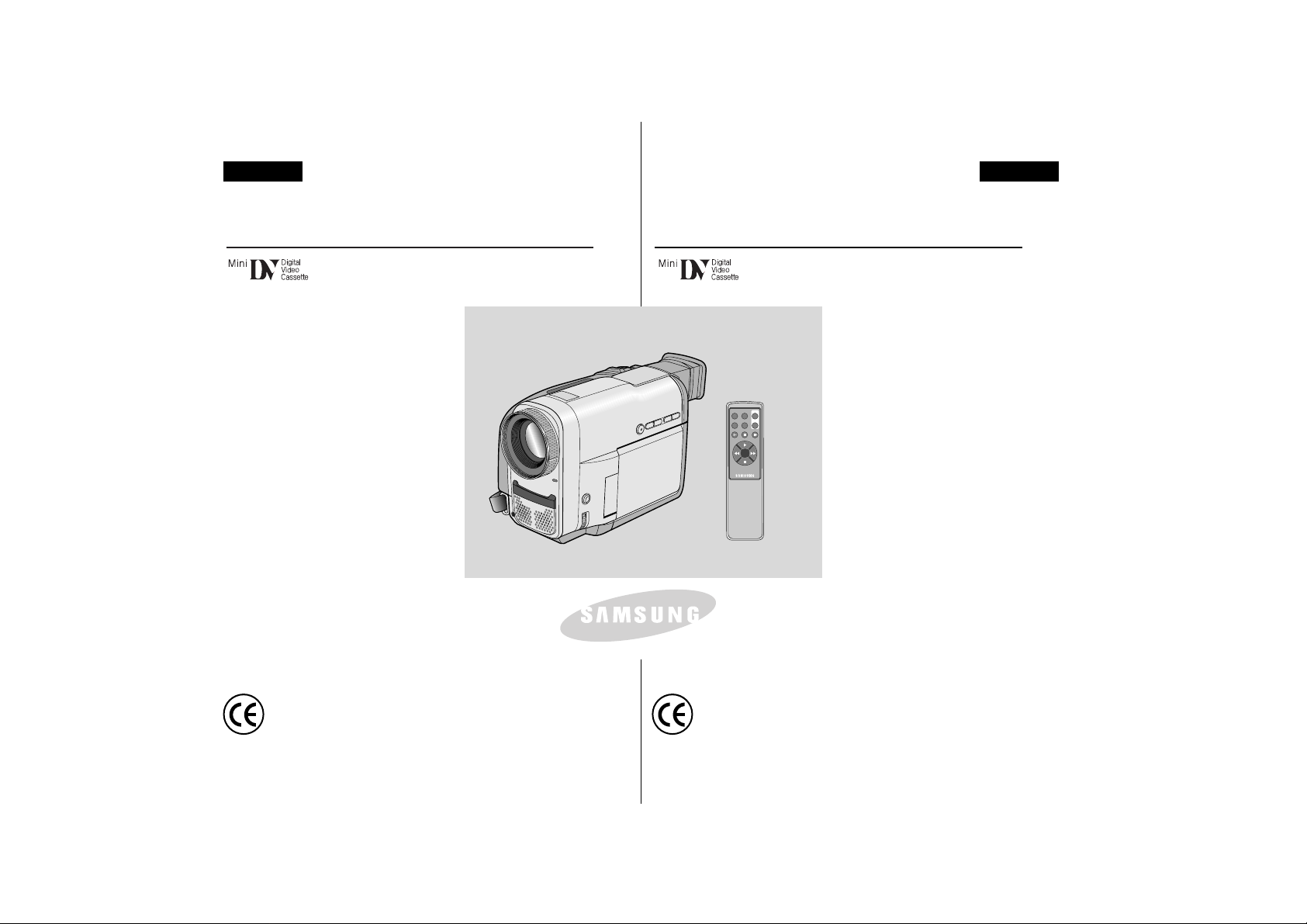
ENGLISH ESPAÑOL
Digital Video Camcorder
AF
Auto Focus
CCD
Charge Coupled Device
LCD
Liquid Crystal Display
XDR
Extended Dynamic Range
Owner’s Instruction Book
Before operating the unit, please read
this instruction book thoroughly, and retain it for
future reference.
ELECTRONICS
This product meets the intent of
Directive 89/336 CEE, 73/23 CEE, 93/68 CEE.
VP-D55/D60/D63/D65
Cámara de Vídeo Digital
AF
Auto Focus
CCD
Charge Coupled Device
LCD
Liquid Crystal Display
XDR
Extended Dynamic Range
Manual de instrucciones del usuario
Antes de accionar la unidad, lea completamente
el presente manual de instrucciones, y consérvelo
para futuras consultas.
Este producto cumple los requisitos de la
Directiva 89/336 CEE, 73/23 CEE, 93/68 CEE.
VP-D55/D60/D63/D65
AD68-00248S
PHOTO
WIDE
START/STOP
W
DISPLAY
TELE
SELF TIMER
T
SLOW STILL
F.ADV
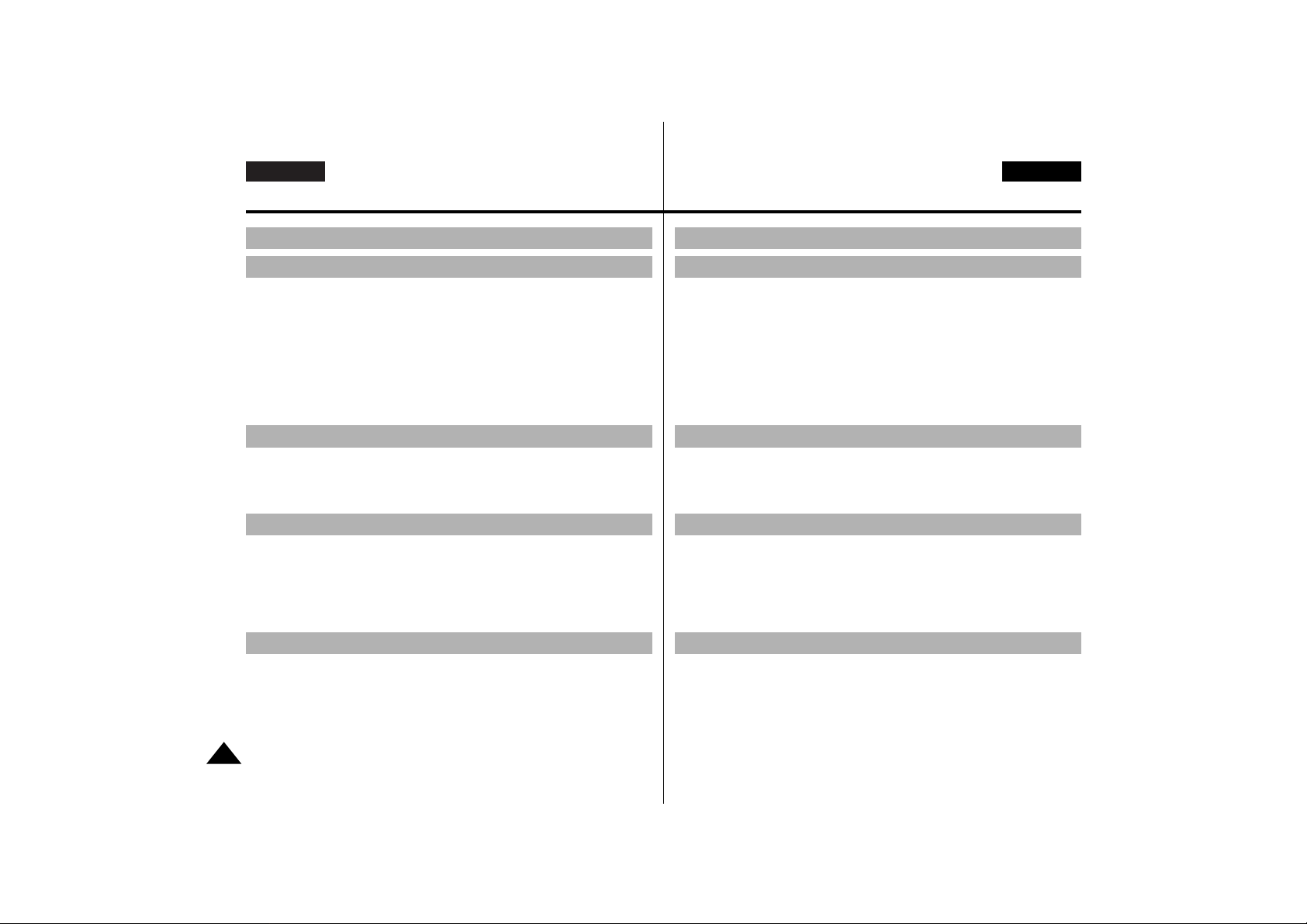
Accessories Supplied with camcorder
.......................................................
9
Features
...................................................................................................
10
Descriptions
FRONT & LEFT VIEW
.......................................................................
11
LEFT SIDE VIEW
..............................................................................
12
RIGHT & TOP VIEW
........................................................................
13
REAR & BOTTOM VIEW
..................................................................
14
REMOTE CONTROL
........................................................................
15
On Screen Display
.............................................................................
16
How to use the Remote Control
.............................................................
18
Adjusting the Hand Strap and Shoulder Strap
........................................
19
Connecting the Power Source
................................................................
20
Using the Lithium Ion Battery Pack
.........................................................
22
Inserting and Ejecting a Cassette
............................................................
24
Making the First Recording
......................................................................
25
Hints for Stable Image Recording
............................................................
26
Adjusting the LCD
....................................................................................
27
Using the VIEWFINDER
..........................................................................
27
Playing back a tape you have recorded on the LCD
..............................
28
Controlling Sound from the Speaker
.......................................................
29
Using the various Functions
Setting the menu item
.......................................................................
30
LCD ADJUST
....................................................................................
31
DIS
.....................................................................................................
31
Zooming In and Out with DIGITAL ZOOM
........................................
32
ZERO MEMORY (Video insertion)
...................................................
34
Contenido
ENGLISH ESPAÑOL
2
Contents
Preparing
Advanced Recording
Basic Recording
Notices and Safety Instructions
..............................................
4
Getting to Know Your Camcorder
Accesorios suministrados con la videocámara
.........................................
9
Funciones
..................................................................................................
10
Descripciones
VISTA FRONTAL E IZQUIERDA
.......................................................
11
VISTA LATERAL IZQUIERDA
...........................................................
12
VISTA DERECHA Y SUPERIOR
......................................................
13
VISTA POSTERIOR E INFERIOR
....................................................
14
MANDO A DISTANCIA
......................................................................
15
On Screen Display
.............................................................................
16
Cómo utilizar el mando a distancia
.........................................................
18
Ajuste de la correa de mano y la correa de transporte
..........................
19
Conexión a la fuente de alimentación
.....................................................
20
Utilización de la batería de iones de litio
.................................................
22
Inserción y expulsión de una cinta
..........................................................
24
Cómo realizar la primera grabación
........................................................
25
Consejos para la grabación de imágenes estables
................................
26
Ajuste de la LCD
......................................................................................
27
Ajuste del enfoque del visor
.....................................................................
27
Reproducción en la LCD de una cinta grabada
......................................
28
Control del sonido del altavoces
..............................................................
29
Utilización de varias funciones
Activación de la opción de menú
......................................................
30
LCD ADJUST
....................................................................................
31
DIS
.....................................................................................................
31
Zoom In/Out con DIGITAL ZOOM
.....................................................
32
ZERO MEMORY (inserción del vídeo)
.............................................
34
Preparación
Grabación avanzada
Grabación básica
Notas e instrucciones de seguridad
........................................
4
Introducción a la videocámara
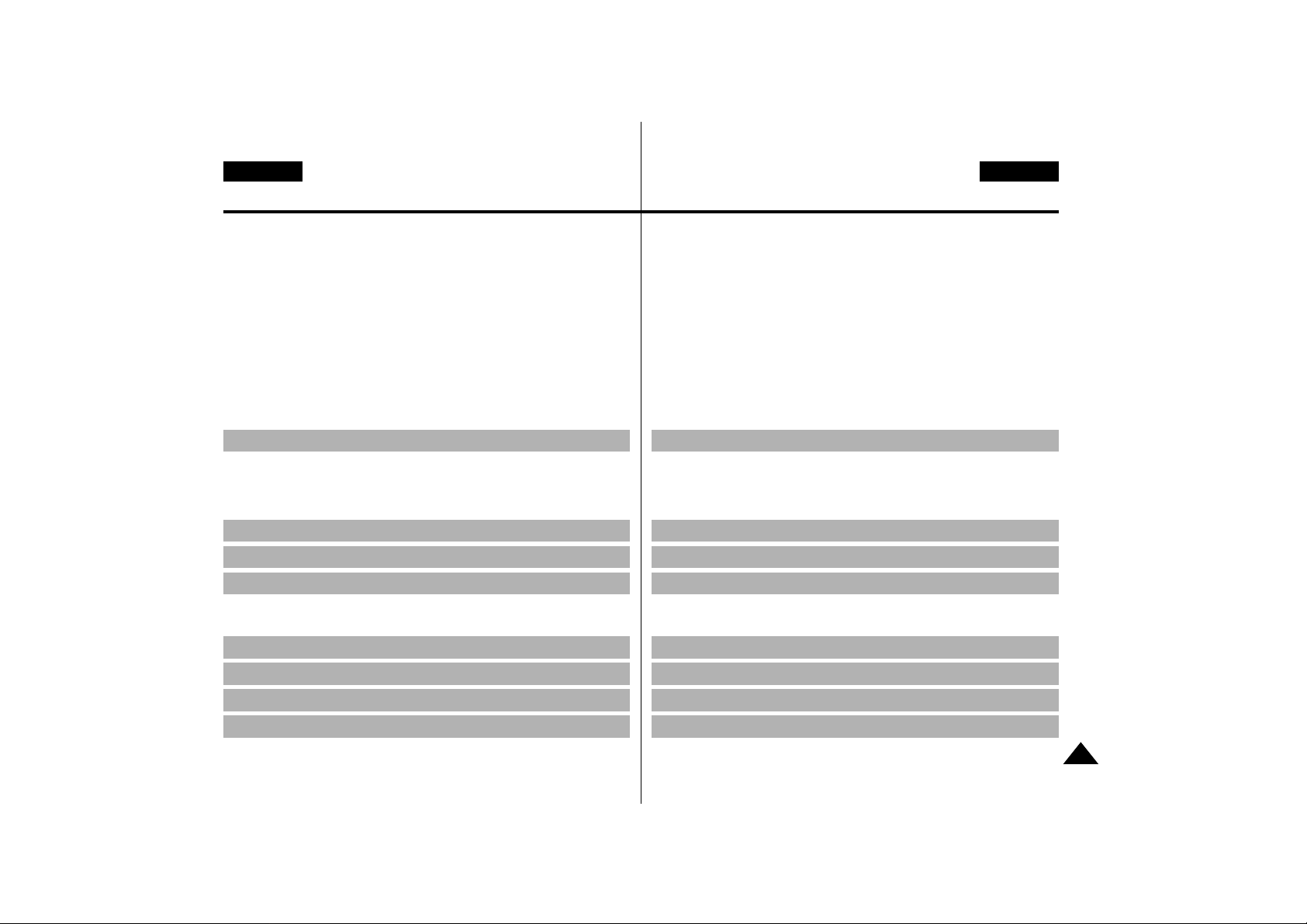
PROGRAM AE
..................................................................................
35
DSE(Digital Special Effect)
................................................................
36
WHITE BALANCE
.............................................................................
38
SHUTTER SPEED
............................................................................
39
IRIS
....................................................................................................
39
AUDIO MODE
...................................................................................
40
CLOCK SETTING (DATE/TIME)
.......................................................
41
AF/MF(Auto Focus/Manual Focus)
..........................................................
42
XDR(Extended Dynamic Range)/BLC
.....................................................
43
Fade In and Out
......................................................................................
44
PIP(Picture In Picture)
.............................................................................
45
Audio dubbing
..........................................................................................
46
PHOTO
.....................................................................................................
47
Various Recording Techniques
................................................................
49
Lighting Techiques
....................................................................................
50
To watch with LCD
...................................................................................
51
To watch with TV monitor
........................................................................
51
Playback
...................................................................................................
52
Various Functions in PLAYER mode
.......................................................
53
After finishing a recording
........................................................................
59
Cleaning and Maintaining the Camcorder
...............................................
60
Contenido
ENGLISH ESPAÑOL
Contents
3
Playing back a Tape
Using Your Camcorder Abroad
............................................
61
Troubleshooting
.........................................................................
62
Specifications
..............................................................................
64
Index
..............................................................................................
65
IEEE 1394 Data Transfer
.........................................................
54
RS-232C Data Transfer
(VP-D60/D63/D65 only)
....................
56
Maintenance
PROGRAM AE
..................................................................................
35
DSE (Digital Special Effect)
..............................................................
36
WHITE BALANCE
.............................................................................
38
SHUTTER SPEED
............................................................................
39
IRIS
....................................................................................................
39
AUDIO MODE
...................................................................................
40
CLOCK SETTING (DATE/TIME)
.......................................................
41
AF/MF(Auto Focus/Manual Focus)
..........................................................
42
XDR(Extended Dynamic Range)/BLC
.....................................................
43
Fade In/Out
...............................................................................................
44
PIP (Picture in Picture)
.............................................................................
45
Doblaje del sonido
....................................................................................
46
PHOTO
.....................................................................................................
47
Varias técnicas de grabación
...................................................................
49
Técnicas de iluminación
...........................................................................
50
Para ver la cinta en la LCD
......................................................................
51
Para ver la cinta en el monitor de TV
......................................................
51
Reproducción
...........................................................................................
52
Varias funciones en modo PLAYER
........................................................
53
Al finalizar la grabación
............................................................................
59
Limpieza y mantenimiento de videocámara
............................................
60
Reproducción de una cinta
Utilización de la videocámara en el extranjero
.............
61
Resolución de problemas
........................................................
62
Especificaciones
.........................................................................
64
Índice
.............................................................................................
65
Transferencia de datos IEEE 1394
.................................................
54
Transferencia de datos RS-232C
(sólo para VP-D60/D63/D65)
.
56
Mantenimiento
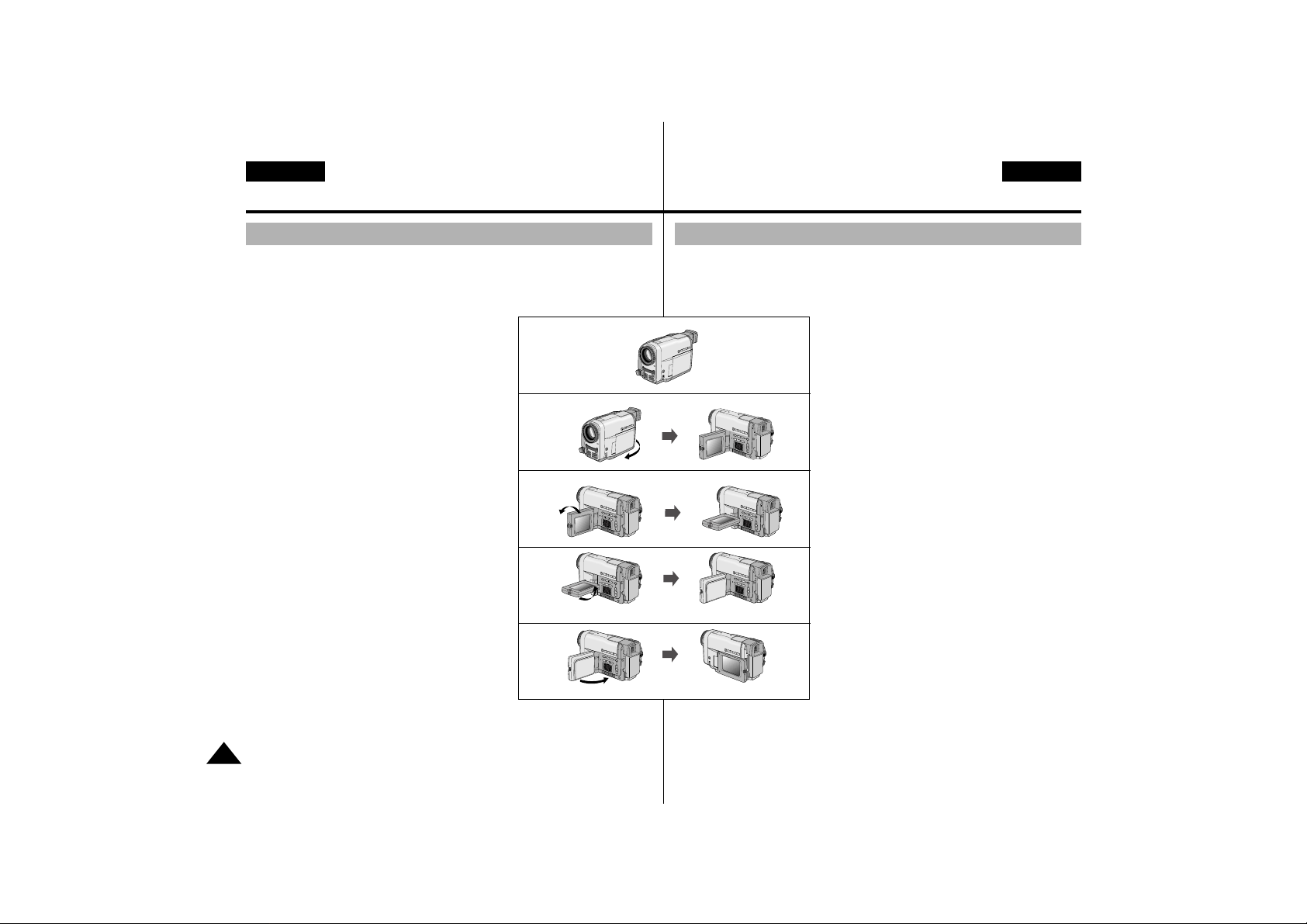
Notas e instrucciones de seguridad
ENGLISH ESPAÑOL
4
Please rotate the LCD screen carefully as illustrated. Unintended rotation may cause damage to the inside of the hinge that connects the
LCD screen to the Camcorder.
1. LCD screen closed.
2. Standard recording by using the LCD
screen.
3. Making a recording by looking at the
LCD screen from the top.
4. Making a recording by looking at the LCD
screen from the front.
5. Making a recording with the LCD screen
closed.
Notices and Safety Instructions
Notices regarding rotation of LCD screen
Gire la pantalla LCD con cuidado, de la manera ilustrada.La rotación
no intencionada puede dañar el interior del gozne que acopla la
pantalla LCD a la videocámara.
1. Pantalla LCD cerrada.
2. Grabación estándar utilizando la pantalla
LCD.
3. Grabación mirando la pantalla LCD desde
arriba.
4. Grabación mirando la pantalla LCD desde
delante.
5. Grabación con la pantalla LCD cerrada.
Notas relativas a la rotación de la pantalla LCD
1
2
3
4
5
90°
90°
90°
90°
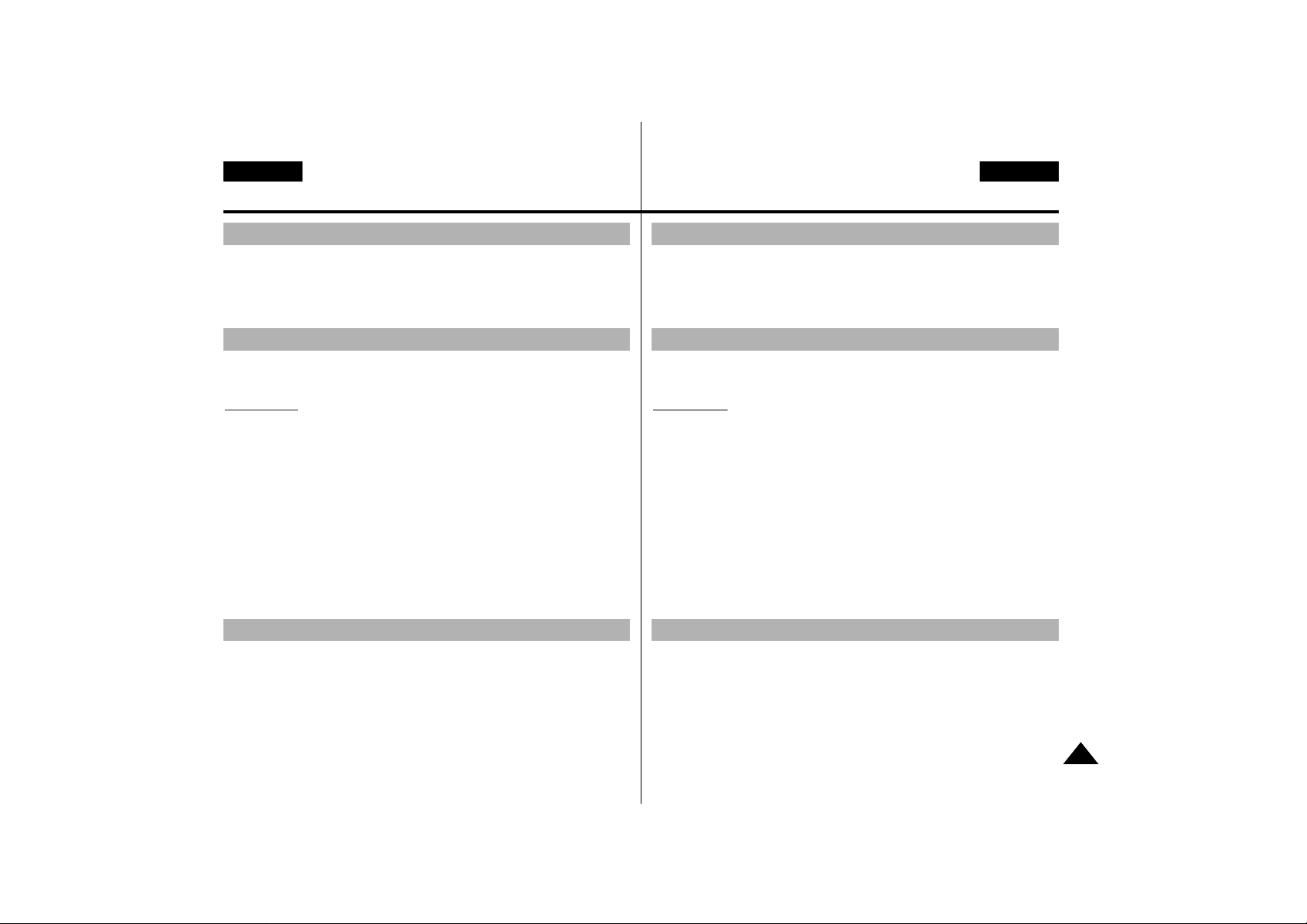
Notas e instrucciones de seguridad
5
ENGLISH ESPAÑOL
Notices and Safety Instructions
Notices regarding moisture condensation
1. A sudden rise in atmospheric temperature may cause condensation to
form inside the camcorder.
for example:
- When you move the camcorder from cold outside to warm inside
during the winter.
- When you move the camcorder from cool inside to hot outside during
the summer.
2. If the “DEW” protection feature is activated, leave the camcorder for
at least two hours in a dry, warm room with the cassette compartment
opened and the battery removed.
3. If the “DEW” protection feature is activated unexpectedly, and you
want to override it, press the RESET button using a sharp-pointed
object. (If you press the RESET button, all the settings including the
date and time, return to default.)
Please make sure that the condensation has disappeared completely.
Notices regarding COPYRIGHT
Television programs, video tapes, DVD titles, films, and other program
materials may be copyrighted. Unauthorized copying of copyrighted
material may be against the law.
Notices regarding CAMCORDER
1. Do not leave the camcorder exposed to high temperature(above
60°C or 140°F). For example, in a parked car in the sun or under
direct sunlight.
2. Do not let the camcorder get wet.
Keep the camcorder away from rain, sea water, and any other form
of moisture. If the camcorder gets wet, it may be damaged.
Sometimes malfunction cannot be repaired.
Notas relativas a la condensación de la humedad
1. Un aumento súbito de la temperatura ambiente puede provocar la
formación de condensación dentro de la videocámara.
por ejemplo:
- En invierno, cuando la videocámara pasa del frío del exterior a un
espacio interior caldeado.
- En verano, cuando la videocámara pasa de un espacio frío interior al
exterior caluroso.
2. Si se activa la función de protección “DEW”, deje la videocámara un
mínimo de dos horas en un lugar seco y cálido con el compartimento
de la cinta abierto y la batería extraída.
3. Si la función de protección “DEW” se activa inesperadamente y desea
cancelarla, pulse el botón RESET utilizando un objeto puntiagudo.
(Si pulsa el botón RESET, todos los valores incluyendo la fecha y la
hora volverán a ser los predeterminados.)
Asegúrese de que la condensación desaparece por completo.
Notas relativas al derecho de propiedad intelectual
Los programas de televisión, las cintas de vídeo, los títulos de DVD y
los demás materiales de los programas pueden estar protegidos por el
derecho de propiedad intelectual. La reproducción no autorizada podría
infringir las leyes.
Notas relativas a la VIDEOCÁMARA
1. No exponga la videocámara a temperaturas altas (por encima de
60°C o 140°F) Por ejemplo, no la deje en un coche aparcado al sol
o bajo la luz directa del sol.
2. No permita que se moje la videocámara.
No la exponga a la lluvia, al agua del mar ni a otra forma de
humedad. Si la videocámara se moja, puede estropearse.
A veces, estos daños no pueden repararse.
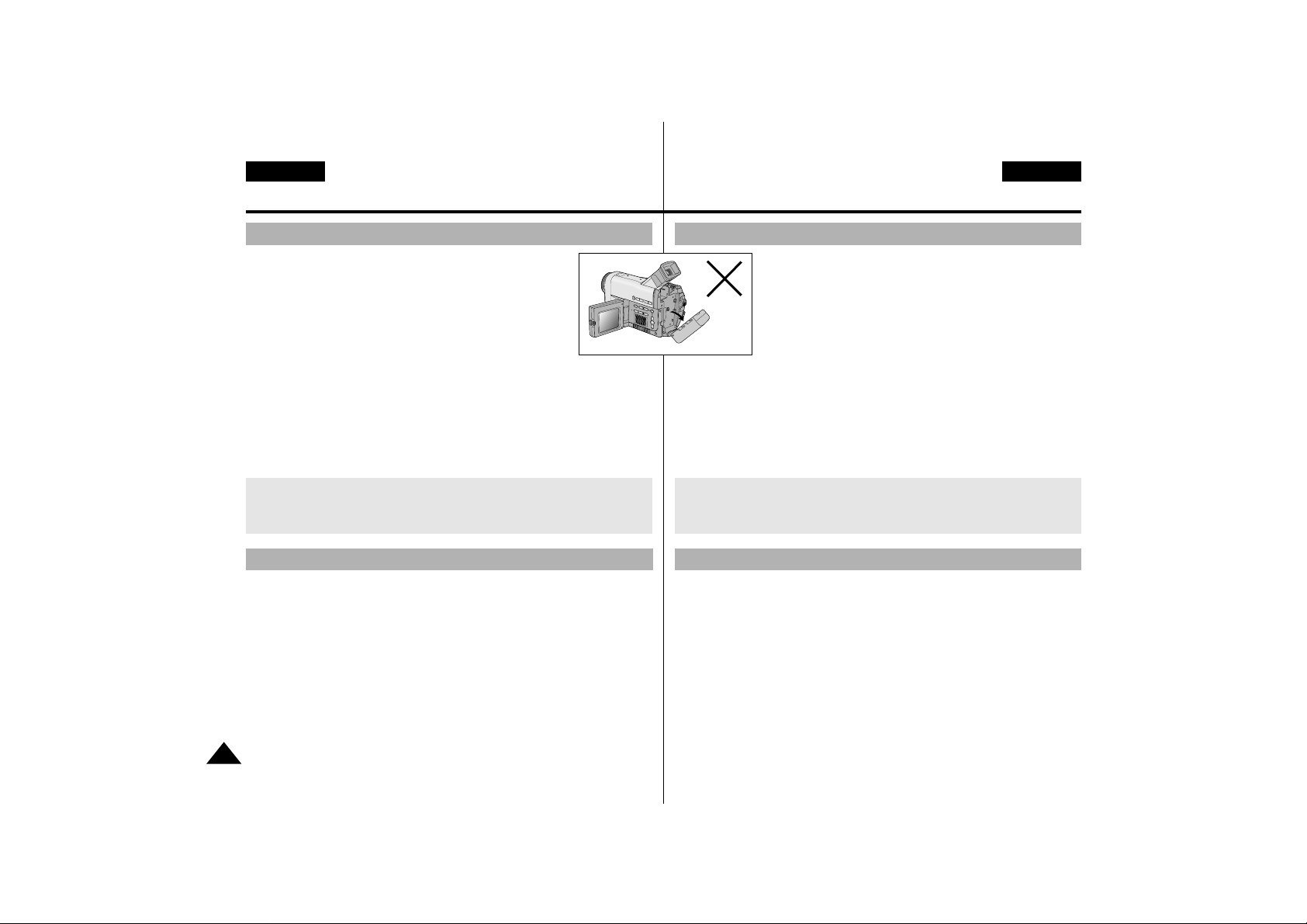
Notas e instrucciones de seguridad
6
ENGLISH ESPAÑOL
Notices and Safety Instructions
*When the battery reaches the end of its life, please contact your
local dealer.
The batteries have to be dealt with as chemical waste.
Notices regarding the battery pack
- Make sure that the battery pack is charged before
shooting outdoors.
- To preserve battery power, keep your camcorder
turned off when you are not operating it.
- When your camcorder is in CAMERA mode, if it is left
in STBY mode without operation for more than 3 minutes
with tape installed, it will automatically turn off to protect
against unnecessary battery discharge.
- Make sure that the battery pack is fitted firmly into place.
Dropping the battery pack may damage it.
- A brand new battery pack is not charged.
Before using the battery pack, charge it completely.
- It is a good idea to use the viewfinder instead of the LCD when shooting for a long time, because the LCD uses up more battery power.
Notices regarding charging the lithium battery in the camcorder
1. This camcorder is supplied with a lithium battery installed.
2. The battery will be completely discharged in about 3 months,
if you do not use the camcorder at all.
Then all the settings, including the date and time return to default.
- The lithium batter y is always charged as long as you are using the
camcorder.
3. To retain the date and time, charge the battery if the batter y is
discharged.
- Connect the camcorder to the mains using the supplied AC power
adaptor, and leave the camcorder with the POWER switch set to
PLAYER for more than 24 hours.
* Cuando la batería llegue al final de su vida útil, póngase en contacto
con el servicio posventa más cercano.Las baterías deben
desecharse como residuo químico.
Notas relativas a la batería
- Asegúrese de que la batería esté cargada antes de
grabar en el exterior.
- Para conservar la carga de la batería, apague la
videocámara cuando no la utilice.
- Cuando la videocámara está en modo CAMERA y se
deja en STBY durante más de tres minutos sin utilizar con la cinta instalada, se apaga automáticamente para que la batería no se descargue.
- Asegúrese de que la batería esté bien colocada en la videocámara.
Si se cae podría dañarse.
- Las baterías nuevas no están cargadas. Antes de utilizar las, cárguelas
completamente.
- Cuando se graba durante un período de tiempo largo, es aconsejable
utilizar el visor en lugar de la LCD, porque ésta consume más batería.
Notas relativas a la carga de la pila de litio de la videocámara
1. La videocámara se suministra con una pila de litio instalada.
2. La pila se descarga completamente después de 3 meses aproxi-
madamente, si no se utiliza la videocámara.
Entonces todos los valores incluso la fecha y la hora volverán a sus
valores predeterminados.
- La pila de litio se carga siempre que se utilice la videocámara
3. Para conservar la fecha y la hora, cargue la pila si se ha descargado.
- Conecte la videocámara a la red eléctrica utilizando el adaptador de
alimentación CA suministrado y déjela con el selector POWER en la
posición PLAYER durante más de 24 horas.
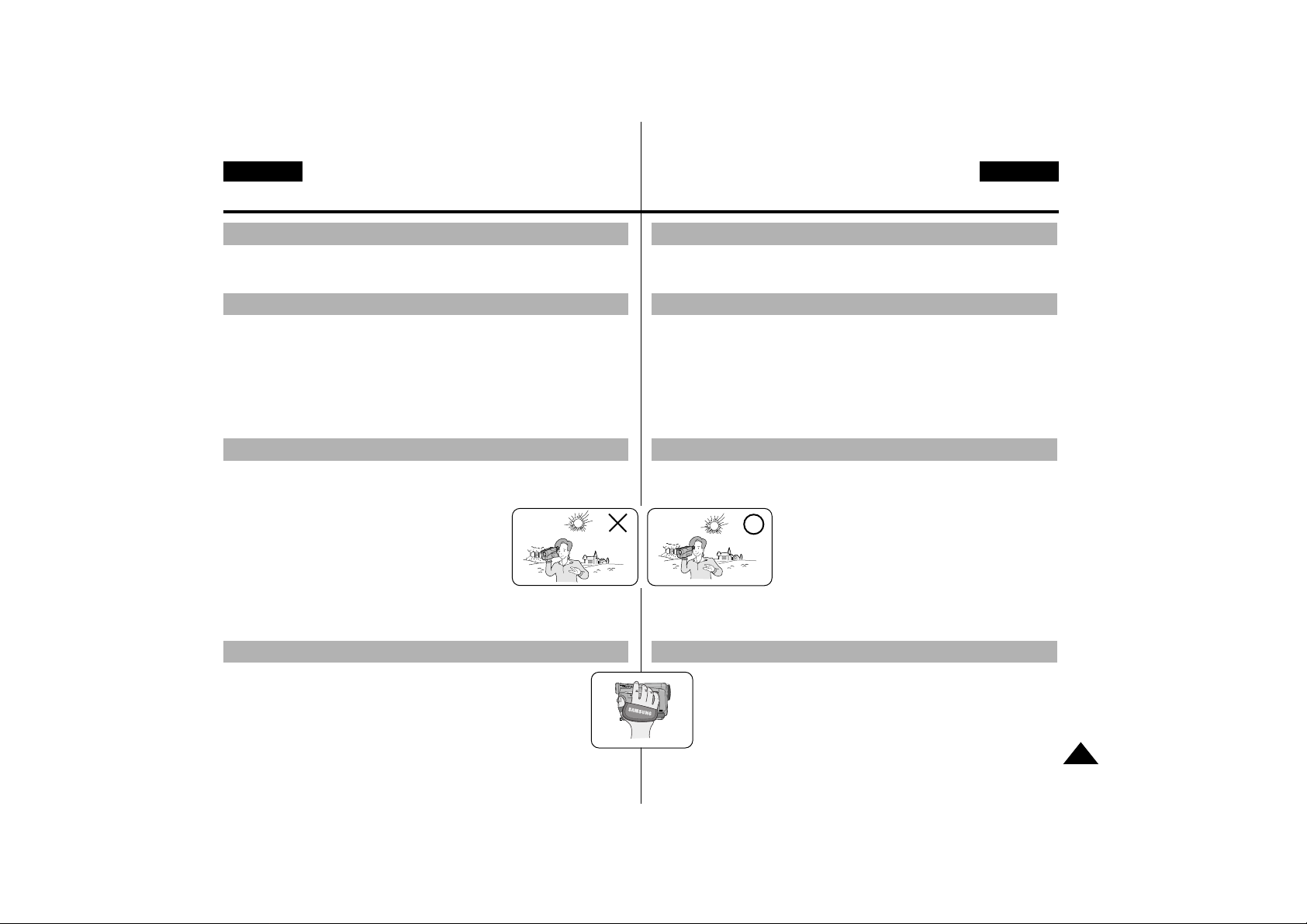
Notas e instrucciones de seguridad
ENGLISH ESPAÑOL
7
Notices and Safety Instructions
Notice regarding the LENS
- Do not shoot in direct sunlight with the LENS pointing towards the sun.
Direct sunlight can damage the CCD(Charge Coupled Device).
Notices regarding Record or Playback using LCD
1. The LCD monitor is manufactured using high precision technology.
However, there may be some tiny dots(red, blue or green in colour)
that appear on the LCD monitor.
These dots are normal and do not affect the
recorded picture in any way.
2. When you use the LCD monitor outdoors in
direct sunlight, it may be difficult to see.
In this case, we recommend that you use the
viewfinder.
3. Direct sunlight can damage the LCD monitor.
Notices regarding the hand strap
- It is very important to adjust the hand strap for better
shooting.
- Do not insert your hand in the hand strap forcibly, you may
damage the buckle.
Notices regarding electronic viewfinder
1. Do not place the camcorder so that the viewfinder is pointing towards
the sun.
Direct sunlight can damage the inside of the viewfinder.
Be careful when placing the camcorder under sunlight or by a window.
2. Do not pick up the camcorder by the viewfinder.
3. Unintended rotation may cause damage to the viewfinder.
Notas relativas a la lente
- No grabe enfocando la LENTE hacia el sol.Los rayos directos del sol
pueden dañar el CCD (Charge Coupled Device).
Notas relativas a la grabación o reproducción utilizando la LCD
1. El monitor de LCD se fabrica utilizando tecnología de alta precisión.
Sin embargo, pueden aparecer algunos pequeños puntos (de color
rojo, azul o verde) en el monitor de LCD.
Estos puntos son normales y no afectan a
la imagen grabada.
2. Cuando se utiliza el monitor de LCD en el
exterior bajo la luz directa del sol, puede ser
difícil ver las imágenes.En este caso, se
recomienda utilizar el visor.
3. La luz directa del sol puede dañar el monitor de LCD.
Notas relativas a la correa de mano
- Es muy importante ajustar la correa de mano para una
mejor grabación.
- No fuerce la correa al meter la mano, se puede dañar la
hebilla.
Notas relativas al visor electrónico
1. No sitúe la videocámara de manera que el visor quede dirigido
hacia el sol.
La luz directa del sol puede dañar su interior.
Tenga cuidado cuando ponga la videocámara bajo el sol o cerca de
una ventana.
2. No sostenga la videocámara por el visor.
3. La rotación no intencionada puede estropear el visor.
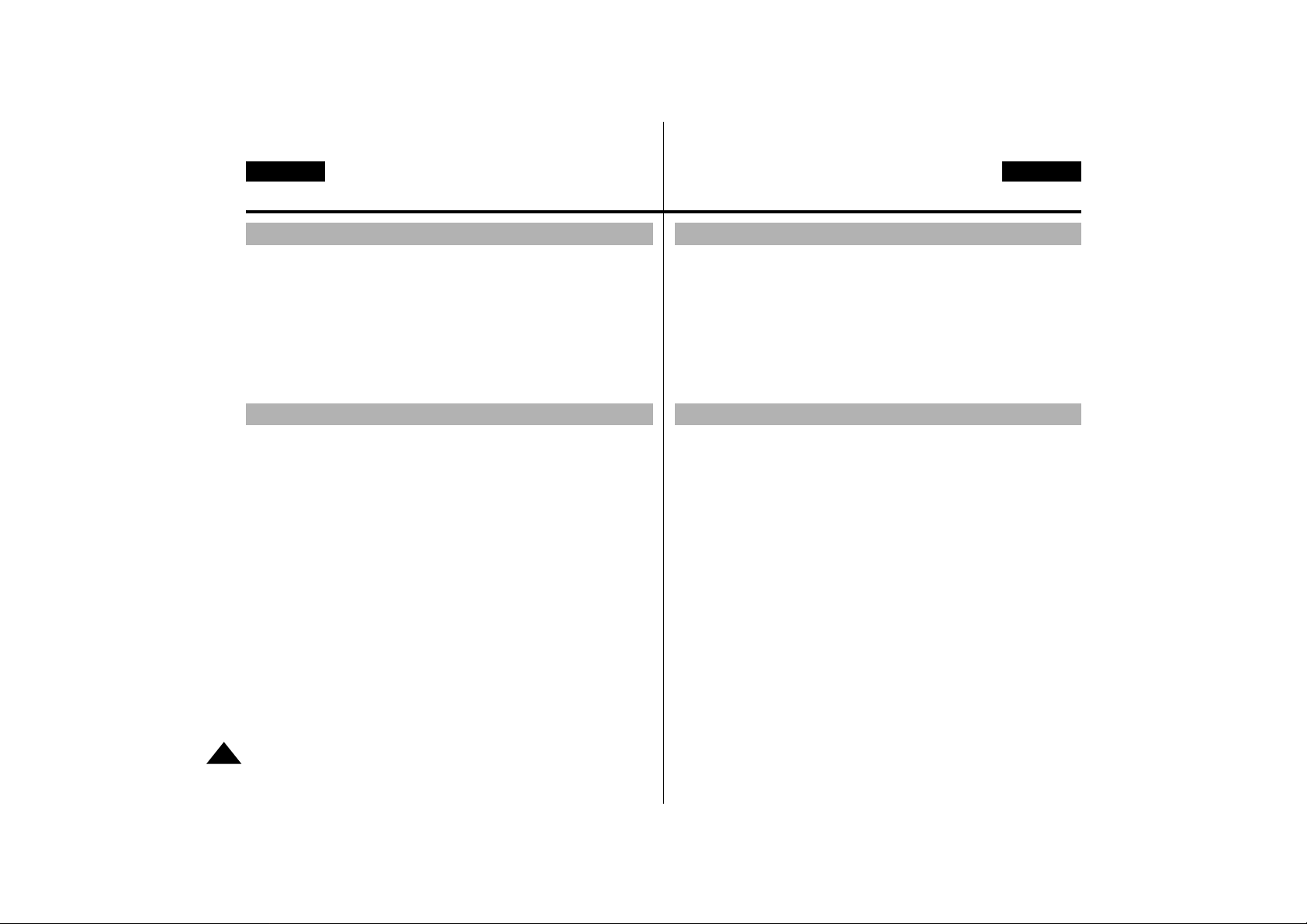
Notas e instrucciones de seguridad
8
ENGLISH ESPAÑOL
Notices and Safety Instructions
Notices regarding video head cleaning
- To ensure normal recording and a clear picture, clean the video heads.
If square block-shaped noise distorts playback pictures, or if only a blue
screen is displayed during playback, the video heads may be dirty.
If this happens, clean the video heads with the dry type cleaning
cassette.
- Do not use a wet type cleaning cassette. It may damage the video
heads.
Notices regarding vibration of the speaker in playback
- Speaker sound is muted when the LCD monitor is turned off.
- Turn the speaker volume down if speaker vibration causes an unstable
image during playback.
Notas relativas a la limpieza de los cabezales del vídeo
- Para asegurar una grabación normal y unas imágenes claras, limpie los
cabezales del vídeo.Cuando en las imágenes reproducidas aparezca la
imagen de un bloque cuadrado o sólo aparezca la pantalla azul durante
la reproducción, es que los cabezales del vídeo deben estar sucios. Si
ocurriese, limpie los cabezales del vídeo con una cinta de limpieza de
tipo seco.
- No utilice una cinta de limpieza de tipo húmedo.Puede dañar los
cabezales del vídeo.
Notas relativas a la vibración del altavoz en la reproducción.
- El sonido del altavoz se silencia cuando se apaga el monitor de LCD.
- Baje el volumen del altavoz si su vibración provoca una imagen
inestable durante la reproducción.
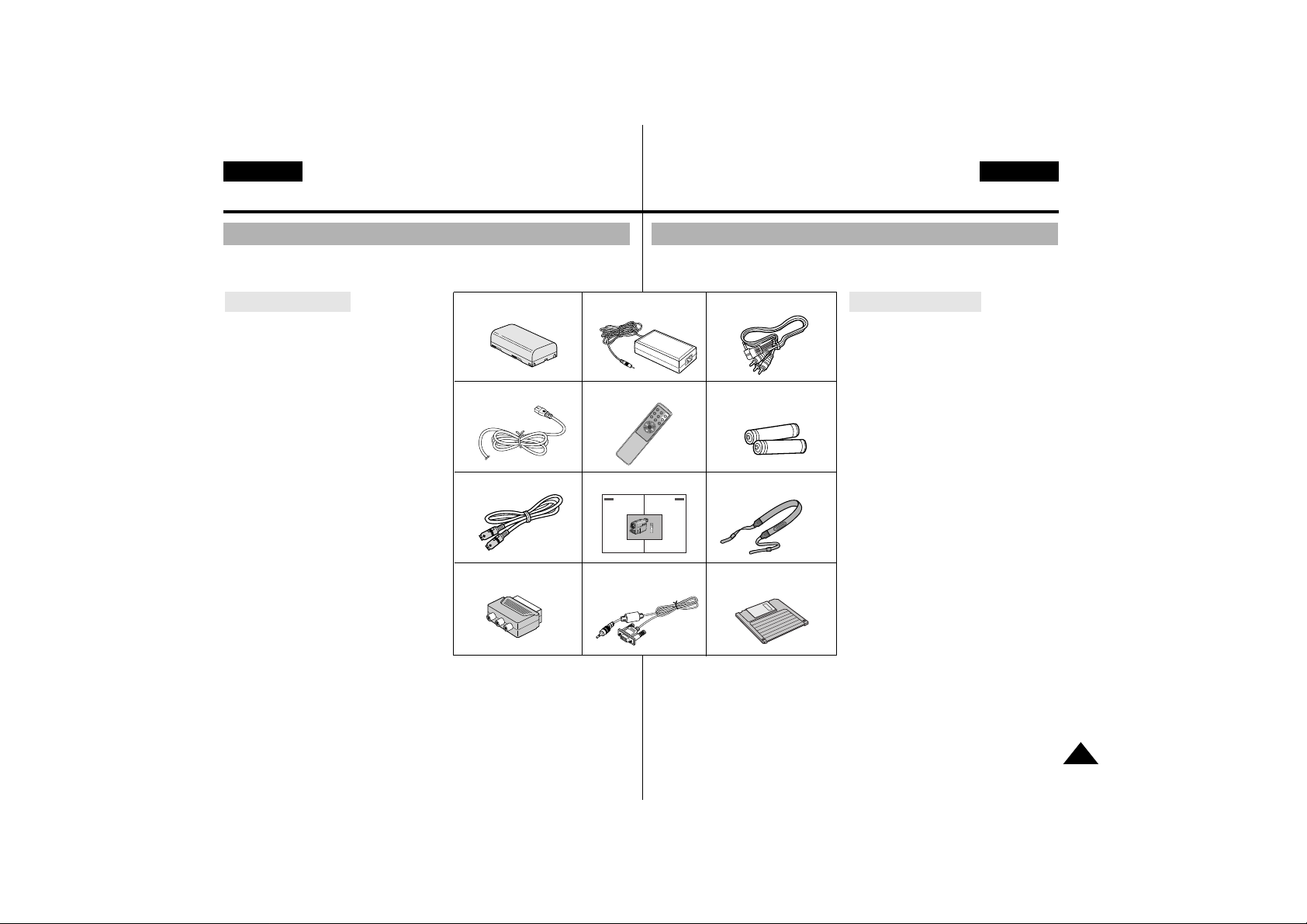
Introducción a la videocámara
ENGLISH ESPAÑOL
9
Getting to Know Your Camcorder
1. Lithium Ion Battery pack
2. AC Power Adaptor
3. AUDIO/VIDEO cable
4. AC cord
5. Remote Control
6. AA batteries for Remote control
7. S-VIDEO cable
8. Instruction Book
9. Shoulder Strap
10. Scar t adaptor
11. RS-232C cable
(VP-D60/D63/D65 only)
12. Photoland RS diskette
(VP-D60/D63/D65 only)
Make sure that the following basic accessories are supplied
with your digital video camera.
Accessories Supplied with camcorder
1. Lithium Ion Battery pack
4. AC cord
3. AUDIO/VIDEO cable
8. Instruction Book
7. S-VIDEO cable
10. Scart adaptor
9. Shoulder Strap
12.
Photoland RS diskette
(VP-D60/D63/D65 only)
2. AC Power Adaptor
5. Remote Control
Basic Accessories
1. Batería de iones de litio
2. Adaptador de alimentación CA
3. Cable de AUDIO/VÍDEO
4. Cable CA
5. Mando a distancia
6. Pilas AA para el mando a distancia
7. Cable S-VIDEO
8. Manual de instrucciones
9. Correa para el transporte
10. Adaptador Scart
11. Cable RS-232C
(sólo para VP-D60/D63/D65)
12. Cinta Photoland RS
(sólo para VP-D60/D63/D65)
Asegúrese de que se suministran los siguientes accesorios básicos con
la videocámara digital.
Accesorios suministrados con la videocámara
Accesorios básicos
6. AA batteries for
Remote control
11. RS-232C cable
(VP-D60/D63/D65 only)
PHOTO
DISPLAY
WIDE
TELE
START/STOP
SELF TIMER
SLOWSTILL
F.ADV
Digital Video Camcorder Cámara de Vídeo Digital
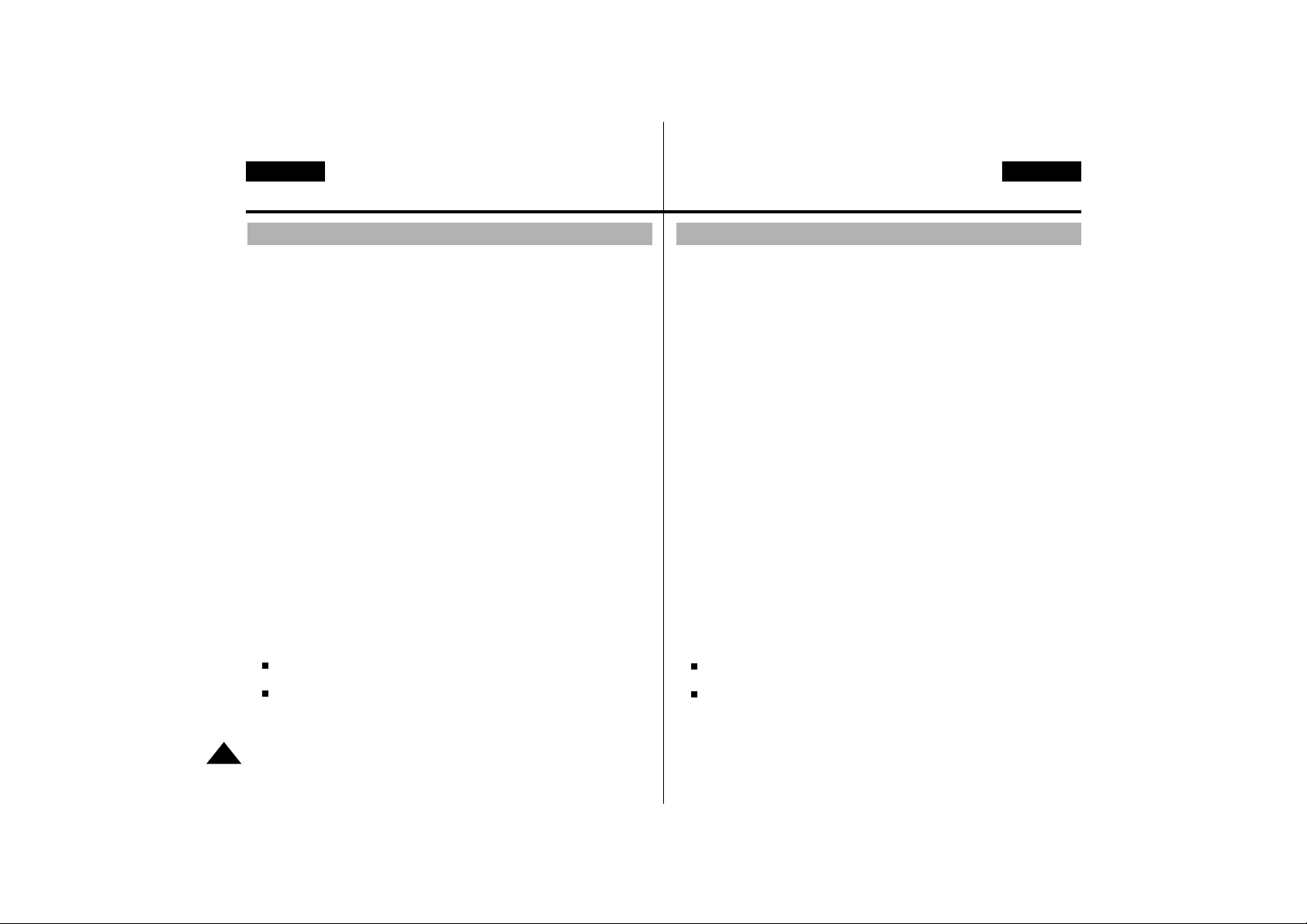
Introducción a la videocámara
10
ENGLISH ESPAÑOL
Getting to Know Your Camcorder
•
Digital data transfer function with IEEE1394
By incorporating IEEE 1394 (i.LINKTM: i.LINK is a serial data transfer protocol and interconnection system, used to transmit DV data) high speed
data transport port, moving and still images can be transferred to PC,
making it possible to produce or edit various images.(VP-D55/D60 can
not record and receive digital data from another DV Device.)
•
Digital standstill image transfer function with RS-232C
(VP-D60/D63/D65 only)
You can transfer standstill images to PC using the RS-232C connection
without any add-on card.
•
PHOTO
The PHOTO function lets you shoot an object at a standstill for a limited
time in Camera mode.
•
440x Digital zoom
Zooming is a recording technique that lets you change the size of the
subject in the picture.
•
Colour TFT LCD
High resolution colour TFT LCD (with 112,320 pixels) gives you clean,
sharp images and a comfortable, stable position for shooting.
•
Digital Image Stabilizer
The DIS compensates for unstable images caused by hand shake,
particularly at high magnification.
•
Various digital effects
The DSE(Digital Special Effects) allows you to give your films a creative
look by adding various special effects.
•
Extended Dynamic Range (VP-D63/D65 only) /
Back Light Compensation
When you shoot a subject with the light source behind the subject or
a subject with a light background, use the XDR/BLC function.
XDR (Extended Dynamic Range)
•
Program AE
The Program AE enables you to adapt the shutter speed and aperture to
the type of scene to be filmed.
Features
• Función de transferencia de datos digitales con IEEE 1394
Mediante la incorporación del puerto de transpor te de datos de alta
velocidad IEEE 1394 (i.LINK™: i.LINK es un protocolo de transferencia
de datos serie y un sistema de interconexión, utilizado para transmitir
datos DV), se pueden transferir imágenes en movimiento y fijas a un PC,
lo que hace posible producir o editar varias imágenes.(VP-D55/D60 no
puede grabar ni recibir datos digitales de otro dispositivo DV).
•
Función de transferencia de imágenes fijas digitales con RS-232C
Puede transferir imágenes fijas a un PC mediante la conexión RS-232C
sin ninguna tarjeta adicional.
• PHOTO
La función PHOTO le permite grabar un objeto como imagen fija durante
un período de tiempo limitado en modo Camera.
• Zoom digital 440x
El zoom es una técnica de grabación que le permite cambiar el tamaño
del tema de la escena.
• LCD TFT color
La alta resolución de la LCD TFT color (con 112.320 pixeles) proporciona
imágenes nítidas y claras y una posición cómoda y estable para la
grabación.
• DIS
DIS sirve para compensar las imágenes inestables provocadas por el
movimiento de la mano, en particular cuando se graba a gran aumento.
• Varios efectos digitales
DSE (Digital Special Effects) permite proporcionar una apariencia
creativa a las grabaciones añadiendo varios efectos especiales.
• XDR (sólo para VP-D63/D65)/BLC
Cuando grabe un tema con la fuente de luz detrás del mismo o un
tema con un fondo luminoso, utilice la función XDR/BLC.
XDR (Extended Dynamic Range).
• Program AE
Program AE le permite adaptar la velocidad de obturación y la apertura
al tipo de escena que se va a filmar.
Funciones
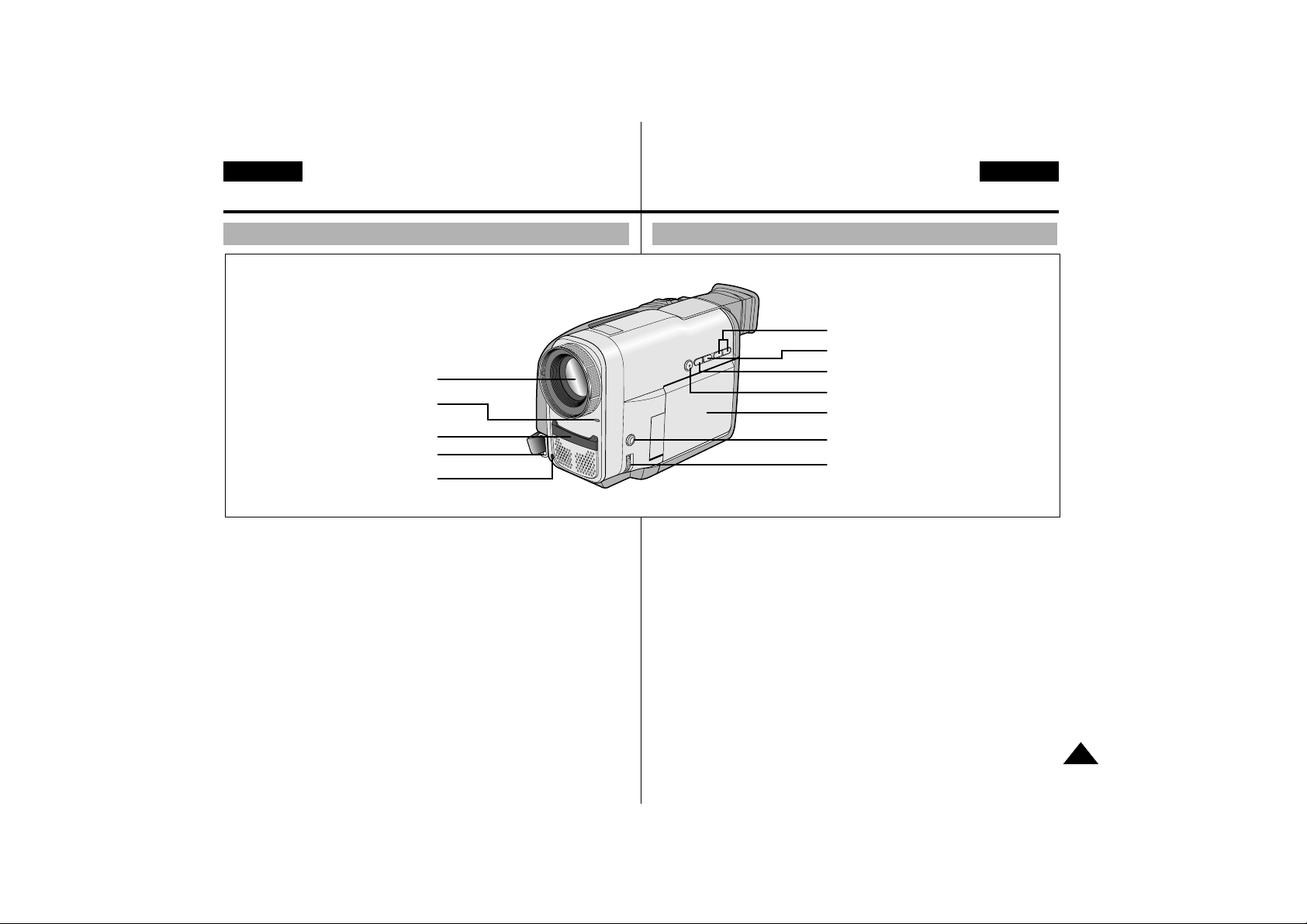
Introducción a la videocámara
11
ENGLISH ESPAÑOL
Getting to Know Your Camcorder
1. Lens
2. Recording display light
3. Remote sensor
4. Hook for hand strap
5. External MIC input
6. Manual FOCUS dial (see page 43)
7. Auto Focus/Manual Focus select button (see page 42)
8. TFT LCD monitor
9. XDR/BLC (see page 43)
10. Fade (see page 44)
11. PIP (see page 45)
12. Edit search +, – (see page 25)
Front & Left View
1. Lente
2. Luz indicadora de la grabación
3. Sensor remoto
4. Anilla para la correa de mano
5. Entrada de micrófono externo
6. Control de enfoque manual (ver página 43)
7. Botón de selección AF/MF (ver página 42)
8. Monitor LCD TFT
9. XDR/BLC (ver página 43)
10. Fade (ver página 44)
11. PIP (ver página 45)
12. Búsqueda de secuencia +, – (ver página 25)
Vista frontal e izquierda
1. Lens
6. Manual FOCUS dial
8.TFT LCD monitor
9. XDR/BLC
10. Fade
11. PIP
12. Edit search +,-
7. Auto Focus/Manual Focus
select button
4. Hook for hand strap
5. External MIC input
2.
Recording display light
3. Remote sensor
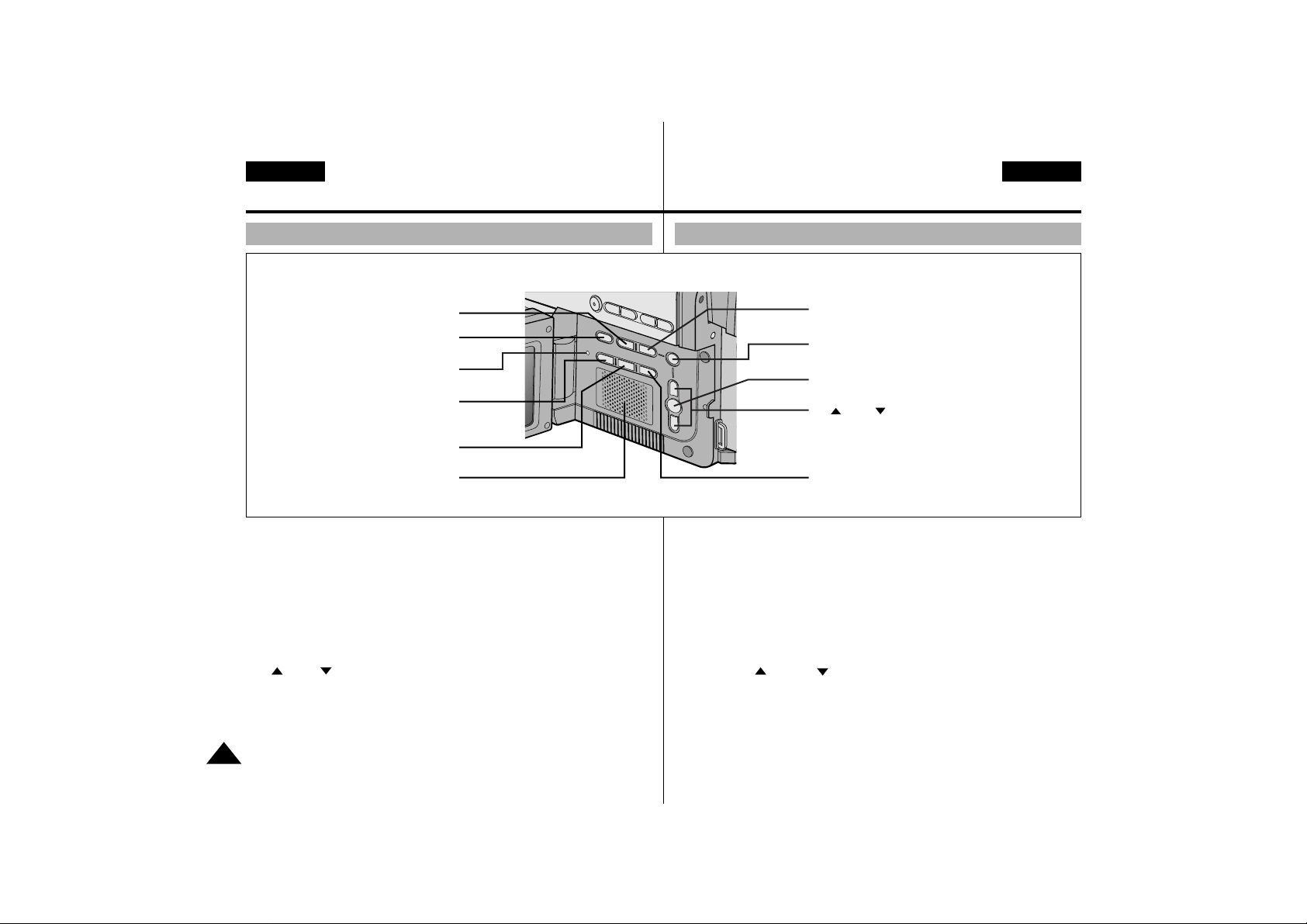
Introducción a la videocámara
12
ENGLISH ESPAÑOL
Getting to Know Your Camcorder
1. DATE/TIME (see page 41)
2. PROGRAM AE ON/OFF (see page 35)
3. RESET
- All setting return to default.
4. A.DUB(Audio dub) (see page 46)
5. C.RESET(Counter Reset) (see page 34)
6. Speaker (see page 29)
7. OSD ON/OFF (see page 17)
8. (UP), (DOWN) (see page 30)
9. Enter (see page 30)
10. MENU ON/OFF (see page 30)
11. DSE ON/OFF (see page 37)
Left Side View
1. Botón DATE/TIME (ver página 41)
2. Botón PROGRAM AE ON/OFF (ver página 35)
3. Botón RESET
- Todos los valores vuelven a los predeterminados.
4. Botón A.DUB (doblaje del sonido) (ver página 46)
5. Botón C.RESET (restaurar el contador) (ver página 34)
6. Altavoz (ver página 29)
7. Botón OSD ON/OFF (ver página 17)
8. Botones (arriba) (abajo) (ver página 30)
9. Enter (ver página 30)
10. Botón MENU ON/OFF (ver página 30)
11. Botón DSE ON/OFF (ver página 37)
Vista lateral izquierda
1. DATE/TIME
2. PROGRAM AE ON/OFF
3. RESET
4. A.DUB(Audio dub)
5. C.RESET(Counter Reset)
6. Speaker 7. OSD ON/OFF
8. (UP), (DOWN)
9. Enter
10. MENU ON/OFF
11. DSE ON/OFF
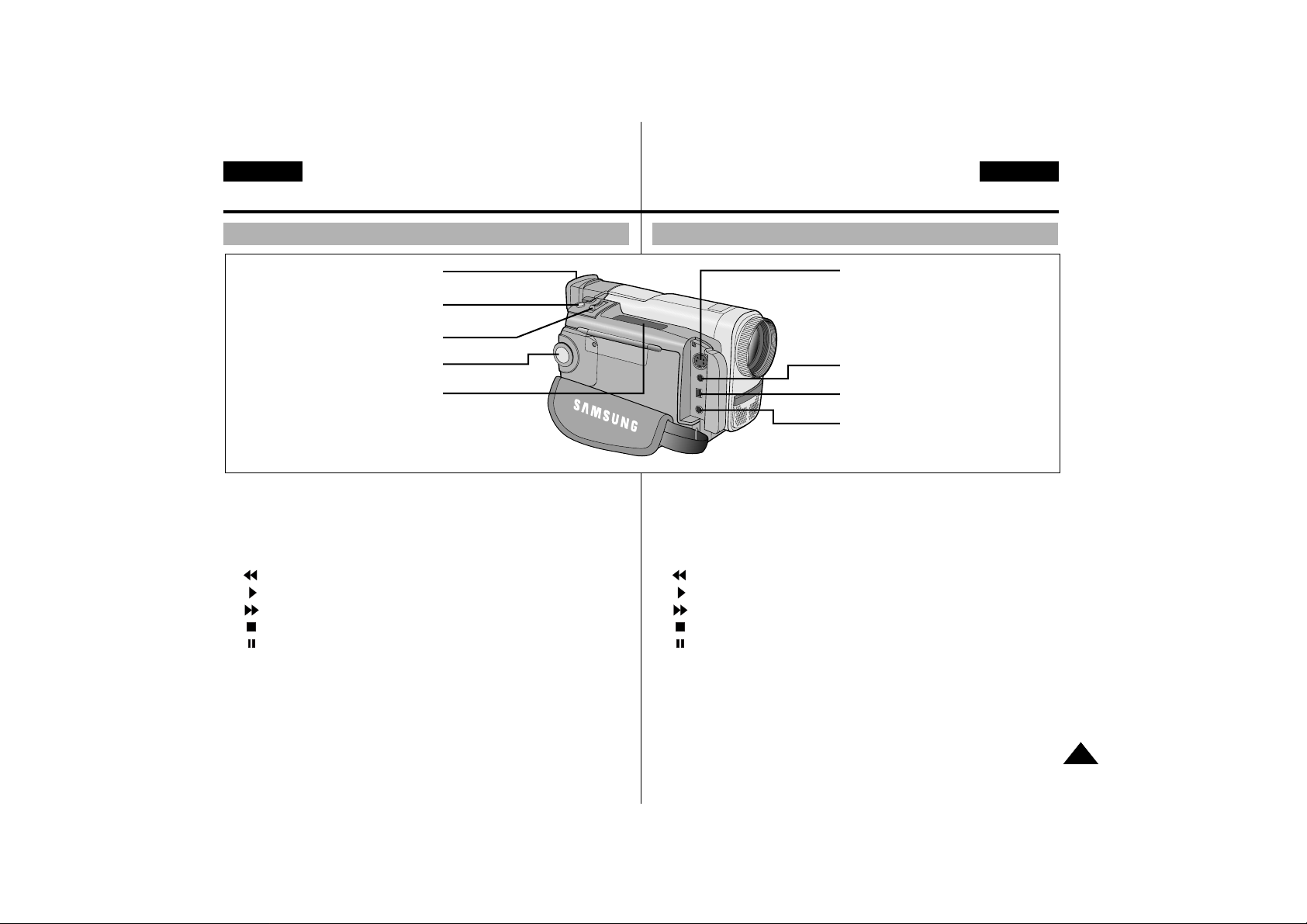
Introducción a la videocámara
13
ENGLISH ESPAÑOL
Getting to Know Your Camcorder
1. Viewfinder (see page 27)
2. PHOTO button (see page 47)
3. Zoom lever (see page 32)
4. Power switch(CAMERA or PLAYER) (see page 20)
5. Function keys (see page 52) : PLAYER mode.
(REW)
(PLAY)
(FF)
(STOP)
(STILL)
6. Audio/Video out (see page 51)
7. DV in/out :VP-D63/D65 (see page 54)
DV out :VP-D55/D60
8. RS-232C out (see page 57)
9. S-VIDEO out (see page 51)
Right & Top View
1. Visor (ver página 27)
2. Botón PHOTO (ver página 47)
3. Control del zoom (ver página 32)
4. Selector de alimentación (CAMERA o PLAYER) (ver página 20)
5. Teclas de función (ver página 52): Modo PLAYER.
(REW)
(PLAY)
(FF)
(STOP)
(STILL)
6. Salida de Audio/Vídeo (ver página 51)
7. Entrada/salida DV : (VP-D63/D65) (ver página 54)
Salida DV : (VP-D55/D60)
8. Salida de RS-232C (ver página 57)
9. Salida de S-VIDEO (ver página 51)
Vista derecha y superior
6. Audio/Video out
9. S-VIDEO out
8. RS-232C out
7. DV in/out( VP-D63/D65)
DV out (VP-D55/D60)
1.Viewfinder
5. Function keys
4. Power switch
(CAMERA or PLAYER)
3. Zoom lever
2. PHOTO button
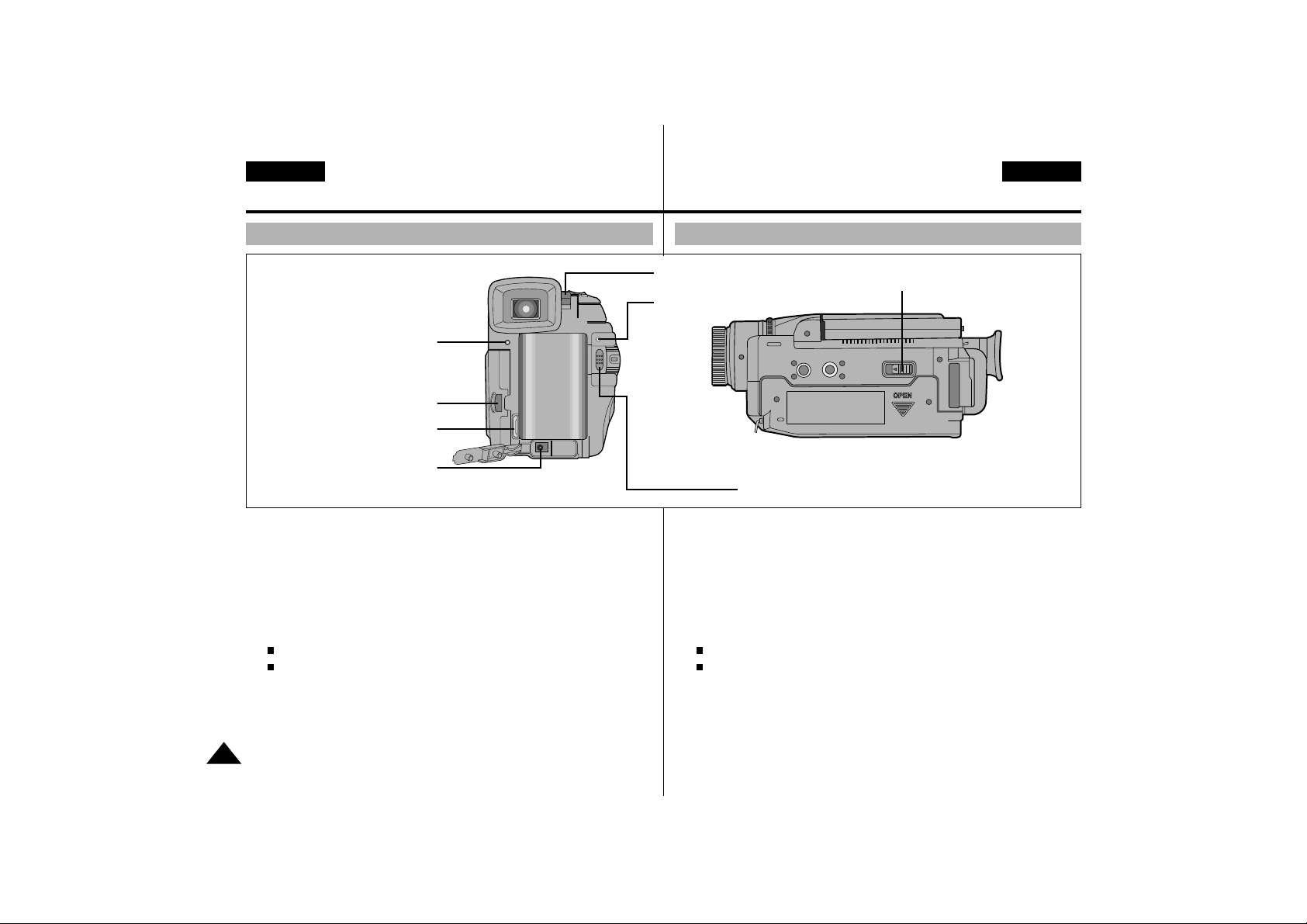
Introducción a la videocámara
14
ENGLISH ESPAÑOL
Getting to Know Your Camcorder
1. Charging indicator
2. LCD open
3. Hook for shoulder strap
4. DC jack
5. START/STOP button (see page 25)
6. Mode indicator
Red light : CAMERA mode
Green light : PLAYER mode
7. BATT. Eject
8. TAPE Eject
Rear & Bottom View
1. Indicador de carga
2. Apertura de la LCD
3. Anilla para la correa de transporte
4. Conector CC
5. Botón START/STOP (ver página 25)
6. Indicador de modo
Luz roja: modo CAMERA
Luz verde: modo PLAYER
7. Expulsión de la batería
8. Expulsión de la cinta
Vista posterior e inferior
7. BATT. Eject
6. Mode indicator
5. START/STOP button
8.TAPE Eject
1. Charging indicator
4. DC jack
3. Hook for shoulder strap
2. LCD open
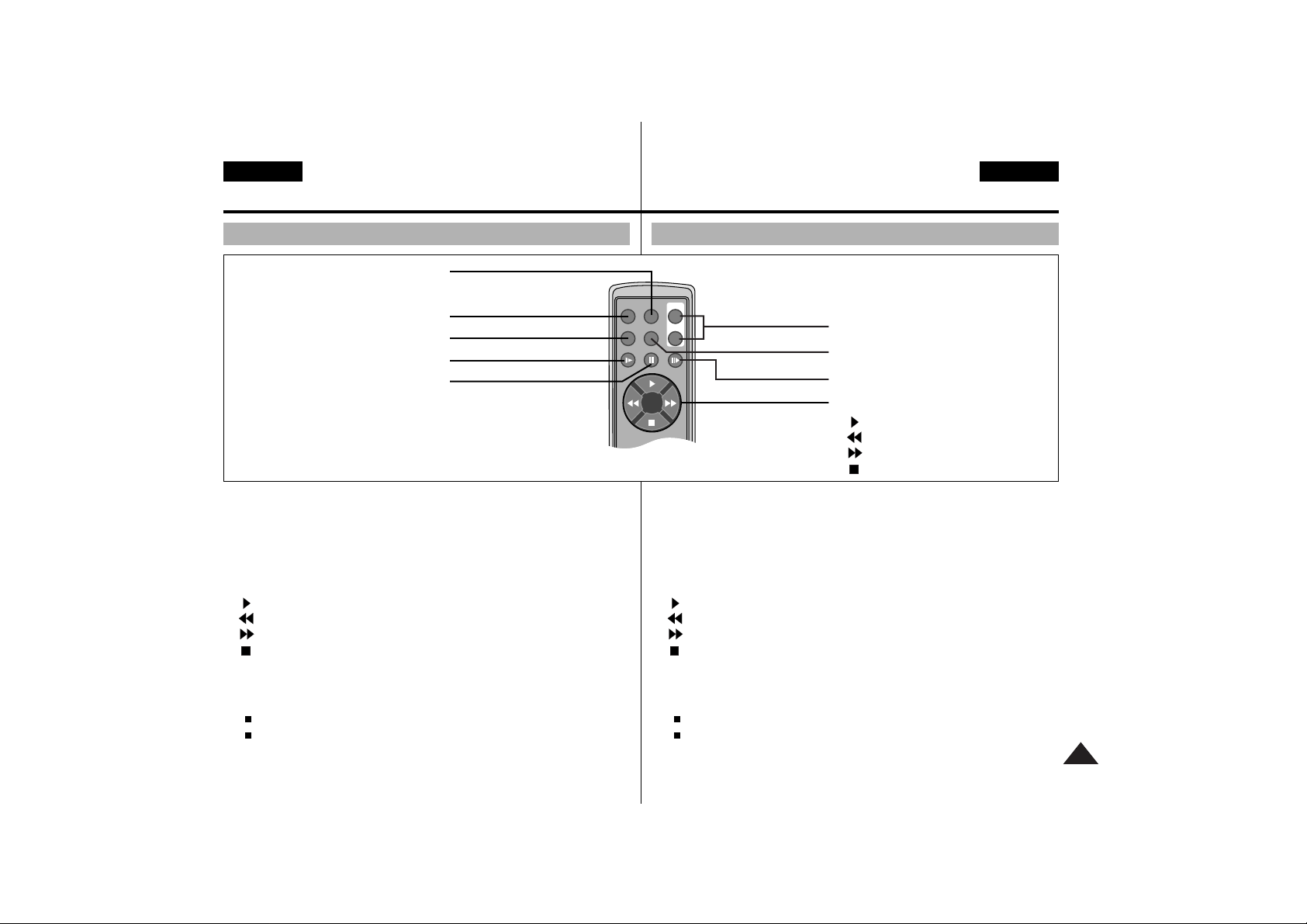
Introducción a la videocámara
Getting to Know Your Camcorder
1. PHOTO
2. START/STOP
3. SELF TIMER
4. SLOW (see page 53)
5. STILL (see page 53)
6. Function keys
7. Frame Advance (F. ADV) (see page 53)
8. Display on/off
9. Zoom
TELE : Subject appears closer
WIDE : Subject appears farther away
(PLAY)
(REW)
(FF)
(STOP)
Remote control
1. Botón PHOTO
2. Botón START/STOP
3. Botón SELF TIMER
4. Botón SLOW (ver página 53)
5. Botón STILL (ver página 53)
6. Teclas de función
(PLAY)
(REW)
(FF)
(STOP)
7. Avanzar trama (F.ADV) (ver página 53)
8. Encendido apagado de la pantalla
9. Zoom
TELE: El tema aparece más cercano
WIDE: El tema aparece más lejos
Mando a distancia
PHOTO
DISPLAY
WIDE
TELE
START/STOP
SELF TIMER
SLOW STILL
F.ADV
W
T
1. PHOTO
5. STILL
4. SLOW
3. SELF TIMER
2. START/ST OP
7. Frame Advance (F. ADV)
9. Zoom
8. Display on/off
6. Function key
(PLAY)
(REW)
(FF)
(STOP)
15
ENGLISH ESPAÑOL
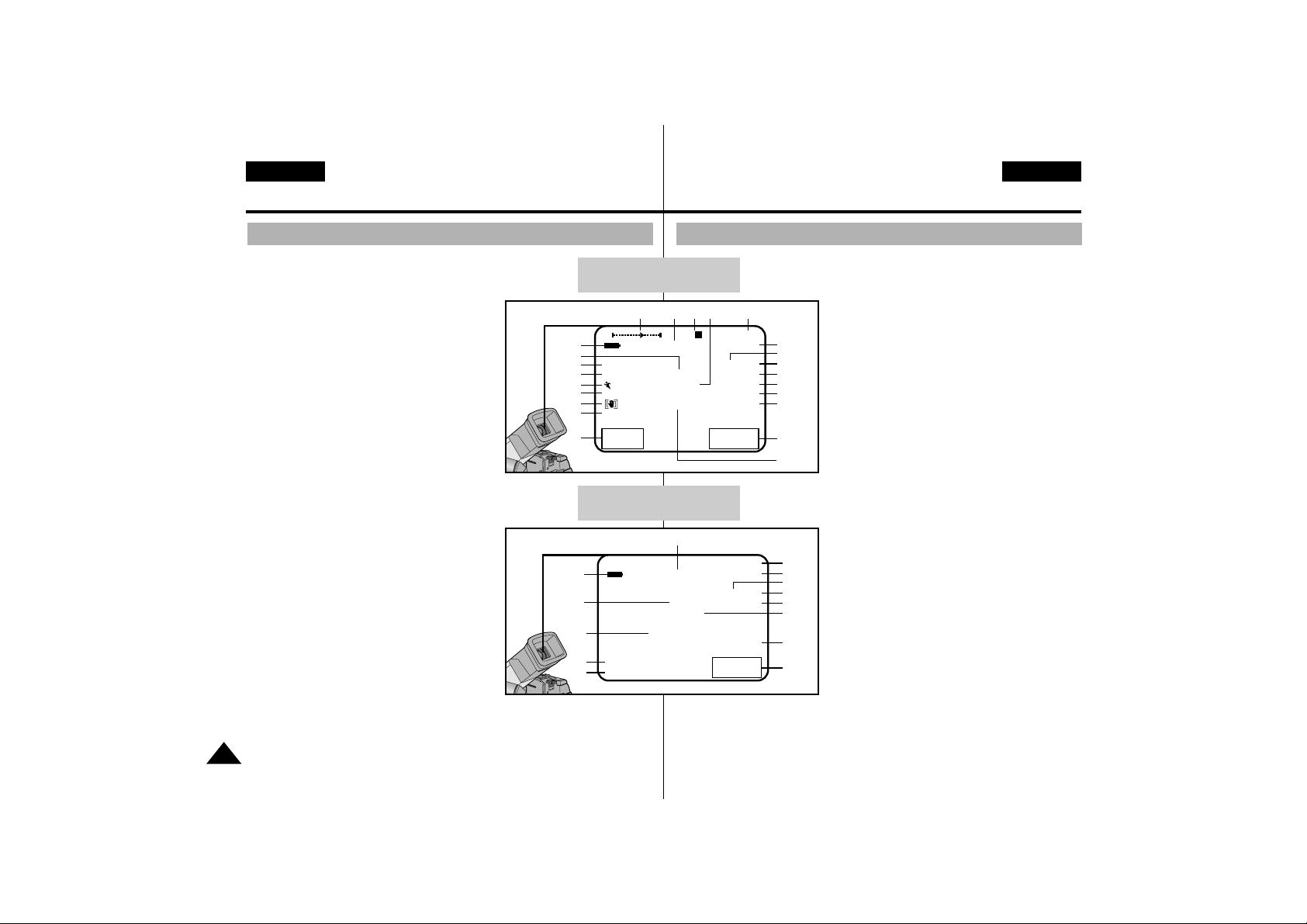
Introducción a la videocámara
ENGLISH ESPAÑOL
16
Getting to Know Your Camcorder
1. Battery level (see page 23)
2. DEW condensation
Monitors the moisture condensation.
3. Manual focus (see page 42)
4. XDR,BLC (see page 43)
(XDR for VP-D63/D65 only)
5. Program AE (see page 35)
6. White Balance mode (see page 38)
The White balance modes are AUTO,
INDOOR and OUTDOOR.
7. DIS (see page 31)
Indicates The Digital Image Stabilizer is
working.
8. PHOTO (see page 47)
9. Self record recording and waiting timer
10. DV-CAPTURE data transferring
(see page 56)
Indicates that the camcorder is transferring
digital still picture to pc. (VP-D60/D63/D65 only)
11. DATE/TIME (see page 41)
12. PIP (Picture in Picture) (see page 45)
13. Iris and Shutter speed (see page 39)
14. Audio record mode (see page 40)
Indicates the Audio record mode.
(12bit, 16bit)
12bit is not displayed.
15. DSE (Digital Special Effect) mode
(see page 36)
16. Record speed mode
Indicates the record speed.
17. Zero memory (see page 34)
Indicates that zero memory is working.
18. Tape counter
0:00:00 mark is linear-counter display,
0H00M00S00 mark is
TIME CODE display.
19. Operation mode
The operation modes are STBY, REC, PLAY, STOP, SLOW, STILL, F.ADV,
FF, REW etc.
OSD(On Screen Display) OSD (On Screen Display – Visualización en pantalla)
OSD in CAMERA mode
OSD in PLAYER mode
1. Nivel de la batería (ver página 23)
2. Condensación DEW
Supervisa la condensación de la humedad.
3. Enfoque manual (ver página 42)
4. XDR, BLC (ver página 43)
(XDR sólo para VP-D63/D65)
5. Program AE (ver página 35)
6. Modo de compensación del color
(ver página 38)
Los modos de compensación del color son AUTO,
INDOOR y OUTDOOR.
7. DIS (ver página 31)
Indica que el Estabilizador de imágenes digitales
está en funcionamiento.
8. PHOTO (ver página 47)
9. Grabación automática y temporizador de espera
10. Transferencia de datos DV-CAPTURE
(ver página 56)
Indica que la videocámara está transfiriendo imágenes
digitales fijas a un pc.(Sólo para VP-D60/D63/D65)
11. DATE/TIME (ver página 41)
12. PIP (Picture in Picture – Imagen en imagen)
(ver página 45)
13. Iris y velocidad de obturación (ver página 39)
14. Modo de registro de audio (ver página 40)
Indica el modo de grabación de audio.
(12 bits, 16 bits)
12 bits no se visualiza.
15. Modo DSE (Digital Special Effect –
Efectos digitales especiales) (ver página 36)
16. Modo de velocidad de grabación
Indica la velocidad de grabación.
17. Memoria a cero (ver página 34)
Indica que la memoria a cero está funcionando.
18. Contador de la cinta
La indicación 0:00:00 es la visualización del contador lineal, la indicación
0H00M00S00 es la visualización del CÓDIGO DE LA HORA.
19. Modo de funcionamiento
Los modos de funcionamiento son STBY, REC, PLAY, STOP, SLOW, STILL, F.ADV,
FF, REW, etc.
W T 20 REC
1
2
M.FOCUS MEM SP
3
XDR DEW MIRROR
4
5
OUTDOOR F4
6
7
PHOTO
8
SELF-30S 23:30
9
WAIT-10S 31.DEC.2000
X
90MIN 0:00:00:00
TAPE END 16BIT
TRANSFERRING PIP
22
1
2
10
SUB 23:30
24
16BIT 31.DEC.2000
25
90MIN 0:00:00:00
DEW DUB
TAPE END
TRANSFERRING
1920212223
PLAY
MEM SP
DV IN
18
17
16
15
14
13
12
11
10
19
18
17
16
27
20
26
11
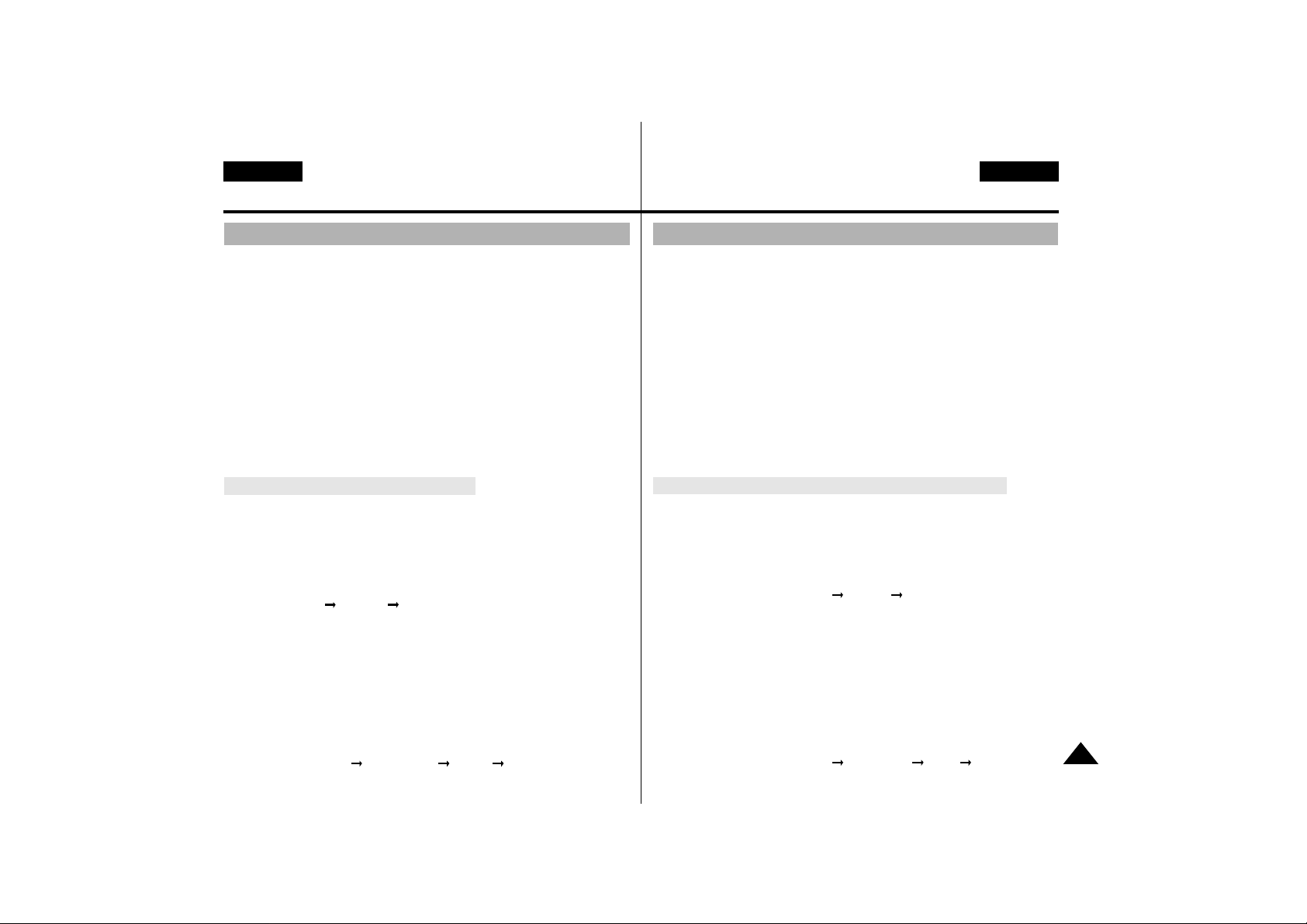
Introducción a la videocámara
17
ENGLISH ESPAÑOL
Getting to Know Your Camcorder
20.Self diagnosis (TAPE,TAPE END)
Checks the operation of the CAMCORDER.
21.Digital zoom mode (see pag e 32)
Indicates the digital zoom magnification mode.(2x, 20x)
22.Remaining Tape (measured in minutes)
23.Zoom position
24.Audio playback channel (see page 46)
Indicates the Audio playback channel (MAIN, SUB)
MAIN is not displayed.
25.Audio playback mode
Indicates the audio playback mode.(12bit, 16bit)
12 bit is not displayed
26.DV IN (DV data receiving mode) (see page 54 )
Indicates that the DV data receiving mode is activated. (VP-D63/D65 only)
27.DUB (see page 46)
Indicates that the audio dubbing is working.
When you set the power switch to CAMERA, and the OSD on viewfinder,
the LCD and TV monitor are automatically turned on.
When you set the power switch to PLAYER, and the OSD on viewfinder,
the LCD and TV monitor are automatically turned off.
Press the OSD ON/OFF button on the left side panel.
-Whenever you press the button, it selects the function repeatedly in the
order of ( OFF 0:00:00 0H00M00S00 ).
-When you turn off the OSD,
In CAMERA mode:You can view the OSD in the viewfinder or LCD
monitor.
In PLAYER mode :The OSD is turned off after blinking for 3 seconds
in the viewfinder and LCD monitor.
OSD(On Screen Display)
Turning OSD (On Screen Display) on/off
•
Turning OSD on/off
- The DATE/TIME is not affected by the OSD ON/OFF button.
- If you want to turn the DATE/TIME on or off, please use the
DATE/TIME button on the left side panel.
- Whenever you press the button, it selects the function repeatedly in
the order of ( OFF DATE/TIME TIME DATE ).
•
Turning on/off the DATE/TIME
20. Diagnósticos automáticos (TAPE,TAPE END)
Comprueba el funcionamiento de la videocámara.
21. Modo de zoom digital (ver página 32)
Indica el modo de aumento del zoom digital. (2x, 20x)
22. Cinta restante
23. Posición de zoom
24. Canal de reproducción de audio (ver página 46)
Indica el canal de reproducción de audio (MAIN, SUB) MAIN no se visualiza.
25. Modo de reproducción de audio
Indica el modo de reproducción de audio.(12 bits, 16 bits)
12 bits no se visualiza.
26. DV IN (modo de recepción de datos DV) (ver página 54)
Indica que el modo de recepción de datos DV está activado.
(sólo para VP-D63/D65)
27. DUB (ver página 46)
Indica que el doblaje del sonido está en funcionamiento.
Activación y desactivación del OSD (On Screen Display)
Cuando coloque el selector de alimentación en la posición CAMERA,
se activarán automáticamente el OSD del visor, la LCD y el monitor de TV.
Cuando coloque el selector de alimentación en la posición PLAYER,
se desactivarán automáticamente el OSD del visor, la LCD y el monitor de TV.
• Activación y desactivación del OSD
Pulse el botón OSD ON/OFF situado en el panel de la izquierda
- Cuando se pulsa el botón, se seleccionan sucesivamente las funciones
siguientes por este orden (OFF 0:00:00 0H00M00S00).
- Cuando desactive el OSD,
En modo CAMERA: Puede ver el OSD del modo de funcionamiento en el
visor y en el monitor LCD.
En modo PLAYER: El OSD del modo de funcionamiento se desactiva
después de parpadear durante 3 segundos en el visor y
en el monitor de LCD.
• Activación y desactivación de DATE/TIME (fecha y hora)
- La función DATE/TIME no se ve afectada por el botón OSD ON/OFF.
- Si desea activar y desactivar DATE/TIME, utilice el botón DATE/TIME situado en el panel izquierdo.
- Cuando se pulsa el botón, se seleccionan sucesivamente las funciones
siguientes por este orden (OFF DATE/TIME TIME DATE).
OSD (On Screen Display – Visualización en pantalla)
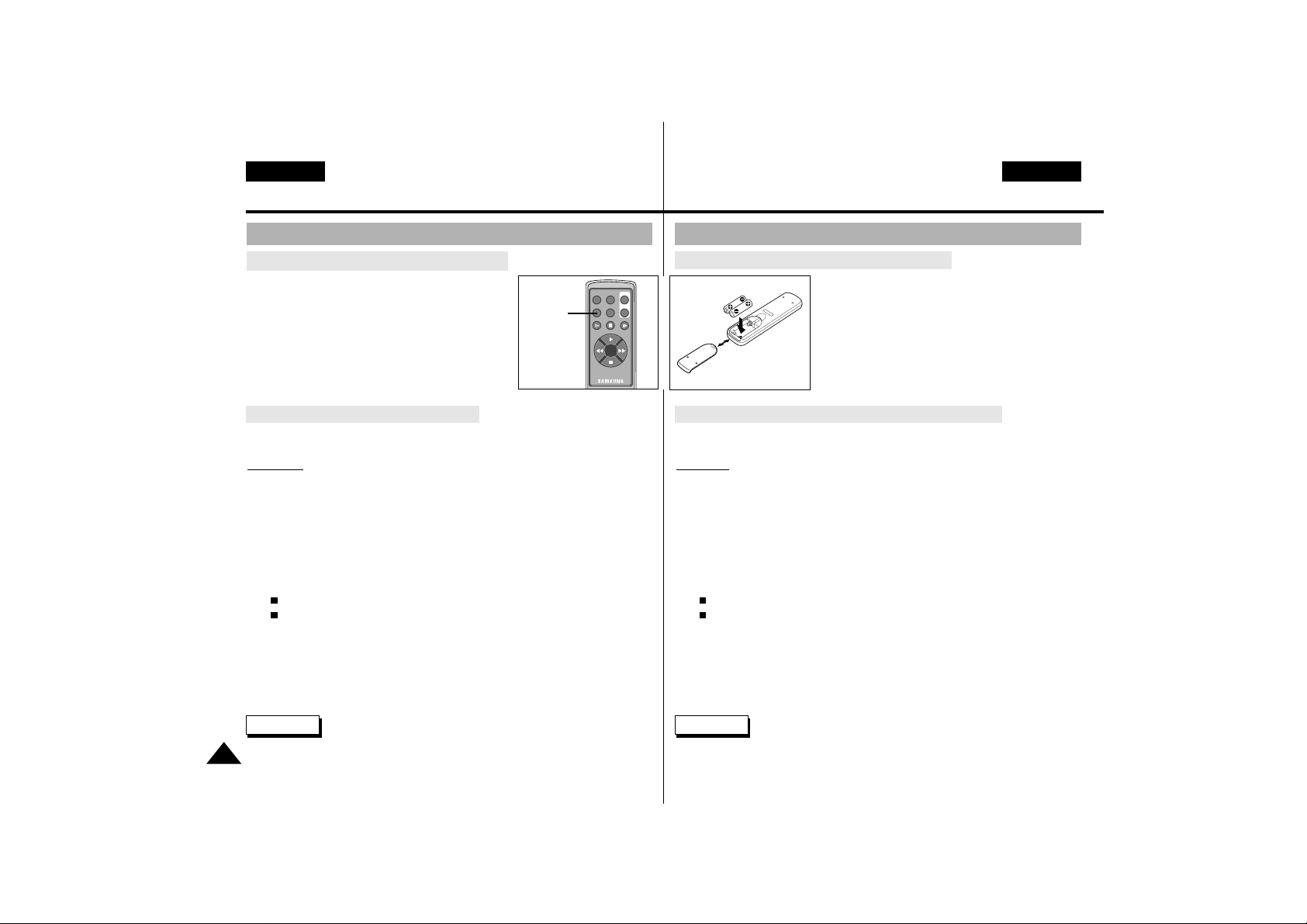
Introducción a la videocámara
18
ENGLISH ESPAÑOL
Getting to Know Your Camcorder
✤ You must insert or replace these batteries
when :
- You purchase the camcorder.
- The remote control doesn’t wor k.
✤ Insert two AA batteries, following the +
and – markings.
✤ Be careful not to reverse the polarity of
the battery.
How to use the Remote Control
Battery Installation for the Remote Control
Self Record using the Remote Control
The Self Timer function on the remote control enables you to start and
stop recording automatically.
Example:
Scene with all members of your family
Two options are available
- WAIT-10S/SELF-30S : 10 second wait, followed by 30 seconds
of recording.
- WAIT-10S/SELF-END : 10 second wait, followed by recording until
you press the START/STOP button again.
1. Set the camcorder to CAMERA mode.
2. Press the SELF TIMER button until the appropriate indicator is
displayed in the viewfinder :
WAIT-10S/SELF-30S
WAIT-10S/SELF-END
3. Press the START/STOP button to start the timer.
: After a 10 second wait, recording star ts.
: If you have selected SELF-30S, recording stops automatically
after 30 seconds.
: If you have selected SELF-END, press START/STOP again when
you wish to stop recording.
Reference When recording with the timer, you can press
START/STOP a second time to cancel the function.
✤ Debe inser tar o sustituir las pilas cuando:
- Adquiera la videocámara.
- El mando a distancia ya no funcione.
✤ Inserte dos pilas AA, según las indica-
ciones + y –.
✤ Tenga cuidado de no invertir la polaridad
de la pila.
Cómo utilizar el mando a distancia
Instalación de la pila en el mando a distancia
Grabación automática utilizando el mando a distancia
La función del temporizador automático del mando a distancia le
permite iniciar y detener automáticamente la grabación.
Ejemplo:
Escena con todos los miembros de la familia
Hay dos opciones
- WAIT-10S/SELF-30S: 10 segundos de espera, seguidos de 30
segundos de grabación.
- WAIT-10/SELF-END: 10 segundos de espera, seguidos de
grabación hasta que se pulsa de nuevo el botón START/STOP.
1. Seleccione el modo CAMERA de la videocámara.
2. Pulse el botón SELF TIMER hasta que se visualice el indicador
adecuado en el visor:
WAIT-10S/SELF-30S
WAIT-10S/SELF-END
3. Pulse el botón START/STOP para poner en marcha el temporizador.
: Después de una espera de 10 segundos, empieza la grabación
: Si ha seleccionado SELF-30S, la grabación se detiene automáti-
camente después de 30 segundos.
: Si ha seleccionado SELF-END, pulse de nuevo START/STOP
cuando desee terminar la grabación.
Referencia Cuando grabe con el temporizador, puede pulsar
START/STOP una segunda vez para cancelar la
función.
SELF
TIMER
START/STOP
SELF TIMER
SLOW STILL
PHOTO
DISPLAY
WIDE
W
TELE
T
F.ADV
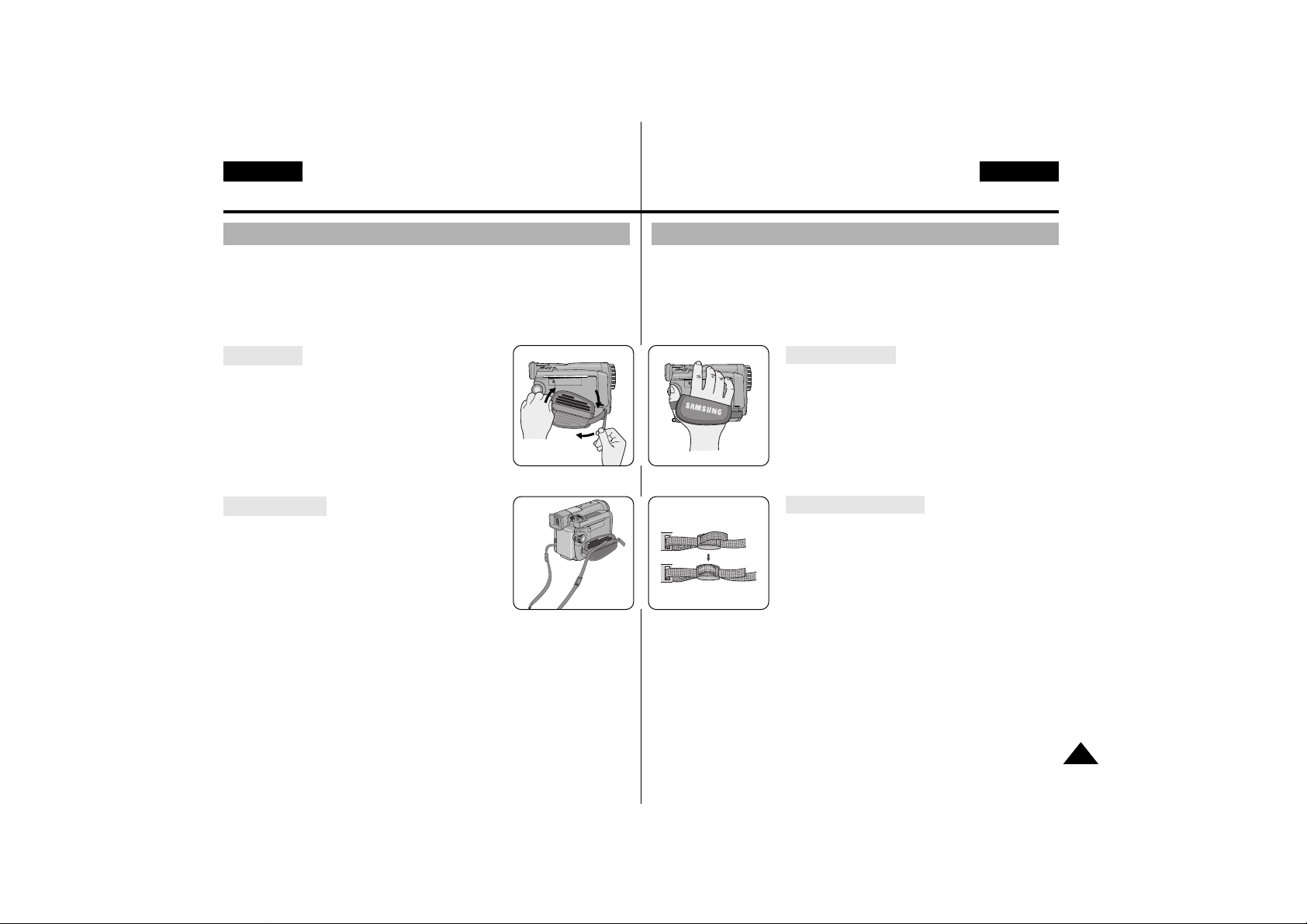
Preparación
19
ENGLISH ESPAÑOL
Adjusting the Hand Strap and Shoulder Strap
It is very important to adjust the hand strap for better shooting.
The hand strap enables you to :
- Hold the camcorder in a stable, comfortable position.
- Press the Zoom and START/STOP button without having to change
the position of your hand.
a. Pull open the hand-strap cover and release
the hand strap.
b. Adjust its length and stick it back onto the
hand strap cover.
c. Close the hand strap cover back up again.
Hand strap
The Shoulder Strap enables you to carry your
camcoder around in complete safety.
1. Insert the end of strap into the Shoulder Strap
hook on the camcorder.
Insert the other end of strap into ring inside
hand strap.
2. Thread each end into the buckle, adjust the
length of the strap and then pull it tight in the
buckle.
Shoulder Strap
Ajuste de la correa de mano y la correa de transporte
Es muy importante ajustar la correa de mano para poder grabar mejor.
La correa de mano permite:
- Sostener la videocámara en una posición estable y cómoda.
- Pulsar el Zoom y el botón START/STOP sin tener que cambiar la
posición de la mano.
a. Abra la funda de la correa de mano y
sáquela.
b. Ajuste su longitud y vuélvala a sujetar a la
funda para la correa de mano.
c. Cierre la funda de la correa de mano.
La correa de transporte le permite transpor tar
la videocámara de manera segura.
1. Inserte un extremo en la anilla para la correa de transporte de la videocámara
Inserte el otro extremo en la anilla situada
en la correa de mano.
2. Sujete cada extremo en la hebilla, ajuste
la longitud de la correa y después ténsela
en la hebilla.
Correa de mano
Correa de transporte
Preparing
a
c
b
12
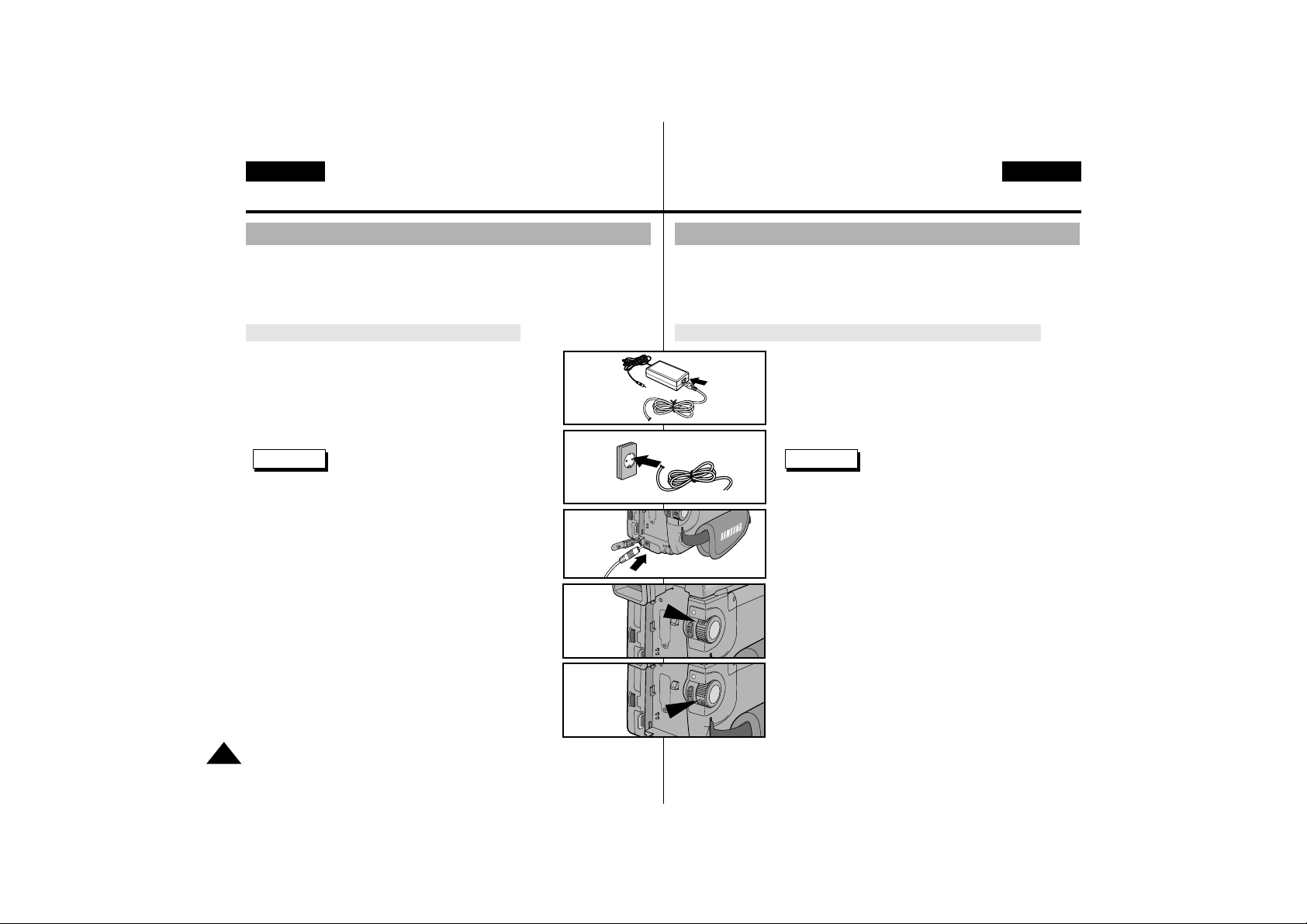
Preparación
20
ENGLISH ESPAÑOL
Preparing
Connecting a Power Source
To use the AC Power Adaptor and DC Cable
1. Connect the AC Power Adaptor to an AC cord.
2. Connect the AC cord to a wall socket.
Reference - The plug and wall socket type can be
different according to the regional
conditions.
3. Connect the other end of the DC cable to
the DC jack of the camcorder.
4-a.To set the camcorder to the CAMERA mode.
Hold down the tab of the power switch and turn
the power switch to the CAMERA position.
4-b.To set the camcorder to the PLAYER mode.
Hold down the tab of the power switch and turn
the power switch to the PLAYER position.
There are two power sources that can be connected.
- Using the AC Power Adaptor and AC cord : used for indoor shooting.
- Using the Battery Pack : used for outdoor shooting.
Conexión de la fuente de alimentación
Para utilizar el adaptador de alimentación CA y el cable CC
1. Conecte el adaptador de alimentación CA a un
cable CC.
2. Enchufe el cable CC a la toma de corriente.
Referencia - El tipo de enchufe y de toma de
corriente pueden ser diferentes
según las condiciones de la zona.
3. Enchufe el otro extremo del cable CC al conector CC de la videocámara.
4-a.Para seleccionar el modo CAMERA de la
videocámara.
Mientras presiona la pestaña del selector de ali-
mentación, deslícelo hacia la posición
CAMERA.
4-b.Para seleccionar el modo PLAYER de la
videocámara.
Mientras presiona la pestaña del selector de ali-
mentación, deslícelo hacia la posición PLAYER.
Hay dos maneras de conectar la fuente de alimentación.
- Utilizando el adaptador de alimentación CA y el cable CC:
para grabar en el interior.
- Utilizando la batería: para grabar en el exterior.
1
2
3
4-a
4-b
CAMERA
PLAYER
