Samsung VP-D590I, VP-D530I, VP-D590, VP-D530 User Manual [de]

VP-D530/D530i/D530T/D530Ti
VP-D590/D590i/D590T/D590Ti
ENGLISHENGLISH
DEUTSCH
AD68-00510F
ELECTRONICS
Digital Video Camcorder
Owner’s Instruction Book
Before operating the unit, please read this
instruction book thoroughly, and retain it for
future reference.
AF Auto Focus
CCD Charge Coupled Device
LCD Liquid Crystal Display
This product meets the intent of
Directive 89/336 CEE, 73/23 CEE, 93/68 CEE.
Digitaler Camcorder
Bedienungsanleitung
Bitte lesen Sie die Bedienungsanleitung vor
Inbetriebnahme des Camcorders vollständig
durch. Bewahren Sie die Anleitung für den
späteren Gebrauch auf.
AF Auto Focus
CCD Charge Coupled Device
LCD Liquid Crystal Display
Dieses Produkt entspricht den Vorgaben der
folgenden Richtlinien:
89/336 EWG, 73/23 EWG, 93/68 EWG.

Hinweise zum Drehen des LCD-Monitors....................................................................6
Hinweise zur Feuchtigkeitskondensation......................................................................7
Hinweise zum Camcorder.............................................................................................7
Hinweise zum Akku.......................................................................................................8
Hinweise zum Reinigen der Videoköpfe.......................................................................8
Hinweise zum Objektiv..................................................................................................9
Hinweise zum Sucher ...................................................................................................9
Hinweise zur Aufnahme oder Wiedergabe mit dem LCD-Monitor ..............................9
Hinweise zur Handschlaufe .........................................................................................9
Sicherheitshinweise zur Lithiumbatterie .....................................................................10
Funktionen und Merkmale .........................................................................................11
Mit dem Camcorder geliefertes Zubehör....................................................................12
Ansicht von vorne und von links.................................................................................13
Ansicht von rechts und von oben ...............................................................................14
Ansicht von hinten und von unten ..............................................................................15
Fernbedienung ...........................................................................................................16
Monitoranzeigen (OSD) in den Betriebsarten CAMERA und PLAYER.....................17
Monitoranzeigen (OSD) in den Betriebsarten M.REC und M.PLAY..........................18
Monitoranzeigen (OSD) ein-/ausschalten ..................................................................18
Camcorder an eine Stromquelle anschließen ...........................................................19
Camcorder an eine Steckdose anschließen .............................................................19
Betriebsart des Camcorders einstellen (nur VP-D590/D590i/D590T/D590Ti) ..........19
Lithium-Ionen-Akku verwenden ..................................................................................20
Lithium-Ionen-Akku laden ..........................................................................................20
Tabelle der Aufnahmezeit nach Modell und Akkutyp ................................................21
Akkustatusanzeige .....................................................................................................22
Kassette einlegen und entnehmen ............................................................................23
Handschlaufe einstellen .............................................................................................24
Handschlaufe befestigen ............................................................................................24
Handschlaufe abnehmen ...........................................................................................24
Kassette ausgeben bei angebrachter Handschlaufe ................................................25
Umhängeband verwenden .........................................................................................25
Blendschutz befestigen ..............................................................................................25
Fernbedienung verwenden ........................................................................................26
Lithiumbatterie in die Fernbedienung einsetzen .......................................................26
Trageriemen für die Fernbedienung verwenden .......................................................26
Fernbedienung am Camcorder befestigen ................................................................ 26
Ihre erste Aufnahme....................................................................................................27
REC SEARCH.............................................................................................................28
ENGLISH
DEUTSCH
22
Notes regarding the rotation of the LCD screen .......................................................... 6
Notes regarding moisture condensation...................................................................... 7
Notes regarding Camcorder .........................................................................................7
Notes regarding the battery pack ................................................................................ 8
Notes regarding the Video Head Cleaning.................................................................. 8
Note regarding the LENS ........................................................................................... 9
Notes regarding viewfinder ......................................................................................... 9
Notes regarding ‘Record’or ‘Playback’ using the LCD ............................................... 9
Notes regarding the hand grip .................................................................................... 9
Precautions regarding the Lithium battery ............................................................... 10
Features .................................................................................................................... 11
Accessories Supplied with camcorder ..................................................................... 12
Basic Accessories .............................................................................................. 12
Front & Left View ....................................................................................................... 13
Right & Top View ....................................................................................................... 14
Rear & Bottom View .................................................................................................. 15
Remote control .......................................................................................................... 16
OSD (On Screen Display in CAMERA and PLAYER modes) ................................. 17
OSD (On Screen Display in M.REC and M.PLAY modes) ...................................... 18
Turning the OSD on/off (On Screen Display) ..................................................... 18
Connecting a Power Source ..................................................................................... 19
To use the AC Power adapter and the DC Cable............................................... 19
To select the CAMCORDER mode (VP-D590/D590i/D590T/D590Ti only)........19
Using the Lithium Ion Battery Pack........................................................................... 20
Charging the Lithium Ion Battery Pack .............................................................. 20
Table of continuous recording time based on model and battery type.............. 21
Battery level display ........................................................................................... 22
Inserting and Ejecting a Cassette.............................................................................. 23
Adjusting the Hand Grip............................................................................................. 24
Attaching the Hand grip ...................................................................................... 24
Removing the Hand Grip .....................................................................................24
Ejecting the tape when the Hand Grip is attached..............................................25
Using the Neck Strap...........................................................................................25
How to use the Remote Control................................................................................ 26
Battery Installation for the Remote Control ........................................................ 26
Using the Remocon Strap....................................................................................26
Keeping the Remote Control................................................................................26
Making your First Recording ..................................................................................... 27
REC Search ........................................................................................................ 28
Contents
Notes and Safety Instructions ........................................ 6
Getting to Know Your Camcorder ............................... 11
Preparation .................................................................. 19
Basic Recording ........................................................... 27
Inhalt
Hinweise und Vorsichtsmaßnahmen .............................. 6
Übersicht über den Camcorder.................................... 11
Camcorder vorbereiten ................................................ 19
Einfache Aufnahmen erstellen ..................................... 27
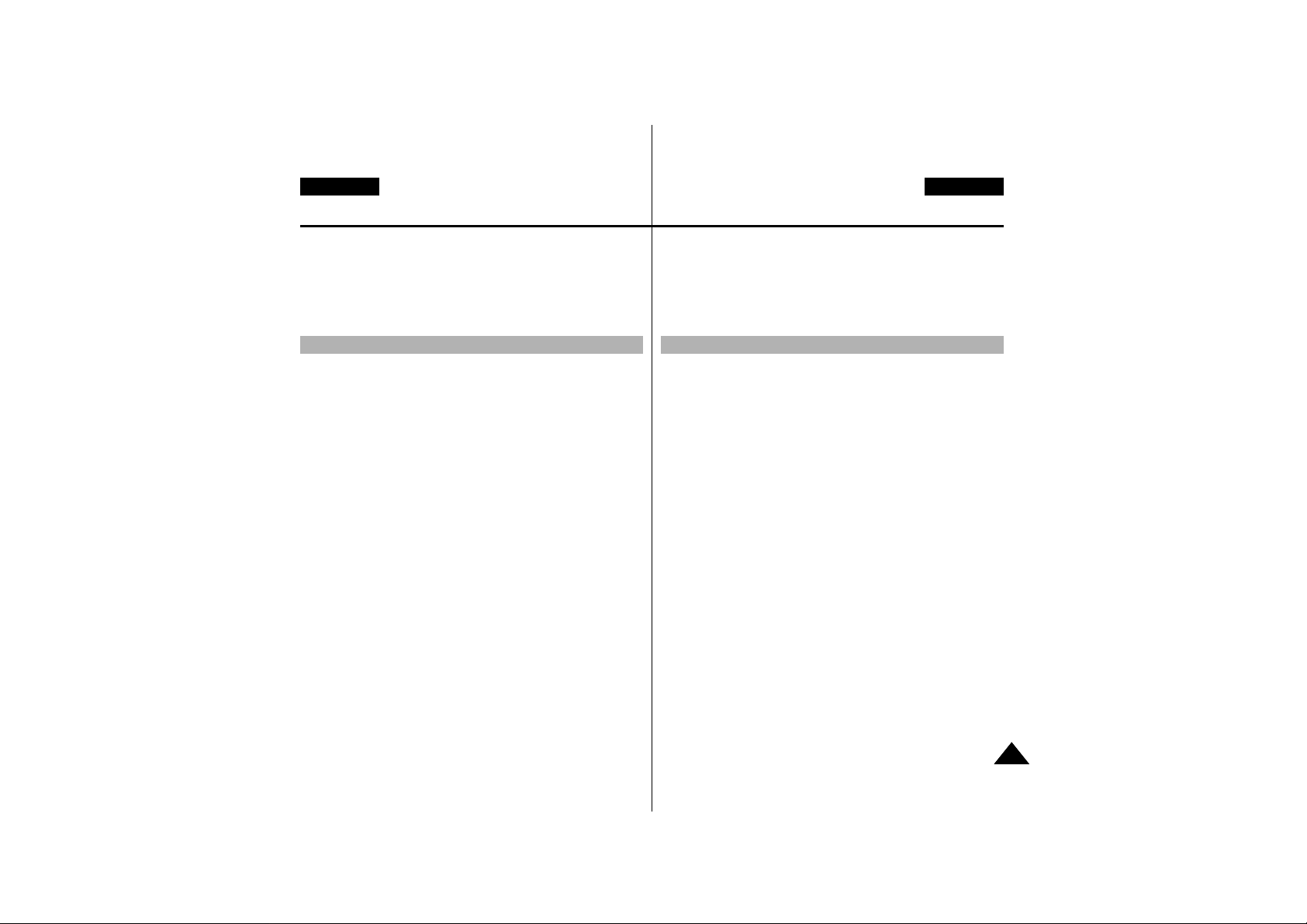
Tipps für gute Aufnahmen ......................................................................................... 29
Aufnehmen mit dem LCD-Monitor ....................................................................29
Aufnehmen mit dem Sucher .............................................................................29
LCD-Monitor einstellen ..............................................................................................30
Suchermonitor einstellen .......................................................................................... 31
Fokus einstellen ................................................................................................31
Aufnahmen auf dem LCD-Monitor wiedergeben .......................................................32
LCD-Monitor während der Wiedergabe einstellen ...........................................33
Tonwiedergabe über den Lautsprecher .....................................................................33
Funktionen einstellen und verwenden .......................................................................34
Menüoptionen aufrufen .....................................................................................34
Verfügbarkeit von Funktionen ...........................................................................35
RESET................................................................................................................35
CLOCK SET (Datum und Uhrzeit einstellen) ...................................................36
REMOCON (Fernbedienung).............................................................................37
REC LAMP (Aufnahmeanzeige) .......................................................................38
BEEP SOUND (Tonsignal) ................................................................................ 39
SHUTTER SOUND (Foto-Klickton; nur VP-D590/D590i/D590T/D590Ti) .........40
DEMONSTRATION (Demo-Funktion) ..............................................................41
PROGRAM AE (Belichtungsprogramme) .........................................................42
Belichtungsprogramme einstellen .....................................................................43
WHT. BALANCE (Weißabgleich) ......................................................................44
Digitalen Zoom verwenden ...............................................................................45
Ein- und Auszoomen..........................................................................................45
Digitaler Zoom ...................................................................................................46
EIS (Electronic Image Stabilizer - Bildstabilisator) ...........................................47
DSE SELECT (Digital Special Effects - digitale Spezialeffekte) ...................... 48
Effekt wählen .....................................................................................................49
FLASH SELECT (Blitzmodus) ..........................................................................50
CUSTOM.Q (Benutzerdefinierte Einstellungen) ...............................................51
REC MODE (Aufnahmegeschwindigkeit) .........................................................52
LINE IN SELECT (Eingangssignaltyp; nur VP-D530i/D590i/D530Ti/D590Ti) ..53
AUDIO MODE (Audiomodus) ...........................................................................54
WIND CUT (Rauschunterdrückung) .................................................................55
DATE/TIME (Datum und Uhrzeit anzeigen) ......................................................56
DISPLAY (Monitoranzeigen) .............................................................................57
Kurzmenü verwenden.................................................................................................58
Kurzmenü aufrufen ............................................................................................59
Belichtung einstellen (SHUTTER SPEED und EXPOSURE) ..........................60
EASY-Aufnahmemodus (für die ersten Aufnahmen) .................................................61
CUSTOM-Aufnahmemodus .......................................................................................62
Fokus automatisch oder manuell einstellen ..............................................................63
Automatische Fokuseinstellung ........................................................................63
Manuelle Fokuseinstellung ................................................................................63
DEUTSCH
ENGLISH
33
Contents Inhalt
Hints for Stable Image Recording ............................................................................. 29
Recording with the LCD monitor ...................................................................... 29
Recording with the Viewfinder .......................................................................... 29
Adjusting the LCD .................................................................................................... 30
Using the VIEWFINDER .......................................................................................... 31
Adjusting the Focus ............................................................................................ 31
Playing back a tape you have recorded on the LCD ............................................... 32
Adjusting the LCD during PLAY ......................................................................... 33
Controlling Sound from the Speaker ....................................................................... 33
Use of various Functions .......................................................................................... 34
Setting menu items ............................................................................................. 34
Set the camcorder to CAMERA or PLAYER mode and
M.REC or M.PLAY mode (VP-D590/D590i/D590T/D590Ti only) ..................... 34
Availability of functions in each mode ................................................................ 35
RESET................................................................................................................. 35
CLOCK SET ....................................................................................................... 36
REMOCON.......................................................................................................... 37
REC LAMP.......................................................................................................... 38
BEEP SOUND .................................................................................................... 39
SHUTTER SOUND (VP-D590/D590i/D590T/D590Ti only) ............................... 40
DEMONSTRATION............................................................................................. 41
PROGRAM AE .................................................................................................... 42
Setting the PROGRAM AE................................................................................. 43
WHT. BALANCE (WHITE BALANCE) ............................................................... 44
Zooming In and Out with DIGITAL ZOOM ........................................................ 45
Zooming In and Out ........................................................................................... 45
Digital Zoom ........................................................................................................ 46
EIS (Electronic Image Stabilizer) ....................................................................... 47
DSE (Digital Special Effects) SELECT .............................................................. 48
Selecting an effect .............................................................................................. 49
FLASH SELECT.................................................................................................. 50
CUSTOM.Q......................................................................................................... 51
REC MODE ....................................................................................................... 52
LINE IN SELECT (VP-D530i/D590i/D530Ti/D590Ti only) ................................. 53
AUDIO MODE ................................................................................................... 54
WIND CUT .......................................................................................................... 55
DATE/TIME ........................................................................................................ 56
DISPLAY ............................................................................................................ 57
Using Quick Menu...................................................................................................... 58
Setting the Quick menu ...................................................................................... 59
SHUTTER SPEED & EXPOSURE..................................................................... 60
EASY Mode (for Beginners) ...................................................................................... 61
CUSTOM Mode.......................................................................................................... 62
MF/AF (Manual Focus/Auto Focus)........................................................................... 63
Auto Focusing ..................................................................................................... 63
Manual Focusing ................................................................................................ 63
Advanced Recording ................................................... 34 Weiterführende Funktionen ......................................... 34
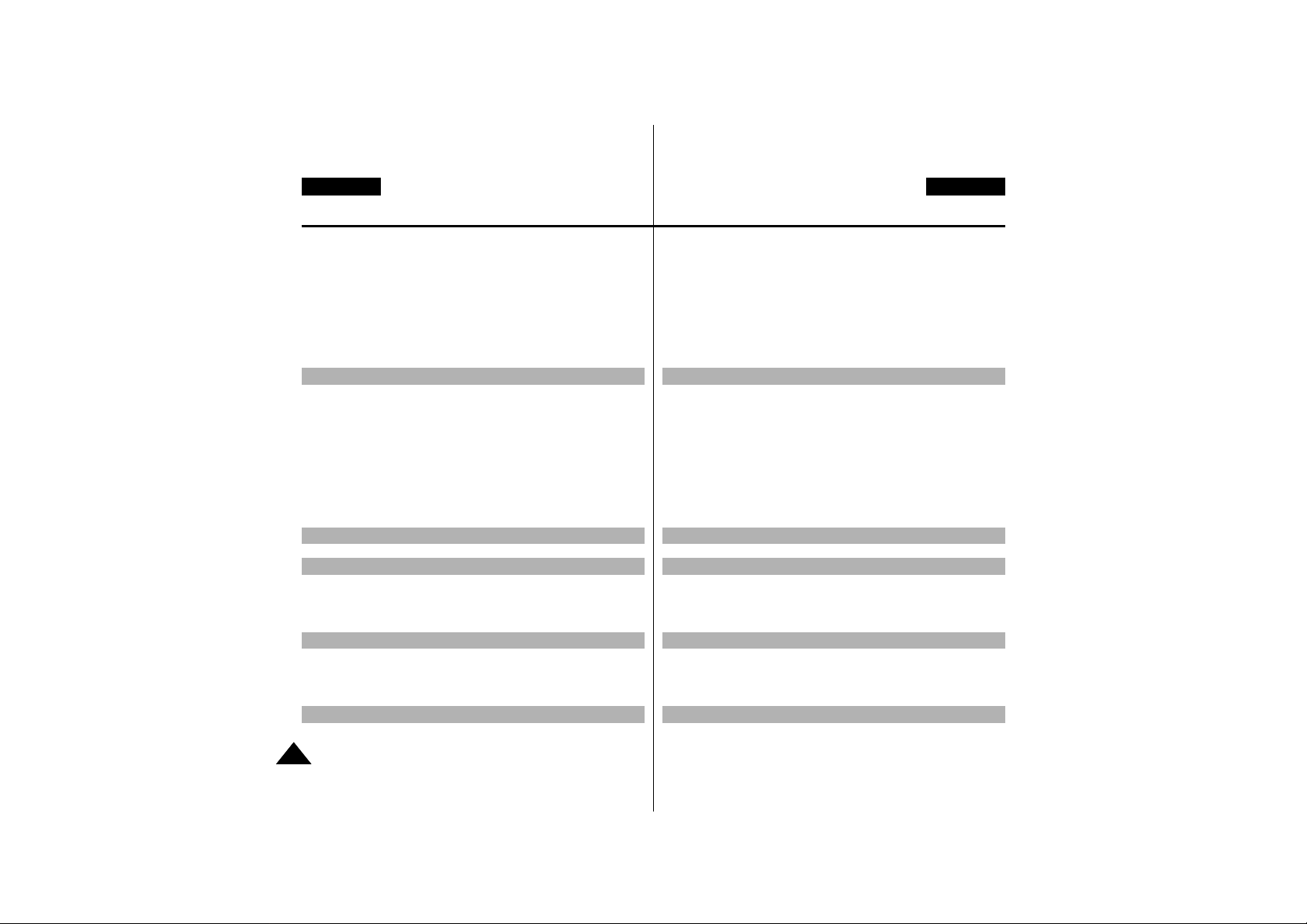
Gegenlichtausgleich BLC (Back Light Compensation) .............................................64
Einblenden und Ausblenden (FADE) .........................................................................65
Am Anfang einer Aufnahme einblenden ...........................................................65
Am Ende einer Aufnahme ausblenden .............................................................65
Nachvertonung (Audio-Dubbing) ...............................................................................66
Ton nachträglich aufnehmen ............................................................................. 66
Nachträglich aufgezeichneten Ton wiedergeben ..............................................67
Einzelbilder aufnehmen (Fotofunktion) ......................................................................68
Fotoaufnahme suchen ......................................................................................68
Nachtaufnahmefunktion (NIGHT CAPTURE) ........................................................... 69
Selbstauslöser-Aufnahmen ........................................................................................70
Mögliche Aufnahmewinkel .........................................................................................71
Wiedergabe ................................................................................................................72
Wiedergabe auf dem LCD-Monitor ...................................................................72
Wiedergabe auf einem Fernsehbildschirm .......................................................72
Anschluss an ein Fernsehgerät mit AV-Eingang ..............................................72
Anschluss an einen Videorecorder ............................................................................73
Wiedergabe .......................................................................................................73
Funktionen bei der Wiedergabe .................................................................................74
Standbild anzeigen (Wiedergabepause) ..........................................................74
Bildsuchlauf (vorwärts/rückwärts) .....................................................................74
Zeitlupe (vorwärts/rückwärts) ............................................................................74
Einzelbild-Wiedergabe ......................................................................................75
Wiedergabe in Rückwärtsrichtung ....................................................................75
ZERO MEMORY (Zum Zähler-Nullpunkt zurückkehren) ..........................................76
Aufnehmen in der Betriebsart PLAYER..................................................................... 77
Übertragung über Standard-DV-Datenanschluss IEEE1394 (i.LINK) ....................... 78
Anschluss an ein DV-Gerät ...............................................................................78
Anschluss an einen PC......................................................................................78
Systemanforderungen .......................................................................................79
Aufnahme über DV-Kabel (nur VP-D530i/D590i/D530Ti/D590Ti) ..............................79
Übertragung von digitalen Bildern über einen USB-Anschluss ................................80
Systemanforderungen ................................................................................................80
Software DVC Media 3.0 installieren (nur VP-D530/D530i/D530T/D530Ti) ............. 81
Software DVC Media 4.0 installieren (nur VP-D590/D590i/D590T/D590Ti) ............. 83
Anschluss an einen PC ..............................................................................................85
Memory Stick ....................................................................................................86
Memory Stick-Funktionen .................................................................................86
ENGLISH
DEUTSCH
Contents Inhalt
44
BLC (Back Light Compensation) .............................................................................. 64
Fade In and Out ........................................................................................................ 65
To Start Recording ............................................................................................. 65
To Stop Recording (use FADE IN / FADE OUT) ............................................... 65
Audio dubbing .......................................................................................................... 66
Dubbing Sound.................................................................................................... 66
Dubbed Audio Playback ..................................................................................... 67
PHOTO Image Recording ......................................................................................... 68
Searching for a PHOTO picture ......................................................................... 68
NIGHT CAPTURE.......................................................................................................69
Setting the Self-Timer................................................................................................ 70
Various Recording Techniques ................................................................................. 71
Tape Playback ........................................................................................................... 72
Playback on the LCD ......................................................................................... 72
Playback on a TV monitor .................................................................................. 72
Connecting to a TV which has Audio Video input jacks .................................... 72
Connecting to a VCR ................................................................................................ 73
Playback.............................................................................................................. 73
Various Functions while in PLAYER mode ............................................................... 74
Playback pause .................................................................................................. 74
Picture search (Forward/Reverse) ..................................................................... 74
Slow playback (Forward/Reverse) ..................................................................... 74
Frame advance (To play back frame by frame).................................................. 75
Reverse playback................................................................................................ 75
ZERO MEMORY........................................................................................................ 76
Recording in PLAYER mode...................................................................................... 77
Transferring IEEE1394 (i.LINK)-DV standard data connections............................... 78
Connecting to a DV device.................................................................................. 78
Connecting to a PC............................................................................................. 78
System requirements ......................................................................................... 79
Recording with a DV connection cable (VP-D530i/D590i/D530Ti/D590Ti only) 79
Transferring a Digital Image through a USB Connection ......................................... 80
System Requirements .............................................................................................. 80
Installing DVC Media 3.0 Program (VP-D530/D530i/D530T/D530Ti only)................81
Installing DVC Media 4.0 Program (VP-D590/D590i/D590T/D590Ti only)................83
Connecting to a PC ................................................................................................... 85
Memory Stick ...................................................................................................... 86
Memory Stick Functions ..................................................................................... 86
Playing back a Tape ..................................................... 72
Recording in PLAYER mode
(VP-D530i/D590i/D530Ti/D590Ti only)
...... 77
IEEE 1394 Data Transfer............................................... 78
USB interface ............................................................... 80
Digital Still Camera mode
(VP-D590/D590i/D590T/D590Ti only)
......... 86
Aufnahmen wiedergeben ............................................. 72
In der Betriebsart PLAYER aufnehmen
(nur VP-D530i/D590i/D530Ti/D590Ti)
77
Datenübertragung über Schnittstelle IEEE1394 ........... 78
USB-Schnittstelle.......................................................... 80
Digitalkamera-Modus für Einzelbilder
(nur VP-D590/D590i/D590T/D590Ti )
86
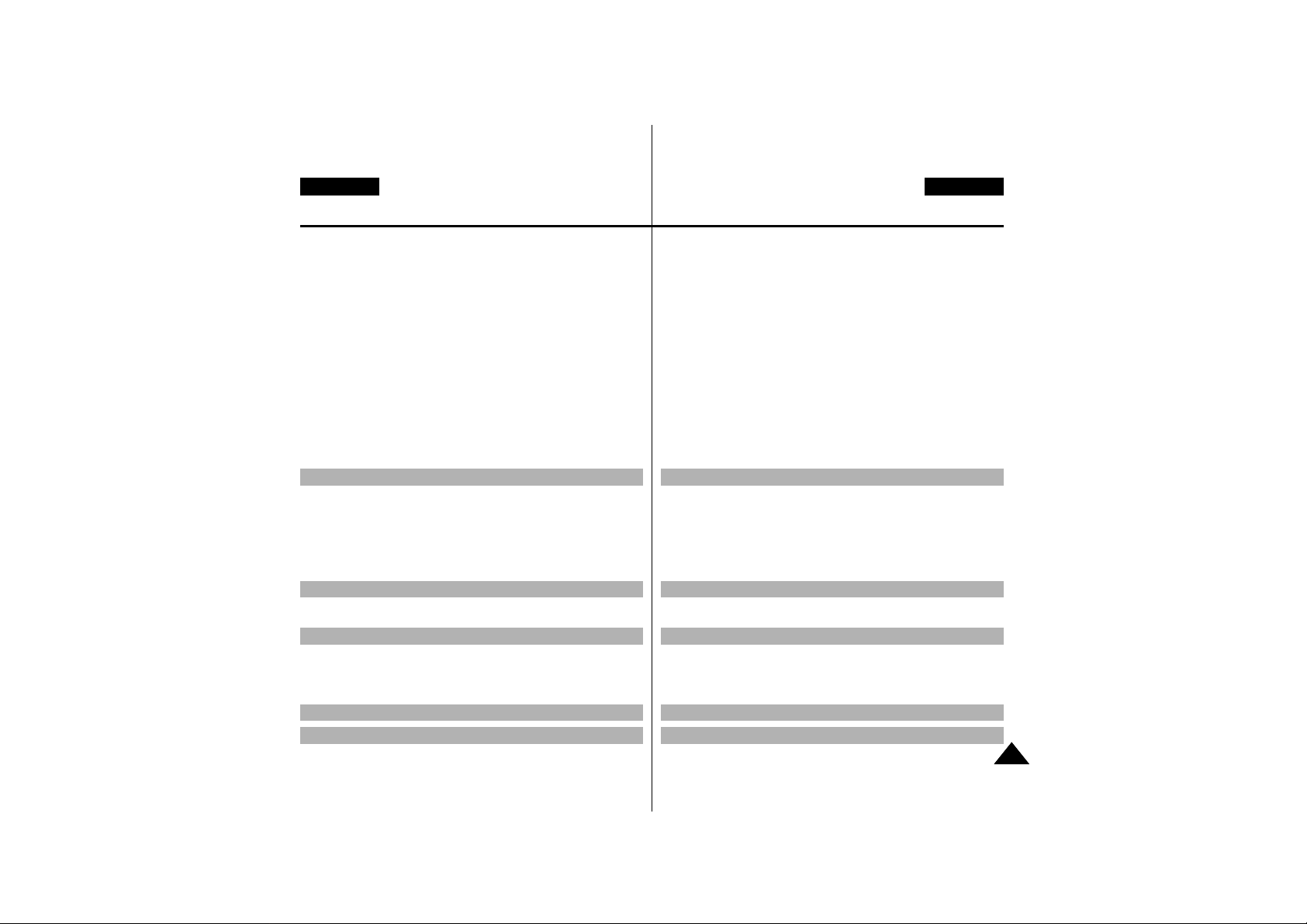
Memory Stick einlegen und ausgeben ......................................................................87
Memory Stick einlegen ......................................................................................87
Memory Stick ausgeben ...................................................................................87
Verzeichnis- und Dateistruktur auf dem Memory Stick ....................................88
Bildformat............................................................................................................88
Bildqualität einstellen .................................................................................................89
Bildqualität auswählen ...................................................................................... 89
Anzahl der Bilder auf dem Memory Stick .........................................................89
Bilder auf Memory Stick speichern ............................................................................90
Bilder auf Memory Stick speichern ...................................................................90
Bild von einer Kassettenaufnahme als Einzelbild speichern ...........................91
Bilder wiedergeben ...........................................................................................92
So zeigen Sie ein Einzelbild an ........................................................................92
So zeigen Sie eine Diashow an ........................................................................ 92
So zeigen Sie eine Bildübersicht an .................................................................93
Fotoaufnahmen von einer Kassette auf Memory Stick kopieren .............................. 94
Bilder zum Drucken markieren ..................................................................................95
Bilder vor versehentlichem Löschen markieren ........................................................96
Bilder löschen .............................................................................................................97
Memory Stick formatieren ..........................................................................................98
Achtung ..............................................................................................................98
Nach der Verwendung ................................................................................................99
Nach dem Aufnehmen ......................................................................................99
Camcorder reinigen .................................................................................................100
Suchermonitor reinigen ...................................................................................100
Videoköpfe reinigen ........................................................................................ 100
Camcorder im Ausland verwenden .........................................................................101
Netzspannung .................................................................................................101
Farbsystem ......................................................................................................101
Smart-Kontaktschuh verwenden ..............................................................................102
Video-/Blitzleuchte VL-S1FL (Option) anschließen .................................................102
Bei Problemen .......................................................................................................... 104
Diagnose von Fehleranzeigen ........................................................................104
Kondensationsprobleme beheben ..................................................................104
Diagnose von Fehleranzeigen in den Betriebsarten M.REC und M.PLAY
(nur VP-D590/D590i/D590T/D590Ti)...............................................................105
DEUTSCH
ENGLISH
55
Contents Inhalt
Inserting and removing the Memory Stick ................................................................ 87
Inserting the Memory Stick ................................................................................ 87
Removing the Memory Stick .............................................................................. 87
Structure of folders and files on the Memory Stick ........................................... 88
Image Format ..................................................................................................... 88
Selecting the image quality ....................................................................................... 89
Select the image quality .................................................................................... 89
Number of images on the Memory Stick.............................................................89
Recording Still images to a Memory Stick. ............................................................... 90
Recording images to a Memory Stick................................................................. 90
Recording an image from a cassette as a still image. ...................................... 91
Viewing Still images .......................................................................................... 92
To view a Single image ...................................................................................... 92
To view a slide show .......................................................................................... 92
To view a Multi Screen........................................................................................ 93
Copying still images from a cassette to Memory Stick ............................................ 94
Marking images for printing ...................................................................................... 95
Protection from accidental erasure ............................................................................ 96
Deleting Still images .................................................................................................. 97
Formatting a Memory Stick........................................................................................ 98
Attention............................................................................................................... 98
After finishing a recording ......................................................................................... 99
After completing a recording session ................................................................ 99
Cleaning and Maintaining the Camcorder............................................................... 100
Cleaning the VIEWFINDER ............................................................................. 100
Cleaning the Video Heads ............................................................................... 100
Using Your Camcorder Abroad ............................................................................... 101
Power sources................................................................................................... 101
Colour system ................................................................................................... 101
Using the Smart Shoe...............................................................................................102
Using the VL-S1FL Video Light/Flash(optional).......................................................102
Troubleshooting ....................................................................................................... 104
Self Diagnosis Display ..................................................................................... 104
Moisture Condensation .................................................................................... 104
Self Diagnosis Display in M.REC, M.PLAY mode
(VP-D590/D590i/D590T/D590Ti only) .............................................................. 105
Maintenance ................................................................ 99
Smart Shoe ................................................................ 102
Troubleshooting ......................................................... 104
Specifications ............................................................. 107
INDEX ........................................................................ 108
Instandhaltung und Pflege des Camcorders ................. 99
Smart-Zubehöranschluss ............................................ 102
Fehlerbehebung .......................................................... 104
Technische Daten ....................................................... 107
INDEX ........................................................................ 108
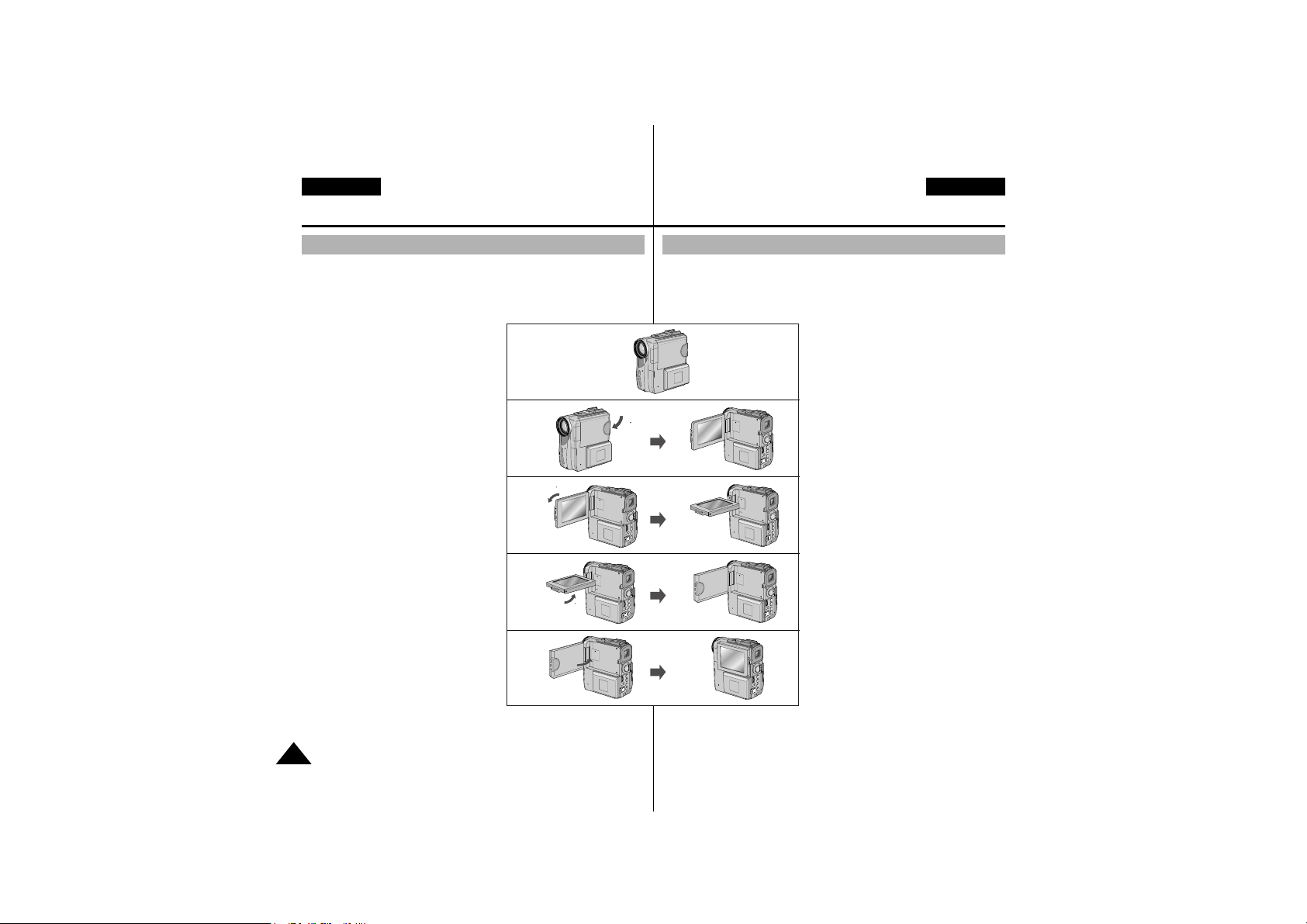
ENGLISH
DEUTSCH
Notes and Safety Instructions Hinweise und Vorsichtsmaßnahmen
66
Notes regarding the rotation of the LCD screen
Please rotate the LCD screen carefully as illustrated.
Over rotation may cause damage to the inside of the hinge that
connects the LCD screen to the Camcorder.
1. LCD screen closed.
2. Standard recording using the
LCD screen.
3. Recording when looking at the
LCD screen from the top.
4. Recording when looking at the
LCD screen from the front.
5. Recording with the LCD screen
closed.
Hinweise zum Drehen des LCD-Monitors
Drehen Sie den LCD-Monitor vorsichtig wie in der Abbildung
dargestellt.
Ein Überdrehen kann zu Schäden im Inneren des Drehgelenks führen,
das den LCD-Monitor mit dem Camcorder verbindet.
1. LCD-Monitor ist zugeklappt.
2. Standardaufnahme mithilfe des
LCD-Monitors.
3. Aufnahme mit nach oben gedrehtem
LCD-Monitor.
4. Aufnahme mit nach vorn gedrehtem
LCD-Monitor.
5. Aufnahme bei zugeklapptem
LCD-Monitor.
90
90
90
1
2
3
4
5
9090

Television programs, video tapes, DVD titles, films, and other program
materials may be copyrighted.
Unauthorized copying of copyrighted material may be against the law.
1. A sudden rise in atmospheric temperature may cause
condensation to form inside the camcorder.
for example:
- When you move the camcorder from a cold location to a warm
location (e.g. from outside to inside during winter.)
- When you move the camcorder from a cool location to a hot
location (e.g. from inside to outside during the summer.)
2. If the (DEW) protection feature is activated, leave the
camcorder for at least two hours in a dry, warm room with the
cassette compartment opened and the battery pack removed.
1. Do not leave the camcorder exposed to high temperature (above
60°C or 140°F).
For example, in a parked car in the sun or exposed to direct
sunlight.
2. Do not let the camcorder get wet.
Keep the camcorder away from rain, sea water, and any other form
of moisture. If the camcorder gets wet, it may get damaged.
Sometimes a malfunction due to exposure to liquids cannot be
repaired.
DEUTSCH
ENGLISH
77
Notes and Safety Instructions Hinweise und Vorsichtsmaßnahmen
Notes regarding moisture condensation
Notes regarding CAMCORDER
Notes regarding COPYRIGHT
Fernsehprogramme, Videobänder, DVD-Titel, Filme und andere
Programmmaterialien können urheberrechtlich geschützt sein.
Das unbefugte Kopieren von urheberrechtlich geschütztem Material
kann gesetzeswidrig sein.
1. Ein plötzlicher Anstieg der Umgebungstemperatur kann dazu
führen, dass sich Kondenswasser im Inneren des Camcorders
bildet.
Beispiele:
- Wenn Sie den Camcorder von einem kalten Ort an einen warmen
Ort bringen (z. B. im Winter von draußen nach drinnen).
- Wenn Sie den Camcorder von einem kühlen Ort an einen warmen
Ort bringen (z. B. im Sommer von drinnen nach draußen).
2. Wenn die Schutzfunktion (DEW) aktiviert ist, verwahren
Sie den Camcorder mit geöffnetem Kassettenfach und
abgenommenem Akku mindestens zwei Stunden in einem
trockenen, warmen Raum.
1. Setzen Sie den Camcorder nicht hohen Temperaturen
(über 60°C) aus.
Beispiel: In einem gepar kten Auto in der Sonne oder unter direkter
Sonneneinstrahlung.
2. Achten Sie darauf, dass der Camcorder nicht nass wird.
Schützen Sie den Camcorder vor Regen, Meerwasser und jeder
anderen Form von Feuchtigkeit.Nässe kann zu Schäden am
Camcorder führen.
Nässe und Feuchtigkeit können irreparable Schäden am
Camcorder verursachen.
Hinweise zur Feuchtigkeitskondensation
Hinweise zum Camcorder
Hinweise zum Urheberrecht
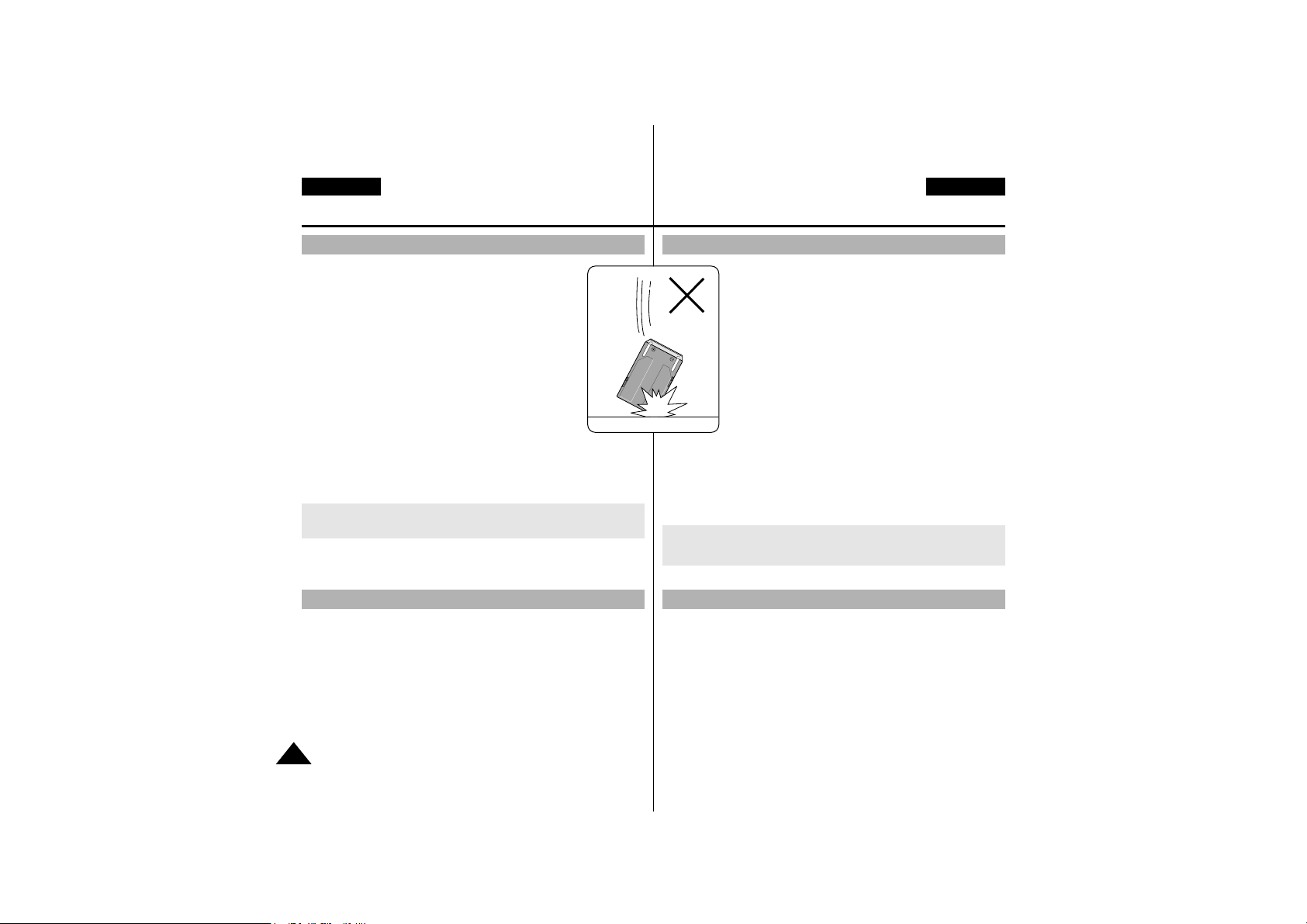
ENGLISH
DEUTSCH
Notes and Safety Instructions Hinweise und Vorsichtsmaßnahmen
88
- Make sure that the battery pack is fully charged before
starting to record.
- To preserve battery power, keep your camcorder
turned off when you are not operating it.
- If your camcorder is in CAMERA mode, and it is left in
STBY mode without being operated for more than
5 minutes with a tape installed,
it will automatically turn itself off to protect against
unnecessary battery discharge.
- Make sure that the battery pack is fitted firmly into
place.
Dropping the battery pack may damage it.
- A brand new battery pack is not charged.
Before using the battery pack, you need to charge it completely.
- It is a good idea to use the viewfinder rather than the LCD when
making a long recording, because the LCD uses up more battery
power.
* When the battery reaches the end of its life, please contact your local
dealer.The batteries have to be dealt with as chemical waste.
- To ensure normal recording and a clear picture, clean the video
heads regularly.
If a square block-shape distorts playback, or only a blue screen is
displayed, the video heads may be dirty.
If this happens, clean the video heads with a dry type cleaning
cassette.
- Do not use a wet-type cleaning cassette.
It may damage the video heads.
Notes regarding the battery pack
Notes regarding the Video Head Cleaning
- Vergewissern Sie sich, dass der Akku
vollständig geladen ist, bevor Sie Aufnahmen
machen.
- Lassen Sie den Camcorder ausgeschaltet,
wenn Sie ihn nicht benutzen.Dadurch
verlängert sich die Akkubetriebsdauer.
- Wenn sich der Camcorder in der Betriebsart
CAMERA befindet, ein Band eingelegt ist und
der Camcorder ohne weiteren Tastendruck
5 Minuten im Standby-Modus (STBY)
verblieben ist, wird er automatisch ausgeschaltet, um ein unnötiges Entladen des
Akkus zu vermeiden.
- Vergewissern Sie sich, dass der Akku fest
mit dem Camcorder verbunden ist.
Der Akku kann durch Fallenlassen beschädigt werden.
- Ein fabrikneuer Akku ist nicht geladen.
Bevor Sie den Akku verwenden können, müssen Sie ihn
vollständig laden.
- Verwenden Sie bei längeren Aufnahmen den Sucher statt des
LCD-Monitors, weil der LCD-Monitor mehr Strom verbraucht.
* Wenden Sie sich nach Ablauf der Lebensdauer des Akkus
bezüglich der Entsorgung an Ihren Händler vor Ort.
Akkus müssen als Sondermüll behandelt werden.
- Um störungsfreie Aufnahmen und ein sauberes Bild zu
gewährleisten, müssen die Videoköpfe regelmäßig gereinigt
werden.Wenn das Wiedergabebild mosaikartig verzerrt ist oder
bei der Wiedergabe nur ein blauer Bildschirm angezeigt wird, sind
möglicherweise die Videoköpfe verunreinigt.
Reinigen Sie in diesem Fall die Videoköpfe mit einer
Trockenreinigungskassette.
- Verwenden Sie keine Nassreinigungskassette. Sie könnte die
Videoköpfe beschädigen.
Hinweise zum Akku
Hinweise zum Reinigen der Videoköpfe

DEUTSCH
ENGLISH
99
Notes and Safety Instructions Hinweise und Vorsichtsmaßnahmen
- Do not film with the camera lens pointing directly at the sun.
Direct sunlight can damage the CCD(Charge Coupled Device).
1. Do not position the camcorder such that the viewfinder is pointing
towards the sun.
Direct sunlight can damage the inside of the viewfinder.
Be careful when placing the camcorder under sunlight or near a
window exposed to sunlight.
2. Do not pick up the camcorder from the viewfinder.
3. Over pulling of the viewfinder may damage it.
1. The LCD display has been
manufactured using high precision
technology.
However, there may be tiny dots
(red, blue or green in colour) that
appear on the LCD display.
These dots are normal and do not
affect the recorded picture in any
way.
2. When you use the LCD display under direct sunlight or outdoors,
it maybe difficult to see the picture clearly.
If this occurs, we recommend using the viewfinder.
3. Direct sunlight can damage the LCD monitor.
- To ensure a steady picture during filming, check that
the hand grip is properly adjusted.
- Do not force your hand into the hand grip as you
could damage it.
SAMSUNG
SAMSUNG
SAMSUNG
SAMSUNG
Note regarding the LENS
Notes regarding viewfinder
Notes regarding ‘Record’ or ‘Playback’ using the LCD
Notes regarding the hand grip
- Filmen Sie nicht mit direkt auf die Sonne gerichtetem Objektiv.
Direkte Sonneneinstrahlung kann den CCD-Sensor (Charge
Coupled Device) beschädigen.
1. Halten Sie den Camcorder nicht so, dass der Sucher auf die
Sonne gerichtet ist.
Direkte Sonneneinstrahlung kann Teile im Inneren des Suchers
beschädigen. Lassen Sie den Camcorder nicht in der Sonne oder
nahe eines Fensters liegen, das Sonneneinstrahlung ausgesetzt
ist.
2. Heben Sie den Camcorder nicht am Sucher hoch.
3. Durch zu starkes Ziehen am Sucher kann dieser beschädigt werden.
1. Der LCD-Monitor wurde mit
höchster Präzision gefertigt.
Es kann jedoch sein, dass kleine
Pünktchen (rot, blau oder grün) auf
dem LCD-Monitor erscheinen.
Diese Pünktchen sind normal und
haben keinerlei Auswirkung auf das
aufgenommene Bild.
2. Wenn Sie den LCD-Monitor im direkten Sonnenlicht oder im
Freien verwenden, kann es schwierig sein, das Bild klar zu
erkennen.
In diesem Fall empfiehlt es sich, den Sucher zu verwenden.
3. Direkte Sonneneinstrahlung kann den LCD-Monitor beschädigen.
- Stellen Sie vor dem Aufnehmen die Handschlaufe
richtig ein. Dies ermöglicht stabile unverwackelte
Aufnahmen.
- Schieben Sie die Hand nicht mit Gewalt in die
Handschlaufe, da diese dadurch beschädigt
werden kann.
Hinweise zum Objektiv
Hinweise zum Sucher
Hinweise zur Aufnahme oder Wiedergabe mit dem LCD-Monitor
Hinweise zur Handschlaufe
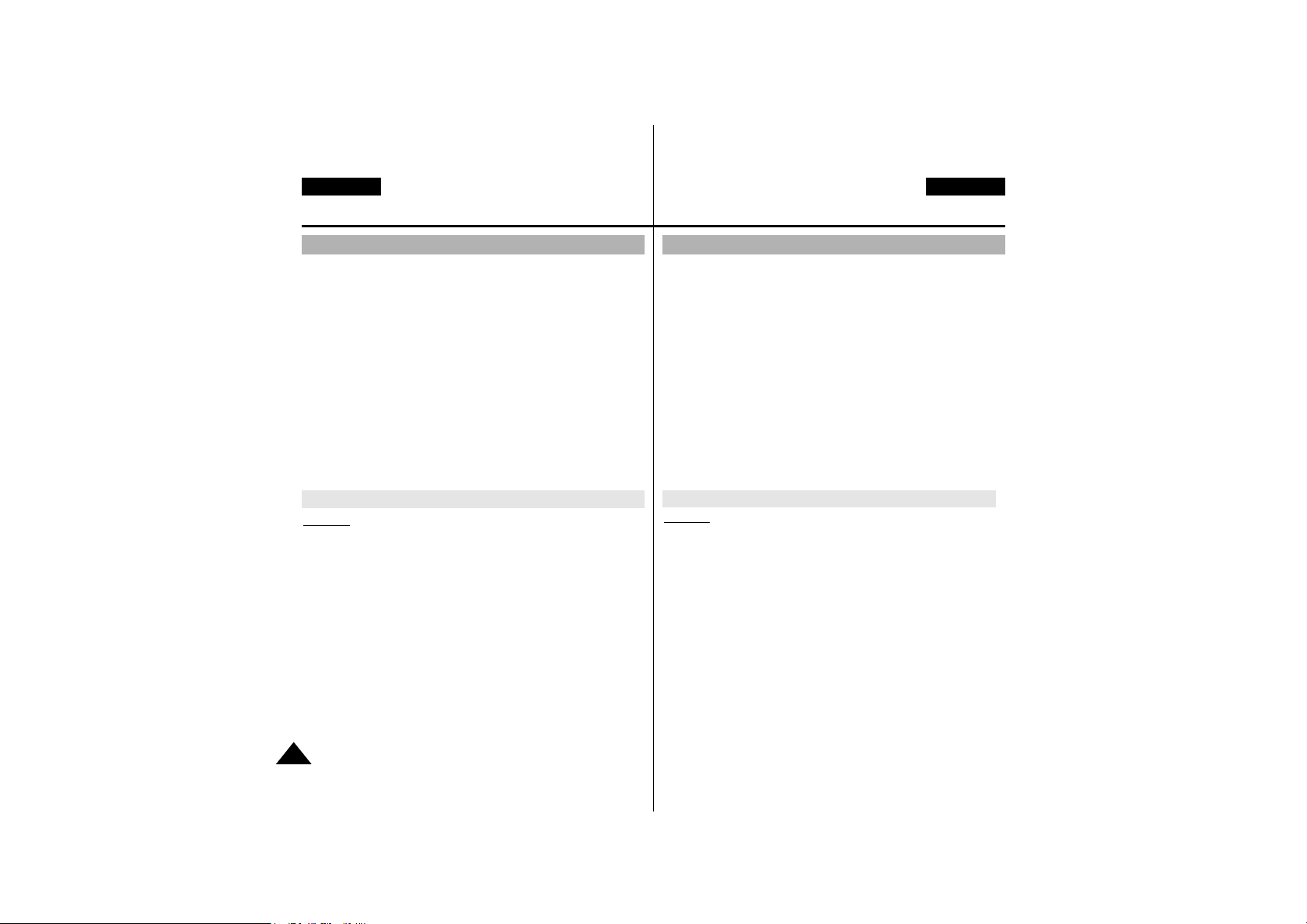
ENGLISH
DEUTSCH
Notes and Safety Instructions Hinweise und Vorsichtsmaßnahmen
1010
1. The camcorder’s built-in lithium battery maintains the clock
function and user settings, even if the battery pack or AC adapter
is removed.
2. The lithium battery for the camcorder lasts about a week under
normal operation from the time of installation.
3. When the lithium battery becomes weak or is dead, the date/time
indicator will display “– – –”when you set the DATE/TIME to ON.
When this occurs, connect the camcorder to power to fully
recharge the built-in lithium battery. If the same problem occurs
with a fully recharged battery, contact a Samsung authorized
Service centre to replace the battery.
Precautions regarding the external lithium battery for the remote control
Warning:
■
Keep the LITHIUM BATTERY(Remote Control) out of reach of
children.
Should a battery be swallowed, consult a doctor immediately.
■
Danger of explosion if battery is incorrectly replaced.
Replace only with the same or equivalent type.
Precautions regarding the Lithium battery
1. Die Lithiumbatterie speist die Uhr und den Speicher für die
Benutzereinstellungen, wenn der Camcorder weder über den
Akku noch über den Netzadapter mit Strom versorgt wird.
2. Ohne Nachladen hält die Lithiumbatterie für den Camcorder nach
dem Einsetzen ungefähr eine Woche lang im Normalbetrieb.
3. Wenn die Lithiumbatterie schwach wird oder leer ist, zeigt die
Datum/Uhrzeit-Anzeige “– – –”, wenn Sie die Option DATE/TIME
auf ON setzen.
Schließen Sie in diesem Fall den Camcorder ans Netz an, um die
integrierte Lithiumbatterie wieder vollständig aufzuladen.
Tr itt das gleiche Problem mit einer vollständig aufgeladenen
Batterie auf, wenden Sie sich über Ihren Fachhändler an den
Kundendienst, um die Batterie austauschen zu lassen.
Sicherheitshinweise zur Lithiumbatterie für die Fernbedienung
Vorsicht:
■
Bewahren Sie die Lithiumbatterie (Fernbedienung) außerhalb
der Reichweite von Kindern auf.
Sollte eine Batterie verschuckt worden sein, suchen Sie
sofort einen Arzt auf.
■
Es besteht Explosionsgefahr, wenn die Batterie nicht korrekt
ausgetauscht wird.
Sie darf durch nur durch eine Batterie des gleichen oder
eines gleichwertigen Typs ersetzt werden.
Sicherheitshinweise zur Lithiumbatterie
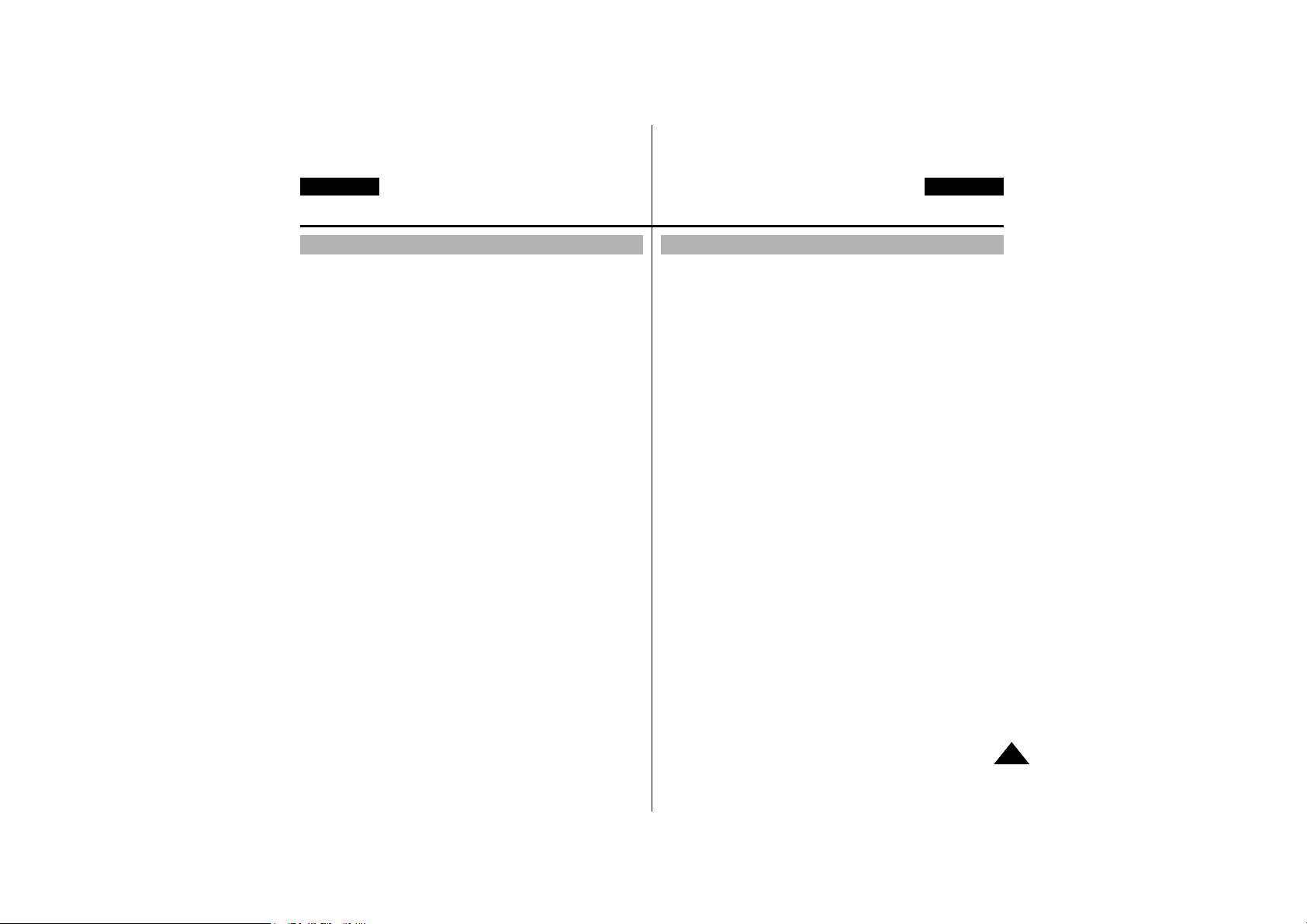
DEUTSCH
ENGLISH
1111
Getting to Know Your Camcorder
Übersicht über den Camcorder
• Digital data transfer function with IEEE1394
By incorporating the IEEE 1394 (i.LINK™ : i.LINK is a serial data transfer
protocol and interconnectivity system, used to transmit DV data) high speed
data transport port, both moving and still images can be transferred to a PC,
making it possible to produce or edit various images. (VP-D530/D530T/D590/
D590T is not able to record and receive digital data from another DV Device.)
• USB interface for digital image data transfer
You can transfer still images to a PC using the USB interface without an add-on
card.
• PHOTO
The PHOTO function lets you capture an object as a still along with sound,
while in Camera mode.
• 400x Digital zoom
Allows you to magnify an image up to 400 times its original size.
• Colour TFT LCD
A high-resolution colour TFT LCD (with 211,000 pixels) gives you clean,
sharp images as well as the ability to review your recordings immediately.
• Electronic Image Stabilizer (EIS)
The EIS compensates for any handshake, reducing unstable images particularly
at high magnification.
• Various digital effects
The DSE (Digital Special Effects) allows you to give your films a special look by
adding various special effects.
• Back Light Compensation (BLC)
The BLC function compensates for the bright background behind a subject
you're recording.
• Program AE
The Program AE enables you to alter the shutter speed and aperture to suit the
type of scene/action to be filmed.
• NIGHT CAPTURE
The NIGHT CAPTURE function enables you to record a subject in a dark place.
• Digital Still Camera function (VP-D590/D590i/D590T/D590Ti only)
■
Using Memory Stick, you can easily record and play back standard still
images.
■
You can transfer standard still images on the Memor y Stick to your PC by
using the USB interface.
Features
• Digitale Datenübertragung über die Schnittstelle IEEE 1394
Über die Schnittstelle IEEE 1394 können bewegte und unbewegte Bilder an
einen PC übertragen und dort bearbeitet bzw. ausgegeben werden. Die
Schnittstelle IEEE 1394 wird auch als i.LINK™ bezichnet; i.LINK™ ist ein
serielles Datenübertragungsprotokoll und Verbindungssystem zur Übertragung
von DV-Daten (DV - Digital Video).
(Die Modelle VP-D530/D530T/D590/D590T können keine digitalen Daten von
einem anderen DV-Gerät aufnehmen und empfangen.)
• USB-Schnittstelle für die Übertragung von digitalen Bilddaten
Sie können Einzelbilder über die USB-Schnittstelle zu einem PC übertragen.
Dazu benötigen Sie keine zusätzliche Karte.
• Fotofunktion
Mit der Funktion PHOTO können Sie in der Betriebsart CAMERA ein Motiv als
Einzelbild aufnehmen.
• 400facher Digitalzoom
Sie können ein Bild auf das 400fache der Originalgröße vergrößern.
•
TFT-Farbmonitor
Der hochauflösende TFT-LCD-Monitor (211 000 Pixel) zeigt klare, scharfe
Bilder an und ermöglicht eine bequeme, stabile Position bei fast jedem
Aufnahmewinkel.
• Elektronischer Bildstabilisator (EIS)
Die Bildstabilisator-Funktion kompensiert ein Zittern des Bildes z. B. bei
Aufnahmen ohne Stativ oder bei starker Vergrößerung.
• Digitaleffekte (DSE)
Mit den digitalen Effekten können Sie Ihre Aufnahmen individuell und kreativ
gestalten.
• Gegenlichtausgleich (BLC)
Verwenden Sie die BLC-Funktion, wenn Sie ein von hinten beleuchtetes Motiv
oder ein Motiv vor hellem Hintergrund aufnehmen.
• Belichtungsprogramme
Sie können zwischen verschiedenen Belichtungsprogrammen für
unterschiedliche Aufnahmebedingungen wählen.
• Nachtaufnahmen
Mit der Funktion NIGHT CAPTURE können Sie auch bei schlechten
Lichtverhältnissen Aufnahmen erstellen.
• Digitalkamera-Funktion (nur VP-D590/D590i/D590T/D590Ti)
■
Mit dieser Funktion können Sie Einzelbilder wie mit einer Digitalkamera
aufnehmen und wiedergeben.
■
Die Bilder werden auf “Memory Stick” gespeicher t und können über die
USB-Schnittstelle zum PC übertragen werden.
Funktionen und Merkmale
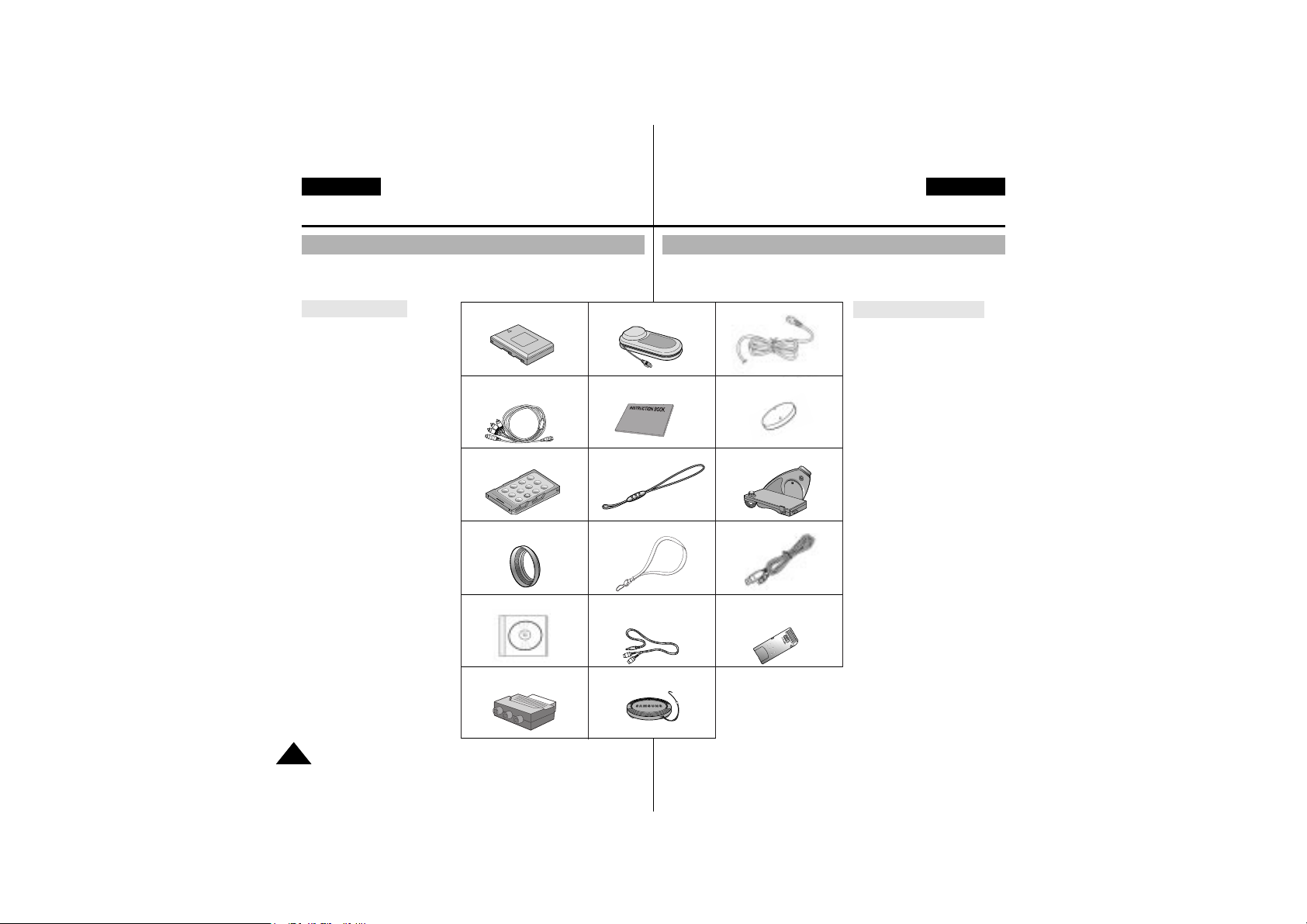
Make sure that the following basic accessories are supplied with your
digital video camera.
Basic Accessories
1. Lithium Ion Battery pack
2. AC Power Adapter
3. AC Cord
4. Multi-AV cable
(AUDIO/VIDEO/S-VIDEO)
5. Instruction Book
6. Lithium battery for
Remote Controller
(TYPE: CR2025, 1 EA)
7. Remote Controller
8. Remocon Strap
9. Hand Grip
10. Ring Hood
11. Neck Strap
12. USB cable
13. Software CD
■
VP-D530/D530i/
D530T/D530Ti:
DVC Media 3.0
■
VP-D590/D590i/
D590T/D590Ti:
DVC Media 4.0
14. USB Audio Cable
(VP-D530/D530i/
D530T/D530Ti only)
15. Memory Stick
(VP-D590/D590i/
D590T/D590Ti only)
16. Scar t adapter
17. Lens Cover
ENGLISH
DEUTSCH
Getting to Know Your Camcorder
Übersicht über den Camcorder
1212
Accessories Supplied with camcorder
Vergewissern Sie sich, dass Sie die folgenden Zubehörteile
zusammen mit Ihrem Camcorder erhalten haben.
Mitgeliefertes Zubehör
1. Lithium-Ionen-Akku
2. Netzadapter
3. Netzkabel
4. Multi-AV-Kabel
(AUDIO/VIDEO/S-VIDEO)
5. Bedienungsanleitung
6. Lithiumbatterie für
Fernbedienung
(TYP: CR2025, 1 St.)
7. Fernbedienung
8. Trageriemen für die
Fernbedienung
9. Handschlaufe
10. Blendschutz
11. Umhängeband
12. USB-Kabel
13. Software-CD
■
VP-D530/D530i/
D530T/D530Ti:
DVC Media 3.0
■
VP-D590/D590i/
D590T/D590Ti:
DVC Media 4.0
14. Audiokabel für USB
(nur VP-D530/D530i/
D530T/D530Ti)
15. “Memory Stick”
(nur VP-D590/D590i/
D590T/D590Ti)
16. Scart-Adapter
17. Objektivkappe
Mit dem Camcorder geliefertes Zubehör
1. Lithium Ion Battery pack 3. AC cord
6. Lithium battery (1EA)
4. Multi-AV cable
(AUDIO/VIDEO/S-VIDEO)
7. Remote Control
2. AC Power Adapter
5. Instruction Book
8. Remocon Strap
11. Neck Strap
14.
USB Audio Cable
(VP-D530/D530i/
D530T/D530Ti only)
10. Ring Hood
13. Software CD
9. Hand Grip
12. USB cable
15.
Memory Stick
(VP-D590/D590i
D590T/D590Ti only)
16. Scart adapter
17.
Lens Cover
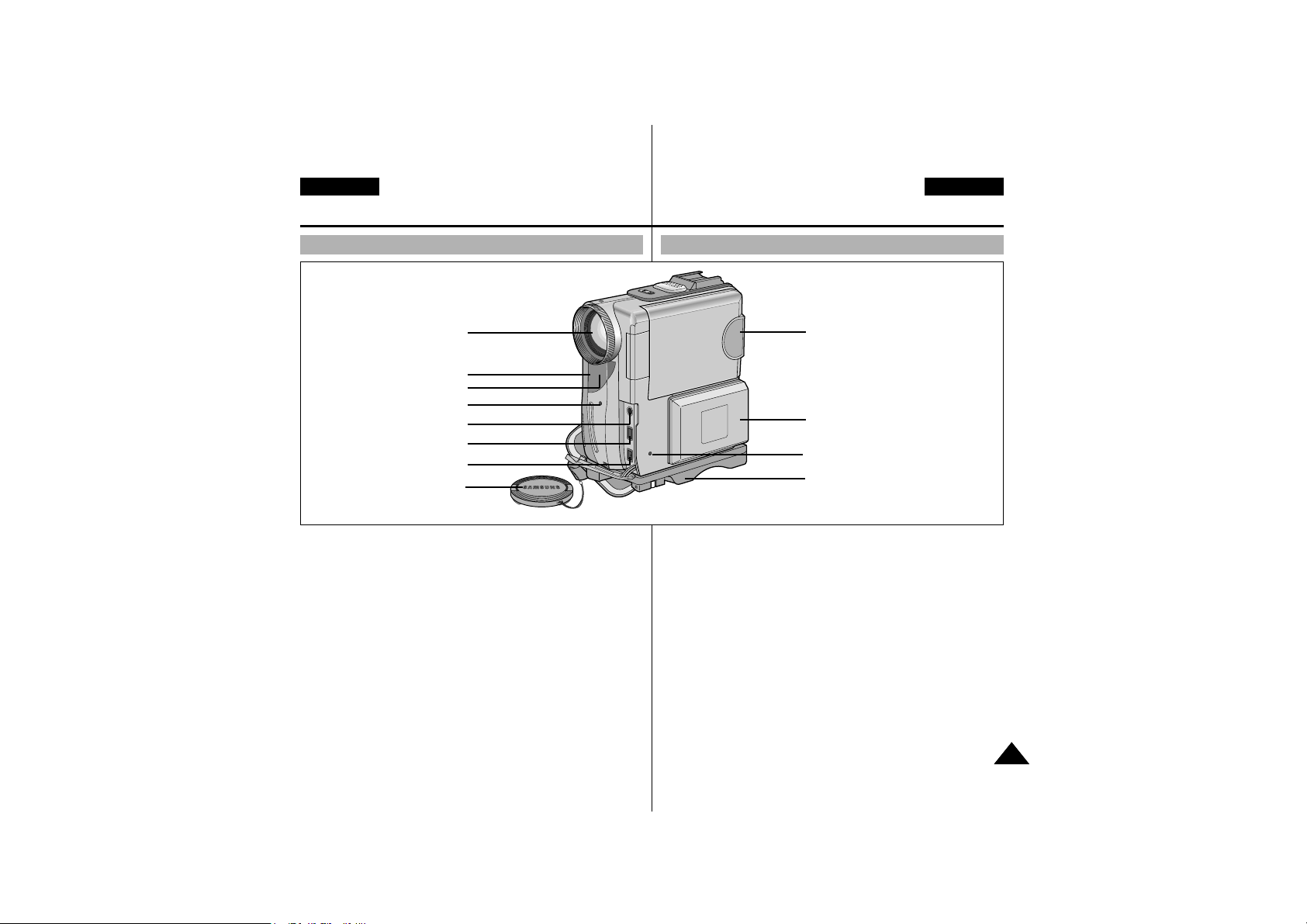
DEUTSCH
ENGLISH
1313
Getting to Know Your Camcorder
Übersicht über den Camcorder
1. Lens
2. Lens Cover
3. Remote Sensor
4. Hand grip (see page 24)
5. LCD monitor
6. Battery Pack (see page 20)
7. REC Lamp (see page 38)
8. Charging Indicator
9. Earphone Jack
10. Multi-AV Jack (see page 72)
11. DC Jack (see page 19)
12. Infrared light (see page 69)
1. Objektiv
2. Objektivkappe
3. Fernbedienungssensor
4. Befestigung der
Handschlaufe
(siehe Seite 24)
5. LCD-Monitor
6. Akku (siehe Seite 20)
7. Aufnahmeanzeige
(siehe Seite 38)
8. Ladeanzeige
9. Kopfhörerbuchse
10. Multi-AV-Buchse
(siehe Seite 72)
11. Anschluss für Netzadapter
(siehe Seite 19)
12. Infrarotleuchte
(siehe Seite 69)
1. Lens
3. Remote Sensor
12. Infrared light
7. REC Lamp
9. Earphone Jack
10. Multi-AV Jack
11. DC Jack
2. Lens Cover
5. LCD monitor
6. Battery Pack
8. Charging Indicator
4. Hand grip
Front & Left View Ansicht von vorne und von links
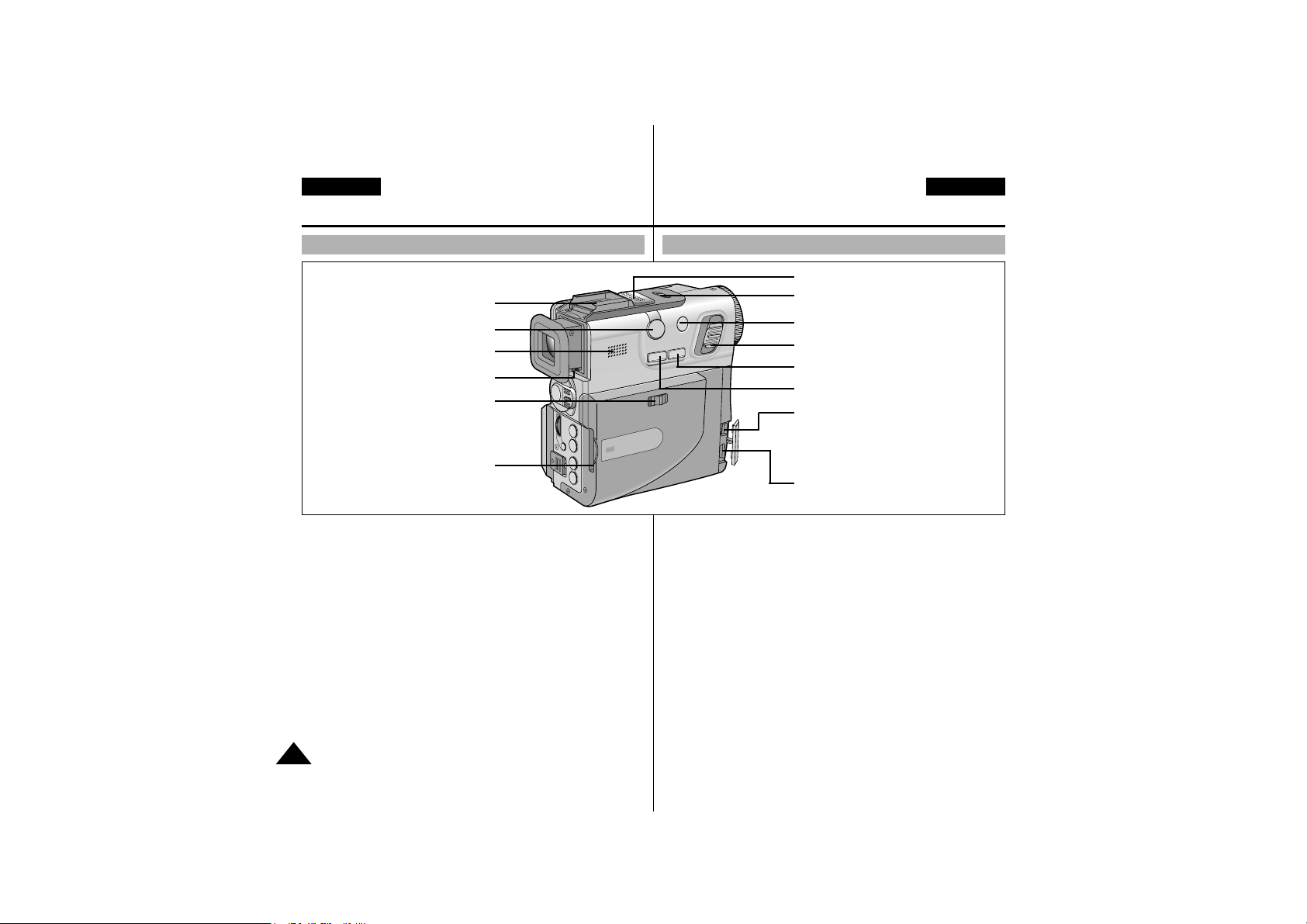
ENGLISH
DEUTSCH
Getting to Know Your Camcorder
Übersicht über den Camcorder
1414
1. SPEAKER
2. External MIC in
3. Custom.Q button
(see page 62)
4. Easy.Q button (see page 61)
5. Photo button (see page 68)
6. Zoom lever (see page 45)
7. NIGHT CAPTURE switch
(see page 69)
8. Internal MIC
9. Smart Shoe (see page 102)
10. MEMORY STICK/TAPE
select switch
(VP-D590/D590i/
D590T/D590Ti only)
11. Memory Stick slot
(VP-D590/D590i/D590T/
D590Ti only)
12. DV out (VP-D530/D530T/
D590/D590T)
DV in/out (VP-D530i/D530Ti/
D590i/D590Ti)
(see pages 78, 79)
13. USB Jack (see page 85)
14. Focus Adjustment Knob
(see page 31)
Right & Top View
1. Lautsprecher
2. Anschluss für externes
Mikrofon
3. Taste CUSTOM
(siehe Seite 62)
4. Taste EASY
(siehe Seite 61)
5. Taste PHOTO
(siehe Seite 68)
6. Zoomeinsteller
(siehe Seite 45)
7. Schalter NIGHT CAPTURE
(siehe Seite 69)
8. Eingebautes Mikrofon
9. Smart-Zubehöranschluss
(siehe Seite 102)
10. Wahlschalter MEMORY
STICK/TAPE
(nur VP-590/D590i/
D590T/D590Ti)
11. Einschub für Memory
Stick (nur VP-D590/D590i/
D590T/ D590Ti)
12. DV-Ausgang
(VP-D530/D530T/D590/
D590T)
DV-Eingang/Ausgang
(VP-D530i/D530Ti/D590i/
D590Ti) (siehe Seite 78, 79)
13. USB-Buchse
(siehe Seite 85)
14. Fokuseinsteller für Sucher
(siehe Seite 31)
Ansicht von rechts und von oben
9. Smart Shoe
2. External MIC in
1. SPEAKER
14. Focus Adjustment Knob
10. MEMORY STICK/
TAPE select switch
(VP-D590/D590i/
D590T/D590Ti only)
11. Memory Stick slot
(VP-D590/D590i/
D590T/D590Ti only)
8. Internal MIC
7. NIGHT CAPTURE switch
5. Photo button
6. Zoom lever
4. Easy.Q button
3. Custom.Q button
12.
DV out
(VP-D530/D530T/ D590/D590T)
DV in/out
(VP-D530i/D530Ti/ D590i/D590Ti)
13. USB Jack
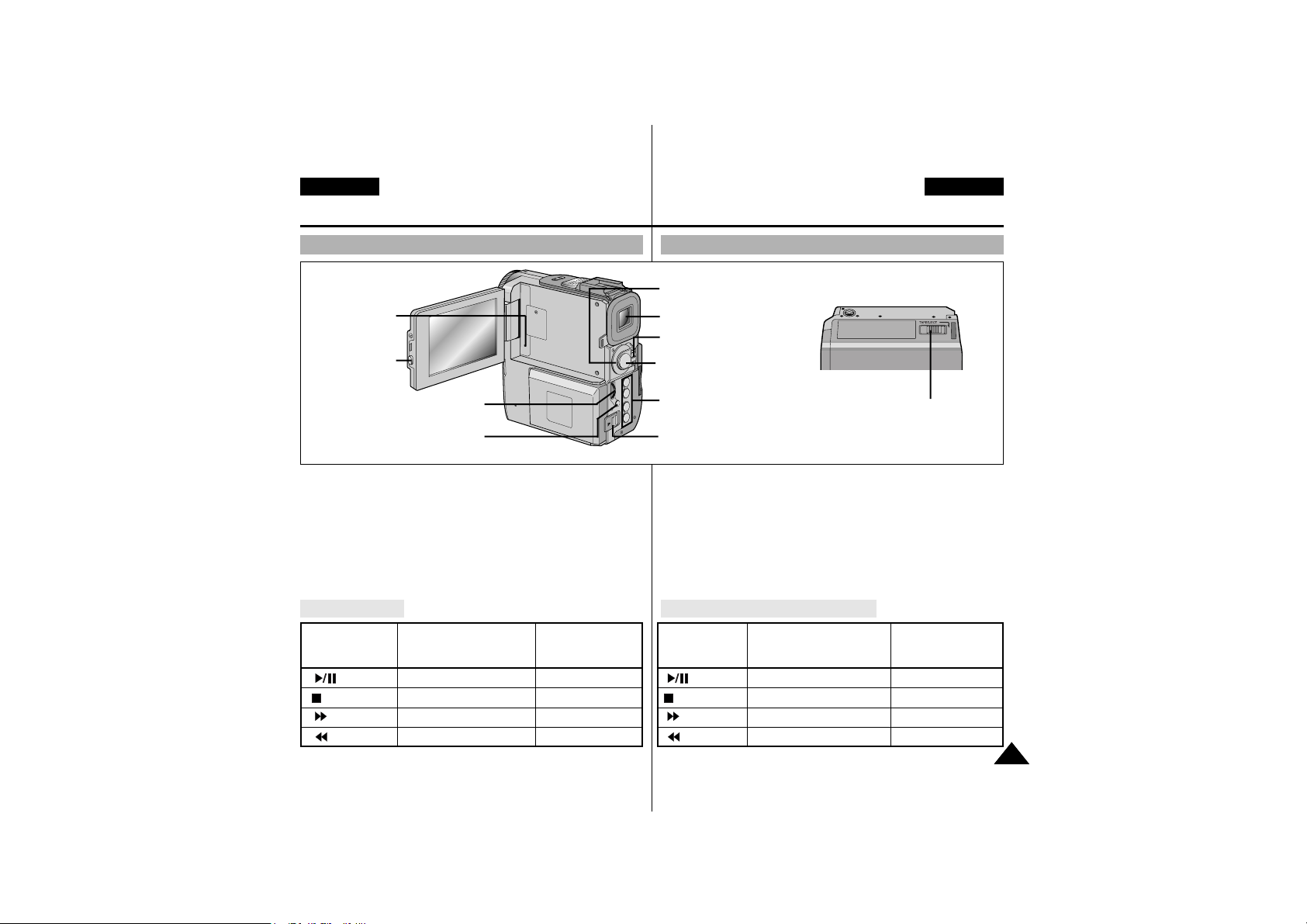
DEUTSCH
ENGLISH
1515
Getting to Know Your Camcorder
Übersicht über den Camcorder
1. LCD open
2. MENU button (see page 34)
3. MENU selector
(MENU SELECT/VOLUME)
(see page 34)
4. Battery Release button
(see page 99)
5. Function Buttons
6. START/STOP button
7. Power switch
(see page 27)
8. Power indicator
9. Viewfinder (see page 31)
10. RESET (see page 35)
11.TAPE Eject Switch
M.PLA Y
PLA YER CAMERA
(VP-D590/D590i/
D590T/D590Ti only)
(PLAY/STILL) FADE
(see page 65)
S.SHOW
(see page 92)
(STOP) BLC
(see page 64) DELETE (see page 97)
(FF) REC SEARCH
+
(see page 28)
FWD
(see page 92)
(REW) REC SEARCH
_
REV
Rear & Bottom View
Function Buttons
1. LCD-Entriegelung
2. Taste MENU
(siehe Seite 34)
3. Einstellrad für Menü, und
Lautstärke (siehe Seite 34)
4. Akku-Entriegelungstaste
(siehe Seite 99)
5. Funktionstasten
6. Taste START/STOP
7. Netzschalter
(siehe Seite 27)
8. Netzanzeige
9. Sucher (siehe Seite 31)
10.RESET-Punkt
(siehe Seite 35)
11.Kassettenausgabeschalter
M.PLAY
PLAYER CAMERA
(nur VP-D590/D590i/
D590T/D590Ti)
(PLA Y/STILL) FADE
(siehe Seite 65)
S.SHOW
(siehe Seite 92)
(STOP) BLC
(siehe Seite 64) DELETE (siehe Seite 97)
(FF) REC SEARCH
+
(siehe Seite 28)
FWD
(siehe Seite 92)
(REW) REC SEARCH
_
REV
Ansicht von hinten und von unten
Funktionstasten in den Betriebsarten...
3. MENU selector
(MENU SELECT/VOLUME)
2. MENU button
10. RESET
1. LCD open
8. Power indicator
9.Viewfinder
7. Power switch
6. START/STOP
button
5. Function Buttons
4. Battery Release button
11.TAPE Eject
Switch
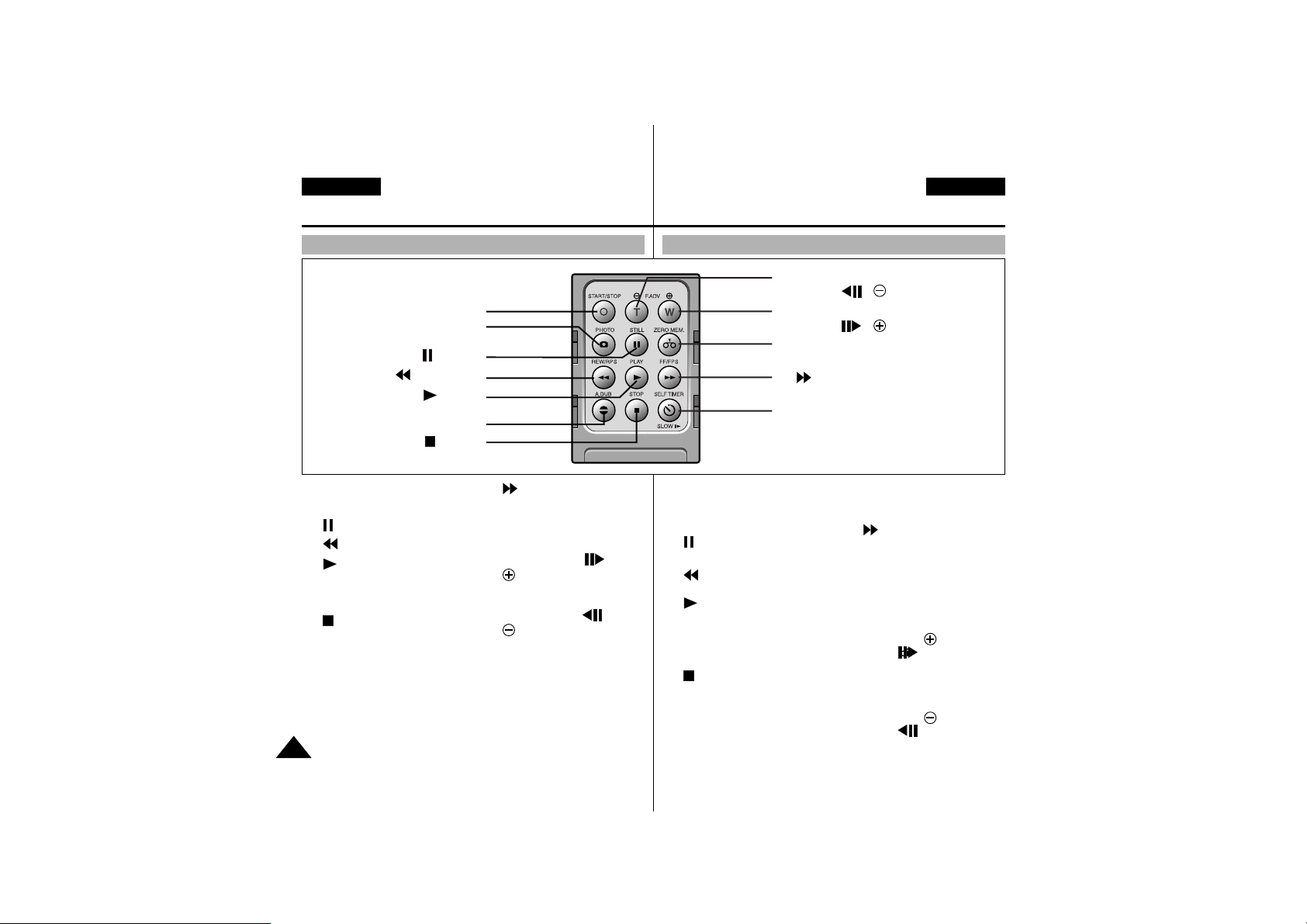
ENGLISH
DEUTSCH
Getting to Know Your Camcorder
Übersicht über den Camcorder
1616
1. START/STOP
2. PHOTO
3. (STILL)
4. (REW/RPS)
5. (PLAY)
6. AUDIO DUBBING
(see page 66)
7. (STOP)
8. SELF TIMER (CAMERA
mode) (see page 70) /
SLOW (PLAYER mode)
9. (FF/FPS)
10. ZERO MEMORY
(see page 76)
11. Zoom WIDE (CAMERA
mode) / F.ADV ( )
(PLAYER mode)
12. Zoom TELE (CAMERA
mode) / F.ADV ( )
(PLAYER mode)
1. STAR T/STOP
2. PHOTO
3. (STILL)
4. (REW/RPS)
5. (PLAY)
6. A.DUB
7. (STOP)
12. Zoom TELE (CAMERA mode) /
F.ADV( ) (PLAYER mode)
11. Zoom WIDE (CAMERA mode) /
F.ADV( ) (PLAYER mode)
10. ZERO MEMORY
9. (FF/FPS)
8. SELF TIMER (CAMERA mode) /
SLOW (PLAYER mode)
Remote controller
1. START/STOP
- Aufnahme starten/stoppen
2. PHOTO
- Einzelbild aufnehmen
3. (STILL)
- Standbild anzeigen
4. (REW/RPS)
- Rückspulen/Bildsuchlauf
5. (PLAY)
- Wiedergabe starten
6. AUDIO DUBBING
- Nachvertonung
(siehe Seite 66)
7. (STOP)
- Bandlauf stoppen
8. SELF TIMER
- Selbstauslöseraufnahmen
(Betriebsart CAMERA;
siehe Seite 70)/
SLOW
- Zeitlupenwiedergabe
(Betriebsart PLAYER)
9. (FF/FPS)
- V orspulen/Bildsuchlauf
10. ZERO MEMORY
- Nullpunkt-Speichermodus
(siehe Seite 76)
11. Zoom WIDE
- Auszoomen
(Betriebsart CAMERA)/
F.ADV
- Einzelbildanzeige
(Betriebsart PLAYER)
12. Zoom TELE
- Einzoomen
(Betriebsart CAMERA)/
F.ADV
- Einzelbildanzeige
(Betriebsart PLAYER)
Fernbedienung
CRM-D3E
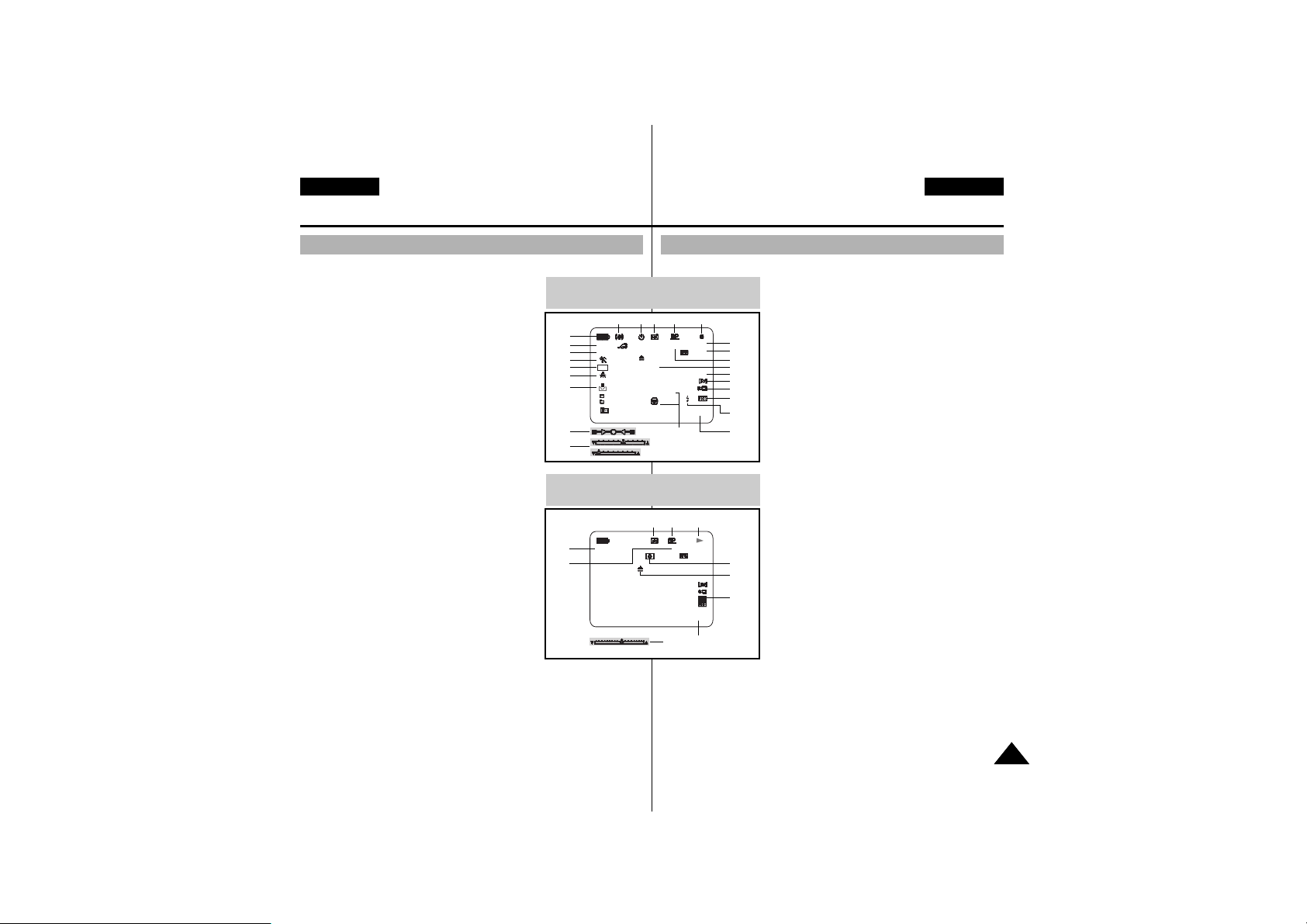
DEUTSCH
ENGLISH
1717
Getting to Know Your Camcorder
Übersicht über den Camcorder
1. Battery level (see page 22)
2. Custom or Easy mode (see pages 61, 62)
3. DSE (Digital Special Effects) mode
(see page 48)
4. Program AE (see page 42)
5. BLC (Back Light Compensation)
(see page 64)
6. White Balance mode (see page 44)
7. Manual focus (see page 63)
8. Shutter speed and EXPOSURE
(see page 60)
9. Zoom position (see page 45)
10. DATE/TIME (see page 56)
11. USB
12. REMOCON
13. WIND CUT (see page 55)
14. Audio recording mode (see page 54)
15. Remaining Tape (measured in minutes)
16. Tape counter
17. Zero memory indicator (see page 76)
18. Operating mode
19. Record speed mode
20. PHOTO mode
21. Self recording and waiting timer
(see page 70)
22. EIS (see page 47)
23. NIGHT CAPTURE (see page 69)
24. FLASH mode (see page 50)
25. Volume control (see page 33)
26. Audio playback channel
27. DV IN (VP-D530i/D530Ti/D590i/D590Ti only)
(DV data transfer mode) (see page 79)
28. DEW (see page 7)
29. Message Line
OSD (On Screen Display in CAMERA and PLAYER modes)
1. Akkustatus (siehe Seite 22)
2. CUSTOM- oder EASY-Modus
(siehe Seite 61, 62)
3. Digitaler Effekt
(siehe Seite 48)
4. Belichtungsprogramm (siehe Seite 42)
5. Gegenlichtausgleich (siehe Seite 64)
6. Weißabgleichmodus (siehe Seite 44)
7. Manuelle Fokuseinstellung
(siehe Seite 63)
8. Belichtungszeit und Blende
(siehe Seite 60)
9. Zoomposition (siehe Seite 45)
10. Datum und Uhrzeit (siehe Seite 56)
11. USB-Anzeige
12. Anzeige für Fernbedienung
13. Rauschunterdrückung (siehe Seite 55)
14. Audioaufnahmemodus (siehe Seite 54)
15. Restbandlaufzeit (gemessen in Minuten)
16. Bandzählwerk
17. Nullpunkt-Rückkehrmodus
(siehe Seite 76)
18. Betriebsart
19. Aufnahmegeschwindigkeit
20. Fotoaufnahmemodus
21. Selbstauslöseraufnahme (siehe Seite 70)
22. Bildstabilisator EIS (siehe Seite 47)
23. Nachtaufnahmemodus (siehe Seite 69)
24. Blitzmodus (siehe Seite 50)
25. Lautstärkeeinstellung (siehe Seite 33)
26. Tonkanal für die Wiedergabe
27. Datenempfangsmodus
(nur VP-D530i/D530Ti/D590i/D590Ti; siehe Seite 79)
28. Kondensationsproblem (siehe Seite 7)
29. Diagnose- und Fehleranzeigen
Monitoranzeigen (OSD) in den Betriebsarten CAMERA und PLAYER
OSD in CAMERA mode
1
2
3
4
5
6
7
9
8
22 21 20 19 18
16
15
17
14
13
12
11
24
10
23
29
OSD in PLAYER mode
26
17
29
28
20 19 18
27
25
10
CUSTOM
MIRROR
VOL. [ 1 1 ]
REC
M - 0 : 0 0 : 0 0
5 5 min
TAPE !
BLC
SHUTTER
EXPOSURE
NIGHT CAPTURE
ZOOM
. . . C
SHUTTER
EXPOSURE
M - 0 : 0 0 : 0 0 SOUND [ 2 ]
1 6 bit
1. JAN. 2002
5 5 min
1 6 bit
1. JAN. 2002
20:00
DV
12:00
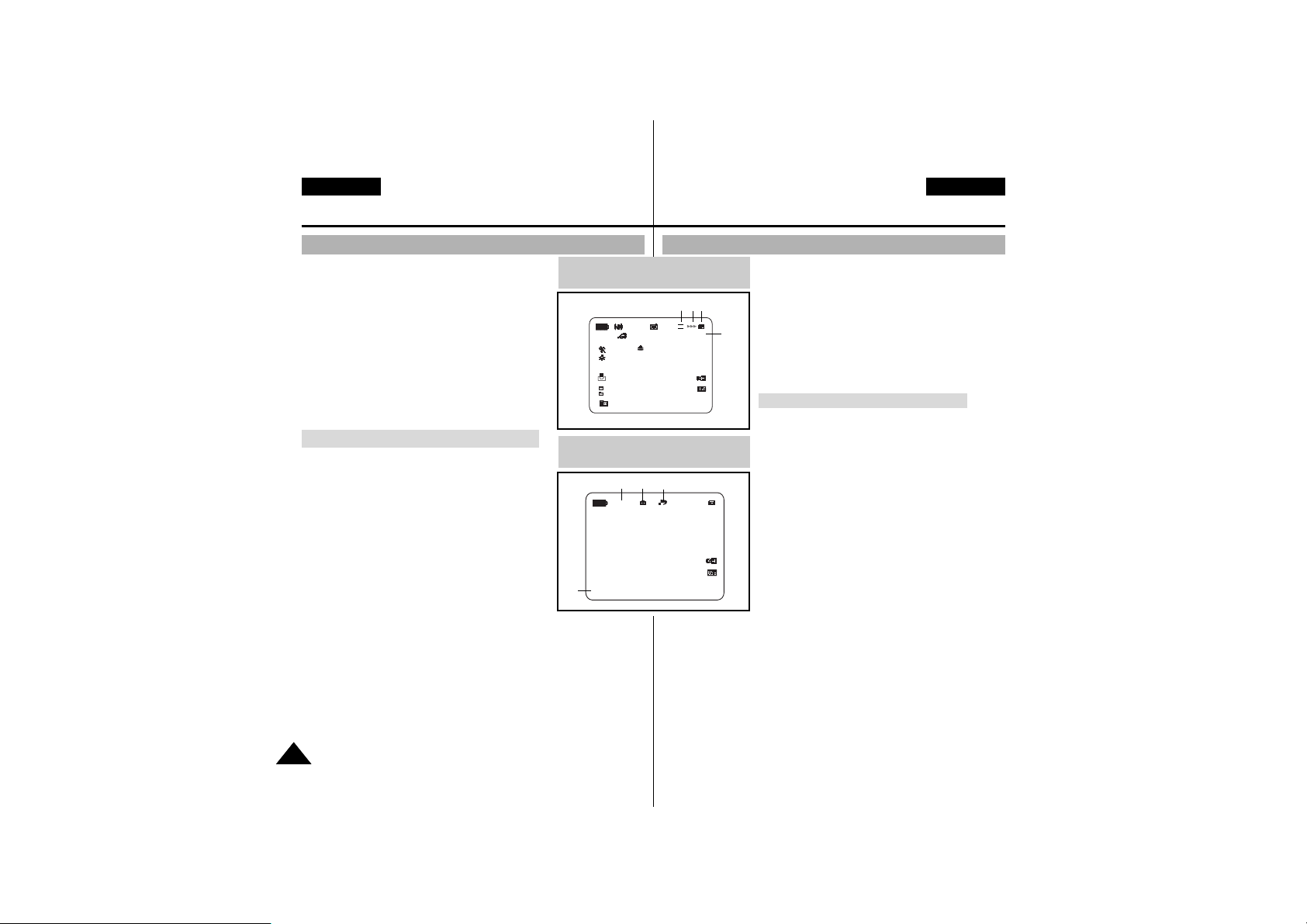
ENGLISH
DEUTSCH
Getting to Know Your Camcorder
Übersicht über den Camcorder
1818
✤ These items are available on model
VP-D590/D590i/D590T/D590Ti only.
30. Folder number-file number (see page 88)
31. Image counter
- Current still image/Total number of
recordable still images.
32. Memory Stick indicator
33. Image recording and loading indicator
34. Quality (see page 89)
35. ERASE PROTECTION indicator (see page 96)
36. Print Mark(see page 95)
37. SLIDE SHOW
Turning the OSD on/off (On Screen Display)
✤ You can turn the OSD on/off by setting the
menu’s DISPLAY function.
✤ The OSD is displayed in the viewfinder and
the LCD monitor.
✤ When you set the power switch to CAMERA or
PLAYER, the OSD is automatically turned on.
✤ Refer to page 57.
●
Turning OSD on/off
- When you turn the OSD off,
In CAMERA mode:The STBY, REC, EASY.Q
and CUSTOM.Q modes are always displayed
on the OSD, even when the OSD is turned
OFF and the key input is displayed for 3
seconds then turned off.
In PLAYER mode:When you press any Function button, the
function is displayed on the OSD for 3 seconds before it turns off.
●
Turning on/off the DATE/TIME
- The DATE/TIME is not affected when the OSD function is
switched ON or OFF.
- To turn the DATE/TIME on or off, access the menu and
change the DATE/TIME mode. (see page 56)
- You may also use the Dial Navigator to turn the DATE/TIME
ON or OFF. (only in CAMERA / M.REC mode)
OSD in M.REC mode
OSD in M.PLAY mode
34313332
3537
30
36
OSD (On Screen Display in M.REC/M.PLAY modes)
✤ Diese Anzeigen erscheinen nur bei Modell
VP-D590/ D590i/D590T/D590Ti
30. Verzeichnis- und Dateinummer (siehe Seite 88)
31. Bildzähler
- Aktuelles Bild/Gesamtzahl speicherbarer Bilder
32. Anzeige für Memory Stick
33. Aufnahme- und Ladeanzeige
34. Bildqualität (siehe Seite 89)
35. Löschschutzanzeig e (siehe Seite 96)
36. Druckmarkierung (siehe Seite 95)
37. Diashow
Monitoranzeigen (OSD) ein-/ausschalten
✤ Sie können die Monitoranzeigen ein- und
ausschalten, indem Sie die Funktion DISPLAY
des Menüs einstellen.
✤ Die Monitoranzeigen werden im Sucher und auf
dem LCD-Monitor angezeigt.
✤ Wenn Sie den Netzschalter auf CAMERA oder
PLAYER stellen, werden die Monitoranzeigen
automatisch eingeschaltet.
✤ Weitere Informationen finden Sie auf Seite 57.
● Monitoranzeigen
- Wenn Sie die Monitoranzeigen ausschalten,
gilt Folgendes:
In der Betriebsart CAMERA: Die Modi STBY,
REC, EASY und CUSTOM werden auch bei
ausgeschalteten Monitoranzeigen stets angezeigt.
Beim Drücken einer Taste wird die entsprechende
Anzeige für 3 Sekunden eingeblendet.
In der Betriebsart PLAYER: Beim Drücken einer WiedergabeFunktionstaste wird die aktivierte Funktion 3 Sekunden lang
angezeigt.
● Anzeige von Datum und Uhrzeit
- Die Anzeige von Datum und Uhrzeit wird nicht mit den
Monitoranzeigen ein- und ausgeschaltet.
- Zum Ein- oder Ausblenden von Datum und Uhrzeit rufen Sie das
Menü auf und ändern den Anzeigemodus für DATE/TIME (siehe
Seite 56).
- In der Betriebsart CAM/M.REC können Sie Datum und Uhrzeit
mit dem Menü-Einstellrad ein- bzw.ausblenden.
Monitoranzeigen (OSD) in den Betriebsarten M.REC und M.PLAY
S.Q
CUSTOM
MIRROR
MEMORY STICK !
SHUTTER
EXPOSURE
SLIDE
1 0 0 - 0 0 2 2
[ 2 2 / 2 4 0 ]
1. JAN. 2002
0 0 1
[ 2 2 / 2 2 ]
MEMORY STICK !
1. JAN. 2002
10:00
10:00
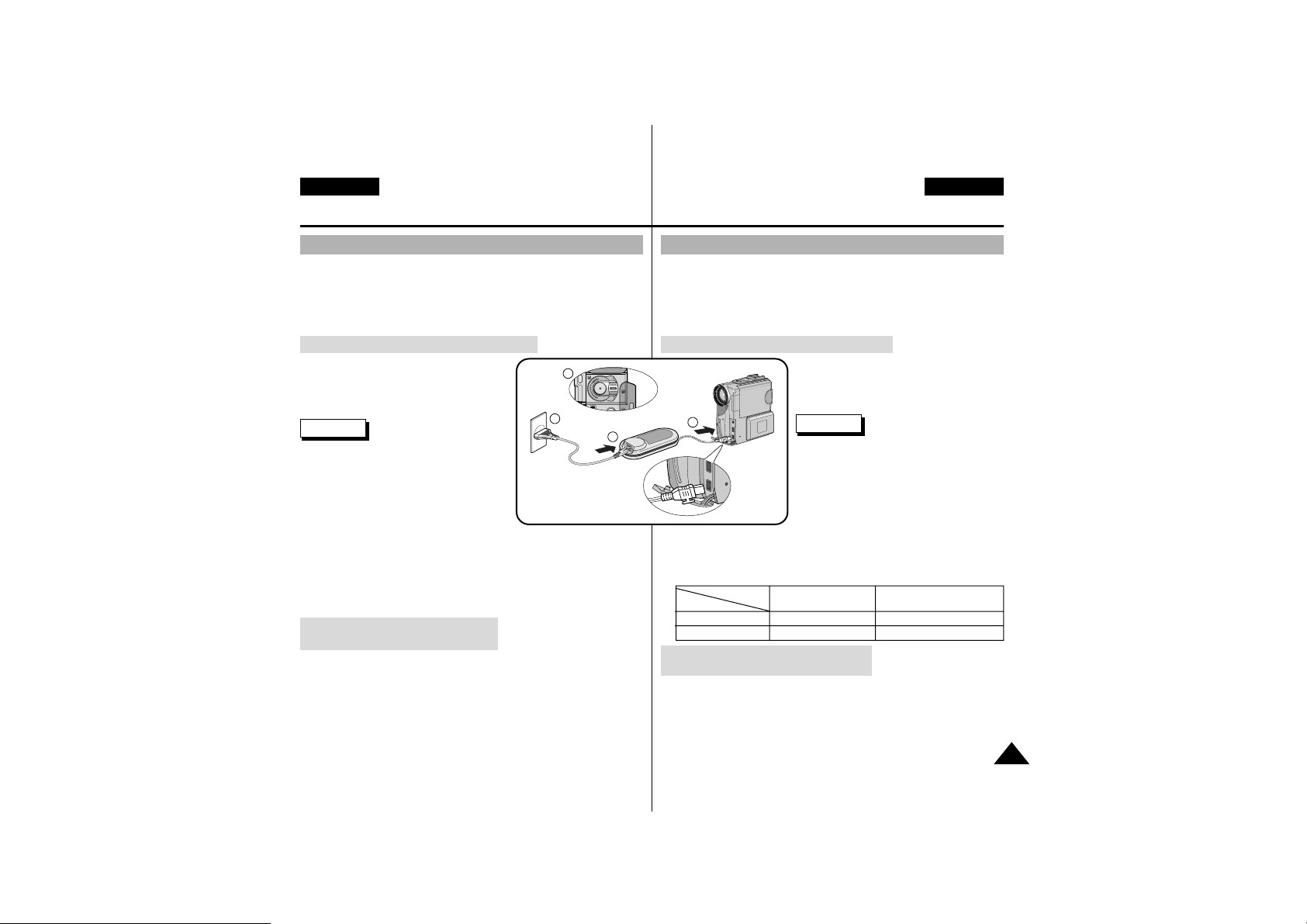
There are two types of power source that can be connected to your
camcorder.
- The AC Power Adapter and AC cord : used for indoor recording.
- The Battery Pack :used for outdoor recording.
To use the AC Power adapter and DC Cable
1. Connect the AC Power adapter to the
AC cord.
2. Connect the AC cord to a wall socket.
Note
■
The plug and wall socket type may
differ according to your resident
country.
3. Connect the DC cable to the DC jack
socket of the camcorder.
4. Set the camcorder to each mode by holding down the tab
on the power switch and turning it to the CAMERA, PLAYER,
M.REC, M.PLAY mode.
To select the CAMCORDER mode
(VP-D590/D590i/D590T/D590Ti only)
✤ If you want to use this unit as a camcorder, set the mode
switch to TAPE position. (CAMERA, PLAYER)
✤ If you want to use this unit as a DSC (Digital Still Camera),
set the mode switch to MEMORY STICK position.
(M.REC, M.PLAY)
Connecting a Power Source
Es gibt zwei Möglichkeiten für den Anschluss einer Stromquelle:
- Bei Innenaufnahmen können Sie den Camcorder über das
Netzkabel und den Netzadapter an eine Steckdose anschließen.
- Bei Außenaufnahmen schließen Sie einen Akku an den
Camcorder an.
Camcorder an eine Steckdose anschließen
1. Schließen Sie das Netzkabel an den
Netzadapter an.
2. Schließen Sie das Netzkabel an eine
Steckdose an.
Hinweis
■
Stecker- und Steckdosentyp können je
nach Land unterschiedlich
ausgeführt sein.
3. Schließen Sie das Anschlusskabel des
Netzadapters an den Camcorder
(Buchse für den Netzadapter) an.
4. Wählen Sie die Betriebsart des Camcorders, indem Sie die grüne
Taste am Netzschalter drücken und gleichzeitig den Netzschalter
auf die Position REC oder PLAY stellen. Damit können Sie
zwischen vier Betriebsarten wählen:
Position TAPE Position MEMORY STICK
Position REC Betriebsart CAMERA Betr iebsart M.REC
Position PLAY Betriebsart PLAYER Betriebsart M.PLAY
Betriebsart des Camcorders einstellen
(nur VP-D590/D590i/D590T/D590Ti)
✤ Zur Verwendung als Camcorder stellen Sie den Wahlschalter
MEMORY STICK/TAPE auf Position TAPE (Betriebsarten
CAMERA und PLAYER).
✤ Zur Verwendung als Digitalkamera (DSC, Digital Still Camera)
stellen Sie den Wahlschalter MEMORY STICK/TAPE auf
Position STICK (Betriebsarten M.REC und M.PLAY).
Camcorder an eine Stromquelle anschließen
DEUTSCH
ENGLISH
1919
Preparation Camcorder vorbereiten
Power
Switch
S.S
1
2
3
4
Wahlschalter
Netzschalter
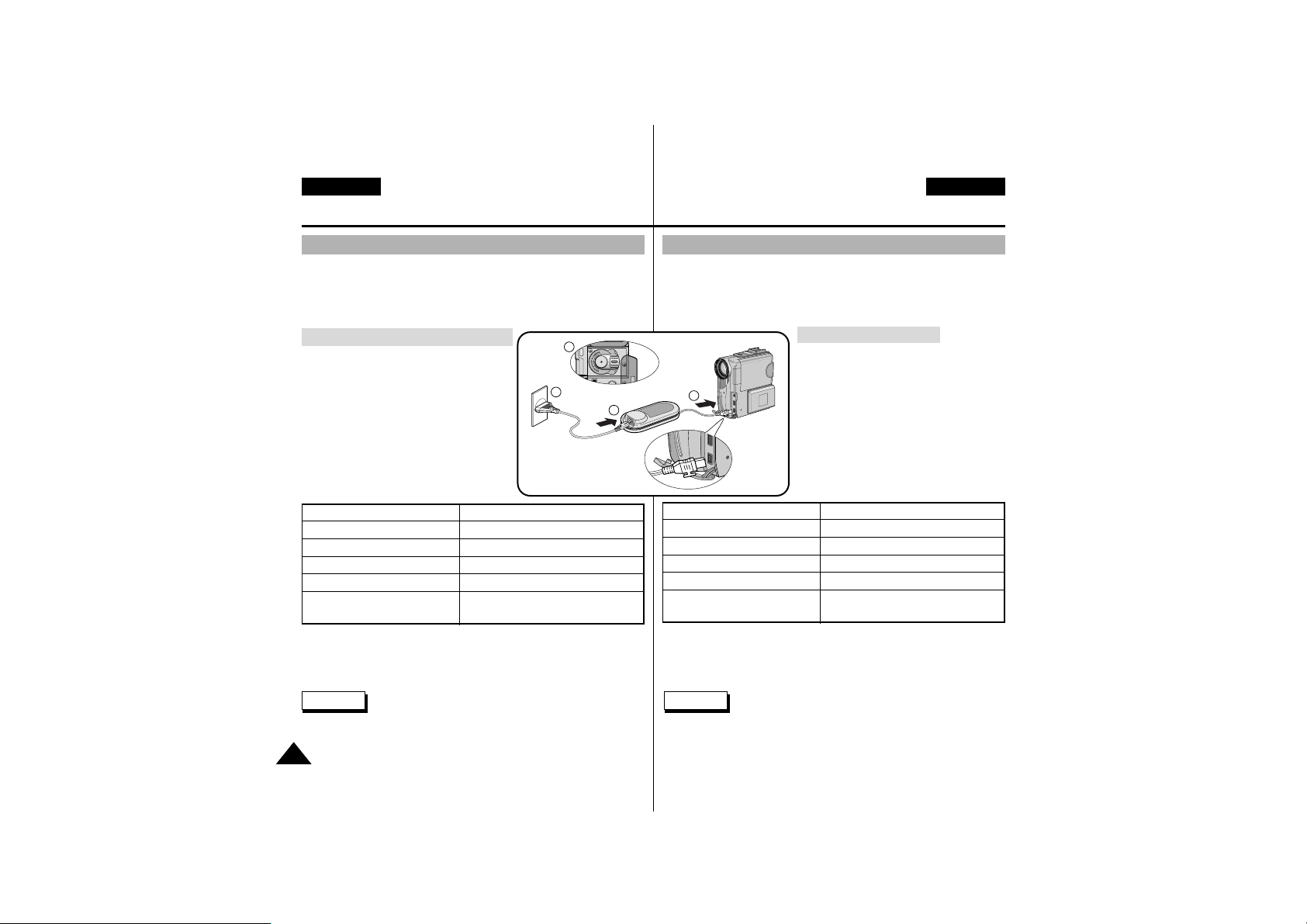
ENGLISH
DEUTSCH
Preparation Camcorder vorbereiten
2020
✤
The amount of continuous recording time available depends on :
- The type and capacity of the battery pack you are using.
- How often the Zoom function is used.
It is recommended that you have several batteries available.
Charging the Lithium Ion Battery Pack
1. Attach the battery pack to the
camcorder.
2. Connect the AC Power adapter to an
AC cord and connect the AC cord to a
wall socket.
3. Connect the DC cable to the DC jack
socket on the camcorder.
4. Tur n the Camera power switch to off,
and the charging indicator will start to
flash, showing that the battery is
charging.
5. When the battery is fully charged, disconnect the battery pack and
the AC Power adapter from the camcorder.
■
Even with the power switched off, the battery will still
discharge if it is left connected to the camcorder.
Notes
■
The battery pack may be charged a little at the time of purchase.
■
To prevent reduction in the life and capacity of the battery pack,
always remove it from the camcorder after it is fully charged.
Blinking time Charging rate
Once per second Less than 50%
Twice per second 50% ~ 75%
Three times per second 75% ~ 90%
Blinking stops and stays on 90 ~ 100%
On for a second and Error - Reset the battery pack and
off for a second the DC cable
OFF
1
2
3
4
S.S
Using the Lithium Ion Battery Pack
✤
Die mit einem voll aufgeladenen Akku verfügbare Aufnahmezeit
hängt von folgenden Faktoren ab:
- Typ und Kapazität des verwendeten Akkus;
- wie häufig die Zoomfunktion verwendet wird.
Sie sollten idealerweise mehrere Akkus zur Verfügung haben.
Lithium-Ionen-Akku laden
1. Schließen Sie den Akku an den
Camcorder an.
2. Verbinden Sie den Netzadapter mit
dem Netzkabel, und stecken Sie
dieses in eine Steckdose ein.
3. Schließen Sie das Anschlusskabel des
Netzadapters an den Camcorder an
(Buchse für Netzadapter).
4. Schalten Sie den Camcorder aus
(Netzschalter auf Position OFF).Die
Ladeanzeige beginnt zu blinken, um
anzuzeigen, dass der Ladevorgang läuft.
5. Wenn der Akku vollständig geladen ist, trennen Sie ihn und den
Netzadapter vom Camcorder.
■
Auch wenn der Camcorder mit dem Netzschalter ausgeschaltet wurde, wird der Akku allmählich entladen, wenn er an
den Camcorder angeschlossen ist.
Hinweise
■
Der Akku kann bei Auslieferung geringfügig geladen sein.
■
Um eine Verringer ung der Lebensdauer und der Kapazität des
Akkus zu vermeiden, trennen Sie ihn stets vom Camcorder,
sobald er vollständig geladen ist.
Lithium-Ionen-Akku verwenden
Blinkfrequenz Ladezustand
Einmal pro Sekunde Weniger als 50 %
Zweimal pro Sekunde 50 % - 75 %
Dreimal pro Sekunde 75% ~ 90%
Anzeige leuchtet dauerhaft 90 ~ 100%
Eine Sekunde ein, Fehler – Akku und Anschlusskabel
eine Sekunde aus trennen und wieder anschließen
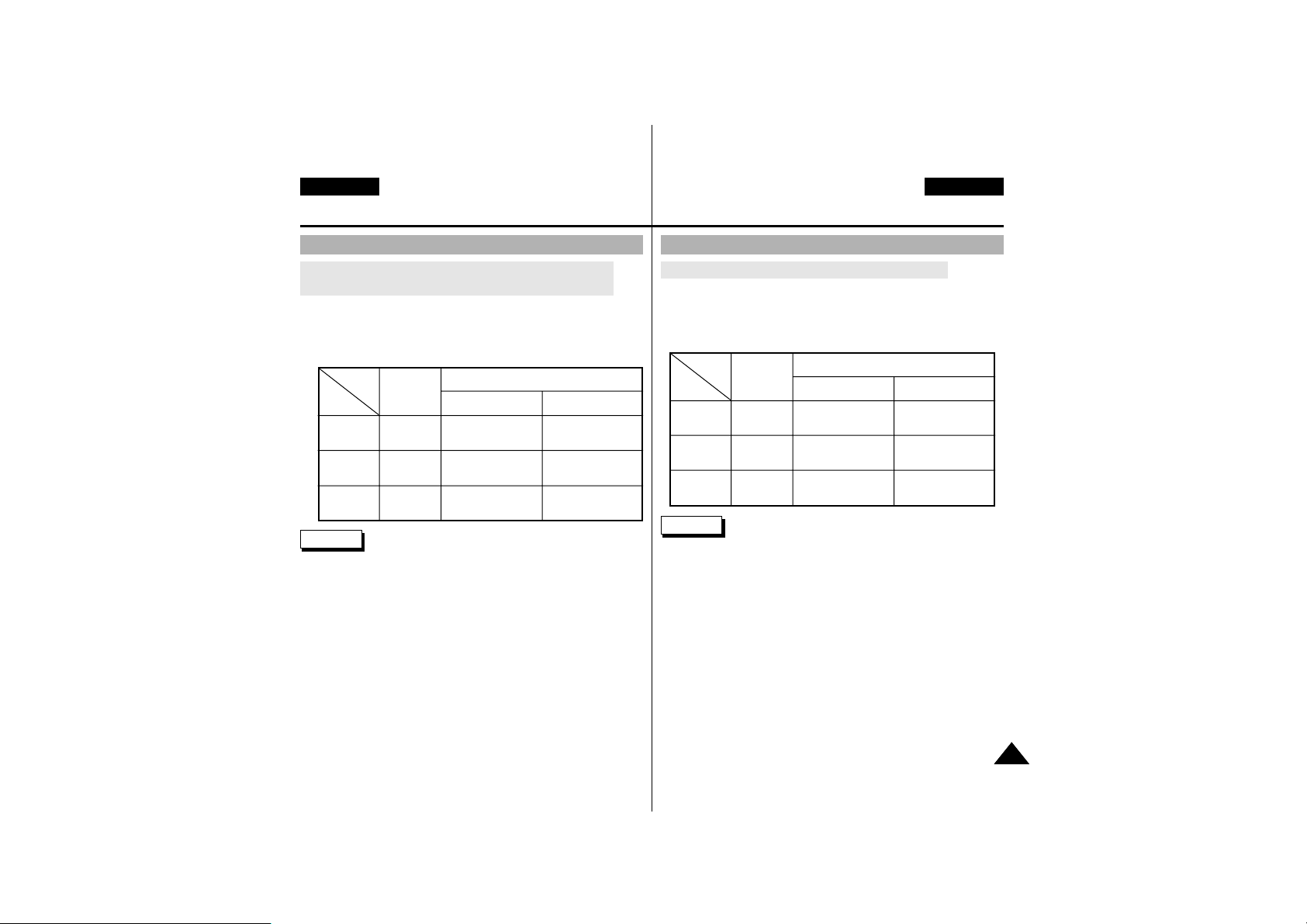
Table of continuous recording time based on model and
battery type
✤ If you close the LCD screen, it switches off and the CVF
switches on automatically.
✤ The continuous recording times given in the table above are
approximations.
Actual recording time depends on usage.
Notes
■
The battery pack should be recharged in an environment of
between 32°F (0°C) and 104°F (40°C).
■
The battery pack should never be charged in a room temperature
that is below 32°F (0°C).
■
The life and capacity of the battery pack will be reduced if it is
used in temperatures below 32°F (0°C) or left in temperatures
above 104°F (40°C) for a long period, even when it is fully
recharged.
■
Do not put the battery pack near any heat source (fire or flames,
for example).
■
Do not disassemble, process, pressure, or heat the Battery Pack.
■
Do not allow the + and - terminals of the battery pack to be
short-circuited.
It may cause leakage, heat generation, induce fire and
overheating.
Battery
SB-L70A
SB-L110
SB-L220
Charging
time
Approx.
1hr 30min
Approx.
1hr 40min
Approx.
3hr 20min
LCD ON CVF ON
Continuous recording time
Time
Approx.
1hr
Approx.
1hr 30min
Approx.
3hr 10min
Approx.
1hr 30min
Approx.
2hr
Approx.
4hr 10min
Using the Lithium Ion Battery Pack
Tabelle der Aufnahmezeit nach Modell und Akkutyp
✤ Wenn Sie den LCD-Monitor zuklappen, wird er ausgeschaltet,
und der Sucher wird automatisch eingeschaltet.
✤ Die in der Tabelle angegebenen Aufnahmezeiten sind
Näherungswerte. Die tatsächliche Aufnahmezeit hängt von der
Nutzung und den Umgebungsbedingungen ab.
Hinweise
■
Laden Sie den Akku bei einer Umgebungstemperatur zwischen
0°C und 40°C.
■
Der Akku darf nie bei einer Umgebungstemperatur unter 0°C
aufgeladen werden.
■
Die Lebensdauer und die Kapazität des Akkus werden verringert,
wenn er bei Temperaturen unter 0°C verwendet oder längere Zeit
Temperaturen über 40°C ausgesetzt wird, auch wenn er danach
vollständig aufgeladen wird.
■
Bringen Sie den Akku nicht in die Nähe einer Wärmequelle
(z. B. offenes Feuer).
■
Der Akku darf nicht zerlegt, bearbeitet, Druck ausgesetzt oder
erhitzt werden.
■
Achten Sie darauf, dass die Plus- und Minuspole des Akkus nicht
kurzgeschlossen werden.
Dies kann zu Lecks und Hitzeentwicklung, einschließlich
Überhitzung und Brand, führen.
Lithium-Ionen-Akku verwenden
DEUTSCH
ENGLISH
2121
Preparation Camcorder vorbereiten
Akku
SB-L70A
SB-L110
SB-L220
Ladezeit
Ca.1 Std.
30 Min.
Ca.1 Std.
40 Min.
Ca.3 Std.
20 Min.
Mit LCD-Monitor Mit Sucher
Aufnahmezeit
Zeit
Ca.
1 Std.
Ca.
1 Std. 30 Min.
Ca.
3 Std. 10 Min.
Ca.
1 Std. 30 Min.
Ca.
2 Std.
Ca.
4 Std. 10 Min.
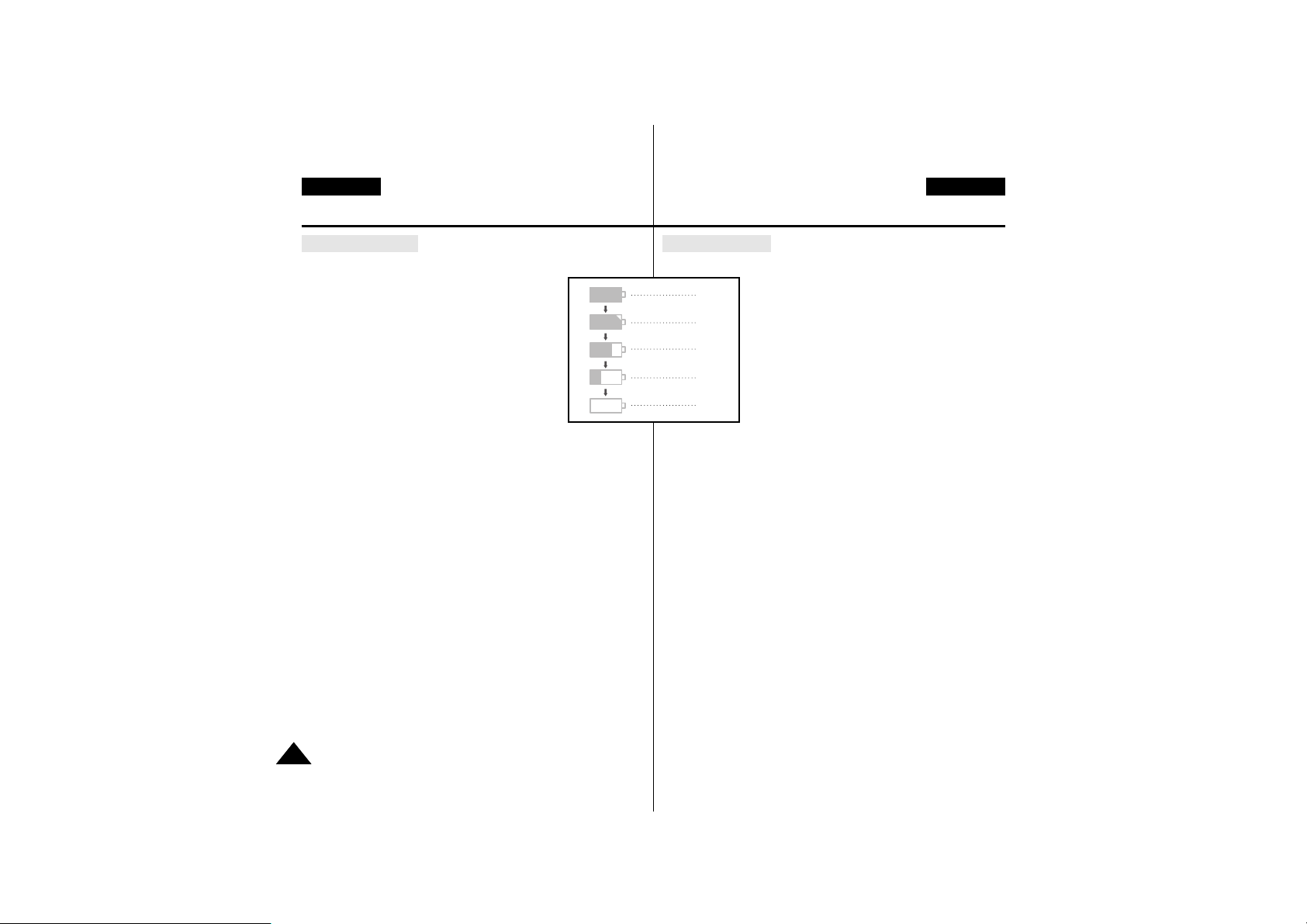
ENGLISH
DEUTSCH
Preparation Camcorder vorbereiten
2222
Battery level display
•
The battery level display indicates the amount of power
remaining in the battery pack.
a. Fully charged
b. 20~40% used
c. 40~80% used
d. 80~95% used
e. Completely used (flickers)
(The camcorder will turn off soon, change the
battery as soon as possible)
✤ Please refer to the table on page 21 for approximate continuous
recording times.
✤ The recording time is affected by environmental temperature and
conditions.
The recording time becomes very short in a cold environment.
The continuous recording times in the operating instructions are
measured using a fully charged battery pack at 77°F(25°C). As
the environmental temperature and conditions may differ when
you actually use the camcorder, the remaining battery time may
not be the same as the approximate continuous recording times
given in these instructions.
Akkustatusanzeige
•
Die Akkustatusanzeige gibt die Restenergiemenge im Akku an.
a. Vollständig geladen
b. 20 - 40 % verbraucht
c. 40 - 80 % verbraucht
d. 80 - 95 % verbraucht
e. Vollständig leer (flackert)
(Der Camcorder wird bald ausgeschaltet,
wechseln Sie schnellstmöglich den Akku.)
✤ Auf Seite 21 finden Sie eine Tabelle mit Angaben zu den
Aufnahmezeiten im Dauerbetrieb.
✤ Die Aufnahmezeit hängt von der Umgebungstemperatur und den
Umgebungsbedingungen ab.
Die Aufnahmezeit kann in einer kalten Umgebung sehr kurz sein.
Die in der Tabelle angegebenen Aufnahmezeiten wurden mit einem
vollständig geladenen Akku bei 25 °C ermittelt.
Da Umgebungstemperatur und -bedingungen beim Aufnehmen
variieren können, entspricht die Betriebs- bzw.Aufnahmezeit des
Akkus eventuell nicht genau den Angaben in der Tabelle.
a
b
c
d
e
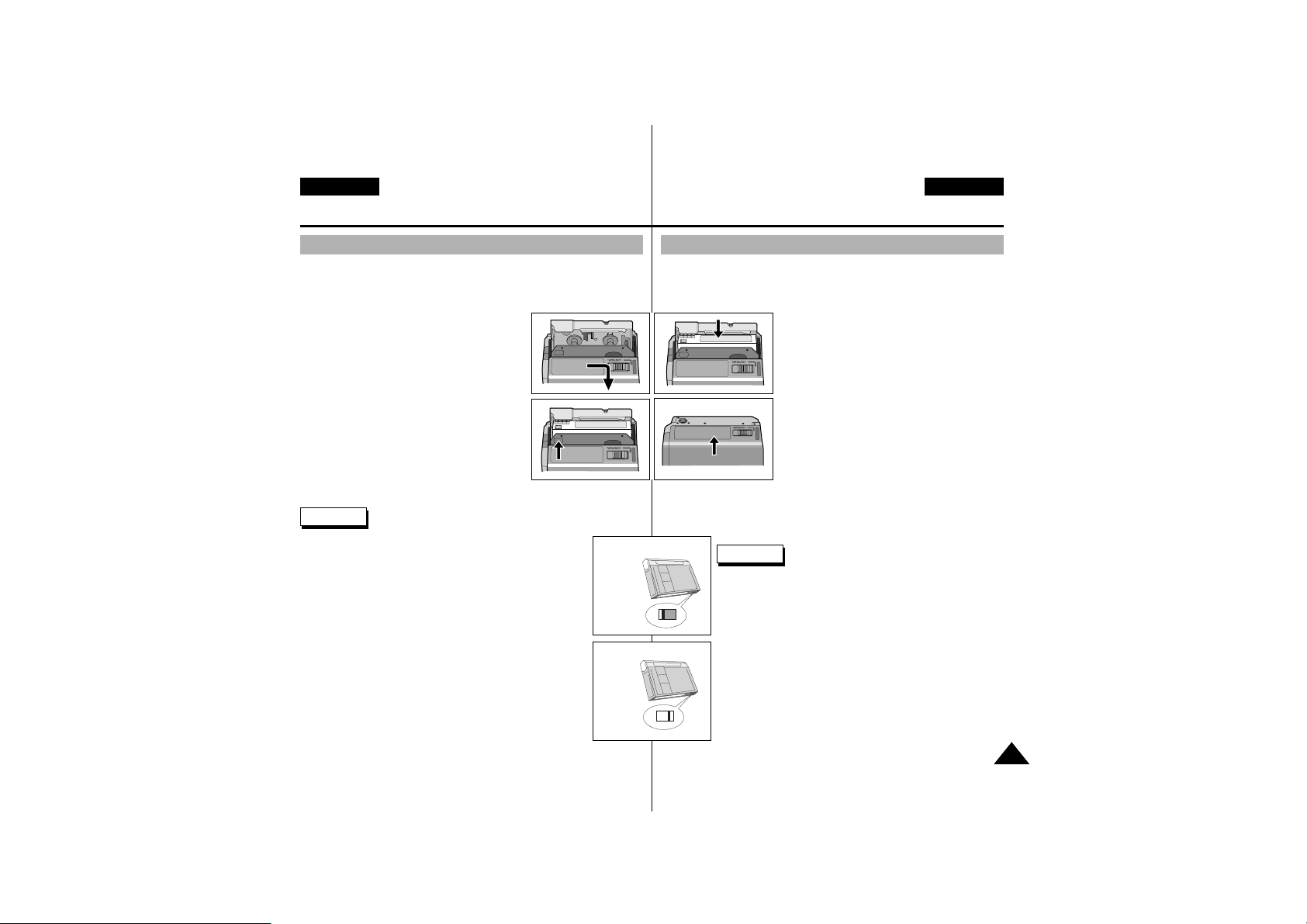
✤ When inserting a tape or closing a cassette holder, do not apply
excessive force.This may cause a malfunction.
✤ Do not use any tapes other than Mini DV CASSETTES.
1. Connect a power source and slide the
TAPE EJECT switch (on the bottom of the
camcorder) and open the cassette door.
- The cassette holding mechanism rises
automatically.
2. Insert a tape into the holder with the tape
window facing outward and the protection
tab toward the top.
3. Press the area labelled PUSH on the
cassette holding mechanism until it clicks
into place.
- The cassette is loaded automatically.
4. Close the cassette door.
- Close the door completely until you can hear a “click”.
Note
■
When you have recorded something that you wish
to keep, you can protect it so that it will not be
accidentally erased.
a. Protecting a tape :
Push the safety tab on the cassette so that the hole is
uncovered.
b. Removing the tape protection :
If you no longer wish to keep the recording on the
cassette, push the write-protect tab back so that it
covers the hole.
• How to keep a tape
a. Avoid places with magnets or magnetic interference.
b. Avoid humidity and dust prone places.
c. Keep the tape in an upright position and avoid storing
it in direct sunlight.
d. Avoid dropping or knocking your tapes.
Inserting and Ejecting a Cassette
✤ Wenden Sie beim Einlegen einer Kassette und beim Schließen
des Kassettenfachs keine Kraft an.Dies kann zu Fehlfunktionen
führen.
✤ Verwenden Sie nur Mini-DV-Kassetten.
1. Schließen Sie eine Stromquelle an, und
öffnen Sie das Kassettenfach.Dazu
schieben Sie den Schalter TAPE EJECT
auf der Unterseite des Camcorders in
Pfeilrichtung.
- Der Kassettenhalter wird automatisch
ausgefahren.
2. Legen Sie eine Kassette in den
Kassettenhalter ein. Beim Einlegen muss
das Kassettenfenster nach außen und
die Löschschutzlasche zu Ihnen zeigen.
3. Drücken Sie auf den mit PUSH
gekennzeichneten Bereich des
Kassettenhalters, bis dieser einrastet.
-
Die Kassette wird automatisch eingezogen.
4. Schließen Sie das Kassettenfach.
- Schließen Sie das Fach vollständig, bis Sie ein “Klicken” hören.
Andernfalls könnte sich das Fach bei Benutzung des Camcorders
öffnen und Unterbrechungen verursachen.
Hinweis
■
Aufnahmen, die Sie dauerhaft behalten möchten, können
Sie wie folgt vor versehentlichem Löschen schützen:
a. Löschschutz einer Kassette aktivieren:
Schieben Sie die Löschschutzlasche der Kassette zur
Seite, so dass die rote Markierung sichtbar ist.
b. Löschschutz einer Kassette deaktivieren:
Schieben Sie die Löschschutzlasche zurück, bis die
rote Markierung nicht mehr zu sehen ist. Nun können
Sie neue Aufnahmen auf der Kassette aufzeichnen.
• Kassetten aufbewahren:
Bewahren Sie Kassetten in der Hülle und nicht in der
Nähe magnetischer Felder auf.Meiden Sie feuchte und
staubige Orte.
Verwahren Sie Kassetten in aufrechter Position, und
vermeiden Sie direkte Sonneneinstrahlung.
Achten Sie darauf, Kassetten nicht fallenzulassen, und
schützen Sie sie vor Stößen.
Kassette einlegen und entnehmen
DEUTSCH
ENGLISH
2323
Preparation Camcorder vorbereiten
1
3
2
4
a. SAVE
push
b. REC
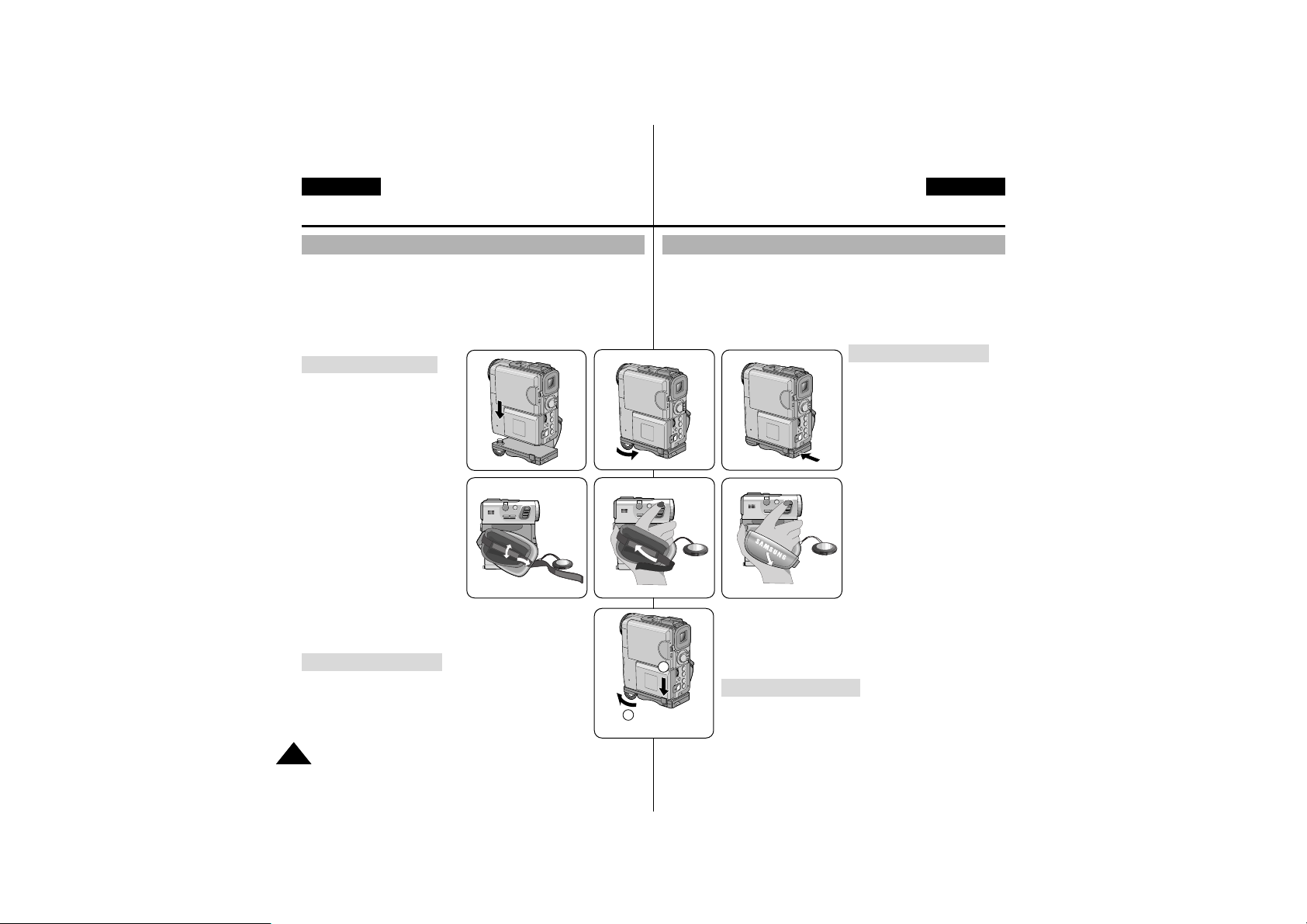
Camcorder vorbereiten
DEUTSCH
ENGLISH
2424
Preparation
It is very important to ensure that the Hand Grip has been correctly
adjusted before you begin your recording.
The hand grip enables you to :
- Hold the camcorder in a stable, comfortable position.
- Press the Zoom and START/STOP button without having to
change the position of your hand.
Attaching the Hand Grip
1. Put the camcorder on the
Hand Grip.
2. Put the screw in the Hand
Grip (Tripod) hole,
and fasten the screw.
■
After fastening the screw,
lay the screw lever for the
locking.
3. To fir mly attach the
camcorder to the Hand Grip,
push the holder button.
■
Please confirm that the
camcorder is firmly fixed.
4. Pull open the Hand Strap
cover and release the Hand
Strap.
5. Adjust its length and stick it back onto the Hand Strap
cover.
6. Close the Hand Strap cover again.
Removing the Hand Grip
1. Press the holder lever down to release the holder.
2. Loosen the screw holding the camcorder to the
Hand Grip.
3. Remove the Hand Grip.
1
2
1
SAMSUNG
SAMSUNG
SAMSUNG
SAMSUNG
SAMSUNG
SAMSUNG
SAMSUNG
SAMSUNG
SAMSUNG
SAMSUNG
SAMSUNG
SAMSUNG
SAMSUNG
SAMSUNG
SAMSUNG
SAMSUNG
456
23
Adjusting the Hand Grip
Stellen Sie die Handschlaufe auf die richtige Weite ein, bevor Sie mit
der Aufnahme beginnen.Mit einer passend eingestellten
Handschlaufe können Sie
- den Camcorder in einer stabilen, komfortablen Position halten;
- die Tasten ZOOM und START/STOP drücken, ohne die
Stellung der Hand ändern zu müssen.
Handschlaufe befestigen
1. Stellen Sie den Camcorder
auf die Halterung der
Handschlaufe.
2. Fixieren Sie die Halterung
mit einer Schraube am
Camcorder.Setzen Sie die
Schraube in die Bohrung
für das Stativ ein. Ziehen
Sie die Schraube an.
■
Danach verriegeln Sie
die Halterung mit dem
Hebel.
3. Um den Camcorder fest
mit der Halterung der
Handschlaufe zu verbinden, drücken Sie die
Sperrtaste.
■
Stellen Sie sicher, dass
die Verbindung hält.
4. Ziehen Sie die Abdeckung der Handschlaufe auf, und
lösen Sie das Klettband.
5. Passen Sie die Länge des Bands an, und befestigen
Sie es wieder.
6. Schließen Sie die Abdeckung der Handschlaufe.
Handschlaufe abnehmen
1. Drücken Sie den Hebel nach unten, um die
Verriegelung zu lösen.
2. Lösen Sie die Schraube, mit der die Halterung der
Handschlaufe am Camcorder befestigt ist.
3. Nehmen Sie die Handschlaufe ab.
Handschlaufe einstellen
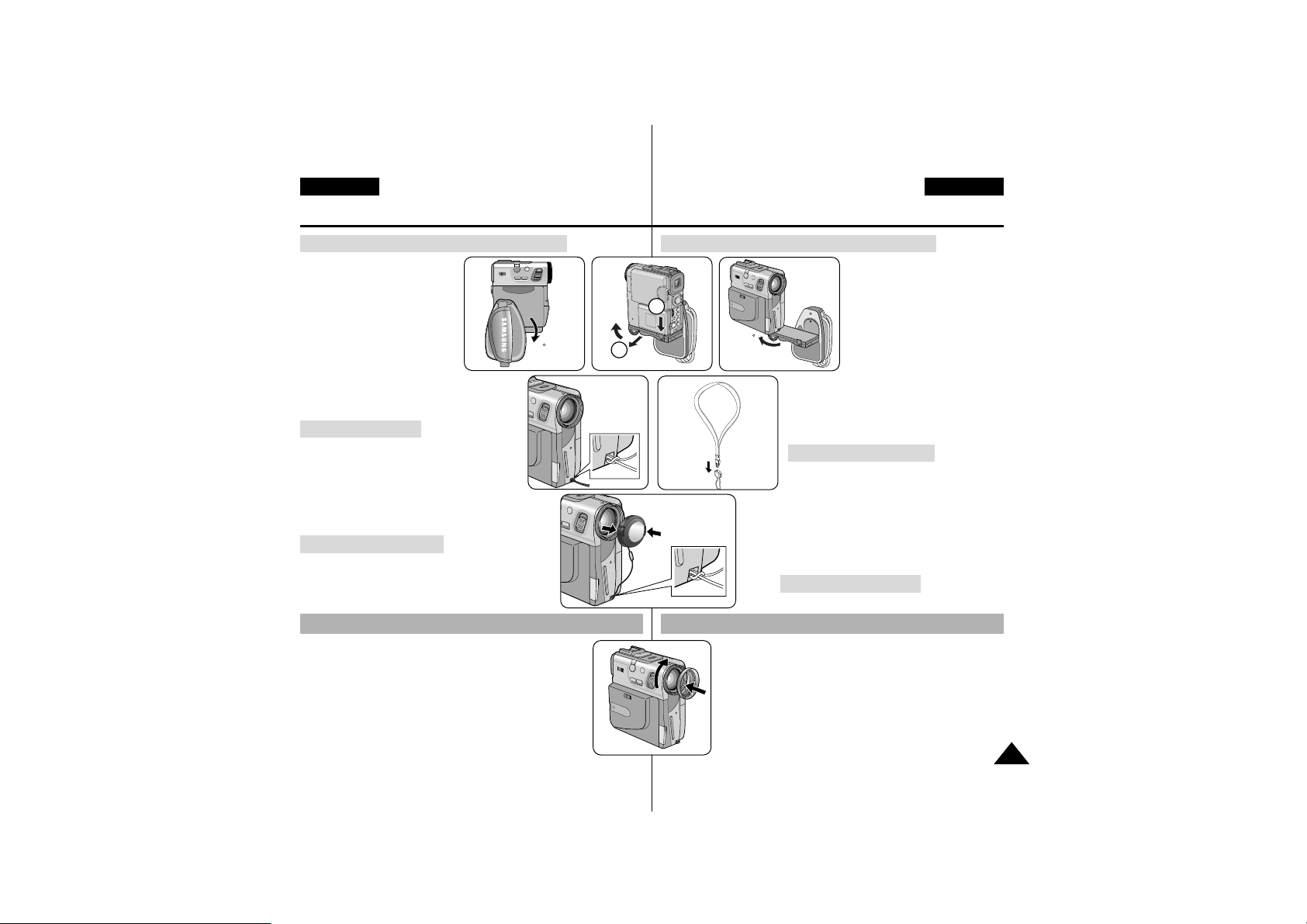
DEUTSCH
ENGLISH
2525
Preparation Camcorder vorbereiten
Ejecting the tape when the Hand Grip is attached
1. Tur n the Gr ip Cover down.
2. Press the holder lever down
to release the holder.
3. Stand the screw lever for the
unlocking, and loose the
screw a little.
4. Tur n the camcorder in the
direction of the arrow.
5. Slide the TAPE EJECT switch
and open the cassette door.
Using the Neck Strap
✤ For extra security and portability,
attach the Neck Strap before using
the camcorder.
✤ Be sure to test the strap to check that
it is properly attached before using it to carry
the camcorder.
Attaching the Lens Cover
✤ Since the ring hood cuts stray light that may cause
flare and ghost images and protects the lens,
be sure to attach the hood when you are recording.
✤ Make sure attach the hood to the camcorder
horizontally.
Attaching the Ring Hood
Kassette ausgeben bei angebrachter Handschlaufe
1. Drehen Sie die
Handschlaufe mit
Abdeckung nach unten.
2. Drücken Sie den Hebel
nach unten, um die
Verriegelung zu lösen.
3. Öffnen Sie die Verriegelung
der Schraube, und lösen
Sie diese ein wenig.
4. Drehen Sie den Camcorder
in Richtung des Pfeils.
5. Betätigen Sie den Schalter TAPE
EJECT, öffnen Sie das Kassettenfach
und geben Sie die Kassette aus.
Umhängeband verwenden
✤ Befestigen Sie das Umhängeband
wie abgebildet am Camcorder.Damit
können Sie Ihren Camcorder
bequem mit sich führen und ihn
zusätzlich sichern.
✤ Überprüfen Sie die Befestigung des
Umhängebands, bevor Sie den
Camcorder damit tragen.
Objektivkappe aufsetzen
✤ Siehe Abbildung links.
✤ Der Blendschutz reduziert Streulicht, welches
Flackern und Geisterbilder verursachen kann.
Außderdem schützt er das Objektiv.Verwenden
Sie ihn deshalb beim Aufnehmen.
✤ Setzen Sie den Schutz waagerecht auf den
Camcorder auf.
Blendschutz befestigen
90
2
3
180
14
SAMSUNG
SAMSUNG
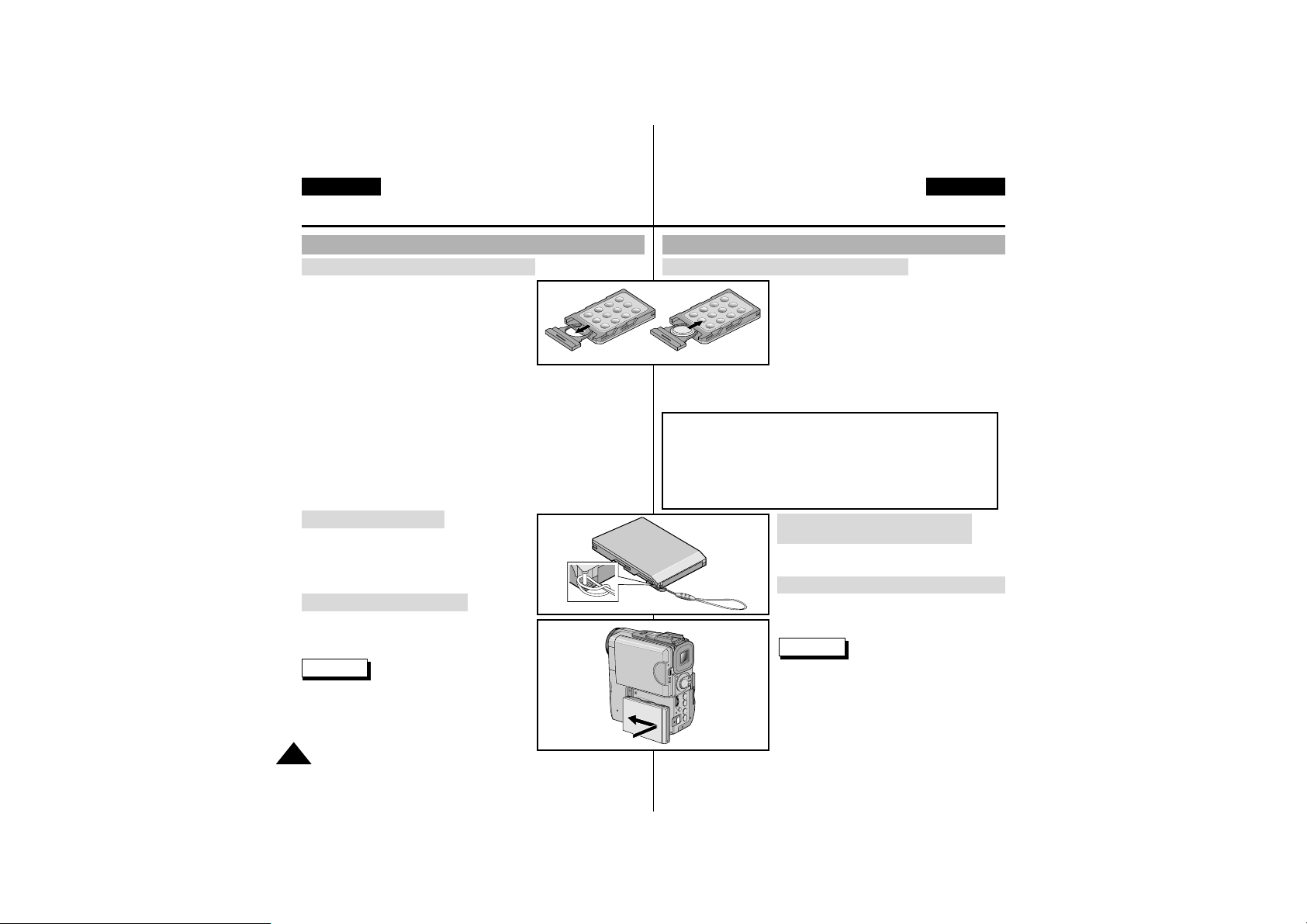
ENGLISH
DEUTSCH
Camcorder vorbereiten
2626
Preparation
Battery Installation for the Remote Control
✤ You need to insert or replace the lithium
battery when :
- You purchase the camcorder.
- The remote control doesn’t work.
✤ Ensure that you insert the lithium
cell correctly, following the + and –
markings.
✤ Be careful not to reverse the polarity of the battery.
Using the Remocon Strap
✤ The Remote comes with a convenient
strap.
Attaching the Remote Control
✤ You can attach the Remote Control
to the camcorder so it is not misplaced.
Note
■
When the AC power adapter is connected
to the camcorder, do not attach the
Remote Control to the camcorder.
■
When the Remote Control is attached the
camcorder, do not pick up the camcorder
from the Remocon Strap.
How to use the Remote Control
Lithiumbatterie in die Fernbedienung einsetzen
✤ Legen Sie eine Lithiumbatterie ein bzw.
tauschen Sie die alte Batterie aus,
wenn:
- Sie den Camcorder gerade erst
gekauft haben;
- die Fernbedienung nicht funktioniert.
✤ Stellen Sie sicher, dass Sie die Lithium-
batterie entsprechend den Markierungen +/- korrekt einsetzen.
✤ Achten Sie darauf, die Pole der Batterie nicht zu vertauschen.
Trageriemen für die Fernbedienung
verwenden
✤ Die Fernbedienung ist mit einer
bequemen Trageschlaufe ausgestattet.
Fernbedienung am Camcorder befestigen
✤ Sie können die Fernbedienung am
Camcorder einklinken, damit sie nicht
verlegt wird.
Hinweis
■
Wenn der Netzadapter an den
Camcorder angeschlossen ist, darf die
Fernbedienung nicht am Camcorder
eingeklinkt werden.
■
Wenn die Fernbedienung am Camcorder
angebracht ist, heben Sie den
Camcorder nicht an der Trageschlaufe
der Fernbedienung.
Fernbedienung verwenden
Entsorgung von Batterien
Batterien und Akkus gehören nicht in den Hausmüll. Als Verbraucher sind Sie gesetzlich
verpflichtet, alte Batterien und Akkus zur umweltschonenden Entsorgung zurückzugeben.
Sie können alte Batterien und Akkus bei den öffentlichen Sammelstellen in Ihrer
Gemeinde oder überall dort abgeben, wo Batterien und Akkus der betreffenden Art
verkauft werden.Bitte achten Sie darauf, Akkus und Lithiumzellen nur im entladenen
Zustand in die Sammelbehälter zu werfen.Sichern Sie nicht vollständig entladene Akkus
gegen Kurzschlüsse.
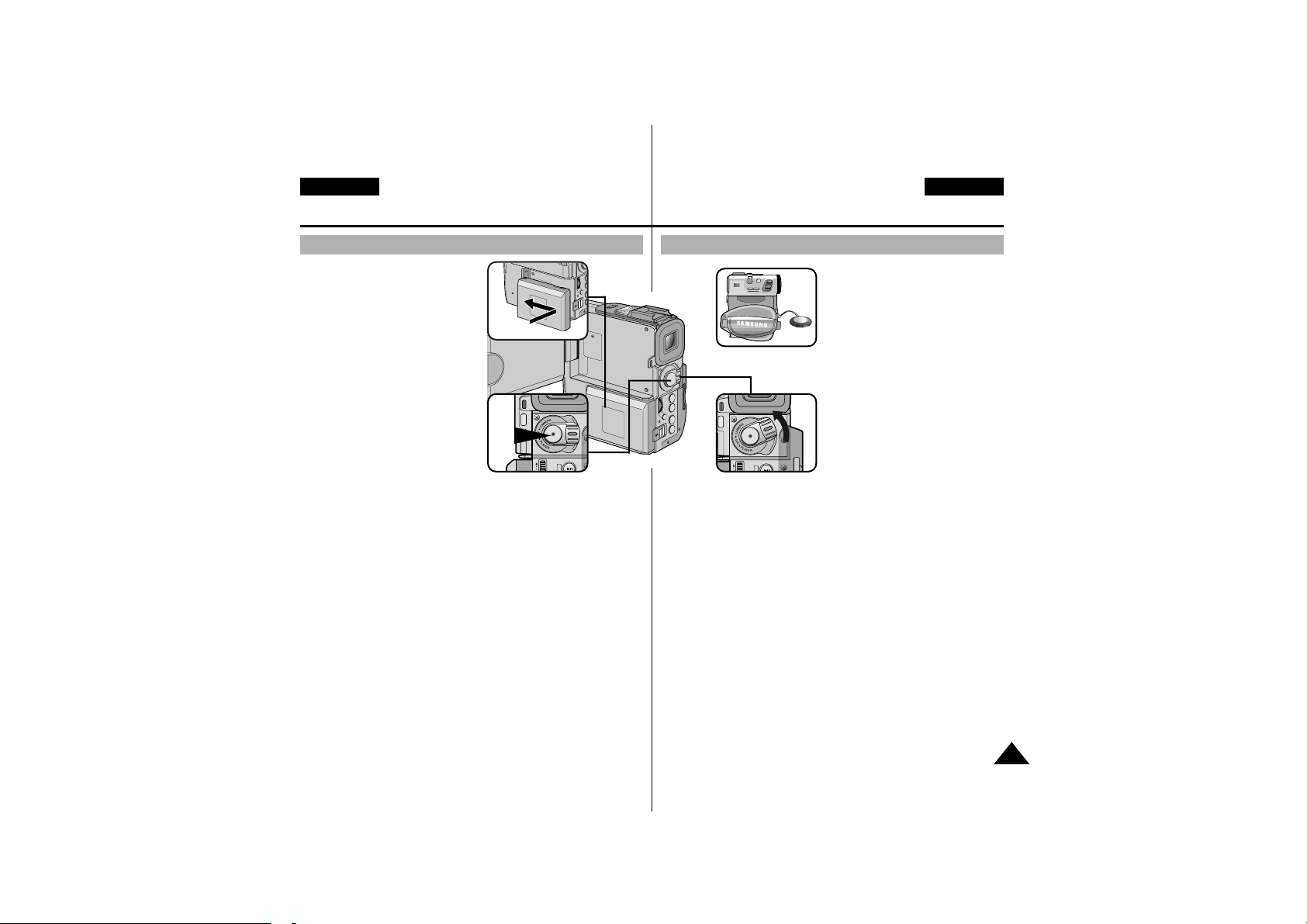
DEUTSCH
Einfache Aufnahmen erstellen
ENGLISH
2727
Basic Recording
1. Connect a Power source to the
camcorder.(see page 19)
(A battery pack or a AC power
adapter)
■
Insert a cassette.
(see page 23)
2. Remove the LENS CAP and
hook it onto the hand grip.
3. Set the power switch to the
CAMERA position.
■
Open the LCD monitor and
make sure that STBY is
displayed.
■
The camcorder power indicator lights up red.
■
The confirmation beep sounds.
■
If the protection tab of the cassette is open, STOP and
PROTECTION! will be displayed.
■
Make sure the image you want to record appears
in the LCD monitor or viewfinder.
■
Make sure the battery level indicates that there is enough
remaining power for your expected recording time.
4. To start recording, press the START/STOP button.
■
REC is displayed in the LCD.
To stop recording, press the START/STOP button again.
■
STBY is displayed in the LCD.
FAD
S.SHO
SAMSUNG
SAMSUNG
SAMSUNG
SAMSUNG
S.SH
FAD
4
3
2
1
Making your First Recording
1. Schließen Sie eine Stromquelle
(Akku oder Netzanschluss)
an den Camcorder an.Weitere
Informationen finden Sie auf
Seite 19.
■
Legen Sie eine Kassette
ein.Weitere Informationen
finden Sie auf Seite 23.
2. Nehmen Sie die Objektivkappe
ab, und befestigen Sie sie an
der Handschlaufe.
3. Stellen Sie den Netzschalter in
die Position REC.
■
Klappen Sie den LCDMonitor auf.Stellen Sie
sicher, dass STBY
angezeigt wird.
■
Die Netzanzeige des Camcorders leuchtet rot.
■
Das Bestätigungssignal ertönt.
■
Wenn der Löschschutz der Kassette aktiviert ist, werden
STOP und PROTECTION! angezeigt.
■
Überprüfen Sie, ob das Motiv, das Sie aufnehmen möchten,
auf dem LCD-Monitor oder im Sucher angezeigt wird.
■
Stellen Sie sicher, dass der Akkustatus die erwartete
Aufnahmezeit abdeckt.
4. Drücken Sie die Taste START/STOP, um mit der Aufnahme zu
beginnen.
■
Auf dem LCD-Monitor wird REC angezeigt.
Drücken Sie erneut die Taste START/STOP, um die Aufnahme
zu beenden.
■
Auf dem LCD-Monitor wird STBY angezeigt.
Ihre erste Aufnahme
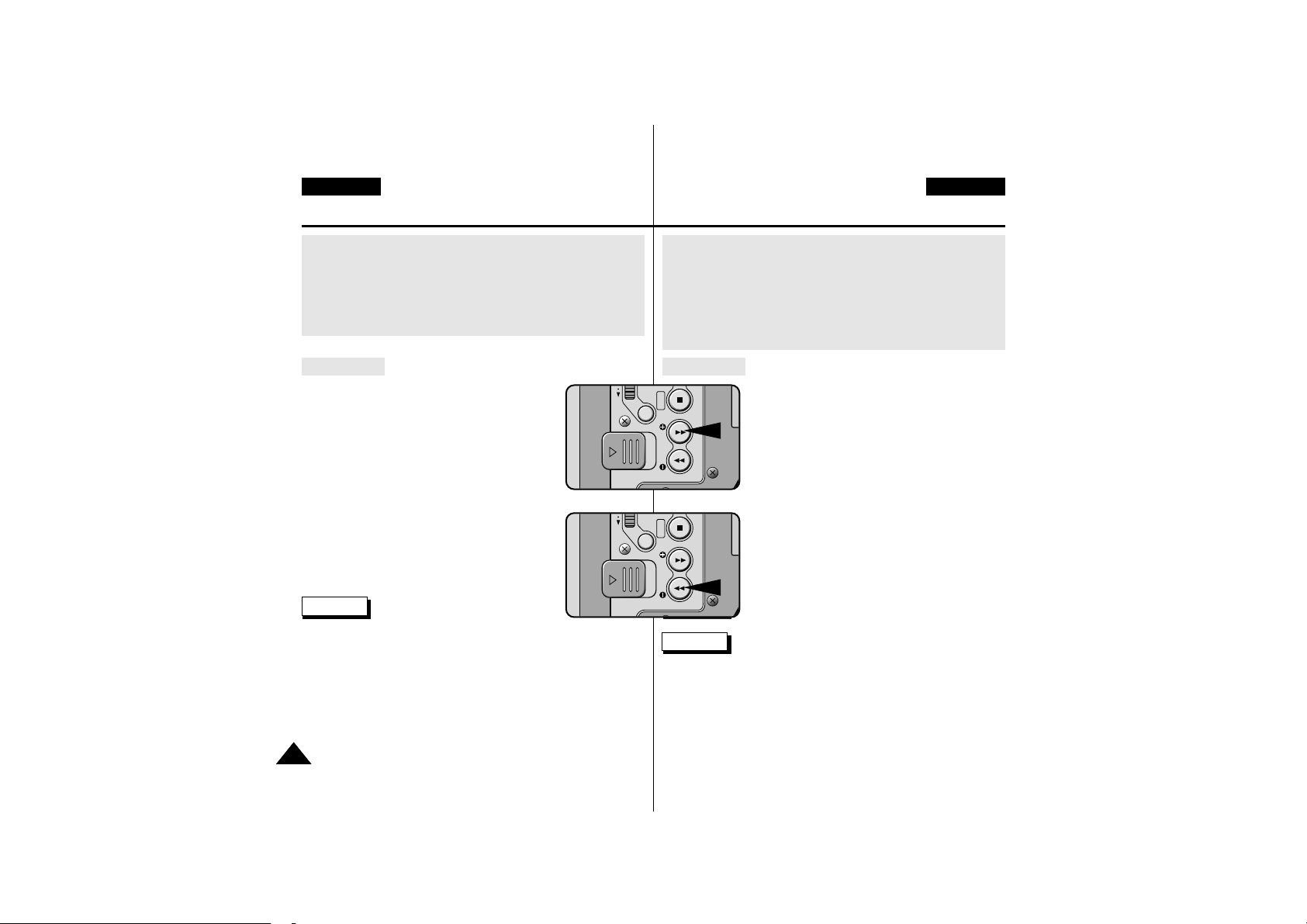
2828
ENGLISH
DEUTSCH
Basic Recording
Einfache Aufnahmen erstellen
When a cassette is loaded and the camcorder is left in the STBY
mode for more than 5 minutes without being used, it will switch off
automatically.
To use it again, push the START/STOP button or set the
Power switch to OFF and then back to CAMERA.
This Auto Power off feature is designed to save battery power.
REC SEARCH
✤ When the camcorder is in STBY mode,
you can use record search to play the tape
forwards or backwards to find the point
where you want to start or resume recording.
REC SEARCH -- enables you to play the
recording backwards and REC SEARCH +
enables you to play it forwards, for as long
as you keep each button pressed down.
✤ If you press the REC SEARCH -- button in
STBY mode, your camcorder will play in
reverse for 3 seconds and return to the
original position automatically.
Note
■
Mosaic shaped distortion may appear on the screen while
in REC SEARCH mode.
Wenn eine Kassette eingelegt ist und der Camcorder länger als
5 Minuten unbenutzt im Modus STBY verbleibt, wird er automatisch
ausgeschaltet.
Wenn Sie ihn wieder benutzen möchten, drücken Sie die Taste
START/STOP oder stellen den Netzschalter auf OFF und danach
wieder auf REC.
Diese Funktion zur automatischen Abschaltung ist dazu gedacht,
Akkustrom zu sparen.
REC SEARCH
✤ Wenn sich der Camcorder im Modus STBY
befindet, können Sie mit REC SEARCH die
Kassette mit Bildwiedergabe vor- oder
zurücklaufen lassen, um die Stelle zu finden, an
der Sie mit der Aufnahme beginnen bzw. die
Aufnahme fortsetzen möchten.
Mit REC SEARCH - können Sie eine Stelle in
Rückwärtsrichtung suchen,
mit REC SEARCH + können Sie in
Vorwärtsrichtung suchen; der Suchvorgang
läuft, solange Sie die Taste gedrückt halten.
✤ Wenn Sie die Taste REC SEARCH - im Modus
STBY kurz drücken, gibt der Camcorders die
letzten 3 Aufnahmesekunden wieder und kehrt
dann automatisch zur Ausgangsposition zurück.
Hinweis
■
Im Modus REC SEARCH kann eine mosaikförmige Verzerrung
auf dem Bildschirm erscheinen.
DELETE FWD REV
BLC
MENU
SEARCH
BATT.RELEASE
DELETE FWD REV
BLC
MENU
SEARCH
BATT.RELEASE
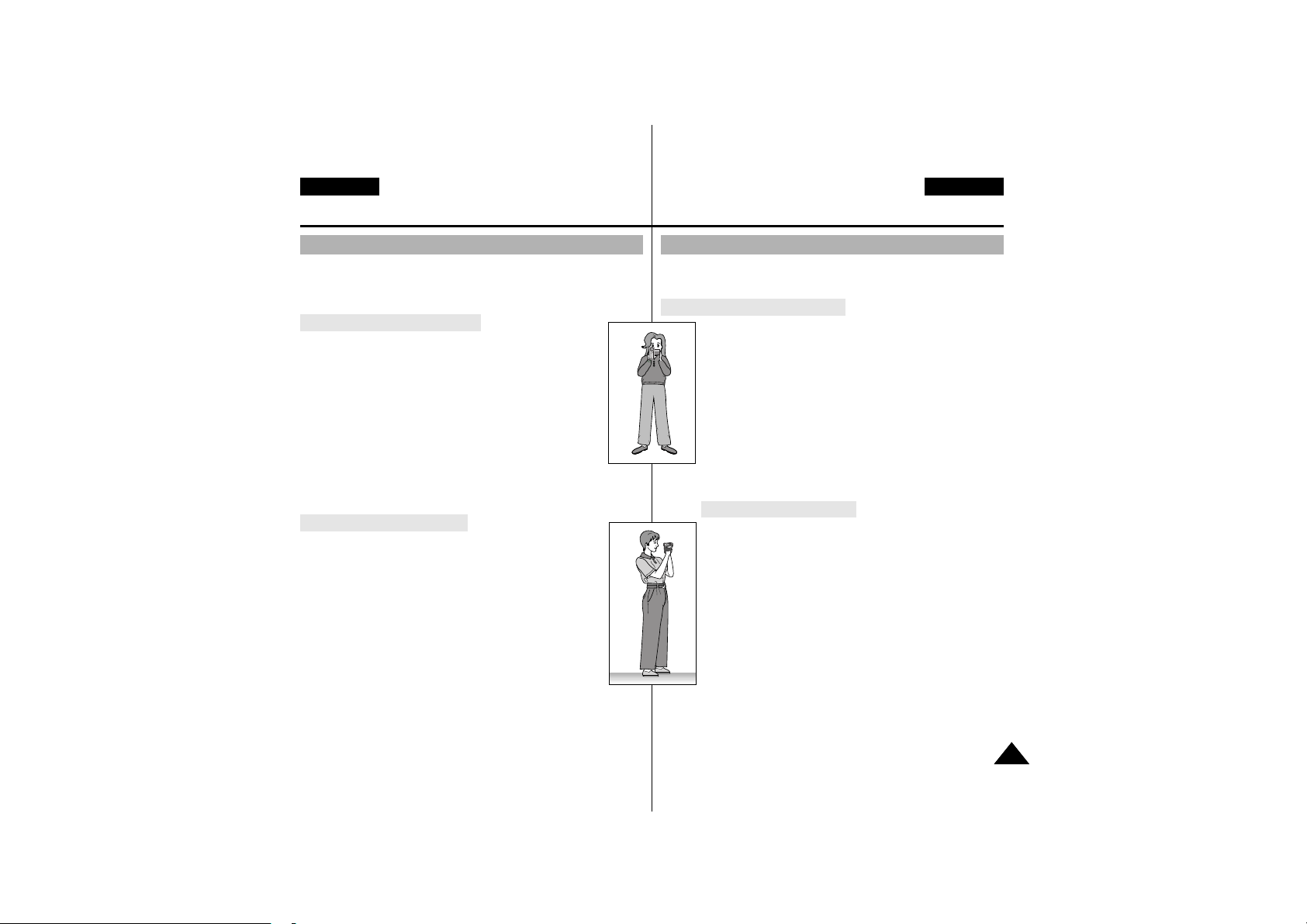
2929
DEUTSCH
ENGLISH
Basic Recording
Einfache Aufnahmen erstellen
■
While recording, it is very important to hold the camcorder correctly.
■
Fix the LENS cap firmly by clipping it to the hand grip.(refer to the
figure)
Recording with the LCD monitor
1. Hold the camcorder firmly using the hand grip.
2. Place your right elbow against your side.
3. Place your left hand under or beside the LCD to support
and adjust it.
Do not touch the built-in microphone.
4. Choose a comfortable, stable position for the shots that
you are taking.
You can lean against a wall or on a table for greater
stability. Do not forget to breathe gently.
5. Use the LCD frame as a guide to determine the
horizontal plane.
6. Whenever possible, use a tripod.
Recording with the Viewfinder
1. Hold the camcorder firmly using the hand grip.
2. Place your right elbow against your side.
3. Place your left hand under the camcorder to support it.
Be sure not to touch the built-in microphone.
4. Choose a comfortable, stable position for the shots that
you are taking.
You can lean against a wall or on a table for greater
stability. Do not forget to breathe gently.
5. To view an object through the viewfinder, pull it out until
you hear the ‘click’ sound.
Excessive force may cause damage to the viewfinder.
6. Place your eye firmly against the viewfinder eyecup.
7. Use the viewfinder frame as a guide to determine the horizontal
plane.
8. Whenever possible, use a tripod.
Hints for Stable Image Recording
■
Bei der Aufnahme ist es wichtig, den Camcorder korrekt zu halten.
■
Befestigen Sie die Objektivkappe an der Handschlaufe (siehe
dazu die Abbildung).
Aufnehmen mit dem LCD-Monitor
1. Greifen Sie mit der rechten Hand durch die Handschlaufe, und halten Sie den Camcorder gut fest.
2. Stützen Sie den rechten Ellenbogen an Ihrer Seite ab.
3. Stellen Sie mit der linken Hand die Position des LCDMonitors ein. Berühren Sie das eingebaute Mikrofon
nicht.
4. Nehmen Sie zum Aufnehmen eine bequeme und stabile
Position ein.Sie erzielen stabilere Aufnahmen, wenn Sie
sich gegen eine Wand oder einen Tisch lehnen. Atmen
Sie ruhig und gleichmäßig.
5. Verwenden Sie den Rahmen des LCD-Monitors als
Anhaltspunkt für die horizontale Ausrichtung des Bildes.
6. Besonders ruhige Aufnahmen erzielen Sie mit Stativ.
Aufnehmen mit dem Sucher
1. Greifen Sie mit der rechten Hand durch die Handschlaufe, und halten Sie den Camcorder gut fest.
2. Stützen Sie den rechten Ellenbogen an Ihrer Seite ab.
3. Mit der linken Hand halten Sie den Camcorder von
unten. Achten Sie darauf, dass Sie das eingebaute
Mikrofon nicht berühren.
4. Nehmen Sie zum Aufnehmen eine bequeme und stabile
Position ein.Sie erzielen stabilere Aufnahmen, wenn Sie
sich gegen eine Wand oder einen Tisch lehnen. Atmen
Sie ruhig und gleichmäßig.
5. Ziehen Sie den Sucher vor der Verwendung aus dem
Camcorder, bis Sie ein Klicken hören.Wenden Sie keine
Kraft an, sonst kann der Sucher beschädigt werden.
6. Halten Sie das Sucherokular direkt vor die Augenpartie.
7. Verwenden Sie den Rahmen des Suchermonitors als
Anhaltspunkt für die horizontale Ausrichtung des Bildes.
8. Besonders ruhige Aufnahmen erzielen Sie mit Stativ.
Tipps für gute Aufnahmen
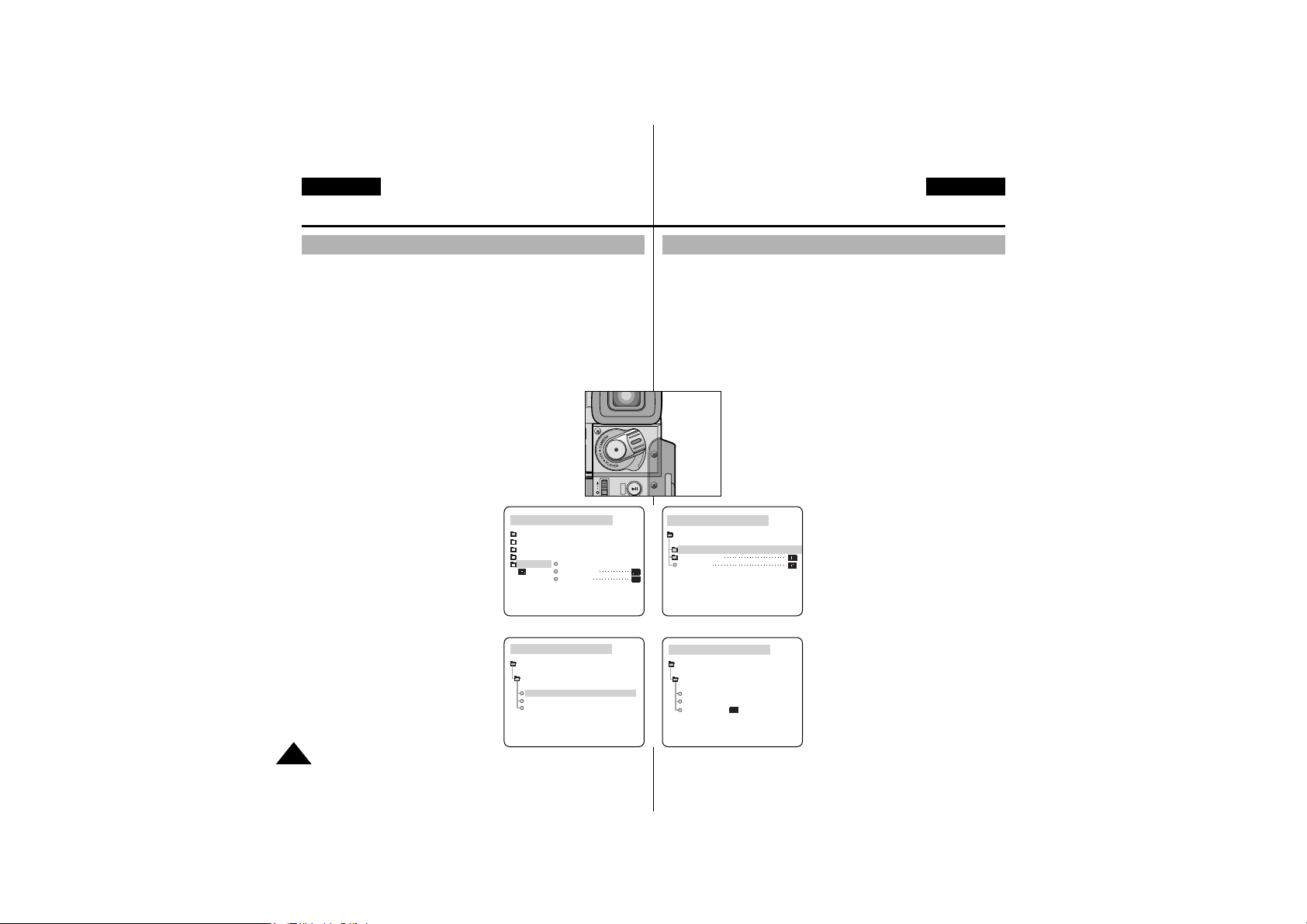
3030
ENGLISH
DEUTSCH
Basic Recording
Einfache Aufnahmen erstellen
✤ Your camcorder is equipped with a 2.5 inch colour Liquid Cr ystal
Display(LCD) screen, which enables you to view what you are
recording or playing back directly.
✤ Depending on the conditions under which you are using the
camcorder (indoors or outdoors for example), you can adjust ;
■
BRIGHT SELECT
■
BRIGHT ADJUST
■
COLOUR ADJUST
1. Set the POWER switch to CAMERA position.
■
In the PLAYER mode, you may only setup
the LCD while the tape is playing.
2. Open the LCD screen, and the LCD switches on.
3. Press the MENU button.
4. Move the MENU SELECTOR so
that VIEWER is highlighted and
then push the MENU SELECTOR.
5. Move the MENU SELECTOR so
that LCD ADJUST is highlighted.
6. Push the MENU SELECTOR to
enter the sub-menu.
7. Move the MENU SELECTOR so
that it highlights the menu item you
want to adjust (BRIGHT SELECT,
BRIGHT ADJUST,
COLOUR ADJUST).
CAM MODE
VIEWER SET
LCD ADJUST
DATE / TIME
DISPLAY
CAM MODE
INITIAL
LCD ADJUST
DATE/TIME
DISPLAY
CAMERA
A/V
MEMORY
VIEWER
CAM MODE
LCD ADJUST
VIEWER SET
BRIGHT SELECT . . . . NORMAL
BRIGHT ADJUST . . . . . . [ 1 8 ]
COLOUR ADJUST . . . . . [ 1 8 ]
CAM MODE
BRIGHT SELECT
LCD ADJUST
NORMAL
SUPER
BACK LIGHT
CAMERA
Mode
Adjusting the LCD
✤ Der Camcorder ist mit einem 2,5-Zoll-LCD-Farbmonitor
ausgestattet. Hier mit können Sie die aktuelle Aufnahme verfolgen
oder Aufnahmen direkt wiedergeben.
✤ Je nach den Bedingungen, unter denen Sie den Camcorder
verwenden (drinnen oder draußen), können Sie Folgendes
einstellen:
■
BRIGHT SELECT (Helligkeit auswählen)
■
BRIGHT ADJUST (Helligkeit einstellen)
■
COLOUR ADJUST (Farbsättigung einstellen)
1. Stellen Sie den Netzschalter auf Position REC.
■
In der Betriebsart PLAY können Sie den
LCD-Monitor nur während der Wiedergabe
einstellen.
2. Klappen Sie den LCD-Monitor auf.
Der Monitor schaltet sich ein.
3. Drücken Sie die Taste MENU.
4. Wählen Sie mit dem MenüEinstellrad die Option VIEWER.
Zum Bestätigen drücken Sie auf
das Einstellrad.
5. Wählen Sie mit dem MenüEinstellrad die Option LCD
ADJUST.
6. Drücken Sie auf das MenüEinstellrad, um das Untermenü zu
aktivieren.
7. Wählen Sie mit dem MenüEinstellrad die Option, die Sie
einstellen möchten (BRIGHT
SELECT, BRIGHT ADJUST,
COLOUR ADJUST).
LCD-Monitor einstellen
✽ VP-D530/D530i/D590/D590i only
S.SHOW
FADE
