Samsung SVR270, SV-A35G-SES Alignment and Adjustments
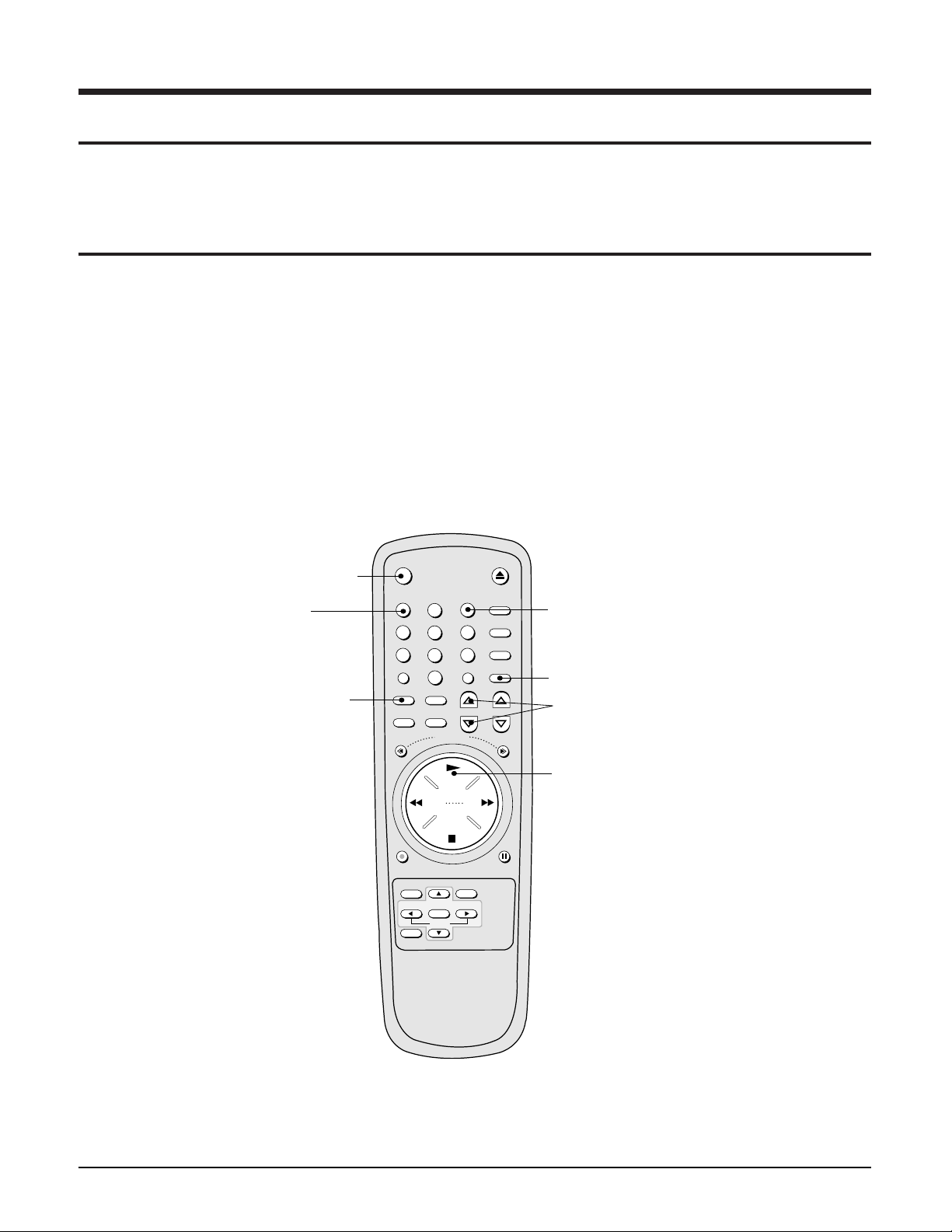
Samsung Electronics 5-1
5. Alignment and Adjustment
Note : After replacing the assÕy full deck, the assÕy main, the cylinder assÕy and the micom(IC601), the remote
control assÕy can be used to adjust the ÒX-point (tracking center) adjustmentÓ and ÒHead S/W pointÓ
adjustment.
5-1 Reference
5-1-1 The type of remote control ass’y
1. Normal remote control assÕy for X-7/X-8 (DX7-R/DX7-RC/DX8-RC) CHASSIS. (SEE FIG 5-1)
5-1-2 How to identify between normal remote control ass’y
1. Audio button is added instead of the test button hidden behind of inlay.
2. The positions of some buttons are different.
POWER
EJECT
12 3
45 6
78 9
0
PLAY
REW
F.F
STOP
MENU Q-PRO
SPEED AFT
INDEX A.TRK
FINE PROG
DISPLAY
INPUT
S
H
U
T
T
L
E
REC
CLK/COUNT
CLR/RST
P/S
SYSTEM
PICTURE
SOFTEN OK SHARPEN
AUDIO
SLOW
NORMAL REMOTE CONTROL ASS'Y
(CAN ADJUST)
INPUT BUTTON
TRK
(TRACKING, FINE)
BUTTON
POWER BUTTON
PLAY BUTTON
TRACKING
CENTER ADJ.
("INPUT" OR "TEST"
AND "1" BUTTON)
SPEED BUTTON
HEAD S/W ADJ.
("INPUT" OR "TEST"
AND "3" BUTTON)
Fig. 5-1 Remote Control Ass’y Jig for X-7/X-8 Chassis
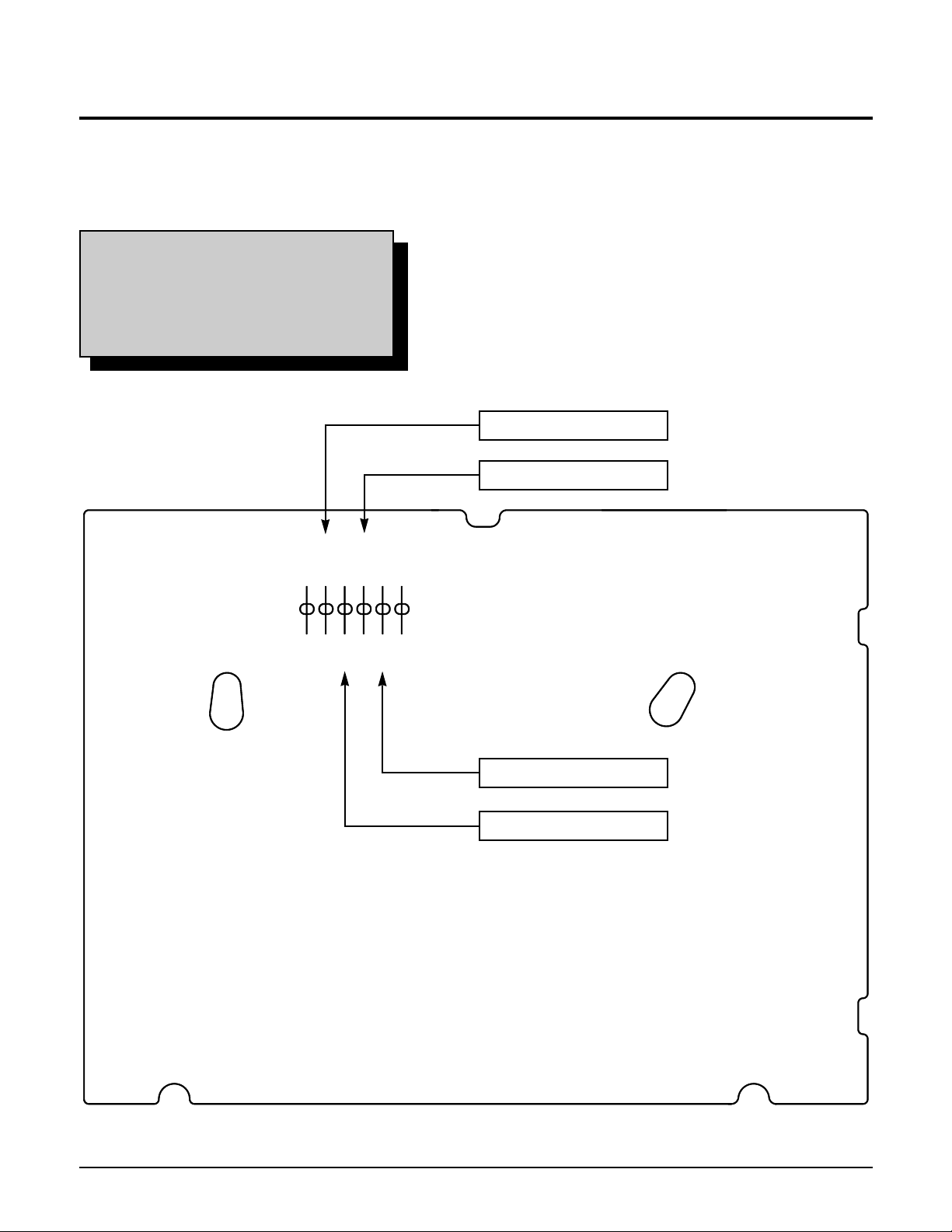
Alignment and Adjustment
5-2 Samsung Electronics
5-2 Mechanical Adjustment
Note : Refer to the Mechanical Manual ÒDX7-R/DX7-RC/DX8-R/DX8-RC (AC68-20316A)Ó for the adjustment
and confirmation of assÕy full deck.
5-2-1 The number and position of test point
GND
CTL
TP01
H'D SW
V.ENV
A.OUT
V.OUT
TP02
TP03
TP04
TP05
TP06
Fig. 5-3 The position of test point (Main PCB-Component side)
Test point : TP02 (CTL Pulse)
TP03 (H’D S/W -Trigger)
TP04 (V. Envelope)
TP05 (Audio out)
CTL PULSE
V. ENVELOPE
AUDIO OUT
H’D S/W -TRIGGER
