SAMSUNG SR52NXA Service Manual

8. Disassembling the freezer compartment
8-1 Replacing light bulb in the freezer compartment
1. Push the knob on the light cover as shown ( 1 ) and remove the cover downward ( 2 ).
2
1
2. Replace the bulb
(Before replacing, check the voltage and current of the bulb. Use rated bulbs only.)
8-2 Disassembling temperature control and the cooling system
1.Before disassembling, first remove all shelves and food from the freezer compartment.
2. Remove two screws on the front end of the bulb cover.
3. Remove wire terminals of the temperature control and the light bulb.
Samsung Electronics |
27 |
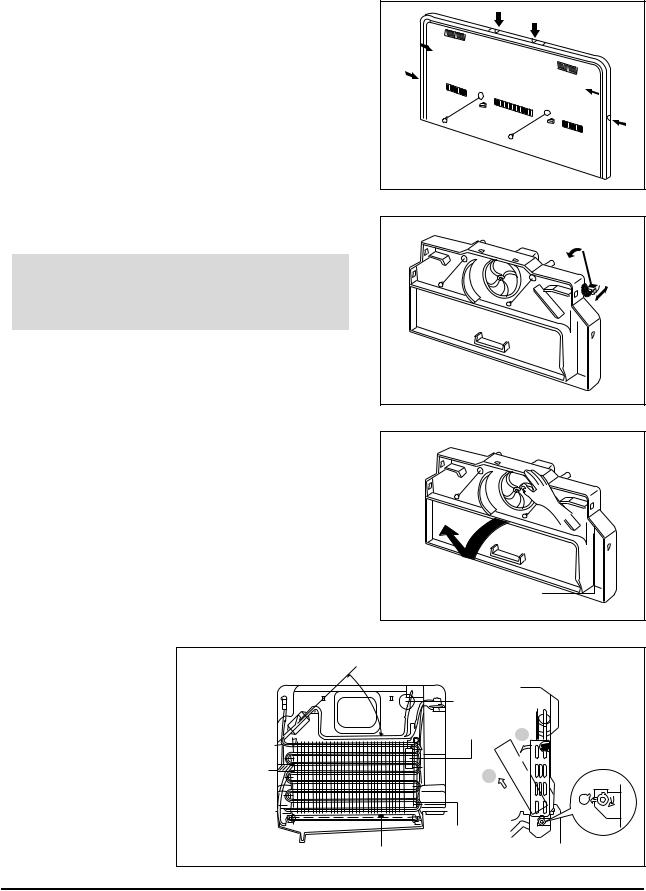
4.Unscrew the cap screws using a driver(–) or an appropriate tool, remove two screws on the cooling system cover, then disengage five mounting hooks.
5.Disassemble the wire housing on the upper right corner of the cooling system cover.
6.Remove two screws on the cover.
(Caution : Keep screws or foreign substances entering from the cold air passage because it could cause malfunctioning of the temperature control.)
7.Holding the cooling system upper cover, remove the cover by pulling it down and then lifting it up.
8.Specifications for cooling system assembly
Cold air passage in the fresh food compartment
|
45˚(Reduce noise caused by the flow of refrigerant) |
|
|
Weld zone |
|
|
Bimetal |
|
|
thermo. |
1 |
FOAM-PE |
2 |
|
(Improve cooling |
|
|
|
|
|
system efficiency) |
|
|
|
Temperature fuse |
|
|
Defrost heater |
|
28 |
Samsung Electronics |
