SAMSUNG RC-5511 Service Manual Disassembly & Reassembly
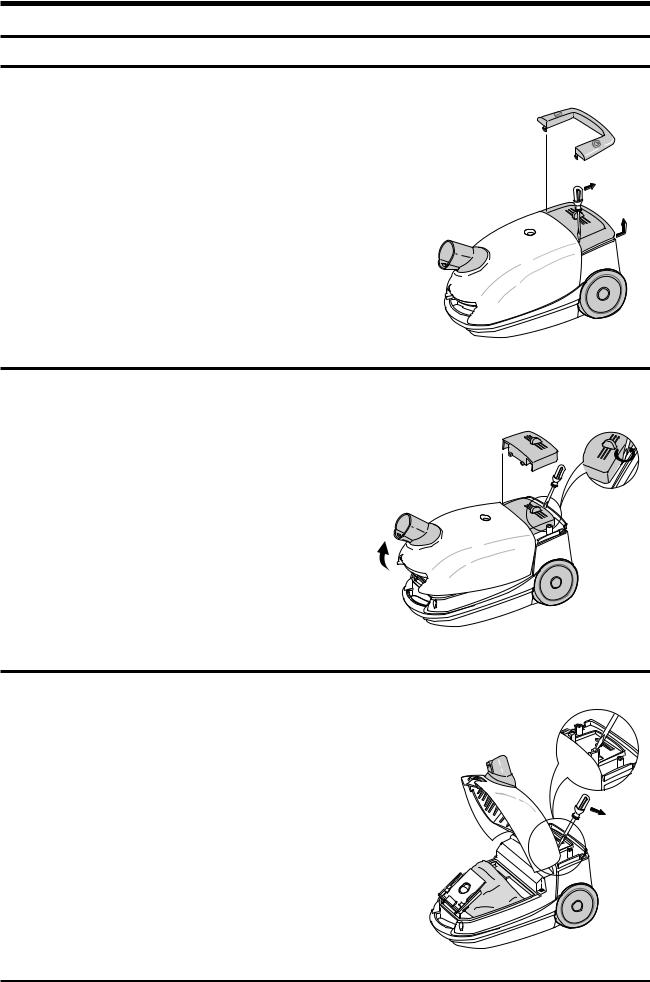
3. Disassembly and Reassembly
3-1 Removal of Main Button
Insert a flat head driver into the gap and lift the front of the button upward, turning and pulling the driver.
3-2 Removal of Panel
Lift the back of the panel with a flat-head driver and open the dust cover. Detach the panel.
3-3 Disassembly of Dust Cover
Detach the dust cover with a flat-head screw driver.
SAMSUNG ELECTRONICS CO., LTD. |
3-1 |
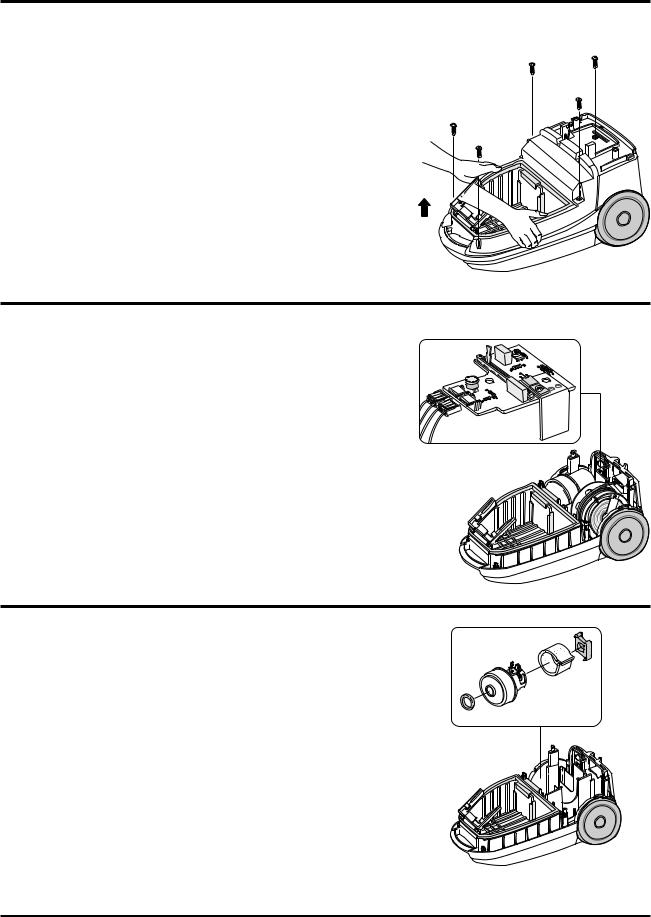
3-4 Disassembly of Main Body
Loosen the five screws and grasp both sides of the MAIN-BODY. Lift it upwards, pushing the rubber downwards with your thumbs.
3-5 Removal of Main PCB Assembly
Separate the WIRE ASS’Y from the MAIN-PCB ASS’ Y.
3-6 Motor Replacement
Separate the PACKING -RING F, PACKING-MOTOR B,
and SPONGE-MOTOR.
3-2 |
SAMSUNG ELECTRONICS CO., LTD. |
