Samsung ML-5000 Disassemble
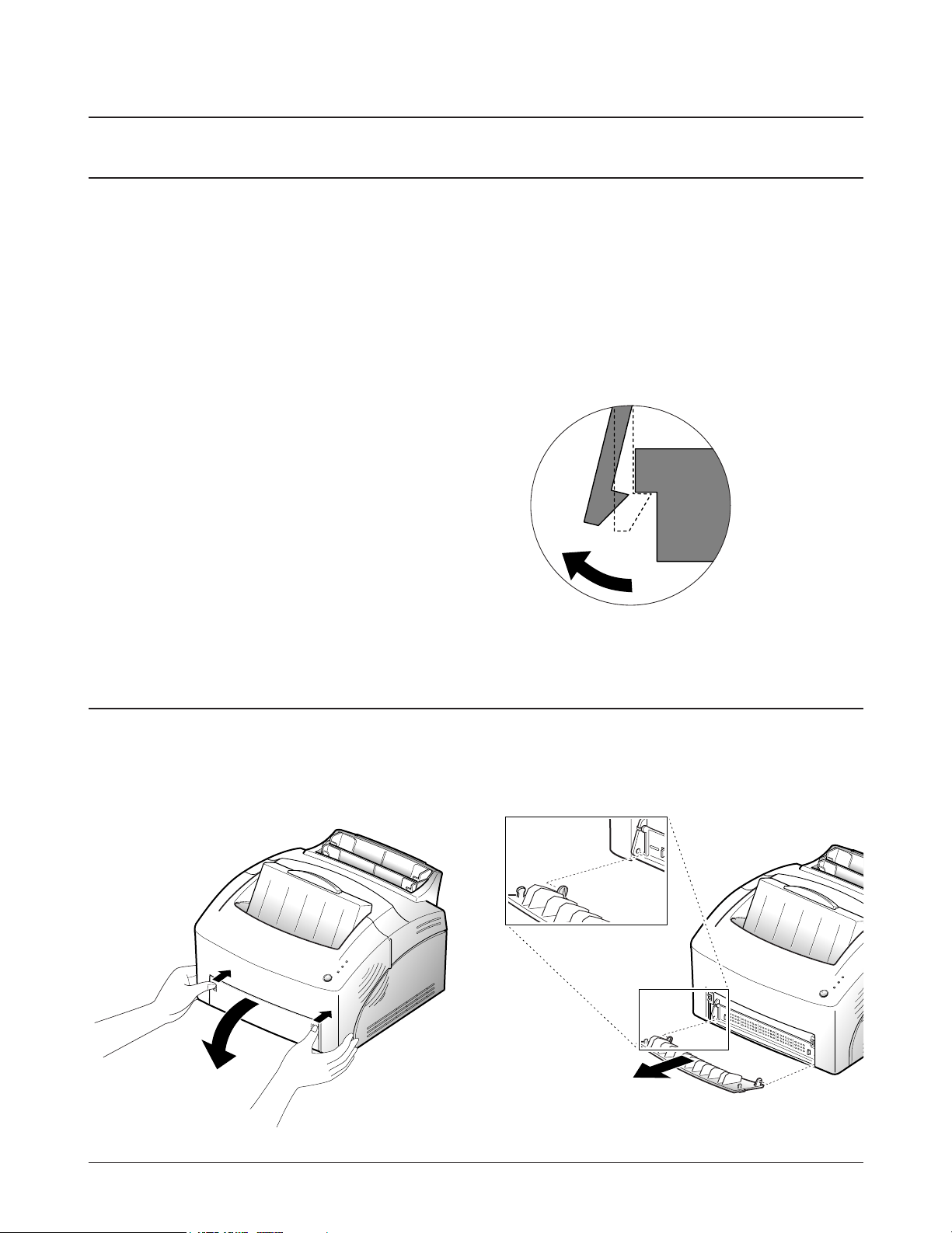
3. Disassembly and Reassembly
3-1 Removal Procedures
Cautions:
¥Be sure to unplug the power cord whenever you are working on the printer with one of the covers
removed.
¥Be sure to remove the toner cartridge before you repair parts.
Releasing Plastic Latches
Samsung Electronics 3-1
Many of the parts are held in places with plastic
latches. The latches break easily; release them
carefully. To remove such parts, press the hook
end of the latch away from the part to which it is
latched.
3-2 Face-Up Cover and Front Cover
1. Place your fingers on both sides of the face-up
cover, push the cover, and pull it down.
2. Bend the cover slightly to release the tabs at the
end, then remove the cover.
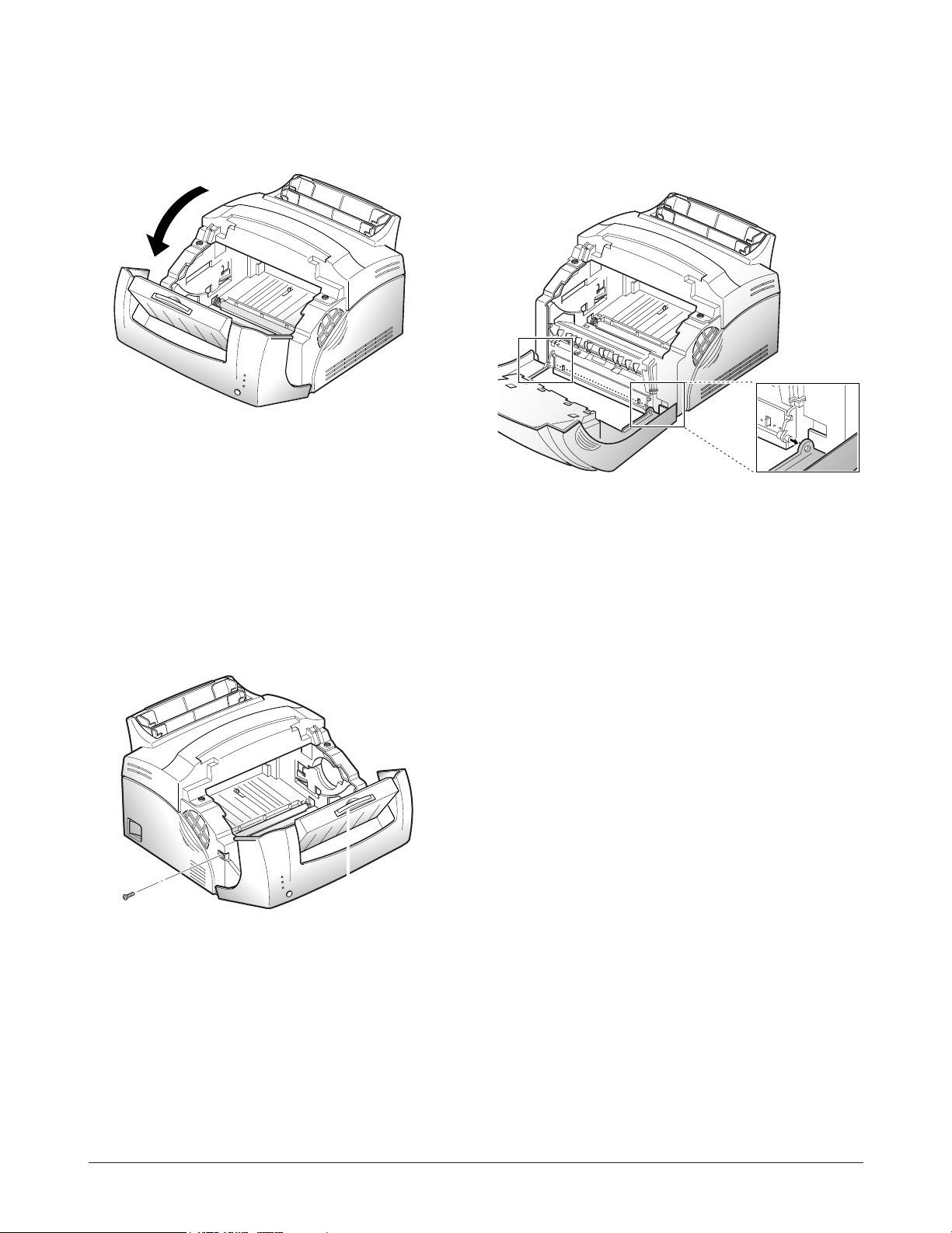
3-2 Samsung Electronics
Disassembly and Reassembly
3. Open the front cover with hand. 5. Unlatch the front cover, then remove the front
cover.
4. Remove a screw securing the front cover to the
main frame.
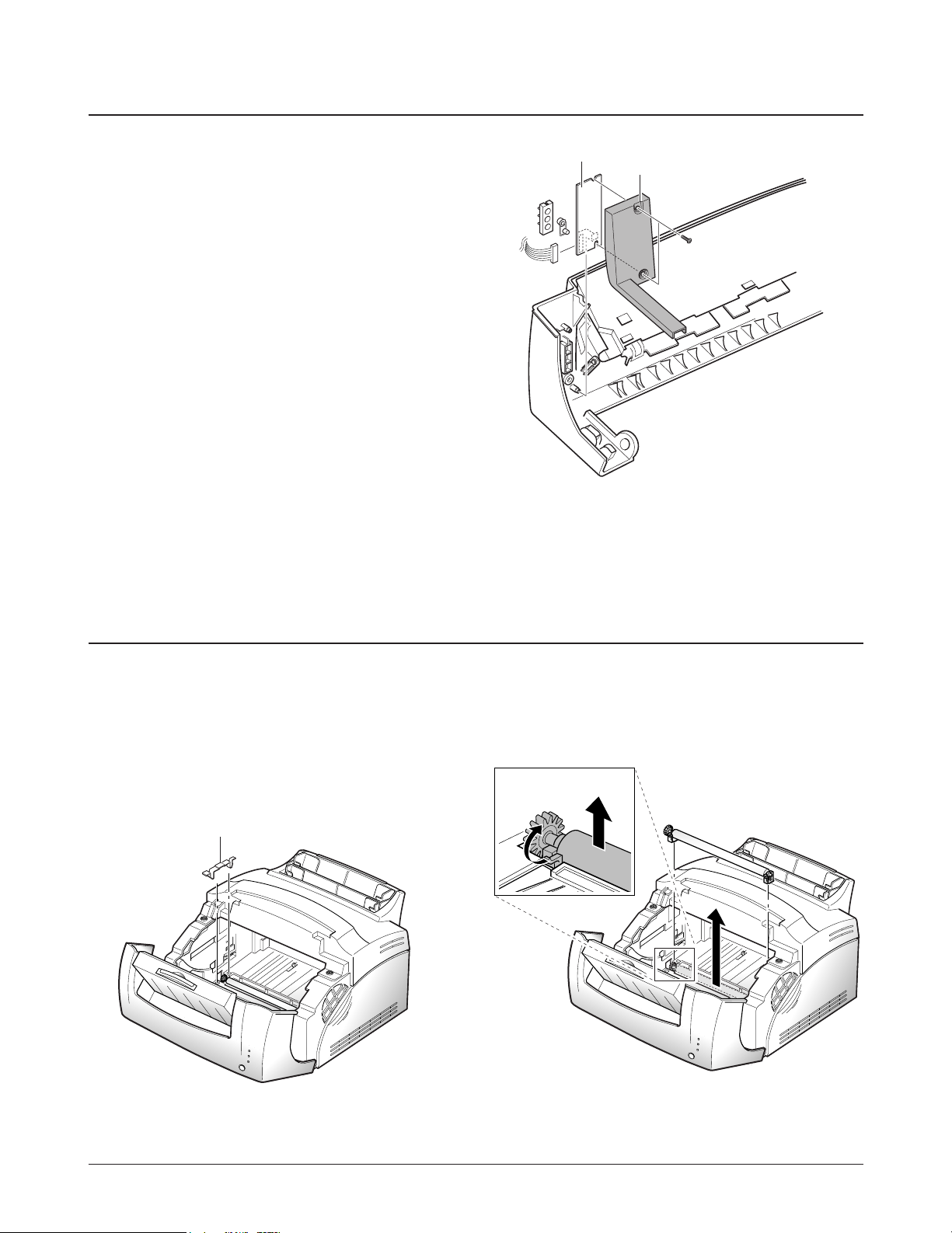
3-3
Samsung Electronics
Disassembly and Reassembly
3-3 Panel Board and Board Cover
1. Before you remove these parts, you should
remove:
-Face up cover and Front cover
(see page 3-1)
2. From the front cover, remove two screws,
then remove the board cover.
3-4 Transfer Roller
1. Open the front cover with hand.
2. Remove the transfer roller cap.
3. To remove the transfer roller, pull up the tab to
release the roller, then take it out.
Cap
Panel board
Board cover
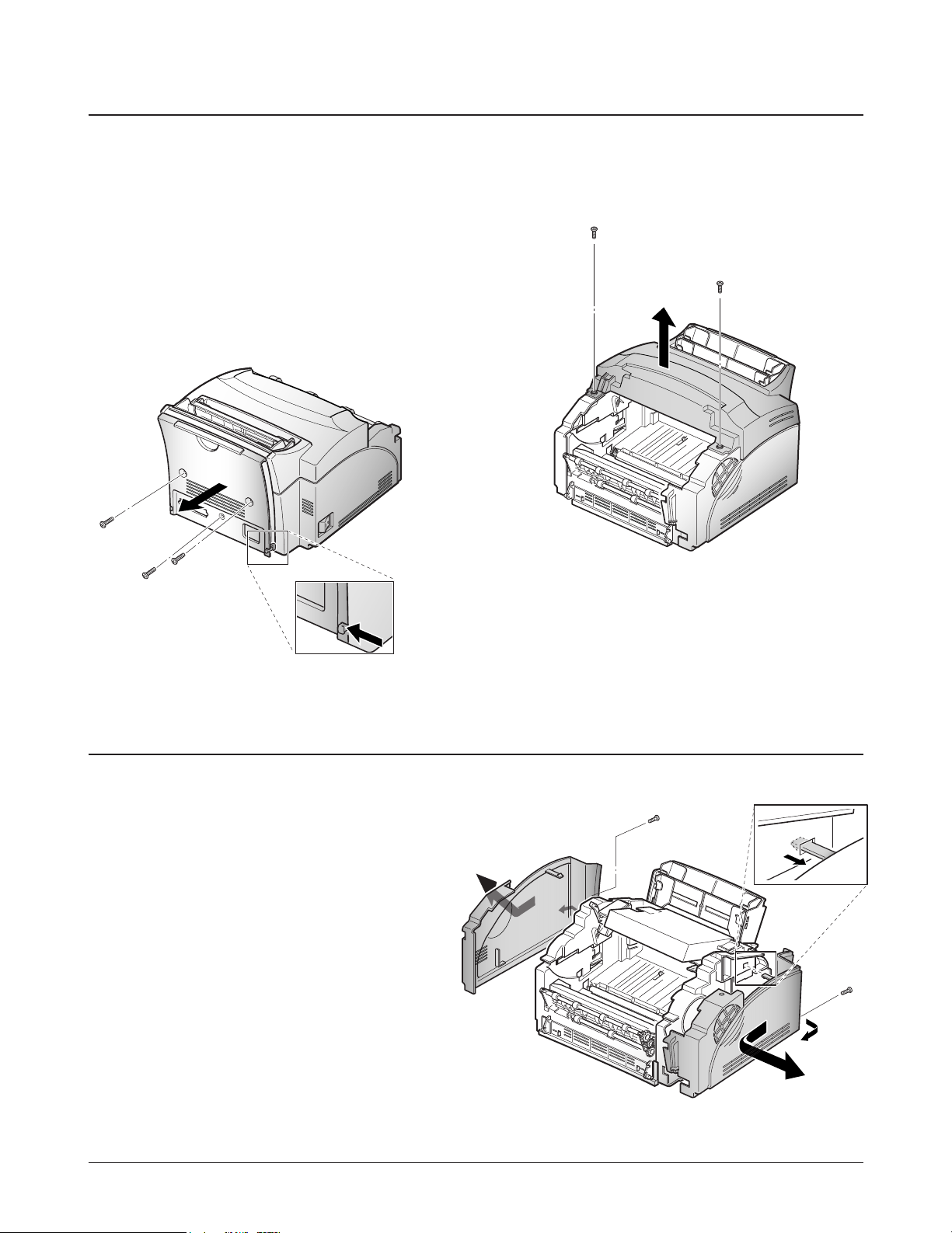
3-4 Samsung Electronics
Disassembly and Reassembly
3-5 Top Cover and Rear Cover
1. Before you remove these covers, you should
remove:
-Face up cover and Front cover (see page 3-1)
2. Remove three screws.
3. Unlatch the tabs on the left and right side end of
the cover, then take out the rear cover.
4. Remove two screws, and remove the top cover.
Unlatch the tabs at both
sides to remove the cover.
3-6 Side Covers (Left, Right)
1. Before you remove these side covers, you should
remove:
-Face up cover and Front cover (see page 3-1)
-Top cover and Rear cover (see page 3-4)
2. Remove two screws on the back of the covers.
3. Unlatch the left and right side covers, and
remove them.
