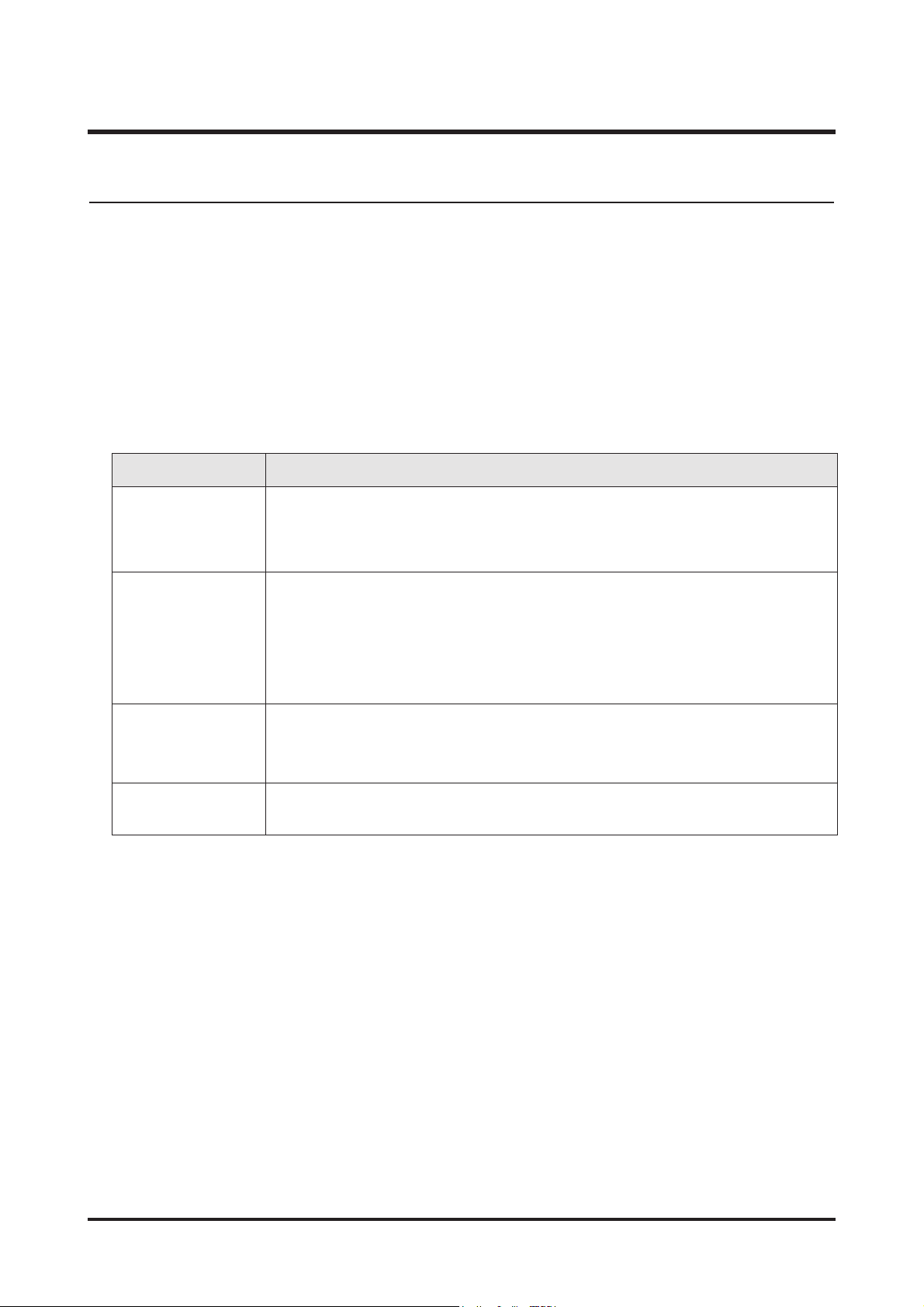
85- This Document can not be used without Samsung's authorization -
Ⅷ. SERVICE INFORMATION
■■
Caution
1. Do the disassembling and assembling camera where the blocking static electricity mat is on the table.
2. When handling the major PCBs of camera, please wearing the band which cuts off the electric current on
the wrist.
3. When handling the major parts, be careful of below caution.
1. The order of disassembly and assembly
Parts Caution
F PCB type
CCD CCD
& IR CUT
PCB type
CONTACT type
When assembling the F PCB to the CONNECTOR by using pincette, be
careful of tearing and hooking.
Be careful of the handprinting while handling them.
Using the pincette which has soft tip.
The spot will be shown by using normal alchol when cleaning them.
Do the repairing where is no dust.
Wearing the band which cuts off the electric current and do the reparing
Where the blocking static electricity mat is on by preventing the defect of parts.
Be careful of defect and change by pincette.

86 - This Document can not be used without Samsung's authorization -
Ⅷ. SERVICE INFORMATION
■
Disassembling the Camera
1. Remove the 2 screws.
2. Remove the 2 screws.
3. Remove the 2 screws.

87- This Document can not be used without Samsung's authorization -
Ⅷ. SERVICE INFORMATION
4. Separate the Back Cover.
5. Separate the Front Cover.
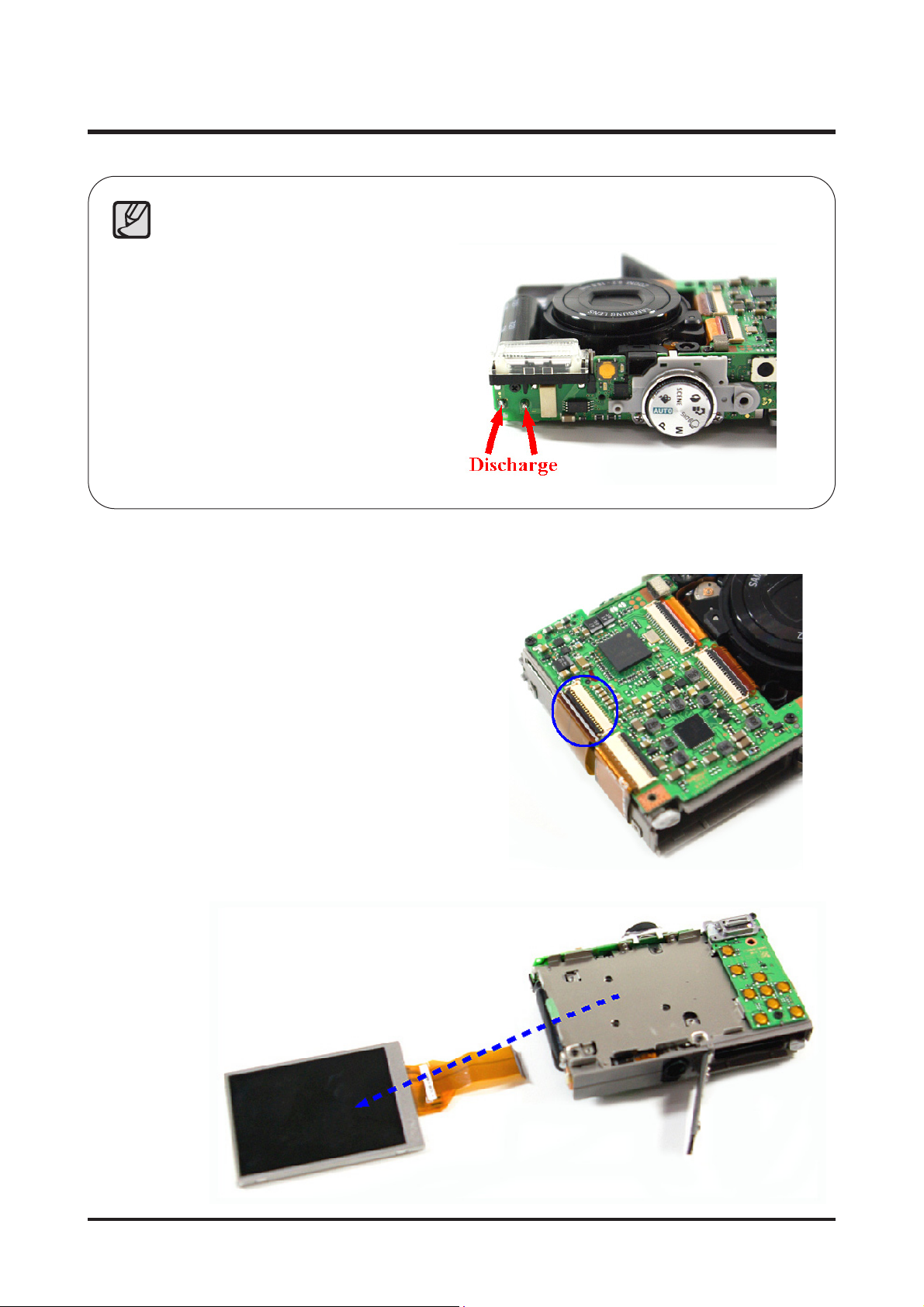
88 - This Document can not be used without Samsung's authorization -
Ⅷ. SERVICE INFORMATION
6. Separate the LCD PCB from the connector.
7. Separate the LCD Assy.
Caution
•Discharge Point:
Discharge to the main condenser as shown
by the figure below.
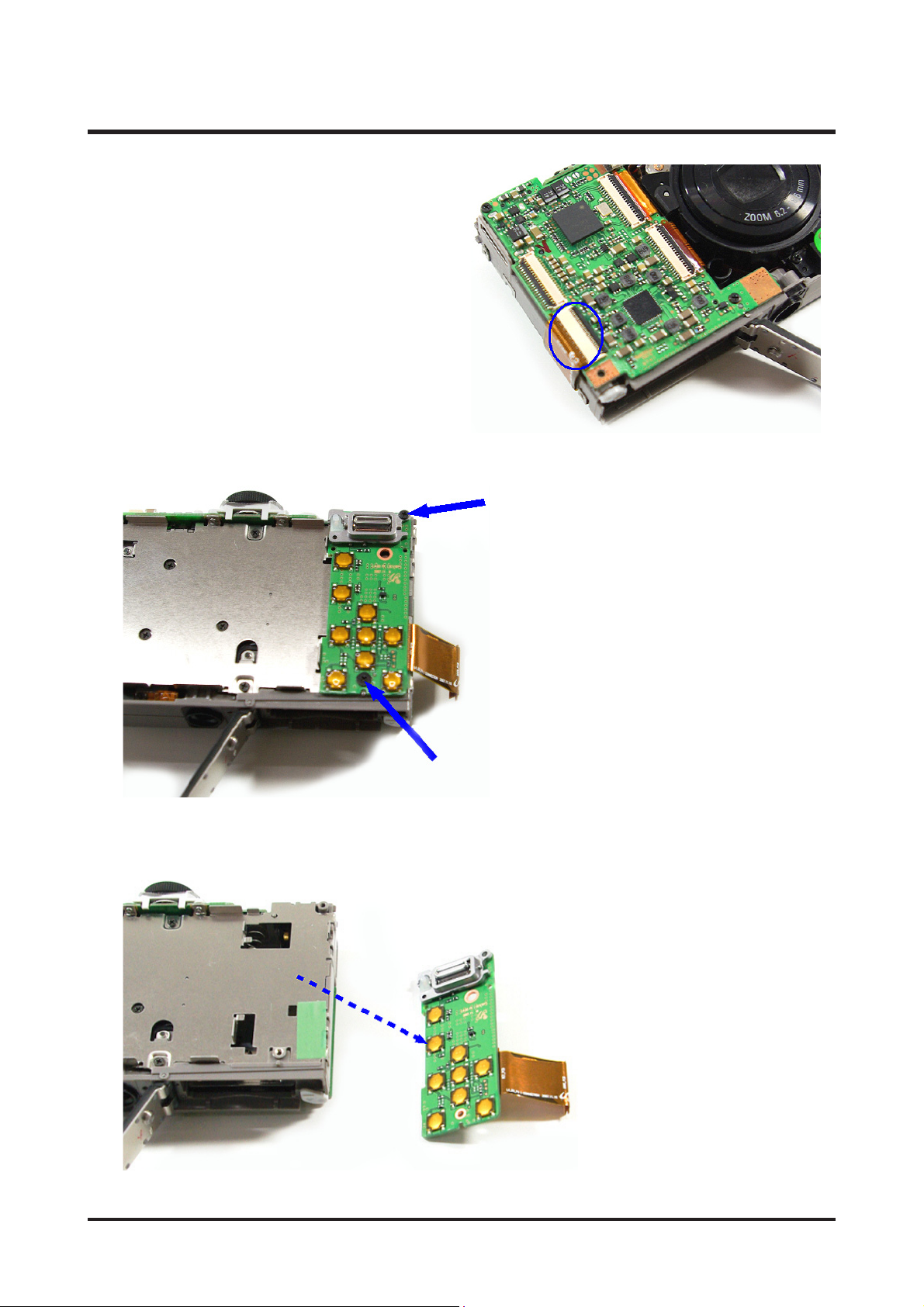
89- This Document can not be used without Samsung's authorization -
Ⅷ. SERVICE INFORMATION
8. Separate the Button Assy PCB from the
connector.
9. Remove the 2 screws.
10. Separate the Button Assy from the
connector.
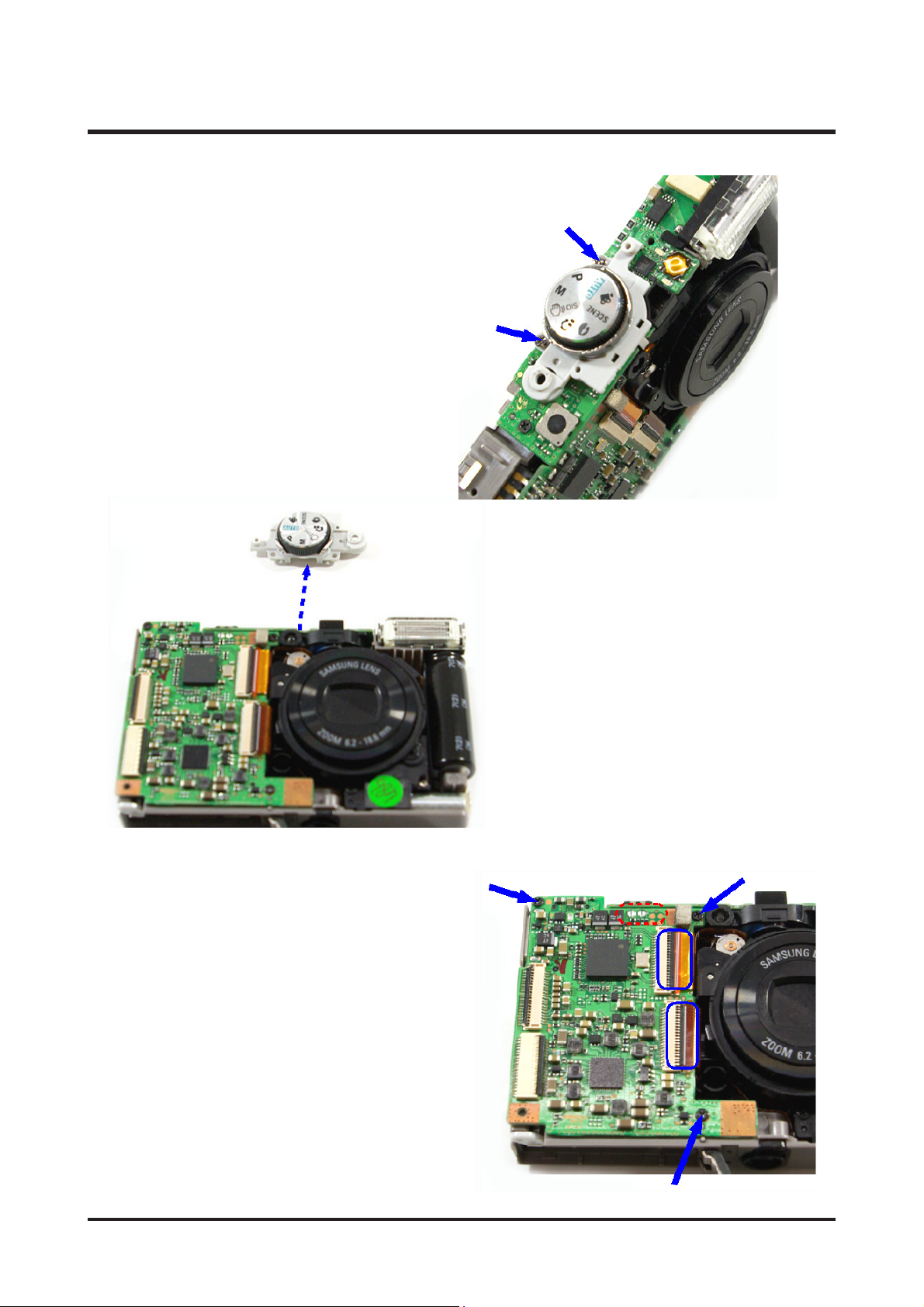
90 - This Document can not be used without Samsung's authorization -
Ⅷ. SERVICE INFORMATION
11. Remove the 2 screws.
12. Separate the MODE DIAL Assy.
13. 1> Separate the Barrel ASSY PCB and CCD
ASSY PCB from the connector.
2> Remove the three screws on the main PCB
Assy.
3> Taking care of the inner connector the main
PCB Assy.
