SAMSUNG L100 Adjustment
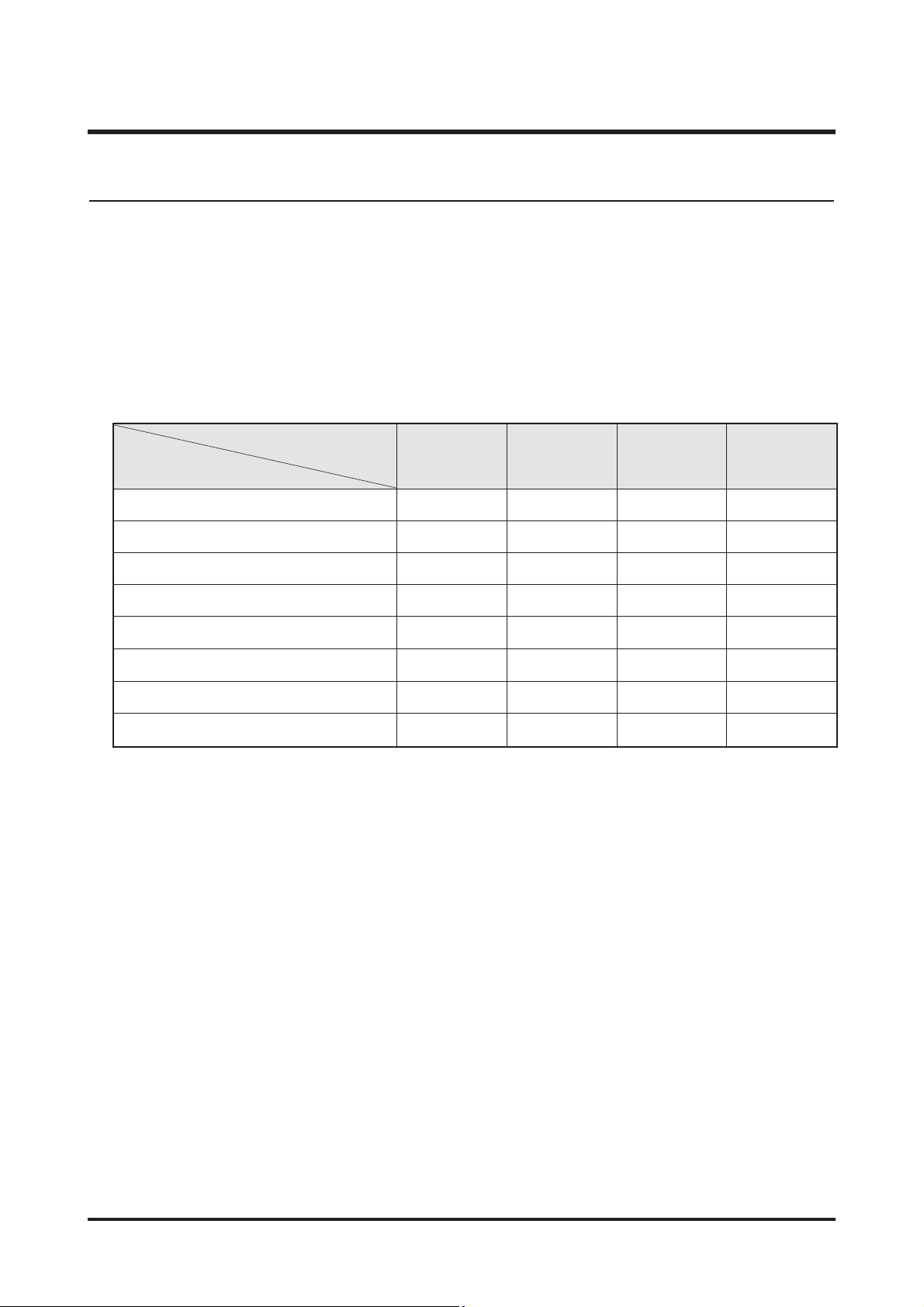
56 - This Document can not be used without Samsung's authorization -
Ⅳ. ADJUSTMENT
2. Adjustment Procedures for Each Feature
1) Introduction to Adjustment
You have to make adjustments for each feature after replacing an electronic item in the L100.
The following table represents necessary adjustments for each item replacement.
1> Adjust for each feature after replacing an electronic item, referring to the following table.
2> Adjustment Equipment
▶ Required Equipment
- AE Tester : AE Tester supporting LV 16.7.
- Power Supply : 3.7V / 2A
▶ Chart
- Focus Chart
- Gray Chart
3> Adjustment Program File
For each of the adjustments, copy the program for each of the adjustments into the SD card.
The file names for each adjustment are the same as
"L483ADJ.txt".
FIRMWARE UPGRADE ●●
PUNT ADJ ●●●
SHUTTER CLOSE TIME ADJ ●●●
FLASH ADJ ●●
BATTERY LEVEL ADJ ●●
BURNING TEST & CCD DEFECT PIXEL
●●●●
EEPROM READ
EEPROM WRITE
MAIN
PCB
POWER
PCB
BARREL
ASS’Y
CCD
ASS’Y
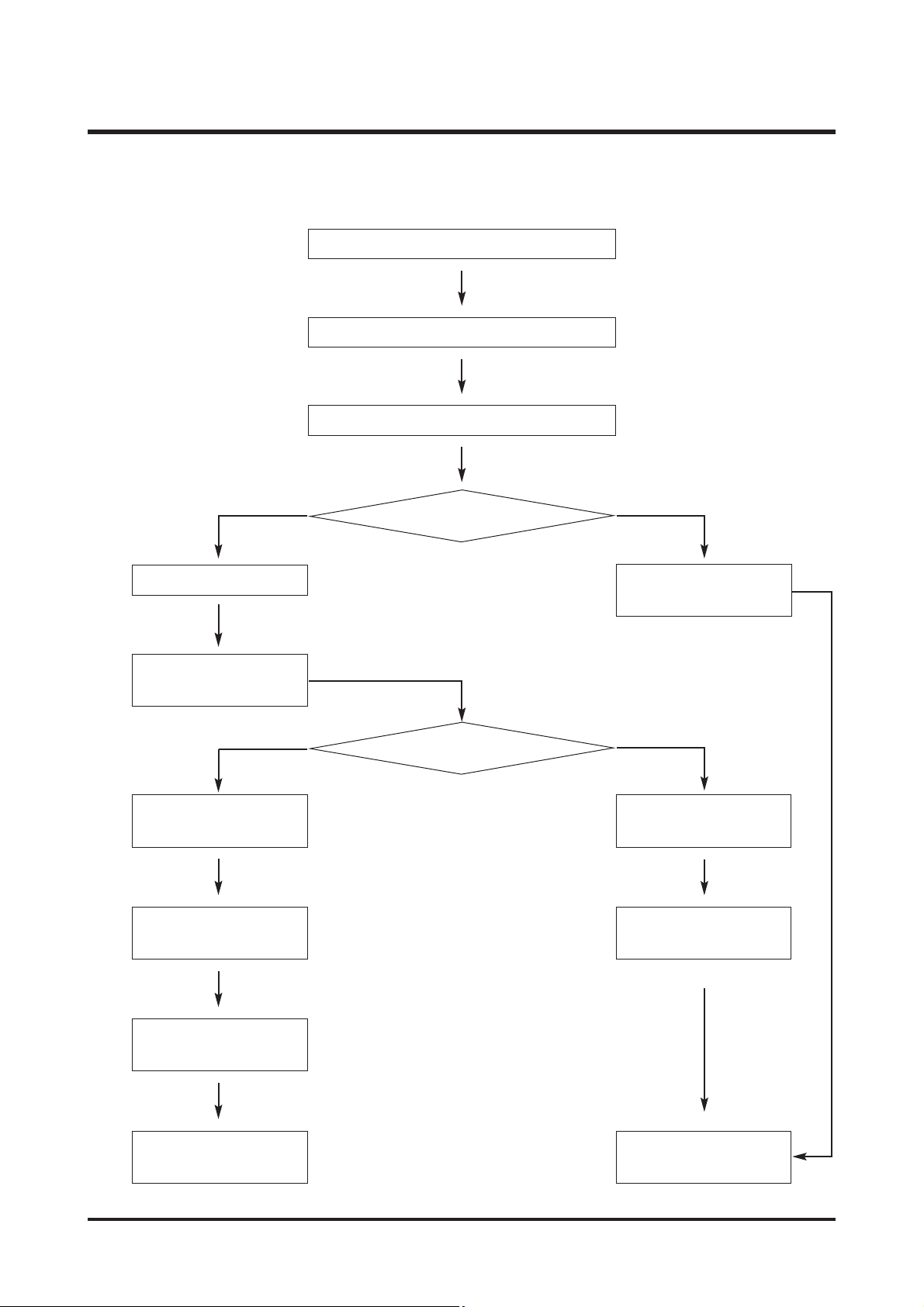
57- This Document can not be used without Samsung's authorization -
Ⅳ. ADJUSTMENT
4> Adjustment Flow Chart
Insert the SD card for the corresponding adjustment.
Boot Up
OK NG
OK NG
Turn the power on. (Engineer)
Automatically,Test mode enter / adjustment script performance
Inspection for each adjustment
Record a log file for each
adjustment (if necessary)
Save the adjustment value
into the EEPROM.
The adjustment value, and whether it is
OK or not, is displayed on the LCD.
Set the adjustment ID
(EEPROM)
Save the adjustment value into
the EEPROM (if necessary)
The adjustment value, and whether it is
OK or not, is displayed on the LCD.
Turn the power
off or wait.
The camera is automatically
turned off or stays on.
Mark the last adjustment ID that
has been completed normally.
Check the Adjustment ID
Determines whether it is Good or Bad.
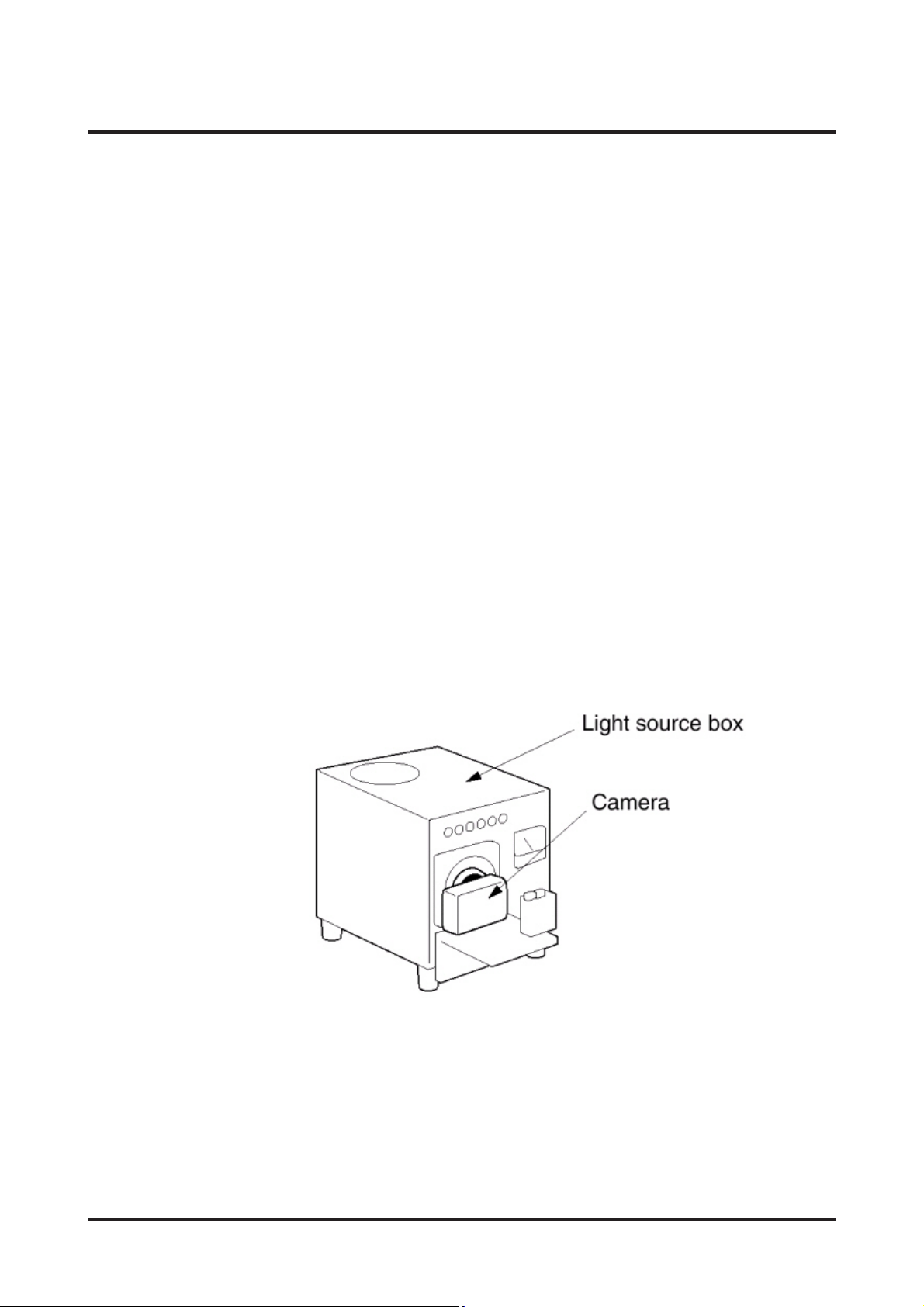
58 - This Document can not be used without Samsung's authorization -
Ⅳ. ADJUSTMENT
2) LENS SHADING
Adjust the lens shading for the brightness of the periphery of the lens for each camera.
Brighten the periphery of the lens by adjusting its brightness per set, since the brightness of the periphery of
the lens per set is darker than the center.
< Adjustment Procedures >
a...Prepare an AE Tester
* The luminance specification for the Light Source Box is 8.2 LV.
* The position of the Light Box is 10mm±1mm when the lens barrel is opened.
* The Colour Temperature of the Light Box is 3300K.
b...Save the corresponding adjustment file into the SD card.
c...Insert the SD card containing the program file into the camera and set the camera for the AE Tester.
d...Mount the camera onto the AE meter and adjust the LV value to 8.2.

59- This Document can not be used without Samsung's authorization -
Ⅳ. ADJUSTMENT
e....If you turn the camera on, the adjustment is progressed automatically.
① Adjust the lens shading at the zoom “0” of the aperture.
② Write the result of the adjustment value in the EEPROM by referring to the EEPROM WRITE data.
③ Write the result of the adjustment value in the data file by referring to the CARD WRITE data.
④ Set the lower and upper specifications.
f...When the adjustment is complete, the camera will automatically be turned off.
<Adjustment Method>
Open and check a CSV file created in the memory card for adjustment.
