Samsung EIAN920 User Manual

User Manual
EI-AN920
English (EU). 10/2015. Rev.1.0
www.samsung.com

Table of Contents
Read me first
Getting started
4 Package contents
5 Device layout
6 Charging the battery
7 Notification light identification
Connecting via Bluetooth
8 Bluetooth
9 Connecting to other devices
9 Reconnecting or disconnecting the
devices
Using the tracker
10 Attaching the band
11 Wearing the band
11 Using the Samsung Charm app
Appendix
13 Troubleshooting
14 Removing the battery
2

Read me first
Please read this manual before using the device to ensure safe and proper use.
•
Images may differ in appearance from the actual product. Content is subject to change
without prior notice.
•
Before using the tracker, make sure it is compatible with your device.
Instructional icons
Warning: situations that could cause injury to yourself or others
Caution: situations that could cause damage to your device or other equipment
Notice: notes, usage tips, or additional information
3
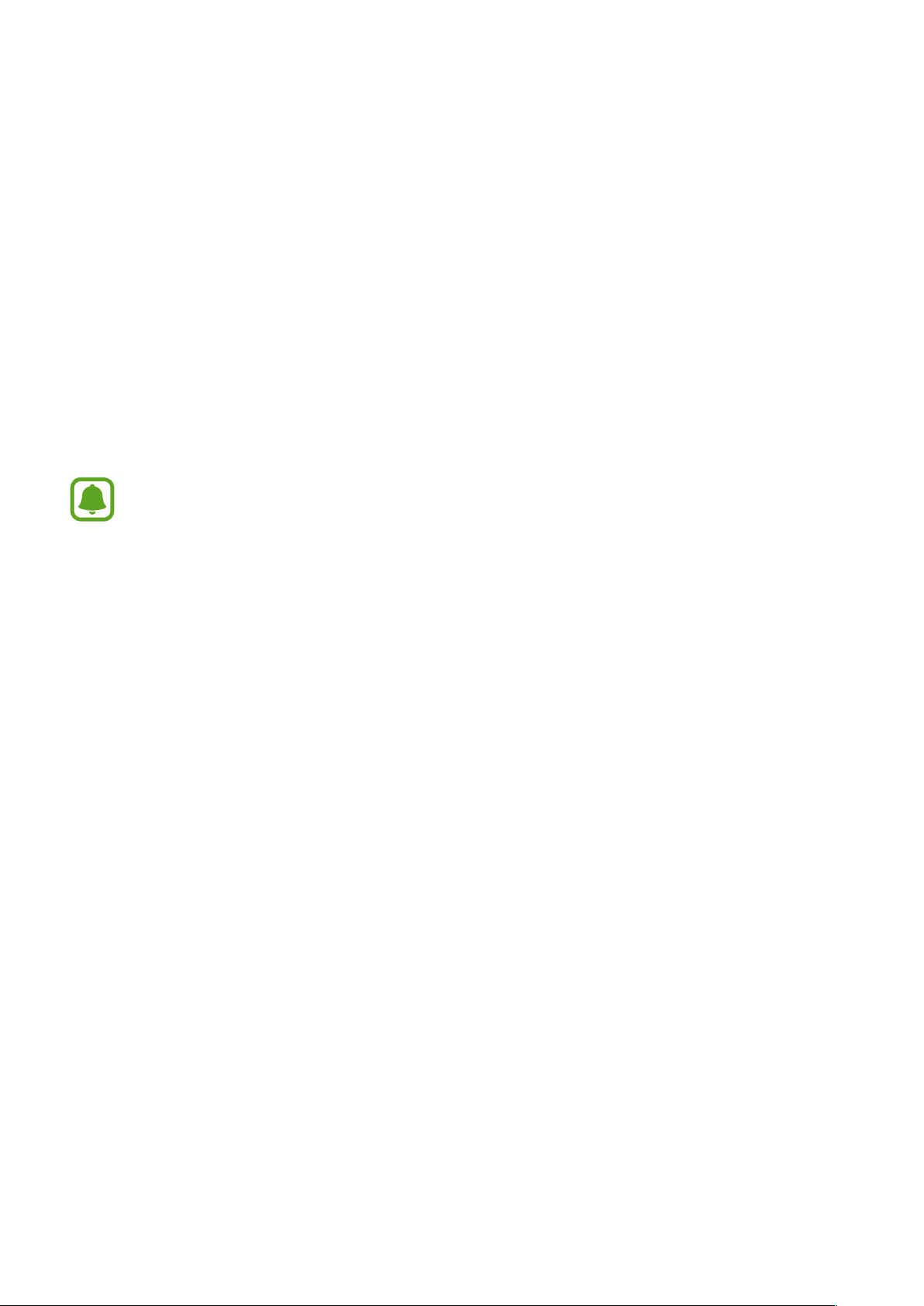
Getting started
Package contents
Check the product box for the following items:
•
Tracker
•
Charging dock
•
Band
•
Quick start guide
•
The items supplied with the device and any available accessories may vary
depending on the region or service provider.
•
The supplied items are designed only for this device and may not be compatible
with other devices.
•
Appearances and specifications are subject to change without prior notice.
•
You can purchase additional accessories from your local Samsung retailer. Make
sure they are compatible with the device before purchase.
•
Use only Samsung-approved accessories. Using unapproved accessories may cause
the performance problems and malfunctions that are not covered by the warranty.
•
Availability of all accessories is subject to change depending entirely on
manufacturing companies. For more information about available accessories, refer
to the Samsung website.
4
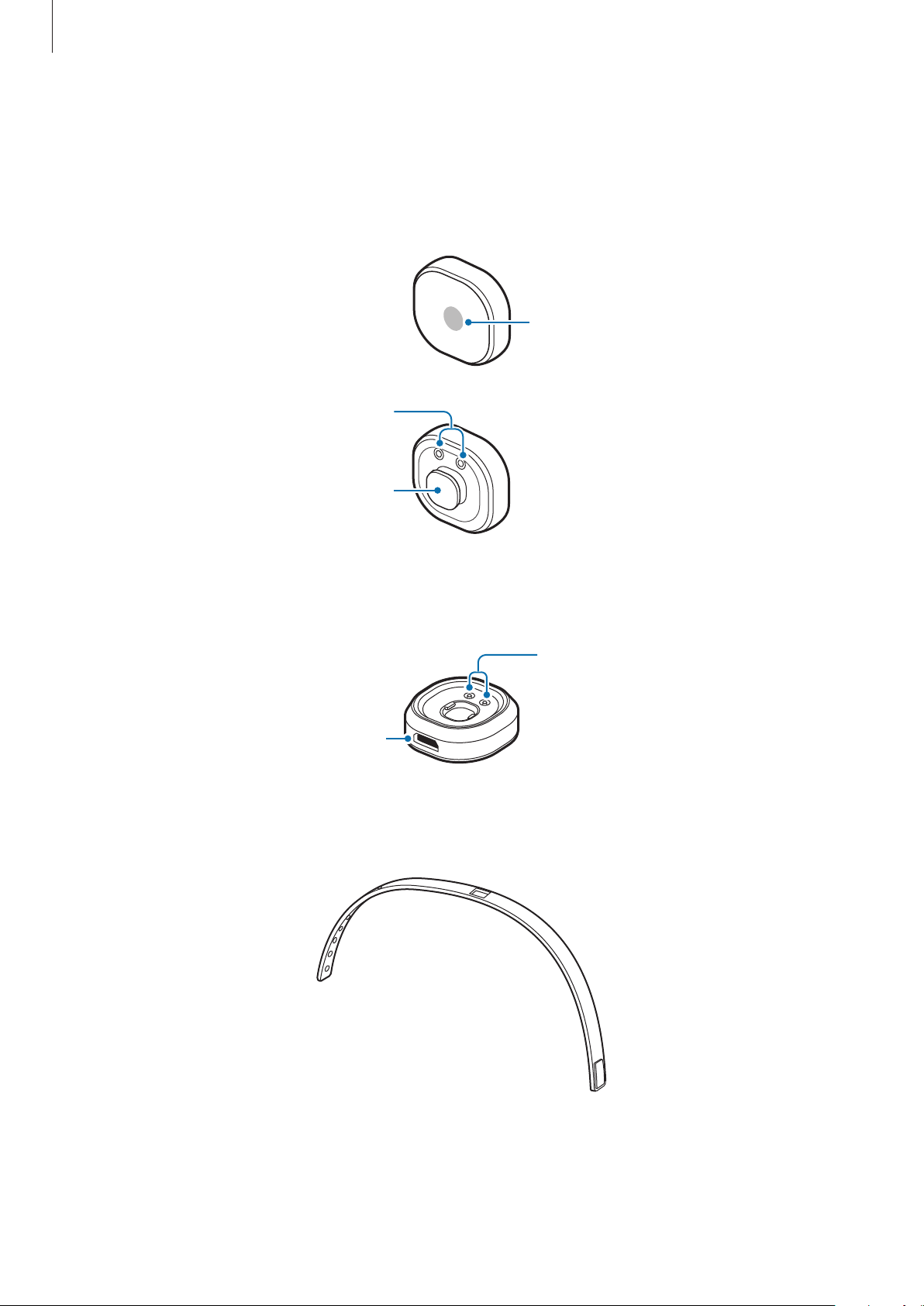
Getting started
Charging contacts
Charging contacts
Device layout
Tracker
Band attachment stopper
Notification light
Charging dock
Band
USB charger port
5
