Page 1
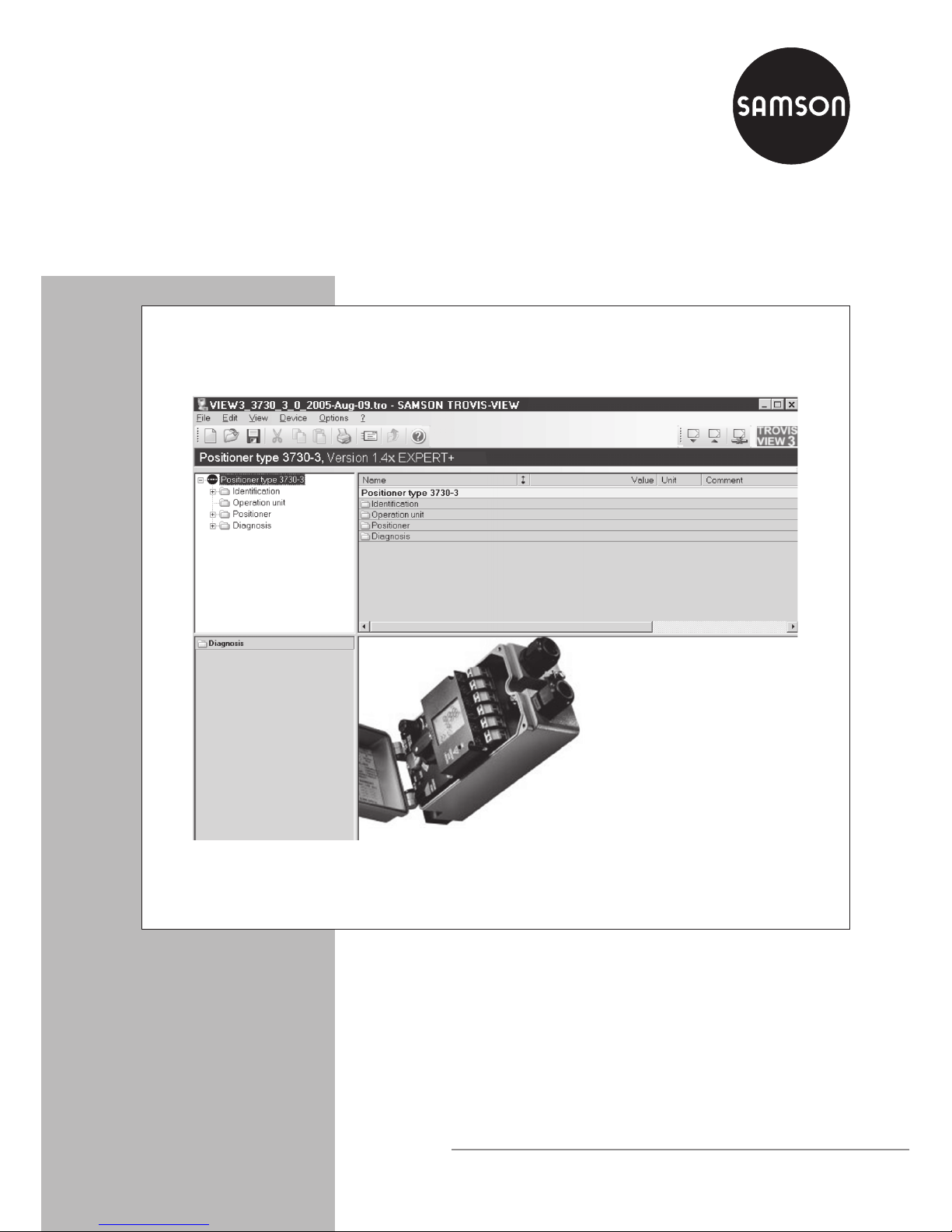
Series 373x Positioners
EXPERT+Valve Diagnostics
Operating Instructions
EB 8388 EN
Firmware version 1.4x
Edition November 2006
Fig. 1 · Valve diagnostics with SAMSON TROVIS-VIEW Operator Interface, e.g. for Type 3730-3 Positioner
Page 2
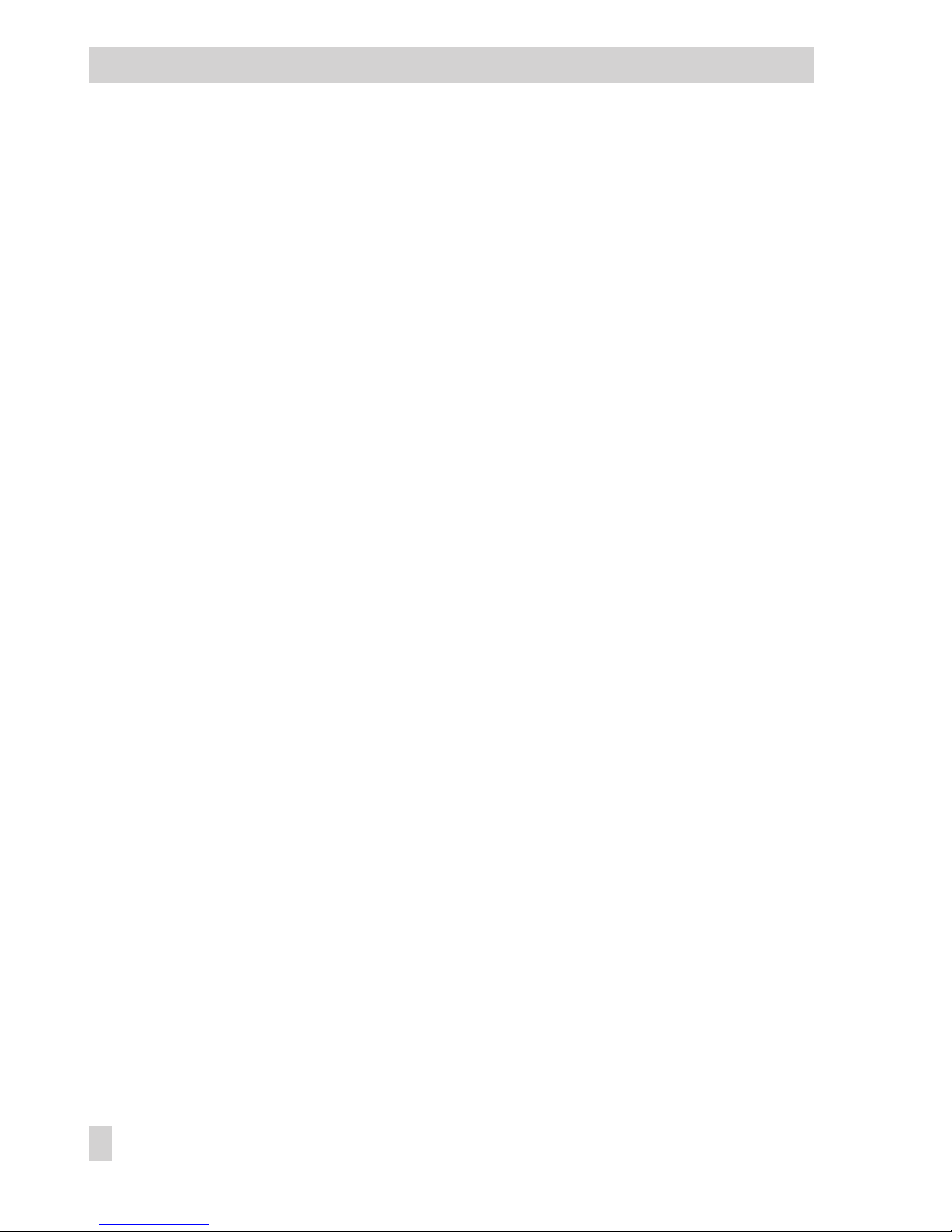
Contents Page
1 Description. . . . . . . . . . . . . . . . . . . . . . . . . . . . . . . 3
1.1 General . . . . . . . . . . . . . . . . . . . . . . . . . . . . . . . . 3
1.2 Diagnostic tests. . . . . . . . . . . . . . . . . . . . . . . . . . . . . 4
1.3 Activating EXPERT
+
. . . . . . . . . . . . . . . . . . . . . . . . . . . 4
1.4 Actuator and valve specification data . . . . . . . . . . . . . . . . . . 5
1.5 Start the reference test . . . . . . . . . . . . . . . . . . . . . . . . . 5
1.6 SUb initialization mode, double-acting actuator and booster . . . . . . . 6
1.7 Activation, analysis and presentation of diagnostic data . . . . . . . . . 7
1.7.1 Printing the diagnostic/ESD log . . . . . . . . . . . . . . . . . . . . . 8
2 Statistical information AUTO . . . . . . . . . . . . . . . . . . . . . . 9
2.1 Data logger . . . . . . . . . . . . . . . . . . . . . . . . . . . . . . 9
2.2 Travel histogram . . . . . . . . . . . . . . . . . . . . . . . . . . . 11
2.3 Setpoint deviation histogram. . . . . . . . . . . . . . . . . . . . . . 12
2.4 Cycle counter histogram . . . . . . . . . . . . . . . . . . . . . . . . 13
2.5 Drive signal diagram . . . . . . . . . . . . . . . . . . . . . . . . . 15
2.5.1 Steady-state drive signal. . . . . . . . . . . . . . . . . . . . . . . . 15
2.5.2 Hysteresis test (d5) . . . . . . . . . . . . . . . . . . . . . . . . . . 17
2.6 End position trend. . . . . . . . . . . . . . . . . . . . . . . . . . . 19
3 Tests MAN . . . . . . . . . . . . . . . . . . . . . . . . . . . . . . 21
3.1 Drive signal diagram steady-state (d1) . . . . . . . . . . . . . . . . . 22
3.2 Drive signal diagram hysteresis (d2) . . . . . . . . . . . . . . . . . . 23
3.3 Static characteristic (d3) . . . . . . . . . . . . . . . . . . . . . . . . 25
3.4 Step response (d4) . . . . . . . . . . . . . . . . . . . . . . . . . . 26
4 Status and diagnostic alarms . . . . . . . . . . . . . . . . . . . . . 28
4.1 Standard EXPERT diagnostic alarms . . . . . . . . . . . . . . . . . . 28
4.2 Extended EXPERT
+
diagnostic alarms . . . . . . . . . . . . . . . . . . 28
4.3 Logging. . . . . . . . . . . . . . . . . . . . . . . . . . . . . . . . 29
4.4 Classification of the status alarms . . . . . . . . . . . . . . . . . . . 29
4.5 Condensed state . . . . . . . . . . . . . . . . . . . . . . . . . . . 29
4.6 Status modification . . . . . . . . . . . . . . . . . . . . . . . . . . 30
5 Resetting diagnostic parameters. . . . . . . . . . . . . . . . . . . . 31
6 Diagnostic parameters saved in non-volatile memory . . . . . . . . . 34
7 Troubleshooting . . . . . . . . . . . . . . . . . . . . . . . . . . . 35
8 EXPERT
+
without TROVIS-VIEW . . . . . . . . . . . . . . . . . . . . 38
2 EB 8388 EN
Contents
Page 3
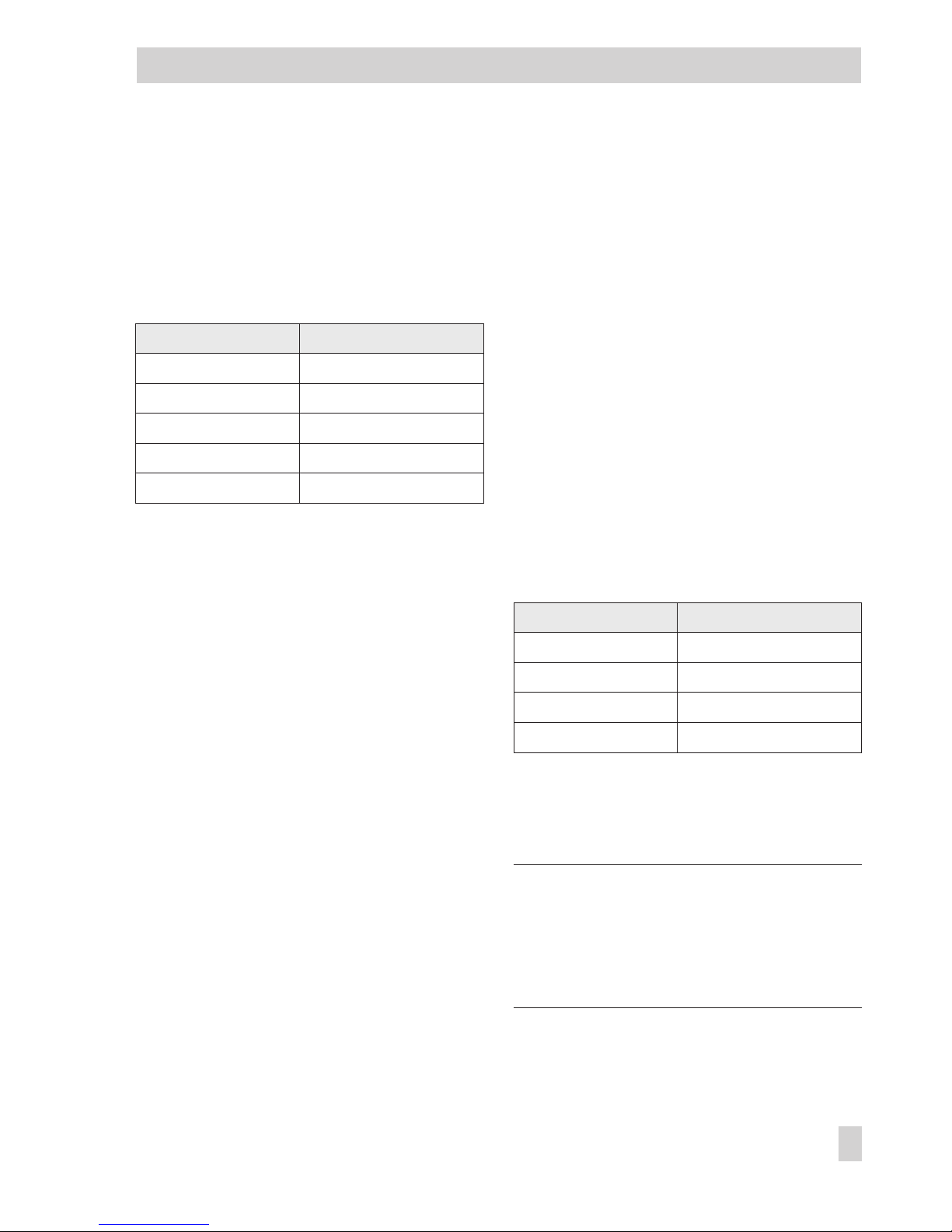
1 Description
1.1 General
These instructions EB 8388 EN supplement
the standard mounting and operating in
-
structions of the positioners:
Type Standard EB
3730-2 EB 8384-2 EN
3730-3 EB 8384-3 EN
3730-4 EB 8384-4 EN
3730-5 EB 8384-5 EN
3731-3 EB 8387-3 EN
EXPERT+is an optional diagnostic firmware
integrated in the positioner which allows the
predictive, status-oriented maintenance of
pneumatic control valves. Refer to section
1.3 on how to activate this option.
EXPERT
+
upgrades the standard EXPERT diagnostics firmware incorporated in the
positioner. The upgraded version provides
extended functions to pinpoint valve parameters that have worsened, allowing the user
to plan predictive maintenance and service
work before malfunctions can affect the pro
-
cess, causing unscheduled plant shutdowns.
EXPERT
+
records the valve faults in auto
matic mode while the process is running
and issues alarms on the required mainte
nance work. In addition, numerous tests can
be performed in manual mode to pinpoint
emerging faults.
Owing to the numerous diagnostic tests,
EXPERT
+
is able to generate classified status
alarms on the state of the control valve.
The EXPERT
+
diagnostics are completely in
tegrated in the positioner. Data required for
diagnostics are compiled automatically and
the test data are analyzed in automatic or
manual mode in the positioner itself. The re
-
sulting data are used to issue classified sta
tus alarms.
The diagnostics data, results and status
alarms are available over the DD (Device
Description). All the necessary reference
graphs are automatically plotted after the
positioner has been initialized and are
available when required.
After performing the basic settings at the
positioner using the rotary pushbutton, the
TROVIS-VIEW3 or DTM software allow the
parameters to be viewed and set
conveniently.
Type Integration
3730-2 TROVIS-VIEW3
373x-3 TROVIS-VIEW3, DD, DTM
3730-4 TROVIS-VIEW3, DD, DTM
3730-5 TROVIS-VIEW3, DD
The following sections contain a description
on how to operate the diagnostics over the
TROVIS-VIEW3 software.
Note!
All the parameter settings that are changed
over the operator interface must also be
downloaded onto the positioner to allow
them to become effective.
EB 8388 EN 3
Description
Page 4
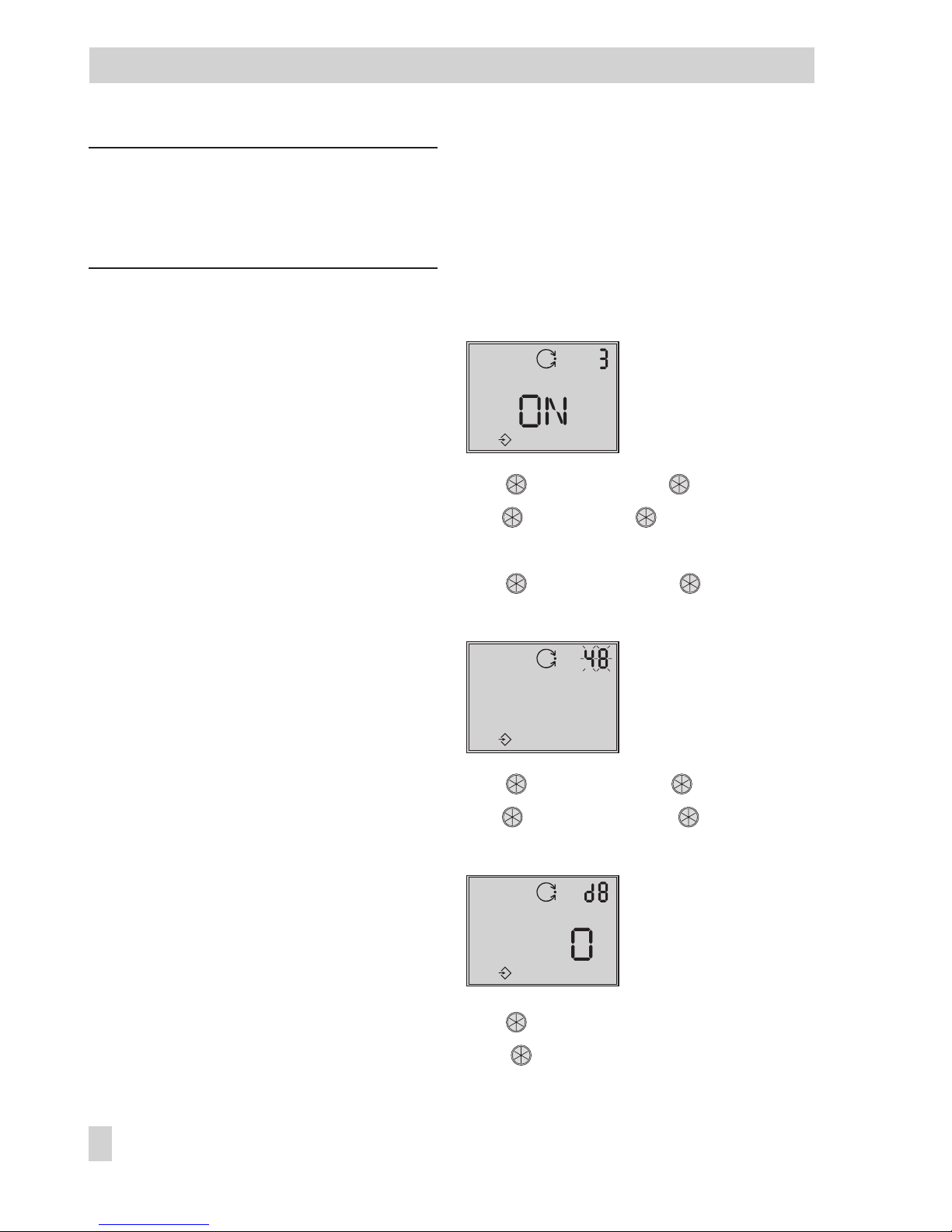
Note!
The optional integrated solenoid valve is
implemented by a forced venting function in
Types 3731-x Positioners.
1.2 Diagnostic tests
There are two main groups of diagnostic
tests available.
Statistical information AUTO
These tests are performed while the process
is running (automatic mode) without disrupt
ing the process.
Activated tests are automatically performed
when they are triggered by their start condition (e.g. data logger and drive signal diagram hysteresis).
Other tests are already performed in the
background without being activated (e.g.
histograms, cycle counter, drive signal
steady-state and end position trending).
Tests MAN
These tests should not be performed while
the process is running (i.e. in manual mode
instead) as the positioner cannot follow the
reference variable at the same time.
The valve is moved to a certain position de
fined by the test settings and the valve may
move through its full range.
1.3 Activating EXPERT
+
The extended EXPERT
+
diagnostics can be
activated later at the positioner when
EXPERT
+
is not already activated on delivery
of the positioner.
The required activation code can be ordered
(order number 1400-9318). On ordering
this option, specify the serial number of the
positioner (see nameplate or in the soft
-
ware).
To activate EXPERT
+
, proceed as follows:
Enable configuration at the positioner:
Turn
→
Code
3
, press ,
turn
→
ON
, press .
After enabling configuration:
Turn
→
Code
48
, press
Code
48
blinks.
Turn to select
d
, press ,
turn to select
d8, press .
d8
blinks
Turn and set the activation code XXXX.
Press to confirm the entered code.
4 EB 8388 EN
Description
Page 5
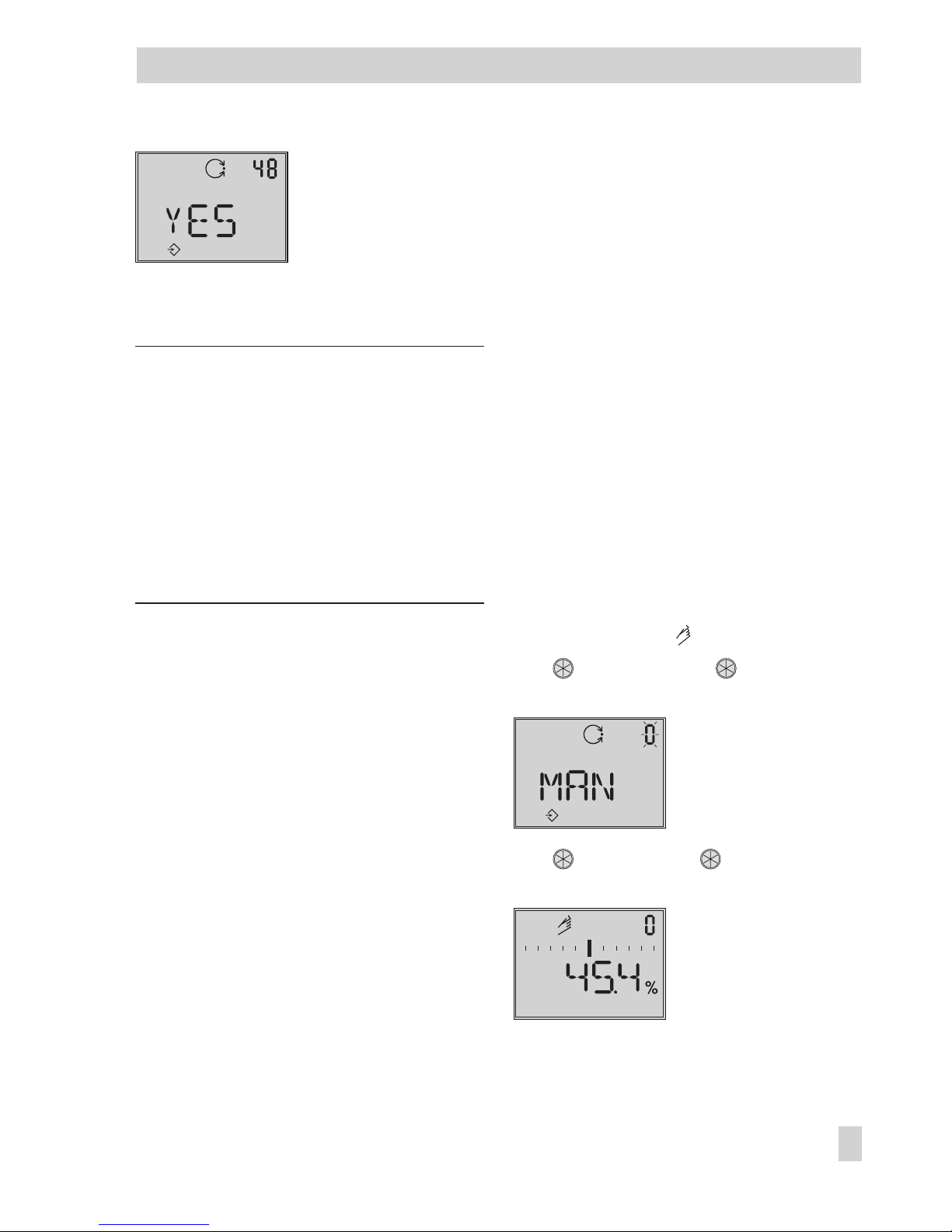
After the activation has been successfully
completed,
YES
appears on the display.
Note!
On entering the wrong activation code, the
display returns to Code 0. The activation of
EXPERT
+
has been unsuccessful.
After an incorrect activation code has been
entered three times, Err appears on the
display after selecting Code 48 and d8. An
activation code can only be entered again
after the positioner has been reset to its
default settings (Code 36).
1.4 Actuator and valve
specification data
To correctly analyze the diagnostic data,
several actuator and valve specifications
need to be entered for the EXPERT
+
diagnos
tics.
Enter the required data in the
Identification
folder (>
Positioner > Actuator
) as well as
(>
Positioner > Valve
).
Download the data to the positioner.
The
Model
and
Booster
parameters in the
Actuator
folder and
Stuffing box
parameter
in the
Valve
folder need to be entered.
The default settings of these parameters are:
4
Model
> Single-acting
4
Booster
> Not present
4
Stuffing box
> Self-adjustable
These parameters do not need to be
changed if the control valve also has these
default settings.
1.5 Start the reference test
After EXPERT+has been activated properly,
the reference graphs for future diagnostic
purposes need to be plotted to allow the di
-
agnostics to function in their full scope.
The reference graphs are plotted automati
cally after the positioner has been initialized
when the EXPERT
+
has been activated (e.g.
already on delivery).
On activating EXPERT
+
at later time, the reference graphs are plotted after the
positioner is re-initialized.
If reference graph plotting is to be started separately in an initialized positioner or if graphs
are to be replotted, proceed as follows:
Set the positioner to manual mode:
Turn
→
Code
0
, press ,
Code
0
blinks.
Turn
→
MAN
, press , the positioner
moves to manual mode.
Manual operating mode
You can activate the reference test either by
selecting the
Diagnosis
folder (>
Start refer
-
EB 8388 EN 5
Description
Page 6
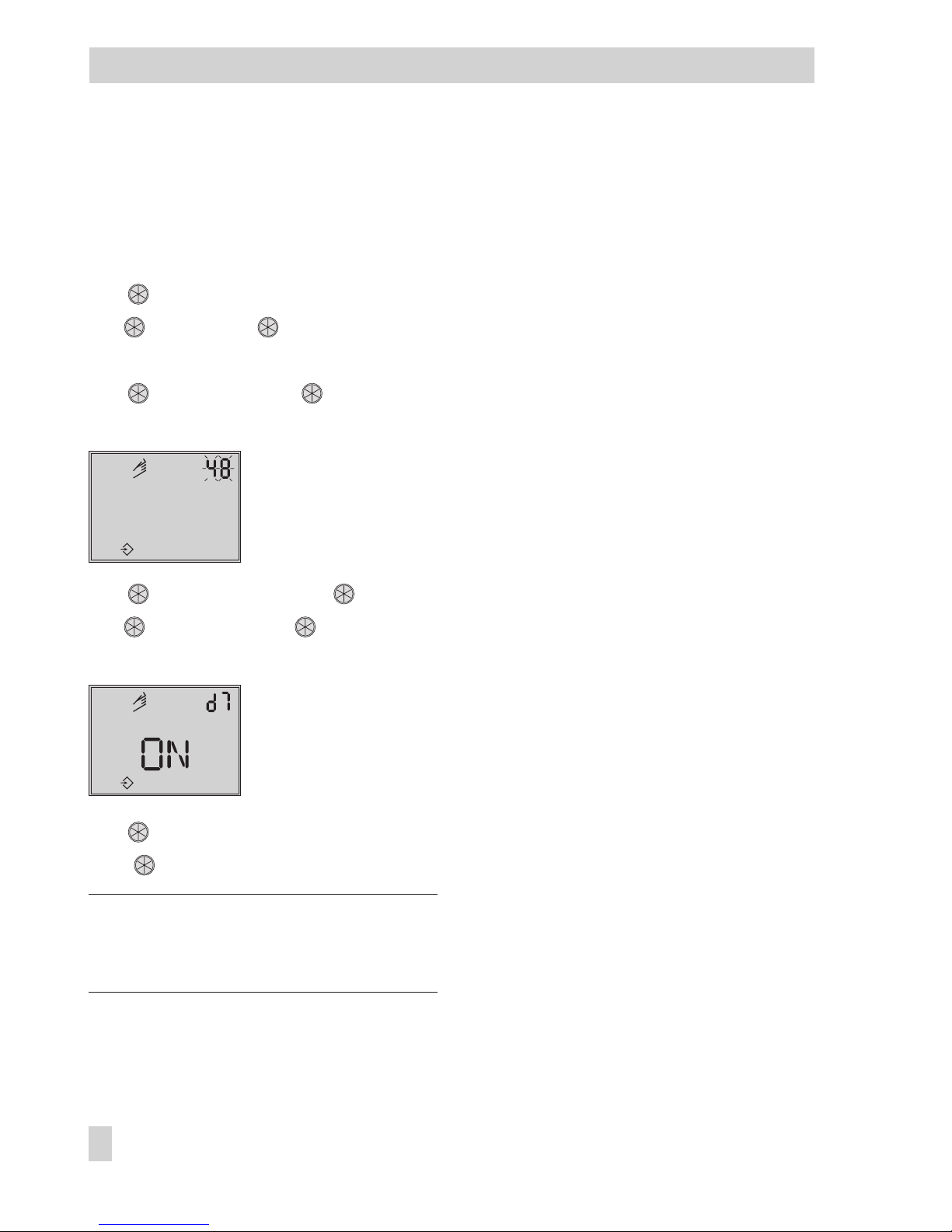
ence test
) and right-click the parameter to
select
Execute
, or, alternatively, start the ref
-
erence test at the positioner itself by select
-
ing Code
48
as follows:
Enable configuration at the positioner:
Turn
→
Code
3
,
turn
→
ON
, press .
After enabling configuration:
Turn
→
Code
48
, press
Code
48
blinks.
Turn until
d
appears, press ,
turn to select
d7, press .
d7
blinks.
Turn
→
ON
,
press to start the reference test.
Caution!
The control valve moves through its travel
range during the reference test.
The tests
d1
(drive signal diagram
steady-state) and
d2
(drive signal diagram
hysteresis) are performed during the diag
-
nostic reference test.
During the reference test,
tESt
and
d1
or
d2
appear in alternating sequence on the
positioner display.
The measured data are used as reference
data and any existing reference graphs are
overwritten.
If the reference graphs could not be plotted
correctly or are incomplete, Code 81 is is
sued and saved in a non-volatile memory.
The positioner can function properly after it
has been initialized successfully without the
reference data.
1.6 SUb initialization mode,
double-acting actuator and
booster
The following points need to be observed
when the positioner is initialized in
SUb
mode or when a double-acting actuator
and/or booster is used:
Positioner initialization in SUb mode:
4
Analysis in automatic or manual mode is
deactivated.
4
All tests for both statistical information
AUTO and tests MAN of drive signal di
agrams steady-state and hysteresis are
inactive.
4
The reference test is inactive.
4
The automatic test to start all tests MAN
is inactive.
Double-acting actuator with reversing
amplifier:
4
All tests for both statistical information
AUTO and tests MAN of drive signal
diagrams steady-state and hysteresis are
inactive.
4
The reference test is inactive.
6 EB 8388 EN
Description
Page 7
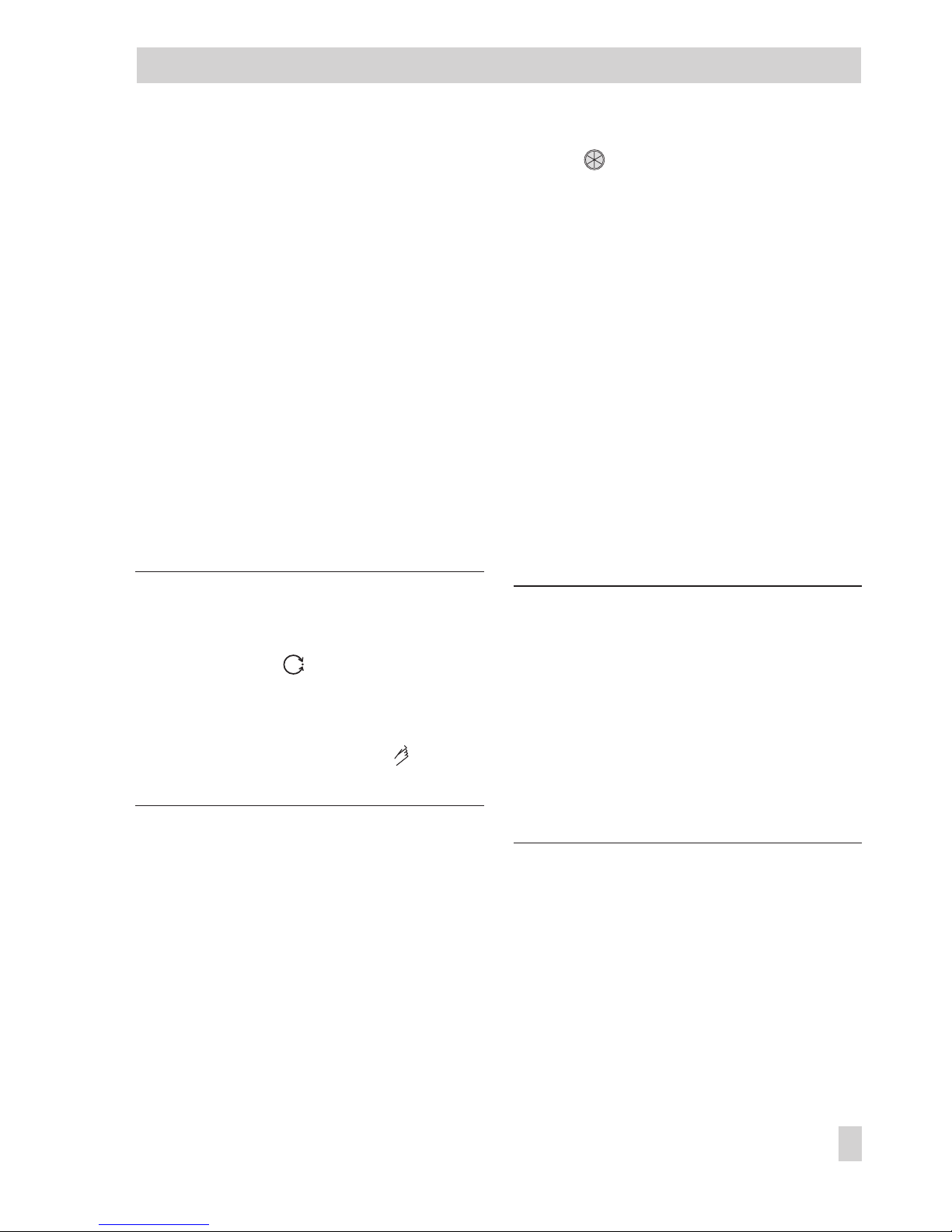
Booster:
4
The analysis of the tests for both statisti
cal information AUTO and tests MAN of
drive signal diagrams is inactive.
1.7 Activation, analysis and
presentation of diagnostic
data
All diagnostic tests which do not compile
data automatically in the background (data
logger, drive signal diagram hysteresis)
must be activated to start them.
To start these tests, select the corresponding
test order (>
Start data loggerorStart test
)
and right-click the parameter to select
Exe-
cute
to activate the test.
Note!
The tests in statistical information AUTO in
automatic mode can only be activated when
the positioner is in automatic operating
mode.
To activate the tests MAN in manual mode,
the positioner must first be set to manual
mode over Code 0.
Canceling diagnostic tests
There are two ways to cancel an active test:
4
On the TROVIS-VIEW operator interface,
select the corresponding folder (>
Stop
test
) to cancel the test. The positioner
then moves to the previously set operat
-
ing mode and to the travel value previ
ously set (manual mode) or returns to the
reference variable (automatic mode).
4
Press once to cancel the tests MAN
d1
(drive signal diagram steady-state)
d2
(drive signal diagram hysteresis)
d3
(static characteristic)
d4
(step response),
and the test in statistical information
AUTO
d5
(drive signal diagram hysteresis)
as well as the reference test over
Code
48
.
On canceling a test (d1 to d4), the
positioner moves to the fail-safe position.
The positioner only goes into automatic
mode on canceling test
d5
.
The reference graphs must be plotted before
the tests for drive signal diagrams
steady-state and hysteresis in manual mode
can be analyzed.
Note!
The analysis of raw data in automatic mode
is started after the positioner has been in
controlled operation for over one hour (after
initialization).
This does not apply to the end position trend
test and the dynamic stress factor in the
cycle counter histogram as their analysis
starts directly after controlled operation
begins.
Alarms generated from the tests MAN are
marked
TEST
.
If the electrical auxiliary power is too low,
the test being performed is ended and the
positioner moves to the fail-safe position.
Upon failure of the auxiliary power, tests in
tests MAN and statistical information AUTO
must be restarted due reasons of safety.
EB 8388 EN 7
Description
Page 8
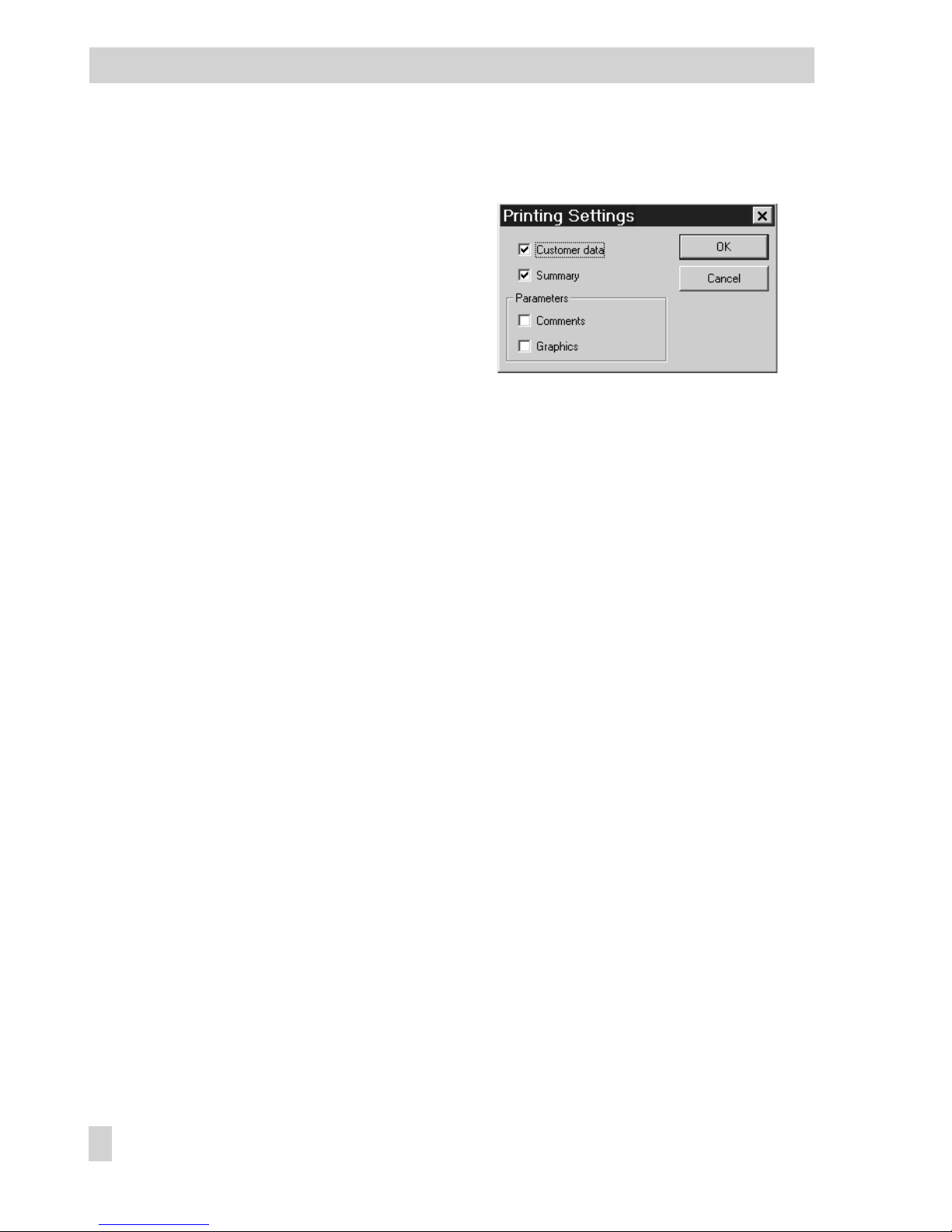
However, the test in statistical information
AUTO drive signal diagram hysteresis re
mains activated.
In the event that the solenoid valve
(Type 3730-x) is triggered or the forced
venting function (Type 3731-x) is activated,
active tests are stopped and the positioner
moves to the fail-safe position.
However, the test in statistical information
AUTO drive signal diagram hysteresis re
mains activated.
In the event that the solenoid valve
(Type 3730-x) is triggered or the forced
venting function (Type 3731-x) is activated,
active tests are stopped and the positioner
moves to the fail-safe position.
1.7.1 Printing the diagnostic/ESD
log
The Print command allows you to print out a
diagnostic log of individual tests or the entire diagnosis.
The diagnostic log includes a title page and
a list of all the data points including all their
values and properties.
The title page contains all key information
for clear identification of the printed log (de
-
vice type, file name, time and date of cre
ation, time and date of the last change and
TROVIS-VIEW version).
Select Print in the File menu to add further
information.
1. In the File menu, select Print Options to
choose the scope of the diagnostic log.
After installing/updating the
TROVIS-VIEW software, customer data
(Customer data in the Edit menu) and
summary (table of contents) are listed in
the diagnostic log by default.
Check the check boxes for the Comments
and Graphics options to add these op
-
tions to the diagnostic log.
2. Right-click the [Diagnosis] folder or the
required subfolder and select Print from
the context-sensitive menu to print the diagnostic log.
The printout contains the contents of the
folder and its subfolders.
8 EB 8388 EN
Description
Page 9
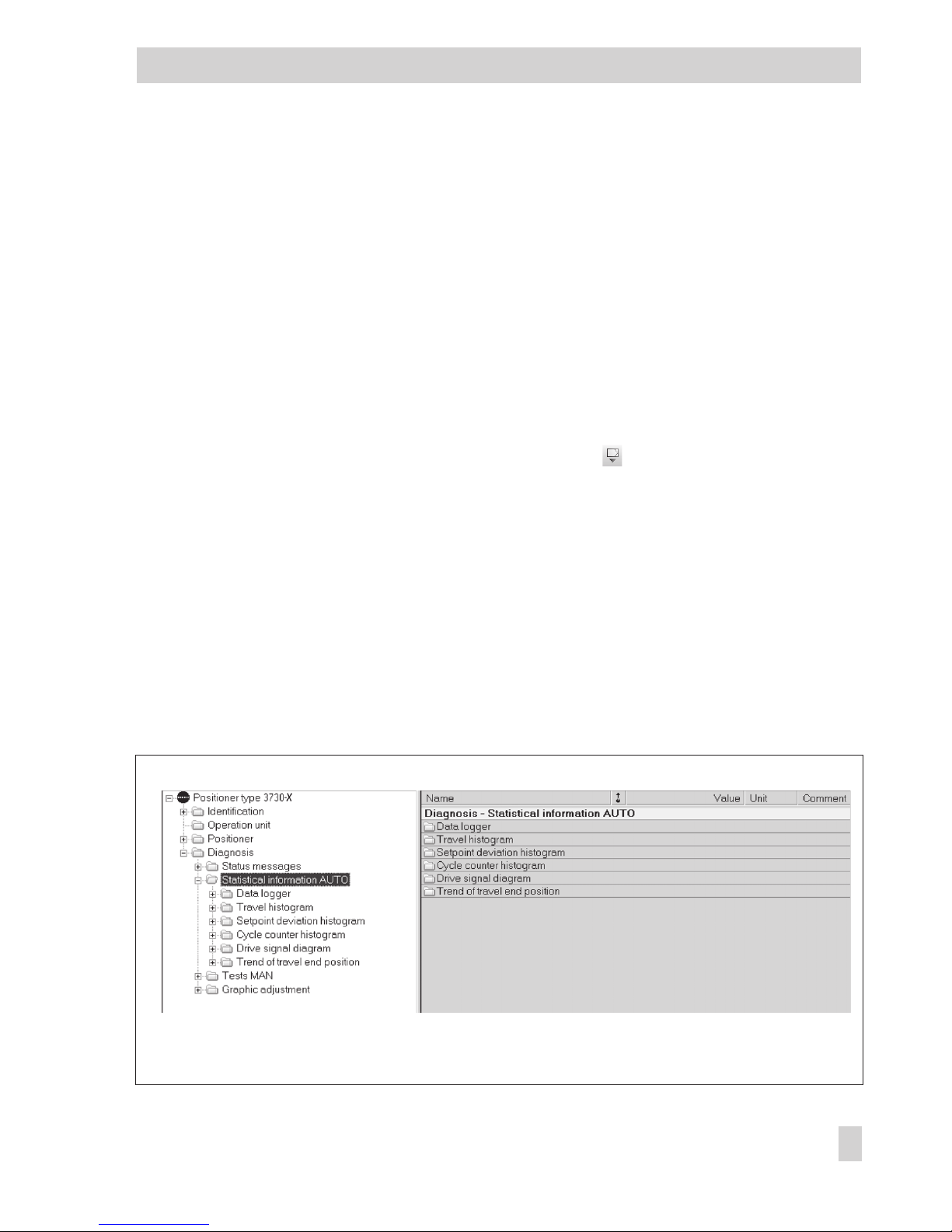
2 Statistical information AUTO
The signals x, w and y need to be analyzed
on a more precise basis to obtain advanced
diagnostic information also over the valve,
actuator and pneumatic air supply. The
positioner compiles raw data for this pur
pose.
The signals are plotted, stored and analyzed
while the process is running. In addition, an
additional underlayed hysteresis test detects
any changes in friction.
The diagnostic tests do not have any affect
on the positioner’s control performance.
2.1 Data logger
The data logger allows the reference variable w, controlled variable x in relation to
the working range, drive signal y and
setpoint deviation e to be plotted over time.
The measured data are saved in an FIFO
memory with a capacity to save 100 data
points in the positioner.
In addition to the permanent plotting of
data, the plotting can be automatically trig
gered when a start condition is fulfilled. The
travel condition (setpoint) or the optional in
tegrated solenoid valve (optional integrated
forced venting) can be used to trigger the
data logger.
The data logger is completely integrated into
the positioner.
The software is only necessary for activation
and to set the parameters.
In addition, the measured data can be
viewed as a graph or in a list by selecting
Upload from Device
in the
Device
menu or
by clicking on the device toolbar.
Note! Upon disconnection of the auxiliary
power or upon changing the operating
mode, the test is inactive and must be reactivated.
Data logging
Select
Data logger
folder (>
Selection
) and
select
PermanentorTrigger
and set the
Scan
rate
parameter. Right-click the
Start data
EB 8388 EN 9
Statistical information AUTO
Fig. 2 · Statistical information AUTO
Page 10
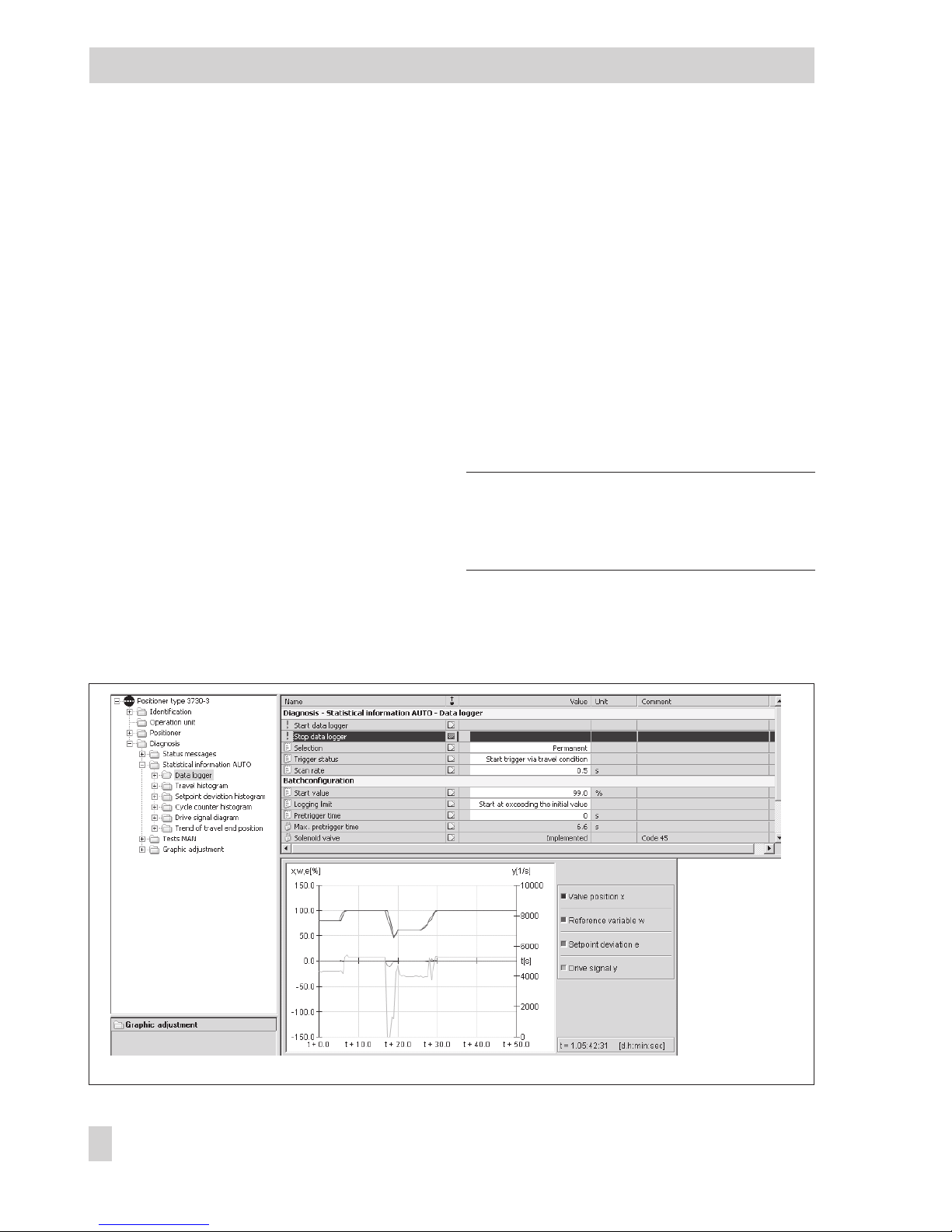
logger
parameter and select
Execute
to start
data logging.
Permanent data logging
The variables w, x, y, and e are logged ac
cording to the adjusted scan rate and saved
in the FIFO memory which always stores the
last 100 measured data points of each vari
-
able.
Triggered data logging
On selecting
Trigger
in the
Selection
param
eter, the data logger records the measured
data permanently in the background. A trig
gering event leads to the last 100 measured
data points being stored together with the
pretrigger time and leads to the data logging of the triggering condition.
The following parameters can be changed
for this function:
4
Trigger status:
Triggered by the travel condition
(setpoint) and/or solenoid valve condi
-
tion (forced venting)
4
Start value:
Limit indicating from which travel condi
tion (setpoint) the data logger should be
triggered
4
Logging limit:
Indicating whether data logging should
start when the travel condition (setpoint)
exceeds or falls below the start value.
Travel condition (setpoint)
Note!
The valve position is used as the travel
condition in positioners in ESD version.
Select
Trigger status
parameter and select
Start trigger via travel condition (setpoint)
.
Activate data logging by selecting
Start data
10 EB 8388 EN
Statistical information AUTO
Fig. 3 · Data logger
Page 11

logger
parameter and select
Execute
.
The triggering event starts data logging
when the start value exceeds or falls below
an entered value.
Enter the required value at which data log
ging should be triggered in relation to the
setpoint in the
Start value
parameter.
Select whether data logging should start
when the entered value exceeds or falls be
-
low the start value in the
Logging limit
pa
rameter.
After being triggered, the variables w, x, y
and e are logged at the adjusted scan rate
and saved in the FIFO memory.
Additionally, there is a pretrigger time avail
able to allow the variables to be stored that
were logged before the triggered event.
Enter the required pretrigger time by
right-clicking the parameter and selecting
Modify
. However, the pretrigger time entered may not be higher than the maximum
pretrigger time determined by the
positioner. This maximum pretrigger time is
shown in the
Max. pretrigger time
parameter. The data logging finishes automatically
as soon as the maximum memory capacity
of 100 measured data points for each vari
able including the pretrigger time is
reached.
Solenoid valve condition (forced venting)
Select
Trigger status
parameter and select
Start via solenoid valve condition (forced
venting)
. Activate data logging by selecting
Start data logger
parameter and select
Exe
-
cute
to start data logging as soon as the in
tegrated solenoid valve is triggered or the
forced venting function is activated.
Similar to the travel condition (setpoint), the
variables w, x, e and y are logged at the
adjusted scan rate and saved in the FIFO
memory on triggering.
Additionally, there is a pretrigger time avail
able to allow the variables to be stored that
were logged before the triggered event.
Enter the required pretrigger time by
right-clicking the parameter and selecting
Modify
. However, the pretrigger time en
tered may not be higher than the maximum
pretrigger time determined by the
positioner. The data logging finishes auto
matically as soon as the maximum memory
capacity of 100 measured data points for
each variable including the pretrigger time
is reached.
Travel (setpoint) or solenoid valve condition
(forced venting)
Select
Trigger status
parameter and select
Start via travel (setpoint)/solenoid valve
condition (forced venting)
. Activate data
logging by selecting
Start data logger
pa-
rameter and select
Execute
. The triggering
event starts data logging when the valve
travel (setpoint)/solenoid valve conditions
(forced venting) are met.
The measured data are plotted over time in
graphs. In addition, the compiled measured
data are stored in the
Measured values
folder (see Fig. 3).
2.2 Travel histogram
The valve travel histogram is a statistical
analysis of the plotted valve travel.
The histogram provides information, for ex
ample, about where the valve mainly works
during its service life and whether it shows a
recent trend concerning changes in its work
ing range.
The valve travel is recorded and assigned to
valve travel classes. The distribution showing
EB 8388 EN 11
Statistical information AUTO
Page 12
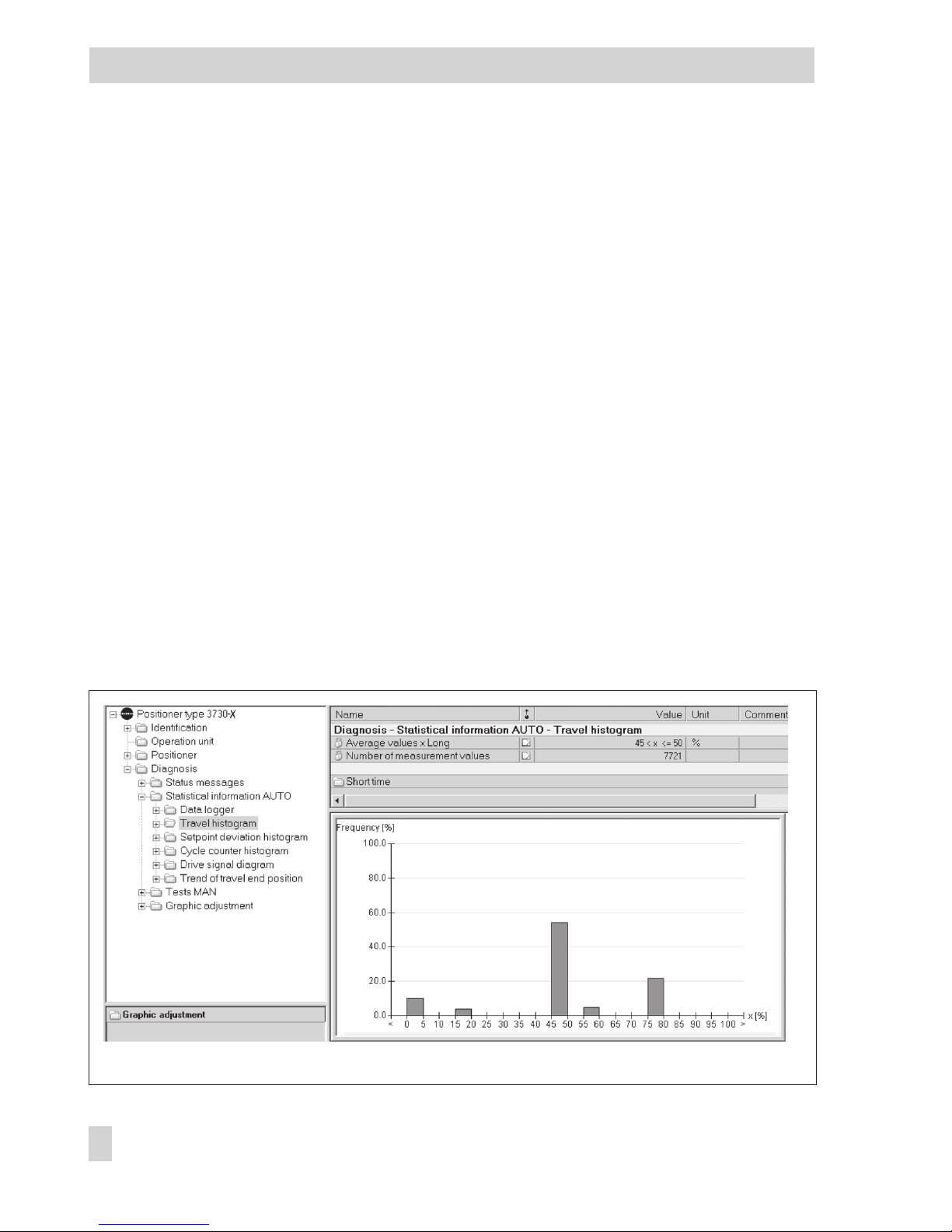
how often the valve travel remains within a
class is shown in per cent. The result is pre
-
sented as a bar graph.
The
Travel histogram
folder contains
long-term data, i.e. measured data are up
-
dated cyclically (scan rate 1 s) over the en
tire positioner service life and stored every
24 hours in the positioner’s non-volatile
memory for long-term monitoring.
The
Number of measurement values
param
eter shows the total amount of classified
measured data points previously recorded.
The
Average value x long
parameter con
tains the class in which the travel remained
on average the most.
In order to be able to recognize any
short-term changes in valve travel properly,
the last 100 measured data points are
stored at a scan rate (default: 1 s) in a
non-volatile memory. The scan rate can be
changed in the
Scan rate short time
param-
eter. On changing the scan rate, old data in
the short-term histogram are deleted.
The
Average values x short
parameter con
tains the average class assignment for the
last 100 measured data points stored in the
non-volatile memory.
Data can be reset in the
Status messages
folder.
2.3 Setpoint deviation histogram
The setpoint deviation histogram contains a
statistical analysis of any setpoint deviations
recorded. This provides a summary of how
often and to which level a setpoint deviation
has occurred during the positioner service
life and whether it shows a recent trend concerning the setpoint deviation.
The setpoint deviation is recorded and assigned to predetermined level classes. The
percentages showing how often the setpoint
deviation remains within a class is presented
12 EB 8388 EN
Statistical information AUTO
Fig. 4 · Travel histogram
Page 13

as a bar graph. Ideally, the setpoint devia
-
tion should be as small as possible.
Similar to the valve travel histogram, the
Setpoint deviation histogram
folder contains
long-term data, i.e. measured data are up
-
dated cyclically (scan rate 1 s) over the en
-
tire positioner service life and stored every
24 hours in the positioner’s non-volatile
memory for long-term monitoring.
Additional information determined from this
long-term histogram are shown in Fig. 5.
The minimum and maximum setpoint devia
tions are also indicated.
In order to obtain a summary of recent
setpoint deviations, the last 100 setpoint deviations are logged at an adjustable scan
rate (default: 1 s) and saved in an FIFO
memory.
The scan rate can be changed in the
Scan
rate short time
parameter. On changing the
scan rate, old data in the short-term histogram are deleted.
The
Average values e short
parameter indi
-
cates the class in which the last 100 mea
-
sured setpoint deviations were stored on av
erage in the FIFO memory.
Data can be reset in the
Status messages
folder.
2.4 Cycle counter histogram
The histogram shows the span of cycles the
valve has moved through and the frequency
of the cycles.
A valve cycle starts at the point where the
valve stroke changes direction until the point
where it changes direction again. The valve
stroke between these two changes in direction is the cycle span.
The cycle counter histogram provides a statistical analysis of the cycles. As a result, the
cycle counter also provides information on
the dynamic stress of a bellows seal or
packing.
EB 8388 EN 13
Statistical information AUTO
Fig. 5 · Setpoint deviation histogram
Page 14

The
Dynamic stress factor
parameter is spec
ified as a percentage reflecting the stress of
the packing. An alarm is issued if the dy
namic stress factor exceeds 90 %.
The
Dynamic stress factor
is determined from
the cycle span and how often the cycle spans
occurred (frequency) depending on which
packing has been selected (see section 1.4)
self-adjusting, adjustable or bellows seal.
To ensure this factor is correctly determined,
make sure the correct packing is selected in
the
Stuffing box
parameter in the
Identifica
-
tion
folder (>
Positioner>Valve
).
The cycle counter records the number of cy
cles and the cycle spans which are assigned
to cycle classes.
The calculated percentages on how often a
cycle occurs within a class are shown as a
bar graph.
The
Cycle counter histogram
folder contains
long-term data, i.e. measured data points
are updated cyclically over the entire
positioner service life and stored every 24
hours in the positioner’s non-volatile mem
ory for long-term monitoring.
The
Average value z long
parameter con
tains the cycle class in which the average
cycle spans were found.
The
Counter of all measured values
parame
ter contains the total of classified measured
data points previously recorded.
In order to obtain a summary of recent cy
cles, the last 100 cycles measured are
stored in an FIFO memory.
The
Short
folder contains this additional cy
cle counter histogram.
The
Average value z short
parameter contains the average cycle class for the last 100
measured data points stored in the FIFO
memory.
Data can be reset in the
Status messages
folder.
14 EB 8388 EN
Statistical information AUTO
Fig. 6 · Cycle counter histogram
Page 15

2.5 Drive signal diagram
2.5.1 Steady-state drive signal
The signature diagram plotting drive signal
versus valve position is based upon the drive
signal y being the internal control signal of
the i/p converter.
This signal runs linear in relation to the valve
position, similar to the signal pressure in the
pneumatic actuator.
This graph is plotted after initialization and
is stored as a reference in the positioner.
A pressure drop across the valve while the
process is running causes the signal pres
sure in the actuator to change by the same
amount as the valve travel because the flow
forces have an affect on the equilibrium of
forces at the valve stem.
A similar effect arises when the actuator
springs loose their compression due to one
or more springs failing. As a result, a
change in the correlation between the internal drive signal y and the valve travel also
pinpoints to one of these events having oc
curred.
A reduced spring force or a control valve
with the fail-safe position ”Fail-to-close”
leads to the drive signal y shifting down
wards with an ever smaller gradient.
In contrast, the pressure drop across the
valve while the process is running does
cause the drive signal y to drop, but the
gradient rises irrelevant of the valve travel.
If significant leakage in the pneumatics
arises due to screw fittings that are not tight
-
ened properly or due to a tear in the dia
phragm, the drive signal even starts to rise
steadily at a certain valve opening com
pared to the reference graph.
The drive signal y starts to rise almost unsteadily at the restricted valve position if the
positioner supply pressure is insufficient.
The steady-state drive signal diagram contains recent data to allow recent changes to
be recognized. Furthermore, long-term data
are also analyzed to be able to detect problems due to supply pressure changes or air
EB 8388 EN 15
Statistical information AUTO
Fig. 7 · Steady-state drive signal diagram
Page 16

leaks in the pneumatics before they have an
impact on the process.
The measured data allows the following
problems to be detected and the associated
alarms to be issued:
4
Air leakage in the pneumatics
4
Spring force reduced
4
Changes in supply pressure
The valve position and its associated drive
signal y are measured after the pressure
conditions have settled (steady-state). Each
pair of measured data points recorded is
assigned to a valve position class. The
average drive signal y is calculated for each
class. The stored data can be read.
The reference data required are plotted and
stored after initialization.
Long-term monitoring
The long-term monitoring involves the average drive signal y for each valve position
class being determined from all measured
data points per valve position class.
The
Long-term
folder contains a table of the
valve position classes with the associated
average drive signal y.
Short-term monitoring
The short-term monitoring involves the aver
age drive signal y determined from the last
measured data points per valve position
class. This allows short-term changes in ac
tuator pressure to be pinpointed at various
valve positions.
The
Differential drive signal
and
Valve posi
-
tion
s folders contain a table of the last ten
measured data points.
Graphs
The
Steady-state
folder contains a common
graph for long-term, short-term and refer
-
ence data. The graph plotted using the ref
erence data covers the full range of the
valve.
The data for long-term and short-term moni
toring are recorded online while the process
is running, and therefore, the graphs do not
necessarily cover the full range of the valve.
Reference values are used in cases where no
data could be compiled for valve positions x
as the valve did not move to those positions
or a steady-state could not be reached.
The diagram allows changes in drive signal
y at the corresponding valve positions to be
easily recognized. Changes in pressure are
also evident as the drive signal y is proportional to the actuator pressure.
Data can be reset in the
Status messages
folder.
Test requirements:
A successfully plotted reference graph is
necessary to record and analyze the data.
Refer to section 1.6 in case a double-acting
actuator with reversing amplifier or a
booster is used or SUb initialization mode is
set.
Note!
The valve can be moved through its travel
range in manual mode, during plant shut
-
down or when the process allows it by se
-
lecting
Drive signal diagram steadyinTest
MAN
to check the results or statements de
-
termined in automatic mode in the
Status
message
folder (> Extended).
16 EB 8388 EN
Statistical information AUTO
Page 17

2.5.2 Hysteresis test (d5)
The hysteresis test allows changes in friction
to be analyzed and an alarm is issued when
a significant change in friction is detected.
If the diagnostic test d5 is activated and the
condition for the
Minimum time between
tests
parameter is met and the pressure con
ditions have settled, the test is performed
with a change in travel < 1% to find∆y.
tESt
and
d5
appear on the positioner dis
play in alternating sequence and for
manual mode appears while the test is run
-
ning.
The test is immediately canceled and the
positioner returns to automatic mode if the
valve travel leaves the tolerance band or a
change in the reference variable occurs
which is greater than the tolerance band set.
If the test was interrupted due to a change in
the reference variable, the test is started
again after waiting 30 seconds using the
new operating point.
If the test is canceled again at this point due
to a change in the reference variable∆w,
the test is started again after waiting 60 sec
onds with the operating point.
This can happen ten times, during which the
time between tests is increased by 30 sec
-
onds each time (30 s x Number of tests re
peated).
After the test is canceled for the tenth time
(due to∆w), the time entered in
Minimum
time between tests
parameter is kept again.
The hysteresis test is deactivated by default.
We recommend activating the test after entering
Minimum time between tests
by select-
ing
Start now
.
The
Minimum time between tests
and the
control parameters are stored in the
non-volatile memory of the positioner.
EB 8388 EN 17
Statistical information AUTO
Fig. 8 · Hysteresis test diagram
Page 18

Long-term monitoring
The measured results∆y are classified ac
cording to the valve position x in the valve
position classes. The average value∆y per
valve position class is determined from all
the measured data.
The
Long-term
folder contains a table of the
results.
Short-term monitoring
To provide a short-term trend, the last ten
valve positions x and the associated∆y val
-
ues are saved in the
Short-term
folder
(>
Valve position
and
Difference signal
drive
).
Graphs
The
Hysteresis
folder contains a graph with
two curves plotted. The
Measurement
curve
shows the measured data recorded for
long-term monitoring and the
Reference
curve shows the reference data recorded after initialization.
The graph plotted using the reference data
covers the full range of the valve.
The data for long-term monitoring are re
corded online while the process is running,
and therefore, the graphs do not necessarily
cover the full range of the valve.
Reference values are used in cases where no
data could be compiled for valve classes.
If the test has not yet been activated, the
graph for the reference data is represented
by a straight line.
The diagram allows changes in∆y with the
corresponding valve positions to be
recognized.
Changes in friction are highlighted as∆y is
proportional to the actuator pressure which,
in turn, is a measurement for friction. A
change in friction leads to an alarm being
issued.
Test requirements:
The test is possible in relation to the travel
range between 2 and 98 %.
4
A successfully plotted reference graph is
necessary in order to analyze the fric
-
tion.
4
The test can only be started when the tol
-
erance band (Code 19) or
Positioner
folder (>
Error control>Tolerance band
)
is greater than 1 %.
4
The characteristic type (Code20) must
be set to
Linear
in order to record the
data.
4
Refer to section 1.6 in case a double-acting actuator with reversing amplifier or a
booster is used or the SUb initialization
mode is set.
Note!
The valve can be moved through its travel
range in manual mode, during plant
shutdown or when the process allows it by
selecting
Drive signal diagram hysteresis
in
Test MAN
to check the results or statements
determined in automatic mode in the Status
message folder (> Extended).
18 EB 8388 EN
Statistical information AUTO
Page 19

The following parameters are changed dur
-
ing hysteresis test/d5 correspondingly:
4
Lower x-range value (Code 8): 0 %
4
Upper x-range value (Code 9): 100 %
4
Lower/upper x-limit (Code 10/11): OFF
4
Setpoint cutoff w decrease/increase
(Code 14/15): OFF
4
Pressure limit (Code 16): Active pressure
limit is raised one stage higher
4
W-ramp OPEN/CLOSED (Code 21/22):
Variable
Data can be reset in the
Status messages
folder.
2.6 End position trend
The end position trend is used to detect a
creeping zero point shift due to seat and
plug wear or dirt between the seat and
plug. A fluctuating zero point also causes an
alarm to be issued.
To accomplish this function, the valve posi-
tion x and the drive signal y are automati
-
cally logged and time-stamped by the oper
ating hours counter in automatic mode
when the valve moves to the lower end posi
tion. The measured data are stored in an
FIFO memory that always stores 30 mea
sured data points.
The measured data are first stored in a ring
buffer if the valve position x differs by
±0.25 % from the measured value previ
ously recorded.
To allow the test to run automatically in the
background, activate the tight-closing func
-
tion (over Code 14 or in the
Positioner
folder (>
Reference variable>Setpoint cut
-
off decrease
) and make sure the positioner
is in AUTO operating mode.
When the valve moves to the zero point for
the first time in controlled operation, this
measured value serves as a reference. The
reference value is stored in a non-volatile
memory independent from the ring buffer.
EB 8388 EN 19
Statistical information AUTO
Fig. 9 · End position trend with zero point shift at measuring point 1
Page 20

An alarm is generated after a change in
zero point or when a zero point shift outside
of the zero point limit is detected.
Enter the zero point limit in the
Positioner
folder (>
Error control>Zero point limit
) or
over Code 48 in the positioner, selecting d5
(default setting 5 %).
Note!
The valve end position is also logged when
the valve moves to the fail-safe position over
the forced venting option and with an
actuator with AIR TO OPEN.
Graph versions
Select
Trend of valve end position
folder to
view a graph of the recorded end positions.
The reference value is represented by a
straight line in the graph.
The graph highlights a trend and a change
in the end position.
The
Lower end position
folder contains a
table of the measured data (valve position x,
drive signal y) with time stamp.
Data and the reference value can be reset in
the
Status messages(> Reset
) folder.
20 EB 8388 EN
Statistical information AUTO
Page 21

3 Tests MAN
These tests are performed when the process
in not running (i.e. manual operation). The
positioner does not follow its reference vari
-
able.
In all the following tests, the control valve
moves through the full range of the valve af
-
ter the test is started. Therefore, before start
ing the test, it is absolutely important to
make sure whether the process and plant
conditions allow it.
In contrast to the tests in statistical informa
tion AUTO, the corresponding test MAN
covers the full range of the valve and also
serves to detect errors within the travel
range.
The tests MAN provide a trend showing the
current control valve state, any possible existing malfunctions and help to pinpoint
faults and to schedule predictive maintenance work. For reasons of safety, the tests
MAN can only be started when the
positioner is in manual operating mode.
Select the operating mode over Code 0 on
the positioner or in
Positioner
folder (>
Op
-
erating mode
).
Select the
Start all tests parameter
to start all
tests automatically in sequence.
During the test, the following parameters are
changed for all tests MAN (d1 to d4):
4
Lower x-range value (Code 8): 0 %
4
Upper x-range value (Code 9): 100 %
4
Lower/upper x-limit (Code 10/11): OFF
(not in a step response test)
4
Setpoint cutoff w decrease/increase
(Code 14/15): OFF
4
Pressure limit (Code 16): Active pressure
limit is raised one stage higher
4
Characteristic (Code 20): Linear
4
W-ramp OPEN/CLOSED (Code 21/22):
Variable
Note!
The tests MAN can only be activated in
manual operating mode.
EB 8388 EN 21
Tests MAN
Fig. 10 · Tests MAN
Page 22

3.1 Drive signal diagram
steady-state (d1)
As described in detail in section 2.5 on the
drive signal diagram, the drive signal y plot
-
ted versus valve position x allows the follow
-
ing changes at the control valve to be recog
-
nized (and an alarm issued):
4
Air leakage in the pneumatics
4
Spring force reduced
4
Changes in the supply pressure
This test (
tESt d1
) causes the valve to move
through the travel range to allow the results
and alarms issued in automatic mode to be
accurately checked.
After starting the test, the valve is moved to
various fixed valve positions x distributed
over the full range of the valve.
The drive signal y is measured for each
valve position x and stored in the positioner
memory. The necessary data set for the ref
erence graph is automatically plotted and
stored directly after initialization. The start
time for the reference graph is stored with a
reference time stamp in the positioner’s
non-volatile memory.
Any further measurement is stored as a re
peated measurement. Previously recorded
repeated measurements stored in the
positioner are overwritten. However, note
that you can upload previous repeated mea
surements to a PC before starting a new test.
While the test is active,
d1
and
tESt
appear
on the positioner display in alternating sequence and indicates manual operating
mode.
22 EB 8388 EN
Tests MAN
Fig. 11 · Drive signal diagram steady-state
Page 23

Viewing the recorded parameters:
The
Drive signal diagram steady-state
folder
contains the reference and repeated mea
surements plotted in a graph.
The individual measured points are saved in
the corresponding subfolders:
> Reference valve position
> Reference drive signal
> Repetition value of valve position
> Repetition value of drive signal.
Test requirements:
4
A successfully plotted reference graph
and repetition lines are necessary in or
der to analyze the data.
If a reference graph still has not been
plotted on starting the test, this test is
adopted as the reference.
4
Refer to section 1.6 in case a double-acting actuator with reversing amplifier or a
booster is used or SUb initialization
mode is set.
3.2 Drive signal diagram
hysteresis (d2)
Similar to the corresponding test in auto
-
matic mode, this test (
tESt d2
) is used to an
alyze the change in friction forces.
However, unlike the test in automatic mode,
this test causes the valve to move to defined
valve positions over the full range of the
valve, and determines∆y for each valve po
sition.
The valve is made to move to fixed nodes of
the valve position x and the valve position is
ramped up (< 1 %) correspondingly.
The drive signal y and the change in valve
opening are analyzed during this test phase
concerning changes in∆y for changes in direction, to precisely check the results or
alarms issued in automatic mode.
To enable a test, the tolerance band (Code
19 or in
Positioner
folder (>
Error control
)
must be greater than 1 % (default: 5 %).
If the valve cannot move to a certain valve
position node or the setpoint leaves the tolerance band during the test, an alarm is
generated in
Test information
and the test is
canceled.
The necessary data set for the reference
graph is automatically plotted and stored di
rectly after initialization. The start time for
the reference graph is stored with a refer
ence time stamp in the non-volatile memory
of the positioner.
Any further measurement is stored as a re
peated measurement. Previously recorded
repeated measurements stored in the
positioner are overwritten. However, you
can upload previous repeated measure
-
ments to a PC before you start a new test.
EB 8388 EN 23
Tests MAN
Page 24

While the test is active,
d2
and
tESt
appear
on the positioner display in alternating se
quence. indicates manual operating
mode.
Viewing the recorded parameters:
The
Drive signal diagram hysteresis
folder
contains a graph with reference
measurements and the last measurement
performed plotting the change in drive sig
-
nal∆y versus the valve position x. The
Refer
-
ence valve position
subfolder contains a list
of the valve positions that the valve moved
to.
The recorded∆y are saved in the corre
sponding subfolders:
> Reference hysteresis
> Repetition value of hysteresis.
Test requirements:
4
A successfully plotted reference graph
and repeated measurements are neces
sary in order to analyze the data.
If a reference graph still has not been
plotted on starting the test, this test is
adopted as the reference.
4
Refer to section 1.6 in case a double-act
ing actuator with reversing amplifier or a
booster is used or the SUb initialization
mode is set.
24 EB 8388 EN
Tests MAN
Fig 12 · Drive signal diagram hysteresis
Page 25

3.3 Static characteristic (d3)
The static performance of the control valve is
affected by the friction hysteresis and the
elastic processes in the valve stem packing.
The static characteristic is plotted to check
the static performance. The analysis of
minimum, maximum and average dead
band parameters allows the control loop to
be evaluated.
To accomplish this, the reference variable w
is commanded in small steps and the re
sponse of the controlled variable x is plotted
after waiting a predetermined period of
time.
This test
(tESt d3)
allows the full range of the
valve to be recorded in manual mode.
It is also possible to define a test range by
selecting the
Start
and
End
parameters. The
ascendent and descendent are plotted within
the test range.
100 measured points are plotted at the
maximum, i.e. max. 50 measured points are
available for the ascendent and the descen
dent.
The step height and the number of measur
ing points are determined automatically by
the adjusted test range. The dead zone is
analyzed by a step height smaller than
0.2 %.
The setpoint difference that causes a mini
mal change in the valve position x is termed
dead band. It is recorded and analyzed in
the positioner for each step.
EB 8388 EN 25
Tests MAN
Fig. 13 · Static characteristic
Page 26

Fig. 13 lists the settings and information pa
-
rameters.
While the test is active,
d3
and
tESt
appear
on the positioner display in alternating se
quence. indicates manual operating
mode.
Viewing the recorded parameters:
The
Static characteristic
folder contains a
graph of the measured points, plotting the
valve position x versus the reference vari
able.
The
Measured values
subfolder (>
Valve po
-
sition x
) and (>
Reference variable w
) con
tain a table of the individual corresponding
measured points.
Data can be reset in the
Status messages
folder.
Test requirements:
4
The starting point must be smaller than
the final point.
The dead band is analyzed if the step
height is smaller than 0.2 %.
3.4 Step response (d4)
The dynamic valve performance can be ex
amined by recording the step responses.
Usually, two steps in reference variable are
performed and the course of the valve posi
tion x and the drive signal y are plotted until
a steady state is reached. This test is stored
and analyzed in the positioner.
The reference variable w, the setpoint devia
-
tion e and time t are also stored and ana
lyzed.
The default setting is two steps with the first
step usually starting at a defined start value
and ending at a defined end value.
After a certain delay, the second step is performed, starting at the end value of the first
step and ending at the defined start value of
the first step.
The data are automatically analyzed in the
positioner after the test is completed. Parameters such as overshoot, dead time, T63,
T98, rise time and settling time are determined separately for each step.
Refer to Fig. 14 for the setting and information parameters.
The following analysis parameters are deter
-
mined separately for each step:
> Overshoot (relative to the step height) in %
> Dead time
> T63
> T98
> Rise time
> Settling time.
While the test is active,
d4
and
tESt
appear
on the positioner display in alternating se
quence. indicates manual operating
mode.
26 EB 8388 EN
Tests MAN
Page 27

Viewing the recorded parameters:
The parameters required to analyze the step
response test such as reference variable w,
valve position x, setpoint deviation e and
drive signal y are plotted in graphs over
time in the
Step response
folder.
The
Measured values
subfolder contains all
measured and analyzed parameters such as
valve position, setpoint, drive signal,
setpoint deviation and the points in time at
which they were recorded.
Data can be reset in the
Status messages
folder.
EB 8388 EN 27
Tests MAN
Fig. 14 · Step response test
Page 28

4 Status and diagnostic alarms
4.1 Standard EXPERT diagnostic
alarms
The standard EXPERT diagnostics provides
information about positioner states such as
operating hours counter, process monitor
ing, number of zero calibrations and
initializations, total valve travel, tempera
ture, initialization diagnostics, zero/control
loop errors, etc.
In addition, the standard EXPERT diagnostics
generates diagnostic and status alarms
which allow faults to be pinpointed quickly
when a fault occurs.
The diagnostic and status alarms issued by
EXPERT appear on the positioner display
and can also be viewed in TROVIS-VIEW
software in the
Diagnosis
folder (>
Status
messages
).
Alarms are classified in the following main
groups:
4
Status
4
Operation
4
Hardware
4
Initialization
4
Data memory
4
Temperature
Further information on the positioner status
(e.g. limit switches, tight-closing function)
and the parameters (e.g. characteristics) are
displayed in the
Positioner
folder).
The following folders contain particularly in
-
formative data for valve diagnostics:
4
Positioner
folder (process data)
Information on the current process vari
ables, condensed status, operating
mode, limit switch, temperature.
The Trend Viewer function (activate Trend
Viewer in the
View
menu) allows process
variables to be shown in one or more
graphs.
To proceed, drag and drop the required
process variable into the graph.
4
Positioner
folder (>
Error control
)
Information on total travel with a freely
defined limit
4
Positioner
folder (>
Start-up>Initializa-
tion
)
List of initialization errors which can also
be found in the
Diagnosis
folder (>
Sta-
tus messages
).
4.2 Extended EXPERT+diagnostic
alarms
Further status alarms are generated from the
extensive information gained in the diagnos
-
tic tests of EXPERT
+
which provide the user
with information covering the whole control
valve (see table below).
These status alarms can be viewed in the
Di
-
agnosis
folder (>
Extended
).
An active diagnostic alarm issued by
EXPERT
+
appears on the positioner display
over Code
79.
28 EB 8388 EN
Status and diagnostic alarms
Page 29

4.3 Logging
The last thirty alarms (EXPERT/ EXPERT+) are
stored in the positioner with a time-stamp
(logged by the operating hours counter).
However, it is important to note that the
same alarm is only logged once when it first
occurs.
The alarms stored can be viewed in the
Log
-
ger
folder.
Entries can be reset in the
Reset
folder.
4.4 Classification of the status
alarms
Any event or alarm is assigned a status.
The following states listed in the table below
are possible:
4.5 Condensed state
To provide a better overview, the state of the
positioner is summarized in a condensed
status which is made up from a summary of
all classified positioner alarms.
Note!
If an event is classified as “No message”,
this event does not have any affect on the
condensed status of the positioner.
The condensed status is displayed in the en
gineering tool as well as on the positioner
display as in the table below.
Furthermore, the condensed state is issued
at the fault alarm output. Refer to the mounting and operating instructions of the
positioner for further details.
EB 8388 EN 29
Status and diagnostic alarms
Individual status alarm
Engineering tool
TROVIS-VIEW/DTM
Inactive status_ok.ico
Active · “No message”
classification
status_on.ico
Active · “Maintenance
required/Maintenance
demanded“ classification
status_main.ico
Active · “Function
check“ classification
status_funct.ico
Active · “Maintenance
alarm“ classification
status_critic.ico
Status alarm
Engineering tool
TROVIS-VIEW/DTM
Device
display
“Maintenance
alarm”
status_critic.ico
“Maintenance
required/
Maintenance
demanded
status_main.ico
“Function
check“
status_funct.ico Text
“No
message”
status_ok.ico
Page 30

4.6 Status modification
The classification of the status alarms can be
changed as required. The following assign
-
ment of the states are:
4
Maintenance alarm
4
Maintenance required/Maintenance
demanded
4
No message possible
Select
Positioner
folder (>
Error control
>
Status classification
) to modify the classifica
-
tion of standard alarms issued by EXPERT.
Select
Positioner
folder (>
Error control
>
Status classification > Extended)
to modify
the classification of alarms issued by
EXPERT+.
Note!
All additional alarms generated by EXPERT
+
have the status “No message” by default.
On resetting the positioner parameters to
their default settings (Code 36), the status
classification is also reset to the default set
-
ting.
If modifications that have already been
made should be kept, we recommend
uploading them on a PC before performing
a reset and then downloading them onto the
positioner again afterwards.
Note!
In the Type 3730-5 Positioner (Foundation
Fieldbus), block error alarms as well as the
condensed states can be assigned to events .
Refer to EB 8384-5 EN for further
instructions.
30 EB 8388 EN
Status and diagnostic alarms
Page 31

5 Resetting diagnostic
parameters
When an alarm is issued, the source of the
error should be first located and the error
remedied.
In the case of an EXPERT alarm, we recom
mend reading the corresponding remedy
notes listed in the error code list (refer to the
Operating Instructions of the positioner).
Remedy notes on EXPERT
+
alarms are listed
in the table in section 7.
EXPERT
Alarms generated by EXPERT which are
indicated on the positioner display by an error code can be confirmed by pressing the
rotary pushbutton after selecting the corre
sponding error code.
Resetting error codes as well as resetting op
tions such as logging or the total valve travel
can be performed using an engineering
tool, for example, TROVIS-VIEW3 software.
EXPERT
+
Extended alarms generated by EXPERT+are
based upon the statistical information AUTO
and tests MAN. An active EXPERT
+
alarm is
indicated by Code 79 at the positioner.
Select
Diagnosis
folder (>
Status messages
>
Reset
) to reset data from statistical infor
-
mation AUTO and tests MAN (see Fig. 15).
EB 8388 EN 31
Resetting diagnostic parameters
Fig. 15 · Resetting diagnostic parameters
Page 32

Note that the corresponding short-term his
togram/short-term monitoring is also reset
on resetting long-term histogram/long-term
monitoring.
On performing the tests MAN, the measur
ing data of the last measurement as well as
the reference measurements (for d1 and d2)
are stored in the positioner.
On restarting a test MAN, the existing data
are updated by the repeated measurement
data.
In addition, the repeated measurements of
the tests MAN such as drive signal diagram
steady-state and drive signal diagram hys
teresis can be reset by selecting the
Status
messages
folder (>
Reset
).
Note!
Resetting the measured data does not cause
the reference graphs to be reset:
4
Drive signal diagram steady-state
4
Drive signal diagram hysteresis
4
Reference value for the end position
trend
However, the existing data set is replaced
by the new reference data when the refer
ence graphs for steady-state and hysteresis
graphs (see section 1.5) are replotted.
The data sets from already existing mea
surements of steady-state and hysteresis
graphs recorded in both statistical informa
tion AUTO and tests MAN are reset when
both reference graphs are updated.
Initialization
After an initialization has been successfully
completed, new reference measurements are
automatically plotted and the existing refer
-
ence data are overwritten. The new refer
-
ence data and the optimized control param
-
eters cause the following statistical informa
-
tion AUTO and MAN tests to be reset:
4
Drive signal diagram steady-state
(AUTO and MAN tests)
4
Drive signal diagram hysteresis
(AUTO and MAN tests)
4
Setpoint deviation histogram (long-term
and short-term)
4
End position trend
Resetting over Code 36 (EXPERT/EXPERT
+
)
Activate Code 36 or select
Operation unit
folder (> Start with default settings) to reset
the positioner parameters to their default
settings (see code list in the mounting and
operating instructions of the positioner).
The following diagnostic functions of
EXPERT/EXPERT
+
diagnostics are reset:
4
Settings and activated statistical information AUTO and tests MAN in EXPERT
+
4
Status classification settings
(EXPERT/EXPERT
+
)
4
Operating hours counter: (>
Device
switched on since initialization
) and
(>
Device since initialization in control
loop
) (EXPERT)
4
Total valve travel (EXPERT)
4
All short-term histograms (EXPERT+)
Drive signal diagram steady-state and
diagram hysteresis
Statistical information AUTO and tests
MAN (EXPERT
+
)
4
Static characteristic and step response
(EXPERT
+
)
4
End position trend (EXPERT+)
32 EB 8388 EN
Resetting diagnostic parameters
Page 33

If the same status classification is to be used
in future, you can upload the settings onto a
PC over, for example, the TROVIS-VIEW
software.
Mounting the positioner onto another con
-
trol valve
As the EXPERT
+
extended diagnostics pro
vides statements about the entire control
valve, the data from statistical information
AUTO and tests MAN need to be reset
when the positioner is attached to a different
control valve.
After mounting the positioner on the new
control valve, perform a reset over Code 36
and re-initialize the positioner. This leads to
the most of the diagnostic functions being
reset.
We recommend additionally to manually reset the long-term travel histogram and the
long-term cycle counter histogram as well as
the logging by selecting the
Diagnosis
folder
(>
Reset
).
EB 8388 EN 33
Resetting diagnostic parameters
Page 34

6 Diagnostic parameters saved in non-volatile memory
The following parameters are saved in a non-volatile memory to prevent their loss:
Which data are saved if a
parameter change is detected
Cyclic saving (24 h)
Statistical information AUTO
Data logger
Data logging, scan rate, start
value, logging limit, trigger
status
Travel histogram
Scan rate
of short-term monitoring
Data for long-term histogram
Setpoint deviation histogram
Cycle counter histogram
Drive signal histogram
(steady-state)
Data for short-term and
long-term histograms
Drive signal histogram (hysteresis)
(d5)
Minimum time between tests,
start test
Data for long-term monitoring
End position trend Measured values when end
position changes
Tests MAN
Drive signal diagram (steady-state)
(d1)
Reference test,
reference time stamp
Drive signal diagram (hysteresis)
(d2)
Static characteristic (d3)
Step response (d5)
Scan rate, step start, step end,
delay time after step, number of
step responses, analysis
parameters
General
Details on actuator and valve data
Yes
Logging Save when a new alarm is issued
Classification of status alarms
Yes
34 EB 8388 EN
Diagnostic parameters saved in non-volatile memory
Page 35

7 Troubleshooting
Fault category Alarm Remedy Resetting alarm
Supply pressure Possibly changed (test)
Check supply pressure.
Refer to the section on
supply pressure in the EB
of the positioner.
Reset
y-x signature measured
data
Possibly at full capacity (test)
Possibly insufficient
Reset over Code 57.
Reset y-x long-term and
short-term monitoring
Trend
concerning full
range of valve
Working range shift
CLOSED position
Check the valve working
range.
Reset
x long-term and short-term
histograms
Working range shift
max. OPEN
Air leakage in
the pneumatics
Possibly exists (test)
Check pneumatic
actuator and
connections for leakage.
Reset
y-x signature measured
data
Possibly too much (test)
Possibly too much
Reset
y-x long-term and
short-term monitoring
Reset over Code 57.
Possibly exists
Restriction of full
range of valve
Downwards Check pneumatic
accessories and
connections for leakage.
Check supply pressure
and increase it, if
necessary.
Refer to the section on
supply pressure in the EB
of the positioner.
Check plug stem for
problems caused by an
external source.
Reset over Code 57.
Reset
e short-term histogram
Reset
e long-term histogram
Upwards
No change possible
(terminals)
EB 8388 EN 35
Troubleshooting
Page 36

End position
trend
Zero point shift downwards
monotonic
Average value above the
reference line
Check plug and seat
Reset
lower end position trend
Zero point shift upwards
monotonic
Average value above the
reference line
Zero point fluctuates
Average value above the
reference line
Zero point shift downwards
monotonic
Average value below the
reference line
Zero point shift upwards
monotonic
Average value below the
reference line
Zero point fluctuates
Average value below the
reference line
Mechanical
connection
linking
positioner/
control valve
Possible restriction of the full
range of valve
Check attachment
Reset
e short-term histogram
Full range of
valve
Mainly near to CLOSED
position
Reconsider whether the
working range is
suitable
Reset
x long-term histogram
Mainly near to max. OPEN
Mainly CLOSED position
Mainly max. OPEN
36 EB 8388 EN
Troubleshooting
Page 37

Friction Much higher over the full
range of valve
Check packing
Reset
hysteresis long-term and
short-term monitoring
Much lower over the full
range of valve
Much higher over part of the
range
Much lower over part of the
range
Much higher/lower over the
full range of valve (test)
Reset
hysteresis measured data
Much higher/lower over part
of the range (test)
Actuator springs Spring rigidness possible
reduced (spring failure)(test)
Check springs in the
actuator
Reset
y-x signature measured
data
Compression possible
reduced (test)
Seat leakage
Possibly different Check plug and seat
Reset
y-x signature measured
data
Reset
e short-term histogram
Leakage to the
atmosphere
Maybe to be expected soon Check packing
Reset hysteresis long-term
and short-term monitoring
Reset
hysteresis measured data
Reset
z long-term histogram
Dynamic stress
factor*
Percentage as information on
packing load
Leakage to the atmosphere
alarm active when greater
than 90 %
Check packing
Reset
z long-term histogram
* This value is included in the Cycle counter histogram in statistical information AUTO
EB 8388 EN 37
Troubleshooting
Page 38

8 EXPERT+without TROVIS-VIEW
The EXPERT+valve diagnostics are displayed in different ways depending on the type of
communication and the connected engineering tool.
The TROVIS-VIEW software with communication over the SSP interface provides full access
to EXPERT
+
diagnostic functions:
4
Numerical display of parameters
4
Display of parameters in the form of graphs
4
Parameterization, where applicable
The representation may differ in other engineering tools. The table below illustrates the differ
-
ences.
Communication HART – DD HART-DTM HART-EDD FF – DD Profibus-EDD
Engineering tool e.g. PACTWare e.g. Siemens PDM
Various Siemens PDM
Start reference test
(section 1.5)
•• • ••
Statistical information AUTO (refer to section 2 for description)
Data logger
No numerical
display
No graphical
display
•
No numerical
display
No graphical
display
No numerical
display
No graphical
display
•
Travel histogram ·
long-term
1)
No graphical
display
••
No graphical
display
•
Travel histogram ·
short-term
No graphical
display
No parame
-
terization
••–•
Setpoint deviation
histogram · long-term
1)
No graphical
display
••–•
Setpoint deviation
histogram · short-term
No graphical
display
No parame
-
terization
••–•
Cycle counter
histogram · long-term
1)
No graphical
display
••
No graphical
display
•
Cycle counter
histogram · short-term
1)
No graphical
display
••–•
Steady-state drive
signal · long-term
1)
No graphical
display
••–•
38 EB 8388 EN
EXPERT+without TROVIS-VIEW
Page 39

Communication HART – DD HART-DTM HART-EDD FF – DD Profibus-EDD
Engineering tool e.g. PACTWare e.g. Siemens PDM
Various Siemens PDM
Steady-state drive
signal · short-term
1)
No graphical
display
–•–•
Hysteresis test ·
long-term
No graphical
display
••
No numerical
display
No graphical
display
•
End position trend
1)
No graphical
display
••–•
Tests MAN (refer to section 3 for description)
Drive signal
diagram steady-state
(d1)
No graphical
display
••
No numerical
display
No graphical
display
•
Drive signal
diagram hysteresis
(d2)
No graphical
display
••
No numerical
display
No graphical
display
•
Static
characteristic (d3)
Restricted
numerical
display
2)
No graphical
display
••
Restricted
numerical
display
2)
No graphical
display
•
Step response (d4)
Restricted
numerical
display
2)
No graphical
display
••
Restricted
numerical
display
2)
No graphs
displayed
•
Diagnostics – Status alarms (refer to section 4 for description)
Extended EXPERT
+
status alarms
•• • ••
Logging • • • • •
Classification of status
alarms
•• • ••
Resetting diagnostic parameters (refer to section 5 for description)
Resetting diagnostic
parameters
•• • ••
• Full scope of functions = all functions that are available with TROVIS-VIEW
1)
EXPERT+functions cannot be parameterized
2)
Only analyzed data are shown; the measured data are not shown.
3)
With Siemens PDM full functionality with numerical and graphical display
EB 8388 EN 39
EXPERT+without TROVIS-VIEW
Page 40

SAMSON AG · MESS- UND REGELTECHNIK
Weismüllerstraße 3 · 60314 Frankfurt am Main · Germany
Phone: +49 69 4009-0 · Fax: + 49 69 4009-1507
Internet: http://www.samson.de
EB 8388 EN
S/Z 2007-10
