Page 1

Sagemcom NetGuru
THE ESSENTIAL TOOL FOR
MANAGING YOUR HOME NETWORK
Page 2
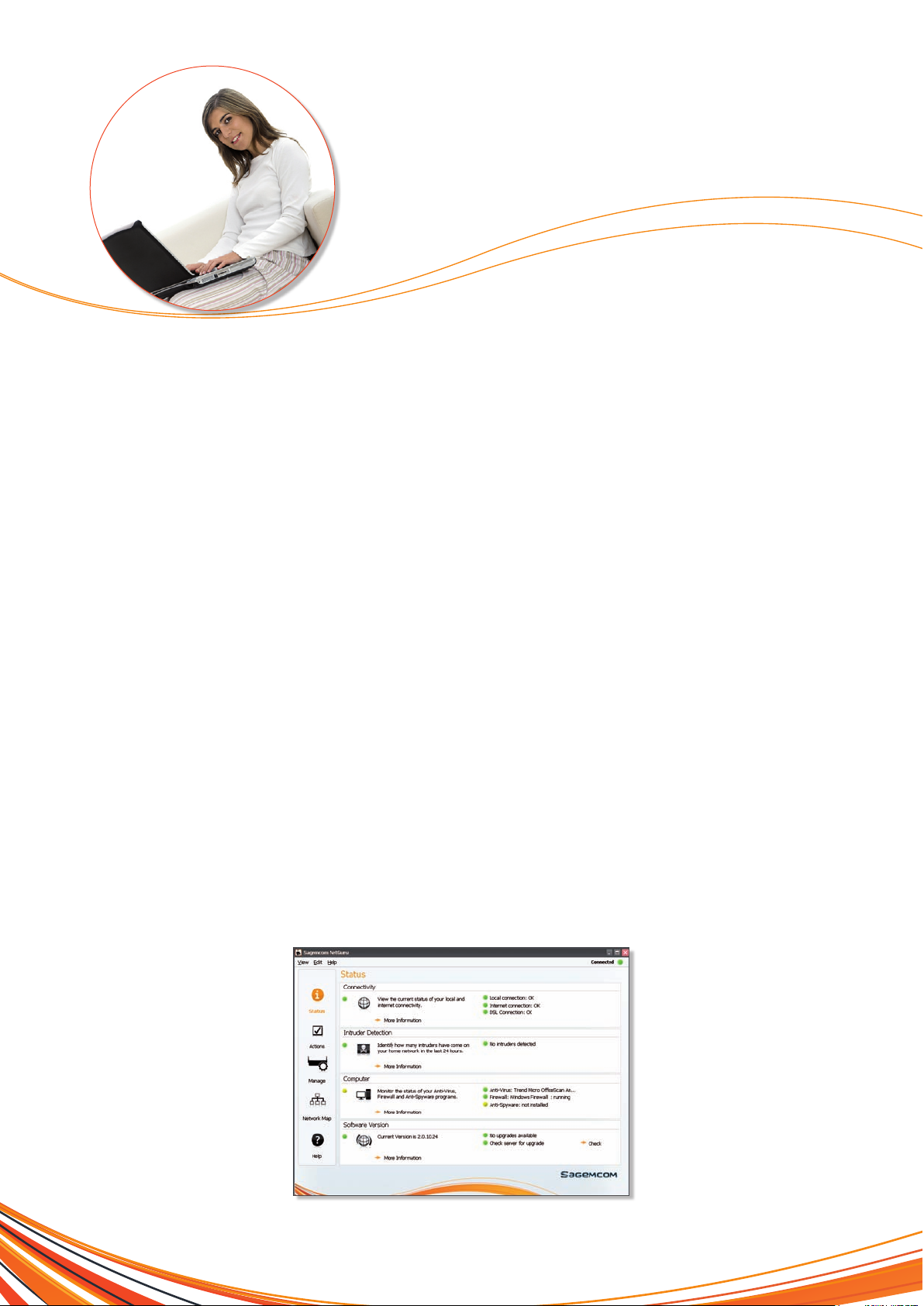
SEE CLEARLY
Easy home networking
The essential tool for managing your home network
Even technical novices can become home networking experts with Sagemcom NetGuru. This user-friendly software provides a clear,
‘network map’ overview of your broadband connection and the attached equipment, giving you the control to carry out home networking
chores with ease. Add devices, configure wireless connectivity, monitor status, check security and identify and solve problems without fuss
or frustration. Spend less time trying to pinpoint the cause of problems and make fewer helpdesk calls. With the latest addition to the
Sagemcom Broadband Software Solutions, you can be the ‘guru’ of your own home network.
• Install on Windows® XP (service pack 2 or higher) & Windows® Vista and Windows® 7
• Navigate and manage a home network thanks to dashboard view
• Go wireless, share les between PCs and more with task wizard guidance
• Identify problems and repair them yourself using simple instructions
• Get status reports on rewall, anti-virus & anti-spyware applications
• Access help at the click of a button
• Choose language: English, German, Japanese, French & Italian
Status check
A snapshot of your network’s health
On the status page you’ll nd all the answers to common home networking questions: What is my network’s online status? Have any
network intruders been detected? Am I still protected against viruses and spyware? We’ll even keep you informed when new software
updates are available for download so you can always have your finger on the pulse with the latest version of Sagemcom NetGuru.
Page 3

Task wizards
Instructions every step of the way
Most common home networking tasks are simple to complete, but it’s
not always easy to know where to start. Sagemcom NetGuru takes the
confusion out of home networking with straightforward task wizards, giving
step-by-step instructions to help you with your everyday home networking
chores.
• Network troubleshooting
Receive notification of network problems, like a disconnected Ethernet cable. Follow the instructions to make repairs yourself.
• Go wireless
Follow step-by-step guidance for making a wireless connection with your available networks.
• Configure a wireless router
Walk through setting up a wireless router and the relevant security measures to take1.
• File and printer sharing
Easily share photos, music, video and other les between the PCs in your home network. Share a single printer among multiple PCs
on your network.
• Reporting
Generate a report on the essential details of your devices.
• Check your speed
Follow simple instructions for connecting to a test server to calculate your network connection speed.
• Network maps
Create, save and rename different network maps.
• Manage equipment
Easily manage computers, routers, games consoles, storage devices and more on your home network1. Works with the following
protocols: TR-064, UPnP, HTTP, SNMP, HNAP
• Network log
View a log of home network activity with connection status and new devices. Even track potential network intruders.
• Backup and restore settings
Backup network and application settings and restore them in the future when needed.
EASY TO FOLLOW
Home networking has never been simpler with
step-by-step task wizard guidance. Follow the clear
instructions to carry out your home networking
chores with ease.
1] This feature is available with supported devices.
Page 4

SIMPLE NAVIGATION
Pictorial network map
A clear overview every time
The map view of your network shows a snapshot of all the computers and other equipment using your broadband connection. Check the
status of your entire home network, see the connections between your devices and manage and configure devices easily by selecting them
from the network map. No unnecessary details, no stress – simply the information you need, at your fingertips.
Stress-free home networking
Sagemcom NetGuru is the ideal tool for anyone seeking an easier way to
get the best out of broadband.
Find out more at www.sagemcom.com
All rights reserved. The information and specifications included are subject to change without prior notice. Sagemcom tries to ensure that all information in this document is correct, but does not accept liability for error or
omission. Non contractual document. All trademarks are registered by their respective owners. Simplified joint stock company - Capital 158.291.895 Euros - 440 294 510 RCS Nanterre. 12/2009
Sagem Communications SAS
Broadband & Residentials Terminals Business Unit
Headquarters : 250, route de l’Empereur
92848 Rueil-Malmaison Cedex - FRANCE
Tel : +33 (0)1 57 61 10 00 - Fax : +33 (0)1 57 61 10 01
www.sagemcom.com
