Page 1
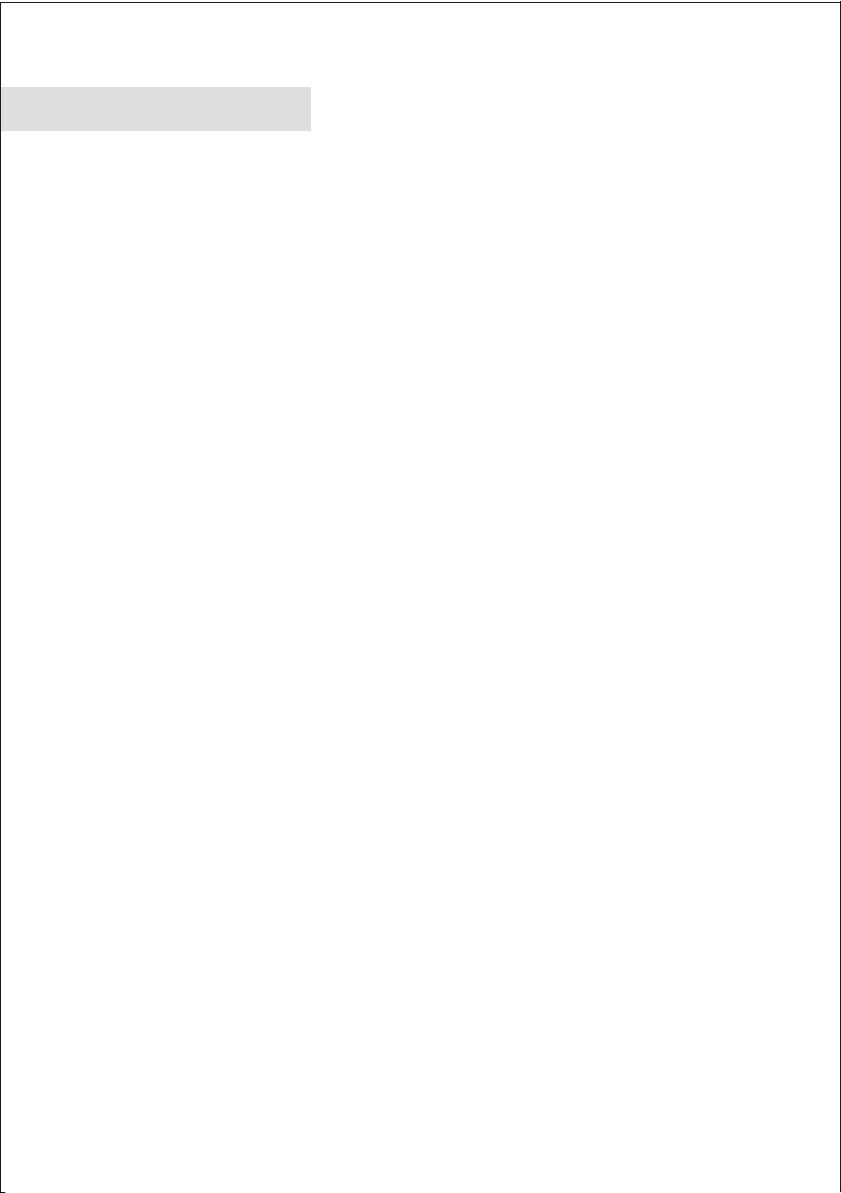
Contents
Important Safety Notice...............................................................01
Accessories.................................................................................02
Parts of the Projector...................................................................03
Installation...................................................................................04
Connections................................................................................05
Basic Operation...........................................................................07
Using the Remote Control...........................................................10
Menu Operation (OSD)...............................................................11
Troubleshooting (Indicators).......................................................14
Cleaning and Replacing the Air Filter..........................................14
Replacing the Lamp Unit.............................................................15
Page 2

IMPORTANT SAFETY NOTICE
PRECAUTIONS
Please read this manual carefully before using the projector and keep this manual handy for future reference.
WARNING
Do not expose this unit to rain or moisture to prevent fire or shock.
Do not open the cabinet to avoid electrical shock. Refer all servicing to qualified service personnel.
Handle the power cable carefully and avoid excessive bending. A damaged cable may cause electric shock or fire.
!
CAUTION
Do not look into the lens while the unit is operating. Strong light may cause harm to your eyes.
Do not block ventilation openings to prevent inside components from overheating.
Do not put your hand or any object near the ventilation slots because the air is hot.
IMPORTANT SAFEGUARDS
INSTALLATION
Do not place the unit in direct sunlight, near heaters or
heat radiating applications.
Do not expose this unit to dust, smoke or steam which
may harm internal components.
Handle the unit carefully. Dropping or jarring may
damage internal components.
Do not place heavy objects or liquids on the top of the
unit. Spilled liquids may cause damage.
push objects of any kind through openings of this
Do not
projector as they may touch dangerous voltage points or
short-out parts that could result in a fire or electric shock.
Do not use this projector near water or in contact with water.
Do not use the unit while the temperature is high or varies
greatly. The unit must be used at environment temperature
between 5 C (41 F) and 35 C (95 F).
INSTALLATION ON THE CEILING
The ceiling must be strong enough to support the unit and
the installation must be in accordance with any local building codes. The unit must be installed by qualified service
personnel.
CLEANING
Make sure to unplug the power cable before cleaning.
Do not use water, liquid aerosol cleaners, strong detergents
or solvents such as alcohol. Please use damp cloth and wipe
on the cabinet gently.
Use a blower or lens paper to clean the lens. Be careful not
to scratch or mar the lens.
Use a vacuum cleaner to clean periodically the
ventilation slots and speaker grills or change the air filter
(see p15). Accumulated dust on the ventilation slots may
cause the unit over-heated and lead to malfunction.
LAMP REPLACEMENT
Under normal usage, the life time of lamp is about 1500
hours. The output luminance will drop as lamp life
diminishes. User can check the lamp life status in the
MENU of projector.
Change the lamp cartridge when the brightness is no more
acceptable (see p16 for instruction).
POWER SUPPLY
This unit is designed to operate on a power supply of
100~240VAC, 50 - 60 Hz.
Be sure that your power supply fits the above requirement
before attempting to use the unit.
If you are not sure of the type of power, please consult
your appliance dealer or local power company.
Before disconnecting the power cable, make sure you
have followed the shut-off procedure.
Disconnect the power cable from the power outlet after
using the unit.
CARRYING AROUND
Please use the carrying case to carry this unit and make
sure the lens is protected with lens cap.
Do not subject this unit to strong mechanical shock.
1
Page 3
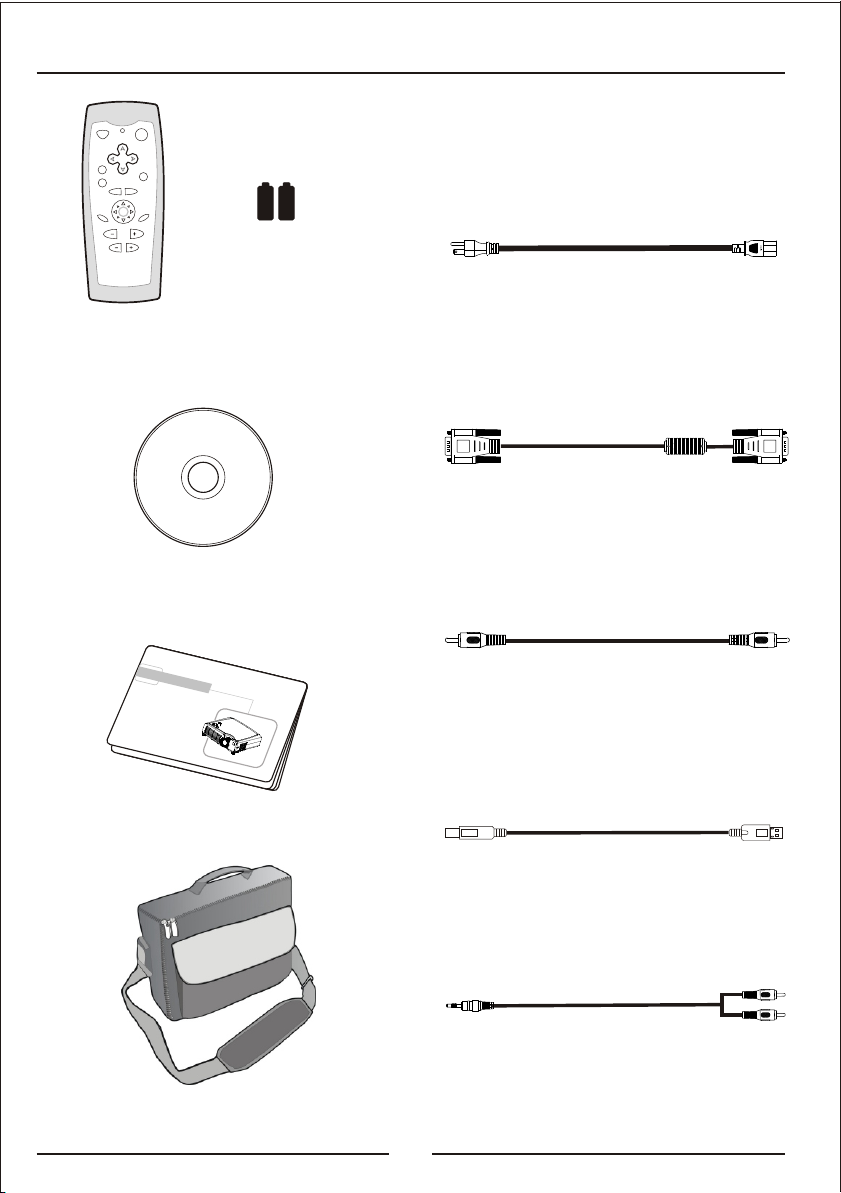
ACCESSORIES
FREEZE
LASER
POWER
AUTO
SOURCE
ENTER
KEYSTONE
MENU
ESC
RIGHT
LEFT
ASPECT
ZOOM
VOL
Remote control and batteries
+
MUTE
AAA battery x 2
User's manual CD
AC power cable
(1.8m / 6.0ft)
VGA cable
(1.8 m / 6.0ft)
Quick Start Gui
de
LCD P
Quick Start Guide
Carrying bag
rojector
Video cable
(1.8m / 6.0ft)
USB mouse cable
(1.8m / 6.0ft)
Audio cable
(1.8m / 6.0ft)
2
Page 4
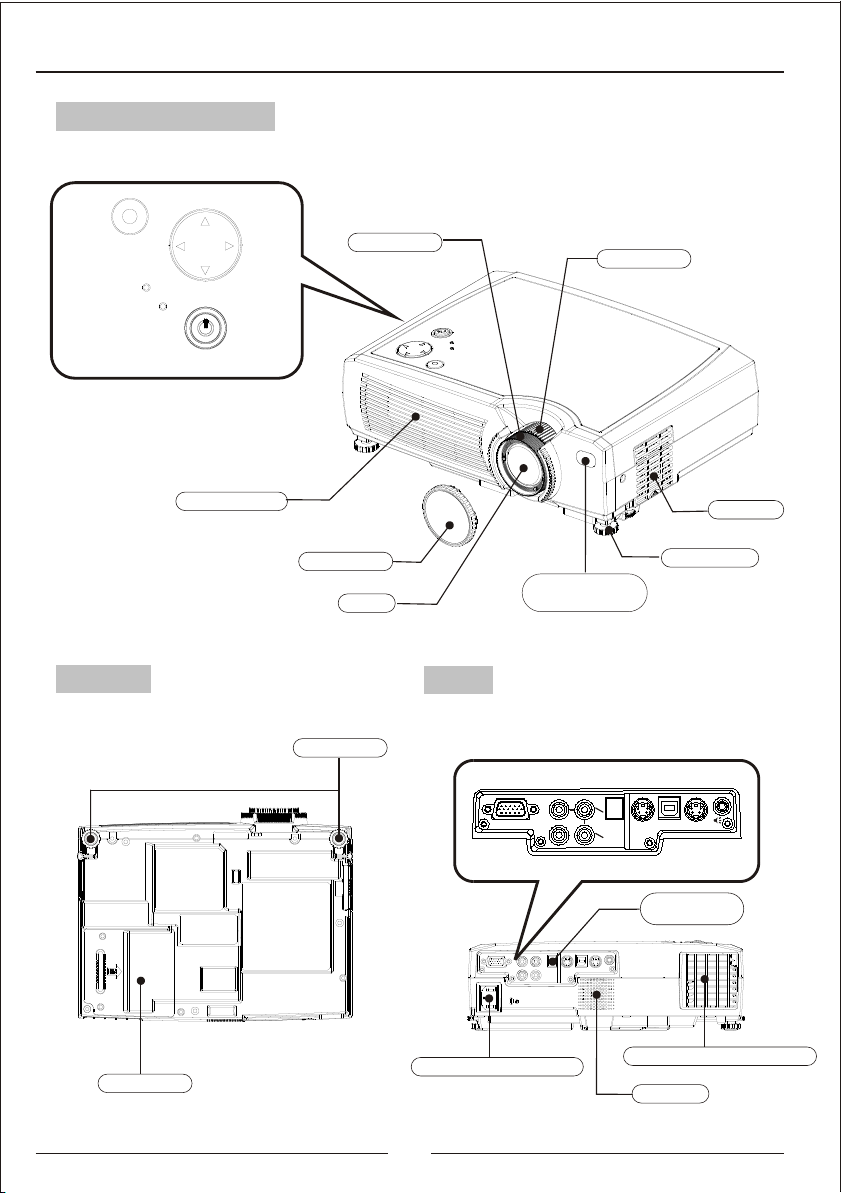
PARTS OF THE PROJECTOR
Front, Side, and Top
* Control Panel and Indicators
MENU
LAMP
Bottom
SOURCE
TEMP
FREEZE
AUTO
KEYSTONE
Exhaust Vents
Lens Cover
Lens
Adjuster Legs
Focus Ring
Rear
* Connector Panel
Zoom Ring
Remote Sensor
( Front )
Air Filter
Adjuster Leg
Lamp Cover
VGA/Y PbPr/ YCbCr
Power Input Socket (AC IN)
3
P
b
Y
C
b
Video
P
r
C
r
S-Video USB RS232
Remote Sensor
( Rear )
Cooling Fans and Ventilation Slot
Speaker
Page 5
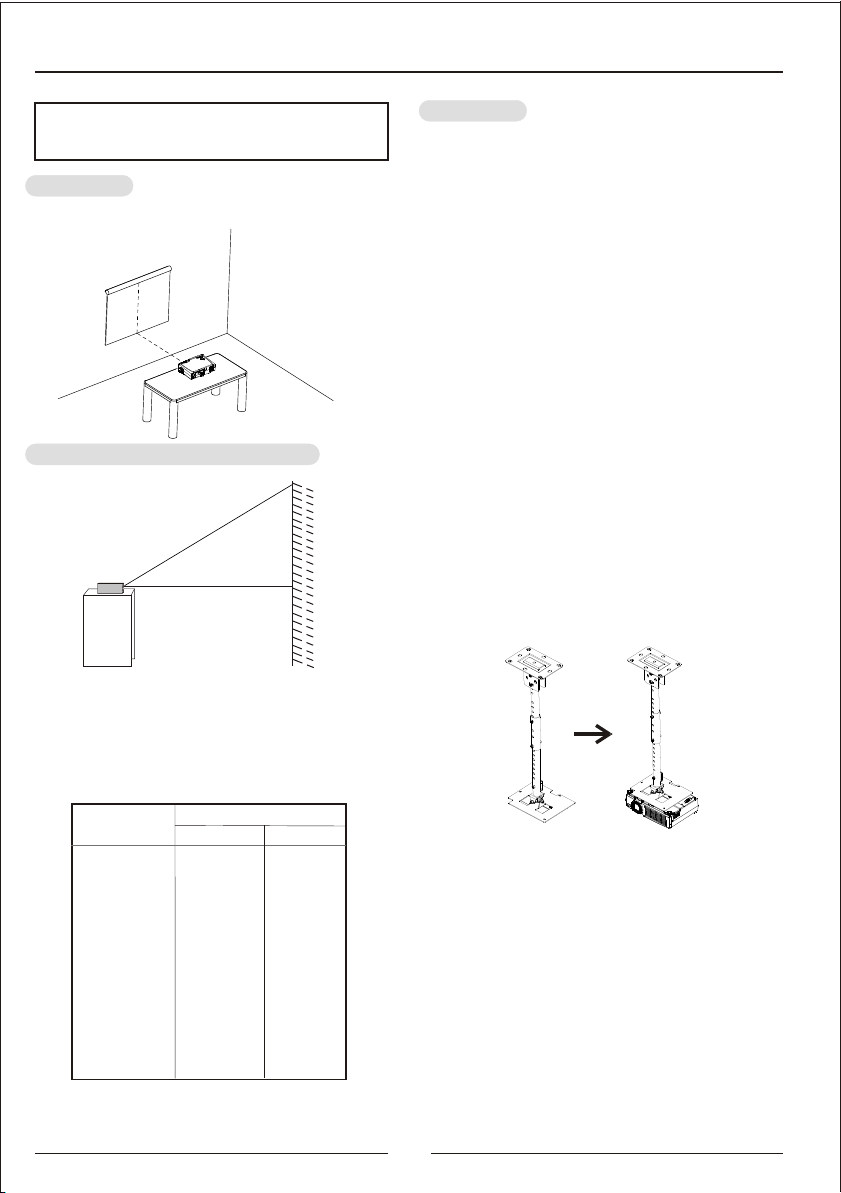
INSTALLATION
<NOTE!> Please read the important safety notice
(p1) carefully before installation.
Positioning
Please place the unit on a solid plat level surface.
Projection distance and image size
The distance from projector lens to the screen will
determine the size of the projected image. The
maximum image size is about 415 ~ 498 inches
diagonally at a distance of 15 meter.
Please refer to the table below for the image size
projected.
Projection Distance
(M)
1
2
3
4
5
6
7
8
9
10
11
12
13
14
15
* "Wide" and "Tele" means the maximum and minimum
image size diagonally at the same distance by adjusting
lens to zoom.
Image Size (Diagonal)
Wide (inch)
34
67
100
134
167
200
233
266
299
332
365
398
431
465
498
Tele (inch)
29
56
84
111
139
166
194
221
249
277
304
332
360
387
415
Ventilation
* Please do not place any object near the ventilation
slots of the projector within 30cm distance.
* Please prevent any scraps or lint suck into ventilation
slots or use the projector in the dusty environment.
* Please do not operate the projector while the ambient
temperature or the humidity is too high.
* Please use the projector at plate level and use the
adjuster legs to adjust the height. Do not operate
the projector upside down or at an inclined level.
This may damage the projector.
Ceiling installation
* The projector can be installed on the ceiling for
education, conference and home entertainment
applications.
* The ceiling mount is an optional accessory.
Please contact qualified service personnel or agent
for further information or service.
4
Page 6

CONNECTIONS
Connecting video equipments
Composite video images
Composite video cable
(Accessory)
Audio cable
VIDEO
VGA/Y PbPr/ YCbCr
P
Y
Video
b
C
b
P
r
C
r
S-Video USB RS 232
L R
Audio
VCR/VCD/DVD player
Digital camcorder
* Connecting a VCR/VCD/DVD player, digital camcorder by using a composite video cable
S-Video images
VGA/Y PbPr/ YCbCr
P
Y
Video
b
C
b
P
r
C
r
S-Video USB RS 232
S-Video cable
(not supplied,optional)
Audio cable
L R
Audio
S-VIDEO
VCD/DVD player
Digital camcorder
* Connecting a VCD/DVD player, digital camcorder by using a S-Video cable
Component images 1: YCbCr/YPbPr
Component YCbCr/YPbPr cable
(Not supplied, optional)
Audio cable
Cb/Pb Cr/Pr
Y
L R
Audio
DVD player
VGA/Y PbPr/ YCbCr
P
Y
Video
b
C
b
P
r
C
r
S-Video USB RS 232
* Connecting a DVD player by using a component video cable (YCbCr/YPbPr)
5
Page 7

Component images 2: YCbCr/YPbPr
Y
VGA/Y PbPr/ YCbCr
Video
P
b
C
b
P
r
C
r
S-Video USB RS 232
YPbPr to VGA cable
Audio cable
(not supplied,
optional)
Cb/Pb Cr/Pr
Y
DVD player or Set-top-box
L R
Audio
* Connecting a DVD player or set-top-box by using a YPbPr to VGA converting cable
(If your DVD player does not support Macrovision(video copy protection)-encoded function,
please use YCbCr video input as your component video source.)
Connecting a computer or a notebook PC
P
VGA/Y PbPr/ YCbCr
Y
Video
b
C
b
P
r
C
r
S-Video USB RS 232
VGA cable
(Accessory)
USB Mouse
cable
Desktop PC or Notebook PC
* You can use the remote control as the PC mouse.
6
Audio cable
Page 8

BASICOPERATION
PowerOn
1.Removethelenscover.
1
2.Connectacomputerorvideoequipmenttotheprojector.
2
3.Connectthepowercord.
3
Thethreeindicatorswillflashoncetogether,andthePOWERindicatorwilllightORANGE.
4.PressthePOWERbutton.
4
ThePOWERindicatorwillflashGREENforawhile,andthenlightsteadily.
5.Turnontheconnectedinputsource.
5
6.PresstheSOURCEbuttontoselecttheinputsignal.
6
3
2
VGA/YPbPr/YCbCr
LAMP
SOURCE
TEMP
FREEZE
AUTO
KEYSTONE
POWER
MENU
1
4
6
--Sourceselect--
VGA
YPbPr/YCbCr
YPbPr
YCbCr
S-VIDEO
VIDEO
:Select
orEnter:Confirm
LAMP
SOURCE
TEMP
FREEZE
AUTO
KEYSTONE
POWER
InputSource
RGB(VGA)
Video(Compositevideoimages)
S-Video(S-Videoimages)
YCbCr(Componentimages)
YPbPr(Componentimages)
MENU
5
VideoEquipment
P
b
Y
C
b
Video
P
r
C
r
S-Video USB RS232
Computer
VCR/VCD/DVDPlayer
DigitalCamcorder
DVDPlayer
Set-top-box
Page 9

Adjustment
Projection Angle
Lift the projector and press the adjuster buttons to adjust the projection angle. Then, release the buttons
to lock the extended adjuster legs. You can turn the bases of the adjuster legs to adjust the angle slightly.
Adjuster Button
Image Size & Focus
Turn the focus/zoom ring to adjust the image focus and size.
Zoom Ring
Focus Ring
Other Functions
The hot keys on the control panel or remote control
Keystone
1
Control Panel
Remote Control
SOURCE
LASER
ENTER
ESC
FREEZE
KEYSTONE
FREEZE
KEYSTONE
AUTO
POWER
AUTOSOURCE
MENU
SOURCE
FREEZE
AUTO
KEYSTONE
FREEZE
LASER
POWER
AUTOSOURCE
ENTER
KEYSTONE
ESC
MENU
Adjuster Legs
Auto
2
When the AUTO button is pressed, the image will be adjusted automatically in accordance with the signal being input.
SOURCE
FREEZE
AUTO
KEYSTONE
FREEZE
LASER
POWER
AUTOSOURCE
ENTER
KEYSTONE
ESC
MENU
8
Page 10

3
Source
Control Panel
SOURCE
LASER
ENTER
ESC
FREEZE
KEYSTONE
FREEZE
KEYSTONE
POWER
4
SOURCE
Freeze
SOURCE
FREEZE
AUTO
KEYSTONE
FREEZE
AUTO
KEYSTONE
A still image is displayed. Press the button again
to restore the image.
Remote Control
FREEZE
LASER
POWER
AUTO
ENTER
ESC
AUTOSOURCE
MENU
KEYSTONE
AUTOSOURCE
MENU
FREEZE
LASER
POWER
AUTOSOURCE
ENTER
KEYSTONE
ESC
MENU
Power Off
1. Press the POWER button twice to turn off the power.
1
To prevent mis-operation, a confirmation message appears when POWER is pressed once.
The power turns off when you press the button once more.
The lamp will turn off and the cooling fan will keep running.
The POWER indicator will flash ORANGE for 90 sec.
2. Wait until the POWER indicator lights ORANGE steadily (until the cooling fan stops).
2
Be careful not to disconnect the power cord while the cooling fan is still running.
3. Disconnect the power cord.
3
9
Page 11

USING THE REMOTE CONTROL
LASER
Pressing the button to use the remote control
as a laser pointer.
SOURCE
Selecting the input source manually such as
VGA (connecting computer), Video, S-Video,
YCbCr, or HDTV (YPbPr).
KEYSTONE
Correcting the keystone distortion.
ENTER
Accepting a menu item or display the next
level menu.
ESC
Closing the menu.
LEFT
The same as "Left button" of PC mouse.
ASPECT
Setting the aspect ratio for projected images.
CURSOR
Moving the mouse "up", "down", "left", and
"right".
ZOOM
Using +, - to zoom the projected image.
LASER
ENTER
ESC
ASPECT
FREEZE
KEYSTONE
LEFT
ZOOM
VOL
RIGHT
POWER
AUTOSOURCE
MENU
MUTE
POWER
Turning on the unit and starting operation.
FREEZE
Freezing the picture.
Press the same button to relieve the function.
AUTO
Adjusting the image automatically in
accordance with the input signal.
MENU
Showing the On-Screen Display menu (OSD)
and adjust the picture elements.
ARROW KEYS
Using these buttons to select and adjust
menu items when the menu (OSD) is
displayed.
RIGHT
The same as "Right button" of PC mouse.
MUTE
No audio effect. Press the same button
to relieve the function.
VOLUME
Using +, - to adjust volume.
Caution! Do not point LASER pointer to anyone's eyes
or stare into beam.
Laser Beam:Laser type: Class 2
Wavelength: 650nm
Output: 0.45-0.80 mW
INSERTING BATTERIES BEFORE OPERATION
The projector attaches two AAA batteries as accessories.
If the electricity is used up, please purchase and replace
new ones of the same type.
<NOTE!>
1. If the remote control gets wet, please wipe it dry immediately.
2. If you will not use the remote control for a long time, remove
the batteries.
3. Do not mix new and old or different types of batteries.
10
Page 12

MENUOPERATION(OSD)
YoucanusetheON-SCREENMENUtomakevariousadjustmentsandsettings.
PresstheMENUbuttontodisplaytheOn-screenMenu.
1
FREEZE
MENU
AUTO
SOURCE
LAMP
KEYSTONE
TEMP
POWER
InputSource
YCbCr
MainMenuItem
IMAGE
FREEZE
SOURCE
Usetoselectamainmenuitem,
2
andthenpresstoentertheselectedsub-menu.
Usetoselectasub-menuitem,andthenpress
3
SOURCE
AUTO
KEYSTONE
KEYSTONE
FREEZE
SOURCE
KEYSTONE
FREEZE
AUTO
FREEZE
AUTO
SOURCE
KEYSTONE
AUTO
toenteranindividualadjustmentscreenorthe
nextmenulevel.
KEYSTONE
FREEZE
AUTO
SOURCE
KEYSTONE
FREEZE
SOURCE
FREEZE
AUTO
KEYSTONE
FREEZE
AUTO
SOURCE
Usetoadjustthesetting,andtoselectanitem.
4
PressMENUtoreturntothepreviousscreen.Press
5
orENTERtoacceptthesetting.Pressto
KEYSTONE
SOURCE
returntothepreviousmenulevel.
Toclosethemenu,pressESC.
6
ListofFunctions
IMAGE
ABC
COLOR
MainMenu
AUTO
BRIGHTNESS
CONTRAST
SHARPNESS
POSITION
SATURATION
TINT
Back
63
61
50
H.0V.0
69
50
Select Next/Execute
Sub-Menu
Sub-menu
BRIGHTNESS
CONTRAST
SHARPNESS
POSITION
SATURATION
TINT
PHASE
FREQUENCY
Function
Adjusttheimagebrightness.
Adjustthedifferencebetweenlightandshadeintheimage.
Adjusttheimagesharpness.
Movetheimagedisplaypositionverticallyandhorizontally.
Adjustthecolorintensityfortheimage.
Adjusttheimagetint.
Adjustclockphaseifanybandingnoise.
Adjustclockfrequencyifanyverticalbandingnoise.
Page 13

SETTING
COLOR
ABC
Sub-menu
SOURCE
PIP MODE
AUDIO
FREEZE
LANGUAGE
Sub-menu
LANGUAGE
Function
Select the input source.
Display the images in the picture -i n- picture mode.
* PIP SIZE:Open or close the sub-screen and select its size.
* PIP SOURCE:Select the input source of the sub-screen.
* PIP POSITION:Select the position of the sub-screen.
* VOLUME: Adjust the volume.
* MUTE OFF:Mute the second temporarily.
Every source has his one sound intensity.
Freeze animated image.
Function
Set the language for OSD.
ADVANCED
Sub-menu
COLOR MODE
COLOR TEMP.
RGB GAIN
RGB LEVEL
Function
Select a gamma color-curve mode to get better image quality.
If the color temperature is lower, colors appear reddish and color tone
appears softer.
If the color temperature is higher, colors appear bluish and color tone
appears sharper.
Adjust the image contrast for each RGB color.
Adjust the image brightness for each RGB color.
12
Page 14

INSTALLATION
Sub-menu
IMAGE ASPECT
AUTO-KEYSTONE
KEYSTONE
ORIENTATION
USER'S LOGO
LOGO CAPTURE
SHOW LOGO
MANAGEMENT
Sub-menu
OSD SETTING
LAMP COUNTER
INFORMATION
POWER SAVING
BACKGROUND
RESET LAMP
RESET ALL
Function
Set the aspect ratio for projected images.
Enable or disable the auto-keystone function.
Correct the vertical keystone distortion.
Make the projected images reverse vertically or horizontally
according to the installation mode of the projector.
Enable or disable the user's logo function.
* LOGO BACKGROUND: Change the fill color behind the logo.
* LOGO SCALING: Adjust the scale of the logo screen.
* LOGO POSITION: Adjust the position of the logo within its area.
* LOGO DELETE: Delete the capture logo.
* START LOGO CAPTURE: Start the logo capture process.
Show the logo chosen by user.
Function
* POSITION: Adjust the position of OSD.
* TIMEOUT: Set the staying time of OSD.
* MODE: Select the background of OSD to be opaque or translucent.
Display the cumulative lamp operating time.
Display the input resolution and scanning frequency.
Set the time to power off automatically.
Set the background color when no video signal is being input.
Reset the cumulative lamp operating time.
Reset all items to their default settings.
13
Page 15

TROUBLESHOOTING (INDICATORS)
You can check the status of the projector using the indicators
on the projector's control panel. Refer to the table below
for the cause of problems.
: Flashing: Lighting
Status
Cause & Remedy
Standby condition
Warm-up (40 sec)
Projection
Cool-down (90 sec)
Lamp fatal error
The lamp is overheated or the lamp fan operates abnormally.
Contact the qualified service personnel.
Power malfunction
Contact the qualified service personnel.
The internal temperature is unusually high or some fan is broken.
Wait until the projector cools down, and turn on the power again.
LAMP
TEMP
Indicators
CLEANING AND REPLACING THE AIR FILTER
The air filter must be cleaned about every 300 hours. If dust accumulates too much and becomes difficult to
remove by using vacuum cleaner, please replace the air filter to keep the ventilation of LCD panel module in
good condition. The projector attaches one spare air filter for replacement. If more is required, please contact
the agent for purchasing or consultation.
User can clean or replace the air filter by following the steps below:
1. Power off the projector and disconnect the power cord.
1
2. Turn the unit bottom up and pull out the air filter.
2
3. Remove the air filter, and use a vacuum cleaner to clean away
3
the dust, or replace a new one directly.
4. Attach the air filter.
4
14
Air Filter
Page 16

REPLACING THE LAMP UNIT
Under normal usage, the lamp life time of the projector
is about 1500 hours. The output luminance will drop as
lamp life diminishes. User can check the "lamp counter"
in the MANAGEMENT MENU of OSD.
Change the lamp cartridge when the brightness is no
more acceptable. User can consult qualified agent or
manufacturer for model of lamp cartridge and purchase
new ones for replacement.
User can follow the steps below and replace the lamp
cartridge.
WARNING
* THE POWER CORD MUST BE DISCONNECTED to
prevent the danger of electric shock while user replacing
the lamp cartridge.
* DO NOT TOUCH THE LAMP immediately after it is
used. It will be extremely hot and might cause harm.
* DO NOT RELEASE ANY SCREWS except those in the
instruction below. This is to prevent user from the danger
of electric shock.
* Replacing ONLY THE SAME OR EQUIVALENT TYPE
recommended by the manufacturer or agent.
1. Turn off the power and disconnect the power cord.
1
Wait at least one hour for the lamp to cool down.
2. Turn the unit bottom up carefully and loosen the
2
two fixing screws on the lamp cover.
Loosen screws
!
4. Pull the lamp cartridge up carefully to remove it.
4
5. Install the new lamp cartridge.
5
6. Secure the new lamp cartridge with screws.
6
Secure screws
3. Remove the lamp cover and loosen the two fixing
3
screws on the lamp cartridge.
Loosen screws
7
7. Secure the lamp cover with screws. Return the unit
to normal position and restart the unit. User can
reset the lamp counter (RESET LAMP) in the
management menu of OSD manually.
15
