Page 1
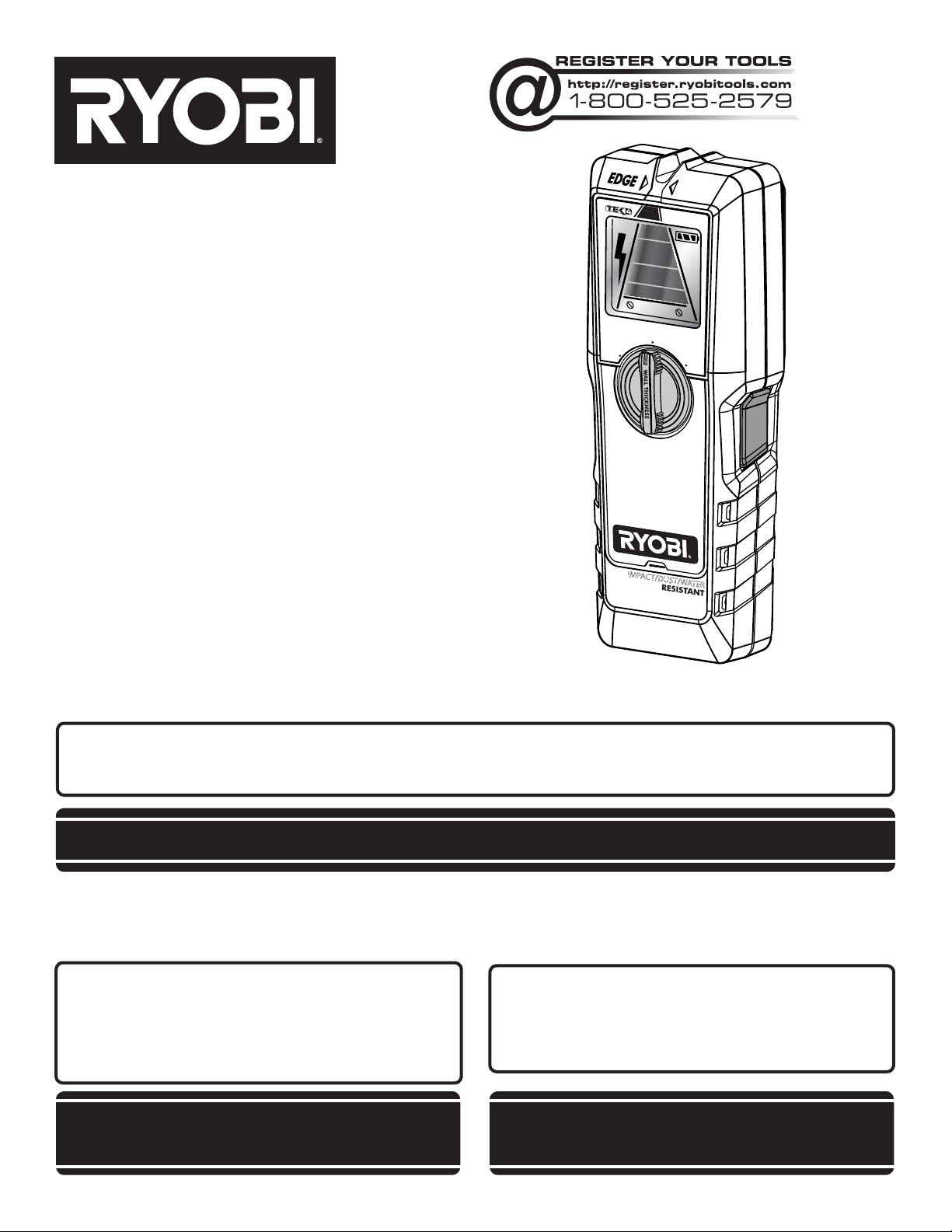
OPERATOR’S MANUAL
1/2”
STUD SENSOR
12mm
25mm
1”
AC
READY
38mm
1
1/2”
STUD
IMPACT/DUST/WATER
MANUEL D’UTILISATION
MANUAL DEL OPERADOR
TEK4® 4 VOLT
STUD SENSOR
DÉTECTEUR DE MONTANTS
DE 4 V TEK4®
DETECTOR DE PERNOS
DE 4 V TEK4®
RP4050
Your stud sensor has been engineered and manufactured to our high standard for dependability, ease of operation, and
operator safety. When properly cared for, it will give you years of rugged, trouble-free performance.
CAUTION: To reduce the risk of injury or property damage, the user must read and understand the operator’s manual
before using this product. If you do not understand the warnings and instructions in the operator’s manual, do not use
this product.
SAVE THIS MANUAL FOR FUTURE REFERENCE
Votre détecteur de montants a été conçue et fabriquée conformément
à nos strictes normes de fiabilité, simplicité d’emploi et sécurité
d’utilisation. Correctement entretenue, elle vous donnera des années
de fonctionnement robuste et sans problème.
ATTENTION : Pour réduire les risques de blessures et
de dommages matériels, l’utilisateur doit lire et veiller à bien
comprendre le manuel d’utilisation avant d’utiliser ce produit. Si
tous les avertissements et toutes les consignes de sécurités et
instructions du manuel d’utilisation ne sont pas bien compris,
ne pas utiliser ce produit.
CONSERVER CE MANUEL POUR
FUTURE RÉFÉRENCE
Su detector de pernos ha sido diseñado y fabricado de conformidad
con nuestras estrictas normas para brindar fiabilidad, facilidad de
uso y seguridad para el operador. Con el debido cuidado, le brindará
muchos años de sólido y eficiente funcionamiento.
PRECAUCIÓN: Para reducir el riesgo de lesiones o daños
a los bienes, el usuario debe leer y comprender el manual del
operador antes de usar este producto. Si no comprende las
advertencias y las instrucciones incluidas en el manual del
operador, no use este producto.
GUARDE ESTE MANUAL PARA
FUTURAS CONSULTAS
Page 2

TABLE OF CONTENTS
Introduction .......................................................................................................................................................................2
Warranty ............................................................................................................................................................................2
Important Safety Instructions ............................................................................................................................................3
Symbols .............................................................................................................................................................................4
Features .............................................................................................................................................................................5
Assembly ...........................................................................................................................................................................5
Operation .......................................................................................................................................................................6-7
Maintenance ......................................................................................................................................................................7
Figure Numbers (Illustrations) ............................................................................................................................................8
Parts Ordering / Service .................................................................................................................................... Back page
INTRODUCTION
This product has many features for making its use more pleasant and enjoyable. Safety, performance, and dependability
have been given top priority in the design of this product making it easy to maintain and operate.
WARRANTY
LIMITED TWO YEAR WARRANTY AND 90 DAY EXCHANGE POLICY
90-DAY EXCHANGE POLICY: During the first 90 days after date of purchasing this product, you may either request service
under this warranty or you may exchange it by returning it with proof of purchase and all original equipment packaged with
the original product to the dealer from which it was purchased. The replacement product will be covered by the limited
warranty for the balance of the two year period from the date of the original purchase.
LIMITED TWO YEAR WARRANTY. This product is warranted against all defects in workmanship or materials for a period
of two years from the date of purchase. The warranty on any accessories for this product, excluding batteries, is limited to
90 days from the date the accessory is purchased. To obtain warranty service, call Customer Service at 1-800-525-2579
for warranty return instructions. The product must be properly packaged and returned with all equipment that was included
with the original product. When you request warranty service, you must also present proof of purchase documentation,
which includes the date of purchase (for example, a receipt or a bill of sale). Defective products returned within the warranty
period will be repaired or replaced, at our option, free of charge, within ninety (90) days or less. The cost of shipping the
product to us is your responsibility. This warranty only covers defects arising under normal usage and does not cover any
malfunction, failure or defects resulting from misuse, abuse, neglect, alteration, modification or unauthorized repairs. It applies
only to the original purchaser at retail, and may not be transferred. One World Technologies, Inc. makes no warranties,
representations or promises as to the quality or performance of this product other than those specifically stated in this
warranty. Any implied warranties granted under state law, including warranties of merchantability or fitness for a particular
purpose, are limited to two years from the date of purchase. One World Technologies, Inc. is not responsible for direct,
indirect, or incidental damages Some states do not allow limitations on how long an implied warranty lasts, or the exclusion
or limitation of incidental or consequential damages, so the above limitations and exclusions may not apply to you. This
warranty gives you specific legal rights, and you may also have other rights which vary from state to state.
2 — English
Page 3
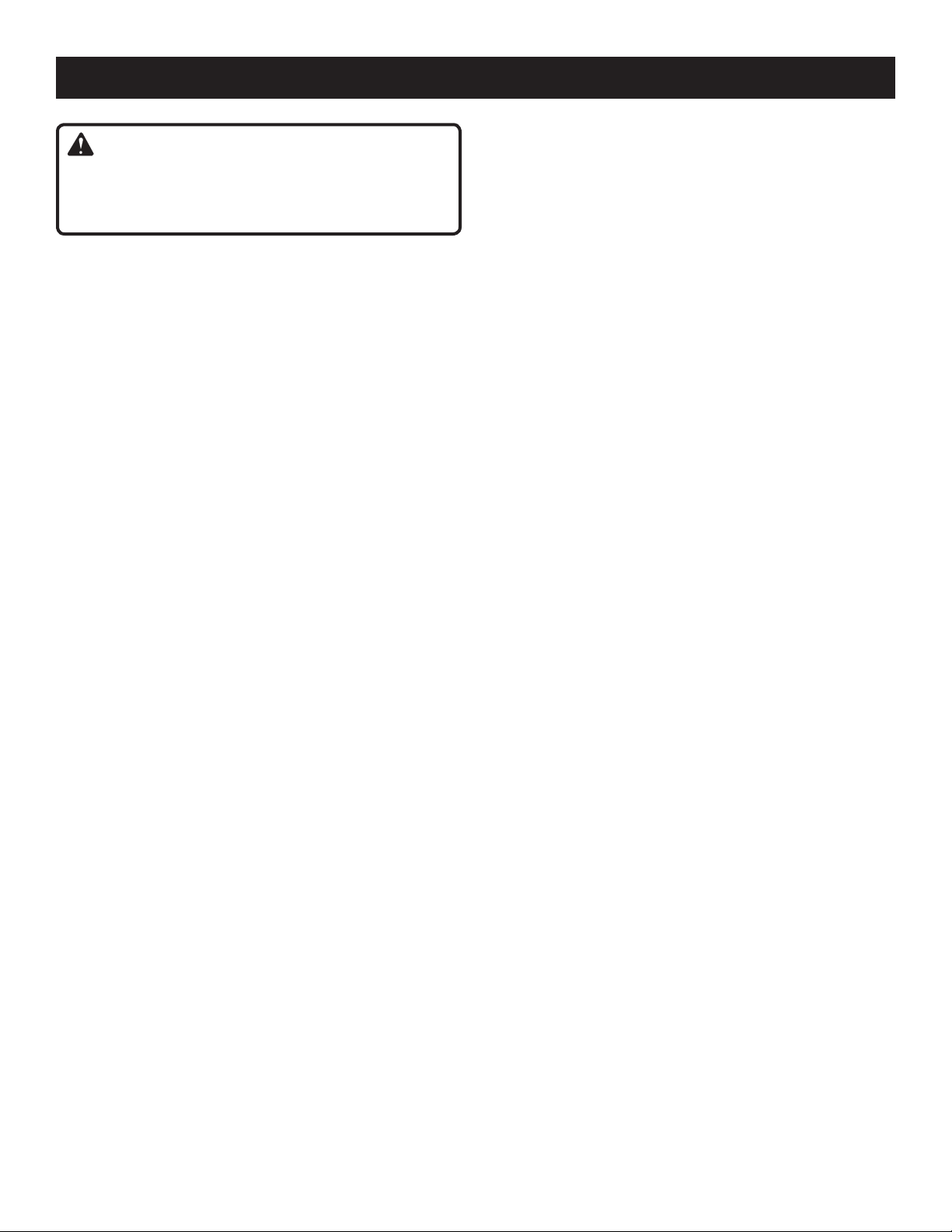
IMPORTANT SAFETY INSTRUCTIONS
WARNING!
Read all instructions. Failure to follow all instructions
listed below may result in electric shock, fire and/or
serious injury.
SAVE THESE INSTRUCTIONS
Shielded wires or wires in conduits or behind thick
walls cannot be reliably detected. Always turn the AC
power off when working near live wires.
This device detects the general location of live
electrical wires. Once you have detected the location,
turn off the electricity to the wires before proceeding
with any type of demolition to avoid the possibility of
electrocution.
Readings on some surfaces may be unreliable. Be
aware that wallpaper containing metallic foil or fibers and
plaster with metal mesh may cause the unit to function
improperly.
Do not expose product to rain or wet conditions.
Water entering a product will increase the risk of electric
shock.
Use only with charger listed.
MODEL BATTERY PACK CHARGER
RP4050 AP4001 AP4500, AP4700,
AP4800
Do not use on a ladder or unstable support. Stable
footing on a solid surface enables better control of the
product in unexpected situations.
PRODUCT USE AND CARE
Use the product and accessories, etc., in accordance
with these instructions and in the manner intended
for the particular type of product, taking into account
the working conditions and the work to be performed.
Use of the product for operations different from those
intended could result in a hazardous situation.
BATTERY PRODUCT USE AND CARE
Recharge only with the charger specified by the
manufacturer. A charger that is suitable for one type
of battery pack may create a risk of fire when used with
another battery pack.
Use product only with specifically designated battery
packs. Use of any other battery packs may create a risk
of injury and fire.
When battery pack is not in use, keep it away from
other metal objects like paper clips, coins, keys, nails,
screws, or other small metal objects that can make a
connection from one terminal to another. Shorting the
battery terminals together may cause burns or a fire.
Under abusive conditions, liquid may be ejected from
the battery, avoid contact. If contact accidentally
occurs, flush with water. If liquid contacts eyes,
additionally seek medical help. Liquid ejected from the
battery may cause irritation or burns.
Battery products do not have to be plugged into
an electrical outlet; therefore, they are always in
operating condition. Be aware of possible hazards
when not using your battery product or when changing
accessories. Following this rule will reduce the risk of
electric shock, fire, or serious personal injury.
Do not place battery products or their batteries near
fire or heat. This will reduce the risk of explosion and
possibly injury.
Do not crush, drop or damage battery pack. Do not
use a battery pack or charger that has been dropped
or received a sharp blow. A damaged battery is subject
to explosion. Properly dispose of a dropped or damaged
battery immediately.
Batteries can explode in the presence of a source
of ignition, such as a pilot light. To reduce the risk of
serious personal injury, never use any cordless product
in the presence of open flame. An exploded battery can
propel debris and chemicals. If exposed, flush with water
immediately.
Do not charge battery product in a damp or wet
location. Following this rule will reduce the risk of electric
shock.
For best results, your battery product should be
charged in a location where the temperature is
more than 50°F but less than 94°F. To reduce the risk
of serious personal injury, do not store outside or in
vehicles.
Under extreme usage or temperature conditions,
battery leakage may occur. If liquid comes in contact
with your skin, wash immediately with soap and water.
If liquid gets into your eyes, flush them with clean
water for at least 10 minutes, then seek immediate
medical attention. Following this rule will reduce the risk
of serious personal injury.
SERVICE
When servicing the product, use only identical replace-
ment parts. Follow instructions in the Maintenance section of this manual. Use of unauthorized parts or failure to
follow Maintenance instructions may create a risk of
shock or injury.
Save these instructions. Refer to them frequently and
use them to instruct others who may use this product.
If you loan someone this product, loan them these
instructions also.
3 — English
Page 4
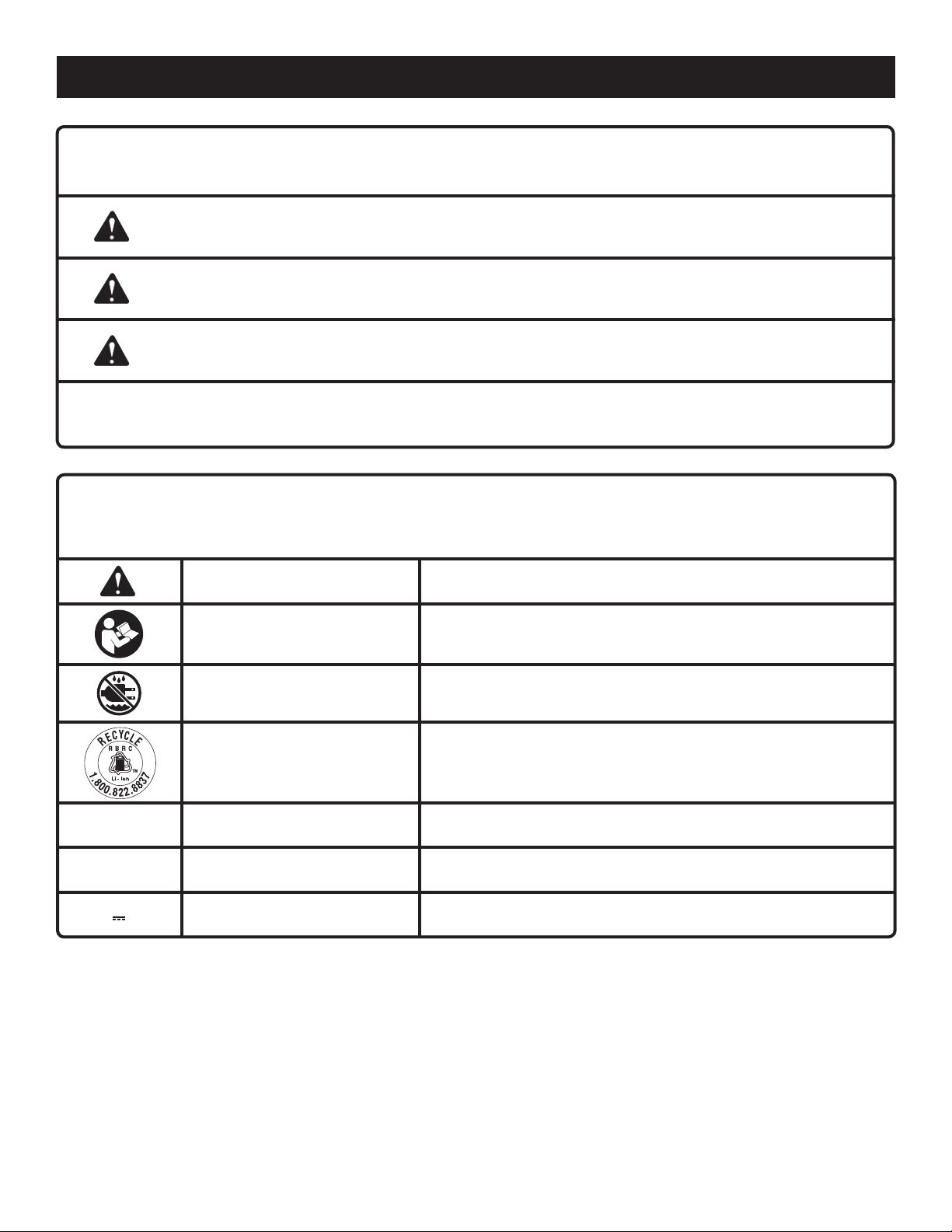
SYMBOLS
The following signal words and meanings are intended to explain the levels of risk associated with this product.
SYMBOL SIGNAL MEANING
DANGER:
WARNING:
CAUTION:
CAUTION:
Some of the following symbols may be used on this product. Please study them and learn their meaning. Proper
interpretation of these symbols will allow you to operate the product better and safer.
Indicates an imminently hazardous situation, which, if not avoided, will result
in death or serious injury.
Indicates a potentially hazardous situation, which, if not avoided, could result
in death or serious injury.
Indicates a potentially hazardous situation, which, if not avoided, may result in
minor or moderate injury.
(Without Safety Alert Symbol) Indicates a situation that may result in property
damage.
SYMBOL NAME DESIGNATION/EXPLANATION
Safety Alert Indicates a potential personal injury hazard.
Read Operator’s Manual
To reduce the risk of injury, user must read and understand operator’s
manual before using this product.
Wet Conditions Alert Do not expose to rain or use in damp locations.
This product uses lithium-ion (Li-ion) batteries. Local, state, or
Recycle Symbol
V Volts Voltage
min Minutes Time
Direct Current Type or a characteristic of current
federal laws may prohibit disposal of batteries in ordinary trash.
Consult your local waste authority for information regarding
available recycling and/or disposal options.
4 — English
Page 5
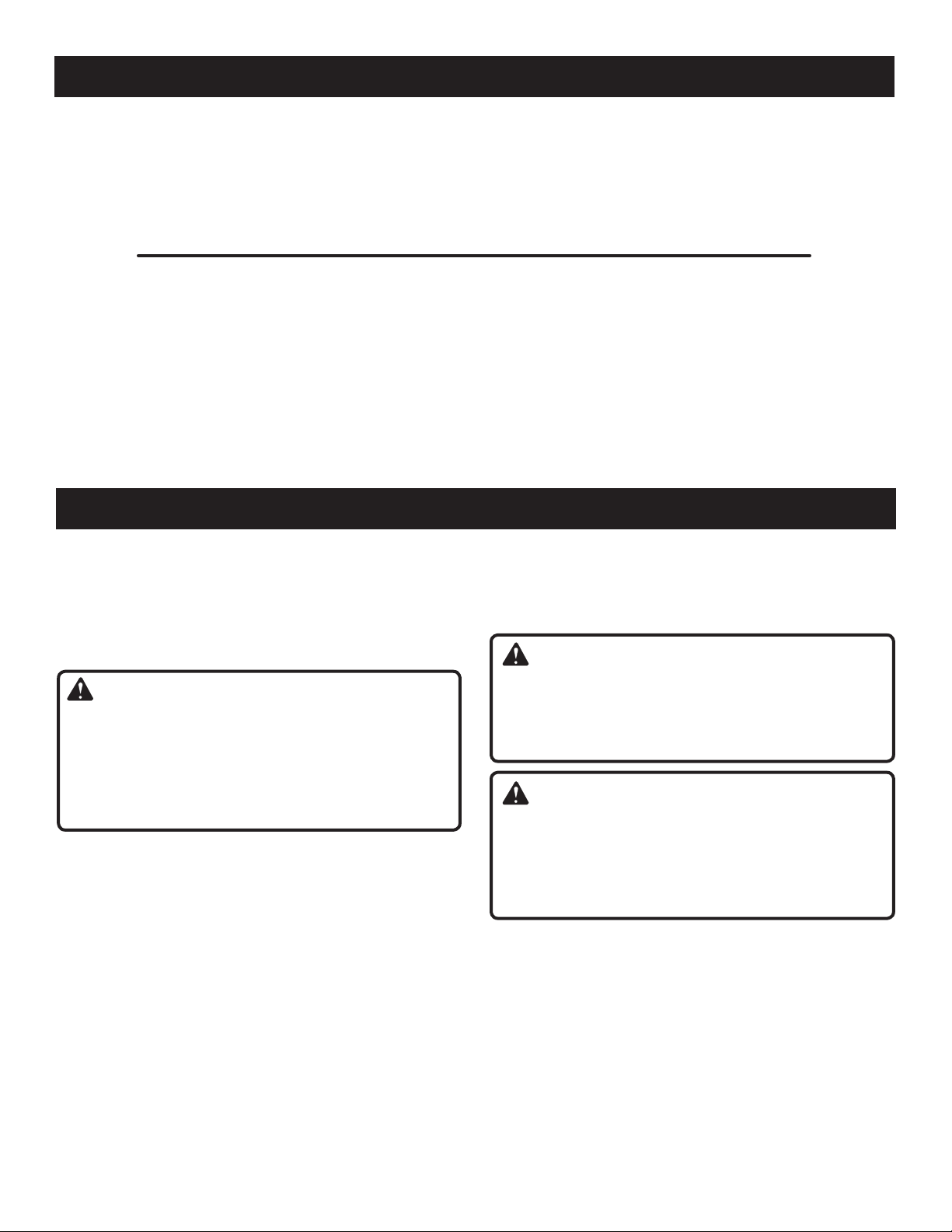
FEATURES
PRODUCT SPECIFICATIONS
Battery ........................................................................4 Volt
Detection Method ....................................................... Edge
*IP Rating: Specifies the environmental protection the product enclosure provides. An IP Rating of 54 denotes protection against harmful deposits of dust and
protection against water sprayed from all directions. The water resistance rating applies only when the battery cover is installed.
Depth Selection .................................1/2 in., 1 in., 1-1/2 in.
Water/Dust Protection .......................................IP54 rated*
KNOW YOUR STUD SENSOR
See Figure 1, page 9.
The safe use of this product requires an understanding of the
information on the product and in this operator’s manual as
well as a knowledge of the project you are attempting. Before
use of this product, familiarize yourself with all operating
features and safety rules.
ASSEMBLY
UNPACKING
This product has been shipped completely assembled.
Carefully remove the product and any accessories from
the box. Make sure that all items listed in the packing list
are included.
WARNING:
Do not use this product if any parts on the Packing List
are already assembled to your product when you unpack
it. Parts on this list are not assembled to the product by
the manufacturer and require customer installation. Use
of a product that may have been improperly assembled
could result in serious personal injury.
Inspect the product carefully to make sure no breakage
or damage occurred during shipping.
Do not discard the packing material until you have carefully
inspected and satisfactorily operated the product.
If any parts are damaged or missing, please call
1-800-525-2579 for assistance.
DEPTH SELECTION
Choose the depth of detection that is closest to the depth
you want to measure. Accuracy of edge detection will be
best when the actual depth being measured matches the
depth selected on the unit.
DETECTION TYPES
The stud sensor can locate wood or metal studs and joists
and live AC wiring.
PACKING LIST
Stud Sensor
Operator’s Manual
WARNING:
If any parts are damaged or missing do not operate this
product until the parts are replaced. Use of this product
with damaged or missing parts could result in serious
personal injury.
WARNING:
Do not attempt to modify this product or create
accessories not recommended for use with this product.
Any such alteration or modification is misuse and could
result in a hazardous condition leading to possible serious
personal injury.
5 — English
Page 6
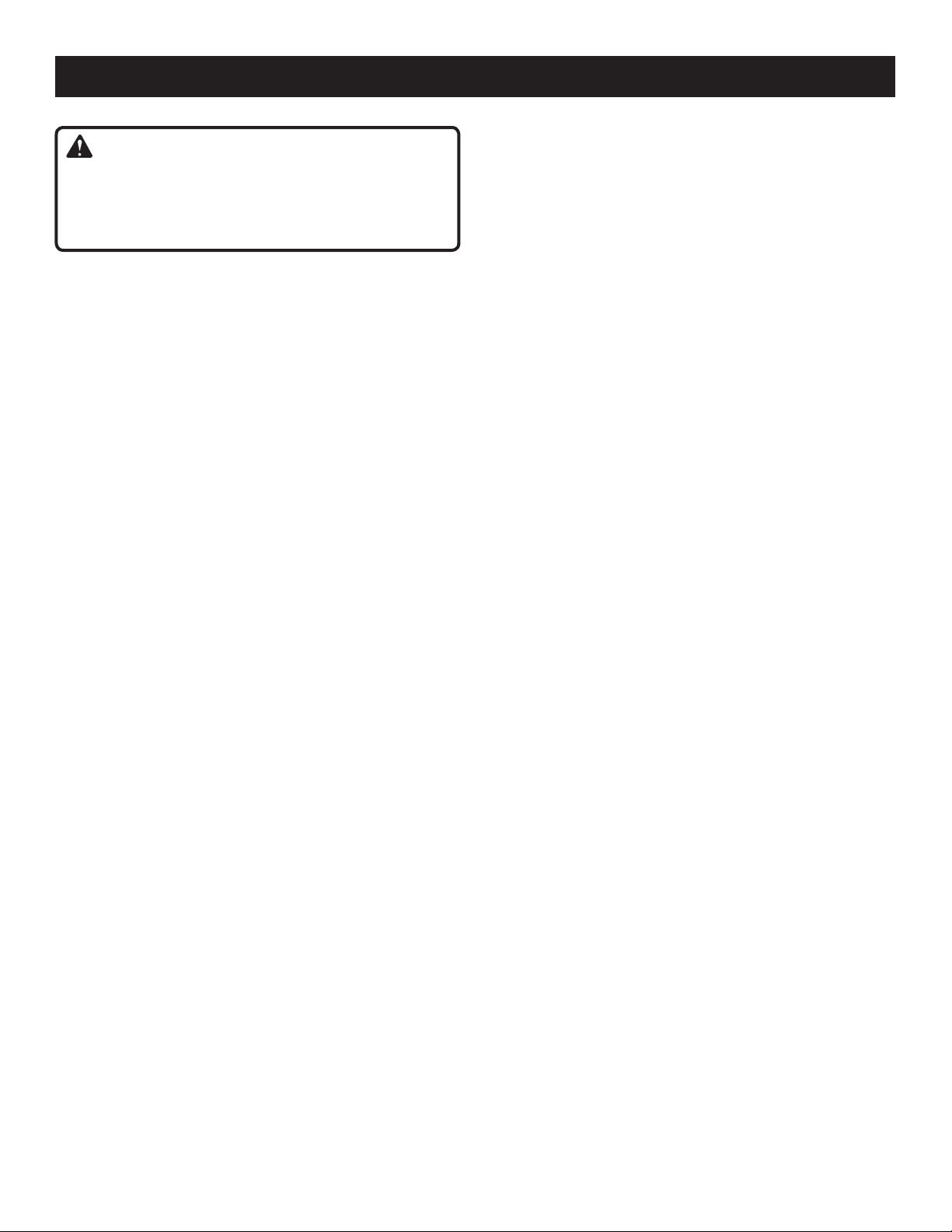
OPERATION
WARNING:
Do not use any attachments or accessories not
recommended by the manufacturer of this product. The
use of attachments or accessories not recommended
can result in serious personal injury.
APPLICATIONS
You may use this product for the purposes listed below:
Locating wood or metal studs or joists
Finding general location of AC wiring
TO INSTALL/REMOVE BATTERY PACK
See Figure 2, page 9.
Open the battery compartment door.
Place the battery into the battery compartment.
NOTE: The raised rib on the side of the battery must be
aligned with the groove in the battery compartment.
Reinstall the battery compartment door.
OPERATING TIPS
Once activated, the ON button must be continuously
depressed to allow the unit to function. If the ON button
is released, you must restart the process from the
beginning.
The unit should remain firmly against the wall surface
during the entire detection process. Hold the unit only in
the gripping areas provided.
Once you have located a stud or AC wire, verify the
location by repeating the detection process from the
opposite side. The location of the wire or stud will
generally be at the center point between the two detected
positions.
If using the unit on uneven or textured surfaces, place a
thin piece of cardboard between the unit and the surface.
Make sure you have the cardboard in place during both
the calibration and the detection process.
If you are having trouble locating live wires, ground
the unit by placing your other hand against the wall
approximately 8 in. to the side of the unit. Slide your hand
along the wall as you slide the unit.
The presence of any type of metal material or metal studs
in the detection area can cause unreliable readings.
USING THE STUD SENSOR
See Figures 3 - 4, page 9.
NOTE: The stud sensing feature of this unit is accurate
under most conditions.
Using the dial on the front of the unit, select the detection
depth needed based on the surface being scanned.
NOTE: As a general guideline, use the 1/2 in. setting for
unpainted, painted, or wallpapered drywall. For panelled
drywall or plastered walls, use the 1 in. setting. The
1-1/2 in. setting should be used for detecting floor joists
underneath plywood.
Place the unit against the wall and depress the ON button.
Hold the product still to allow the unit to calibrate. When
the calibration process is completed, the unit will beep
and READY will appear on the LCD display. If symbols
are displayed instead of READY, repeat the calibration
process.
NOTE: The unit must not be placed over a stud or live
wire during the calibration process.
Locating studs or joists:
Once calibration is complete, begin to slowly move the
unit in a straight line to the left or right against the wall.
As you near a stud, the graduated display will begin to
light up. When you reach the edge of the stud, the display
will fully light up, the word STUD will appear at the top,
and an audio signal will sound.
Using a pencil in the groove at the top of the unit, make a
mark on the wall at the point where STUD first appeared
on the display.
Continue to move the unit across the wall. STUD will
remain on the display until you reach the other edge of
the stud. Mark the spot on the wall just before the word
STUD disappeared from the display. These two pencil
marks show the left and right edges of the stud. The
mid-point between the marks indicates the center of the
stud.
6 — English
Page 7
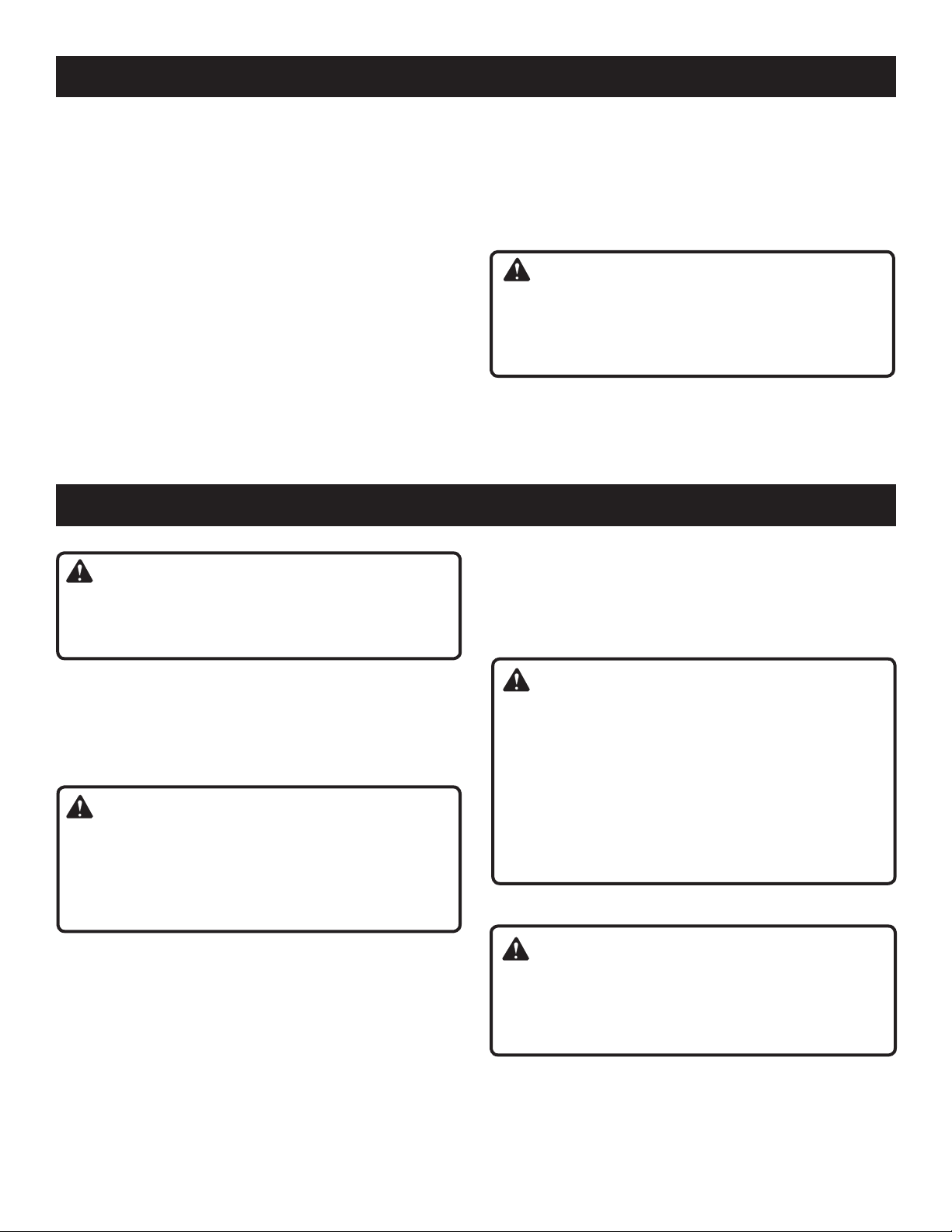
OPERATION
Locating live wires:
NOTE: The accuracy of the live AC detection feature of
this unit is dependent upon the existing conditions of the
area being scanned. Refer to Operating Tips earlier in this
section and the instructions below for conditions that may
affect accuracy.
Once calibration is complete, begin to slowly move the
unit against the wall. A continuously flashing lightning
bolt will appear beneath AC and an audio tone will sound.
This tone is different from the one that sounds when you
reach a stud. If AC appears alone on the display, a live
wire is detected somewhere in the wall. If the lightning
bolt also appears, the unit has fully detected live AC.
NOTE: Always verify the location by repeating the
detection process from the opposite direction as
explained in Operating Tips.
MAINTENANCE
WARNING:
When servicing, use only identical replacement parts.
Use of any other parts may create a hazard or cause
product damage.
Live wire detection works when your wire is 2 in. or less
from the back side of the wall surface.
If you are having trouble locating live wires, ground
the unit by placing your other hand against the wall
approximately 8 in. to the side of the unit. Slide your hand
along the wall as you slide the unit.
WARNING:
Shielded wires, wires in conduits, wires behind thick
walls, or walls constructed with metal materials cannot be
reliably detected. Always turn the AC power off when
working near live wires.
DEVICE STORAGE
Always remove battery pack before storing the device.
BATTERY PACK PREPARATION FOR
RECYCLING
GENERAL MAINTENANCE
Avoid using solvents when cleaning plastic parts. Most
plastics are susceptible to damage from various types of
commercial solvents and may be damaged by their use. Use
clean cloths to remove dirt, dust, oil, grease, etc.
WARNING:
Do not at any time let brake fluids, gasoline, petroleumbased products, penetrating oils, etc., come in contact
with plastic parts. Chemicals can damage, weaken or
destroy plastic which may result in serious personal
injury.
NOTE: FIGURES (ILLUSTRATIONS) START ON PAGE 8
WARNING:
Upon removal, cover the battery pack’s terminals with
heavy-duty adhesive tape. Do not attempt to destroy
or disassemble battery pack or remove any of its
components. Lithium-ion and nickel-cadmium batteries
must be recycled or disposed of properly. Also, never
touch both terminals with metal objects and/or body
parts as short circuit may result. Keep away from children.
Failure to comply with these warnings could result in fire
and/or serious injury.
CALIFORNIA PROPOSITION 65
WARNING:
This product may contain chemicals, including lead,
known to the State of California to cause cancer, birth
defects, or other reproductive harm. Wash hands after
handling.
AFTER FRENCH AND SPANISH LANGUAGE SECTIONS.
7 — English
Page 8
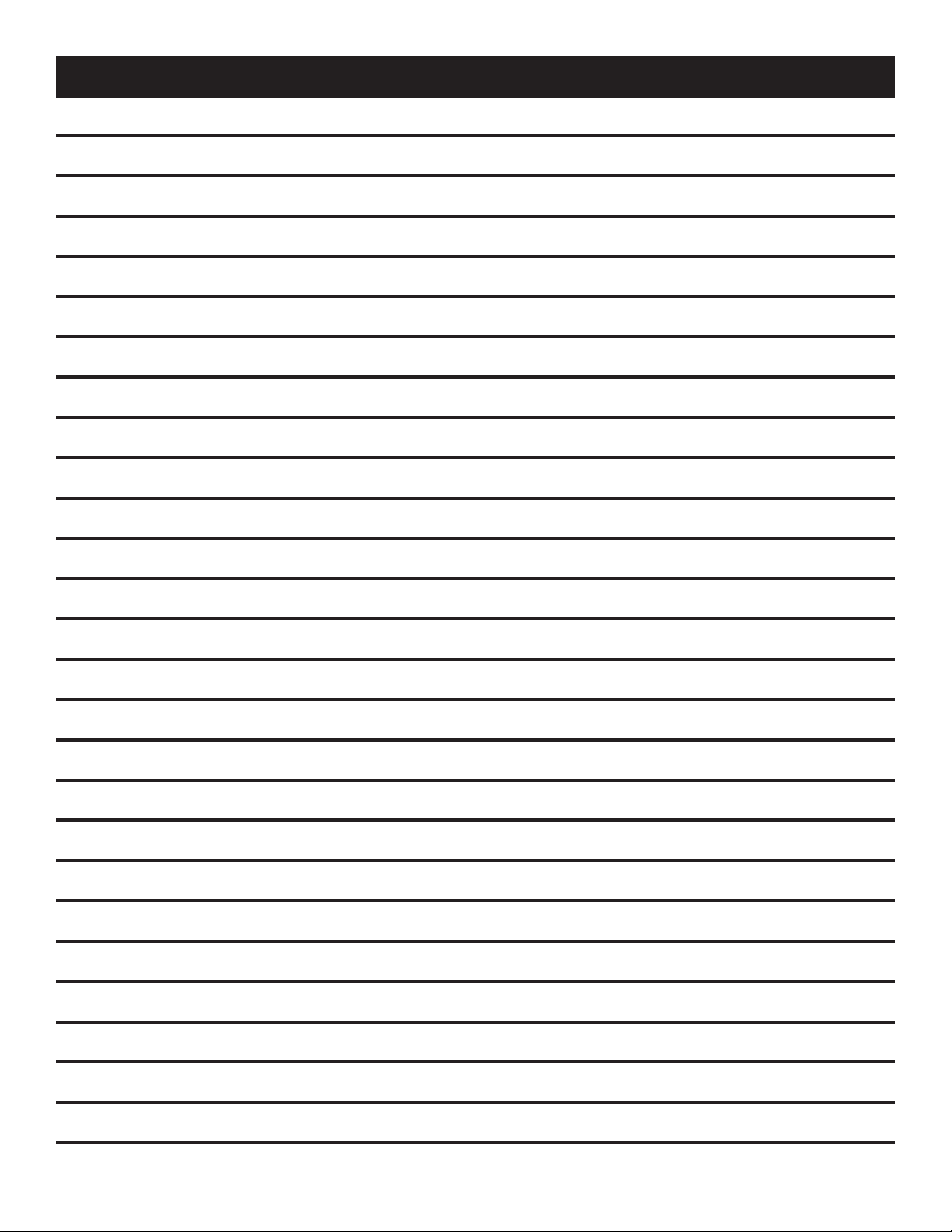
NOTES
Page 9

TABLE DES MATIÈRES
Introduction .......................................................................................................................................................................2
Garantie .............................................................................................................................................................................2
Instructions importantes concernant la sécurité ...............................................................................................................3
Symboles ...........................................................................................................................................................................4
Caractéristiques ................................................................................................................................................................5
Assemblage .......................................................................................................................................................................5
Utilisation ....................................................................................................................................................................... 6-7
Entretien ............................................................................................................................................................................7
Figure numéros (illustrations) .............................................................................................................................................8
Commande de pièces / réparation .................................................................................................................. Page arrière
INTRODUCTION
Ce produit offre de nombreuses fonctions destinées à rendre son utilisation plus plaisante et satisfaisante. Lors de la
conception de ce produit, l’accent a été mis sur la sécurité, les performances et la fiabilité, afin d’en faire un outil facile à
utiliser et à entretenir.
GARANTIE
GARANTIE LIMITÉE DE DEUX ANS ET POLITIQUE D’ÉCHANGE DE TRENTE (90) JOURS
POLITIQUE D’ÉCHANGE DE TRENTE (90) JOURS : Pendant les 90 premiers jours suivant la date d’achat, l’utilisateur peut
demander un entretien sous garantie ou échanger le produit en le retournant, accompagné d’une preuve d’achat ainsi que
de tout l’équipement d’origine emballé avec le produit d’origine, au détaillant chez qui l’achat a été effectué. Ce produit de
remplacement sera couvert par cette garantie limitée pendant le reste des deux ans suivant la date d’achat de l’outil original.
GARANTIE LIMITÉE DE DEUX ANS. Ce produit est garanti contre tout vice de fabrication ou de matériel, pour une période
de deux (2) ans à compter de la date d’achat. La garantie couvrant les accessoires de ce produit, à l’exception des piles, est
limitée à 90 jours à compter de la date d’achat de l’accessoire. Pour bénéficier d’un entretien sous garantie, communiquer
avec le service à la clientèle au 1-800-525-2579 pour connaître les instructions de retour sous garantie. Le produit doit être
emballé adéquatement et retourné avec tout l’équipement qui était inclus avec le produit d’origine. Lorsque l’utilisateur
demande un entretien sous garantie, il doit également présenter une preuve d’achat qui comprend la date d’achat (par
exemple, un reçu ou un acte de vente). Les produits défectueux retournés pendant la période de la garantie seront réparés
ou remplacés, à notre discrétion, sans frais, dans un délai de quatre-vingt-dix (90) jours ou moins. L’utilisateur doit assumer les coûts liés à l’expédition du produit. La présente garantie couvre uniquement les défectuosités survenues lors
d’une utilisation normale. Elle ne couvre pas les défauts de fonctionnement, les pannes ou les défectuosités attribuables à
une mauvaise utilisation, à un usage abusif, à la négligence, à une modification ou à des réparations non autorisées. Cette
garantie s’applique uniquement à l’acheteur d’origine au détail et ne peut être transférée. One World Technologies Inc. ne
donne aucune garantie et ne fait aucune représentation ou promesse relativement à la qualité ou au rendement de ce produit
autres que celles mentionnées spécifiquement dans la présente garantie. Toutes les garanties implicites permises par la loi,
y compris les garanties de valeur marchande ou d’adéquation à un usage particulier, sont limitées à deux ans à compter
de la date d’achat. One World Technologies Inc. n’est pas responsable des dommages directs, indirects ou consécutifs.
Certains états et certaines provinces ne permettent pas d’exonération ou de réserve pour la couverture des dommages
directs ou consécutifs et pour la durée de toute garantie implicite; il se peut donc que l’exonération décrite précédemment
ne puisse s’appliquer. La présente garantie donne au consommateur des droits spécifiques, et il peut bénéficier d’autres
droits qui varient selon les états ou les provinces.
2 — Français
Page 10

INSTRUCTIONS IMPORTANTES CONCERNANT LA SÉCURITÉ
En cas d’usage abusif, du liquide peut s’échapper des
AVERTISSEMENT !
Lire toutes les instructions. Le non-respect de toutes les
instructions ci-dessous peut entraîner un choc électrique,
un incendie et/ou des blessures graves.
CONSERVER CES INSTRUCTIONS
Il est impossible de détecter de façon fiable les fils
blindés ou les fils se trouvant dans des conduits ou
derrière des murs épais. Toujours couper l’alimentation
c.a. avant de travailler à proximité de fils sous tension.
Le dispositif permet de détecter l’emplacement général
des fils électriques sous tension. Une fois l’emplacement
détecté, mettre les fils hors tension avant d’effectuer tout
type de démolition pour éviter tout risque de décharge
électrique.
Les lectures à travers certaines surfaces peuvent ne
pas être fiables. Être conscient qu’un papier peint qui
renferme des feuilles ou des fibres métalliques, ainsi que
du plâtre appliqué sur treillis métallique peuvent nuire au
fonctionnement de l’unité.
Ne pas exposer les produits à l’eau ou l’humidité. La
pénétration d’eau dans ces produits accroît le risque de
choc électrique.
Ne recharger qu’avec l’appareil indiqué.
MODÈLE BLOC-PILES CHARGEUR
RP4050 AP4001 AP4500, AP4700,
AP4800
Ne pas utiliser le produit sur une échelle ou un support
instable. Une bonne tenue et un bon équilibre permettent
de mieux contrôler l’outil en cas de situation imprévue.
UTILISATION ET ENTRETIEN DES PRODUITS
MOTORISÉS
Utiliser le produit et les accessoires, etc., conformément
à ces instrutions pour les applications pour lesquelles
ils sont conçus, en tenant compte des conditions et du
type de travail à exécuter. L’usage d’un produit motorisé
pour des applications pour lesquelles il n’est pas conçu peut
être dangereux.
UTILISATION ET ENTRETIEN DE LE PRODUIT
DE BATTERIE
Ne recharger qu’avec l’appareil spécifié par le fabricant.
Un chargeur approprié pour un type de batterie peut créer
un risque d’incendie s’il est utilisé avec un autre type de
batterie.
Utiliser exclusivement le bloc de batterie spécifiquement
indiqué pour de le produit. L’usage de tout autre bloc peut
créer un risque de blessures et d’incendie.
Lorsque le bloc de batteries n’est pas en usage, le garder
à l’écart d’articles tels qu’attaches trombones, pièces de
monnaie, clous, vis et autres petits objets métalliques
risquant d’établir le contact entre les deux bornes. La
mise en court-circuit des bornes de batteries peut causer
des étincelles, des brûlures ou un incendie.
batteries. Éviter tout contact avec ce liquide. En cas de
contact accidentel, rincer immédiatement les parties
atteintes avec de l’eau. En cas d’éclaboussure dans les
yeux consulter un médecin. Le liquide s’échappant des
batteries peut causer des irritations ou des brûlures.
Les produits fonctionnant sur batteries n’ayant pas
besoin d’être branchés sur une prise secteur, ils sont
toujours en état de fonctionnement. Tenir compte des
dangers possibles lorsque le produit n’est pas en usage
et lors du remplacement des batteries. Le respect de cette
consigne réduira les risques d’incendie, de choc électrique
et de blessures graves.
Ne pas placer les produits sans fil ou leurs batteries à
proximité de flammes ou d’une source de chaleur. Ceci
réduira les risques d’explosion et de blessures.
Ne pas écraser, faire tomber ou endommager le bloc
de batteries. Ne jamais utiliser un bloc de batteries ou
un chargeur qui est tombé, a été écrasé, a reçu un choc
violent ou a été endommagé de quelque façon que ce
soit. Une batterie endommagée risque d’exploser. Éliminer
immédiatement toute batterie endommagée, selon une
méthode appropriée.
Les batteries peuvent exploser en présence d’une source
d’allumage, telle qu’une veilleuse. Pour réduire les risques
de blessures graves, ne jamais utiliser un appareil sans fil,
quel qu’il soit, en présence d’une flamme vive. En explosant,
une batterie peut projeter des débris et des produits
chimiques. En cas d’exposition, rincer immédiatement les
parties atteintes avec de l’eau.
Ne pas recharger un produit fonctionnant sur batteries
dans un endroit humide ou mouillé. Le respect de cette
règle réduira les risques de choc électrique.
Pour un résultat optimal, le batteries de le produit doivent
être rechargées dans un local où la température est de
10 à 35 °C (50 à 94 °F). Ne pas ranger l’outil à l’extérieur
ou dans un véhicule.
Si l’outil est utilisé de façon intensive ou sous des
températures extrêmes, des fuites de batterie peuvent
se produire. En cas de contact du liquide avec la peau,
rincer immédiatement la partie atteinte avec de l’eau
savonneuse. En cas d’éclaboussure dans les yeux, les
rincer à l’eau fraîche pendant au moins 10 minutes, puis
contacter immédiatement un médecin. Le respect de cette
règle réduira les risques de blessures graves.
DÉPANNAGE
Utiliser exclusivement des pièces identiques à celles
d’origine pour les réparations. Se conformer aux
instructions de la section Entretien de ce manuel.
L’usage de pièces non autorisées ou le non-respect des
instructions peut présenter des risques de choc électrique
ou de blessures.
Conserver ces instructions. Les consulter fréquemment
et les utiliser pour instruire les autres utilisateurs éventuels.
Si ce produit est prêté, il doit être accompagné de ces
instructions, afin d’éviter un usage incorrect et d’éventuelles
blessures.
3 — Français
Page 11

SYMBOLES
Les termes de mise en garde suivants et leur signification ont pour but d’expliquer le degré de risques associé à l’utilisation
de ce produit.
SYMBOLE SIGNAL SIGNIFICATION
DANGER :
AVERTISSEMENT :
ATTENTION :
ATTENTION :
Certains des symboles ci-dessous peuvent être utilisés sur produit. Veiller à les étudier et à apprendre leur signification.
Une interprétation correcte de ces symboles permettra d’utiliser produit plus efficacement et de réduire les risques.
Indique une situation extrêmement dangereuse qui, si elle n’est pas évitée,
aura pour conséquences des blessures graves ou mortelles.
Indique une situation potentiellement dangereuse qui, si elle n’est pas évitée,
pourrait entraîner des blessures graves ou mortelles.
Indique une situation potentiellement dangereuse qui, si elle n’est pas évitée,
pourraît entraîner des blessures légères ou de gravité modérée.
(Sans symbole d’alerte de sécurité) Indique une situation pouvant entraîner
des dommages matériels.
SYMBOLE NOM DÉSIGNATION / EXPLICATION
Symbole d’alerte de sécurité Indique un risque de blessure potentiel.
Pour réduire les risques de blessures, l’utilisateur doit lire et
Lire le manuel d’utilisation
Avertissement concernant
l’humidité
veiller à bien comprendre le manuel d’utilisation avant d’utiliser
ce produit.
Ne pas exposer à la pluie ou l’humidité.
Ce produit utilise les piles de lithium-ion (Li-ion). Les réglementations
Symbole recycler
V Volts Tension
min Minutes Temps
Courant continu Type ou caractéristique du courant
locales ou gouvernementales peuvent interdire de jeter les piles
dans les ordures ménagères. Consulter les autorités locales
compétentes pour les options de recyclage et/ou l’élimination.
4 — Français
Page 12

CARACTÉRISTIQUES
FICHE TECHNIQUE
Pile ..................................................................................4 V
Méthode de détection ............................................. Rebord
*Taux d’étanchéité : Précise la protection environnementale dont profite le boîtier. Un taux d’étanchéité de 54 rend compte d’une protection contre les dépôts
dangereux de poussière et d’une protection contre toute pulvérisation d’eau (dans toutes les directions). Le taux de résistance à l’eau spécifié s’applique
uniquement si le couvercle du compartiment des piles est installé.
Sélection de la profondeur ...................... 12,7 mm (1/2 po),
25,4 mm (1 po), 38,1 mm (1-1/2 po)
Protection contre l’eau et la poussière .......... conforme à la
norme IP54*
VEILLER À BIEN CONNAÎTRE VOTRE
DÉTECTEUR DE MONTANTS
Voir la figure 1, page 9.
La sécurité d’utilisation de ce produit exige la compréhension
des informations apposées sur le produit et contenues dans
ce manuel d’utilisation, ainsi que la connaissance du travail
à exécuter. Avant d’utiliser ce produit, se familiariser avec
toutes ses fonctions et règles de sécurité.
ASSEMBLAGE
DÉBALLAGE
Ce produit a été expédié complètement assemblé.
Avec précaution, sortir le produit et les accessoires de la
boîte. S’assurer que toutes les pièces figurant sur la liste
de contrôle sont incluses.
AVERTISSEMENT :
Ne pas utiliser le produit si, en le déballant, vous
constatez que des éléments figurant dans la liste de
contrôle d’expédition sont déjà assemblés. Certaines
pièces figurant sur cette liste n’ont pas été assemblées
par le fabricant et exigent une installation. Le fait d’utiliser
un produit qui a été assemblé de façon inadéquate peut
entraîner des blessures.
Examiner soigneusement le produit pour s’assurer
que rien n’a été brisé ou endommagé en cours de
transport.
Ne pas jeter les matériaux d’emballage avant d’avoir
soigneusement examiné le produit et avoir vérifié qu’il
fonctionne correctement.
Si des pièces sont manquantes ou endommagées,
appeler le 1-800-525-2579.
SÉLECTION DE LA PROFONDEUR
Choisir la profondeur de détection qui correspond le plus
à la profondeur qui doit être mesurée. On obtient une plus
grande précision au moment de procéder à une détection
sur les rebords si la profondeur réelle mesurée correspond
à la profondeur sélectionnée sur l’unité.
TYPES DE DÉTECTION
Le détecteur de montants permet de repérer les montants
en bois ou en métal, ainsi que les solives et le câblage c.a.
sous tension.
LISTE DE CONTRÔLE D’EXPÉDITION
Détecteur de montants
Manuel d’utilisation
AVERTISSEMENT :
Si des pièces manquent ou sont endommagées, ne pas
utiliser ce produit avant qu’elles aient été remplacées.
Le fait d’utiliser ce produit même s’il contient des pièces
endommagées ou s’il lui manque des pièces peut
entraîner des blessures graves.
AVERTISSEMENT :
Ne pas essayer de modifier ce produit ou de créer des
accessoires non recommandés pour le produit. De telles
altérations ou modifications sont considérées comme un
usage abusif et peuvent créer des conditions dangereuses,
risquant d’entraîner des blessures graves.
5 — Français
Page 13

UTILISATION
AVERTISSEMENT :
Ne pas utiliser d’outils ou accessoires non recommandés par
le fabricant pour cet outil. L’utilisation de pièces et accessoires
non recommandés peut entraîner des blessures graves.
APPLICATIONS
Ce produit peut être utilisé pour l’applications ci-dessous :
Repérer les montants en bois ou en métal, ainsi que les
solives
Trouver l’emplacement général du câblage c.a.
INSTALLATION / RETRAIT DU BLOCS-PILES
Voir la figure 2, page 0.
Ouvrir la porte du compartiment des piles.
Placer la pile dans le compartiment des piles.
NOTE : Le tasseau sur le côté de la pile doit être aligné avec
la rainure du compartiment des piles.
Réinstaller la porte du compartiment des piles.
CONSEILS SUR L’UTILISATION
Une fois activé, le bouton « ON » (Marche) doit être enfoncé
de façon continue afin de permettre à l’unité de fonctionner.
Si le bouton « ON » (Marche) est relâché, il est nécessaire
de reprendre le processus du début.
L’unité doit demeurer fermement appuyée contre la surface
du mur pendant tout le processus de détection. Tenir l’unité
uniquement au moyen des zones de préhension fournies.
Après avoir repéré un montant ou un fil c.a., vérifier
l’emplacement en répétant le processus de détection à
partir de l’autre côté. L’emplacement du fil ou du montant se
trouve généralement au point central entre les deux positions
détectées.
Si l’unité est utilisée sur des surfaces inégales ou texturées,
placer une mince feuille de carton entre l’unité et la surface.
S’assurer que le carton demeure en place pendant les
processus d’étalonnage et de détection.
En cas de difficultés au moment de repérer des fils sous
tension, mettre l’unité à la terre en plaçant l’autre main contre
le mur à environ 203,2 mm (8 po) de la paroi de l’unité. Glisser
la main le long du mur tout en glissant l’unité.
La présence de tout type de matériaux ou de montants en
métal dans le secteur de détection peut fausser les lectures.
UTILISATION DU DÉTECTEUR DE MONTANTS
Voir les figures 3 et 4, page 9.
NOTE : La fonction de détection des montants de cette
unité est précise dans la plupart des conditions.
À l’aide du cadran situé à l’avant de l’unité, sélectionner la
profondeur de détection requise en fonction de la surface
balayée.
NOTE : À titre de directive générale, utiliser le réglage
« 12,7 mm (1/2 po) » dans le cas d’une cloison sèche non
peinte, peinte ou recouverte de papier peint. Dans le cas des
murs en cloison sèche lambrissée ou des murs en plâtre,
utiliser le réglage « 25,4 mm (1 po). Le réglage « 38,1 mm
(1-1/2 po) » doit être utilisé pour détecter les solives de plancher
situées en dessous des surfaces en contreplaqué.
Placer l’unité contre le mur et appuyer sur le bouton « ON »
(Marche). Immobiliser le produit afin de permettre à l’unité
d’effectuer l’étalonnage. Une fois le processus d’étalonnage
terminé, l’unité émet un signal sonore et l’indication
« READY » (Prêt) apparaît à l’écran ACL. Si les symboles
s’affichent au lieu de l’indication « READY » (Prêt), répéter
le processus d’étalonnage.
NOTE : L’unité ne doit pas être placée au-dessus d’un montant
ou fil sous tension pendant le processus d’étalonnage.
Repérer les montants ou les solives :
Une fois l’étalonnage terminé, commencer à déplacer
lentement l’unité en ligne droite vers la gauche ou la droite
contre le mur. À l’approche d’un montant, l’afficheur gradué
de l’appareil commence à s’allumer. Lorsque le rebord du
montant est atteint, l’afficheur s’allume complètement,
l’indication « STUD » (Montant) apparaît dans le haut de
l’écran, et un signal sonore se fait entendre.
Insérer un crayon dans la rainure située au-dessus de l’unité,
et faire une marque sur le mur à l’endroit où le montant est
apparu en premier à l’écran.
Continuer de déplacer l’unité sur le mur. L’indication « STUD »
(Montant) demeure allumée à l’écran jusqu’à ce que l’autre
rebord du montant soit atteint. Marquer l’emplacement sur le
mur avant que l’indication « STUD » (Montant) ne disparaisse
de l’écran. Ces deux traits de crayon indiquent les rebords
de gauche et de droite du montant. Le point situé entre les
traits correspond au centre du montant.
6 — Français
Page 14

UTILISATION
Repérer les fils sous tension :
NOTE : La précision de la fonction de détection de courant
alternatif (c.a.) de cette unité dépend des conditions du secteur
balayé. Consulter la rubrique intitulée Conseils sur l’utilisation
présentée précédemment dans la présente section, ainsi que
les instructions décrites ci-dessous afin de prendre connaissance des conditions pouvant influencer la précision.
Une fois l’étalonnage terminé, commencer à déplacer
lentement l’unité contre le mur. L’icône d’éclair clignotant
de façon constante s’affiche en dessous de l’indication «
AC », et un signal sonore se fait entendre. Ce signal sonore
est différent de celui émis pour un montant. Si l’indication
« AC » s’affiche seule à l’écran, cela signifie qu’un fil sous
tension a été détecté quelque part dans le mur. Si l’icône
d’éclair s’affiche également, cela signifie que l’unité a
détecté complètement un fil c.a. sous tension.
NOTE : Toujours vérifier l’emplacement en répétant
le processus de détection en venant du côté opposé,
comme il est expliqué à la rubrique intitulée Conseils sur
l’utilisation.
ENTRETIEN
La détection de fils sous tension est possible si les fils
se trouvent à 50,8 mm (2 po) ou moins de la face arrière
de la surface murale.
En cas de difficultés au moment de repérer des fils sous
tension, mettre l’unité à la terre en plaçant l’autre main contre
le mur à environ 203,2 mm (8 po) de la paroi de l’unité. Glisser
la main le long du mur tout en glissant l’unité.
AVERTISSEMENT :
Il est impossible de détecter de façon fiable les fils blindés
ou les fils se trouvant dans des conduits ou derrière des
murs épais. Toujours couper l’alimentation c.a. avant de
travailler à proximité de fils sous tension.
AVERTISSEMENT :
Utiliser exclusivement des pièces d’origine pour les
réparations. L’usage de toute autre pièce pourrait créer
une situation dangereuse ou endommager l’outil.
ENTRETIEN GÉNÉRAL
Éviter d’utiliser des solvants pour le nettoyage des pièces en
plastique. La plupart des matières plastiques peuvent être
endommagées par divers types de solvants du commerce.
Utiliser un chiffon propre pour éliminer la saleté, la poussière,
l’huile, la graisse, etc.
AVERTISSEMENT :
Ne jamais laisser de liquides tels que le fluide de freins,
l’essence, les produits à base de pétrole, les huiles
pénétrantes, etc., entrer en contact avec les pièces en
plastique. Les produits chimiques peuvent endommager,
affaiblir ou détruire le plastique, ce qui peut entraîner des
blessures graves.
ENTREPOSAGE DU DISPOSITIF
Toujours retirer le bloc-piles avant d’entreposer le
dispositif.
RETRAIT ET PRÉPARATION DU PILES POUR
LE RECYCLAGE
AVERTISSEMENT :
Après avoir retiré le piles, couvrir ses bornes avec un
ruban adhésif de qualité industrielle. Ne pas essayer de
démonter ou détruire le piles, ni de retirer des composants
quels qu’ils soient. Les piles épuisées doivent être
recyclées ou éliminées selon une méthode appropriée.
Ne jamais toucher les deux bornes avec des objets en
métal ou une partie du corps, car cela pourrait créer un
court-circuit. Garder hors de la portée des enfants. Le
non-respect de ces mises en garde peut résulter en un
incendie et/ou des blessures graves.
PROPOSITION 65 DE LA CALIFORNIE
AVERTISSEMENT :
Ce produit peut contenir des produits chimiques, notamment du plomb, identifiés par l’état de Californie comme
causes de cancer, de malformations congénitales et
d’autres troubles de l’appareil reproducteur. Bien se laver
les mains après toute manipulation.
FIGURES (ILLUSTRATIONS) COMMENÇANT SUR
8 DE PAGE APRÈS LA SECTION ESPAGNOL.
7 — Français
Page 15

NOTES
Page 16

ÍNDICE DE CONTENIDO
Introducción .......................................................................................................................................................................2
Garantía .............................................................................................................................................................................2
Instrucciones de seguridad importantes ...........................................................................................................................3
Símbolos ............................................................................................................................................................................4
Características ...................................................................................................................................................................5
Armado ..............................................................................................................................................................................5
Funcionamiento ............................................................................................................................................................. 6-7
Mantenimiento ...................................................................................................................................................................7
Figura numeras (ilustraciones) ...........................................................................................................................................8
Pedidos de piezas / Servicio ........................................................................................................................ Pág. posterior
INTRODUCCIÓN
Esta producto ofrece numerosas características para hacer más agradable y placentero su uso. En el diseño de este producto
se ha conferido prioridad a la seguridad, el desempeño y la fiabilidad, por lo cual se facilita su manejo y mantenimiento.
GARANTÍA
POLÍTICA DE INTERCAMBIO DURANTE 90 DÍAS Y GARANTÍA LIMITADA POR DOS AÑOS
POLÍTICA DE INTERCAMBIO DURANTE 90 DÍAS. Durante los primeros 90 días a partir de la fecha de compra de este
producto, puede solicitar servicio bajo esta garantía o puede intercambiar el artículo devolviéndolo con el comprobante de
compra y todo el equipo original empaquetado con el producto original al comerciante a quien se lo compró. El producto
de reemplazo estará cubierta por la garantía limitada durante el resto del período de dos años a partir de la fecha de
compra original.
GARANTÍA LIMITADA POR DOS AÑOS. La garantía de este producto cubre totres los defectos de mano de obra y
materiales durante dos años a partir de la fecha de compra. La garantía de cualquiera de los accesorios de este producto,
sin incluir las baterías, se limita a 90 días a partir de la fecha de compra del accesorio. Para solicitar el servicio de la garantía,
llame a Servicio o Asistencia Técnica al Consumidor al 1-800-525-2579 a fin de obtener instrucciones para devoluciones
bajo garantía. El producto debe empaquetarse de forma apropiada y devolverse con todo el equipo que se incluyó con el
producto original. Cuando solicite el servicio de garantía, también deberá presentar el comprobante de compra que incluya
la fecha de compra (por ejemplo, un recibo o una factura de venta). Los productos defectuosos devueltos dentro del período
de garantía se repararán o reemplazarán -a nuestro criterio- dentro de los noventa (90) días o antes, sin cargo alguno. El
costo de envío del producto a nuestras instalaciones corre por su cuenta. Esta garantía sólo cubre defectos que surjan del
uso habitual y no se hace responsable del mal funcionamiento, las fallas o los defectos que resulten del uso indebido, el
abuso, la negligencia, la alteración, la modificación o la reparación no autorizada. Se aplica solamente al comprador original
en una venta minorista y no puede transferirse. One World Technologies, Inc. no otorga otras garantías, representaciones
ni promesas respecto de la calidad o del desempeño de este producto además de las que se expresan específicamente
en esta garantía. Todas las garantías implícitas otorgadas por leyes estatales, que incluyen garantías de comerciabilidad o
idoneidad para un fin determinado, se limitan a dos años a partir de la fecha de compra. One World Technologies, Inc. no
se hace responsable de daños directos, indirectos o accidentales. Algunos estatres no permiten limitaciones con respecto
a la duración de una garantía implícita o la exclusión o limitación de los daños accidentales o resultantes, de modo que
es posible que las limitaciones y exclusiones descritas anteriormente no se apliquen en su caso. Esta garantía le otorga
derechos legales específicos y también puede gozar de otros derechos que varían según el estado.
2 — Español
Page 17

INSTRUCCIONES DE SEGURIDAD IMPORTANTES
¡ADVERTENCIA!
Lea todas las instrucciones. El incumplimiento de las
instrucciones señaladas abajo puede causar descargas
eléctricas, incendios y lesiones serias.
GUARDE ESTAS INSTRUCCIONES
Los cables blindados o los cables en conductos o detrás
de paredes de gran espesor no se pueden detectar
fácilmente. Siempre apague la corr. alt. cuando trabaje
cerca de cables con corriente.
Este dispositivo detecta la ubicación general de cables
eléctricos con corriente. Una vez que haya detectado la
ubicación, apague la electricidad de los cables antes de
realizar cualquier tipo de demolición para evitar la posibilidad
de electrocución.
Las mediciones en algunas superficies pueden ser poco
fiables. Tenga presente que el papel tapiz que contiene
hojas metálicas o fibra y yeso con malla metálica pueden
causar que la unidad funcione de forma incorrecta.
No exponga las productos a la lluvia ni a condiciones
de humedad. La introducción de agua en una producto
aumenta el riesgo de descargas eléctricas.
Cargue solamente con el cargador indicado.
PAQUETE
MODELO DE BATERÍAS CARGADOR
RP4050 AP4001 AP4500, AP4700,
AP4800
No utilice la unidad al estar en una escalera o en un
soporte inestable. Una postura estable sobre una superficie
sólida permite un mejor control de la producto en situaciones
inesperadas.
EMPLEO Y CUIDADO DE LA PRODUCTO
ELÉCTRICA
Utilice la producto y los accesorios, etc. de conformidad
con estas instrucciones, y de la forma apropiada para
cada una de dichas productos, tomando en cuenta las
condiciones de trabajo y la tarea por realizar. Si se utiliza
la producto para operaciones diferentes de las indicadas
podría originar una situación peligrosa.
EMPLEO Y CUIDADO DE LA PRODUCTO DE
BATERÍAS
Sólo cargue el paquete de baterías con el cargador
especificado por el fabricante. Un cargador adecuado
para un tipo paquete de baterías puede significar un riesgo
de incendio si se emplea con un paquete de baterías
diferente.
Utilice producto sólo con los paquetes de baterías
específicamente indicados. El empleo de paquetes de
baterías diferentes puede presentar un riesgo de incendio.
Cuando no esté utilizándose el paquete de baterías,
manténgalo lejos de otros objetos metálicos como
clips, monedas, llaves, clavos, tornillos y otros objetos
metálicos pequeños que puedan establecer conexión
entre ambas terminales. Establecer una conexión directa
entre las dos terminales de las baterías puede causar
quemaduras o incendios.
Si se maltratan las baterías, puede derramarse líquido
de las mismas; evite todo contacto con éste. En caso
de contacto, lávese con agua. Si el líquido llega a tocar
los ojos, además busque atención médica. El líquido de
las baterías puede causar irritación y quemaduras.
No se necesita conectar a una toma de corriente las
productos de baterías; por lo tanto, siempre están en
condiciones de funcionamiento. Esté consciente de los
posibles peligros cuando no esté usando la producto
de baterías o cuando esté cambiando los accesorios de
la misma. Con el cumplimiento de esta regla se reduce el
riesgo de una descarga eléctrica, incendio o lesión corporal
seria.
No coloque productos de baterías ni las baterías mismas
cerca del fuego o del calor. De esta manera se reduce el
riesgo de explosiones y de lesiones.
No aplaste, deje caer o dañe la batería. Nunca utilice una
batería o cargador que se ha caído, aplastado, recibido un
golpe contundente o ha sido dañado(a) de alguna manera.
Las baterías dañadas pueden sufrir explosiones. Deseche de
inmediato toda batería que haya sufrido una caída o cualquier
daño.
Las baterías pueden explotar en presencia de una fuente
de inflamación, como una luz guía. Para reducir el riesgo
de lesiones corporales serias, nunca use un producto
inalámbrico en presencia de llamas expuestas. La explosión
de una batería puede lanzar fragmentos y compuestos
químicos. Si ha quedado expuesto a la explosión de una
batería, lávese de inmediato con agua.
No cargue productos de baterías en lugares mojados o
húmedos. Con el cumplimiento de esta regla se reduce el
riesgo de una descarga eléctrica.
Para obtener resultados óptimos, debe cargar la
producto de baterías en un lugar donde la temperatura
esté entre 10 y 35 °C (entre 50 y 94 °F). Para reducir el
riesgo de lesiones serias, no guarde la herramienta a la
intemperie ni en el interior de vehículos.
En condiciones extremas de uso o temperatura las
baterías pueden emanar líquido. Si el líquido llega a
tocarle la piel, lávese de inmediato con agua y jabón. Si
le entra líquido en los ojos, láveselos con agua limpia por
lo menos 10 minutos, y después busque de inmediato
atención médica. Con el cumplimiento de esta regla se
reduce el riesgo de lesiones corporales serias.
SERVICIO
Al dar servicio a una producto, sólo utilice piezas de
repuesto idénticas. Siga las instrucciones señaladas
en la sección Mantenimiento de este manual. El empleo
de piezas no autorizadas o el incumplimiento de las
instrucciones de mantenimiento puede significar un riesgo
de descarga eléctrica o de lesiones.
Guarde estas instrucciones. Consúltelas con frecuencia y
empléelas para instruir a otras personas que puedan utilizar
esta producto. Si presta a alguien esta producto, facilítele
también las instrucciones con el fin de evitar un uso indebido
del producto y posibles lesiones.
3 — Español
Page 18

SÍMBOLOS
Las siguientes palabras de señalización y sus significados tienen el objeto de explicar los niveles de riesgo relacionados
con este producto.
SÍMBOLO SEÑAL SIGNIFICADO
PELIGRO:
ADVERTENCIA:
PRECAUCIÓN:
PRECAUCIÓN:
Es posible que se empleen en este producto algunos de los siguientes símbolos. Le suplicamos estudiarlos y aprender
su significado. Una correcta interpretación de estos símbolos le permitirá utilizar mejor y de manera más segura el
producto.
SÍMBOLO NOMBRE DENOMINACIÓN/EXPLICACIÓN
Alerta de seguridad Indica un peligro posible de lesiones personales.
Lea el manual del operador
Indica una situación peligrosa inminente, la cual, si no se evita, causará la muerte
o lesiones serias.
Indica una situación peligrosa posible, la cual, si no se evita, podría causar la
muerte o lesiones serias.
Indica una situación potencialmente peligrosa la cual, si no se evita, puede
causar lesiones leves o moderadas.
(Sin el símbolo de alerta de seguridad) Indica una situación que puede producir
daños materiales.
Para reducir el riesgo de lesiones, el usuario debe leer y comprender
el manual del operador antes de usar este producto.
Alerta de condiciones húmedas No exponga la unidad a la lluvia ni la use en lugares húmedos.
Este producto contiene baterías de iones de litio (Li-ion). Es
posible que algunas leyes municipales, estatales o federales
Símbolo de reciclado
V Volts Voltaje
min Minutos Tiempo
Corriente continua Tipo o característica de corriente
prohíban desechar las baterías de níquel-cadmio en la basura
normal. Consulte a las autoridades reguladoras de desechos para
obtener información en relación con las alternativas de reciclado
y desecho disponibles.
4 — Español
Page 19

CARACTERÍSTICAS
ESPECIFICACIONES DEL PRODUCTO
Batería ............................................................................4 V
Método de detección ................................................ Borde
*Clasificación IP: Especifica la protección ambiental que ofrece el alojamiento. La clasificación IP de 54 indica que la unidad está protegida contra depósitos
de polvo dañinos de suciedad y contra agua rociada desde diferentes direcciones. La clasificación de resistencia al agua se aplica únicamente cuando la
tapa de la batería está instalada.
Selección de profundidad ................... 12,7 mm (1/2 pulg.),
25,4 mm (1 pulg.), 38,1 mm (1-1/2 pulg.)
Protección contra el agua/polvo ........... Clasificación IP54*
FAMILIARÍCESE CON EL DETECTOR DE
PERNOS
Vea la figura 1, página 9.
Para usar este producto con la debida seguridad se debe
comprender la información indicada en la producto misma
y en este manual, y se debe comprender también el trabajo
que intenta realizar. Antes de usar este producto, familiarícese
con todas las características de funcionamiento y normas
de seguridad del mismo.
ARMADO
DESEMPAQUETADO
Embarcamos este producto completamente armado.
Extraiga cuidadosamente de la caja la producto y los
accesorios. Asegúrese de que estén presentes todos los
artículos enumerados en la lista de empaquetado.
ADVERTENCIA:
No utilice este producto si alguna pieza incluida en la lista
de empaquetado ya está ensamblada al producto cuando
lo desempaqueta. El fabricante no ensambla las piezas
de esta lista en el producto. Éstas deben ser instaladas
por el usuario. El uso de un producto que puede haber
sido ensamblado de forma inadecuada podría causar
lesiones personales graves.
Inspeccione cuidadosamente la producto para asegurarse
de que no haya sufrido ninguna rotura o daño durante el
transporte.
No deseche el material de empaquetado hasta que haya
inspeccionado cuidadosamente la producto y la haya
utilizado satisfactoriamente.
Si hay piezas dañadas o faltantes, le suplicamos llamar
al 1-800-525-2579, donde le brindaremos asistencia.
SELECCIÓN DE PROFUNDIDAD
Elija la profundidad de detección que está más cerca de la
profundidad que desea medir. La precisión de la detección
del borde será mejor cuando la profundidad actual que se
está midiendo coincida con la profundidad seleccionada
en la unidad.
TIPOS DE DETECCIÓN
El detector de pernos puede localizar pernos de madera o
metal y vigas y cableado de corr. alt. con corriente.
LISTA DE EMPAQUETADO
Detector de pernos
Manual del operador
ADVERTENCIA:
Si hay piezas dañadas o faltantes, no utilice esta producto
sin haber reemplazado las piezas dañadas o faltantes.
Usar este producto con partes dañadas o faltantes puede
causar lesiones serias al operador.
ADVERTENCIA:
No intente modificar esta producto ni hacer accesorios
no recomendados para la misma. Cualquier alteración o
modificación constituye maltrato, el cual puede causar
una condición peligrosa, y como consecuencia posibles
lesiones corporales serias.
5 — Español
Page 20

FUNCIONAMIENTO
ADVERTENCIA:
No utilice ningún aditamento o accesorio no recomendado
por el fabricante de esta herramienta. El empleo de
aditamentos o accesorios no recomendados podría causar
lesiones serias.
APLICACIONES
Esta producto puede emplearse para las fines enumerados
abajo:
Ubicar los pernos de madera o metal, o vigas
Encontrar la ubicación general del cableado de corr. alt.
PARA INSTALAR / DESMONTAR EL
PAQUETE DE BATERÍAS
Vea la figura 2, página 9.
Abra la puerta del compartimiento de las baterías.
Coloque la batería en el compartimiento de la batería.
NOTA: La costilla realzada en el costado de la batería debe
alinearse con la ranura en el compartimiento de la batería.
Vuelva a instalar la puerta del compartimiento de las
baterías.
SUGERENCIAS PARA LA UTILIZACIÓN DE LA
UNIDAD
Una vez que se active, el botón de encendido debe estar
presionado en forma continua para permitir que la unidad
funcione. Si el botón de encendido está suelto, debe volver
a arrancar el proceso desde el comienzo.
La unidad debe permanecer firmemente contra la superficie
de la pared durante todo el proceso de detección. Sostenga
la unidad sólo en las áreas de sujeción suministradas.
Una vez que haya ubicado un perno o un cable de corr. alt.,
verifique la ubicación repitiendo el proceso de detección
del lado opuesto. La ubicación del cable o perno por lo
general será en un punto central entre las dos posiciones
detectadas.
Si utiliza la unidad en superficies desgastadas o texturadas,
coloque un pedazo delgado de cartón entre la unidad y la
superficie. Asegúrese de tener el cartón en su lugar durante
la calibración y el proceso de detección.
Si tiene problemas para ubicar cables con corriente, conecte
la unidad a tierra colocando su otra mano contra la pared
aproximadamente 203,2 mm (8 pulg.) hacia el lado de la
unidad. Deslice su mano por la pared a medida que deslice
la unidad.
La presencia de cualquier tipo de material metálico o de
pernos metálicos puede resultar en mediciones poco
fiables.
UTILIZAR EL DETECTOR DE PERNOS
Vea las figuras 3 y 4, página 9.
NOTA: La característica de detección de pernos de esta unidad
es precisa en la mayoría de las condiciones.
Utilizando el dial en la parte frontal de la unidad, seleccione
la profundidad de detección necesaria según la superficie
que se está examinando.
NOTA: Como una pauta general, use la configuración de
12,7 mm (1/2 pulg.) para los paneles de yeso sin pintura,
los pintados o los empapelados. Para paneles de yeso
recubiertos con paneles o paredes recubiertas con yeso,
utilice la configuración de 25,4 mm (1 pulg.). La configuración
de 38,1 mm (1-1/2 pulg.) debe utilizarse para detectar las
vigas de piso debajo del contrachapado.
Coloque la unidad contra la pared y presione el botón de
encendido. Mantenga el producto quieto para permitir que
se calibre la unidad. Cuando el proceso de calibración se
completa, la unidad emitirá un pitido y aparecerá el mensaje
READY en la pantalla de LCD. Si se muestran los símbolos
en lugar de READY, repita el proceso de calibración.
NOTA: La unidad no debe estar ubicada sobre un perno o
cable de corriente durante el proceso de calibración.
Ubicar pernos o vigas:
Una vez que finalice la calibración, comience a mover
lentamente la unidad en una línea recta hacia la izquierda o
la derecha contra la pared. A medida que se acerque a un
perno, la pantalla graduada se iluminará. Cuando alcance
el borde del perno, la pantalla se iluminará completamente,
la palabra PERNO aparecerá en la parte superior y sonará
una señal de audio.
Utilizando un lápiz en la ranura en la parte superior de la
unidad, haga una marca en la pared en el punto en donde
apareció por primera vez la palabra PERNO en la pantalla.
Continúe moviendo la unidad por la pared. PERNO
permanecerá en la pantalla hasta que alcance el otro
borde del perno. Marque el punto en la pared antes de que
la palabra PERNO desaparezca de la pantalla. Esas dos
marcas de lápiz muestran el borde izquierdo y el derecho
del perno. El punto medio entre las marcas indica el centro
del perno.
6 — Español
Page 21

FUNCIONAMIENTO
Ubicar los cables con corriente:
NOTA: La precisión de la característica de detección de CA
con corriente de esta unidad depende de las condiciones
existentes en el área por examinar. Consulte las Sugerencias
para la utilización de la unidad antes mencionadas en esta
sección y las instrucciones a continuación para conocer las
condiciones que pueden alterar la precisión.
Una vez que finalice la calibración, comience a mover
lentamente la unidad contra la pared. Un perno continuamente
relampagueante aparecerá debajo de CA y sonará una señal
de audio. Esta señal es diferente de la que suena cuando
alcanza un perno. Si aparece CA solo en la pantalla, se
ha detectado un cable con corriente en alguna parte de
la pared. Si también aparece el perno relampagueante, la
unidad ha detectado un cable de CA con corriente.
NOTA: Siempre verifique la ubicación repitiendo el proceso
de detección desde la dirección opuesta, como se explica
en Sugerencias para la utilización de la unidad.
MANTENIMIENTO
La detección de cables con corriente funciona cuando el
cable se encuentra a 50,8 mm (2 pulg.) o menos del lado
trasero de la superficie de la pared.
Si tiene problemas para ubicar cables con corriente, conecte
la unidad a tierra colocando su otra mano contra la pared
aproximadamente 203,2 mm (8 pulg.) hacia el lado de la
unidad. Deslice su mano por la pared a medida que deslice
la unidad.
ADVERTENCIA:
Los cables blindados o los cables en conductos o detrás de
paredes de gran espesor no se pueden detectar fácilmente.
Siempre apague la corr. alt. cuando trabaje cerca de
cables con corriente.
ADVERTENCIA:
Al dar servicio a la unidad, sólo utilice piezas de repuesto
idénticas. El empleo de piezas diferentes puede causar
un peligro o dañar el producto.
MANTENIMIENTO GENERAL
Evite el empleo de solventes al limpiar piezas de plástico.
La mayoría de los plásticos son susceptibles a diferentes
tipos de solventes comerciales y pueden resultar dañados.
Utilice paños limpios para eliminar la suciedad, el polvo, el
aceite, la grasa, etc.
ADVERTENCIA:
No permita en ningún momento que fluidos para
frenos, gasolina, productos a base de petróleo, aceites
penetrantes, etc., lleguen a tocar las piezas de plástico.
Las sustancias químicas pueden dañar, debilitar o
destruir el plástico, lo cual a su vez puede producir
lesiones corporales serias.
CÓMO GUARDAR LA UNIDAD
Retire siempre el paquete de baterías antes de guardar la
unidad.
REMOCIÓN Y PREPARACIÓN DEL PAQUETE
DE BATERÍAS PARA EL RECICLADO
ADVERTENCIA:
Al retirar el paquete de baterías, cubra las terminales
del mismo con cinta adhesiva reforzada. No intente
destruir o desarmar el paquete de baterías, ni de
desmontar ninguno de sus componentes. Las baterías
deben reciclarse o desecharse debidamente. Asimismo,
nunca toque ambas terminales con objetos metálicos
y partes del cuerpo, ya que puede producirse un corto
circuito. Manténgase fuera del alcance de los niños.
La inobservancia de estas advertencias puede causar
incendios y lesiones corporales serias.
CALIFORNIA - PROPUESTA DE LEY NÚM. 65
ADVERTENCIA:
Este producto puede contener sustancias químicas (por
ejemplo, plomo) reconocidas por el estado de California
como causantes de cáncer, defectos congénitos y otras
afecciones del aparato reproductor. Lávese las manos
después de utilazar el aparato.
7 — Español
Page 22

NOTAS
Page 23

Fig. 1
1/2”
STUD SENSOR
12mm
25mm
1”
AC
READY
38mm
1
1/2”
STUD
IMPACT/DUST/WATER
B
E
A
F
Fig. 3
STUD
1”
25mm
1/2”
12mm
1
1/2”
38mm
STUD SENSOR
C
D
A - Edge groove (rainure du rebord, ranura del
borde)
B - Depth selection dial (cadran de sélection
de la profondeur, dial de selección de
profundidad)
C - LCD display (écran ACL, pantalla de LCD)
D - ON button [bouton « on » (marche), botón
de encendido “on”)
E - Finger grips (prises digitales, empuñaduras
para dedos)
F - Battery status indicator (indicateur d’état de
la pile, indicador del estado de la batería)
Fig. 2
A
B
C
D
Fig. 4
STUD
E
Unit Needs to Be Calibrated
L’unité doit subir un étalonnage
La unidad se debe calibrar
Unit Has Located Stud
L’unité a repéré un montant
La unidad ha encontrado un perno
AC
A - Battery compartment door (porte du
compartiment des piles, puerta del
compartimiento de las baterías)
B - Battery compartment (compartiment de pile,
compartimiento de la batería)
C - Battery (pile, batería)
D - Raised rib (épaulement surélevés, costilla
realzadas)
E - Groove (rainure, ranura)
READY
Unit is Calibrated and Ready to Scan
L’unité a subi un étalonnage et est prête
pour effectuer un balayage
La unidad está calibrada
y lista para recorrer
8
Unit Has Detected the Presence
of a live AC Wire
L’unité a détecté la présence
d’un fil c.a. sous tension
La unidad ha detectado la presencia de un
cable de corr. alt. con corriente
Page 24

OPERATOR’S MANUAL
MANUEL D’UTILISATION/MANUAL DEL OPERADOR
TEK4® 4 VOLT STUD SENSOR
DÉTECTEUR DE MONTANTS DE 4 V TEK4®
DETECTOR DE PERNOS DE 4 V TEK4®
RP4050
• REPLACEMENT PARTS
Prior to purchasing replacement parts, please obtain your model and serial number from the product data plate.
• MODEL NUMBER _______________________
• SERIAL NUMBER _______________________
RP4050
• HOW TO OBTAIN REPLACEMENT PARTS:
Replacement parts can be purchased online at www.ryobitools.com or by calling 1-800-525-2579.
• HOW TO OBTAIN CUSTOMER OR TECHNICAL SUPPORT:
To obtain Customer or Technical Support please contact us at 1-800-525-2579.
RYOBI® is a registered trademark of Ryobi Limited used under license.
• PIÈCES DE REMPLACEMENT
Avant l’achat de pièces de remplacement, veuillez obtenir le numéro de série du modèle à partir de la plaque de données du produit.
• NUMÉRO DE MODÈLE ________________________
• NUMÉRO DE SÉRIE ________________________
RP4050
• COMMENT OBTENIR LES PIÈCES DE REMPLACEMENT :
Les pièces de remplacement peuvent être achetées en ligne sur le site www.ryobitools.com ou par téléphone
au 1-800-525-2579.
• COMMENT OBTENIR DE L’AIDE EN CONTACTANT LE SERVICE À LA CLIENTÈLE :
Pour contacter le service à la clientèle pour une question technique ou pour tout autre renseignement, veuillez nous
téléphoner au 1-800-525-2579.
RYOBI® est une marque déposée de Ryobi Limited utilisée sous licence.
• PIEZAS DE REPUESTO
Antes de solicitar servicio técnico o comprar piezas de repuesto, obtenga su modelo y número de serie de la placa
de datos del producto.
• NÚMERO DE MODELO _________________________
• NÚMERO DE SERIE _________________________
RP4050
• CÓMO OBTENER PIEZAS DE REPUESTO:
Las piezas de repuesto se pueden comprar en nuestro sitio en la red mundial, en la dirección www.ryobitools.com
o llamando al 1-800-525-2579.
• CÓMO OBTENER SERVICIO O ASISTENCIA TÉCNICA AL CONSUMIDOR:
Para obtener Servicio o Asistencia Técnica al Consumidor, sírvase comunicarse con nosotros llamando
al 1-800-525-2579.
® es una marca comercial registrada de Ryobi Limited y es empleada mediante autorización.
RYOBI
ONE WORLD TECHNOLOGIES, INC.
1428 Pearman Dairy Road, Anderson, SC 29625 • Phone 1-800-525-2579
987000-907
9-23-11 (REV:03)
États-Unis, Téléphone 1-800-525-2579 • USA, Teléfono 1-800-525-2579
www.ryobitools.com
