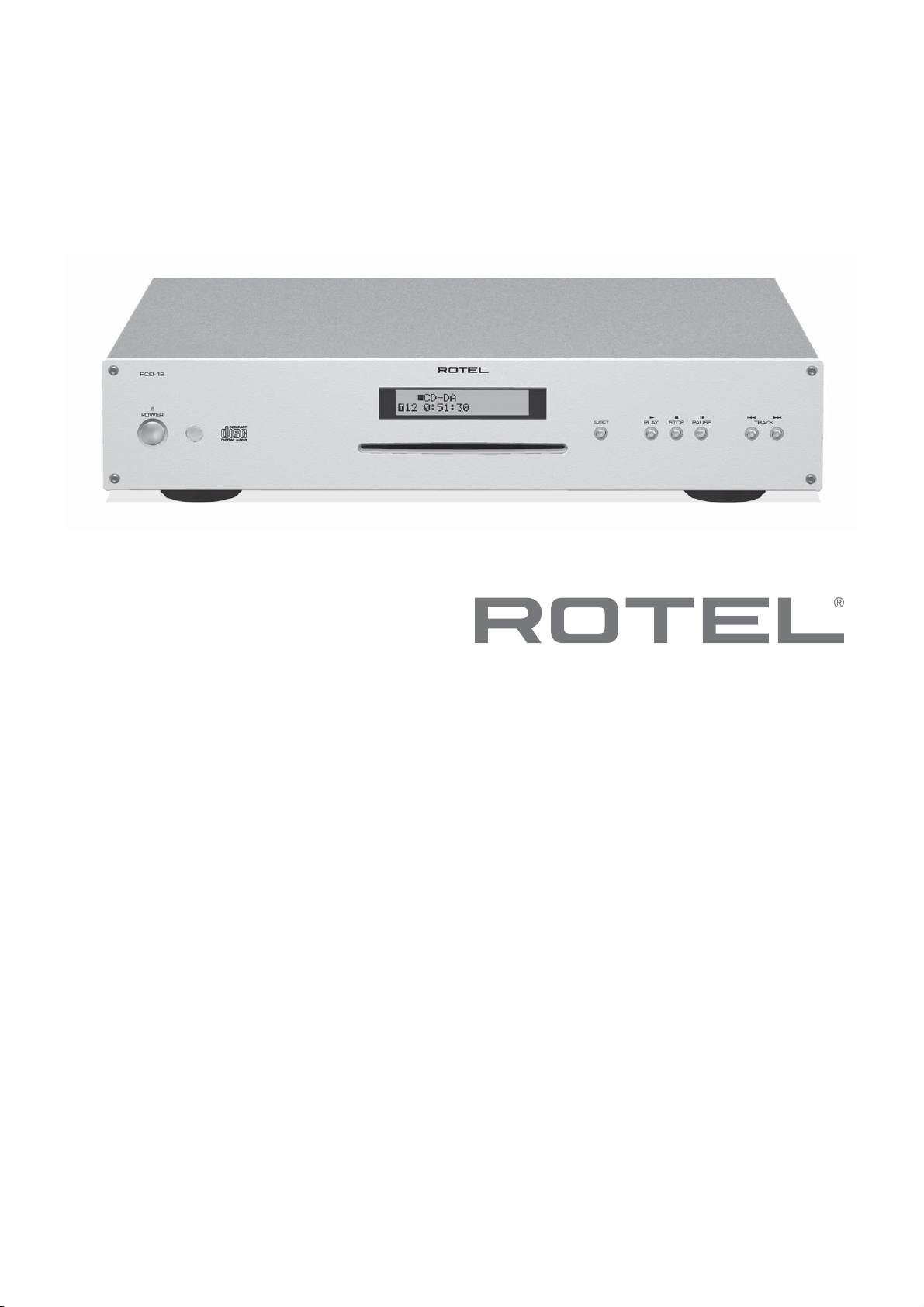
OwnerÊs Manual
使用说明书
RCD-12
Stereo Compact Disc Player
立体声CD播放机
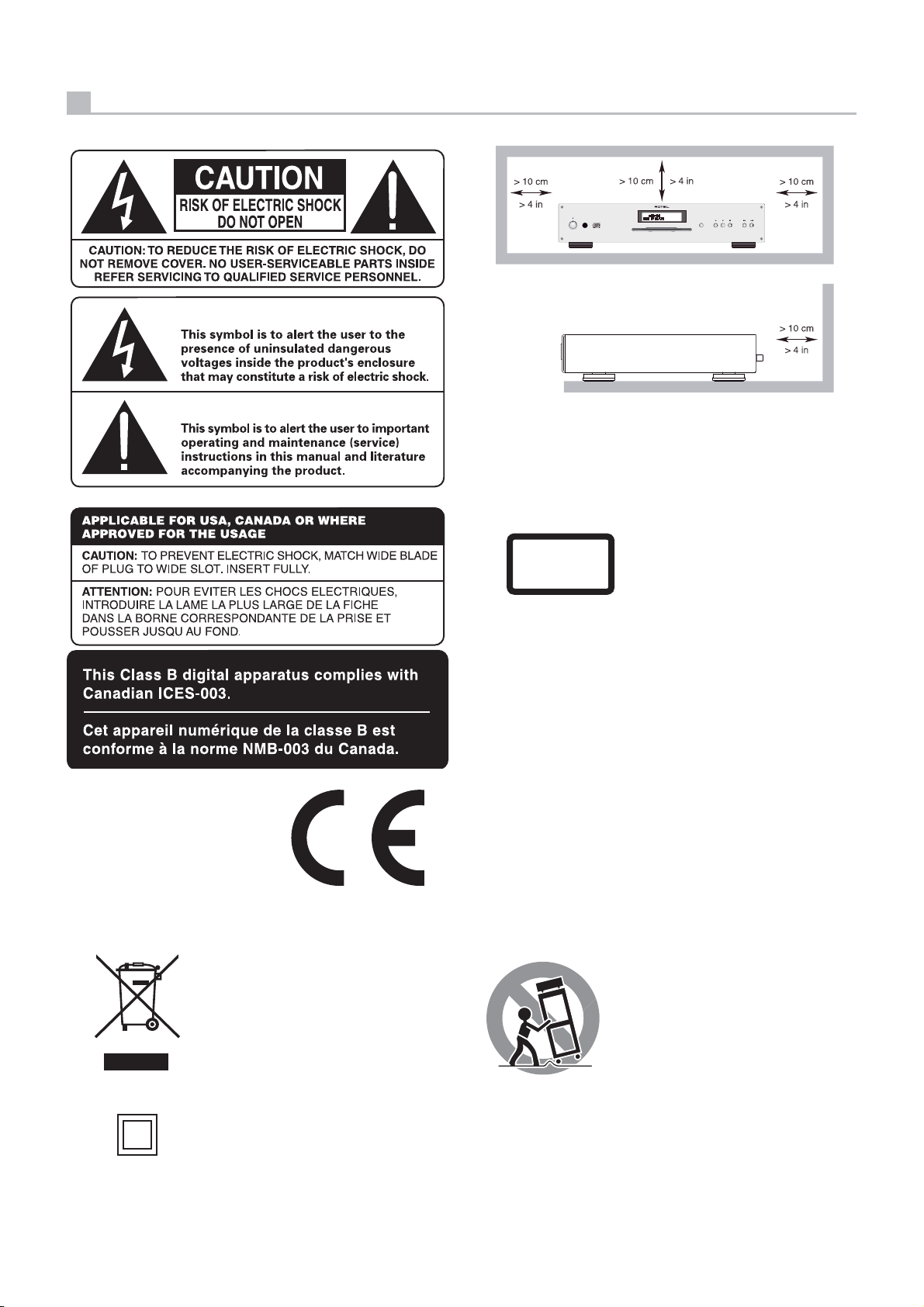
2
RCD-12 Stereo Compact Disc Player
RCD-12
POWER
EJECT PLAY STOP PAUSE
Rotel products are designed to comply with
international directives on the Restriction of
Hazardous Substances (RoHS) in electrical
and electronic equipment and the disposal
of Waste Electrical and Electronic Equipment
(WEEE). The crossed wheelie bin symbol
indicates compliance and that the products
must be appropriately recycled or processed
in accordance with these directives.
CLASS 1
LASER PRODUCT
IMPORTANT FOR LASER PRODUCT
1. CLASS 1 LASER PRODUCT
2. DANGER: Visible laser radiation when open and interlock failed
or bypassed. Avoid direct exposure to beam.
3. CAUTION: Do not open the top cover. There are no user
serviceable parts inside the player; leave all servicing to
qualified service personnel.
WARNING!
To reduce the risk of electrical shock, fires, etc.:
1. Do not remove screws, covers or cabinet.
2. Do not expose the unit to rain or moisture.
3. Do not touch the power cord or plug with wet hands.
Place the unit on a fixed, level surface strong
enough to support its weight. Do not place it on
a moveable cart that could tip over.
This symbol means that this unit is double
insulated. An earth connection is not required.

English
The rear mini USB connection should be handled by authorized persons only.
FCC Information
This equipment has been tested and found to comply with the limits for a Class B digital device,
pursuant to Part 15 of the FCC Rules. These limits are designed to provide reasonable protection against
harmful interference in a residential installation. This equipment generates, uses and can radiate radio
frequency energy and, if not installed and used in accordance with the instruction, may cause harmful
interference to radio communications.
However, there is no guarantee that interference will not occur in a particular installation. If this
equipment does cause harmful interference to radio or television reception, which can be determined
by turning the equipment off and on, the user is encouraged to try to correct the interference by one
or more of the following measures:
Ć Reorient or relocate the receiving antenna.(TV, radio, etc.)
Ć Increase the separation between the equipment and receiver
Ć Connect the equipment to an outlet on circuit different from that to which the receiver is connected.
Ć Consult the dealer or an experienced radio/TV technician for additional help.
Caution
This device complies with part 15 of the FCC Rules. Operation is subject to the following to conditions:
(1) This device may not cause harmful interference, and (2) this device must accept any interference
received, including interference that may cause undesired operation.
NOTE TO CATV SYSTEM INSTALLER: Call the CATV system or antenna installerÊs attention to
Article 820-40 of the NEC. This provides guidelines for proper grounding and, in particular , specifies
that the cable ground shall be connected to the grounding system of the building, as close to the point
of cable entry as practical. See installation diagram.
NOTE: This equipment has been tested and found to comply with the limits for a Class B digital device,
pursuant to Part 15 of the FCC Rules. These limits are designed to provide reasonable protection against
interference in a residential installation. This equipment generates and can radiate radio frequency energy
and, if not installed and used in accordance with the instructions, may cause interference to radio or TV
communications. There is no guarantee that interference will not occur in a particular installation. If this
equipment does cause interference to radio or television reception, which can be determined by turning
the equipment off and on, try to correct the interference by one or more of the following measures:
3
Important Safety InstructionsNotice
WARNING: There are no user serviceable parts inside. Refer all servicing to qualified service personnel.
WARNING: To reduce the risk of fire or electric shock, do not expose the unit to moisture or water.
Do not expose the unit to dripping or splashing. Do not place objects filled with liquids, such as vases,
on the unit. Do not allow foreign objects to get into the enclosure. If the unit is exposed to moisture,
or a foreign object gets into the enclosure, immediately disconnect the power cord from the wall. Take
the unit to a qualified service person for inspection and necessary repairs.
Read all the instructions before connecting or operating the component.
Keep this manual so you can refer to these safety instructions.
Heed all warnings and safety information in these instructions and on the product itself. Follow all
operating instructions.
Clean the enclosure only with a dry cloth or a vacuum cleaner.
Do not use this unit near water.
You must allow a minimum 10 cm or 4 inches of unobstructed clearance around the unit.
Do not place the unit on a bed, sofa, rug, or similar surface that could block the ventilation openings. If
the unit is placed in a bookcase or cabinet, there must be ventilation of the cabinet to allow proper cooling.
Keep the component away from radiators, heat registers, stoves, or any other appliance that produces heat.
The unit must be connected to a power supply only of the type and voltage specified on the rear panel.
(USA: 120 V/60Hz, EC: 230V/50Hz)
Connect the component to the power outlet only with the supplied power supply cable or an exact
equivalent. Do not modify the supplied cable. A polarized plug has two blades, with one wider than the
other. A grounding plug has two blades plus a third grounding prong. These are provided for your safety.
Do not defeat grounding and/or polarization safety provisions. If the supplied plug does not fit your
outlet, please consult an electrician for replacement of the obsolete outlet. Do not use extension cords.
The main plug of the power cordset is a disconnect device of the apparatus. In order to completely
disconnect the apparatus from the supply mains, the main plug of the power cordset should be
unplugged from the mains (AC) outlet.The stand-by LED indicator will not be lit up to show the power
cord is unplugged. The disconnect device shall remain readily operable.
Do not route the power cord where it will be crushed, pinched, bent, exposed to heat, or damaged in any
way. Pay particular attention to the power cord at the plug and where the cord exits the back of the unit.
The power cord should be unplugged from the wall outlet during a lightning storm or if the unit is to
be left unused for a long period of time.
Use only accessories specified by the manufacturer.
Use only with a cart, stand, rack, bracket or shelf system recommended by Rotel. Use caution when
moving the unit in a stand or rack to avoid injury from a tip-over.
Ć Reorient or relocate the receiving antenna.
Ć Increase the separation between the unit and the television tuner.
Ć Connect the unit to an AC power outlet on a different electrical circuit.
Ć Consult your authorized Rotel retailer for assistance.
Immediately stop using the component and have it inspected and/or serviced by a qualified service
agency if:
Ć The power supply cord or plug has been damaged
Ć Objects have fallen or liquid has been spilled into the unit
Ć The unit has been exposed to rain
Ć The unit shows signs of improper operation
Ć The unit has been dropped or damaged in any way
The batteries in the remote control shall not be exposed to excessive heat such as sunshine, fire or the like.
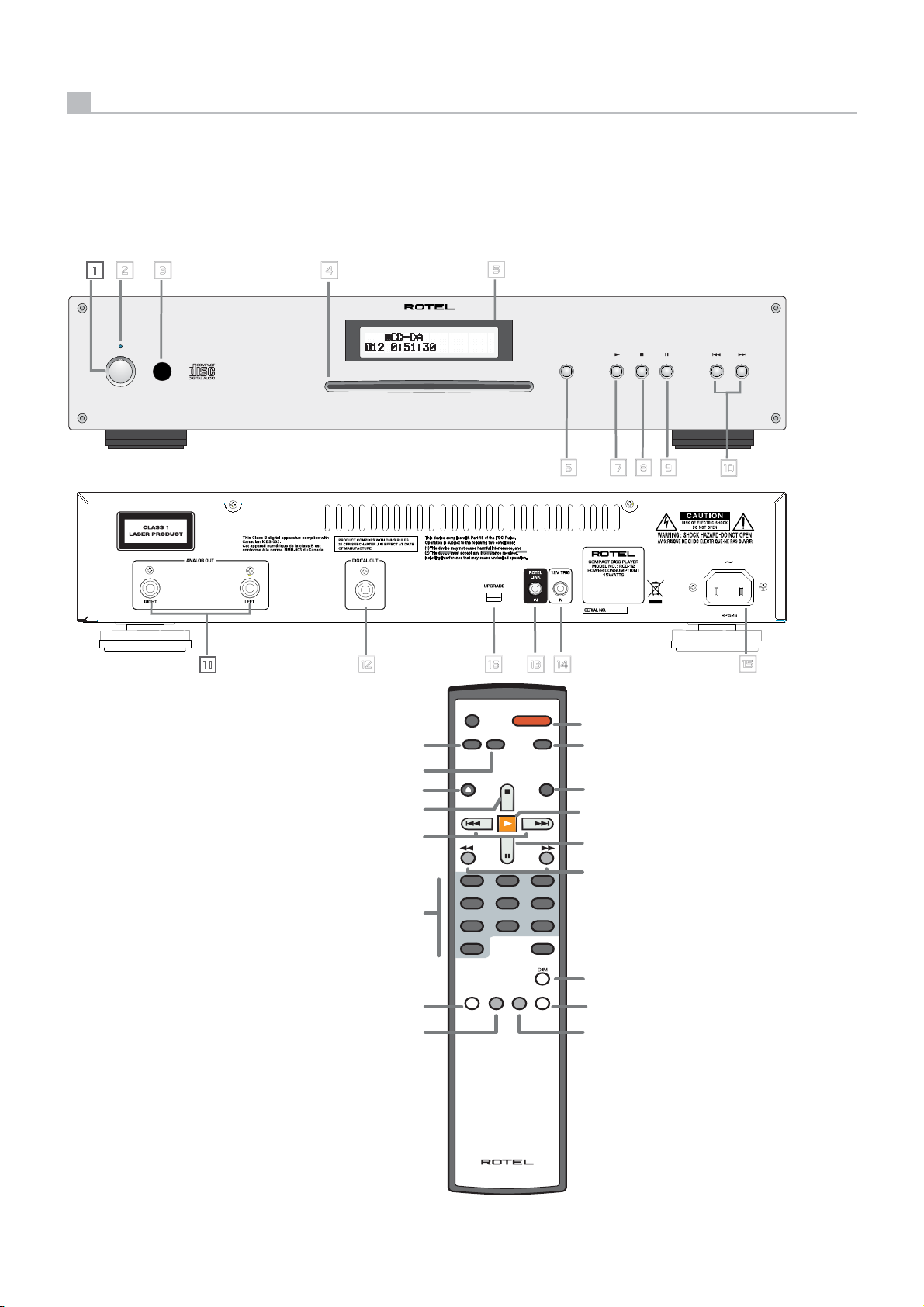
4
Figure 1: Controls and Connections
Commandes et branchements
Bedienelemente und Anschlüsse
1 2 3 4
RCD-12
POWER
Figure 1: Controles y Conexiones
De bedieningsorganen en de aansluitingen
Controlli e collegamenti
Kontroller och anslutningar
鄇Ì˚ ÛÔ‡‚ÎÂÌËfl Ë ‡Á˙ÂÏ˚
5
EJECT
6 7 8 9
PLAY
STOP PAUSE
0
- = q w
Figure 2: RR-D98 Remote Control
Télécommande RR-D98
Fernbedienung RR-D98
Telecomando RR-D98
Mando a Distancia RR-D98
De RR-D98 afstandsbediening
Fjärrkontroll RR-D98
Пульт ДУ RR-D98
C
E
Q
F
L
B
G
H
r
OFF
REPEAT RANDOMSCAN
REPEAT RANDOMSCAN
EJECT
123
123
456
456
7809
7809
TIME CLEAR PROG
TIME CLEAR PROGREV
ON
SETUP
OPN/CLS
>10
>10
REV
e
A
D
O
M
N
K
P
J
I
RR-D98
RR-D95
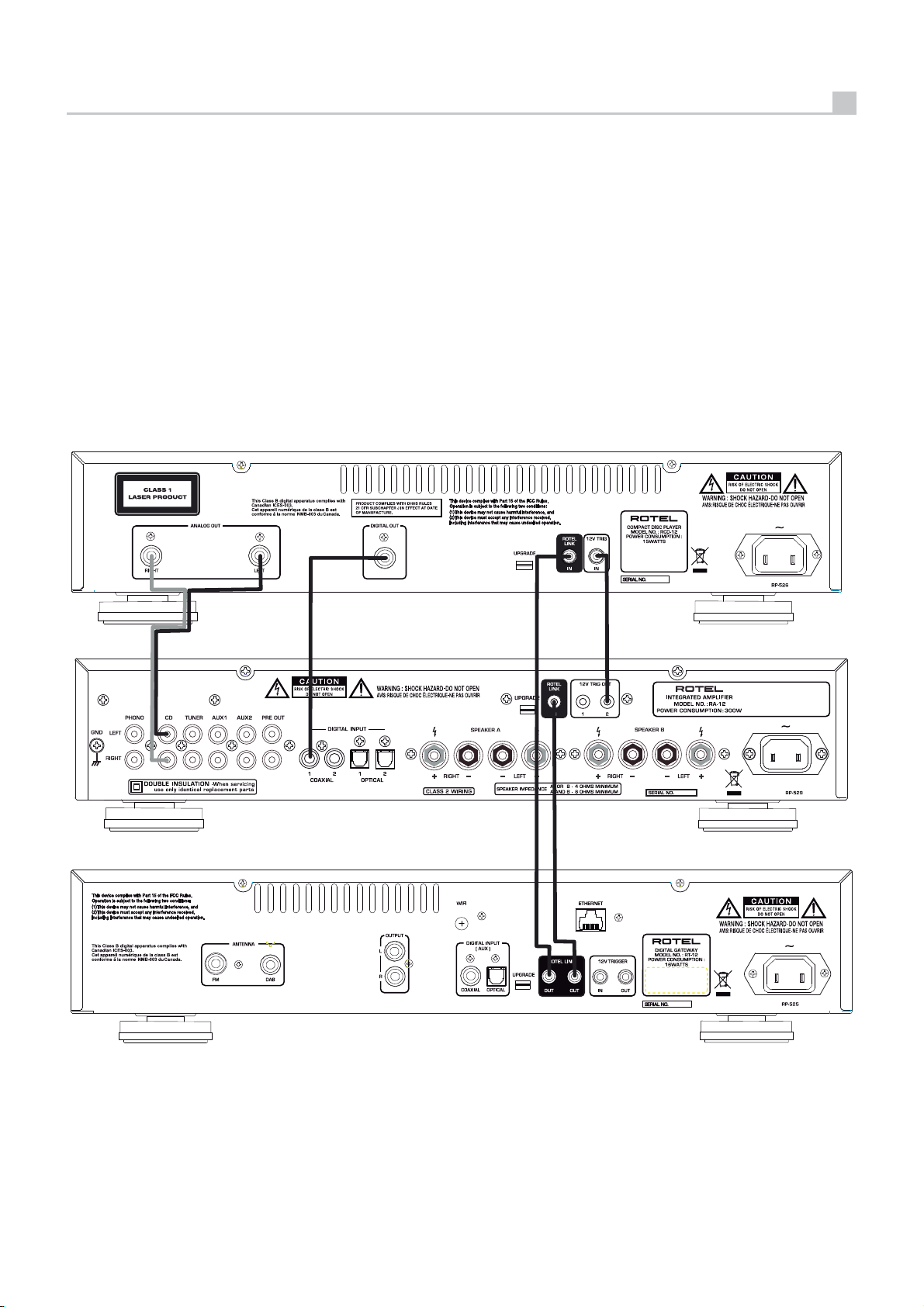
English
Figure 3: Connections
5
CD Player RCD-12
Amplier RA-12
Tuner RT-12
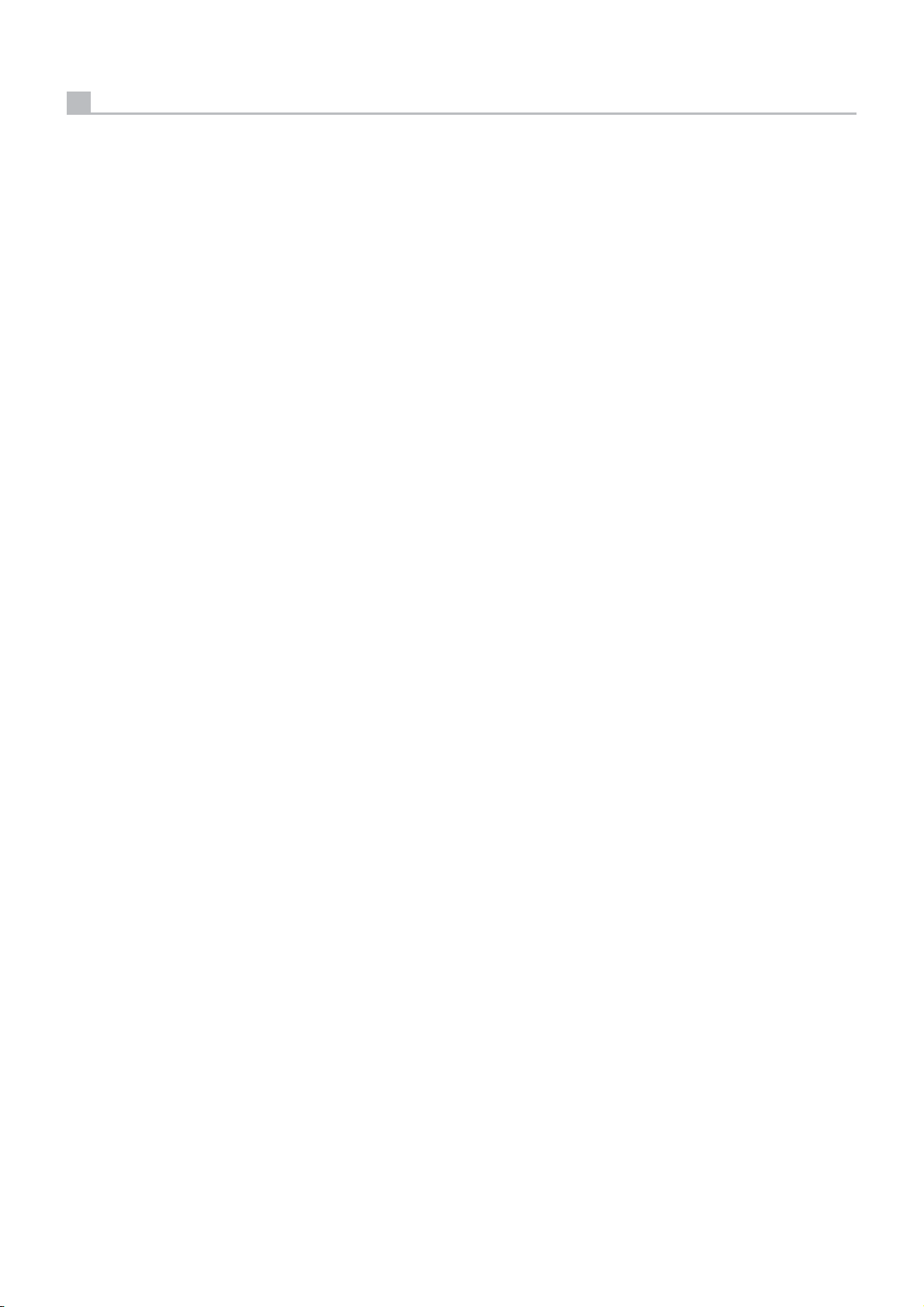
6
e
1A
3
4
6Q
7M
8F
9N
0L
B
q
RCD-12 Stereo Compact Disc Player
Contents
Important Safety Instructions . . . . . . . . . . . . . . . . . . . . . . . . . . . . . . . . . . . . . . . .3
Figure 1: Controls and Connections 4
Figure 2: Remote Control RR-D98 4
Figure 3: Connections 5
About Rotel . . . . . . . . . . . . . . . . . . . . . . . . . . . . . . . . . . . . . . . . . . . . . . . . . . . . .6
About the RCD-12 . . . . . . . . . . . . . . . . . . . . . . . . . . . . . . . . . . . . . . . . . . . . . . . .6
Getting Started . . . . . . . . . . . . . . . . . . . . . . . . . . . . . . . . . . . . . . . . . . . . . . . . . .7
A Few Precautions 7
AC Power and Control . . . . . . . . . . . . . . . . . . . . . . . . . . . . . . . . . . . . . . . . . . . . .7
AC Power Input
Power Switch
Output Connections . . . . . . . . . . . . . . . . . . . . . . . . . . . . . . . . . . . . . . . . . . . . . . .7
Analog Outputs - 7
Digital Output = 7
OPERATION . . . . . . . . . . . . . . . . . . . . . . . . . . . . . . . . . . . . . . . . . . . . . . . . . . . .8
Infrared Remote Control
Display 5 8
Disc Loader Slot
EJECT Button
PLAY Button
STOP Button
PAUSE Button
TRACK Buttons
DIRECT ACCESS Buttons
Additional Features . . . . . . . . . . . . . . . . . . . . . . . . . . . . . . . . . . . . . . . . . . . . . . .9
Rotel-Link
12V Trigger Connection w . . . . . . . . . . . . . . . . . . . . . . . . . . . . . . . .10
Remote Control Advanced Buttons . . . . . . . . . . . . . . . . . . . . . . . . . . . . . . . . . . .10
Troubleshooting . . . . . . . . . . . . . . . . . . . . . . . . . . . . . . . . . . . . . . . . . . . . . . . . .10
Specifications . . . . . . . . . . . . . . . . . . . . . . . . . . . . . . . . . . . . . . . . . . . . . . . . . . .11
Power Indicator Is Not Lit 10
Fuse Replacement 10
NO SOUND 10
7
and POWER Indicator 2 7
8
8
8
8
8
8
8
. . . . . . . . . . . . . . . . . . . . . . . . . . . . . . . . . . . . . . . . . . . . . . . . .10
8
About Rotel
Our story began over 50 years ago. Over the decades, we have received
hundreds of awards for our products and satisfied hundreds of thousands
of people who take their entertainment seriously ă like you!
Rotel was founded by a family whose passionate interest in music led
them to manufacture high-fidelity components of uncompromising quality.
Through the years, that passion has remained undiminished and the family
goal of providing exceptional value for audiophiles and music lovers,
regardless of their budget, is shared by all Rotel employees.
RotelÊs engineers work as a close team, listening to, and fine tuning, each
new product until it reaches their exacting musical standards. They are
free to choose components from around the world in order to make that
product the best they can. You are likely to find capacitors from the United
Kingdom and Germany, semiconductors from Japan or the United States,
while toroidal power transformers are manufactured in RotelÊs own factory.
We all have concerns about our environment. And, as more and more
electronics are produced and later discarded, it is especially important for
a manufacturer to do all it can to engineer products that have a minimum
negative impact on landfill sites and water tables.
At Rotel, we are proud to do our part. We have reduced the lead content
in our electronics by using special ROHS solder, while our new Class D
(not digital) amplifiers are up to five times more efficient than our legacy
designs and still deliver power and performance. These products run
cool, give minimum wasted energy, are good for the environment and
give better sound too.
Finally, we have printed this brochure on recycled paper stock.
While we understand that these are small first steps, they are still important
ones. And we continue to pursue new methods and materials for a cleaner
and greener manufacturing process.
All of us at Rotel thank you for buying this product. We are sure it will
bring you many years of enjoyment.
About the RCD-12
Simply stated, the RCD-12 is designed to do one thing·deliver the most
detailed, nuanced sound from every disc. Whether it is a conventional
CD, or an MP3 or WMA encoded disc, the RCD-12 will faithfully
reproduce all that is recorded on the disc. While the RCD-12 was under
development. The design team went far beyond the usual measurable
technical performance characteristics. Listening panels spent hundreds
of hours fine tuning the audio performance, choosing the components
that produced the best sound, that would „release the emotion in the
music‰. Whatever the artist and recording engineers put on the disc,
the RCD-12 will deliver.
That said, the RCD-12 does feature some impressive hardware. The digitalto-analogue converter is a state of the art DAC from the world renowned
British manufacturer, Wolfson. This very high performance stereo DAC
is specifically designed for audio applications such as CD, DVD, and
home theatre systems. All this, combined with RotelÊs Balanced Design,
ensures the RCD-12 will deliver the highest level of audio performance.
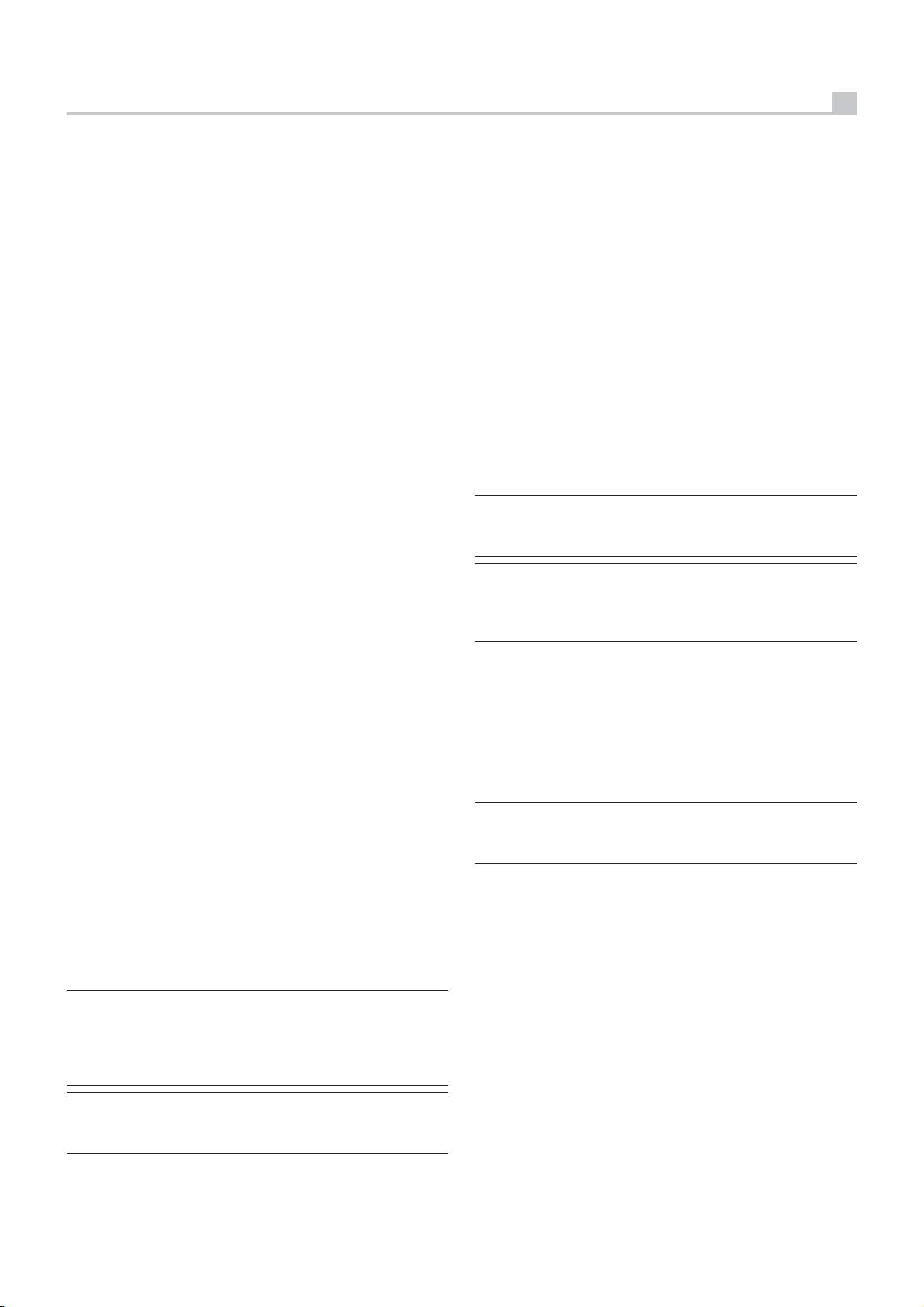
English
1
A
1A
7
When used in a high-quality audio system, your Rotel CD player will
provide years of enjoyment.
Getting Started
A Few Precautions
Please read this manual carefully.In addition to installation and operating
instructions, it provides valuable information on various RCD-12 system
configurations as well as general information that will help you get
optimum performance from your system. Please contact your authorized
Rotel dealer for answers to any quesions you might have. In addition,
all of us at Rotel welcome your questions and comments.
Save the RCD-12 shipping carton and all enclosed packing material
for future use. Shipping or moving the RCD-12 in anything other than
the original packing material may result in severe damage that is not
covered by the warranty.
Fill out and send in the ownerÊs registration card packed with the RCD-12.
Also be sure to keep the original sales receipt. It is your best record of
the date of purchase, which you will need in the event warranty service
is required.
Placement
Use common sense when placing the RCD-12 in a cabinet or when
stacking other equipment. Make sure that the shelf or cabinet can support
its weight. Do not stack heavy components on top of the RCD-12. Avoid
placing the unit where it may be subject to excessive heat such as on top
of a large power amplifier or near a heat register. For best performance,
avoid placing the unit where it may be subject to vibration, such as near
a speaker.
Control Identification
This manual shows illustrations of the front and rear panels and the RRD98 remote control. Each item in the illustrations is identified with a call
out in a gray box. Through out this manual the items referred to in the
text are identified by the corresponding call out. The items on the front
and rear panels are identified with a number call out, such a
items on the remote control are labeled with a letter call out, such as
AC Power and Control
AC Power Input e
Your RCD-12 is configured at the factory for the proper AC voltage in the
country where you purchased it (either 120 volts or 230 volts). The AC
line configuration is noted on a decal on the back panel.
Note:
Should you move your CD player to another country, it may be
possible to reconfigure it for use on a different line voltage. Do not attempt
to perform this conversion yourself. Opening the enclosure of the RCD-12
exposes you to dangerous voltages. Consult a qualified service person
or the Rotel factory service department for information.
Note:
Some products are intended for sale in more than one country
and as such are supplied with more than one AC cord. Please use only
the cord appropriate for your country/region.
. The
.
The RCD-12 should be plugged directly into a 2-pin polarized wall outlet
or into the switched outlet on another component in your audio system.
Do not use an extension cord.
Be sure the power switch on the front panel of the RCD-12 is turned off
(in the „out‰ position). Then, connect the supplied power cord to the
AC power receptacle on the rear of the unit and the AC power outlet.
If you are going to be away from home for an extended period of time
such as a month-long vacation, it is a sensible precaution to unplug
your CD player (as well as other audio and video components) while
you are away.
Power Switch
The power switch is located on the front panel of your CD player. To
turn the CD player on, push the switch in. The LED indicator above the
switch and the Display will light up, indicating that the CD player is
turned on. To turn the CD player off, push the button again and return
it to the „out‰ position.
Note: I
player, you should leave the power switch in the „ON‰ position. When
AC power is applied to the unit, it will power up in fully active mode.
Note:
control ON and OFF buttons may be used to activate the CD player or
put it in Standby mode. In Standby mode the power LED remains lit, but
the display is turned off.
f you are using a switched outlet to turn on and off your CD
When the power switch is in the "ON" position, the remote
and POWER Indicator 2
Output Connections
The RCD-12 gives you a choice of two different kinds of output
connections·an analog output signal from the built-in D/A converter
for use with conventional analog audio components and a coax digital
output which provides an unprocessed digital data signal for use with
outboard D/A converters or digital processors.
Note:
To prevent loud noises that neither you nor your speakers will
appreciate, make sure the CD player is turned off when you make any
signal connections.
Analog Outputs -
[
See Figure 3 for wiring illustration
A pair of standard RCA jacks supplies an analog output signal from
the RCD-12 to the source inputs of an audio preamplifier, integrated
amplifier, or receiver.
Select high quality audio interconnect cables. Connect the left channel
output of the RCD-12 to the left channel source input on the preamplifier
or other component. Connect the right output of the RCD-12 to the right
channel source input on the preamplifier or other component.
Digital Output =
[See Figure 3 for wiring illustration]
If you are using an outboard D/A converter or other digital processor,
you will need an unprocessed digital data stream from the RCD-12, taken
before the built-in D/A converter. This signal is supplied by The RCD-12Ês
back panel digital output jack. Using a standard 75 ohm coax digital
cable, connect the RCD-12Ês coax digital output to the coax digital input
connector on the outboard D/A converter.
]
