Page 1

■
●
●
●
●
Model: JM-8
Date: July 2010
Version: 1.00
MIDI Implementation
❍
1. Received data
Channel Voice Messages
Note off
Status
8nH kkH ccH
9nH kkH 00H
n= MIDI channel number: 0H~FH (Ch.1~16)
kk= note number: 00H~7FH (0~127)
vv= note off velocity: 00H~7FH (0~127)
Note on
Status
9nH kkH vvH
n= MIDI channel number: 0H~FH (Ch.1~16)
kk= note number: 00H~7FH (0~127)
vv= note on velocity: 01H~7FH (1~127)
•Not received when Rx.NOTE MESSAGE= OFF. (Initial value is ON)
Polyphonic Key Pressure
Status
AnH kkH vvH
n= MIDI channel number: 0H~FH (Ch.1~16)
kk= note number: 00H~7FH (0~127)
vv= key pressure: 00H~7FH (0~127)
• The resulting effect is determined by System Exclusive messages. With
the initial settings, there will be no effect.
Control Change
• The value specified by a Control Change message will not be reset even
by a ProgramChange, etc.
❍
Bank Select (Controller number 0, 32)
Status
BnH 00H mmH
BnH 20H llH
n= MIDI channel number: 0H~FH (Ch.1~16)
mm= Bank number MSB: 00H~7FH
ll= Bank number LSB: 00H~7FH
•Bank Select processing is suspended until a program change is received.
❍
Modulation (Controller number 1)
Status 2nd byte 3rd byte
BnH 01H vvH
n= MIDI channel number: 0H~FH (Ch.1~16)
vv= Modulation depth: 00H~7FH (0~127)
•Not received when Rx.MODULATION= OFF (Initial value is ON).
• The resulting effect is determined by System Exclusive messages. With
the initial settings, this is Pitch Modulation Depth.
Portamento Time (Controller number 5)
❍
Status
BnH 05H vvH
n= MIDI channel number: 0H~FH (Ch.1~16)
vv= Portamento Time: 00H~7FH (0~127),
2nd byte 3rd byte
2nd byte 3rd byte
2nd byte 3rd byte
2nd byte 3rd byte
Initial value= 00H
2nd byte 3rd byte
Initial value= 00H (0)
Data Entry (Controller number 6, 38)
Status
BnH 06H mmH
BnH 26H llH
n= MIDI channel number: 0H~FH (Ch.1~16)
mm, ll= the value of the parameter specified by RPN/NRPN
mm= MSB, ll= LSB
Volume (Controller number 7)
❍
Status
BnH 07H vvH
n= MIDI channel number 0H~FH (Ch.1~16)
vv= Volume: 00H~7FH (0~127),
•Volume messages are used to adjust the volume balance of each Part.
•Not recevied when “Volume” RX Event is off.
❍
Pan (Controller number 10)
Status
BnH 0AH vvH
n= MIDI channel number: 0H~FH (Ch.1~16)
vv= pan: 00H~40H~7FH (Left~Center~Right),
•Not received when “PanPot” RX Event is Off
Expression (Controller number 11)
❍
Status
BnH 0BH vvH
n= MIDI channel number: 0H~FH (Ch.1~16)
vv= Expression: 00H~7FH (0~127), Initial value= 7FH (127)
•Not received when "Expression" RX Event is Off.
❍
Hold 1 (Controller number 64)
Status
BnH 40H vvH
n= MIDI channel number: 0H~FH (Ch.1~16)
vv= Control value: 00H~7FH (0~127)
•Not received when “Hold” RX Event is Off.
❍
Portamento (Controller number 65)
Status 2nd byte 3rd byte
BnH 41H vvH
n= MIDI channel number: 0H~FH (Ch.1~16)
vv= Control value: 00H~7FH (0~127) 0~63= OFF, 64~127=
❍
Sostenuto (Controller number 66)
Status
BnH 42H vvH
n= MIDI channel number: 0H~FH (Ch.1~16)
vv= Control value: 00H~7FH (0~127) 0~63= OFF, 64~127= ON
•Not received when “Sostenuto” RX Event is Off.
2nd byte 3rd byte
2nd byte 3rd byte
Initial value= 64H (100)
2nd byte 3rd byte
Initial value= 40H (Center)
2nd byte 3rd byte
2nd byte 3rd byte
ON
2nd byte 3rd byte
1
Page 2

JM-8 MIDI Implementation
Soft (Controller number 67)
❍
Status
2nd byte 3rd byte
BnH 43H vvH
n= MIDI channel number: 0H~FH (Ch.1~16)
vv= Control value: 00H~7FH (0~127) 0~63= OFF, 64~127= ON
•Not received when “Soft” RX Event is Off.
Hold 2 (Controller number 69)
❍
Status
2nd byte 3rd byte
BnH 45H vvH
n= MIDI channel number: 0H~FH (Ch.1~16)
vv= Control value: 00H~7FH (0~127) 0~63= OFF, 64~127= ON
•Not received when “Hold” RX Event is Off.
❍
Filter Resonance (Timbre/Harmonic Intensity) (Controller number 71)
Status
2nd byte 3rd byte
BnH 47H vvH
n= MIDI channel number: 0H~FH(Ch.1~16)
vv= Resonance value
(relative change):
❍
Release Time (Controller number 72)
00H~7FH(-64~0~+63),
Initial value= 40H (no change)
Status 2nd byte 3rd byte
BnH 48H vvH
n= MIDI channel number: 0H~FH(Ch.1~16)
vv= Release Time value
(relative change):
❍
Attack time (Controller number 73)
00H~7FH (-64~0~+63),
Initial value= 40H (no change)
Status 2nd byte 3rd byte
BnH 49H vvH
n= MIDI channel number: 0H~FH (Ch.1~16)
vv= Attack time value (relative
change):
❍
Cutoff (Controller number 74)
00H~7FH (-64~0~+63),
Initial value=40H (no change)
Status 2nd byte 3rd byte
BnH 4AH vvH
n= MIDI channel number: 0H~FH (Ch.1~16)
vv= Cutoff value (relative
change):
Decay Time (Controller number 75)
❍
00H~7FH(-64~0~+63),
Initial value= 40H (no change)
Status 2nd byte 3rd byte
BnH 4BH vvH
n= MIDI channel number: 0H~FH (Ch.1~16)
vv= Decay Time value
(relative change):
❍
Vibrato Rate (Controller number 76)
00H~7FH (-64~0~+63),
Initial value= 40H (no change)
Status 2nd byte 3rd byte
BnH 4CH vvH
n= MIDI channel number: 0H~FH (Ch.1~16)
vv= Vibrato Rate value
(relative change):
❍
Vibrato Depth (Controller number 77)
00H~7FH (-64~0~+63),
Initial value= 40H (no change)
Status 2nd byte 3rd byte
BnH 4DH vvH
n= MIDI channel number: 0H~FH (Ch.1~16)
vv= Vibrato Depth Value
(relative change):
❍
Vibrato Delay (Controller number 78)
00H~7FH (-64~0~+63),
Initial Value= 40H (no change)
Status 2nd byte 3rd byte
BnH 4EH vvH
n= MIDI channel number: 0H~FH (Ch.1~16)
vv= Vibrato Delay value
(relative change):
00H~7FH (-64~0~+63),
Initial value=40H (no change)
Portamento control (Controller number 84)
❍
Status 2nd byte 3rd byte
BnH 54H kkH
n= MIDI channel number: 0H~FH (Ch.1~16)
kk= source note number: 00H~7FH (0~127)
•A Note-on received immediately after a Portamento Control message will
change continuously in pitch, starting from the pitch of the Source Note
Number.
• If a voice is already sounding for a note number identical to the Source
Note Number, this voice will continue sounding (i.e., legato) and will,
when the next Note-on is received, smoothly change to the pitch of that
Note-on.
• The rate of the pitch change caused by Portamento Control is determined
by the Portamento Time value.
Example 1
On MIDI
Description Result
90 3C 40 Note on C4 C4 on
B0 54 3C Portamento Control from C4 no change
90 40 40 Note on E4 glide from C4 to E4
80 3C 40 Note off C4 no change
80 40 40 Note off E4 E4 off
Example 2
On MIDI Description Result
B0 54 3C Portamento Control from C4 no change
90 40 40 Note on E4 E4 is played with glide from
C4 to E4
80 40 40 Note off E4 E4 off
Effect 1 (Reverb Send Level) (Controller number 91)
❍
Status
2nd byte 3rd byte
BnH 5BH vvH
n= MIDI channel number: 0H~FH (Ch.1~16)
vv= Reverb Send Level: 00H~7FH (0~127)
• This message adjusts the Reverb Send Level of each Part.
•Not received when “Reverb” RX Event is Off.
❍
Effect 3 (Chorus Send Level) (Controller number 93)
Status
2nd byte 3rd byte
BnH 5DH vvH
n= MIDI channel number: 0H~FH (Ch.1~16)
vv= Chorus Send Level: 00H~7FH (0~127)
• This message adjusts the Chorus Send Level of each Part.
•Not received when “Chorus” RX Event is Off.
❍
NRPN MSB/LSB (Controller number 99, 98)
Status
2nd byte 3rd byte
BnH 63H mmH
BnH 62H llH
n= MIDI channel number: 0H~FH (Ch.1~16)
mm= upper byte (MSB) of the parameter number specified by NRPN
ll= lower byte (LSB) of the parameter number specified by NRPN
• The value set by NRPN will not be reset even if Program Change or Reset
All Controllers is received.
•Not received when “NRPN” RX Event is Off.
**NRPN**
The NRPN (Non Registered Parameter Number) message allows an extended
range of control changes to be used. On the JM-8, NRPN messages can be
used to modify sound parameters, etc.
To use these messages, you must first use NRPN messages (Controller number 98 and 99, their order does not matter) to specify the parameter to be controlled, and then use Data Entry messages (Controller number 6) to specify the
value of the specified parameter.
Once an NRPN parameter has been specified, all Data Entry messages
received on that channel will modify the value of that parameter. To prevent
accidents, it is recommended that you set RPN Null (RPN Number= 7FH 7FH)
when you have finished setting the value of the desired parameter.
On the JM-8, Data entry LSB (Controller number 38) of NRPN is ignored, so it
is no problem to send Data entry MSB (Controller number 6) only (without Data
entry LSB).
On the JM-8, NRPN can be used to modify the following parameters:
NRPN Data entry
MSB LSB
MSB Function and range
01H 08H mmH Vibrato Rate (relative change)
mm: 00H~40H~7FH (-64~0~+63)
01H 09H mmH Vibrato Depth (relative change)
mm: 00H~40H~7FH (-64~0~+63)
01H 0AH mmH Vibrato Delay (relative change)
mm: 00H~40H~7FH (-64~0~+63)
01H 20H mmH TVF Cutoff Frequency (relative change)
mm: 00H~40H~7FH (-64~0~+63)
2
Page 3

●
●
●
■
●
●
JM-8 MIDI Implementation
01H 21H mmH TVF Resonance (relative change)
01H 63H mmH TVF&TVA Envelope Attack Time (rel. change)
01H 64H mmH TVF&TVA Envelope Decay Time (rel. change)
01H 66H mmH TVF&TVA Env. Release Time (relative change)
18H rrH mmH Drum Instrument Pitch Coarse (relative change)
1AH rrH mmH Drum Instrument TVA Level (absolute change)
1CH rrH mmH Drum Instrument Panpot (absolute change)
1DH rrH mmH Drum Instr. Reverb Send (absolute change)
1EH rrH mmH Drum Instr. Chorus Send (absolute change)
60H rrH mmH Equalizer Switch
61H rrH mmH Equalizer Low Frequency
62H rrH mmH Equalizer Low Gain
63H rrH mmH Equalizer Mid Frequency
64H rrH mmH Equalizer Mid Gain
65H rrH mmH Equalizer Mid Gain
66H rrH mmH Equalizer High Frequency
67H rrH mmH Equalizer High Gain
4FH 10H mmH Part 1 On / Off
4FH 11H mmH Part 3 On / Off
4FH 13H mmH Part 2 On / Off
4FH 21H mmH Master Volume Part 1-2 On / Off
4FH 22H mmH Master Volume Part 3 On / Off
❍
RPN MSB/LSB (Controller number 101, 100)
Status
BnH 65H mmH
BnH 64H llH
n= MIDI channel number: 0H~FH (Ch.1~16)
mm= upper byte (MSB)of parameter number specified by RPN
ll= lower byte (LSB) of parameter number specified by RPN
•Not received when "RPN" RX Event is Off.
• The value specified by RPN will not be reset even by messages such as
Program Change or Reset All Controller.
**RPN**
The RPN (Registered Parameter Number) messages are expanded control
changes, and each function of an RPN is described by the MIDI Standard.
To use these messages, you must first use RPN (Controller number 101 and
100, their order does not matter) to specify the parameter to be controlled, and
then use Data Entry messages (Controller number 6, 38) to specify the value
of the specified parameter. Once an RPN parameter has been specified, all
Data Entry messages received on that channel will modify the value of that
parameter.
To prevent accidents, it is recommended that you set RPN to Null (RPN Number= 7FH 7FH) when you have finished setting the value of the desired parameter.
mm: 00H~40H~7FH (-64~0~+63)
mm: 00H~40H~7FH (-64~0~+63)
mm: 00H~40H~7FH (-64~0~+63)
mm: 00H~40H~7FH (-64~0~+63)
rr: Drum Instrument note number
mm: 00H~40H~7FH (-64~0~+63 semitone)
rr: Drum Instrument note number
mm: 00H~7FH (0~max)
rr: Drum Instrument note number
mm: 00H, 01H~40H~7FH (random, left~center~
right)
rr: Drum Instrument note number
mm: 00H~7FH (0~max)
rr: Drum Instrument note number
mm: 00H~7FH (0~max)
rr: Drum Instrument note number
mm: 00H~02H (Global, Instrument, Off)
rr: Drum Instrument note number
mm: 00H~05H (90, 150, 180, 300, 360, 600Hz)
rr: Drum Instrument note number
mm: 00H~1EH (–15~0~+15dB)
rr: Drum Instrument note number
mm: 00H~10H (200, 250, 315, 400, 500, 630,
800, 1000, 1250, 1600, 2000, 2500, 3150, 4000,
5000, 6300, 8000Hz)
rr: Drum Instrument note number
mm: 00H~1EH (–15~0~+15dB)
rr: Drum Instrument note number
mm: 00H~04H (0.5, 1.0, 2.0, 4.0, 8.0)
rr: Drum Instrument note number
mm: 00H~06H (1500, 2000, 3000, 4000, 6000,
8000, 12000Hz)
rr: Drum Instrument note number
mm: 00H~1EH (–15~0~+15dB)
mm: 00H~7FH (00-3FH=Off - 40-7FH= On)
mm: 00H~7FH (00-3FH=Off - 40-7FH= On)
mm: 00H~7FH (00-3FH=Off - 40-7FH= On)
mm: 00H~7FH (00-3FH=Off - 40-7FH= On)
mm: 00H~7FH (00-3FH=Off - 40-7FH= On)
2nd byte 3rd byte
On the JM-8, RPN can be used to modify the following parameters.
RPN Data entry
MSB LSB
00H 00H mmH —- Pitch Bend Sensitivity
00H 01H mmH llH Channel Fine Tuning
00H 02H mmH —- Master Coarse Tuning
00H 05H mmH llH Modulation Depth Range
7FH 7FH —- —- RPN null
MSB LSB Explanation
mm: 00H~18H (0~24 semitones)
Initial value= 02H (2 semitones)
ll: ignored (processed as 00H)
Up to 2 octaves can be specified in semitone steps.
mm, ll: 00 00H~40 00H~7F 7FH (–100~0~
+99.99 cents),
Initial value= 40 00H (+/- 0 cent)
Refer to “About the Tuning” on page 15.
mm: 28H~40H~58H (-24~0~+24 semitones),
Initial value= 40H (+/-0 semitone)
ll: ignored (processed as 00H)
mm: 00H~04H (0~4 semitones)
ll: 00H~7FH (0~100 cents) 100/128 Cent/
Value
Set condition where RPN and NRPN are
unspecified. The data entry messages after
set RPN null will be ignored. (No Data entry
messages are required after RPN null).
Settings already made will not change.
mm, ll: ignored
Program Change
Status
CnH ppH
n= MIDI channel number: 0H~FH (Ch.1~16)
pp= Program number: 00H~7FH (prog.1~prog.128)
•Not received when “Program Change” RX Event is Off.
•After a Program Change message is received, the sound will change
beginning with the next Note-on. Voices already sounding when the Program Change message was received will not be affected.
2nd byte
Channel Pressure
Status
DnH vvH
n= MIDI channel number: 0H~FH (Ch.1~16)
vv= Channel Pressure: 00H~7FH (0~127)
•Not received when “Channel Pressure” RX Event is Off.
•The resulting effect is determined by System Exclusive messages. With
the initial settings there will be no effect.
2nd byte
Pitch Bend Change
Status
EnH llH mmH
n= MIDI channel number: 0H~FH (Ch.1~16)
mm, ll= Pitch Bend value: 00 00H~40 00H~7F 7FH (–8192~0~+8191)
•Not received when “Pitch Bender ” RX Event is Off.
•The resulting effect is determined by System Exclusive messages. With
the initial settings the effect is Pitch Bend.
2nd byte 3rd byte
Channel Mode Messages
All Sounds Off (Controller number 120)
Status
BnH 78H 00H
n= MIDI channel number: 0H~FH (Ch.1~16)
•When the message is received, all notes currently sounding on the corresponding channel will be turned Off.
Reset All Controllers (Controller number 121)
Status
BnH 79H 00H
n= MIDI channel number: 0H~FH (Ch.1~16)
•When this message is received, the following controllers will be set to
their reset values.
Controller
Pitch Bend Change +/-0 (center)
Polyphonic Key Pressure 0 (off)
Channel Pressure 0 (off)
2nd byte 3rd byte
2nd byte 3rd byte
Reset value
3
Page 4

4 ●
●
●
●
●
■
●
●
●
●
●
■
●
JM-8 MIDI Implementation
Modulation 0 (off)
Expression 127 (max)
Hold 1 0 (off)
Portamento 0 (off)
Sostenuto 0 (off)
Soft 0 (off)
RPN unset; previously set data do not change
NRPN unset; previously set data do not change
All Notes Off (Controller number 123)
Status
BnH 7BH 00H
n= MIDI channel number: 0H~FH (Ch.1~16)
•When All Notes Off is received, all notes on the corresponding channel
will be turned off. However, if Hold 1 or Sostenuto is ON, the sound will
be continued until these are turned off.
2nd byte 3rd byte
OMNI OFF (Controller number 124)
Status
BnH 7CH 00H
n= MIDI channel number: 0H~FH (Ch.1~16)
• The same processing will be carried out as when All Notes Off is received.
2nd byte 3rd byte
OMNI ON (Controller number 125)
Status
BnH 7DH 00H
n= MIDI channel number: 0H~FH (Ch.1~16)
• The same processing will be carried out as when All Notes Off is
received.OMNI ON will not be turned on.
2nd byte 3rd byte
MONO (Controller number 126)
Status
BnH 7EH mmH
n= MIDI channel number: 0H~FH (Ch.1~16)
mm= mono number: 00H~10H (0~16)
• The same processing will be carried out as when All Sounds Off and All
Notes Off is received, and the corresponding channel will be set to Mode
4 (M= 1) regardless of the value of “mm (mono number).”
2nd byte 3rd byte
POLY (Controller number 127)
Status
BnH 7FH 00H
n= MIDI channel number: 0H~FH (Ch.1~16)
• The same processing will be carried out as when All Sounds Off and All
Notes Off is received, and the corresponding channel will be set to
Mode 3.
2nd byte 3rd byte
System Realtime Messages
Active Sensing
Status
FEH
•When Active Sensing is received, the unit will begin monitoring the intervals of all further messages. While monitoring, if the interval between
messages exceeds 420 ms, the same processing will be carried out as
when All Sounds Off, All Notes Off and Reset All Controllers are received,
and message interval monitoring will be halted.
Timing Clock
Status
F8H
* SONG: Received when Song RX parameter (MIDI) is set to AUTO or
MIDI.
•When “Timing Clock” message is received, theSong is synchronized to an
external clock according to the following table.
Song Sync RX Response
Internal A Song will neither start/stop nor follow the tempo of
the external Timing Clock (F8) and “Start /Stop” (FA/
FC) messages.
Auto If a Song receives MIDI “Start/Stop” (FA/FC), it will fol-
low Internal or External clock, depending on whether
“MIDI Clock” (F8) messages are received.
MIDI If a Song receives MIDI “Start/Stop” (FA/FC) it will fol-
low External “MIDI Clock” (F8) messages and herefore wait until they are received.
Remote If a Song receives MIDI “Start/Stop” (FA/FC) it will fol-
low only Internal tempo and thus ignore incoming
“MIDI Clock” (F8) messages.
Start
Status
FAH
* SONG: Received when Song RX parameter (MIDI) is set to AUTO, MIDI
or REMOTE.
Continue (Song playback only)
Status
FBH
•Received when Song RX parameter (MIDI) is set to AUTO, MIDI or
REMOTE.
•When a “Continue” message is received, the Song continues playing from
the current position.
Stop
Status
FCH
* SONG: Received when Song RX parameter (MIDI) is set to AUTO, MIDI
or REMOTE.
•When a “Stop” message is received, the Song stops playing.
System Common Messages
Song Position Pointer
Status 2nd byte 3rd byte
F2H XXH YYH
XX= Song Position ( Bar ) LSB
YY= Song Position ( Bar ) MSB
Page 5

JM-8 MIDI Implementation
System Exclusive Messages
Status
F0H iiH, ddH, ......,eeH F7H
F0H: System Exclusive Message status
F7H: EOX (End Of Exclusive)
❍
GM1 System On
This message resets the internal settings of the unit to the General MIDI 1 initial
state.
Status
F0H 7EH, 7FH, 09H, 01H F7H
Byte
F0H Exclusive status
7EH ID number (Universal Non-realtime Message)
7FH Device ID (Broadcast)
09H Sub ID#1 (General MIDI Message)
01H Sub ID#2 (General MIDI 1 On)
F7H EOX (End Of Exclusive)
•When this message is received, Rx.BANK SELECT will be OFF and
Rx.NRPN will be OFF.
• There must be an interval of at least 50 ms between this message and the
next message.
•Only for the Song parts.
GM2 System On
❍
Status
F0H 7EH 7FH 09H 03H
Byte Explanation
F0H Exclusive status
7EH ID number (Universal Non-realtime Message)
7FH Device ID (Broadcast)
09H Sub ID#1 (General MIDI Message)
03H Sub ID#2 (General MIDI 2 On)
F7H EOX (End Of Exclusive)
•When this message is received, the JM-8 will be able to receive the messages specified by General MIDI 2, and use the General MIDI 2 sound
map.
•Only for the Song parts.
❍
GM System Off
GM System Off is a command message that resets the internal state of the
JM-8 from the GM state to its native condition. The JM-8 will reset to the GS
default state.
Status
F0H F0H 7EH 7FH 09H 02H F7H
Byte
F0H Exclusive status
7EH ID number (Universal Non-realtime Message)
7FH Device ID (Broadcast)
09H Sub ID#1 (General MIDI Message)
02H Sub ID#2 (General MIDI Off)
F7H EOX (End Of Exclusive)
•When this message is received, the JM-8 will reset to the GS default
state.
•Only for the Song parts.
Data byte Status
ii= ID number: an ID number (manufacturer ID) to indicate the manufacturer whose Exclusive message this
is. Roland 's manufacturer ID is 41H.
ID numbers 7EH and 7FH are extensions of the MIDI
standard; Universal Non-realtime Messages (7EH) and
Universal Realtime Messages (7FH).
dd,...,ee= data: 00H~7FH (0~127)
Data byte Status
Explanation
Data byte Status
F7H
Data byte Status
Explanation
■
●
GS reset
❍
GS Reset is a command message that resets the internal settings of a device
to the GS initial state. This message appears at the beginning of GS music
data, and a GS device that receives this message will automatically be set to
the proper state to correctly play back GS music data.
Status
F0H 41H, dev, 42H, 12H, 40H, 00H, 7FH, 00H, 41HF7H
Byte
F0H Exclusive status
41H ID number (Roland)
dev Device ID (dev: 00H~1FH (1~32),
42H Model ID (GS)
12H Command ID (DT1)
40H Address MSB
00H Address
7FH Address LSB
00H Data (GS reset)
41H Checksum
F7H EOX (End Of Exclusive)
•When this message is received, Rx.NRPN will be ON.
•There must be an interval of at least 50 ms between this message and the
•Only for the Song parts.
Exit GS Mode
❍
“Exit GS Mode” resets the internal settings of the unit to Arranger Mode I initial
state .
Status
F0H 41H, dev, 42H, 12H, 40H, 00H, 7FH, 7FH,
Byte
F0H Exclusive status
41H ID number (Roland)
dev Device ID (dev: 00H~1FH (1~32) Initial value is
42H Model ID (GS)
12H Command ID (DT1)
40H Address MSB
00H Address
7FH AddressLSB
7FH Data (Exit GS Mode)
42H Checksum
F7H EOX (End Of Exclusive)
•There must be an interval of at least 100 ms between this message and
•Only for the Song parts.
Data byte Status
Explanation
Initial value is 10H (17))
next.
Data byte Status
F7H
42H
Explanation
10H(17))
the next message.
Universal Realtime System Exclusive Messages
❍
Master Volume
Status
F0H 7FH, 7FH, 04H, 01H, llH, mmH F7H
Byte
F0H Exclusive status
7FH ID number (universal realtime message)
7FH Device ID (Broadcast)
04H Sub ID#1 (Device Control messages)
01H Sub ID#2 (Master Volume)
llH Master Volume lower byte
mmH Master Volume upper byte
F7H EOX (End Of Exclusive)
•The lower byte (llH) of Master Volume will be handled as 00H.
Data byte Status
Explanation
5
Page 6

JM-8 MIDI Implementation
Master Fine Tuning
❍
Status Data byte Status
F0H 7FH,7FH,04H,03H,llH,mmH F7H
Byte
Explanation
F0H Exclusive status
7FH ID number (universal realtime message)
7FH Device ID (Broadcast)
04H Sub ID#1 (Device Control)
03H Sub ID#2 (Master Fine Tuning)
llH Master Fine Tuning LSB
mmH Master Fine Tuning MSB
F7H EOX (End Of Exclusive)
mm, ll : 00 00H~40 00H~7F 7FH (-100~0~+99.9 [cents])
❍
Master Coarse Tuning
Status
Data byte Status
F0H 7FH,7FH,04H,04H,llH,mmH F7
Byte
Explanation
F0H Exclusive status
7FH ID number (universal realtime message)
7FH Device ID (Broadcast)
04H Sub ID#1 (Device Control)
04H Sub ID#2 (Master Coarse Tuning)
llH Master Coarse Tuning LSB
mmH Master Coarse Tuning MSB
F7H EOX (End Of Exclusive)
llH: ignored (processed as 00H)
mmH: 28H~40H~58H (-24~0~+24 [semitones])
Global Parameter Control
Global Parameter Control messages are newly provided for General MIDI 2.
❍
Reverb Parameters
Status Data byte Status
F0H 7FH, 7FH, 04H, 05H, 01H, 01H, 01H, 01H,
01H, ppH, vvH
Byte
Explanation
F0H Exclusive status
7FH ID number (universal realtime message)
7FH Device ID (Broadcast)
04H Sub ID#1 (Device Control)
05H Sub ID#2 (Global Parameter Control)
01H Slot path length
01H Parameter ID width
01H Value width
01H Slot path MSB
01H Slot path LSB (Effect 0101: Reverb)
ppH Parameter to be controlled.
vvH Value for the parameter.
F7H EOX (End Of Exclusive)
pp=0 Reverb Type
vv= 00H Small Room (Room1)
vv= 01H Medium Room (Room2)
vv= 02H Large Room (Room3)
vv= 03H Medium Hall (Hall1)
vv= 04H Large Hall (Hall2)
vv= 08H Plate (Plate)
pp=1 Reverb Time
vv= 00H~7FH0~127
Chorus Parameters
❍
Status
Data byte Status
F0H 7FH, 7FH, 04H, 05H, 01H, 01H, 01H, 01H,
02H, ppH, vvH
Byte
Explanation
F0H Exclusive status
7FH ID number (universal realtime message)
7FH Device ID (Broadcast)
04H Sub ID#1 (Device Control)
05H Sub ID#2 (Global Parameter Control)
01H Slot path length
01H Parameter width
01H Value width
01H Slot path MSB
02H Slot path LSB (Effect 0102: Chorus)
ppH Parameter to be controlled.
vvH Value for the parameter.
F7H EOX (End Of Exclusive)
F7H
F7H
●
pp=0 Chorus Type
vv=0 Chorus1
vv=1 Chorus2
vv=2 Chorus3
vv=3 Chorus4
vv=4 FB Chorus
vv=5 Flanger
pp=1 Mod Rate
vv= 00H~7FH 0~127
pp=2 Mod Depth
vv= 00H~7FH 0~127
pp=3 Feedback
vv= 00H~7FH 0~127
pp=4 Send To Reverb
vv= 00H~7FH 0~127
Channel Pressure
❍
Status
Data byte Status
F0H 7FH, 7FH, 09H, 01H, 0nH, ppH, rrH F7H
Byte
Explanation
F0H Exclusive status
7FH ID number (universal realtime message)
7FH Device ID (Broadcast)
09H Sub ID#1 (Controller Destination Setting)
01H Sub ID#2 (Channel Pressure)
0nH MIDI Channel (00~0F)
ppH Controlled parameter
rrH Controlled range
F7H EOX (End Of Exclusive)
pp=0 Pitch Control
rr= 28H~58H -24~+24 [semitones]
pp=1 Filter Cutoff Control
rr= 00H~7FH -9600~+9450 [cents]
pp=2 Amplitude Control
rr= 00H~7FH 0~200%
pp=3 LFO Pitch Depth
rr= 00H~7FH 0~600 [cents]
pp=4 LFO Filter Depth
rr= 00H~7FH 0~2400 [cents]
pp=5 LFO Amplitude Depth
rr= 00H~7FH 0~100%
❍
Controller
Status
Data byte Status
F0H 7FH, 7FH, 09H, 03H, 0nH, ccH, ppH, rrH F7H
Byte
Explanation
F0H Exclusive status
7FH ID number (universal realtime message)
7FH Device ID (Broadcast)
09H Sub ID#1 (Controller Destination Setting)
03H Sub ID#2 (Control Change)
0nH MIDI Channel (00~0F)
ccH Controller number (01~1F, 40~5F)
ppH Controlled parameter
rrH Controlled range
F7H EOX (End Of Exclusive)
pp=0 Pitch Control
rr= 28H~58H -24~+24 [semitones]
pp=1 Filter Cutoff Control
rr= 00H~7FH -9600~+9450 [cents]
pp=2 Amplitude Control
rr= 00H~7FH 0~200%
pp=3 LFO Pitch Depth
rr= 00H~7FH 0~600 [cents]
pp=4 LFO Filter Depth
rr= 00H~7FH 0~2400 [cents]
pp=5 LFO Amplitude Depth
rr= 00H~7FH 0~100%
6
Page 7

Scale/Octave Tuning Adjust
❍
Status Data byte Status
F0H 7EH, 7FH, 08H, 08H, ffH, ggH, hhH, ssH… F7
Byte
F0H Exclusive status
7EH ID number (Universal Non-realtime Message)
7FH Device ID (Broadcast)
08H Sub ID#1 (MIDI Tuning Standard)
08H Sub ID#2 (scale/octave tuning 1-byte form)
ffH Channel/Option byte1
ggH Channel byte2
hhH Channel byte3
ssH 12 byte tuning offset of 12 semitones from C to
F7H EOX (End Of Exclusive)
Explanation
bits 0~1= channel 15 to 16
bit 2 to 6= Undefined
bits 0~6= channel 8 to 14
bits 0~6= channel 1 to 7
B
00H= –64 [cents]
40H= 0 [cents] (equal temperament)
7FH= +63 [cents]
JM-8 MIDI Implementation
2. Transmitted data
Data transmission is only possible when theJM-8 is connected to the USB–
MIDI socket and after selecting the MENU → ADVANCED → MIDI → “SONG
PART” preset.
Channel Voice Messages
Note off
Status
9nH kkH 00H
n= MIDI channel number: 0H~FH (Ch.1~16)
kk= note number: 00H~7FH (0~127)
vv= note off velocity: 00H~7FH (0~127)
Note on
Status
9nH kkH vvH
n= MIDI channel number: 0H~FH (Ch.1~16)
kk= note number: 00H~7FH (0~127)
vv= note on velocity: 01H~7FH (1~127)
Control Change
•The value specified by a Control Change message will not be reset even
Bank Select (Controller number 0, 32)
❍
Status
BnH 00H mmH
BnH 20H llH
n= MIDI channel number: 0H~FH (Ch.1~16)
mm= Bank number MSB: 00H~7FH
ll= Bank number LSB: 00H~7FH
•Not trasmitted when “Program Change” Tx Event is Off.
❍
Modulation (Controller number 1)
Status
BnH 01H vvH
n= MIDI channel number: 0H~FH (Ch.1~16)
vv= Modulation depth: 00H~7FH (0~127)
•Not transmitte when “Modulation” TX Event= OFF.
Portamento Time (Controller number 5)
❍
Status
BnH 05H vvH
n= MIDI channel number: 0H~FH (Ch.1~16)
vv= Portamento Time: 00H~7FH (0~127),
•This adjusts the rate of pitch change when Portamento is ON or when
Data Entry (Controller number 6, 38)
❍
Status
BnH 06H mmH
BnH 26H llH
n= MIDI channel number: 0H~FH (Ch.1~16)
mm, ll= the value of the parameter specified by RPN/NRPN
mm= MSB, ll= LSB
❍
Volume (Controller number 7)
Status
BnH 07H vvH
n= MIDI channel number 0H~FH (Ch.1~16)
vv= Volume: 00H~7FH (0~127), Initial value= 64H (100)
•Volume messages are used to adjust the volume balance of each Part.
•Not transmitted when “Volume” TX Event is off.
❍
Pan (Controller number 10)
Status
BnH 0AH vvH
n= MIDI channel number: 0H~FH (Ch.1~16)
vv= pan: 00H~40H~7FH (Left~Center~Right),
•The stereo position can be adhusted in 127 steps.
•Not received when “PanPot” RX Event is Off
■
●
●
●
2nd byte 3rd byte
2nd byte 3rd byte
by a ProgramChange, etc.
2nd byte 3rd byte
2nd byte 3rd byte
2nd byte 3rd byte
Initial value= 00H (0)
using thePortamento Control. A value of 0 results in the fastest change.
2nd byte 3rd byte
2nd byte 3rd byte
2nd byte 3rd byte
Initial value= 40H (Center)
7
Page 8

JM-8 MIDI Implementation
Expression (Controller number 11)
❍
Status
2nd byte 3rd byte
BnH 0BH vvH
n= MIDI channel number: 0H~FH (Ch.1~16)
vv= Expression: 00H~7FH (0~127), Initial value= 7FH (127)
• This adjusts the volume of a Part. It can be used independently from Volume messages. Expression messages are used for musical expression
within a performance, e.g., expression pedal movements, crescendo and
decrescendo.
•Not transmitted when "Expression" TX Event is Off.
Hold 1 (Controller number 64)
❍
Status
2nd byte 3rd byte
BnH 40H vvH
n= MIDI channel number: 0H~FH (Ch.1~16)
vv= Control value: 00H~7FH (0~127)
•Not trabsnitted when “Hold” TX Event is Off.
❍
Portamento (Controller number 65)
Status
2nd byte 3rd byte
BnH 41H vvH
n= MIDI channel number: 0H~FH (Ch.1~16)
vv= Control value: 00H~7FH (0~127) 0~63= OFF, 64~127=
ON
Sostenuto (Controller number 66)
❍
Status
2nd byte 3rd byte
BnH 42H vvH
n= MIDI channel number: 0H~FH (Ch.1~16)
vv= Control value: 00H~7FH (0~127) 0~63= OFF, 64~127= ON
•Not transmitted when “Sostenuto” TX Event is Off.
❍
Soft (Controller number 67)
Status
2nd byte 3rd byte
BnH 43H vvH
n= MIDI channel number: 0H~FH (Ch.1~16)
vv= Control value: 00H~7FH (0~127) 0~63= OFF, 64~127= ON
•Not transmitted when “Soft” TX Event is Off.
❍
Hold 2 (Controller number 69)
Status
2nd byte 3rd byte
BnH 45H vvH
n= MIDI channel number: 0H~FH (Ch.1~16)
vv= Control value: 00H~7FH (0~127) 0~63= OFF, 64~127= ON
•Not transmitted when “Hold” TX Event is Off.
❍
Filter Resonance (Timbre/Harmonic Intensity) (Controller number 71)
Status
2nd byte 3rd byte
BnH 47H vvH
n= MIDI channel number: 0H~FH (Ch.1~16)
vv= Resonance value
(relative change):
Release Time (Controller number 72)
❍
00H~7FH (-64~0~+63),
Initial value= 40H (no change)
Status 2nd byte 3rd byte
BnH 48H vvH
n= MIDI channel number: 0H~FH(Ch.1~16)
vv= Release Time value
(relative change):
❍
Attack time (Controller number 73)
00H~7FH (-64~0~+63),
Initial value= 40H (no change)
Status 2nd byte 3rd byte
BnH 49H vvH
n= MIDI channel number: 0H~FH (Ch.1~16)
vv= Attack time value
(relative change):
00H~7FH (-64~0~+63),
Initial value=40H (no change)
Cutoff (Controller number 74)
❍
Status
2nd byte 3rd byte
BnH 4AH vvH
n= MIDI channel number: 0H~FH (Ch.1~16)
vv= Cutoff value
(relative change):
❍
Decay Time (Controller number 75)
00H~7FH(-64~0~+63),
Initial value= 40H (no change)
Status 2nd byte 3rd byte
BnH 4BH vvH
n= MIDI channel number: 0H~FH (Ch.1~16)
vv= Decay Time value
(relative change):
❍
Vibrato Rate (Controller number 76)
00H~7FH (-64~0~+63),
Initial value= 40H (no change)
Status 2nd byte 3rd byte
BnH 4CH vvH
n= MIDI channel number: 0H~FH (Ch.1~16)
vv= Vibrato Rate value
(relative change):
Vibrato Depth (Controller number 77)
❍
00H~7FH (-64~0~+63),
Initial value= 40H (no change)
Status 2nd byte 3rd byte
BnH 4DH vvH
n= MIDI channel number: 0H~FH (Ch.1~16)
vv= Vibrato Depth Value
(relative change):
❍
Vibrato Delay (Controller number 78)
00H~7FH (-64~0~+63),
Initial Value= 40H (no change)
Status 2nd byte 3rd byte
BnH 4EH vvH
n= MIDI channel number: 0H~FH (Ch.1~16)
vv= Vibrato Delay value
(relative change):
Portamento control (Controller number 84)
❍
00H~7FH (-64~0~+63),
Initial value=40H (no change)
Status 2nd byte 3rd byte
BnH 54H kkH
n= MIDI channel number: 0H~FH (Ch.1~16)
kk= source note number: 00H~7FH (0~127)
❍
Effect 1 (Reverb Send Level) (Controller number 91)
Status
2nd byte 3rd byte
BnH 5BH vvH
n= MIDI channel number: 0H~FH (Ch.1~16)
vv= Reverb Send Level: 00H~7FH (0~127)
• This message adjusts the Reverb Send Level of each Part.
•Not transmitted when “Reverb” TX Event is Off.
❍
Effect 3 (Chorus Send Level) (Controller number 93)
Status
2nd byte 3rd byte
BnH 5DH vvH
n= MIDI channel number: 0H~FH (Ch.1~16)
vv= Chorus Send Level: 00H~7FH (0~127)
• This message adjusts the Chorus Send Level of each Part.
•Not transmitted when “Chorus” TX Event is Off.
❍
NRPN MSB/LSB (Controller number 99, 98)
Status
2nd byte 3rd byte
BnH 63H mmH
BnH 62H llH
n= MIDI channel number: 0H~FH (Ch.1~16)
mm= upper byte (MSB) of the parameter number specified by NRPN
ll= lower byte (LSB) of the parameter number specified by NRPN
•Not transmitted when “NRPN” TX Event is Off.
**NRPN**
The NRPN (Non Registered Parameter Number) message allows you to use
an extended range of control changes, which are not defined by the MIDI specification. NRPNs provide a great deal of freedom, and can be used with any
manufacturer’s devices. As a result, any particular parameter number can easily mean one thing when used for a certain device, and mean something completely different on another device.
Note that RPNs and NRPNs require that a multiple number of messages be
processed in the correct order. However, a majority of the sequencers currently
on the market cannot always be relied on to consistently send messages in the
proper order if the messages are located at almost exactly the same point in
time.
8
Page 9

JM-8 MIDI Implementation
●
●
■
●
●
●
On GS instruments, NRPN can be used to modify the following parameters.
The range of values for relative change parameters will be different with certain
models. Please see the explanation that follows the chart.:
NRPN Data entry
MSB LSB
01H 08H mmH Vibrato Rate (relative change)
01H 09H mmH Vibrato Depth (relative change)
01H 0AH mmH Vibrato Delay (relative change)
01H 20H mmH TVF Cutoff Frequency (relative change)
01H 21H mmH TVF Resonance (relative change)
01H 63H mmH TVF&TVA Envelope Attack Time (rel. change)
01H 64H mmH TVF&TVA Envelope Decay Time (rel. change)
01H 66H mmH TVF&TVA Env. Release Time (relative change)
18H rrH mmH Drum Instrument Pitch Coarse (relative change)
1AH rrH mmH Drum Instrument TVA Level (absolute change)
1CH rrH mmH Drum Instrument Panpot (absolute change)
1DH rrH mmH Drum Instr. Reverb Send (absolute change)
1EH rrH mmH Drum Instr. Chorus Send (absolute change)
60H rrH mmH Equalizer Switch
61H rrH mmH Equalizer Low Frequency
62H rrH mmH Equalizer Low Gain
63H rrH mmH Equalizer Mid Frequency
64H rrH mmH Equalizer Mid Gain
65H rrH mmH Equalizer Mid Gain
66H rrH mmH Equalizer High Frequency
67H rrH mmH Equalizer High Gain
❍
RPN MSB/LSB (Controller number 101, 100)
Status
BnH 65H mmH
BnH 64H llH
n= MIDI channel number: 0H~FH (Ch.1~16)
mm= upper byte (MSB)of parameter number specified by RPN
ll= lower byte (LSB) of parameter number specified by RPN
•Not transmitted when "RPN" RX Event is Off.
**RPN**
The RPN (Registered Parameter Number) messages are expanded control
changes, and each function of an RPN is described by the MIDI Standard.
MSB Function and range
mm: 00H~40H~7FH (-64~0~+63)
mm: 00H~40H~7FH (-64~0~+63)
mm: 00H~40H~7FH (-64~0~+63)
mm: 00H~40H~7FH (-64~0~+63)
mm: 00H~40H~7FH (-64~0~+63)
mm: 00H~40H~7FH (-64~0~+63)
mm: 00H~40H~7FH (-64~0~+63)
mm: 00H~40H~7FH (-64~0~+63)
rr: Drum Instrument note number
mm: 00H~40H~7FH (-64~0~+63 semitone)
rr: Drum Instrument note number
mm: 00H~7FH (0~max)
rr: Drum Instrument note number
mm: 00H, 01H~40H~7FH (random, left~center~
right)
rr: Drum Instrument note number
mm: 00H~7FH (0~max)
rr: Drum Instrument note number
mm: 00H~7FH (0~max)
rr: Drum Instrument note number
mm: 00H~02H (Global, Instrument, Off)
rr: Drum Instrument note number
mm: 00H~05H (90, 150, 180, 300, 360, 600Hz)
rr: Drum Instrument note number
mm: 00H~1EH (–15~0~+15dB)
rr: Drum Instrument note number
mm: 00H~10H (200, 250, 315, 400, 500, 630,
800, 1000, 1250, 1600, 2000, 2500, 3150, 4000,
5000, 6300, 8000Hz)
rr: Drum Instrument note number
mm: 00H~1EH (–15~0~+15dB)
rr: Drum Instrument note number
mm: 00H~04H (0.5, 1.0, 2.0, 4.0, 8.0)
rr: Drum Instrument note number
mm: 00H~06H (1500, 2000, 3000, 4000, 6000,
8000, 12000Hz)
rr: Drum Instrument note number
mm: 00H~1EH (–15~0~+15dB)
2nd byte 3rd byte
ON theJM-8, RPN can be used to modify the following parameters.
RPN Data entry
MSB LSB
00H 00H mmH —- Pitch Bend Sensitivity
00H 01H mmH llH Channel Fine Tuning
00H 02H mmH —- Master Coarse Tuning
7FH 7FH —- —- RPN null
MSB LSB Explanation
mm: 00H~18H (0~24 semitones)
Initial value= 02H (2 semitones)
ll: ignored (processed as 00H)
Up to 2 octaves can be specified in semitone steps.
• Only for Upper2
mm, ll: 00 00H~40 00H~7F 7FH (–100~0~
+99.99 cents),
Initial value= 40 00H (+/- 0 cent)
Refer to “About the Tuning” on page 15.
mm: 28H~40H~58H (-24~0~+24 semitones),
Initial value= 40H (+/-0 semitone)
ll: ignored (processed as 00H)
Set condition where RPN and NRPN are
unspecified. The data entry messages after
set RPN null will be ignored. (No Data entry
messages are required after RPN null).
Settings already made will not change.
mm, ll: ignored
Program Change
Status
CnH ppH
n= MIDI channel number: 0H~FH (Ch.1~16)
pp= Program number: 00H~7FH (prog.1~prog.128)
•Not transmitted when “Program Change” TX Event is Off.
2nd byte
Pitch Bend Change
Status
EnH llH mmH
n= MIDI channel number: 0H~FH (Ch.1~16)
mm, ll= Pitch Bend value: 00 00H~40 00H~7F 7FH (–8192~0~+8191)
•Not transmitted when “Pitch Bender ” TX Event is Off.
2nd byte 3rd byte
Channel Mode Messages
All Sounds Off (Controller number 120)
Status
BnH 78H 00H
n= MIDI channel number: 0H~FH (Ch.1~16)
•When the message is transmitted , all notes currently sounding on the
corresponding channel will be turned Off.
Reset All Controllers (Controller number 121)
Status
BnH 79H 00H
n= MIDI channel number: 0H~FH (Ch.1~16)
•When this message is transmitted, the following controllers will be set to
their reset values.
Controller
Pitch Bend Change +/-0 (center)
Polyphonic Key Pressure 0 (off)
Channel Pressure 0 (off)
Modulation 0 (off)
Expression 127 (max)
Hold 1 0 (off)
Portamento 0 (off)
Sostenuto 0 (off)
Soft 0 (off)
RPN unset; previously set data do not change
NRPN unset; previously set data do not change
MONO (Controller number 126)
Status
BnH 7EH mmH
n= MIDI channel number: 0H~FH (Ch.1~16)
mm= mono number: 00H~10H (0~16)
•The corresponding channel is set to Mode 4 (M= 1).
2nd byte 3rd byte
2nd byte 3rd byte
Reset value
2nd byte 3rd byte
9
Page 10

JM-8 MIDI Implementation
10 ●
■
●
POLY (Controller number 127)
Status
BnH 7FH 00H
n= MIDI channel number: 0H~FH (Ch.1~16)
• The corresponding channel is set to Mode 3.
2nd byte 3rd byte
System Realtime Messages
Active Sensing
Status
FEH
• This message is transmitted at intervals of approximately 250 ms.
● Timing Clock
Status
F8H
● Start
Status
FAH
● Continue (Song playback only)
Status
FBH
• This message is transmitted when the sequencer is not started from the
beginning.
● Stop
Status
FCH
■ System Common Messages
● Song Position Pointer
Status
F2H XXH YYH
XX= Song Position ( Bar ) LSB
YY= Song Position ( Bar ) MSB
2nd byte 3rd byte
■ System Exclusive Messages
Status
F0H iiH, ddH, ......,eeH F7H
F0H: System Exclusive Message status
F7H: EOX (End Of Exclusive)
❍
GS reset
GS Reset is a message that resets the internal settings of a device to the GS
initial state. This message appears at the beginning of GS music data, and a
GS device that receives this message will automatically be set to the proper
state to correctly play back GS music data.
Status
F0H 41H, dev, 42H, 12H, 40H, 00H, 7FH, 00H, 41HF7H
Byte
F0H Exclusive status
41H ID number (Roland)
dev Device ID (dev: 00H~1FH (1~32),
42H Model ID (GS)
12H Command ID (DT1)
40H Address MSB
00H Address
7FH Address LSB
00H Data (GS reset)
41H Checksum
F7H EOX (End Of Exclusive)
Data byte Status
ii= ID number: an ID number (manufacturer ID) to indicate the
manufacturer whose Exclusive message this is. Roland 's manufacturer ID is 41H.
ID numbers 7EH and 7FH are extensions of the MIDI standard;
Universal Non-realtime Messages (7EH) and Universal Realtime Messages (7FH).
dd,...,ee= data: 00H~7FH (0~127)
Data byte Status
Explanation
Initial value is 10H (17))
3. Individual parameter transmission and reception
Individual Parameter Transmission transmits data (or requests data) for one
parameter as one exclusive message (one packet of “F0 ..... F7”).
In Individual Parameter Transmission, you must use the Address and Size listed in the following "Parameter Address Map". Addresses marked at "#" cannot
be used as starting addresses.
■ System Exclusive messages
Data Set 1 (DT1) is the only System Exclusive messages transmitted by the
JM-8.
● Data set 1 DT1 (12H)
Status
F0H 41H, dev, 42H, 12H, aaH, bbH, ccH, ddH, ... eeH, sumF7H
Byte
F0H Exclusive status
41H ID number (Roland)
dev Device ID (dev: 00H~1FH, Initial value is 10H)
42H Model ID (GS)
12H Command ID (DT1)
aaH Address MSB: upper byte of the starting address of the
bbH Address: middle byte of the starting address of the data
ccH Address LSB: lower byte of the starting address of the
ddH Data: the actual data to be sent. Multiple bytes of data
: :
eeH Data
sum Checksum
F7H EOX (End Of Exclusive)
• The amount of data that can be transmitted at one time depends on the
•Data larger than 128 bytes will be divided into packets of 128 bytes or
•Regarding the checksum, please refer to “Example of an Exclusive mes-
Data byte Status
Explanation
data to be sent
to be sent
data to be sent.
are transmitted in order starting from the address.
type of data, and data will be transmitted from the specified starting
address and size.
less, and each packet will be sent at an interval of about 40 ms.
sage checksum calculation” on page 15.
Page 11
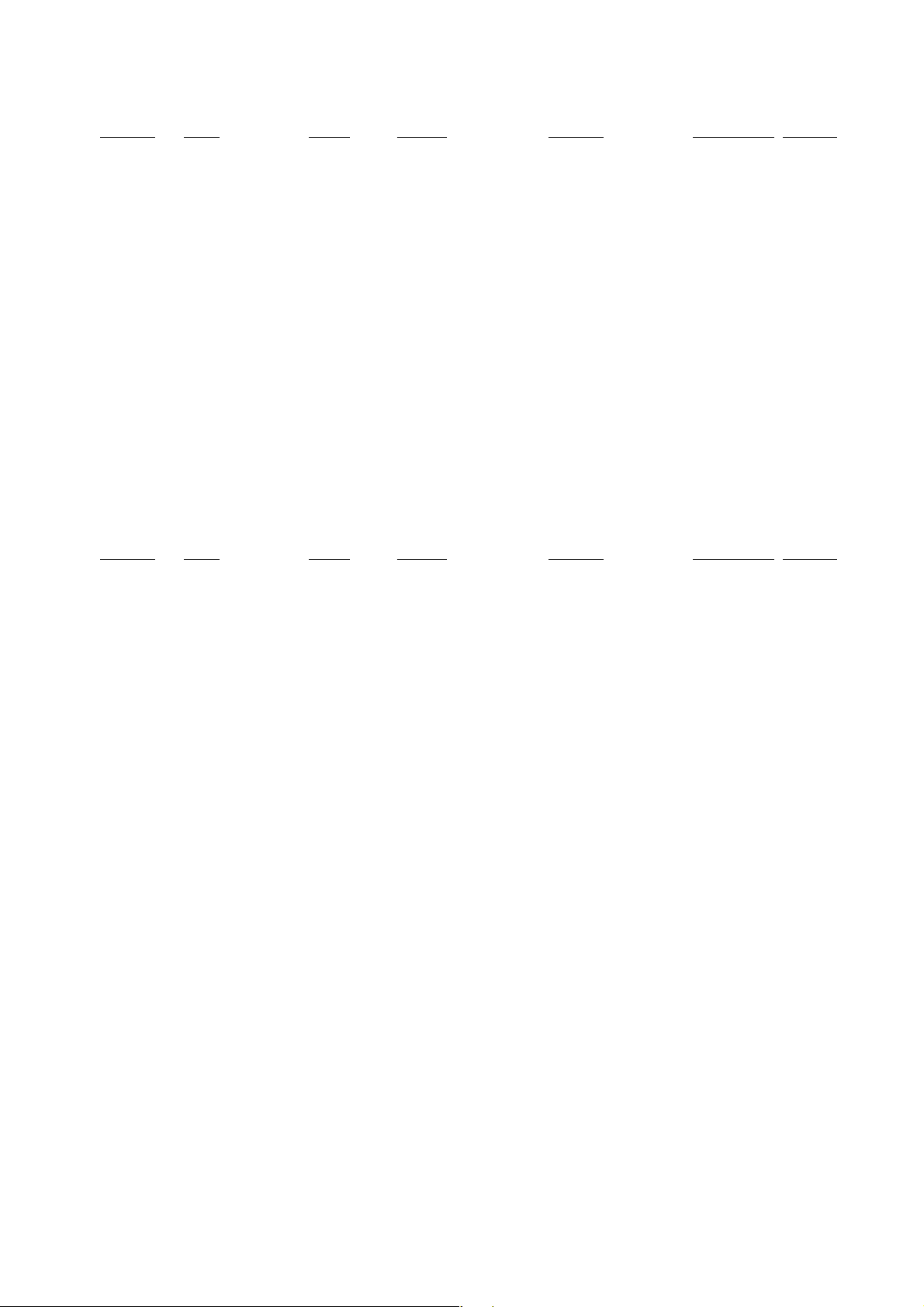
JM-8 MIDI Implementation
● Patch parameters
❍
Patch common parameters
Parameters that apply to all Parts of each module are called “Patch Common” parameters.
Address(H)
Size(H) Data (H) Parameter Description Default Value (H) Description
40 00 00 00 00 04 0018~07E8 MASTER TUNE -100.0~+100.0 [cents] 00 04 00 00 0 [cents]
40 00 01# Use nibblized data.
40 00 02#
40 00 03#
•Refer to “About the Tuning” on page 15.
40 00 04 00 00 01 00~7F MASTER VOLUME 0~127 7F 127
(= F0 7F 7F 04 01 00 vv F7)
40 00 05 00 00 01 28~58 MASTER KEY-SHIFT -24~+24 [semitones] 40 0 [semitones]
40 00 06 00 00 01 01~7F MASTER PAN -63 (LEFT)~+63 (RIGHT) 40 0 (CENTER)
40 00 7F 00 00 01 00 MODE SET 00 = GS Reset (Rx. only)
40 01 30 00 00 01 00~07 REVERB MACRO 00: Room 1
01: Room 2
04 Hall 2
02: Room 3
03: Hall 1
04: Hall 2
05: Plate
06: Delay
07: Panning Delay
40 01 31 00 00 01 00~07 REVERB CHARACTER 0~7 04 4
40 01 32 00 00 01 00~07 REVERB PRE-LPF 0~7 00 0
40 01 33 00 00 01 00~7F REVERB LEVEL 0~127 40 64
40 01 34 00 00 01 00~7F REVERB TIME 0~127 40 64
40 01 35 00 00 01 00~7F REVERB DELAY FEEDBACK 0~127 00 0
40 01 37 00 00 01 00~7F REVERB PREDELAY TIME 0~127 [ms] 00 0
• REVERB MACRO is a macro parameter that allows global setting of reverb parameters. When you select the reverb type with REVERB MACRO, each
reverb parameter will be set to their most suitable value.
• REVERB CHARACTER is a parameter that changes the reverb algorithm. The value of REVERB CHARACTER corresponds to the REVERB MACRO of
the same number.
Address(H)
40 01 38 00 00 01 00~07 CHORUS MACRO 00: Chorus 1
Size(H) Data (H) Parameter Description Default Value (H) Description
01: Chorus 2
02 Chorus 3
02: Chorus 3
03: Chorus 4
04: Feedback Chorus
05: Flanger
06: Short Delay
07: Short Delay(FB)
40 01 39 00 00 01 00~07 CHORUS PRE-LPF 0~7 00 0
40 01 3A 00 00 01 00~7F CHORUS LEVEL 0-127 40 64
40 01 3B 00 00 01 00~7F CHORUS FEEDBACK 0-127 08 8
40 01 3C 00 00 01 00~7F CHORUS DELAY 0-127 50 80
40 01 3D 00 00 01 00~7F CHORUS RATE 0-127 03 3
40 01 3E 00 00 01 00~7F CHORUS DEPTH 0-127 13 19
40 01 3F 00 00 01 00~7F CHORUS SEND LEVEL TO
0-127 00 0
REVERB
40 01 40 00 00 01 00~7F CHORUS SEND LEVEL TO
0-127 00 0
DELAY
• CHORUS MACRO is a macro parameter that allows global setting of chorus parameters. When you select the chorus type with CHORUS MACRO, each
chorus parameter will be set to their most suitable value.
11
Page 12

JM-8 MIDI Implementation
❍
Patch Part parameters
The JM-8 has 19 Parts: 3 parts assigned to External In, and 16 parts for Songs.
For External part control, use the address [50 xx xx]
For Song part control, use the address [40 xx xx]
The 19 Parts are:
Track Name MIDI channel Track Name MIDI channel SysEx X=
1Part 1 1 1 Part 1 1 X= 1
2Part 2 2 2 Part 2 2 X= 2
3Part 3 3 3 Part 3 3 X= 3
4— —4Part 4 4 X= 4
5— —5Part 5 5 X= 5
6— —6Part 6 6 X= 6
7— —7Part 7 7 X= 7
8— —8Part 8 8 X= 8
9— —9Part 9 9 X= 9
10 — — 10 Part 10 10 X= 0
11 — — 11 Part 11 11 X= A
12 — — 12 Part 12 12 X= B
13 — — 13 Part 13 13 X= C
14 — — 14 Part 14 14 X= D
15 15 Part 15 15 X= E
16 — — 16 Part 16 16 X= F
The relation between Part number and Block number is as follows.
x...BLOCK NUMBER (0~F) Part 1 (default MIDIch = 1) x=1
• n... MIDI channel number (0~F) of the BLOCK.
In the following map, the control numbers of the control changes are indicated as CC#.
Address(H)
40 1x 00 00 00 02 00~7F TONE NUMBER CC#00 VALUE 0~127 00 0
40 1x 01# 00~7F P.C. VALUE 1~128 00 1
40 1x 02 00 00 01 00~10 Rx. CHANNEL 1~16, OFF Same as the Part Number
40 1x 03 00 00 01 00~01 Rx. PITCH BEND OFF/ON 01 ON
40 1x 04 00 00 01 00~01 Rx. CH PRESSURE (CAf) OFF/ON 01 ON
40 1x 05 00 00 01 00~01 Rx. PROGRAM CHANGE OFF/ON 01 ON
40 1x 06 00 00 01 00~01 Rx. CONTROL CHANGE OFF/ON 01 ON
40 1x 07 00 00 01 00~01 Rx. POLY PRESSURE(PAf) OFF/ON 01 ON
40 1x 08 00 00 01 00~01 Rx. NOTE MESSAGE OFF/ON 01 ON
40 1x 09 00 00 01 00~01 Rx. RPN OFF/ON 01 ON
40 1x 0A 00 00 01 00~01 Rx. NRPN OFF/ON 00 (01*) OFF (ON*)
40 1x 0B 00 00 01 00~01 Rx. MODULATION OFF/ON 01 ON
40 1x 0C 00 00 01 00~01 Rx. VOLUME OFF/ON 01 ON
40 1x 0D 00 00 01 00~01 Rx. PANPOT OFF/ON 01 ON
40 1x 0E 00 00 01 00~01 Rx. EXPRESSION OFF/ON 01 ON
40 1x 0F 00 00 01 00~01 Rx. HOLD1 OFF/ON 01 ON
40 1x 10 00 00 01 00~01 Rx. PORTAMENTO OFF/ON 01 ON
40 1x 11 00 00 01 00~01 Rx. SOSTENUTO OFF/ON 01 ON
40 1x 12 00 00 01 00~01 Rx. SOFT OFF/ON 01 ON
40 1x 13 00 00 01 00~01 MONO/POLY MODE Mono/Poly 01 Poly
40 1x 15 00 00 01 00~02 USE FOR RHYTHM PART 0 = OFF
•This parameter sets the Drum Map of the Part used as the Drum Part. The JM-8 can simultaneously (in different Parts) use up to two Drum Maps (MAP1,
MAP2). With the initial settings, Part10 (MIDI CH=10, x=0) is set to MAP1 (1), and other Parts are set to normal instrumental Parts (OFF(0)).
•Only for Song parts.
Size(H) Data (H) Parameter Description Default Value (H) Description
External In parts Song parts
Part 2 (default MIDIch = 2) x=2
:: :
Part 9 (default MIDIch = 9) x=9
Part10 (default MIDIch =10) x=0
Part11 (default MIDIch =11) x=A
Part12 (default MIDIch =12) x=B
:: :
Part16 (default MIDIch =16) x=F
(=CC# 126 01/CC# 127 00)
1 = MAP1
2 = MAP2
00 atı 0
01 at x=0
OFF (Normal Part)
MAP1 (Drum Part)
Address(H)
40 1x 16 00 00 01 28~58 PITCH KEY SHIFT -24~+24 [semitones] 40 0 [semitones]
40 1x 17 00 00 02 08~F8 PITCH OFFSET FINE -12.0~+12.0 [Hz] 08 00 0 [Hz]
40 1x 18# Use nibblized data.
• PITCH OFFSET FINE allows you to alter, by a specified frequency amount, the pitch at which notes will sound. This parameter differs from the conventional
Fine Tuning (RPN #1) parameter in that the amount of frequency alteration (in Hertz) will be identical no matter which note is played. When a multiple number
of Parts, each of which has been given a different setting for PITCH OFFSET FINE, are sounded by means of an identical note number, you can obtain a
Celeste effect.
•Only for Song parts.
40 1x 19 00 00 01 00~7F PART LEVEL 0~127 64 100
40 1x 1A 00 00 01 00~7F VELOCITY SENSE DEPTH 0~127 40 64
40 1x 1B 00 00 01 00~7F VELOCITY SENSE OFFSET 0~127 40 64
40 1x 1C 00 00 01 00~7F PART PANPOT -64 (Left)~+63 (Right) 40 0 (CENTER)
40 1x 1D 00 00 01 00~7F KEYBOARD RANGE LOW (C-1)~(G9) 00 C-1
Size(H) Data (H) Parameter Description Default Value (H) Description
(=CC# 7)
12
Page 13

JM-8 MIDI Implementation
40 1x 1E 00 00 01 00~7F KEYBOARD RANGE HIGH (C-1)~(G9) 7F G9
40 1x 1F 00 00 01 00~5F CC1 CONTROLLER NUMBER 0~95 10 16
40 1x 20 00 00 01 00~5F CC2 CONTROLLER NUMBER 0~95 11 17
40 1x 21 00 00 01 00~7F CHORUS SEND LEVEL 0~127 00 0
40 1x 22 00 00 01 00~7F REVERB SEND LEVEL 0~127 28 40
40 1x 23 00 00 01 00~01 Rx.BANK SELECT OFF/ON 01 ON
40 1x 24 00 00 01 00~01 RX BANK SELECT LSB OFF/ON 01 ON
40 1x 2A 00 00 02 00 00~40
00~7F 7F
40 1x 2B#
40 1x 30 00 00 01 00~7F TONE MODIFY 1 -64~+63 40 0
40 1x 31 00 00 01 00~7F TONE MODIFY2 -64~+63 40 0
40 1x 32 00 00 01 00~7F TONE MODIFY3 -64~+63 40 0
40 1x 33 00 00 01 00~7F TONE MODIFY4 -64~+63 40 0
40 1x 34 00 00 01 00~7F TONE MODIFY5 -64~+63 40 0
40 1x 35 00 00 01 00~7F TONE MODIFY6 -64~+63 40 0
40 1x 36 00 00 01 00~7F TONE MODIFY7 -64~+63 40 0
40 1x 37 00 00 01 00~7F TONE MODIFY8 -64~+63 40 0
40 1x 40 00 00 0C 00~7F SCALE TUNING C -64~+63 [cents] 40 0 [cents]
40 1x 41# 00~7F SCALE TUNING C# -64~+63 [cents] 40 0 [cents]
40 1x 42# 00~7F SCALE TUNING D -64~+63 [cents] 40 0 [cents]
40 1x 43# 00~7F SCALE TUNING D# -64~+63 [cents] 40 0 [cents]
40 1x 44# 00~7F SCALE TUNING E -64~+63 [cents] 40 0 [cents]
40 1x 45# 00~7F SCALE TUNING F -64~+63 [cents] 40 0 [cents]
40 1x 46# 00~7F SCALE TUNING F# -64~+63 [cents] 40 0 [cents]
40 1x 47# 00~7F SCALE TUNING G -64~+63 [cents] 40 0 [cents]
40 1x 48# 00~7F SCALE TUNING G# -64~+63 [cents] 40 0 [cents]
40 1x 49# 00~7F SCALE TUNING A -64~+63 [cents] 40 0 [cents]
40 1x 4A# 00~7F SCALE TUNING A# -64~+63 [cents] 40 0 [cents]
40 1x 4B# 00~7F SCALE TUNING B -64~+63 [cents] 40 0 [cents]
• SCALE TUNING is a function that allows fine adjustment to the pitch of each note in the octave. The pitch of each identically-named note in all octaves will
change simultaneously. A setting of +/–0 cents (40H) is equal temperament.
PITCH FINE TUNE -100~0~+100 [cents]
Vibrato Rate (=NRPN# 8/CC#76)
Vibrato Depth (=NRPN# 9/CC#77)
TVF Cutoff Freq (=NRPN# 32/CC#74)
TVF Resonance (=NRPN# 33/CC#71)
TVF&TVA Env.attack (=NRPN# 99/CC#73)
TVF&TVA Env.decay (=NRPN# 100/CC#75)
TVF&TVA Env.release (=NRPN# 102/CC#72)
Vibrato Delay (=NRPN# 10/CC#78)
(=CC# 93)
(=CC# 91)
40 00 0
(= RPN#1)
Address(H)
40 2x 00 00 00 01 28~58 MOD PITCH CONTROL -24~+24 [semitones] 40 0 [semitones]
40 2x 01 00 00 01 00~7F MOD TVF CUTOFF CONTROL-9600~+9600 [cents] 40 0 [cents]
40 2x 02 00 00 01 00~7F MOD AMPLITUDE CONTROL -100.0~+100.0 [%] 40 0 [%]
40 2x 03 00 00 01 00~7F MOD LFO1 RATE CONTROL -10.0~+10.0 [Hz] 40 0 [Hz]
40 2x 04 00 00 01 00~7F MOD LFO1 PITCH DEPTH 0~600 [cents] 0A 10 [cents]
40 2x 05 00 00 01 00~7F MOD LFO1 TVF DEPTH 0~2400 [cents] 00 0 [cents]
40 2x 06 00 00 01 00~7F MOD LFO1 TVA DEPTH 0~100.0 [%] 00 0 [%]
40 2x 07 00 00 01 00~7F MOD LFO2 RATE CONTROL -10.0~+10.0 [Hz] 40 0 [Hz]
40 2x 08 00 00 01 00~7F MOD LFO2 PITCH DEPTH 0~600 [cents] 00 0 [cents]
40 2x 09 00 00 01 00~7F MOD LFO2 TVF DEPTH 0~2400 [cents] 00 0 [cents]
40 2x 0A 00 00 01 00~7F MOD LFO2 TVA DEPTH 0~100.0 [%] 00 0 [%]
• All MOD control parameters are ignored whenever you use sounds (XV patches) with CC00 values ranging from 80 to 91.
Address(H)
40 2x 10 00 00 01 40~58 BEND PITCH CONTROL 0~24 [semitones] 42 2 [semitones]
40 2x 11 00 00 01 00~7F BEND TVF CUTOFF CON-
40 2x 12 00 00 01 00~7F BEND AMPLITUDE CONTROL-100.0~+100.0 [%] 40 0 [%]
40 2x 13 00 00 01 00~7F BEND LFO1 RATE CONTROL -10.0~+10.0 [Hz] 40 0 [Hz]
40 2x 14 00 00 01 00~7F BEND LFO1 PITCH DEPTH 0~600 [cents] 00 0 [cents]
40 2x 15 00 00 01 00~7F BEND LFO1 TVF DEPTH 0~2400 [cents] 00 0 [cents]
40 2x 16 00 00 01 00~7F BEND LFO1 TVA DEPTH 0~100.0 [%] 00 0 [%]
40 2x 17 00 00 01 00~7F BEND LFO2 RATE CONTROL -10.0~+10.0 [Hz] 40 0 [Hz]
40 2x 18 00 00 01 00~7F BEND LFO2 PITCH DEPTH 0~600 [cents] 00 0 [cents]
40 2x 19 00 00 01 00~7F BEND LFO2 TVF DEPTH 0~2400 [cents] 00 0 [cents]
40 2x 1A 00 00 01 00~7F BEND LFO2 TVA DEPTH 0~100.0 [%] 00 0 [%]
•All BEND control parameters are ignored whenever you use sounds (XV patches) with CC00 values ranging from 80 to 91.
40 2x 20 00 00 01 28~58 CAf PITCH CONTROL -24~+24 [semitones] 40 0 [semitones]
40 2x 21 00 00 01 00~7F CAf TVF CUTOFF CONTROL -9600~+9600 [cents] 40 0 [cents]
40 2x 22 00 00 01 00~7F CAf AMPLITUDE CONTROL -100.0~+100.0 [%] 40 0 [%]
40 2x 23 00 00 01 00~7F CAf LFO1 RATE CONTROL -10.0~+10.0 [Hz] 40 0 [Hz]
40 2x 24 00 00 01 00~7F CAf LFO1 PITCH DEPTH 0~600 [cents] 00 0 [cents]
40 2x 25 00 00 01 00~7F CAf LFO1 TVF DEPTH 0~2400 [cents] 00 0 [cents]
40 2x 26 00 00 01 00~7F CAf LFO1 TVA DEPTH 0~100.0 [%] 00 0 [%]
40 2x 27 00 00 01 00~7F CAf LFO2 RATE CONTROL -10.0~+10.0 [Hz] 40 0 [Hz]
Size(H) Data (H) Parameter Description Default Value (H) Description
Size(H) Data (H) Parameter Description Default Value (H) Description
-9600~+9600 [cents] 40 0 [cents]
TROL
13
Page 14
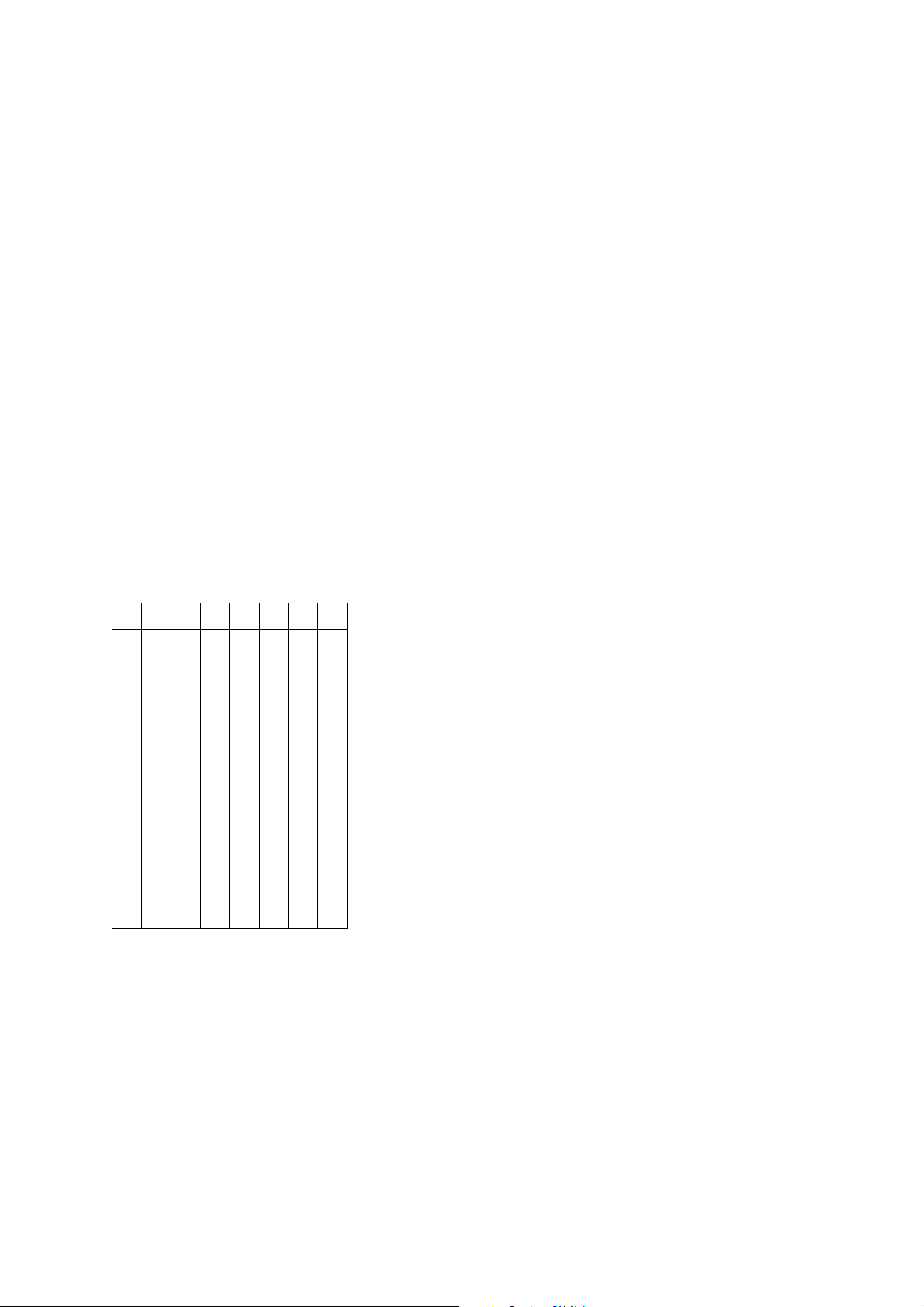
JM-8 MIDI Implementation
40 2x 28 00 00 01 00~7F CAf LFO2 PITCH DEPTH 0~600 [cents] 00 0 [cents]
40 2x 29 00 00 01 00~7F CAf LFO2 TVF DEPTH 0~2400 [cents] 00 0 [cents]
40 2x 2A 00 00 01 00~7F CAf LFO2 TVA DEPTH 0~100.0 [%] 00 0 [%]
40 2x 30 00 00 01 28~58 PAf PITCH CONTROL -24~+24 [semitones] 40 0 [semitones]
40 2x 31 00 00 01 00~7F PAf TVF CUTOFF CONTROL -9600~+9600 [cents] 40 0 [cents]
40 2x 32 00 00 01 00~7F PAf AMPLITUDE CONTROL -100.0~+100.0 [%] 40 0 [%]
40 2x 33 00 00 01 00~7F PAf LFO1 RATE CONTROL -10.0~+10.0 [Hz] 40 0 [Hz]
40 2x 34 00 00 01 00~7F PAf LFO1 PITCH DEPTH 0~600 [cents] 00 0 [cents]
40 2x 35 00 00 01 00~7F PAf LFO1 TVF DEPTH 0~2400 [cents] 00 0 [cents]
40 2x 36 00 00 01 00~7F PAf LFO1 TVA DEPTH 0~100.0 [%] 00 0 [%]
40 2x 37 00 00 01 00~7F PAf LFO2 RATE CONTROL -10.0~+10.0 [Hz] 40 0 [Hz]
40 2x 38 00 00 01 00~7F PAf LFO2 PITCH DEPTH 0~600 [cents] 00 0 [cents]
40 2x 39 00 00 01 00~7F PAf LFO2 TVF DEPTH 0~2400 [cents] 00 0 [cents]
40 2x 3A 00 00 01 00~7F PAf LFO2 TVA DEPTH 0~100.0 [%] 00 0 [%]
•All PAf control parameters are ignored whenever you use sounds (XV patches) with CC 00 values ranging from 80 to 91.
40 2x 40 00 00 01 28~58 CC1 PITCH CONTROL -24~+24 [semitones] 40 0 [semitones]
40 2x 41 00 00 01 00~7F CC1 TVF CUTOFF CONTROL -9600~+9600 [cents] 40 0 [cents]
40 2x 42 00 00 01 00~7F CC1 AMPLITUDE CONTROL -100.0~+100.0 [%] 40 0 [%]
40 2x 43 00 00 01 00~7F CC1 LFO1 RATE CONTROL -10.0~+10.0 [Hz] 40 0 [Hz]
40 2x 44 00 00 01 00~7F CC1 LFO1 PITCH DEPTH 0~600 [cents] 00 0 [cents]
40 2x 45 00 00 01 00~7F CC1 LFO1 TVF DEPTH 0~2400 [cents] 00 0 [cents]
40 2x 46 00 00 01 00~7F CC1 LFO1 TVA DEPTH 0~100.0 [%] 00 0 [%]
40 2x 47 00 00 01 00~7F CC1 LFO2 RATE CONTROL -10.0~+10.0 [Hz] 40 0 [Hz]
40 2x 48 00 00 01 00~7F CC1 LFO2 PITCH DEPTH 0~600 [cents] 00 0 [cents]
40 2x 49 00 00 01 00~7F CC1 LFO2 TVF DEPTH 0~2400 [cents] 00 0 [cents]
40 2x 4A 00 00 01 00~7F CC1 LFO2 TVA DEPTH 0~100.0 [%] 00 0 [%]
•You may not always be able to obtain the desired effect by modifying the LFO 1 and LFO 2 parameters.
4. Supplementary material
● Decimal and Hexadecimal table
(An “H” is appended to the end of numbers in hexadecimal notation.)
In MIDI documentation, data values and addresses/sizes of Exclusive messages, etc. are expressed as hexadecimal values for each 7 bits.
The following table shows how these correspond to decimal numbers.
Dec. Hex. Dec. Hex. Dec. Hex. Dec. Hex.
0
00H
32
20H
64
40H
96
100
101
102
103
104
105
106
107
108
109
110
111
112
113
114
115
116
117
118
119
120
121
122
123
124
125
126
127
60H
97
61H
98
62H
99
63H
64H
65H
66H
67H
68H
69H
6AH
6BH
6CH
6DH
6EH
6FH
70H
71H
72H
73H
74H
75H
76H
77H
78H
79H
7AH
7BH
7CH
7DH
7EH
7FH
1
01H
33
21H
65
2
02H
34
3
03H
4
04H
5
05H
6
06H
7
07H
8
08H
9
09H
10
0AH
11
0BH
12
0CH
13
0DH
14
0EH
15
0FH
16
10H
17
11H
18
12H
19
13H
20
14H
21
15H
22
16H
23
17H
24
18H
25
19H
26
1AH
27
1BH
28
1CH
29
1DH
30
1EH
31
1FH
22H
35
23H
36
24H
37
25H
38
26H
39
27H
40
28H
41
29H
42
2AH
43
2BH
44
2CH
45
2DH
46
2EH
47
2FH
48
30H
49
31H
50
32H
51
33H
52
34H
53
35H
54
36H
55
37H
56
38H
57
39H
58
3AH
59
3BH
60
3CH
61
3DH
62
3EH
63
3FH
41H
66
42H
67
43H
68
44H
69
45H
70
46H
71
47H
72
48H
73
49H
74
4AH
75
4BH
76
4CH
77
4DH
78
4EH
79
4FH
80
50H
81
51H
82
52H
83
53H
84
54H
85
55H
86
56H
87
57H
88
58H
89
59H
90
5AH
91
5BH
92
5CH
93
5DH
94
5EH
95
5FH
•Decimal values such as MIDI channel, bank select, and program change
are listed as one greater than the values given in the above table.
•A 7-bit byte can express data in the range of 128 steps. For data where
greater precision is required, we must use two or more bytes. For example, two hexadecimal numbers aa bbH expressing two 7-bit bytes would
indicate a value of aa x 128+bb.
• In the case of values which have a +/– sign, 00H = –64, 40H = +/–0, and
7FH = +63, so that the decimal expression would be 64 less than the
value given in the above chart.
In the case of two types, 00 00H = –8192, 40 00H = +/–0, and 7F 7FH =
+8191. For example, if aa bbH were expressed as decimal, this would be
aa bbH - 40 00H = aa x 128+bb –64 x 128.
•Data marked “Use nibbled data” is expressed in hexadecimal in 4-bit
units. A value expressed as a 2-byte nibble 0a 0bH has the value of a x
16+b.
[Example 1]
What is the decimal expression of 5AH ?
From the preceding table, 5AH = 90
[Example 2]
What is the decimal expression of the value 12 34H given as
hexadecimal for each 7 bits?
From the preceding table, since 12H = 18 and 34H = 52
18 x 128+52 = 2356
[Example 3]
What is the decimal expression of the nibbled value 0A 03 09
0D ?
From the preceding table, since 0AH = 10, 03H = 3, 09H = 9, 0DH = 13
((10 x 16+3) x 16+9) x 16+13 = 41885
[Example 4]
What is the nibbled expression of the decimal value 1258?
16) 1258
16) 78 ... 10
16) 4 ... 14
0 … 4
Since from the preceding table, 0 = 00H, 4 = 04H, 14 = 0EH, 10 = 0AH,
the result is: 00 04 0E 0AH.
● Examples of actual MIDI messages
[Example 1]
9n is the Note-on status, and n is the MIDI channel number. Since 2H = 2, 3EH=
62, and 5FH = 95, this is a Note-on message with MIDI CH = 3, note number
62 (note name is D4), and velocity 95.
[Example 2]
CnH is the Program Change status, and n is the MIDI channel number. Since
EH = 14 and 49H = 73, this is a Program Change message with MIDI CH = 15,
program number 74 (Flute in GS).
[Example 3]
EnH is the Pitch Bend Change status, and n is the MIDI channel number. The
2nd byte (00H = 0) is the LSB and the 3rd byte (28H = 40) is the MSB, but Pitch
Bend Value is a signed number in which 40 00H (= 64 x 12+80 = 8192) is 0, so
this Pitch Bend Value is 28 00H - 40 00H = 40 x 12+80 - (64 x 12+80) = 5120
–8192 = –3072 If the Pitch Bend Sensitivity is set to 2 semitones, -8192 (00
00H) will cause the pitch to change -200 cents, so in this case -200 x (-3072) ÷
(-8192) = -75 cents of Pitch Bend is being applied to MIDI channel 11.
[Example 4]
BnH is the Control Change status, and n is the MIDI channel number. For Control Changes, the 2nd byte is the control number, and the 3rd byte is the value.
In a case in which two or more messages consecutive messages have the
same status, MIDI has a provision called “running status” which allows the status byte of the second and following messages to be omitted. Thus, the above
messages have the following meaning.
B3 64 00 MIDI ch.4, lower byte of RPN parameter number: 00H
(B3) 65 00 (MIDI ch.4) upper byte of RPN parameter number: 0 0H
(B3) 06 0C (MIDI ch.4) upper byte of parameter value: 0CH
92 3E 5F
CE 49
EA 00 28
B3 64 00 65 00 06 0C 26 00 64 7F 65 7F
14
Page 15
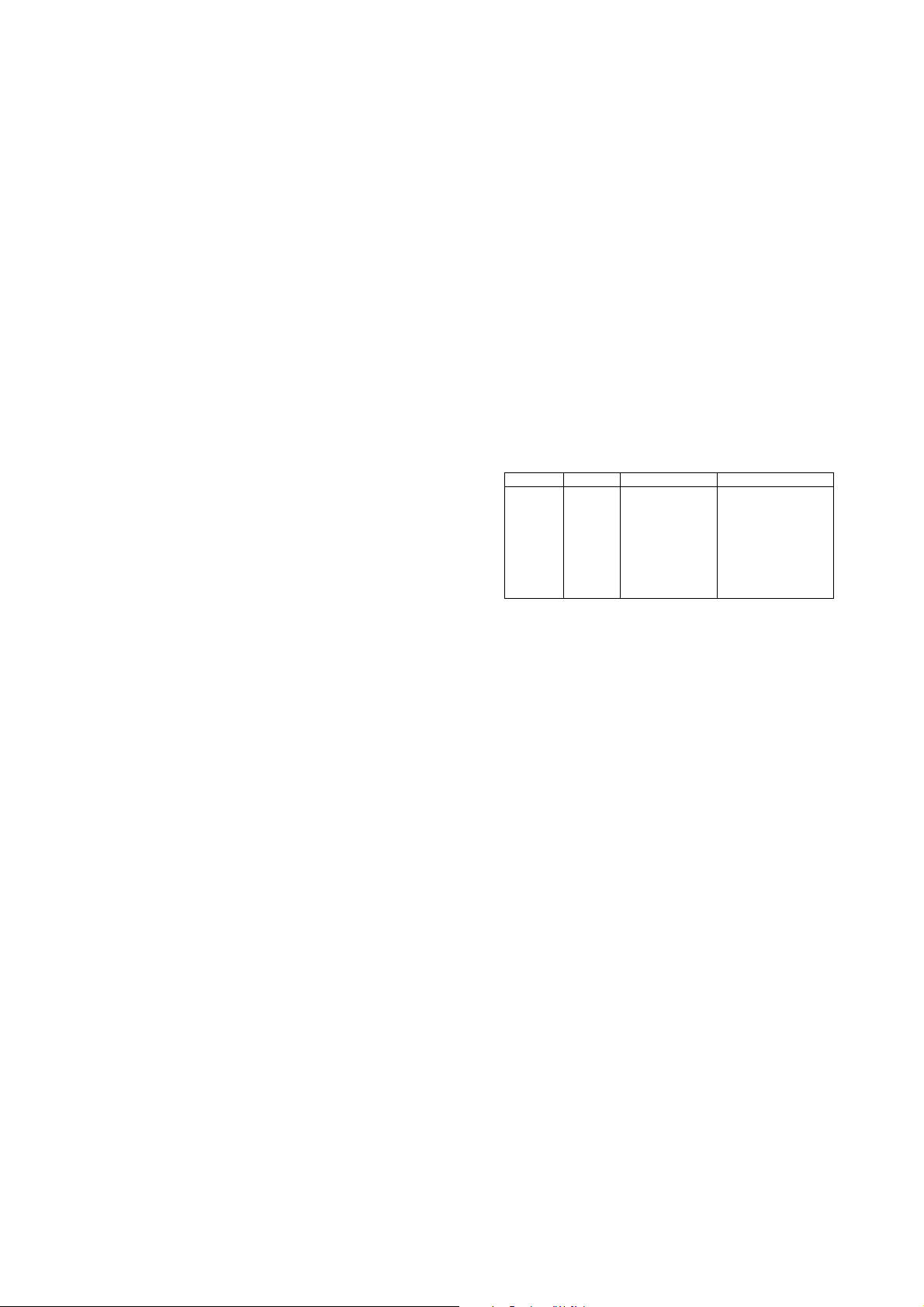
JM-8 MIDI Implementation
(B3) 26 00 (MIDI ch.4) lower byte of parameter value: 00H
(B3) 64 7F (MIDI ch.4) lower byte of RPN parameter number: 7FH
(B3) 65 7F (MIDI ch.4) upper byte of RPN parameter number: 7FH
In other words, the above messages specify a value of 0C 00H for RPN parameter number 00 00H on MIDI channel 4, and then set the RPN parameter number to 7F 7FH.
RPN parameter number 00 00H is Pitch Bend Sensitivity, and the MSB of the
value indicates semitone units, so a value of 0CH = 12 sets the maximum pitch
bend range to ±12 semitones (1 octave). (On GS sound generators the LSB of
Pitch Bend Sensitivity is ignored, but the LSB should be transmitted anyway
(with a value of 0) so that operation will be correct on any device.)
Once the parameter number has been specified for RPN or NRPN, all Data
Entry messages transmitted on that same channel will be valid, so after the
desired value has been transmitted, it is a good idea to set the parameter number to 7F 7FH to prevent accidents.
This is the reason for the (B3) 64 7F (B3) 65 7F at the end. It is not desirable
for performance data (such as Standard MIDI File data) to contain many events
with running status as given in [Example 4]. This is because if playback is halted during the song and then rewound or fast-forwarded, the sequencer may not
be able to transmit the correct status, and the sound generator will then misinterpret the data. Take care to give each event its own status.
It is also necessary that the RPN or NRPN parameter number setting and the
value setting be done in the proper order. On some sequencers, events occurring in the same (or consecutive) clock may be transmitted in an order different
than the order in which they were received. For this reason it is a good idea to
slightly skew the time of each event (about 1 tick for TPQN = 96, and about 5
ticks for TPQN = 480).
* TPQN: Ticks Per Quarter Note
● Example of an Exclusive message checksum calculation
Roland Exclusive messages (RQ1, DT1) are transmitted with a checksum at
the end (before F7) to make sure that the message was correctly received. The
value of the checksum is determined by the address and data (or size) of the
transmitted Exclusive message.
How to calculate the checksum (hexadecimal numbers are indicated by “H”)
❍
The checksum is a value derived by adding the address, size, and checksum
itself and inverting the lower 7 bits.
Here’s an example of how the checksum is calculated. We will assume that in
the exclusive (SysEx) message we are transmitting, the address is aa bb ccH
and the data or size is “dd ee ffH”.
aa+bb+cc+dd+ee+ff = sum
sum ÷ 128 = quotient ... remainder
128 – remainder = checksum
[Example 1]
According to the “Patch parameters” on page 11, the REVERB MACRO
Address is “40 01 30H”, and ROOM 3 corresponds to “02H”. Thus…
Setting REVERB MACRO to “ROOM 3”
F0 41 10 42 12 40 01 30 02 ?? F7
(1) (2) (3) (4) (5) address data checksum (6)
[Example 2]
According to the “Patch parameters” on page 11, the REVERB LEVEL Address
is “40 01 33H”, and the parameter value is “0CH”. Thus,
F0 41 10 42 12 40 01 33 0C ?? F7
(1) (2) (3) (4) (5) address data checksum (6)
(1) Exclusive Status (2) ID (Roland) (3) Device ID (17)
(4) Model ID (GS) (5) Command ID (DT1) (6) EOX
Next we calculate the checksum.
40H + 01H + 33H + 0CH=64 + 1 + 51 + 12=128 (sum)
128 (sum) ÷ 128 = 0 (quotient) ... 0 (remainder)
checksum = 128 - 0 (remainder) = 128 = 80H
In this case, however, the checksum value should be 00H, not 80H. You should
use 00H if the remainder is 0. This means that F0 41 10 42 12 40 01 33 0C 00
F7 is the message we transmit.
Setting REVERB LEVEL to “12”
● About the Tuning
In MIDI, individual Parts are tuned by sending RPN #1 (Master Fine Tuning) to
the appropriate MIDI channel.
In MIDI, an entire device is tuned by either sending RPN #1 to all MIDI channels
being used, or by sending a System Exclusive MASTER TUNE (address 40 00
00H).
RPN #1 allows tuning to be specified in steps of approximately 0.012 cents (to
be precise, 100/8192 cent), and System Exclusive MASTER TUNE allows tuning in steps of 0.1 cent. One cent is 1/100th of a semitone.
The values of RPN #1 (Master Fine Tuning) and System Exclusive MASTER
TUNE are added together to determine the actual pitch sounded by each Part.
Frequently used tuning values are given in the following table for your reference. Values are in hexadecimal (decimal in parentheses).
Hz at A4 cents RPN #1 Sys.Ex. 40 00 00
445.0 +19.56 4C 43 (+1603) 00 04 0C 04 (+196)
444.0 +15.67 4A 03 (+1283) 00 04 09 0D (+157)
443.0 +11.76 47 44 (+ 964) 00 04 07 06 (+118)
442.0 + 7.85 45 03 (+ 643) 00 04 04 0F (+79)
441.0 + 3.93 42 42 (+ 322) 00 04 02 07 (+39)
440.0 0 40 00 (0) 00 04 00 00 (0)
439.0 - 3.94 3D 3D (- 323) 00 03 0D 09 (–39)
438.0 - 7.89 3A 7A (- 646) 00 03 0B 01 (–79)
[Example]
Send RPN#1 to MIDI channel 3. From the above table, the value is 45 03H.
Setting the tuning of MIDI channel 3 to A4 = 442.0 Hz
B2 64 00 MIDI ch.3, lower byte of RPN parameter number: 00H
(B2) 65 01 (MIDI ch.3) upper byte of RPN parameter number: 01H
(B2) 06 45 (MIDI ch.3) upper byte of parameter value: 45H
(B2) 26 03 (MIDI ch.3) lower byte of parameter value: 03H
(B2) 64 7F (MIDI ch.3) lower byte of RPN parameter number: 7FH
(B2) 65 7F (MIDI ch.3) upper byte of RPN parameter number: 7FH
(1) Exclusive Status (2) ID (Roland) (3) Device ID (17)
(4) Model ID (GS) (5) Command ID (DT1) (6) End of Exclusive
Next, we calculate the checksum.
40H+01H+30H+02H = 64+1+48+2 = 115 (sum)
115 (sum) ÷ 128 = 0 (quotient) ... 115 (remainder)
checksum = 128 - 115 (remainder) = 13 = 0DH
This means that F0 41 10 42 12 40 01 30 02 0D F7 is the message we need to
transmit.
15
Page 16

JM-8 MIDI Implementation
INDIVIDUAL PARAMETER TRANSMISSION XV GENERATION
(Model ID JM-8 = 00H, 00H, 08H)
Individual Parameter Transmission transmits data (or requests data) for one
parameter as one exclusive message (one packet of “F0…F7”).
In Individual Parameter Transmission, you must use the Address and Size listed in the following “Parameter Address Map”. Addresses marked at "#" cannot
be used as starting addresses.
■ System Exclusive messages
Data Set 1 (DT1) is the only System Exclusive messages transmitted by the
JM-8.
● Data set 1 DT1 (12H)
Status Data byte Status
F0H 41H, dev, 00H, 00H, 08H, 12H, aaH, bbH, ccH, ddH,
Byte
F0H Exclusive status
41H ID number (Roland)
dev Device ID
12H Command ID (DT1)
aaH Address MSB: upper byte of the starting address of the
bbH Address: middle 1 byte of the starting address of the
ccH Address: middle 2 byte of the starting address of the
ddH Address LSB: lower byte of the starting address of the
eeH Data: the actual data to be sent. Multiple bytes of data
: :
ffH Data
sum Checksum
F7H EOX (End Of Exclusive)
• The amount of data that can be transmitted at one time depends on the
•Data larger than 128 bytes will be divided into packets of 128 bytes or
•Regarding the checksum, please refer to page 15.
Common MFX A
❍
Offset Address Description
10 00 72 00 0aaa aaaa MFX A Type (0 - 83)
10 00 72 01 0aaa aaaa MFX A Dry Send Level (0 - 127)
10 00 72 02 0aaa aaaa MFX A Chorus Send Level (0 - 127)
10 00 72 03 0aaa aaaa MFX A Reverb Send Level (0 - 127)
10 00 72 05 0aaa aaaa MFX A Control 1 Source (0 - 101)
10 00 72 06 0aaa aaaa MFX A Control 1 Sens (1 - 127)
10 00 72 07 0aaa aaaa MFX A Control 2 Source (0 - 101)
10 00 72 08 0aaa aaaa MFX A Control 2 Sens (1 - 127)
10 00 72 09 0aaa aaaa MFX A Control 3 Source (0 - 101)
10 00 72 0A 0aaa aaaa MFX A Control 3 Sens (1 - 127)
10 00 72 0B 0aaa aaaa MFX A Control 4 Source (0 - 101)
10 00 72 0C 0aaa aaaa MFX A Control 4 Sens (1 - 127)
10 00 72 0D 000a aaaa MFX A Control Assign 1 (0 - 16) OFF, 1 - 16
10 00 72 0E 000a aaaa MFX A Control Assign 2(0 - 16) OFF, 1 - 16
10 00 72 0F 000a aaaa MFX A Control Assign 3(0 - 16) OFF, 1 - 16
10 00 72 10 000a aaaa MFX A Control Assign 4(0 - 16) OFF, 1 - 16
#10 00 72 11 0000 aaaa
eeH, ... ffH, sum
Explanation
00H, 00H, 08H Model ID (JM-8)
data to be sent
data to be sent
data to be sent
data to be sent.
are transmitted in order starting from the address.
type of data, and data will be transmitted from the specified starting
address and size.
less, and each packet will be sent at an interval of about 40 ms.
OFF, CC01 - CC31, CC33 - CC95, BEND,
AFT, SYS1 - SYS4
OFF, CC01 - CC31, CC33 - CC95, BEND,
AFT, SYS1 - SYS4
OFF, CC01 - CC31, CC33 - CC95, BEND,
AFT, SYS1 - SYS4
OFF, CC01 - CC31, CC33 - CC95, BEND,
AFT, SYS1 - SYS4
0000 bbbb
0000 cccc
0000 dddd MFX A Parameter 1 (12768~52768)
F7H
–63~+63
-63 - +63
-63 - +63
-63 - +63
–20000~+20000
#10 00 72 15 0000 aaaa
0000 bbbb
0000 cccc
0000 dddd MFX A Parameter 2 (12768~52768)
–20000~+20000
#10 00 72 19 0000 aaaa
0000 bbbb
0000 cccc
0000 dddd MFX A Parameter 3 (12768~52768)
–20000~+20000
#10 00 72 1D 0000 aaaa
0000 bbbb
0000 cccc
0000 dddd MFX A Parameter 4 (12768~52768)
–20000~+20000
#10 00 72 21 0000 aaaa
0000 bbbb
0000 cccc
0000 dddd MFX A Parameter 5 (12768~52768)
–20000~+20000
#10 00 72 25 0000 aaaa
0000 bbbb
0000 cccc
0000 dddd MFX A Parameter 6 (12768~52768)
–20000~+20000
#10 00 72 29 0000 aaaa
0000 bbbb
0000 cccc
0000 dddd MFX A Parameter 7 (12768~52768)
–20000~+20000
#10 00 72 2D 0000 aaaa
0000 bbbb
0000 cccc
0000 dddd MFX A Parameter 8 (12768~52768)
–20000~+20000
#10 00 72 31 0000 aaaa
0000 bbbb
0000 cccc
0000 dddd MFX A Parameter 9 (12768~52768)
–20000~+20000
#10 00 72 35 0000 aaaa
0000 bbbb
0000 cccc
0000 dddd MFX A Parameter 10 (12768~52768)
–20000~+20000
#10 00 72 39 0000 aaaa
0000 bbbb
0000 cccc
0000 dddd MFX A Parameter 11 (12768~52768)
–20000~+20000
#10 00 72 3D 0000 aaaa
0000 bbbb
0000 cccc
0000 dddd MFX A Parameter 12 (12768~52768)
–20000~+20000
#10 00 72 41 0000 aaaa
0000 bbbb
0000 cccc
0000 dddd MFX A Parameter 13 (12768~52768)
–20000~+20000
#10 00 72 45 0000 aaaa
0000 bbbb
0000 cccc
0000 dddd MFX A Parameter 14 (12768~52768)
–20000~+20000
#10 00 72 49 0000 aaaa
0000 bbbb
0000 cccc
0000 dddd MFX A Parameter 15 (12768~52768)
–20000~+20000
#10 00 72 4D 0000 aaaa
0000 bbbb
0000 cccc
0000 dddd MFX A Parameter 16 (12768~52768)
–20000~+20000
#10 00 72 51 0000 aaaa
0000 bbbb
0000 cccc
0000 dddd MFX A Parameter 17 (12768~52768)
–20000~+20000
#10 00 72 55 0000 aaaa
0000 bbbb
0000 cccc
0000 dddd MFX A Parameter 18 (12768~52768)
–20000~+20000
16
Page 17
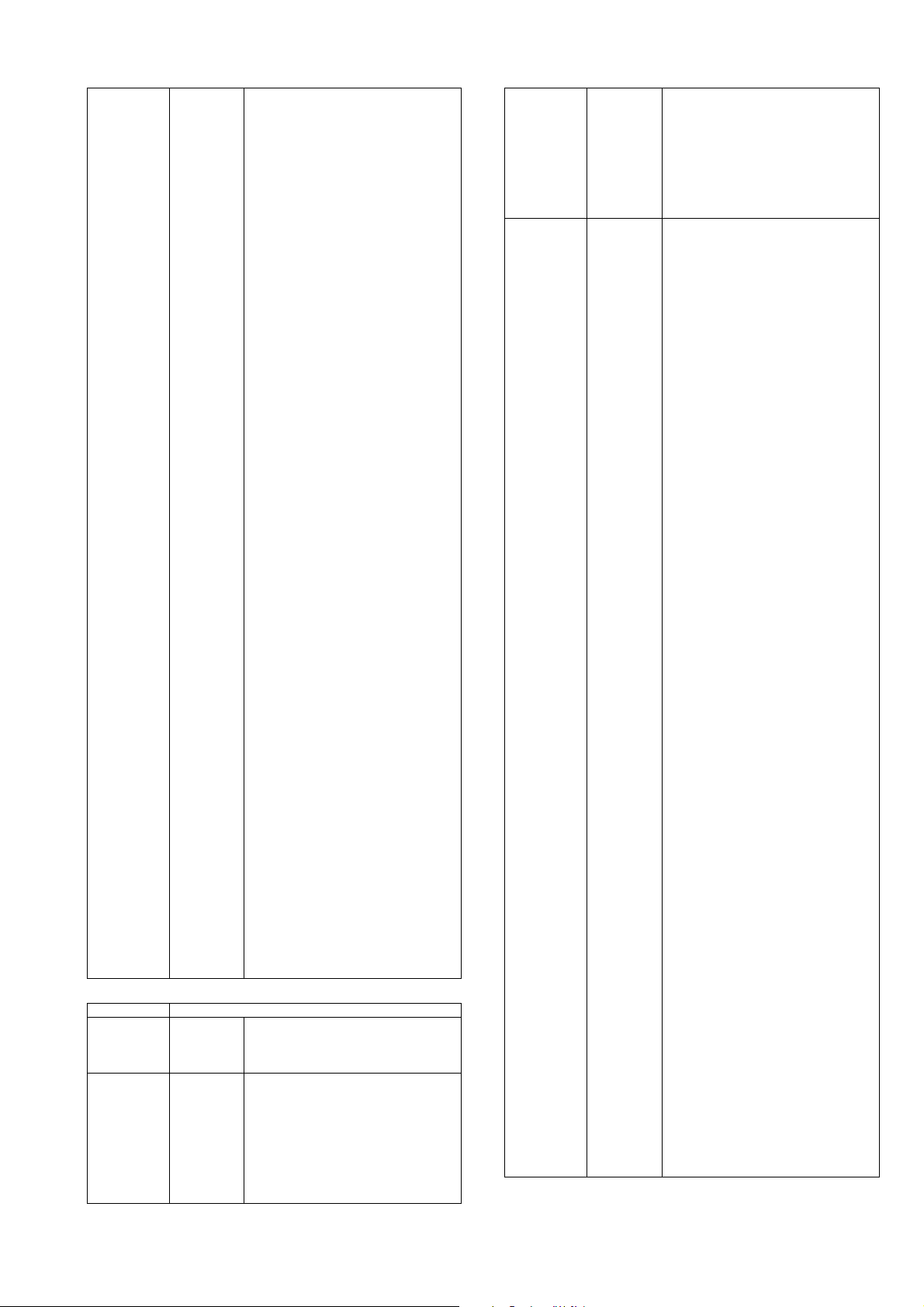
JM-8 MIDI Implementation
#10 00 72 59 0000 aaaa
#10 00 72 5D 0000 aaaa
#10 00 72 61 0000 aaaa
#10 00 72 65 0000 aaaa
#10 00 72 69 0000 aaaa
#10 00 72 6D 0000 aaaa
#10 00 72 71 0000 aaaa
#10 00 72 75 0000 aaaa
#10 00 72 79 0000 aaaa
#10 00 72 7D 0000 aaaa
#10 00 73 01 0000 aaaa
#10 00 73 05 0000 aaaa
#10 00 73 09 0000 aaaa
#10 00 73 0D 0000 aaaa
❍
Common MFX B
Offset Address Description
10 00 74 00 0aaa aaaa MFX B Type (0 - 83)
10 00 74 01 0aaa aaaa MFX B Dry Send Level (0 - 127)
10 00 74 02 0aaa aaaa MFX B Chorus Send Level (0 - 127)
10 00 74 03 0aaa aaaa MFX B Reverb Send Level (0 - 127)
10 00 74 05 0aaa aaaa MFX B Control 1 Source (0 - 101)
10 00 74 06 0aaa aaaa MFX B Control 1 Sens (1 - 127)
10 00 74 07 0aaa aaaa MFX B Control 2 Source (0 - 101)
10 00 74 08 0aaa aaaa MFX B Control 2 Sens (1 - 127)
0000 bbbb
0000 cccc
0000 dddd MFX A Parameter 19 (12768~52768)
–20000~+20000
0000 bbbb
0000 cccc
0000 dddd MFX A Parameter 20 (12768~52768)
–20000~+20000
0000 bbbb
0000 cccc
0000 dddd MFX A Parameter 21 (12768~52768)
–20000~+20000
0000 bbbb
0000 cccc
0000 dddd MFX A Parameter 22 (12768~52768)
–20000~+20000
0000 bbbb
0000 cccc
0000 dddd MFX A Parameter 23 (12768~52768)
–20000~+20000
0000 bbbb
0000 cccc
0000 dddd MFX A Parameter 24 (12768~52768)
–20000~+20000
0000 bbbb
0000 cccc
0000 dddd MFX A Parameter 25 (12768~52768)
–20000~+20000
0000 bbbb
0000 cccc
0000 dddd MFX A Parameter 26 (12768~52768)
–20000~+20000
0000 bbbb
0000 cccc
0000 dddd MFX A Parameter 27 (12768~52768)
–20000~+20000
0000 bbbb
0000 cccc
0000 dddd MFX A Parameter 28 (12768~52768)
–20000~+20000
0000 bbbb
0000 cccc
0000 dddd MFX A Parameter 29 (12768~52768)
–20000~+20000
0000 bbbb
0000 cccc
0000 dddd MFX A Parameter 30 (12768~52768)
–20000~+20000
0000 bbbb
0000 cccc
0000 dddd MFX A Parameter 31 (12768~52768)
–20000~+20000
0000 bbbb
0000 cccc
0000 dddd MFX A Parameter 32 (12768~52768)
–20000~+20000
OFF, CC01 - CC31, CC33 - CC95, BEND,
AFT, SYS1 - SYS4
–63~+63
OFF, CC01 - CC31, CC33 - CC95, BEND,
AFT, SYS1 - SYS4
-63 - +63
10 00 74 09 0aaa aaaa MFX B Control 3 Source (0 - 101)
OFF, CC01 - CC31, CC33 - CC95, BEND,
AFT, SYS1 - SYS4
10 00 74 0A 0aaa aaaa MFX B Control 3 Sens (1 - 127)
-63 - +63
10 00 74 0B 0aaa aaaa MFX B Control 4 Source (0 - 101)
OFF, CC01 - CC31, CC33 - CC95, BEND,
AFT, SYS1 - SYS4
10 00 74 0C 0aaa aaaa MFX B Control 4 Sens (1 - 127)
-63 - +63
10 00 74 0D 000a aaaa MFX B Control Assign 1 (0 - 16) OFF, 1 - 16
10 00 74 0E 000a aaaa MFX B Control Assign 2(0 - 16) OFF, 1 - 16
10 00 74 0F 000a aaaa MFX B Control Assign 3(0 - 16) OFF, 1 - 16
10 00 74 10 000a aaaa MFX B Control Assign 4(0 - 16) OFF, 1 - 16
#10 00 74 11 0000 aaaa
0000 bbbb
0000 cccc
0000 dddd MFX B Parameter 1 (12768~52768)
–20000~+20000
#10 00 74 15 0000 aaaa
0000 bbbb
0000 cccc
0000 dddd MFX B Parameter 2 (12768~52768)
–20000~+20000
#10 00 74 19 0000 aaaa
0000 bbbb
0000 cccc
0000 dddd MFX B Parameter 3 (12768~52768)
–20000~+20000
#10 00 74 1D 0000 aaaa
0000 bbbb
0000 cccc
0000 dddd MFX B Parameter 4 (12768~52768)
–20000~+20000
#10 00 74 21 0000 aaaa
0000 bbbb
0000 cccc
0000 dddd MFX B Parameter 5 (12768~52768)
–20000~+20000
#10 00 74 25 0000 aaaa
0000 bbbb
0000 cccc
0000 dddd MFX B Parameter 6 (12768~52768)
–20000~+20000
#10 00 74 29 0000 aaaa
0000 bbbb
0000 cccc
0000 dddd MFX B Parameter 7 (12768~52768)
–20000~+20000
#10 00 74 2D 0000 aaaa
0000 bbbb
0000 cccc
0000 dddd MFX B Parameter 8 (12768~52768)
–20000~+20000
#10 00 74 31 0000 aaaa
0000 bbbb
0000 cccc
0000 dddd MFX B Parameter 9 (12768~52768)
–20000~+20000
#10 00 74 35 0000 aaaa
0000 bbbb
0000 cccc
0000 dddd MFX B Parameter 10 (12768~52768)
–20000~+20000
#10 00 74 39 0000 aaaa
0000 bbbb
0000 cccc
0000 dddd MFX B Parameter 11 (12768~52768)
–20000~+20000
#10 00 74 3D 0000 aaaa
0000 bbbb
0000 cccc
0000 dddd MFX B Parameter 12 (12768~52768)
–20000~+20000
#10 00 74 41 0000 aaaa
0000 bbbb
0000 cccc
0000 dddd MFX B Parameter 13 (12768~52768)
–20000~+20000
#10 00 74 45 0000 aaaa
0000 bbbb
0000 cccc
0000 dddd MFX B Parameter 14 (12768~52768)
–20000~+20000
17
Page 18

JM-8 MIDI Implementation
#10 00 74 49 0000 aaaa
0000 bbbb
0000 cccc
0000 dddd MFX B Parameter 15 (12768~52768)
#10 00 74 4D 0000 aaaa
0000 bbbb
0000 cccc
0000 dddd MFX B Parameter 16 (12768~52768)
#10 00 74 51 0000 aaaa
0000 bbbb
0000 cccc
0000 dddd MFX B Parameter 17 (12768~52768)
#10 00 74 55 0000 aaaa
0000 bbbb
0000 cccc
0000 dddd MFX B Parameter 18 (12768~52768)
#10 00 74 59 0000 aaaa
0000 bbbb
0000 cccc
0000 dddd MFX B Parameter 19 (12768~52768)
#10 00 74 5D 0000 aaaa
0000 bbbb
0000 cccc
0000 dddd MFX B Parameter 20 (12768~52768)
#10 00 74 61 0000 aaaa
0000 bbbb
0000 cccc
0000 dddd MFX B Parameter 21 (12768~52768)
#10 00 74 65 0000 aaaa
0000 bbbb
0000 cccc
0000 dddd MFX B Parameter 22 (12768~52768)
#10 00 74 69 0000 aaaa
0000 bbbb
0000 cccc
0000 dddd MFX B Parameter 23 (12768~52768)
#10 00 74 6D 0000 aaaa
0000 bbbb
0000 cccc
0000 dddd MFX B Parameter 24 (12768~52768)
#10 00 74 71 0000 aaaa
0000 bbbb
0000 cccc
0000 dddd MFX B Parameter 25 (12768~52768)
#10 00 74 75 0000 aaaa
0000 bbbb
0000 cccc
0000 dddd MFX B Parameter 26 (12768~52768)
#10 00 74 79 0000 aaaa
0000 bbbb
0000 cccc
0000 dddd MFX B Parameter 27 (12768~52768)
#10 00 74 7D 0000 aaaa
0000 bbbb
0000 cccc
0000 dddd MFX B Parameter 28 (12768~52768)
#10 00 75 01 0000 aaaa
0000 bbbb
0000 cccc
0000 dddd MFX B Parameter 29 (12768~52768)
#10 00 75 05 0000 aaaa
0000 bbbb
0000 cccc
0000 dddd MFX B Parameter 30 (12768~52768)
#10 00 75 09 0000 aaaa
0000 bbbb
0000 cccc
0000 dddd MFX B Parameter 31 (12768~52768)
–20000~+20000
–20000~+20000
–20000~+20000
–20000~+20000
–20000~+20000
–20000~+20000
–20000~+20000
–20000~+20000
–20000~+20000
–20000~+20000
–20000~+20000
–20000~+20000
–20000~+20000
–20000~+20000
–20000~+20000
–20000~+20000
–20000~+20000
#10 00 75 0D 0000 aaaa
❍
Common MFX C
Offset Address Description
10 00 76 00 0aaa aaaa MFX C Type (0 - 83)
10 00 76 01 0aaa aaaa MFX C Dry Send Level (0 - 127)
10 00 76 02 0aaa aaaa MFX C Chorus Send Level (0 - 127)
10 00 76 03 0aaa aaaa MFX C Reverb Send Level (0 - 127)
10 00 76 05 0aaa aaaa MFX C Control 1 Source (0 - 101)
10 00 76 06 0aaa aaaa MFX C Control 1 Sens (1 - 127)
10 00 76 07 0aaa aaaa MFX C Control 2 Source (0 - 101)
10 00 76 08 0aaa aaaa MFX C Control 2 Sens (1 - 127)
10 00 76 09 0aaa aaaa MFX C Control 3 Source (0 - 101)
10 00 76 0A 0aaa aaaa MFX C Control 3 Sens (1 - 127)
10 00 76 0B 0aaa aaaa MFX C Control 4 Source (0 - 101)
10 00 76 0C 0aaa aaaa MFX C Control 4 Sens (1 - 127)
10 00 76 0D 000a aaaa MFX C Control Assign 1(0 - 16) OFF, 1 - 16
10 00 76 0E 000a aaaa MFX C Control Assign 2(0 - 16) OFF, 1 - 16
10 00 76 0F 000a aaaa MFX C Control Assign 3(0 - 16) OFF, 1 - 16
10 00 76 10 000a aaaa MFX C Control Assign 4(0 - 16) OFF, 1 - 16
#10 00 76 11 0000 aaaa
#10 00 76 15 0000 aaaa
#10 00 76 19 0000 aaaa
#10 00 76 1D 0000 aaaa
#10 00 76 21 0000 aaaa
#10 00 76 25 0000 aaaa
#10 00 76 29 0000 aaaa
#10 00 76 2D 0000 aaaa
#10 00 76 31 0000 aaaa
#10 00 76 35 0000 aaaa
0000 bbbb
0000 cccc
0000 dddd MFX B Parameter 32 (12768~52768)
OFF, CC01 - CC31, CC33 - CC95, BEND,
OFF, CC01 - CC31, CC33 - CC95, BEND,
OFF, CC01 - CC31, CC33 - CC95, BEND,
OFF, CC01 - CC31, CC33 - CC95, BEND,
0000 bbbb
0000 cccc
0000 dddd MFX C Parameter 1 (12768~52768)
0000 bbbb
0000 cccc
0000 dddd MFX C Parameter 2 (12768~52768)
0000 bbbb
0000 cccc
0000 dddd MFX C Parameter 3 (12768~52768)
0000 bbbb
0000 cccc
0000 dddd MFX C Parameter 4 (12768~52768)
0000 bbbb
0000 cccc
0000 dddd MFX C Parameter 5 (12768~52768)
0000 bbbb
0000 cccc
0000 dddd MFX C Parameter 6 (12768~52768)
0000 bbbb
0000 cccc
0000 dddd MFX C Parameter 7 (12768~52768)
0000 bbbb
0000 cccc
0000 dddd MFX C Parameter 8 (12768~52768)
0000 bbbb
0000 cccc
0000 dddd MFX C Parameter 9 (12768~52768)
0000 bbbb
0000 cccc
0000 dddd MFX C Parameter 10 (12768~52768)
–20000~+20000
AFT, SYS1 - SYS4
–63~+63
AFT, SYS1 - SYS4
-63 - +63
AFT, SYS1 - SYS4
-63 - +63
AFT, SYS1 - SYS4
-63 - +63
–20000~+20000
–20000~+20000
–20000~+20000
–20000~+20000
–20000~+20000
–20000~+20000
–20000~+20000
–20000~+20000
–20000~+20000
–20000~+20000
18
Page 19

JM-8 MIDI Implementation
#10 00 76 39 0000 aaaa
0000 bbbb
0000 cccc
0000 dddd MFX C Parameter 11 (12768~52768)
#10 00 76 3D 0000 aaaa
0000 bbbb
0000 cccc
0000 dddd MFX C Parameter 12 (12768~52768)
#10 00 76 41 0000 aaaa
0000 bbbb
0000 cccc
0000 dddd MFX C Parameter 13 (12768~52768)
#10 00 76 45 0000 aaaa
0000 bbbb
0000 cccc
0000 dddd MFX C Parameter 14 (12768~52768)
#10 00 76 49 0000 aaaa
0000 bbbb
0000 cccc
0000 dddd MFX C Parameter 15 (12768~52768)
#10 00 76 4D 0000 aaaa
0000 bbbb
0000 cccc
0000 dddd MFX C Parameter 16 (12768~52768)
#10 00 76 51 0000 aaaa
0000 bbbb
0000 cccc
0000 dddd MFX C Parameter 17 (12768~52768)
#10 00 76 55 0000 aaaa
0000 bbbb
0000 cccc
0000 dddd MFX C Parameter 18 (12768~52768)
#10 00 76 59 0000 aaaa
0000 bbbb
0000 cccc
0000 dddd MFX C Parameter 19 (12768~52768)
#10 00 76 5D 0000 aaaa
0000 bbbb
0000 cccc
0000 dddd MFX C Parameter 20 (12768~52768)
#10 00 76 61 0000 aaaa
0000 bbbb
0000 cccc
0000 dddd MFX C Parameter 21 (12768~52768)
#10 00 76 65 0000 aaaa
0000 bbbb
0000 cccc
0000 dddd MFX C Parameter 22 (12768~52768)
#10 00 76 69 0000 aaaa
0000 bbbb
0000 cccc
0000 dddd MFX C Parameter 23 (12768~52768)
#10 00 76 6D 0000 aaaa
0000 bbbb
0000 cccc
0000 dddd MFX C Parameter 24 (12768~52768)
#10 00 76 71 0000 aaaa
0000 bbbb
0000 cccc
0000 dddd MFX C Parameter 25 (12768~52768)
#10 00 76 75 0000 aaaa
0000 bbbb
0000 cccc
0000 dddd MFX C Parameter 26 (12768~52768)
#10 00 76 79 0000 aaaa
0000 bbbb
0000 cccc
0000 dddd MFX C Parameter 27 (12768~52768)
–20000~+20000
–20000~+20000
–20000~+20000
–20000~+20000
–20000~+20000
–20000~+20000
–20000~+20000
–20000~+20000
–20000~+20000
–20000~+20000
–20000~+20000
–20000~+20000
–20000~+20000
–20000~+20000
–20000~+20000
–20000~+20000
–20000~+20000
#10 00 76 7D 0000 aaaa
#10 00 77 01 0000 aaaa
#10 00 77 05 0000 aaaa
#10 00 77 09 0000 aaaa
#10 00 77 0D 0000 aaaa
❍
Part Output
Offset Address Description
10 00 2x 20 0000 aaaa Part Output Assign Song (0, 3)
10 00 2x 21 0000 aaaa Part Output Song MFX Select (3~5)
•See the table on page 12 for the “X” value.
Song Part Equalizer
❍
Offset Address Description
10 00 2x 32 0000 000a Equalizer Switch (0~1)
10 00 2x 33 0000 0aaa Equalizer Low Freq (0~5)
10 00 2x 34 000a aaaa Equalizer Low Gain (0~30)
10 00 2x 35 000a aaaa Equalizer Mid Freq (0~16)
10 00 2x 36 000a aaaa Equalizer Mid Gain (0~4)
10 00 2x 37 0000 0aaa Equalizer Mid Q (0~30)
10 00 2x 38 0000 0aaa Equalizer Hi Freq (0~6)
10 00 2x 39 000a aaaa Equalizer High Gain (0~30)
0000 bbbb
0000 cccc
0000 dddd MFX C Parameter 28 (12768~52768)
–20000~+20000
0000 bbbb
0000 cccc
0000 dddd MFX C Parameter 29 (12768~52768)
–20000~+20000
0000 bbbb
0000 cccc
0000 dddd MFX C Parameter 30 (12768~52768)
–20000~+20000
0000 bbbb
0000 cccc
0000 dddd MFX C Parameter 31 (12768~52768)
–20000~+20000
0000 bbbb
0000 cccc
0000 dddd MFX C Parameter 32 (12768~52768)
–20000~+20000
MFX A, MFX B, MFX C
OFF, ON
90, 150, 180, 300, 360, 600 [Hz]
–15~+15 [dB]
200, 250, 315, 400, 500, 630, 800, 1000,
1250, 1600, 2000, 2500, 3150, 4000, 5000,
6300, 8000 [Hz]
–15~+15 [dB]
0.5, 1.0, 2.0, 4.0, 8.0
1500, 2000, 3000, 4000, 6000, 8000, 12000
–15~+15 [dB]
0= MFX
3=Main
[Hz]
19
Page 20

JM-8 MIDI Implementation
MIDI Implementation Chart
[VIMA] Date: June 2009
Model: JM-8 Version: 1.00
Function... Transmitted Recognized Remarks
Basic
Channel
Mode
Note
Number True Voice
Vel ocity
After
Touch
Pitch Bend O *1 O *1
Control
Change
Program
Change True #
System Exclusive O *1 O *1
System
Common
System
Real Time
Aux
Messages
Notes
Mode 1: OMNI ON, POLY
Mode 3: OMNI OFF, POLY
Default
Changed
Default
Message
Altered
Note ON
Note OFF
Key’s
Ch’s
100, 101
Song Position Pointer
Song Sel
Tune
Clock
Commands
All Sounds Off
Reset All Controllers
Local On/Off
All Notes Off
Active Sensing
Reset
0,32
6, 38
10
11
64
65
66
67
69
71
72
73
74
75
76
77
78
84
91
93
98, 99
1~16
1~16, Off
Mode 3
Mode 3, 4 (M=1)
*****
0~127
*****
O*1
X
O
O
O*1
1
O*1
5
O
O
7
O*1
O*1
O*1
O*1
O
O*1
O*1
O
O
O
O
O
O
O
O
O
O
O*1
O*1
O*1
O*1
O*1
*****
O*1
X
X
O*1
O*1
X
X
X
X
O
X
*1 O X is selectable
*2 Recognized as M= 1 even if M≠ 1
Mode 2: OMNI ON, MONO
Mode 4: OMNI OFF, MONO
1~16
1~16, Off
Mode 3
Mode 3, 4 (M=1) *2
0~127
0~127
O*1
X
O*1
O*1
O *1
O*1
O
O*1
O*1
O*1
O*1
O*1
O*1
O*1
O*1
O
O
O
O
O
O
O
O
O
O
O (Reverb) *1
O (Chorus) *1
O*1
O*1
O*1
0~127
O
X
X
O*1
O*1
O (120, 126, 127)
O (121)
X
O (123-125)
O
X
16 parts (SMF songs)
3 parts (External In)
Bank Select
Modulation
Portamento Time
Data Entry
Vol um e
Panpot
Expression
Hold 1
Portamento
Sostenuto
Soft
Hold 2
Resonance
Realease Time
Attack Time
Cutoff
Decay Time
Vibrato Rate
Vibrato Depth
Vibrato Delay
Portamento Control
Effect 1 Depth
Effect 3 Depth
NRPN LSB, MSB
RPN LSB, MSB
Program Number 1~128
O: Yes
X: No
20
