Page 1
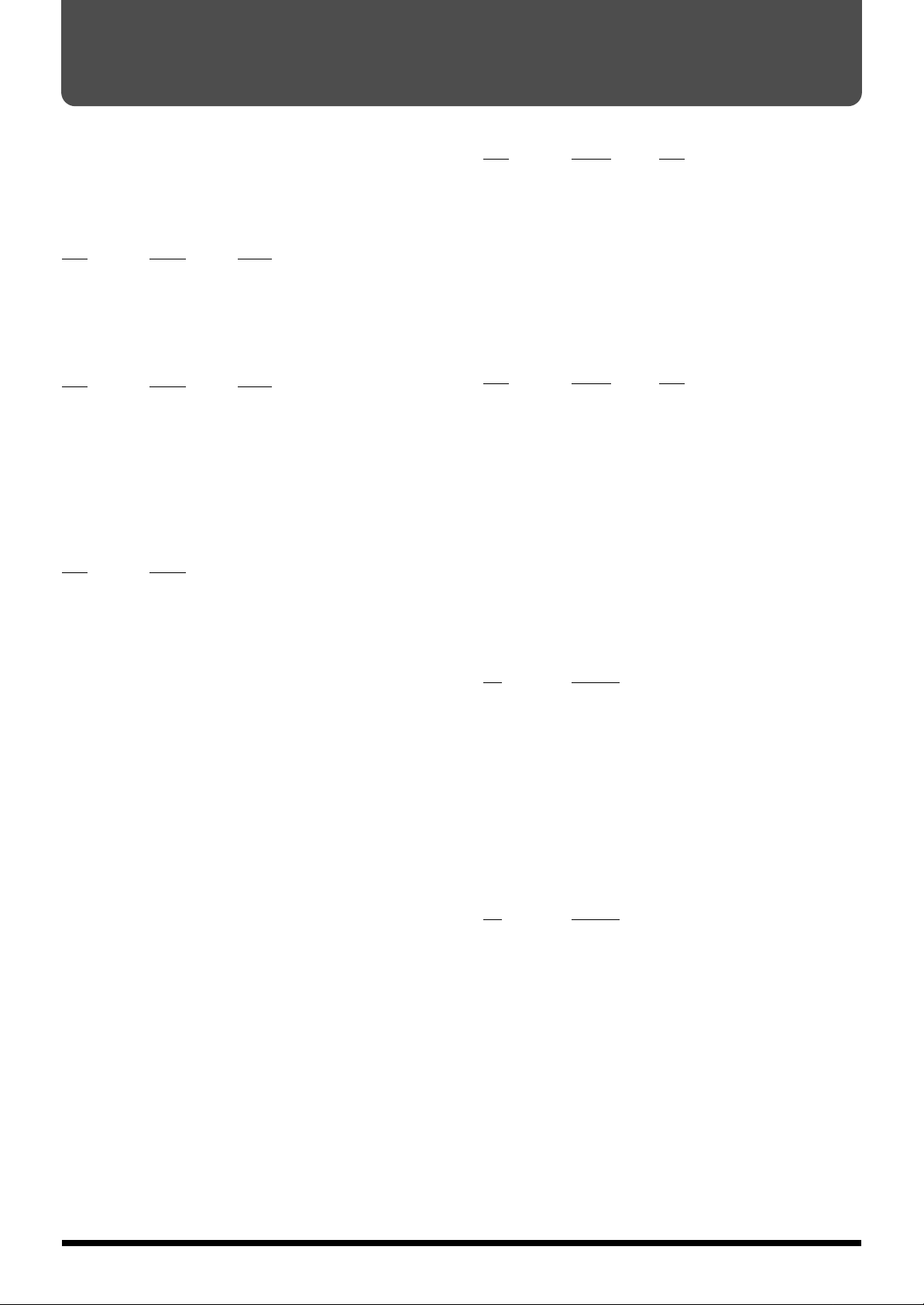
V-GUITAR AMPLIFIER
Model: VGA-7
MIDI Implementation
Date: Aug. 1. 2000
Version: 1.00
1. RECOGNIZED DATA
■ Channel Voice Message
● Control Change
■ Syetem Exclusive Message
Status Data byte Status
F0H iiH, ddH ...eeH F7H
F0H = System Exclusive
ii = Manufacturer ID: 41H (Roland)
dd ,..ee = Data: 00H - 7FH (0 - 127)
F7H = EOX (End of Exclusive/System common)
❍ Bank Select
Status 2nd byte 3rd byte
BnH 00H mmH
n= MIDI Channel: 0H - FH (ch.1 - ch.16)
mm= Bank Number (MSB): 00H, 01H (0,1) 0 = USER
* With Bank Select, only the MSB is received; the LSB is disregarded.
1 = PRESET
❍ Control Change Nimber
Status 2nd byte 3rd byte
BnH ccH vvH
n= MIDI Channel: 0H - FH (ch.1 - ch.16)
cc = Controller Nimber: 01H - 1FH (1 - 31)
vv = Value: 00H - 7FH (0 - 127)
* You can control VOLUME, WAH, MANUAL/MEMORY, USER/PRESET, TUNER
(ON/OFF), CAPO (ON/OFF), EFX (ON/OFF), DELAY (ON/OFF), TAP, CHORUS
(ON/OFF), and REVERB (ON/OFF) with Control Change. Transmit 7FH for the ON/
OFF value, and transmit 00H after switching ON/OFF to complete the action.
: 40H - 5FH ( 64 - 95)
● Program Change
Status 2nd byte
CnH ppH
n = MIDI Channel: 0H - FH (ch.1 - ch.16)
pp = Program Number: 00H - 4FH (1 - 80)
* Patches are switched according to the Program Changes received.
* 4FH or above is disregarded.
BANK PROG BANK PROG BANK PROG BANK PROG
MSB LSB CHG VGA-7 MSB LSB CHG VGA-7 MSB LSB CHG VGA-7 MSB LSB CHG VGA-7
--- --- --- ----- --- --- --- ----- --- --- --- ----- --- --- --- ---- 0 0 1 U01 0 0 41 U41 1 0 1 P01 1 0 41 P41
0 0 2 U02 0 0 42 U42 1 0 2 P02 1 0 42 P42
0 0 3 U03 0 0 43 U43 1 0 3 P03 1 0 43 P43
0 0 4 U04 0 0 44 U44 1 0 4 P04 1 0 44 P44
0 0 5 U05 0 0 45 U45 1 0 5 P05 1 0 45 P45
0 0 6 U06 0 0 46 U46 1 0 6 P06 1 0 46 P46
0 0 7 U07 0 0 47 U47 1 0 7 P07 1 0 47 P47
0 0 8 U08 0 0 48 U48 1 0 8 P08 1 0 48 P48
0 0 9 U09 0 0 49 U49 1 0 9 P09 1 0 49 P49
0 0 10 U00. 0 0 50 U40. 1 0 10 P00. 1 0 50 P40.
0 0 11 U11 0 0 51 U51 1 0 11 P11 1 0 51 P51
0 0 12 U12 0 0 52 U52 1 0 12 P12 1 0 52 P52
0 0 13 U13 0 0 53 U53 1 0 13 P13 1 0 53 P53
0 0 14 U14 0 0 54 U54 1 0 14 P14 1 0 54 P54
0 0 15 U15 0 0 55 U55 1 0 15 P15 1 0 55 P55
0 0 16 U16 0 0 56 U56 1 0 16 P16 1 0 56 P56
0 0 17 U17 0 0 57 U57 1 0 17 P17 1 0 57 P57
0 0 18 U18 0 0 58 U58 1 0 18 P18 1 0 58 P58
0 0 19 U19 0 0 59 U59 1 0 19 P19 1 0 59 P59
0 0 20 U10. 0 0 60 U50. 1 0 20 P10. 1 0 60 P50.
0 0 21 U21 0 0 61 U61 1 0 21 P21 1 0 61 P61
0 0 22 U22 0 0 62 U62 1 0 22 P22 1 0 62 P62
0 0 23 U23 0 0 63 U63 1 0 23 P23 1 0 63 P63
0 0 24 U24 0 0 64 U64 1 0 24 P24 1 0 64 P64
0 0 25 U25 0 0 65 U65 1 0 25 P25 1 0 65 P65
0 0 26 U26 0 0 66 U66 1 0 26 P26 1 0 66 P66
0 0 27 U27 0 0 67 U67 1 0 27 P27 1 0 67 P67
0 0 28 U28 0 0 68 U68 1 0 28 P28 1 0 68 P68
0 0 29 U29 0 0 69 U69 1 0 29 P29 1 0 69 P69
0 0 30 U20. 0 0 70 U60. 1 0 30 P20. 1 0 70 P60.
0 0 31 U31 0 0 71 U71 1 0 31 P31 1 0 71 P71
0 0 32 U32 0 0 72 U72 1 0 32 P32 1 0 72 P72
0 0 33 U33 0 0 73 U73 1 0 33 P33 1 0 73 P73
0 0 34 U34 0 0 74 U74 1 0 34 P34 1 0 74 P74
0 0 35 U35 0 0 75 U75 1 0 35 P35 1 0 75 P75
0 0 36 U36 0 0 76 U76 1 0 36 P36 1 0 76 P76
0 0 37 U37 0 0 77 U77 1 0 37 P37 1 0 77 P77
0 0 38 U38 0 0 78 U78 1 0 38 P38 1 0 78 P78
0 0 39 U39 0 0 79 U79 1 0 39 P39 1 0 79 P79
0 0 40 U30. 0 0 80 U70. 1 0 40 P30. 1 0 80 P70.
* For details refer to "Roland Exclusive Messeges."
2. TRANSMITTED DATA
■ System EXclusive Message
Status Data byte Status
F0H iiH, ddH...eeH F7H
F0H = System Exclusive
ii = Manufacturer ID: 41H (Roland)
dd ,..ee = Data: 00H - 7FH (0 - 127)
F7H = EOX (End of Exclusive/System common)
* For details refer to "Roland Exclusive Messeges."
3. Exclusive Communications
The VGA-7 can receive all of the unit's settings data with Exclusive messages.
The Model ID Exclusive messages that can be used with the VGA-7 are 00H–34H.
■ One Way Communication
● Data Set 1 DT1 (12H)
Byte Description
F0H Exclusive Status
41H Manufacturer ID (Roland)
Dev Device ID (Dev=01H)
00H Model ID (VGA-7) MSB
34H Model ID (VGA-7) LSB
12H Command ID (DT1)
aaH Address MSB
bbH Address
ccH Address
ddH Address LSB
eeH Data
: :
ffH Data
sum Checksum
F7H EOX (End of Exclusive)
Byte Description
F0H Exclusive Status
41H Manufacturer ID (Roland)
Dev Device ID (Dev=7FH)
00H Model ID (FC-200) MSB
72H Model ID (FC-200) LSB
12H Command ID (DT1)
aaH Address MSB
bbH Address
ccH Address
ddH Address LSB
eeH Data
: :
ffH Data
sum Checksum
F7H EOX (End of Exclusive)
1
Page 2

MIDI Implementation
4. Parameter Address Map
Address are shown in every 7-bit hexadecimal
Address MSB LSB
Binary 0aaa aaaa 0bbb bbbb 0ccc cccc 0ddd dddd
7 bit hex. AA BB CC DD
Size MSB LSB
Binary 0sss ssss 0ttt tttt 0uuu uuuu 0vvv vvvv
7 bit hex. SS TT UU VV
Address Block Map
Address Block Sub Block Note
00 00 00 00 +———————————————————+ +————————————————————+
| SYSTEM | | GK SET | *Refer to Table 'GK SET'
| | +————————————————————+
01 00 00 00 | | +————————————————————+
| | | TUNER | *Refer to Table 'TUNER'
| | +————————————————————+
02 00 00 00 | | +————————————————————+
| | | NS | *Refer to Table 'SYSTEM'
| | +————————————————————+
03 00 00 00 | | +————————————————————+
| | | SYSTEM | *Refer to Table 'NS'
| | +————————————————————+
04 00 00 00 | | +————————————————————+
| | | MIDI | *Refer to Table 'MIDI'
+———————————————————+ +————————————————————+
0C 00 00 00 +———————————————————+ +————————————————————+
| USER Patch | | U01 | *Refer to Table 'PATCH'
| | +————————————————————+
0C 01 00 00 | | +————————————————————+
| | | U02 |
| | +————————————————————+
: | | :
: | | :
0C 4E 00 00 | | +————————————————————+
| | | U79 |
| | +————————————————————+
0C 4F 00 00 | | +————————————————————+
| | | U70. |
+———————————————————+ +————————————————————+
0C 50 00 00 +——————————————————————————————————————————+
| USER Patch Dummy Address |
| for One Patch BULK DUMP/LOAD |
+——————————————————————————————————————————+
* Bulk data can be received during Load Standby in the MIDI Parameter screen.
* Be sure to splits parameters with a value of 2 or above when transmitting; always transmit these parameters in the same packet.
* When One Patch is use for the BULK DUMP operation, Dummy is supplied for the Address. When BULK DUMP is carried out using this Address, the data is stored to the current patch.
Table 'GK SET'
-------------------------------------------------------------------------------------Address(H) |Size(H) |Data(H) |Parameter Description
-------------------------------------------------------------------------------------00 00 00 00 00 00 00 01 00 - 02 TYPE 00 : GK-2A
01 : GK-2
02 : PIEZO
00 00 00 01 00 00 00 01 00 - 2A SCALE 00 : St
01 : Lp
02 : 20
03 : 21
: :
: :
2A : 60
00 00 00 02 00 00 00 01 00 - 14 BRIDGE1 10 - 30
00 00 00 03 00 00 00 01 00 - 14 BRIDGE2 10 - 30
00 00 00 04 00 00 00 01 00 - 14 BRIDGE3 10 - 30
00 00 00 05 00 00 00 01 00 - 14 BRIDGE4 10 - 30
00 00 00 06 00 00 00 01 00 - 14 BRIDGE5 10 - 30
00 00 00 07 00 00 00 01 00 - 14 BRIDGE6 10 - 30
00 00 00 08 00 00 00 01 00 - 63 SENS1 0 - 99
00 00 00 09 00 00 00 01 00 - 63 SENS2 0 - 99
00 00 00 0A 00 00 00 01 00 - 63 SENS3 0 - 99
00 00 00 0B 00 00 00 01 00 - 63 SENS4 0 - 99
00 00 00 0C 00 00 00 01 00 - 63 SENS5 0 - 99
00 00 00 0D 00 00 00 01 00 - 63 SENS6 0 - 99
00 00 00 0E 00 00 00 01 00 - 01 DIRECTION 0 : NORMAL
1 : REVERSE
00 00 00 0F 00 00 00 01 00 - 01 PHASE 0 : NORMAL
1 : INVERSE
00 00 00 10 00 00 00 01 00 - 0A LEVEL -5 - 5
00 00 00 11 00 00 00 01 00 - 03 S1/S2 0 : PICKUP SEL
1 : NUMBER SEL
2 : BANK SEL
3 : TUNER
00 00 00 12 00 00 00 02 dummy data
--------------------------------------------------------------------------------------
Table 'TUNER'
-------------------------------------------------------------------------------------Address(H) |Size(H) |Data(H) |Parameter Description
-------------------------------------------------------------------------------------01 00 00 00 00 00 00 01 00 - 0A PITCH 435Hz - 445Hz
01 00 00 01 00 00 00 01 00 - 0A LEVEL 0(OFF) - 10
--------------------------------------------------------------------------------------
2
Page 3

MIDI Implementation
Table 'NS'
-------------------------------------------------------------------------------------Address(H) |Size(H) |Data(H) |Parameter Description
-------------------------------------------------------------------------------------02 00 00 00 00 00 00 01 00 - 0A THRESHOLD 0 - 10
--------------------------------------------------------------------------------------
Table 'SYSTEM'
-------------------------------------------------------------------------------------Address(H) |Size(H) |Data(H) |Parameter Description
-------------------------------------------------------------------------------------03 00 00 00 00 00 00 01 00 - 02 FOOT SW TYPE 00 : EFFECTS (MOMENTARY)
01 : EFFECTS (LATCH)
02 : PROGRAM
03 00 00 01 00 00 00 01 00 - 01 EXP PEDAL HOLD 00 : ON
01 : OFF
03 00 00 02 00 00 00 04 dummy data
03 00 00 06 00 00 00 01 00 - 02 BULK DUMP 00 : ALL
01 : PATCH (ALL)
02 : PATCH (ONE)
--------------------------------------------------------------------------------------
Table 'MIDI'
-------------------------------------------------------------------------------------Address(H) |Size(H) |Data(H) |Parameter Description
-------------------------------------------------------------------------------------04 00 00 00 00 00 00 01 00 - 01 MIDI OUT SELECT 00 : OUT
01 : THRU
--------------------------------------------------------------------------------------
Table 'PATCH'
-------------------------------------------------------------------------------------Offset(H) |Size(H) |Data(H) |Parameter Description
--------------------------------------------------------------------------------------
* All the data is sent as nibble data.
===== COSM GUITAR =====
0C ** 00 00 00 00 00 02 00 - 05 TYPE 00 : ST
01 : LP
02 : TEL
03 : HOLLOW
04 : ACOUSTIC
05 : SPECIAL
* Depending on the TYPE, data values may be limited for the following parameters.
----- TYPE = 00 : ST -----
0C ** 00 02 00 00 00 02 00 - 02 VARIATION 00 : CLASSIC
01 : MODERN
02 : HS
0C ** 00 04 00 00 00 02 01 PICKUP 01 : FRONT
02 02 : FRONT + CENTER
03 03 : CENTER
04 04 : CENTER + REAR
06 06 : REAR
----- TYPE = 01 : LP -----
0C ** 00 02 00 00 00 02 00 - 02 VARIATION 00 : CLASSIC
01 : MODERN
02 : JR
0C ** 00 04 00 00 00 02 01 PICKUP 01 : FRONT
05 05 : FRONT + REAR
06 06 : REAR
----- TYPE = 02 : TEL -----
0C ** 00 02 00 00 00 02 00 - 02 VARIATION 00 : CLASSIC
01 : MODERN
02 : HS
0C ** 00 04 00 00 00 02 01 PICKUP 01 : FRONT
05 05 : FRONT + REAR
06 06 : REAR
----- TYPE = 03 : HOLLOW -----
0C ** 00 02 00 00 00 02 00 - 02 VARIATION 00 : SEMI
01 : FULL
02 : RICK
0C ** 00 04 00 00 00 02 01 PICKUP 01 : FRONT
05 05 : FRONT + REAR
06 06 : REAR
----- TYPE = 04 : ACOUSTIC -----
0C ** 00 02 00 00 00 02 00 - 05 VARIATION 00 : STANDARD
01 : ROUND
02 : METAL
03 : NYLON STR
04 : BANJO
05 : UKULELE
0C ** 00 04 00 00 00 02 07 - 08 PICKUP 07 : PIEZO
08 : MIC
----- TYPE = 05 : SPECIAL -----
0C ** 00 02 00 00 00 02 00 - 07 VARIATION 00 : BOWED
01 : PIPE
02 : ORGAN
03 : BRASS
04 : SOLO
05 : SYNTH1
06 : SYNTH2
07 : FILTER BASS
3
Page 4

0C ** 00 04 00 00 00 02 00 PICKUP
0C ** 00 06 00 00 00 02 dummy data
0C ** 00 08 00 00 00 02 00 - 04 TUNING TYPE 00 : NORMAL
01 : 12 STRING
02 : OPEN TYPE
03 : NASHVILLE
04 : USER
* Depending on the TUNING TYPE, data values may be limited for the following parameters.
----- TUNING TYPE = 00 : NORMAL -----
0C ** 00 0A 00 00 00 02 00 VARIATION
----- TUNING TYPE = 01 : 12 STRING -----
0C ** 00 0A 00 00 00 02 00 - 02 VARIATION 00 : REGULAR
01 : OCTAVE
02 : DETUNE
----- TUNING TYPE = 02 : OPEN TYPE -----
0C ** 00 0A 00 00 00 02 00 - 02 VARIATION 00 : OPEN D
01 : OPEN G
02 : DROPPED D
----- TUNING TYPE = 03 : NASHVILLE -----
0C ** 00 0A 00 00 00 02 00 - 01 VARIATION 00 : TYPE 1
01 : TYPE 2
----- TUNING TYPE = 04 : USER -----
0C ** 00 0A 00 00 00 02 00 VARIATION
0C ** 00 0C 00 00 00 04 dummy data
0C ** 00 10 00 00 00 02 00 - 18 STRING1 E↓- E - E↑
0C ** 00 12 00 00 00 02 00 - 18 STRING2 B↓- B - B↑
0C ** 00 14 00 00 00 02 00 - 18 STRING3 G↓- G - G↑
0C ** 00 16 00 00 00 02 00 - 18 STRING4 D↓- D - D↑
0C ** 00 18 00 00 00 02 00 - 18 STRING5 A↓- A - A↑
0C ** 00 1A 00 00 00 02 00 - 18 STRING6 E↓- E - E↑
0C ** 00 1C 00 00 00 04 dummy data
0C ** 00 20 00 00 00 02 00 - 01 CAPO 00 : OFF
01 : ON
0C ** 00 22 00 00 00 02 00 - 0B CAPO FRET -12 - -1
0D - 18 1 - 12
0C ** 00 24 00 00 00 04 dummy data
MIDI Implementation
===== COSM AMPLIFIER =====
0C ** 00 28 00 00 00 02 00 - 04 TYPE 00 : CLEAN
01 : CRUNCH
02 : LEAD
03 : SPECIAL
04 : FULL RANGE
* Depending on the TYPE, data values may be limited for the following parameters.
----- TYPE = 00 : CLEAN -----
0C ** 00 2A 00 00 00 02 00 - 03 VARIATION 00 : JC
01 : CLASSIC1
02 : CLASSIC2
03 : MELLOW
----- TYPE = 01 : CRUNCH -----
0C ** 00 2A 00 00 00 02 00 - 03 VARIATIOM 00 : CLASSIC1
01 : CLASSIC2
02 : CLASSIC3
03 : MODERN
----- TYPE = 02 : LEAD -----
0C ** 00 2A 00 00 00 02 00 - 05 VARIATION 00 : CLASSIC I
01 : CLASSIC I+II
02 : MODERN1
03 : MODERN2
04 : METAL1
05 : METAL2
----- TYPE = 03 : SPECIAL -----
0C ** 00 2A 00 00 00 02 00 - 02 VARIATION 00 : LAYER1
01 : LAYER2
02 : FUZZ
----- TYPE = 04 : FULL RANGE -----
0C ** 00 2A 00 00 00 02 00 - 02 VARIATION 00 : FLAT
01 : SHAPED
02 : FAT
0C ** 00 2C 00 00 00 04 dummy data
0C ** 00 30 00 00 00 02 00 - 63 GAIN 0 - 99
0C ** 00 32 00 00 00 02 00 - 63 VOLUME 0 - 99
0C ** 00 34 00 00 00 02 00 - 63 BASS 0 - 99
0C ** 00 36 00 00 00 02 00 - 63 MIDDLE 0 - 99
0C ** 00 38 00 00 00 02 00 - 63 TREBLE 0 - 99
0C ** 00 3A 00 00 00 02 00 - 63 PRESENCE 0 - 99
0C ** 00 3C 00 00 00 04 dummy data
0C ** 00 40 00 00 00 02 00 - 04 SPEAKER TYPE 00 : ORIGINAL
01 : 1-12" OPEN
02 : 2-12" OPEN
03 : 4-10" OPEN
04 : 4-12" CLOSED
* Depending on the SPEAKER TYPE, data values may be limited for the following parameters.
----- SPEAKER TYPE = 00 : ORIGINAL-----
0C ** 00 42 00 00 00 02 00 VARIATION
----- SPEAKER TYPE = 01 : 1-12" OPEN -----
0C ** 00 42 00 00 00 02 00 - 01 VARIATION 00 : CLASSIC
01 : MODERN
----- SPEAKER TYPE = 02 : 2-12" OPEN -----
0C ** 00 42 00 00 00 02 00 - 01 VARIATION 00 : CLASSIC
01 : MODERN
4
Page 5

MIDI Implementation
----- SPEAKER TYPE = 03 : 4-10" OPEN -----
0C ** 00 42 00 00 00 02 00 - 01 VARIATION 00 : CLASSIC
01 : MODERN
----- SPEAKER TYPE = 04 : 4-12" CLOSED -----
0C ** 00 42 00 00 00 02 00 - 03 VARIATION 00 : CLASSIC
01 : MODERN
02 : CLASSIC STACK
03 : MODERN STACK
0C ** 00 44 00 00 00 04 dummy data
===== EFFECTS =====
0C ** 00 48 00 00 00 02 00 - 01 EFX 00 : OFF
01 : ON
0C ** 00 4A 00 00 00 02 00 - 05 SELECT 00 : WAH
01 : SLOW GEAR
02 : COMP
03 : TREMOLO
04 : PHASER
05 : FLANGER
0C ** 00 4C 00 00 00 04 dummy data
0C ** 00 50 00 00 00 02 00 - 63 WAH PEDAL 0 - 99
0C ** 00 52 00 00 00 02 dummy data
0C ** 00 54 00 00 00 02 00 - 63 SLOW GEAR SENS 0 - 99
0C ** 00 56 00 00 00 02 00 - 63 SLOW GEAR RISE TIME 0 - 99
0C ** 00 58 00 00 00 02 00 - 63 COMP SUSTAIN 0 - 99
0C ** 00 5A 00 00 00 02 00 - 63 COMP ATTACK 0 - 99
0C ** 00 5C 00 00 00 02 00 - 63 TREMOLO RATE 0 - 99
0C ** 00 5E 00 00 00 02 00 - 63 TREMOLO INTENSITY 0 - 99
0C ** 00 60 00 00 00 02 00 - 63 PHASER RATE 0 - 99
0C ** 00 62 00 00 00 02 00 - 63 PHASER INTENSITY 0 - 99
0C ** 00 64 00 00 00 02 00 - 63 FLANGER RATE 0 - 99
0C ** 00 66 00 00 00 02 00 - 63 FLANGER INTENSITY 0 - 99
0C ** 00 68 00 00 00 02 00 - 01 DELAY 00 : OFF
01 : ON
0C ** 00 6A 00 00 00 02 00 - 02 DELAY VARIATION 00 : MONO
01 : PANNING
02 : HOLD
0C ** 00 6C 00 00 00 04 0000 DELAY TIME 0 - 1800
- 0708
0C ** 00 70 00 00 00 02 00 - 63 FEEDBACK 0 - 99
0C ** 00 72 00 00 00 02 00 - 63 DELAY LEVEL 0 - 99
0C ** 00 74 00 00 00 04 dummy data
0C ** 00 78 00 00 00 02 00 - 01 CHORUS 00 : OFF
01 : ON
0C ** 00 7A 00 00 00 02 00 - 02 CHORUS VARIATION 00 : SPACE
01 : WARM
02 : BRIGHT
0C ** 00 7C 00 00 00 02 00 - 63 CHORUS INTENSITY 0 - 99
0C ** 00 7E 00 00 00 02 dummy data
0C ** 01 00 00 00 00 02 00 - 01 REVERB 00 : OFF
01 : ON
0C ** 01 02 00 00 00 02 00 - 02 REVERB VARIATION 00 : PLATE
01 : ROOM
02 : HALL
0C ** 01 04 00 00 00 02 00 - 63 REVERB LEVEL 0 - 99
0C ** 01 06 00 00 00 02 dummy data
0C ** 01 08 00 00 00 02 00 - 63 CHORUS RATE 0 - 99
0C ** 01 0A 00 00 00 76 dummy data
0C ** 02 00 00 00 00 18 dummy data
5
Page 6

5. Supplementary material
● Decimal/Hexadecimal table
(hexadecimal values are indicated by a following "H")
MIDI uses 7-bit hexadecimal values to indicate data values and the address and size of
exclusive messages. The following table shows the correspondence between decimal and
hexadecimal numbers.
+——————+——————++——————+——————++——————+——————++——————+——————+
| D | H || D | H || D | H || D | H |
+——————+——————++——————+——————++——————+——————++——————+——————+
| 0 | 00H || 32 | 20H || 64 | 40H || 96 | 60H |
| 1 | 01H || 33 | 21H || 65 | 41H || 97 | 61H |
| 2 | 02H || 34 | 22H || 66 | 42H || 98 | 62H |
| 3 | 03H || 35 | 23H || 67 | 43H || 99 | 63H |
| 4 | 04H || 36 | 24H || 68 | 44H || 100 | 64H |
| 5 | 05H || 37 | 25H || 69 | 45H || 101 | 65H |
| 6 | 06H || 38 | 26H || 70 | 46H || 102 | 66H |
| 7 | 07H || 39 | 27H || 71 | 47H || 103 | 67H |
| 8 | 08H || 40 | 28H || 72 | 48H || 104 | 68H |
| 9 | 09H || 41 | 29H || 73 | 49H || 105 | 69H |
| 10 | 0AH || 42 | 2AH || 74 | 4AH || 106 | 6AH |
| 11 | 0BH || 43 | 2BH || 75 | 4BH || 107 | 6BH |
| 12 | 0CH || 44 | 2CH || 76 | 4CH || 108 | 6CH |
| 13 | 0DH || 45 | 2DH || 77 | 4DH || 109 | 6DH |
| 14 | 0EH || 46 | 2EH || 78 | 4EH || 110 | 6EH |
| 15 | 0FH || 47 | 2FH || 79 | 4FH || 111 | 6FH |
| 16 | 10H || 48 | 30H || 80 | 50H || 112 | 70H |
| 17 | 11H || 49 | 31H || 81 | 51H || 113 | 71H |
| 18 | 12H || 50 | 32H || 82 | 52H || 114 | 72H |
| 19 | 13H || 51 | 33H || 83 | 53H || 115 | 73H |
| 20 | 14H || 52 | 34H || 84 | 54H || 116 | 74H |
| 21 | 15H || 53 | 35H || 85 | 55H || 117 | 75H |
| 22 | 16H || 54 | 36H || 86 | 56H || 118 | 76H |
| 23 | 17H || 55 | 37H || 87 | 57H || 119 | 77H |
| 24 | 18H || 56 | 38H || 88 | 58H || 120 | 78H |
| 25 | 19H || 57 | 39H || 89 | 59H || 121 | 79H |
| 26 | 1AH || 58 | 3AH || 90 | 5AH || 122 | 7AH |
| 27 | 1BH || 59 | 3BH || 91 | 5BH || 123 | 7BH |
| 28 | 1CH || 60 | 3CH || 92 | 5CH || 124 | 7CH |
| 29 | 1DH || 61 | 3DH || 93 | 5DH || 125 | 7DH |
| 30 | 1EH || 62 | 3EH || 94 | 5EH || 126 | 7EH |
| 31 | 1FH || 63 | 3FH || 95 | 5FH || 127 | 7FH |
+——————+——————++——————+——————++——————+——————++——————+——————+
D: decimal
H: hexadecimal
MIDI Implementation
Decimal expressions such as used for MIDI channel, Bank Select, and Program Change will
be the value 1 greater than the decimal value given in the above table.
<Example>
What is the decimal equivalent of 5AH?
From the above table, 5AH = 90.
❍ Examples of actual MIDI messages
<Example> C0 32
CnH is the Program Change status and oIis the MIDI channel number. Since 0H = 0, and
32H = 50, this is a Program Change message of MIDI CH = 1, Program number 50.
❍ Examples of exclusive messages and calculating the checksum
Roland exclusive messages (DT1) are transmitted with a checksum at the end of the data
(before F7) to check that the data was received correctly. The value of the checksum is
determined by the address and data (or size) of the exclusive message.
❍ How to calculate the checksum
(hexadecimal values are indicated by a following "H")
The checksum consists of a value whose lower 7 bits are 0 when the address, size and
checksum itself are added.
The following formula shows how to calculate the checksum when the exclusive message to
be transmitted has an address of aa bb cc ddH, and data or size of ee ffH.
aa + bb + cc + dd + ee + ff = total
total / 128 = quotient ... remainder
128 - remainder = checksum
Checksum is 0 if the remainder is 0.
6
Page 7

Roland Exclusive Messages
1. Data Format for Exclusive Messages
Roland’s MIDI implementation uses the following data format for all
Exclusive messages (type IV):
Byte
F0H
41H
DEV
MDL
CMD
[BODY]
F7H
•MIDI status: F0H, F7H
An Exclusive message must be flanked by a pair of status codes, starting
with a Manufacturer ID immediately after F0H (MIDI version 1.0).
•Manufacturer ID: 41H
The Manufacturer ID identifies the manufacturer of a MIDI instrument that
sends an Exclusive message. Value 41H represents Roland’s Manufacturer ID.
•Device ID: DEV
The Device ID contains a unique value that identifies individual devices in
the implementation of several MIDI instruments. It is usually set to
00H–0FH, a value smaller by one than that of a basic channel, but value
00H–1FH may be used for a device with several basic channels.
•Model ID: MDL
The Model ID contains a value that identifies one model from another.
Different models, however, may share an identical Model ID if they handle
similar data.
The Model ID format may contain 00H in one or more places to provide an
extended data field. The following are examples of valid Model IDs, each
representing a unique model:
01H
02H
03H
00H, 01H
00H, 02H
00H, 00H, 01H
Description
Exclusive Status
Manufacturer ID (Roland)
Device ID
Model ID
Command ID
Main data
End of exclusive
•One-way transfer procedure (See Section 3
for details.)
This procedure is suited to the transfer of a small amount of data. It sends out
an Exclusive message completely independent of the receiving device's status.
Connection Diagram
Device A Device B
MIDI OUT
MIDI IN
Connection at point 2 is essential for “Request data” procedures. (See Section 3.)
1
MIDI IN
2
MIDI OUT
•Handshake-transfer procedure (This device
does not use this procedure)
This procedure initiates a predetermined transfer sequence (handshaking)
across the interface before data transfer takes place. Handshaking ensures that
reliability and transfer speed are high enough to handle a large amount of data.
Connection Diagram
Device A Device B
MIDI OUT
MIDI IN
Connection at points 1 and 2 is essential.
1
MIDI IN
2
MIDI OUT
Notes on the above procedures
* There are separate Command IDs for different transfer procedures.
* Devices A and B cannot exchange data unless they use the same transfer procedure,
share identical Device ID and Model ID, and are ready for communication.
3. One-way Transfer Procedure
This procedure sends out data until it has all been sent and is used when the
messages are so short that answerbacks need not be checked.
For longer messages, however, the receiving device must acquire each
message in time with the transfer sequence, which inserts 20 milliseconds
intervals.
Types of Messages
Message
Request data 1
Data set 1
Command ID
RQ1 (11H)
DT1 (12H)
•Command ID: CMD
The Command ID indicates the function of an Exclusive message. The
Command ID format may contain 00H in one or more places to provide an
extended data field. The following are examples of valid Command IDs,
each representing a unique function:
01H
02H
03H
00H, 01H
00H, 02H
00H, 00H, 01H
•Main data: BODY
This field contains a message to be exchanged across an interface. The exact
data size and content will vary with the Model ID and Command ID.
2. Address-mapped Data Transfer
Address mapping is a technique for transferring messages conforming to the
data format given in Section 1. It assigns a series of memory-resident
records—waveform and tone data, switch status, and parameters, for
example, to specific locations in a machine-dependent address space, thereby
allowing access to data residing at the address a message specifies.
Address-mapped data transfer is therefore independent of models and data
categories. This technique allows use of two different transfer procedures:
one-way transfer and handshake transfer.
•Request data #1: RQ1 (11H)
(This device does not use this procedure)
This message is sent out when there is a need to acquire data from a device
at the other end of the interface. It contains data for the address and size that
specify designation and length, respectively, of data required.
On receiving an RQ1 message, the remote device checks its memory for the
data address and size that satisfy the request.
If it finds them and is ready for communication, the device will transmit a
“Data set 1 (DT1)” message, which contains the requested data. Otherwise,
the device won't send out anything.
Byte
F0H
41H
DEV
MDL
11H
aaH
|
|
ssH
|
|
sum
F7H
Description
Exclusive Status
Manufacturer ID (Roland)
Device ID
Model ID
Command ID
Address MSB
|
|
LSB
Size MSB
|
|
LSB
Check sum
End of exclusive
7
Page 8

* The size of the requested data does not indicate the number of bytes that will make
up a DT1 message, but represents the address fields where the requested data
resides.
* Some models are subject to limitations in data format used for a single transaction.
Requested data, for example, may have a limit in length or must be divided into
predetermined address fields before it is exchanged across the interface.
* The same number of bytes comprises address and size data, which, however, vary
with the Model ID.
* The error-checking process uses a checksum that provides a bit pattern where the
last 7 bits are zero when values for an address, size, and that checksum are
summed.
•Data set 1: DT1 (12H)
This message corresponds to the actual data transfer process.
Because every byte in the data is assigned a unique address, a DT1 message
can convey the starting address of one or more bits of data as well as a series
of data formatted in an address-dependent order.
The MIDI standards inhibit non real-time messages from interrupting an
Exclusive one. This fact is inconvenient for devices that support a “soft-thru”
function. To maintain compatibility with such devices, Roland has limited
the DT1 to 256 bytes so that an excessively long message is sent out in
separate ‘segments’.
Byte
F0H
41H
DEV
MDL
12H
aaH
|
|
ddH
|
|
sum
F7H
* A DT1 message is capable of providing only the valid data among those specified by
an RQ1 message.
* Some models are subject to limitations in data format used for a single transaction.
Requested data, for example, may have a limit in length or must be divided into
predetermined address fields before it is exchanged across the interface.
* The number of bytes comprising address data varies from one Model ID to another.
* The error-checking process uses a checksum that provides a bit pattern where the
last 7 bits are zero when values for an address, size, and that checksum are
summed.
Description
Exclusive Status
Manufacturer ID (Roland)
Device ID
Model ID
Command ID
Address MSB
|
|
LSB
Data MSB
|
|
LSB
Check sum
End of exclusive
•Example of Message Transactions
•Device A sending data to Device B
Transfer of a DT1 message is all that takes place.
Device A Device B
[Data set 1]
* More than 20m sec time interval.
[Data set 1]
[Data set 1]
•Device B requesting data from Device A
Device B sends an RQ1 message to Device A.
Checking the message, Device A sends a DT1 message back to Device B.
Device A Device B
[Request data]
[Data set 1]
* More than 20m sec time interval.
[Data set 1]
[Data set 1]
8
