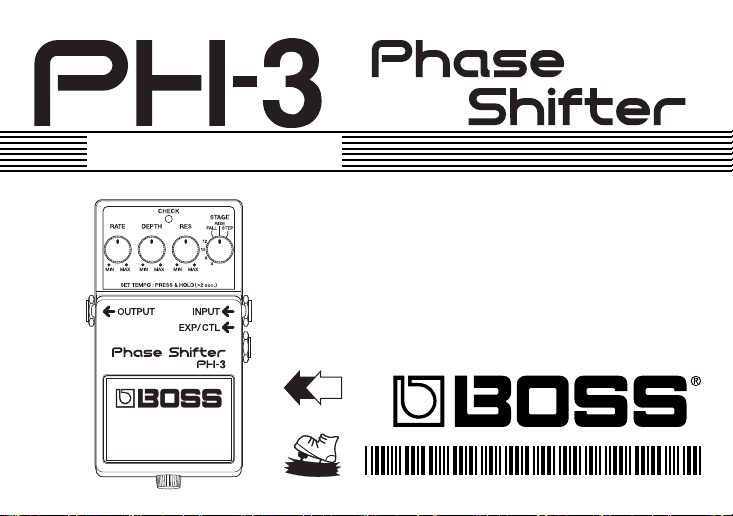
Owner’s Manual
AC & BATTERY
POWERED
DCAC
FET
*G6017288-03*
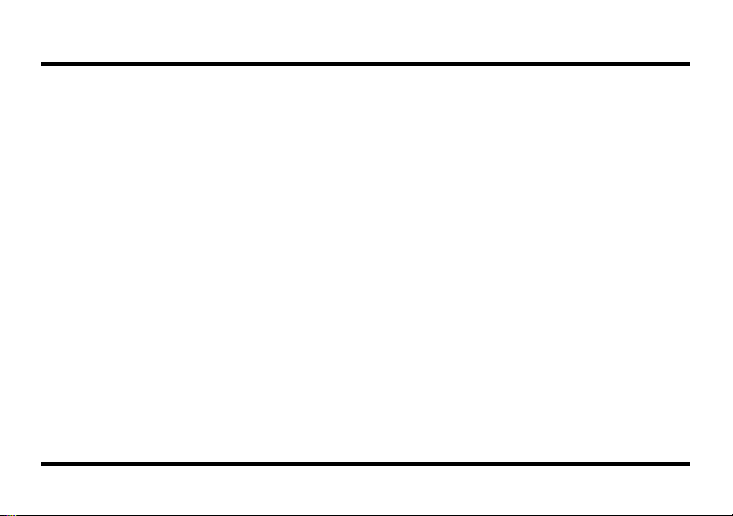
Thank you, and congratulations on your choice of BOSS PH-3 Phase Shifter.
Before using this unit, carefully read the sections entitled: “USING THE UNIT SAFELY” and “IMPORTANT NOTES” (Owner’s manual p. 25 – p. 31; p. 4 – p. 5). These sections provide important information concerning the proper operation of the unit.
Additionally, in order to feel assured that you have gained a good grasp of every feature provided by your new unit, Owner’s manual should be read in its entirety. The
manual should be saved and kept on hand as a convenient reference.
Copyright © 2000 BOSS CORPORATION
All rights reserved. No part of this publication may be reproduced in any form
without the written permission of BOSS CORPORATION.
2
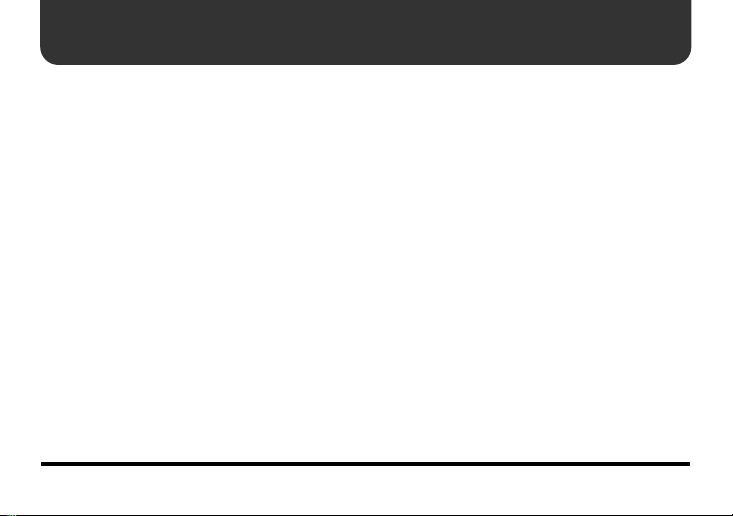
Main Features
●
In addition to the standard four setting types available on previous phasers (4-/8-/
10-/12-stage), the PH-3 adds further features, including new RISE and FALL effects
and a STEP setting which changes the effect in steps, for a total of seven switchable
phase effects (an effect that adds a cyclic sensation to the sound).
●
New RISE/FALL features give you continuous rising and falling effects unavailable
with previous phasers.
●
You can use the PH-3’s pedal to set the RATE to the tempo. This makes it easy to sync
to songs (tempo and measure), formerly a difficult process.
●
Includes an expression/control jack.
You can connect an expression pedal (Roland EV-5; sold separately) to this jack and
make continuous changes to the RATE for a rotary speaker-like sound, while connecting a foot switch (BOSS FS-5U; sold separately) allows you to match the rate to
the tempo.
3
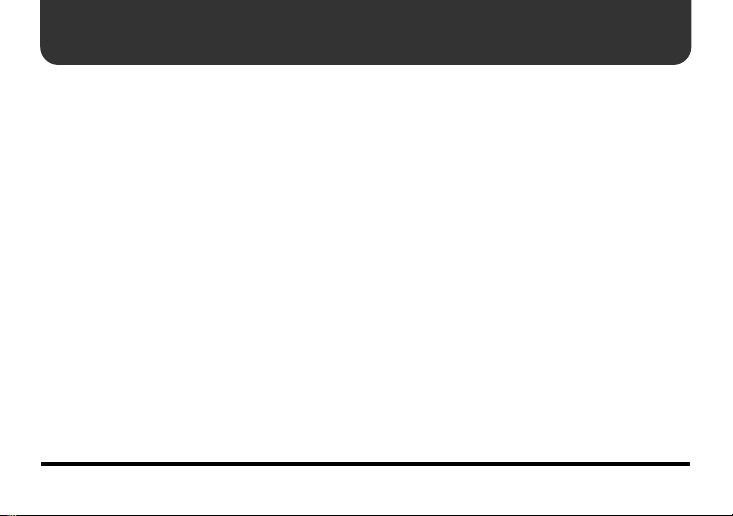
IMPORTANT NOTES
In addition to the items listed under “USING THE UNIT SAFELY” on p. 25, please read
and observe the following:
Power Supply: Use of Batteries
•Do not use this unit on the same power circuit with any device that will generate line
noise (such as an electric motor or variable
lighting system).
•The AC adaptor will begin to generate heat
after long hours of consecutive use. This is
normal, and is not a cause for concern.
•The use of an AC adaptor is recommended
as the unit’s power consumption is relatively high. Should you prefer to use batteries,
please use the alkaline type.
•Batteries should always be installed or replaced before connecting any other devices.
This way, you can prevent malfunction
and/or damage to speakers or other devices.
4
•A battery was installed in the unit before it
left the factory. The life of this battery may
be limited, however, since its primary purpose was to enable testing.
• Before connecting this unit to other devices,
turn off the power to all units. This will help
prevent malfunctions and/or damage to
speakers or other devices.
Placement
•Using the unit near power amplifiers (or
other equipment containing large power
transformers) may induce hum. To alleviate
the problem, change the orientation of this
unit; or move it farther away from the
source of interference.
•This device may interfere with radio and
television reception. Do not use this device
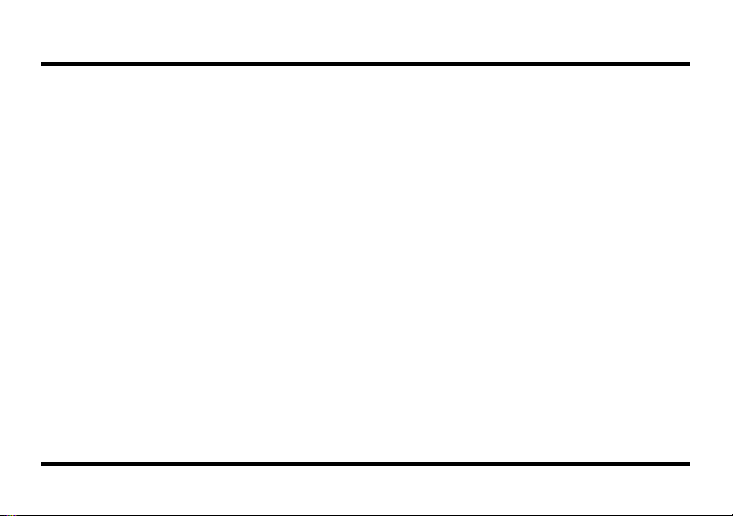
IMPORTANT NOTES
in the vicinity of such receivers.
•To avoid possible breakdown, do not use
the unit in a wet area, such as an area exposed to rain or other moisture.
Maintenance
•For everyday cleaning wipe the unit with a
soft, dry cloth or one that has been slightly
dampened with water. To remove stubborn
dirt, use a cloth impregnated with a mild,
non-abrasive detergent. Afterwards, be
sure to wipe the unit thoroughly with a soft,
dry cloth.
•Never use benzine, thinners, alcohol or solvents of any kind, to avoid the possibility of
discoloration and/or deformation.
Additional Precautions
•Use a reasonable amount of care when using the unit’s buttons, sliders, or other controls; and when using its jacks and
connectors. Rough handling can lead to
malfunctions.
•When connecting / disconnecting all cables, grasp the connector itself—never pull
on the cable. This way you will avoid causing shorts, or damage to the cable’s internal
elements.
•To avoid disturbing your neighbors, try to
keep the unit’s volume at reasonable levels.
You may prefer to use headphones, so you
do not need to be concerned about those
around you (especially when it is late at
night).
• When you need to transport the unit, package it in the box (including padding) that it
came in, if possible. Otherwise, you will
need to use equivalent packaging materials.
• Use only the specified expression pedal (Roland EV-5; sold separately). By connecting
any other expression pedals, you risk causing malfunction and/or damage to the unit.
5
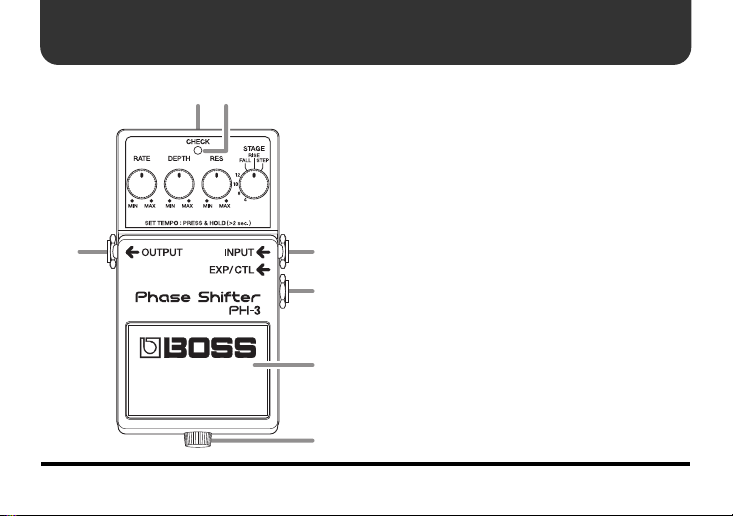
Feature Names and Functions
2
1
3
4
5
6
1. AC adaptor Jack
An AC adaptor (BOSS PSA series: sold
separately) can be connected to this jack.
If an AC adaptor is used, you will be able
to play for extended periods without
worrying about battery life.
* As soon as you connect the AC adaptor,
the unit is turned on.
* If there is the battery in the unit while an
AC adaptor is being used, normal
operation will continue should the line
voltage be interrupted (power blackout or
power cord disconnection).
* If you are going to use an AC adaptor, be
sure to use the specified unit (BOSS PSA
series).
7
6
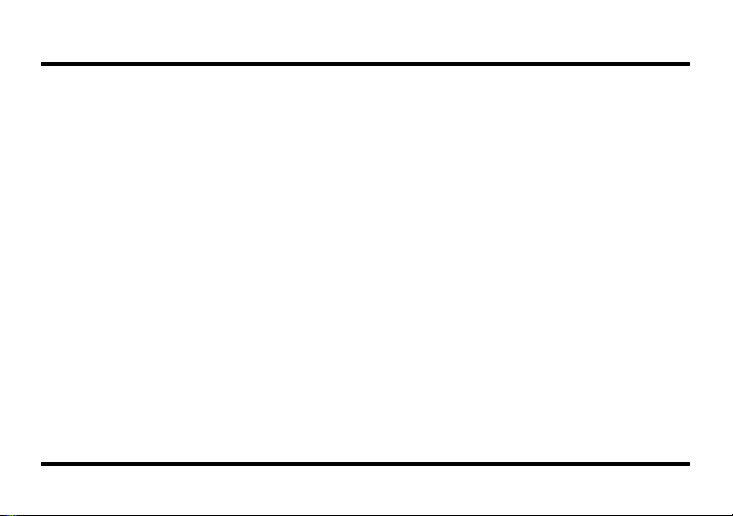
Feature Names and Functions
2. CHECK Indicator
Combination indicator that shows the effect’s on/off status, tempo (in Tempo
mode: p. 13), and Battery Check function.
The indicator is lit when the effect is on,
thereby allowing you to check whether
the effect is on or off.
* If the indicator dims when the effect is on
or when the tempo is being displayed, it
means that the battery is running out of
reserve; when this occurs, replace with
fresh batteries. For instructions on
changing the batteries, refer to
“Changing the Battery” (p. 17).
* The CHECK indicator shows whether the
effect is being applied or not, and is used to
indicate other effects. It does not indicate
whether the power to the device is on or not.
3. OUTPUT Jack
This output jack is connected to an amplifier or other effects device.
4. INPUT Jack
This jack accepts input signals (coming
from a guitar, some other musical instrument, or another effects unit).
* When a battery is used, the INPUT jack
also functions as a power switch. When a
plug is inserted into the INPUT jack, the
power will be turned on. When the plug is
pulled out, the power will be turned off.
When you are not using the unit, pull the
plug out of the INPUT jack.
7
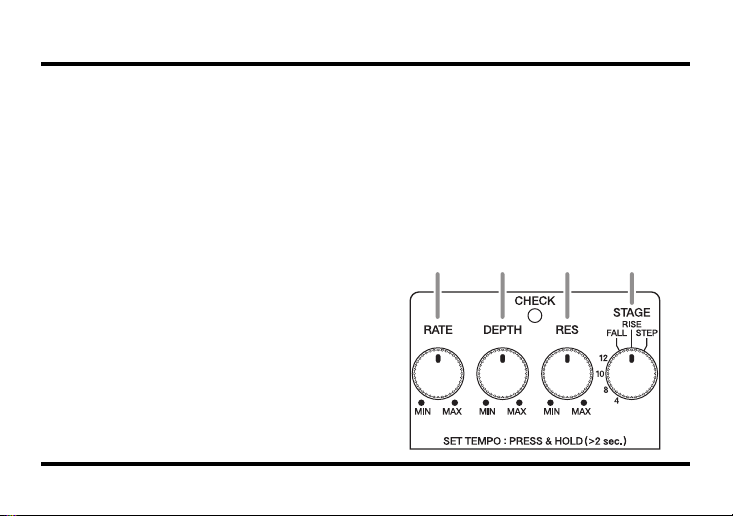
Feature Names and Functions
5. EXP/CTL Jack
Accepts connection of an expression pedal (Roland EV-5; sold separately) or momentary-type foot switch (BOSS FS-5U;
sold separately).
Use the EV-5 to change the RATE continuously.
Setting tempos is easy with the FS-5U.
* Refer to “Using the EXP/CTL Jack” (p. 15).
6. Pedal Switch
Used for switching effects on/off, and for
inputting the tempo.
When the effect is on, be sure to start any
changes with the filter at the lowest setting.
* For inputting the tempo, refer to “Setting
the Tempo with the PH-3’s Pedal Switch”
(p. 13).
8
7. Thumbscrew
When this screw is loosened, the pedal
will open, allowing you to change the battery.
* For the procedure, refer to “Changing the
Battery” (p. 17).
118910
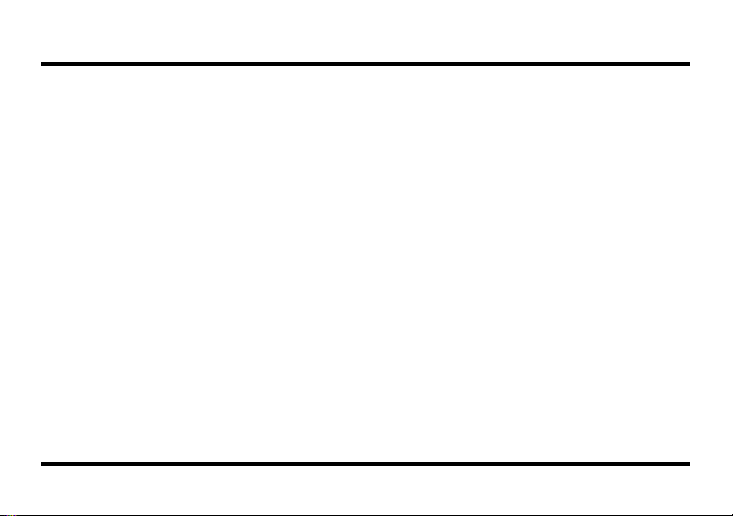
Feature Names and Functions
8. RATE Knob
Adjusts the speed at which the filter changes. When set to MIN, the filter remains off.
9. DEPTH Knob
Adjusts the depth of the filter change.
The filter effect stops when this is set to
MIN with the STAGE switch set to anything besides FALL or RISE.
10. RES (Resonance) Knob
Adjusts the strength of the filter effect.
The effect sound becomes stronger the
further the knob is turned clockwise.
* Raising the RES setting (turning it
clockwise) makes it easier for the sound to
become distorted. If it appears that the
sound is becoming distorted, try lowering
the RES setting.
11. STAGE Switch
Selects the number of phase steps and the
phase type. The higher the number, the
more depth the phaser effect has.
4:
4-stage phaser; a light, vintage
phaser effect with a classic feel.
8:
8-stage phaser that gives a balanced phaser sound.
10:
10-stage phaser providing a deep
phaser effect.
12:
12-stage phaser, with two sixstage phasers connected in series
for a powerful phaser effect.
FALL:
Phase effect featuring a continuously falling sensation.
RISE:
Phase effect that imparts a continuously rising sensation.
STEP:
Phase effect whereby filter modifications occur in a non-consecutive
manner. This can provide some really unique, illusional effects.
9
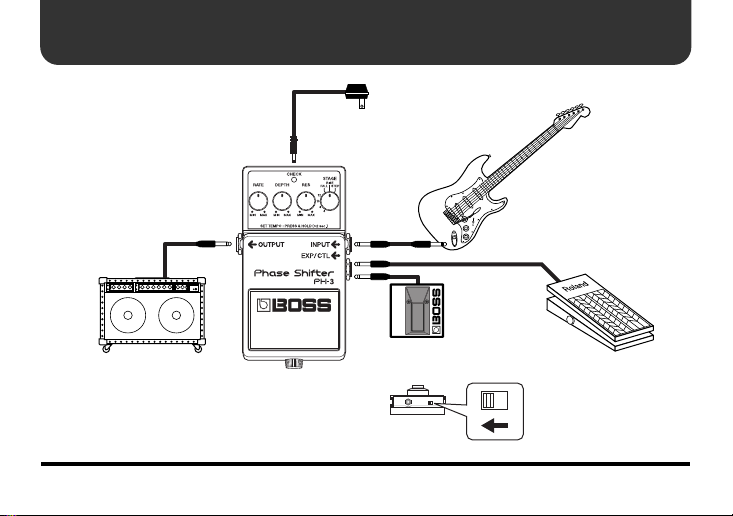
Connections
AC adaptor
PSA series (option)
Electric guitar
10
Amplifier
FS-5U
Footswitch
BOSS FS-5U (option)
Polarity
Switch
or
Expression Pedal
Roland EV-5 (option)
