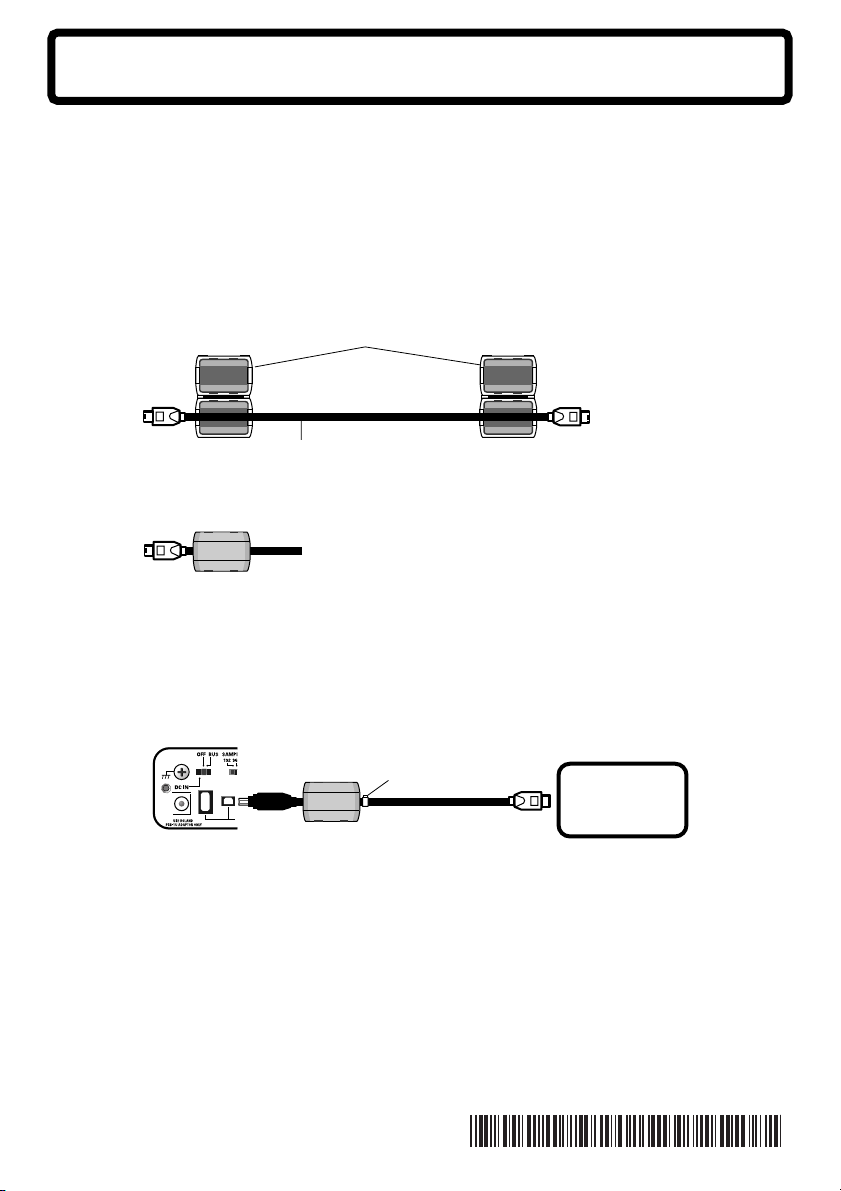
フェライト・コアの取り付け方
FA-66 をお使いになる前に必ずフェライト・コアを取り付けてください。
6ピン ↔6 ピン・タイプの FireWire(IEEE1394)ケーブルを使って、FA-66 と
コンピューターを接続する場合には、付属のフェライト・コアを取り付けてください。
電磁ノイズ防止用ですので取り外さないでください。
フェライト・コアを FireWire(IEEE1394)ケーブルに取り付けます。
1.
※ 必ず、プラグの間近に取り付けてください。
fig.ferraite-1
フェライト・コア
FireWire(IEEE1394)ケーブル
2.
カチッと音がするまで押し込みます。
fig.ferraite-3
周辺機器を FA-66 に接続する場合、周辺機器と FA-66 を接続する FireWire
3.
(IEEE1394) ケーブルにも付属のフェライト・コアを取り付けてください。
※ お使いの周辺機器に付属のケーブルが細い場合、取り付けたフェライト・コアが
緩んで動いてしまうことがあります。このような場合は、バンドやテープなどで固
定してください。固定用のバンドは1本付属しています。
FA-66
固定用バンド
周辺機器
※ フェライト・コアを取り付けるとき、指などを挟まないようにご注意ください。
※ フェライト・コアを閉めるとき、ケーブルを無理に挟まないでください。
ローランド株式会社
本書の一部、もしくは全部を無断で複写・転載することを禁じます。
© 2005
*40670278 -03 *
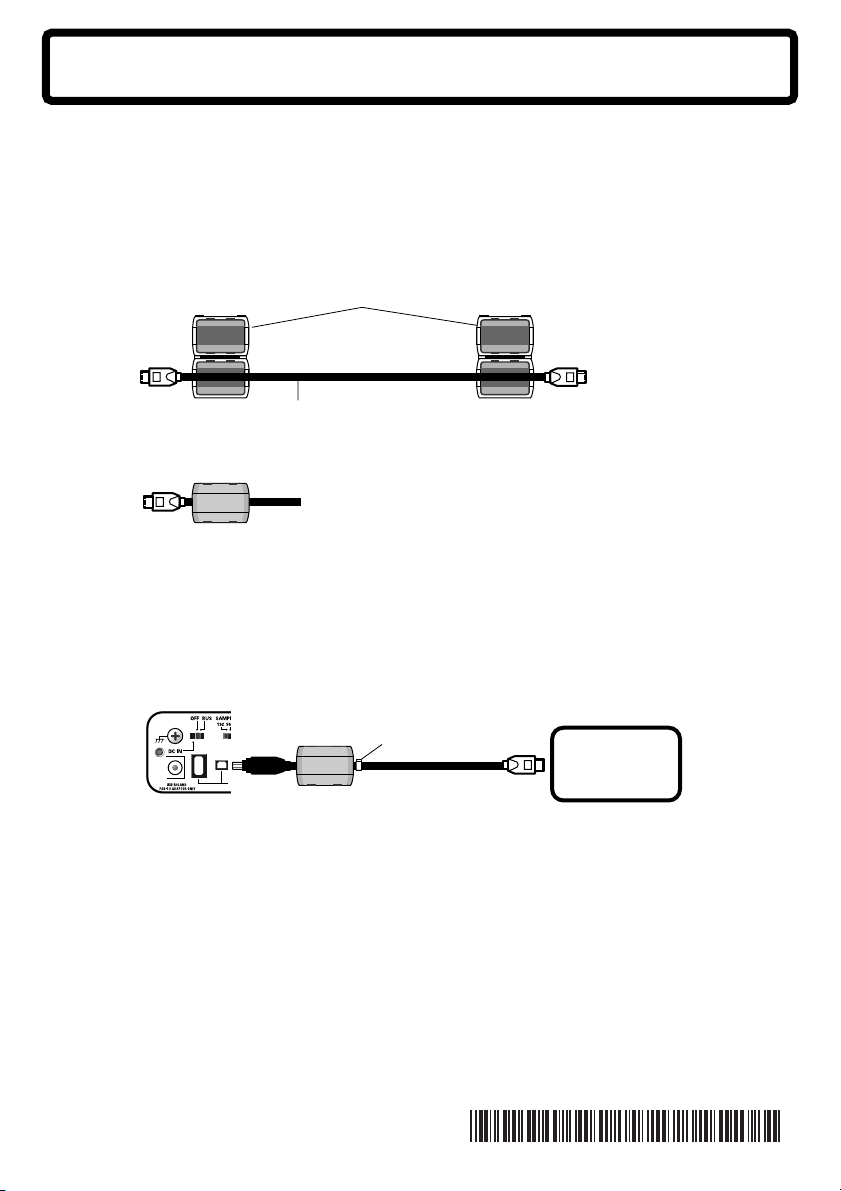
1.
2.
3.
Attaching the Ferrite Core
You must attach the ferrite core before using the FA-66.
If you use a 6-pin ↔ 6-pin FireWire (IEEE 1394) cable to connect the FA-66 to your
computer, you must attach the included ferrite core.
This is for the purpose of preventing electromagnetic noise; do not remove it.
Attach the ferrite core to the FireWire (IEEE 1394) cable.
* You must attach it near the plug.
Ferrite core
FireWire (IEEE 1394) cable
Press the halves together until they click shut.
If you connect a peripheral device to the FA-66, you must also attach the included
ferrite core to the FireWire (IEEE 1394) cable that connects the peripheral device to
the FA-66.
* If the cable included with your peripheral is thin, the attached ferrite core may slide
along the cable. If so, use a band or adhesive tape to fasten the ferrite core in place.
One such band is included.
FA-66
Band for fastening the core
* Be careful not to pinch your fingers when attaching the ferrite core.
* Do not damage the cable by pinching it excessively with the ferrite core.
Copyright ©2005 ROLAND CORPORATION
All rights reserved. No part of this publication may be reproduced in any form
without the written permission of ROLAND CORPORATION.
*40670278 -03 *
Peripheral
device
