Page 1
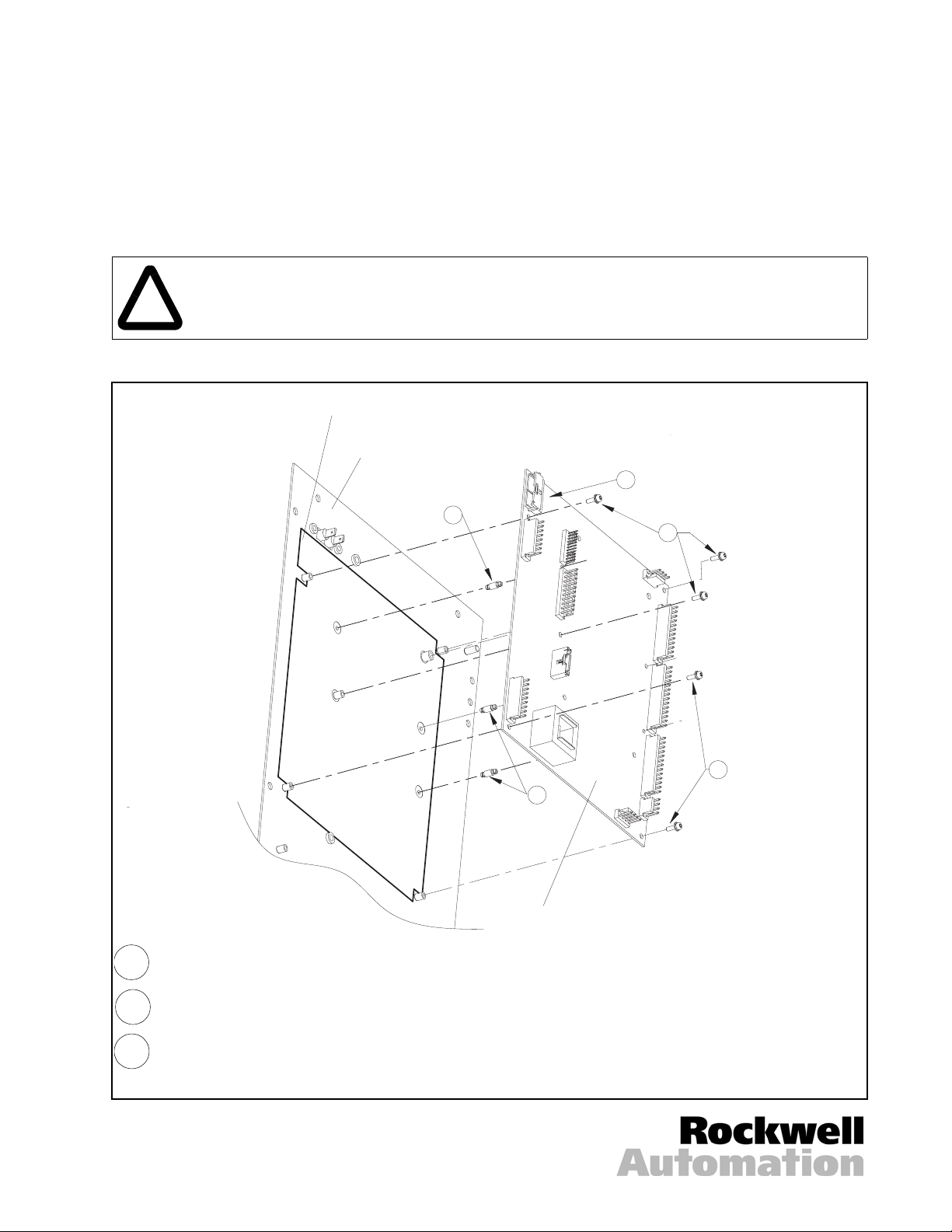
LiquiFlo 2.0 Po wer Interface and Switch Mode P ower Supply
Replacement Instructions
Instruction Manual D2-3512-1
ATTENTION:Retain the insulation sheet when removing the old Power Supply assembly. The
insulation sheet must be installed between the Power Interface assembly and the new Power
!
Replacing the Power Interfac e Assembly
Supply assembly. Failure to follow this precaution could result in damage to, or destruction of,
the equipment.
Insulation sheet
(Glued to Control Panel)
Control Panel
2
Install (or re-use) the 3 plastic spacers (P/N 179773).
1
1
1
Power Interface
Assembly
3
3
Carefully align and press the Power Interface Assembly onto the plastic spacers until fastened.
2
Fasten (and ground) the Power Interface Assembly to the Control Panel
3
using the five screws (P/N 179103-Q05). Torque = 0.6 to 0.7 N-m (5 to 6 in/lb).
LiquiFlo is a trademark of Rockwell Automation.
©2004 Rockwell Automation. All rights reserved.
Page 2
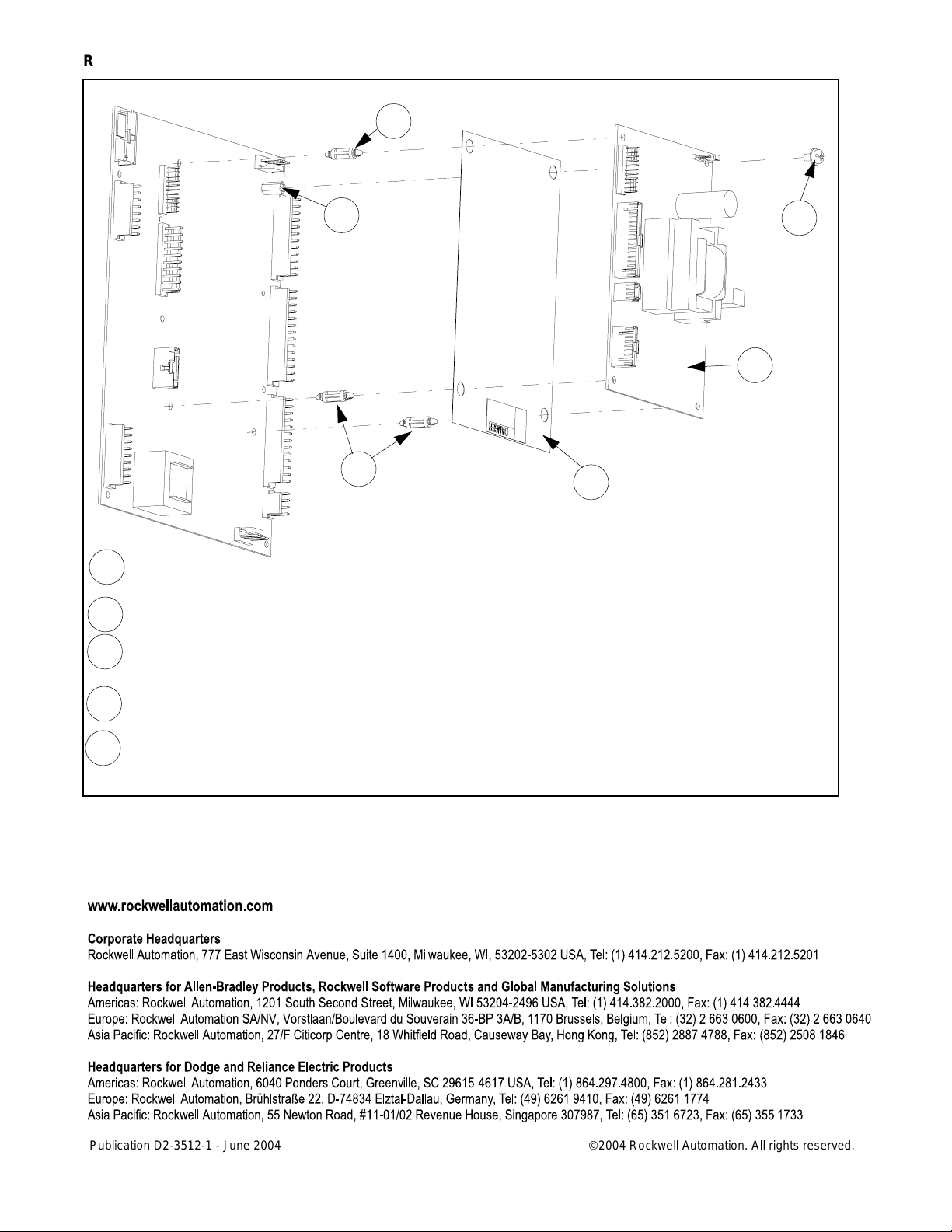
Replacing the Power Supply Assembly
Power Interface
Assembly
Metal
1
Standoff
(supplied
with drive)
2
5
4
Power Suppl y
Assembly
2
3
Insulation
Sheet
(supplied with drive)
Verify that the metal standoff is fastened securely to the Power Interface assembly.
1
Torque = 1.4 to 1.8 N-m (13 to 16 in/lb).
Install (or re-use) the 3 plastic spacers (P/N 179773).
2
Place the insulation sheet onto the plastic spacers over the Power Interface
3
assembly. Verify that the warning label is at the bottom of the sheet when installed.
Carefully align and press the Power Supply assembly (P/N 193087-A02) onto the
4
plastic spacers until fastened.
Fasten (and ground) the Power Supply assembly to the Power Interface assembly
5
using the PHMS screw (P/N 419062-1PGF). Torque = 1.4 to 1.8 N-m (13 to 16 in/lb).
Publication D2-3512-1 - June 2004
2004 Rockwell Automation. All rights reserved.
Page 3

Page 4

U.S. Drives Technical Support
Tel: (1) 262.512.8176, Fax: (1) 262.512.2222, Email: support@drives.ra.rockwell.com, Online: www.ab.com/support/abdrives
Trademarks not belonging to Rockwell Automation are property of their respective companies.
Publication D2-3512-1-June 2004 Copyright © 2004 Rockwell Automation, Inc. All Rights Reserved. Printed in USA.
