Page 1
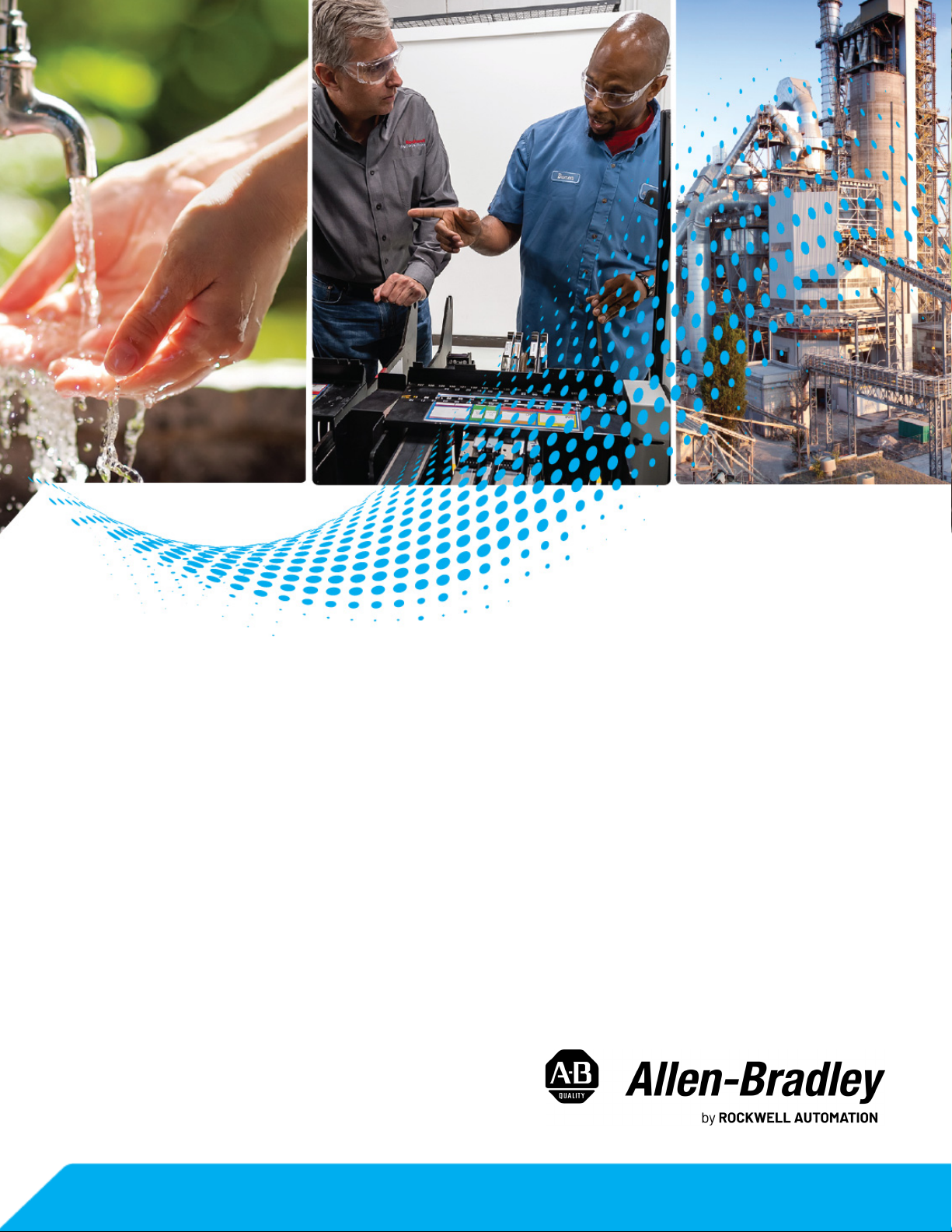
Kinetix 6200 and Kinetix 6500
Modular Multi-axis Servo Drives
Catalog Numbers 2094-BC01-MP5-M, 2094-BC01-M01-M,
2094-BC02-M02-M, 2094-BC04-M03-M, 2094-BC07-M05-M
2094-BMP5-M, 2094-BM01-M, 2094-BM02-M, 2094-BM03-M,
2094-BM05-M, 2094-SE02F-M00-S0, 2094-SE02F-M00-S1,
2094-EN02D-M01-S0, 2094-EN02D-M01-S1, 2094-BSP2,
2094-PRF, 2094-SEPM-B24-S
User Manual
Original Instructions
Page 2
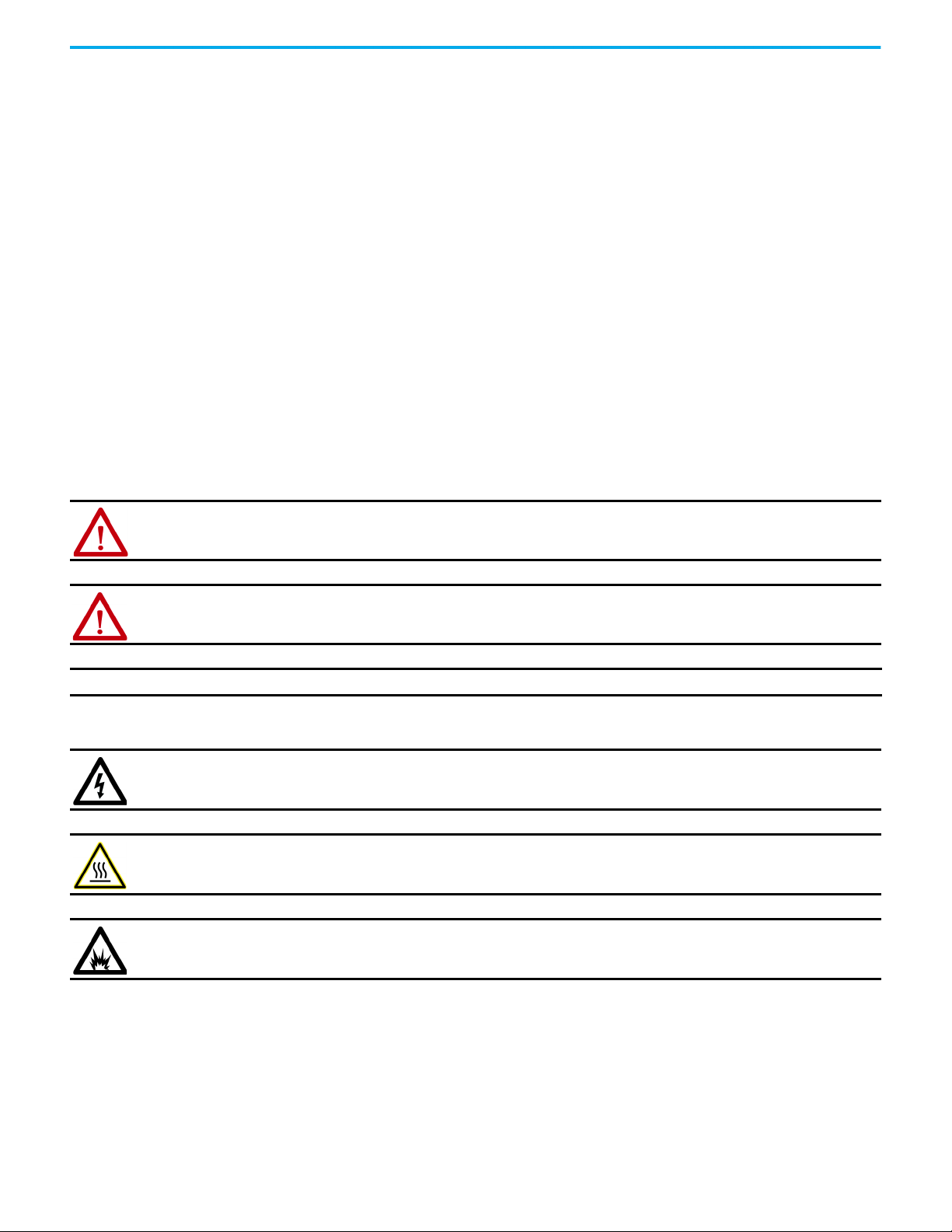
Kinetix 6200 and Kinetix 6500 Modular Multi-axis Servo Drives User Manual
Important User Information
Read this document and the documents listed in the additional resources section about installation, configuration, and
operation of this equipment before you install, configure, operate, or maintain this product. Users are required to familiarize
themselves with installation and wiring instructions in addition to requirements of all applicable codes, laws, and standards.
Activities including installation, adjustments, putting into service, use, assembly, disassembly, and maintenance are required to
be carried out by suitably trained personnel in accordance with applicable code of practice.
If this equipment is used in a manner not specified by the manufacturer, the protection provided by the equipment may be
impaired.
In no event will Rockwell Automation, Inc. be responsible or liable for indirect or consequential damages resulting from the use
or application of this equipment.
The examples and diagrams in this manual are included solely for illustrative purposes. Because of the many variables and
requirements associated with any particular installation, Rockwell Automation, Inc. cannot assume responsibility or liability for
actual use based on the examples and diagrams.
No patent liability is assumed by Rockwell Automation, Inc. with respect to use of information, circuits, equipment, or software
described in this manual.
Reproduction of the contents of this manual, in whole or in part, without written permission of Rockwell Automation, Inc., is
prohibited.
Throughout this manual, when necessary, we use notes to make you aware of safety considerations.
WA RN I NG : Identifies information about practices or circumstances that can cause an explosion in a hazardous environment,
which may lead to personal injury or death, property damage, or economic loss.
ATTENTION: Identifies information about practices or circumstances that can lead to personal injury or death, property
damage, or economic loss. Attentions help you identify a hazard, avoid a hazard, and recognize the consequence.
IMPORTANT Identifies information that is critical for successful application and understanding of the product.
Labels may also be on or inside the equipment to provide specific precautions.
SHOCK HAZARD: Labels may be on or inside the equipment, for example, a drive or motor, to alert people that dangerous
voltage may be present.
BURN HAZARD: Labels may be on or inside the equipment, for example, a drive or motor, to alert people that surfaces may
reach dangerous temperatures.
ARC FLASH HAZARD: Labels may be on or inside the equipment, for example, a motor control center, to alert people to
potential Arc Flash. Arc Flash will cause severe injury or death. Wear proper Personal Protective Equipment (PPE). Follow ALL
Regulatory requirements for safe work practices and for Personal Protective Equipment (PPE).
2 Rockwell Automation Publication 2094-UM002H-EN-P - March 2021
Page 3

Table of Contents
Preface
Download Firmware, AOP, EDS, and Other Files . . . . . . . . . . . . . . . . . . . . 9
Summary of Changes. . . . . . . . . . . . . . . . . . . . . . . . . . . . . . . . . . . . . . . . . . . . . 9
Conventions Used in This Manual . . . . . . . . . . . . . . . . . . . . . . . . . . . . . . . . 10
Additional Resources . . . . . . . . . . . . . . . . . . . . . . . . . . . . . . . . . . . . . . . . . . . . 10
Chapter 1
Start About the Kinetix 6200 and Kinetix 6500 Drive Systems . . . . . . . . . . . . 14
Typical Hardware Configurations . . . . . . . . . . . . . . . . . . . . . . . . . . . . . . . . 15
Typical Communication Configurations . . . . . . . . . . . . . . . . . . . . . . . . . . 19
Catalog Number Explanation . . . . . . . . . . . . . . . . . . . . . . . . . . . . . . . . . . . . 23
Kinetix Drive Component Compatibility . . . . . . . . . . . . . . . . . . . . . . . . . . 24
Kinetix 6000M Integrated Drive-Motor System Compatibility. . . . . . . 24
Agency Compliance . . . . . . . . . . . . . . . . . . . . . . . . . . . . . . . . . . . . . . . . . . . . . 25
CE Requirements (system without LIM module). . . . . . . . . . . . . . . . 25
CE Requirements (system with LIM module) . . . . . . . . . . . . . . . . . . . 25
Plan the Kinetix 6200 and
Kinetix 6500 Drive System
Installation
Mount the Kinetix 6200 and
Kinetix 6500 Drive System
Chapter 2
System Design Guidelines . . . . . . . . . . . . . . . . . . . . . . . . . . . . . . . . . . . . . . . 28
System Mounting Requirements . . . . . . . . . . . . . . . . . . . . . . . . . . . . . . 28
Transformer Selection . . . . . . . . . . . . . . . . . . . . . . . . . . . . . . . . . . . . . . . 29
AC Line Filter Selection . . . . . . . . . . . . . . . . . . . . . . . . . . . . . . . . . . . . . . 29
Circuit Breaker/Fuse Options . . . . . . . . . . . . . . . . . . . . . . . . . . . . . . . . . 30
Enclosure Selection . . . . . . . . . . . . . . . . . . . . . . . . . . . . . . . . . . . . . . . . . . 32
Minimum Clearance Requirements . . . . . . . . . . . . . . . . . . . . . . . . . . . 35
Electrical Noise Reduction . . . . . . . . . . . . . . . . . . . . . . . . . . . . . . . . . . . . . . . 36
Bond Modules. . . . . . . . . . . . . . . . . . . . . . . . . . . . . . . . . . . . . . . . . . . . . . . 36
Bond Multiple Subpanels. . . . . . . . . . . . . . . . . . . . . . . . . . . . . . . . . . . . . 38
Establish Noise Zones. . . . . . . . . . . . . . . . . . . . . . . . . . . . . . . . . . . . . . . . 39
Cable Categories for Kinetix 6200 and Kinetix 6500 Systems. . . . . 47
Noise Reduction Guidelines for Drive Accessories . . . . . . . . . . . . . . 49
Chapter 3
Before You Begin . . . . . . . . . . . . . . . . . . . . . . . . . . . . . . . . . . . . . . . . . . . . . . . 53
Install 2094 Mounting Brackets . . . . . . . . . . . . . . . . . . . . . . . . . . . . . . . 53
Install the 2094 Power Rail. . . . . . . . . . . . . . . . . . . . . . . . . . . . . . . . . . . . 54
Determine Mounting Order. . . . . . . . . . . . . . . . . . . . . . . . . . . . . . . . . . . . . . 54
Mount Modules on the Power Rail . . . . . . . . . . . . . . . . . . . . . . . . . . . . . . . . 55
Mount the Control Modules. . . . . . . . . . . . . . . . . . . . . . . . . . . . . . . . . . . . . . 58
Rockwell Automation Publication 2094-UM002H-EN-P - March 2021 3
Page 4

Table of Contents
Chapter 4
Connector Data and Feature
Descriptions
2094 Power Module and Control Module Features. . . . . . . . . . . . . . . . . . 62
I/O, Safety, and Auxiliary Feedback Connector Pinout. . . . . . . . . . . 65
Motor Feedback Connector Pinout . . . . . . . . . . . . . . . . . . . . . . . . . . . . 66
Ethernet Communication Connector Pinout . . . . . . . . . . . . . . . . . . . 67
IAM Input Connector Pinout . . . . . . . . . . . . . . . . . . . . . . . . . . . . . . . . . 67
IAM and AM Motor Power and Brake Connector Pinout . . . . . . . . . 68
Control Signal Specifications . . . . . . . . . . . . . . . . . . . . . . . . . . . . . . . . . . . . 69
Digital Inputs . . . . . . . . . . . . . . . . . . . . . . . . . . . . . . . . . . . . . . . . . . . . . . . 69
Ethernet Communication Specifications. . . . . . . . . . . . . . . . . . . . . . . 71
Sercos Communication Specifications. . . . . . . . . . . . . . . . . . . . . . . . . 71
Contactor Enable Relay . . . . . . . . . . . . . . . . . . . . . . . . . . . . . . . . . . . . . . 72
Power and Relay Specifications. . . . . . . . . . . . . . . . . . . . . . . . . . . . . . . . . . . 73
Motor/Resistive Brake Relay . . . . . . . . . . . . . . . . . . . . . . . . . . . . . . . . . . 73
Input Power Cycle Capability . . . . . . . . . . . . . . . . . . . . . . . . . . . . . . . . . 75
Peak Current Specifications . . . . . . . . . . . . . . . . . . . . . . . . . . . . . . . . . . 76
Control Power. . . . . . . . . . . . . . . . . . . . . . . . . . . . . . . . . . . . . . . . . . . . . . . 78
Feedback Specifications . . . . . . . . . . . . . . . . . . . . . . . . . . . . . . . . . . . . . . . . . 79
Absolute Position Feature . . . . . . . . . . . . . . . . . . . . . . . . . . . . . . . . . . . . 79
Motor Feedback Specifications. . . . . . . . . . . . . . . . . . . . . . . . . . . . . . . . 80
Auxiliary Position Feedback Specifications. . . . . . . . . . . . . . . . . . . . . 83
Safe Speed Monitor Safety Features . . . . . . . . . . . . . . . . . . . . . . . . . . . . . . 84
Safe Torque Off Safety Features . . . . . . . . . . . . . . . . . . . . . . . . . . . . . . . . . . 85
Connect the Kinetix 6200 and
Kinetix 6500 Drive System
Chapter 5
Basic Wiring Requirements . . . . . . . . . . . . . . . . . . . . . . . . . . . . . . . . . . . . . . 87
Build Your Own Cables . . . . . . . . . . . . . . . . . . . . . . . . . . . . . . . . . . . . . . . 88
Route the Power and Signal Cables . . . . . . . . . . . . . . . . . . . . . . . . . . . . 88
Determine the Input Power Configuration . . . . . . . . . . . . . . . . . . . . . . . . 88
Grounded Power Configurations. . . . . . . . . . . . . . . . . . . . . . . . . . . . . . 89
Ungrounded Power Configurations . . . . . . . . . . . . . . . . . . . . . . . . . . . 91
DC Common Bus Configurations. . . . . . . . . . . . . . . . . . . . . . . . . . . . . . . . . 92
Common Bus Fusing Requirements . . . . . . . . . . . . . . . . . . . . . . . . . . . 93
Set the Ground Jumper in Select Power Configurations. . . . . . . . . . . . . 93
Set the Ground Jumper. . . . . . . . . . . . . . . . . . . . . . . . . . . . . . . . . . . . . . . 94
Ground the Modular Drive System. . . . . . . . . . . . . . . . . . . . . . . . . . . . . . . . 96
Ground the Power Rail to the System Subpanel . . . . . . . . . . . . . . . . . 96
Ground Multiple Subpanels. . . . . . . . . . . . . . . . . . . . . . . . . . . . . . . . . . . 97
Power Wiring Requirements . . . . . . . . . . . . . . . . . . . . . . . . . . . . . . . . . . . . . 98
Power Wiring Guidelines . . . . . . . . . . . . . . . . . . . . . . . . . . . . . . . . . . . . . . . 100
Wire the IAM/AM Module Connectors . . . . . . . . . . . . . . . . . . . . . . . . . . . 101
Wire the Control Power (CPD) Connector. . . . . . . . . . . . . . . . . . . . . 101
Wire the Input Power (IPD) Connector . . . . . . . . . . . . . . . . . . . . . . . 102
Wire the Contactor Enable (CED) Connector . . . . . . . . . . . . . . . . . . 104
Wire the Motor Power (MP) Connector . . . . . . . . . . . . . . . . . . . . . . . 105
Wire the Motor/Resistive Brake (BC) Connector . . . . . . . . . . . . . . . . 111
Apply the Motor Cable Shield Clamp . . . . . . . . . . . . . . . . . . . . . . . . . . . . . 114
Feedback and I/O Cable Connections . . . . . . . . . . . . . . . . . . . . . . . . . . . . 115
Flying-lead Feedback Cable Pinouts . . . . . . . . . . . . . . . . . . . . . . . . . . 117
4 Rockwell Automation Publication 2094-UM002H-EN-P - March 2021
Page 5

Configure and Start the
Kinetix 6200 Drive System
Table of Contents
Wire the Feedback and I/O Connectors . . . . . . . . . . . . . . . . . . . . . . . . . . 118
Connect Premolded Motor Feedback Cables. . . . . . . . . . . . . . . . . . . 118
Connect Panel-mounted Breakout Board Kits . . . . . . . . . . . . . . . . . 119
Wire Low-profile Connector Kits. . . . . . . . . . . . . . . . . . . . . . . . . . . . . 120
External Shunt Module Connections. . . . . . . . . . . . . . . . . . . . . . . . . . . . . 123
IPIM Module Connections . . . . . . . . . . . . . . . . . . . . . . . . . . . . . . . . . . . . . . 124
RBM Module Connections . . . . . . . . . . . . . . . . . . . . . . . . . . . . . . . . . . . . . . 125
Sercos Fiber-optic Cable Connections . . . . . . . . . . . . . . . . . . . . . . . . . . . . 126
Kinetix 6000M Integrated Drive-Motor Sercos Connections . . . . . . . 129
Ethernet Cable Connections . . . . . . . . . . . . . . . . . . . . . . . . . . . . . . . . . . . . 130
Chapter 6
Configure the Kinetix 6000M Integrated Drive-Motor System. . . . . . 135
Configure the Drive Modules. . . . . . . . . . . . . . . . . . . . . . . . . . . . . . . . . . . . 136
Configure the Logix 5000 Sercos interface Module . . . . . . . . . . . . . . . . 142
Configure the Logix 5000 Controller . . . . . . . . . . . . . . . . . . . . . . . . . 142
Configure the Logix 5000 Controller Module . . . . . . . . . . . . . . . . . . 144
Configure the Kinetix 6200 Drive Modules . . . . . . . . . . . . . . . . . . . . 146
Configure the Motion Group. . . . . . . . . . . . . . . . . . . . . . . . . . . . . . . . . 150
Configure Axis Properties . . . . . . . . . . . . . . . . . . . . . . . . . . . . . . . . . . . 151
Download the Program . . . . . . . . . . . . . . . . . . . . . . . . . . . . . . . . . . . . . 154
Apply Power to the Kinetix 6200 Drive . . . . . . . . . . . . . . . . . . . . . . . . . . . 155
Test and Tune the Axes . . . . . . . . . . . . . . . . . . . . . . . . . . . . . . . . . . . . . . . . . 157
Test the Axes . . . . . . . . . . . . . . . . . . . . . . . . . . . . . . . . . . . . . . . . . . . . . . . 157
Tune the Axes . . . . . . . . . . . . . . . . . . . . . . . . . . . . . . . . . . . . . . . . . . . . . . 159
Configure and Start the
Kinetix 6500 Drive System
Troubleshoot the Kinetix 6200
and Kinetix 6500 Drive System
Chapter 7
Configure the Drive Modules. . . . . . . . . . . . . . . . . . . . . . . . . . . . . . . . . . . . 161
Configure the Logix EtherNet/IP Module. . . . . . . . . . . . . . . . . . . . . . . . . 165
Configure the Logix Controller. . . . . . . . . . . . . . . . . . . . . . . . . . . . . . . 165
Configure the Logix Module . . . . . . . . . . . . . . . . . . . . . . . . . . . . . . . . . 167
Configure the Kinetix 6500 Drive Modules . . . . . . . . . . . . . . . . . . . . 169
Configure the Motion Group. . . . . . . . . . . . . . . . . . . . . . . . . . . . . . . . . 174
Configure Axis Properties . . . . . . . . . . . . . . . . . . . . . . . . . . . . . . . . . . . 175
Download the Program . . . . . . . . . . . . . . . . . . . . . . . . . . . . . . . . . . . . . 180
Apply Power to the Kinetix 6500 Drive . . . . . . . . . . . . . . . . . . . . . . . . . . . 180
Test and Tune the Axes . . . . . . . . . . . . . . . . . . . . . . . . . . . . . . . . . . . . . . . . . 181
Test the Axes . . . . . . . . . . . . . . . . . . . . . . . . . . . . . . . . . . . . . . . . . . . . . . . 182
Tune the Axes . . . . . . . . . . . . . . . . . . . . . . . . . . . . . . . . . . . . . . . . . . . . . . 184
Chapter 8
Safety Precautions . . . . . . . . . . . . . . . . . . . . . . . . . . . . . . . . . . . . . . . . . . . . . 187
Interpret Status Indicators. . . . . . . . . . . . . . . . . . . . . . . . . . . . . . . . . . . . . . 188
Kinetix 6000M IDM System Error Codes. . . . . . . . . . . . . . . . . . . . . . 188
Four-character Display Messages . . . . . . . . . . . . . . . . . . . . . . . . . . . . 188
Fault Codes . . . . . . . . . . . . . . . . . . . . . . . . . . . . . . . . . . . . . . . . . . . . . . . . 189
Control Module Status Indicators . . . . . . . . . . . . . . . . . . . . . . . . . . . . 198
Shunt Module Status Indicators . . . . . . . . . . . . . . . . . . . . . . . . . . . . . 199
Rockwell Automation Publication 2094-UM002H-EN-P - March 2021 5
Page 6

Table of Contents
General System Anomalies. . . . . . . . . . . . . . . . . . . . . . . . . . . . . . . . . . . . . 200
Logix 5000 Controller and Drive Behavior . . . . . . . . . . . . . . . . . . . . . . . . 202
Kinetix 6500 Drive Exception Behavior . . . . . . . . . . . . . . . . . . . . . . . 202
Kinetix 6200 Drive Fault Behavior. . . . . . . . . . . . . . . . . . . . . . . . . . . . 203
Drive Exception/Fault Behavior . . . . . . . . . . . . . . . . . . . . . . . . . . . . . . 204
Chapter 9
Remove and Replace the
Kinetix 6200 and Kinetix 6500
Drive Modules
Before You Begin . . . . . . . . . . . . . . . . . . . . . . . . . . . . . . . . . . . . . . . . . . . . . . 209
Remove Kinetix 6200 and Kinetix 6500 Drive Modules. . . . . . . . . . . . . 210
Remove the Control Module . . . . . . . . . . . . . . . . . . . . . . . . . . . . . . . . . 211
Remove the Drive Modules . . . . . . . . . . . . . . . . . . . . . . . . . . . . . . . . . . 212
Replace Kinetix 6200 and Kinetix 6500 Drive Modules . . . . . . . . . . . . . 213
Replace the Drive Modules . . . . . . . . . . . . . . . . . . . . . . . . . . . . . . . . . . 213
Replace the Control Modules . . . . . . . . . . . . . . . . . . . . . . . . . . . . . . . . 213
Remove the Power Rail . . . . . . . . . . . . . . . . . . . . . . . . . . . . . . . . . . . . . . . . . 214
Replace the Power Rail . . . . . . . . . . . . . . . . . . . . . . . . . . . . . . . . . . . . . . . . . 214
Appendix A
Interconnect Diagrams Interconnect Diagram Notes . . . . . . . . . . . . . . . . . . . . . . . . . . . . . . . . . . . . 216
Power Wiring Examples . . . . . . . . . . . . . . . . . . . . . . . . . . . . . . . . . . . . . . . . 217
DC Common Bus Wiring Examples . . . . . . . . . . . . . . . . . . . . . . . . . . 221
Shunt Module Wiring Examples . . . . . . . . . . . . . . . . . . . . . . . . . . . . . 225
Axis Module/Rotary Motor Wiring Examples . . . . . . . . . . . . . . . . . . . . . 226
Axis Module/Linear Motor/Actuator Wiring Examples. . . . . . . . . . . . . 231
Kinetix 6000M Integrated Drive-Motor Wiring Example . . . . . . . . . . 236
Brake Control Example . . . . . . . . . . . . . . . . . . . . . . . . . . . . . . . . . . . . . . . . . 237
System Block Diagrams. . . . . . . . . . . . . . . . . . . . . . . . . . . . . . . . . . . . . . . . . 238
Appendix B
Upgrade the Drive Firmware Upgrade Kinetix 6000M System Firmware . . . . . . . . . . . . . . . . . . . . . . . 241
Upgrade Kinetix 6200 and Kinetix 6500 Drive Firmware . . . . . . . . . . . 242
Before You Begin . . . . . . . . . . . . . . . . . . . . . . . . . . . . . . . . . . . . . . . . . . . 242
Configure Logix 5000 Communication . . . . . . . . . . . . . . . . . . . . . . . 243
Upgrade Firmware. . . . . . . . . . . . . . . . . . . . . . . . . . . . . . . . . . . . . . . . . . 244
Verify the Firmware Upgrade . . . . . . . . . . . . . . . . . . . . . . . . . . . . . . . . 248
Appendix C
DC Common-bus Applications Before You Begin . . . . . . . . . . . . . . . . . . . . . . . . . . . . . . . . . . . . . . . . . . . . . . 249
Calculate Total Bus Capacitance . . . . . . . . . . . . . . . . . . . . . . . . . . . . . . . . . 250
Calculate Additional Bus Capacitance . . . . . . . . . . . . . . . . . . . . . . . . . . . . 251
Bulletin 2094 Drive Capacitance Values . . . . . . . . . . . . . . . . . . . . . . . . . . 251
Common Bus Capacitance Example . . . . . . . . . . . . . . . . . . . . . . . . . . . . . 252
Appendix D
Configure the Load Observer
Feature
Benefits . . . . . . . . . . . . . . . . . . . . . . . . . . . . . . . . . . . . . . . . . . . . . . . . . . . . . . . 253
How it Works. . . . . . . . . . . . . . . . . . . . . . . . . . . . . . . . . . . . . . . . . . . . . . . . . . 253
Configuration . . . . . . . . . . . . . . . . . . . . . . . . . . . . . . . . . . . . . . . . . . . . . . . . . 254
6 Rockwell Automation Publication 2094-UM002H-EN-P - March 2021
Page 7

Table of Contents
Remaining IDN Parameter Descriptions. . . . . . . . . . . . . . . . . . . . . . 256
Out-of-Box Gain Settings. . . . . . . . . . . . . . . . . . . . . . . . . . . . . . . . . . . . 258
Auto-tune Gain Settings. . . . . . . . . . . . . . . . . . . . . . . . . . . . . . . . . . . . . 260
Tuning Mode Summary . . . . . . . . . . . . . . . . . . . . . . . . . . . . . . . . . . . . . 263
Manual Tuning for Further Optimization . . . . . . . . . . . . . . . . . . . . . 263
Setting Gains with Sercos IDN Write Messages . . . . . . . . . . . . . . . . . . . 265
Compensate for High Frequency Resonances . . . . . . . . . . . . . . . . . . . . . 266
Appendix E
Web Server Interface Overview . . . . . . . . . . . . . . . . . . . . . . . . . . . . . . . . . . . . . . . . . . . . . . . . . . . . . . 269
Web Server Interface Categories . . . . . . . . . . . . . . . . . . . . . . . . . . . . . 270
Home Category . . . . . . . . . . . . . . . . . . . . . . . . . . . . . . . . . . . . . . . . . . . . . . . . 271
Diagnostics Category. . . . . . . . . . . . . . . . . . . . . . . . . . . . . . . . . . . . . . . . . . . 272
Drive Indicators . . . . . . . . . . . . . . . . . . . . . . . . . . . . . . . . . . . . . . . . . . . . 272
Drive Information . . . . . . . . . . . . . . . . . . . . . . . . . . . . . . . . . . . . . . . . . . 273
Motor Information . . . . . . . . . . . . . . . . . . . . . . . . . . . . . . . . . . . . . . . . . 274
Network Settings . . . . . . . . . . . . . . . . . . . . . . . . . . . . . . . . . . . . . . . . . . . 275
Ethernet Statistics . . . . . . . . . . . . . . . . . . . . . . . . . . . . . . . . . . . . . . . . . . 276
CIP Statistics. . . . . . . . . . . . . . . . . . . . . . . . . . . . . . . . . . . . . . . . . . . . . . . 277
Encoder Statistics . . . . . . . . . . . . . . . . . . . . . . . . . . . . . . . . . . . . . . . . . . 278
Peak Detection . . . . . . . . . . . . . . . . . . . . . . . . . . . . . . . . . . . . . . . . . . . . . 279
Monitor Signals . . . . . . . . . . . . . . . . . . . . . . . . . . . . . . . . . . . . . . . . . . . . 280
Oscilloscope. . . . . . . . . . . . . . . . . . . . . . . . . . . . . . . . . . . . . . . . . . . . . . . . 281
Fault Logs Category . . . . . . . . . . . . . . . . . . . . . . . . . . . . . . . . . . . . . . . . . . . . 282
Configure Fault Log. . . . . . . . . . . . . . . . . . . . . . . . . . . . . . . . . . . . . . . . . 282
Data Logs Category . . . . . . . . . . . . . . . . . . . . . . . . . . . . . . . . . . . . . . . . . . . . 283
Temperatures . . . . . . . . . . . . . . . . . . . . . . . . . . . . . . . . . . . . . . . . . . . . . . 283
Administrative Settings Category. . . . . . . . . . . . . . . . . . . . . . . . . . . . . . . . 284
Browse Power Rail Category . . . . . . . . . . . . . . . . . . . . . . . . . . . . . . . . . . . . 284
Safety Category . . . . . . . . . . . . . . . . . . . . . . . . . . . . . . . . . . . . . . . . . . . . . . . . 285
Safety Main . . . . . . . . . . . . . . . . . . . . . . . . . . . . . . . . . . . . . . . . . . . . . . . . 285
Safety Configuration. . . . . . . . . . . . . . . . . . . . . . . . . . . . . . . . . . . . . . . . 286
Configuration Summary . . . . . . . . . . . . . . . . . . . . . . . . . . . . . . . . . . . . 287
Change Safety Password . . . . . . . . . . . . . . . . . . . . . . . . . . . . . . . . . . . . 288
Appendix F
Change Kinetix 6200 Default IDN
Parameter Values
Before You Begin . . . . . . . . . . . . . . . . . . . . . . . . . . . . . . . . . . . . . . . . . . . . . . 289
Change IDN Parameter Values . . . . . . . . . . . . . . . . . . . . . . . . . . . . . . . . . . 290
Read the Present IDN Parameter Value . . . . . . . . . . . . . . . . . . . . . . . 290
Calculate/Select the New IDN Value . . . . . . . . . . . . . . . . . . . . . . . . . . 292
Write the New IDN Parameter Value . . . . . . . . . . . . . . . . . . . . . . . . . 293
Appendix G
Kinetix 6500 CIP Axis Attributes Standard Attributes . . . . . . . . . . . . . . . . . . . . . . . . . . . . . . . . . . . . . . . . . . . . 295
Kinetix 6500 Drive Specific Attributes. . . . . . . . . . . . . . . . . . . . . . . . . . . . 295
Change CIP Attributes. . . . . . . . . . . . . . . . . . . . . . . . . . . . . . . . . . . . . . . . . . 300
Rockwell Automation Publication 2094-UM002H-EN-P - March 2021 7
Page 8

Table of Contents
Appendix H
RBM Module Interconnect
Diagrams
Before You Begin . . . . . . . . . . . . . . . . . . . . . . . . . . . . . . . . . . . . . . . . . . . . . . 303
RBM Module Wiring Examples. . . . . . . . . . . . . . . . . . . . . . . . . . . . . . . . . . 304
Appendix I
History of Changes History of Changes. . . . . . . . . . . . . . . . . . . . . . . . . . . . . . . . . . . . . . . . . . . . . 307
Index . . . . . . . . . . . . . . . . . . . . . . . . . . . . . . . . . . . . . . . . . . . . . . . . . . . . . . . . . . 311
8 Rockwell Automation Publication 2094-UM002H-EN-P - March 2021
Page 9
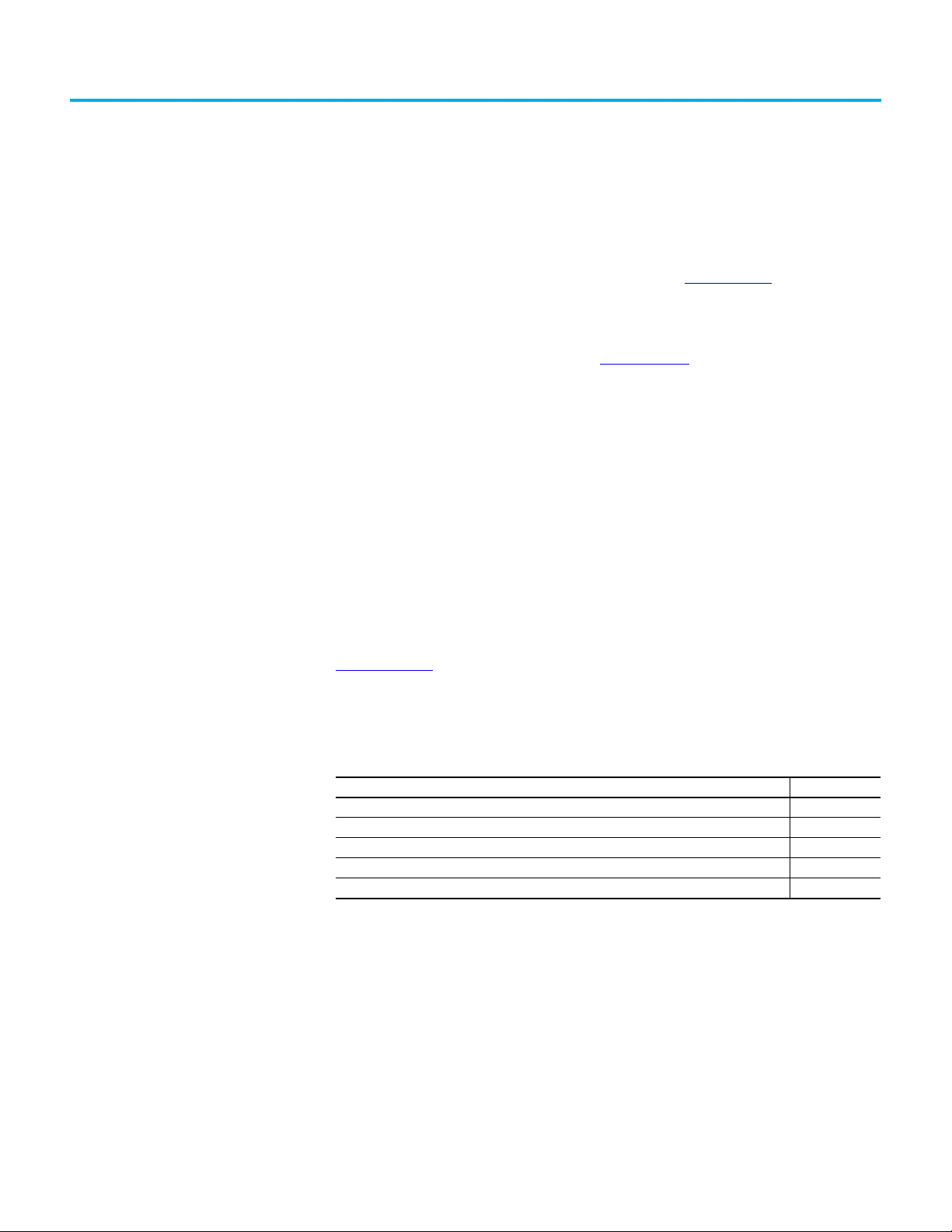
Preface
This manual provides detailed installation instructions to mount, wire, and
troubleshoot the Kinetix® 6200 and Kinetix 6500 servo drives, and system
integration for your drive and motor/actuator combination with a Logix 5000™
controller.
For information on wiring, configuring, and troubleshooting the Safe Speed
Monitor functions, refer to the Kinetix 6200 and Kinetix 6500 Safe Speed
Monitoring Safety Reference Manual, publication 2094-RM001
For information on wiring, configuring, and troubleshooting the Safe Torque
Off functions, refer to the Kinetix 6200 and Kinetix 6500 Safe Torque-off
Safety Reference Manual, publication 2094-RM002
This manual is intended for engineers or technicians directly involved in the
installation and wiring of the Kinetix 6200 and Kinetix 6500 drives, and
programmers directly involved in the operation, field maintenance, and
integration of these drives with the EtherNet/IP™ communication module or
controller.
If you do not have a basic understanding of Kinetix 6200 and Kinetix 6500
servo drives, contact your local Rockwell Automation sales representative for
information on available training courses.
.
.
Download Firmware, AOP, EDS, and Other Files
Summary of Changes
Download firmware, associated files (such as AOP, EDS, and DTM), and access
product release notes from the Product Compatibility and Download Center at
rok.auto/pcdc
This publication contains the following new or updated information. This list
includes substantive updates only and is not intended to reflect all changes.
Top ic Page
Added IMPORTANT statement regarding motor feedback loss. 80
Added FLT M18…TORQUE PROVE fault code. 194
Added FLT M18…TORQUE PROVE drive behavior. 206
Added Appendix G - Kinetix 6500 CIP™ Axis Attributes. 295
Added Appendix I - History of Changes. 307
.
Rockwell Automation Publication 2094-UM002H-EN-P - March 2021 9
Page 10
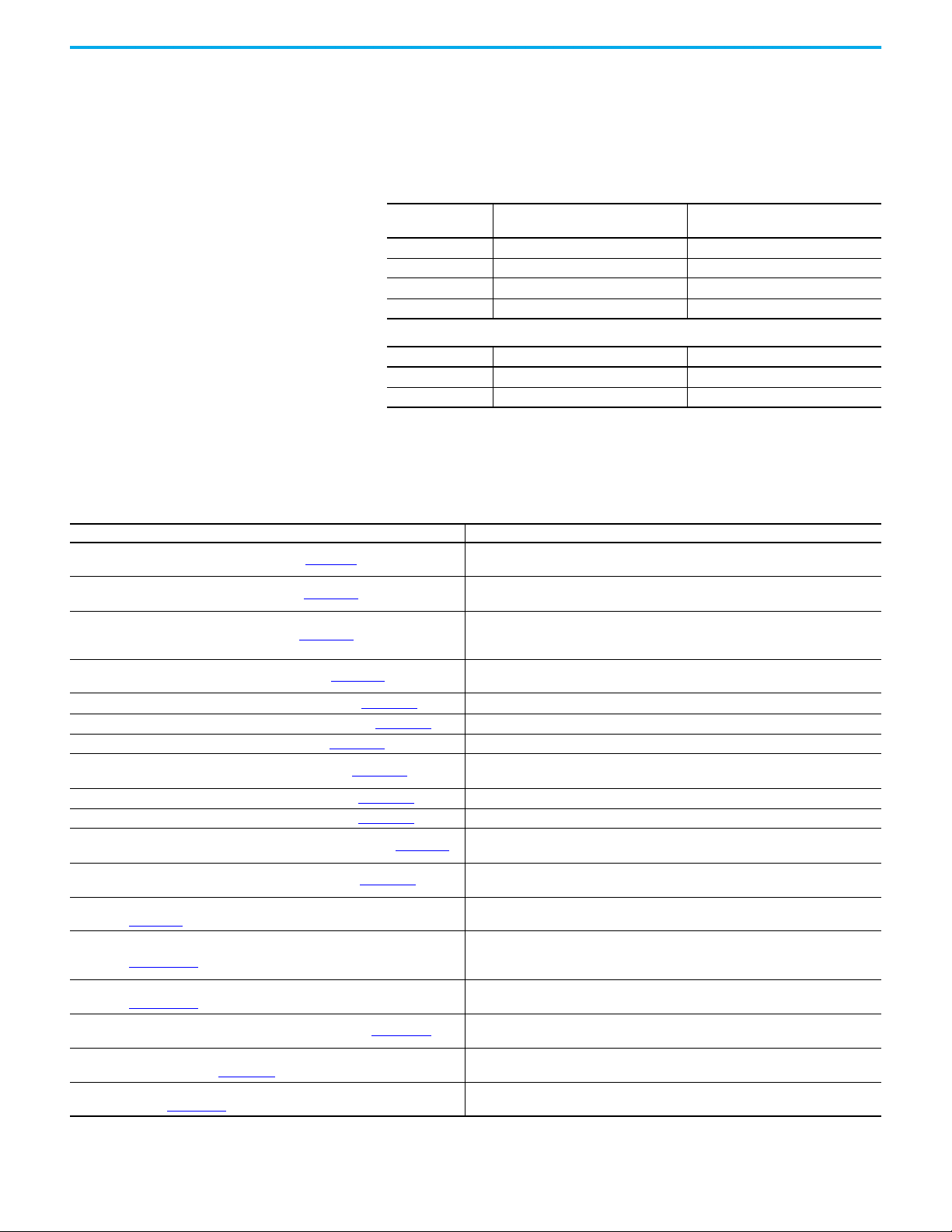
Preface
Conventions Used in This Manual
Additional Resources
Table 1 - Additional Resoures
The conventions starting below are used throughout this manual.
• Bulleted lists such as this one provide information, not procedural
steps.
• Numbered lists provide sequential steps or hierarchical information.
• Acronyms for the Kinetix 6200 and Kinetix 6500 drive modules are
shown in the table below and are used throughout this manual.
Acronym
IAM Integrated Axis Module 2094-xBCxx-Mxx-xM
AM Axis Module 2094-xBMxx-xM
LIM Line Interface Module 2094-xBLxx and 2094-xBLxxS-xx
RBM Resistive Brake Module 2090-XBxx-xx
Acronym Kinetix 6000M Drive Modules Cat. No.
IDM Integrated Drive-Motor MDF-SBxxxxx
IPIM IDM Power Interface Module 2094-SEPM-B24-S
Kinetix 6200 and Kinetix 6500
Drive Modules
Cat. No.
These documents contain additional information concerning related products
from Rockwell Automation.
Resource Description
Kinetix Rotary Motion Specifications, publication KNX-TD001
Kinetix Linear Motion Specifications, publication KNX-TD002
Kinetix Servo Drives Specifications, publication KNX-TD003
Kinetix Motion Accessories Specifications, publication KNX-TD004
Kinetix 6000 Power Rail Installation Instructions, publication 2094-IN003 Provides information on the installation of Bulletin 2094 power rail.
Kinetix 6000 Shunt Module Installation Instructions, publication 2094-IN004
Slot-filler Module Installation Instructions, publication 2094-IN006
Line Interface Module Installation Instructions, publication 2094-IN005
2094 Mounting Bracket Installation Instructions, publication 2094-IN008
Resistive Brake Module Installation Instructions, publication 2090-IN009
Fiber-optic Cable Installation and Handling Instructions, publication 2090-IN010
External Shunt Modules Installation Instructions, publication 2090-IN004
System Design for Control of Electrical Noise Reference Manual,
publication GMC-RM001
Servo Drive Installation Best Practices Application Technique,
publication MOTION-AT004
Vertical Load and Holding Brake Management Application Technique,
publication MOTION-AT003
Kinetix 6000M Integrated Drive-Motor User Manual, publication 2094-UM003
Kinetix 6200 and Kinetix 6500 Safe Speed Monitoring Servo Drives Safety
Reference Manual, publication 2094-RM001
Kinetix 6200 and Kinetix 6500 Safe Torque-off Servo Drives Safety Reference
Manual, publication 2094-RM002
Product specifications for Kinetix MPL, MPM, MPF, MPS, TL/TLY, RDB, HPK and
Kinetix 6000M (Bulletin MDF) rotary motors.
Product specifications for Kinetix MPAS and MPMA linear stages, Kinetix MPAR, MPAI,
and TLAR electric cylinders, and LDC-Series™ and LDL-Series™ linear motors.
Product specifications for Kinetix Integrated Motion over the EtherNet/IP network,
Integrated Motion over Sercos interface, EtherNet/IP networking, and component
servo drive families.
Product specifications for 2090-Series motor and interface cables, low-profile
connector kits, drive power components, and other servo drive accessory items.
Provides information on the installation of Bulletin 2094 shunt module.
Provides information on the installation of Bulletin 2094 slot-filler module.
Provides information to install and troubleshoot Bulletin 2094 line interface modules
(LIM).
Provides information to install Bulletin 2094 mounting brackets.
Provides information on the installation of Bulletin 2090 Resistive Brake Modules.
Provides information to properly handle, install, test, and troubleshoot fiber-optic
cables.
Provides information on the installation of Bulletin 1394 shunt modules with Bulletin
2094 servo drive systems.
Provides information, examples, and techniques designed to minimize system failures
caused by electrical noise.
Best practice examples to help reduce the number of potential noise or
electromagnetic interference (EMI) sources in your system and to make sure that the
noise sensitive components are not affected by the remaining noise.
Provides information on vertical loads and how the servo motor holding-brake option
can be used to help keep a load from falling.
Provides information to install, configure, startup, and troubleshoot your
Kinetix 6000M integrated drive-motor (IDM) system.
Provides information to install, configure, and troubleshoot the Safe Speed Monitor
features of your Kinetix 6200 and Kinetix 6500 drives.
Provides information to install, configure, and troubleshoot the safe torque-off
features of your Kinetix 6200 and Kinetix 6500 drives.
10 Rockwell Automation Publication 2094-UM002H-EN-P - March 2021
Page 11
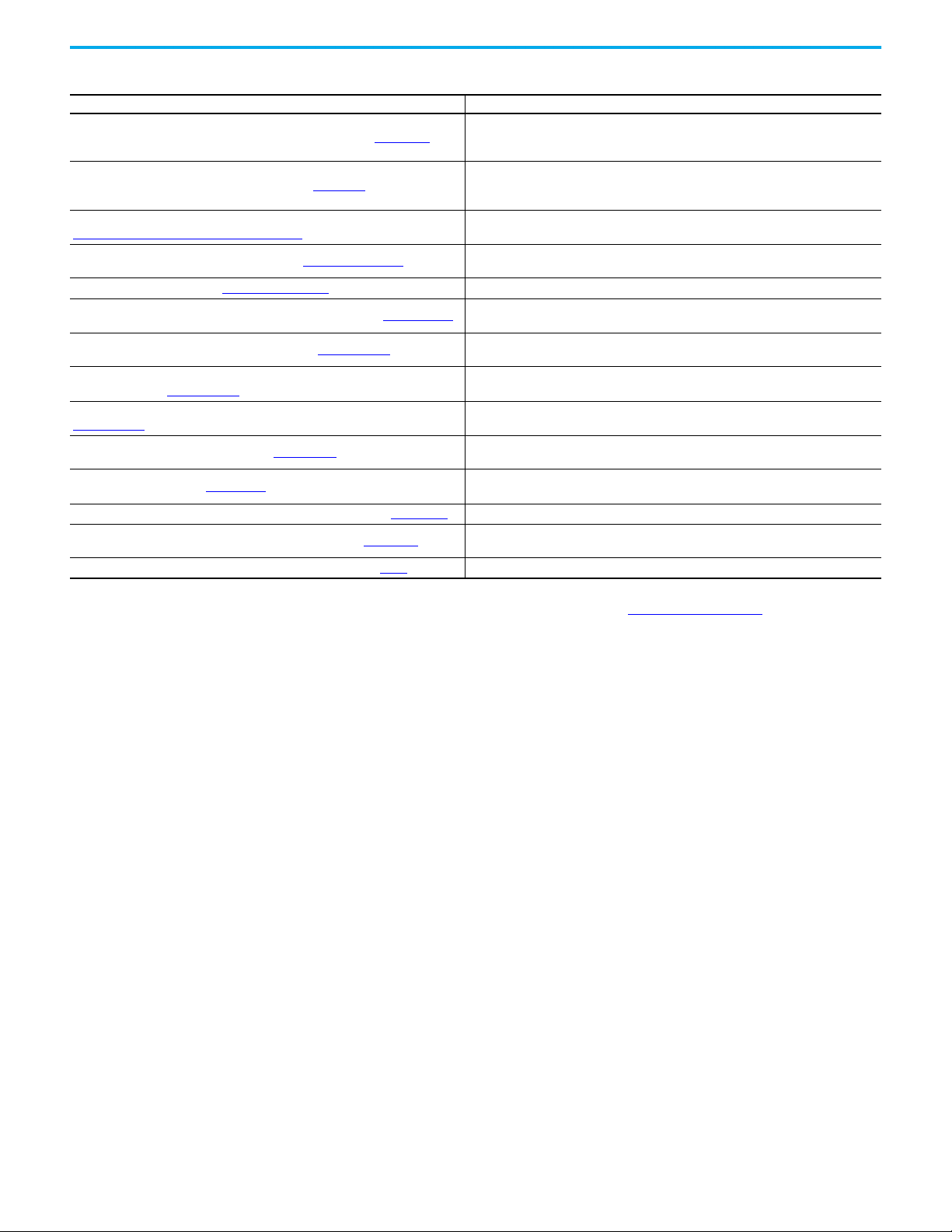
Table 1 - Additional Resoures (continued)
Resource Description
Kinetix 6000 and Kinetix 6200/6500 Drive Systems, publication KNX-RM003
Kinetix Motion Control Selection Guide, publication KNX-SG001
Access Motion Analyzer from:
https://motionanalyzer.rockwellautomation.com
Rockwell Automation Product Selection website, rok.auto/systemtools
Product Certifications website, rok.auto/certifications Provides declarations of conformity, certificates, and other certification details.
Sercos and Analog Motion Configuration User Manual, publication MOTION-UM001
Motion Coordinate System User Manual, publication MOTION-UM002
Integrated Motion on the EtherNet/IP Network Configuration and Startup User
Manual, publication MOTION-UM003
Integrated Motion on the EtherNet/IP Network Reference Manual, publication
MOTION-RM003
EtherNet/IP Network Devices User Manual, ENET-UM006
Ethernet Reference Manual, ENET-RM002
SoftLogix Motion Card Setup and Configuration Manual, publication 1784-UM003
ControlFLASH Firmware Upgrade Kit User Manual, publication 1756-UM105
Rockwell Automation Industrial Automation Glossary, publication AG-7.1 A glossary of industrial automation terms and abbreviations.
.
System design guide to select the required (drive specific) drive module, power
accessory, connector kit, motor cable, and interface cable catalog numbers for your
drive and motor/actuator motion control system.
Overview of Kinetix servo drives, motors, actuators, and motion accessories designed
to help make initial decisions for the motion control products best suited for your
system requirements.
Provides comprehensive motion application sizing tool used for analysis, optimization,
selection, and validation of your Kinetix Motion Control system.
Provides online product selection and system configuration tools, including AutoCAD
(DXF) drawings.
Provides information to configure and troubleshoot ControlLogix®, CompactLogix™,
and SoftLogix™ Sercos interface modules.
Information to create a motion coordinate system with Sercos or analog motion
modules.
Information on how to configure and troubleshoot your ControlLogix and
CompactLogix EtherNet/IP network modules.
Information on the AXIS_CIP_DRIVE attributes and the configuration software control
modes and methods.
Describes how to configure and use EtherNet/IP devices to communicate on the
EtherNet/IP network.
Describes basic Ethernet concepts, infrastructure components, and infrastructure
features.
Information on configuring and troubleshooting SoftLogix PCI cards.
Provides information on how to upgrade your drive firmware by using ControlFLASH™
software.
Preface
You can view or download publications at rok.auto/literature.
Rockwell Automation Publication 2094-UM002H-EN-P - March 2021 11
Page 12

Preface
Notes:
12 Rockwell Automation Publication 2094-UM002H-EN-P - March 2021
Page 13

Chapter 1
Start
Use this chapter to become familiar with the design and installation
requirements for Kinetix® 6200/6500 drive systems.
Top ic Pa ge
About the Kinetix 6200 and Kinetix 6500 Drive Systems 14
Typical Hardware Configurations 15
Typical Communication Configurations 19
Catalog Number Explanation 23
Kinetix Drive Component Compatibility 24
Kinetix 6000M Integrated Drive-Motor System Compatibility 24
Agency Compliance 25
Rockwell Automation Publication 2094-UM002H-EN-P - March 2021 13
Page 14
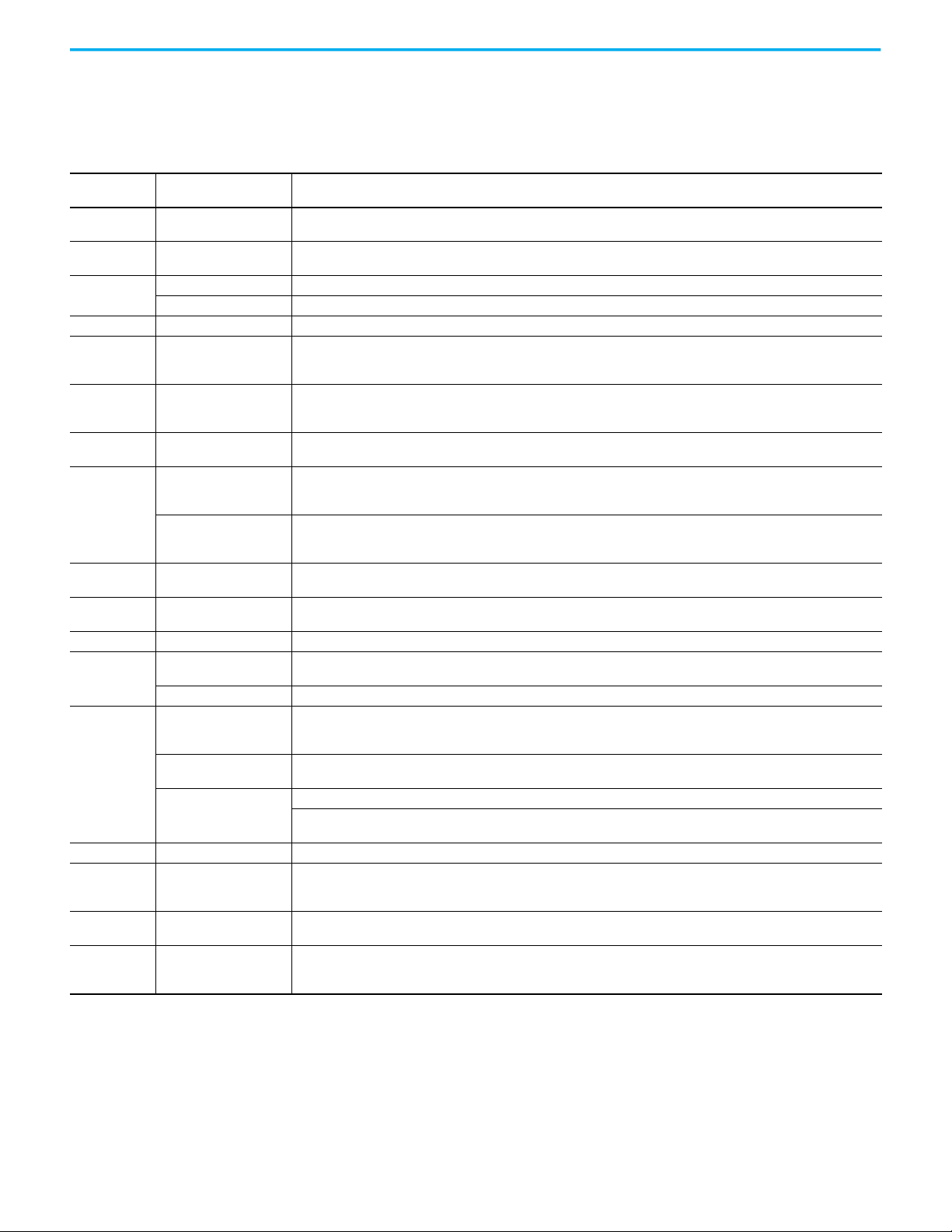
Chapter 1 Start
About the Kinetix 6200 and Kinetix 6500 Drive Systems
The Kinetix 6200 and Kinetix 6500 modular multi-axis servo drives are
designed to provide a Kinetix Integrated Motion solution for your drive/
motor/actuator applications.
Table 2 - Kinetix 6200 and Kinetix 6500 Drive System Overview
System
Component
Integrated Axis
Module
Axis Module 2094-BMxx-M
Control Module
Shunt Module 2094-BSP2 The Bulletin 2094 shunt module mounts to the power rail and provides additional shunting in regenerative applications.
Kinetix 6000M
IDM System
Power Rail
Slot-filler
Module
Logix 5000™
Controllers
Studio 5000®
Environment
Rotary Servo
Motors
Linear Motors LDC-Series™ Compatible motors include LDC-Series iron core (400V-class) linear motors.
Linear Actuators
Cables
AC Line Filters 2090-XXLF-xxxx Bulletin 2090-XXLF-xxxx three-phase AC line filters are required to meet CE in all 400V-class drive systems.
Line Interface
Modules
External Shunt
Modules
Resistive Brake
Module
Cat. No. Description
2094-BCxx-Mxx-M
2094-SE02F-M00-Sx Interchangeable modular components for wiring I/O, safety, and feedback options using Sercos interface.
2094-EN02D-M01-Sx Interchangeable modular components for wiring I/O, safety, and feedback options using EtherNet/IP networking.
2094-SEPM-B24-S
Bulletin MDF
2094-PRSx
2094-PRx
2094-PRF
1756-MxxSE modules
1768-M04SE module
1784-PM16SE PCI card
1756-ENxTx modules
9324-RLD300xxE
Kinetix MP, Kinetix RDB,
1326AB
Kinetix MP
LDAT-Series LDAT-Series integrated linear actuators are compatible with 400V-class drive systems.
2090-Series power and
feedback cables
Kinetix 6000M integrated
drive-motor cables
Communication
2094-xLxx
2094-xLxxS
2094-XL75S-Cx
1394-SRxxxx
2090-XBxx-xx
Integrated Axis (power) Modules (IAM) with Safe Speed Monitor are available with 400V-class AC input power and contains an
inverter and converter section. The IAM power module requires one control module.
Axis (power) Modules (AM) are a shared DC-bus inverter rated for 400V-class input power. The AM power modules each
require one control module and must be used with an IAM power module.
The Kinetix 6000M integrated drive-motor (IDM) system consists of the IDM power interface module (IPIM) and up to 16
(Bulletin MDF) IDM units. The IPIM module mounts on the Bulletin 2094 power rail and provides power and communication to
the IDM units. The IPIM module also monitors power output and provides overload protection.
The Bulletin 2094 power rail consists of copper bus bars and a circuit board with connectors for each module. The power
rail provides power and control signals from the converter section to adjacent inverters. The IAM and AM power modules,
shunt module, slot-filler modules mount to the power rail.
The Bulletin 2094 slot-filler module is used when one or more slots on the power rail are empty after all the other power rail
modules are installed. One slot-filler module is required for each empty slot.
The Sercos interface module/PCI card serves as a link between the ControlLogix®/CompactLogix™/SoftLogix™ controllers
and the Kinetix 6200 drive system. The communication link uses the IEC 61491 SErial Real-time COmmunication System
(Sercos) protocol over a fiber-optic cable.
The EtherNet/IP network module serves as a link between the ControlLogix platform and Kinetix 6500 drive system. Linear,
device-level ring (DLR), and star topology is supported. The Kinetix 6000M IPIM module connects to the EtherNet/IP network
for monitoring, diagnostics, and firmware upgrades.
The Studio 5000 Logix Designer® application provides support for programming, commissioning, and maintaining the Logix
5000 family of controllers.
Compatible rotary motors include the Kinetix MPL, MPM, MPF, and MPS; Kinetix RDB; and 1326AB (M2L/S2L) 400V-class
motors.
Compatible actuators include Kinetix MPAS (400V-class) single-axis and Kinetix MPMA multi-axis integrated linear stages,
and Kinetix MPAR and MPAI (400V-class) electric cylinders.
2090-Series power and feedback cables are available with bayonet, threaded, and SpeedTec connectors. Power/brake
cables have flying leads on the drive end and straight connectors that connect to servo motors. Feedback cables have flying
leads that wire to low-profile connector kits on the drive end and straight connectors on the motor end.
2090-Series integrated drive-motor (IDM) hybrid and network cables connect between the 2094 IPIM module and the
Kinetix 6000M IDM units. Bulletin 889D and 879D cables connect between digital input connectors and sensors.
Bulletin 2090 Sercos fiber-optic cables are available as enclosure only, PVC, nylon, and glass with connectors at both ends.
Ethernet cables are available in standard lengths for Kinetix 6500, Kinetix 6200, and Kinetix 6000M IPIM modules. Shielded
cable is recommended.
Line interface modules (LIM) include the circuit breakers, AC line filter (catalog number 2094-BL02 only), power supplies,
and safety contactor required for Kinetix 6200 and Kinetix 6500 operation. The LIM module does not mount to the power
rail. You can purchase individual components separately in place of the LIM module.
You can use Bulletin 1394 external passive shunt modules when the IAM/AM power module internal shunt and power rail
mounted 2094-BSP2 shunt module capability is exceeded.
Resistive Brake Modules (RBM) include a safety contactor for use in a control circuit. Contactors and resistors reside in this
module such that the motor leads can be disconnected from the drive with the permanent magnet motor brought to an
immediate stop. This module does not mount to the power rail.
14 Rockwell Automation Publication 2094-UM002H-EN-P - March 2021
Page 15
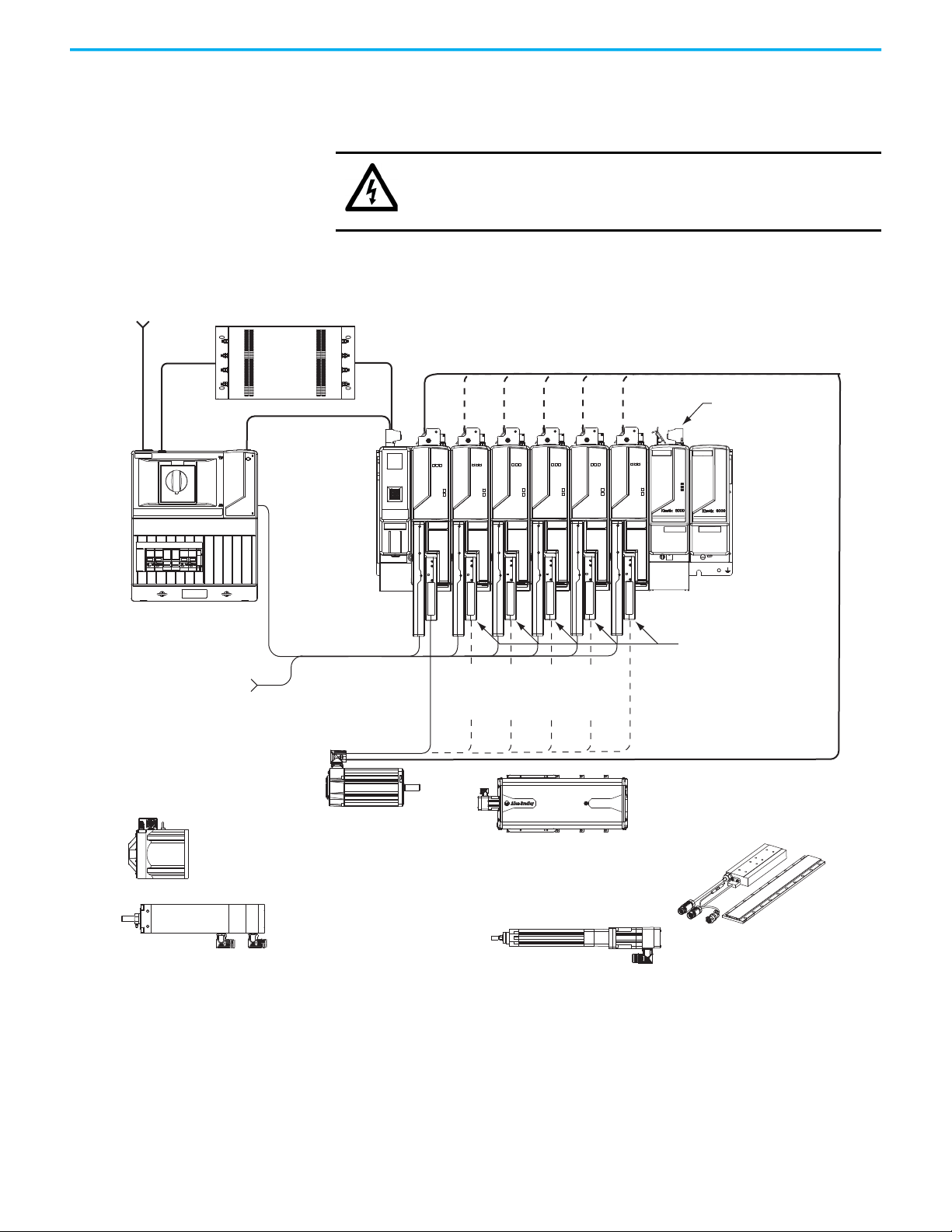
Start Chapter 1
C
A
T.
N
O
.
L
D
C
-
M
075500
S
E
R
I
A
L
N
O
.
X
X
X
X
X
X
X
X
X
S
E
R
I
E
S
A
w
w
w
.
a
b
.
c
o
m
M
A
D
E
I
N
U
S
A
Kinetix 6200 or Kinetix 6500 Multi-axis Servo Drive System
2094-BLxxS
Line Interface Module
(optional component)
2094-BMxx-M
AM Power Modules (5) with
Bulletin 2094
Control Modules (5)
Three-phase
Input Power
2094-BCxx-Mxx-M
IAM Power Module
with
Bulletin 2094
Control Module
2094-BSP2
Shunt Module
(optional component)
2090-XXLF-xxxx
AC Line Filter
(required for CE)
2094-PRSx
Power Rail
2094-PRF
Slot Filler Module
(required to fill any
unused slots)
I/O Connections
To Input Sensors
and Control String
115/230V Control Power
2090-K6CK-Dxxxx
Low Profile Connector Kits for I/O, Safety,
Motor Feedback, and Aux Feedback
Kinetix MPAS Integrated Linear Stages
(MPAS-B9xxx ballscrew shown)
Kinetix MPL Rotary Motors
(MPL-Bxxxx motors shown)
Bulletin 2090
Motor Feedback Cables
Bulletin 2090
Motor Power Cables
Kinetix MPAR Electric Cylinders
(MPAR-Bxxxx electric cylinder shown)
LDC-Series Linear Motors
(LDC-Cxxxxxxx linear motor shown)
Kinetix RDB Direct Drive Motors
(RDB-Bxxxx motor shown)
Kinetix MPAI Heavy Duty Electric Cylinders
(MPAI-Bxxxx electric cylinders shown)
Typical Hardware Configurations
Typical Kinetix 6200 and Kinetix 6500 system installations include threephase AC configurations, with and without the line interface module (LIM),
and DC common-bus configurations.
SHOCK HAZARD: To avoid personal injury due to electrical shock, place a
2094-PRF slot-filler module in all empty slots on the power rail. Any power rail
connector without a module installed disables the Bulletin 2094 system;
however, control power is still present.
Figure 1 - Typical Kinetix 6200 or Kinetix 6500 System Installation (with LIM)
Rockwell Automation Publication 2094-UM002H-EN-P - March 2021 15
Page 16
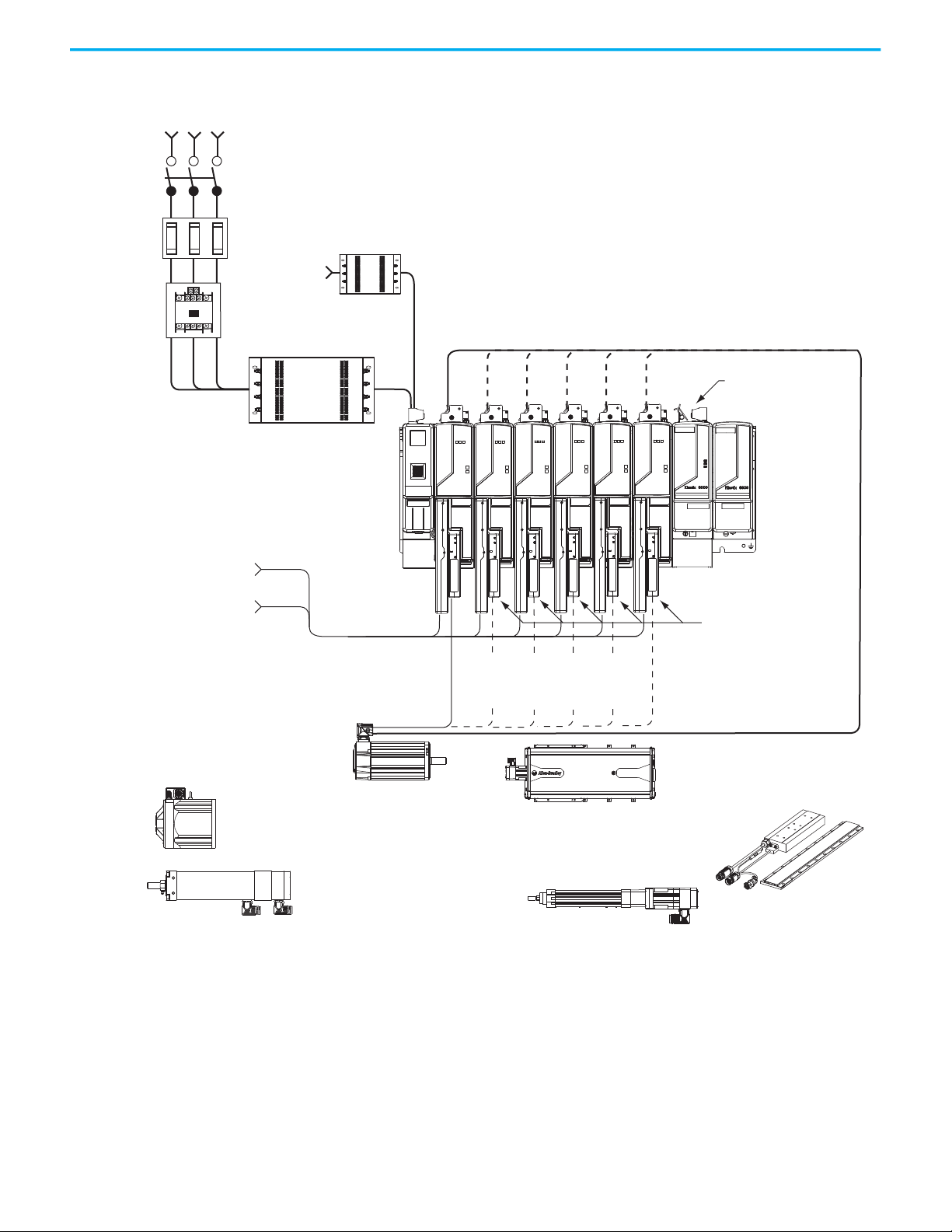
Chapter 1 Start
C
A
T
.
N
O
.
L
D
C
-
M
075500
S
E
R
I
AL
N
O
.
X
X
X
X
X
X
X
X
X
S
E
R
I
E
S
A
w
ww
.
a
b
.
c
o
m
M
A
D
E
I
N
U
S
A
Kinetix 6200 or Kinetix 6500 Modular Servo Drive System
Three-phase
Input Power
Single-phase
Control Power
I/O Connections
To Input Sensors
and Control String
2090-K6CK-Dxxxx
Low Profile Connector Kits for I/O, Safety,
Motor Feedback, and Aux Feedback
Kinetix MPL Rotary Motors
(MPL-Bxxxx motors shown)
Bulletin 2090
Motor Feedback Cables
Bulletin 2090
Motor Power Cables
Line
Disconnect
Device
Magnetic
Contactor
Circuit
Protection
2094-BMxx-M
AM Power Modules (5) with
Bulletin 2094
Control Modules (5)
2094-BCxx-Mxx-M
IAM Power Module
with
Bulletin 2094
Control Module
2094-BSP2
Shunt Module
(optional component)
2090-XXLF-xxxx
AC Line Filter
(required for CE)
2094-PRSx
Power Rail
2094-PRF
Slot Filler Module
(required to fill any
unused slots)
Kinetix MPAS Integrated Linear Stages
(MPAS-B9xxx ballscrew shown)
LDC-Series Linear Motors
(LDC-Cxxxxxxx linear motor shown)
Kinetix RDB Direct Drive Motors
(RDB-Bxxxx motor shown)
Kinetix MPAR Electric Cylinders
(MPAR-Bxxxx electric cylinder shown)
Kinetix MPAI Heavy Duty Electric Cylinders
(MPAI-Bxxxx electric cylinders shown)
2090-XXLF-xxxx
AC Line Filter
(required for CE)
Figure 2 - Typical Kinetix 6200 or Kinetix 6500 System Installation (without LIM)
16 Rockwell Automation Publication 2094-UM002H-EN-P - March 2021
Page 17
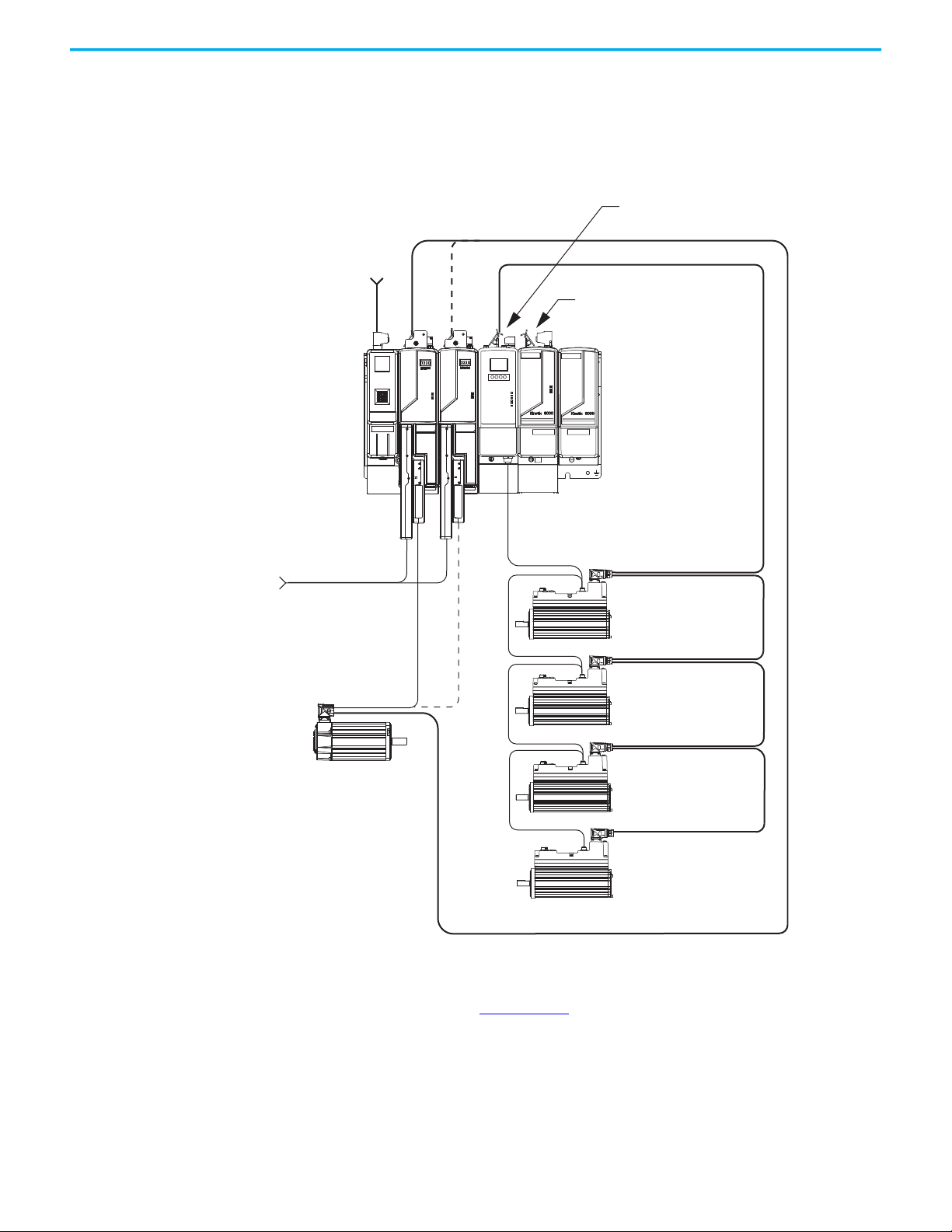
Start Chapter 1
Three-phase
Input Power
Kinetix 6200 Modular
Servo Drive System
2094-BSP2
Shunt Module
(optional component)
2094-SEPM-B24-S
IPIM Module
2094-PRSx
Power Rail
2094-PRF
Slot Filler Module
(required to fill any
unused slots)
To Input Sensors
and Control String
2090-K6CK-Dxxxx
Low Profile Connector Kits for I/O, Safety,
Motor Feedback, and Aux Feedback
Compatible Rotary Motors,
Linear Motors, and Linear Actuators
(MPL-Bxxxx motor shown)
Bulletin 2090
Motor Feedback Cables
Bulletin 2090
Motor Power Cables
Bulletin 2090 Hybrid Cables
Bulletin 2090
Network Cables
MDF-SBxxxxx-Qx8xB-S
Drive-Motor Unit
MDF-SBxxxxx-Qx8xB-S
Drive-Motor Unit
MDF-SBxxxxx-Qx8xB-S
Drive-Motor Unit
MDF-SBxxxxx-Qx8xB-S
Drive-Motor Unit
This configuration illustrates the Kinetix 6000M integrated drive-motor
(IDM) system with IDM power interface module (IPIM) installed on the
Bulletin 2094 power rail. The IPIM module is included in the drive-to-drive
fiber-optic cable installation along with the axis modules.
Figure 3 - Typical Kinetix 6000M Integrated Drive-Motor System Installation
Rockwell Automation Publication 2094-UM002H-EN-P - March 2021 17
For more information on Kinetix 6000M integrated drive-motor system
installation, refer to the Kinetix 6000M Integrated Drive-Motor System User
Manual, publication 2094-UM003
.
Page 18
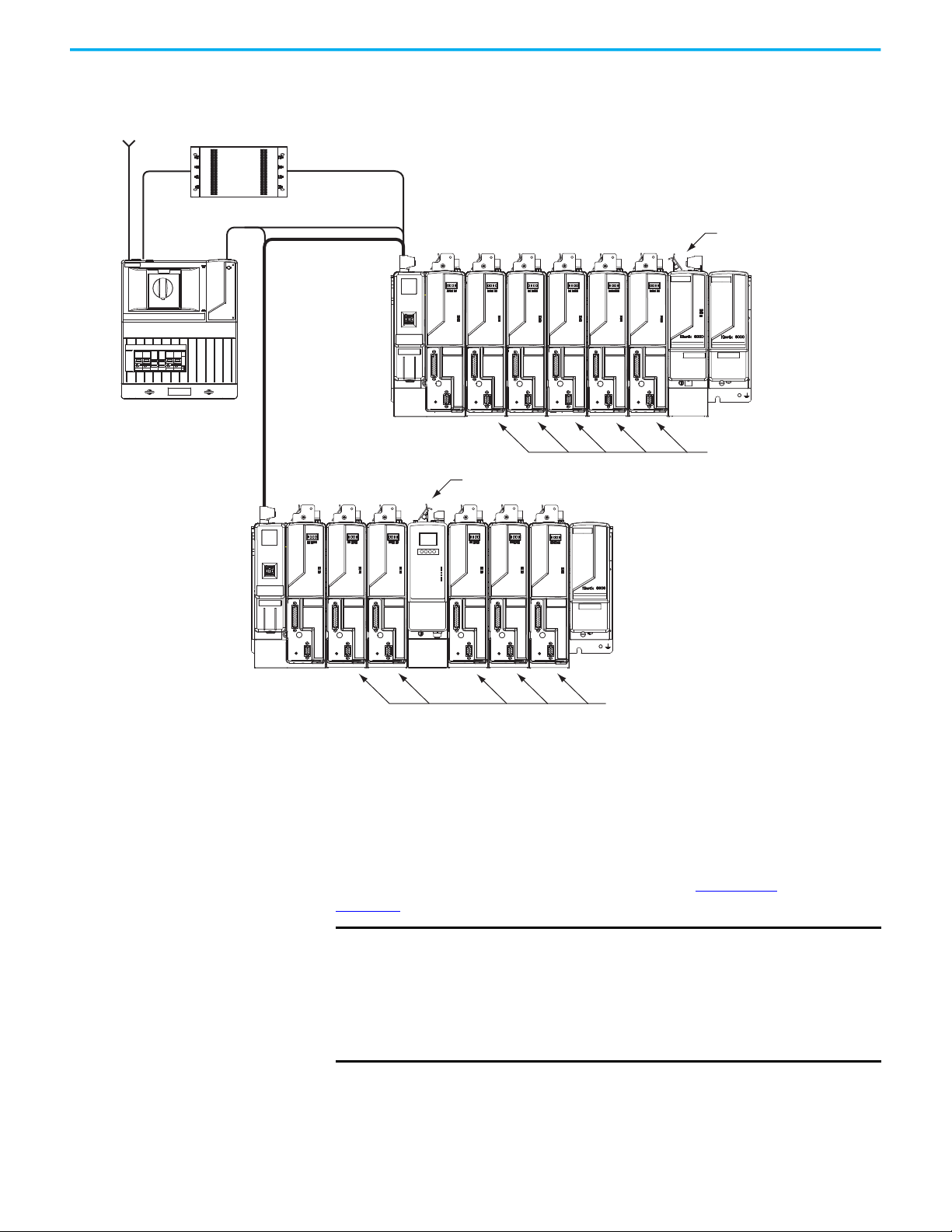
Chapter 1 Start
Three-phase
Input Power
115/230V Control Power
DC Common Bus
Kinetix 6200 or Kinetix 6500 Modular Servo Drive System
2094-BLxxS
Line Interface Module
(optional component)
2094-BMxx-M
AM Power Modules (5) with
Bulletin 2094 Control Modules (5)
2094-BCxx-Mxx-M
IAM Power Module
with
Bulletin 2094
Control Module
2094-BSP2
Shunt Module
(optional component)
2090-XXLF-xxxx
AC Line Filter
(required for CE)
2094-PRSx
Power Rail
2094-PRF
Slot Filler Module
(required to fill any
unused slots)
2094-BMxx-M
AM Power Modules (5) with
Bulletin 2094 Control Modules (5)
2094-BCxx-Mxx-M
IAM Power Module
with
Bulletin 2094
Control Module
2094-PRSx
Power Rail
2094-PRF
Slot Filler Module
(required to fill any
unused slots)
2094-SEPM-B24-S
IPIM Module
Figure 4 - Typical DC Common Bus System Installation
In the example above, the leader IAM module is connected to the follower IAM
module via the DC common-bus. The follower system also includes the
Kinetix 6000M integrated drive-motor (IDM) power interface module (IPIM)
that supports up to 16 IDM units.
When planning your panel layout, you must calculate the total bus capacitance
of your DC common-bus system to be sure that the leader IAM module is sized
sufficiently to precharge the entire system. Refer to Appendix
page 249,
for more information.
C, beginning on
IMPORTANT If total bus capacitance of your system exceeds the leader IAM power
module precharge rating, the IAM module four-character display scrolls
a power cycle user limit condition. If input power is applied, the display
scrolls a power cycle fault limit condition.
To correct this condition, you must replace the leader IAM power
module with a larger module or decrease the total bus capacitance by
removing the IPIM module or AM power modules.
18 Rockwell Automation Publication 2094-UM002H-EN-P - March 2021
Page 19
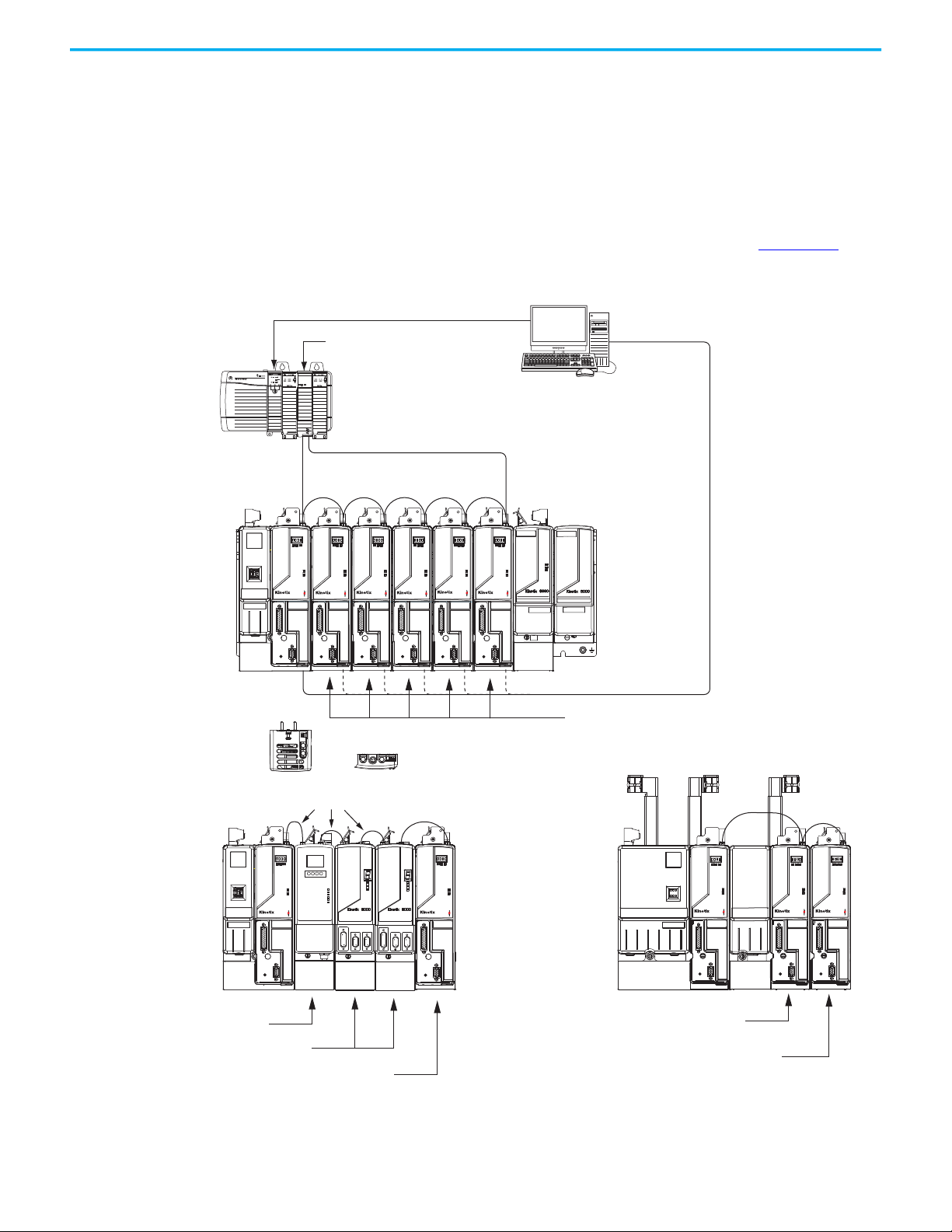
Start Chapter 1
6200
6200
6200
6200
6200
6200
6200
6200
6200
6200
6200
Logix 5000 Sercos interface Module
Logix 5000 Platform
(ControlLogixis shown)
Logix Designer
Application
2090-SCxxx-x
Sercos Fiber-optic Cable
Logix Controller Programming Network
2094-BMxx-M
AM Power Modules (5)
with 2094-SE02F-M00-Sx
Control Modules (5)
2094-BCxx-Mxx-M
IAM Power Module
with
2094-SE02F-M00-Sx
Control Module
Ethernet (RJ45) connections are
required only for programming the
2094-SE02F-M00-S1
safety configuration.
1585J-M8TBJM-x
Ethernet Cable
0.2 m (7.1 in.)
Kinetix 6200 Drive-to-Drive Sercos Cables
Kinetix 6200 Single-wide
2094-BCxx-Mxx-M
IAM Power Module
with
2094-SE02F-M00-Sx
Control Module
Kinetix 6200 Double-wide
2094-BCxx-Mxx-M
IAM Power Module
2094-SE02F-M00-Sx
Control Module
2094-BMxx-M Single-wide AM Power Module with
2094-SE02F-M00-Sx Control Module
2094-BMxx-M Double-wide AM Power Module with
2094-SE02F-M00-Sx Control Module
Kinetix 6200 (top view)
Sercos Connectors
2094-PRSx
Power Rail
2094-BMxx-M Single-wide AM Power Module with
2094-SE02F-M00-Sx Control Module
2094-SEPM-B24-S IPIM Module
2094-BMxx-S Single-wide AM Modules
Kinetix 6000 and Kinetix 6000M
(top view) Sercos Connectors
Typical Communication Configurations
In this example, drive-to-drive Sercos cables and catalog numbers are shown
when Kinetix 6000, Kinetix 6000M, and Kinetix 6200 drive modules exist on
the same power rail.
The Kinetix 6200 control modules use Sercos interface for configuring the
Logix 5000 module and the EtherNet/IP network for diagnostics and
configuring safety functions. An Ethernet cable is connected to each control
module during safety configuration. For more information on Ethernet cables,
refer to the Industrial Ethernet Media Brochure, publication 1585-BR001
Figure 5 - Typical Kinetix 6000 and Kinetix 6200 Communication (Sercos)
SERCOS interface
OK
CP
Tx (rear)
Rx (front)
6200
SAFE SPEED
6200
6200
SAFE SPEED
SAFE SPEED
.
6200
6200
SAFE SPEED
6200
SAFE SPEED
SAFE SPEED
TX
RX
RX
0.1 m
(5.1 in.)
TX
0.2 m
(7.1 in.)
0.3 m
(12.0 in.)
0.2 m
(7.1 in.)
6200
SAFE SPEED
6200
SAFE SPEED
6200
SAFE SPEED
6200
6200
SAFE SPEED
SAFE SPEED
Rockwell Automation Publication 2094-UM002H-EN-P - March 2021 19
Page 20
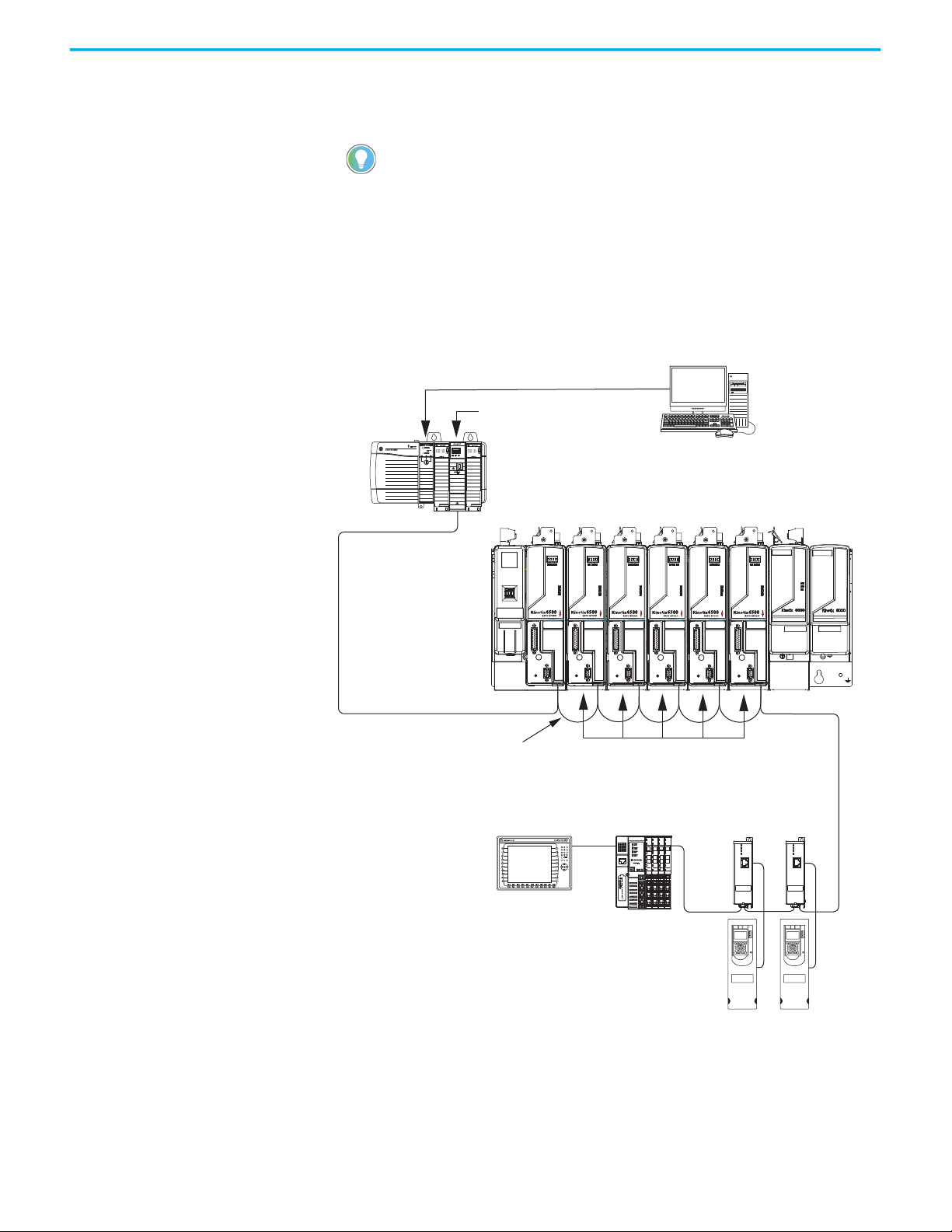
Chapter 1 Start
Logix 5000 Platform
(ControlLogixis shown)
Logix Designer
Application
Kinetix 6500 Modular Multi-axis Servo Drive System
1595J-M8CBJM-x
Ethernet (shielded) Cable
1756-ENxT EtherNet/IP Module
1734-AENT POINT I/O™
EtherNet/IP Adapter
ControlLogix Controller Programming Network
PanelView™ Plus
Display Terminal
1783-ETAP
Modules
PowerFlex® 755
Drive Modules
2094-BMxx-M Axis Modules (5) with
2094-EN02D-M01-Sx Control Modules (5)
2094-BCxx-Mxx-M
Integrated
Axis Module
with
2094-EN02D-M01-Sx
Control Module
1585J-M8CBJM-OM3
0.3 m (1.0 ft) Ethernet cable
for drive-to-drive connections.
The Kinetix 6500 control modules can use any Ethernet topology including
star, linear, and device-level ring (DLR). DLR is an ODVA standard and
provides fault tolerant connectivity.
1756-EN2F modules are available for applications that require fiber-optic cable
for noise immunity.
In this example, all devices are connected in linear topology. The Kinetix 6500
control module includes dual-port connectivity. Devices without dual ports
should include the 1783-ETAP module or be connected at the end of the line.
• Up to 64 devices in linear configurations.
• No redundancy. If any device becomes disconnected, all the devices
downstream loose communication.
Figure 6 - Kinetix 6500 Linear Communication Installation (EtherNet/IP network)
20 Rockwell Automation Publication 2094-UM002H-EN-P - March 2021
Page 21
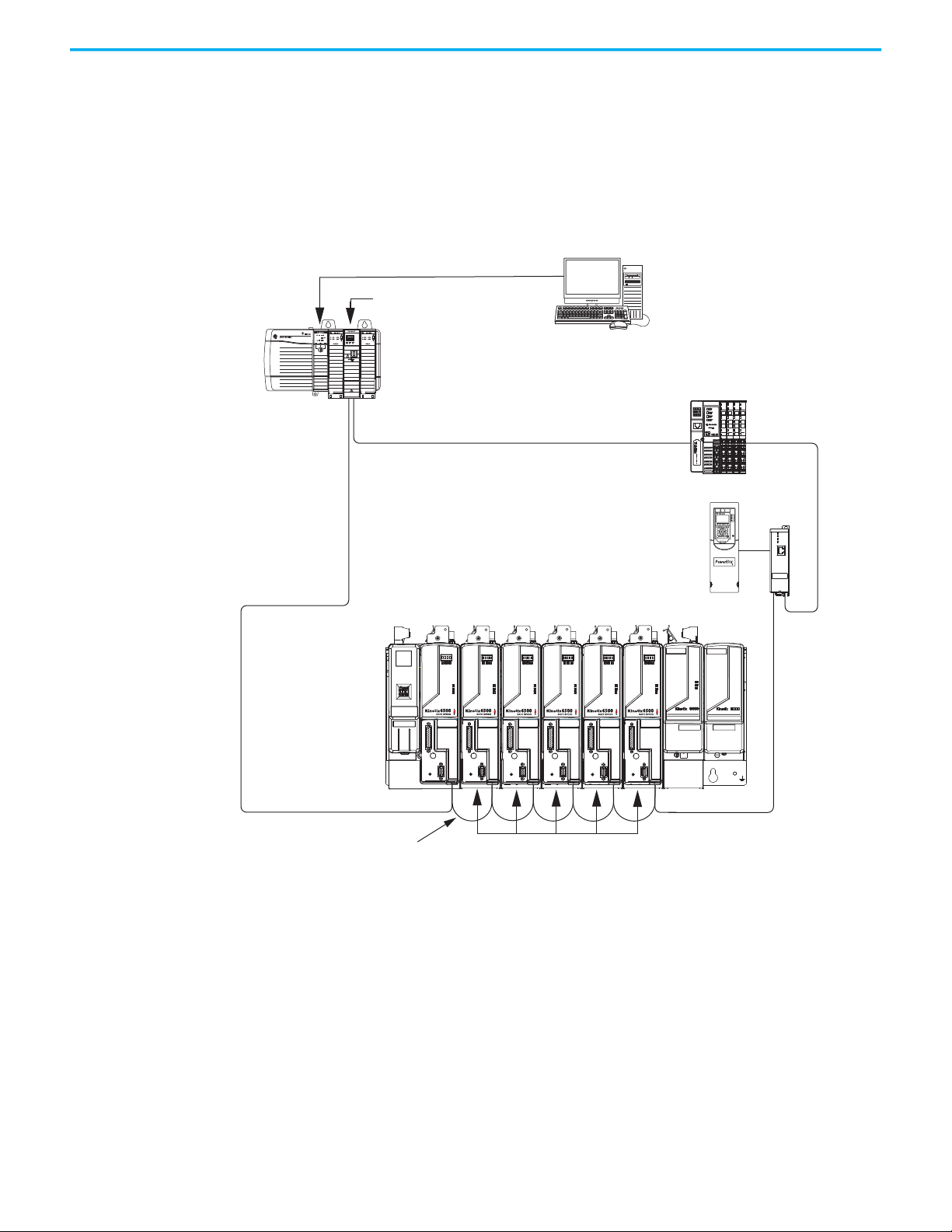
Start Chapter 1
Logix 5000 Platform
(ControlLogixis shown)
Logix Designer
Application
Kinetix 6500 Modular Multi-axis Servo Drive System
1595J-M8CBJM-x
Ethernet (shielded) Cable
1756-ENxTR EtherNet/IP Module
1734-AENT POINT I/O
EtherNet/IP Adapter
ControlLogix Controller Programming Network
1783-ETAP
Module
PowerFlex 755
Drive Module
2094-BMxx-M Axis Modules (5) with
2094-EN02D-M01-Sx Control Modules (5)
2094-BCxx-Mxx-M
Integrated
Axis Module
with
2094-EN02D-M01-Sx
Control Module
1585J-M8CBJM-OM3
0.3 m (1.0 ft) Ethernet cable
for drive-to-drive connections.
In this example, the devices are connected by using device-level ring (DLR)
topology. DLR topology is fault redundant. For example, if a device in the ring
is disconnected, the rest of the devices in the ring continue to maintain
communication.
• Up to 64 devices in the DLR configurations.
• All Devices in a DLR ring should have dual-port connectivity or be
connected in the ring by using a 1783-ETAP module.
Figure 7 - Kinetix 6500 Ring Communication Installation (EtherNet/IP network)
755
Rockwell Automation Publication 2094-UM002H-EN-P - March 2021 21
Page 22
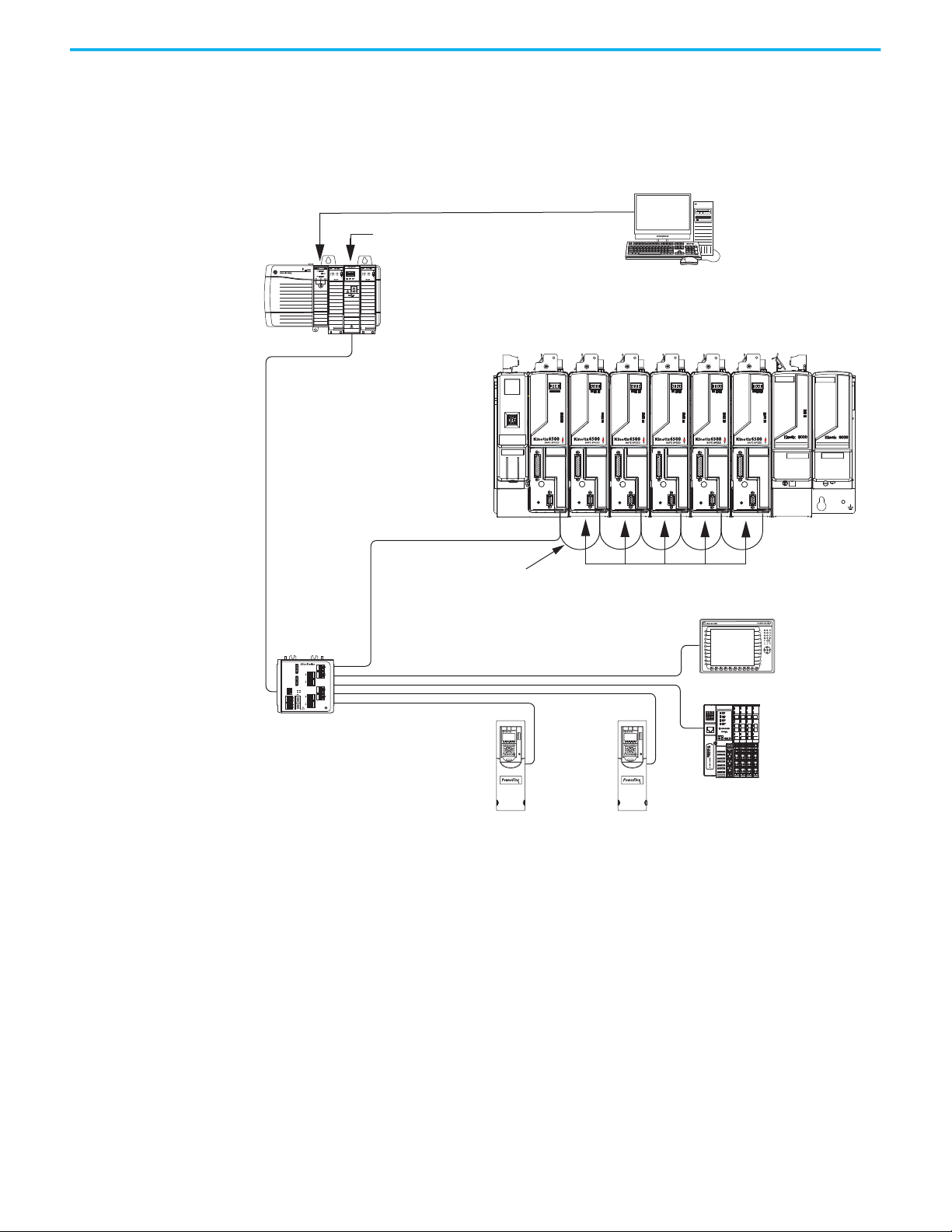
Chapter 1 Start
Logix 5000 Platform
(ControlLogixis shown)
Logix Designer
Application
Kinetix 6500 Modular Multi-axis Servo Drive System
2094-BMxx-M Axis Modules (5) with
2094-EN02D-M01-Sx Control Modules (5)
2094-BCxx-Mxx-M
Integrated
Axis Module
with
2094-EN02D-M01-Sx
Control Module
1595J-M8CBJM-x
Ethernet (shielded) Cable
1756-ENxT EtherNet/IP Module
1734-AENT POINT I/O
EtherNet/IP Adapter
ControlLogix Controller Programming Network
PanelView Plus
Display Terminal
PowerFlex 755
Drive Module
1783-EMS
Stratix™ Switch
PowerFlex 755
Drive Module
1585J-M8CBJM-OM3
0.3 m (1.0 ft) Ethernet cable
for drive-to-drive connections.
In this example, the devices are connected by using star topology. Each device
is connected directly to the switch, making this topology fault tolerant. The
2094 power rail modules and other devices operate independently. The loss of
one device does not impact the operation of the other devices.
Figure 8 - Kinetix 6500 Star Communication Installation (EtherNet/IP network)
755755
22 Rockwell Automation Publication 2094-UM002H-EN-P - March 2021
Page 23
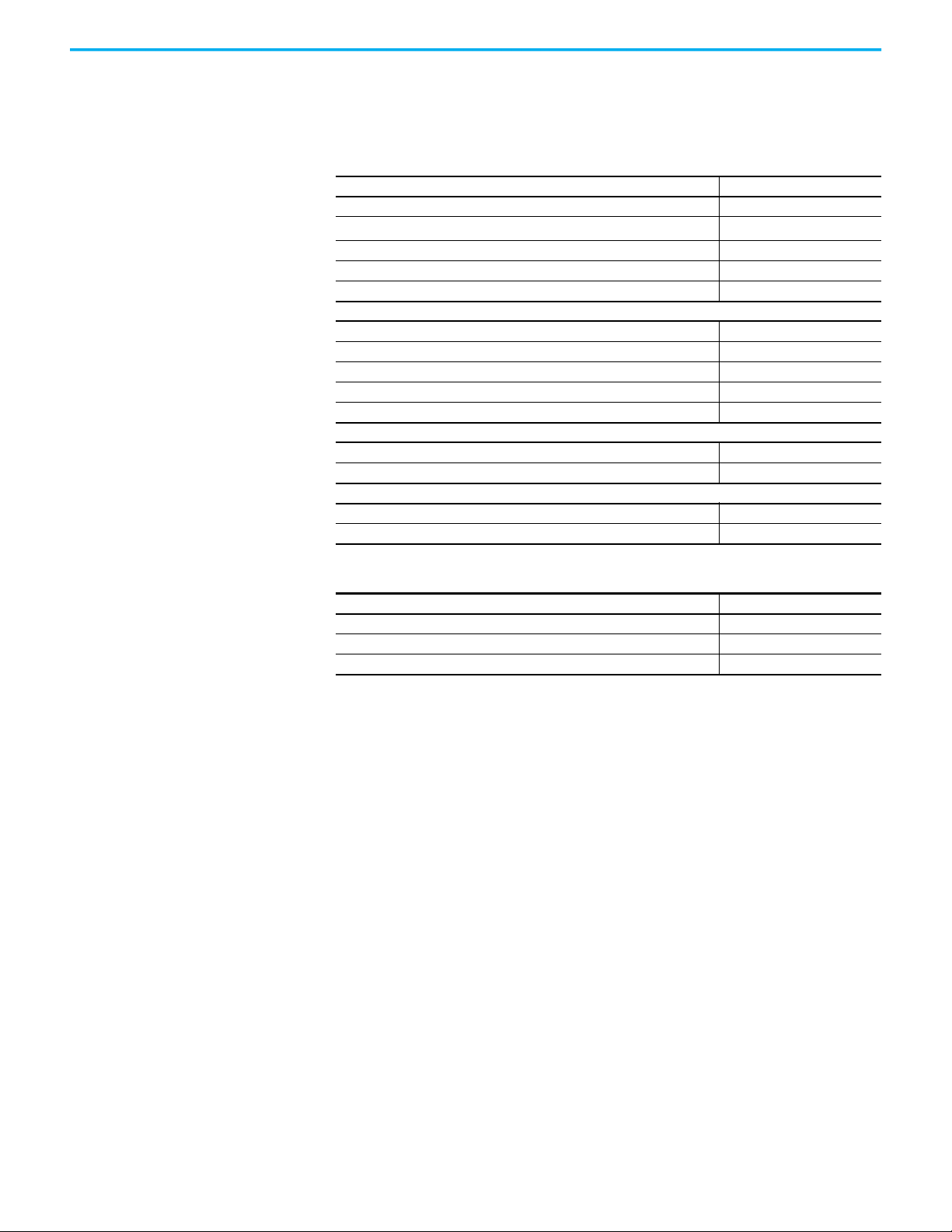
Start Chapter 1
Catalog Number Explanation
Kinetix 6200 and Kinetix 6500 (Bulletin 2094) modular drive catalog numbers
and descriptions are listed in the tables below. All power modules are
compatible with the Kinetix 6200 and Kinetix 6500 control modules.
Table 3 - Kinetix 6200 and Kinetix 6500 Drive Catalog Numbers
Integrated Axis Modules (460V) Cat. No.
IAM power module, 400V-class, 6 kW converter, 4 A (0-pk) inverter 2094-BC01-MP5-M
IAM power module, 400V-class, 6 kW converter, 9 A (0-pk) inverter
IAM power module, 400V-class, 15 kW converter, 15 A (0-pk) inverter 2094-BC02-M02-M
IAM power module, 400V-class, 28 kW converter, 30 A (0-pk) inverter 2094-BC04-M03-M
IAM power module, 400V-class, 45 kW converter, 49 A (0-pk) inverter 2094-BC07-M05-M
Axis Modules (460V)
AM power module, 400V-class, 4 A (0-pk) 2094-BMP5-M
AM power module, 400V-class, 9 A (0-pk) 2094-BM01-M
AM power module, 400V-class, 15 A (0-pk) 2094-BM02-M
AM power module, 400V-class, 30 A (0-pk) 2094-BM03-M
AM power module, 400V-class, 49 A (0-pk) 2094-BM05-M
Kinetix 6200 Control Modules
Control module, Sercos interface, Safe Torque Off 2094-SE02F-M00-S0
Control module, Sercos interface, Safe Speed Monitor 2094-SE02F-M00-S1
Kinetix 6500 Control Modules
Control module, EtherNet/IP network, Safe Torque Off 2094-EN02D-M01-S0
Control module, EtherNet/IP network, Safe Speed Monitor 2094-EN02D-M01-S1
2094-BC01-M01-M
Table 4 - Kinetix 6000 Drive Component Catalog Numbers
Drive Components Cat. No.
Integrated power interface (IPIM) module, 400V-class, 15 kW, 24 A (rms) 2094-SEPM-B24-S
Kinetix 6000 shunt module, 200/400V-class, 200 W 2094-BSP2
Kinetix 6000 slot-filler module, 200/400V-class 2094-PRF
Rockwell Automation Publication 2094-UM002H-EN-P - March 2021 23
Page 24
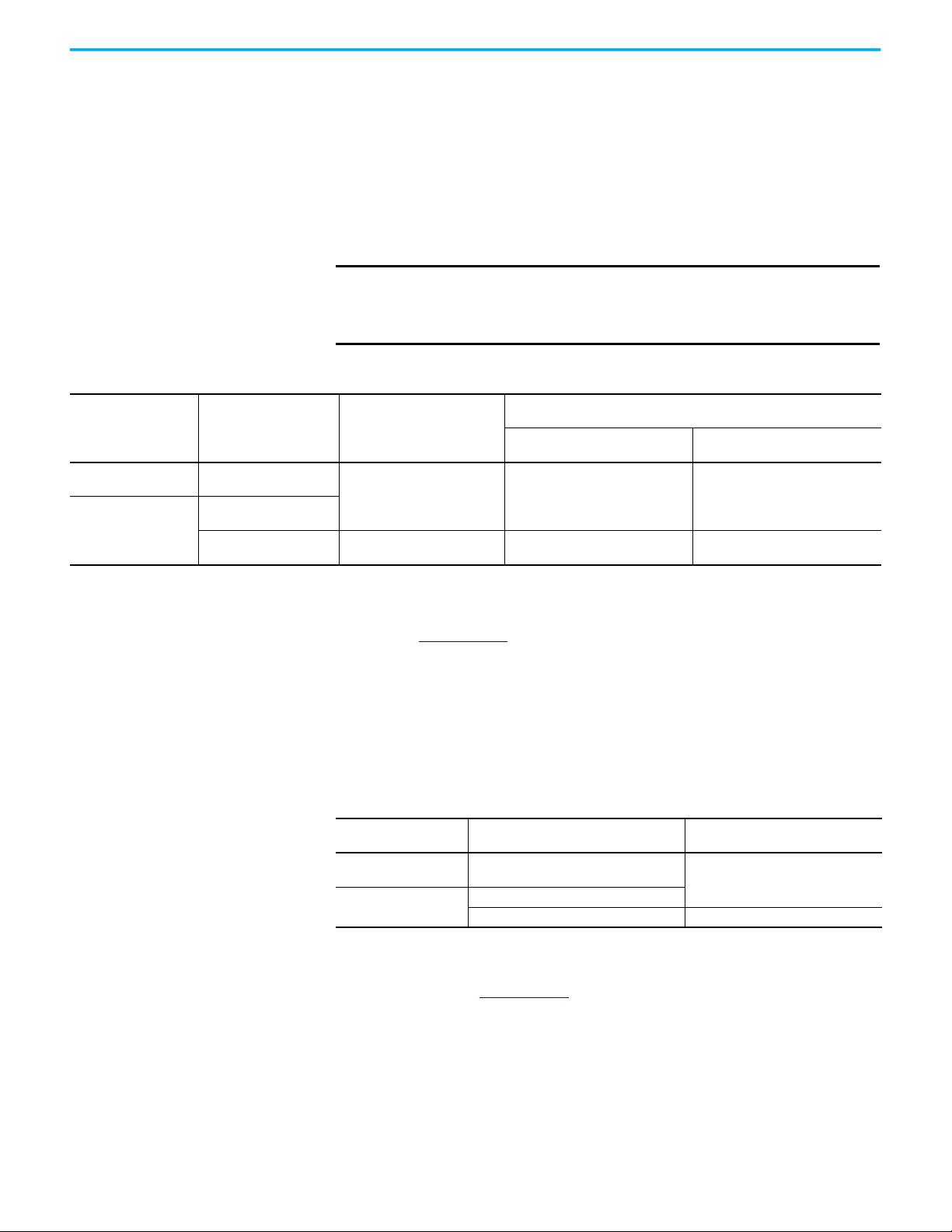
Chapter 1 Start
Kinetix Drive Component Compatibility
Table 5 - IAM and AM Module/Network Compatibility
IAM Module Control Module
2094-BCxx-Mxx-S
(series B, C, and D)
2094-BCxx-Mxx-M
(IAM power module)
–
2094-SE02F-M00-Sx
Sercos interface
2094-EN02D-M01-Sx
EtherNet/IP network
The 2094-BCxx-Mxx-M and 2094-BMxx-M power modules contain the same
power structure as the 2094-BCxx-Mxx-S and 2094-BMxx-S drive modules.
Because of this, the 2094-BSP2 shunt module, 2094-PRF slot-filler module, and
2094-PRSx power rails are supported by both drive families.
In addition, 2094-BMxx-M AM power modules with Sercos interface are
supported on power rails with a 2094-BCxx-Mxx-S IAM drive module.
Conversely, 2094-BMxx-S AM drive modules are supported on power rails with
a 2094-BCxx-Mxx-M IAM power module with Sercos interface.
IMPORTANT Kinetix 6500 EtherNet/IP control modules (catalog numbers
2094-EN02D-M01-Sx) are not compatible with IAM/AM modules on the
same Bulletin 2094 power rail with Kinetix 6000 or Kinetix 6200 Sercos
drives.
2094-BMxx-M
2094-BMxx-S
Kinetix 6000 AM Module
Fully compatible Fully compatible Not compatible
Not compatible Not compatible Fully compatible
2094-SE02F-M00-Sx
Kinetix 6200 Control Module
AM Power Modules
2094-EN02D-M01-Sx
Kinetix 6500 Control Module
Kinetix 6000M Integrated Drive-Motor System Compatibility
For additional information on the 2094-BCxx-Mxx-S IAM and 2094-BMxx-S
AM modules, refer to the Kinetix 6000 Multi-axis Servo Drives User Manual,
publication 2094-UM001
.
Bulletin 2094 power rails with Kinetix 6000 (series B, C, and D) or Kinetix 6200
drives are compatible with Kinetix 6000M integrated drive-motor (IDM)
systems. The IDM power interface module (IPIM) mounts to the power rail
and connects to as many as 16 IDM units.
Table 6 - IPIM Module Compatibility
IAM Module Control Module
2094-BCxx-Mxx-S
(series B, C, and D)
2094-BCxx-Mxx-M
(IAM power module)
–
2094-SE02F-M00-Sx Sercos interface
2094-EN02D-M01-Sx EtherNet/IP network Not compatible
2094-SEPM-B24-S
IDM Power Interface Module (IPIM)
Fully compatible
For more information on Kinetix 6000M integrated drive-motor system
installation, refer to the Kinetix 6000M Integrated Drive-Motor System User
Manual, publication 2094-UM003
.
24 Rockwell Automation Publication 2094-UM002H-EN-P - March 2021
Page 25
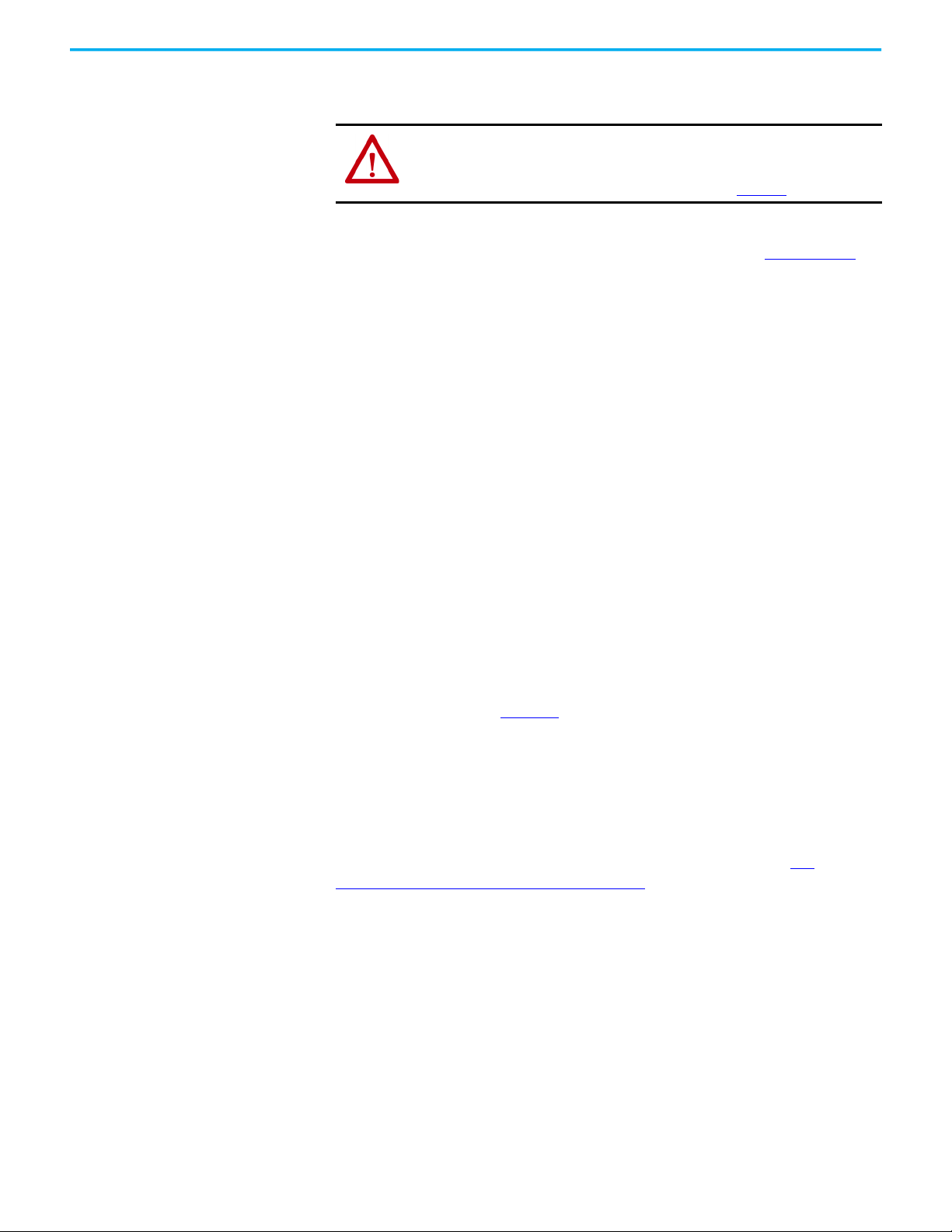
Start Chapter 1
Agency Compliance If this product is installed within the European Union and has the CE mark,
the following regulations apply.
ATTENTION: Meeting CE requires a grounded system, and the method of
grounding the AC line filter and drive must match. Failure to do this renders
the filter ineffective and can cause damage to the filter. For grounding
examples, refer to Grounded Power Configurations on page 89
For more information on electrical noise reduction, refer to the System Design
for Control of Electrical Noise Reference Manual, publication GMC-RM001
CE Requirements (system without LIM module)
To meet CE requirements when your Kinetix 6200 and Kinetix 6500 system
does not include the LIM module, these requirements apply.
• Install 2090-XXLF-xxxx AC line filters for three-phase input power and
single-phase control power (for example, Schaffner P/N FN 355-10-05 or
Roxburgh P/N RES5F08) as close to the IAM module as possible.
• Use 2090 series motor power cables or use connector kits and terminate
the cable shields to the chassis clamp provided.
• Combined motor power cable lengths for all Kinetix 6200 and
Kinetix 6500 axes and hybrid cable lengths for all IDM units on the same
DC bus must not exceed 240 m (787 ft) with 400V-class systems. Drive-tomotor power cables must not exceed 90 m (295.5 ft).
• Use 2090 series motor feedback cables or use connector kits and properly
terminate the feedback cable shield. Drive-to-motor feedback cables
must not exceed 90 m (295.5 ft).
• Install the Kinetix 6200 and Kinetix 6500 system inside an enclosure.
Run input power wiring in conduit (grounded to the enclosure) outside
of the enclosure. Separate signal and power cables.
.
.
Refer to Appendix A on page 215
power wiring and drive/motor interconnect diagrams.
for interconnect diagrams, including input
CE Requirements (system with LIM module)
To meet CE requirements when your Kinetix 6200 and Kinetix 6500 system
includes the LIM module, follow all the requirements as stated in CE
Requirements (system without LIM module) and these additional
requirements as they apply to the AC line filter.
• Install the LIM module (catalog numbers 2094-BL02) as close to the IAM
module as possible.
• Install the LIM module (catalog numbers 2094-BLxxS or 2094-XL75S-Cx)
with line filter (catalog number 2090-XXLF-xxxx) as close to the IAM
module as possible.
When the LIM module (catalog numbers 2094-BLxxS or 2094-XL75S-Cx)
supports two IAM modules, each IAM module requires an AC line filter
installed as close to the IAM module as possible.
Rockwell Automation Publication 2094-UM002H-EN-P - March 2021 25
Page 26

Chapter 1 Start
Notes:
26 Rockwell Automation Publication 2094-UM002H-EN-P - March 2021
Page 27
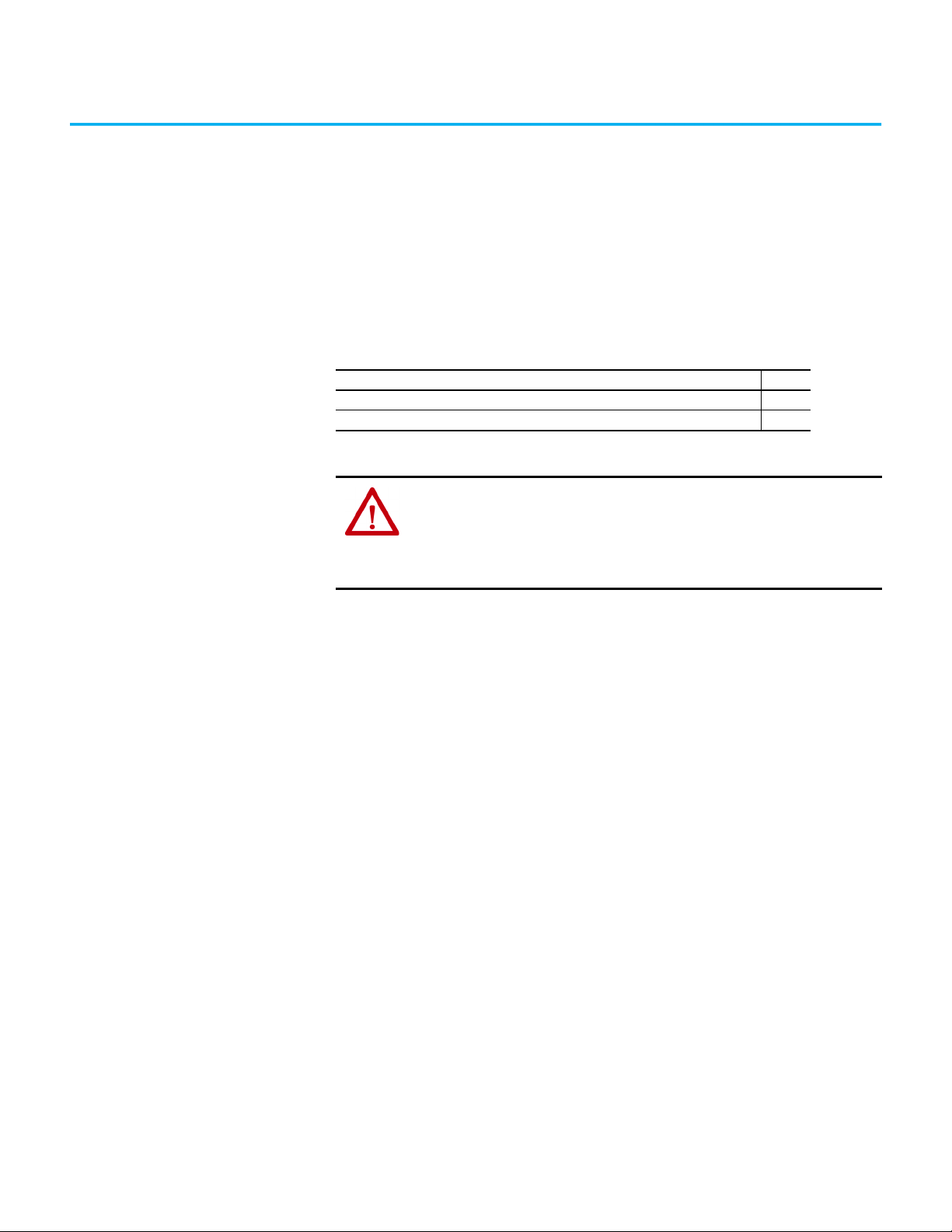
Chapter 2
Plan the Kinetix 6200 and Kinetix 6500
Drive System Installation
This chapter describes system installation guidelines used in preparation for
mounting your Kinetix® 6200/6500 drive components.
Top ic Pa ge
System Design Guidelines 28
Electrical Noise Reduction 36
ATTENTION: Plan the installation of your system so that you can perform all
cutting, drilling, tapping, and welding with the system removed from the
enclosure. Because the system is of the open type construction, be careful
to keep any metal debris from falling into it. Metal debris or other foreign
matter can become lodged in the circuitry, which can result in damage to
components.
Rockwell Automation Publication 2094-UM002H-EN-P - March 2021 27
Page 28
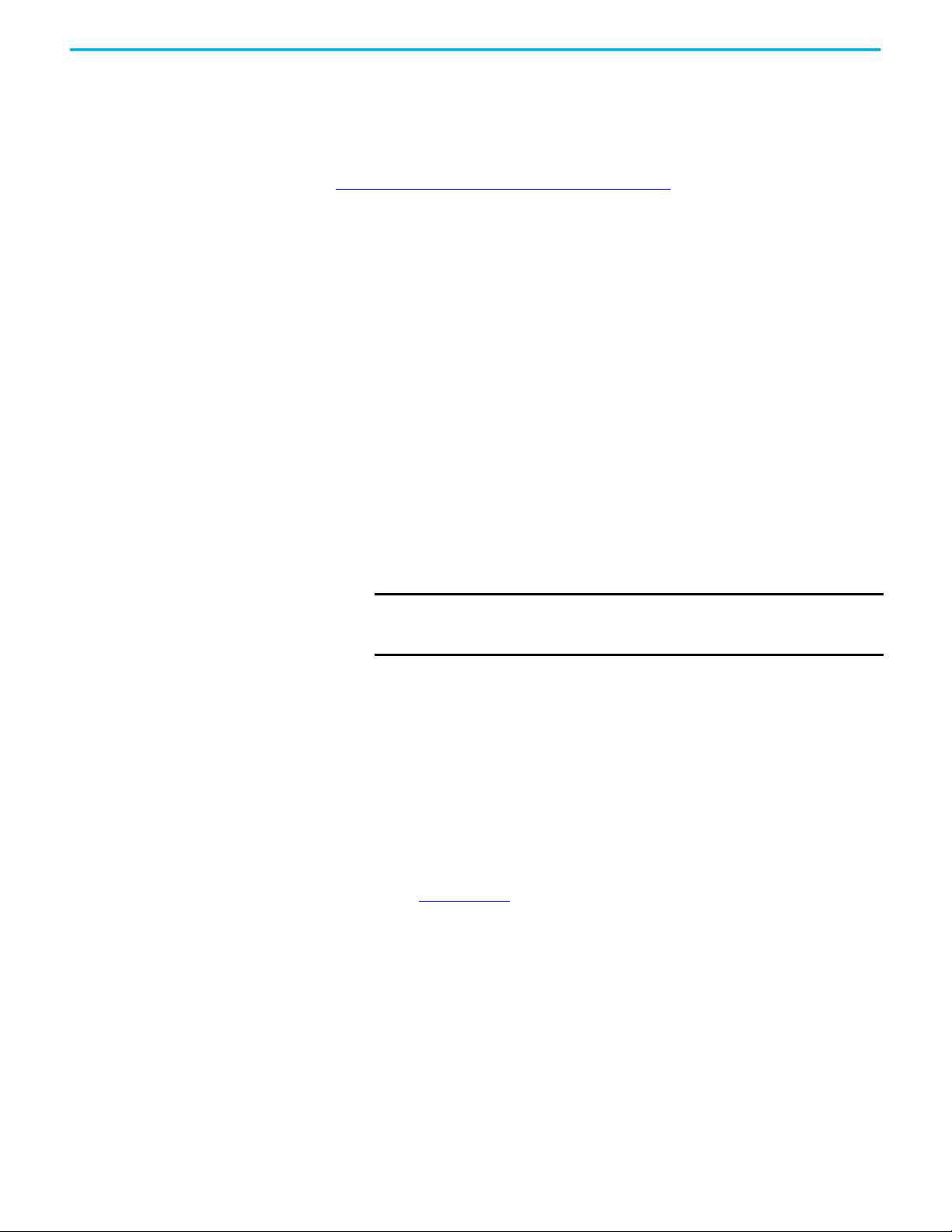
Chapter 2 Plan the Kinetix 6200 and Kinetix 6500 Drive System Installation
System Design Guidelines Use the information in this section when designing your enclosure and
planning to mount your system components on the panel.
For on-line product selection and system configuration tools, including
AutoCAD (DXF) drawings of the product, refer to
http://www.rockwellautomation.com/en/e-tools
System Mounting Requirements
• To comply with UL and CE requirements, the Kinetix 6200 and
Kinetix 6500 drive systems must be enclosed in a grounded conductive
enclosure offering protection as defined in standard EN 60529 (IEC 529)
to IP54 such that they are not accessible to an operator or unskilled
person. A NEMA 4X enclosure exceeds these requirements providing
protection to IP66.
• The panel you install inside the enclosure for mounting your system
components must be on a flat, rigid, vertical surface that won’t be
subjected to shock, vibration, moisture, oil mist, dust, or corrosive
vapors.
• Size the drive enclosure so as not to exceed the maximum ambient
temperature rating. Consider heat dissipation specifications for all drive
components.
• Combined motor power cable lengths for all axes and hybrid cable
lengths for all IDM units on the same DC bus must not exceed 240 m (787
ft) with 400V-class systems. Drive-to-motor power cables must not
exceed 90 m (295.5 ft).
.
IMPORTANT System performance was tested at these cable length
specifications. These limitations also apply when meeting CE
requirements.
• Combined length of Ethernet cables on Kinetix 6500 systems connecting
drive-to-drive, drive-to-controller, or drive-to-switch must not exceed
100 m (328 ft).
• Segregate input power wiring and motor power cables from control
wiring and motor feedback cables. Use shielded cable for power wiring
and provide a grounded 360° clamp termination.
• Use high-frequency (HF) bonding techniques to connect the modules,
enclosure, machine frame, and motor housing, and to provide a lowimpedance return path for high-frequency (HF) energy and reduce
electrical noise.
Refer to the System Design for Control of Electrical Noise Reference Manual,
publication GMC-RM001
reduction.
, to better understand the concept of electrical noise
28 Rockwell Automation Publication 2094-UM002H-EN-P - March 2021
Page 29

Plan the Kinetix 6200 and Kinetix 6500 Drive System Installation Chapter 2
Transformer Selection
The IAM power module does not require an isolation transformer for threephase input power. However, a transformer can be required to match the
voltage requirements of the controller to the available service.
To size a transformer for the main AC power inputs, refer to the
Kinetix 6200/6500 power specifications in the Kinetix Servo Drives Technical
Data, publication KNX-TD003
IMPORTANT If using an autotransformer, make sure that the phase to neutral/
ground voltages do not exceed the input voltage ratings of the drive.
IMPORTANT Use a form factor of 1.5 for three-phase power (where form factor is
used to compensate for transformer, drive module, and motor losses,
and to account for utilization in the intermittent operating area of the
torque speed curve).
For example, to size a transformer to the voltage requirements of a
2094-BC01-M01-M integrated axis module:
2094-BC01-M01-M = 6 kW continuous x 1.5 = 9.0 KVA transformer
.
AC Line Filter Selection
These AC line filters are available for your servo drive input power.
Table 7 - Kinetix 6200/6500 (three-phase) AC Line Filter Selection
Drive
Cat. No.
2094-BC01-MP5-M
2094-BC02-M02-M
2094-BC04-M03-M 75 5.2 (11.4) 2090-XXLF-375B
2094-BC07-M05-M 100 9.5 (20.9) 2090-XXLF-3100
Vol tag e
500V AC
50/60 Hz
Refer to the Kinetix Motion Accessories Specifications Technical Data,
publication KNX-TD004
, for additional AC line filter specifications.
Current
A @ 50 °C (122 °F)
30 2.7 (5.9) 2090-XXLF-X330B2094-BC01-M01-M
Weight, approx
kg (lb)
AC Line Filter
Cat. No.
Rockwell Automation Publication 2094-UM002H-EN-P - March 2021 29
Page 30
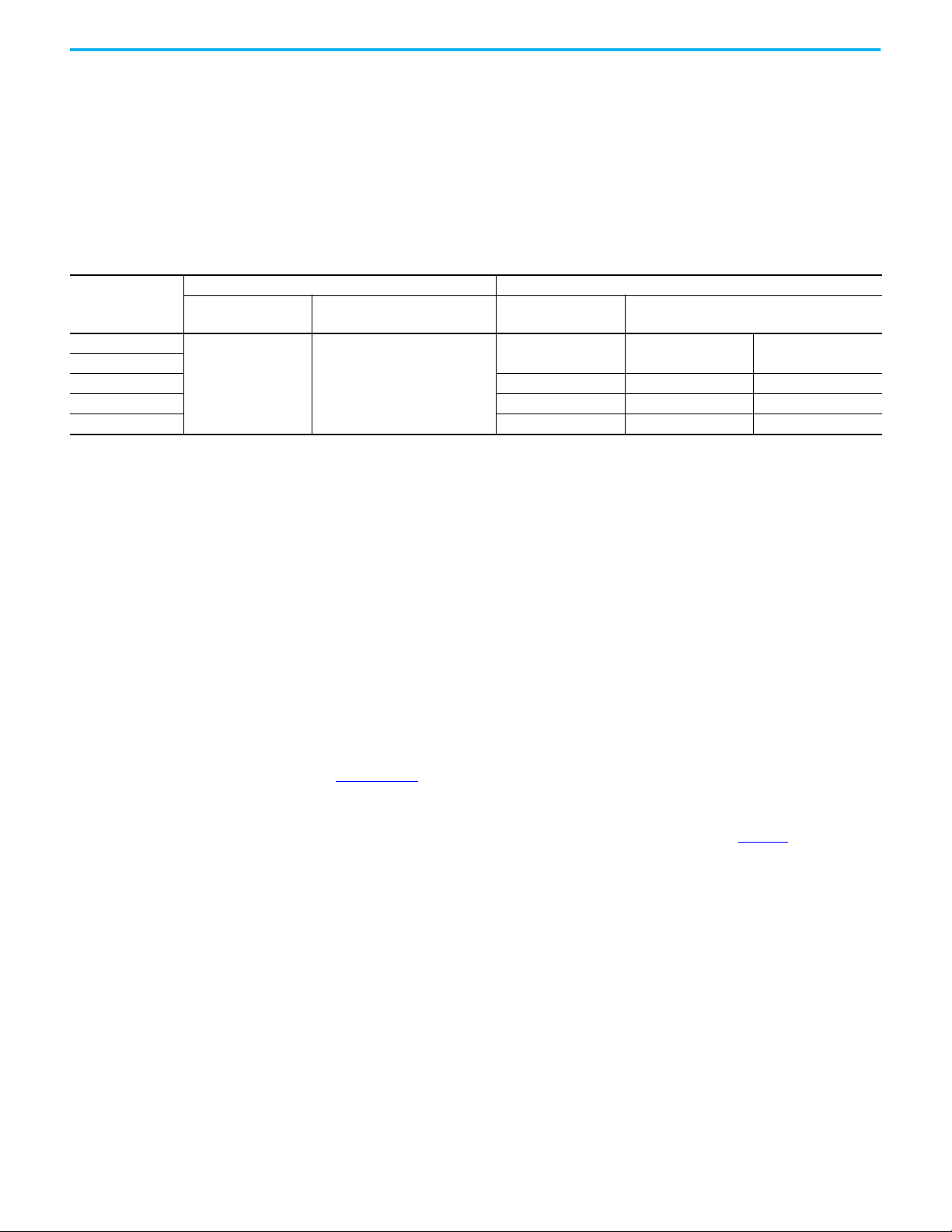
Chapter 2 Plan the Kinetix 6200 and Kinetix 6500 Drive System Installation
Circuit Breaker/Fuse Options
The 2094-BCxx-Mxx-M and 2094-BMxx-M drive modules, and the
Kinetix 6000M integrated drive-motor system (2094-SEPM-B24-S IPIM
module and MDF-SBxxxxx IDM units) use internal solid-state motor shortcircuit protection and, when protected by suitable branch circuit protection,
are rated for use on a circuit capable of delivering up to 200,000 A (fuses) and
65,000 A (circuit breakers).
Table 8 - Control and DC-bus Circuit Protection Specifications
IAM Module
Cat. No.
2094-BC01-MP5-M
2094-BC01-M01-M
2094-BC02-M02-M FWJ-40A A70QS40-4 HSJ40
2094-BC04-M03-M FWJ-70A A70QS70-4 HSJ70
2094-BC07-M05-M FWJ-125A A70QS125-4 HSJ125
(1) Use FNQ-R-7.5 circuit breaker for higher single -cycle inrush current capability. This is recommended when the continuous control-power current exceeds 3.0 A.
(2) Use 1492-SPM1D150 circuit breaker for higher single -cycle inrush current capability. This is recommended when the continuous control-power current exceeds 3.0 A.
(3) Mersen fuses were formerly known as Ferraz Shawmut.
Bussmann Fuse
FNQ-R-10 (10 A) or
FNQ-R-7.5 (7.5 A)
Control Input Power DC-bus Power
(1)
Allen-Bradley® Circuit Breaker
(non-UL)
1492-SPM2D060 or
1492-SPM1D150
(2)
Bussmann Fuse
FWJ-20A14F DCT20-2 HSJ20
Mersen Fuse
Input Power Circuit Protection (LIM)
The 2094-BL02 line interface module (LIM) contains supplementary protection
devices and, when protected by suitable branch circuit protection, is rated for
use on a circuit capable of delivering up to 5000 A. When this module is used,
protection on the line side of the LIM module is required. Fuses must be class J
or CC only.
The 2094-BLxxS and 2094-XL75S-Cx LIM modules contain branch circuit rated
devices suitable for use on a circuit capable of delivering up to 65,000 A (400Vclass).
(3)
Refer to the Line Interface Module Installation Instructions, publication
2094-IN005
, for power specifications and more information on using the LIM
module.
Refer to Input Power Circuit Protection (without LIM) on page 31
drive system does not include the LIM module.
30 Rockwell Automation Publication 2094-UM002H-EN-P - March 2021
when your
Page 31

Table 9 - UL/CSA Circuit Protection Specifications
Plan the Kinetix 6200 and Kinetix 6500 Drive System Installation Chapter 2
Input Power Circuit Protection (without LIM)
The fuses and Allen-Bradley circuit breakers shown in Table 9 and Table 10 are
recommended for use with 2094-BCxx-Mxx-M IAM power modules when the
line interface module (LIM) is not used.
IMPORTANT LIM Module (catalog number 2094-BLxxS) provides branch circuit
protection to the IAM power module. Follow all applicable NEC and local
codes.
IAM Module
Cat. No.
2094-BC01-MP5-M 360…480V
2094-BC01-M01-M 360…480V
2094-BC02-M02-M 360…480V
2094-BC04-M03-M 360…480V
2094-BC07-M05-M 360…480V
Drive Voltage
(three-phase) nom
Fuses (Bussmann)
Cat. No.
KTK-R-20 (20 A)
Class CC
KTK-R-20 (20 A)
Class CC
KTK-R-30 (30 A)
Class CC
LPJ-45SP (45 A)
Class J
LPJ-80SP (80 A)
Class J
Miniature CB
Cat. No.
1489-M3D300
–
Motor Protection CB,
Self-protected CMC
Cat. No.
140M-F8E-C32
140M-F8E-C32
140M-F8E-C45
–
Molded Case CB
Cat. No.
–
140G-G6C3-C50
140G-G6C3-C90
Table 10 - IEC (non-UL/CSA) Circuit Protection Specifications
IAM Module
Cat. No.
2094-BC01-MP5-M 360…480V
2094-BC01-M01-M 360…480V 140M-F8E-C32
2094-BC02-M02-M 360…480V 1492-SPM3D400
2094-BC04-M03-M 360…480V
2094-BC07-M05-M 360…480V 140G-G6C3-C90
Drive Voltage
(three-phase) nom
Miniature CB
Cat. No.
1492-SPM3D300 1489-M3D300
––
–
Motor Protection CB
Cat. No.
140M-F8E-C32
140M-F8E-C45
Molded Case CB
Cat. No.
–
140G-G6C3-C50
Refer to the Kinetix Servo Drives Technical Data, publication KNX-TD003
, for
additional power specifications for your IAM power module.
Rockwell Automation Publication 2094-UM002H-EN-P - March 2021 31
Page 32

Chapter 2 Plan the Kinetix 6200 and Kinetix 6500 Drive System Installation
75
60
45
30
15
0
0 2 0 40 6 0 8 0 100
Backplane
Power Load
(watts)
Real Power (watts)
1756-P B72
1756-P B75
DC
Enclosure Selection
This example is provided to assist you in sizing an enclosure for your Bulletin
2094 drive system. The example system consists of these components:
• 6-axis Bulletin 2094 servo drive system
• Line Interface Module (LIM)
• ControlLogix® chassis and modules (controller)
Size the Bulletin 2094 servo drive and LIM module and use the results to
predict the amount of heat dissipated into the enclosure. You also need heat
dissipation data from other equipment inside the enclosure (such as the
ControlLogix controller). Once the total amount of heat dissipation (in watts)
is known, you can calculate the minimum enclosure size.
Table 11 - Bulletin 2094 System Heat Dissipation Example
Enclosure Component Description
2094-BC02-M02-M
Integrated axis module (IAM),
400/460V
(1)
Loading
15 kW (converter section) 20% 44
15 A (inverter section) 40% 72
Heat Dissipation
watts
(1)
2094-BM02-M Axis module (AM), 400/460V, 15 A 60% 93
2094-BM02-M Axis module (AM), 400/460V, 15 A 60% 93
2094-BM01-M Axis module (AM), 400/460V, 9 A 40% 73
2094-BM01-M Axis module (AM), 400/460V, 9 A 40% 73
2094-BM01-M Axis module (AM), 400/460V, 9 A 20% 57
2094-BL25S Line interface module (LIM), 400/460V, 25 A; 24V DC 20 A 100% 43
2094-PRS6 Power rail, 460V, 6 axis – 0
2090-XB33-32 Resistive brake module (RBM), 33 A, 32 –30
Total Kinetix 6200 and Kinetix 6500 system wattage 578
(1) To determine heat dissipation specifications for your drive system components, refer to Power Dissipation Specifications on page 34.
Table 12 - ControlLogix System Heat Dissipation Example
Enclosure
Component
Description
Backplane Power Load
watts
(1)
Heat Dissipation
watts
1756-M08SE 8-axis Sercos interface module 3.2 0
1756-L5563 L63 ControlLogix processor 4.5 0
1756-IB16D 16 -point input module 0.84 5.8
1756-OB16D 16 -point output module 4.64 3.3
1756-ENxTx EtherNet/IP communication module 4.0 0
Backplane total
1756-PB72 24V DC ControlLogix power supply –
17.18
(2)
–
25
(2)
1756-A7 7-slot mounting chassis – –
Total ControlLogix system wattage 34.1
(1) For ControlLogix module specifications, refer to the ControlLogix Selection Guide, publication 1756-SG001.
(2) Real power heat dissipation is determined by applying the backplane power load (17.18W) to the graph below.
(1)
Figure 9 - ControlLogix Real Power
32 Rockwell Automation Publication 2094-UM002H-EN-P - March 2021
Page 33

Plan the Kinetix 6200 and Kinetix 6500 Drive System Installation Chapter 2
For backplane power loading requirements of other ControlLogix power
supplies, refer to the ControlLogix Selection Guide, publication 1756-SG001
.
In this example, the amount of power dissipated inside the cabinet is the sum
of the Bulletin 2094 system value (578 W) and the ControlLogix system value
(34 W) for a total of 612 W.
With no active method of heat dissipation (such as fans or air conditioning)
either of these approximate equations can be used.
Metric Standard English
0.38Q
A =
1.8T - 1.1
Where T is temperature difference between inside air
and outside ambient (°C), Q is heat generated in
enclosure (Watts), and A is enclosure surface area (m2).
The exterior surface of all six sides of an enclosure is
calculated as:
A = 2dw + 2dh + 2wh A = (2dw + 2dh + 2wh) / 144
Where d (depth), w (width), and h (height) are in meters. Where d (depth), w (width), and h (height) are in inches.
Where T is temperature difference between inside air
and outside ambient (°F), Q is heat generated in
enclosure (Watts), and A is enclosure surface area (ft²).
The exterior surface of all six sides of an enclosure is
calculated as:
A =
4.08Q
T - 1.1
Total system watts dissipated (Q) was calculated at 612 W. The maximum
ambient rating of the Bulletin 2094 system is 50 °C (122 °F) and if the maximum
environmental temperature is 30 °C (86 °F), then T=20 in the equation below.
0.38 (612)
A =
1.8 (20) - 1.1
In this example, the enclosure must have an exterior surface of 6.66 m
= 6.66 m
2
2
. If any
portion of the enclosure is not able to transfer heat, do not include that portion
in the calculation.
Because the minimum cabinet depth to house the 460V drive (selected for this
example) is 302 mm (11.9 in.), then the cabinet needs to be approximately 2500
mm (high) x 950 mm (wide) x 302 mm (deep).
2 x (0.3 x 0.95) + 2 x (0.3 x 2.5) + 2 x (0.95 x 2.5) = 6.82 m
2
Because this cabinet size is considerably larger than what is necessary to house
the system components, consider some means of cooling in a smaller cabinet
to be more efficient. Contact your cabinet manufacturer for options available
to cool your cabinet.
Rockwell Automation Publication 2094-UM002H-EN-P - March 2021 33
Page 34

Chapter 2 Plan the Kinetix 6200 and Kinetix 6500 Drive System Installation
Table 13 - Power Dissipation Specifications
Usage as % of Rated Power Output
Bulletin 2094 Drive Modules
(1)
(watts)
20% 40% 60% 80% 100%
IAM (converter) power module
2094-BC01-MP5-M
2094-BC01-M01-M 33
(2)
18 21 25 29
34
2094-BC02-M02-M 36 44 54 64 75
2094-BC04-M03-M 50 67 87 110 135
2094-BC07-M05-M 71 101 137 179 226
IAM (inverter) module or AM power module
(2)
2094-BC01-MP5-S or 2094-BMP5-M 46 54 61 69 77
2094-BC01-M01-S or 2094-BM01-M 57 73 90 108 126
2094-BC02-M02-S or 2094-BM02-M 53 72 93 116 142
2094-BC04-M03-S or 2094-BM03-M 94 130 169 211 255
2094-BC07-M05-S or 2094-BM05-M 121 183 252 326 407
Shunt module - 2094-BSP2 68 121 174 227 280
IPIM module - 2094-SEPM-B24-S
(1) Power dissipation for the Bulletin 2094 control modules, catalog numbers 2094-SE02F-M00-Sx and 2094-EN02D-M01-Sx, is included in the IAM and AM power module specifications.
(2) Internal shunt power is not included in the calculations and must be added based on utilization.
To calculate power dissipation for IPIM modules on your 2094 power rail, refer to the Kinetix 6000M Integrated DriveMotor User Manual, publication 2094-UM003
.
34 Rockwell Automation Publication 2094-UM002H-EN-P - March 2021
Page 35

Plan the Kinetix 6200 and Kinetix 6500 Drive System Installation Chapter 2
F
Clearance right of the
module is not required.
(1)
Clearance above
for airflow and installation.
Clearance left of the
module is not required.
(1)
Kinetix 6200 or
Kinetix 6500 Drive System
Mounted on 2094 Power Rail
80 mm (3.10 in.) clearance below
drive for airflow and installation.
Drive Cat. No. F
2094-BC01-Mxx-M
2094-BC02-M02-M
285 mm
(11.2) in.
2094-BMP5-M,
2094-BM01-M,
2094-BM02-M
2094-SEPM-B24-S
2094-BSP2
287 mm
(11.3) in.
2094-BC04-M03-M
2094-BM03-M
375 mm
(14.7) in.
2094-BC07-M05-M
2094-BM05-M
Refer to Power Dissipation Specifications on page 34,
and Kinetix Servo Drive Specifications Technical Data,
publication KNX-TD003
, for Kinetix 6000 drive dimensions.
Minimum Clearance Requirements
This section provides information to assist you in sizing your cabinet and
positioning your Bulletin 2094 system components.
IMPORTANT Mount the module in an upright position. Do not mount the module on
its side.
Figure 10
illustrates minimum clearance requirements for proper airflow and
installation:
• Additional clearance is required for the cables and wires connected to the
top and front of the drive.
• Additional clearance left and right of the power rail is required when the
drive is mounted adjacent to noise sensitive equipment or clean
wireways.
Figure 10 - Minimum Clearance Requirements
Table 14 - Minimum Cabinet Depth
Drive Cat. No.
2094-BC01-Mxx-M, 2094-BC02-M02-M,
2094-BMP5-M, 2094-BM01-M, 2094-BM02-M
2094-BSP2 272 mm (10.7 in.) 2094-SEPM-B24-S 263 mm (10.3 in.)
(1) Minimum cabinet depth is based on the use of 2090-K6CK-xxxx low-profile connector kits. Other means of making feedback connections can require additional clearance.
(1) The power rail (slim), catalog number 2094-PRSx, extends left and right of the first and last module 5.0 mm (0.20 in.). The
Bulletin 2094-PRx power rail extends approximately 25.4 mm (1.0 in.) left of the IAM module and right of the last module
mounted on the rail.
Minimum Cabinet Depth
Cabinet Depth, min
302 mm (11.9 in.)
(1)
Drive Cat. No.
2094-BC04-M03-M, 2094-BC07-M05-M,
2094-BM03-M, 2094-BM05-M
Cabinet Depth, min
302 mm (11.9 in.)
(1)
Rockwell Automation Publication 2094-UM002H-EN-P - March 2021 35
Page 36

Chapter 2 Plan the Kinetix 6200 and Kinetix 6500 Drive System Installation
Electrical Noise Reduction This section outlines best practices that minimize the possibility of noise-
related failures as they apply specifically to Kinetix 6200 and Kinetix 6500
system installations. For more information on the concept of high-frequency
(HF) bonding, the ground plane principle, and electrical noise reduction, refer
to the System Design for Control of Electrical Noise Reference Manual,
publication GMC-RM001
Bond Modules
Bonding is the practice of connecting metal chassis, assemblies, frames,
shields, and enclosures to reduce the effects of electromagnetic interference
(EMI).
Unless specified, most paints are not conductive and act as insulators. To
achieve a good bond between power rail and the subpanel, surfaces need to be
paint-free or plated. Bonding metal surfaces creates a low-impedance return
path for high-frequency energy.
IMPORTANT To improve the bond between the power rail and subpanel, construct
your subpanel out of zinc plated (paint-free) steel.
.
Improper bonding of metal surfaces blocks the direct return path and allows
high-frequency energy to travel elsewhere in the cabinet. Excessive highfrequency energy can effect the operation of other microprocessor controlled
equipment.
36 Rockwell Automation Publication 2094-UM002H-EN-P - March 2021
Page 37

Plan the Kinetix 6200 and Kinetix 6500 Drive System Installation Chapter 2
Stud-mounting the Subpanel
to the Enclosure Back Wall
Stud-mounting a Ground Bus
or Chassis to the Subpanel
Subpanel Welded Stud
Scrape Paint
Flat Washer
If the mounting bracket is coated with
a non-conductive material (anodized or
painted), scrape the material around
the mounting hole.
Star Washer
Nut
Nut
Flat Washer
Mounting Bracket or
Ground Bus
Use a wire brush to remove paint from
threads to maximize ground connection.
Back Wall of
Enclosure
Weld ed Stud
Subpanel
Star Washer
Use plated panels or scrape paint on
front of panel.
Subpanel
Nut
Nut
Star Washer
Flat Washer
Star Washer
Star Washer
Scrape paint on both sides of
panel and use star washers.
Tapped Hole
Bolt
Flat Washer
Ground Bus or
Mounting Bracket
If the mounting bracket is coated with a nonconductive material (anodized or painted), scrape
the material around the mounting hole.
Bolt-mounting a Ground Bus or Chassis to the Back-panel
These illustrations show details of recommended bonding practices for
painted panels, enclosures, and mounting brackets.
Figure 11 - Recommended Bonding Practices for Painted Panels
Rockwell Automation Publication 2094-UM002H-EN-P - March 2021 37
Page 38

Chapter 2 Plan the Kinetix 6200 and Kinetix 6500 Drive System Installation
Wire Braid
25.4 mm (1.0 in.) by
6.35 mm (0.25 in.)
Paint removed
from cabinet.
Cabinet ground bus
bonded to the subpanel.
Wire Braid
25.4 mm (1.0 in.) by
6.35 mm (0.25 in.)
Bond Multiple Subpanels
Bonding multiple subpanels creates a common low impedance exit path for
the high frequency energy inside the cabinet. If subpanels are not bonded
together, and do not share a common low impedance path, the difference in
impedance can affect networks and other devices that span multiple panels:
• Bond the top and bottom of each subpanel to the cabinet by using
25.4 mm (1.0 in.) by 6.35 mm (0.25 in.) wire braid. As a rule, the wider and
shorter the braid is, the better the bond.
• Scrape the paint from around each fastener to maximize metal-to-metal
contact.
Figure 12 - Multiple Subpanels and Cabinet Recommendations
38 Rockwell Automation Publication 2094-UM002H-EN-P - March 2021
Page 39

Plan the Kinetix 6200 and Kinetix 6500 Drive System Installation Chapter 2
Line Interface Module
Kinetix 6200 or
Kinetix 6500 System
Dirty Wireway
Clean Wireway
Motor Power Cables
Very Dirty Filter/IAM Connections
Segregated (not in wireway)
Fiber-optic Cable
VAC Load
VAC Li ne
AC Line Filter
(required for CE)
I/O
(1)
, Feedback, and
Ethernet Cables
Route 24V DC switched signals
in shielded cable.
Route encoder, analog, registration, and
communication signals in shielded cables.
I/O
(1)
and Safety Cables
No sensitive
(2)
equipment within
150 mm (6.0 in.).
Establish Noise Zones
Observe these guidelines when the 2094-BLxxS or 2094-XL75S-Cx LIM module
is used in the Bulletin 2094 system and mounted left of the IAM module with
the AC (EMC) line filter mounted above the LIM module:
• The clean zone (C) is to the right and beneath the Bulletin 2094 system
(gray wireway).
• The dirty zone (D) is to the left and above the Bulletin 2094 system, and
above and below the LIM module (black wireway).
• The very dirty zone (VD) is from the filter output to IAM module.
Shielded cable is required on the EMC filter (load side) and the braided
shield attached to the clamp provided.
• The Sercos fiber-optic cables are immune to electrical noise, but due to
their delicate nature, route them in the clean zone. Ethernet cables are
noise sensitive and belong in the clean zone.
Figure 13 - Noise Zones (LIM mounted left of IAM module)
D
D
(1) If drive system I/O cable contains (dirty) relay wires, route cable with LIM module I/O cable in dirty wireway.
(2) When space does not permit the 150 mm (6.0 in.) segregation, use a grounded steel shield instead. For examples, refer to the
System Design for Control of Electrical Noise Reference Manual, publication GMC-RM001
VD
D
D
D
C
D
VD
D
C
C
D
.
Rockwell Automation Publication 2094-UM002H-EN-P - March 2021 39
Page 40

Chapter 2 Plan the Kinetix 6200 and Kinetix 6500 Drive System Installation
VD
D
D
D
VD
C
C
D
D
D
I/O
(1)
, Feedback, and
Ethernet Cables
Line Interface Module
Clean Wireway
Dirty Wireway
Motor Power Cables
VAC Load
VAC L ine
AC (EMC)
Line Filter
Control VAC,
AUX VAC Output,
and 24V DC Brake
I/O
Very Dirty Filter/IAM Connections
Segregated (not in wireway)
Route 24V DC switched signals
in shielded cable.
Route encoder, analog, registration, and communication
signals in shielded cables.
I/O
(1)
and Safety Cables
Fiber-optic Cable
Kinetix 6200 or
Kinetix 6500 System
No sensitive
(2)
equipment within
150 mm (6.0 in.).
Observe these guidelines when the 2094-BLxxS or 2094-XL75S-Cx LIM module
is used in the Bulletin 2094 system and mounted right of the IAM module with
the AC (EMC) line filter mounted behind the IAM module:
• The clean zone (C) is to the left and beneath the Bulletin 2094 system
(gray wireway).
• The dirty zone (D) is to the right and above the Bulletin 2094 system, and
above and below the LIM module (black wireway).
• The very dirty zone (VD) is from the filter output to IAM module.
Shielded cable is required on the EMC filter (load side) and the braided
shield attached to the clamp provided.
• The Sercos fiber-optic cables are immune to electrical noise, but due to
their delicate nature, route them in the clean zone. Ethernet cables are
noise sensitive and belong in the clean zone.
Figure 14 - Noise Zones (LIM with EMC filter behind IAM module)
(1) If drive system I/O cable contains (dirty) relay wires, route cable with LIM module I/O cable in dirty wireway.
(2) When space does not permit the 150 mm (6.0 in.) segregation, use a grounded steel shield instead. For examples, refer to the
System Design for Control of Electrical Noise Reference Manual, publication GMC-RM001.
40 Rockwell Automation Publication 2094-UM002H-EN-P - March 2021
Page 41

Plan the Kinetix 6200 and Kinetix 6500 Drive System Installation Chapter 2
C
D
D
D
VD
C
VD
D
D
D
LIM
PRS
PR
Line Interface Module
Clean Wireway
Dirty Wireway
Motor Power Cables
2094 Mounting
(3)
Brackets x2
VAC L oad
VAC Line
AC (EMC)
Line Filter
Control VAC,
Auxiliary VAC,
and 24V DC Brake
LIM
I/O
Very Dirty Filter/IAM Connections
Segregated (not in wireway)
No sensitive
(2)
equipment within
150 mm (6.0 in.).
I/O
(1)
, Feedback, and
Ethernet Cables
Route 24V DC switched signals
in shielded cable.
Route encoder, analog, registration, and communication
signals in shielded cables.
I/O
(1)
and Safety Cables
Fiber-optic Cables
Kinetix 6200 or
Kinetix 6500 System
Observe these guidelines when the 2094-BLxxS or 2094-XL75S-Cx LIM module
is used in the Bulletin 2094 system and mounted right of the drive with the AC
(EMC) line filter mounted behind the LIM module:
• The clean zone (C) is to the left and beneath the Bulletin 2094 system
(gray wireway).
• The dirty zone (D) is to the right and above the Bulletin 2094 system, and
above and below the LIM module (black wireway).
• The very dirty zone (VD) is from the filter output to drive. Shielded cable
is required on the EMC filter (load side) and the braided shield attached
to the clamp (when provided).
• The Sercos fiber-optic cables are immune to electrical noise, but due to
their delicate nature, route them in the clean zone. Ethernet cables are
noise sensitive and belong in the clean zone.
Figure 15 - Noise Zones (EMC filter behind LIM module)
(1) If drive system I/O cable contains (dirty) relay wires, route cable with LIM module I/O cable in dirty wireway.
(2) When space does not permit the 150 mm (6.0 in.) segregation, use a grounded steel shield instead. For examples, refer to the
System Design for Control of Electrical Noise Reference Manual, publication GMC-RM001.
(3) Only the 2094-ALxxS and 2094-XL75S-Cx LIM modules are compatible with the 2094 mounting brackets. The 2094-BLxxS,
2094-AL09, and 2094-BL02 LIM modules are not compatible.
Rockwell Automation Publication 2094-UM002H-EN-P - March 2021 41
Page 42

Chapter 2 Plan the Kinetix 6200 and Kinetix 6500 Drive System Installation
C
D
VD
D
D
D
VD
D
C
VD
D
D
D
D
D
D
C
C
Line Interface Module
Kinetix 6200 or
Kinetix 6500 System
Dirty Wireway
Clean Wireway
Motor Power Cables
VAC Line, AUX VAC Output, 24V
VAC Li ne
AC Line Filter
(required for CE)
VAC Lo ad
Kinetix 6200 or
Kinetix 6500 System
Very Dirty Filter/IAM Connections
Segregated (not in wireway)
Very Dirty DC Bus Connections
Segregated (not in wireway)
Fiber-optic Cable
I/O
(1)
, Feedback, and
Ethernet Cables
Route 24V DC switched signals
in shielded cable.
Route encoder, analog, registration, and
communication signals in shielded cables.
I/O
(1)
and Safety Cables
I/O
(1)
, Feedback, and
Ethernet Cables
Fiber-optic Cable
No sensitive
(2)
equipment within
150 mm (6.0 in.).
No sensitive
(2)
equipment within
150 mm (6.0 in.).
Keep the DC common-bus cable (very dirty) segregated from all other cables
(not in a wireway) when the 2094-BLxxS or 2094-XL75S-Cx LIM module is used
in a DC common-bus configuration and the follower IAM module is mounted
below the leader IAM module.
Figure 16 - Noise Zones (DC common bus)
(1) If drive system I/O cable contains (dirty) relay wires, route cable with LIM module I/O cable in dirty wireway.
(2) When space does not permit the 150 mm (6.0 in.) segregation, use a grounded steel shield instead. For examples, refer to the
System Design for Control of Electrical Noise Reference Manual, publication GMC-RM001
.
42 Rockwell Automation Publication 2094-UM002H-EN-P - March 2021
Page 43

Plan the Kinetix 6200 and Kinetix 6500 Drive System Installation Chapter 2
(1)
C
D
D
D
D
VD
C
D
D
D
C
Line Interface Module
Kinetix 6200 or
Kinetix 6500 System
Dirty Wireway
Clean Wireway
Motor Power Cables
Very Dirty Filter/IAM Connections
Segregated (not in wireway)
I/O
(1)
, Feedback, and
Ethernet Cables
Route 24V DC switched signals
in shielded cable.
Route encoder, analog, registration, and
communication signals in shielded cables.
I/O
(1)
and Safety Cables
Fiber-optic Cable
No sensitive
(2)
equipment within
150 mm (6.0 in.).
Observe these guidelines when the 2094-BL02 LIM module is used in the
Bulletin 2094 system and mounted left of the IAM module:
• The clean zone (C) is to the right and beneath the Bulletin 2094 system
(gray wireway).
• The dirty zone (D) is to the left and above the Bulletin 2094 system, and
above and below the LIM module (black wireway).
• The very dirty zone (VD) is limited to where the LIM module VAC output
jumpers over to the IAM module. Shielded cable is required only if the
very dirty cables enter a wireway.
• The Sercos fiber-optic cables are immune to electrical noise, but due to
their delicate nature, route them in the clean zone. Ethernet cables are
noise sensitive and belong in the clean zone.
This layout is preferred due to the reduced size of the very dirty zone.
Figure 17 - Noise Zones (LIM mounted left of IAM module)
(1) If drive system I/O cable contains (dirty) relay wires, route cable with LIM module I/O cable in dirty wireway.
(2) When space does not permit the 150 mm (6.0 in.) segregation, use a grounded steel shield instead. For examples, refer to the
System Design for Control of Electrical Noise Reference Manual, publication GMC-RM001
.
Rockwell Automation Publication 2094-UM002H-EN-P - March 2021 43
Page 44

Chapter 2 Plan the Kinetix 6200 and Kinetix 6500 Drive System Installation
Line Interface Module
Kinetix 6200 or
Kinetix 6500 System
Dirty Wireway Clean Wireway
Motor Power Cables
No sensitive
(3)
equipment within
150 mm (6.0 in.).
I/O
(2)
, Feedback, and
Ethernet Cables
Route 24V DC switched signals
in shielded cable.
Route encoder, analog, registration, and
communication signals in shielded cables.
I/O
(2)
and Safety Cables
Fiber-optic Cable
Very dirty LIM/IAM
(1)
connections must be
shielded with braid
clamp at both ends.
Observe these guidelines when the 2094-BL02 LIM module is used in the
Bulletin 2094 system and mounted above the IAM module:
• The clean zone (C) is to the right and beneath the Bulletin 2094 system
(gray wireway).
• The dirty zone (D) is to the left and above the Bulletin 2094 system, and
above and below the LIM module (black wireway).
• The LIM VAC output is very dirty (VD). Use shielded cable with a braid
clamp attached at both ends of the cable to reduce the rating to dirty (D).
• The Sercos fiber-optic cables are immune to electrical noise, but due to
their delicate nature, route them in the clean zone. Ethernet cables are
noise sensitive and belong in the clean zone.
Figure 18 - Noise Zones (LIM mounted above IAM module)
D
D
D
D
VD
D
C
C
(1) For examples of shield clamp attachment, refer to the System Design for Control of Electrical Noise Reference Manual,
publication GMC-RM001
(2) If drive system I/O cable contains (dirty) relay wires, route cable in dirty wireway.
(3) When space does not permit the 150 mm (6.0 in.) segregation, use a grounded steel shield instead. For examples, refer to the
System Design for Control of Electrical Noise Reference Manual, publication GMC-RM001
.
44 Rockwell Automation Publication 2094-UM002H-EN-P - March 2021
D
.
Page 45

Plan the Kinetix 6200 and Kinetix 6500 Drive System Installation Chapter 2
(1)
C
D
D
D
D
VD
C
D
D
D
C
Kinetix 6200 or
Kinetix 6500 System
Dirty Wireway
Clean Wireway
Very Dirty Filter/IAM Connections
Segregated (not in wireway)
Route 24V DC switched signals
in shielded cable.
Route encoder, analog, registration, and
communication signals in shielded cables.
I/O
(1)
and Safety Cables
No sensitive
(2)
equipment within
150 mm (6.0 in.).
2094-BL02 or 2094-BLxxS
Line Interface Module
I/O
(1)
, Feedback, and
Network Cables
Motor and Hybrid Cables
Fiber-optic Cables and
IPIM Digital Input Wires
Observe these guidelines when your system includes the 2094-SEPM-B24-S
IPIM module. In this example, a 2094-BL02 LIM module is used in the Bulletin
2094 system and mounted left of the IAM module:
• Establish clean (C) and dirty zones (D) similar to other Bulletin 2094
drive systems.
• The Sercos fiber-optic cables are immune to electrical noise, but due to
their delicate nature, route them in the clean zone.
• IPIM digital input wires are noise sensitive and belong with the fiberoptic cables in the clean zone.
• Ethernet cables are noise sensitive and belong in the clean zone,
however, they are connected only when programming the IPIM module.
• IDM network cables, although noise sensitive by nature, are shielded and
can be routed with the hybrid cables outside of the enclosure.
• The Bulletin 2090 hybrid cable is dirty and belongs in the dirty zone.
This layout is preferred due to the reduced size of the very dirty zone.
Figure 19 - Noise Zones (Bulletin 2094 power rail with IPIM module)
Rockwell Automation Publication 2094-UM002H-EN-P - March 2021 45
(1) If drive system I/O cable contains (dirty) relay wires, route cable with LIM module I/O cable in dirty wireway.
(2) When space does not permit the 150 mm (6.0 in.) segregation, use a grounded steel shield instead. For examples, refer to the
System Design for Control of Electrical Noise Reference Manual, publication GMC-RM001
.
Page 46

Chapter 2 Plan the Kinetix 6200 and Kinetix 6500 Drive System Installation
(1)
C
C
D
D
VD
(4)
(3)
D
D
C
Dirty Wireway
Clean Wireway
Motor Power Cables
24V Motor
Brake PS
Circuit
Breaker
XFMR
AC
Line Filter
(required
for CE)
DC
Filter
Contactors
Kinetix 6200 or
Kinetix 6500 System
(2)
(2)
Very Dirty Filter/IAM Connections
Segregated (not in wireway)
I/O
(1)
, Feedback, and
Ethernet Cables
Route 24V DC switched signals
in shielded cable.
Route encoder, analog, registration, and
communication signals in shielded cables.
I/O
(1)
and
Safety Cables
Fiber-optic Cable
Observe these guidelines when individual input power components are used in
the Bulletin 2094 system and the Bulletin 2094 LIM module is not used:
• The clean zone (C) is beneath the Bulletin 2094 system and includes the
I/O wiring, feedback cable, and DC filter (gray wireway).
• The dirty zone (D) is above the Bulletin 2094 system (black wireway) and
includes the circuit breakers, transformer, 24V DC power supply,
contactors, AC line filter, and motor power cables.
• The very dirty zone (VD) is limited to where the AC line (EMC) filter VAC
output jumpers over to the IAM module. Shielded cable is required only if
the very dirty cables enter a wireway.
• The Sercos fiber-optic cables are immune to electrical noise, but due to
their delicate nature, route them in the clean zone. Ethernet cables are
noise sensitive and belong in the clean zone.
Figure 20 - Noise Zones (without LIM module)
46 Rockwell Automation Publication 2094-UM002H-EN-P - March 2021
(1) If drive system I/O cable contains (dirty) relay wires, route cable in dirty wireway.
(2) When space to the right of the IAM does not permit 150 mm (6.0 in.) segregation, use a grounded steel shield instead. For
examples, refer to the System Design for Control of Electrical Noise Reference Manual, publication GMC-RM001
(3) This is a clean 24V DC available for any device that requires it. The 24V enters the clean wireway and exits to the right.
(4) This is a dirty 24V DC available for motor brakes and contactors. The 24V enters the dirty wireway and exits to the left.
.
Page 47

Plan the Kinetix 6200 and Kinetix 6500 Drive System Installation Chapter 2
(1)
AC Line
Filter
Spare Slots
Dirty Wireway
Clean Wireway
Route dirty wireways directly above the ControlLogix controller chassis
(shielded by the chassis).
Line Filter/Power Supply
Connections Segregated
(not in wireway)
Dirty I/O
(24V DC I/O, AC I/O)
Clean I/O
(Analog, Encoder
Registration)
Observe these guidelines when installing your Logix 5000™ Sercos interface
module:
• The clean zone (C) is beneath the less noisy modules (I/O, analog,
encoder, registration, an so forth (gray wireway).
• The dirty zone (D) is above and below the power supply and noisy
modules (black wireway).
• The Sercos fiber-optic cables are immune to electrical noise, but due to
their delicate nature, route them in the clean zone. Ethernet cables are
noise sensitive and belong in the clean zone.
Figure 21 - Noise Zones (ControlLogix chassis)
D
Cable Categories for Kinetix 6200 and Kinetix 6500 Systems
These tables indicate the zoning requirements of cables connecting to the
Kinetix 6200 and Kinetix 6500 drive components.
Table 15 - IAM Power Module (converter side)
Wire/Cable Connector
CTRL 1 and 2 CPD X
DC-/DC+ (unshielded cable)
L1, L2, L3 (shielded cable) X X
L1, L2, L3 (unshielded cable) X
CONT EN- and CONT EN+ (M1 contactor) CED X
Table 16 - AM Power Module or Axis Module (inverter side)
Wire/Cable Connector
U, V, W (motor power) MP X X
COM, PWR (24V DC), filtered
COM, PWR (24V DC), unfiltered
DBRK-, DBRK+ (resistive brake) X
MBRK-, MBRK+ (motor brake) X
(1) This is a clean 24V DC available for any device that requires it.
(2) This is a dirty 24V DC available for motor brakes and contactors.
(1)
(2)
IPD
BC
D
Ver y
Dirty
X
Ver y
Dirty
C
Zone Method
Dirty Clean
Zone Method
Dirty Clean
X
X
Ferr ite
Sleeve
Ferr ite
Sleeve
Shielded
Cable
Shielded
Cable
Rockwell Automation Publication 2094-UM002H-EN-P - March 2021 47
Page 48

Chapter 2 Plan the Kinetix 6200 and Kinetix 6500 Drive System Installation
Table 17 - Control Module
Wire/Cable Connector
Motor feedback MF X X
Auxiliary feedback
Registration and I/O X X
Safety X
Fiber-optic (Sercos) Rx and Tx No restrictions
Ethernet
Table 18 - Line Interface Module (LIM)
Wire/Cable Connector
VAC line (main input) IPL X
Aux power input APL X
VAC load (shielded option)
VAC load (unshielded option) X
Control power output CPL X
MBRK PWR, MBRK COM P1L/PSL X
Status I/O IOL X
Aux power output P2L X
IOD
PORT1,
PORT2
OPL
Ver y
Dirty
Ver y
Dirty
Zone Method
Dirty Clean
XX
XX
Zone Method
Dirty Clean
XX
Ferr ite
Sleeve
Ferr ite
Sleeve
Shielded
Cable
Shielded
Cable
Tab l e 1 9 - Sh unt Module
Zone Method
Wire/Cable Connector
COL, DC+ (shielded option)
COL, DC+ (unshielded option) X
Thermal switch TS X X
Fan (if present) – X
RC
Ver y
Dirty
Dirty Clean
XX
Ferr ite
Sleeve
Table 20 - IDM Power Interface Module (IPIM)
Wire/Cable
Hybrid DC bus power, control power,
inter-module communication, and Safe Torque Off
Enable input X X
Fiber-optic No restrictions
Ethernet network X X
IDM network
(1) There is no option for making your own hybrid power or IDM network cables.
(1)
(1)
Very Dirty Dirty Clean Ferrite Sleeve Shielded Cable
Zone Method
XX
XX
Table 21 - Resistive Brake Module (RBM)
Wire/Cable Connections
Resistive brake module coil power TB3-6 and TB3-7 X
Resistive brake module I/O
Resistive brake module drive and motor power TB1 and TB2 X X
230V power TB4 X
TB1-1…TB1-5
and TB3-8
Very Dirty Dirty Clean Ferrite Sleeve Shielded Cable
Zone Method
X
Shielded
Cable
48 Rockwell Automation Publication 2094-UM002H-EN-P - March 2021
Page 49

Plan the Kinetix 6200 and Kinetix 6500 Drive System Installation Chapter 2
Noise Reduction Guidelines for Drive Accessories
Refer to this section when mounting an AC (EMC) line filter or external shunt
module for guidelines designed to reduce system failures caused by excessive
electrical noise.
AC Line Filters
Observe these guidelines when mounting your AC (EMC) line filter (refer to
the figure on page 46
• Mount the AC line filter on the same panel as the Kinetix 6200 and
Kinetix 6500 drive and as close to the power rail as possible.
• Good HF bonding to the panel is critical. For painted panels, refer to the
examples on page 37
• Segregate input and output wiring as far as possible.
IMPORTANT CE test certification applies only to AC line filter and single power rail.
for an example):
.
Sharing a line filter with multiple power rails can perform satisfactorily,
but the user takes legal responsibility.
Rockwell Automation Publication 2094-UM002H-EN-P - March 2021 49
Page 50

Chapter 2 Plan the Kinetix 6200 and Kinetix 6500 Drive System Installation
Line Interface Module
Kinetix 6200 or
Kinetix 6500 System
Dirty Wireway
Clean Wireway
Motor Power Cables
Very Dirty Connections Segregated
(not in wireway)
Customer-supplied
Metal Enclosure
150 mm (6.0 in.)
clearance (min) on all four
sides of the shunt module.
Enclosure
2094-BSP2
Shunt Module
Metal Conduit
(where required
by local code)
Shunt thermal Switch and Fan Wires (when present)
No sensitive
equipment within
150 mm (6.0 in.).
Clean I/O, Feedback, and
Ethernet Cables
Dirty I/O and
Safety Cables
Shunt Power Wiring Methods:
Twisted pair in conduit (1st choice).
Shielded twisted pair (2nd choice).
Twisted pair, two twists per foot (min) (3rd choice).
External Shunt Modules
Observe these guidelines when mounting your external shunt module outside
the enclosure:
• Mount circuit components and wiring in the very dirty zone or in an
external shielded enclosure. Run shunt power and fan wiring inside
metal conduit to minimize the effects of EMI and RFI.
• Mount resistors (other than metal-clad) in a shielded and ventilated
enclosure outside the cabinet.
• Keep unshielded wiring as short as possible. Keep shunt wiring as flat to
the cabinet as possible.
• Route thermal switch and fan wires separate from shunt power.
Figure 22 - External Shunt Module Outside the Enclosure
ALLEN-BRADLEY
BULLETIN 1394 300W SHUNT MODULE
CAT. PART SER.
INPUT DC INPUT AC
FOR FUSE REPLACEMENT USE:
BUSSMAN CAT. NO.
FOR USE WITH 1394-SJT22-X SYSTEM MODULE
1394 Digital Servo Controller
300W Shunt Module
R
D
D
D
D
VD
C
D
VD
D
C
50 Rockwell Automation Publication 2094-UM002H-EN-P - March 2021
Page 51

Plan the Kinetix 6200 and Kinetix 6500 Drive System Installation Chapter 2
Line Interface Module
Kinetix 6200 or
Kinetix 6500 System
Dirty Wireway
Clean Wireway
Motor Power Cables
Enclosure
2094-BSP2
Shunt Module
150 mm (6.0 in.)
clearance (min) on all four
sides of the shunt module.
Shunt thermal Switch and Fan Wires (when present)
Very Dirty Connections Segregated
(not in wireway)
Shunt Power Wiring Methods:
Twisted pair in conduit (1st choice).
Shielded twisted pair (2nd choice).
Twisted pair, two twists per foot (min) (3rd choice).
No sensitive
equipment within
150 mm (6.0 in.).
Dirty I/O and
Safety Cables
Clean I/O, Feedback, and
Ethernet Cables
When mounting your shunt module inside the enclosure, follow these
additional guidelines:
• Mount metal-clad modules anywhere in the dirty zone, but as close to the
Bulletin 2094 drive system as possible.
• Route shunt power wires with motor power cables.
• Keep unshielded wiring as short as possible. Keep shunt wiring as flat to
the cabinet as possible.
• Separate shunt power cables from other sensitive, low voltage signal
cables.
Figure 23 - External Shunt Module Inside the Enclosure
1394 Digital Servo Controller
300W Shunt Module
ALLEN-BRADLEY
R
BULLETIN 1394 300W SHUNT MODULE
CAT. PART SER.
INPUT DC INPUT AC
FOR FUSE REPLACEMENT USE:
BUSSMAN CAT. NO.
FOR USE WITH 1394-SJT22-X SYSTEM MODULE
D
D
D
D
VD
D
VD
D
C
C
Rockwell Automation Publication 2094-UM002H-EN-P - March 2021 51
Page 52

Chapter 2 Plan the Kinetix 6200 and Kinetix 6500 Drive System Installation
C
D
D
D
VD
D
D
D
C
D
C
Line Interface Module
Kinetix 6200 or
Kinetix 6500 System
Dirty Wireway
Clean Wireway
Motor Power Cables
Very Dirty LIM/IAM Connections
Segregated (not in wireway)
RBM I/O
LIM VAC Input Power
No sensitive
equipment within
150 mm (6.0 in.).
Fiber-optic Cable
Dirty I/O and Safety Cables
Clean I/O, Feedback, and
Ethernet Cables
Resistive Brake Modules
Observe these guidelines when mounting your RBM module:
• Mount circuit components and wiring in the dirty zone or in an external
shielded enclosure. If mounting the RBM module in a separate ventilated
shielded enclosure, run wiring inside metal conduit to minimize the
effects of EMI and RFI.
• Keep unshielded wiring as short as possible. Keep wiring as flat to the
cabinet as possible.
• Route RBM module power and I/O cables separate from other sensitive
low voltage signal cables.
Figure 24 - Noise Zones (RBM mounted above AM power module)
Motor Brake and Thermal Switch
The thermal switch and brake are mounted inside the motor, but how you
connect to the axis module depends on the motor series.
Refer to Wire the Motor/Resistive Brake (BC) Connector on page 111
guidelines. Refer to Axis Module/Rotary Motor Wiring Examples beginning on
page 226
52 Rockwell Automation Publication 2094-UM002H-EN-P - March 2021
for the interconnect diagram of your drive/motor combination.
for wiring
Page 53

Chapter 3
Mount the Kinetix 6200 and Kinetix 6500
Drive System
This chapter provides the system installation procedures for mounting your
Kinetix® 6200/6500 drive components on the Bulletin 2094 power rail.
Top ic Pa ge
Before You Begin 53
Determine Mounting Order 54
Mount Modules on the Power Rail 55
Mount the Control Modules 58
This procedure assumes you have prepared your panel, mounted your Bulletin
2094 power rail, and understand how to bond your system. For installation
instructions regarding equipment and accessories not included here, refer to
the instructions that came with those products.
SHOCK HAZARD: To avoid hazard of electrical shock, perform all mounting
and wiring of the Bulletin 2094 power rail and drive modules prior to
applying power. Once power is applied, connector terminals can have
voltage present even when not in use.
ATTENTION: Plan the installation of your system so that you can perform all
cutting, drilling, tapping, and welding with the system removed from the
enclosure. Because the system is of the open type construction, be careful
to keep any metal debris from falling into it. Metal debris or other foreign
matter can become lodged in the circuitry, which can result in damage to
components.
Before You Begin Before you begin, consider your Bulletin 2094 power rail installation and using
2094 mounting brackets.
Install 2094 Mounting Brackets
You can use Bulletin 2094 mounting brackets to mount the power rail or LIM
module over the AC line filter. Refer to the 2094 Mounting Brackets
Installation Instructions, publication 2094-IN008
brackets with your Kinetix 6200 and Kinetix 6500 drive system.
, when using mounting
Rockwell Automation Publication 2094-UM002H-EN-P - March 2021 53
Page 54

Chapter 3 Mount the Kinetix 6200 and Kinetix 6500 Drive System
Install the 2094 Power Rail
The Bulletin 2094 power rail comes in lengths to support one IAM module and
up to seven additional AM/IPIM modules, or up to six additional AM/IPIM
modules and one shunt module. The connector pins for each slot are covered
by a protective cover. The cover is designed to protect the pins from damage
and make sure that no foreign objects lodge between the pins during
installation. Refer to the Kinetix 6000 Power Rail Installation Instructions,
publication 2094-IN003
The Kinetix 6000M integrated drive-motor (IDM) system is supported by
Bulletin 2094 (400V-class) power rail configurations. You can mount up to four
IDM power interface (IPIM) modules on the Bulletin 2094 power rail. Refer to
the Kinetix 6000M Integrated Drive-Motor System User Manual, publication
2094-UM003
, when installing your power rail.
ATTENTION: To avoid damage to the power rail during installation, do not
remove the protective covers until the module for each slot is ready for
mounting.
, for more information.
Determine Mounting Order Mount IAM, AM/IPIM, shunt, and slot-filler modules in the order (left to right)
as shown in Figure 25
power utilization (highest to lowest) from left to right starting with the highest
power utilization.
Power utilization is the average power (kW) consumed by a servo axis. If
Motion Analyzer software was used to size the axis, the calculated axis power
required can be used for the power utilization value. If Motion Analyzer
software was not used, you can use the continuous power value (kW) for each
module to determine mounting order.
Table 22 - Kinetix 6200/6500 (400V-class) Axis Modules
Attribute 2094-BMP5-M 2094-BM01-M 2094-BM02-M 2094-BM03-M 2094-BM05-M
Continuous Power
Output, nom
Table 23 - Kinetix 6000M (400V-class) IPIM Module
Attribute 2094-SEPM-B24-S
Continuous Power Output, nom 15.0 kW
. Mount axis modules and the IPIM module according to
1.8 kW 3.9 kW 6.6 kW 13.5 kW 22.0 kW
54 Rockwell Automation Publication 2094-UM002H-EN-P - March 2021
Page 55

Mount the Kinetix 6200 and Kinetix 6500 Drive System Chapter 3
Highest Power Utilization
Lowest Power Utilization
Integrated Axis Module
2094-BC02-M02-M
IPIM Module
2094-SEPM-B24-S
Axis Module
2094-BM01-M
Axis Module
2094-BM01-M
Axis Module
2094-BMP5-M
Axis Module
2094-BMP5-M
Shunt Module
2094-BSP2
Slot-filler Module
2094-PRF
Figure 25 - Module Mounting Order Example
Mount Modules on the Power Rail
IMPORTANT The IAM module must be positioned in the leftmost slot of the power rail.
Position your AM/IPIM modules, shunt module, and slot-filler modules to
the right of the IAM module.
The shunt module must be installed to the right of the last AM/IPIM
module. Only slot-filler modules can be installed to the right of the shunt
module.
Do not mount the shunt module on power rails with a follower IAM
module. Common-bus follower IAM modules disable the internal, rail
mounted, and external shunt modules.
SHOCK HAZARD: To avoid personal injury due to electrical shock, place a
2094-PRF slot-filler module in all empty slots on the power rail. Any power
rail connector without a module installed disables the Bulletin 2094 system;
however, control power is still present.
Follow these steps to mount the IAM, AM, IPIM, shunt, and slot-filler modules.
All modules mount to the power rail by using the same technique; however, only
the IAM module is used in the examples.
1. Remove the protective covers from the power rail connectors.
IMPORTANT The IAM module must be positioned in the leftmost slot of the
power rail. Position your axis modules, shunt module, and slotfiller modules to the right of the IAM module.
Rockwell Automation Publication 2094-UM002H-EN-P - March 2021 55
Page 56

Chapter 3 Mount the Kinetix 6200 and Kinetix 6500 Drive System
Power Rail
IAM or AM Power Module, IPIM,
Shunt, or Slot-filler Module
(IAM power module is shown)
Slots for additional axis modules,
shunt module, or slot-filler modules.
Power Rail Slot
Mounting Bracket
Guide Pin
Holes
Power rail (side view)
in upright vertical position.
Guide Pins
Pivot module downward
and align with guide pins.
IAM or AM Power Module, IPIM,
Shunt, or Slot-filler Module, Side View
(IAM power module is shown)
IAM or AM Power Module, IPIM,
Shunt, or Slot-filler Module, Rear View
(AM power module is shown)
2. Determine the next available slot and module for mounting.
3. Hang the mounting bracket from the slot on the power rail.
ATTENTION: To avoid damage to the pins on the back of each IAM,
AM, IPIM, shunt, and slot-filler module and to make sure that module
pins mate properly with the power rail, hang modules as shown in
through step 6.
step 3
The power rail must be mounted vertically on the panel before
hanging modules on the power rail. Do not mount modules if the
power rail is horizontal.
4. Pivot module downward and align the guide pins on the power rail with
the guide pin holes in the back of the module.
The IAM module can have two or three power rail connectors and guide pins, the
AM module can have one or two, all other modules have one.
56 Rockwell Automation Publication 2094-UM002H-EN-P - March 2021
Page 57

Mount the Kinetix 6200 and Kinetix 6500 Drive System Chapter 3
Power Rail
Bracket secured in slot.
IAM or AM Power Module, IPIM,
Shunt, or Slot-filler Module
(IAM power module is shown)
Bottom front view of the
double-wide IAM or AM power module.
(AM power module is shown).
Mounting Screws
Bottom front view of the
single-wide AM, IPIM, shunt, or
slot-filler module
(AM power module is shown).
5. Gently push the module against the power rail connectors and into the
final mounting position.
6. Use 2.26 N•m (20 lb•in) torque to tighten the mounting screws.
IMPORTANT There are two mounting screws when mounting 2094-BC04-M03-M, and
2094-BC07-M05-M (double-wide) IAM modules, and 2094-BM03-M and
2094-BM05-M (double-wide) AM modules.
Repeat step 1
through step 6 for each AM, IPIM, shunt, or slot-filler module in
your Bulletin 2094 drive system
Rockwell Automation Publication 2094-UM002H-EN-P - March 2021 57
Page 58

Chapter 3 Mount the Kinetix 6200 and Kinetix 6500 Drive System
IAM or AM Power Module,
(IAM power module is shown)
Captive
Screw
2094-SE02F-M00-Sx
or 2094-EN02D-M01-Sx
Control Module
Threaded Hole
in Tongue
Mounting Hooks
Mounting Studs
(other mounting stud is hidden from view)
Guide Pins
Signal
Connectors
Power-applied Indicator
Mount the Control Modules The IAM and AM power modules are equipped with two mounting hooks and a
threaded hole. The control module has two mounting studs, guide pins, and a
captive screw for mating the control module with a power module.
IMPORTANT For convenience and ease of use, mount the IAM and AM power modules
on the power rail before mounting the control modules.
When the power modules are placed on a flat surface, with the power-
rail connectors facing down, the mounting screw that extends from the
front of the drive and fastens to the power rail, pushes back and
interferes with the control module installation.
Follow these steps to mount control modules to either IAM (inverter) power
modules or AM power modules. In this procedure an IAM power module is
shown.
1. Remove all input power from the IAM power module.
Verify that the Power-applied indicator is off. When the indicator is on, voltage
is present on the IAM and AM power module signal connectors.
ATTENTION: To avoid damage to equipment, do not mount your
Bulletin 2094 control module to the power module when the Powerapplied indicator is on. Remove all input power from the IAM power
module before mounting the control module.
2. Position the control module in front of the power module.
58 Rockwell Automation Publication 2094-UM002H-EN-P - March 2021
Page 59

Mount the Kinetix 6200 and Kinetix 6500 Drive System Chapter 3
Mounting Stud
(right side)
Left-side mounting stud and
hook are hidden from view.
Mounting Hook
(right side)
IAM or AM Power Module
(IAM power module is shown)
2094-SE02F-M00-Sx
or 2094-EN02D-M01-Sx
Control Module
Left-side mounting stud and
hook are hidden from view.
Mounting Stud and
Hook Engaged
(right side)
Guide Pins
Straddling Tongue
Guide Pin Alignment on
Either Side of Tongue
IAM or AM Power Module
(IAM power module is shown)
2094-SE02F-M00-Sx
or 2094-EN02D-M01-Sx
Control Module
Captive Screw
(apply 1.1 N•m (10.0 lb•in) torque)
IAM or AM Power Module
(IAM power module is shown)
2094-SE02F-M00-Sx
or 2094-EN02D-M01-Sx
Control Module
3. Guide the control module mounting studs so they engage with the power
module hooks.
4. Pivot the control module toward the power module to engage the signal
connectors and guide pins.
5. Tighten the captive screw.
6. Repeat step 2
Rockwell Automation Publication 2094-UM002H-EN-P - March 2021 59
through step 5 to mount a control module onto each IAM
and AM power module installed on your Bulletin 2094 power rail.
Page 60

Chapter 3 Mount the Kinetix 6200 and Kinetix 6500 Drive System
Notes:
60 Rockwell Automation Publication 2094-UM002H-EN-P - March 2021
Page 61

Chapter 4
Connector Data and Feature Descriptions
This chapter illustrates drive connectors and indicators, including connector
pinouts, and provides descriptions for Kinetix® 6200/6500 drive features.
Top ic Pa ge
2094 Power Module and Control Module Features 62
Control Signal Specifications 69
Power and Relay Specifications 73
Feedback Specifications 79
Safe Speed Monitor Safety Features 84
Safe Torque Off Safety Features 85
For the Kinetix 6000M integrated drive-motor (IDM) unit and IDM power
interface module (IPIM) connector locations and signal descriptions, refer to
the Kinetix 6000M Integrated Drive-Motor System User Manual, publication
2094-UM003
.
Rockwell Automation Publication 2094-UM002H-EN-P - March 2021 61
Page 62

Chapter 4 Connector Data and Feature Descriptions
Kinetix 6200 or Kinetix 6500
IAM Power Module, Top View
(2094-BC01-MP5-M is shown)
Kinetix 6200 or Kinetix 6500
IAM Power Module, Front View
(2094-BC01-MP5-M is shown)
Item Description
1 Control power (CPD) connector
2 DC bus/AC input power (IPD) connector
3 Contactor enable (CED) connector
4 Motor cable shield clamp
5 Motor power (MP) connector
6 Motor/resistive brake (BC) connector
7 Node address switch
8 Power-applied indicator
9Mounting screw
W
V
U
MBRK MBRK +
COM
PWR
DBRK DBRK +
1 2 3 4
1 2 3 4 5 6
1
2
3
5
4
Kinetix 6200 or Kinetix 6500
AM Power Module, Top View
(2094-BMP5-M is shown)
Kinetix 6200 or Kinetix 6500
AM Power Module, Front View
(2094-BMP5-M is shown)
Item Description
1 Motor cable shield clamp
2 Motor power (MP) connector
3 Motor/resistive brake (BC) connector
4 Power-applied indicator
5Mounting screw
2094 Power Module and Control Module Features
4
1 2
1
2
3
CTRL 2
CTRL 1
1 2 3 4 5 6
DCDC+
L3
L2
L1
1 2
CONT ENCONT EN+
MBRK -
MBRK +
DBRK -
DBRK +
W
COM
PWR
V
U
Use these illustrations to identify the connectors and indicators for the
IAM/AM power modules and control modules. Sercos interface and Ethernet
network connectors for the Kinetix 6000M IPIM module are also shown. For
the remainder of the IPIM module features and indicators, refer to the
Kinetix 6000M Integrated Drive-Motor System User Manual, publication
2094-UM003
Figure 26 - IAM Power Module Features and Indicators
1 2 3 4
1 2 3 4 5 6
5
6
.
7
8
9
Figure 27 - AM Power Module Features and Indicators
62 Rockwell Automation Publication 2094-UM002H-EN-P - March 2021
Page 63
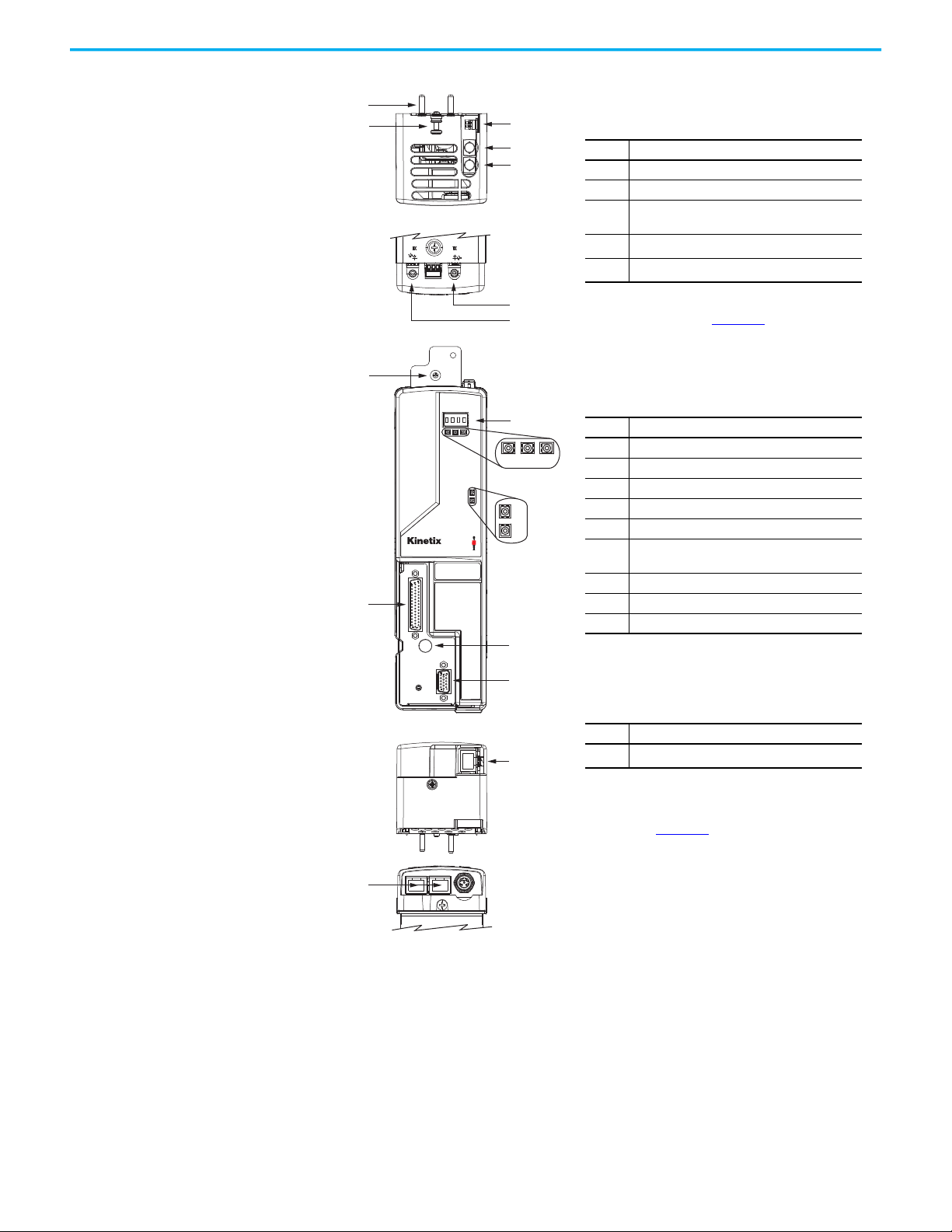
Connector Data and Feature Descriptions Chapter 4
2
4
6
5
3
2
1
12
14
13
62006 2 00
SAFE SPEED
7
8
9
10
11
15
4
5
15
Kinetix 6200
Control Module, Top View
(2094-SE02F-M00-S1 is shown)
Kinetix 6200
Control Module, Front View
(2094-SE02F-M00-S1 is shown)
Item Description
1 Guide pins (2x)
2Captive screw
3
Sercos communication rate and
optical power switches
4
Sercos transmit (Tx) Connector
(1)
(1) For the remainder of the IPIM module features and
indicators, refer to the Kinetix 6000M Integrated Drive-Motor
User Manual, publication 2094-UM003
.
5
Sercos receive (Rx) Connector
(1)
Item Description
6 Four-character status display
7 PORT 1 status indicator
8 Drive status indicator
9 Comm status indicator
10 DC bus status indicator
11
Safety lock status indicator
(2094-SE02F-M00-S1 modules only)
12 I/O, safety, and aux feedback (IOD) connector
13 Power module mounting screw access hole
14 Motor feedback (MF) connector
Item Description
15
Ethernet (PORT1) connector
(1)
(1) The Kinetix 6000M IPIM module has two Ethernet ports. They
provide the same function on the IPIM module as the
Ethernet port on the Kinetix 6200 control module. Refer to
the Kinetix 6000M Integrated Drive-Motor User Manual,
publication 2094-UM003
, for more information.
Kinetix 6200
Control Module, Bottom View
(2094-SE02F-M00-S1 is shown)
2094-SEPM-B24-S
IPIM Module, Top View
2094-SEPM-B24-S
IPIM Module, Bottom View
Figure 28 - Control Module Features and Indicators (Sercos)
Rockwell Automation Publication 2094-UM002H-EN-P - March 2021 63
Page 64

Chapter 4 Connector Data and Feature Descriptions
Item Description
1 Guide pins (2x)
2Captive screw
Item Description
3 Four-character status display
4 PORT 1 status indicator
5 PORT 2 status indicator
6 Module status indicator
7 Network status indicator
8 DC bus status indicator
9
Safety lock status indicator
(2094-EN02D-M01-S1 modules only)
10 I/O, safety, and aux feedback (IOD) connector
11 Power module mounting screw access hole
12 Motor feedback (MF) connector
Item Description
13 Ethernet (PORT1) connector
14 Ethernet (PORT2) connector
Kinetix 6500
Control Module, Top View
(2094-EN02D-M01-S1 is shown)
Kinetix 6500
Control Module, Front View
(2094-EN02D-M01-S1 is shown)
Kinetix 6500
Control Module, Bottom View
(2094-EN02D-M01-S1 is shown)
Figure 29 - Control Module Features and Indicators (Ethernet)
1
2
2
3
4
5
6
7
8
9
10
11
12
13
14
Table 24 - Kinetix 6200 and Kinetix 6500 Power Module and Control Module Connectors
Designator Description Connector Module
IOD User I/O (drive), safety, and auxiliary feedback 44-pin high-density D-shell (female) Control
MF Motor feedback 15-pin high-density D-shell (female) Control
CPD Control input power (drive) 2-position plug/header IAM
IPD VAC input power (drive) and DC bus 6-position plug/header IAM
CED Contactor enable 2-position plug/header IAM
MP Motor power 4-position plug/header IAM/AM
BC Motor/Resistive brake 6-position plug/header IAM/AM
Tx and Rx Sercos transmit and receive Sercos fiber-optic (2) Control
PORT1 and PORT2 EtherNet/IP network RJ-45 Ethernet (2) Control
64 Rockwell Automation Publication 2094-UM002H-EN-P - March 2021
Page 65

Connector Data and Feature Descriptions Chapter 4
I/O, Safety, and Auxiliary Feedback Connector Pinout
IOD Pin
1
2
3
4
5
6
(1)
Description Signal
Sine differential input +
A differential input +
Sine differential input A differential input -
Cosine differential input +
B differential input +
Cosine differential input B differential input -
Data differential input +
Index differential input +
Data differential input Index differential input -
AUX_SIN+
AUX_A+
AUX_SINAUX_A-
AUX_COS+
AUX_B+
AUX_COSAUX_B-
AUX_DATA+
AUX_I+
AUX_DATAAUX_I-
IOD Pin
23
24
(1)
Description Signal
(S52) Safe limited speed input 0 SLS_IN_CH0
Safe stop input 2
SS_IN_CH2
(S62) Safe limited speed input 1 SLS_IN_CH1
Safe stop input 3
SS_IN_CH3
25 Reset reference RESET_REF
26 (S34) Reset input RESET_IN
27 (S11) Pulse test output 0 TEST_OUT_0
28 (S21) Pulse test output 1 TEST_OUT_1
(2)
(2)
7 Clock output + AUX_CLK+ 29 (68) Safe limited speed output 0 SLS_OUT_CH0
8 Clock output - AUX_CLK- 30 (78) Safe limited speed output 1 SLS_OUT_CH1
9 Encoder 5V power output
EPWR5V
(3)
31 (S32) Door monitor input 0 DM_IN_CH0
10 Encoder common ECOM 32 (S42) Door monitor input 1 DM_IN_CH1
11 Encoder 9V power output
EPWR9V
(3)
33 (X32) Lock monitor input 0 LM_IN_CH0
12 Reserved – 34 (X42) Lock monitor input 1 LM_IN_CH1
13 Reserved – 35 (51) Door control channel output- DC_OUT_CH0
14 24V power out
15 24V common
24VPWR
24VCOM
(2)
(2)
36 (52) Door control channel output+ DC_OUT_CH1
37 (S72) Enabling switch monitor input 0 ESM_IN_CH0
16 Reserved – 38 (S82) Enabling switch monitor input 1 ESM_IN_CH1
17 (A1) Safety 24V power input SPWR 39 24V power out
18 (A2) Safety 24V common SCOM 40 24V common
19 (S12) Safe stop input 0 SS_IN_CH0 41 Digital input 1 (drive enable)
20 (S22) Safe stop input 1 SS_IN_CH1 42 Digital input 2 (home)
21 (34) Safe stop output 0 SS_OUT_CH0 43 Digital input 3 (registration 1)
22 (44) Safe stop output 1 SS_OUT_CH1 44 Digital input 4 (registration 2)
(1) Designators in parenthesis refer to the Guardmaster® MSR57P safety relay and PowerFlex® 750-Series safety option terminals.
(2) This signal applies to only the 2094-SE02F-M00-S0 and 2094-EN02D-M01-S0 control modules. Use this supply to power the Safety 24V (SPWR/SCOM) input. Do not connect this 24V supply to
any external safety device.
(3) Determine which power supply your encoder requires and connect to only the specified supply. Do not make connections to both.
(4) Use signals 24VPWR and 24VCOM (IOD-39 and IOD-40) as a 24V DC source to operate the digital inputs (50 mA maximum per input).
(5) Default assignments are in parenthesis. Use Sercos IDN Write instruction to change default assignments. Refer to Digital Inputs
on page 69 for more information.
24VPWR
24VCOM
INPUT1
INPUT2
INPUT3
INPUT4
(4)
(4)
(5)
(5)
(5)
(5)
ATTENTION: To avoid damage to components, determine which power
supply your encoder requires and connect to either the 5V or 9V supply, but
not both.
Refer to Additional Resources on page 10 for links to Kinetix 6200 and
Kinetix 6500 safety reference manuals.
Rockwell Automation Publication 2094-UM002H-EN-P - March 2021 65
Page 66

Chapter 4 Connector Data and Feature Descriptions
Pin 30
Pin 44
Pin 1
Pin 15
Pin 16
Pin 31
Pin 11
Pin 6
Pin 15
Pin 1
Pin 10
Pin 5
Figure 30 - Pin Orientation for 44-pin I/O, Safety, and Auxiliary Feedback (IOD) Connector
Motor Feedback Connector Pinout
MF Pin Description Signal MF Pin Description Signal
1
2
3
4
5
6 Encoder common MTR_ECOM 14 Encoder 5V power output
7 Encoder 9V power output
8 Hall commutation S3 input MTR_S3
(1) Not applicable unless motor has integrated thermal protection. Common (TS-) signal for thermal switch is tied to MF-6 (ECOM) in Bulletin 2090 cables.
(2) Determine which power supply your encoder requires and connect to only the specified supply. Do not make connections to both.
Sine differential input +
A differential input +
Sine differential input A differential input -
Cosine differential input +
B differential input +
Cosine differential input B differential input -
Data differential input/output +
Index differential input +
MTR_SIN+
MTR_AM+
MTR_SINMTR_AM-
MTR_COS+
MTR_BM+
MTR_COSMTR_BM-
MTR_DATA+
MTR_IM+
MTR_EPWR9V
9 Clock output + MTR_CLK+
10
11
12 Hall commutation S1 input MTR_S1
13 Hall commutation S2 input MTR_S2
(2)
15 Clock output - MTR_CLK-
Data differential input/output Index differential input -
Motor thermostat (normally closed)
(1)
MTR_DATAMTR_IM-
MTR_TS
MTR_EPWR5V
(2)
ATTENTION: To avoid damage to components, determine which power
supply your encoder requires and connect to either the 5V or 9V supply, but
not both.
IMPORTANT Combined motor-power cable length for all axes on the same DC bus
must not exceed 240 m (787 ft) with 460V systems. Drive-to-motor
power cables must not exceed 90 m (295.5 ft).
System performance was tested at these cable length specifications.
These limitations also apply when meeting CE requirements.
Figure 31 - Pin Orientation for 15-pin Motor Feedback (MF) Connector
66 Rockwell Automation Publication 2094-UM002H-EN-P - March 2021
Page 67

Connector Data and Feature Descriptions Chapter 4
1
8
Ethernet Communication Connector Pinout
Pin Description Signal
1Transmit+ TD+
2Transmit- TD3 Receive+ RD+
4 Reserved —
5 Reserved —
6 Receive- RD7 Reserved —
8 Reserved —
Figure 32 - Pin Orientation for 8-pin Ethernet PORT1 and PORT2 Connectors
IAM Input Connector Pinout
Table 25 - Control Power Connector
CPD Pin Description Signal
1
2CTRL 1
Control power VAC input
Table 26 - DC Bus and Input Power Connector
IPD Pin Description Signal
1
2DC+
3Chassis ground.
4
5L2
6L1
An integral, unregulated power supply, consisting of AC line input,
three-phase bridge rectifier, and filter capacitors.
Three-phase input power.
Tab l e 2 7 - C ontactor Enable Connector
CED Pin Description Signal
1
2CONT EN+
Relay-driven dry contact used in the control string for a threephase power contactor.
CTRL 2
DC-
L3
CONT EN-
Rockwell Automation Publication 2094-UM002H-EN-P - March 2021 67
Page 68

Chapter 4 Connector Data and Feature Descriptions
IAM and AM Motor Power and Brake Connector Pinout
Table 28 - Motor Power Connector
Table 29 - Motor Brake/Resistive Brake Connector
MP Pin Description Signal
4Chassis ground
3
2V
1U
Three-phase motor power
W
IMPORTANT Combined motor-power cable length for all axes on the same DC bus
must not exceed 240 m (787 ft) with 460V systems. Drive-to-motor
power cables must not exceed 90 m (295.5 ft).
System performance was tested at these cable length specifications.
These limitations also apply when meeting CE requirements.
BC Pin Description Signal
6
5MBRK+
4 Motor brake common COM
3
2
1DBRK+
Motor brake connections
+24V brake input power
(from LIM module or customer supplied)
RBM module connections
(from RBM module and safety string)
MBRK-
PWR
DBRK-
68 Rockwell Automation Publication 2094-UM002H-EN-P - March 2021
Page 69

Connector Data and Feature Descriptions Chapter 4
Control Signal Specifications
This section provides a description of the Kinetix 6200 and Kinetix 6500 drive
I/O (IOD), communication, contactor enable (CED), brake (BC), and control
power (CPD) connectors.
Digital Inputs
Four assignable inputs are available for the machine interface on the control
module. Each IAM and AM module supplies 24V DC @ 200 mA for the purpose
of registration, home, enable, over-travel positive, and over-travel negative
inputs. These are sinking inputs that require a sourcing device. A 24V DC
power and common connection is provided for the digital inputs.
IMPORTANT To improve registration input EMC performance, refer to the System
Design for Control of Electrical Noise Reference Manual, publication
GMC-RM001
IMPORTANT Over-travel limit input devices must be normally closed.
The four digital inputs (IOD-41 through IOD-44) have default assignments,
however, you can reassign them according to the needs of your specific
application.
.
Table 30 - Digital Input Default IDN Assignments
IOD Pin Input IDN Type Default
41 1 P- 0-05 2
42 2 P-0-053 Home
43 3 P-0-054 Registration 1
44 4 P-0-055 Registration 2
INT
Enable
You can change the digital input default settings on Kinetix 6200 control
modules by using a Sercos IDN Write instruction. For example, digital input 4
(IOD-44) is configured by IDN P-0-055. By default the value is 4
(Registration 2). You can use the Sercos IDN Write instruction to change IDN
P-0-055 value to 7, and then digital input 4 is configured as Regeneration OK.
Digital input IDN values are in Table 32
page 289
for more information on changing default IDN values.
on page 70. Refer to Appendix F on
You can change the digital input default settings on Kinetix 6500 control
modules by using the Logix Designer application. Refer to Configure the Drive
Modules on page 161 for more information on changing default values.
Rockwell Automation Publication 2094-UM002H-EN-P - March 2021 69
Page 70

Chapter 4 Connector Data and Feature Descriptions
Table 31 - Understanding Digital Input Functions
Function Description Default Behavior
If the controller configuration specifies checking of the enable input, an
Enable
active state enables the power electronics to control the motor and an
inactive state prevents motion.
The drive generates an exception if the input is inactive when the controller
commands motion and has authorized checking. The drive behavior in this
The function is always inactive. If the controller instructs the
drive to monitor the Enable input, the drive issues a vendorspecific initialization fault (Enable Input Assignment).
situation is programmable.
Home
has been seen. Typically, a transition of this signal is used to establish a
reference position for the machine axis.
Registration 1 An inactive-to-active transition (also known as a positive transition) or
An active state indicates to a homing sequence that the referencing sensor
Registration 2 4
active-to-inactive transition (also known as a negative transition) is used to
latch position values for use in registration moves.
If the controller configuration specifies checking of the hardware over-
Positive
Over-travel
travel inputs, an inactive state indicates that a position limit has been
exceeded in the positive direction.
The drive generates an exception if the input is inactive when the controller
authorizes checking. The drive behavior in this situation is programmable.
If the controller configuration specifies checking of the hardware
Negative
Over-travel
overtravel inputs, an inactive state indicates that a position limit has been
exceeded in the negative direction.
The drive generates an exception if the input is inactive when the controller
authorizes checking. The drive behavior in this situation is programmable.
The function is always inactive. If the controller instructs the
drive to perform a home procedure, the drive issues a vendorspecific exception (Sensor Assignment).
The function is always inactive. If the controller instructs the
drive to perform a registration procedure, the drive issues a
vendor-specific exception (Sensor Assignment).
The function is always inactive. If the controller instructs the
drive to monitor the hardware over-travel inputs, the drive
issues a vendor-specific initialization fault (Over-travel Input
Assignment).
The function is always inactive. If the controller instructs the
drive to monitor the hardware over-travel inputs, the drive
issues a vendor-specific initialization fault (Over-travel Input
Assignment).
The function is always active. If the controller instructs the
Regeneration OK
An inactive state indicates that an external regenerative power supply has a
fault and a regenerative power supply exception is generated by the drive.
drive that a regenerative power supply with a fault output is
present, the drive issues a vendor-specific initialization fault
(Regeneration OK Input Assignment).
IDN
Value
1
2
3
5
6
7
Table 32 - Digital Input Specifications
Attribute Value
Type Active high, single-ended, current sinking
Assignable functions
Default function assignments (Sercos)
(1)
Input current (with 24V applied) 11 mA, typical
On-state input voltage 21.6…26.4V @ 200 mA total
Off-state input voltage -1.0…3.0V
Pulse reject filtering
Home
Registration
All other functions
Propagation delay (Registration functions only) 10 µs
Registration repeatability 500 ns
Windowed registration invalid-to-valid event delay 125 µs, min
Home-to-marker event delay 10 µs, min
Input reaction time (Disable) 25 ms, max
Input reaction time (Enable, Positive Over-travel, and Regeneration OK inputs) 20 ms, max
(1) The default settings are overwritten by the Logix Designer configuration settings during phase-up or through Sercos IDN Write instruction. Refer to Appendix F on page 289 for information
on changing default settings.
Enable, Home, Positive Over-travel, Negative Over-travel, Registration
1, Registration 2, and Regeneration OK
Input 1 = EnableInput 3 = Registration 1
Input 2 = HomeInput 4 = Registration 2
15 ms
1.0 µs, nom
1.0 ms, nom
70 Rockwell Automation Publication 2094-UM002H-EN-P - March 2021
Page 71

Connector Data and Feature Descriptions Chapter 4
INPUT
INPUTx
24VCOM
24VPWR
IOD-39
IOD-41, IOD-42, IOD-43, or IOD-44
IOD-40
Kinetix 6200 or Kinetix 6500 Control Module
24V DC
Figure 33 - Digital Input Circuitry
Ethernet Communication Specifications
The PORT1 and PORT2 (RJ-45) Ethernet connectors are provided for
communication with the Logix controller (Kinetix 6500 control modules) and
for programming the safety configuration (Kinetix 6200 and Kinetix 6500
control modules).
Attribute Value
Communication 100BASE-TX, full duplex
Cyclic update period 1.0 ms, min
Embedded switch features
Auto MDI/MDIX crossover detection/
correction
Port-to-port time synchronization
variation
Cabling CAT5e shielded, 100 m (328 ft) max
Three-port, cut-through, time correction on IEEE-1588 packets, limited
filtering, quality of service with four priority levels
Yes
100 ns, max
Sercos Communication Specifications
The Rx and Tx Sercos connectors are provided on the Kinetix 6200 control
module for communication with the Logix 5000™ controller.
Attribute Value
Data rates
Light intensity Low power or high power, selectable via DIP switch
Cyclic update period 500 µs, min
Node addresses
(1) The Kinetix 6000M IDM system supports only 8 Mbps and is hardwired for this setting.
(2) Node address assignments begin with the IAM module. Node addresses for additional axes on the same power rail are
assigned by incrementing from left to right (starting with the IAM module address).
Each IDM unit has it’s own node address switches and can be set to any valid address. However, node addresses for the IAM
and AM modules on the power rail and for IDM units must be unique.
4 and 8 Mbps, selectable via DIP switch
(2)
001…099
(1)
Rockwell Automation Publication 2094-UM002H-EN-P - March 2021 71
Page 72

Chapter 4 Connector Data and Feature Descriptions
CONT EN-
CONT EN+
Normally
Open
Relay
Bulletin 2094
IAM Power Module
Contactor Enable Relay
Contactor enable is a relay-driven contact used in the three-phase powerenable control string to protect the drive electronics during certain fault
conditions. It is capable of handling 120V AC or 24V DC at 1 A or less. Contactor
enable is a function of the converter and is not available in the axis modules.
An active state indicates the drive is operational and does not have a fault.
Figure 34 - Contactor Enable Relay Circuit
ATTENTION: Wiring the contactor enable relay is required. To avoid
personal injury or damage to the drive, wire the contactor enable relay into
your three-phase power-enable control string so that:
• Three-phase power is removed from the drive in the event of shutdown fault
conditions.
• Drive operation is prevented when the power rail is not fully populated.
• Control power is applied to the drive prior to three-phase power.
Refer to IAM Module (without LIM module) on page 220
for a wiring example.
IMPORTANT All power rail slots must have a module installed or the contactor enable
relay does not close.
Table 33 - Contactor Enable Relay Output Specifications
Attribute Value Min Max
On-state
current
On-state
resistance
Off-state
voltage
Current flow when the relay is closed – 1 A
Contact resistance when the relay is closed – 1
Voltage across the contacts when the relay is open – 120V AC or 24V DC
72 Rockwell Automation Publication 2094-UM002H-EN-P - March 2021
Page 73

Connector Data and Feature Descriptions Chapter 4
24V PWR (BC-3)
FQB22P10
MBRK+ (BC-5)
MBRK– (BC-6)
(1)
DBRK+ (BC-
DBRK– (BC-2
24V COM (BC-4)
24V PWR (BC-3)
FQB22P10
(1)
24V COM (BC-4)
Resistive Brake Module Circuitry
Bulletin 2094
IAM/AM Power Module
Motor Brake Circuitry
Bulletin 2094
IAM/AM Power Module
Control
Board
Control
Board
Power and Relay Specifications
This section provides a description of the Bulletin 2094 power module brake
relay (BC), input power (IPD), motor power (MP), and control power (CPD)
connectors.
Motor/Resistive Brake Relay
The brake option is a spring-set holding brake that releases when voltage is
applied to the brake coil in the motor. The customer-supplied 24V power
supply drives the brake output through a solid-state relay. The solid-state brake
driver circuit provides the following:
• Brake current-overload protection
• Brake over-voltage protection
Two connections are required for the (customer-supplied) motor/resistive
brake input power (BC-3 and BC-4) and two connections each for the motor
and resistive brake output, as shown in Figure 35
series releases. Connections are rated for +24V and current as shown in
Table 34
Table 34 - Brake Relay Output Specifications
Attribute Description IAM/AM Power Module Value, Max
On-state current
On-state resistance Contact resistance when the relay is closed 1
Off-state voltage Voltage across the contacts when the relay is open 30V
(1) For motors requiring more than the maximum current specified, a relay must be added.
(1)
Current flow when the relay is closed
.
2094-BC01-Mxx-M, 2094-BC02-M02-M,
2094-BMP5-M, 2094-BM01-M, 2094-BM02-M
2094-BC04-M03-M, 2094-BC07-M05-M,
2094-BM03-M, 2094-BM05-M
. Wiring is consistent with all
3.0 A
Rockwell Automation Publication 2094-UM002H-EN-P - March 2021 73
Figure 35 - Brake Relay Circuit
(1) Noise suppression device.
IMPORTANT Motor parking-brake switching frequency must not exceed
10 cycles/min.
Page 74

Chapter 4 Connector Data and Feature Descriptions
Control of the relay to release the motor brake (BC-5 and BC-6) is configurable
in the Logix Designer application (refer to Configure Axis Properties on
page 151
delays are specified by the BrakeEngageDelayTime and
BrakeReleaseDelayTime settings. Refer to Brake Control Example on page 237
for brake coil currents.
The resistive brake relay (BC-1 and BC-2) controls the resistive brake module
(RBM) contactor. The RBM module is wired between the drive and motor by
using an internal contactor to switch the motor between the drive and a
resistive load. The RBM module contact delay is the time it takes to fully close
the contactor across the motor power input lines, and must be configured in
the software. Refer to RBM Module Interconnect Diagrams beginning on
page 303
). An active signal releases the motor brake. Turn-on and turn-off
IMPORTANT Holding brakes that are available on Allen-Bradley rotary motors are
designed to hold a motor shaft at 0 rpm for up to the rated brakeholding torque, not to stop the rotation of the motor shaft, or be used
as a safety device.
You must command the servo drive to 0 rpm and engage the brake
only after verifying that the motor shaft is at 0 rpm.
for wiring examples.
These steps provide one method you can use to control a brake.
1. Wire the mechanical brake according to the appropriate interconnect diagram
in Appendix A beginning on page 215
.
2. Enter the BrakeEngageDelay and BrakeReleaseDelay times in the Logix
Designer application.
Refer to Axis Properties>Parameter List. For delay times, refer to the
appropriate motor family brake specifications table in Kinetix Rotary Motion
Specifications Technical Data, publication KNX-TD001
.
3. Use the drive stop-action default setting (Current Decel & Disable).
Refer to Axis Properties>Actions>Stop Action in the Logix Designer
application (this step applies to only Kinetix 6500 servo drives).
4. Use the motion instruction Motion Axis Stop (MAS) to decelerate the
servo motor to 0 rpm.
5. Use the motion instruction Motion Servo Off (MSF) to engage the brake
and disable drive.
74 Rockwell Automation Publication 2094-UM002H-EN-P - March 2021
Page 75

Input Power Cycle Capability
The power cycle capability is inversely proportional to the system capacitance
(including DC bus follower), but cannot exceed 2 contactor cycles per minute
with up to 4 axes or 1 contactor cycle per minute with 5…8 axes.
The cycle capability also depends on the converter power rating and the total
system capacitance. Refer to Appendix C on page 249
capacitance.
Table 35 - Maximum Input Power Cycling Specifications (460V)
Connector Data and Feature Descriptions Chapter 4
to calculate total system
Attribute
Main AC input power cycling
(cycles per minute for 10,000 µf)
2094-BC01-MP5-M,
2094-BC01-M01-M
0.12 0.52 2.15 4.30
2094-BC02-M02-M 2094-BC04-M03-M 2094-BC07-M05-M
For example, in a 4 axis system with a 2094-BC02-M02-M IAM power module
and 2,000 μF total capacitance, the calculated capability is 0.52 x 10,000/2000 =
2.6 cycles per minute. However, this value is reduced to 2.0 by the 4 axes per
system limitation.
Rockwell Automation Publication 2094-UM002H-EN-P - March 2021 75
Page 76

Chapter 4 Connector Data and Feature Descriptions
D =
T
T
PK
x 100%
I
Cont
I
Base
I
PK
T
PK
T
Peak Current Specifications
Figure 36 - Load Duty-cycle Profile Example
Table 36 - Peak Duty Cycle Definition of Terms
Ter m
Continuous Current Rating (I
Peak Current Rating (I
PKmax
)
Cont
)
Duty Cycle (D)
Time at Peak (TPK)
Peak Current (IPK)
Base Current (I
Base
)
Loading Profile
Application Period (T)
(1) All current values are specified as RMS.
Definition
(1)
The maximum value of current that can be output continuously.
The maximum value of peak current that the drive can output. This rating
is valid only for overload times less than T
PKmax
.
The ratio of time at peak to the Application Period and is defined as:
T
PK
D =
x 100%
T
The time at peak current (I
or equal to T
PKmax
.
The level of peak current for a given loading profile. I
or equal to the Peak Current Rating (T
The level of current between the pulses of peak current for a given loading
profile. I
(I
Cont)
must be less than or equal to the continuous current rating
Base
of the drive.
The loading profile is comprised of I
completely specify the operation of the drive in an overload situation.
These values are collectively defined as the Loading Profile of the drive.
The sum of the times at I
) for a given loading profile. Must be less than
PK
must be less than
PK
of the drive.
PKMAX)
, I
, TPK, and D (or T) values and
PK
Base
(TPK) and I
PK
Base
.
76 Rockwell Automation Publication 2094-UM002H-EN-P - March 2021
Page 77

Figure 37 - Peak Inverter Overload (TPK < 2.0 s)
% Base Current (I /I )
0%
60%
100%
50%
45%
40%
35%
30%
25%
20%
15%
10%
5%
0%
80%20%
40%
I = 150%
I = 200%
I = 250%
Legend
Maximum Duty Cycle (D )
max
Cont
PK
PK
PK
(1)
Base
Applies to these
Bulletin 2094 power modules:
2094-BC01-MP5-M, 2094-BMP5-M,
2094-BC01-M01-M, 2094-BM01-M,
2094-BC02-M02-M, 2094-BM02-M,
2094-BC04-M03-M, 2094-BM03-M
% Base Current (I /I )
0%
60%
100%
50%
45%
40%
35%
30%
25%
20%
15%
10%
5%
0%
80%20%
40%
Legend
Maximum Duty Cycle (D )
max
Cont
PK
PK
(1)
Base
I = 150%
I = 200%
Applies to these
Bulletin 2094 power modules:
2094-BC07-M05-M, 2094-BM05-M
Connector Data and Feature Descriptions Chapter 4
(1) Base current (I
) and peak current (IPK) are a percentage of the continuous drive current rating (I
Base
Cont
).
Figure 38 - Peak Inverter Overload (TPK < 2.0 s)
(1) Base current (I
Rockwell Automation Publication 2094-UM002H-EN-P - March 2021 77
) and peak current (IPK) are a percentage of the continuous drive current rating (I
Base
Cont
).
Page 78
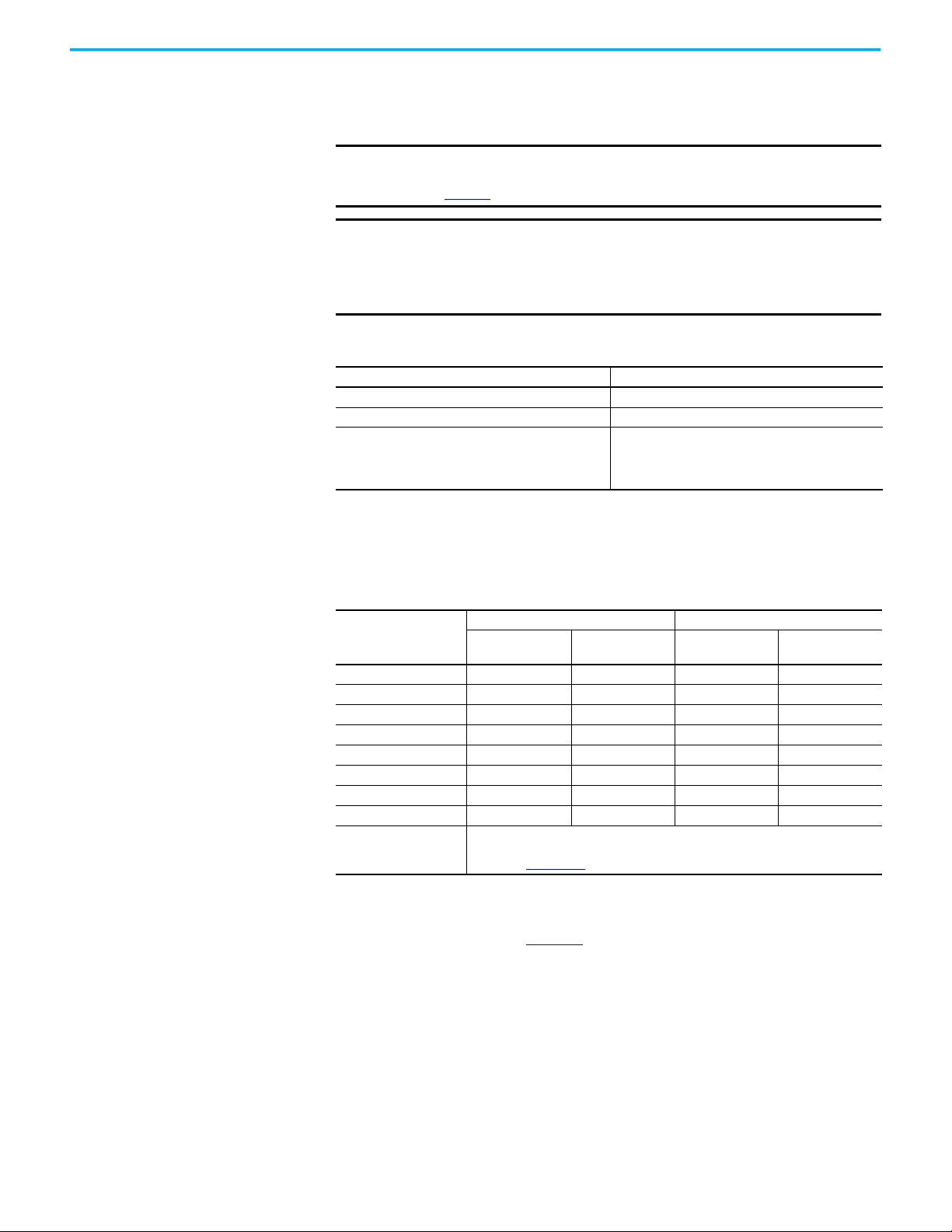
Chapter 4 Connector Data and Feature Descriptions
Control Power
The IAM power module requires AC input power for logic circuitry.
Table 37 - Control Power Input Power Specifications
(1) For eight axis systems with 230V AC control input voltage and 50 °C (122°F) ambient temperature the maximum inrush
IMPORTANT The control power input requires an AC (EMC) line filter for CE
certification. For filter examples, refer to Agency Compliance on
.
page 25
IMPORTANT 2094-BCxx-Mxx-M (460V) IAM modules require a step down transformer
for single-phase control power input. The National Electrical Code and
local electrical codes take precedence over the values and methods
provided. Implementation of these codes is the responsibility of the
machine builder.
Attribute Value
Input voltage 95…264V AC rms, single-phase
Input power frequency 47…63 Hz
Control power AC input current
Nom @ 220/230V AC rms
Nom @ 110/115V AC rms
Max inrush (0-pk)
duration is less than 1/2 line cycle. Use this equation to calculate maximum inrush current for systems with different axis
count and control input voltage.
I
= 0.043 x (VIN) + 6.72 x (# of axes) + 0.000333 x (V
PK
6 A
6 A
(1)
98 A
2
) - 0.816 x (# of axes)2 + 0.0358 x (# of axes x VIN)
IN
Table 38 - Control Power Current Requirements
110/115V AC Input 220/230V AC Input
Modules on Power Rail
IAM module only 0.56 67 0.36 85
IAM and 1 AM module 0.99 119 0.64 153
IAM and 2 AM module 1.43 172 0.92 220
IAM and 3 AM module 1.87 224 1.20 287
IAM and 4 AM module 2.31 277 1.48 354
IAM and 5 AM module 2.74 329 1.75 421
IAM and 6 AM module 3.18 382 2.03 488
IAM and 7 AM module 3.62 434 2.31 555
IDM power interface
module (IPIM)
Input Current
A
For specifications and an example for calculating the IPIM module current
requirements, refer to the Kinetix 6000M Integrated Drive-Motor User Manual,
publication 2094-UM003
Input VA
VA
.
Input Current
A
Input VA
VA
For Kinetix 6000M systems, calculate the sum of the control power current
requirements for each IPIM module on the power rail and add that value with
the appropriate value from Table 38
for the number of axes on the power rail.
78 Rockwell Automation Publication 2094-UM002H-EN-P - March 2021
Page 79
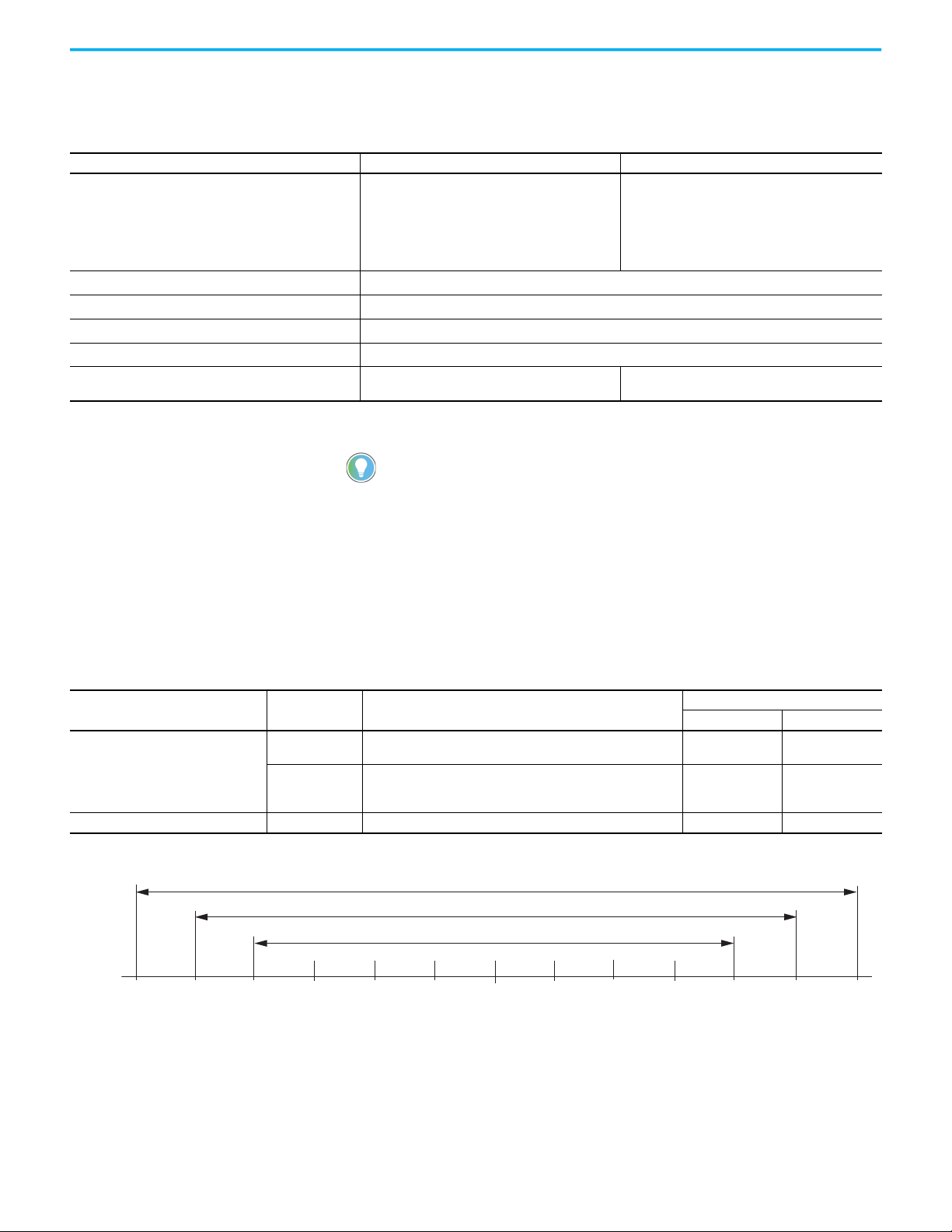
Connector Data and Feature Descriptions Chapter 4
+2048-2048 +1024-1024
+64
-64
+256-256
+512
-512
0
-128
+128
Position at Power Down
4096 Turns
2048 Turns
1024 Turns
Feedback Specifications The control module accepts motor and auxiliary feedback signals from the
following types of encoders with these general specifications.
Table 39 - Motor and Auxiliary Feedback General Specifications
Attribute Motor Feedback Auxiliary Position Feedback
• Hiperface
• Generic TTL Incremental
Feedback device support
Power supply voltage (MTR_EPWR5V)
Power supply current (MTR_EPWR5V)
Power supply voltage (MTR_EPWR9V)
Power supply current (MTR_EPWR9V)
Thermostat
(1) The EPWR_5V and EPWR_9V power supplies are shared between the motor feedback interface and the auxiliary feedback interface on the I/O (IOD) connector.
(1)
(1)
(1)
(1)
• Generic Sine/Cosine Incremental
• Tamagawa 17-bit Serial
•EnDat Sin/Cos
•EnDat Digital
5.1…5.4V
300 mA, max
8.3…9.9V
150 mA, max
Single-ended, under 500 = no fault,
over 10 k= fault
Auto-configuration in the Logix Designer application of intelligent absolute, highresolution, incremental, and EnDat encoders is possible only with Allen-Bradley
motors.
• Hiperface
• Generic TTL Incremental
• Generic Sine/Cosine Incremental
•EnDat Sin/Cos
•EnDat Digital
–
Absolute Position Feature
The drive’s absolute position feature tracks the position of the motor, within
the multi-turn retention limits, while the drive is powered off. The absolute
position feature is available with only these multi-turn encoders.
Table 40 - Absolute Position Designator Examples
Encoder Type
Hiperface
EnDat -7 RDB-Bxxxxxx-7 4096 (±2048) 1024 (±512)
Cat. No.
Designator
-M
-V
Motor/Actuator Cat. No.
MPL-Bxxxxx-M, MPM-Bxxxxx-M, MPF-Bxxxxx-M, MPS-Bxxxxx-M,
MPAR-B3xxxx-M, MPAI-BxxxxxM
MPL-Bxxxxx-V,
MPAS-Bxxxx1-V05, MPAS-Bxxxx2-V20,
MPAR-B1xxxx-V, MPAR-B2xxxx-V, MPAI-BxxxxxV
Figure 39 - Absolute Position Limits (measured in turns)
Retention Limits (turns)
Kinetix 6200 Kinetix 6500
4096 (±2048) 2048 (±1024)
4096 (±2048) 4096 (±2048)
Rockwell Automation Publication 2094-UM002H-EN-P - March 2021 79
Page 80

Chapter 4 Connector Data and Feature Descriptions
Motor Feedback Specifications
The Kinetix 6200 and Kinetix 6500 control modules support multiple types of
feedback devices by using the 15-pin (MF) motor feedback connector and
sharing connector pins in many cases.
Table 41 - Motor Feedback Signals by Device Type
MF Pin Hiperface
1 MTR_SIN+ MTR_AM+ MTR_AM+ – MTR_SIN+ –
2 MTR_SIN- MTR_AM- MTR_AM- – MTR_SIN- –
3 MTR_COS+ MTR_BM+ MTR_BM+ – MTR_COS+ –
4 MTR_COS- MTR_BM- MTR_BM- – MTR_COS- –
5 MTR_DATA+ MTR_IM+ MTR_IM+ MTR_DATA+ MTR_DATA+ MTR_DATA+
6 MTR_ECOM MTR_ECOM MTR_ECOM MTR_ECOM MTR_ECOM MTR_ECOM
7MTR_EPWR9V–––––
8 – MTR_S3 MTR_S3 – – –
9––––MTR_CLK+MTR_CLK+
10 MTR_DATA- MTR_IM- MTR_IM- MTR_DATA- MTR_DATA- MTR_DATA11 MTR_TS MTR_TS MTR_TS MTR_TS MTR_TS MTR_TS
12 – MTR_S1 MTR_S1 – – –
13 – MTR_S2 MTR_S2 – – –
14 – MTR_EPWR5V MTR_EPWR5V MTR_EPWR5V MTR_EPWR5V MTR_EPWR5V
15––––MTR_CLK-MTR_CLK-
Generic TTL
Incremental
Generic Sine/Cosine
Incremental
Tam agaw a
17-bit Serial
EnDat Sine/Cosine EnDat Digital
IMPORTANT For motors with generic incremental encoders without Hall signals (for
example, self-sense commutation alignment), configured as Motor
Feedback Only, the drive reports an Incremental Position Loss fault
(FLT-M07), while ignoring a Feedback Loss fault (FLT-S43), if the motor
is running at or near maximum speed. Once the motor speed is
reduced, the FLT-S43 fault is enunciated.
Although the thermostat signal (MTR_TS) is shown for all feedback types,
some motors cannot support this feature because it is not part of the feedback
device.
Table 42 - Hiperface Specifications
Attribute Value
Protocol Hiperface
Memory support Not programmed, or programmed with Allen-Bradley motor data
Hiperface data communication 9600 baud, 8 data bits, no parity
Sine/cosine interpolation 2048 counts/sine period
Input frequency (AM/BM) 250 kHz, max
Input voltage (AM/BM) 0.6...1.2V, p-p, measured at the drive inputs
Line loss detection (AM/BM)
Noise filtering (AM and BM) Two-stage coarse count pulse reject filter with rejected pulse tally
Incremental position verification
Average (sin
Position compare between incremental accumulator and serial data
performed every 50 ms or less
2
+ cos2) > constant
80 Rockwell Automation Publication 2094-UM002H-EN-P - March 2021
Page 81

Connector Data and Feature Descriptions Chapter 4
Table 43 - Generic TTL Incremental Specifications
Attribute Value
TTL incremental encoder support 5V, differential A quad B
Quadrature interpolation 4 counts / square wave period
Differential input voltage
(MTR_AM, MTR_BM, and MTR_IM)
DC current draw
(MTR_AM, MTR_BM, and MTR_IM)
Input signal frequency
(MTR_AM, MTR_BM, and MTR_IM)
Edge separation
(MTR_AM and MTR_BM)
Line loss detection
(MTR_AM and MTR_BM)
Noise filtering
(MTR_AM and MTR_BM)
Commutation verification
Hall inputs
(MTR_S1, MTR_S2, and MTR_S3)
1.0…7.0V
30 mA, max
5.0 MHz, max
42 ns min, between any two edges
2
Average (MTR_AM
+ MTR_BM2) > constant
Two-stage coarse count pulse reject filter with rejected pulse tally
Commutation angle verification performed at every Hall signal
transition
Single-ended, TTL, open collector, or none
Table 44 - Generic Sine/Cosine Incremental Specifications
Attribute Value
Sine/Cosine interpolation 2048 counts/sine wave period
Input frequency
(MTR_SIN and MTR_COS)
Differential input voltage
(MTR_SIN and MTR_COS)
Line loss detection
(MTR_SIN and MTR_COS)
Noise filtering
(MTR_SIN and MTR_COS)
Commutation verification
Hall inputs
(MTR_S1, MTR_S2, and MTR_S3)
250 kHz, max
0.6…1.2V, p-p
2
Average (sin
+ cos2) > constant
Two-stage coarse count pulse reject filter with rejected pulse tally
Commutation angle verification performed at every Hall signal
transition
Single-ended, TTL, open collector, or none
Tab l e 4 5 - Ta magawa 17-bit Serial Specificat i o n s
Attribute Value
Tamagawa model support TS5669N124
Protocol Tamagawa proprietary
Memory support Programmed with Allen-Bradley motor data
Differential input voltage 1.0…7.0V
Data communication 2.5 Mbps, 8 data bits, no parity
Battery 3.6V, located external to drive in low-profile connector kit
Rockwell Automation Publication 2094-UM002H-EN-P - March 2021 81
Page 82

Chapter 4 Connector Data and Feature Descriptions
Table 46 - EnDat Sine/Cosine Interface Specifications
Table 47 - EnDat Digital Interface Specifications
Attribute Value
Protocol EnDat Sine/Cosine
Memory support Unprogrammed
EnDat Sine/Cosine data communication 4 Mbps, synchronous
Sine/Cosine interpolation 2048 counts/sine wave period
Input frequency
(MTR_SIN and MTR_COS)
Differential input voltage
(MTR_SIN and MTR_COS)
Line loss detection
(MTR_SIN and MTR_COS)
Noise filtering
(MTR_SIN and MTR_COS)
Incremental position verification
Attribute Value
Memory support Unprogrammed
EnDat Digital data communication 4 Mbps, synchronous
250 kHz, max
0.6…1.2V, p-p
2
Average (sin
Two-stage coarse count pulse reject filter with rejected pulse tally
Position compare between incremental accumulator and serial data
performed every 50 ms or less.
+ cos2) > constant
Table 48 - Support Requirements for EnDat Encoders on Third-party Motors
Requirement EnDat Sine/Cosine EnDat Digital
LC483
ECI1319 / EQI1331
Supported models
Cable length, max 50 m (164 ft)
Position initialization Digital
Position tracking Uses sine/cosine signals Digital Uses sine/cosine signals
Cabling Shielded, twisted pair EnDat Digital cable only Shielded, twisted pair
Blob programming Not required
Commissioning/
field replacement
Data frequency 100 kHz 4.125 MHz 100 kHz
Sine/cosine frequency 0…250 kHz – 0…250 kHz
(1) ECI119 is supported by only Kinetix 6500 drives.
ECI1118 / EQI1130
(1)
ECI119
Kinetix 6200 or Kinetix 6500 drives:
A one-time procedure must be executed via message instructions to program the blob file in the encoder (using a Kinetix 6500 drive) so that
it can be operated like any other Rockwell Automation® motor. This is similar to the Hiperface encoder third-party motor requirement, except
that a Kinetix 6500 drive is used instead of a Kinetix 6000 drive.
Kinetix 6500 drives only:
The Logix Designer commutation test procedure (released with RSLogix 5000® software, version 19) must be executed to obtain the
commutation offset value and store it in the controller. This procedure must be executed any time a drive is connected to a new motor.
LIC4000
ECN125
ROQ437
ECN1123 / EQN1135
ECN1325 / EQN1337
EnDat Digital
(with sine/cosine)
ECN113
ECN1313 / EQN1325
ECN413 / EQN425
ROQ425
IMPORTANT To properly support system EnDat feedback, the keying configuration on
the drive Module Properties tab of the Logix Designer application must
be selected to the correct firmware revision as follows:
• For EnDat Sine/Cosine encoders, use Kinetix 6200 drive firmware
revision 1.35 or later
• For or EnDat Digital encoders, use Kinetix 6200 drive firmware revision
1.40 or later
IMPORTANT To make sure your drive and motor integration is successful, refer to
commissioning notes relative to EnDat encoders on third-party motors.
82 Rockwell Automation Publication 2094-UM002H-EN-P - March 2021
Page 83

Auxiliary Position Feedback Specifications
The Kinetix 6200 and Kinetix 6500 control modules support multiple types of
feedback devices by using the 44-pin (IOD) connector and sharing connector
pins in many cases.
Table 49 - Auxiliary Feedback Signals by Device Type
Connector Data and Feature Descriptions Chapter 4
IOD Pin Hiperface Generic TTL Incremental
1 AUX_SIN+ AUX_AM+ AUX_SIN+ AUX_SIN+ –
2 AUX_SIN- AUX_AM- AUX_SIN- AUX_SIN- –
3 AUX_COS+ AUX_BM+ AUX_COS+ AUX_COS+ –
4 AUX_COS- AUX_BM- AUX_COS- AUX_COS- –
5 AUX_DATA+ AUX_IM+ AUX_IM+ AUX_DATA+ AUX_DATA+
6 AUX_DATA- AUX_IM- AUX_IM- AUX_DATA- AUX_DATA7 – – – AUX_CLK+ AUX_CLK+
8 – – – AUX_CLK- AUX_CLK-
9
10 AUX_ECOM AUX_ECOM AUX_ECOM AUX_ECOM AUX_ECOM
11
(1) Determine which power supply your encoder requires and connect to only the specified supply. Do not make connections to both supplies.
AUX_EPWR5V
AUX_EPWR9V
(1)
(1)
AUX_EPWR5V AUX_EPWR5V AUX_EPWR5V AUX_EPWR5V
––––
Generic Sine/Cosine
Incremental
EnDat Sine/Cosine EnDat Digital
ATTENTION: To avoid damage to components, determine which power
supply your encoder requires and connect to either the 5V or 9V supply, but
not both.
Specifications for the auxiliary feedback channel are identical to the motor
feedback channel, except for specifications related to commutation.
The 9.0V and 5.0V power supplies for auxiliary feedback devices are shared
with the motor feedback channel, and the total current capability is outlined in
Table 39
on page 79.
Allen-Bradley Bulletin 842HR, 844D, 847H, and 847T encoders are the preferred
encoders for auxiliary feedback connections.
Table 50 - Allen-Bradley Auxiliary Feedback Encoders
Cat. No. Description
842HR-MJDZ115FWYD (multi-turn)
842HR-SJDZ115FWYD (single-turn)
844D-B5CC1FW
844D-B5CC1CS
844D-B5CC1DR
847H-DN1A-RH01024
847H-DN1A-RH02048
847H-DN1A-RH05000
847T-DN1A-RH01024 Size 20, incremental encoder, standard square flange , 3/8 inch
847T-DN1A-RH02048
Size 25, sine/cosine (serial), square flange, 3/8 in. solid shaft with
flat, 5…12V DC, digital RS-485 interface, M23, 17-pin connector
HS35, hollow-shaft incremental encoders, rear (through-shaft),
5/8 inch, tether, 3/8 in. bolt on a 2.5…4.0 in. diameter, 10-pin
connector, 5V DC in, 5V DC DLD out
Size 25, incremental encoder, standard square flange , 3/8 inch
diameter shaft with flat, 4.5…5.5V line driver, TTL (B-Leads-A, CW,
Z gated with BN), MS connector, 10-pin
diameter shaft with flat, 4.5…5.5V line driver, TTL (B-Leads-A, CW,
Z gated with BN), MS connector, 10-pin
Refer to the Kinetix Motion Accessories Technical Data, publication
KNX-TD004
Rockwell Automation Publication 2094-UM002H-EN-P - March 2021 83
, for more information on these Allen-Bradley encoders.
Page 84

Chapter 4 Connector Data and Feature Descriptions
Safe Speed Monitor Safety Features
Kinetix 6200 and Kinetix 6500 control modules with Safe Speed Monitoring,
catalog number 2094-xx02x-Mxx-S1, incorporate Safe Torque Off functionality
as well as Safe Speed Monitor and door control/monitoring. Speed monitoring
allows for other stop categories such as a controlled stop and disable or even a
controlled stop and hold position.
Table 52
on page 85 summarizes the safety modes of operation supported by
the Safe Speed Monitor control modules. The table also describes which I/O is
active depending on the operation mode. In addition to the modes listed in the
table, the Safe Speed Monitor control modules support two additional safety
features.
• Safe Maximum Speed
• Safe Direction Monitoring
You can operate these features independent of the other modes, relying on the
Safe Stop function.
When the Safe Maximum Speed feature is activated through a software
configuration, the feedback velocity is monitored and compared against a
user-programmable limit. If the measured velocity exceeds the limit, the Safe
Stop function is executed.
Safe Direction Monitoring is also activated through software configuration
and monitors the feedback direction and executes the Safe Stop function when
motion in the illegal direction is detected.
When a new Safe Speed Monitor control module is installed, it is preconfigured in the Disabled operation mode. When installing a new module,
you must first complete the basic drive configuration by using the Logix
Designer application. Next, you use the safety configuration tool to configure
the safety functions. As a part of the safety configuration process, you verify
that the safety functions are configured, operate correctly, and you lock the
safety circuitry.
Connections for safety functions are made at the IOD connector by using the
2090-K6CK-D44M low-profile connector kit. A customer-supplied 24V power
supply (IOD-17 and IOD-18) is required to support the safety inputs and
outputs.
Table 51 - Safety I/O Power Supply Specifications
Attribute Value
Voltage rating
Current rating 0.105 A max
21.6…28.8V DC (24V nom)
per IEC/EN 60204 and IEC/EN 61558-1
84 Rockwell Automation Publication 2094-UM002H-EN-P - March 2021
Page 85

Connector Data and Feature Descriptions Chapter 4
Table 52 - Safety Modes of Operation
(1)
Safety Mode Description
SS Input
SLS Input
ESM Input
LM Input
DM Input
Disabled In this mode, all safety functions are disabled. ––––––
Safe Stop
Safe Stop with Door Monitoring In addition to monitoring for Safe Stop, the drive monitors the status of the door. X – – X X X
Safe Limited Speed
Safe Limited Speed with Door Monitoring
Safe Limited Speed with Enabling Switch
Control
Safe Limited Speed with Door Monitor and
Enabling Switch
Safe Limited Speed (status only)
Slave, Safe Stop
Slave, Safe Limited Speed
Slave, Safe Limited Speed (status only)
(1) Use of this input is optional.
The drive activates the configured Stop Category upon deactivation of the Safe Stop input or
the occurrence of a Stop Category Fault.
In addition to monitoring for Safe Stop, the drive monitors the feedback velocity and compares
it to a configurable Safe Speed Limit. If the velocity exceeds the limit, the drive initiates the
configured Stop Category.
In addition to monitoring for Safe Stop and Safe Limited Speed, the drive monitors the status
of the door.
In addition to monitoring for Safe Stop and Safe Limited Speed, the drive monitors the status
of the Enabling Switch input.
In addition to monitoring for Safe Stop and Safe Limited Speed, the drive monitors the status
of the door and the Enabling Switch input.
In addition to monitoring for Safe Stop, the drive monitors the feedback velocity and compares
it to a configurable Safe Speed Limit. If the velocity exceeds the limit, the system status is
made available as a safe output intended for a safety programmable logic controller. No
stopping action takes place.
The drive performs the same functions as Safe Stop. However, it regards the Door Monitor
input as a Door Control output from an upstream axis, and performs a logical AND with its
internal Door Control signal to form the cascaded Door Control output.
The drive performs the same functions as Safe Limited Speed mode. However, it regards the
Door Monitor input as a Door Control output from an upstream axis, and performs a logical AND
with its internal Door Control signal to form the cascaded Door Control output.
The drive performs the same functions as Safe Limited Speed Status Only mode. However, it
regards the Door Monitor input as a Door Control output from an upstream axis, and performs
a logical AND with its internal Door Control signal to form the cascaded Door Control output.
X––X–X
XX–X–X
XX–XXX
XXXX–X
XXXXXX
XX–X–X
X––––X
XX–––X
XX–––X
DC Output
Safe Torque Off Safety Features
Refer to the Kinetix 6200 and Kinetix 6500 Safe Speed Monitoring Safety
Reference Manual, publication 2094-RM001
, for more information on
configuring and wiring the safety functions.
Kinetix 6200 and Kinetix 6500 control modules with Safe Torque Off, catalog
numbers 2094-xx02x-Mxx-S0, incorporate the capability to safely turn off the
power transistors on the inverter board in response to a monitored digital
input, also known as a Category 0 Stop. These drives also support dual-channel
outputs that allow for cascading of the Safe Torque Off function to additional
axes, and a safety circuit reset input. The 2090-K6CK-D44S0 connector kit and
2090-CS0DSDS-AAxx cable were designed specifically for this purpose. Refer
to Figure 64 on page 122
for more information.
Refer to the Kinetix 6200 and Kinetix 6500 Safe Torque-off Safety Reference
Manual, publication 2094-RM002
, for more information on configuring and
wiring the safety functions.
Rockwell Automation Publication 2094-UM002H-EN-P - March 2021 85
Page 86

Chapter 4 Connector Data and Feature Descriptions
Notes:
86 Rockwell Automation Publication 2094-UM002H-EN-P - March 2021
Page 87

Chapter 5
Connect the Kinetix 6200 and Kinetix 6500 Drive
System
This chapter provides procedures for wiring your Kinetix® 6200/6500 drive
system components and making cable connections.
Top ic Pa ge
Basic Wiring Requirements 87
Determine the Input Power Configuration 88
Set the Ground Jumper in Select Power Configurations 93
Ground the Modular Drive System 96
Power Wiring Requirements 98
Power Wiring Guidelines 100
Wire the IAM/AM Module Connectors 101
Apply the Motor Cable Shield Clamp 114
Feedback and I/O Cable Connections 115
Wire the Feedback and I/O Connectors 118
External Shunt Module Connections 123
IPIM Module Connections 124
RBM Module Connections 125
Sercos Fiber-optic Cable Connections 126
Kinetix 6000M Integrated Drive-Motor Sercos Connections 129
Ethernet Cable Connections 130
Basic Wiring Requirements This section contains basic wiring information for the Kinetix 6200 and
Kinetix 6500 drive modules.
ATTENTION: Plan the installation of your system so that you can perform all
cutting, drilling, tapping, and welding with the system removed from the
enclosure. Because the system is of the open type construction, be careful
to keep any metal debris from falling into it. Metal debris or other foreign
matter can become lodged in the circuitry, which can result in damage to
components.
SHOCK HAZARD: To avoid hazard of electrical shock, perform all mounting
and wiring of the Bulletin 2094 power rail and drive modules prior to
applying power. Once power is applied, connector terminals can have
voltage present even when not in use.
IMPORTANT This section contains common PWM servo system wiring configurations,
size, and practices that can be used in a majority of applications.
National Electrical Code, local electrical codes, special operating
temperatures, duty cycles, or system configurations take precedence
over the values and methods provided.
Rockwell Automation Publication 2094-UM002H-EN-P - March 2021 87
Page 88

Chapter 5 Connect the Kinetix 6200 and Kinetix 6500 Drive System
Build Your Own Cables
IMPORTANT Factory-made cables are designed to minimize EMI and are
Follow these guidelines when building cables for compatible motors and
actuators:
• Connect the cable shield to the connector shells on both ends of the cable
with a complete 360° connection.
• Use twisted pair cable whenever possible. Twist differential signals with
each other and twist single-ended signals with the appropriate ground
return.
Refer to the Kinetix Motion Accessories Technical Data, publication
KNX-TD004
and motor-end connector kit catalog numbers.
recommended over hand-built cables to optimize system performance.
Building your own cables is not an option for the hybrid and network
cables used in Kinetix 6000M integrated drive-motor systems.
, for low-profile connector kit, drive-end (mating) connector kit,
Determine the Input Power Configuration
Route the Power and Signal Cables
Be aware that when you route power and signal wiring on a machine or
system, radiated noise from nearby relays, transformers, and other electronic
drives can be induced into motor or encoder feedback signals, input/output
communication, or other sensitive low voltage signals. This can cause system
faults and communication anomalies.
Refer to Electrical Noise Reduction on page 36
and low voltage cables in wireways. Refer to the System Design for Control of
Electrical Noise Reference Manual, publication GMC-RM001
information.
Before wiring input power to your Kinetix 6200 or Kinetix 6500 system, you
must determine the type of input power you are connecting to. The IAM power
module is designed to operate in both grounded and ungrounded
environments.
ATTENTION: When you are using a LIM module for input power, the VAC LINE
input power must come from a grounded configuration. When you are not
using a LIM module for input power, ungrounded, corner-grounded, and
impedance-grounded power configurations are permitted, but you must set
the ground jumper to the ungrounded position for proper drive operation. In
addition, set the ground jumper when an active converter supplies the
DC-bus voltage. Refer to Set the Ground Jumper in Select Power
Configurations on page 93
for more information.
for examples of routing high
, for more
ATTENTION: For IEC 61800-3 category C3 compliance, use the appropriate
AC line filter with a grounded WYE configuration. The use of a line filter in an
ungrounded, corner-grounded, or impedance-grounded configuration can
affect the line filter components and result in equipment damage.
88 Rockwell Automation Publication 2094-UM002H-EN-P - March 2021
Page 89

Connect the Kinetix 6200 and Kinetix 6500 Drive System Chapter 5
Transformer
Three-phase
Input VAC
Phase Ground
Transformer (WYE) Secondary
Bonded Cabinet
Ground
Ground Grid or
Power Distribution Ground
Connect to power rail
ground stud.
Three-phase
AC Line Filter
M1
Contactor
Bulletin 2094
IAM Power Module, Top View
Circuit
Protection
Grounded Power Configurations
The grounded (WYE) power configuration lets you ground your three-phase
power at a neutral point. This type of grounded power configuration is
preferred.
Figure 40 - Grounded Power Configuration (WYE Secondary)
1 2
CTRL 2
CTRL 1
1 2 3 4 5 6
L3
L2
L1
DCDC+
L3
L2
L1
1 2
CONT ENCONT EN+
MBRK MBRK +
DBRK DBRK +
COM
PWR
W
V
U
1 2 3 4
1 2 3 4 5 6
The IAM power module has a factory-installed ground jumper for grounded
power distribution.
IMPORTANT If you determine that you have grounded power distribution in your
facility, you do not need to move the ground jumper.
Refer to Power Wiring Examples
beginning on page 217 for input power
interconnect diagrams with and without the LIM module.
Rockwell Automation Publication 2094-UM002H-EN-P - March 2021 89
Page 90

Chapter 5 Connect the Kinetix 6200 and Kinetix 6500 Drive System
L3
L1
L2
1 2
DCDC+
L3
L2
L1
CONT ENCONT EN+
CTRL 2
CTRL 1
1 2
1 2 3 4 5 6
W
V
U
MBRK MBRK +
COM
PWR
DBRK -
DBRK +
1 2 3 4
1 2 3 4 5 6
Transformer (Delta) Secondary
Bonded Cabinet
Ground
Trans former
Ground Grid or
Power Distribution Ground
Connect to power rail ground stud.
M1
Contactor
Bulletin 2094
IAM Power Module, Top View
Circuit
Protection
Transformer (WYE) Secondary
Bonded Cabinet Ground
Transformer
Ground Grid or
Power Distribution Ground
Connect to power rail
ground stud.
M1
Contactor
Bulletin 2094
IAM Power Module, Top View
Circuit
Protection
Three-phase
Input VAC
Phase Ground
Figure 41 - Corner-grounded Power Configuration (Delta Secondary)
Figure 42 - Impedance-grounded Power Configuration (WYE Secondary)
1 2
CTRL 2
CTRL 1
1 2 3 4 5 6
DC-
L3
L2
L1
DC+
L3
L2
L1
1 2
CONT ENCONT EN+
IMPORTANT Even though impedance-grounded and corner-grounded power
configurations have a ground connection, treat them as ungrounded
when installing Kinetix 6200 and Kinetix 6500 drive systems.
MBRK MBRK +
DBRK DBRK +
COM
PWR
W
V
U
1 2 3 4
1 2 3 4 5 6
90 Rockwell Automation Publication 2094-UM002H-EN-P - March 2021
Page 91

Connect the Kinetix 6200 and Kinetix 6500 Drive System Chapter 5
L3
L2
L1
1 2
DCDC+
L3
L2
L1
CONT ENCONT EN+
CTRL 2
CTRL 1
1 2
1 2 3 4 5 6
W
V
U
MBRK -
MBRK +
COM
PWR
DBRK -
DBRK +
1 2 3 4
1 2 3 4 5 6
Trans former
Three-phase
Input VAC
Chassis Ground
Bonded Cabinet
Ground
Ground Grid or
Power Distribution Ground
Connect to power rail
ground stud.
M1
Contactor
Bulletin 2094
IAM Power Module, Top View
Transformer (Delta) Secondary
Circuit
Protection
Ungrounded Power Configurations
The ungrounded power configuration (Figure 43) does not provide a neutral
ground point. Ungrounded, impedance-grounded, and corner-grounded
power configurations are allowed, but you must move a jumper (internal to the
IAM power module) across a 120 k resistor. The IAM power module ground
jumper (default configuration) is set for grounded power distribution.
IMPORTANT If you determine that you have ungrounded, impedance-grounded, or
corner-grounded power distribution in your facility, you must move the
ground jumper (configured for grounded power) to the ungrounded
power position inside the IAM power module.
Refer to Set the Ground Jumper in Select Power Configurations on
for more information.
page 93
Figure 43 - Ungrounded Power Configuration
ATTENTION: Ungrounded systems do not reference each phase potential to
a power distribution ground. This can result in an unknown potential to
earth ground.
Refer to Power Wiring Examples beginning on page 217 for input power
interconnect diagrams with and without the LIM module.
Rockwell Automation Publication 2094-UM002H-EN-P - March 2021 91
Page 92

Chapter 5 Connect the Kinetix 6200 and Kinetix 6500 Drive System
N.C.
N.C.
N.C.
1 2
DCDC+
L3
L2
L1
CONT ENCONT EN+
CTRL 2
CTRL 1
1 2
1 2 3 4 5 6
W
V
U
MBRK -
MBRK +
COM
PWR
DBRK -
DBRK +
1 2 3 4
1 2 3 4 5 6
W
V
U
MBRK -
MBRK +
COM
PWR
DBRK DBRK +
1 2 3 4
1 2 3 4 5 6
MBRK MBRK +
COM
PWR
DBRK DBRK +
1 2 3 4
1 2 3 4 5 6
1 2
DCDC+
L3
L2
L1
CONT ENCONT EN+
CTRL 2
CTRL 1
1 2
1 2 3 4 5 6
W
V
U
MBRK MBRK +
COM
PWR
DBRK DBRK +
1 2 3 4
1 2 3 4 5 6
W
V
U
MBRK MBRK +
COM
PWR
DBRK DBRK +
1 2 3 4
1 2 3 4 5 6
W
V
U
MBRK -
MBRK +
COM
PWR
DBRK -
DBRK +
1 2 3 4
1 2 3 4 5 6
W
V
U
MBRK MBRK +
COM
PWR
DBRK -
DBRK +
1 2 3 4
1 2 3 4 5 6
2094-BCxx-Mxx-M
Common-bus Leader
IAM Power Module
2094-BMxx-M Power Modules or
2094-SEPM-B24-S IPIM Modules
Bonded Cabinet
Ground
Three-phase
Input Power
Bulletin 2094
Power Module
DC Common Bus
Connections
2094-BCxx-Mxx-M
Common-bus Follower
IAM Power Module
2094-BMxx-M Power Modules
or
2094-SEPM-B24-S IPIM
Modules
DC Common Bus Configurations
When the IAM power module is used in a DC common-bus configuration, the
IAM module is known as a leader IAM or follower IAM module. The IAM (noncommon bus) and leader IAM module have identical three-phase input power
connections. The leader IAM module is responsible for discharging the DC
bus, and for providing common-bus follower drives with DC bus precharge,
bus regulation, phase-loss detection, and ground fault detection. Follower IAM
modules do not have three-phase input power connections, but have DC bus
connections from a leader IAM module.
Table 53 - IAM Module Terminology and Use
This Module Is Wired And is
IAM With three-phase input power. Not wired in Common-bus mode.
Leader IAM
Follower IAM
With three-phase input power, but has DC common-bus connections to a
follower IAM module.
Without three-phase input power, but has DC common-bus connections from a
leader IAM module.
Wired in Common-bus mode.
Wired in Common-bus mode and configured by using the
Logix Designer application.
The Bulletin 2094 leader IAM power module can operate with non-Bulletin
2094 follower drives, as can the Bulletin 2094 follower IAM module operate
with non-Bulletin 2094 common-bus leader drives. However, non-Bulletin
2094 leader and follower drives must meet the same functional requirements
as the Bulletin 2094 leader and follower IAM modules.
IMPORTANT Any non-Bulletin 2094 common-bus leader IAM module that does not
provide precharge is required to add an additional external precharge
circuit before connecting to any Bulletin 2094 common-bus follower IAM
module.
Figure 44 - Typical DC Common-bus Configuration
92 Rockwell Automation Publication 2094-UM002H-EN-P - March 2021
Page 93

Connect the Kinetix 6200 and Kinetix 6500 Drive System Chapter 5
Common Bus Fusing Requirements
When using a Bulletin 2094 leader IAM power module, DC-bus fuses are
required only when wiring to more than one Bulletin 2094 follower IAM
module. When wiring multiple follower IAM modules, terminal blocks are
required to extend the DC common-bus power to additional drives. Install
fuses in both lines of the DC bus between the DC bus terminal block and each
follower IAM module. Base these fuse ratings on the DC input current of each
follower IAM module.
When using a non-Bulletin 2094 common-bus leader drive, DC bus fuses are
required in both lines of the DC bus, between the common-bus leader drive
and follower IAM module. Base these fuse ratings on the common-bus leader
drive DC output current. When using more than one follower IAM module,
install fuses in both lines of the DC bus between the non-Bulletin 2094
common-bus leader and the terminal block as well as between the DC bus
terminal block and each follower IAM module.
Set the Ground Jumper in Select Power Configurations
Refer to Circuit Breaker/Fuse Options on page 30
breaker/fuse sizes. Refer to DC Common Bus Wiring Examples on page 221
interconnect diagrams.
Setting the ground jumper is required when using an ungrounded, cornergrounded, and impedance-grounded power configurations. Setting the
ground jumper is also required when the Bulletin 8720MC regenerative power
supply or any active converter provides DC-bus power.
Setting the jumper involves removing the IAM power module from the power
rail, opening the IAM module, and moving the jumper.
IMPORTANT If you have grounded power distribution, you do not need to set the
ground jumper. Go to Ground the Modular Drive System on page 96
ATTENTION: Because the unit no longer maintains line-to-neutral voltage
protection, risk of equipment damage exists when you move the ground
jumper.
Setting the ground jumper is best done when the IAM power module is
removed from the power rail and placed face-up on a solid surface equipped as
a grounded static-safe workstation.
, for recommended circuit
for
.
ATTENTION: This drive contains electrostatic discharge (ESD) sensitive
parts and assemblies. You are required to follow static-control precautions
when you install, test, service, or repair this assembly. If you do not follow
ESD control procedures, components can be damaged. If you are not
familiar with static control procedures, refer to Guarding Against
Electrostatic Damage, publication 8000-4.5.2
awareness handbook.
Rockwell Automation Publication 2094-UM002H-EN-P - March 2021 93
, or any other applicable ESD
Page 94

Chapter 5 Connect the Kinetix 6200 and Kinetix 6500 Drive System
When using ungrounded input power in common-bus configurations, use this
table to determine where to set the ground jumper.
Table 54 - Ground Jumper to Set
Leader Drive Follower Drive Set the Jumper in This Drive
Kinetix 6200/6500 IAM
power module
Kinetix 6200/6500 IAM
power module
Non-Kinetix 6200/6500 drive
Kinetix 6200/6500 IAM
power module
Non-Kinetix 6200/6500 drive Leader drive
Kinetix 6200/6500 IAM
power module
Leader drive
Follower drive (if no setting exists in
the leader drive)
ATTENTION: Risk of equipment damage exists. The facility ground
configuration must be accurately determined. Do not move the ground
jumper for grounded power configurations (default). Move the ground
jumper for ungrounded, corner-grounded, and impedance-grounded power,
or when an active converter supplies the DC-bus voltage.
Table 55 - Ground Jumper Configurations
Ground Configuration Example Diagram Ground Jumper Configuration Benefits of Correct Configuration
• UL and EMC compliance
Grounded (wye) Figure 40 on page 89
•AC-fed ungrounded
• Corner grounded
• Impedance grounded
DC-bus from active converter Figure 92 on page 224
Figure 43 on page 91
Figure 41 on page 90
Figure 42 on page 90
Grounded power (default setting)
Set for ungrounded power
• Reduced electrical noise
• Most stable operation
• Reduced voltage stress on components and motor
bearings
• Helps avoid severe equipment damage when ground
faults occurs
• Reduced leakage current
Set the Ground Jumper
ATTENTION: To avoid personal injury, the ground jumper access area must
be kept closed when power is applied. If power was present and then
removed, wait at least 5 minutes for the DC-bus voltage to dissipate and
verify that no DC-bus voltage exists before accessing the ground jumper.
Follow these steps to set the ground jumper for ungrounded power.
1. Remove the IAM power module from the power rail.
For detailed instructions, refer to Remove Kinetix 6200 and Kinetix 6500
Drive Modules on page 210
2. Remove the top and bottom front-panel screws.
Refer to the figure on page 95
3. Swing the front panel open to the right, as shown, and locate the ground
jumper.
IMPORTANT Do not attempt to remove the front panel from the IAM module.
The front panel status indicators and switches are also
connected to the IAM module with a ribbon cable. The ribbon
cable acts like a hinge and lets you swing the front panel open to
access the ground jumper.
.
for an illustration of your actual hardware.
94 Rockwell Automation Publication 2094-UM002H-EN-P - March 2021
Page 95

Connect the Kinetix 6200 and Kinetix 6500 Drive System Chapter 5
Bottom Screw
Front Panel
(removed)
Ground jumper set
for grounded configuration
(default setting).
Ground jumper set for
ungrounded configuration.
Top Screw
2094-BC01-MP5-M,
2094-BC01-M01-M,
2094-BC02-M02-M,
2094-BC04-M03-M, or
2094-BC07-M05-M
IAM Power Module (460V)
Removable Jumper
4. Move the ground jumper.
IAM Module
Grounded (default) Ungrounded
2094-BC01-MP5-M (460V)
2094-BC01-M01-M (460V)
2094-BC02-M02-M (460V)
P16 and P17 P18 and P19
2094-BC04-M03-M (460V)
2094-BC07-M05-M (460V)
5. Replace the IAM module front panel and two screws.
Apply 1.6 N•m (14 lb•in) torque.
6. Mount the IAM module back on the power rail.
For detailed instructions, refer to Replace Kinetix 6200 and Kinetix 6500
Drive Modules on page 213
Figure 45 - Setting the Ground Jumper (460V IAM power modules)
P16
P17
(behind P18)
P18
P19
.
Configuration
P18
P19
IMPORTANT Use the default jumper setting for grounded power configurations. Move
the jumper, as shown above, for ungrounded power.
Rockwell Automation Publication 2094-UM002H-EN-P - March 2021 95
Page 96

Chapter 5 Connect the Kinetix 6200 and Kinetix 6500 Drive System
LIM
PRS
PR
LIM
PR/PRS
LIM
PRS
PR
LIM
PRS
PR
PR
PR
Ground Grid or Power
Distribution Ground
Bonded Cabinet
Ground Bus
Braided
Ground Strap
2094 Power Rail
(2094-PRSx shown)
Bonded Cabinet
Ground Bus
Bonded Cabinet
Ground Bus
2094 Power Rail
on 2094 Mounting Brackets
(2094-PRSx shown)
Line Interface Module
on 2094 Mounting Brackets
(2094-ALxxS shown)
Ground Grid or Power
Distribution Ground
Ground Grid or Power
Distribution Ground
Braided
Ground Strap
Braided
Ground Strap
Ground Stud
Ground Stud
Ground Stud
2094 Mounting Bracket
(2094-XNBRKT-1)
2094 Mounting Bracket
(2094-XNBRKT-1)
Ground the Modular Drive System
All equipment and components of a machine or process system must have a
common earth ground point connected to chassis. A grounded system
provides a ground path for short circuit protection. Grounding your modules
and panels minimize shock hazard to personnel and damage to equipment
caused by short circuits, transient overvoltages, and accidental connection of
energized conductors to the equipment chassis.
ATTENTION: The National Electrical Code contains grounding requirements,
conventions, and definitions. Follow all applicable local codes and
regulations to safely ground your system.
For CE grounding requirements, refer to Agency Compliance on page 25
.
Ground the Power Rail to the System Subpanel
The 2094-PRx and 2094-PRSx power rail ships with a braided ground strap, 100
mm (3.9 in.), that connects to the bonded cabinet ground bus. Connect the
other end to either the power rail ground stud or mounting bracket ground
stud, if mounting brackets are used.
Figure 46 - Connecting the Braided Ground Strap Examples
96 Rockwell Automation Publication 2094-UM002H-EN-P - March 2021
For power rail dimensions, refer to the Kinetix 6000 Power Rail Installation
Instructions, publication 2094-IN003
.
Page 97

Connect the Kinetix 6200 and Kinetix 6500 Drive System Chapter 5
Follow NEC and
applicable local codes.
Bonded Ground Bus
Ground Grid or Power
Distribution Ground
For mounting bracket dimensions, refer to the 2094 Mounting Brackets
Installation Instructions, publication 2094-IN008
.
IMPORTANT When 2094 mounting brackets are used to mount the power rail or LIM
module over the AC line filter, the braided ground strap must be removed
from the power rail and attached to a mounting bracket ground stud.
Ground Multiple Subpanels
In this figure, the chassis ground is extended to multiple subpanels.
Figure 47 - Subpanels Connected to a Single Ground Point
High-frequency (HF) bonding is not illustrated. For HF bonding information,
refer to Bond Multiple Subpanels on page 38
.
Rockwell Automation Publication 2094-UM002H-EN-P - March 2021 97
Page 98

Chapter 5 Connect the Kinetix 6200 and Kinetix 6500 Drive System
L3
L2
L1
DCDC+
Power Wiring Requirements Wire must be copper with 75 °C (167 °F) minimum rating. Phasing of main AC
power is arbitrary and earth ground connection is required for safe and proper
operation.
For IPIM module power wiring requirements, refer to the Kinetix 6000M
Integrated Drive-Motor System User Manual, publication 2094-UM003
.
Refer to Power Wiring Examples on page 217
for interconnect diagrams.
IMPORTANT The National Electrical Code and local electrical codes take
precedence over the values and methods provided.
Table 56 - IAM Power Wiring Requirements
Bulletin 2094 Drive
Cat. No.
2094-BC01-Mxx-M
2094-BC02-M02-M
2094-BC04-M03-M
2094-BC07-M05-M 30 (3)
2094-BCxx-Mxx-M
(1) DC common-bus connections (leader IAM to follower IAM module) should be kept as short as possible.
(2) The actual gauge of the contactor enable wiring depends on the system configuration. Consult your machine builder, the NEC, and applicable local codes.
Description
(1)
DC bus
and
VAC input power
Control input power
Contactor Enable
Connects to Terminals Recommended Wire
Pin Signal
IPD-1
IPD-2
IPD-3
IPD-4
IPD-5
IPD-6
CPD-1 CTRL 2
CPD-2 CTRL 1
CED-1 CONT ENCED-2 CONT EN+
Size
2
(AWG)
mm
10…2.5
(8…14)
10…6
(8…10)
4…2.5
(12…14)
4…2.5
(12…14)
Strip Length
mm (in.)
10
(0.38)
16
(0.63)
10
(0.38)
(2)
ATTENTION: To avoid personal injury and/or equipment damage, make sure
installation complies with specifications regarding wire types, conductor
sizes, branch circuit protection, and disconnect devices. The National
Electrical Code (NEC) and local codes outline provisions for safely installing
electrical equipment.
ATTENTION: To avoid personal injury and/or equipment damage, make sure
motor power connectors are used for connection purposes only. Do not use
them to turn the unit on and off.
ATTENTION: To avoid personal injury and/or equipment damage, make sure
shielded power cables are grounded to prevent potentially high voltages on
the shield.
Torq ue Va lue
N•m (lb•in)
1.2…1.5
(10.6…13.2)
2.4…3.0
(21.6…26.5)
0.5…0.6
(4.4…5.3)
0.5…0.6
(4.4…5.3)
98 Rockwell Automation Publication 2094-UM002H-EN-P - March 2021
Page 99

Table 57 - IAM/AM Power Wiring Requirements
W
V
U
Connect the Kinetix 6200 and Kinetix 6500 Drive System Chapter 5
Bulletin 2094 Drive
Cat. No.
Description
2094-BC01-Mxx-M,
2094-BC02-M02-M,
2094-BMP5-M, 2094-BM01-M,
2094-BM02-M
Motor power
2094-BC04-M03-M,
2094-BM03-M
2094-BC07-M05-M,
2094-BM05-M
IAM or AM
(230 or 460V)
2094-BCxx-Mxx-M and
Brake power
2094-BMxx-M
Table 58 - Shunt Module Power Wiring Requirements
Drive Module Cat. No. Description
2094-BSP2
Shunt module
(200/400V-class)
(1) 105 °C (221 °F), 600V.
1394-SRxxxx
External passive shunt module
Thermal switch
Connects to Terminals Recommended Wire
Pin Signal
Size
mm
Motor power cable
depends on motor/
drive combination.
MP-4
MP-3
MP-2
MP-1
6…1.5
(10…16)
10…1.5
(8…16)
30…2.5
(3…14)
BC-6
BC-5
BC-4
BC-3
BC-2
BC-1
MBRKMBRK+
COM
PWR
DBRKDBRK+
0.75 (18) 10 (0.38)
Connects to Terminals
Pin Signal
RC-1 DC+
RC-2 INT
RC-3 COL
TS-1 TS1
TS-2 TS2
2
(AWG)
Recommended Wire Size
2
mm
10 (8)
0.75 (18)
Strip Length
mm (in.)
10 (0.38)
10 (0.38)
16 (0.63)
(AWG)
(1)
Tor que Va lue
N•m (lb•in)
0.5…0.6
(4.4…5.3)
1.2…1.5
(10.6…13.2)
2.4…3.0
(21.6…26.5)
0.22…0.25
(1.9…2.2)
Tor que Va lue
N•m (lb•in)
1.2…1.5
(10.6…13.2)
0.22…0.25
(1.9…2.2)
Rockwell Automation Publication 2094-UM002H-EN-P - March 2021 99
Page 100

Chapter 5 Connect the Kinetix 6200 and Kinetix 6500 Drive System
Power Wiring Guidelines Use these guidelines as a reference when wiring the power connectors on your
IAM and AM power modules.
For IPIM module power wiring guidelines, refer to the Kinetix 6000M
Integrated Drive-Motor System User Manual, publication 2094-UM003
IMPORTANT For connector locations of the Kinetix 6200 and Kinetix 6500 drive
modules, refer to 2094 Power Module and Control Module Features on
page 62
.
When tightening screws to secure the wires, refer to the tables
beginning on page 98
When removing insulation from wires, refer to the tables beginning on
page 98
IMPORTANT To improve system performance, run wires and cables in the wireways
as established in Establish Noise Zones on page 39
Follow these steps when wiring the connectors on your IAM and AM power
modules.
1. Prepare the wires for attachment to each connector plug by removing
insulation equal to the recommended strip length.
for strip lengths.
for torque values.
.
.
IMPORTANT Use caution not to nick, cut, or otherwise damage strands as you
remove the insulation.
2. Route the cable/wires to your IAM and AM power modules.
3. Insert wires into connector plugs.
Refer to connector pinout tables in Chapter 4
diagrams in Appendix
4. Tighten the connector screws.
5. Gently pull on each wire to make sure it does not come out of its
terminal; reinsert and tighten any loose wires.
6. Insert the connector plug into the module connector.
A.
or the interconnect
100 Rockwell Automation Publication 2094-UM002H-EN-P - March 2021
