Page 1

FlexPak 3000 Digital DC Drive
Software Reference Manual
Version 4.3
Instruction Manual
D2-3405-2
Page 2

The information in this manual is subject to change without notice.
Trademarks not belonging to Rockwell Automation are property of their
respective companies.
Throughout this manual, the following notes are used to alert you to safety considerations:
ATTENTION:Identifies information about practices or circumstances that can lead to personal
injury or death, property damage, or economic loss.
!
Important: Identifies information that is critical for successful application and understanding of the product.
The thick black bar shown on the outside margin of this page will be used throughout this instruction manual to
signify new or revised text or figures.
ATTENTION:Only qualified electrical personnel familiar with the construction and operation of
this equipment and the hazards involved should install, operate, or service this equipment. Read
!
and understand this manual in its entirety before proceeding. Failure to observe this precaution
could result in severe bodily injury or loss of life.
Reliance, FlexPak, AutoMax, and E.S.P. are trademarks of Rockwell Automation.
DeviceNet is a trademark of the Open DeviceNet Vendor Association.
©2001 Rockwell Automation. All rights reserved.
Page 3

Chapter 1 ‘ Introduction
1.1 Before You Start..............................................................................................1-1
1.2 Where to Find Information...............................................................................1-1
1.3 Conventions.....................................................................................................1-1
1.4 Getting Assistance from Reliance Electric.......................................................1-2
1.5 Drive Description ............................................................................................. 1-2
Chapter 2 Drive Sequencing
2.1 Run and Jog Sequencing ................................................................................ 2-2
2.2 Stop Sequencing ............................................................................................. 2-2
Chapter 3 Initial Configuration
3.1 Selecting a Control Source........... ...... ....... ...... ....... ...... ....... ...... ......................3-1
3.2 Configuring the AC Line Parameters............................................................... 3-2
3.3 Self-Tuning Parameters...................................................................................3-3
Chapter 4 Configuring the Speed Reference
4.1 Configuring the Speed Reference Source Block.............................................4-2
4.1.1 Configuring the Keypad (OIM) Speed Reference..................................4-4
4.1.2 Configuring the Analog Auto Reference................................................4-4
4.1.3 Configuring the Analog Manual Reference ........................................... 4-6
4.1.4 Configuring the Serial Speed Reference...............................................4-8
4.1.5 Configuring the Network Speed Reference...........................................4-8
4.1.6 Configuring the Motor-Operated Potentiometer (MOP) Reference.......4-8
4.1.7 Configuring the Preset Speed References..........................................4-11
4.2 Configuring Trim............................................................................................4-13
4.3 Speed Reference Ramp................................................................................4-16
4.3.1 Configuring the Speed Reference Ramp ............................................ 4-18
4.4 Final Speed Reference Logic ........................................................................ 4-23
4.4.1 Configuring Jog ...................................................................................4-25
4.4.2 Configuring Current Compounding......................................................4-28
C
ONTENTS
Contents
Chapter 5 Configuring the Speed/Voltage Loop
5.1 Configuring the Speed Loop Scan Time..........................................................5-2
5.2 Configuring the Speed Loop Feedback...........................................................5-3
5.2.1 Configuring Armature Voltage Feedback..............................................5-3
5.2.2 Configuring AC or DC Analog Tachometer Feedback .......................... 5-6
5.2.3 Configuring the Pulse Encoder Feedback.............................................5-9
5.2.4 Configuring Speed Loop Feedback Lead/Lag Block...........................5-11
5.3 Reading the Speed Loop Error Signal........................................................... 5-12
5.4 Configuring the Speed Loop Forward Path Lag Block ..................................5-13
5.5 Configuring the Speed Loop Current Limits ..................................................5-14
5.6 Configuring the Speed Loop PI Block............................................................5-17
5.7 Configuring Parameters for Winding Applications ......................................... 5-20
I
Page 4

Chapter 6 Configuring the Current Minor Loop
6.1 Configuring Inertia Compensation....................................................................6-2
6.2 Selecting and Conditioning CML Reference Selection ....................................6-3
6.3 Configuring the Armature Current Feedback...................................................6-6
6.4 Configuring the CML Forward Path..................................................................6-9
Chapter 7 Configuring the Metering Outputs
Chapter 8 Configuring the Field Supply
8.1 Configuring Field Economy..............................................................................8-2
8.2 Configuring the Enhanced Field Supply...........................................................8-4
8.3 Configuring the Field Current Regulated Supply..............................................8-5
8.3.1 Configuring Automatic Field Weakening................................................8-8
Chapter 9 Configuring the Outer Control Loop
9.1 Enabling the Outer Control Loop......................................................................9-2
9.2 Outer Control Loop Signal Processing.............................................................9-4
9.2.1 Configuring the OCL Reference Path....................................................9-4
9.2.2 Configuring the Outer Control Loop Forward Path ................................9-6
9.3 Configuring the Outer Control Loop Feedback Path........................................9-9
Chapter 10 Configuring a Network
10.1 Configuration for All Networks........................................................................10-2
10.2 Configuring Parameters for DeviceNet ..........................................................10-7
10.3 Configuring Parameters for the AutoMax Network.........................................10-8
10.4 Configuring Parameters for the ControlNet Network......................................10-9
Chapter 11 Configuring Parameters for the I/O Expansion Kit
11.1 Configuring the Digital Outputs......................................................................11-2
11.2 Configuring the Analog Inputs........................................................................11-5
11.3 Configuring the Analog Outputs.....................................................................11-8
11.4 Configuring the Frequency Input..................................................................11-10
11.5 Configuring the Frequency Output...............................................................11-11
Chapter 12 Configuring the Drive to Use Level Detectors
Chapter 13 Troubleshooting the FlexPak 3000 Drive
13.1 Fault and Alarm Messages, Descriptions, and Code Numbers .....................13-1
13.2 Adjusting the Tachometer or Encoder Loss Sensitivity................................13-12
13.3 Phase Locked Loop (PLL) Maximum Error..................................................13-13
13.4 SCR Diagnostics and Adjusting Open SCR Sensitivity................................13-14
13.5 Armature Phase Fire Test............................................................................13-16
13.6 Setting Reversed Tachometer or Reversed Encoder Lead Detection .........13-19
13.7 Setting Up Inverting Fault Avoidance...........................................................13-20
13.8 Checking the AC Line Period and Voltage...................................................13-22
13.9 Checking Drive Information..........................................................................13-23
Appendix A Block Diagrams............................................ ...... ....... ...... ......................................... A-1
Appendix B New Features in Version 4.3.................................................................................... B-1
Appendix C Parameter Settings Record......................................................................................C-1
II
FlexPak 3000 DC Drive Software Reference
Page 5

Appendix D Numeric Parameter List............................................................................................D-1
Glossary ......................................................................................................................Glossary-1
Index ........................................................................................................................... Index-1
Contents
III
Page 6

IV
FlexPak 3000 DC Drive Software Reference
Page 7

List of Figures
Figure 1.1 – Block Diagram of the FlexPak 3000 Drive............................................ 1-2
Figure 2.1 – Drive Sequencing Overview................................................................. 2-1
Figure 4.1 – Speed Reference Overview.................................................................. 4-1
Figure 4.2 – Speed Reference Source Select Block Diagram.................................. 4-3
Figure 4.3 – MOP Block Diagram.............................................................................4-9
Figure 4.4 – Preset Speed Block Diagram .............................................................4-11
Figure 4.5 – Speed Reference Ramp Block Diagram............................................. 4-17
Figure 4.6 – S-Curve Rounding..............................................................................4-21
Figure 4.7 – Speed Reference Mode Select Block Diagram..................................4-23
Figure 5.1 – Speed Loop Block Diagram.................................................................. 5-1
Figure 5.2 – Armature Voltage Block Diagram.........................................................5-3
Figure 5.3 – AC or DC Analog Tachometer Feedback Block Diagram..................... 5-6
Figure 5.4 – Pulse Encoder Feedback Block Diagram.............................................5-9
Figure 6.1 – Current Minor Loop Reference Path Block Diagram ............................ 6-1
Figure 6.2 – Current Minor Loop Block Diagram...................................................... 6-6
Figure 7.1 – Metering Outputs Block Diagram.........................................................7-1
Figure 8.1 – Field Block DIagram if Field Current Regulator Kit is Installed.............8-5
Figure 9.1 – Outer Control Loop Block Diagram.......................................................9-1
Figure 9.2 – Outer Control Loop Enable Logic......................................................... 9-2
Figure 9.3 – OCL Reference Signal Rounding......................................................... 9-6
Figure 11.1 – Digital Outputs Block Diagram.......................................................... 11-2
Figure 11.2 – Analog Inputs Block Diagram........................................................... 11-5
Figure 11.3 – Analog and Frequency Outputs Block Diagram ...............................11-8
Figure 11.4 – Frequency Input Block Diagram..................................................... 11-10
Figure 12.1 – Level Detectors Block Diagram ........................................................ 12-1
Figure 13.1 – SCR Armature Current During Normal Operation ..........................13-14
Figure 13.2 – Load SCRs Fail to Turn On............................................................13-15
Figure 13.3 – Thyristors Fail to Conduct............................................................... 13-17
Contents
V
Page 8

VI
FlexPak 3000 DC Drive Software Reference
Page 9

List of Tables
Table 4.1 – Effect of Control Source and Reference Settings..................................4-2
Table 4.2 – Preset Speed Reference Selections.................................................... 4-11
Table 4.3 – Conditions Indicated by
Table 7.1 – Options for Metering Parameters .......................................................... 7-4
Table 9.1 – OCL Enable Signal Source.................................................................... 9-2
Table 9.2 – Conditions Indicated by
Table 11.1 – Options for Metering Parameters .................................................... 11-12
Table 13.1 – Fault Codes ...................................................................................... 13-1
Table 13.2 – Alarm Codes ................................. ...... ....... ...... ....... ...... ....................13-9
Table 13.3 – Inverting Fault Avoidance Settings .................................................13-21
0 (P.490)..............................................4-25
DIG IN
0 (P.490)................................................ 9-3
DIG IN
Contents
VII
Page 10

VIII
FlexPak 3000 DC Drive Software Reference
Page 11

1.1 Before You Start
This manual assumes that the hardware has already been installed. See the
FlexPak 3000 drive hardware manual, D2-3404, for detail.
C
HAPTER
Introduction
1
Important:
See the
Before operating the drive, you must perform Quick Start and the
self-tuning procedure, described in the
configure the most commonly used parameters through one menu and
includes self-tuning. This helps you set up the drive as quickly as
possible.
manual for information on configuring parameters and using Quick Start.
OIM
1.2 Where to Find In formation
This manual describes the software of the FlexPak 3000 drive DC drive. It does not
describe hardware or the operator interface. To find information on:
• Hardware, including installation and wiring information: See D2-3404,
FlexPak 3000 DC Drive Hardware Reference.
• The Operator Interface Module (
parameters, and using Quick Start: See D2-3344, FlexPak 3000 Drive Operator
Interface Module (
• Kits: See the instruction manual supplied with the kit.
This manual groups parameters by function. To find a specific parameter, see the
index or Appendix D, Numeric Parameter List, for a list of parameters with their page
numbers.
) User Guide.
OIM
), including setting parameters, saving
OIM
manual. Quick Start lets you
OIM
Introduction
As you change parameter values, you can record them using the table in Appendix C,
Parameter Settings Record.
1.3 Conventions
Parameter names: In most instances, parameter names are shown as the parameter
name followed by the parameter number. For example:
For text parameter options, the options are shown in all caps. For example:
ACCELERATION TIME
(P.001).
TERMBLK
.
1-1
Page 12

1.4 Getting Assistance from Reliance Electric
If you have any questions or problems with the products described in this instruction
manual, contact your local Reliance Electric sales office. For technical assistance, call
1-800-726-8112.
1.5 Drive Description
The FlexPak 3000 drive drive is a full-wave power converter without back rectifier,
complete with a digital current minor loop and a digital major loop for armature voltage
or speed regulation by tachometer or encoder feedback. Figure 1.1 shows the block
diagram of the drive.
The drive employs a wireless construction and uses a keypad (
) for drive setup,
OIM
including parameter adjustments and measurement unit selection, monitoring, and
diagnostics. Multiple language capability in English, French, German, Spanish, and
Italian is built-in. Reference, feedback, and metering signals can be interfaced to the
drive.
The drive can be controlled:
• Locally by the Operator Interface Module (
OIM
).
• Remotely by using the terminals at the Regulator board terminal strip.
• Remotely by the CS3000 software or a an optional network kit (AutoMax,
ControlN et, or others).
The reference source (
through the
OIM
.
KEYPAD, TERMBLK, NETWORK
, or
) can be selected
SERIAL
1-2
Figure 1.1 – Block Diagram of the FlexPak 3000 Drive
FlexPak 3000 DC Drive Software Reference
Page 13

C
HAPTER
Drive Sequencing
This chapter describes run, jog, and stop sequencing of the FlexPak 3000 drive.
Figure 2.1 shows an overview of the sequencing of the drive.
2
To Figure 4.5,
Reference Ramp Block
Diagram
Speed Reference Mode Select
Block Diagram
To Figure 4.7,
Reference Mode Sele ct Bloc k
Diagram
To Figure 6.1,
Loop Reference Path Block
Diagram
To Figure 4.7,
Reference Mode Sele ct Bloc k
Diagram
To Figure 4.7,
Reference Mode Sele ct Bloc k
Diagram
To Figure 4.5,
Ramp Block Diagram
Figure 4.7,
Mode Select Block Diagram
To fault processing
To Figure 4.2,
Reference Source Select Bloc k
Diagram
Speed Reference Mode Select
Block Diagram
Speed
, and Figure 4.7,
Speed
Current Minor
Speed
Speed
Speed Reference
, and
Speed Reference
Speed
, and Figure 4.7,
Drive Sequencing
Figure 2.1 – Drive Sequencing Overview
2-1
Page 14

2.1 Run and Jog Sequencing
When powered, the drive is in one of three operating states:
•
armature not active (main contactor open)
•
run mode
•
jog mode
The drive is in run mode if it was started by the
the completion of a stop sequence.
Important:
If you switch from jog mode to run mode, the drive accelerates or decelerates to the
selected run reference as configured by
(P.002).
TIME
The drive is in jog mode if it was started by the
mode until the completion of a stop sequence or until the
asserted. If the
run mode. You cannot switch from run mode to jog mode by asserting the
input. You must stop the drive before switching to jog mode.
JOG
2.2 Stop Sequencing
ATTENTION:
stop circuit outside of the drive circuitry. This circuit must disable the
!
The FlexPak 3000 drive can be stopped by:
system in case of improper operation. Uncontrolled machine operation
can result if this procedure is not followed. Failure to observe this
precaution could result in bodi ly inj ury.
The user must provide an external, hardwired emergency
input. It remains in run mode until
RUN
input. It remains in jog
JOG
input is
RUN
input is asserted, the drive switches from jog mode to
RUN
ACCELERATION TIME
(P.001) or
DECELERATION
2-2
•
Asserting an active stop input
•
Opening a permissive input (coast/DB interlock or customer interlock)
•
Deasserting the jog input if the drive is in jog mode. Deasserting the jog input will
not initiate the stop sequence until the speed feedback is less than or equal to
SPEED THRESHOLD
whichever occur s last.
•
Detecting a fault condition
There are three types of stop sequences: Coast/DB, ramp, and current limit. The type
of stop sequence used depends on the source of the stop and your parameter
configuration, as described below.
If a run or jog command is received while the drive is in a ramp or current limit stop
sequence, the stop sequence will be aborted and the drive will continue running or
jogging. Coast/DB stop sequences cannot be aborted.
(P.113) or until the
JOG OFF DELAY TIME
FlexPak 3000 DC Drive Software Reference
(P.121) is exceeded,
STOP
Page 15

Coast/DB Stop Sequencing
Coast/DB stop sequencing is used when one of these conditions occurs:
•
an active stop input is asserted and
•
a permissive input is opened
•
a fault condition is detected
STOP MODE SELECT
(P.114) is set to
COAST/DB
In a coast/DB stop sequence:
1. Armature firing angle is forced to a small non-zero value.
2. The drive waits until armature current reaches discontinuous conduction.
3. The main contactor is opened and the DB contactor is closed.
Ramp Stop Sequencing (Run Mode)
Run mode ramp stop sequencing is used when all of these conditions exist:
•
an active stop input is asserted
•
STOP MODE SELECT
•
the drive is in run mode
(P.114) is set to
RAMP STOP
In a ramp stop sequence from run mode:
1. A zero reference is input to the S-curve block.
2. The speed reference ramps toward zero at the rate set by
(P.002) or
DECEL SELECT
RAMP STOP DECEL TIME
(P.122)).
3. The drive waits until speed feedback falls below
(P.018) (as determined by the setting of
STOP SPEED THRESHOLD
DECELERATION TIME
4. A zero reference is input to the current minor loop reference path.
5. The drive waits until armature current reaches discontinuous conduction.
6. The main contactor is opened and the DB contactor is closed.
Ramp Stop Sequencing (Jog Mode)
In jog mode, ramp stop sequencing is used when all of these conditions exist
•
STOP MODE SELECT
•
the drive is in jog mode
•
the jog input is deasserted
(P.114) is set to
RAMP STOP
STOP
(P.113).
Drive Sequencing
•
Speed feedback is less than or equal to
DELAY TIME
(P.121) is exceeded, whichever occurs last
STOP SPEED THRESHOLD
In a ramp stop sequence from jog mode:
1. A zero reference is input to the jog reference ramp block.
2. The jog reference ramps toward zero at the rate set by
(P.013).
3. The drive waits until speed feedback falls below
STOP SPEED THRESHOLD
(P.113) or
JOG ACCEL/DECEL TIME
JOG OFF
(P.113).
2-3
Page 16

4. A zero reference is input to the current minor loop reference path.
5. The drive waits until armature current reaches discontinuous conduction.
6. The main contactor is opened and the DB contactor is closed.
Current Limit Stop Sequencing
Current limit stop sequencing is used when one of these conditions occurs:
•
an active stop input is asserted,
STOP MODE SELECT
(P.114) is set to
CURRENT LIMIT
and the drive is in run mode
•
the jog input is deasserted when the drive is in jog mode and
(P.114) is set to
CURRENT LIMIT
sequence until the speed feedback is less than or equal to
(P.113) or until the
JOG OFF DELAY TIME
. Deasserting the jog input will not initiate the stop
STOP SPEED THRESHOLD
(P.121) is exceeded, whichever occurs last.
STOP MODE SELECT
In a current limit stop sequence:
1. From run mode: A zero reference is input to the speed loop reference path at the
speed loop summing junction.
From jog mode: A zero reference is input to the jog reference ramp block.
,
2. Jog mode only: The jog reference ramps toward zero at the rate set by
ACCEL/DECEL TIME
3. The drive waits until speed feedback falls below
(P.013).
STOP SPEED THRESHOLD
JOG
If the drive is regenerative (S6R), this phase of the current limit stop sequence
takes little time. If the drive is non-regenerative (S6), the motor coasts during this
phase of the current limit stop sequence.
4. A zero reference is input to the current minor loop reference path.
5. The drive waits until armature current reaches discontinuous conduction.
6. The main contactor is opened and the DB contactor is closed.
(P.113).
2-4
FlexPak 3000 DC Drive Software Reference
Page 17

This chapter describes settings you might need to make when initially starting your
drive, including selecting a control source and changing the settings of the AC line
parameters. Before using the parameters in this chapter, perform Quick Start (see the
manual for detail).
OIM
3.1 Selecting a Control Sou rce
The control source determines the source of drive control signals. Control signals
include drive operating signals, such as run and jog, and the drive reference.
C
HAPTER
3
Initial Configuration
CONTROL SOURCE
Selects the source of
the drive control
signals.
You can select the control source on the
your
OIM
manual.
using the front panel key ( ). See
OIM
(P.000)
Parameter Range:
Default Setting:
Parameter Type:
OIM Menu Path(s):
If the drive is configured as a current (torque) regulator (jumper J15 is set to
CURRENT
The possible control sources are:
•
•
), the control source can only be set to
KEYPAD
TERMBLK
hardware manual for terminal descriptions and wiring instructions.
: Control is through the keypad.
: Control is through Regulator board terminals 16 through 20. See the
KEYPAD
SERIAL
TERMBLK
NETWORK
KEYPAD
Configurable
On
OIM
keypad:
TERMBLK
or
NETWORK
.
Initial Configuration
•
NETWORK
Communication kit, DeviceNet Interface kit, or ControlNet Network
Communicaiton kit.
•
SERIAL
: Control is through a network such as the AutoMax Network
: Control is through a personal computer running the CS3000 software.
3-1
Page 18

3.2 Configuring the AC Line Parameters
In addition to performing Quick Start, you might need to configure the AC line
parameters for your application. Generally, you only need to configure these
parameters if the default values for these parameters are incorrect for your application.
These parameters should be configured before completing Quick Start. See the
manual for information on Quick Start.
OIM
NOMINAL AC LINE FREQ
The nominal AC line
frequency (typically
50 or 60 Hz).
Parameter Range:
Default Setting:
Parameter Type:
OIM Menu Path(s):
NOMINAL AC LINE VOLTS
The nominal AC line
voltage.
RMS
Parameter Range:
Default Setting:
Parameter Type:
OIM Menu Path(s):
(P.306)
(P.307)
48 to 62 Hz
60 Hz
Configurable
Current Minor Loop (
AC Line
200 to 575 VAC
230 VAC
Configurable
Current Minor Loop (
AC Line
) - Three Phase
CML
) - Three Phase
CML
3-2
FlexPak 3000 DC Drive Software Reference
Page 19

3.3 Self-Tuning Parameters
See the
SELF TUNE BRIDGE
Determines the
(P.220)
Parameter Range:
direction the motor
shaft will rotate
during the speed loop
self-tune process b y
selecting the
SCR
bridge. If the reverse
bridge will be
Default Setting:
Parameter Type:
OIM Menu Path(s):
predominant in the
application, select
REVERSE
.
For non-regenerative (S6) drives, this is fixed to
Must be set before starting speed loop self-tuning.
SELF TUNE FIELD RANGE
Ratio of motor top
speed to base speed.
Typical value is 1.00,
where
TOP SPEED
(P.011) is equal to
base speed. Applies
to speed loop tuning
only.
Parameter Range:
Default Setting:
Parameter Type:
OIM Menu Path(s):
manual for detail on using self-tuning and the self-tuning parameters.
OIM
FORWARD
REVERSE
FORWARD
Tunable
Current Minor Loop (
) - Tuning - Self Tuning
CML
Setup
Speed/Voltage Loop (
) - Tuning - Self Tuning
SPD
Setup
FORWARD
.
(P.218)
0.90 to 5.00
1.00
Tunable
Current Minor Loop (
Setup
Speed/Voltage Loop (
Setup
) - Tuning - Self Tuning
CML
) - Tuning - Self Tuning
SPD
Initial Configuration
Must be set before starting speed loop self-tuning.
3-3
Page 20

SELF TUNE STABILITY
(P.219)
Determines the
self-tune stability,
which configures the
performance of the
speed loop.
Parameter Range:
Default Setting:
Parameter Type:
OIM Menu Path(s):
10 to 100
25
Tunable
Current Minor Loop (
) - Tuning - Self Tuning
CML
Setup
Speed/Voltage Loop (
) - Tuning - Self Tuning
SPD
Setup
Low values increase the speed loop response. High values decrease the speed
response, but result in more stability. The typical value is 25. This parameter
applies to speed loop tuning only.
Must be set before starting speed loop self-tuning.
3-4
FlexPak 3000 DC Drive Software Reference
Page 21

C
HAPTER
4
Configuring the Speed Reference
The FlexPak 3000 drive can be configured as a speed regulator or as an armature
voltage regulator, depending on the value of
the phrase “speed loop” refers to either configuration unless otherwise noted.
The drive can also be configured as either a speed/voltage or current regulator. If the
drive is to be configured as a current regulator, skip this chapter and see Chapter 6.
The speed reference is the speed the speed loop tries to maintain. The drive
processes and scales the speed reference input for use by the speed loop.
The speed loop uses the selected reference value and attempts to keep the speed
feedback from the motor equal to the reference value. If the feedback is less than the
reference, the speed loop increases the motor speed by commanding more current to
the motor. If the reference is less than the feedback, the speed loop decreases the
motor speed by commanding less current to the motor. The speed loop tries to
minimize the amount of error between the speed reference and the speed feedback.
The speed and accuracy with which the speed loop responds to reference or motor
load changes is determined by the speed loop parameters.
Processing the speed reference consists of three major blocks, shown in figure 4.1.
FEEDBACK SELECT
(P.200). In this chapter,
T o Figure6.2,
Current Minor Loop
Block Diagram
(Figure 9.1)
To Figure 5.1,
(Figure 4.2)
Figure 4.1 – Speed Reference Overview
In the speed reference source select block, the selected reference is scaled and the
amplitude is limited. See section 4.1.
In the speed reference ramp block, the reference value from the speed reference
source select block is modified based on your parameter settings. For example, trim
and rate limiting are applied. See section 4.3.
(Figure 4.5)
(Figure 4.7)
Speed Loop Block
Diagram
In the speed reference mode select block, the ramped speed reference signal is
summed with current compounding and outer control loop outputs. See section 4.3.
Configuring the Speed Reference
4-1
Page 22

4.1 Configuring the Speed Reference Source Block
The speed reference can be either automatic or manual. An automatic (auto)
reference usually comes from a device such as a
reference typically comes from a speed potentiometer or the
manual for information on auto and manual references.
or a network master. A manual
PLC
keypad. See the
OIM
OIM
ATTENTION:
auto, the drive will ramp to the reference lev el provided by the new source
!
at the rate specified by
(P.002). Be aware that an abrupt speed change might occur, depending
on the new reference and the rate specified in these parameters. Failure
to observe this precaution could result in bodily injury.
If an I/O Expansion kit is installed, the selected speed reference can be overridden by
a preset speed reference if selected (terminals 59 and 60). See section 4.1.7.
Table 4.1 shows the possible control source and reference source settings. It also
shows the display for the key indicator under .
Most systems will use one primary reference source. For example, you might use a
network for your reference most of the time, but have the terminal strip reference
available for occasions when the network is not running or for troubleshooting.
The block diagram for the speed reference source is shown in figure 4.2.
Table 4.1 – Effect of Control Source and Reference Settings
Control Source Reference Set Through:
KEYPAD
TERMBLK
(Regulator type is
speed/voltage)
Automatic reference from the
terminal strip as set by
REFERENCE SELECT
OIM MANUAL KEYPAD REF
AUTO
(P.103)
Automatic reference from the
terminal strip as set by
REFERENCE SELECT
AUTO
(P.103)
Manual reference from the
terminal strip as set by
(P.106)
AUTO
(P.103)
SERIAL
MANUAL REF SELECT
Automatic reference from the
terminal strip as set by
REFERENCE SELECT
Serial device (PC)
NETWORK
TERMBLK
(Regulator type is
current/torque)
Network
Automatic reference from the
terminal strip as set by
REFERENCE SELECT
AUTO
(P.103)
When switching from auto to manual or from manual to
ACCELERATION TIME
OIM
Key Indicator
AUTO TERMBLK REF RPM
(P .001) or
DECELERATION TIME
OIM Reference Display
(Monitor Mode) Units
percentage,
or
user-defined
units
AUTO TERMBLK REF
MANUAL
AUTO
MANUAL SERIAL REF
AUTO
not available)
AUTO
not available)
(Manual
(Manual
NETWORK REF
TORQUE REF MOTOR LOAD
From
network
units
,
4-2
FlexPak 3000 DC Drive Software Reference
Page 23

Current
To Figure 6.1,
To Figure 4.5, Speed
Reference Ramp Block
Path Block D iagram
Minor Loop Reference
Diagram
T o Figur e4.5, Speed
Reference Ramp Block
Diagram
Configuring the Speed Reference
Block Diagram
Frequency Input
From Figure11.4,
Figure 4.2 – Speed Reference Source Select Block Diagram
Analog
Inputs Block Diagram
From Figure11.2,
4-3
Page 24

4.1.1 Configuring the Keypad (OIM) Speed Reference
CONTROL SOURCE SELECT
must be set to
KEYPAD
to use the keypad reference. When
manual mode is selected, you enter the speed reference manually through the
See the
manual for information on setting the speed reference through the
OIM
The keypad reference cannot be configured to less than
greater than
MINIMUM SPEED
MAXIMUM SPEED
ATTENTION:
(P.003).
(P.004). The default value of the keypad reference is
When switching from auto to manual or from manual to
auto, the drive will ramp to the reference lev el provided by the new source
!
at the rate specified by
(P.002). Be aware that an abrupt speed change might occur, depending
ACCELERATION TIME
on the new reference and the rate specified in these parameters. Failure
to observe this precaution could result in bodily injury.
4.1.2 Configuring the Analog Auto Reference
CONTROL SOURCE SELECT
auto input as a speed reference. When you use this speed reference, the signal is the
analog auto reference from terminals 19(+) and 20(–) of the Regulator board. Note
that this input can also be used as a current reference to the current mi nor loop.
You must specify the type of signal that is at terminals 19 and 20 by setting
SIGNAL TYPE
ANLG AUTO SIGNAL TYPE
(P.100) and jumpers J10 and J12 on the Regulator board. The settings of
manual for information on setting the jumpers.
must be set to
TERMBLK, SERIAL
(P.100) and the jumpers must be the same. See the hardware
MINIMUM SPEED
(P .001) or
, or
KEYPAD
OIM
OIM
(P.003) or
DECELERATION TIME
to use the a nal og
ANLG AUTO
.
.
The drive used the
ANLG AUTO ZERO ADJ
and 20 of the Regulator board to produce the
ANALOG AUTO REFERENCE
The analog reference
value in auto mode.
This is the value
output by the drive
after all hardware and
software scaling.
Parameter Range:
Default Setting:
Parameter Type:
OIM Menu Path(s):
ANLG AUTO GAIN ADJ
(P.102) to scale the analog auto reference signal from terminal 19
(P.188)
(P.101),
ANALOG AUTO REFERENCE
ANLG AUTO SIGNAL TYPE
(P.100), and
(P.188) signal.
n/a
n/a
Output
Drive Reference - Drive Reference Scaling
Drive Reference - Test Points
4-4
FlexPak 3000 DC Drive Software Reference
Page 25

ANLG AUTO GAIN ADJ
(P.101)
Scales the analog
Parameter Range:
auto reference signal
after it is conditioned
by the drive
hardware.
Default Setting:
Parameter Type:
OIM Menu Path(s):
Typically, this parameter is set to 1.000.
Example
If
ANLG AUTO SIGNAL TYPE
only 82% of the drive’s full scale value. To produce the drive’s full scale value,
change
Important:
ANLG AUTO SIGNAL TYPE
Selects the type of
signal applied to the
drive analog auto
reference input. This
is the signal at
terminals 19 and 20
on the Regulator
board.
Parameter Range:
Default Setting:
Parameter Type:
(P.100) is set to 0-10V, a 0 to 8.2VDC signal produces
ANLG AUTO GAIN ADJ
Adjust the zero point (
gain adjust.
(P.100)
0.750 to 1.250
1.000
Tunable
Drive Reference - Drive Reference Scaling
10
------- -
to properly scale the signal to 1.22 .
ANLG AUTO ZERO ADJ
(P.102)) before setting the
=
1.22
8.2
0–10V
+/–10V
4-20mA
10-50mA
0–10V
Configurable
ANLG AUTO ZERO ADJ
Removes any offset
from the analog auto
reference signal.
Configuring the Speed Reference
OIM Menu Path(s):
Important:
Jumpers J10 and J12 must be set for the type of analog auto reference
Drive Reference - Drive Reference Configure
selected. See the hardware manual for instruct ion.
(P.102)
Parameter Range:
Default Setting:
Parameter Type:
OIM Menu Path(s):
If
ANALOG AUTO REFERENCE
reference signal is set to its minimum value (for example, 0 volts or 4mA), adjust
ANLG AUTO ZERO ADJ
up or down until
–200 to 200
0
Tunable
Drive Reference - Drive Reference Scaling
(P.188) is not equal to zero when the analog auto
ANALOG AUTO REFERENCE
(P.188) equals zero.
4-5
Page 26

AUTO REFERENCE SELECT
(P.103)
AUTO REFERENCE
SELECT
determines if
the drive uses a
frequency or analog
input reference
source when the
drive is in
and
CONTROL SOURCE
SELECT
KEYPAD, TERMBLK
SERIAL
is set to
.
AUTO
mode
, or
4.1.3 Configuring the Analog Manual Reference
Parameter Range:
Default Setting:
Parameter Type:
OIM Menu Path(s):
When
AUTO REFERENCE SELECT
ANALOG
FREQUENCY
ANALOG
IN
Configurable
Drive Reference - Drive Reference Configure
is set to
FREQUENCY IN
, the reference is from the
frequency input (terminals 39, 40, and 41 on the I/O Expansion kit).
When
AUTO REFERENCE SELECT
is set to
ANALOG
, the reference is from the analog
auto input (terminals 19 and 20 on the Regulator board).
If the I/O Expansion kit is not installed, this parameter is automatically configured to
ANALOG
CONTROL SOURCE SELECT
and cannot be changed.
must be set to
TERMBLK
to use the analog manual reference
input as a speed reference. This reference can only be used when the drive is
configured as a speed regulator and
MANUAL REF SELECT
(P.106) is set to
ANALOG
.
When you use this speed reference, the drive uses the analog manual reference from
terminals 16(+10V), 17(+), and 18(–) of the Regulator board.
The software uses the parameters described in this section to scale the analog
manual reference signal at terminal 16, 17, and 18 to produce the
REFERENCE
The analog manual reference input can also be used for the trim reference. Make sure
they are not being used for both functions at the same time.
ANALOG MAN REFERENCE
The analog reference
value in manual
mode. This is the
value output by the
drive after all
hardware and
software scaling.
Parameter Range:
Default Setting:
Parameter Type:
OIM Menu Path(s):
This parameter is only used when the drive is configured as a speed/voltage
regulator.
(P.192) signal.
(P.192)
ANALOG MAN
n/a
n/a
Output
Drive Reference - Drive Reference Scaling
Drive Reference - Drive Reference Test Points
4-6
FlexPak 3000 DC Drive Software Reference
Page 27

ANLG MAN REF GAIN ADJ
(P.104)
Scales the analog
Parameter Range:
manual speed
reference signal after
it is conditioned by
the drive hardware.
Default Setting:
Parameter Type:
OIM Menu Path(s):
Typically, this parameter is set to 1.000.
Important:
ANLG MAN REF ZERO ADJ
Removes any offset
from the analog
manual reference
signal.
Parameter Range:
Default Setting:
Parameter Type:
OIM Menu Path(s):
If
ANALOG MAN REFERENCE
terminal 17 on the Regulator board, adjust the analog auto reference signal is set to
its minimum value (for example, 0 volts or 4mA), adjust
down until
Adjust the zero point (
the gain adjust.
(P.105)
(P.192) is not equal to zero when 0 volts is applied to
ANALOG MAN REFERENCE
0.750 to 1.250
1.000
Tunable
Drive Reference - Drive Reference Scaling
ANLG MAN REF ZERO ADJ
(P.105)) before setting
–200 to 200
0
Tunable
Drive Reference - Drive Reference Scaling
ANLG MAN ZERO ADJ
(P.192) equals zero.
up or
MANUAL REF SELECT
Sets the source of
the reference for the
speed loop when the
drive is in manual
mode and
SOURCE SELECT
to
TERMBLK
Configuring the Speed Reference
CONTROL
.
is set
(P.106)
Parameter Range:
Default Setting:
Parameter Type:
OIM Menu Path(s):
When set to
ANALOG
, the analog
on the Regulator board) is the speed reference.
When set to
MOP, MOP OUTPUT
be adjusted through terminals 62 and 63 on the I/O Expansion kit. See the I/O
Expansion kit manual for more information.
If the I/O Expansion kit is not installed, the parameter value is fixed to
ANALOG
MOP
ANALOG
Configurable
Drive Reference - Drive Reference Configure
MANUAL
reference input (terminals 16, 17 and 18
(P.191) is the speed reference. This reference can
ANALOG
.
4-7
Page 28

4.1.4 Configuring the Serial Speed Reference
CONTROL SOURCE SELECT
must be set to
the CS3000 software) and
AUTO/MANUAL
(in the FlexPak 3000 drive or through
SERIAL
must be set to
MANUAL
to use the serial
speed reference.
If you are using the serial reference from a source such as the CS3000 software, the
reference is input directly from the serial source to the speed reference ramp. The only
parameter related to the serial speed reference is
SPD SOURCE SELECT OUT
(P.193).
You can use this parameter to check the reference value.
4.1.5 Configuring the Network Speed Reference
CONTROL SOURCE SELECT
When the control source is
must be set to
NETWORK
, the drive is forced into automatic mode.
NETWORK
The only parameter related to the network speed reference is
(P.193). You can use this parameter to check the reference value.
to use the network speed reference.
SPD SOURCE SELECT OUT
4.1.6 Configuring the Motor-Operated Potentiometer (MOP) Reference
The
MOP
•
•
function can be used as a manual reference for the speed loop. To use the
MOP
function:
The I/O Expansion kit must be installed.
CONTROL SOURCE SELECT
must be set to
TERMBLK
.
•
MANUAL REF SELECT
•
Switches must be attached to digital inputs 3 and 4 (terminals 63 and 64) of the I/O
Expansion kit. These inputs decrement and increment, respectively, the
(P.106) must be set to
MOP
.
MOP OUTPUT
(P.191) value.
•
The
The
decremented when digital input 3 (terminal 62) is
MAXIMUM SPEED
same time, the
MOP ACCEL TIME
OUTPUT
block from limiting the rate of change from the
limit equal to
DECELERATION TIME
To obtain a negative
When
when the drive is stopped following a run or jog. If it is
its present level when the drive is stopped.
block is shown in figure 4.3.
MOP
output is incremented when digital input 4 (terminal 63) is ON and
MOP
ON. MOP OUTPUT
(P.004) and
output remains at its present value.
MOP
(P.115) and
can change from zero to
ACCELERATION TIME. MOP DECEL TIME
MINIMUM SPEED
MOP DECEL TIME
TOP SPEED
(P.003). If both digital inputs are ON at the
(P.120) set the time in which the
and vice versa. To prevent the S-curve
MOP OUTPUT, MOP ACCEL TIME
has a low limit equal to
.
reference, the reverse direction must be selected.
MOP
MOP RESET ENABLE
is ON, the
output goe s t o
MOP
MOP RESET ENABLE
MINIMUM SPEED
, the
OFF
MOP OUTPUT
also affects the
is limited between
MOP
has a low
at the moment
remains at
operation of the keypad reference, even if the I/O Expansion kit is not installed.
4-8
FlexPak 3000 DC Drive Software Reference
Page 29

To Figure 4.2, Speed
Reference Source
Select B lock Diagram
Figure 4.3 – MOP Block Diagram
* Default Selection
To Figure 4.2, Speed
Reference Source
Select Block Diagram
DIG IN
3 (P.497)
The state of digital
input 3 (terminal 62
on the I/O Expansion
kit), which is the
MOP
decrement input.
DIG IN
4 (P.498)
The state of digital
input 4 (terminal 63
on the I/O Expansion
kit), which is the
MOP
increment input.
Parameter Range:
Default Setting:
Parameter Type:
OIM Menu Path(s):
The input is
0VDC is applied.
Parameter Range:
Default Setting:
Parameter Type:
OIM Menu Path(s):
ON
OFF
n/a
Output
Input/Output - Digital I/O
when +24VDC is applied for more than 10msec. It is
ON
ON
OFF
n/a
Output
Input/Output - Digital I/O
OFF
when
Configuring the Speed Reference
The input is
when +24VDC is applied for more than 10msec. It is
ON
0VDC is applied.
OFF
when
4-9
Page 30

MOP ACCEL TIME
(P.115)
Minimum time in
which
MOP OUTPUT
can change from zero
to
TOP SPEED
.
MOP DECEL TIME
Minimum time in
which
MOP OUTPUT
can change from
to zero.
SPEED
MOP OUTPUT
The output of the
motor-operated
potentiometer (
TOP
(P.191)
).
MOP
Parameter Range:
Default Setting:
Parameter Type:
OIM Menu Path(s):
(P.120)
Parameter Range:
Default Setting:
Parameter Type:
OIM Menu Path(s):
Parameter Range:
Default Setting:
ACCELERATION TIME
to 300.0 seconds
5.0 seconds
Tunable
Drive Reference - Drive Reference Ramp
DECELERATION TIME
to 300.0 seconds
5.0 seconds
Tunable
Drive Reference - Drive Reference Ramp
MINIMUM SPEED
to
MAXIMUM SPEED
n/a
Parameter Type:
OIM Menu Path(s):
To get a negative
If the I/O Expansion kit is not installed,
MOP RESET ENABLE
Determines if
OUTPUT
MOP
(P.191) and
the keypad reference
values reset or stay
at the present level
when the drive stops.
Parameter Range:
Default Setting:
Parameter Type:
OIM Menu Path(s):
When
reference are reset to
I/O Expansion kit is not installed. If it is set to
keypad reference remain at their present levels when the drive is stopped.
(P.116)
MOP RESET ENABLE
Output
Drive Reference - Drive Reference Test Points
reference, the reverse direction must be selected.
MOP
MOP OUTPUT
OFF
ON
OFF
is meaningless.
Configurable
Drive Reference - Drive Reference Configure
is set to ON (enabled),
MINIMUM SPEED
(P.003) when the drive is stopped, even if the
MOP OUTPUT
(disabled),
OFF
and the keypad
MOP OUTPUT
and the
4-10
FlexPak 3000 DC Drive Software Reference
Page 31

4.1.7 Configuring the Preset Speed References
These parameters are only available if the I/O Expansion kit is installed.
The three preset speed references override the auto or manual speed/voltage loop
reference when
CONTROL SOURCE SELECT
are selected using one or two digital inputs. When both digital inputs are in the
state, no preset speed is selected. When one or both digital inputs are in the
one of the three preset speed references is selected as shown in table 4.2.
Table 4.2 – Preset Speed Reference Selections
is set to
TERMBLK
. Preset speed references
OFF
state,
ON
Digital Input 1
(Terminal 59)
OFF OFF
OFF ON PRESET SPEED
ON OFF PRESET SPEED
ON ON PRESET SPEED
From Figure4.2, Speed
Reference Source Select
Block Diagram
Digital Input 2
(Terminal 60) Speed/Voltage Loop Reference
Selected auto or manual reference
Figure 4.4 – Preset Speed Block Diagram
1 (P.117)
2 (P.118)
3 (P.119)
* Default Selection
To Figure 4.5, Speed
Reference Ramp Block
Diagram
DIG IN
1 (P.495)
The state of digital
input 1 (terminal 59
on the I/O Expansion
kit).
Configuring the Speed Reference
Parameter Range:
Default Setting:
Parameter Type:
OIM Menu Path(s):
ON
OFF
n/a
Output
Input/Output - Digital I/O
Digital inputs 1 and 2 (terminals 59 and 60) select which, if any,
used as the reference for the speed/voltage control loop.
The input is
when +24VDC is applied for more than 10 msec. It is
ON
0VDC is applied.
PRESET SPEED
when
OFF
is
4-11
Page 32

DIG IN
2 (P.496)
The state of digital
input 2 (terminal 60
on the I/O Expansion
kit).
PRESET SPEED
PRESET SPEED
PRESET SPEED
1 (P.117)
2 (P.118)
3 (P.119)
These parameters
set up to three preset
speed references
when the
TYPE
REGULATOR
jumper (J15 on
the Regulator board)
is set for the
speed/voltage control
loop.
Parameter Range:
Default Setting:
Parameter Type:
OIM Menu Path(s):
ON
OFF
n/a
Output
Input/Output - Digital I/O
Digital inputs 1 and 2 (terminals 59 and 60) select which, if any, preset speed is
used as the reference for the speed/voltage control loop.
The input is
when +24VDC is applied for more than 10 msec. It is
ON
OFF
0VDC is applied.
Parameter Range:
MINIMUM SPEED
to
MAXIMUM SPEED (RPM
or
user-defined units)
Default Setting:
Parameter Type:
OIM Menu Path(s):
To use these speeds,
CONTROL SOURCE SELECT
250
RPM
Tunable
Drive Reference - Drive Reference Configure
must be set to
TERMBLK
.
when
4-12
The preset speeds are selected through digital input 1 and digital input 2 on the I/O
Expansion kit, as shown in table 4.2.
If the I/O Expansion kit is not installed, the digital inputs are set to
and cannot
OFF
be changed. The selected auto or manual reference is used for the reference.
The preset speed reference passes through the same control blocks as other
speed references.
FlexPak 3000 DC Drive Software Reference
Page 33

4.2 Configuring Trim
The trim feature allows an offset to be added to or subtracted from the speed
reference. The amount of trim can be proportional to the upstream speed reference or
incremental. An incremental trim signal is derived from the resultant
PERCENTAGE OUT
(P.196) and the specified
TOP SPEED
(P.011).
DRAW
Trim is based on the signal from the source you select in
TRIM REFERENCE SELECT
(P.108). The choices are:
•
ANALOG MANUAL
: The trim reference signal is based on the analog manual reference
signal (terminals 16, 17, and 18) after it has been limited and scaled.
•
REGISTER
: The trim reference signal is based on the value set in
TRIM REF REGISTER
(P.107).
•
ANALOG IN
1 or 2: (I/O Expansion kit only.) The trim reference signal is based on
analog in 1 or 2 from the I/O Expansion kit.
•
NETW IN REG
1, 2, OR 3: (Network only.) The trim reference signal is based on
network input register 1, 2, or 3.
The selected trim reference is limited to within ±
(P.109) to generate
RANGE
modifies
set to
PROPORTIONAL
DECELERATION TIME
DRAW PERCENTAGE OUT
and
ACCELERATION TIME
.
TOP SPEED
(P.196).
and multiplied with
DRAW PERCENTAGE OUT
when
TRIM REFERENCE SELECT
TRIM
The input that can be used for the manual trim reference can also be used as the
analog manual reference. Make sure this input (terminals 16, 17, and 18 on the
Regulator board) is not being used for both functions at the same time.
Example
To use an analog manual reference to generate a 0 to 10% trim adjustment to the
speed reference setting, make these settings:
is
•
•
•
These settings will provide a 0 to 10% trim adjustment through the entire speed range.
Configuring the Speed Reference
Set
TRIM REFERENCE SELECT
Set
TRIM RANGE
Set
TRIM MODE SELECT
(P.109) to 10%
(P.108) to
(P.110) to
ANALOG MANUAL
INCREMENTAL
4-13
Page 34

ANALOG MAN TRIM REF
(P.194)
The trim reference
value used when
TRIM REFERENCE
SELECT
to
(P.108) is set
ANALOG MANUAL
Parameter Range:
Default Setting:
Parameter Type:
.
OIM Menu Path(s):
DRAW PERCENTAGE OUT
The product of the
selected trim
reference value and
TRIM RANGE
value.
TRIM MODE SELECT
Parameter Range:
Default Setting:
Parameter Type:
OIM Menu Path(s):
DRAW PERCENTAGE OUT
rates when
DRAW PERCENTAGE OUT
modifies the speed reference signal when
PROPORTIONAL
(P.110)
(P.196)
TRIM MODE SELECT
or
INCREMENTAL
n/a
n/a
Output
Drive Reference - Drive Reference Scaling
Drive Reference - Drive Reference Test Points
n/a
n/a
Output
Drive Reference - Drive Reference Test Points
dynamically changes the acceleration and deceleration
is set to
PROPORTIONAL
is also used to generate the
TRIM MODE SELECT
.
TRIM OUTPUT
is set to
signal, which
.
Selects the type of
trim mode to be used
by the drive.
Parameter Range:
Default Setting:
Parameter Type:
OIM Menu Path(s):
•
NO TRIM
•
INCREMENTAL
: No trim is used.
: Depending on the polarity of the trim reference, adds to or
subtracts from the speed reference a constant value that is proportional to
(P.011).
SPEED
•
PROPORTIONAL
: Depending on the polarity of the trim reference, adds to or
NO TRIM
INCREMENTAL
PROPORTIONAL
NO TRIM
Tunable
Drive Reference - Drive Reference Trim
TOP
subtracts from the speed reference a value that varies based on the speed
reference value. Proportional trim allows multiple drive sections with a common
reference to operate and ramp at different values.
Proportional is a type of draw. By using draw, one section can operate 10% faster
than an upstream section. When a ramp occurs on the common reference, the
two sections will support the 10% draw throughout the ramp.
S-CURVE ROUNDING
will interfere with the acceleration and deceleration rates so that the draw will not
be constant. Therefore, it is recommended that
when
TRIM MODE SELECT
is set to
PROPORTIONAL
S-CURVE ROUNDING
. Incremental trim is not affected
be set to 0%
by this limitation.
4-14
FlexPak 3000 DC Drive Software Reference
Page 35

TRIM OUTPUT
(P.197)
Actual signal used to
trim the selected
speed loop reference
signal.
TRIM RANGE
Uses the selected
trim reference signal
to generate
PERCENTAGE OUT
(P.196). Determines
how much the trim
signal will affect the
drive reference.
(P.109)
DRAW
TRIM REF REGISTER
Drive register to
manually set the trim
reference value used
by the drive when is
TRIM REFERENCE
SELECT
to
(P.108) is set
REGISTER
.
Parameter Range:
Default Setting:
Parameter Type:
OIM Menu Path(s):
Parameter Range:
Default Setting:
Parameter Type:
OIM Menu Path(s):
(P.107)
Parameter Range:
Default Setting:
Parameter Type:
OIM Menu Path(s):
n/a
n/a
Output
Drive Reference - Drive Reference Test Points
0.0 to 100.0%
0.0%
Tunable
Drive Reference - Drive Reference Trim
±100.0%
0%
Tunable
Drive Reference - Drive Reference Trim
Configuring the Speed Reference
4-15
Page 36

TRIM REFERENCE SELECT
(P.108)
Trim reference
selection.
Parameter Range:
Default Setting:
Parameter Type:
OIM Menu Path(s):
REGISTER
ANALOG
ANALOG
NETW IN REG
NETW IN REG
NETW IN REG
ANALOG IN
REGISTER
MANUAL
IN 1
1
2
3
2
Tunable
Drive Reference - Drive Reference Trim
The choices are:
•
REGISTER
•
ANALOG MANUAL
: The reference is
TRIM REF REGISTER
(P.107).
: The reference is the analog manual reference input from
terminals 16, 17, and 18 of the Regulator board. Do not select this option if this
input is being used for the analog manual speed reference.
•
ANALOG IN
1 or 2: The reference is from an I/O Expansion kit analog input. These
are only available if an I/O Expansion kit is installed.
•
NETW IN REG
1, 2, or 3: The reference is from a communication register. These
options are available only if a network kit is installed. Note that the network input
registers are updated only when Control Source (P.000) is set to
NETWORK
and
the network is active.
4.3 Speed Reference Ramp
From the speed reference source select block, the value of
(P.193) is amplitude-limited by a minimum/maximum block. This block limits the
reference between
MINIMUM SPEED
modify the results from this block using
BYPASS
(P.111). The inverter block changes the sign of the signal based on the
forward/reverse signal.
If your automatic speed reference signal is already conditioned, you can bypass the
S-curve block by using
AUTO MODE RAMP BYPASS
amplitude limit block while in auto mode by using
If you use the S-curve block, S-curve smoothing rounds the
(P.193) signal. It provides a smoother transition from constant level speed to the
acceleration or deceleration condition. This helps reduce machine wear.
The S-curve block controls how fast the speed reference changes based on the
ACCELERATION TIME
(P.001),
(P.014). Within the S-curve block,
change allowed for ramping. When a step change occurs on the input, the output’s
rate of change increases by
rate is reached. The rate is maintained until the output reaches a distance from the
input where the rate begins decreasing in
The speed reference ramp block diagram is shown in figure 4.5.
(P.003) and
DECELERATION TIME
S-CURVE ROUNDING
S-CURVE ROUNDING
MAXIMUM SPEED
REVERSE DISABLE
(P.112). You can also bypass the
AUTO MODE MIN BYPASS
(P.002), and S-
specifies the maximum rate of
until the acceleration or deceleration
S-CURVE ROUNDING
SPD SOURCE SELECT OUT
(P.004). You can
(P.015) and
AUTO MODE MIN
(P.111)
SPD SOURCE SELECT OUT
CURVE ROUNDING
intervals.
4-16
FlexPak 3000 DC Drive Software Reference
Page 37

Block Diagram
Reference Path
To Figure 6.1,
T o Figure4.7,
Speed Reference
Current Minor Loop
Mode Select Block
Diagram
Configuring the Speed Reference
Reference Source
Select Block Diagram
From Figure4.2, Speed
Source Select
Block Diagram
From Figure4.2,
Speed Reference
Source Select
From Figure4.2,
Speed Reference
Figure 4.5 – Speed Reference Ramp Block Diagram
Block Diagram
Source Select
Block Diagram
From Figure 4.2,
Speed Reference
4-17
Page 38

4.3.1 Configuring the Speed Reference Ramp
ACCELERATION TIME
Sets the minimum
time that the selected
speed reference can
changed from zero to
TOP SPEED
(P.011).
(P.001)
Parameter Range:
Default Setting:
Parameter Type:
OIM Menu Path(s):
If
TRIM MODE SELECT
might be modified by
Trim.
AUTO MODE MIN BYPASS
Disables the
SPEED
while in auto mode. If
the drive is in manual
mode, this parameter
has no effect and the
MINIMUM SPEED
(P.003) limit cannot
be bypassed.
MINIMUM
(P.003) limit
Parameter Range:
Default Setting:
Parameter Type:
OIM Menu Path(s):
(P.111)
0.1 to 300.0 seconds
5.0 seconds
Tunable
Drive Reference - Drive Reference Ramp
Quick Start
(P.110) is set to
DRAW PERCENTAGE OUT
OFF
ON
OFF
Tunable
Drive Reference - Drive Reference Limits
PROPORTIONAL
, the actual time to accelerate
(P.196). See section 4.2, Configuring
4-18
ATTENTION:
this parameter is set to
!
conditions for operating personnel by providing suitable guards, audible
or visual alarms, or other devices to indicate that the drive is operating
at or near zero speed. Failure to observe this precaution could result in
severe bodily injury or loss of life.
This drive can operate at and maintain zero speed when
. The user is responsible for assuring safe
ON
FlexPak 3000 DC Drive Software Reference
Page 39

AUTO MODE RAMP BYPASS
(P.112)
Bypasses the speed
loop S-curve block
while in auto mode. If
the drive is in manual
mode, this parameter
has no effect and the
S-curve block cannot
be bypassed.
Parameter Range:
Default Setting:
Parameter Type:
OIM Menu Path(s):
When
function is bypassed. The bypass is automatically disabled during a ramp stop
sequence and the drive will always ramp to a stop.
DECELERATION TIME
AUTO RAMP BYPASS
ATTENTION:
auto, the drive will ramp to the reference lev el provided by the new source
!
at the rate specified by
(P.002). Be aware that an abrupt speed change might occur, depending
on the new reference and the rate specified in these parameters. Failure
to observe this precaution could result in bodily injury.
(P.002)
OFF
ON
OFF
Tunable
Drive Reference - Drive Reference Ramp
is ON and the drive is in auto mode, the speed loop ramp
When switching from auto to manual or from manual to
ACCELERATION TIME
(P .001) or
DECELERATION TIME
Sets the minimum
time in which the
selected speed
reference can change
from
TOP SPEED
(P.011) to 0.
Parameter Range:
Default Setting:
Parameter Type:
OIM Menu Path(s):
If
TRIM MODE SELECT
might be modified by
Trim.
0.1 to 300.0 seconds
5.0 seconds
Tunable
Drive Reference - Drive Reference Ramp
Quick Start
(P.110) is set to
DRAW PERCENTAGE OUT
PROPORTIONAL
, the actual time to decelerate
(P.196). See section 4.2, Configuring
Configuring the Speed Reference
4-19
Page 40

MAXIMUM SPEED
(P.004)
The maximum speed
of the drive that can
be supported by the
application or
process.
MINIMUM SPEED
Selects the minimum
speed of the drive
without being
stopped. It is typically
greater than zero.
Parameter Range:
Default Setting:
Parameter Type:
OIM Menu Path(s):
If raising this value causes
, an alarm is generated.
SPEED
This is typically set to base speed from the motor nameplate.
ATTENTION:
as determined by the equipment manufacturer, of the motor or the driven
!
equipment. Failure to observe this precaution could result in bodily injury .
1 to
TOP SPEED (RPM
500
RPM
Tunable
Drive Reference - Drive Reference Limits
Quick Start
MINIMUM SPEED
Do not allow the motor to exceed the maximum safe speed,
to become less than 10% of
or user-defined units)
(P.003)
Parameter Range:
Default Setting:
Parameter Type:
OIM Menu Path(s):
0 to
MAXIMUM SPEED (RPM
250
RPM
Tunable
Drive Reference - Drive Limits
Quick Start
MAXIMUM
or user-defined units )
If it is less than 10% of
!
RAMP STOP DECEL TIME
The deceleration time
used during ramp
stop sequences
when
STOP DECEL
SELECT
STOP DECEL TIME
is set to
RAMP
.
Parameter Range:
Default Setting:
Parameter Type:
OIM Menu Path(s):
This parameter allows you to configure separate deceleration times for stopping
and decelerating.
MAXIMUM SPEED
ATTENTION:
this parameter is set to zero. The user is responsible for assuring safe
conditions for operating personnel by providing suitable guards, audible
or visual alarms, or other devices to indicate that the drive is operating
at or near zero speed. Failure to observe this precaution could result in
severe bodily injury or loss of life.
This drive can operate at and maintain zero speed when
, an alarm is generated.
(P.018)
0.1 to 300.0 seconds
5.0 seconds
Tunable
Additional Parameters (listed by parameter number)
4-20
FlexPak 3000 DC Drive Software Reference
Page 41

REVERSE DISABLE
(P.015)
When ON,
DISABLE
does not
REVERSE
allow the speed
reference to drop
below zero.
When
, the speed
OFF
reference can drop
below zero and the
drive can operate in
the reverse direction.
S-CURVE ROUNDING
The amount of
reference smoothing
(rounding) of the
speed loop S-curve
output.
Parameter Range:
Default Setting:
Parameter Type:
OIM Menu Path(s):
OFF
ON
OFF
Configurable
Drive Reference - Drive Reference Limits
Quick Start
REVERSE DISABLE
REVERSE DISABLE
•
The drive has a non-regenerative (S6) power unit.
•
FEEDBACK SELECT
•
FEEDBACK SELECT
applies only to regenerative drives.
is forced to ON when:
is set to AC
is
PULSE TACH
TACH
and
.
PULSE TACH QUADRATURE
(P.014)
Parameter Range:
Default Setting:
Parameter Type:
OIM Menu Path(s):
0 to 50%
0%
Tunable
Drive Reference - Drive Reference Ramp
(P.208) is
OFF
.
S-CURVE ROUNDING
is set as a percentage of
ACCELERATION TIME
(P.001).
Rounding is performed at the beginning and end of a speed loop reference change.
If
TRIM MODE SELECT
(P.110) is set to
PROPORTIONAL, S-CURVE ROUNDING
should be
set to 0%. If there is S-curve rounding and proportional trim, the actual trim will
interfere with the
be constant. If
and the
If
S-CURVE ROUNDING
TRIM MODE SELECT
DECELERATION TIME
ACCELERATION TIME
are not affected.
is set to 0%, the speed loop performs a linear ramp function. If
and the
DECELERATION TIME
(P.110) is set to
and draw will not
INCREMENTAL, ACCELERATION TIME
it is set to 50%, the entire ramp time is smoothed: 50% at the beginning and 50% at
the end. Refer to figure 4.6.
Figure 4.6 – S-Curve Rounding
Configuring the Speed Reference
4-21
Page 42

SPD SOURCE SELECT OUT
(P.193)
The selected speed
reference source
value in
units you defined. It is
an input to the speed
reference ramp
section.
RPM
or the
Parameter Range:
Default Setting:
Parameter Type:
OIM Menu Path(s):
SPEED RAMP INPUT TP
The value of the
speed reference
signal immediately
before the speed loop
S-curve block.
Parameter Range:
Default Setting:
Parameter Type:
OIM Menu Path(s):
SPEED RAMP OUTPUT
The value of the
speed reference
signal immediately
after the speed loop
S-curve block.
Parameter Range:
Default Setting:
Parameter Type:
OIM Menu Path(s):
n/a
n/a
Output
Drive Reference - Drive Reference Test Points
(P.198)
n/a
n/a
Output
Drive Reference – Drive Reference Test Points
(P.199)
n/a
n/a
Output
Drive Reference – Drive Reference Test Points
STOP DECEL SELECT
Selects which
deceleration time will
be used for ramp stop
sequences,
DECELERATION TIME
(P.002) or
DECEL TIME
4-22
RAMP STOP
(P.018).
(P.122)
Parameter Range:
Default Setting:
Parameter Type:
OIM Menu Path(s):
This only affects ramp stop times. Speed changes when the drive is running use
DECELERATION TIME
regardless of the
1 =
DECELERATION TIME
2 =
RAMP STOP DECEL TIME
1
Configurable
Additional Parameters (listed by parameter number)
STOP DECEL SELECT
FlexPak 3000 DC Drive Software Reference
choice.
Page 43

STOP MODE SELECT
(P.114)
Selects how the drive
Parameter Range:
responds to a normal
stop command.
Opening a
permissive input will
Default Setting:
always cause a coast
stop.
Parameter Type:
OIM Menu Path(s):
If the drive is configu red as a current regulato r, only
STOP SPEED THRESHOLD
Configures the
threshold speed
below which the main
contactor will
automatically open
after a ramp stop or
current limit stop is
asserted.
Parameter Range:
Default Setting:
Parameter Type:
OIM Menu Path(s):
(P.113)
RAMP
/
COAST
CURRENT
COAST/DB
DB
LIMIT
Tunable
Drive Reference - Drive Reference Configure
can be selected.
or user-defined units
0 to
MAXIMUM SPEED (RPM
50
RPM
COAST/DB
Tunable
Drive Reference - Drive Reference Configure
4.4 Final Speed Reference Logic
From Figure 9.1,
From Figure4.5, Speed Reference
Outer Control
Loop Block Diagram
Ramp Block Diagram
In the last part of the speed reference, the signals from the speed reference ramp and
current minor loop are summed and limited by
TOP SPEED
to determine the speed
reference sent to the speed loop. The final value that is sent to the speed loop is the
SPD LOOP REFERENCE
Figure 4.7 – Speed Reference Mode Select Block Diagram
(P.295). The block diagram is shown in figure 4.7.
To Figure 5.1,
Loop Block Diagram
Speed
Configuring the Speed Reference
4-23
Page 44

SPD LOOP REFERENCE
(P.295)
The final speed loop
reference value used
by the speed loop
regulator in the drive.
TOP SPEED
The highest running
speed of the motor.
This input is the b asis
of speed loop scaling.
(P.011)
Parameter Range:
Default Setting:
Parameter Type:
OIM Menu Path(s):
Parameter Range:
Default Setting:
Parameter Type:
OIM Menu Path(s):
TOP SPEED
•
If there is no field weakening, the top speed is typically the same as the motor
nameplate base speed.
depends on several factors:
n/a
n/a
Output
- Speed/Voltage Loop (
SPD
Drive Reference - Drive Reference Test Points
5 to 5000
500
Configurable
Drive Reference - Drive Reference Limits
Quick Start
RPM
RPM
) Test Points
SPD
•
If there is field weakening, the top speed is the same as the field-weakened
speed. Top speed is typically more than the base speed when field weakening is
applied.
Whenever
and J14 to make sure they are set as indicated by J11
and J14
changed. See the hardware manual for more information.
!
TOP SPEED
ANLG TACH VLT RNG
ATTENTION:
base speed or (if the Field Current Regulator kit is installed) the field
weakened speed. The user is responsible for assuring safe conditions
for operating personnel by setting this parameter properly. Failure to
observe this precaution could result in bodily injury.
ATTENTION:
of the motor or driven equipment as determined by the equipment
manufacturer. Failure to observe this precaution could result in bodily
injury.
is changed, you should check the positions of jumpers J11
ANLG TACH VLT SCL
(P.793). The tachometer wiring might also need to be
Before starting the drive, this parameter must be set to
Do not allow the motor to exceed the maximum safe speed
(P.792)
4-24
FlexPak 3000 DC Drive Software Reference
Page 45

4.4.1 Configuring Jog
For information on jog sequencing, see section 2.1, Run and Jog Sequencing.
When you use a jog input (terminals 4 and 1 on the Regulator board or pressing
), the jog signal is conditioned as shown in figure 4.7.
DIG IN
0 (P.490)
If
DIG IN
0
SELECT
(P.428) is set to
JOG SPEED SELECT
, you can use digital input 0
(terminals 12 and 14 on the Regulator board) to choose between two jog speeds, as
set by
JOG SPEED
1 (P.012) and
JOG SPEED
2 (P.017).
When digital input 0 is:
•
Off (0 V):
•
On (+24 V):
JOG SPEED
JOG SPEED
1 (P.012) is selected.
2 (P.017) is selected.
Switching between the two jog speeds while jogging causes the drive to accelerate or
decelerate to the new jog speed at the rate set by
Only
JOG SPEED
!
1 (P.012) is used if
ATTENTION:
This drive can operate at and maintain zero speed when
either of the jog speed parameters (
DIG IN
0
SELECT
JOG SPEED
(P . 017)) is set to zero . The user is r esponsible f or assuring safe cond itions
for operating personnel by providing suitable guards, audible or visual
JOG ACCEL/DECEL TIME
is not set to
JOG SPEED SELECT
1 (P.012) and
(P.013).
JOG SPEED
.
2
alarms, or other devices to indicate that the drive is operating at or near
zero speed. Failure to observe this precaution could result in severe
bodily injury or loss of life.
Indicates the state of
digital input 0
(terminal 12 on the
Regulator board).
Configuring the Speed Reference
Parameter Range:
Default Setting:
Parameter Type:
OIM Menu Path(s):
0 is ON when +24VDC is applied for more than 10msec. It is
DIG IN
ON
(see table 4.3 for detail)
OFF
n/a
Output
Additional Parameters (listed by parameter number)
is applied.
Table 4.3 – Conditions Indicated by
DIG
IN 0
SELECT
(P.428)
Setting
BRUSH WEAR INPUT
JOG SPEED SELECT JOG SPEED
OCL ENABLE OCL
Condition if
ON OFF
Brushes OK Brushes Worn
2 selected
enabled
DIG IN
DIG IN
OFF
0 (P.490)
0 (P.490) Reads:
JOG SPEED
disabled
OCL
when 0VDC
1 selected
4-25
Page 46

DIG IN
0
SELECT
(P.428)
Determines which
Parameter Range:
function is controlled
by digital input 0
(terminal 12 on the
Regulator board).
Default Setting:
Parameter Type:
OIM Menu Path(s):
The functions can be:
•
BRUSH WEAR
MOTOR BRUSH WEAR LOW
Monitor Detector kit installed to use this option.
•
JOG SPEED SELECT
SPEED
•
OCL ENABLE
to
NETWORK
installed, the outer control loop enable signal is digital input 5. See section 9.1 for
information.
JOG ACCEL/DECEL TIME
1 =
BRUSH WEAR INPUT
2 =
JOG SPEED SELECT
3 =
OCL ENABLE
1
Configurable
Additional Parameters (listed by parameter number)
: The input is from a brush wear indicator. If the input is
alarm is generated. You must have the E.S.P. Brush
: The input determines whether
2 (P.017) will be used when the drive is jogging.
: Enables the outer control loop if
CONTROL SOURCE SELECT
and if the I/O Expansion kit is not installed. If an I/O Expansion kit is
(P.013)
JOG SPEED
OFF
1 (P.012) or
is not set
, the
JOG
Sets the minimum
time that the jog
reference can change
from zero to
(P.011) and
SPEED
from
TOP SPEED
TOP
to
zero.
Parameter Range:
Default Setting:
Parameter Type:
OIM Menu Path(s):
The
S-CURVE ROUNDING
0.1 to 300.0 seconds
3.0 seconds
Tunable
Drive Reference - Drive Reference Ramp
Quick Start
parameter does not affect the setting of this parameter.
4-26
FlexPak 3000 DC Drive Software Reference
Page 47

JOG OFF DELAY TIME
(P.121)
Specifies the
minimum delay
between removing
the jog input and
opening of the main
contactor in the drive.
JOG RAMP OUTPUT
The jog reference
value immediately
after the jog ramp
function.
Parameter Range:
Default Setting:
Parameter Type:
OIM Menu Path(s):
0.0 to 10.0 seconds
1.0 second
Configurable
Drive Reference - Drive Reference Configure
Releasing the jog input will not cause the contactor to open until the speed
feedback is less than or equal to
is exceeded, whichever occurs last.
TIME
STOP SPEED THRESHOLD
or until t h e
JOG OFF DELAY
This delay reduces the wear on the contactor when repeatedly opening and closing
the
input in a short period of time.
JOG
(P.294)
Parameter Range:
Default Setting:
Parameter Type:
OIM Menu Path(s):
n/a
n/a
Output
Drive Reference - Drive Reference Test Points
JOG SPEED
1 (P.012)
The operating speed
while the drive is
jogging if
SELECT
to
(P.428) is set
JOG SPEED SELECT
DIG IN
0
and digital input 0
(terminal 12 on the
Regulator board) is
off.
JOG SPEED
2 (P.017)
The operating speed
when the drive is
jogging if
SELECT
to
(P.428) is set
JOG SPEED SELECT
DIG IN
0
and digital input 0
(terminal 12 on the
Regulator board) is
on.
Parameter Range:
Default Setting:
Parameter Type:
OIM Menu Path(s):
Parameter Range:
Default Setting:
Parameter Type:
OIM Menu Path(s):
0 to
MAXIMUM SPEED (RPM
250
RPM
or user-defined units )
Tunable
Drive Reference - Drive Reference Configure
Quick Start
0 to
MAXIMUM SPEED (RPM
250
RPM
or user-defined units )
Tunable
Additional Parameters (listed by parameter number)
Configuring the Speed Reference
4-27
Page 48

4.4.2 Configuring Current Compounding
Current compounding is used for load sharing between drives. If there is a change in
the
reference. See figure 4.7 for the block diagram.
feedback, current compounding either increases or decreases the speed
CML
CURRENT COMPOUND TP
The current
compounding value
that is subtracted
from the conditioned
speed reference.
Parameter Range:
Default Setting:
Parameter Type:
OIM Menu Path(s):
CURRENT COMPOUNDING
Sets the level of
current
compounding.
Parameter Range:
Default Setting:
Parameter Type:
OIM Menu Path(s):
(P.293)
(P.209)
n/a
n/a
Output
Speed/Voltage Loop (
(
) - Test Points
SPD
– 50 to 50%
0%
Tunable
Speed/Voltage Loop (
(
) Tuning
SPD
) - Speed/Voltage Loop
SPD
) - Speed Voltage Loop
SPD
4-28
FlexPak 3000 DC Drive Software Reference
Page 49

C
HAPTER
5
Configuring the Speed/Voltage Loop
This chapter describes configuring the speed/voltage loop functions. These include
jog, lead/lag, speed loop lag, current limits, the speed loop
The full speed loop block diagram, including these features, is shown in figure 5.1.
block, and winding.
PI
(SPD LOOP
REFERENCE
From figure 4.7,
Speed Reference
Mode Select Block
Diagram
(SPD LOOP ERROR)
NEGATIVE CURRENT LIM
From I/O Expansion Board
Inputs Block Diagram
Armature
Voltage
(internal)
(CML FEEDBACK)
8 sample average
Pulse Encoder
(from optional
From Network
ANALOG MANUAL TRIM REF
+
Analog Tachometer
(+ hi) terminal 21
(+ lo) terminal 22
(–) terminal 23
Pulse Encoder kit)
POSITIVE CURRENT LIM
From I/O Expansion Board
Inputs Block Diagram
From Network
MOTOR RATED
ARM VOLTS
A/D
ANLG TACH
VOLTS/1000
A/D
F/D
PULSE TACH PPR PULSE TACH
{
From Network
0
SPD LOOP PI INIT VAL
ANALOG MANUAL TRIM REF
ANALOG IN 1
{
ANALOG IN 2
NETW IN REG 1, 2, 3
ARM VOLTAGE
GAIN ADJ
Software Scaling
Software
Scaling
IR COMPENSATION
ANALOG TACH
GAIN ADJ
Software Scaling
TOP SPEED
Software Scaling
*REGISTER
ANALOG IN 1
ANALOG IN 2
NETW IN REG 1, 2, 3
*ZERO
*REGISTER
NEG CURRENT
ARM VOLTAGE
ZERO ADJ
(IR COMPENSATION TP)
ANALOG TACH
ZERO ADJ
QUADRATURE
POS CURRENT
LIM SEL
SPD LOOP PI
PROP GAIN
SPD LOOP
PI INIT SEL
KP HI
INIT
WLD RST
SPD LOOP PI
LEAD FREQ
LIM SEL
INV
EN
(ARMATURE
VOLTAGE)
+
–
(ANALOG TACH FEEDBACK)
(PULSE TACH
FEEDBACK)
PI
LO
SPD LOOP CUR LIM
(SPD LOOP
OUTPUT)
OR
SPD LOOP
PI LIMITS
NEG CUR LIM
INV EN
*ARMATURE VOLT
DC TACH
AC TACH
PULSE TACH
SPD LOOP
LAG FREQ
Internal Sequencing
(Drive Stopped)
NETWORK
Off
FEEDBACK
SELECT
To figure 6.1,
Minor Loop Reference
Path Block Diagram
(Other)
Current
SPD LOOP
WLG
SPEED FEEDBACK GAIN
(SPD LOOP
FEEDBACK)
LAG BYPASS
OFF
La
*ON
g
CONTROL SOURCE
SELECT
To figure 6.1,
Current
Minor Loop Reference
Path Block Diagram
MUL
Gain
IN OUT
DIV
1000
Lead/Lag
Lag/Lead
WLD
SPD LEADLAG
LOW FREQ
(SPD LOOP
LAG OUTPUT)
or
SPD LOOP PI
RESET (Network)
KEYPAD, TERMBLK,
WRATIO
SPD LEADLAG
RATIO
*BYPASS
LEAD/LAG
LAG/LEAD
UNDERWIND
or SERIAL
NETWORK
EN
ENABLE
CONTROL
SOURCE
SELECT
SPD LEADLAG
SELECT
Configuring the Speed/Voltage Loop
Figure 5.1 – Speed Loop Block Diagram
5-1
Page 50

5.1 Configuring the Speed Loop S can Time
The scan time of the speed loop can be configured using paramete r P.019 (Speed
Loop Scan Time). The drive must be stopped to modify the value of this parameter.
Note that P.019 applies only to closed loop speed control using actual measured
motor velocity via tachometer or encoder-type devices.
SPD LOOP SCAN TIME
Selects the speed
loop scan time for
closed loop
operation.
Parameter Range: 0 = 5 msec
Default Setting: 5 msec
Parameter Type: Configurable
OIM Menu Path(s): Additional Parameters
When
scan time is fixed at 10 msec regardless of the setting of P.019.
When
active speed loop scan time is determined by the parameter setting of P.019.
(P.019)
FEEDBACK SELECT
FEEDBACK SELECT
1 = 10 msec
(P.200) is set to armature voltage, the active speed loop
is changed from armature voltage to any other setting, the
5-2
FlexPak 3000 DC Drive Software Reference
Page 51

5.2 Configuring the Speed Loop Feedback
Feedback can come from the armature voltage or from an encoder or tachometer. The
parameters you need to configure depend on which feedback source you are using,
as set by
FEEDBACK SELECT
(P.200).
FEEDBACK SELECT
Selects the type of
feedback signal that
is used for the
speed/voltage loop.
(P.200)
Parameter Range:
Default Setting:
Parameter Type:
OIM Menu Path(s):
PULSE TACH
and AC
TACH
(Pulse Encoder kit or AC Tachometer Feedback kit).
NEGATIVE CURRENT LIM
•
AC TACH
•
PULSE TACH
is selected.
is selected and
(P.006) is set to 0 and
ATTENTION:
overspeed condition. This parameter must be configured by a qualified
!
person who understands the significance of setting it. Failure to observe
this precaution could result in bodily injury.
ARMATURE VOLT
TACH
DC
TACH
PULSE
TACH
AC
ARMATURE VOLT
Configurable
Speed/Voltage Loop (
(
) Feedback
SPD
Quick Start
can only be selected if the appropriate kit is installed
REVERSE DISABLE
PULSE TACH QUADRATURE
The incorrect configuration of this parameter can cause an
) - Speed Voltage Loop
SPD
(P.015) is set ON if:
(P.208) is set to
OFF
.
5.2.1 Configuring Armature Voltage Feedback
If
FEEDBACK SELECT
voltage and scales it with the
VOLTAGE ZERO
armature voltage signal. The armature voltage block is shown in figure 5.2.
Configuring the Speed/Voltage Loop
is set to armature voltage, the drive reads the internal armature
MOTOR RATED ARM VOLTS, ARM VOLTAGE GAIN
, and
ARM
parameter values. These values are summed together to produce the
To Figure 5.1, Speed
Loop Block Diagram
Figure 5.2 – Armature Voltage Block Diagram
5-3
Page 52

ATTENTION:The incorrect configuration of these parameters can cause
an overspeed condition. They must be configured by a qualified person
!
who understands the significance of configuring them. Failure to observe
this precaution could result in bodily injury.
ARM VOLTAGE GAIN ADJ
Scales the armature
voltage signal after
the drive hardware
conditions the signal.
In most cases, this
parameter is set to
1.000.
Parameter Range:
Default Setting:
Parameter Type:
OIM Menu Path(s):
Important: Adjust the zero point (
ARM VOLTAGE ZERO ADJ
Removes any offset
from the armature
voltage signal.
Parameter Range:
Default Setting:
Parameter Type:
OIM Menu Path(s):
If
ARMATURE VOLTAGE
ARM VOLTAGE ZERO ADJ
(P.204)
configuring gain.
(P.205)
0.750 to 1.250
1.000
Tunable
Speed/Voltage Loop (
(
) Feedback
SPD
ARM VOLTAGE ZERO ADJ
) - Speed/Voltage Loop
SPD
(P.205)) before
–200 to 200
0
Tunable
Speed/Voltage Loop (
(
) Feedback
SPD
) - Speed/Voltage Loop
SPD
(P.289) is not equal to zero when the drive is stopped, adjust
up or down until
ARMATURE VOLTAGE
(P.289) equals zero.
ARMATURE VOLTAGE
Armature voltage
value after all
hardware and
software scaling but
before any
compensation.
5-4
IR
(P.289)
Parameter Range:
Default Setting:
Parameter Type:
OIM Menu Path(s):
n/a
n/a
Output
Speed/Voltage Loop (
(
) Test Points
SPD
Speed/Voltage Loop (
(
) T uning - Speed/Voltage Loop (
SPD
Current Minor Loop (
Diagnostics - Armature Phase Fire Test
SCR
) - Speed/Voltage Loop
SPD
) - Speed/Voltage Loop
SPD
) -
CML
FlexPak 3000 DC Drive Software Reference
Feedback Scaling -
CML
) Feedback
SPD
Page 53

IR COMPENSATION
(P.206)
Sets the armature
Parameter Range:
voltage loss
compensation value
used when the drive
is configured as a
voltage regulator.
Default Setting:
Parameter Type:
OIM Menu Path(s):
This parameter is also used by the Field Current Regulator kit to set the
field-weakened threshold. See section 8.3.
IR COMPENSATION
set to the percent
If this data is not available on the motor data sheet, you can set this empirically so
that the no-load and full-load speeds are as close as possible when operating as a
voltage regulator.
IR COMPENSATION TP
The level of IR
COMPENSATION
being
subtracted from the
measured armature
voltage.
Parameter Range:
Default Setting:
Parameter Type:
OIM Menu Path(s):
(P.290)
0 to 50%
0%
Tunable
Speed/Voltage Loop (
(
) Tuning
SPD
) - Speed/Voltage Loop
SPD
Quick Start
Field - Field Current Regulator - Field Loop Tuning
is normally determined from the motor data sheet. It should be
drop of the motor.
IR
n/a
n/a
Output
Speed/Voltage Loop (
(
) Test Points
SPD
) - Speed/Voltage Loop
SPD
The value of
MOTOR RATED ARM VOLTS
The rated armature
voltage as it is listed
on the motor
nameplate.
Configuring the Speed/Voltage Loop
Parameter Range:
Default Setting:
Parameter Type:
OIM Menu Path(s):
This must always be set properly, regardless of the setting of
(P.200).
IR COMPENSATION TP
IR COMPENSATION TP
(P.009)
is determined by the equation:
IR COMPENSATION CML FEEDBACK•MAXIMUM CURRENT
------------------- --------------------------------- ----------------------------- --------------------------------- ---------------------------------------- --------------------=
10 000
,
•
160 to 675 volts
240 volts
Configurable
Speed/Voltage Loop (
(
) Feedback
SPD
) - Speed/Voltage Loop
SPD
Quick Start
FEEDBACK SELECT
5-5
Page 54

5.2.2 Configuring AC or DC Analog Tachometer Feedback
You only need to configure these parameters if your feedback device is an AC or DC
analog tachometer.
If
FEEDBACK SELECT
is set to DC
, feedback is from a DC tachometer. (See the
TACH
hardware manual and your tachometer manual for wiring information.)
If
FEEDBACK SELECT
(P.200) is set to AC
, feedback is from an AC tachometer
TACH
connected to an AC Tachometer Feedback kit. See the AC Tachometer Feedback kit
manual for information.
The gain and zero parameters for the analog tachometer are a method of eliminating
any offset introduced by the tachometer. You only need to set these parameters if you
need to adjust the tachometer feedback value.
The analog tachometer block diagram is shown in figure 5.3.
To Figure 5.1, Speed
Loop Block Diagram
Figure 5.3 – AC or DC Analog Tachometer Feedback Block Diagram
ATTENTION:
The incorrect configuration of these parameters can cause
an overspeed condition. These parameters must be configured by a
!
qualified person who understands the significance of configuring them.
Failure to observe this precaution could result in bodily injury.
ANALOG TACH FEEDBACK
The digital value of
the analog
tachometer feedback
input after all
hardware and
software scaling. For
use with analog
tachometer feedback
(AC or DC) only.
5-6
Parameter Range:
Default Setting:
Parameter Type:
OIM Menu Path(s):
(P.291)
n/a
n/a
Output
Speed/Voltage Loop (
(
) Test Points
SPD
Speed/Voltage Loop (
Loop (
) Feedback
SPD
FlexPak 3000 DC Drive Software Reference
) - Speed/Voltage Loop
SPD
) Tuning - Speed/Voltage
SPD
Page 55

ANALOG TACH GAIN ADJ
(P.201)
Scales the analog
Parameter Range:
tachometer feedback
signal after it has
been conditioned by
the drive hardware.
Typically, it will be
1.000.
Default Setting:
Parameter Type:
OIM Menu Path(s):
Important:
ANALOG TACH ZERO ADJ
Removes any offset
from the analog
tachometer feedback
signal.
Parameter Range:
Default Setting:
Parameter Type:
OIM Menu Path(s):
If
ANALOG TACH FEEDBACK
adjust
equal to zero.
Adjust the zero point (
configuring gain.
(P.202)
(P.291) is not equal to zero when the drive is stopped,
ANALOG TACH ZERO ADJ
0.750 to 1.250
1.000
Tunable
Speed/Voltage Loop (
(
) Feedback
SPD
ANALOG TACH ZERO ADJ
–200 to + 200
0
Tunable
Speed/Voltage Loop (
(
) Feedback
SPD
up or down until
ANALOG TACH FEEDBACK
)-Speed / Voltage Loop
SPD
(P.202)) before
)-Speed / Voltage Loop
SPD
(P.291) is
ANLG TACH VOLTS
Analog tachometer
scaling from the
tachometer
nameplate in volts
per 1000
RPM
.
/1000 (P.203)
Parameter Range:*
Default Setting:
Parameter Type:
OIM Menu Path(s):
Units are volts DC for DC tachometers or volts AC
Use of an AC tachometer requires the AC Tachometer Feedback kit.
Whenever
ANLG TACH VOLTS
jumpers J11 and J14 to make sure they are set as indicated by J11
(P.792) and J14
SCL
ANLG TACH VLT RNG
need to be changed. See the hardware manual for more information.
*Depending on the setting of
200.0 to prevent the tachometer voltage from exceeding 250V.
18.0 to 200.0
18.0
VOLTS
/1000
VOLTS
RPM
/1000
RPM
Configurable
Speed/Voltage Loop (
(
) Feedback
SPD
) – Speed/Voltage Loop
SPD
for AC tachometers.
RMS
/1000 is changed, you should check the positions of
(P.793). The tachometer wiring might also
TOP SPEED
(P.011), the high limit might be less than
ANLG TACH VLT
Configuring the Speed/Voltage Loop
5-7
Page 56

J11
ANLG TACH VLT SCL
(P.792)
Position in which to
set the J11 hardware
jumper based on the
values of
(P.011) and
TACH VOLTS
TOP SPEED
ANLG
/1000
(P.203).
J14
ANLG TACH VLT RNG
Position in which to
set the J14 hardware
jumper based on the
values of
(P.011) and
TACH VOLTS
TOP SPEED
ANLG
/1000
(P.203).
Parameter Range:
Default Setting:
Parameter Type:
OIM Menu Path(s):
(P.793)
Parameter Range:
Default Setting:
Parameter Type:
OIM Menu Path(s):
16
31
62
125
250
n/a
Output
Drive Information - Correct Scaling Jumper Positions
Quick Start
Speed/Voltage Loop (
) Feedback
(
SPD
LOW
HIGH
) - Speed/Voltage Loop
SPD
n/a
Output
Drive Information - Correct Scaling Jumper Positions
Quick Start
Speed/Voltage Loop (
(
) Feedback
SPD
) - Speed/Voltage Loop
SPD
5-8
The tachometer wiring must match the setting shown here. See the hardware
manual for wiring information.
FlexPak 3000 DC Drive Software Reference
Page 57

5.2.3 Configuring the Pulse Encoder Feedback
You only need to configure the pulse encoder feedback parameters if you have the
Pulse Encoder (Tachometer) kit installed. If you have a regenerative drive, you must
use a quadrature pulse encoder.
The pulse encoder block diagram is shown in figure 5.4.
Figure 5.4 – Pulse Encoder Feedback Block Diagram
To Figure 5.1, Speed
Loop Block Diagram
!
PULSE TACH FEEDBACK
The digital value from
the pulse encoder
after hardware and
software scaling. For
use with pulse
encoder feedback
only.
PULSE TACH PPR
Pulse encoder pulses
per revolution (
from the pulse
encoder nameplate.
PPR
Parameter Range:
Default Setting:
Parameter Type:
OIM Menu Path(s):
(P.207)
Parameter Range:
)
Default Setting:
Parameter Type:
ATTENTION:
an overspeed condition. These parameters must be set by a qualified
person who understands the significance of setting them. Failure to
observe this precaution could result in bodily injury.
The incorrect configuration of these parameters can cause
(P.292)
n/a
n/a
Output
Speed/Voltage Loop (
(
) Test Points
SPD
18 to 2500
18
PPR
Configurable
PPR
) - Speed/Voltage Loop
SPD
OIM Menu Path(s):
Configuring the Speed/Voltage Loop
Speed/Voltage Loop (
(
) Feedback
SPD
) - Speed/Voltage Loop
SPD
5-9
Page 58

PULSE TACH QUADRATURE
(P.208)
Enables or disables
Parameter Range:
pulse encoder
quadrature.
Default Setting:
A quadrature pulse
encoder must be
used on regenerative
drives that use a
Parameter Type:
OIM Menu Path(s):
pulse encoder.
Set
ON
Set
OFF
If
PULSE TACH QUADRATURE
SELECT
(P.015) set to
PULSE TACHOMETER KIT
Indicates whether or
not the Pulse
Encoder
(Tachometer) kit is
installed in the drive
and if it has passed
diagnostics.
Parameter Range:
Default Setting:
Parameter Type:
ON
OFF
ON
Configurable
Speed/Voltage Loop (
(
SPD
for a bidirectional pulse encoder.
for a unidirectional pulse encoder.
type,
NEGATIVE CURRENT LIM
(preventing reverse direction).
ON
is set to
OFF
(P.006) will be set to 0 and
(P.798)
INSTALLED
NOT
INSTALLED
FAILED
n/a
Output
DIAGS
) Feedback
and
PULSE TACH
) - Speed/Voltage Loop
SPD
is the selected
REVERSE DISABLE
FEEDBACK
OIM Menu Path(s):
Drive Information
If the Pulse Encoder (Tachometer) kit has failed diagnostics, the drive is not
operable (the armature cannot become active).
5-10
FlexPak 3000 DC Drive Software Reference
Page 59

5.2.4 Configuring Speed Loop Feedback Lead/Lag Block
Lead/lag adjustments compensate for backlash or coupling issues because of the
feedback device.
To enable this block, set
disable this block, set
SPD LEADLAG SELECT
SPD LEADLAG SELECT
(P.216) to
(P.216) to
LEAD/LAG
BYPASS
or
LAG/LEAD
. To
.
When this block is enabled, the selected feedback signal is fed into the lead/lag block.
The
SPD LEADLAG LOW FREQ
(P.214) and
SPD LEADLAG RATIO
used to calculate the high break frequency.
the low break frequency and the
SPD LEADLAG RATIO
SPD LEADLAG LOW FREQ
(P.213) is the ratio maintained
(P.213) input values are
(P.214) specifies
between the low break and high break frequencies. The low break frequency and ratio
settings are multiplied to determine the high break frequency. For example, if the low
break frequency is 0.50rad/s and the ratio is 10, high break frequency is 5.00rad/s.
The transfer functions for lead/lag and lag/lead are:
Lead/Lag: Lag/Lead:
s
1
----------+
ω
low
------------------- ---
s
1
----------- -+
ω
high
s
1
----------- -+
ω
high
------------------- ---
s
1
----------+
ω
low
Where:
•
ω
=
SPD LEADLAG LOW FREQ
low
•
ω
=
SPD LEADLAG LOW FREQ
high
(P.214)
(P.214) *
SPD LEADLAG RATIO
(P.213)
SPD LEADLAG LOW FREQ
Specifies the low
break frequency of
the speed feedback
lead/lag block.
Parameter Range: 0.01 to 69.81
Default Setting:
Parameter Type:
OIM Menu Path(s):
If
SPD LEADLAG SELECT
•
BYPASS
•
LAG/LEAD
•
LEAD/LAG
(P.214)
when:
RAD/S
•
FEEDBACK SELECT
•
SPD LOOP SCAN TIME
0.01 to 139.62
•
FEEDBACK SELECT
•
SPD LOOP SCAN TIME
1.00
RAD/S
Tunable
Speed/Voltage Loop (
) Tuning
(
SPD
is set to:
: This parameter has no effect.
: This parameter specifies the lead break frequency.
: This parameter specifies the lag break frequency.
RAD/S
(P.200) =
(P.019) = 10
when:
(P.200) ≠
(P.019) = 5
) - Speed/Voltage Loop
SPD
ARMATURE VOLT
MS
ARMATURE VOLT
MS
Configuring the Speed/Voltage Loop
5-11
Page 60

SPD LEADLAG RATIO
(P.213)
Specifies the ratio
Parameter Range:
between the low and
high break
frequencies of the
speed feedback
lead/lag block.
Default Setting:
Parameter Type:
OIM Menu Path(s):
For example, if this parameter is set to 10, the high break frequency is 10 times the
low break frequency (set by
If
SPD LEADLAG SELECT
SPD LEADLAG SELECT
Determines if and
how the lead/lag
block will act on the
speed loop feedback
signal.
Parameter Range:
Default Setting:
Parameter Type:
OIM Menu Path(s):
(P.216)
2 to 20
2
Tunable
Speed/Voltage Loop (
SPD LEADLAG LOW FREQ
is set to
BYPASS
LEAD/LAG
BYPASS
/
LEAD
LAG
BYPASS
Tunable
Speed/Voltage Loop (
(
SPD
) - Tuning
SPD
).
, this parameter has no effect.
) - Speed/Voltage Loop
SPD
) Tuning
If
used directly by the speed loop summing junction.
5.3 Reading the Speed Loop Er ror Signal
The speed loop error signal is determined by subtracting
from the
SPD LOOP ERROR
The speed loop error
signal, which is the
difference between
SPD LOOP REFERENCE
(P.295) and
FEEDBACK
SPD LOOP
(P.296).
SPD LOOP FEEDBACK
The final
speed/voltage loop
drive feedback value
after scaling.
(P.297)
Parameter Range:
Default Setting:
Parameter Type:
OIM Menu Path(s):
Parameter Range:
Default Setting:
Parameter Type:
BYPASS
is selected, the lead/lag block is bypassed and the feedback signal is
SPD LOOP REFERENCE
(P.296)
(P.295).
n/a
n/a
Output
- Speed/Voltage Loop (
SPD
n/a
n/a
Output
SPD LOOP FEEDBACK
) Test Points
SPD
(P.296)
5-12
OIM Menu Path(s):
- Speed/Voltage Loop (
SPD
) Test Points
SPD
FlexPak 3000 DC Drive Software Reference
Page 61
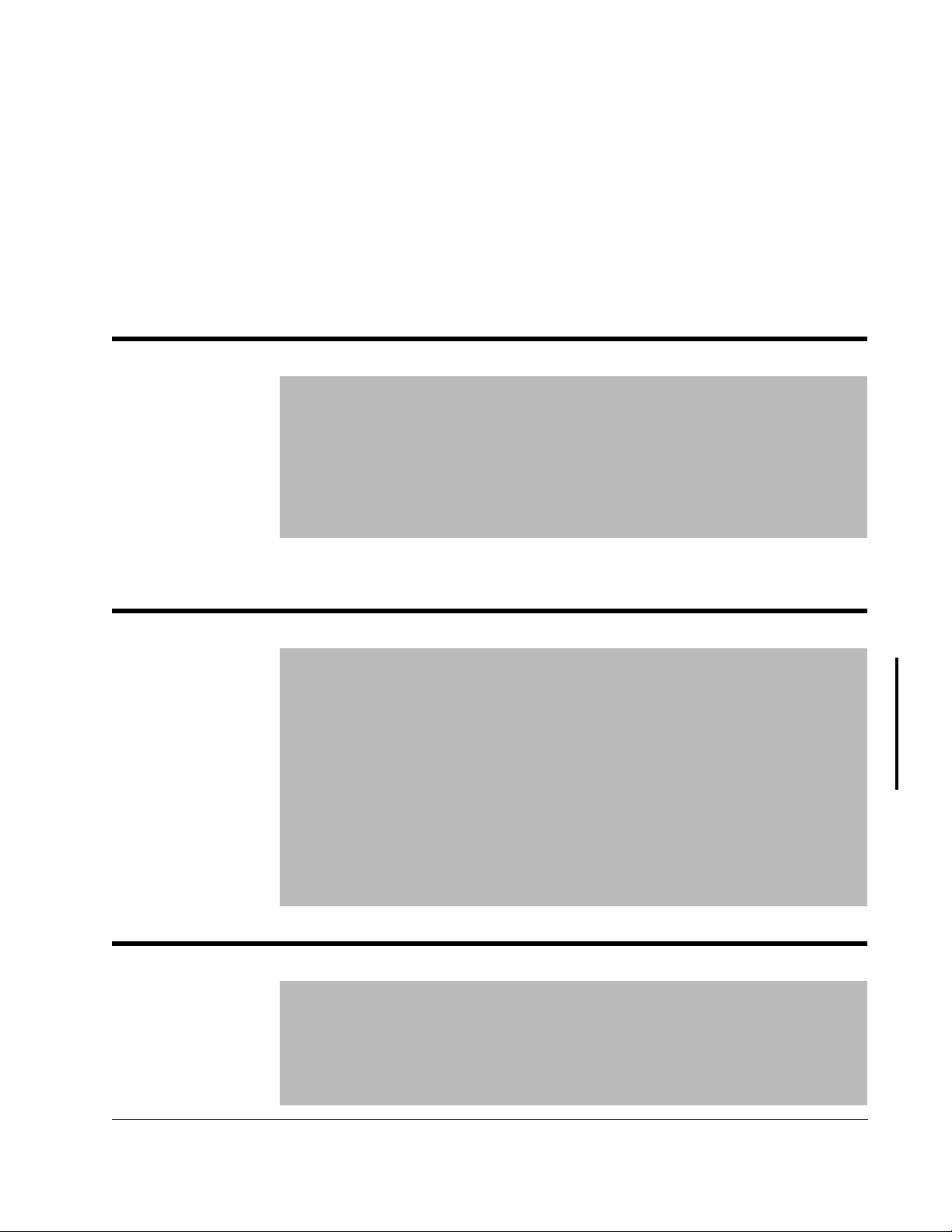
5.4 Configuring the Speed Loop Forward Path Lag Block
Lag adjustments compensate for noisy feedback or reference signals. The speed loop
lag block serves as a low pass frequency compensation filter. A positive or negative
step input to the lag block drives the output to increase or decrease its value in the
direction of the input. A lower lag break frequency will exhibit a slower step response
than a higher one.
1
The lag transfer function is: , where ω
------------------- -
1
--------- -+
ω
=
SPD LOOP LAG FREQ
s
lag
lag
(P.215).
SPD LOOP LAG BYPASS
Determines if the
speed loop forward
path lag block will act
upon the speed loop
error signal.
SPD LOOP LAG FREQ
Specifies the lag
break frequency for
the speed loop
forward path lag
block.
If
SPD LOOP LAG
BYPASS
is ON, this
parameter has no
effect.
Parameter Range:
Default Setting:
Parameter Type:
OIM Menu Path(s):
If
ON
signal.
(P.215)
Parameter Range: 0.01 to 139.62
Default Setting:
Parameter Type:
(P.217)
ON
OFF
ON
Tunable
Speed/Voltage Loop (
(
) Tuning
SPD
, the lag block is bypassed and does not affect the speed loop forward path
RAD/S
•
FEEDBACK SELECT
•
SPD LOOP SCAN TIME
0.01 to 279.25
•
FEEDBACK SELECT
•
SPD LOOP SCAN TIME
1.00
RAD/S
RAD/S
Tunable
) - Speed/Voltage Loop
SPD
when
(P.200) =
ARMATURE VOLT
(P.019) = 10
when
(P.200) ≠
(P.019) = 5
ARMATURE VOLT
MS
MS
OIM Menu Path(s):
SPD LOOP LAG OUTPUT
The value
immediately after the
speed loop forward
path lag block.
Configuring the Speed/Voltage Loop
Parameter Range:
Default Setting:
Parameter Type:
OIM Menu Path(s):
(P.298)
Speed/Voltage Loop (
) Tuning
(
SPD
n/a
n/a
Output
- Speed/Voltage Loop (
SPD
) - Speed/Voltage Loop
SPD
) Test Points
SPD
5-13
Page 62

5.5 Configuring the Speed Loop Current Limits
Armature current is typically limited through two parameters,
(P.005) and
NEGATIVE CURRENT LIM
(P.006). Configure these parameters so they limit
POSITIVE CURRENT LIM
armature current to a range that is consistent with normal operation of the application.
The current limits can also come from:
•
Analog inputs 1 and 2 on the I/O Expansion kit.
•
Network input registers 1, 2, or 3 from a network.
When
POS CURRENT LIM SEL
(P.223) or
NEG CURRENT LIM SEL
(P.224) is set to
REGISTER
the register values are automatically clamped to prevent a minimum (non-zero)
current condition.
Normally, the negative current limit is input as a positive value, then converted to a
negative value by an inverter. If needed, the inverter can be disabled by the
LIM INV EN
current limit is 150.0%
(P.226) parameter. For example, if the inverter is enabled and the negative
, the actual negative current limit used is –150.0%
FLA
ATTENTION:
When analog inputs or network registers are used to
NEG CUR
.
FLA
control current limits, bipolar values are permitted for the postive and
!
negative current limits of the current and speed loops. Extreme care
must be exercised when setting the current limit values in this case. If
the negative current limit is set to a non-zero value, the current loop
reference will be clamped to this minimum value, possibly causing
unexpected motor or machine operation, including rapid acceleration or
overspeed. Failure to observe this precaution could result in bodily injury .
,
If you change
CURRENT LIM SEL
NEG CUR LIM INV EN
(P.224) are automatically set to
(P.226),
POS CURRENT LIM SEL
REGISTER
. When this occurs, an
(P.223) and
NEG
alarm is generated to notify you of a possible change in the current limits. Make sure
the settings of
CURRENT LIM
(P.005), and
POS CURRENT LIM SEL
NEGATIVE CURRENT LIM
(P.223),
NEG CURRENT LIM SEL
(P.224),
(P.006) are correct for your
POSITIVE
application before operating the drive.
5-14
FlexPak 3000 DC Drive Software Reference
Page 63

NEG CURRENT LIM SEL
(P.224)
Selects the sou rce for
Parameter Range:
the negative current
limit.
If
REGISTER
selected,
CURRENT LIM
is used as the limit.
is
NEGATIVE
(P.006)
Default Setting:
Parameter Type:
OIM Menu Path(s):
The I/O Expansion kit must be installed to use
the I/O Expansion board) or
A network kit must be installed to select the network input registers (
2, or 3). Note that the network input registers are updated only when Control
Source (P.000) is set to
This parameter is affected by
NEG CUR LIM INV EN
Enables or disables
the negative current
limit inverter to the
speed loop PI block
low limit input.
Parameter Range:
Default Setting:
Parameter Type:
OIM Menu Path(s):
(P.226)
REGISTER
ANALOG
ANALOG IN
NETW IN REG
NETW IN REG
NETW IN REG
REGISTER
IN 1
2
1
2
3
Configurable
Speed/Voltage Loop (
(
SPD
Current Minor Loop (
ANALOG IN
NETWORK
and the network is active.
NEG CUR LIM INV EN
DISABLED
ENABLED
ENABLED
) Tuning
ANALOG IN
2 (terminals 52 and 53).
(P.226).
) - Speed/Voltage Loop
SPD
) -
CML
Tuning
CML
1 (terminals 50 and 51 on
NETW IN REG
Configurable
Additional Parameters (listed by parameter number)
1,
When this parameter is set to
CURRENT LIM
When this parameter is set to
is restricted to negative values.
When you change this parameter value:
•
•
•
Carefully check your current limit scheme and the values of
(P.005) and
Configuring the Speed/Voltage Loop
(P.006) are restricted to positive values.
Alarm A00052 occurs.
The parameters
NEG CURRENT LIM SEL
are automatically set to
NEGATIVE CURRENT LIM
set to
ENABLE
LIM INV EN
and
NEGATIVE CURRENT LIM
to
DISABL ED
NEGATIVE CURRENT LIM
changes the value of
ENABLED, POSITIVE CURRENT LIM
DISABLED
REGISTER
, the range of
(P.224) and
.
NEGATIVE CURRENT LIM
POS CURRENT LIM SEL
(P.006) is inverted. For example, if
is set to 150%
NEGATIVE CURRENT LIM
(P.006) to avoid unintended drive operation.
(P.005) and
NEGATIVE
(P.006)
(P.223)
NEG CUR LIM INV EN
, changing
FLA
NEG CUR
to –150%
POSITIVE CURRENT LIM
is
FLA
5-15
.
Page 64

NEGATIVE CURRENT LIM
(P.006)
This parameter only
Parameter Range:
needs to be set for
regenerative drives.
Selects the highest
amount of current (%
full load amps) for the
Default Setting:
Parameter Type:
reverse bridge. Used
as a low limit for the
speed loop
when
NEG CURRENT
LIM SEL
to
REGISTER
block
PI
(P.224) is set
.
OIM Menu Path(s):
*The range is clamped to zero:
•
For non-regenerative drives.
•
If
•
If
The range of
(P.226).
POS CURRENT LIM SEL
*
FEEDBACK SELECT
FEEDBACK SELECT
NEGATIVE CURRENT LIM
(P.223)
When
NEG CUR LIM INV EN
0 to
When
NEG CUR LIM INV EN
–
MAXIMUM CURRENT
±150 %
FLA
Tunable
Speed/Voltage Loop (
(
) Tuning
SPD
Current Minor Loop (
Quick Start
(P.200) is set to AC
is
PULSE TACH
and
depends on the setting of
(P.226) =
MAXIMUM CURRENT
(%
FLA
(P.226) =
to 0 (%
) - Speed/Voltage Loop
SPD
) -
CML
.
TACH
PULSE TACH QUADRATURE
Tuning
CML
NEG CUR LIM INV EN
ENABLED
)
DISABLED
)
FLA
(P.208) is
:
:
.
OFF
Selects the sou rce for
the positive current
limit.
If
REGISTER
selected,
CURRENT LIM
is
POSITIVE
(P.005)
is used as the limit.
Parameter Range:
Default Setting:
Parameter Type:
OIM Menu Path(s):
The I/O Expansion kit must be installed to use
the I/O Expansion board) or
REGISTER
ANALOG
ANALOG IN
NETW IN REG
NETW IN REG
NETW IN REG
REGISTER
IN 1
2
1
2
3
Configurable
Speed/Voltage Loop (
(
) Tuning
SPD
Current Minor Loop (
ANALOG IN
ANALOG IN
2 (terminals 52 and 53).
) - Speed/Voltage Loop
SPD
) -
CML
Tuning
CML
1 (terminals 50 and 51 on
A network option board must be installed to select the network input registers
(
NETW IN REG
when Control Source (P.000) is set to
This parameter is affected by
1, 2, or 3). Note that the network input registers are updated only
NETWORK
NEG CUR LIM INV EN
and the network is active.
(P.226).
5-16
FlexPak 3000 DC Drive Software Reference
Page 65

POSITIVE CURRENT LIM
(P.005)
Sets the highest
amount of current (%
full load amps) for the
forward bridge. Used
as a high limit for the
speed loop
when
POS CURRENT
LIM SEL
to
REGISTER
block
PI
(P.223) is set
.
5.6 Configuring the Speed Loop P I Block
Parameter Range:
Default Setting:
Parameter Type:
OIM Menu Path(s):
0 to
MAXIMUM CURRENT
150 %
FLA
Tunable
Speed/Voltage Loop (
(
) Tuning
SPD
Current Minor Loop (
Quick Start
The proportional-integral transfer function is:
+
sωld
------------------
K
p
s
where:
•
Kp=
SPD LOOP PI PROP GAIN
•
ωld =
SPD LOOP PI LEAD FREQ
(P.211)
(P.212)
(%
)
FLA
) - Speed/Voltage Loop
SPD
) -
CML
Tuning
CML
When
CONTROL SOURCE SELECT
values to the speed loop
is set to
block. This allows you to switch between current and
PI
NETWORK
, you can reset and assign initial
speed regulation without stopping the drive.
The
block is reset when
PI
SPD LOOP PI RESET
reset when the drive is stopped. While reset is asserted, the output of the
is asserted. The PI block is also held in
block is
PI
the initial value.
The initial value is determined by
If
CONTROL SOURCE SELECT
zero (
SPD LOOP PI INIT SEL
When the
block reset is used, the system must be set to minimize the error between
PI
is not set to
set to
SPD LOOP PI INIT SEL
NETWORK
.)
ZERO
and
SPD LOOP PI INIT VAL
.
, the bl ock uses an initial value of
the actual reference and the commanded reference when changing regulation
schemes to minimize bumps in regulation. For example, when changing from speed to
current regulation, the speed loop
block’s initial value should be updated with the
PI
actual armature current feedback just before the change is made. The speed
reference should be set to speed feedback before changing from current to speed
regulation.
You can pretorque the speed regulator by setting the speed loop
bloc k’s ini tia l value
PI
to the desired starting torque value and releasing the block from reset after starting
the drive. The initial torque will be the initial value as the drive begins to ramp to the
reference speed.
Configuring the Speed/Voltage Loop
5-17
Page 66

SPD LOOP OUTPUT
(P.299)
Speed loop PI block
Parameter Range:
output value.
Default Setting:
Parameter Type:
OIM Menu Path(s):
SPD LOOP PI INIT SEL
Selects the sou rce for
the initial value of the
speed loop
when
CONTROL
SOURCE SELECT
to
NETWORK
If
CONTROL SOURCE
SELECT
NETWORK, SPD LOOP
PI INIT SEL
.
ZERO
block
PI
is set
.
is not set to
is forced to
Parameter Range:
Default Setting:
Parameter Type:
OIM Menu Path(s):
n/a
n/a
Output
- Speed/Voltage Loop (
SPD
Current Minor Loop (
0 =
ZERO
1 =
SPD LOOP PI INIT VAL
2 =
ANALOG MAN TRIM REF
CML
SPD
) -
CML
(P.194)
) Test Points
Test Points
0
Configurable
This parameter is available over the network, It
cannot be viewed through the
OIM
.
Refer to the appropriate network communication manual for register map
assignments.
SPD LOOP PI INIT VAL
The initial value of the
speed loop
when
CONTROL
SOURCE SELECT
to
NETWORK
LOOP PI INIT SEL
to 1 (
SPD LOOP PI INIT
).
VAL
block
PI
and
is set
SPD
is set
Parameter Range:
Default Setting:
Parameter Type:
OIM Menu Path(s):
This parameter is forced to 0 if
Refer to the appropriate network communication manual for register map
assignments.
–32768 to 32767
0
Tunable
This parameter is only available over the network, It
cannot be viewed through the
CONTROL SOURCE SELECT
is not set to
OIM
.
NETWORK
.
5-18
FlexPak 3000 DC Drive Software Reference
Page 67

SPD LOOP PI LEAD FREQ
(P.212)
Speed loop PI block
Parameter Range:
lead break frequency.
Default Setting:
Parameter Type:
OIM Menu Path(s):
A setting of 0.00 allows proportional-only speed loop control.
This parameter is set by the speed loop self-tuning procedure. You can also enter it
directly. Self-tuning will overwrite values entered manually.
SPD LOOP PI PROP GAIN
Speed loop PI block
proportional gain.
Parameter Range:
Default Setting:
Parameter Type:
(P.211)
0.00 to 282.74
•
FEEDBACK SELECT
•
SPD LOOP SCAN TIME
0.00 to 327.67
•
FEEDBACK SELECT
•
SPD LOOP SCAN TIME
3.00
RAD/S
RAD/S
(P.200) =
RAD/S
(P.200) ≠
Tunable
Speed/Voltage Loop (
(
) Tuning
SPD
0.10 to 128.00
4.40
Tunable
when
ARMATURE VOLT
(P.019) = 10
MS
when
ARMATURE VOLT
(P.019) = 5
) - Speed/Voltage Loop
SPD
MS
SPD LOOP PI RESET
While this is ON, the
speed loop
held in reset and the
block’s output is the
initial value selected
by
SPD LOOP PI INIT
(Drop_1, register
VAL
39 of the alternate
network register
map).
block is
PI
OIM Menu Path(s):
Speed/Voltage Loop (
(
) - Tuning
SPD
) - Speed/Voltage Loop
SPD
This parameter is set by the speed loop self-tuning procedure. You can also enter it
directly. Self-tuning will overwrite values entered manually.
Parameter Range:
Default Setting:
Parameter Type:
OIM Menu Path(s):
SPD LOOP PI RESET
is forced
0 =
OFF
1 =
ON
0
Tunable
This parameter is only available over the network. It
cannot be viewed through the
when
OFF
CONTROL SOURCE SELECT
OIM
.
is not
NETWORK
.
Refer to the appropriate network communication manual for register map
assignments.
Configuring the Speed/Voltage Loop
5-19
Page 68

5.7 Configuring Parameters for Winding Applications
These options are only available when using the AutoMax Network Communication
board (
(P.914) is set to 2 (
CONTROL SOURCE SELECT
ALTERNATE
board.
For diameter-dependent loads, you can scale the feedback to the speed loop. The
feedback is scaled through a multiplier block. The operation of the multiplier block is:
AB
•
------------ -
1000
Where:
•
A is a speed feedback multiplier (gain)
•
B is the speed feedback from the lead/lag block output
is set to
NETWORK
and
NETW REGISTER MAP SEL
)) or when using the ControlNet Network Communication
When
NETW REGISTER MAP SEL
network register
SPEED FEEDBACK GAIN
the multiplier block is not being used, you must write a value of 1000 to the
FEEDBACK GAIN
register whenever writing to Drop_1. This sets the multiplier block to
(P.914) is set to
(alternate map, Drop_1, register 38). Even if
ALTERNATE
, the source for A is the
SPEED
unity gain.
If the web is underwound, set
bit 5) to
ENABLE
. This enables two inverters, one in the speed loop feedback path
UNDERWIND ENABLE
(alternate map, Drop_1, register 32,
immediately before the feedback summing junction, and one at the input to the
limit block.
Refer to the appropriate network communication manual for register map
assignments.
CML
5-20
FlexPak 3000 DC Drive Software Reference
Page 69

UNDERWIND ENABLE
Setting this bit to 1
enables two inverter
blocks that permit
underwind operation.
Setting this bit to 0
disables the two
inverter blocks and
permits overwind
operation.
Parameter Range:
Default Setting:
Parameter Type:
OIM Menu Path(s):
Refer to the appropriate network communication manual for register map
assignments.
0 =
1 =
DISABLED
ENABLED
(overwind)
(underwi n d )
0
Configurable
This parameter is only available over the network. It
cannot be viewed through the
OIM
.
To use this register,
REGISTER MAP SEL
(P.914) must be set to
CONTROL SOURCE SELECT
must be set to
ALTERNATE
NETWORK
and
NETW
.
The inverters are located in the speed loop feedback path (see figure 5.1) and the
current minor loop reference path (see figure 6.1).
If
CONTROL SOURCE SELECT
the
UNDERWIND ENABLE
ENABLED
, the motor can rotate in the opposite direction when the drive is restarted
is changed from
NETWORK
bit is set to the default of
to any other control source,
DISABLED
. If the setting was
with a control source other than the network.
ATTENTION:
to another value,
!
cause the motor to rotate in the opposite direction than it did under
network control. The active speed reference should be set to zero before
When
CONTROL SOURCE SELECT
UNDERWIND ENABLE
is changed from
is forced to
DISABLED
NETWORK
. This could
starting the driv e from the ne w control source. Slo wly increa se the speed
reference until the proper rotation direction can be determined. If it is
incorrect, change the setting of the
FORWARD/REVERSE
input. The active
speed reference is based on the new control source and the auto or
manual setting. Failure to observe this precaution could result in severe
bodily injury or loss of life.
Configuring the Speed/Voltage Loop
5-21
Page 70

SPEED FEEDBACK GAIN
Controls the gain of
the speed loop
feedback path.
This is typically a
value that is related
to the diameter of the
roll in a winder
application.
Parameter Range:
Default Setting:
Parameter Type:
OIM Menu Path(s):
1000 to 32000
1000
Tunable
This parameter is only available over the network. It
cannot be viewed through the
OIM
.
Refer to the appropriate network communication manual for register map
assignments.
1000 corresponds to a gain of 1.000 and 32,000 to a gain of 32.000.
To access this regist er,
REGISTER MAP SEL
(P.914) must be set to
CONTROL SOURCE SELECT
ALTERNATE
must be set to
.
NETWORK
and
NETW
To bypass the multiplier block, set this register to 1000 (1.000). This is the also the
value
SPEED FEEDBACK GAIN
to
ORIGINAL
SELECT
If
CONTROL SOURCE SELECT
the
UNDERWIND ENABLE
ENABLED
. The
SPEED FEEDBACK GAIN
is not set to
NETWORK
, the motor can rotate in the opposite direction when the drive is restarted
is forced to when
NETW REGISTER MAP SEL
block is bypassed when
.
is changed from
NETWORK
bit is set to the default of
to any other control source,
DISABLED
. If the setting was
(P.914) is set
CONTROL SOURCE
with a control source other than the network.
ATTENTION:
to another value,
!
cause the motor to rotate in the opposite direction than it did under
network control. The active speed reference should be set to zero before
When
CONTROL SOURCE SELECT
UNDERWIND ENABLE
is changed from
is forced to
DISABLED
NETWORK
. This could
starting the drive from the new control source. Slowly increase the speed
reference until the proper rotation direction can be determined. If it is
incorrect, change the setting of the
FORWARD/REVERSE
input. The active
speed reference is based on the new control source and the auto or
manual setting. Failure to observe this precaution could result in severe
bodily injury or loss of life.
5-22
FlexPak 3000 DC Drive Software Reference
Page 71

C
HAPTER
6
Configuring the Current Minor Loop
In all FlexPak 3000 drive configurations, the central control loop is the current minor
loop (
through the motor armature.
). This is the control loop that regulates the amount of current flowing
CML
From Figure 9.1,
Control Loop Block
From Figure 4.2,
Reference Source Select
From Figure 5.1,
Speed Loop Block
S-curve rate output from
Speed Reference
Figure 4.5,
Ramp Block Diagram
From Figure 5.1,
Loop Block Diagram
Outer
Diagram
Speed
Block Diagram
Speed
The
a forward path that includes a proportional and integral (
input to the
feedback. The output of the
is a simple control loop composed of a reference path, a feedback path, and
CML
) block. See figure 6.2. The
PI
block, known as the error, is the difference between the reference and
PI
block determines the level of current flowing through the
PI
motor armature. When a reference change occurs, the error becomes non-zero,
causing the
block output to change. This results in a higher or lower level of current
PI
flowing through the armature until the feedback again becomes equal to the reference.
Figure 6.1 shows the details of the
the
MAXIMUM
CURRENT
From Figure 11.2,
Analog Inputs Block
Diagram
regulator block diagram.
CML
FWD/REV
EN
(SPD LOOP OUTPUT)
NORMALIZED
INERTIA
Software
Scaling
From Network
0
NEG CUR LIM
INV EN
ENABLED
*DISABLED
*NONE
INTERNAL
ANALOG IN 1
ANALOG IN 2
NETW IN REG 1, 2, 3
CURRENT LIM
INERTIA
COMP
SELECT
NEGATIVE
OCL TYPE3
POSN REG EN
+
+
EN
CURRENT/TORQUE
*SPEED/VOLTAGE
reference path. Figure 6.2 shows the details of
CML
From Figure 5.1,
Speed Loop Block Diagram
*SPD LOOP CUR LIM
REGISTER
POSITIVE
CURRENT LIM
(J15 REGULATOR
TYPE)
UNDERWIND
*SPD LOOP PI LIMITS
REGISTER
EN
ENABLE
CML REF
LIMIT SELECT
CML REF
LIMIT SELECT
HI
LIMIT
LO
(CML
RATELIM
ACC DEC
CML REF
RATE LIMIT
REFERENCE)
* = Default Selection
To
Figure 6.2,
Current
Minor Loop
Block
Diagram
Configuring the Current Minor Loop
Figure 6.1 – Current Minor Loop Reference Path Block Diagram
6-1
Page 72

6.1 Configuring Inertia Compensation
INERTIA COMP SELECT
Selects the source of
the inertia
compensation signal.
The analog input
choices are only
available if the I/O
Expansion kit is
installed.
Parameter Range:
Default Setting:
Parameter Type:
OIM Menu Path(s):
When
the rate output from the speed/voltage loop S-curve block based on the combined
inertia of the motor and its connected load.
Inertia compensation circuit supports constant diameter, constant field current
applications. The compensation signal is summed with the speed/voltage loop
block output to form the reference to the
When
is scaled based on the combined inertia of the motor and its connected load, as set
through the
(P.221)
INTERNAL
INTERNAL
NORMALIZED INERTIA
NONE
INTERNAL
ANALOG
ANALOG IN
NETW IN REG
NETW IN REG
NETW IN REG
NONE
IN 1
2
1
2
3
Configurable
Speed/Voltage Loop (
(
) Tuning
SPD
) - Speed/Voltage Loop
SPD
is selected, the inertia compensation signal is generated by scaling
PI
.
CML
is selected, rate output from the speed/voltage loop S-curve block
(P.222) .
MAXIMUM CURRENT
The highest amount
of current (positive or
negative) for a given
application.
This input is the b asis
of armature cur rent
scaling.
6-2
A network kit must be installed to select the network input registers (
NETW IN REG
2, or 3). Note that the network input registers are updated only when Control
Source (P.000) is set to
NETWORK
and the network is active.
(P.007)
Parameter Range:
Default Setting:
Parameter Type:
OIM Menu Path(s):
MAXIMUM CURRENT
The setting of
(P.395). Check
you change
MAXIMUM CURRENT
18
J
MAXIMUM CURRENT
is limited to 200% of
ARM I FB RESISTOR
25 to 200 %
150 %
FLA
FLA
Configurable
Current Minor Loop (
MOTOR RATED ARM AMPS
CML
can affect the value of J18
(P.395) and the setting of the J18 jumper if
.
FlexPak 3000 DC Drive Software Reference
) -
Feedback Scaling
CML
.
ARM I FB RESISTOR
1,
Page 73

NORMALIZED INERTIA
(P.222)
The time required to
accelerate the motor
and load inertia from
zero to motor base
speed at
RATED ARM VOLTS
MOTOR
(P.009) and
HOT FLD AMPS
MOTOR
(P.510).
6.2 Selecting and Conditioni ng CML Reference Selec tion
Parameter Range:
Default Setting:
Parameter Type:
OIM Menu Path(s):
0.05 to 65.20 seconds
1.00 second
Tunable
Speed/Voltage Loop (SPD) - Speed/Voltage Loop
(SPD) Tuning
This parameter is set by the speed loop self-tuning procedure. You can also enter it
directly. Self-tuning will overwrite values entered manually.
A hardware jumper, J15, configures the drive as a current/torque or speed/voltage
regulator. When J15 is set to
the
reference.
CML
TORQUE REFERENCE
CURRENT
, the input signal
can come from an analog input, frequency
input, or a network master. When J15 is set to
(P.299) is the
reference. The software reads the setting of hardware jumper J15
CML
SPEED
TORQUE REFERENCE
, the signal
SPD LOOP OUTPUT
(P.189) is
only at powerup. See the hardware manual for information on setting jumpers.
The selected
reference passes through an amplitude limit block and a rate limit
CML
block. See figure 6.1 for the block diagram.
The amplitude limit block prevents the reference signal from becoming greater than or
less than the limits selected by
CML REF LIMIT SELECT
either the values set by parameters
CURRENT LIM
(P.005), or the limit values being used by the speed loop PI block.
NEGATIVE CURRENT LIM
(P.311). These limits can be
(P.006) and
POSITIVE
The rate limit block limits the rate of change of the selected
valu e you inpu t for
minimum allowable time (in milliseconds) that the reference can change from zero to
MAXIMUM CURRENT
is clamped to zero. The amplitude and rate-limited
output parameter
CML REF LIMIT SELECT
Selects the sou rce for
the
positive and
CML
negative current
limits.
Configuring the Current Minor Loop
Parameter Range:
Default Setting:
Parameter Type:
OIM Menu Path(s):
If you select
NEGATIVE CURRENT LIM
If you select
used by the speed loop
(P.311)
REGISTER
SPD LOOP PI LIMITS
reference based on
CML
CML REF RATE LIMIT
(P.303).
CML REF RATE LIMIT
(P.303) defines the
(P.007). When the drive is stopped, the output of the rate limit block
reference appears as the
CML
CML REFERENCE
(P.396).
1 =
SPD LOOP PI LIMITS
2 =
REGISTER
1
Configurable
Additional Parameters (listed by parameter number)
, the
loop limits are
CML
POSITIVE CURRENT LIM
(P.005) and
(P.006).
block.
PI
, the
loop ref erenc e limi ts are t he same as thos e
CML
6-3
Page 74

CML REF RATE LIMIT
(P.303)
Minimum time for
REFERENCE
from zero to
CURRENT
to change
MAXIMUM
.
CML
Parameter Range:
Default Setting:
Parameter Type:
OIM Menu Path(s):
This parameter is set by the
directly. Self-tuning will overwrite values entered manually.
CML REFERENCE
The amplitude and
(P.396)
Parameter Range:
rate limited value of
the selected
reference.
CML
Default Setting:
Parameter Type:
OIM Menu Path(s):
NEG CUR LIM INV EN
Enables or disables
the negative current
limit inverter to the
speed loop
block
PI
low limit input.
Parameter Range:
Default Setting:
Parameter Type:
(P.226)
1 to 1000 msec
40 msec
Tunable
Current Minor Loop (
self-tuning procedure. You can also enter it
CML
CML
) -
CML
Tuning
n/a
n/a
Output
Current Minor Loop (
DISABLED
ENABLED
ENABLED
CML
) -
CML
Test Points
Configurable
6-4
OIM Menu Path(s):
When this parameter is set to
CURRENT LIM
(P.006) are restricted to positive values.
When this parameter is set to
Additional Parameters (listed by parameter number)
ENABLED, POSITIVE CURRENT LIM
DISABLED
, the range of
NEGATIVE CURRENT LIM
is restricted to negative values.
When you change this parameter value:
•
Alarm A00052 occurs.
•
The parameters
NEG CURRENT LIM SEL
are automatically set to
•
The value of
LIM INV EN
changing
to change to –150%
LIM
NEGATIVE CURRENT LIM
is set to
NEG CUR LIM INV EN
REGISTER
ENABLE
and
FLA
to
.
(P.224) and
POS CURRENT LIM SEL
.
(P.006) is inverted. For example, if
NEGATIVE CURRENT LIM
DISABLED
causes the value of
is set to 150%
Carefully check your current limit scheme and the values of
(P.005) and
NEGATIVE CURRENT LIM
(P.006) to avoid unintended drive operation.
FlexPak 3000 DC Drive Software Reference
(P.005) and
NEGATIVE
(P.006)
(P.223)
NEG CUR
,
FLA
NEGATIVE CURRENT
POSITIVE CURRENT LIM
Page 75

TORQUE REFERENCE
(P.189)
Torque (current)
Parameter Range:
reference value.
Default Setting:
Parameter Type:
OIM Menu Path(s):
Used as the
reference. See section 6.3.
UNDERWIND ENABLE
Setting this bit to 1
enables two inverter
blocks that permit
underwind operation.
Setting this bit to 0
disables the two
inverter blocks and
permits overwind
operation.
Parameter Range:
Default Setting:
Parameter Type:
OIM Menu Path(s):
Refer to the appropriate network communication manual for register map
assignments.
n/a
n/a
Output
Current Minor Loop (
reference when the drive is configured as a current/torque
CML
0 =
1 =
DISABLED
ENABLED
(overwind)
(underwind)
CML
) -
CML
Test Points
0
Configurable
This parameter is only available over the network. It
cannot be viewed through the
OIM
.
To use this register,
REGISTER MAP SEL
(P.914) must be set to
CONTROL SOURCE SELECT
ALTERNATE
must be set to
.
NETWORK
and
NETW
The inverters are located on the speed loop feedback path (figure 5.1) and the
reference path (figure 6.1).
If
CONTROL SOURCE SELECT
the
UNDERWIND ENABLE
ENABLED
, the motor can rotate in the opposite direction when the drive is restarted
is changed from
NETWORK
bit is set to the default of
to any other control source,
DISABLED
. If the setting was
with a control source other than the network.
ATTENTION:
to another value,
!
cause the motor to rotate in the opposite direction than it did under
network control. The active speed reference should be set to zero before
When
CONTROL SOURCE SELECT
UNDERWIND ENABLE
is changed from
is forced to
DISABLED
NETWORK
. This could
starting the drive from the new control source. Slowly increase the speed
reference until the proper rotation direction can be determined. If it is
incorrect, change the setting of the
FORWARD/REVERSE
input. The active
speed reference is based on the new control source and the auto or
manual setting. Failure to observe this precaution could result in severe
bodily injury or loss of life.
CML
Configuring the Current Minor Loop
6-5
Page 76

6.3 Configuring the Armature Curre nt Feedback
Current transformers and a rectifier bridge are used to determine the armature current
feedback signal that is scaled by a burden resistor (hardware scaling). Ideally, the
selected burden resistor would scale the feedback signal so that 3 volts corresponds
to
MAXIMUM CURRENT
one of four values, it is likely that none of the available burden resistors will result in
ideal scaling. Therefore, software scaling is used to adjust the output of the A/D
converter to the appropriate level. The FlexPak 3000 drive automatically calculates
and sets the software scale factor based on
ARM AMPS
(P.008), and
set appropriately, hardware jumper J18 must be set according to parameter
FB RESISTOR
(P.395).
An additional gain block in the feedback path allows you to adjust the current feedback
signal by a maximum of ±10% (gain range of 0.900 to 1.100). The
(P.300) is typically set for unity gain.
ADJ
The FlexPak 3000 drive limits the combination of the two gains (software and user
scale factors) to a range of 0.800 and 2.000. For example, suppose the FlexPak 3000
drive sets the software scale factor to 1.950.
to a maximum value of 1.025 (2.000/1.950) to prevent the combined gain from
exceeding 2.000.
(P.007). However, since burden resistor selection is limited to
(P.010),
MOTOR RATED
CML FEEDBACK GAIN
(P.300) is limited
MAXIMUM CURRENT
CT TURNS RATIO
(P.007). After these parameters have been
CML FEEDBACK GAIN ADJ
J
18
ARM I
From Figure 6.1, Current
Minor Loop Reference
Path Block Diagram
The scaled
feedback value appears as
CML
See figure 6.2 for block diagram.
CML FEEDBACK
(P.397).
6-6
Figure 6.2 – Current Minor Loop Block Diagram
FlexPak 3000 DC Drive Software Reference
Page 77

CML FEEDBACK
(P.397)
The
feedback
CML
Parameter Range:
signal after all
hardware and
software scaling.
Default Setting:
Parameter Type:
OIM Menu Path(s):
CML FEEDBACK GAIN ADJ
The
feedback
CML
gain adjustment. In
most cases, this is
set for unity gain.
Typically, it will be set
to 1.000.
Parameter Range:*
Default Setting:
Parameter Type:
OIM Menu Path(s):
*The range might be affected by the software scaling factor calculated by the drive.
(P.300)
n/a
n/a
Output
Current Minor Loop (
Armature Phase Fire Test
Current Minor Loop (
Current Minor Loop (
0.900 to 1.100
1.000
Tunable
Current Minor Loop (
CML
CML
CML
CML
) -
Diagnostics -
SCR
) -
Feedback Scaling
CML
) -
Test Points
CML
) -
Feedback Scaling
CML
18
J
ARM I FB RESISTOR
Indicates the burden
resistor position
required to properly
scale armature
current feedback.
(P.395)
Parameter Range:
Default Setting:
Parameter Type:
OIM Menu Path(s):
The value of this parameter is based on the values of
MAXIMUM CURRENT
(P.007), and
one of these parameters, check the reading of
sure the setting of jumper J18 on the Regulator board matches.
1 (15 Ω)
2 (20 Ω)
3 (30 Ω)
4 (39 Ω)
n/a
Output
Drive Information – Correct Scaling Jumper Positions
Current Minor Loop (
CML
) –
CML
Quick Start
CT TURNS RATIO
MOTOR RATED ARM AMPS
18
J
(P.008). If you change any
ARM I FB RESISTOR
Feedback Scaling
(P.010),
and make
Configuring the Current Minor Loop
6-7
Page 78

MOTOR RATED ARM AMPS
(P.008)
The rated armature
current from the
motor nameplate.
CT TURNS RATIO
The drive current
transformer turns
ratio (Tp/Tn).
See Regulator board
replacement
instructions for
information on
determining the
TURNS RATIO
parameter is not
restored if a Restore
Defaults is done.
CT
. This
Parameter Range:
Default Setting:
Parameter Type:
OIM Menu Path(s):
The setting of
(P.395). Check
you change
MOTOR RATED ARM AMPS
ATTENTION:
amps or drive current rating listed on the motor nameplate. If this is
!
configured incorrectly , o v ercurrent or excess heating of the motor could
result. Failure to observe this precaution could result in damage to, or
destruction of, the equipment.
(P.010)
Parameter Range:
Default Setting:
Parameter Type:
0 to 3000.0 amps
8.0 amps
Configurable
Current Minor Loop (
Quick Start
MOTOR RATED ARM AMPS
18
J
ARM I FB RESISTOR
This parameter must be less than the motor rated armature
139
208
417
833
2000
5230
OTHER
n/a
(set at the factory based on the drive horsepower and
AC line voltage.
Configurable
) -
CML
can affect the value of J18
Feedback Scaling
CML
ARM I FB RESISTOR
(P.395) and the setting of the J18 jumper if
.
6-8
OIM Menu Path(s):
The setting of CT
Check
CT TURNS RATIO
18
J
ARM I FB RESISTOR
.
ATTENTION:
of the burden resistor value. Do not change this parameter from its
!
factory default value unless you are replacing the Regulator board.
Failure to observe this precaution could result in damage to, or
destruction of, the equipment.
TURNS RATIO
The
Current Minor Loop (
can affect the value of J18
) -
CML
Feedback Scaling
CML
ARM I FB RESISTOR
(P.395).
(P.395) and the setting of the J18 jumper if you change
CT TURNS RATIO
parameter is used in the calculation
FlexPak 3000 DC Drive Software Reference
Page 79

Drive Current Transformer Turns Ratio (Tp/Tn) Value to Enter
1.5 HP @ 230 VAC / 3 HP @ 460 VAC 139
2 thru 7.5 HP @ 230 VAC / 5 thru 15 HP @ 460 VAC 208
10 thru 15 HP @ 230 VAC / 20 thru 30 HP @ 460 VAC 417
20 thru 30 HP @ 230 VAC / 40 thru 60 HP @ 460 VAC 833
40 thru 75 HP @ 230 VAC / 75 thru 150 HP @ 460 VA C 2000
100 thru 150 HP @ 230 VAC / 200 thru 300 HP @ 460 VAC 5230
400 to 600 HP @ 460 VAC 7770
7A 139
29A 208
55A 417
110A 833
265A 2000
6.4 Configuring the CML Forward Path
The proportional-integral (PI) controller adjusts the armature firing angle,
(P.399), to compensate for any difference between the reference and the
DELTA
feedback signals. When the drive is stopped, this block’s output is clamped to zero.
Proportional gain is set by
changed by adjusting
ARMATURE BRIDGE POL
Indicates which
bridge is currently
active.
indicates
OFF
the forward brid ge.
indicates the
ON
reverse bridge.
Parameter Range:
Default Setting:
Parameter Type:
OIM Menu Path(s):
(P.394)
CML PI PROP GAIN
CML PI LEAD FREQUENCY
OFF
ON
(P.301). The integral time constant can be
n/a
Output
Current Minor Loop (
(P.302)
CML
) -
CML
Test Points
ARMATURE
Configuring the Current Minor Loop
6-9
Page 80

ARMATURE DELTA
(P.399)
Indicates the
Parameter Range:
armature firing angle
in microseconds.
Default Setting:
Parameter Type:
OIM Menu Path(s):
CML ERROR
The
error signal.
CML
(P.398)
Parameter Range:
It is the difference
between
REFERENCE
and
CML
CML FEEDBACK
(P.397).
(P.396)
Default Setting:
Parameter Type:
OIM Menu Path(s):
CML PI LEAD FREQUENCY
(P.302)
n/a
n/a
Output
Current Minor Loop (
Current Minor Loop (
Armature Phase Fire Test
n/a
n/a
Output
Current Minor Loop (
CML
CML
CML
) ) -
) -
CML
SCR
CML
Test Points
Diagnostics -
Test Points
The lead break
frequency for the
CML
proportional-integral
(
) block.
PI
CML PI PROP GAIN
Proportional gain for
the
integral (
proportio nal -
CML
) block.
PI
Parameter Range:
Default Setting:
Parameter Type:
OIM Menu Path(s):
This parameter is set by the
10 to 500
100
RAD/S
RAD/S
Tunable
Current Minor Loop (
self-tuning procedure. You can also enter it
CML
CML
) -
directly. Self-tuning will overwrite values entered manually.
(P.301)
Parameter Range:
Default Setting:
Parameter Type:
OIM Menu Path(s):
This parameter is set by the
directly. Self-tuning will overwrite values entered manually.
0.000 to 4.000
0.250
Tunable
Current Minor Loop (
self-tuning procedure. You can also enter it
CML
CML
) -
CML
CML
Tuning
Tuning
6-10
FlexPak 3000 DC Drive Software Reference
Page 81

C
HAPTER
7
Configuring the Metering Outputs
The FlexPak 3000 drive offers two filtered outputs that can be used to source external
meters. These outputs are at terminals 24 through 26 on the Regulator board. See the
hardware manual for information on wiring these outputs.
These outputs can be modified by the parameters described in this chapter.
From Figure4.2,
From Figure4.5,
From Figure5.1,
From Figure 9.1,
From Figure8.1,
From Figure6.2,
From Figure5.1,
From Figure4.5,
Speed Reference Ramp Block Diagram
Speed Loop Block Diagram
Outer Control Loop Block Diagram
Field Block DIagram if Field
Current Regulator Kit is Installed
Current Minor
Loop Block Diagram
Speed Loop
Block Diagram
Speed Reference
Ramp Block Diagram
Speed Reference Source
Select Block Diagram
Figure 7.1 – Metering Outputs Block Diagram
Configuring the Metering Outputs
7-1
Page 82

METER OUT
1
GAIN ADJ
(P.400)
Scales the meter
output 1 signal at the
Regulator board
terminal strip.
METER OUT
Selects the drive
output that will source
meter output 1
(terminals 24 and 25
on the Regulator
board).
1
SELECT
Parameter Range:
Default Setting:
Parameter Type:
OIM Menu Path(s):
METER OUT
adjustment. See figure 7.1.
Adjust the zero point (
1
SELECT
(P.404) can be set to
METER OUT
(P.404)
Parameter Range:
Default Setting:
Parameter Type:
OIM Menu Path(s):
1.100 to 1.900
1.000
Tunable
Input/Output - Meter Outputs
FULL SCALE
1
ZERO ADJ
See table 7.1 for options
CML FEEDBACK
Tunable
Input/Output - Meter Outputs
(P.402)) before adjusting gain.
for an accurate gain
METER OUT
Removes any offset
from the meter
output 1 signal at the
Regulator board
terminal strip.
1
ZERO ADJ
(P.402)
Parameter Range:
Default Setting:
Parameter Type:
OIM Menu Path(s):
METER OUT
See figure 7.1.
1
SELECT
–200 to 200
0
Tunable
Input/Output - Meter Outputs
(P.404) can be set to
for an accurate zero adjustment.
ZERO
7-2
FlexPak 3000 DC Drive Software Reference
Page 83

METER OUT
2
GAIN ADJ
(P.401)
Scales the meter
output 2 signal at the
Regulator board
terminal strip.
METER OUT
Selects the drive
output that will source
meter output 2
(terminals 25 and 26
on the Regulator
board).
2
SELECT
Parameter Range:
Default Setting:
Parameter Type:
OIM Menu Path(s):
METER OUT
adjustment. See figure 7.1.
Adjust the zero point (
2
SELECT
(P.405) can be set to
METER OUT
(P.405)
Parameter Range:
Default Setting:
Parameter Type:
OIM Menu Path(s):
0.100 to 1.900
1.000
Tunable
Input/Output - Meter Outputs
FULL SCALE
2
ZERO ADJ
See table 7.1 for options
SPD LOOP FEEDBACK
Tunable
Input/Output - Meter Outputs
(P.403)) before adjusting gain.
for an accurate gain
METER OUT
Removes any offset
from the meter
output 2 signal at the
Regulator board
terminal strip.
2
ZERO ADJ
(P.403)
Parameter Range:
Default Setting:
Parameter Type:
OIM Menu Path(s):
METER OUT
See figure 7.1.
2
SELECT
–200 to 200
0
Tunable
Input/Output - Meter Outputs
(P.405) can be set to
for an accurate zero adjustment.
ZERO
Configuring the Metering Outputs
7-3
Page 84

Table 7.1 – Options for Metering Parameters
Signal Selected Full Scale Value
CML FEEDBACK
CML REFERENCE
CML ERROR
SPD LOOP OUTPUT
SPD LOOP FEEDBACK
SPD LOOP REFERENCE
SPD LOOP ERROR
SPEED RAMP OUTPUT
SPEED RAMP INPUT TP
SPD SOURCE SELECT OUT
TRIM OUTPUT
ANALOG TACH FEEDBACK
PULSE TACH FEEDBACK
OCL OUTPUT
ARMATURE VOLTAGE
POWER OUTPUT
FIELD REFERENCE
FIELD FEEDBACK
OCL REFERENCE
OCL RAMP OUTPUT
OCL FEEDBACK
NETW IN REG
NETW IN REG
NETW IN REG
FULL SCALE
(P.397)
(P.396)
(P.398)
(P.299)
(P.296)
(P.295)
(P.297)
(P.199)
(P.198)
(P.197)
(P.292)
(P.848)
(P.289)
(P.590)
(P.589)
(P.845)
(P.846)
(P.847)
1 (P.905)
2 (P.906)
3 (P.907)
(P.193)
(P.291)
MOTOR RATED ARM AMPS
MAXIMUM CURRENT
------------------- --------------------------------- ------- -×
100
or
MAXIMUM CURRENT
TOP SPEED (RPM
MOTOR RATED ARM VOLTS
MOTOR RATED ARM VOLTS MOTOR RATED ARM AMPS
×
MOTOR HOT FLD AMPS
(% full load amps)
)
(amps)
4095 (counts)
(volts)
MAXIMUM CURRENT
------------------ --------------------------------- -------- -
×
100
(amps)
watts
ZERO
7-4
0
FlexPak 3000 DC Drive Software Reference
Page 85

C
HAPTER
Configuring the Field Supply
The FlexPak 3000 drive can be used with one of three types of field supplies:
•
Standard Field Supply: Provides field control for the standard drive. All configuration
for the standard field supply is through hardware. There are no parameters related
to the standard field supply. This supply generates a fixed field voltage and does not
provide field economy.
•
Optional Enhanced Field Supply: Provides electronic field trim, field economy, and
higher voltage field supplies than the standard field supply. The Enhanced Field
Supply kit must be installed to use this field supply.
•
Field Current Regulated Supply: Replaces the standard or enhanced field excitation
supply with a current regulated supply. It provides user-adjustable field economy,
constant horsepower operation, and user-adjustable field loss. The Field Current
Regulator kit must be installed to use this field supply.
The Field Current Regulator kit is standard for drives that are 150 to 600HP @
460VAC or 75 to 300HP at 230VAC. It is optional for lower HP drives.
8
The parameters you will configure for the field supply depend on the supply that is
installed in your drive. You can check
the Field Current Regulator kit is installed. If
NOT INSTALLED
kit, or an incorrectly installed or failed Field Current Regulator kit. Check your drive
and installation notes to verify the type of field supply.
FLD CURRENT REGULATOR
Indicates whether or
not the Field Current
Regulator kit is
installed. If it is
installed, lists the
rating of the kit that is
installed.
Note that if “20
is displayed, a
15 amp Field Current
Regulator kit is
installed.
AMP
Parameter Range:
Default Setting:
Parameter Type:
”
OIM Menu Path(s):
FLD CURRENT REGULATOR
FLD CURRENT REGULATOR
, you have either the standard field supply, an Enhanced Field Supply
(P.586) to determine if
(P.586) reports
(P.586)
NOT INSTALLED
4
AMP
10
AMP
20
AMP
n/a
Output
Field - Field Current Regulator
Field - Standard/enhanced Field Supply
Drive Information
Configuring the Field Supply
8-1
Page 86

8.1 Configuring Field Economy
Field economy is available if the Enhanced Field Supply kit or Field Current Regulator
kit is installed. It is not available if you are using the standard field supply.
Field economy reduces the field voltage when the motor is at rest, reducing standby
power consumption and prolongs the insulation life of the motor field windings.
When the Field Current Regulator kit is installed, the drive enters field economy when
the drive is first powered up. When the armature becomes active, the drive goes to full
field. After the drive stops, field economy becomes active after the time specified by
FIELD ECONOMY DELAY
ECONOMY REF
(P.511).
When the Enhanced Field Supply kit is installed, the drive powers up at full field. Field
economy is fixed at 45% of AC line voltage. After the drive stops, field economy
becomes active after the time specified by
(P.501). The field economy level is adjustable through
FIELD ECONOMY DELAY
(P.501).
FIELD
FIELD ECONOMY ACTIVE
The field current reference for the field loop changes depending on whether or not
field economy is active. If field economy is:
•
Inactive:
•
Active:
and used as the field current reference.
You can check the value of the field current reference by looking at
(P.590)
. This reference is summed with
If the Field Current Regulator kit is installed, you can adjust the field economy current
level using
(P.513) must be above
field loss logic is disabled while in field economy.
!
FIELD ECONOMY ACTIVE
(P.599) indicates when field economy is active.
FIELD REF REGISTER
MOTOR HOT FLD AMPS
FIELD ECONOMY REF
FIELD LOSS THRESHOLD
ATTENTION:
a motor overvoltage condition. Configure
(P.513) is limited and is the field current reference.
(P.510) and
FIELD FEEDBACK
(P.511).
FIELD ECONOMY REF
FIELD ECONOMY REF
and fed into the field PI block.
(P.511) are multiplied
FIELD REFERENCE
and/or
FIELD REF REGISTER
(P.512) to avoid field loss faults. The
The incorrect configuration of these parameters can cause
MOTOR HOT FLD AMPS
to the motor’s nameplate value. Failure to observe this precaution can
result in bodily injury and damage to the equipment.
(P.599)
(P.510)
Indicates the present
state of field
economy.
This parameter has
no effect if the
standard field supply
is installe d.
8-2
Parameter Range:
Default Setting:
Parameter Type:
OIM Menu Path(s):
ON
OFF
n/a
Output
Field - Standard/enhanced Field Supply
Field - Field Current Regulator - Field Loop Test
Points
FlexPak 3000 DC Drive Software Reference
Page 87

FIELD ECONOMY DELAY
(P.501)
After the motor stops,
Parameter Range:
the drive maintains
full field for
ECONOMY DELAY
FIELD
minutes before
entering field
economy.
Default Setting:
Parameter Type:
OIM Menu Path(s):
When the motor starts again, the drive immediately returns to full field.
ECONOMY DELAY
economy cannot be disabled.
This parameter has no effect when the Enhanced Field Supply kit or standard field
supply is installed.
FIELD ECONOMY REF
Only available if the
Field Current
Regulator kit is
installed.
Parameter Range:
Default Setting:
Parameter Type:
OIM Menu Path(s):
(P.511)
0 to 27 minutes
5 minutes
Tunable
Field - Standard/enhanced Field Supply
Field - Field Current Regulator - Field Loop Configure
FIELD
does not affect operation of the standard field supply. Field
0 to 100%
0%
Tunable
Field - Field Current Regulator - Field Loop Configure
The percentage of
economy mode. This parameter must be set above the
(P.512) value to avoid field loss faults.
This parameter has no effect when the Enhanced Field Supply kit or standard field
supply is installed.
FIELD REF REGISTER
Current reference for
the field control loop.
This is the field
current reference
when the drive is not
in field economy.
Parameter Range:
Default Setting:
Parameter Type:
OIM Menu Path(s):
FIELD REF REGISTER
avoid
Only available if the Field Current Regulator kit is installed.
(P.513)
FIELD LOSS
MOTOR HOT FLD AMPS
0 to
MOTOR HOT FLD AMPS
MOTOR HOT FLD AMPS
Tunable
Field - Field Current Regulator - Field Loop Tuning
should be set greater than
faults.
(P.510) set as a reference for field
FIELD LOSS THRESHOLD
FIELD LOSS THRESHOLD
(P.512) to
Configuring the Field Supply
8-3
Page 88

8.2 Configuring the Enhanced Field Supply
These parameters are available only if the Enhanced Field Supply kit is installed.
ENHANCED FLD VOLT ADJ
Adjusts the field
output voltage.
ENHANCED FLD VOLT
has no effect on
ADJ
the operation of the
standard field supply
or the Field Current
Regulator kit.
J20
FIELD LOSS DETECT
Indicates th e posi tio n
of jumper J20,
LOSS DETECT
enables or disables
field current loss
detection. This
jumper is only read
on powerup.
FIELD
, which
Parameter Range:
Default Setting:
Parameter Type:
OIM Menu Path(s):
Increasing
terminals. Decreasing
ENHANCED FLD VOLT ADJ
ECONOMY ACTIVE
See the Enhanced Field Supply kit manual for detail on setting this jumper.
Parameter Range:
Default Setting:
Parameter Type:
OIM Menu Path(s):
(P.500)
ENHANCED FLD VOLT ADJ
ENHANCED FLD VOLT ADJ
has no effect when the drive is in field economy (
(P.599) reads ON).
(P.597)
0 to 180 (J21 set to B-C)
0 to 120 (J21 set to A-C)
84
0 when the Field Current Regulator kit is installed
Tunable
Field - Standard/enhanced Field Supply
increases the output voltage at the F1 and F2
decreases the output voltage.
FIELD
ENABLE
DISABLE
n/a
Output
Drive Information
Field - Standard/enhanced Field Supply
8-4
J20 should only be set to the
Important:
!
Jumper J20 is ignored if the Field Current Regulator kit is installed.
Therefore, placing J20 in the
detection. See manual D2-3336 for information on the Field Current
Regulator kit.
ATTENTION:
and inhibit drive operation using one of the drive interlocks when this
jumper is positioned to
the motor to run at dangerously high speeds. Provide external field
current loss detection and inhibit drive operation using one of the drive
interlocks if this jumper is positioned to
precaution could result in bodi ly inj ury.
The user must provide external field current loss detection
DISABLE
DISABL E
position when an external field supply is used.
DISABLE
. Misapplication of this jumper can cause
position will not disable field loss
DISABLE
FlexPak 3000 DC Drive Software Reference
. Failure to observe this
Page 89

21
J
FLD SUPPLY JUMPER
(P.598)
Indicates th e posi tio n
of Regulator board
jumper J21,
. It does not
SUPPLY
FIELD
indicate the position
of the jumper on the
Enhanced Field
Supply kit.
8.3 Configuring the Field Current Regulated Supply
Parameter Range:
Default Setting:
Parameter Type:
OIM Menu Path(s):
A-C
-
C
B
n/a
Output
Drive Information
Field - Standard/enhanced Field Supply
This jumper must be at the same setting as the jumper on the Enhanced Field
Supply kit, positions A-C or B-C.
This jumper is only available if the Enhanced Field Supply kit is installed. This
jumper is only read on powerup.
These parameters are only available if the Field Current Regulator kit is installed.
The Field Current Regulator kit replaces the standard field excitation supply with a
current regulated supply. It provides field economy and constant horsepower (above
base speed) operation. See figure 8.1 for the block diagram. See the Field Current
Regulator kit manual, D2-3336, for a full description of the field block.
From Figure 11.2,
Inputs Block Diagram
Analog
* Default Selection
Figure 8.1 – Field Block DIagram if Field Current Regulator Kit is Installed
Configuring the Field Supply
8-5
Page 90

FIELD DELTA
(P.588)
The field firing angle
in degrees.
FIELD FEEDBACK
Motor field current
feedback signal after
scaling and gain.
Parameter Range:
Default Setting:
Parameter Type:
OIM Menu Path(s):
(P.589)
Parameter Range:
Default Setting:
Parameter Type:
OIM Menu Path(s):
0 to 180
n/a
Output
Field - Field Current Regulator - Field Loop Test
+/n/a
Output
Field - Field Current Regulator - Field Loop Feedback
Field - Field Current Regulator - Field Loop Test
DEGREE
Points
MOTOR HOT FLD AMPS
Scaling
Points
FIELD PI LEAD FREQ
Lead frequency for
the field current
block.
PI
FIELD PI PROP GAIN
Proportional gain
setting for the field
current
block.
PI
(P.515)
Parameter Range:
Default Setting:
Parameter Type:
OIM Menu Path(s):
(P.514)
Parameter Range:
Default Setting:
Parameter Type:
OIM Menu Path(s):
0 to 282.70
1.50 rad/s
Tunable
Field - Field Current Regulator - Field Loop Tuning
0.10 to 128.00
0.50
Tunable
Field - Field Current Regulator - Field Loop Tuning
RAD/S
8-6
FlexPak 3000 DC Drive Software Reference
Page 91

FIELD REF SELECT
(P.521)
Selects the reference
source for the field
current regulator.
FIELD REFERENCE
Field current
reference.
Parameter Range:
Default Setting:
Parameter Type:
OIM Menu Path(s):
1 =
REGISTER
2 =
ANALOG MAN TRIM REF
3 =
ANALOG IN
4 =
ANALOG IN
1
2
1
Configurable
Additional Parameters (listed by parameter number)
An I/O Expansion kit must be installed to select
REGISTER
is the
FIELD REF REGISTER
(P.513), which can also be modified through a
network register (drop_1, register 37).
(P.590)
Parameter Range:
Default Setting:
Parameter Type:
OIM Menu Path(s):
n/a
n/a
Output
Field - Field Current Regulator - Field Loop Test
Points
ANALOG IN
1 or
ANALOG IN
2.
When
FIELD ECONOMY ACTIVE
field reference.
When
FIELD ECONOMY ACTIVE
FLD FEEDBACK GAIN ADJ
Gain adjustment for
the field current
feedback.
In most cases, this
will be set for unity
gain (1.000).
Parameter Range:
Default Setting:
Parameter Type:
OIM Menu Path(s):
(P.516)
(P.599) is
, it is the limited value of the selected
OFF
(P.599) is ON, it is the field economy reference.
0.900 to 1.100
1.000
Tunable
Field - Field Current Regulator - Field Loop Feedback
Scaling
Configuring the Field Supply
8-7
Page 92

MOTOR HOT FLD AMPS
(P.510)
Motor nameplate
valu e of the rated hot
field amps. This input
is the basis of field
current scaling.
8.3.1 Configuring A utomatic Field Weakening
Parameter Range:
0.11 to installed supply rating (4.00, 10.00, or 20.00
amps)
Default Setting:
Parameter Type:
OIM Menu Path(s):
0.01 amps
Configurable
Field - Field Current Regulator - Field Loop Feedback
Scaling
If the factory defaults are restored, or if a valid value has not yet been entered for
this parameter, the DC field voltage is fixed at 150V on a 230VAC line, or at 300V
on a 460VAC line.
ATTENTION:
motor overvoltage condition. Configure
!
the motor nameplate value. F ailure to observe this precaution can result
in bodily injury and damage to the equipment.
The incorrect configura tion of this pa rameter can ca use a
MOTOR HOT FLD AMPS
(P.510) to
The Field Current Regulator kit can provide automatic field weakening. Field
weakening can only be used with speed-regulated drives.
Important:
Automatic field weakening cannot be used if
ARMATURE VOLT
.
FEEDBACK SELECT
is set to
When
ARMATURE VOLTAGE
(P.289) exceeds
FLD WEAKEN THRESHOLD
(P.518), the field
begins to weaken and the field control loop begins regulating armature voltage. When
field auto weakening is enabled, the drive uses the values of
(P.289) and
FLD WEAKEN THRESHOLD
(P.518) to try to maintain a zero input to the first PI
block. If armature voltage increases, a negative value is input to the
decreases the high limit to the next
block. This reduces field current, subsequently
PI
lowering the armature voltage, bringing the input to the first
compensation is used, the threshold where the field control loop begins regulating
If
IR
armature voltage is
FLD WEAKEN THRESHOLD
(P.518) less IR
ARMATURE VOLTAGE
block, which
PI
block closer to zero.
PI
COMPENSATION
(P.206) at
rated armature current.
To use automatic field weakening, set
To turn off automatic field weakening, set
FIELD AUTO WEAKEN
FIELD AUTO WEAKEN
automatic f ield w eak en ing is disab led , the f ield curre nt
(P.517) to
ENABLE
(P.517) to
block high limit is fixed at 180
PI
.
DISABLE
. If
degrees.
If needed, you can use
FLD WEAKEN LEAD FREQ
(P.519) to modify the lead frequency and gain of the field auto weaken
ATTENTION:
The incorrect configuration of the parameters for this loop
can cause a motor overvoltage condition. Configure
!
(P .510) to the motor’ s nameplate value. F ailure to observe this precaution
can result in bodily injury and damage to the equipment.
(P.520) and
FLD WEAKEN PROP GAIN
block.
PI
MOTOR HOT FLD AMPS
8-8
FlexPak 3000 DC Drive Software Reference
Page 93

FIELD AUTO WEAKEN
(P.517)
Enables or disables
Parameter Range:
automatic field
weakening by the
field control loop.
When it is disabled,
the field current
PI
block high limit is
fixed at 180 degrees.
Default Setting:
Parameter Type:
OIM Menu Path(s):
If
FEEDBACK SELECT
and cannot be changed.
FIELD DELTA HIGH LIM
High limit of the field
current
block.
PI
Parameter Range:
Default Setting:
Parameter Type:
OIM Menu Path(s):
(P.587)
is set to
DISABLED
ENABLED
DISABLED
Configurable
Field - Field Current Regulator - Field Loop Configure
ARMATURE VOLT
0 to 180
130
DEGREE
, this is automatically set to
DEGREE
DISABLED
Configurable
Field - Field Current Regulator - Field Loop Configure
FIELD LOSS THRESHOLD
The value that is
compared to
FEEDBACK
FIELD
(P.589) to
check for field loss.
Parameter Range:
Default Setting:
Parameter Type:
OIM Menu Path(s):
FIELD LOSS THRESHOLD
set to 85% of the motor nameplate field weaken current.
(P.512)
50 to 100% of
FEEDBACK SELECT
VOLT
0 to 100% of
FEEDBACK SELECT
TACH
60% of
MOTOR HOT FLD AMPS
MOTOR HOT FLD AMPS
MOTOR HOT FLD AMPS
, or AC
TACH
Configurable
Field – Field Current Regulator – Field Loop
Configure
is set as a percentage of
(P.510) when
(P.200) is set to
(P.510) when
(P.200) is set to DC
(P.510)
MOTOR HOT FLD AMPS
ARMATURE
TACH, PULSE
. It is usually
Configuring the Field Supply
8-9
Page 94

FLD WEAKEN LEAD FREQ
(P.520)
block lead
PI
Parameter Range:
frequency of the field
control loop’s
armature voltage
regulator.
Default Setting:
Parameter Type:
OIM Menu Path(s):
FLD WEAKEN PROP GAIN
The proportional gain
of the field control
loop’s armature
voltage regulator.
Parameter Range:
Default Setting:
Parameter Type:
OIM Menu Path(s):
FLD WEAKEN THRESHOLD
Sets the point at
which the fi eld contro l
loop begins
regulating armature
voltage and the field
begins to weaken.
Parameter Range:
Default Setting:
Parameter Type:
OIM Menu Path(s):
(P.519)
(P.518)
0.01 to 282.70
0.50
RAD/S
RAD/S
Tunable
Field - Field Current Regulator - Field Loop Tuning
0.01 to 128.00
1.60
Tunable
Field - Field Current Regulator - Field Loop Tuning
0 to 120% of
95% of
MOTOR RATED ARM VOLTS
MOTOR RATED ARM VOLTS
(P.009)
(P.009)
Tunable
Field - Field Current Regulator - Field Loop Tuning
8-10
If
compensation is used, the threshold is
IR
armature current.
FLD WEAKEN THRESHOLD
FlexPak 3000 DC Drive Software Reference
at rated
Page 95

C
{
{
g
g
HAPTER
9
Configuring the Outer Control Loop
The outer control loop (
control in a web processing system. The
signal. The block diagram for the
The
•
•
can be configured as a:
OCL
Type 1 position regulator, which uses proportional-only cont rol in the forward path.
Type 2 position regulator, which uses proportional-plus-integral control to reduce
) is typically used to provide dancer position or tension
OCL
trims the speed/voltage loop reference
OCL
is shown in figure 9.1.
OCL
steady state error to zero.
•
Type 3 position regulator, which inputs the
output directly into the current minor
OCL
loop.
•
Other
To configure the
PI LEAD FREQ
To configure the
PI LEAD FREQ
When enabled, the
Important: Scaling units of some
schemes.
OCL
as a type 1 position regulator, set the lead break frequency (
OCL
(P.809)) equal to zero (this sets the PI block to proportional only).
as a type 2 position regulator, set the lead break frequency (
OCL
(P.809)) to a non-zero value.
executes every 20 msec.
OCL
parameters are not predefined and must be set
OCL
by you. See the
manual to create
OIM
user-defined units.
OCL
OCL
OCL
REFERENCE
OCL REF REGISTER
From Figure 11.2,
Inputs Block Diagram
Figure 11.4,
Frequency
Input Block Diagram
(CML FEEDBACK)
8 sample average
From Figure 11.2,
Analog
Inputs Block Diagram
SPD LOOP OUTPUT
ANALOG AUTO REFERENCE
Analog
and
From Network
From Network
*REGISTER
ANALOG IN 1
ANALOG IN 2
FREQUENCY IN
NETW IN REG 1, 2, 3
*NONE
CML FEEDBACK
ANALOG IN 1
ANALOG IN 2
SPD LOOP OUTPUT
ANALOG AUTO REFERENCE
NETW IN REG 1, 2, 3
SELECT
OCL FEEDBACK
Configuring the Outer Control Loop
OCL
(OCL REFERENCE)
output of OCL
SELECT
(OCL FEEDBACK)
enable logic
OCL LEADLAG
LOW FREQ
RST\
RAMP TIME
INITV
RST\
WLD
output of OCL
enable logic
OCL REF
ROUNDING
SMOOTHING
S-CURVE
INITV
ACC DEC
OCL REF
L/L
OCL LEADLAG
RATIO
(OCL RAMP
OUTPUT)
+
–
OCL
LEADLAG
SELECT
*BYPASS
LEAD/LAG
LAG/LEAD
RATIO
output of OCL
enable logic
OCL PI
PROP GAIN
OCL PI
LEAD FREQ
SPEED RAMP OUTPUT
Figure 9.1 – Outer Control Loop Block Diagram
OCL PI
POSITIVE LIMIT
HI
KP
INITV
PI GAIN
RST\
WLD
LO
OCL PI
NEGATIVE LIMIT
(in RPM)
OCL TRIM RANGE
MUL
ABS
TOP SPEED
MUL
GAIN
DIV
*DISABLED
ENABLED
OCL PROP
TRIM SELECT
(OCL OUTPUT)
To Figure 4.7,
Speed Reference
Mode Select
Block Dia
ram
To Figure 6.1,
CML Ref Block
ram
Dia
9-1
Page 96

9.1 Enabling the Outer Control Loop
ATTENTION:
An abrupt speed change could occur when the outer
control loop is enabled. Make sure proper safeguards are in place before
!
To enable the
SELECT
The
OCL
or if the drive is not running, all
reset and
enabling the outer control loop. Failure to observe this precaution can
result in severe bodi ly injury or loss of life.
, either the I/O Expansion kit must be installed,
OCL
must be set to
enable signal (
OCL OUTPUT
NETWORK
OCL ENABLE
(P.848) is zero.
, or
OCL
Table 9.1 shows the source of the
Table 9.1 – OCL Enable Signal Source
I/O Expansion Board
Control Source
NETWORK
KEYPAD, TERMBLK
or
SERIAL
,
CONTROL SOURCE
0
DIG IN
SELECT
(P.849)) must be ON to execute the
(P.428) must set to
OCL ENABLE
. If it is
OCL
OFF
functions (S-curve, PI, and lead/lag) are held in
enable signal for the various control sources.
OCL
Installed OCL Enable Signal Source
n/a Network
OCL
Enable
Yes I/O Expansion kit Digital Input
5 (terminal 64)
No Regulator board Digital
Input 0 (terminal 12) set to 0
.
To check the status of the
The
enable logic is shown in figure 9.2.
OCL
Figure 9.2 – Outer Control Loop Enable Logic
OCL ENABLE
, see parameter
OCL ENABLE
* Default Selection
(P.849).
9-2
FlexPak 3000 DC Drive Software Reference
Page 97

DIG IN
0 (P.490)
Indicates the state of
digital input 0
(terminal 12 on the
Regulator board).
Parameter Range:
Default Setting:
Parameter Type:
OIM Menu Path(s):
0 is ON when +24VDC is applied for more than 10msec. It is
DIG IN
ON
(see table 9.2 for detail)
OFF
n/a
Output
Additional Parameters (listed by parameter number)
is applied.
Table 9.2 – Conditions Indicated by
DIG
IN 0
SELECT
(P.428)
Setting
BRUSH WEAR INPUT
JOG SPEED SELECT
OCL ENABLE OCL
Condition if
ON OFF
OK Worn
Jog Speed 2 active Jog Speed 1 active
enabled
DIG IN
DIG IN
OFF
0 (P.490)
0 (P.490) Reads:
disabled
OCL
when 0VDC
DIG IN
0
SELECT
Determines which
function is controlled
by digital input 0
(terminal 12 on the
Regulator board).
(P.428)
Parameter Range:
Default Setting:
Parameter Type:
OIM Menu Path(s):
The signal can be:
•
OCL ENABLE
to
NETWORK
•
BRUSH WEAR
MOTOR BRUSH WEAR LOW
: Enables the outer control loop if
and if the I/O Expansion kit is not installed.
: The input is from a brush wear indicator. If the input is
Monitor Detector kit installed to use this option.
•
JOG SPEED SELECT
2 (P.017) will be used when the drive is jogging.
SPEED
: The input determines whether
1 =
BRUSH WEAR INPUT
2 =
JOG SPEED SELECT
3 =
OCL ENABLE
1
Configurable
Additional Parameters (listed by parameter number)
alarm is generated. You must have the E.S.P. Brush
CONTROL SOURCE SELECT
JOG SPEED
1 (P.012) or
is not set
, the
OFF
JOG
Configuring the Outer Control Loop
9-3
Page 98

DIG IN
5 (P.499)
State of the outer
control loop enable
input (termin al 64 on
the I/O Expansion
kit).
OCL ENABLE
The status of the
enable signal.
indicates the
(P.849)
OCL
OFF
is
OCL
disabled (held in
reset).
means it is
ON
operating.
9.2 Outer Control Loop Signal Processing
Parameter Range:
Default Setting:
Parameter Type:
OIM Menu Path(s):
5 is ON when +24VDC is applied for more than 10msec. It is
DIG IN
is applied.
Parameter Range:
Default Setting:
Parameter Type:
OIM Menu Path(s):
ON
OFF
n/a
Output
Input/Output - Digital I/O
ON
OFF
n/a
Output
Outer Control Loop (
OCL
) -
OCL
when 0VDC
OFF
Test Points
The
9.2.1 Configuring the OCL Reference Path
You can configure the
speed/voltage loop from being “jerked” when the
output ramps smoothly from the
setpoint to reduce mechanical wear.
The
RAMP TIME
amount of rounding and minimum amount of time of the
OCL
performed at the beginning and end of an
You can check the output of the block through
OCL RAMP OUTPUT
The outer control
loop reference
S-curve block output
in
user-defined
OCL
units.
reference signal passes through a reference and a forward path.
OCL
to include an S-curve block. This prevents the
OCL
is enabled. The S-curve block
OCL
OCL FEEDBACK
reference signal is fed into the S-curve block, where it is modified by
OCL
(P.802) and
OCL REF ROUNDING
(P.847) value to the
(P.803). These parameters determine the
reference ramp when the
OCL
reference
OCL
S-curve block output changes from 0 to full scale and vice versa. Rounding is
reference change.
OCL
OCL RAMP OUTPUT
(P.846).
(P.846)
Parameter Range:
Default Setting:
Parameter Type:
OIM Menu Path(s):
n/a
n/a
Output
Outer Control Loop (
OCL
) -
OCL
Test Points
OCL REF
9-4
FlexPak 3000 DC Drive Software Reference
Page 99

OCL REFERENCE
(P.845)
The reference value
Parameter Range:
for the outer control
loop. Displayed in
user-defined
OCL
units.
Default Setting:
Parameter Type:
OIM Menu Path(s):
OCL REFERENCE SELECT
Selects the reference
for the outer control
loop.
Parameter Range:
Default Setting:
Parameter Type:
OIM Menu Path(s):
(P.800)
n/a
n/a
Output
Outer Control Loop (
REGISTER
IN
IN 1
2
REG
1
2
3
ANALOG
ANALOG IN
FREQUENCY IN
NETW
NETW IN REG
NETW IN REG
REGISTER
Configurable
Outer Control Loop (
OCL
OCL
) -
) -
OCL
OCL
Test Points
Configure
If
The I/O Expansion kit must be installed to use
the I/O expansion board),
(terminals 39, 40, and 41).
A communication kit must be installed to select the communication registers
(
when Control Source (P.000) is set to
OCL REF RAMP TIME
The ramp time for the
outer control loop
reference.
Parameter Range:
Default Setting:
Parameter Type:
OIM Menu Path(s):
Sets the minimum amount of time for the
to full scale and vice versa. If set to 0.0, the S-curve block is bypassed.
Important:
REGISTER
NETW IN REG
is selected, the reference is from
(P.802)
(P.801).
1 (terminals 50 and 51 on
FREQUENCY IN
ANALOG IN
OCL REF REGISTER
ANALOG IN
2 (terminals 52 and 53), or
1, 2, or 3). Note that the network input registers are updated only
NETWORK
and the network is active.
0.0 to 300.0 seconds
10.0 seconds
Tunable
Outer Control Loop (
S-curve block output to change from 0
OCL
OCL
) -
OCL
Tuning
If the S-curve block is bypassed, rapid speed change can result.
Configuring the Outer Control Loop
9-5
Page 100

OCL REF REGISTER
(P.801)
The reference for the
outer control loop that
is used when
REFERENCE SELECT
OCL
(P.800) is set to
REGISTER
.
OCL REF ROUNDING
Specifies the amount
of reference
smoothing (rounding)
for the outer control
loop.
Parameter Range:
Default Setting:
Parameter Type:
OIM Menu Path(s):
–4095 to 4095
0
Tunable
Outer Control Loop (
OCL
) -
Configure
OCL
Typically used in applications where a constant reference is needed.
(P.803)
Parameter Range:
Default Setting:
Parameter Type:
OIM Menu Path(s):
It is set as a percentage of
beginning and end of an
If
OCL REF ROUNDING
is set to 0%, the
to 50%, the entire ramp time is smoothed: 50% at the beginning of the reference
change and 50% at the end. If
bypassed),
OCL REF ROUNDING
0 to 50%
0%
Tunable
Outer Control Loop (
OCL REF RAMP TIME
reference change.
OCL
OCL
OCL REF RAMP TIME
has no effect on the
) -
OCL
Tuning
OCL
. Rounding is performed at the
performs a linear ramp function. If it is set
(P.802) is 0.0 (S-curve block
reference signal.
OCL
9-6
Figure 9.3 – OCL Reference Signal Rounding
9.2.2 Configuring the Outer Control Loop Forward Path
The difference between the
OCL RAMP OUTPUT
lead/lag has been applied, if selected) is summed with the
into a
PI LEAD FREQ
values of
The signal from the
amount of control the
of trim is set through
block. In the PI block, gain (
PI
OCL PI PROP GAIN
(P.809)) are applied. The output of the PI block is clamped within the
OCL PI POSITIVE LIMIT
block is fed into the
PI
OCL
OCL TRIM RANGE
(P.810) and
signal has on the speed/voltage loop reference. The amount
(P.812).
(P.846) and
feedback signal (after
OCL
OCL
(P.808)) and lead frequency (
OCL PI NEGATIVE LIMIT
trim range block. Trim determines the
OCL
FlexPak 3000 DC Drive Software Reference
feedback and then fed
OCL
(P.811) .
