Page 1

Original Instructions
FactoryTalk Security System Configuration Guide
Rockwell Automation Publication FTSEC-QS001Q-EN-E - March 2021
Supersedes Publication FTSEC-QS001P-EN-E - September 2020
Quick Start
Page 2

FactoryTalk Security System Configuration Guide
personal injury or death, property damage, or economic loss.
Attentions help you identify a hazard, avoid a hazard, and recognize the consequence.
IMPORTANT
SHOCK HAZARD: Labels may be on or inside the equipment, for example, a drive or motor, to alert people that dangerous voltage may be present.
temperatures.
for Personal Protective Equipment (PPE).
Important User Information
Read this document and the documents listed in the additional resources section about installation, configuration, and
operation of this equipment before you install, configure, operate, or maintain this product. Users are required to familiarize
themselves with installation and wiring instructions in addition to requirements of all applicable codes, laws, and standards.
Activities including installation, adjustments, putting into service, use, assembly, disassembly, and maintenance are required to
be carried out by suitably trained personnel in accordance with applicable code of practice.
If this equipment is used in a manner not specified by the manufacturer, the protection provided by the equipment may be
impaired.
In no event will Rockwell Automation, Inc. be responsible or liable for indirect or consequential damages resulting from the use
or application of this equipment.
The examples and diagrams in this manual are included solely for illustrative purposes. Because of the many variables and
requirements associated with any particular installation, Rockwell Automation, Inc. cannot assume responsibility or liability for
actual use based on the examples and diagrams.
No patent liability is assumed by Rockwell Automation, Inc. with respect to use of information, circuits, equipment, or software
described in this manual.
Reproduction of the contents of this manual, in whole or in part, without written permission of Rockwell Automation, Inc., is
prohibited.
Throughout this manual, when necessary, we use notes to make you aware of safety considerations.
WARNING: Identifies information about practices or circumstances that can cause an explosion in a hazardous environment, which may lead to
ATTENTION: Identifies information about practices or circumstances that can lead to personal injury or death, property damage, or economic loss.
Identifies information that is critical for successful application and understanding of the product.
Labels may also be on or inside the equipment to provide specific precautions.
BURN HAZARD: Labels may be on or inside the equipment, for example, a drive or motor, to alert people that surfaces may reach dangerous
ARC FLASH HAZARD: Labels may be on or inside the equipment, for example, a motor control center, to alert people to potential Arc Flash. Arc Flash
will cause severe injury or death. Wear proper Personal Protective Equipment (PPE). Follow ALL Regulatory requirements for safe work practices and
2 Rockwell Automation Publication FTSEC-QS001Q-EN-E - March 2021
Page 3

Preface
About FactoryTalk systems
Install FactoryTalk Services
Platform
Getting started with
Manage users
Table of Contents
Summary of changes .................................................................................. 9
About this publication ................................................................................ 9
Additional resources ..................................................................................10
Legal Notices ...............................................................................................10
Chapter 1
FactoryTalk systems................................................................................... 13
FactoryTalk Directory types ................................................................ 15
Accounts and groups............................................................................ 16
Account types ....................................................................................... 18
Applications and areas ........................................................................ 20
Security in a FactoryTalk system ....................................................... 20
Example: Two directories on one computer ..................................... 22
Chapter 2
Install FactoryTalk Services Platform ..................................................... 25
Install FactoryTalk System Services and FactoryTalk Policy Manager . 26
FactoryTalk Security
Chapter 3
FactoryTalk Security ................................................................................. 29
Security on a local directory ................................................................ 31
Security on a network directory .......................................................... 31
How security authenticates user accounts ........................................32
Things you can secure ..........................................................................32
Best practices ........................................................................................ 34
Audit trails and regulatory compliance .............................................. 36
Configure a computer to be the FactoryTalk Directory network server 38
Configure a computer to be the network directory server ............... 39
Configure a network directory client computer ................................ 39
Check network directory server connection status .......................... 40
FactoryTalk Directory Server Location Utility ................................... 41
Chapter 4
Manage users ............................................................................................. 43
Add a FactoryTalk user account .......................................................... 43
Add a Windows-linked user account .................................................. 45
Add group memberships to a user account ...................................... 46
Remove group memberships from a user account ............................ 47
Delete a user account .......................................................................... 48
Rockwell Automation Publication FTSEC-QS001Q-EN-E - March 2021 3
Page 4

Table of Contents
Manage user groups
Manage computers
Add and remove user-computer
pairs
Add and remove action groups
Set system policies
Chapter 5
Manage user groups .................................................................................. 51
Add a FactoryTalk user group ............................................................ 52
Add a Windows-linked user group ..................................................... 53
Edit or view user group properties ..................................................... 55
Delete a user group ..............................................................................56
Add accounts to a FactoryTalk user group .........................................56
Remove accounts from a FactoryTalk user group ............................. 57
Chapter 6
Manage computers ....................................................................................59
Add a computer ....................................................................................59
Delete a computer ............................................................................... 60
Edit or view computer properties ....................................................... 61
Chapter 7
Add and remove user-computer pairs ...................................................... 63
Add a user-computer pair .................................................................... 63
Remove a user-computer pair .............................................................65
Edit or view user account properties ..................................................65
Chapter 8
Add and remove action groups ................................................................. 67
Add an action group ............................................................................. 67
Delete an action group ........................................................................ 68
Add an action to an action group ....................................................... 69
Remove an action from an action group ........................................... 69
Chapter 9
Authorize an application to access the FactoryTalk Directory .............. 72
FactoryTalk Service Application Authorization ................................. 73
FactoryTalk Service Application Authorization settings .................. 73
Publisher Certificate Information ...................................................... 75
Digitally signed FactoryTalk products................................................ 76
Authorize a service to use FactoryTalk Badge Logon .............................. 76
FactoryTalk Badge Authorization ....................................................... 77
FactoryTalk Badge Authorization settings ......................................... 77
Assign user rights to make system policy changes ................................. 78
User rights assignment policies .......................................................... 79
User Rights Assignment Policy Properties ....................................... 80
Configure Securable Action ............................................................... 80
4 Rockwell Automation Publication FTSEC-QS001Q-EN-E - March 2021
Page 5

Set product-specific policies
Manage logical names
Table of Contents
Select a user or group ........................................................................... 81
Change the default communications protocol ....................................... 82
Default communications protocol settings ...................................... 82
Live Data Policy Properties ................................................................. 83
Set network health monitoring policies .................................................. 84
Health Monitoring Policy Properties ................................................ 85
Set audit policies ....................................................................................... 86
Audit policies ....................................................................................... 87
Audit Policy Properties ....................................................................... 89
Monitor security-related events ......................................................... 90
Example: Audit messages .................................................................... 91
Set system security policies ....................................................................... 91
Modify Account Policy Settings ......................................................... 92
Modify Computer Policy Settings ....................................................... 93
Modify Directory Protection Policy Settings .....................................95
Modify Password Policy Settings ....................................................... 96
Modify Badge login policies ............................................................... 98
Enable single sign-on .......................................................................... 99
Disable single sign-on ....................................................................... 100
Account Policy Settings .................................................................... 100
Computer Policy Settings .................................................................. 102
Directory Protection Policy Settings ................................................ 103
Cache expiration policies .................................................................. 105
Password Policy Settings ................................................................... 106
Single Sign-On Policy Settings ......................................................... 109
When to disable single sign-on ......................................................... 110
Security Policy Properties .................................................................. 110
Navigate the Policy Properties windows ................................................. 111
Export policies to XML............................................................................. 112
Rockwell Automation Publication FTSEC-QS001Q-EN-E - March 2021 5
Chapter 10
Secure features of a single product ........................................................ 114
Secure multiple product features ........................................................... 114
Feature Security for Product Policies ..................................................... 115
Feature Security Policies .......................................................................... 116
Differences between securable actions and product policies ............... 116
Chapter 11
Logical names ........................................................................................... 119
Add a logical name ................................................................................... 121
Delete a logical name ............................................................................... 122
Add a device to a logical name ................................................................. 122
Page 6

Table of Contents
Resource grouping
Secure resources
Disaster Recovery
Remove a device from a logical name ..................................................... 122
Assign a control device to a logical name ............................................... 123
Add a logical name to an area or application ......................................... 124
Delete a logical name from an area or application ................................ 124
New Logical Name .................................................................................... 125
Logical Name Properties .......................................................................... 126
Device Properties ..................................................................................... 126
Chapter 12
Resource groupings ................................................................................. 129
Group hardware resources in an application or area............................ 130
Move a resource between areas ................................................................ 131
Remove a device from a resource grouping ............................................ 131
Resources Editor ...................................................................................... 132
Select Resources ....................................................................................... 133
Chapter 13
Secure resources ...................................................................................... 135
Permissions ........................................................................................ 135
Breaking the chain of inheritance .............................................. 138
Order of precedence .................................................................... 139
Actions .......................................................................................... 140
Set FactoryTalk Directory permissions ............................................ 144
Set application permissions .............................................................. 145
Set area permissions .......................................................................... 147
Set System folder permissions .......................................................... 148
Set action group permissions ........................................................... 149
Set database permissions .................................................................. 151
Set logical name permissions ............................................................ 152
Allow a resource to inherit permissions ........................................... 153
Prevent a resource from inheriting permissions ............................ 154
View effective permissions ................................................................ 154
Effective permission icons ................................................................ 156
6 Rockwell Automation Publication FTSEC-QS001Q-EN-E - March 2021
Chapter 14
Back up a FactoryTalk system ................................................................. 159
Back up a FactoryTalk Directory ....................................................... 160
Back up a System folder ..................................................................... 162
Back up an application....................................................................... 164
Back up a Security Authority identifier ............................................ 166
Backup FactoryTalk Linx configuration ........................................... 167
Backup ................................................................................................. 168
Page 7

Table of Contents
Backup and restore options ............................................................... 170
Modify Security Authority Identifier .................................................171
Restore a FactoryTalk system .................................................................. 172
Restore a FactoryTalk Directory........................................................ 172
Restore a System folder ..................................................................... 175
Restore an application ....................................................................... 176
Restore a Security Authority identifier ............................................ 179
Restore FactoryTalk Linx configuration...........................................180
Verify security settings after restoring a FactoryTalk system ........ 181
Update computer accounts in the network directory ............... 181
Recreate a Windows-linked user account .................................. 182
Update Windows-linked user groups ........................................ 183
Update security settings for Networks and Devices ................. 183
Update security settings for the FactoryTalk Linx OPC UA
Connector ..................................................................................... 184
Restore database connections .................................................... 185
Restore an earlier system after upgrading FactoryTalk platform
software .............................................................................................. 185
Generate a Security Authority identifier .......................................... 187
Restore ................................................................................................ 188
Restore (FactoryTalk Directory) ........................................................ 189
Restore (System folder) ..................................................................... 190
Restore (Application) ......................................................................... 190
Restore (Security Authority Identifier) ............................................ 192
Restore Backup File ............................................................................ 193
Use commands to back up and restore ................................................... 193
FactoryTalk Directory Configuration Wizard........................................ 196
Select a FactoryTalk Directory to configure ..................................... 197
Configure FactoryTalk Network Directory ................................ 197
Network directory and the FactoryTalk Directory Configuration
Wizard .......................................................................................... 198
Configure FactoryTalk Local Directory ...................................... 199
Local directory and the FactoryTalk Directory Configuration
Wizard ......................................................................................... 200
Product support for network and local directories ................... 201
Enter an administrator user name and password ......................... 202
Reset an expired password ............................................................... 203
Change Password (local) ................................................................... 203
Change Password (network) ............................................................ 204
Summary ........................................................................................... 205
Default passwords ............................................................................. 206
Rockwell Automation Publication FTSEC-QS001Q-EN-E - March 2021 7
Page 8

Table of Contents
Upgrade FactoryTalk Services
FactoryTalk Web Services
Introduction to FactoryTalk
System Services
Index
Platform
Policy Manager and FactoryTalk
Appendix A
Upgrade FactoryTalk Services Platform................................................ 209
Identify the installed FactoryTalk Services Platform version .............. 210
Appendix B
Install FactoryTalk Web Services ............................................................ 211
Add an HTTPS site binding for FactoryTalk Web Services .................. 212
Client computers unable to connect to FactoryTalk Web Services ...... 213
User cannot log into FactoryTalk Web Services ..................................... 214
Appendix C
FactoryTalk Policy Manager and FactoryTalk System Services ........... 215
Install FactoryTalk System Services and FactoryTalk Policy Manager 216
Start FactoryTalk System Services ......................................................... 217
Log on to FactoryTalk Policy Manager ................................................... 217
Navigate FactoryTalk Policy Manager .................................................... 218
FactoryTalk Policy Manager Global Settings .......................................... 219
FactoryTalk Policy Manager planning ................................................... 220
FactoryTalk Policy Manager component considerations ..................... 222
Authentication methods ..........................................................................223
Security Groups ........................................................................................223
Zones ........................................................................................................ 224
Add a zone .......................................................................................... 225
Conduits ................................................................................................... 225
Add a conduit..................................................................................... 226
Devices ......................................................................................................227
Discovery ............................................................................................227
Add a device to a zone ........................................................................227
FactoryTalk Linx devices .................................................................. 229
Ports ................................................................................................... 229
Add a port .................................................................................... 230
Replace a device ................................................................................. 230
Remove the security policy from a device ........................................ 231
Ranges .......................................................................................................232
Add a range .........................................................................................232
Deploy a security model ........................................................................... 233
Backup and restore security models ....................................................... 234
Backup FactoryTalk System Services................................................ 235
Restore FactoryTalk System Services ............................................... 235
8 Rockwell Automation Publication FTSEC-QS001Q-EN-E - March 2021
Page 9

Topic Name
Reason
160
configurations.
configurations.
configurations.
189
configurations.
configurations.
configurations.
Summary of changes
About this publication
Preface
This manual includes new and updated information. Use these reference
tables to locate changed information.
Grammatical and editorial style changes are not included in this summary.
Global changes
None in this release.
New or enhanced features
This table contains a list of topics changed in this version, the reason for the
change, and a link to the topic that contains the changed information.
Account Policy Settings on page 100 The default value of the Account lockout threshold for the
Local Directory and Network Directory is changed from 0 invalid
logon attempts to 3 invalid logon attempts.
Back up a FactoryTalk Directory on page
Back up an application on page 164 Enhanced to provide a backup step for FactoryTalk Linx
Back up a System folder on page 162 Enhanced to provide a backup step for FactoryTalk Linx
Restore a FactoryTalk Directory on page
Restore a System folder on page 190 Enhanced to provide a restore step for FactoryTalk Linx
Restore an application on page 176 Enhanced to provide a restore step for FactoryTalk Linx
Use command line to back up and restore
on page 193
Enhanced to provide a backup step for FactoryTalk Linx
Enhanced to provide a restore step for FactoryTalk Linx
New topic that introduces the command lines can be used to
backup and restore FactoryTalk Directory, System folder, and
applications.
This Quick Start Guide provides you with information on using FactoryTalk
Services Platform with FactoryTalk Security.
Before using this guide, review the FactoryTalk Services Platform Release
Notes for information about required software, hardware, and anomalies.
Rockwell Automation Publication FTSEC-QS001Q-EN-E - March 2021 9
After using this guide, you will be more familiar with how FactoryTalk
Services Platform uses:
• FactoryTalk Directory types
• User accounts
• Computer accounts
• Local and network security options
Page 10

Preface
Additional resources
Legal Notices
• Authentication methods
• Password management
• Security policies
For more information on system security download the
System Security
Design Guidelines (publication SECURE-RM001) from the Rockwell
Automation Literature Library.
For more information on the products and components discussed in this
guide, the following manuals and Help files are available with the software:
• FactoryTalk® Help – Go to Rockwell Software > FactoryTalk Tools >
FactoryTalk Help
• FactoryTalk View Installation Guide or FactoryTalk View Help – Go to
Rockwell Software > FactoryTalk View > User Documentation and
then select the appropriate Help or User Guide.
• FactoryTalk® Linx™ Help – Go to Rockwell Software > FactoryTalk
Linx > FactoryTalk Linx Online Reference.
• RSLinx® Classic Help – Go to Rockwell Software > RSLinx > RSLinx
Classic Online Reference.
• Studio 5000 Logix Designer® application Help – In Logix Designer,
select Help > Contents
• FactoryTalk Batch Administrator’s Guide – Go to Rockwell Software >
FactoryTalk Batch Suite > FactoryTalk Batch > Online Books >
FactoryTalk Batch > Batch Administrator's Guide
• FactoryTalk® Transaction Manager Help
• FactoryTalk® AssetCentre Help
The Rockwell Automation® Literature Library also has related Getting Results
Guides that can be viewed online or downloaded:
• FactoryTalk Linx Getting Results Guide -
Rockwell Automation
Publication LNXENT-GR001_-EN-E
• RSLinx Classic Getting Results Guide - Rockwell Automation
Publication LINX-GR001_-EN-E
• FactoryTalk Batch Getting Results Guide - Rockwell Automation
Publication BATCH-GR011_-EN-P
• FactoryTalk Policy Manager Getting Results Guide - Rockwell
Automation Publication FTALK-GR001_-EN-E
Rockwell Automation publishes legal notices, such as privacy policies, license
agreements, trademark disclosures, and other terms and conditions on the
Legal Notices
page of the Rockwell Automation website.
End User License Agreement (EULA)
You can view the Rockwell Automation End User License Agreement (EULA)
by opening the license.rtf file located in your product's install folder on your
hard drive.
10 Rockwell Automation Publication FTSEC-QS001Q-EN-E - March 2021
Page 11

Preface
The default location of this file is:
C:\Program Files (x86)\Common Files\Rockwell\license.rtf.
Open Source Software Licenses
The software included in this product contains copyrighted software that is
licensed under one or more open source licenses.
You can view a full list of all open source software used in this product and
their corresponding licenses by opening the index.html file located your
product's OPENSOURCE folder on your hard drive.
The default location of this file is:
C:\Program Files (x86)\Common Files\Rockwell\Help\FactoryTalk
Services Platform\Release Notes\OPENSOURCE\index.htm
You may obtain Corresponding Source code for open source packages
included in this product from their respective project web site(s).
Alternatively, you may obtain complete Corresponding Source code by
contacting Rockwell Automation via the Contact form on the Rockwell
Automation website:
us/contact/contact.page. Please include "Open Source" as part of the request
text.
http://www.rockwellautomation.com/global/about-
Rockwell Automation Publication FTSEC-QS001Q-EN-E - March 2021 11
Page 12

Page 13

FactoryTalk systems
Chapter 1
About FactoryTalk systems
A FactoryTalk® system is composed of software products, services, and
hardware devices participating together and sharing the same FactoryTalk
Directory and FactoryTalk services.
For example, a FactoryTalk system may be as simple as FactoryTalk® Services
Platform, FactoryTalk View, RSLinx® Classic, and RSLogix™ 5 all installed on
the same computer, communicating with a single programmable logic
controller, and all participating in the same local application held in a local
directory.
Rockwell Automation Publication FTSEC-QS001Q-EN-E - March 2021 13
Page 14

Chapter 1 About FactoryTalk systems
A FactoryTalk system may be much more complex, with software products
and hardware devices participating in multiple network applications
distributed across a network, all sharing the same network directory.
A single computer can host both a local directory and a network directory. The
two directories are completely separate and do not share any information.
When using both directories, that single computer participates in two
separate FactoryTalk systems.
In the network directory example above, the directory hosts two network
applications: Waste Water and Water Distribution. All of the areas, data
servers, HMI servers, device servers, and alarm and event servers organized
within each application are specific to that application. None of the
application-specific information is shared with any other application in the
directory. However, all information and settings organized within the System
folder, such as security settings, system policies, product policies, and user
accounts apply to all applications held in the directory.
For example, modifying security settings in the Waste Water application does
not affect the Water Distribution application. However, making a change to a
security policy applies the change to both the Waste Water application and the
Water Distribution application. The security policy settings also apply to any
other new applications created in this same network directory.
See also
FactoryTalk Directory types on page 15
14 Rockwell Automation Publication FTSEC-QS001Q-EN-E - March 2021
Page 15

FactoryTalk Directory types
Chapter 1 About FactoryTalk systems
Accounts and groups on page 16
Applications and areas on page 20
Security in a FactoryTalk system on page 20
Example: Two directories on one computer on page 22
The FactoryTalk Directory is the centerpiece of the FactoryTalk Services
Platform. FactoryTalk Directory provides a central lookup service for all
products participating in an application. Rather than a traditional system
design with multiple, duplicated databases or a central, replicated database,
FactoryTalk Directory references tags and other system elements from
multiple data sources—and makes the information available to clients
through a lookup service.
Tags are stored in their original environments, such as logic controllers.
Graphic displays are stored in the HMI servers where they are created. This
information is available, without duplication, to any FactoryTalk product
participating in an application.
Rockwell Automation Publication FTSEC-QS001Q-EN-E - March 2021 15
For example, at workstation 1, a logic programmer programs PLC tags using
RSLogix™ and saves the project. At workstation 2, an engineer using
FactoryTalk View SE has immediate access to the tags created in the PLC
program, without creating an HMI tag database. Tags are available for
immediate use anywhere within the application, even before the logic
program is downloaded to the controller. As the logic program is edited, most
tag information is updated, and new tags are available immediately across the
system.
With RSLogix 5000® controllers, tags reside within the hardware itself. With
Allen-Bradley® PLC-5® and SLC™ 500 devices, and with third-party controllers,
tags reside within data servers, such as RSLinx Classic and FactoryTalk®
Linx™. Tags are not held within a common database, nor are they duplicated
in multiple databases. Instead, the FactoryTalk Directory references tags from
their source locations and passes the information on to the software products
that need it, such as FactoryTalk View SE and FactoryTalk Transaction
Manager.
Page 16

Chapter 1 About FactoryTalk systems
Accounts and groups
A single computer can host two types of directories
The FactoryTalk Services Platform installs and configures two completely
separate and independent directories: a local directory and a network
directory. Each directory can hold multiple applications.
• In a local directory, all project information and security settings are
located on a single computer, and the FactoryTalk system cannot be
shared across a network or from the network directory on the same
computer. Products such as FactoryTalk View SE (Local) and
FactoryTalk View ME use the local directory.
• A network directory organizes project information and security
settings from multiple FactoryTalk products across multiple
computers on a network. Products such as FactoryTalk View SE and
FactoryTalk Transaction Manager use the network directory.
Determining the appropriate directory depends upon the software products
and whether the environment is stand-alone or networked.
See also
Example: Two directories on one computer on page 22
Configure a network directory client computer on page 39
FactoryTalk systems on page 13
Create accounts for users, computers, and groups of users and computers to
define who can perform actions, and from where.
Security settings for accounts are stored in FactoryTalk Directory, and are
separate for FactoryTalk network and local directories. As much as possible,
secure resources by defining security permissions for the group accounts. Add
user and computer accounts to the groups, and all individual accounts in the
groups have the security settings of those groups.
User accounts and user group accounts
Accounts for users and user groups can link to accounts in a Windows®
domain or workgroup, or be separate from those in Windows.
16 Rockwell Automation Publication FTSEC-QS001Q-EN-E - March 2021
If the FactoryTalk system security needs are the same as the Windows security
needs, using Windows-linked user or group accounts provides a convenient
way to add large numbers of existing Windows user or group accounts to the
FactoryTalk system. Account properties — for example, whether users can
change passwords — are inherited directly from the Windows accounts, and
update automatically when changed in Windows. Separate account
administration is not required.
Page 17

Chapter 1 About FactoryTalk systems
FactoryTalk user accounts or user group accounts provide secure access to the
FactoryTalk system independently of the level of access users have in
Windows. If the security needs of the FactoryTalk system are different from
those of the Windows network, FactoryTalk Directory user accounts provide
the benefits and convenience of centralized administration, without needing
a Windows domain. FactoryTalk user group accounts also retain their security
settings if the FactoryTalk Directory moves to a new domain.
Computer and computer group accounts
Sometimes restricting access to resources based on a user's physical location
is necessary. Some critical operations require line-of-sight security, to ensure
that computers are located within view of the equipment they are controlling.
For example, a system designer might determine that a piece of equipment is
operated from one specific operator workstation or group of workstations
physically located within a clear view of the machine.
Computer accounts and computer group accounts are not linked to Windows.
Accounts for computers that do not yet exist in Windows can be created in a
local FactoryTalk Directory. However, the name of a computer account must
match the Windows computer name for the security settings associated with
the computer to take effect. Because a FactoryTalk local directory runs on a
single computer, add computer accounts only to a FactoryTalk local directory.
Account status
By default, user accounts and group accounts have active status, which means
that the account can be used to access resources. Other possible account
statuses are:
• Disabled, prevents the user from accessing the account temporarily.
• Locked, the wrong password was entered more than a certain number
of times.
• Deleted, prevents the user from accessing the account permanently.
• Unknown, information about the account could not be obtained from
the network.
See also
Account types on page 18
Manage users on page 43
Manage user groups on page 51
Manage computers on page 59
Rockwell Automation Publication FTSEC-QS001Q-EN-E - March 2021 17
Page 18

Chapter 1 About FactoryTalk systems
Account types
FactoryTalk supports these account types:
• FactoryTalk user accounts that are separate from Windows accounts.
• Windows-linked user accounts that are linked to existing user
accounts in a Windows domain or workgroup.
• Windows-linked user groups that determine access for all of the
Windows accounts in the group. To specify different permissions for
some users in the Windows-linked group, add Windows-linked user
accounts for those users.
Both Windows-linked accounts and FactoryTalk accounts can be in a
FactoryTalk Directory. Example: A FactoryTalk administrator account that is
unique to the FactoryTalk Directory and FactoryTalk user accounts that are
linked to Windows user accounts.
When to use FactoryTalk user accounts
• For the convenience and benefits of centralized security
administration across the entire distributed system, without reliance
on a Windows domain. This is often necessary when your
organization's IT department controls administration of Windows
users, and does not allow you to modify accounts in Windows.
• For central user authentication when using Windows workgroups in a
FactoryTalk network directory. For all FactoryTalk products,
FactoryTalk Directory is the central authority for user authentication,
allowing you administer user accounts centrally, rather than locally on
each computer. You can use Windows-linked accounts with Windows
workgroups in a local directory.
• When the security needs of the Windows network are different from
the security needs of the control network. For example:
18 Rockwell Automation Publication FTSEC-QS001Q-EN-E - March 2021
• When all operators share the same Windows account to gain access
to the computer.
• When the computer is always logged on under a particular
Windows account, FactoryTalk accounts allow different operators to
gain different levels of access to the control system, independently
of their access to Windows.
• When the computer automatically logs on to the Windows network
after restarting (for example, after a power failure), so that it can
run control programs automatically. FactoryTalk accounts allow
operators to log on and off the control system independently of
Windows.
When to use Windows-linked user accounts
• When the security needs of the Windows network are the same as the
security needs of the control system. For example:
Page 19

Chapter 1 About FactoryTalk systems
• When the control system is located in its own domain, perhaps
separately from business systems, and user accounts and passwords
can be shared between Windows and FactoryTalk software
programs.
• When operators can log on and off computers with their own
Windows accounts, and the software programs they use start
automatically.
When to use Windows-linked user group accounts
If you expect the need to move Windows accounts from one domain to
another, use Windows-linked user group accounts. Windows-linked user
group accounts, and the user accounts they contain, can be moved from one
domain to another while keeping security permissions for the group accounts
intact. Individual Windows-linked user accounts must be deleted and then recreated in the new domain, causing all security permissions for the user
accounts to be lost.
Always have at least one Windows-linked user account that is a member of the
FactoryTalk Administrators group. This prevents an inadvertent lock out of
the FactoryTalk system. If the Windows-linked administrator account is
locked out, for example because the user exceeds the maximum number of
logon tries, the Windows domain administrator can reset the account.
Alternatively, the user can wait until Windows automatically resets and frees
the locked-out account. When this happens depends on the account lockout
duration policy in Windows. For details, see Windows Help.
Rules for using FactoryTalk accounts and Windows-linked accounts
• FactoryTalk user accounts cannot be members of Windows-linked user
groups.
• Both of the Windows-linked user group and individual Windows-
linked user accounts can be members of FactoryTalk user groups. This
allows you to use FactoryTalk user groups when setting permissions.
• A FactoryTalk user account or Windows-linked user account can be a
member of more than one FactoryTalk user group.
Note: If an action is set to Deny for the user in any one group, then the Deny takes
precedence over any Allow setting in a different group of which the user is a member.
See also
How security authenticates user accounts on page 32
Accounts and groups on page 16
Manage users on page 43
Rockwell Automation Publication FTSEC-QS001Q-EN-E - March 2021 19
Page 20

Chapter 1 About FactoryTalk systems
Applications and areas
Security in a FactoryTalk
Manage user groups on page 51
Secure resources on page 135
In a FactoryTalk Directory, elements such as data servers, alarm and event
servers, device servers, HMI servers, and project information are organized
into applications. A FactoryTalk Directory holds any number of applications,
stores information about each application, and makes that information
available to FactoryTalk products and services.
A FactoryTalk network directory can manage any number of separate network
applications. Likewise, a FactoryTalk local directory can manager any number
of separate local applications. When developing a FactoryTalk system, log on
to either a network directory or a local directory, create an application, add
device servers, data servers, and optional alarm and event servers.
Areas organize and subdivide applications in a network directory into logical
or physical divisions. For example, separate areas might correspond with
separate manufacturing lines in one facility, separate plants in different
geographical locations, or different manufacturing processes.
system
HMI Servers are added and configured using FactoryTalk View Studio, but
their status can be viewed in FactoryTalk Administration Console. The root of
an application in a network directory can contain only one HMI server. Create
a separate area for each HMI server added to an application. Areas cannot be
created within a local application.
See also
FactoryTalk Directory types on page 15
FactoryTalk systems on page 13
FactoryTalk Security is intended to improve the security of an automation
system by limiting access to users with a legitimate need. Security in
FactoryTalk is accomplished through authentication and authorization.
Security services are managed separately in the FactoryTalk local directory
and the FactoryTalk network directory.
Authentication
20 Rockwell Automation Publication FTSEC-QS001Q-EN-E - March 2021
FactoryTalk authenticates the user's identities to access a FactoryTalk system
against a defined set of user accounts held in the FactoryTalk Directory.
FactoryTalk verifies a user’s identity and that a request for service actually
originates with that user.
Page 21

Chapter 1 About FactoryTalk systems
Authorization
FactoryTalk authorizes user requests to access resources in a FactoryTalk
system against a set of defined access permissions held in the FactoryTalk
Directory.
Securing resources
FactoryTalk Security addresses both authentication and authorization
concerns by helping define the answer to this question:
"Who can carry out what actions upon which secured resources from
which locations?"
• Who—refers to users and groups of users. Different users need
different access rights.
• Actions—refers to the operations to perform on a resource, such as
read, write, update, download, create, delete, edit, insert, and so on.
• Secured resources—refers to the objects for which actions are secured.
Each FactoryTalk product defines its own set of resources. For
example, some products might allow configuring security on resources
in an area, while others might allow configuring security for logic
controllers and other devices.
• Locations—refers to the location of the authorized computers. For
example, allowing values to be downloaded to a controller only from
workstations that are located within a clear line of sight to the plant
floor machinery to adhere to safety requirements.
The principle of inheritance determines how access permissions are set. For
example, when assigning security to an area in an application, all of the items
in the area inherit the security settings of the area. Override this behavior by
setting up security for one or more of the individual objects inside the area as
well.
When a user attempts to log on to a FactoryTalk system, FactoryTalk Security
verifies the user's identity. If the user is authenticated, FactoryTalk Security
continues to check the user's level of access to the system, to authorize the
actions the user performs on secured resources.
System-wide policies dictate some security settings. For example, setting up a
policy that requires users to change their passwords once every 90 days.
See also
Permissions on page 135
Best practices on page 34
FactoryTalk systems on page 13
Rockwell Automation Publication FTSEC-QS001Q-EN-E - March 2021 21
Page 22

Chapter 1 About FactoryTalk systems
Example: Two directories
on one computer
Different software products have different requirements for the FactoryTalk
Directory. Both directories are installed and configured as part of installing
the FactoryTalk Services Platform. The directory needed depends upon which
software products are used and whether working in a stand-alone or a
networked environment.
For example, if using FactoryTalk View SE or FactoryTalk Transaction
Manager, use the network directory to create and manage network
applications. If using FactoryTalk View ME, use the local directory to create
and manage local applications. Other products, such as RSLogix 5, RSLogix
500, and FactoryTalk Linx, allow using either directory.
Even though a local directory and a network directory reside on the same
computer, all of their project information and security settings remain
completely separate and cannot be shared, including:
• User accounts, passwords, security permissions
• System-wide policy settings, including security and audit policies
• Project information, such as applications, areas, and their contents
The graphic below shows three computers. Each computer has both a local
directory and a network directory configured. Each directory holds objects,
which represent project information, such as applications, references to data
servers, and security settings, including user accounts. In each local directory,
access to these project objects is only by software products installed on that
same local computer. The network directory, however, can share references to
its objects across a network.
22 Rockwell Automation Publication FTSEC-QS001Q-EN-E - March 2021
For example, suppose each colored icon above represents the project
information and security settings that are part of a FactoryTalk system. The
local directories on each computer hold completely separate sets of
information (represented by the green, blue, and yellow icons). In the network
directory case, all client computers that point to the same network directory
server computer share the same set of information across the network
(represented by the orange icons).
Page 23

Chapter 1 About FactoryTalk systems
Run FactoryTalk Administration Console on Computer 3, log on to the
network directory, and create a user account named "Terry" with the password
"OpenSesame." The change is actually made in the network directory server,
held on Computer 1, and immediately reflected on each network directory
client computer. "Terry" can now log on to the network directory from any of
the three computers.
Now create a user account named "Terry" with the password "OpenSesame" in
each Local Directory on every computer. Even though the user name and
password are the same, each user account is a separate object in each local
directory.
When changing the password in the local directory on Computer 1, the change
does not affect the user account held in the network directory server on the
same computer, nor does it affect the user accounts held in the local
directories on computers 2 and 3.
See also
Applications and areas on page 20
FactoryTalk Directory types on page 15
FactoryTalk systems on page 13
Rockwell Automation Publication FTSEC-QS001Q-EN-E - March 2021 23
Page 24

Page 25

Install FactoryTalk Services
Platform
Chapter 2
Install FactoryTalk Services Platform
FactoryTalk Services Platform and FactoryTalk Security software are not
installed separately — FactoryTalk Security is an integrated part of the
FactoryTalk Services Platform.
FactoryTalk Services Platform is installed from either:
• A FactoryTalk product installation disc, such as FactoryTalk View
(FactoryTalk Services Platform software is included on the installation
disc of every product that requires it); or,
• The Rockwell Automation Product Compatibility and Download
Center (PCDC) website. On the Compatibility & Downloads page, click
Find Downloads. On the Find Downloads page, in the Search box, type
"FTSP". FTSP-Download FT Services Platform appears in your
download list.
To install FactoryTalk Services Platform, you must log on to Windows with a
user account that is a member of the Windows Administrators group on the
local computer.
Install FactoryTalk Services Platform on every computer where you plan to
develop or run Network or Local applications. During installation several
components are installed on the computer, if any prerequisite software
components are not present on a computer, the installation program will
attempt to install the software.
Platform components and services currently include:
• FactoryTalk Directory
• FactoryTalk Security
• FactoryTalk Diagnostics
• FactoryTalk Live Data
• FactoryTalk Administration Console – a stand-alone tool for
configuring, managing, and securing applications.
All of these components and services install together as a platform, integrated
into the software install process for each FactoryTalk-enabled product.
FactoryTalk Web Services is not installed by default, and must be installed
separately.
Rockwell Automation Publication FTSEC-QS001Q-EN-E - March 2021 25
Page 26

Chapter 2 Install FactoryTalk Services Platform
Tip:
Install FactoryTalk System
Network security
For the latest network security considerations when using Rockwell
Automation products, visit the Rockwell Automation Knowledgebase.
For information about:
• File extensions created by Rockwell Automation software, firewall
• TCP/UDP ports used by Rockwell Automation products, see
FactoryTalk Services Platform establishes a Network Directory server when installed, other
computers on which FactoryTalk Services Platform is installed will be client computers. Determine
which computer in the system is going to be used as the directory server and note this computer
name. After FactoryTalk Services Platform is installed on the client computers, run the
FactoryTalk Directory Server Location Utility and identify the computer name of the Network
Directory server.
rules, and service dependences, see Knowledgebase Document ID:
PN826 - Security considerations when using Rockwell Automation
Software Products.
Knowledgebase Document ID:
BF7490 - TCP/UDP Ports Used by
Rockwell Automation Products.
Services and FactoryTalk
Policy Manager
See also
Product Compatibility and Download Center
FactoryTalk Web Services on page 211
Upgrade FactoryTalk Services Platform on page 209
FactoryTalk Services Platform version 6.11.00 includes two optional
components that are used to manage CIP Security; FactoryTalk System
Service and FactoryTalk Policy Manager.
FactoryTalk System Services provides these core security services:
• Authentication Service
Authenticates users and validates user resource requests. Validate user
credentials against the FactoryTalk Directory and FactoryTalk security
policy settings to obtain privileges associated with the user.
• Certificate Service
Issues and manages X.509v3 certificates for use within the FactoryTalk
system.
• Deployment Service
26 Rockwell Automation Publication FTSEC-QS001Q-EN-E - March 2021
Translates the security policy model defined using FactoryTalk Policy
Manager to CIP configurations that are delivered to endpoints.
• Diagnostics Service
Page 27

Chapter 2 Install FactoryTalk Services Platform
Makes FactoryTalk audit and diagnostic logs available as a web service.
• Policy Service
Used to build and manage CIP network trust models and define
security policy for the CIP endpoints.
Use FactoryTalk Policy Manager to configure, deploy, and view the
FactoryTalk system security policy configuration.
FactoryTalk Policy Manager is dependent upon the FactoryTalk System
Service and must be installed together on the network directory server.
FactoryTalk Policy Manager is a web service, and does not need to be installed
on additional computers.
On a new installation of FactoryTalk Services Platform 6.11.00 select
Customize on the first page of the installation wizard to include these items
in the installation process.
To install FactoryTalk System Service and FactoryTalk Policy
Manager when FactoryTalk Services Platform 6.10 is already
installed
1. Log in to FactoryTalk on the computer hosting the FactoryTalk
network directory,
2. Run FTUpdater to make sure you have the latest update of FactoryTalk
Services Platform.
3. Run FactoryTalk Services Platform setup.exe.
4. In the FactoryTalk Security installation wizard, select Modify.
5. Expand the item for FactoryTalk Services Platform v6.10.00.
6. Select FactoryTalk Policy Manager. FactoryTalk System Service is
automatically selected.
7. Select Modify.
8. The installation proceeds.
See also
FactoryTalk Policy Manager
Rockwell Automation Publication FTSEC-QS001Q-EN-E - March 2021 27
Page 28

Page 29

FactoryTalk Security
Chapter 3
Getting started with FactoryTalk Security
This chapter introduces you to key parts of FactoryTalk Security, including:
• FactoryTalk Administration Console
• Action groups
• Policies
• Computers and groups
• Networks and devices
• Users and groups
• Single sign-on
• Tightening security
FactoryTalk Security improves the security of your automation system by
limiting access to those with a legitimate need. FactoryTalk Security
authenticates the identities of users, and authorizes user requests to access a
FactoryTalk system against a set of defined user accounts and access
permissions held in the FactoryTalk local directory or FactoryTalk local
directory.
Integrated security services for your FactoryTalk system
FactoryTalk Security provides security services integrated into both the
FactoryTalk local directory and the FactoryTalk local directory. In a local
directory, all project elements are located on a single computer, and the
FactoryTalk Administration Console system cannot be shared across a
network. A network directory organizes information about project elements
from multiple FactoryTalk products across multiple computers on a network.
Even though a local directory and a network directory are always present on
the same computer, all of their project elements remain completely separate
and cannot be shared.
Authentication and authorization
Using FactoryTalk Security with Rockwell Automation software for an
integrated, cross-product solution to two universal security concerns:
authentication and authorization.
• Authenticate—verify a user’s identity and verify that a request for
service actually originates with that user.
Rockwell Automation Publication FTSEC-QS001Q-EN-E - March 2021 29
Page 30

Chapter 3 Getting started with FactoryTalk Security
• Authorize—verify a user’s request to access a software resource
against defined access permissions.
FactoryTalk Security addresses both authentication and authorization
concerns and defines the answer to the question:
"Who can carry out what actions upon which secured resources from where?"
• Who—refers to users and groups of users. Different users need
different access rights.
• What actions—refers to the actions that can be performed on a
resource, such as read, write, update, download, create, delete, edit,
insert, and so on.
• Which secured resources—refers to the objects for which actions are
secured. Each FactoryTalk product defines its own set of resources. For
example, some products might allow security configuration on
resources in an area, while others might allow security configuration
for logic controllers and other devices.
• Where—allows security to differ based on machine location. It is
sometimes important to restrict certain actions to specific
workstations. For example, for safety reasons, it might be necessary to
allow downloading values to a controller only from workstations that
are located within a clear line of sight to the plant floor machinery that
are affected by the downloads.
The principle of inheritance determines how access permissions are set. For
example, assigning security to an area in an application, all of the items in the
area inherit the security settings of the area. Override this behavior by setting
up security for one or more of the individual objects inside the area.
At runtime, when a user attempts to log on to a FactoryTalk system,
FactoryTalk Security verifies the user's identity. If the user is authenticated,
FactoryTalk Security continues to check the user's level of access to the
system, in order to authorize the actions the user performs on secured
resources.
System-wide policies dictate some security settings. For example, you can set
up a policy that requires users to change their passwords once every 90 days.
See also
How security authenticates user accounts on page 32
Things you can secure on page 32
Best practices on page 34
Permissions on page 135
Secure resources on page 135
30 Rockwell Automation Publication FTSEC-QS001Q-EN-E - March 2021
Page 31

Security on a local
directory
Security on a network
By default, security is open in the FactoryTalk local directory. All users who
have successfully logged on to Windows have full access to the local directory.
Because the network directory and local directory are separate, secure them
separately. Some Rockwell Automation software products require the
FactoryTalk network directory, others require the FactoryTalk local directory,
and some require both directories to be configured.
Manage on a local directory:
• User accounts, passwords, and security permissions
• System-wide policy settings, including security and audit policies
• Product information, such as applications, areas, and their contents
To tighten security on a stand-alone system, perform these tasks:
• Delete the Windows-linked group named Authenticated Users. This
prevents all users who have successfully logged on to Windows from
automatically having access to the FactoryTalk local directory.
• Remove security settings that allow all users to have full access to the
FactoryTalk local directory.
• Modify security policies to secure the system.
Chapter 3 Getting started with FactoryTalk Security
directory
See also
Delete a user group on page 56
Secure resources on page 135
By default, security is open in the FactoryTalk network directory. This means
that all users who are logged on to Windows with a user account that is a
member of the local Windows Administrators group on any computer
connected to the network directory have full access to the directory.
Because the network directory and local directory are separate, secure them
separately. Some Rockwell Automation software products require the
FactoryTalk network directory, others require the FactoryTalk local directory,
and some require configuring both directories.
Key steps to tighten security in a distributed system on a network include:
• Create one or more FactoryTalk user accounts or Windows-linked user
accounts, then add those accounts to the FactoryTalk Administrators
group. This retains administrative access to the FactoryTalk Directory
after removing the Windows Administrators group in the next step.
• Remove the Windows-linked group named Authenticated Users. This
prevents all user accounts on any local computer connected to the
network directory from automatically having access to the network
directory.
• Remove the security settings that allow all users full access to the
FactoryTalk network directory.
Rockwell Automation Publication FTSEC-QS001Q-EN-E - March 2021 31
Page 32

Chapter 3 Getting started with FactoryTalk Security
How security authenticates
Things you can secure
• Modify security policies to secure the system.
See also
Delete a user group on page 56
Secure resources on page 135
When a user attempts an action that is secured, security authenticates user
names and passwords in this order:
user accounts
1. Against the list of FactoryTalk user accounts. If a match is found, the
2. Against the list of Windows-linked user accounts. If a match is found,
the user is allowed to proceed.
3. Against the list of accounts in a Windows-linked user group. If a match
is found for the user name and password in a Windows-linked user
group, the user is allowed to proceed, even if no Windows-linked user
account is present for that user.
user is allowed to proceed.
To prevent some users in a Windows-linked group from having access to the
FactoryTalk system, create Windows-linked accounts for those users, and
then set permissions to deny access to those user accounts.
See also
Permissions on page 135
Account types on page 18
FactoryTalk Security on page 29
Use Allow or Deny permissions to secure access to resources in the system.
Resources include:
• The FactoryTalk network directory or local directory
• The System folder and its contents
• Applications
• Areas
• Servers
• Control networks
• Hardware devices
32 Rockwell Automation Publication FTSEC-QS001Q-EN-E - March 2021
Page 33

Chapter 3 Getting started with FactoryTalk Security
Security for resources is always tied to users, actions, and
computers
Security for resources is always tied to users or groups of users, the actions
they are performing, for example, read or write, and the computers, or groups
of computers where they are working.
This helps ensure that only authorized personnel can perform actions on the
equipment and resources in the system from appropriate locations, for
example, computers located within line of sight of equipment.
In a local FactoryTalk directory, a user can perform actions only from the local
computer.
Set permissions to restrict actions to users, user groups, computers,
or computer groups
For each resource, for example, an application, or an area within it, restrict
actions such as writing values, to particular users or groups of users. In a
network directory, actions can be restricted to particular computers, or
groups of computers.
Group actions together and assign security permissions to all actions in the
group. For example, assign permissions to an area so that only operators
working on computers located within the line of sight of heavy machinery can
write values to the programmable controllers in that area.
Suppose that:
• The area is named "Punch Presses"
• The operators belong to a user group named "Operators"
• The computers within line of sight of the machinery belong to a
computer group named "Heavy Machinery"
First, clear Allow for All Users and All Computers in the Punch Presses area.
Next, select Allow for the user group Operators and the computer group
Heavy Machinery.
When setting permissions, Deny permissions are implied unless Allow
permissions are specified explicitly. Clearing Allow ensures that all users are
denied write access, except those explicitly allowed access.
Using the Security item
Right-click an item in the Explorer and select Security, to set up which users
or user groups on which computers may access the selected resource.
Rockwell Automation Publication FTSEC-QS001Q-EN-E - March 2021 33
Page 34

Chapter 3 Getting started with FactoryTalk Security
IMPORTANT
Best practices
Security settings are separate in the network and local directory
Security settings are completely separate in the network directory and local
directory. Changes made to the security settings in the network directory do
not affect the local directory and vice versa. If using both a network directory
and a local directory, set up security in each directory separately.
Security settings apply to all FactoryTalk products
Security settings configured for resources apply to all FactoryTalk products in
the system. For example, when denying a user Read access to an area from a
particular computer, that user cannot see that area in any FactoryTalk product
while working from that computer.
Right-clicking the System folder, Users and Computers folder, Users folder, or the
Computers folder, and specifying security permissions sets security on that actual
folder. It does not limit users’ access to the system.
To limit access to resources in the FactoryTalk system, right-click the resource to
secure, select Security, and specify security permissions for the user and computer
accounts allowed to access the resource.
See also
Permissions on page 135
Best practices on page 34
Actions on page 140
FactoryTalk Security on page 29
Use these tips when setting up the FactoryTalk system to achieve efficient
management of user authentication and authorization.
Administrator accounts
• Always have more than one user account that is a member of the
FactoryTalk Administrators group. If the password to one
administrator account is lost, use a second administrator account to
reset the password to the first one. A lost password to a user account is
not recoverable. A second administrator account prevents being locked
out of the FactoryTalk system if the first administrator password is
lost.
• Always have at least one Windows-linked user account that is a
member of the FactoryTalk Administrators group. If the Windowslinked administrator account is locked out, for example because the
34 Rockwell Automation Publication FTSEC-QS001Q-EN-E - March 2021
Page 35

Chapter 3 Getting started with FactoryTalk Security
user exceeds the maximum number of logon tries, the Windows
domain administrator can reset the account. Alternatively, the user
can wait until Windows automatically resets and frees the locked-out
account. The wait time depends on the Account lockout duration policy
in Windows.
Windows-linked accounts
If Windows accounts might move from one domain to another, avoid using
individual, Windows-linked user accounts. Use Windows-linked user group
accounts instead. Windows-linked user group accounts can move from one
domain to another, while keeping security permissions for the group accounts
intact. Windows-linked user accounts must be deleted and then recreated in
the new domain, causing the loss of all security permissions for the user
accounts. If this occurs all permissions for any individual Windows-linked
user accounts must be recreated.
Permissions
• Assign permissions to groups rather than to users.
• Assign permissions to user accounts only by exception. Maintaining
user accounts directly is inefficient.
• Wherever possible, remove Allow permissions instead of assigning
explicit Deny permissions. The order of precedence of explicit
permissions over inherited permissions makes administration
simpler, and Deny permissions take precedence over Allow
permissions.
• Use Deny permissions to:
• Exclude a subset of a group that has Allow permissions
• Exclude one special permission when full control to a user or group
is already granted
• Assign permissions at the highest level possible. This provides the
greatest breadth of effect with the least effort. Establish rights that are
adequate for the majority of users. For example, assign security to
areas rather than to objects within areas.
• Administrators should use an account with restrictive permissions to
perform routine, non-administrative tasks. Use an account with
broader permissions only when performing specific administrative
tasks.
See also
FactoryTalk Security on page 29
Rockwell Automation Publication FTSEC-QS001Q-EN-E - March 2021 35
Page 36

Chapter 3 Getting started with FactoryTalk Security
Audit trails and regulatory
Account types on page 18
Permissions on page 135
To achieve compliance in regulated industries, the plant might be required to
keep records that answer these questions:
compliance
• Who performed a particular operation on a specific resource?
• Where did the operation occur?
• When did the operation occur?
• Who approved the operation?
To answer these questions:
• Ensure that all users are uniquely identifiable in the system
• Keep a record of deleted users
• Log information about user and system activity to diagnostic log files
• Set up audit trails of successful or unsuccessful attempts at modifying
system values
Ensure that all users are uniquely identifiable in the system
When choosing user names, ensure that they are unique.
• A user should have the same user name on every computer. This is
mostly for convenience, both for the user and for the administrator.
• A particular user name should always refer to the same person. A
system in which the same user name refers to more than one person is
never really secure.
Develop a scheme for identifying users uniquely. Keep in mind that user
names are visible, and should not contain any private information, for
example, social security numbers. User names are also typed frequently, and
should be relatively easy to remember.
If the system is required to comply with governmental regulations, multiple
names for the same user may be necessary. This may occur if a user leaves the
company and their user account is deleted, then the user is rehired.
Keep a record of deleted users
36 Rockwell Automation Publication FTSEC-QS001Q-EN-E - March 2021
To ensure that all user accounts remain unique, keep track of deleted
accounts. This might also be an audit requirement, such as tracking a user's
actions throughout the system, even after the user's account was deleted.
To ensure that only unique user accounts are created, enable the security
policy Keep record of deleted accounts. To avoid a trial-and-error process of
creating unique user accounts, make deleted accounts visible in lists of users
by enabling the security policy Show deleted accounts in user list.
Page 37

Chapter 3 Getting started with FactoryTalk Security
Log information about user and system activity to diagnostic log
files
Logging information consists of two steps:
1. Choose the information to log and then send the information to
FactoryTalk Diagnostics. For example, enable audit logging to record
what changes were made to security policies or other objects, who
made the changes, and when they were made. If the Audit
configuration and control system changes policy is not enabled,
FactoryTalk Diagnostics does not receive any audit messages, and
cannot store the audit messages in log files.
2. Configure FactoryTalk Diagnostics to store the information in log files.
For example, configure FactoryTalk Diagnostics to store audit
information for Operators in local log files. If this step is not
completed, FactoryTalk Diagnostics receives the chosen information
sent to it, but does not capture this information to store in log files.
To configure FactoryTalk Diagnostics routing and logging options, select
FactoryTalk Diagnostics Setup from the Tools menu on each computer where
the FactoryTalk Administration Console or FactoryTalk View is installed. To
view diagnostic messages, from the Tools menu, select FactoryTalk
Diagnostics > Viewer.
Set up audit trails of successful or unsuccessful attempts at
modifying system values
The most common type of auditing activity is recording failures. This helps
trace failures, and isolate and correct their causes.
In some industries it is also common, or mandated by law, that certain types
of successful user activity is audited. For example, when making
pharmaceutical drugs, any changes or adjustments in recipes must be
recorded. Recording this activity allows any problems that might occur to be
traced to a specific batch of the product.
Auditing object access success or failure is controlled by system-wide audit
policies. Enable these policies if the plant requires them. Audit information is
sent to FactoryTalk Diagnostics. Use the FactoryTalk Diagnostics Viewer to
monitor security-related events.
See also
Monitor security-related events on page 90
Audit policies on page 87
Rockwell Automation Publication FTSEC-QS001Q-EN-E - March 2021 37
Page 38
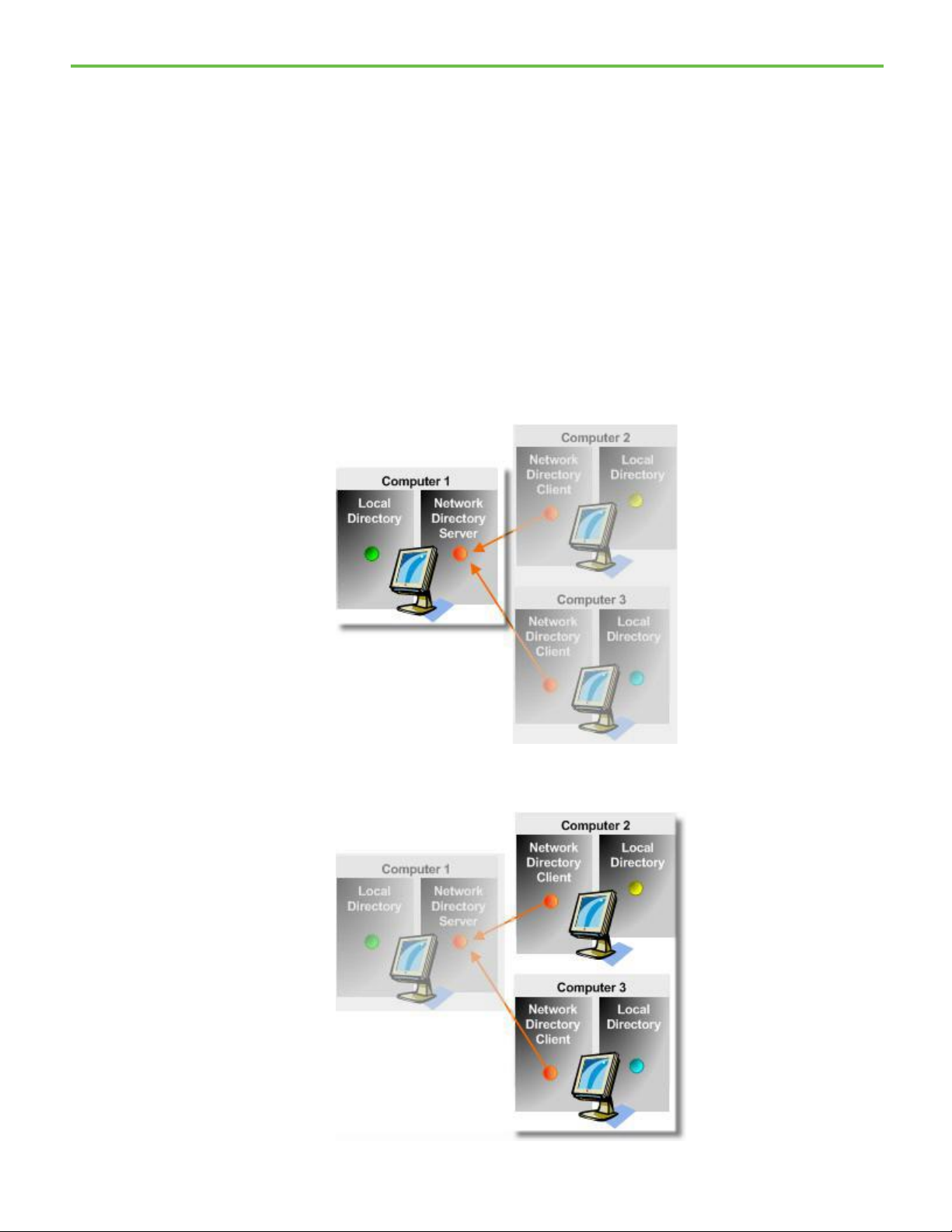
Chapter 3 Getting started with FactoryTalk Security
Configure a computer to be
FactoryTalk Services Platform configures both a network directory and a local
directory on every computer where it is installed.
the FactoryTalk Directory
Use a network directory to organize project information and security settings
network server
from multiple FactoryTalk products across multiple computers on a network.
After installing and activating FactoryTalk software, specify one of the
computers on the network as the network directory server. All computers on
the network to share FactoryTalk network directory services and resources.
Products such as FactoryTalk View SE and FactoryTalk Transaction Manager
use the network directory.
Example: Network directory
Computer 1 serves as the network directory server.
38 Rockwell Automation Publication FTSEC-QS001Q-EN-E - March 2021
Client computers (Computer 2 and Computer 3) are configured to point to
Computer 1 as the network directory server computer.
Page 39

Configure a computer to be
the network directory
Configure a network
Chapter 3 Getting started with FactoryTalk Security
See also
Configure a computer to be the network directory server on page 39
Configure a network directory client computer on page 39
Check network directory server connection status on page 40
FactoryTalk Directory Server Location Utility on page 41
After installing and activating FactoryTalk software, specify one computer on
the network as the network directory server. All computers on the network
can share FactoryTalk network directory services and resources.
server
After configuring the network directory server, configure the client
computers to reference the network directory.
To configure a computer to be the network directory server
1. On the computer to use as the Network Directory Server, go to
Rockwell Software > FactoryTalk Tools and open Specify FactoryTalk
Directory Location.
2. At the prompt, log on to the network directory with a Windows
Administrator account.
3. In FactoryTalk Directory Server Location Utility, select Browse.
4. In FactoryTalk Directory Server Configuration, select This computer
to use the network directory server installed on this computer, and
select OK.
See also
Check network directory server connection status on page 40
directory client computer
Rockwell Automation Publication FTSEC-QS001Q-EN-E - March 2021 39
Configure a network directory client computer on page 39
FactoryTalk Directory Server Location Utility on page 41
After specifying one of the computers on the network as the network
directory server, use the Specify FactoryTalk Directory Location utility to
point each computer in the network to the FactoryTalk Directory network
directory server.
To configure a network directory client computer
1. On each participating network directory client computer, go to
Rockwell Software > Specify FactoryTalk Directory Location.
2. At the prompt, log on to the network directory with a Windows
Administrator account.
3. In FactoryTalk Directory Server Location Utility, select Browse.
Page 40
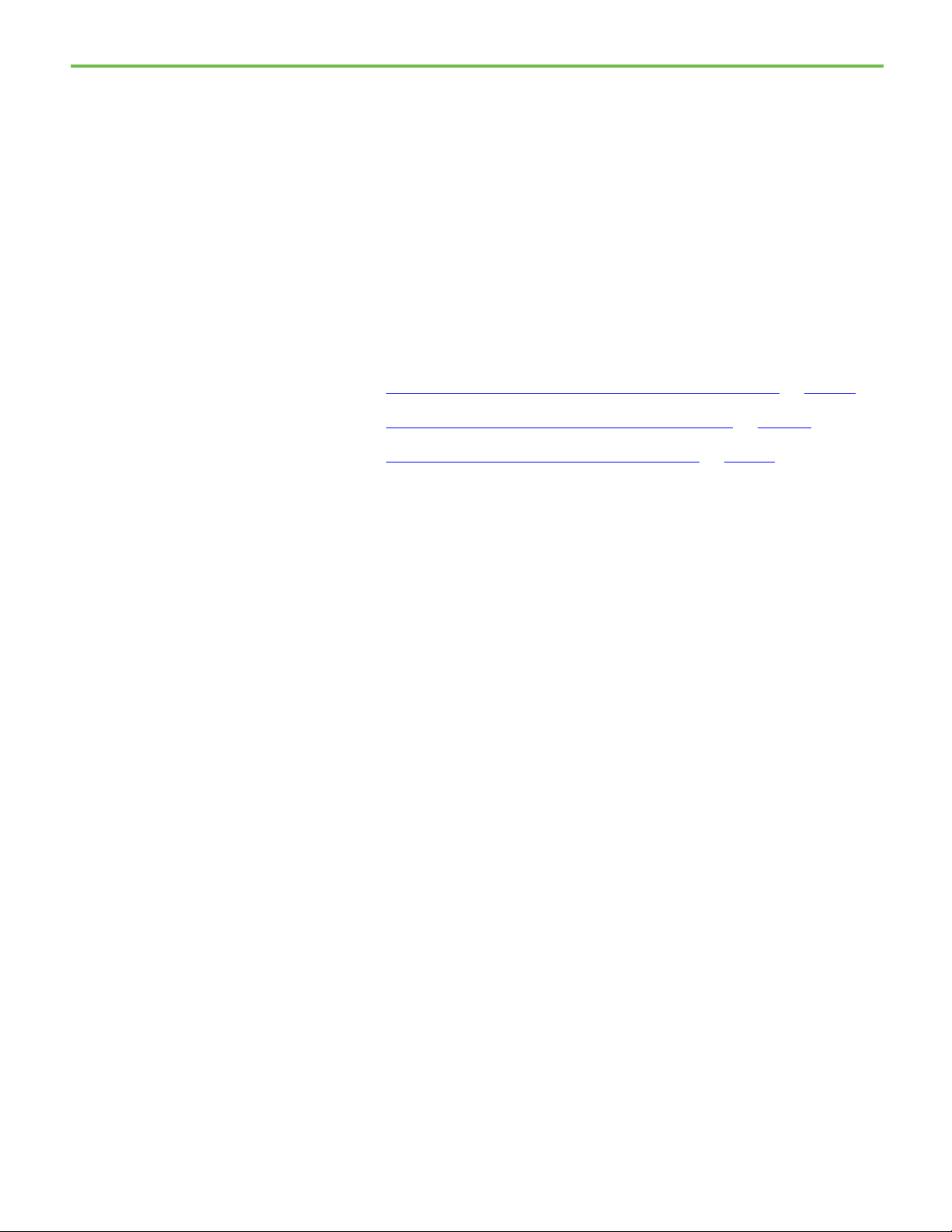
Chapter 3 Getting started with FactoryTalk Security
Check network directory
4. In FactoryTalk Directory Server Configuration, select Remote
computer, then specify the name of the computer to use as the
network directory server, and select OK.
5. When prompted, log on to the network directory.
If single sign-on is enabled on the computer when the location of the
network directory server changes, the single sign-on session
terminates. Log on to the new network directory server. The user name
and password entered become the new single sign-on credentials for
all participating FactoryTalk products on the computer.
See also
Configure a computer to be the network directory server on page 39
Check network directory server connection status on page 40
FactoryTalk Directory Server Location Utility on page 41
When a connection to the FactoryTalk network directory server is lost, the
system sends an error message to FactoryTalk Diagnostics. Likewise, when
server connection status
the connection is restored, the system sends an information message to
FactoryTalk Diagnostics. Run the FactoryTalk Diagnostics Viewer to check
FactoryTalk Diagnostics for connection and error messages.
The network directory connection status is available from the FactoryTalk
Directory Server Location Utility.
When opening a network application and a connection to the network
directory server is not available, the information is based on the data held in a
local cache. While disconnected, FactoryTalk Administration Console operates
in read-only mode and does not allow most commands and operations.
To check network directory server connection status
1. In FactoryTalk Administration Console select Tools > FactoryTalk
Directory Server Options.
2. If a User Account Control prompt appears, select Yes.
3. In the FactoryTalk Directory Server Location Utility, next to
Computer hosting directory server, the current status of the active
server is displayed. Either:
• (connected) — All FactoryTalk products and components
participating in a FactoryTalk system, located on the current
computer, are connected to and communicating with the network
directory server computer.
• (read-only) — The FactoryTalk system on the current computer is
disconnected from the network directory server and is retrieving
information from a local cache.
40 Rockwell Automation Publication FTSEC-QS001Q-EN-E - March 2021
Page 41

FactoryTalk Directory
Chapter 3 Getting started with FactoryTalk Security
• (unknown) — The connection status is temporarily unknown
because the system is starting up, waiting to determine which
server is active, or is unable to determine the current state.
See also
Configure a computer to be the FactoryTalk Directory network server
on page 38
FactoryTalk Directory Server Location Utility on page 41
How do I open the FactoryTalk Directory Server Location Utility?
Server Location Utility
Either:
• Go to Rockwell Software > Specify FactoryTalk Directory Location.
• From the FactoryTalk Administration Console, select Tools >
FactoryTalk Directory Server Options.
Use the FactoryTalk Directory Server Location Utility to:
• Specify the computer that is hosting the network directory server
• Point each computer on the network to the network directory server
computer
See also
Configure a computer to be the network directory server on page 39
Configure a network directory client computer on page 39
FactoryTalk Directory types on page 15
Check network directory server connection status on page 40
Rockwell Automation Publication FTSEC-QS001Q-EN-E - March 2021 41
Page 42

Page 43

IMPORTANT
Manage users
Add a FactoryTalk user
Chapter 4
Manage users
Use FactoryTalk Administration Console to add and delete FactoryTalk
Directory and Windows-linked user accounts. User accounts exist only in the
FactoryTalk Directory where the account was created.
Management of FactoryTalk user accounts includes:
• Adding group memberships to the user account
• Editing the user's name and description
• Associating an email address with the user's account
• Setting user password options
• Changing the user account password
• Enabling, disabling, or unlocking the user account
• Resetting the account password
account
Use Windows administrative tools to edit Windows-linked user accounts.
Managing users requires explicit permissions. To verify permissions, in FactoryTalk
Administration Console Explorer, expand System, then right-click Users and Groups
and select Security. Confirm the permissions listed in the prerequisites for the task
are present with the logged in user account.
See also
Add a FactoryTalk user account on page 43
Add a Windows-linked user account on page 45
Add group memberships to a user account on page 46
Manage user groups on page 51
To create a user account that is separate from a user's Windows account, add
a FactoryTalk Directory account. FactoryTalk Directory accounts are managed
by the FactoryTalk Administrator and specify the account's identity, account
policy, and group membership independent of the Windows account settings.
Rockwell Automation Publication FTSEC-QS001Q-EN-E - March 2021 43
Prerequisites
Obtain these permissions for the Users folder in the Explorer window:
• Common > Create Children
• Common > List Children
Page 44

Chapter 4 Manage users
35 characters. Characters not shown are still included in the password.
• Common > Read
To add a user account
1. In Explorer, expand System > Users.
2. Right-click the Users folder, point to New, and then select User.
3. In New FactoryTalk User, type a short name for the user in User
Name, and the full name of the user in Full name.
4. (optional) In Description, record information about the user, such as
the user's position or phone number.
5. (optional) In E-mail, add a single e-mail address. Some FactoryTalk
products may send messages to this e-mail address.
6. In Login method select how the user logs on to FactoryTalk.
• Password. The user types the user name and password to logon.
• Badge only. The user taps the badge on the card reader to logon.
• Password and Badge. The user taps the badge on the card reader
and types the username and password to logon.
Badge logon is not supported on remote clients connecting via Remote
Desktop Services. To log on using an RFID badge, connect an rf IDEAS
card reader to the computer hosting the FactoryTalk Services Platform.
7. If a password method was selected, in Password, type a password for
the user account. Password Policy Settings in Security Policy
Properties determine the requirements for a valid password.
Tip: The maximum password length is 64 characters. However, the dialog box only displays
8. In Confirm, type the same password entered in the previous step.
9. (optional) If a password method was selected for login, select the user's
password validity settings:
• User must change password at next logon
• Select to force the user to change the account password at next
system log on.
• Clear to allow the user to keep the same password.
• User cannot change password
• Select to prevent the user from changing the account password.
• Clear to allow the user to change the account password.
44 Rockwell Automation Publication FTSEC-QS001Q-EN-E - March 2021
• Password never expires
• Select to allow the user to continue using the same password
indefinitely.
• Clear to require that the user change the account password at
intervals specified by the security policy Password Policy
Settings.
10. In Badge ID type the identification number of the badge assigned to
the user account.
Page 45

Add a Windows-linked user
account
Chapter 4 Manage users
Select Scan and then tap the badge on the card reader to obtain the
Badge ID value from the badge.
11. Select OK to add the user to the FactoryTalk Directory.
See also
Add a Windows-linked user account on page 45
Delete a user account on page 48
Password Policy Settings on page 106
Account types on page 18
Manage users on page 43
Add a Windows-linked user account when the security needs of the Windows
network are the same as the security needs of the FactoryTalk system. When
accessing FactoryTalk resources using a Windows-linked account, the
FactoryTalk Directory relies on Windows to determine whether the user's
name and password are valid, and whether the account is enabled or locked
out. Adding Windows-linked user accounts to FactoryTalk Security user
groups allows the FactoryTalk Directory to determine a Windows-linked
user's level of access to the FactoryTalk system independently of the user's
level of access to a Windows domain.
Add user accounts to the FactoryTalk network directory or local directory
from the list of users or groups in a Windows domain or workgroup. If the
computer is disconnected from the Windows domain, reconnect to the
domain before adding Windows-linked user accounts. Any users who
previously logged on to the Windows domain from that computer can log on
to FactoryTalk using their Windows-linked user account while the computer
is disconnected from the Windows domain.
Prerequisites
Adding a Windows-linked user account requires these permissions:
• Common > Create Children
• Common > List Children
• Common > Read
To add a Windows-linked user account
1. In FactoryTalk Administration Console Explorer, expand System >
Users.
Rockwell Automation Publication FTSEC-QS001Q-EN-E - March 2021 45
Page 46

Chapter 4 Manage users
Add group memberships to
2. Right-click the Users folder, point to New, and select Windows-Linked
User.
3. In New Windows-Linked User, select Add.
4. In Select Users, select the Windows user accounts to link to the
FactoryTalk system.
• If known, type the names of the user accounts to add in the text box.
For domain accounts, use the format DOMAIN\username, for
workgroup accounts use the format COMPUTERNAME\username.
To validate the user names, select Check Names. Correct any errors,
and select OK.
• To search for user names, or to select multiple users, select
Advanced. In Select Users, select Locations, select the domain or
workgroup from which to select users, and select OK.
Alternatively, use the Common Queries settings to search by name.
Select Find Now. In the list of users, select the user accounts to add,
and select OK.
5. When finished selecting Windows user accounts in Select Users, select
OK.
6. In New Windows-Linked User, review the list of users.
a user account
• To remove any users added unintentionally, select the users, and
select Remove.
• To add more users, repeat steps 3, 4, and 5.
7. Select OK.
See also
Add a FactoryTalk user account on page 43
Delete a user account on page 48
Add group memberships to a user account on page 46
Remove group memberships from a user account on page 47
Manage users on page 43
To quickly change the permissions for a user account to those of an existing
FactoryTalk user group, assign the user account to the user group. New group
memberships take effect only when the user logs off FactoryTalk and then
logs on again.
46 Rockwell Automation Publication FTSEC-QS001Q-EN-E - March 2021
Prerequisites
Changing the group memberships of a user account requires these
permissions:
Page 47

Remove group
• Common > List Children
• Common > Read
• Common > Write
Chapter 4 Manage users
To add group memberships to a user account
1. In FactoryTalk Administration Console Explorer, expand System >
Users, right-click the user account, and select Properties.
2. On the Group Membership tab, select Add.
3. In Select User Group, select the groups to which the user account
belongs, and then select OK.
4. In User Properties, select OK.
See also
Remove group memberships from a user account on page 47
Manage user groups on page 51
memberships from a user
account
Permissions on page 135
FactoryTalk Security on page 29
Account types on page 18
When a user account belongs to a user group, the user account automatically
inherits all permissions assigned to the group, unless permissions are
specifically denied for the user account.
Delete a group from Group Membership User Properties to remove the link
between the permissions of the user account and the permissions assigned to
that user group.
Changes to group memberships take effect only when the user logs off
FactoryTalk and then logs on again.
To remove group memberships from a user account
1. In FactoryTalk Administration Console Explorer, expand System >
Users, right-click the user account containing the group memberships
to change, and select Properties.
2. Select the Group Membership tab.
3. In the list of groups, select the groups and select Remove.
4. In User Properties, select OK.
Rockwell Automation Publication FTSEC-QS001Q-EN-E - March 2021 47
Page 48

Chapter 4 Manage users
Delete a user account
See also
Add group memberships to a user account on page 46
Manage user groups on page 51
Permissions on page 135
FactoryTalk Security on page 29
Account types on page 18
Delete a user account to permanently remove the account from the
FactoryTalk Directory. To prevent inadvertently locking an account out of the
FactoryTalk Directory, do not delete the last user account that is a member of
the Administrators group.
To delete a user account from both a network directory and a local directory,
delete the account from one directory, log off that directory, log on to the
second directory, and then delete the account in the second directory.
To temporarily prevent a user from logging on to FactoryTalk, disable the
FactoryTalk user account.
Prerequisites
Deleting a user account that is a member of a user group requires these
permissions:
• Common > Delete
• Common > List Children
• Common > Read
• Common > Write
Deleting a user account that is not a member of a user group requires these
permissions:
• Common > Delete
• Common > List Children
• Common > Read
To delete a user account
• In FactoryTalk Administration Console Explorer, expand System >
Users, right-click the user account, and then select Delete.
Tip: You can only create an account using the name of a deleted account if the security
policy Keep record of deleted accounts is disabled. You must still recreate the security
settings of the user accounts.
48 Rockwell Automation Publication FTSEC-QS001Q-EN-E - March 2021
Page 49

See also
Add a FactoryTalk user account on page 43
Chapter 4 Manage users
Rockwell Automation Publication FTSEC-QS001Q-EN-E - March 2021 49
Page 50

Page 51
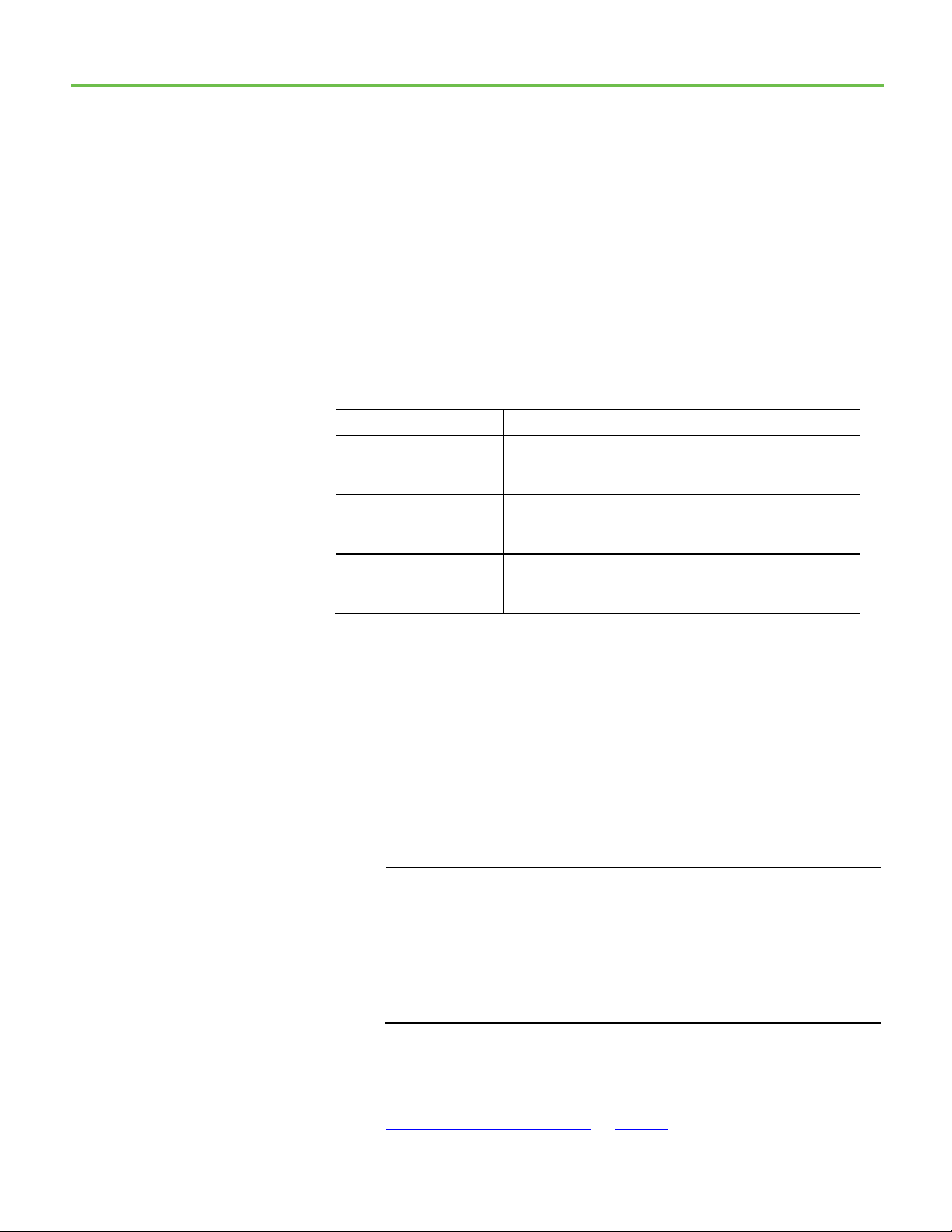
Group Name
Description
FactoryTalk Directory. These permissions are defined by default.
sets.
IMPORTANT
user is a member.
Manage user groups
Chapter 5
Manage user groups
Use FactoryTalk Administration Console to add and delete FactoryTalk and
Windows-linked user group accounts. Add both FactoryTalk and Windowslinked user accounts to FactoryTalk user group accounts. Windows-linked
user groups, and the user accounts they contain, can move from one domain
to another while keeping security permissions for the group accounts intact.
FactoryTalk Services Platform includes these built-in user groups:
Administrators Add user accounts to the Administrators user group to grant those user
accounts full control of areas, applications, users, and groups in the
Engineers No users or permissions are defined by default in FactoryTalk Services
Platform. Other software may use this group to establish permission
sets.
Maintenance No users or permissions are defined by default in FactoryTalk Services
Platform. Other software may use this group to establish permission
Key points about user groups:
• User group accounts exist only in the FactoryTalk Directory in which
created.
• FactoryTalk user accounts cannot be members of Windows-linked user
groups.
• Both of the Windows-linked user group and individual Windows-
linked user accounts can be members of FactoryTalk user groups. This
allows use of FactoryTalk user groups when setting permissions.
• A FactoryTalk user account or Windows-linked user account can be a
member of more than one FactoryTalk user group.
• Managing user groups requires explicit permissions. To verify permissions,
in FactoryTalk Administration Console Explorer, expand System, then
right-click Users and Groups and select Security. Confirm the permissions
listed in the prerequisites for the task are present with the logged in user
account.
• If an action is set to Deny for the user in any one group, then the Deny
takes precedence over any Allow setting in a different group of which the
Rockwell Automation Publication FTSEC-QS001Q-EN-E - March 2021 51
See also
Add a FactoryTalk user group on page 52
Page 52

Chapter 5 Manage user groups
Add a FactoryTalk user
group
Add a Windows-linked user group on page 53
Add accounts to a FactoryTalk user group on page 56
Accounts and groups on page 16
Account types on page 18
Create a new FactoryTalk user group to administer security permissions for
specified users as a group. Change the memberships of a user account to
quickly change the resources a user can access.
A FactoryTalk user group can contain:
• FactoryTalk user accounts
• Windows-linked user accounts
• FactoryTalk user group accounts
Use New User Group to add a FactoryTalk user group account to the
FactoryTalk Directory that is separate from a Windows user group account.
Then specify the group account's identity (for example, the name of the group)
and the user accounts that are members of the group.
Prerequisites
Adding a FactoryTalk user group requires these permissions:
• Common > Create Children
• Common > List Children
• Common > Read
To add a user group account
1. In FactoryTalk Administration Console Explorer, expand System >
User Groups.
2. Right-click the User Groups folder, point to New, and select User
Group.
3. Type a name for the group in the Name box.
4. (optional) Enter any notes about the group in the Description box.
5. (optional) In the E-mail box, type only one email address or group
address to associate with this group account.
6. Select Add to add user accounts to the group. In Select User or Group,
select to select the users or groups to add to the new user group
account. Under Filter Users, choose from the following:
52 Rockwell Automation Publication FTSEC-QS001Q-EN-E - March 2021
• Show groups only
• Show users only
• Show all
• Create New
Page 53

Add a Windows-linked user
group
Chapter 5 Manage user groups
7. Select OK to add the selected user or group to the Members List in
New User Group.
8. Select OK when finished creating the user group.
See also
Delete a user group on page 56
Manage user groups on page 51
To move Windows accounts from one domain to another, create Windows-
linked user group accounts instead of individual Windows-linked user
accounts. Windows-linked user group accounts, and the user accounts they
contain, can move from one domain to another while keeping security
permissions for the group accounts intact.
Add user groups from a Windows domain or workgroup to the FactoryTalk
system to allow the user accounts in the group to access the FactoryTalk
system. To modify the properties of a Windows-linked user group, (for
example the group's name, or which user accounts are group members),
modify these properties in Windows.
When adding a Windows-linked user group account, all user accounts in the
Windows user group have access to the FactoryTalk system. To prevent some
users in a Windows-linked group from accessing the FactoryTalk system,
create Windows-linked user accounts for those users, and set permissions to
deny access to those user accounts.
Prerequisites
1. Connect the computer to the Windows domain containing the user
groups to add to the FactoryTalk Directory.
2. Obtain these permissions in the User Groups folder in FactoryTalk
Administration Console Explorer:
• Common > Create Children
• Common > List Children
• Common > Read
To add a Windows-linked user group account
Rockwell Automation Publication FTSEC-QS001Q-EN-E - March 2021 53
1. In FactoryTalk Administration Console Explorer, expand System >
User Groups.
2. Right-click the User Groups folder, point to New, and select Windows-
Linked User Group.
3. In New Windows-Linked User Group, select Add.
4. In Select Groups, select the Windows groups, and select OK.
Page 54

Chapter 5 Manage user groups
• If known, type the names of the user group accounts in the text box.
For domain accounts, use the format DOMAIN\groupname, for
workgroup accounts use the format COMPUTERNAME\groupname.
To validate the names, select Check Names. Correct any errors, and
select OK.
• To search for group by name or description, or to select multiple
groups, select Advanced.
a. In Select Groups, select Locations and select the domain or workgroup
from which to select groups.
b. Under Common Queries, complete the information with which
to search the directory:
• Name: Choose whether to search for a name that starts with
the specified values or is an exact match to the specified value
and then type the search string.
• Description: Choose whether to search for a description that
starts with the specified values or is an exact match to the
specified value and then type the search string
• Disabled accounts: Select to include disabled accounts when
searching.
• Non expiring password: Select to include accounts that have
passwords that never expire when searching.
• Days since last logon: Specify to look for accounts based on
how long it has been since the account successfully logged on/
c. Select Find Now.
d. In the list of groups, select the group accounts to add, and select
OK to close Advanced Select Groups.
e. The groups selected are listed under Enter the object name to
select. Select Check Names to verify the names and then select
OK to close Select Groups.
5. In New Windows-Linked User Group, review the list of groups.
• To remove any groups added unintentionally, select the groups, and
select Remove.
• To add more groups, repeat steps 3 and 4.
6. Select OK.
Tip: Use a password for all Windows accounts in a Windows-linked group, otherwise
intermittent security failures or an inability to log on may occur. To follow good security
practice, do not use blank passwords with accounts. To avoid using a password for
Windows-linked accounts, on the local computer disable the Windows local security policy
Accounts: Limit local account use of blank passwords to console logon only.
See also
Delete a user account on page 48
54 Rockwell Automation Publication FTSEC-QS001Q-EN-E - March 2021
Page 55
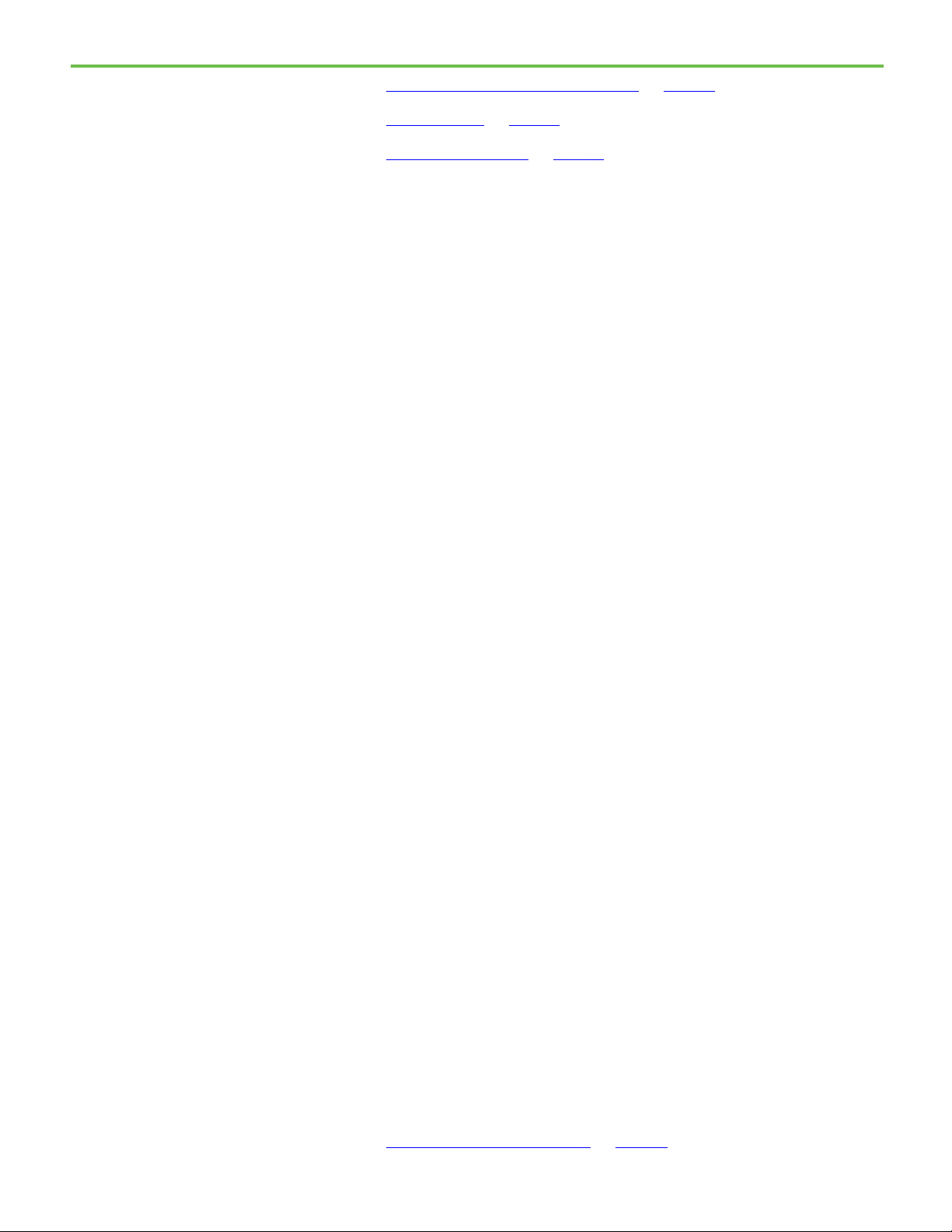
Edit or view user group
properties
Chapter 5 Manage user groups
Add a Windows-linked user account on page 45
Account types on page 18
Manage user groups on page 51
Modify the properties of a FactoryTalk user group account that is not linked
to a Windows user group account. View the properties of a Windows-linked
user group account. The name of a user group cannot change.
Group memberships added to a user group account take effect only when the
user logs off FactoryTalk and then logs on again.
Prerequisites
Editing or viewing user group properties requires these permissions:
• Common > List Children
• Common > Read
• Common > Write
To edit or view user group properties
1. In FactoryTalk Administration Console Explorer, expand System >
User Groups, right-click the user group account, and select
Properties.
2. (optional) In the Description box, type a description of the user group.
For example, record information about where the group is located,
what part of the system is relevant to the group, or contact information
for the leader of the group.
3. (optional) In the E-mail box, type only one email address or group
address (for example cjenkins@yourcompany.com, or
maintenance@yourcompany.com), to associate with this account.
Ensure that the address you typed is a valid address, and that you
typed the address correctly. Some FactoryTalk-enabled products can
send messages or notifications to an email address. For details, see the
documentation supplied with your FactoryTalk-enabled product.
4. (optional) To add accounts to the group, select Add. In Select User or
Group, select the users or user groups to add to the group, and select
OK.
5. (optional) To remove user accounts, select the users or user groups to
remove from the group, and select Remove.
6. Select OK.
Rockwell Automation Publication FTSEC-QS001Q-EN-E - March 2021 55
See also
Add a FactoryTalk user group on page 52
Page 56
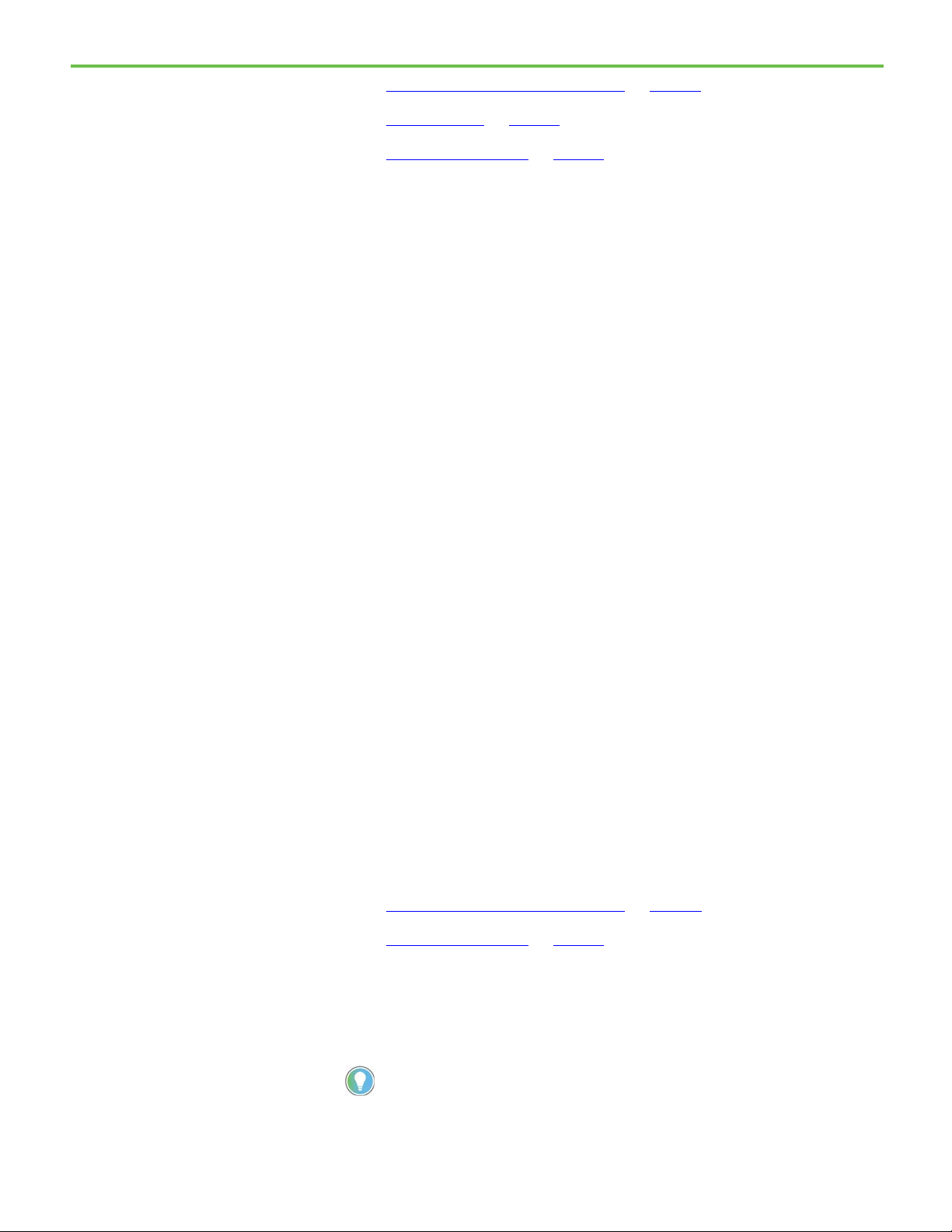
Chapter 5 Manage user groups
Delete a user group
Add accounts to a
Add a Windows-linked user group on page 53
Account types on page 18
Manage user groups on page 51
Delete a user group when a particular group account is no longer needed to
manage a group of users. Before deleting the user group, view the properties
of the user group account.
To help prevent inadvertent lock out of the FactoryTalk Directory, the
Administrators group cannot be deleted.
Prerequisites
Deleting a user group account that has no members requires these
permissions:
• Common > Delete
• Common > List Children
• Common > Read
FactoryTalk user group
Deleting a user group account that has members requires these permissions:
• Common > Delete
• Common > List Children
• Common > Read
• Common > Write
To delete a user group
• In FactoryTalk Administration Console Explorer, expand System >
User Groups, right-click the user group account, and then select
Delete.
See also
Edit or view user group properties on page 55
Manage user groups on page 51
Any time after creating a FactoryTalk user group, add or remove the user
accounts that belong to the group. Members of a Windows-linked user group
cannot be added or removed. However, individual Windows-linked user
accounts can be added to FactoryTalk user groups.
56 Rockwell Automation Publication FTSEC-QS001Q-EN-E - March 2021
Tip: Alternatively, change the groups to which a user belongs. Use Group Membership User
Properties to add or remove user groups from a FactoryTalk or Windows-linked user account.
Page 57
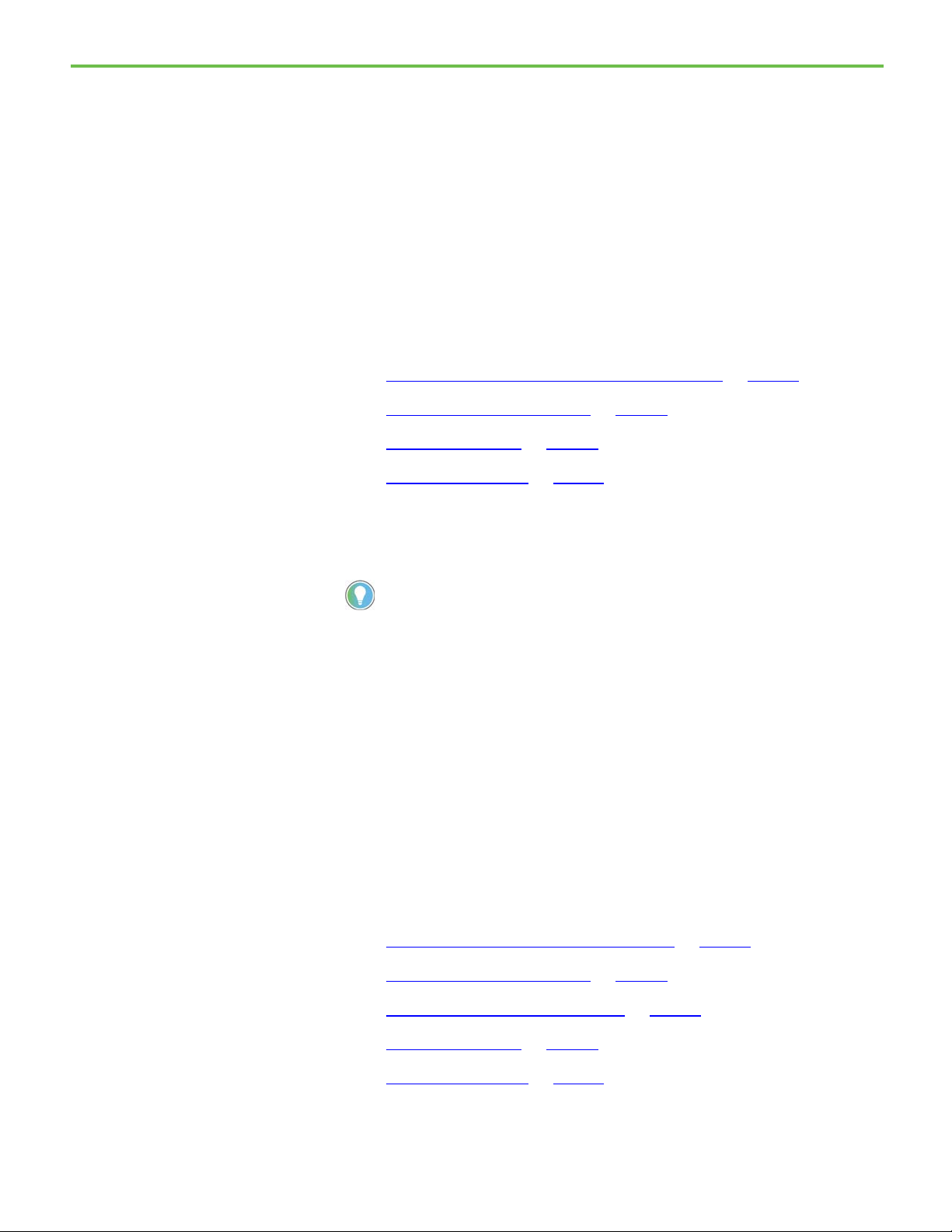
Properties to add or remove groups from either a FactoryTalk or Windows-linked user account.
Remove accounts from a
Chapter 5 Manage user groups
To add accounts to a FactoryTalk user group
1. In FactoryTalk Administration Console Explorer, expand System >
User Groups, right-click the user group account, and select
Properties.
2. Select Add.
3. In Select User or Group, select each user or user group to add to the
user group account. Use the options under Filters to show only users,
only user groups, or all accounts. Select OK when finished.
See also
Remove accounts from a FactoryTalk user group on page 57
Add a FactoryTalk user group on page 52
Delete a user group on page 56
Manage user groups on page 51
FactoryTalk user group
After creating a FactoryTalk user group, members can be added or removed at
any time. However, after a Windows-linked user group is added to the
FactoryTalk Directory, its members cannot be deleted or removed.
Tip: Alternatively, change the groups to which a user belongs. Use Group Membership User
To remove accounts from a FactoryTalk user group
1. In FactoryTalk Administration Console Explorer, expand System >
User Groups, right-click the user group account, and select Remove.
2. In Select User or Group, select each user or user group to remove from
the user group account. Use the options under Filters to show only
users, only user groups, or all account.
3. Select OK when finished.
See also
Add accounts to a FactoryTalk user group on page 56
Add a FactoryTalk user group on page 52
Add a Windows-linked user group on page 53
Delete a user group on page 56
Manage user groups on page 51
Rockwell Automation Publication FTSEC-QS001Q-EN-E - March 2021 57
Page 58

Page 59

IMPORTANT
IMPORTANT
Linx), OPC data servers, Tag Alarm and Event Servers, or HMI servers.
Manage computers
Add a computer
Chapter 6
Manage computers
Use FactoryTalk Administration Console to manage the computer accounts in
a FactoryTalk network directory. The FactoryTalk local directory does not
make use of computer accounts because all activity on the directory is
restricted to the local computer.
Tasks related to managing computers:
• Add a computer
• Delete a computer
• Add group memberships
• Remove group memberships
• Change the name of a client computer
• Change the name of a server computer
• Set the override directory cache policies
Managing computers requires explicit permissions. To verify permissions, in
FactoryTalk Administration Console Explorer, expand System, then right-click
Computers and Groups and select Security. Confirm the permissions listed
in the prerequisites for the task are present with the logged in user account.
See also
Add a computer on page 59
Edit or view computer properties on page 61
To allow a computer to access the FactoryTalk system, add a computer to a
FactoryTalk network directory. After adding the computer account, specify
security settings for the computer that allow or deny access to parts of the
FactoryTalk system or add the computer to a group account, and then specify
security settings for the group.
Even if the security policy Require computer accounts for all client machines is
disabled, you must still create computer accounts for any computers hosting servers
— for example, Terminal Servers, Rockwell Automation Device Servers (FactoryTalk
Prerequisites
Adding computer accounts requires these permissions:
• Common > Create Children
Rockwell Automation Publication FTSEC-QS001Q-EN-E - March 2021 59
Page 60

Chapter 6 Manage computers
Delete a computer
• Common > List Children
• Common > Read
To add a computer account
1. In FactoryTalk Administration Console Explorer, expand System >
Computers and Groups, right-click Computers, and then select New
Computer.
2. In New Computer, in Computer name, type the name of the computer,
or select Browse (...) and then choose a computer name.
3. (optional) In Description, type descriptive information about the
computer (Example: Operator workstation for South Building
production line 1, for maintenance contact
maintenance@yourcompany.com).
4. Select OK.
See also
Delete a computer on page 60
Accounts and groups on page 16
Delete a computer from the FactoryTalk network directory to remove its
access to the FactoryTalk system.
Prerequisites
Deleting a computer account that is not a member of a computer group
requires these permissions:
• Common > Delete
• Common > List Children
• Common > Read
Deleting a computer account that is a member of a computer group requires
these permissions:
• Common > Delete
• Common > List Children
• Common > Read
• Common > Write
60 Rockwell Automation Publication FTSEC-QS001Q-EN-E - March 2021
Page 61

Edit or view computer
properties
Chapter 6 Manage computers
To delete a computer
• In FactoryTalk Administration Console Explorer, expand System >
Computers and Groups > Computers, right-click the computer
account, and then select Delete.
See also
Add a computer on page 59
Manage computers on page 59
Modify the name of a computer, its description, and the computer groups to
which it belongs in General Computer Properties.
Prerequisites
Editing or viewing computer properties requires these permissions:
• Common > List Children
• Common > Read
• Common > Write
To edit or view computer properties
1. In FactoryTalk Administration Console Explorer, expand System >
Computers and Groups > Computers, right-click the computer
account, and select Properties.
2. Edit these settings in General Computer Properties as appropriate:
• Computer name. Type the new Windows computer name for the
computer, or select Browse (...) to browse for the compute
• Description. Enter or edit a description of the computer, or other
data about the computer account, such as contact information.
• Add. Select to add this computer to one or more computer groups.
• Remove. Select to remove this computer from a group.
3. Select OK to apply the edits to the computer.
Rockwell Automation Publication FTSEC-QS001Q-EN-E - March 2021 61
See also
Add a computer on page 59
Change a computer name in the FactoryTalk network directory
Manage computers on page 59
Page 62

Page 63

Add and remove user-
computer pairs
Add a user-computer pair
Chapter 7
Add and remove user-computer pairs
Security for FactoryTalk resources is always tied to users or groups of users,
the actions the users perform, for example, read, write, and so on, and the
computers, or groups of computers where the users work.
This ensures that only authorized personnel can perform actions on the
equipment and resources in the system from appropriate locations, for
example, computers located within line of sight of equipment.
Available options are:
• Add a user-computer pair
• Remove a user-computer pair
See also
Add a user-computer pair on page 63
Remove a user-computer pair on page 65
How do I open Select User and Computer?
1. In the FactoryTalk Administration Console Explorer, right-click an
item and select Security.
2. On the Permissions tab, select Add.
-or-
1. In the FactoryTalk Administration Console Explorer, expand System >
Policies >Product Policies and open a Feature Security item.
2. From the Feature Security Properties Policy Setting tab, select
Configure Security.
3. In Configure Securable Action, select Add.
Use Select User and Computer to pair a group of users, or an individual user,
with a group of computers, or an individual computer. Then, specify security
settings for the pair. For example, set permissions for a resource that allow or
deny access to the pair.
Rockwell Automation Publication FTSEC-QS001Q-EN-E - March 2021 63
Prerequisites
• Obtain the appropriate permissions to specify security settings on the
selected resource.
Page 64

Chapter 7 Add and remove user-computer pairs
To add a user-computer pair
1. Navigate to Select User and Computer.
2. Under Filter Users, to limit the user accounts displayed in the Users
3. (optional) To create a new user or group account, select Create New,
4. In the Users list, select a user account or user group account.
5. Under Filter Computers, to limit the computer accounts displayed in
list and define the type of user accounts that can be created, select
either:
• Show groups only
New user groups and Windows-linked groups can be created if
needed
• Show users only
New FactoryTalk User and Windows-linked user accounts can be
created if needed
• Show all
New accounts cannot be created when this option is selected.
choose the type of account to create, and then specify the account
settings.
the Computers list and define the type of computer accounts that can
be created, select either:
• Show groups only
New computer group accounts can be created if needed
• Show users only
New computer accounts can be created if needed
• Show all
New computer accounts cannot be created when this option is
selected.
6. (optional) To create a new computer or computer group account, select
Create New, choose the type of account to create, and then specify the
account settings.
7. In the Computers list, select a computer account or computer group
account.
8. Select OK.
The selected user-computer pair displays in the permissions list.
Explicit permissions can now be configured for the pair.
See also
Remove a user-computer pair on page 65
64 Rockwell Automation Publication FTSEC-QS001Q-EN-E - March 2021
Page 65

Remove a user-computer
How do I open Select User and Computer?
Chapter 7 Add and remove user-computer pairs
pair
1. In the FactoryTalk Administration Console Explorer, right-click an
item and select Security.
2. On the Permissions tab, select Add.
-or-
1. In the FactoryTalk Administration Console Explorer, expand System >
Policies >Product Policies and open a Feature Security item.
2. From the Feature Security Properties Policy Setting tab, select
Configure Security.
3. In Configure Securable Action, select Add.
Remove a user-computer pair when it is longer necessary to specify
permissions on a resource for the pair.
Prerequisites
• Obtain the appropriate permissions to specify security settings on the
selected resource.
Edit or view user account properties
To remove a user-computer pair
1. Navigate to Select User and Computer, select the filter criteria to show
the list of the users and user groups, and computers or computer
groups to delete.
2. In the Users list, select the user account or user group account that
belongs to the pair being deleted.
3. In the Computers list, select a computer account or computer group
account that belongs to the pair being deleted.
4. Select Remove.
5. Select OK.
See also
Add a user-computer pair on page 63
Use these steps to view and edit the general properties of a FactoryTalk user
account, such as user name and password, user description, user email
address, and user login method. These properties are only viewable for a
Windows-linked user account and cannot be edited. Use Windows to edit the
general properties of a Windows-linked user account.
Rockwell Automation Publication FTSEC-QS001Q-EN-E - March 2021 65
Page 66

Chapter 7 Add and remove user-computer pairs
Prerequisites
Obtain these permissions in the Users folder in FactoryTalk Administration
Console Explorer:
• Common > List Children
• Common > Read
• Common > Write
To edit or view user account properties
1. In FactoryTalk Administration Console Explorer, expand the
2. Right-click the user account, and select Properties. Edit the General
3. Select OK.
FactoryTalk network or local directory tree. Expand the System >
Users and Groups folder to see the user account.
User Properties settings as needed.
Tip: Changing the properties of a FactoryTalk user account in one FactoryTalk directory
does not modify the properties in the other, even if the account has the same name in both
directories. Before editing the properties of a user account, log on the FactoryTalk
directory that contains the user account.
See also
Add a FactoryTalk user account on page 43
Manage users on page 43
66 Rockwell Automation Publication FTSEC-QS001Q-EN-E - March 2021
Page 67

Add and remove action
groups
Add an action group
Chapter 8
Add and remove action groups
To avoid setting permissions for individual actions, group actions together to
grant or deny permissions for a set of actions in one step.
When adding an action group, decide:
• The name of the action group
• What actions belong to that group
Use action groups to assign permissions based on any convenient grouping.
For example:
• A person's role or job (operator, supervisor, maintenance engineer, and
so on)
• The equipment a person has access to (hoppers, mixers, ovens, and so
on)
When setting security using action groups:
• Add an action group
• Add actions to an action group
• Remove actions from an action group
• Delete an action group
See also
Add an action group on page 67
Delete an action group on page 69
Add an action to an action group on page 69
Group actions together to grant or deny permissions for a set of actions in
one step rather than having to set permissions for each action separately.
When adding an action group, decide:
• The name of the action group
• What actions belong to that group
Rockwell Automation Publication FTSEC-QS001Q-EN-E - March 2021 67
Prerequisites
Obtain these security permissions for the Action Groups folder in Explorer:
• Common > Read
Page 68
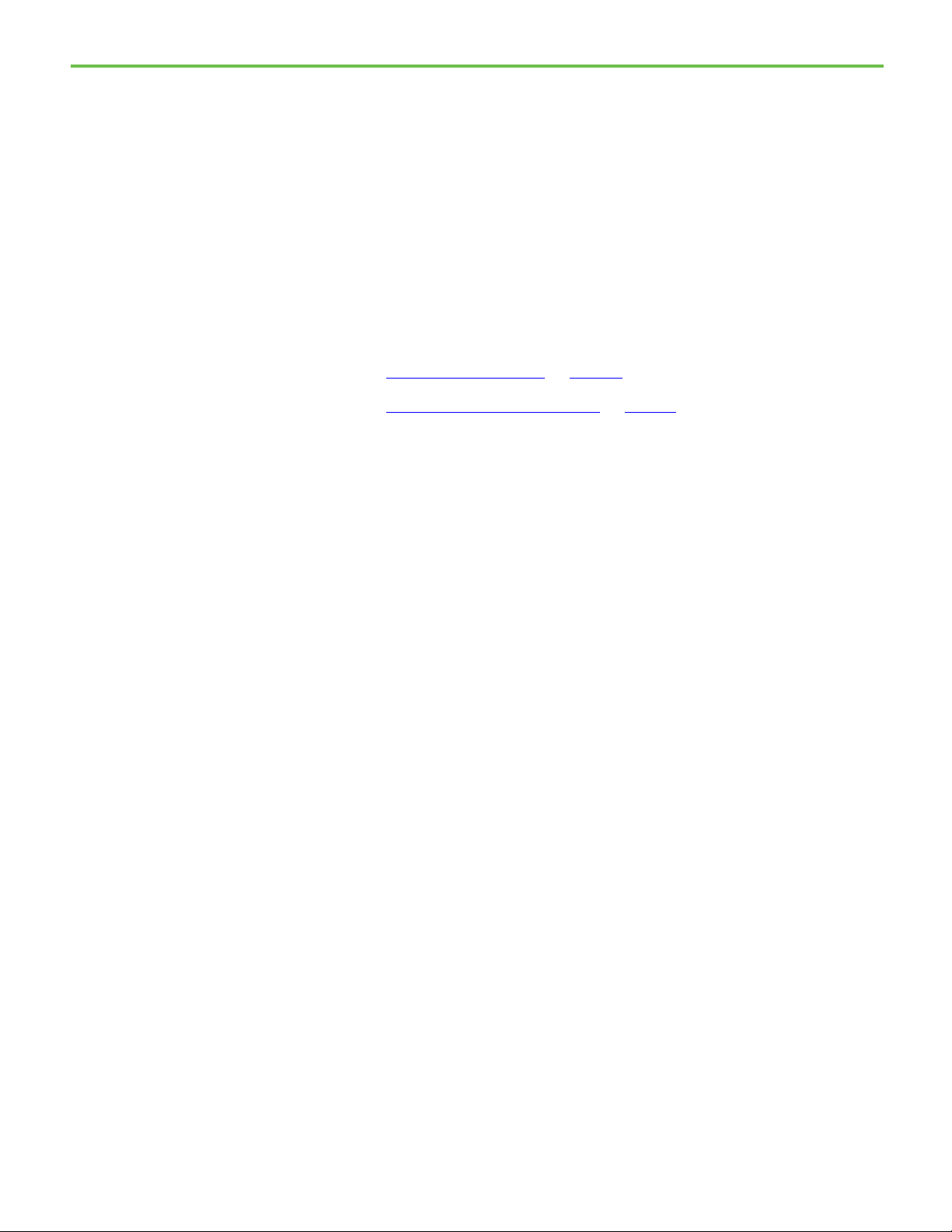
Chapter 8 Add and remove action groups
Delete an action group
• Common > List Children
• Common > Create Children
• Common > Write
To add an action group
• In FactoryTalk Administration Console Explorer, right-click the
Action Groups folder and select New Action Group.
See also
Delete an action group on page 68
Add and remove action groups on page 67
When an action group is deleted, any explicit permissions assigned to that
group are no longer in effect.
For example, suppose an action group named "Operators" was used to
explicitly grant write access to an area named "Mixing" for a user account
"Chris". If the "Operators" action group is deleted, "Chris" can no longer write
to the "Mixing" area. Creating another "Operators" action group will not
restore "Chris" the ability to write to "Mixing".
If an action group is inadvertently deleted and restoring the FactoryTalk
Directory from a backup is not feasible, all security permissions assigned to
the resources that were using the action group must be recreated.
Prerequisites
1. Before deleting an action group, back up the FactoryTalk Directory.
2. Deleting an acting group requires these security permissions for the
Action Groups folder:
• Common > Read
• Common > List Children
• Common > Delete
To delete an action group
1. In FactoryTalk Administration Console Explorer, expand the Action
Groups folder.
2. Right-click the action group and select Delete.
68 Rockwell Automation Publication FTSEC-QS001Q-EN-E - March 2021
Page 69
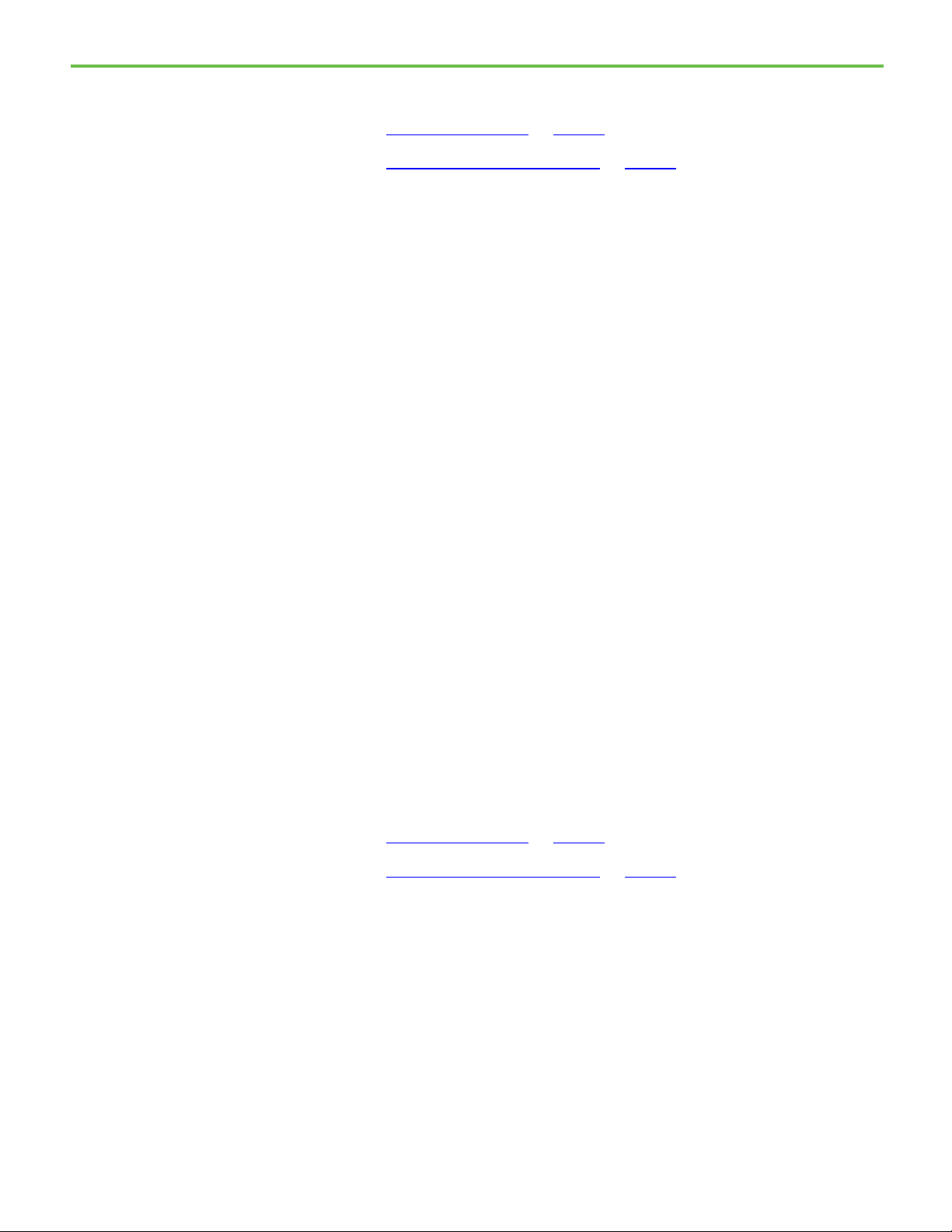
Add an action to an action
group
Remove an action from an
Chapter 8 Add and remove action groups
See also
Add an action group on page 67
Add and remove action groups on page 67
To manage security settings for an action as part of an existing action group,
add the action to the action group.
Prerequisites
Adding an action to an action group requires these permissions for the Action
Groups folder in FactoryTalk Administration Console Explorer:
• Common > Read
• Common > List Children
• Common > Create Children
• Common > Write
action group
To add an action to an action group
1. In FactoryTalk Administration Console Explorer, expand Action
Groups, then right-click the action group to edit, and select
Properties.
2. In Properties, the action group appears on the right in the Selected
actions and action groups list.
3. In the Available Actions and Action Groups list, select the action to
add to the action group, and select >>.
4. Select OK.
See also
Add an action group on page 67
Add and remove action groups on page 67
To stop managing security settings for a particular action as part of an action
group, remove the action from the action group.
Rockwell Automation Publication FTSEC-QS001Q-EN-E - March 2021 69
Prerequisites
Removing an action from an action group requires these security permissions
for the Action Groups folder in FactoryTalk Administration Console Explorer:
• Common > Read
• Common > List Children
• Common > Create Children
Page 70
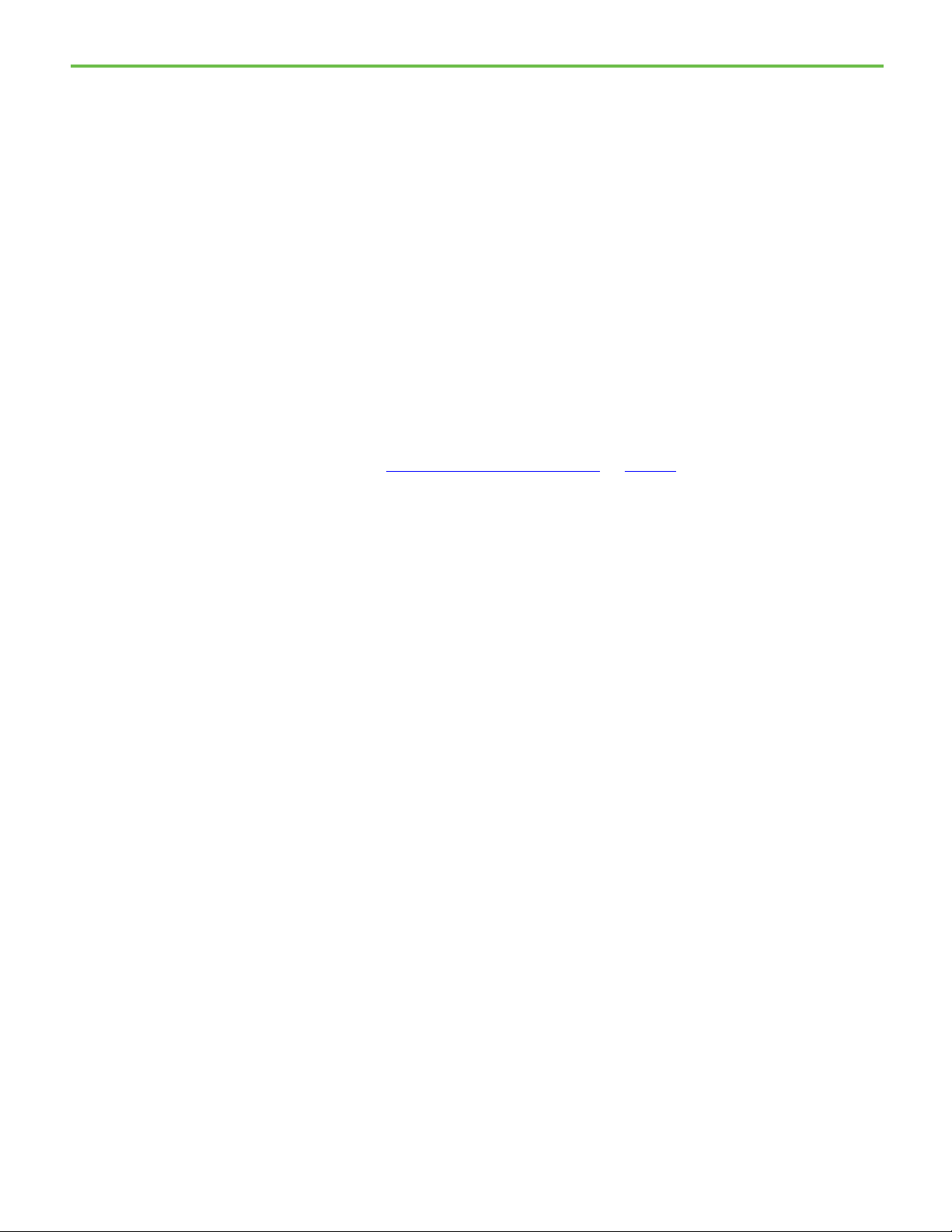
Chapter 8 Add and remove action groups
• Common > Write
To remove an action from an action group
1. In FactoryTalk Administration Console Explorer, expand Action
Groups, right-click the action group to edit, and select Properties.
2. In Properties, the action group appears on the right in the Selected
actions and action groups list.
3. In the Selected Actions and Action Groups list, select the action to
remove from the action group, and select << to remove it from the
group.
4. Select OK.
See also
Add and remove action groups on page 67
70 Rockwell Automation Publication FTSEC-QS001Q-EN-E - March 2021
Page 71

Chapter 9
Set system policies
Set system policies to manage settings that apply across the entire FactoryTalk
system. Policy settings are separate in the network directory and the local
directory.
Navigate to System > Policies > System Policies to view and edit the
following:
• Application Authorization
Determines whether applications can access the FactoryTalk Directory.
• User Rights Assignment
Determines which users can perform system-wide actions, such as
backing up and restoring the contents of the FactoryTalk Directory,
changing the directory server computer, performing a manual
switchover to a redundant server, and modifying the security authority
identifier.
• Live Data Policy
Determines the default communications protocol for a distributed
FactoryTalk system.
• Health Monitoring Policy
Defines the parameters that the health monitoring service uses when
determining if a network error occurred and how long to wait before
switching to a standby server.
• Audit Policy
Defines which activities generate an audit message.
• Security Policy
Defines the security policies applied to FactoryTalk account, divided
into these categories: account policy, computer policy, directory
protection policy, password policy, and single sign-on policy. These
policies do not apply to Windows-linked accounts. Define policies for
Windows-linked accounts in Windows.
See also
Authorize an application to access the FactoryTalk Directory on page
72
Rockwell Automation Publication FTSEC-QS001Q-EN-E - March 2021 71
Page 72
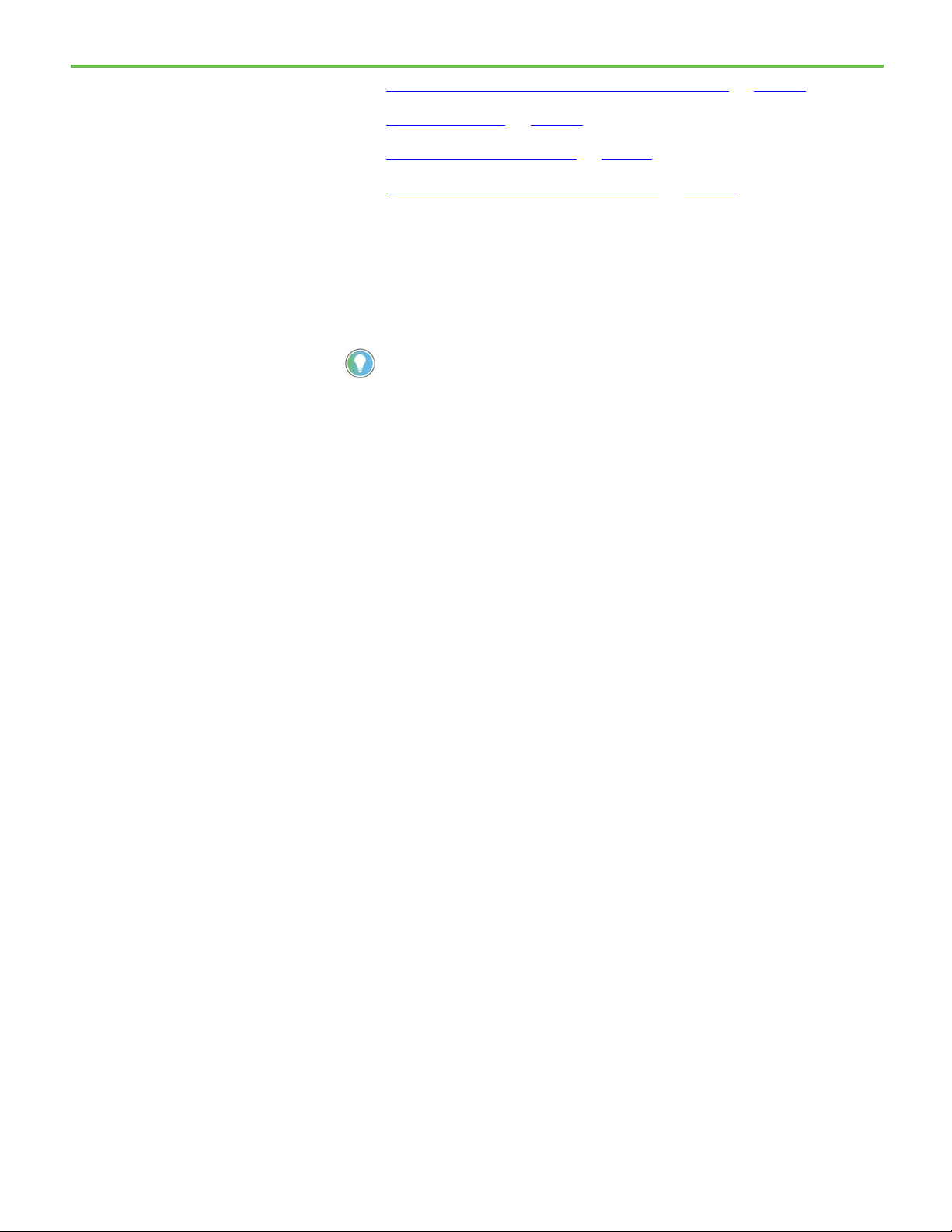
Chapter 9 Set system policies
a member of the FactoryTalk Administrators group.
Authorize an application to
access the FactoryTalk
Directory
Assign user rights to make system policy changes on page 78
Set audit policies on page 86
Set system security policies on page 91
Set network health monitoring policies on page 84
Use FactoryTalk Service Application Authorization to authorize applications
to access the FactoryTalk Directory.
If the option to verify the publisher certificate information is enabled,
applications that are not signed by Rockwell Automation or Microsoft® are
not allowed access to the FactoryTalk Directory.
Tip: To configure the Application Authorization policy, log into FactoryTalk with an account that is
To authorize an application to access the FactoryTalk Directory
1. Log on to the FactoryTalk network directory or FactoryTalk local
directory.
2. In FactoryTalk Administration Console Explorer, expand the System >
Policies > System Policies folders.
3. Right-click Application Authorization and select Properties.
The Application Authorization policy controls access by monitoring
information about each application that is requesting a service token
from FactoryTalk.
4. In FactoryTalk Service Application Authorization, review the list of
the applications that can be authorized. To sort the application list by
process name, computer name, or access allowed status, select the
corresponding column header at the top of the window.
Some applications are required by FactoryTalk and cannot be removed
or denied. These entries are displayed with gray text in the list.
5. (optional) To view the publisher certificate information for a process,
select the desired cell in the Publisher Info column.
6. Select a process, and scroll to the right to view its access status. Select
Access Allowed to provide access to the FactoryTalk Directory, or clear
to deny access to the FactoryTalk Directory.
7. (optional) To automatically enable access to the FactoryTalk Directory
for any new process, select Enable Default Access.
8. (optional) To automatically block access to the FactoryTalk Directory
for any new process, clear Enable Default Access.
9. (optional) To verify publication information for all FactoryTalk
Services Platform processes, select Verify Publisher Info. If the
verification process fails, the process is automatically denied access.
10. Select OK.
72 Rockwell Automation Publication FTSEC-QS001Q-EN-E - March 2021
Page 73
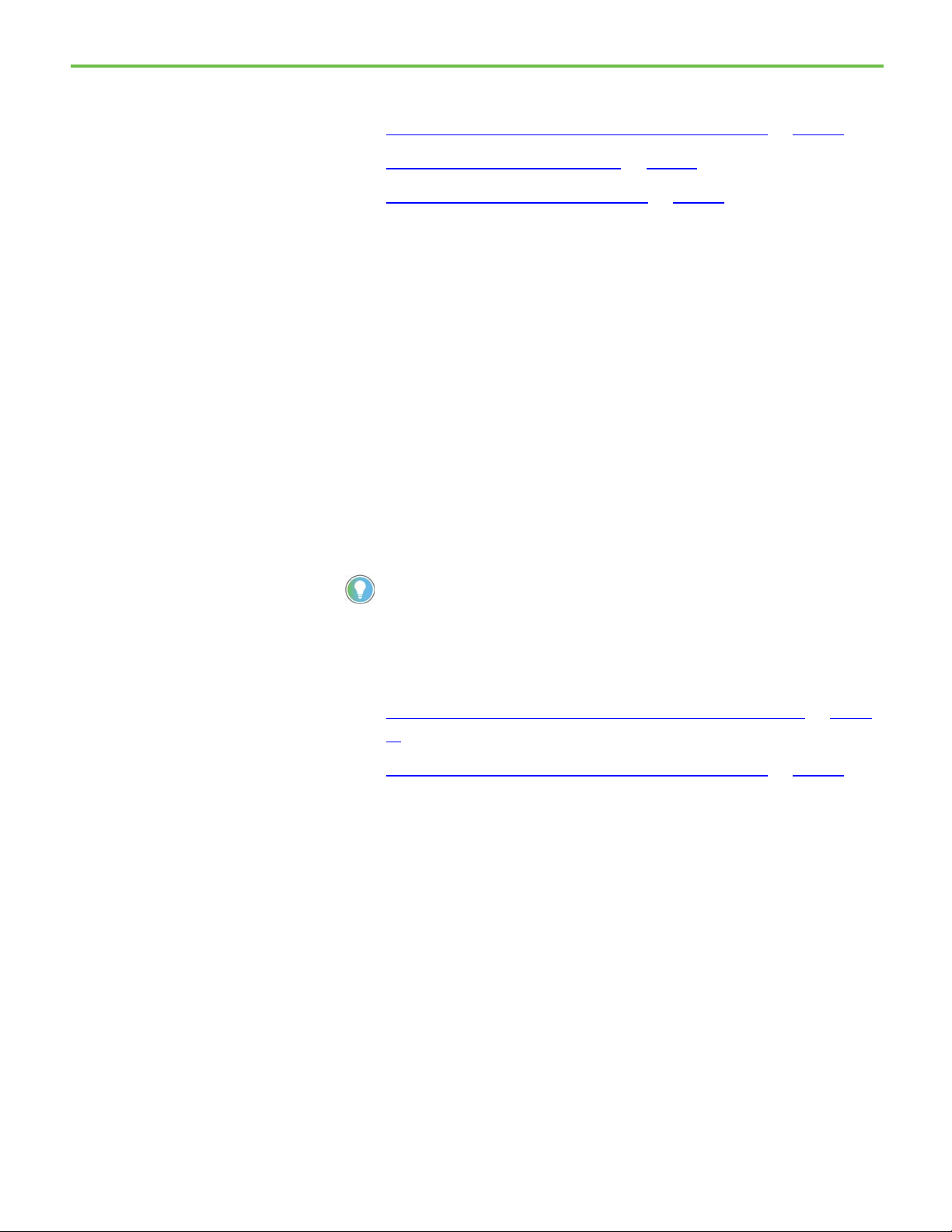
member of the FactoryTalk Administrators group.
FactoryTalk Service
FactoryTalk Service
Chapter 9 Set system policies
See also
FactoryTalk Service Application Authorization settings on page 73
Publisher Certificate Information on page 75
Digitally signed FactoryTalk products on page 76
How do I open FactoryTalk Service Application Authorization?
Application Authorization
1. Log on to the FactoryTalk Network Directory or FactoryTalk Local
Directory.
2. In FactoryTalk Administration Console Explorer, expand System >
Policies > System Policies.
3. Right-click Application Authorization and then select Properties.
Use FactoryTalk Service Application Authorization to authorize the applications that have access to FactoryTalk Directory. By default FactoryTalk Services Platform processes are automatically allowed access.
If the Verify publisher information option is enabled, applications that are
not signed by Rockwell Automation or Microsoft are not allowed access to
FactoryTalk Directory.
Tip: To configure the Application Authorization policy, log into FactoryTalk with an account that is a
See also
Authorize an application to access the FactoryTalk Directory on page
72
Application Authorization
settings
Rockwell Automation Publication FTSEC-QS001Q-EN-E - March 2021 73
FactoryTalk Service Application Authorization settings on page 73
Use FactoryTalk Service Application Authorization settings to authorize the
applications that have access to FactoryTalk Directory.
If the Verify Publisher Info option is selected, applications that are not signed
by Rockwell Automation or Microsoft are not allowed access to FactoryTalk
Directory.
The Application Authorization policy controls access by monitoring the
information of each application that is requesting a service token from
FactoryTalk. To configure the Application Authorization policy, log into
FactoryTalk with an account that is a member of the FactoryTalk
Administrators group.
To sort the application list by process name, version number, computer name,
publisher, or access allowed status, select the corresponding column header.
Page 74

Chapter 9 Set system policies
Column
Description
allowed status, select the corresponding column header.
service token.
allowed status, select the corresponding column header.
desired cell in this column.
The
or denied. These entries are displayed with gray text in the list.
Setting
Description
can still configure your local computer to join the directory server.
The publisher information on these applications may fail verification.
Process Shows the process name of the application that is requesting a service
token.
Some applications are required by FactoryTalk and cannot be removed
or denied. These entries appear with gray text in the list.
To sort the application list by process name, computer name, or access
Version Shows the version number of the application that is requesting a
Computer Shows the computer name where the application runs.
To sort the application list by process name, computer name, or access
Publisher Info Shows the publisher name of the application. If no certificate exists,
the cell displays with None.
To view the detailed publisher certification information, select the
Access Allowed Shows whether the current process is allowed to access to FactoryTalk
Directory and determines whether an application is authorized to
access the FactoryTalk Directory.
To deny an application, clear the check box of the entry. If an
application is denied access and fails the request for service token, a
message is sent to FactoryTalk Diagnostics, for example,
Login failure
for application [RNASecurityTestClient.exe] on directory [Network].
application was denied access.
View the messages using the
FactoryTalk Diagnostics Viewer.
Some applications are required by FactoryTalk and cannot be removed
Use these settings to specify how FactoryTalk allows access to the FactoryTalk
Directory.
Enable Default Access Determines whether new applications are automatically allowed access
to FactoryTalk Directory.
Default: Enabled
To disable the default access, clear the check box. All new applications
are automatically denied access.
If the default access of a FactoryTalk Directory server is disabled, you
Verify Publisher Info Determines whether to verify the publisher certificate information of
FactoryTalk applications.
If enabled, FactoryTalk Services Platform verifies whether the
application requesting a service token is signed by Rockwell
Automation or Microsoft. Any application not signed by them will fail to
receive a service token.
Default: Disabled
To disable the publisher information verification, clear the check box.
FactoryTalk Services Platform does not verify the publisher
information. Applications are verified by the corresponding Access
Allowed settings.
Some earlier versions of Microsoft applications (for example,
msiexec.exe) and FactoryTalk products were not signed when released.
74 Rockwell Automation Publication FTSEC-QS001Q-EN-E - March 2021
Page 75

displays indicating that the required entries are not removed.
will be lost when refreshing.
Process name
Description
FTDataUpdate.exe
FactoryTalk data update, which runs during FactoryTalk Directory configuration.
FTExportPolicy.exe
Controls FactoryTalk export of policy settings during backup.
FTSPVStudio.exe
FactoryTalk Administration Console
NmspHost.exe
FactoryTalk namespace services
RdcyHost.exe
Rockwell redundancy services
RnaDirMultiplexor.exe
Rockwell RNA directory multiplexer
RsvcHost.exe
Rockwell Automation services
SilentFTDCW.exe
FactoryTalk Directory Silent Configuration Wizard
Field
Description
Issued to
Shows the publisher name (or a portion of the name) of the entity to which the certificate is issued.
Issued by
Shows the name (or a portion of the name) of the issuer.
Status
Shows the status of the certificate, for example, valid, revoked, or expired.
Valid to
Shows the ending date of the period for which the certificate is valid.
Remove To remove one or more applications from the list, select the entries
and select Remove.
Some applications are required by FactoryTalk and cannot be removed
or denied. These entries appear with gray text in the list. When
removing one or more of these required entries, a warning message
Refresh Manually refresh the list to show the latest application list. Select
Refresh.
When refreshing the list, if a newer version of an existing application
from the same computer is found, the entry is updated to reflect the
new version or certificate information.
Save the changes before refreshing. Any changes that are not saved
Chapter 9 Set system policies
Required FactoryTalk Processes
FTDConfigurationUtility.exe FactoryTalk Configuration wizard, which is only used in special cases to repair the FactoryTalk Directory.
FTSetDirSvr.exe Used to set the FactoryTalk Directory.
ImportExportTool.exe Used to import and export FactoryTalk information.
See also
Authorize an application to access the FactoryTalk Directory on page
72
Publisher Certificate Information on page 75
Digitally signed FactoryTalk products on page 76
Publisher Certificate
Use Publisher Certificate Information to view digital signature details and verify the identity and authenticity of software.
Information
Serial # Shows the unique serial number (or a portion of the serial number) of the certificate.
Date signed Shows the date when the binary was signed.
Valid from Shows the beginning date of the period for which the certificate is valid.
Rockwell Automation Publication FTSEC-QS001Q-EN-E - March 2021 75
Page 76

Chapter 9 Set system policies
Products
Signed since version
FactoryTalk Administration Console
2.10.01
FactoryTalk Administration Console
2.31.00
eProcedure®
11.00
FactoryTalk Linx Gateway
3.02
FactoryTalk View ME
5.10
FactoryTalk View SE
5.10
Logix Designer
21.00
RSNetWorx
9.00
Digitally signed FactoryTalk
products
See also
Authorize an application to access the FactoryTalk Directory on page
72
FactoryTalk Service Application Authorization settings on page 73
Digitally signed FactoryTalk products on page 76
FactoryTalk Services Platform 2.51 or later provides the ability to verify
whether an application requesting a service token is signed by Rockwell
Automation. The access to FactoryTalk Directory is denied if the certification
is not signed by Rockwell Automation.
Some earlier versions of FactoryTalk products were not signed when released.
These products may fail to verify the publisher information.
This table shows which versions of FactoryTalk products are signed.
FactoryTalk Batch 11.00
FactoryTalk Linx 5.20
FactoryTalk Historian SE 3.0
FactoryTalk Metrics 9.10
FactoryTalk Transaction Manager 9.10
RSLinx Classic 2.54
RSLogix 5 7.40
RSLogix 500 8.10
RSLogix 5000 18.00
RSSecurity Emulator 2.10.01
See also
Authorize an application to access the FactoryTalk Directory on page
72
Authorize a service to use FactoryTalk Badge Logon
76 Rockwell Automation Publication FTSEC-QS001Q-EN-E - March 2021
Publisher Certificate Information on page 75
Use FactoryTalk Badge Authorization to authorize services to use the
FactoryTalk Badge Logon function.
The service that requests access to use the FactoryTalk Badge Logon function
must be trusted by Rockwell Automation.
Page 77

FactoryTalk Badge
FactoryTalk Badge
Note: To configure the Badge Authorization policy, log on to FactoryTalk with an account that is a
member of the FactoryTalk Administrators group.
Chapter 9 Set system policies
To authorize a service to use the FactoryTalk Badge Logon
1. Log on to the FactoryTalk network directory or FactoryTalk local
directory.
2. In FactoryTalk Administration Console Explorer, expand the System >
Policies > System Policies folders.
3. Right-click Badge Authorization and select Properties.
The Badge Authorization policy controls access by monitoring each
service that is requesting the FactoryTalk Badge Logon function.
4. In FactoryTalk Badge Authorization, click Add to permit access to a
service that is requesting the FactoryTalk Badge Logon function.
5. Click OK.
See also
Authorization
FactoryTalk Badge Authorization on page 77
FactoryTalk Badge Authorization settings on page 77
How do I open FactoryTalk Badge Authorization?
1. Log on to the FactoryTalk Network Directory or FactoryTalk Local
Directory.
2. In FactoryTalk Administration Console Explorer, expand System >
Policies > System Policies.
3. Right-click Badge Authorization and then select Properties.
Use FactoryTalk Badge Authorization to authorize services to use the
FactoryTalk Badge Logon function.
The service that requests access to use the FactoryTalk Badge Logon function
must be trusted by Rockwell Automation.
Note: To configure the Badge Authorization policy, log on to FactoryTalk with an account that is a
member of the FactoryTalk Administrators group.
See also
Authorization settings
Rockwell Automation Publication FTSEC-QS001Q-EN-E - March 2021 77
Authorize a service to use the FactoryTalk Badge Logon on page 76
FactoryTalk Badge Authorization settings on page 77
Use FactoryTalk Badge Authorization to authorize services to use the
FactoryTalk Badge Logon function.
Page 78

Chapter 9 Set system policies
Column
Description
The FactoryTalk services are not displayed in the list.
Assign user rights to make
Process Shows the process name of the service that is requesting the access to use the FactoryTalk Badge Logon
The service that requests access to use the FactoryTalk Badge Logon function
must be trusted by Rockwell Automation.
Note: To configure the Badge Authorization policy, log on to FactoryTalk with an account that is a
member of the FactoryTalk Administrators group.
To sort the service list by process name, select the column header.
function.
Use these settings to specify how FactoryTalk allow access to the services that
are requesting to use the FactoryTalk Badge Logon function.
• Add. Used to open the Select Application dialog box to select a service
that is requesting the FactoryTalk Badge Logon function.
• Remove. Used to remove one or more services that is using the
FactoryTalk Badge Logon function.
system policy changes
See also
Authorize a service to use the FactoryTalk Badge Logon on page 76
FactoryTalk Badge Authorization on page 77
In User Rights Assignment Policy Properties, specify which users are
permitted to:
• Back up or restore FactoryTalk Directory, the System folder, or
applications
• Change the FactoryTalk Directory server computer
• Switch between primary and secondary servers in a redundant pair
(for example, HMI servers, or data servers)
• Modify the security authority identifier
Policy settings are completely separate in the network directory and local
directory. The network directory and local directory also have different default
policy settings.
To assign user rights to system policy changes
78 Rockwell Automation Publication FTSEC-QS001Q-EN-E - March 2021
1. Log into the FactoryTalk directory.
2. In FactoryTalk Administration Console Explorer, expand System >
Policies > System Policies.
3. Right-click User Rights Assignment and select Properties.
4. In User Rights Assignment Policies, next to the policy to secure and to
the right of Configure Security, select Browse (...).
Page 79

User rights assignment
Chapter 9 Set system policies
5. In Configure Securable Action, on the Policy Setting tab, select Add.
Select User or Group opens.
6. (optional) Use the filter options to restrict the accounts shown in the
lists.
7. Choose the user or group account, then select OK. The user or group is
added to the list on the Policy Setting tab.
• To allow the user permission to perform the action from the
specified computer or group, select Allow.
• To deny the user permissions to perform the action from the
specified computer or group, select Deny.
• To remove explicit Allow permissions, select the user and computer
and select Remove. If no permissions are specified, Deny is implied.
8. When finished, select OK to apply the policy changes.
See also
User rights assignment policies on page 79
policies
Permissions on page 135
In FactoryTalk, administrators control the rights that users have to access the
system. Settings that apply to the entire FactoryTalk directory are especially
important to secure. User rights assignment policies specify which users are
permitted to perform:
• Back up or restore FactoryTalk Directory, the System folder, or
applications. The default setting allows all users to back up and restore
the directory and its contents. Securing backup and restore operations
prevents an unauthorized user from:
• Copying applications or user account information in the
FactoryTalk system
• Intentionally or inadvertently overwriting the contents of
FactoryTalk Directory, including applications, user, computer, and
group accounts, passwords, policy settings, and security settings
• Change the FactoryTalk Directory server computer.
The default setting allows administrators to change the directory
server. The policy appears in only FactoryTalk network directory.
Verify the permissions to change the directory on the current
computer and the computer being switched to.
Rockwell Automation Publication FTSEC-QS001Q-EN-E - March 2021 79
• Switch between primary and secondary servers in a redundant pair.
In the FactoryTalk network directory, the default setting allows all
users to switch between primary and secondary servers (such as HMI
servers or data servers). Because redundancy is available in only the
FactoryTalk network directory, this policy setting appears in only the
FactoryTalk network directory.
Page 80

Chapter 9 Set system policies
User Rights Assignment
Configure Securable Action
• Modify the security authority identifier.
The default setting allows all users to modify the identifier.
Policy settings are completely separate in the network directory and local
directory. The network directory and local directory also have different default
policy settings.
See also
Assign user rights to make system policy changes on page 78
User Rights Assignment Policy Properties on page 80
How do I open User Rights Assignment Policy Properties?
Policy Properties
1. Start FactoryTalk Administration Console or FactoryTalk View Studio
and then log on to the FactoryTalk Network Directory or FactoryTalk
Local Directory.
2. In Explorer, expand the FactoryTalk Network or Local Directory tree,
and then expand the System > Policies > System Policies folders.
3. Select User Rights Assignment.
In User Rights Assignment Policy Properties, specify which users are
permitted to:
• Back up or restore FactoryTalk Directory, the System folder, or
applications
• Change the FactoryTalk Directory server computer
• Switch between primary and secondary servers in a redundant pair
(for example, HMI servers, or data servers)
• Modify the security authority identifier
Policy settings are completely separate in the network directory and local
directory. The network directory and local directory also have different default
policy settings.
80 Rockwell Automation Publication FTSEC-QS001Q-EN-E - March 2021
See also
Assign user rights to make system policy changes on page 78
User rights assignment policies on page 79
Permissions on page 135
How do I open Configure Securable Action?
1. In FactoryTalk Administration Console Explorer, expand the System>
Policies > Product Policies.
Page 81
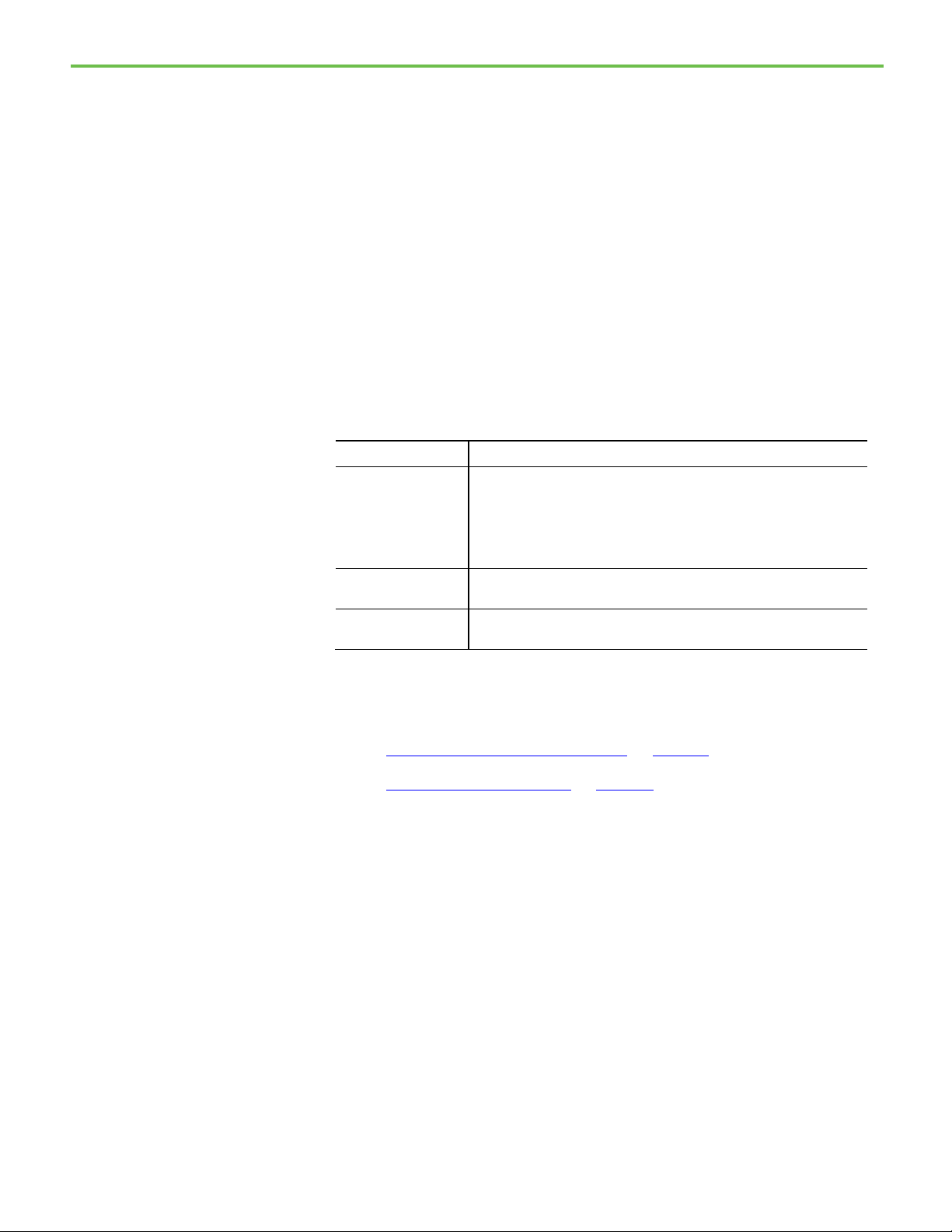
Setting
Description
permissions.
to remove security settings, and select Remove.
Select a user or group
Chapter 9 Set system policies
2. Expand the product folder, then right-click Feature Security and select
Properties.
3. In Feature Security Properties, select the row containing the feature
category.
4. Next to Configure Security, select Browse(...).
Use Configure Securable Action to view or set the permissions that determine
access to a single feature for a user or group of users working from a
computer or group of computers connected to the FactoryTalk network
directory. The product policy features that can be secured depend on what
FactoryTalk products are installed.
Use this window to configure permissions for the actions in User Rights and
Assignment Properties.
In a FactoryTalk local directory, all security settings apply to only the local
computer.
Permissions list Shows the users and computers that have Allow or Deny permissions set for this
feature.
To allow access to the feature, select Allow.
To deny access to the feature, select Deny.
If both Allow and Deny are cleared, the user is denied access to the feature.
Add Select to add users and computers to the permissions list to set explicit
Remove In the permissions list, select the combination of users and computers for which
See also
Secure features of a single product on page 114
Effective permission icons on page 156
Use Select User or Group to select a user account or FactoryTalk user group
account. You can then specify security settings for the user or group.
Use the options under Filters to show only users, only user groups, or all
accounts you may add to the group.
To select a user or group
1. Right-click the FactoryTalk user group account you wish to modify and
click Properties.
2. In User Group Properties, click Add.
3. At the bottom of Select User or Group, select the filter criteria that
show the users or groups you want to select.
4. Do one of the following:
Rockwell Automation Publication FTSEC-QS001Q-EN-E - March 2021 81
Page 82
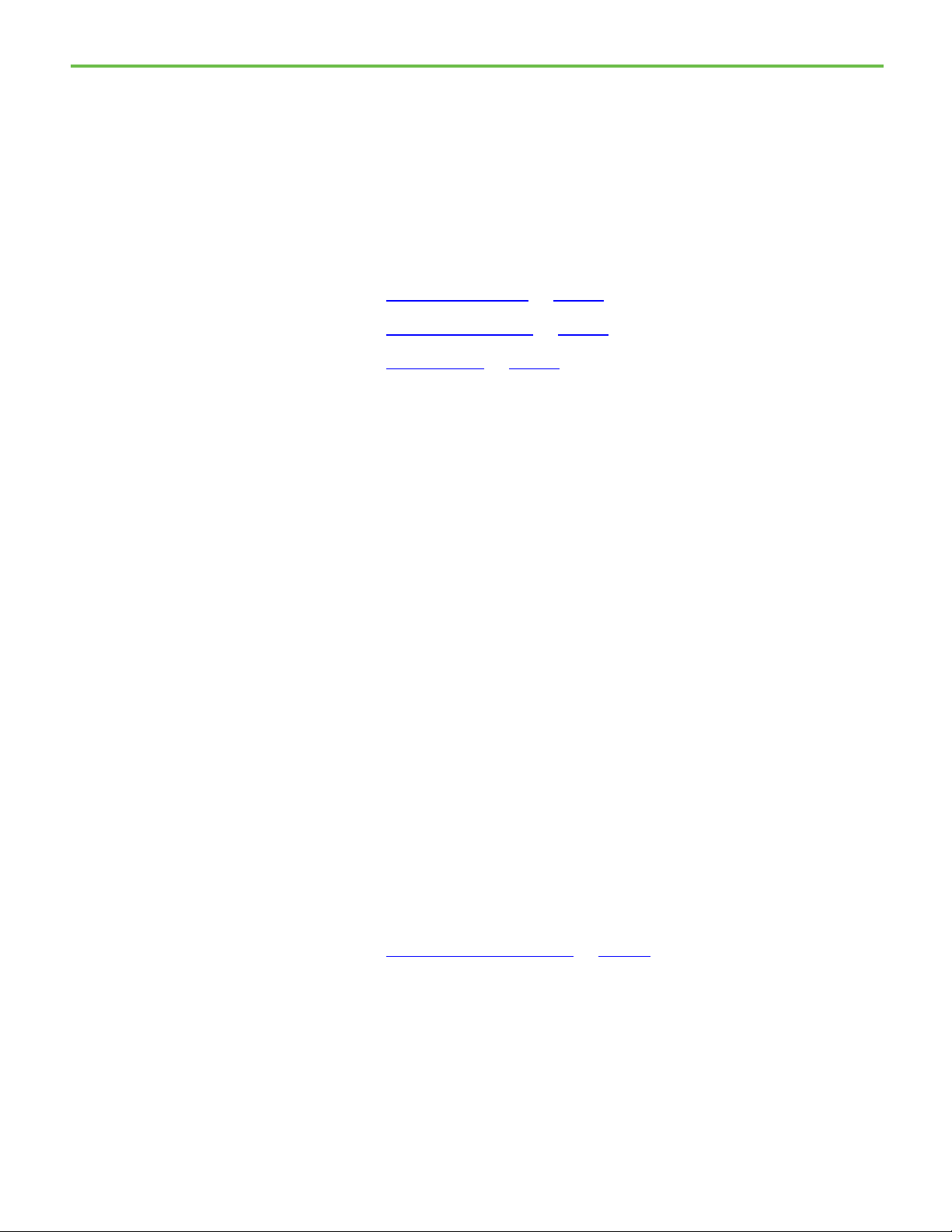
Chapter 9 Set system policies
• In the list of users and groups, select a user account or user group
account.
• To create a new user account, click Create New and then click the
type of account you want to create.
5. When you are finished selecting a user or group account, click OK.
See also
Manage user groups on page 51
Accounts and groups on page 16
Account types on page 18
Change the default communications protocol
To change the default communications protocol for a distributed FactoryTalk
system, use Live Data Policy Properties.
Change this setting only if necessary. For example, if the system experiences
communications problems and troubleshooting requires switching to DCOM.
Thoroughly test communications before deploying this change to a running
production system. Keep in mind that many factors affect communications,
including firewalls, closed ports, and differences in network architectures and
configurations.
To change the default communications protocol
1. In FactoryTalk Administration Console Explorer, expand System >
Policies > System Policies.
2. Right-click Live Data Policy and select Properties.
3. From the list to the right of Default Protocol Setting, switch the
default communications protocol from TCP/IP to DCOM, or from
DCOM to TCP/IP.
4. Select OK.
5. Shut down and restart all computers on the network.
See also
Live Data Policy Properties on page 83
Default communications protocol settings
82 Rockwell Automation Publication FTSEC-QS001Q-EN-E - March 2021
In a FactoryTalk distributed system, the communications protocol affects
communications between client and server services and between the
FactoryTalk Directory and servers on the network. This setting is considered a
"default" because if the FactoryTalk Live Data service detects that some
components on the network are not compatible with the selected policy
setting, the service overrides the policy and uses whichever setting is most
likely to ensure uninterrupted communications. For example, for third-party
Page 83
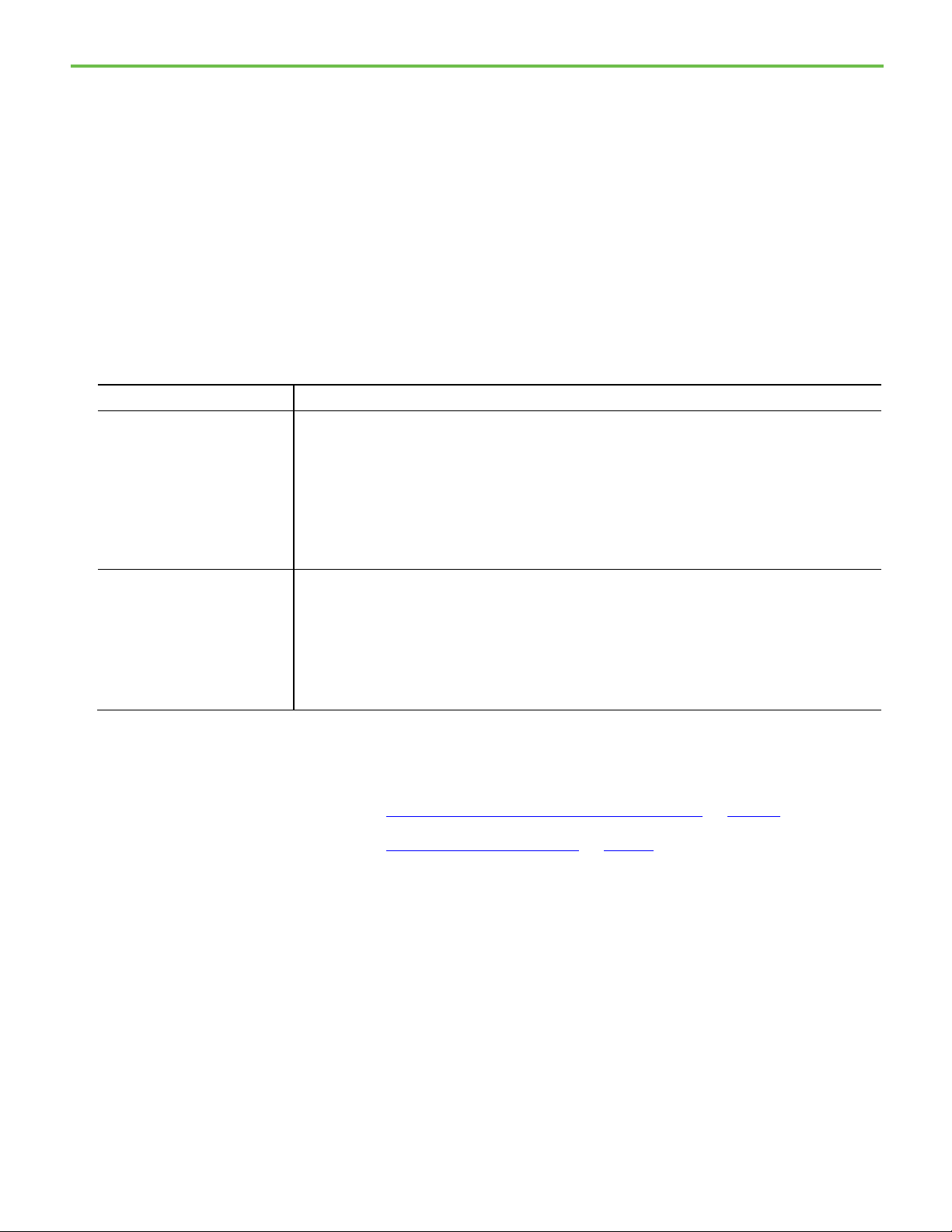
that the value changed from False to True.
that the value changed from True to False.
Chapter 9 Set system policies
servers and RSLinx Classic, FactoryTalk Live Data does not attempt a TCP/IP
connection and always uses DCOM.
Use the Policy Settings tab of Live Data Policy Properties to set the default
protocol from TCP/IP to DCOM or vice versa.
The FactoryTalk Services Platform installation process evaluates the services
and components on the network and sets the communication protocol
appropriately. For example, if upgrading from an earlier version of the
FactoryTalk platform to FactoryTalk Services Platform 2.10 (CPR 9) or later,
the communications default is automatically set to DCOM. If installing
FactoryTalk Services Platform 2.10 or later for the first time on a computer,
the communications default is automatically set to TCP/IP. Typically,
changing the default setting is not necessary or advisable
Default protocol setting Description
TCP/IP An open communications protocol that typically is more reliable and has better performance than the proprietary DCOM
protocol.
• Choose this option only if all or most of the clients and servers on the automation network are upgraded to use
FactoryTalk Services Platform v. 2.10 (CPR 9) or later.
• Do not choose this option if the automation network is using older versions of the FactoryTalk Automation Platform
v.2.00 (CPR 7) or earlier or if the system includes many third-party OPC servers and devices.
When this setting is changed from DCOM to TCP/IP, an audit message is logged to FactoryTalk Diagnostics indicating
DCOM A proprietary communications protocol owned and managed by Microsoft.
Choose this option if:
• Most of the clients and servers on the automation network are using older versions of FactoryTalk Automation Platform
(v. 2.00, CPR 7 or earlier)
• The system includes third-party OPC servers and devices
When this setting is changed from TCP/IP to DCOM, an audit message is logged to FactoryTalk Diagnostics indicating
See also
Change the default communications protocol on page 82
FactoryTalk Directory types on page 15
Live Data Policy Properties
How do I open Live Data Policy Properties?
1. In FactoryTalk Administration Console Explorer, expand System >
Policies > System Policies.
2. Right-click Live Data Policy and select Properties.
Use the Policy Settings tab of Live Data Policy Properties to select a default
communications protocol for a distributed FactoryTalk system.
Rockwell Automation Publication FTSEC-QS001Q-EN-E - March 2021 83
This setting affects communications between client and server services and
between the FactoryTalk Directory and servers on the network. This setting is
considered a "default". If the FactoryTalk Live Data service detects that some
Page 84
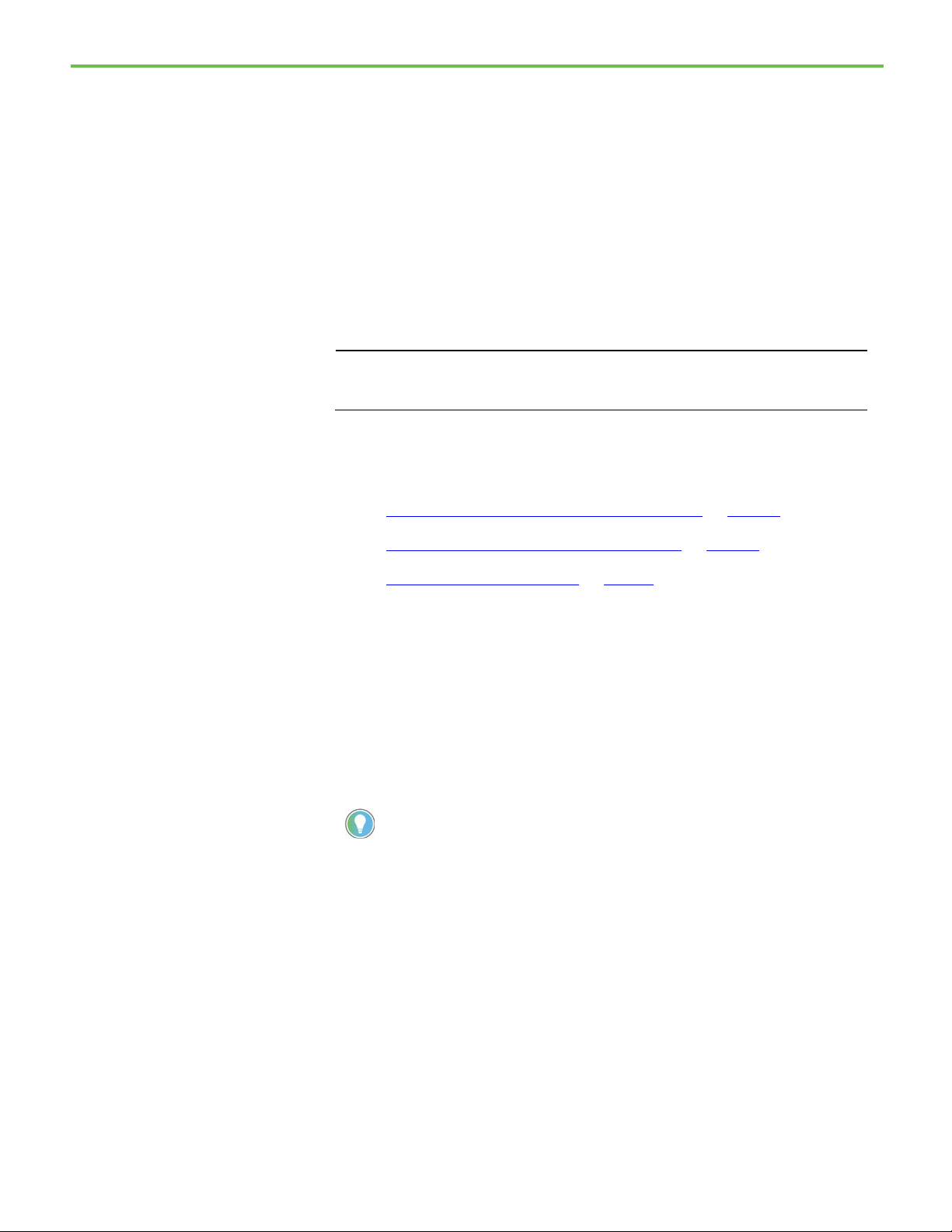
Chapter 9 Set system policies
IMPORTANT
computers on the network.
settings typically provide optimal efficiency for most networks.
Set network health
components on the network are not compatible with the selected policy
setting, the service overrides the policy and uses whichever setting is most
likely to ensure uninterrupted communications. For example, for third-party
servers and RSLinx Classic, FactoryTalk Live Data does not attempt a TCP/IP
connection and always uses DCOM.
Change this setting only if necessary, such as if the system is experiencing
communications problems and it is necessary to switch to DCOM for
troubleshooting purposes. Thoroughly test communications before deploying
this change to a running production system. Many factors affect
communications, including firewalls, closed ports, and differences in network
architectures and configurations.
Changing this policy setting can have unexpected results. Do not change this setting
in a running production system. For changes to take effect, shut down and restart all
See also
monitoring policies
Change the default communications protocol on page 82
Default communications protocol settings on page 82
FactoryTalk Directory types on page 15
Use Health Monitoring Policy Properties to fine tune the parameters that the
system uses when determining whether a network failure is occurring and
how long to wait before switching to a Standby server.
A network failure occurs when a server is temporarily unable to communicate
with other computers because of network traffic and fluctuations. During a
network failure, even though the computers in the redundant server pair
cannot communicate, the active server remains active and the standby server
remains on standby.
Tip: Changing health monitoring policy settings can have unexpected results. The preset default
To set network health monitoring policies
1. In FactoryTalk Administration Console Explorer, expand System >
Policies > System Policies.
2. Right-click Health Monitoring Policy and select Properties.
3. Under Rates, select the policy setting to edit. A description of the
policy appears at in the bottom pane of the window.
4. To the right of the current rate, select the down arrow to enter a new
number, or use the small up and down arrows to choose a higher or
lower number.
5. Select OK.
84 Rockwell Automation Publication FTSEC-QS001Q-EN-E - March 2021
Page 85
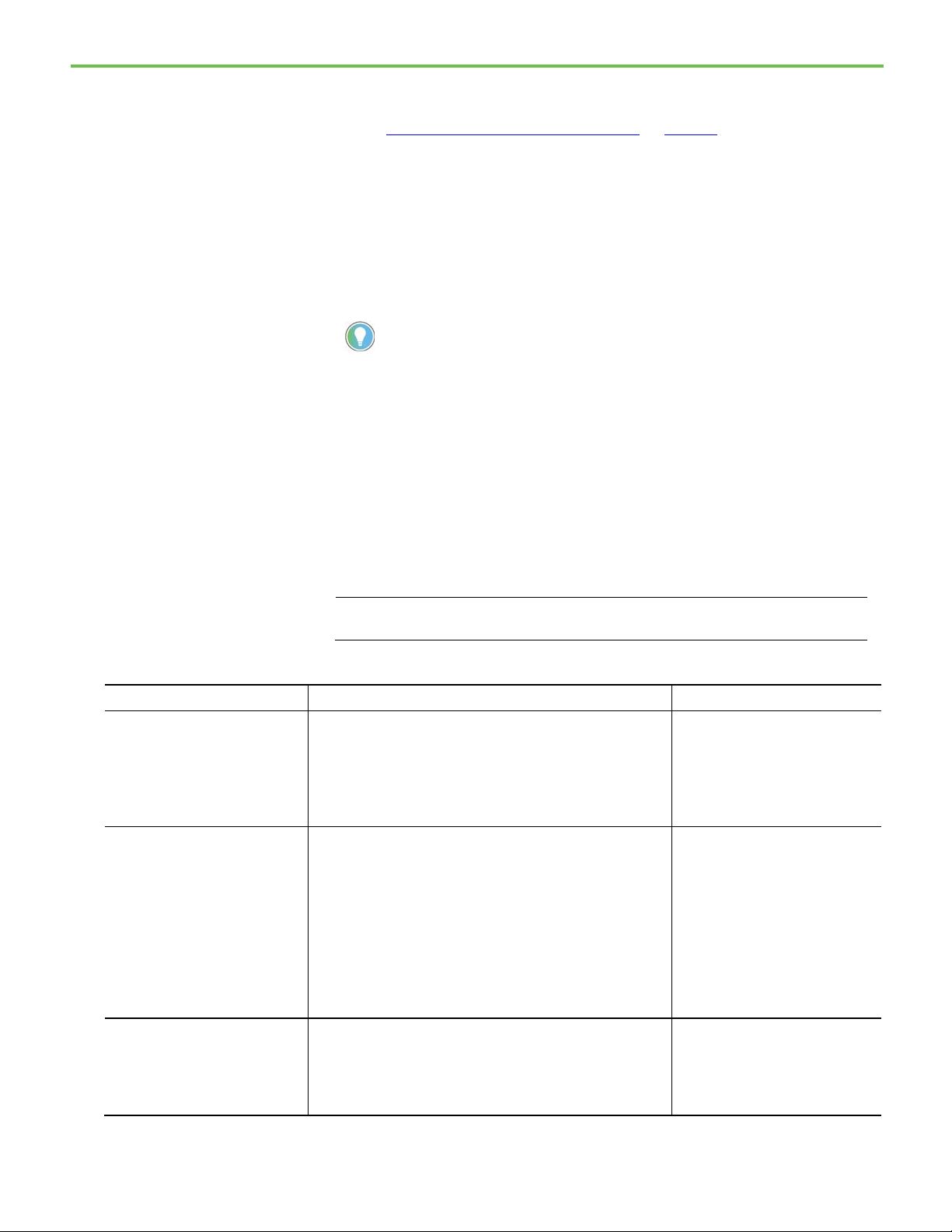
IMPORTANT
Setting
Description
Rates
"Network failure detection" requests to the computer.
reached.
Health Monitoring Policy
Chapter 9 Set system policies
See also
Health Monitoring Policy Properties on page 85
How do I open Health Monitoring Policy Properties?
Properties
1. In Explorer, expand System > Policies > System Policies.
2. Right-click Health Monitoring Policy and select Properties.
Use Policy Settings in Health Monitoring Policy Properties to change
parameters that determine whether a network failure is occurring and how
long to wait before switching to a standby server.
Tip: To monitor system health messages, use the FactoryTalk Diagnostics Viewer.
A network failure occurs when a server is temporarily unable to communicate
with other computers because of network traffic and fluctuations. During a
network failure, even though the computers in a server pair cannot
communicate, the active server remains active and the standby server remains
on standby.
When these policy settings are applied, the changes affect all computers that
are clients of the FactoryTalk network directory server. The changes take
effect immediately, as soon as the network directory server notifies the client
computers of the changes.
Changing health monitoring policy settings can have unexpected results. The preset
default settings typically provide optimal efficiency for most networks.
The health monitoring service policies settings are:
Computer detection interval Sets the amount of time that the health monitoring service waits between
its attempts to detect the existence of a computer on the network. If the
service does not receive a response, it continues its detection attempts at
the specified intervals. Once a connection is made, the health monitoring
service stops sending "Computer detection" requests and begins sending
Network failure detection interval Sets how often the health monitoring service attempts to verify the health
of the network connection to remote computers. The health monitoring
service begins sending "Network failure detection" requests after
establishing the existence of a computer on the network. This request
expects a reply back from the remote computer within the amount of time
specified. If a reply is received, then the network connection is
considered to be healthy. If a reply is not received, the service continues
sending "Network failure detection" requests at the specified intervals
until the amount of time specified as the "Maximum network glitch" is
Maximum network glitch Sets the maximum duration of a network disruption before the health
monitoring service determines that communications failed. If a network
disruption lasts longer than this amount of time, the health monitoring
service generates a diagnostic message and begins sending "Machine
detection" requests to verify the existence of the standby server.
• Default. 2 seconds
• Minimum. 1 second
• Maximum. 600 seconds
• Default. 2 seconds
• Minimum. 1 second
• Maximum. 600 seconds
• Default. 5 seconds
• Minimum. 1 second
• Maximum. 600 seconds
Rockwell Automation Publication FTSEC-QS001Q-EN-E - March 2021 85
Page 86
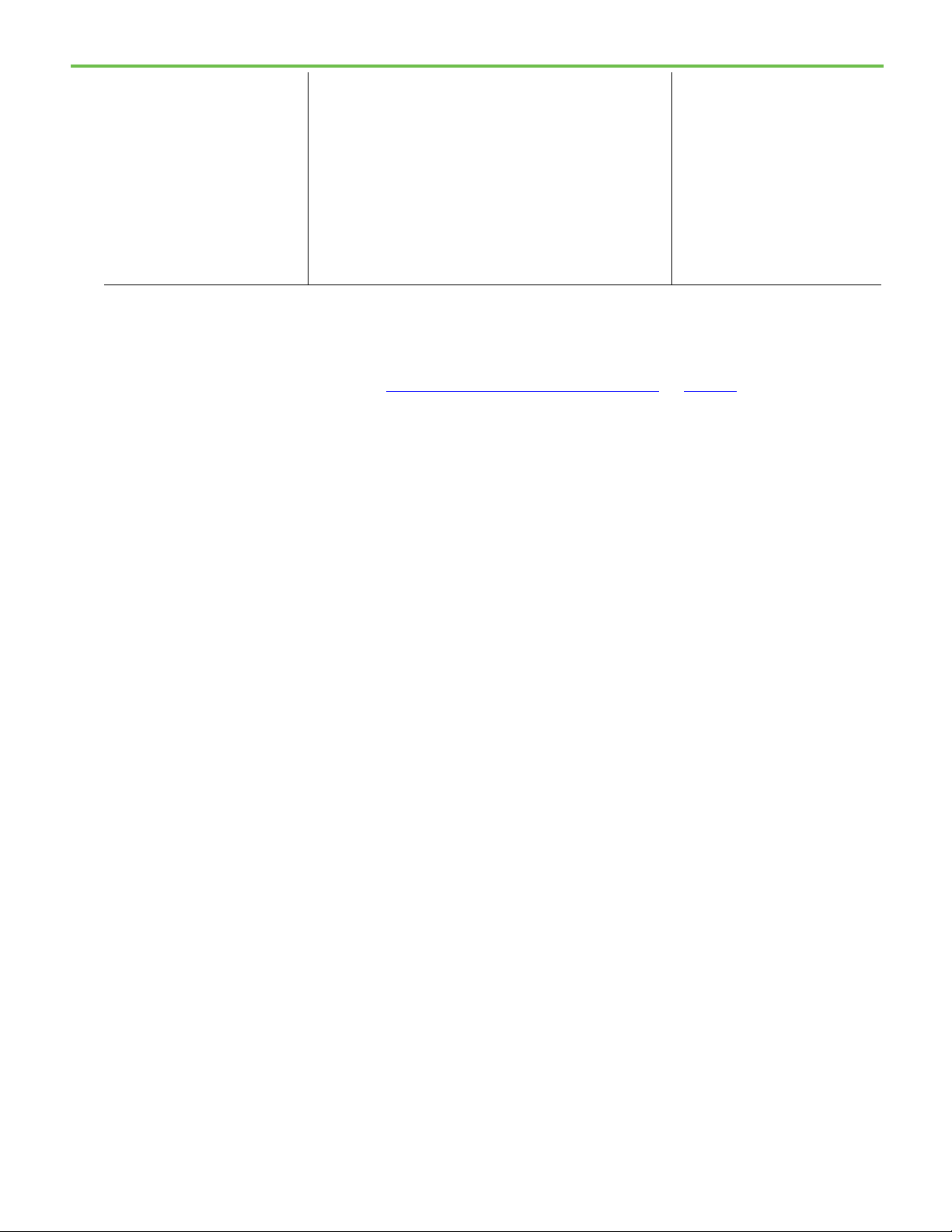
Chapter 9 Set system policies
clients finish connecting may be observed.
Set audit policies
Maximum delay before server is active Sets the maximum amount of time during a switch back that the server
becoming active waits for clients to be ready for the switch. The purpose
of the delay is to allow clients to establish connections to the server that
is ready to become active. When the switch back occurs, data is available
to the clients as soon as possible.
As soon as all clients successfully connect, the server switches over to
active immediately, even if the maximum delay was not yet reached.
If the maximum delay is too short, the active server may not be able to
provide high-quality service to its clients. Poor client performance and a
diagnostic message stating that the server switched to active before all
See also
Set network health monitoring policies on page 84
Use Audit Policy Properties to specify what security-related information is
recorded while the system is being used. Audit policies include whether
access checks are audited, whether access grants, denies, or both are audited,
and so on. Audit messages are sent to FactoryTalk Diagnostics, and are viewed
using the FactoryTalk Diagnostics Viewer.
• Default. 2 minutes
• Minimum. 0 minutes (not
recommended)
• Maximum. 60 minutes
To set up audit policies
1. In FactoryTalk Administration Console Explorer, expand System >
Policies > System Policies.
2. Right-click Audit Policy and select Properties.
3. In Audit Policy Properties, for each policy setting listed choose either
Enabled or Disabled.
f. Audit changes to configuration and control system
• Enabled (default) - Generates audit messages when
configuration and control system changes occur across the
FactoryTalk system.
• Disabled - Does not route audit messages to FactoryTalk
Diagnostics log files, even if logging destinations are configured
for audit messages on the Message Routing tab in FactoryTalk
Diagnostics Setup.
Any changes made to the value of the Audit changes to
configuration and control system policy itself are always recorded,
regardless of whether audit logging is enabled or disabled. If
enabled, audit information is sent to FactoryTalk Diagnostics.
86 Rockwell Automation Publication FTSEC-QS001Q-EN-E - March 2021
g. Audit security access failures
• Enabled - Generates audit messages when users fail to access
objects or features because of insufficient security permissions.
Page 87

Audit policies
h. Audit security access successes
4. Select OK.
Chapter 9 Set system policies
• Disabled (default) - Does not generate audit messages when
users fail to access secured objects or features.
• Enabled - Generates audit messages when users succeed in
accessing objects or features because of sufficient security
permissions.
• Disabled (default) - Does not generate audit messages when
users succeed in accessing objects or features because of
sufficient security permissions.
When enabled, this policy might generate a large number of audit
messages. Enable this policy only if there is a specific reason, for
example, testing or troubleshooting whether users are able to access
particular features or objects in the system. If enabled, audit
information is sent to FactoryTalk Diagnostics.
See also
Audit policies on page 87
Audit trails and regulatory compliance on page 36
Example: Audit messages on page 91
Auditing user actions in a control system helps answer "who changed this
process variable, when, and why?"
In an industry that must comply with governmental regulations, such as U.S.
Government 21 CFR Part 11, the plant must be able to answer this question.
The answer is also important if the plant manufactures products with critical
tolerances, or if unmanaged changes could negatively affect product quality or
risk consumer safety.
An audit trail records:
• The specific, authenticated user who is authorized to access the
manufacturing system
• The action taken—typically an operation that affects the
manufacturing control system or that creates, modifies, or deletes
some element of the manufacturing process
• The resource—an object such as a PLC-5®, application, tag, or
command, on which the user performs an action
• The computer from which the user performed the action
• The date and time when the user performed the action
Rockwell Automation Publication FTSEC-QS001Q-EN-E - March 2021 87
Like other FactoryTalk policy settings, audit policies are managed separately
in the network directory and the local directory.
Page 88

Chapter 9 Set system policies
Auditing changes to the system configuration, and to the control
system
The FactoryTalk system generates and sends audit messages to FactoryTalk
Diagnostics. A system-wide policy setting controls whether audit records are
generated and logged. If the system policy is enabled, then FactoryTalk
Diagnostics routes the audit messages to various logging destinations,
including the FactoryTalk® Audit Log. If the system policy is disabled, then
FactoryTalk Diagnostics ignores audit messages generated by FactoryTalk
components and FactoryTalk products and does not route them for logging.
Each FactoryTalk product defines its own rules for auditing changes. This
means that the messages that appear in the FactoryTalk Diagnostics Viewer
vary, depending on what products are installed. If the setting Audit changes
to configuration and control system is enabled, audit messages are generated
when any configuration and control system changes occur across the
FactoryTalk system.
Auditing security access failures and successes
Whenever a user attempts to access a secured resource, FactoryTalk Security
can generate audit messages if the user was denied or granted access.
For example, suppose an area named Ingredients is secured so that only
members of the OperatorsLine5 group can write to the area. If the Audit
object access success policy is enabled, every time an operator is granted write
access to this area, a message is logged to FactoryTalk Diagnostics. If Audit
object access failure policy is enabled, every time an operator is refused Write
access to this area, a message is logged to FactoryTalk Diagnostics.
Object access failures do not necessarily represent deliberate attempts to
compromise the security of the system. For example, an object access failure
message is logged if a user is denied Configure Security permission and
right-clicks the Users and Groups folder.
Auditing security access success can consume large amounts of system
resources. Enable this policy only when necessary, for example, while testing
the system, or if required in industries that must comply with governmental
regulations.
Examples of messages for auditing security access failures and successes:
• User NETWORK\JSMITH attempted to perform action
COMMON\WRITE from NETWORK\DOMAIN\COMPUTER5 on [OPC
data server][RNA://$Global/Norms
Bakery/Ingredients/RecipeDataServer] and was granted access
• User NETWORK\JSMITH attempted to perform action
COMMON\CONFIGURE SECURITY from
88 Rockwell Automation Publication FTSEC-QS001Q-EN-E - March 2021
Page 89

Setting
Description
If enabled, audit information is sent to FactoryTalk Diagnostics.
Audit Policy Properties
Chapter 9 Set system policies
NETWORK\DOMAIN\COMPUTER5 on [directory][$System] and was
denied access
See also
Set audit policies on page 86
Audit trails and regulatory compliance on page 36
Example: Audit messages on page 91
How do I open Audit Policy Properties?
1. StartFactoryTalk Administration Console or FactoryTalk View Studio
and log on to the FactoryTalk Network Directory or FactoryTalk Local
Directory.
2. In Explorer, expand the System folder > Policies > System Policies.
3. Select Audit Policy.
Use Audit Policy Properties to specify what security-related information is
recorded while the system is being used. Audit policies include whether access
checks are audited, whether access grants, denies, or both are audited, and so
on. Audit messages are sent to FactoryTalk Diagnostics, where they can be
viewed using the FactoryTalk Diagnostics Viewer. Use these settings to
specify what information is audited by the FactoryTalk system.
Audit changes to configuration and control system Determines whether to generate audit messages when configuration and control system
changes occur across the FactoryTalk system.
Default: Enabled
To disable audit logging, set this policy to Disabled.
If this policy is disabled, audit messages are not routed to FactoryTalk Diagnostics log files,
even if logging destinations are configured for audit messages on the Message Routing tab
in Diagnostics Setup.
Any changes made to the value of the Audit changes to configuration and control system
policy itself are always recorded, regardless of whether audit logging is enabled or disabled.
Audit security access failures Determines whether to generate an audit message when a user attempts an action and is
denied access to the secured object or feature because of insufficient security permissions.
Default: Disabled
To record audit messages when users fail to access objects because of insufficient security
permissions, set this policy to Enabled. If enabled, audit information is sent to FactoryTalk
Diagnostics.
Rockwell Automation Publication FTSEC-QS001Q-EN-E - March 2021 89
Page 90

Chapter 9 Set system policies
Monitor security-related
Audit security access successes Determines whether to generate an audit message when a user attempts an action and is
granted access to the secured object or feature because the user has the required security
permissions.
Default: Disabled
To record audit messages when users succeed in accessing objects because of sufficient
security permissions, set this policy to Enabled. When enabled, this policy might generate a
large number of audit messages. Enable this policy only if there is a specific reason for doing
so, for example, testing or troubleshooting whether users can access particular features or
objects in the system.
If enabled, audit information is sent to FactoryTalk Diagnostics.
See also
Set audit policies on page 86
Audit trails and regulatory compliance on page 36
Audit policies on page 87
Monitor security-related events to find out if changes are made to security
policies or other objects, who made the changes, and when they were made.
events
Monitor security-related events by setting up audit policies.
In a FactoryTalk automation system, Rockwell Automation software products
monitor system activity and generate detailed diagnostic messages.
Meanwhile, FactoryTalk Diagnostics collects these activity, warning, error,
and audit messages from all participating products throughout a distributed
system and routes them to Local Logs on each computer. Depending on the
products installed and the configuration options set, FactoryTalk Diagnostics
can also route these messages to other centralized logging destinations, such
as an ODBC database or FactoryTalk® AssetCentre Audit Log.
To configure FactoryTalk Diagnostics routing and logging options, select
FactoryTalk Diagnostics Setup from the Tools menu on each computer where
the FactoryTalk Administration Console is installed.
90 Rockwell Automation Publication FTSEC-QS001Q-EN-E - March 2021
To view diagnostic messages, from the Tools menu select FactoryTalk
Diagnostics > Viewer.
Page 91

Example: Audit messages
Set system security
Chapter 9 Set system policies
See also
Set audit policies on page 86
If the setting Audit changes to configuration and control system is enabled in
Audit Policy, audit messages are generated when any configuration and
control system changes occur across the FactoryTalk system.
Examples of messages for adding and removing control system components:
• Added area [Line2] to application [Network/Paper Mill]
• Removed area [Line1b] from application [Network/PaperMill]
• Added graphic display [Overview] to area [Network/Paper Mill/Line2]
• Removed user [BBilly] from directory [Network/System]
• Downloaded project [PASTEURIZE] to processor
[/NetworkPath/Line1]
• Inserted rung [XIC B3/0 OTE B3/0] in processor [XYZ/File 2/Rung 10]
Examples of messages for modifying control system values:
• Modified properties of user [JSmith] in directory [Network/System]
• Modified properties of server [Line2HMI] in application
[Network/Paper Mill]
• Forced I/O [I1:2/15] in processor [TABLET10] from [OFF] to [ON]
• Changed security policy [Enforce password history] in directory
[Network/System] from [0] to [5]
• Changed value of tag [HighPressureLimit] in processor [TABLET10]
from [100] to [125]
• Changed value of tag [MaxFeederSpeed] in area [Network/Paper
Mill/Line1] from [200] to [300]
• Changed name of graphic display [Line1Overview] in area
[Network/Paper Mill/Line2] from [Line1Overview] to [Line2Overview]
policies
Rockwell Automation Publication FTSEC-QS001Q-EN-E - March 2021 91
See also
Audit policies on page 87
Use Security Policy Properties to define general rules for implementing
security across all FactoryTalk products in the system.
• Account Policy Settings: Specify how FactoryTalk manages policies for
user, computer, and group accounts.
• Computer Policy Settings: Specify how computer accounts in the
FactoryTalk network directory can use remote access.
• Directory Protection Policy Settings: Specifies client computer
accounts usage of the FactoryTalk network directory.
• Password Policy Settings: Configures password requirements for
FactoryTalk user accounts.
Page 92

Chapter 9 Set system policies
Modify Account Policy
• Single Sign-On Policy Settings: Controls whether users can log on
once to the FactoryTalk system, or must log on to each FactoryTalk
product separately.
See also
Modify Account Policy Settings on page 92
Modify Computer Policy Settings on page 93
Modify Directory Protection Policy Settings on page 95
Modify Password Policy Settings on page 96
Enable single sign-on on page 99
Use Account Policy Settings to change these security policy properties:
Settings
• Logon session lease
• Account lockout threshold
• Account lockout auto reset
• Keep record of deleted accounts
• Show deleted accounts in user list
To modify Account Policy Settings
1. In FactoryTalk Administration Console Explorer, expand System >
Policies > System Policies.
2. Right-click Security Policy and select Properties.
3. In Security Policy Properties, select + to expand Account Policy
Settings.
4. To set the maximum number of hours that a user can remain logged
on before the system checks whether the user’s account is still valid,
select Logon session lease, and type a value from 0-999. Setting this
value to 0 allows the logon session to be used indefinitely, allowing
users to have continuous access, even if their accounts are disabled or
deleted.
5. To set the number of consecutive times a user can unsuccessfully
attempt to log on before the account is locked, double-click Account
lockout threshold, and type a value from 0-999. If set to 0, accounts are
never locked no matter how many consecutive times a user attempts to
log on. An invalid logon attempt occurs if the user attempts to log on
and specifies a correct user name but an incorrect password.
92 Rockwell Automation Publication FTSEC-QS001Q-EN-E - March 2021
A locked account cannot be used until the Account lockout auto reset
period expires, or until the account is reset by a FactoryTalk
administrator. This helps prevent an unauthorized user from gaining
access to the system by guessing a password through a process of
elimination.
Page 93

Modify Computer Policy
Chapter 9 Set system policies
6. To specify the amount of time that must expire before a locked account
is reset and the user can attempt access again, select Account lockout
auto reset and type a value between 0 and 999 minutes.
7. To determine if the system maintains a record of deleted user
accounts, select Keep record of deleted accounts, and select one:
• Enabled—Accounts are permanently disabled, but remain flagged
in the system with a unique identifier. New accounts must have
unique names. For security, audit tracking, and compliance
requirements, it may be necessary to keep a record of deleted
accounts.
• Disabled—Accounts are fully deleted from the system, allowing new
accounts to use the same name. However, the new accounts have
different account identifiers and do not inherit the security settings
of the account.
8. If deleted account records are kept, choose whether or not to list
deleted account records in the Users folder in the System tree. Select
Show deleted accounts in user list, and select one:
• Enabled—Administrators can view details about these deleted user
accounts
• Disabled—Deleted accounts are not shown in the list of user
accounts
Settings
9. When finished modifying Account Policy Settings, select OK.
See also
Account Policy Settings on page 100
Audit trails and regulatory compliance on page 36
Enable single sign-on on page 99
Use Computer Policy Settings to change these security policy properties:
• Whether or not a user can connect to the FactoryTalk Directory from a
client computer that does not have a computer account in the network
directory
• How client computers connect to the FactoryTalk Directory through
Remote Desktop Services, and how the computer name appears in the
FactoryTalk Diagnostics log of actions.
These settings apply only to computers in the FactoryTalk network directory
because the FactoryTalk local directory does not permit remote access.
Rockwell Automation Publication FTSEC-QS001Q-EN-E - March 2021 93
Page 94

Chapter 9 Set system policies
To modify Computer Policy Settings
1. In FactoryTalk Administration Console Explorer, expand System >
Policies > System Policies.
2. Right-click Security Policy and select Properties.
3. In Security Policy Properties, select + to expand Computer Policy
Settings.
4. To change the requirements for connecting to the FactoryTalk
Directory from a computer that does not have a FactoryTalk computer
account, select Require computer accounts for all client machines and
select one:
• Enabled—allows users to log on to FactoryTalk only if they are
logging on from a client computer that has an account in the
FactoryTalk Directory. Remote Desktop Services clients can still log
on to FactoryTalk Directory without computer accounts if the
Identify terminal server clients using the name of policy is set to
Server Computer. See step 4.
• Disabled—allows users to log on to FactoryTalk from any client
computer, even if that computer has no computer account in the
FactoryTalk network directory.
5. To determine what computer name identifies clients connecting to the
FactoryTalk Directory through Remote Desktop Services, select
Identify terminal server clients using the name of and select one:
• Terminal client—Client computers must have computer accounts
in the FactoryTalk Directory to access FactoryTalk applications,
unless the Require computer accounts for all client machines policy
is disabled. This combination of settings is useful for diagnostic
logging because the name of the client computer where actions
originate can be logged.
Terminal Client logs actions using the name of the client computer
where the user is connecting to the Remote Desktop Connection
(RDC) client computer. The computer name logged in FactoryTalk
Diagnostics is different for each client connecting via Remote
Desktop Services.
• Server computer—allows client computers to connect through
Remote Desktop Services without requiring accounts in the
FactoryTalk Directory, even if the Require computer accounts for
all client machines policy is Enabled.
Server computer logs actions using the name of the Remote
Desktop Connection server computer. The computer name logged
in FactoryTalk Diagnostics will be the same for all users connecting
via Remote Desktop Services.
6. When finished modifying Account Policy Settings, select OK.
94 Rockwell Automation Publication FTSEC-QS001Q-EN-E - March 2021
Page 95

IMPORTANT
system.
Modify Directory Protection
Policy Settings
setting the Identify terminal server clients using the name of policy to
Server Computer, disable single sign-on because the computer name is
saved as part of the single sign-on user's credentials, and might affect the
level of access a Remote Desktop Services user has to the FactoryTalk
Chapter 9 Set system policies
See also
Computer Policy Settings on page 102
Enable single sign-on on page 99
Use Directory Protection Policy Settings to change the security policy
properties that determine:
• If computers with FactoryTalk versions less than 2.50, which are
considered non-secure, can access a directory server with FactoryTalk
CPR 9 SR5 or later, and if so, whether or not an audit message is
generated
• How long cache files remain available after a client computer
disconnects from the server, and if a warning message displays
These settings apply only to computers in the FactoryTalk network directory.
To modify Directory Protection Policy Settings
1. In FactoryTalk Administration Console Explorer, expand System >
Policies > System Policies.
2. Right-click Security Policy and select Properties.
3. In Security Policy Properties, expand Directory Protection Policy
Settings.
4. By default, FactoryTalk allows client computers with FactoryTalk
versions earlier than 2.50 to connect to and retrieve information from
a directory server computer with FactoryTalk 2.50 or later. To change
this policy, change the Support non-secure clients setting to Deny.
Clients with FactoryTalk versions earlier than 2.50 are denied access
and a Protocol version mismatch error occurs.
5. By default, an audit message is created when a client computer with a
FactoryTalk version earlier than 2.50 connects to a directory server
computer with FactoryTalk 2.50 or later. If the message should not be
created, change the Audit non-secure client connections setting to
Disabled.
6. By default, cache files never expire. Instead, the cache files remain
available after the client computer is disconnected from the server. To
set a time limit for when cache files should expire, change the
Directory cache expiration setting by typing or selecting a number of
hours between 1 and 9999. When the time limit is reached, the client
computer must reconnect to the server to continue to access the files.
Rockwell Automation Publication FTSEC-QS001Q-EN-E - March 2021 95
Page 96
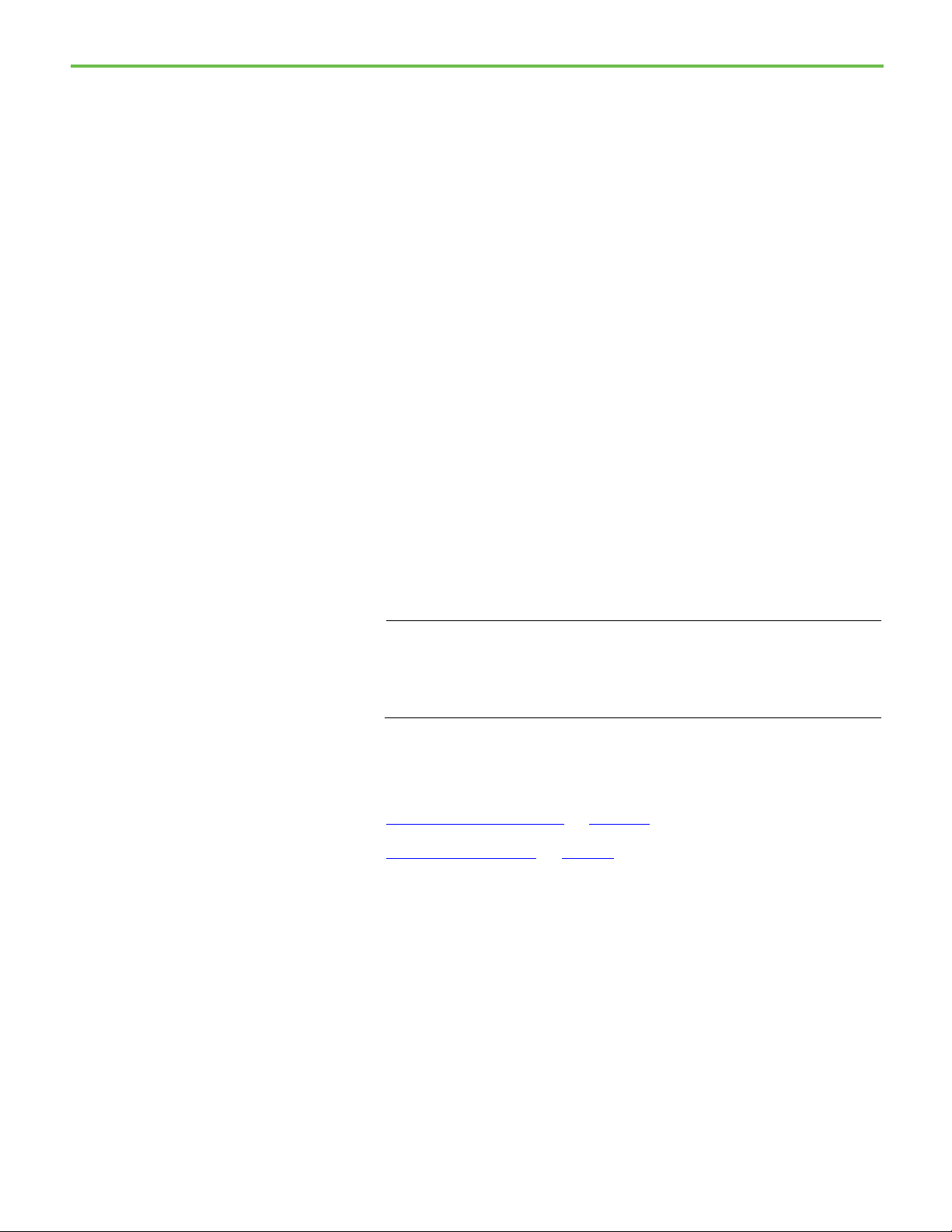
Chapter 9 Set system policies
IMPORTANT
system.
Modify Password Policy
7. By default, no warnings appear prior to cache expiration, but
notifications can appear upon disconnection and cache expiration. To
enable cache expiration warnings, change the Directory cache
expiration warning setting by typing a number between 1 and 24. A
warning notification appears this number of hours before cache
expiration.
8. Configure the Security authorization policy to determine whether the
client computer is authorized with directory files from server or local
client cache files.
• Require directory update from server before authorizing means
the client computer is authorized using directory files from the
server.
• Use local client cache means the client computer is authorized
using local client cache files. The amount of time for the client
computer to wait before transferring cache files is configured in
Directory cache transfer waiting time.
9. Configure the Directory cache transfer waiting time policy to
determine how long the client computer waits before transferring
cache files. Enter a number of seconds from 5 through 600. This policy
only applies to when Security authorization policy is set to Use local
client cache.
10. When finished modifying directory protection policy settings, select
OK.
If setting the Identify terminal server clients using the name of policy to
Server Computer, disable single sign-on because the computer name is
saved as part of the single sign-on user's credentials, and might affect the
level of access a Remote Desktop Services user has to the FactoryTalk
Settings
96 Rockwell Automation Publication FTSEC-QS001Q-EN-E - March 2021
See also
Computer Policy Settings on page 102
Enable single sign-on on page 99
Use Password Policy Settings to set security policy properties that control the
conditions for a valid FactoryTalk password, such as minimum and maximum
password length, password encryption method, password complexity
requirements, and when a password expiration warning is given.
These policies do not apply to Windows-linked user accounts. Backing up the
FactoryTalk system folder before making changes to Password Policy Settings
is recommended.
Page 97

IMPORTANT
greater than 6 is enforced.
Be aware of these items before modifying Password Policy Settings:
• Previous releases used the MD5 cryptographic hashing algorithm to encode
passwords. If compatibility with FactoryTalk Services Platform version 3.00 or
earlier is required the MD5 password encryption method must be selected.
MD5 is an older algorithm that has known security vulnerabilities. Using the SHA256 encryption method is recommended.
• If Passwords must meet complexity requirements is set to Enabled, the
minimum password length is 6 characters and cannot be decreased using the
Minimum password length setting. Setting Minimum password length to a value
Chapter 9 Set system policies
To modify Password Policy Settings
1. In FactoryTalk Administration Console Explorer, expand System >
Policies > System Policies.
2. Right-click Security Policy and select Properties.
3. In Security Policy Properties, select > to expand Password Policy
Settings.
4. In Password encryption method select the down arrow and select
SHA-256 or MD5.
Changing the password encryption method invalidates current user
passwords.
5. Select Passwords must meet complexity requirements and select
Enabled to require users to create more secure passwords.
6. Select Minimum password length and type a number between 0 and
64 to define the number of character required in a user password. Set
Minimum password length to 0 to create user accounts without
passwords.
7. Select Previous passwords remembered and type a number between 1
and 24 to prevent users from keeping the same password indefinitely.
By default, three new passwords must be created before reusing an old
password. If Previous passwords remembered is set to 0, old
passwords can be reused immediately.
8. Select Minimum password age and type a number between 1 and 999
to require users to wait at least one day before changing their
password.
9. Select Maximum password age and type a number between 1 and 999
to set the maximum number of days before passwords expire. When
set to 0, passwords never expire.
10. Select Password expiration warning and enter a value between 0 and
999 to change the number of days before the system begins prompting
users to change their passwords. By default, users receive a warning 14
days before their passwords expire.
11. Select OK or Apply to apply the new settings.
Rockwell Automation Publication FTSEC-QS001Q-EN-E - March 2021 97
Page 98
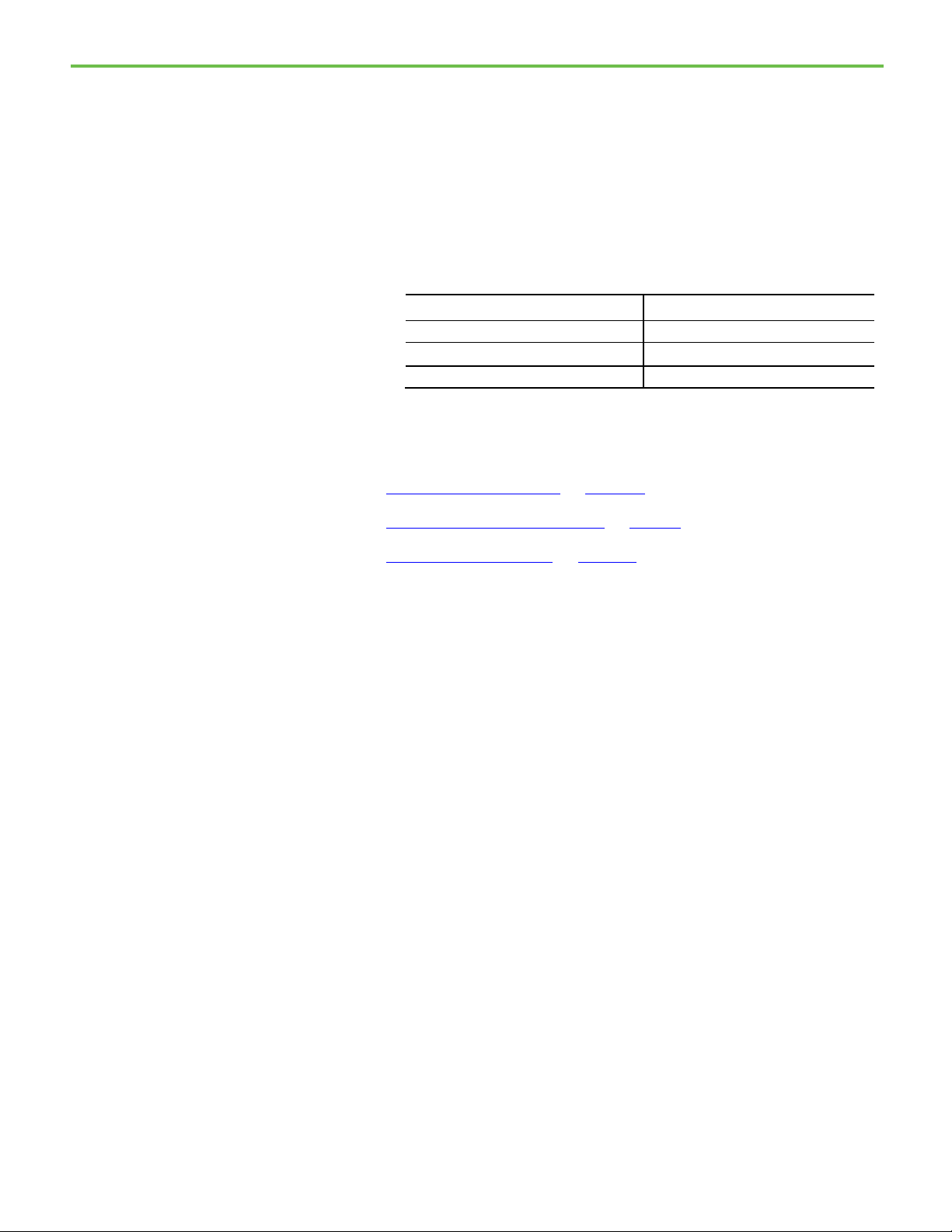
Chapter 9 Set system policies
User must change password at next logon
Enabled
Modify Badge login policies
12. If the password encryption method was changed, choose how to
process the change on all of the current FactoryTalk user accounts.
• Select Disable all FactoryTalk user accounts to review each user
account and select unique passwords for each.
• Select Reset all FactoryTalk user passwords immediately to set a
new password on all user accounts and require users to specify a
new password the next time they logon.
This option updates these property settings on the FactoryTalk user
accounts:
Policy Setting
User cannot change password Disabled
Password never expires Disabled
See also
Password Policy Settings on page 106
Add a FactoryTalk user account on page 43
Back up a System folder on page 162
Use Badge Login Policy Settings to specify how FactoryTalk user accounts
can login using an RFID badge. Badge login policies include whether login
using a badge is enabled, whether facility codes are required, the badge
provider, and the data format used by the badge. After this policy is enabled
and configured login options are available in FactoryTalk user account
properties and Badge IDs can be added to the FactoryTalk user account.
To set badge login policies
1. In FactoryTalk Administration Console Explorer, expand System >
Policies > System Policies.
2. Double click Security Policy and select Badge Policy.
3. In Badge Policy field, configure these policy settings:.
i. Allow badge login
• Select Enabled to permit FactoryTalk user accounts to include an
associated badge ID to log on.
98 Rockwell Automation Publication FTSEC-QS001Q-EN-E - March 2021
j. Number of bits in ID
• Specify the length of bits that will be extracted from the badge as
the Badge ID.
k. Number of trailing parity bits to strip
• Specify the length of bits that will be ignored when extracting the
data from the badge.
Page 99
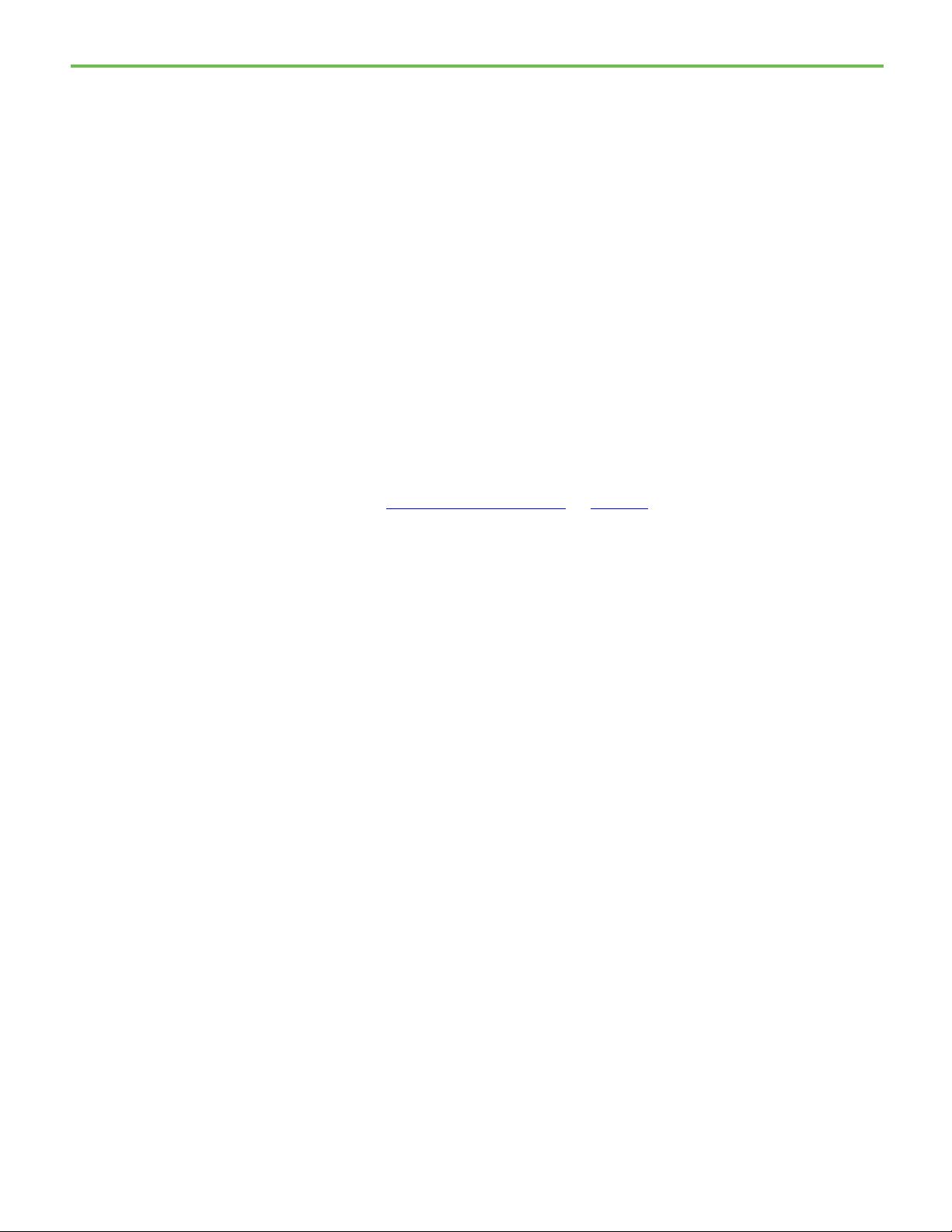
Enable single sign-on
l. Use Facility Code
m. Number of Facility Code
n. Facility code
4. Select OK.
See also
Security Policy Properties on page 110
Chapter 9 Set system policies
• Yes - Check the Facility Code in the badge identification number
first, when the login is processed.
• No - Ignored the Facility Code in the badge identification
number when the login is processed.
• Specify the length of bits that will be extracted from the badge as
the Facility Code.
• Type the facility code that embedded in the badge. The embedded
facility code is provided by the badge manufacturer.
Badge Login Policy Settings
User Properties settings
Set login options for a FactoryTalk user account
Use Single Sign-On Policy Settings to configure security policy properties to
enable single sign-on capability. When single sign-on is enabled, only one log
on, per directory, on a given computer is allowed. Once logged on, all
participating FactoryTalk products that run in that directory on that
computer automatically use those same security credentials.
To enable single sign-on
1. In FactoryTalk Administration Console Explorer, expand System >
Policies > System Policies.
2. Right-click Security Policy and select Properties.
3. In Security Policy Properties, select > to expand Single Sign-On Policy
Settings.
4. To the right of Use single sign-on, select the down arrow.
5. Choose Enabled, then select OK.
Rockwell Automation Publication FTSEC-QS001Q-EN-E - March 2021 99
If single sign-on still does not seem to be working properly, the FactoryTalk
product in use may not support the single sign-on capability. Some
FactoryTalk products always require users to log on, even if single sign-on is
enabled.
Page 100
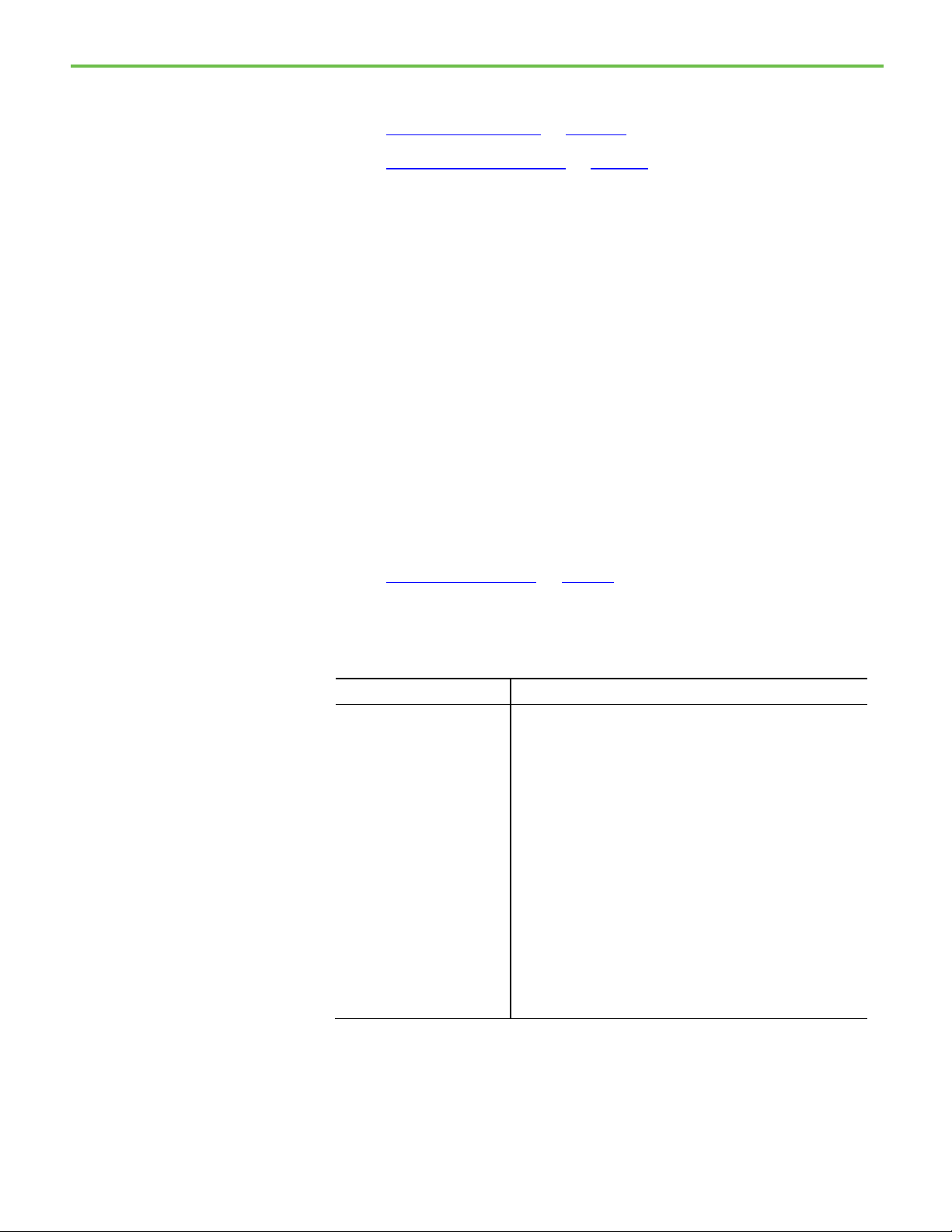
Chapter 9 Set system policies
Default: 1 hour
Disable single sign-on
Account Policy Settings
See also
Disable single sign-on on page 100
Security Policy Properties on page 110
To require users to log into each FactoryTalk product separately, configure
Single Sign-On Policy Settings to disable single sign-on capability.
To disable single sign-on
1. In FactoryTalk Administration Console Explorer, expand System >
Policies > System Policies.
2. Right-click Security Policy and select Properties.
3. In Security Policy Properties, select > to expand Single Sign-On Policy
Settings.
4. To the right of Use single sign-on, select the down arrow.
5. Choose Disabled, then select OK.
See also
Enable single sign-on on page 99
Use Account Policy Settings to specify how FactoryTalk manages policies for
user, computer, and group accounts. Additional policy settings for computer
accounts are managed in Computer Policy Settings.
Setting Description
Logon session lease Sets the maximum number of hours that a user can remain logged on
before the system checks whether the user’s account is still valid. Use
this setting to prevent logged on users from retaining access
indefinitely, even after their accounts are disabled or deleted.
For example, if a user's account is disabled or its password changed, and
the account name and password cannot be reauthenticated, the logon
session becomes invalid. The user can no longer access secure system
resources until the user logs on successfully again.
Setting this value to 0 allows the logon session to be used indefinitely,
allowing users to have continuous access, and preventing the system
from automatically reauthenticating users. This means that the system
does not check whether the user’s account is still valid.
Minimum: 0 hours
Maximum: 999 hours
100 Rockwell Automation Publication FTSEC-QS001Q-EN-E - March 2021
