Page 1

Getting Results
Original Instructions
FactoryTalk Linx Getting Results Guide
Rockwell Automation Publication LNXENT-GR001V-EN-E - March 2021
Supersedes Publication LNXENT-GR001U-EN-E - September 2020
Page 2
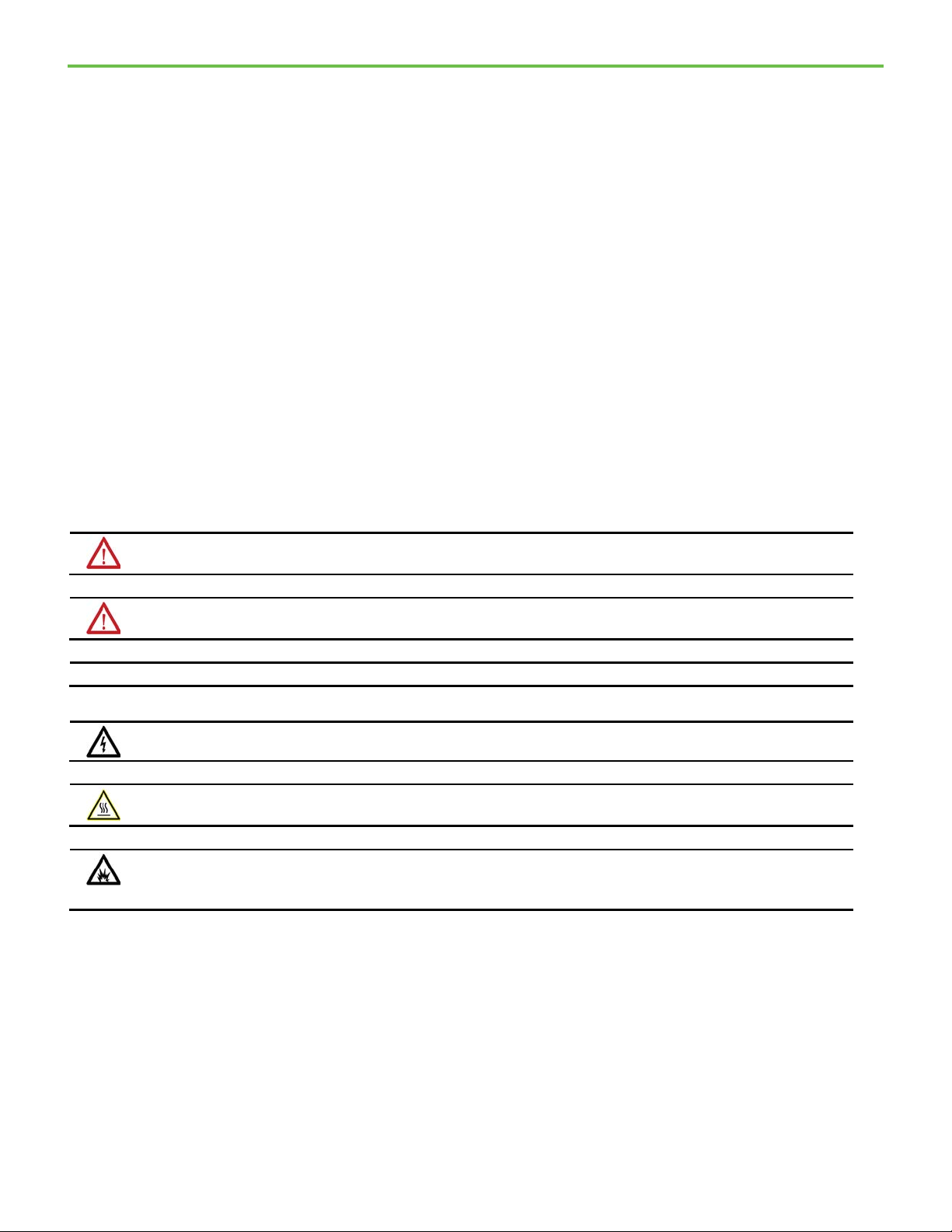
FactoryTalk Linx Getting Results Guide
personal injury or death, property damage, or economic loss.
Attentions help you identify a hazard, avoid a hazard, and recognize the consequence.
IMPORTANT
SHOCK HAZARD: Labels may be on or inside the equipment, for example, a drive or motor, to alert people that dangerous voltage may be present.
temperatures.
for Personal Protective Equipment (PPE).
Important User Information
Read this document and the documents listed in the additional resources section about installation, configuration, and
operation of this equipment before you install, configure, operate, or maintain this product. Users are required to familiarize
themselves with installation and wiring instructions in addition to requirements of all applicable codes, laws, and standards.
Activities including installation, adjustments, putting into service, use, assembly, disassembly, and maintenance are required to
be carried out by suitably trained personnel in accordance with applicable code of practice.
If this equipment is used in a manner not specified by the manufacturer, the protection provided by the equipment may be
impaired.
In no event will Rockwell Automation, Inc. be responsible or liable for indirect or consequential damages resulting from the use
or application of this equipment.
The examples and diagrams in this manual are included solely for illustrative purposes. Because of the many variables and
requirements associated with any particular installation, Rockwell Automation, Inc. cannot assume responsibility or liability for
actual use based on the examples and diagrams.
No patent liability is assumed by Rockwell Automation, Inc. with respect to use of information, circuits, equipment, or software
described in this manual.
Reproduction of the contents of this manual, in whole or in part, without written permission of Rockwell Automation, Inc., is
prohibited.
Throughout this manual, when necessary, we use notes to make you aware of safety considerations.
WARNING: Identifies information about practices or circumstances that can cause an explosion in a hazardous environment, which may lead to
ATTENTION: Identifies information about practices or circumstances that can lead to personal injury or death, property damage, or economic loss.
Identifies information that is critical for successful application and understanding of the product.
Labels may also be on or inside the equipment to provide specific precautions.
BURN HAZARD: Labels may be on or inside the equipment, for example, a drive or motor, to alert people that surfaces may reach dangerous
ARC FLASH HAZARD: Labels may be on or inside the equipment, for example, a motor control center, to alert people to potential Arc Flash. Arc Flash
will cause severe injury or death. Wear proper Personal Protective Equipment (PPE). Follow ALL Regulatory requirements for safe work practices and
2 Rockwell Automation Publication LNXENT-GR001V-EN-E - March 2021
Page 3

Preface
Welcome to FactoryTalk Linx
Install FactoryTalk Linx
Table of Contents
About this publication ................................................................................ 9
Intended audience ...................................................................................... 9
Find additional information....................................................................... 9
Help ........................................................................................................ 9
Release Notes ......................................................................................... 9
Knowledgebases ...................................................................................10
Technical support .................................................................................10
Training programs ...............................................................................10
Consulting services ..............................................................................10
Legal notices ...............................................................................................10
Chapter 1
What is FactoryTalk Linx? ......................................................................... 13
Features and benefits ................................................................................ 14
Overview of basic concepts ........................................................................ 18
FactoryTalk Services Platform ............................................................ 19
FactoryTalk Directory .................................................................... 19
FactoryTalk Live Data .................................................................... 19
FactoryTalk Diagnostics ................................................................ 19
FactoryTalk Administration Console ........................................... 19
FactoryTalk Linx related tools ............................................................ 20
FactoryTalk Live Data Test Client ................................................ 20
FactoryTalk Diagnostics Counter Monitor ................................. 20
FactoryTalk Linx Configuration Import Export Tool ................ 20
EtheNet/IP Address Commissioning Tool .................................. 20
Local applications versus Network applications .............................. 20
FactoryTalk Administration Console and FactoryTalk View Studio 21
Design-time versus runtime ............................................................... 21
Installation and configuration checklist .................................................. 21
Rockwell Automation Publication LNXENT-GR001V-EN-E - March 2021 3
Chapter 2
System requirements ................................................................................23
Hardware requirements ......................................................................23
Software requirements ........................................................................23
Software compatibility ....................................................................... 24
Prerequisite software ................................................................................ 24
Install FactoryTalk Linx ............................................................................ 25
Update an existing installation ................................................................ 26
Update a system that already has a FactoryTalk-enabled product
installed ................................................................................................ 26
Page 4

Table of Contents
Start FactoryTalk Linx and
Define FactoryTalk Linx server
properties
Create a configuration
Backup and restore FactoryTalk
FactoryTalk Linx Configuration
Import Export Tool
explore the user interface
Chapter 3
Start FactoryTalk Administration Console ............................................. 29
FactoryTalk Administration Console user interface components ........ 29
Add FactoryTalk Linx to the FactoryTalk application ............................ 30
What's FactoryTalk Linx instance02 service? .......................................... 30
Explore the FactoryTalk Linx Communication Setup editor .................. 31
Right-click versus left-click ................................................................. 33
FactoryTalk Linx Network Browser .......................................................... 33
Network Browser settings ................................................................... 35
Chapter 4
Define General server properties ............................................................. 37
Setup FactoryTalk Linx to support a redundant server (optional)......... 37
Setup FactoryTalk Linx to support FactoryTalk Alarms and Events
(optional) .................................................................................................... 38
Chapter 5
Add a driver ................................................................................................ 39
If you are running on an Ethernet network ....................................... 39
If you are running on any network other than Ethernet .................. 39
Add a device ................................................................................................ 39
Automatically add a device by browsing ............................................ 39
Browse the virtual backplane ....................................................... 40
Manually add a device ......................................................................... 40
Create shortcuts ........................................................................................ 40
Shortcut types ...................................................................................... 42
Change shortcut types ......................................................................... 43
Shortcut Path Routing Options ..........................................................44
Shortcut Policy Properties ................................................................... 45
Shortcut path synchronization ........................................................... 45
Predefined items for redundant shortcuts ....................................... 46
Inhibit Data Communication ................................................................... 49
Create Syslog for select events ................................................................. 50
Linx configuration
4 Rockwell Automation Publication LNXENT-GR001V-EN-E - March 2021
Chapter 6
Backup FactoryTalk Linx configuration................................................... 53
Restore FactoryTalk Linx configuration .................................................. 54
Chapter 7
Settings of the FactoryTalk Linx Configuration Import Export Tool ....59
Export shortcuts or drivers ...................................................................... 60
Page 5

Troubleshooting
Advanced topics
Table of Contents
Import shortcuts or drivers ....................................................................... 61
Prepare a CSV file for importing ............................................................... 61
Use FactoryTalk Linx Configuration Import Export Tool with command
line operation ............................................................................................. 68
Import, export, or delete shortcuts/drivers with commands .......... 70
Use commands to add, update, or delete drivers ............................. 72
Browse devices with commands ......................................................... 74
Chapter 8
What to check first when you have problems .......................................... 75
Troubleshooting tools for FactoryTalk Linx ............................................ 75
FactoryTalk Diagnostics event log ...................................................... 75
Predefined items .................................................................................. 75
Answers to common questions ................................................................. 76
Where is the help for FactoryTalk Linx? ............................................. 76
Why don't I see FactoryTalk Linx on my Start menu? ....................... 76
Why can't I browse for tags?................................................................ 76
Why can't I edit my ME configuration?.............................................. 76
Can I run FactoryTalk Linx and RSLinx Classic on the same
computer? ............................................................................................. 76
Chapter 9
About the virtual backplane ...................................................................... 77
Supported network routes ........................................................................ 77
Move FactoryTalk Linx configurations .................................................... 78
Move your shortcuts ........................................................................... 78
Move shortcuts from one computer to another: same
application ..................................................................................... 78
Move shortcuts on the same computer: different application .. 78
Move shortcuts from one computer to another: different
application ...................................................................................... 79
Move shortcuts from one computer to another: different
FactoryTalk Directory .................................................................... 79
Move your physical layout (drivers and devices) ............................... 79
Move from one computer to another ........................................... 79
Manage CIP connections .......................................................................... 80
Logix controllers with a limited number of connections .................. 81
CIP bridge modules with a limited number of connections ............. 81
Use predefined items to count active CIP connections .................... 81
Use FactoryTalk Diagnostics to track and troubleshoot CIP
connections .......................................................................................... 81
FactoryTalk Diagnostics ................................................................ 81
Rockwell Automation Publication LNXENT-GR001V-EN-E - March 2021 5
Page 6

Table of Contents
Use FactoryTalk Linx with
Use FactoryTalk Linx with
RSLinx Classic
Studio 5000 Logix Designer and
ControlFLASH
6 Rockwell Automation Publication LNXENT-GR001V-EN-E - March 2021
Change the allocation of CIP connections ................................... 81
CIP Security ................................................................................................ 81
CIP Security Indicator ........................................................................ 82
Device Multi-Selection ........................................................................ 82
Chapter 10
For Windows Server 2008 and Windows 7 operating systems ............. 85
Dual-channel 1784-PKTX(D) driver ................................................... 85
For all the supported operating systems ................................................. 85
1784-PKTX driver ................................................................................. 86
Serial-DF1 driver (RS232 DF1 devices) ............................................... 86
1784-PCIC(S) driver ............................................................................. 86
Chapter 11
Select RSLinx Edition in Studio 5000 Logix Designer........................... 87
Select an RSLinx edition in ControlFLASH ............................................ 87
Configuring drivers in the Network Browser......................................... 88
Filter criteria for a device ................................................................... 88
Perform a filter .............................................................................. 89
Filter attributes ............................................................................. 90
Operators ....................................................................................... 90
Upload and register an EDS file ......................................................... 90
Upload and register an EDS file in the FactoryTalk Linx Network
Browser .......................................................................................... 90
Register EDS files using the EDS Hardware Installation Tool . 92
Considerations when uploading and registering EDS files ...... 92
What is EDS Hardware Installation Tool .................................... 93
Bridge across networks ...................................................................... 94
Add a bridge .................................................................................. 94
Edit a bridge .................................................................................. 94
Delete a bridge ...............................................................................95
Copy and paste items to a list in a bridge configuration ............95
Delete an item in a list in a bridge configuration ...................... 96
About Add New dialog box ........................................................... 96
Add New dialog box settings ........................................................ 96
Copy a device configuration in a bridge ..................................... 96
About Bridge Path Selection dialog box ....................................... 97
About Bridge Configuration dialog box ....................................... 97
Bridge Configuration dialog box, Advanced tab settings ........... 97
Bridge Configuration dialog box, General tab settings .............. 97
About Advanced Settings dialog box ........................................... 98
Add a driver for Local Broadcast ........................................................ 99
Page 7

Install FactoryTalk Linx with
command line syntax
Glossary
Index
Table of Contents
Add a driver for Remote Broadcast .................................................... 99
Add a driver with a Device List/Range .............................................. 99
Configure drivers in FactoryTalk Administration Console ................. 100
Chapter 12
Comparing different installation methods ........................................... 101
Use unattended installation .................................................................... 102
Perform unattended installation ...................................................... 102
Parameters .......................................................................................... 102
Examples ............................................................................................. 103
Use silent installation for FactoryTalk Linx .msi file ............................. 104
Before you begin................................................................................. 104
Rockwell Automation x64 driver package ........................................ 105
Install certificates ............................................................................... 105
Perform silent installation ................................................................ 106
Uninstall FactoryTalk Linx ...................................................................... 106
Rockwell Automation Publication LNXENT-GR001V-EN-E - March 2021 7
Page 8

Page 9

Acrobat Reader software.
About this publication
Intended audience
Help
Release Notes
The Getting Results Guide provides you with information on installing,
navigating, and using FactoryTalk Linx.
Preface
Find additional information
IMPORTANT
The
Getting Results Guide
your FactoryTalk Services installation DVD. This file must be viewed using the Adobe
is included as a PDF (portable document format) file on
This section includes the following information:
• Intended audience
• Find additional information
• Legal notices
You should be familiar with:
• Microsoft Windows operating systems
• Allen-Bradley PLCs (programmable logic controllers)
• Rockwell Automation PLC programming tools
• FactoryTalk Administration Console
For additional information about FactoryTalk Linx, consult the following
resources:
The Help includes overview, procedural, screen, and reference information
for the product. The Help contains these basic components:
• Overview topics
• Quick-start topics
• Step-by-step procedures
• Dialog box descriptions
To view the Help while working in FactoryTalk Administration Console:
• Select Contents from the Help menu on FactoryTalk Administration
Console main window and select FactoryTalk Linx Help, or
• Click Help on any FactoryTalk Linx dialog box or property screen, or
• Press F1, or
• From the Start menu, select Programs > Rockwell Software >
FactoryTalk Tools > FactoryTalk Help > FactoryTalk Linx Help.
The electronic Release Notes provide a list of the hardware and software that
is necessary to use FactoryTalk Linx effectively and a list of known anomalies,
anomalies fixed, and new features that are available in the current release.
The Release Notes are available from the FactoryTalk Services installation
DVD. The Release Notes for all FactoryTalk components, including
FactoryTalk Linx, are available from the FactoryTalk Help. FactoryTalk Help
can be launched from FactoryTalk Administration Console or from the
Windows Start menu as described in the previous section.
Rockwell Automation Publication LNXENT-GR001V-EN-E - March 2021 9
Page 10
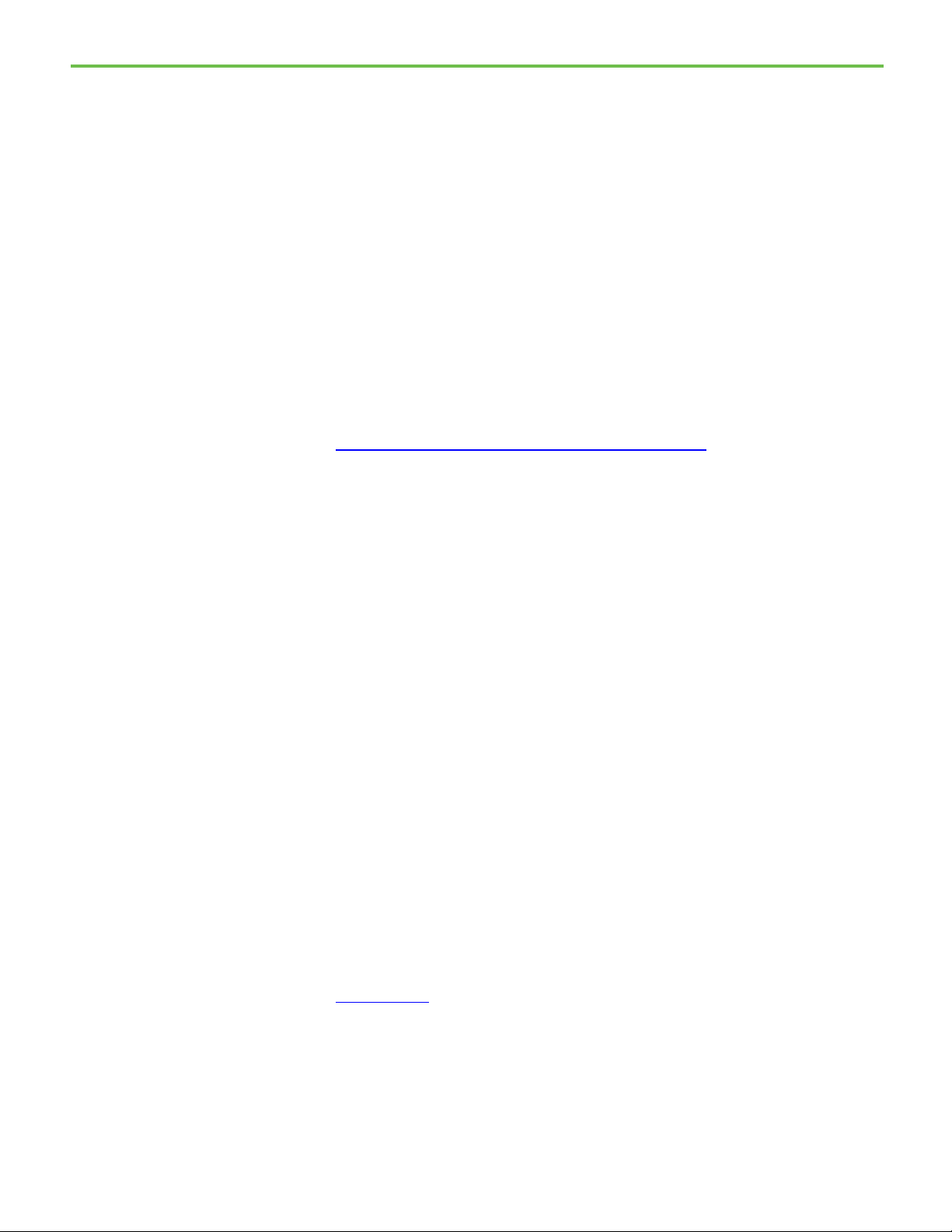
Preface
Knowledgebases
Technical support
Training programs
Consulting services
Legal notices
The Rockwell Automation Customer Support Center offers an extensive
online database that includes frequently asked questions and the latest
patches. The Knowledgebase web page leads to a comprehensive, searchable
database of support information for all Rockwell Automation products.
To access the Knowledgebase web page, visit
www.rockwellautomation.com/support, and select Knowledgebase Support
Center.
Questions concerning installation and use of FactoryTalk Linx software are
handled by the Rockwell Automation Customer Support Center. The center is
staffed Monday through Friday, except on U.S. holidays, from 8 a.m. to 5 p.m.
Eastern time zone for calls originating within the U.S. and Canada.
To reach the Customer Support Center, call 440-646-3434 and follow the
prompts. For calls originating outside the U.S. or Canada, locate the number
in your country by visiting
https://rockwellautomation.custhelp.com/app/phone
When you call, you should be at your computer and be prepared to provide the
following information:
.
• The product version number
• The type of hardware you are using
• The exact wording of any errors or messages that appeared on your
screen
• A description of what happened and what you were doing when the
problem occurred
• A description of how you tried to solve the problem
Rockwell Automation offers a wide range of training programs, from
regularly scheduled classes to custom-tailored classes conducted at your site.
If you would like more information about these training programs, visit the
Rockwell Automation site on the Web or contact the Rockwell Automation
Training Coordinator. The Web address and telephone numbers appear on
the back cover of this document.
Rockwell Automation provides expert consulting and turnkey
implementations for making optimal use of Rockwell Software products.
Please contact your local representative for more information.
Rockwell Automation publishes legal notices, such as privacy policies, license
agreements, trademark disclosures, and other terms and conditions on the
Legal Notices
page of the Rockwell Automation website.
10 Rockwell Automation Publication LNXENT-GR001V-EN-E - March 2021
Page 11

Preface
End User License Agreement (EULA)
You can view the Rockwell Automation End User License Agreement (EULA)
by opening the license.rtf file located in your product's install folder on your
hard drive.
The default location of this file is:
C:\Program Files (x86)\Common Files\Rockwell\license.rtf.
Open Source Software Licenses
The software included in this product contains copyrighted software that is
licensed under one or more open source licenses.
You can view a full list of all open source software used in this product and
their corresponding licenses by opening the index.html file located your
product's OPENSOURCE folder on your hard drive.
The default location of this file is:
C:\Program Files (x86)\Common Files\Rockwell\Help\FactoryTalk
Services Platform\Release Notes\OPENSOURCE\index.htm
You may obtain Corresponding Source code for open source packages
included in this product from their respective project web site(s).
Alternatively, you may obtain complete Corresponding Source code by
contacting Rockwell Automation via the Contact form on the Rockwell
Automation website:
http://www.rockwellautomation.com/global/aboutus/contact/contact.page. Please include "Open Source" as part of the request
text.
Rockwell Automation Publication LNXENT-GR001V-EN-E - March 2021 11
Page 12

Page 13

What is FactoryTalk Linx?
Chapter 1
Welcome to FactoryTalk Linx
This chapter includes the following information:
• What is FactoryTalk Linx?
• Features and benefits
• Overview of basic concepts
• Installation and configuration checklist
FactoryTalk® Linx™ is a FactoryTalk® Live Data server and communications
service designed to deliver control system information from Allen-Bradley®
control products to the Rockwell Automation FactoryTalk® software portfolio
and Studio5000® design software. While FactoryTalk Linx can communicate
with most Allen-Bradley Programmable Logic Controllers (PLC®) and many
other control products, it is specifically optimized to work with Logix 5000™
Programmable Automation Controllers (PAC) and the PlantPax process
controller using EtherNet/IP. This gives the fastest data rates and capacity
possible, while minimizing the impact on automation networks and control
system operation. FactoryTalk Linx provides a scalable solution that can
support small applications running on a single computer with a single
controller, to large distributed and even redundant data server configurations
communicating with many controllers.
A FactoryTalk Linx configuration consists of:
• A FactoryTalk Services Platform application and optional area to
specify each major software component in a system and its
workstation or network location
• FactoryTalk Linx Data server configuration on one or more computers
in a system
• A list of communication devices and their settings (for example, node,
baud rate, and alike).
• Device drivers and their associated properties.
• A list of potential target devices, with which FactoryTalk Linx can
communicate (that is, exchange data).
• Shortcuts. A shortcut is a name that stands for the device you want to
connect to, and the data that device contains. The communication path
associated with the shortcut tells the application where to find that
data.
For FactoryTalk View ME applications, you can pre-configure FactoryTalk
Linx-based communications needed for the runtime applications, using the
Rockwell Automation Publication LNXENT-GR001V-EN-E - March 2021 13
Page 14

Chapter 1 Welcome to FactoryTalk Linx
FactoryTalk Services Platform Online Help.
Features and benefits
design software, FactoryTalk View Studio.You can also edit configurations,
using Windows CE-based tools on the PanelView Plus terminals.
FactoryTalk Linx:
• Is delivered and installed with the FactoryTalk Services Platform
(FTSP) which is included with most Rockwell Automation software
products. FactoryTalk Linx is also delivered within the PanelView Plus
Electronic Operator Interface (EOI) terminal’s firmware.
Tip: The FactoryTalk Services Platform Installation includes several useful tools. Use
FactoryTalk Live Data Test Client to interface with FactoryTalk Linx to read and write data
directly to controllers. For more information about FactoryTalk Live Data Test Client, see
• Is accessed as an embedded component within each software package
that utilizes its services. Configure FactoryTalk Linx using the
Communication Setup editor launched from a FactoryTalk application
design environment (e.g. FactoryTalk View Studio) or from the
FactoryTalk Administration Console.
• Starting with version 6.00.00, EtherNet/IP network drivers can be
configured directly from the FactoryTalk Linx Network Browser
control embedded within Studio 5000 and other Rockwell Automation
design software.
• Provides access to controller and device data from any FactoryTalk
application using FactoryTalk Live Data.
• Is highly optimized for Logix 5000 communications.
• Starting with version 5.30.00, supports FactoryTalk Alarms and Events.
For more information about FactoryTalk Alarms and Events, See
FactoryTalk Alarms and Events Online Help.
• Starting with version 5.30.00, network applications provide the option
of specifying a secondary, or redundant, server to take over when the
primary server fails.
• Starting with version 5.60.00, reads data directly from devices using
parameters specified in the device’s Electronic Data Sheed (EDS) file
• Starting with version 5.70.00, receives data from Logix 5000
controllers directly via unsolicited message.
• Starting with version 5.70.00, is able to communicate with Micro800
controllers
• Starting with version 5.80.00, reads energy usage information from
devices that support the ODVA CIP Energy object.
• Starting with version 5.90.00, reads Logix 5000 tag extended
properties (e.g. @Min, @Max, @Description) and deliver them to
FactoryTalk View applications. With FactoryTalk Linx version 6.10.00,
this capability is enhanced to improve read performance and adds the
ability to provide a description using information indirectly associated
with a tag. This enables a FactoryTalk View SE client to obtain
descriptions for tag elements that do not directly have a description
14 Rockwell Automation Publication LNXENT-GR001V-EN-E - March 2021
Page 15

Chapter 1 Welcome to FactoryTalk Linx
assigned. This is similar to the description pass-through capability of
Studio 5000 Logix Designer.
• Starting with version 5.90.00, removes Logix 5000 tag requests when
their external access is switched to no access in Logix Designer, and the
tags can be removed from the controller while it is operating.
• Starting with version 5.90.00, permits communications to specific
Logix 5000 shortcuts to be inhibited to reduce the impact of Logix
5000 controllers that are disabled or off-line
• Starting with version 6.00.00, provides access to Logix 5000 tag based
alarm attributes (e.g. @Alarm…)
• Offers a variety of communication drivers and routing options.
• Supports Local applications (also called stand-alone applications) for
smaller systems, and Network applications (also called distributed
applications) for larger systems.
• Starting with version 6.00.00, enables the configuration of two
redundant shortcut paths to a single Logix 5000 controller to support
high availability systems that desire to retain communications when a
path through a network becomes disabled.
• Starting with version 6.00.00, permits configuration of two shortcut
paths to the primary and secondary Logix 5000 controllers in a
redundant ControlLogix revision 31.5x system to retain
communications when a redundancy switchover occurs.
• FactoryTalk Linx 6.00.00 added the ability to provide communications
and browsing services for Studio 5000 and ControlFLASH. FactoryTalk
Linx version 6.10.00 extends this functionality to support the
Connected Components Workbench (CCW) version 12.00.00 and
FactoryTalk AssetCentre version 9.00.00.
• FactoryTalk Linx version 6.00.00 updated both the Virtual Backplane
and USB drivers and had them signed by Microsoft to permit them to
operate on a workstation with Windows 10 Secure boot enabled.
FactoryTalk Linx version 6.10.00 extends this functionality to include
the drivers associated with the 1784-PCICS and 1784-PCKTS cards. In
FactoryTalk Linx version 6.20.00, 1784-PKTX driver signed by
Microsoft to support Windows 10 secure boot.
• FactoryTalk Linx version 6.10.00 added a new standalone version of
FactoryTalk Linx Network Browser that can be launched from the
Windows Start Menu. Previously this component was only available
from within other Rockwell Automation software (For example.
ControlFLASH and Studio 5000 Logix Designer). The Network
Browser can be used to visualize the network to determine which
devices are active in the system.
• FactoryTalk Linx version 6.10.00 added FactoryTalk Security Product
Policy to provide more control over the configuration for authorized
users.
• FactoryTalk Linx version 6.10.00 added logging of FactoryTalk Audit
messages to track configuration changes of FactoryTalk Linx.
Rockwell Automation Publication LNXENT-GR001V-EN-E - March 2021 15
Page 16

Chapter 1 Welcome to FactoryTalk Linx
• FactoryTalk Linx version 6.10.00 supports a new capability in
Logix5000 V32 controllers to change the names of tags and structure
members on a running controller. When FactoryTalk Linx detects the
rename operation, it will immediately stop requesting the old names
and provide an appropriate error status back to the FactoryTalk
software that requested the data, making it easier to locate other
software that is impacted by the rename operation.
• FactoryTalk Linx version 6.10.00 added the ability to receive
unsolicited messages using PLC-2 Unprotected Writes. This enables
Logix5000 or legacy controllers to send information to a FactoryTalk
software package using FactoryTalk Linx.
• FactoryTalk Linx version 6.10.00 changes the default setting for the
“listen on EtherNet/IP Encapsulation port” (port 44818) for its Ethernet
driver so that FactoryTalk Linx will respond to network browse
requests and receive unsolicited messages from Logix5000 controllers.
RSLinx Classic version 4.00.01 or earlier allocated this port by default
but was updated with versions 4.10.00 to not allocate the port to reduce
the likelihood of a conflict between these two software packages.
• FactoryTalk Linx version 6.10.00 added the ability to configure two
independent instances of the data service on a single Windows
operation system. It allows applications to have more tags, data clients
(e.g. HMI clients), and/or controllers without affecting the other
FactoryTalk Linx data server.
• FactoryTalk Linx version 6.11.00 added the ability to establish secure
encrypted communications with FactoryTalk Policy Manager using
CIP security. See FactoryTalk Policy Manager Online Help for more
information about CIP security.
• FactoryTalk Linx version 6.20.00 added the ability to access
information inside of devices that support the Open Device Vendors
Association (ODVA) Common Industrial Protocol (CIP), using the
Class, Instance and Attribute (CIA) messaging with the CIP Object -
Class/Instance/Attribute Message shortcut type.
• The FactoryTalk Security Policy for FactoryTalk Linx was enhanced to
control the user’s capabilities from the FactoryTalk Linx Network
Browser and to control access to CIA Messaging.
• In conjunction with FactoryTalk Linx Gateway, provides standard OPC
connectivity into the FactoryTalk system for third-party products. For
more information about FactoryTalk Linx Gateway, refer to the
FactoryTalk Linx Gateway Help.FactoryTalk Linx version 6.20.00 adds
the ability to access information inside of devices that support the
Open Device Vendors Association (ODVA) Common Industrial
Protocol (CIP), using the Class, Instance and Attribute (CIA)
messaging with the CIP Object - Class/Instance/Attribute Message
shortcut type.
16 Rockwell Automation Publication LNXENT-GR001V-EN-E - March 2021
Page 17

Chapter 1 Welcome to FactoryTalk Linx
• Starting from version 6.20.00, FactoryTalk Linx supports tag
communication with data types as LINT, ULINT, LREAL, USINT,
UINT, and UDINT.
• Starting from version 6.20.00, FactoryTalk Linx instance02 supports
Logix-based Alarms and Events.
• Starting from version 6.20.00, FactoryTalk Linx provides the ability to
communicate using solicited messaging with Allen-Bradley controllers
using PLC-5 or SLC-5 messaging over the DH+ network without having
a 1784-PKTX card installed on the computer. This is achieved by using
the 1756 EtherNet module bridging across a ControlLogix chassis to a
DH+ network connected to a 1756-DHRIO module.
• FactoryTalk Linx version 6.20.00 adds the ability to configure existing
drivers in FactoryTalk Linx Browser > Configure Drivers dialog box.
• FactoryTalk Linx version 6.20.00 adds the ability to view new CIP
Identity Object Manufacturer information, which include Catalog
Number, Manufacture Date, Hardware Revision, Warranty, and
Series.
• FactoryTalk Linx version 6.20.00 adds FactoryTalk Audit information
to diagnose configuration changes made from the FactoryTalk Linx
Network Browser.
• FactoryTalk Linx version 6.20.00 adds the ability for FactoryTalk Linx
Network Browser to browse through the 5094 IO HART modules and
display HART connected devices in the topology.
• FactoryTalk Linx version 6.20.00 adds the ability for the FactoryTalk
Linx Network Browser to access Device Statistics to help diagnose
devices.
• FactoryTalk Linx version 6.20.00 adds the ability for the FactoryTalk
Linx Network Browser to access Device Configuration to help
configure port and network configuration of a device.
• FactoryTalk Linx version 6.20.00 adds the ability the ability for the
FactoryTalk Linx Network Browser to launch an Internet browser to
open the device embedded web page.
• FactoryTalk Linx version 6.20.00 provides the ability for FactoryTalk
and PanelView Plus V12 terminals to access four attributes @Name,
@Quality, @Timestamp, and @Scope.
• FactoryTalk Linx version 6.20.00 adds the ability for FactoryTalk and
PanelView Plus V12 terminals to access PlantPAX Controller extended
tag properties: @Library, @Instruction, @Label, @Area, @URL, and
@Navigation.
• Starting from version 6.20.00, FactoryTalk Linx changed to utilize a
device’s Network Path to store location of the device in a system,
which enables the user to configure and store the shortcut path using
the device's IP address and slot number in a chassis.
• FactoryTalk Linx version 6.20.00 provides Chinese, German, French,
and Japanese localized user interface (the localized FactoryTalk Linx
Rockwell Automation Publication LNXENT-GR001V-EN-E - March 2021 17
Page 18

Chapter 1 Welcome to FactoryTalk Linx
Overview of basic concepts
can only be installed when installing the same localized version of
FactoryTalk View SE).
• FactoryTalk Linx version 6.20.00 adds the ability to close unused
connections after a specified time.
• FactoryTalk Linx version 6.20.00 adds the ability to specify the max
number of connections for a Processor shortcut connecting to
PLC/SLC controllers using the DHRIO module.
• FactoryTalk Linx version 6.21.00 adds an About dialog box in
FactoryTalk Linx Network Browser to show the version of the installed
FactoryTalk Linx Network Browser and FactoryTalk Linx, or to view
the copyright and contact information.
• FactoryTalk Linx version 6.21.00 adds the ability to detect devices that
support a user initiate LED blink operation and presents an option on
the device property dialog to locate where a device is physically
installed by flashing a device's LEDs.
• FactoryTalk Linx version 6.21.00 adds an option to set the Terminal file
transfer communication package size. User can choose either 2000
bytes or 1400 bytes for the terminal communication package size
(Default 2000). The smaller packet size improves the transfer time
when FactoryTalk View Studio ME is operating within a virtual
machine.
• FactoryTalk Linx version 6.21.00 adds two predefined tags
(@NamespaceTimestamp, @NamespaceTimestampOPC) to show a
timestamp for the last Logix controller namespace change.
• FactoryTalk Linx version 6.21.00 included a new tool named
FactoryTalk Linx Configuration Import Export Tool, which enables
the FactoryTalk Linx driver and shortcut configuration to be extracted,
modified and replaced, providing an alternative to manually creating
or editing the driver and shortcuts configuration from the FactoryTalk
Administration Console user interface.
• FactoryTalk Linx version 6.21 supports to backup and restore shortcut
and driver configurations in FactoryTalk Administration Console.
• FactoryTalk Linx version 6.21 adds the ability to generate SysLog for
select events include CIP Security configuration changes, network
configuration changes, and FactoryTalk Linx service restart.
• FactoryTalk Linx version 6.21.00 improved performance for design
software that utilizing FactoryTalk Linx.
• In FactoryTalk Linx version 6.21.00, the FactoryTalk Linx Redundancy
Module Configuration Tool can be launched from the FactoryTalk Linx
Network browser.
18 Rockwell Automation Publication LNXENT-GR001V-EN-E - March 2021
It is important to understand some basic concepts about FactoryTalk and
FactoryTalk Linx before you begin working with FactoryTalk Linx within the
FactoryTalk Administration Console. For more detailed information about
FactoryTalk, refer to the FactoryTalk Help.
Page 19

FactoryTalk Services
Platform
FactoryTalk Directory
FactoryTalk Live Data
FactoryTalk Diagnostics
FactoryTalk Administration
Formerly known as FactoryTalk Automation Platform, the FactoryTalk
Services Platform is an underlying architecture and set of services that
Rockwell Automation software products build upon.
The FactoryTalk Services Platform:
• Provides common services (such as diagnostic messages, health
monitoring services, access to real-time data) and shares plant
resources (such as tags and graphic displays) throughout an
automation system.
• Allows defining plant-floor resources once, and then allows
simultaneous access to those resources across product boundaries.
• Supports centralized security services.
The FactoryTalk Services Platform includes the following components:
• FactoryTalk Directory
• FactoryTalk Live Data
• FactoryTalk Diagnostics
• FactoryTalk Administration Console
Chapter 1 Welcome to FactoryTalk Linx
Console
FactoryTalk Directory allows products to share a common address book,
which finds and provides access to plant-floor resources, such as data tags
and graphic displays.
The FactoryTalk Services Platform includes two separate directories: a Local
Directory and a Network Directory. In a Local Directory, a Directory Server,
all project information, and all participating software products are located on
a single computer. Local applications cannot be shared across a network. A
Network Directory organizes project information from multiple FactoryTalk
products across multiple computers on a network.
FactoryTalk Live Data manages connections between FactoryTalk products
and data servers. It reads values from, and writes values to, OPC-DA servers
(Open Platform Communications - Data Access) and Live Data servers on
behalf of client software products, such as FactoryTalk View and FactoryTalk
Transaction Manager.
FactoryTalk Diagnostics collects and provides access to activity, status,
warning, and error messages generated throughout a FactoryTalk system.
FactoryTalk Administration Console is a standalone tool that enables you to
configure and manage FactoryTalk-enabled applications and FactoryTalk
Linx configurations. A communications tab in the FactoryTalk
Administration Console also permits configuring network drivers, browsing,
and viewing the available devices that are discovered on the configured
networks.
Rockwell Automation Publication LNXENT-GR001V-EN-E - March 2021 19
FactoryTalk Security
FactoryTalk Security offers centralized security services that provide the
ability to control access to your automation system and secure features of a
Page 20
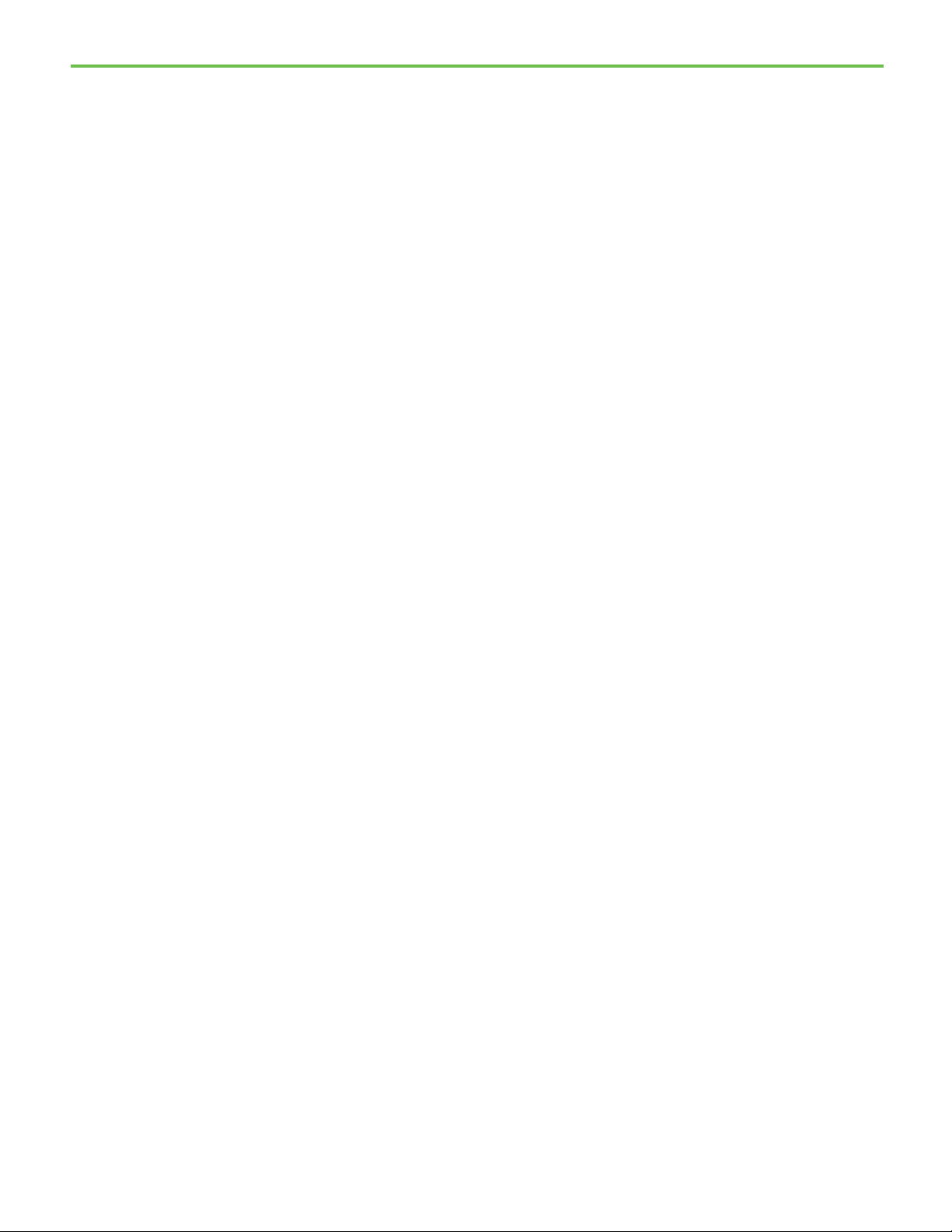
Chapter 1 Welcome to FactoryTalk Linx
FactoryTalk Linx related
FactoryTalk Live Data Test
FactoryTalk Diagnostics
FactoryTalk Linx
EtheNet/IP Address
Local applications versus
single FactoryTalk product. By setting permissions to a single feature, you can
limit a user or a group of users to perform securable actions. For more
information on configuring FactoryTalk Security, refer to the topic titled
About FactoryTalk Security in the FactoryTalk Linx Help.
Besides the components above, FactoryTalk Linx includes the following tools:
tools
Client
Counter Monitor
• FactoryTalk Live Data Test Client
• FactoryTalk Diagnostics Counter Monitor
• FactoryTalk Linx Configuration Import Export Tool
• Ethernet/IP Address Commissioning Tool
Use FactoryTalk Live Data Test Client to test the communications network for
your FactoryTalk system. FactoryTalk Live Data Test Client reads and writes
data items contained in:
• FactoryTalk data servers, such as FactoryTalk Linx or FactoryTalk View
SE
• OPC-DA 2.0 compliant data servers, including RSLinx Classic and
third-party OPC DA servers
• OPC-UA version 1.03 compliant data servers
FactoryTalk Diagnostics Counter Monitor provides the ability to check the
status of tags and to monitor the runtime values of diagnostic counters and
strings that are made available by FactoryTalk software for diagnostic
purposes. It shows diagnostics for FactoryTalk Linx Gateway, FactoryTalk
Linx, and FactoryTalk Live Data (if installed). This information is helpful when
consulting with Rockwell Automation technical support personnel.
Configuration Import Export
Tool
Commissioning Tool
Network applications
20 Rockwell Automation Publication LNXENT-GR001V-EN-E - March 2021
Use the FactoryTalk Linx Configuration Import Export Tool to import or
export the FactoryTalk Linx driver and shortcut configuration, modify the
contents with desktop software, replace the configuration or move the
configuration to a different computer. This is an alternative to manually
creating or editing the driver and shortcut configuration from the
FactoryTalk Administration Console user interface.
EtherNet/IP Address Commissioning Tool provides user with an interface to
mange how BOOTP/DHCP device request for address assignments are
fulfilled. This tool is useful in cases where an installation-wide BOOTP/DHCP
server is not being used, or where alternative means of assigning IP addresses
are less convenient or not available (for example, with devices which only have
Ethernet communications ports, no USB interface).
An application organizes project information, including elements such as
data servers, HMI servers, and alarm and event servers. The application
makes project information available to all FactoryTalk-enabled products
participating in a FactoryTalk system.
Page 21
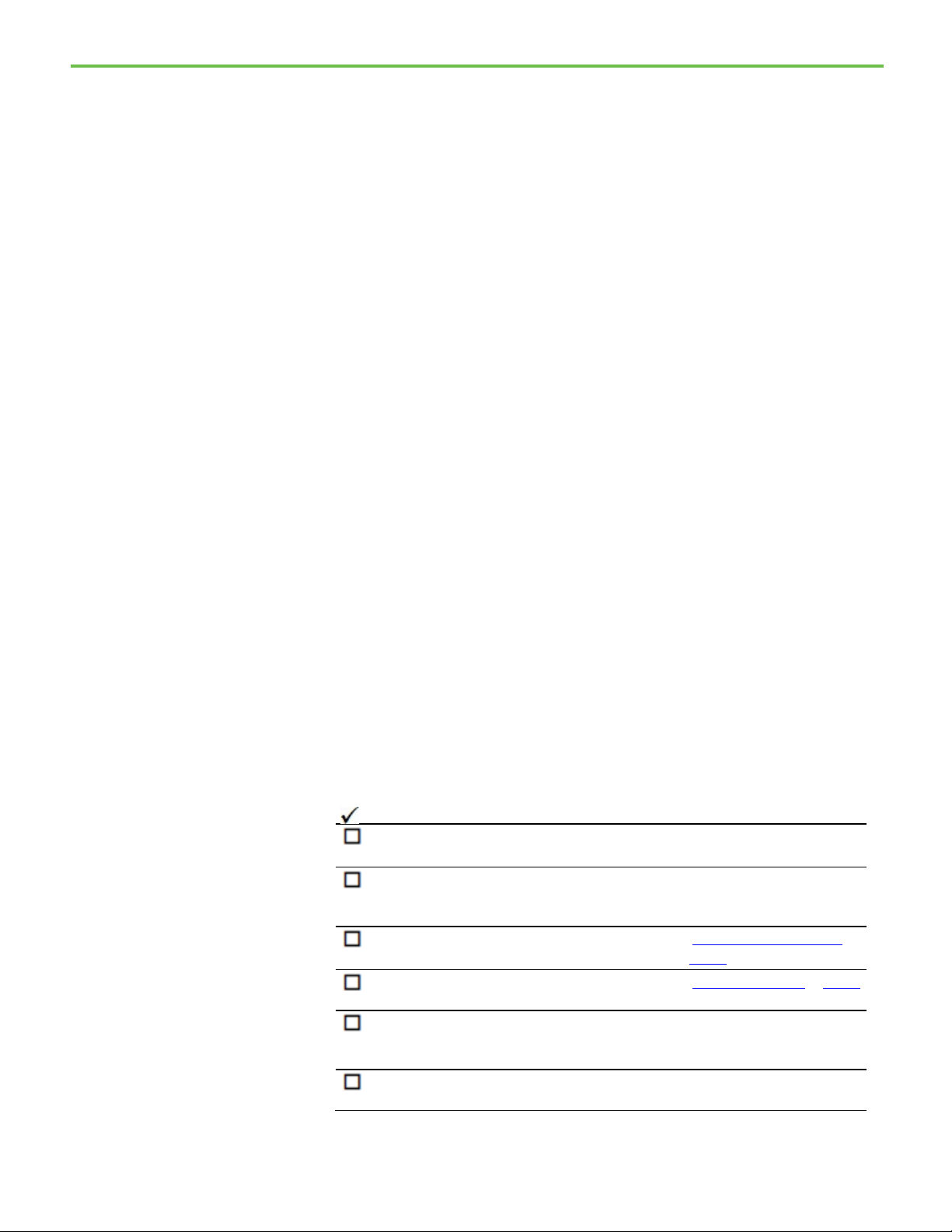
Step
Description
Refer to:
FactoryTalk Linx.
Help.
application
FactoryTalk Services Platform Help.
FactoryTalk Administration
Console and FactoryTalk
Installation and
View Studio
Chapter 1 Welcome to FactoryTalk Linx
• Network applications are held in a FactoryTalk Network Directory.
Project information and participating software products can be
located on a single computer (station) or multiple computers
distributed across a network. All of the computers participating in a
particular Network application share a common Network Directory
Server located on a network computer.
• Local applications are held in a FactoryTalk Local Directory. Project
information is located on a stand-alone computer and is available only
to software products installed on that same local computer. Local
applications cannot be accessed remotely and cannot share project
information with a Network application.
To edit FactoryTalk Linx configurations, use FactoryTalk Administration
Console or FactoryTalk View Studio as follows:
• In a Network (distributed) application, you can use either FactoryTalk
Administration Console or FactoryTalk View Studio.
• In a Local application, you can edit locally or remotely using
FactoryTalk Administration Console, or you can edit locally or
remotely within FactoryTalk View Studio.
• To edit a FactoryTalk View ME project, use FactoryTalk View Studio
because of the specific needs of FactoryTalk View ME.
Design-time versus runtime
configuration checklist
FactoryTalk Linx is comprised of design-time and runtime components. The
design-time components provide the user interface that enables you to set up
devices, drivers, and shortcuts that are ultimately used by the runtime
components. Based on this configuration data, the runtime components
execute read or write requests received during runtime operation.
Use the following checklist to guide you through the installation and
configuration process.
1. Read and understand the
2. Plan your system. "About FactoryTalk system" in the
3. Verify your personal computer meets the minimum
4.
5. Configure FactoryTalk Security.
Results Guide
hardware and software requirements.
Install FactoryTalk Services Platform and
.
FactoryTalk Linx Getting
This Guide.
FactoryTalk Services Platform Help.
"Minimum system requirements" on
page 23
"Install FactoryTalk Linx" on page 24
"Secure a FactoryTalk system" in
the FactoryTalk Services Platform
Rockwell Automation Publication LNXENT-GR001V-EN-E - March 2021 21
6.
Configure a FactoryTalk Administration Console
"Manage applications" in
Page 22
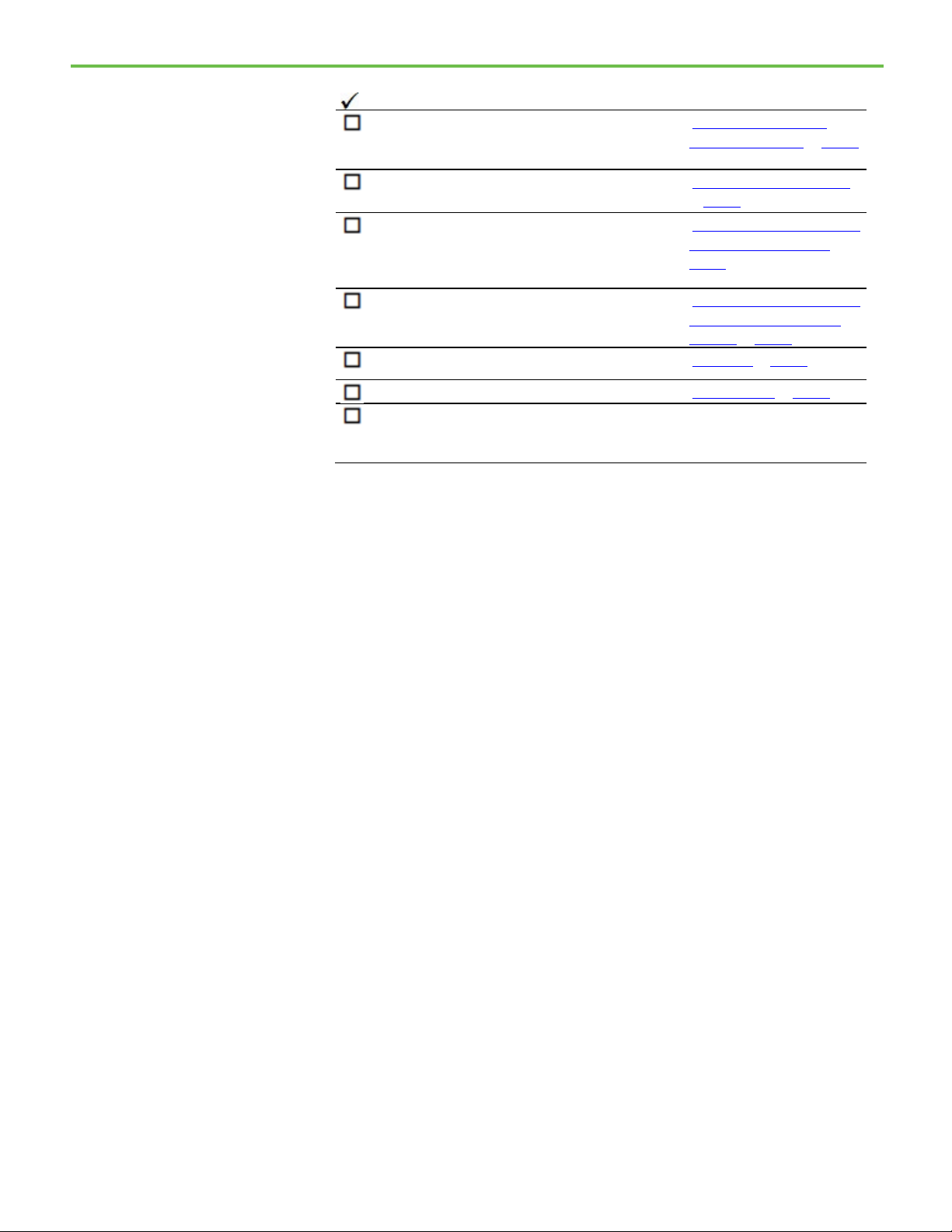
Chapter 1 Welcome to FactoryTalk Linx
Step
Description
Refer to:
Help.
7. Add a FactoryTalk Linx server. "
Add FactoryTalk Linx to the
FactoryTalk application" on page 30
8. Specify general FactoryTalk Linx server
properties.
9. Optionally, set up a redundant server to take over if
the primary server fails (network applications only).
"Define General server properties"
on page 37
"
Set up FactoryTalk Linx to support
a redundant server (optional)" on
page 37
10. Optionally, set up options for device-based alarms. "
Set up FactoryTalk Linx to support
FactoryTalk Alarms and Events
(optional)" on page 38
11. Add drivers and devices. "Add a driver" on page 39
12. Create shortcuts that point to your target devices. "Create shortcuts" on page 40
13. Test the system using FactoryTalk Live Data Test
Client
"Test FactoryTalk communications"
in FactoryTalk Services Platform
22 Rockwell Automation Publication LNXENT-GR001V-EN-E - March 2021
Page 23

Software requirements
Chapter 2
Install FactoryTalk Linx
FactoryTalk Linx supports two installation methods: Setup wizard installation
and automated installation with command line syntax. This chapter uses the
Setup wizard installation method to illustrate the steps.
This chapter contains the following information:
• Minimum system requirements
• Install FactoryTalk Linx software
• Update an existing installation
The automated installation with command line syntax reduces user
interaction and provides command line parameters to install FactoryTalk
Linx. See Install FactoryTalk Linx with command line syntax on page 101
.
System requirements
Hardware requirements
To use FactoryTalk Linx, your personal computer must meet the following
minimum hardware and software requirements:
FactoryTalk Linx requires the following hardware:
• Intel Core i5 Standard Power processor
• 4 GB of memory
FactoryTalk Linx is tested on operating systems installed from original
Microsoft® media only. FactoryTalk Linx runs on the 64-bit versions of
the following Windows® operating systems:
• Windows 10 (tested with v1903, v1909, v2004, and v20H2)
FactoryTalk Linx adopts .NET 4.8 which is only supported in Windows
10 v1803 and later.
• Windows 10 IoT Enterprise 2016 LTSB
• Windows 10 IoT Enterprise 2019 LTSC
• Windows Server 2012
• Windows Server 2012 R2
• Windows Server 2016
• Windows Server 2019
Rockwell Automation Publication LNXENT-GR001V-EN-E - March 2021 23
**Supported with the Allen-Bradley 61xx family of Industrial
Computers, Allen-Bradley VersaView 5400 Industrial Computers,
CompactLogix™ 5480 family of controllers and ControlLogix 1756
Compute Module.
Page 24
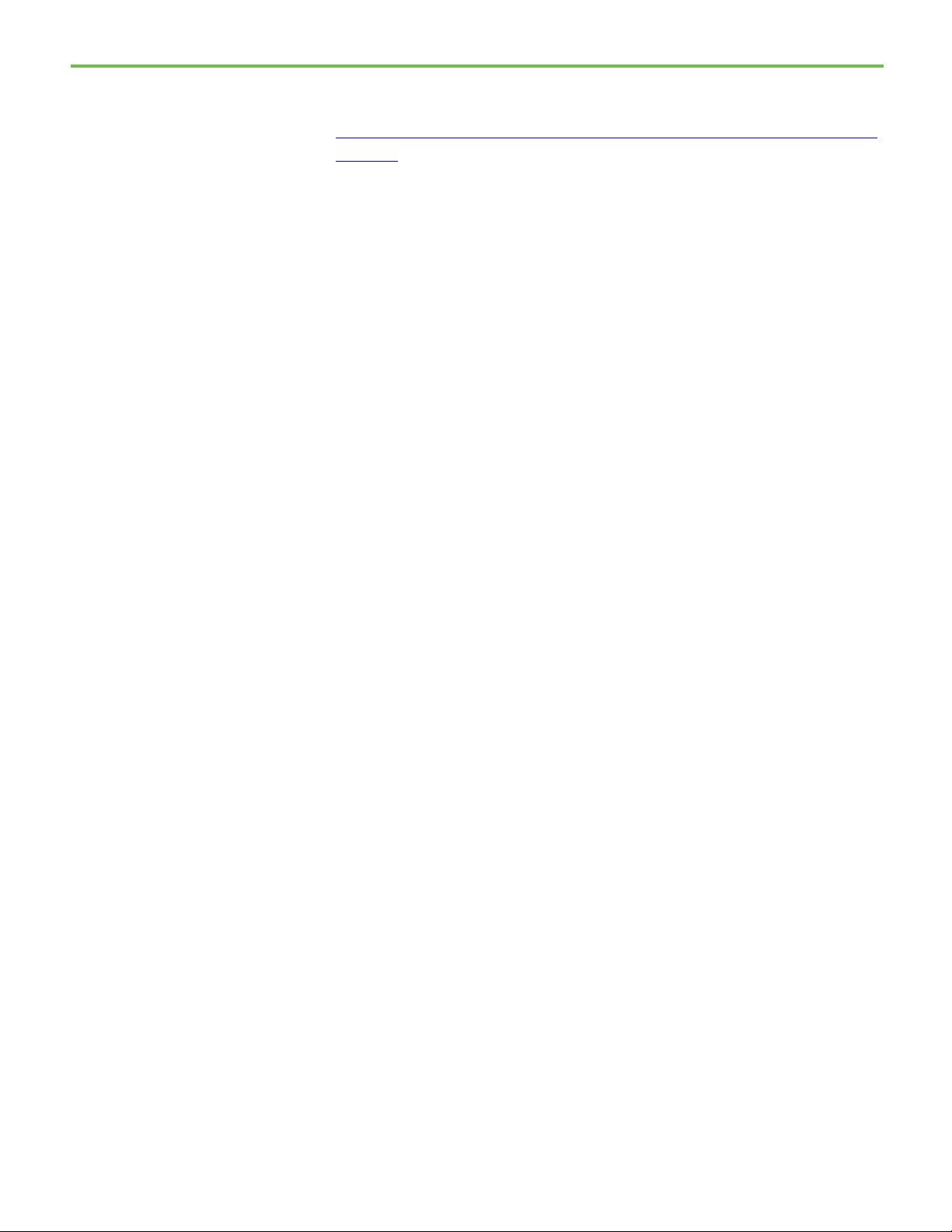
Chapter 2 Install FactoryTalk Linx
Software compatibility
Prerequisite software
For additional information about Windows 10 Support for the FactoryTalk
Suite of Rockwell Software products, refer to Knowledgebase Document ID:
IN4493 - Windows 10 Support for the FactoryTalk Suite of Rockwell Software
products
For the latest information regarding software platform support, refer to
http://www.rockwellautomation.com/compatibility/#/scenarios.
Software compatibility
FactoryTalk Linx version 6.21.00 has been tested with, and is
compatible with, the following Rockwell Automation products:
• Studio 5000 Logix Designer version 33.00.00
• Studio 5000 View Designer version 7.00
• ControlFLASH version 15.04
• ControlFLASH Plus version 4.00
• FactoryTalk Services Platform version 6.21.00
• FactoryTalk Alarms and Events version 6.21.00
• FactoryTalk View version 12.00.00
• FactoryTalk Linx Gateway version 6.21.00
• FactoryTalk Linx OPC UA Connector version 6.21.00
• FactoryTalk Activation version 4.05.01
• FactoryTalk Batch version 14.00
• Connected Components Workbench version 12.00.00
• FactoryTalk AssetCentre version 9.00.00
• EDS subsystem version 33.0.9.0
FactoryTalk Linx is a component of FactoryTalk Services. FactoryTalk Services
Setup Wizard supports to install a series of Rockwell Software and the
necessary prerequisite software, including:
Rockwell Software
• FactoryTalk Services Platform version 6.21.00
• FactoryTalk Activation Manager version 4.05.01
• FactoryTalk Linx version 6.21.00
• FactoryTalk Linx OPC UA Connector version 6.21.00
• FactoryTalk Alarms and Events version 6.21.00
• Rockwell Automation USB CIP Driver v3.18.06 (for 32-bit operating
systems)
• Rockwell Automation x64 Driver v2.01.01 (for 64-bit operating systems)
Prerequisite Software
• FactoryTalk Diagnostics version 6.21.00
• Microsoft .NET Framework 4.6.2
• Microsoft Visual C++ 2017 Redistributable (x86) 14.14
• Microsoft Visual C++ 2017 Redistributable (x64) 14.14
24 Rockwell Automation Publication LNXENT-GR001V-EN-E - March 2021
Page 25
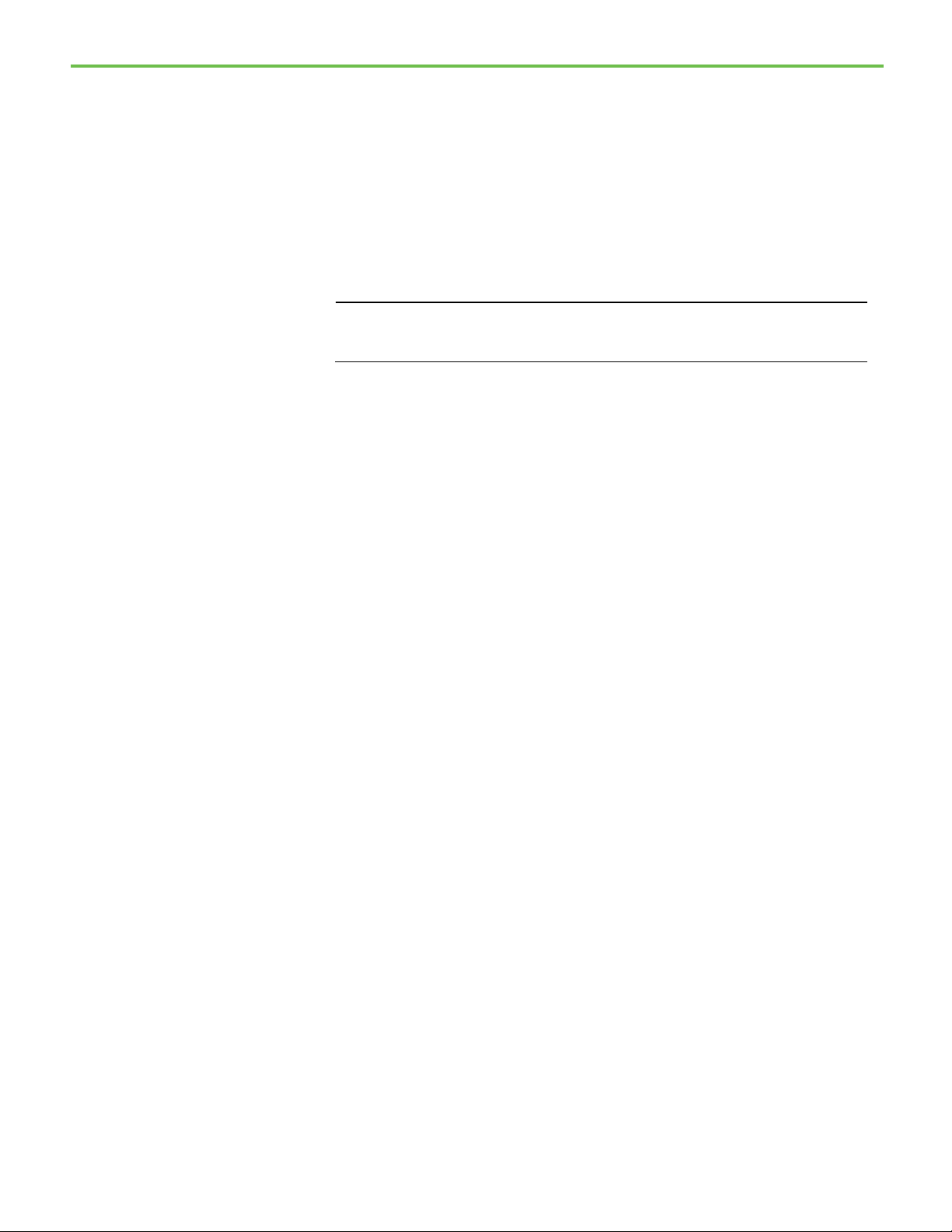
IMPORTANT
The user installing or configuring FactoryTalk Linx must have administrative rights in
Windows domain Administrator account has these rights, for example.
Install FactoryTalk Linx
Chapter 2 Install FactoryTalk Linx
• Microsoft SQL Server 2012 Native Client 11.4
• Microsoft SQL Server 2012 Native Client x64 11.4
• Microsoft ODBC Driver 13.1 for SQL Server 13.1.811
• Microsoft ODBC Driver 13.1 for SQL Server x64 13.1.811
• OPC .NET API 2.01
• Windows Firewall Configuration Utility 1.00.11
• Wibu CodeMeter Runtime Kit v6.60
You can install one or more Rockwell Software products to a single personal
computer.
Windows on the computers where the software is being installed or configured. The
To install FactoryTalk Linx software
1. Start your Windows operating system.
2. Insert the FactoryTalk Services DVD into the DVD-ROM drive.
• Click Start, and then click Run. The Run dialog box appears.
• In the Open control, type x:\setup, where x is the letter of the drive
containing the FactoryTalk Services DVD-ROM, and then click OK.
3. If Microsoft .NET Framework 4.0 or later is not installed on your
computer, the Microsoft .NET Framework Setup dialog box shows.
Click Install.
4. On the FactoryTalk Services Setup dialog box, choose one of the
following:
• Click Install Now to start the software installation with the default
settings.
• Click Customize to select the products which you want to install, or
specify a different drive where you want to install the software, and
then click Install.
(optional) If you are running out of storage, clear the Register EDS
Files check box. However, clearing this check box turns off the EDS
Parameter shortcut function.
5. On the End-User License Agreements dialog box, read the
agreements, and click Accept all to continue the installation, or click
Decline to return to the previous page.
6. When prompted to restart your computer during the installation, click
Restart now to restart your computer and continue the installation, or
Restart later to suspend and exit the installation.
7. On the That's it! dialog box, click Close to exit the installation.
Meanwhile, you can also:
• Click Installation Summary to see the installation details.
Rockwell Automation Publication LNXENT-GR001V-EN-E - March 2021 25
Page 26
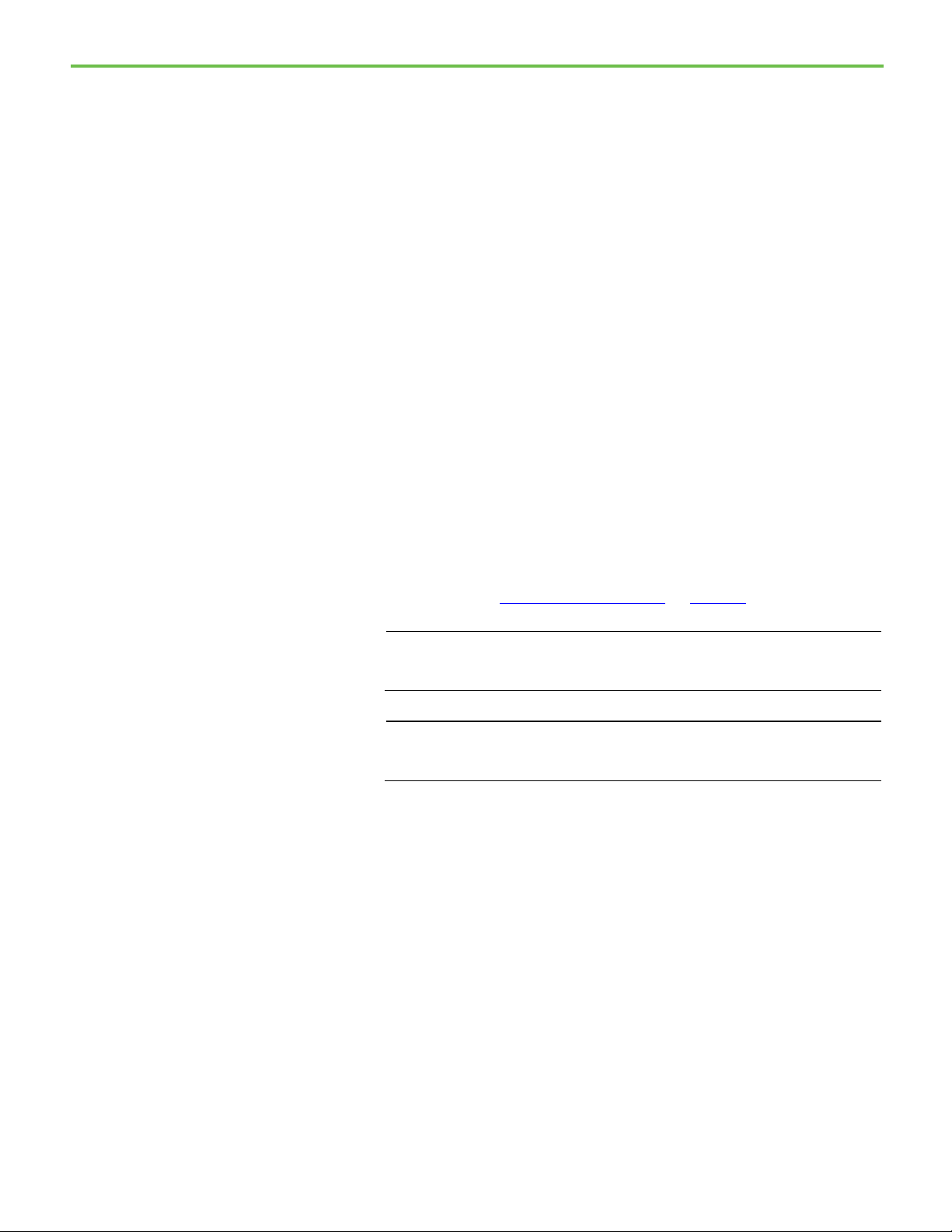
Chapter 2 Install FactoryTalk Linx
IMPORTANT
6.00.00 or later.
IMPORTANT
computer after all of the products are installed.
Update an existing
Update a system that
installation
• Click Register for updates to learn how to receive email updates
about product patches.
• Click Download it free to install Adobe Acrobat Reader. Adobe
Acrobat Reader is required to open the FactoryTalk Linx Getting
Results Guide and other documents.
8. The FactoryTalk Linx installation is complete. When you finish
installing the software, remove the FactoryTalk Services DVD from the
DVD-ROM drive, and store it in a safe place.
RSLinx Enterprise re-brands to FactoryTalk Linx version 6.00.00 in this
release. Note the following before upgrading FactoryTalk Linx:
• You must have administrative rights in Windows on the computers
where FactoryTalk Linx is being installed. For example, the Windows
domain Administrator account has these rights.
• Be sure that you install FactoryTalk Linx with the compatible Rockwell
Automation products.
Perform the following steps to upgrade from a previous version of the
software:
already has a FactoryTalkenabled product installed
1. Stop your current version of RSLinx Enterprise or FactoryTalk Linx.
2. Insert the FactoryTalk Services product DVD into the DVD-ROM drive.
Perform the installation steps in the order presented on the screen.
You can refer to Install FactoryTalk Linx on page 24
for the installation
steps.
The old version of RSLinx Enterprise that exists on your computer is
automatically uninstalled when you install a newer version of FactoryTalk Linx
3. Restart your computer.
You must restart your computer after installing Rockwell Automation
products. If you are installing multiple products, you must restart your
If you are installing FactoryTalk Linx on a Windows platform, on which other
FactoryTalk-enabled products are currently installed, you must first verify
that all products are of the same CPR number. You can do this from Start >
Control Panel > Programs and Features (view by small icons).
The CPR number is shown with the product. If any products are of a previous
release, you must uninstall the products (following the sequence: uninstall
FactoryTalk Activation Manager > uninstall FactoryTalk Services Platform >
uninstall FactoryTalk Diagnostics last), restart your computer, and then use
the installation DVD to install the correct release version.
26 Rockwell Automation Publication LNXENT-GR001V-EN-E - March 2021
If the CPR versions are compatible, verify that FactoryTalk Administration
Console is installed, using the following procedure:
Page 27

Chapter 2 Install FactoryTalk Linx
1. Select Start > Control Panel > Programs and Features (view by small
icons).
2. Right click FactoryTalk Services Platform from the program list.
3. Select Change to start the installation wizard.
4. Select Modify from the Program Maintenance screen.
5. Verify the installation status of FactoryTalk Administration Console.
Rockwell Automation Publication LNXENT-GR001V-EN-E - March 2021 27
Page 28

Page 29
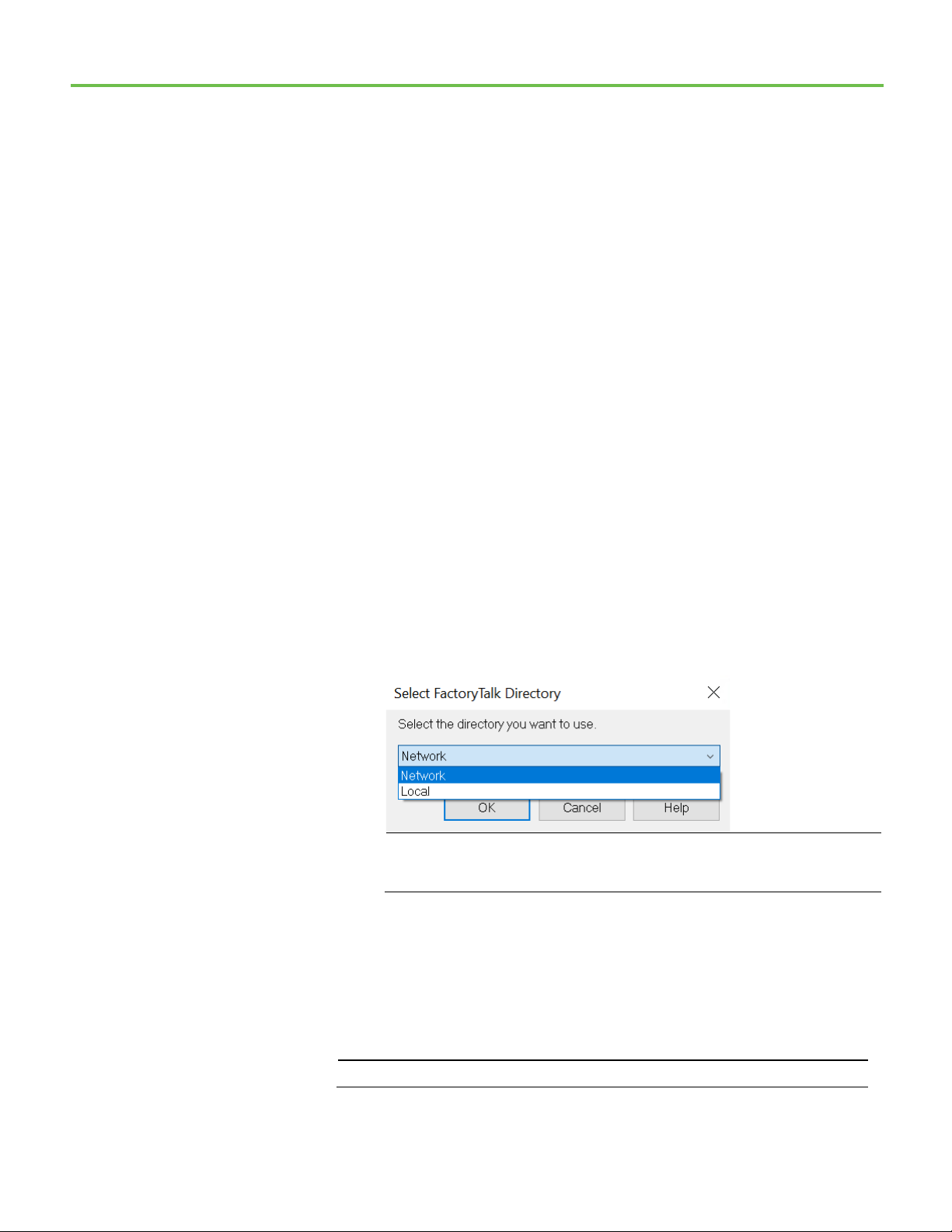
IMPORTANT
Depending on the security settings, you may be required to enter a User name
information.
Item
Description
Start FactoryTalk
Administration Console
FactoryTalk Administration
Chapter 3
Start FactoryTalk Linx and explore the user
interface
This chapter includes the following information:
• Start FactoryTalk Administration Console
• Basic FactoryTalk Administration Console user interface components
• Add FactoryTalk Linx to the FactoryTalk application
• What's FactoryTalk Linx instance02 service?
• Explore the Communication Setup editor
• FactoryTalk Linx Network Browser
FactoryTalk Linx is launched from within FactoryTalk Administration
Console. To start FactoryTalk Administration Console, use the following
procedure:
Console user interface
components
1. From the Start menu, select Programs > Rockwell Software >
FactoryTalk Administration Console.
2. Select the FactoryTalk Directory you want to use. Refer to Local
applications versus Network applications for more information about
Network and Local applications.
and Password to open an application. Refer to the FactoryTalk Help for more
FactoryTalk Administration Console is made up of the following basic user
interface components:
1 The Explorer pane contains the Application tab and the Communications tab.
Rockwell Automation Publication LNXENT-GR001V-EN-E - March 2021 29
Page 30
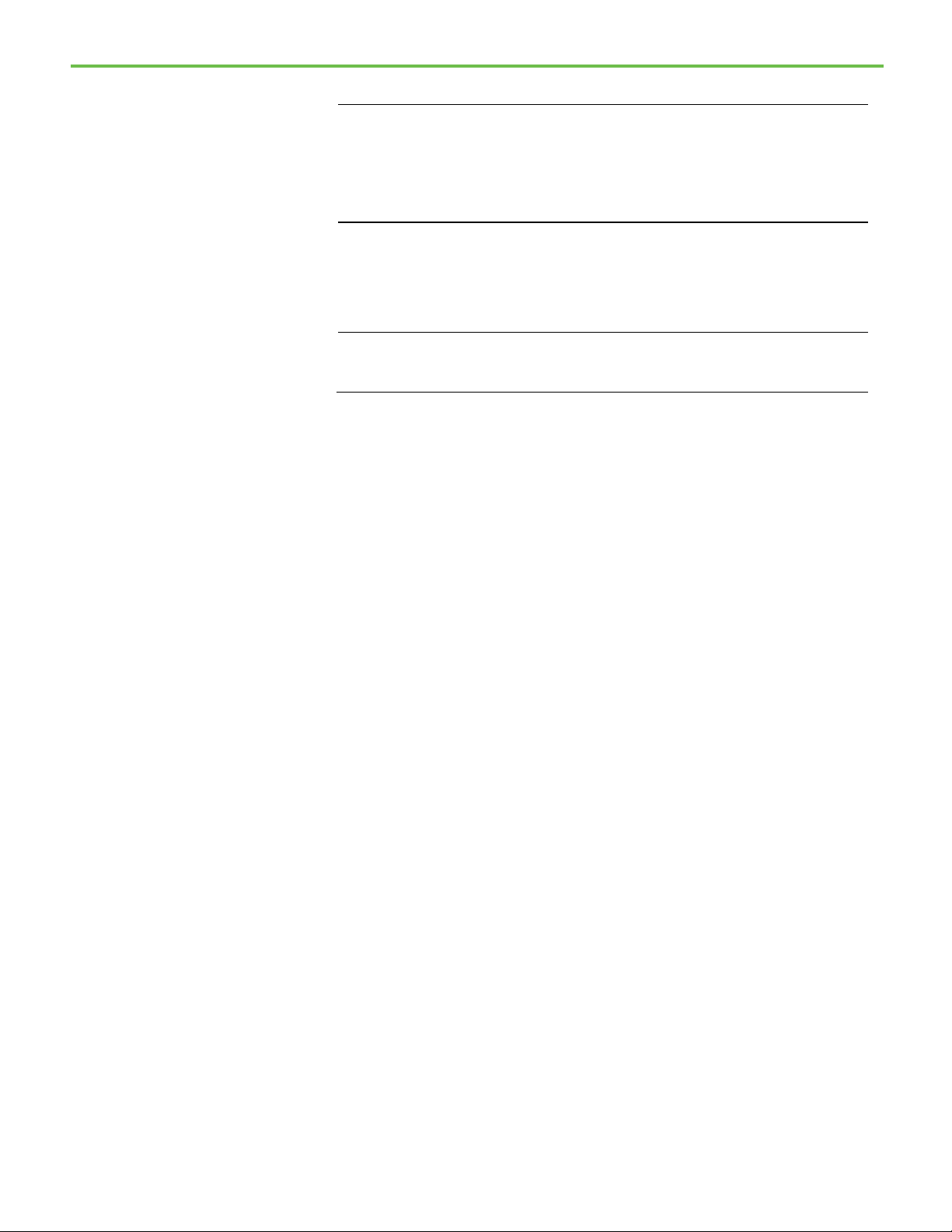
Chapter 3 Start FactoryTalk Linx and explore the user interface
Item
Description
to the FactoryTalk Administration Console Help.
workspace.
Tip:
Add FactoryTalk Linx to the
2 The Application tab shows your applications in tree format as you create them. With the
Application tab, you can view and manage your applications. You use FactoryTalk Administration
Console to add references to data servers, such as FactoryTalk Linx, within FactoryTalk
applications.
For more information about creating applications in the FactoryTalk Administration Console, refer
3 The Communications tab provides a view from the computer you are currently using. With the
Communications tab, you can browse for devices your computer can access on the network
(similar to RSWho in RSLinx Classic) and shows them in tree format. The tree is composed of
networks, chassis, devices, and services. The status bar on this tab indicates whether the
computer is online or offline, and whether it is browsing or not browsing.
4 The workspace is an empty pane when you start FactoryTalk Administration Console. When you
launch FactoryTalk Linx from the Explorer pane, the Communication Setup editor opens in the
To begin using FactoryTalk Linx after you install it, you must first add it to a
FactoryTalk Linx application, which is created in the FactoryTalk Directory.
FactoryTalk application
Use the following procedure to add FactoryTalk Linx to an application.
What's FactoryTalk Linx instance02 service?
1. In the Explorer window, position the cursor in the area or application
where you want to add the FactoryTalk Linx server.
2. Right-click the area or application icon, select Add New Server >
Rockwell Automation Device Server (FactoryTalk Linx).
3. In the FactoryTalk Linx Server Properties tabs, set the server
properties.
Add a FactoryTalk Linx Instance02 Server to have more tags, data
clients (e.g. HMI clients), and/or controllers without affecting
FactoryTalk Linx Instance01 Server.
4. Click OK to save your changes.
5. To modify the properties of a FactoryTalk Linx server, right-click the
FactoryTalk Linx server icon, and select Properties.
6. In the FactoryTalk Linx Server Properties tabs, change the
information as required, and click OK.
How do I create a FactoryTalk Linx instance02 server?
1. From the Explorer window of FactoryTalk Administration Console or
FactoryTalk View Studio, position the cursor in the area or application
where you want to add the FactoryTalk Linx server.
For a faster tag lookup, it's recommended to put only one FactoryTalk Linx
data server per area.
30 Rockwell Automation Publication LNXENT-GR001V-EN-E - March 2021
2. Right-click the area or application icon, select Add New Server >
Rockwell Automation Device Server (FactoryTalk Linx).
3. In the FactoryTalk Linx Server Properties tabs, under Server Type
drop down list, select FactoryTalk Linx Instance02 Server, and then
click OK.
Page 31

Tip:
Explore the FactoryTalk
Chapter 3 Start FactoryTalk Linx and explore the user interface
Prior to version 6.10, only one instance of the FactoryTalk Linx service could
operate on a workstation. With version 6.10, FactoryTalk Linx will support
simultaneous operation of a second instance. This permits a single
workstation to increase its data delivery capacity.
The FactoryTalk Linx instance02 service, similar to the FactoryTalk Linx
Instance01 service, is created by FactoryTalk Linx to provide a separate
independent FactoryTalk Linx data server on a single Windows operation
system. It allows applications to have more tags, data clients (e.g. HMI
clients), and/or controllers without affecting the other FactoryTalk Linx data
server.
The FactoryTalk Linx Instance02 service starts once FactoryTalk Linx is
installed. It will not be used until the configuration of FactoryTalk Linx
Instance02 Server is completed in the FactoryTalk Administration Console or
FactoryTalk View Studio.
• The FactoryTalk Linx Instance02 Server is not supported on FactoryTalk View SE local station
applications.
• The FactoryTalk Linx Instance02 Server is limited to Ethernet driver.
• The FactoryTalk Linx Instance02 Server is not supported on FactoryTalk View ME or PanelView
Plus.
• The FactoryTalk Linx Instance02 Server doesn't support the unsolicited message shortcut type.
• FactoryTalk Instance02 Server is supported on FactoryTalk Alarms and Events.
Linx Communication Setup
editor
Use the Communication Setup editor to add drivers, add devices, set up
driver and device properties, and set up device shortcuts in your FactoryTalk
Linx configurations.
To open the Communication Setup editor, perform the following steps:
1. In the Explorer pane, expand the appropriate application in the
application tree.
2. Expand FactoryTalk Linx.
Rockwell Automation Publication LNXENT-GR001V-EN-E - March 2021 31
Page 32

Chapter 3 Start FactoryTalk Linx and explore the user interface
Important:
changes in FactoryTalk applications" in the FactoryTalk Linx Help.
Item
Description
with a communication path to tell the application where to find that data.
7
Status shows messages that assist you as you configure your shortcuts.
Help
Opens Help.
3. Double-click Communication Setup. The Communication Setup
editor opens in the workspace.
Modifying this data at run time could cause unexpected results. See "Making run-time
1 In the Device Shortcuts area, you can add, remove, and modify shortcuts and apply the
shortcut properties to the selected shortcut name. A shortcut is a name that stands for the
device you want to connect to, and the data that device contains. The shortcut is associated
2 Tab(s) contain a communication tree control, representing the communication topology.
Depending on your product, you will see the following tabs:
FactoryTalk View SE (Site Edition) Local: Primary tab
FactoryTalk View SE Network: Primary tab and, if server redundancy is selected, Secondary
tab.
Use the tabs to add, remove, and modify devices and drivers.
Menu options are shown by right-clicking the various nodes within the communication tree.
3 Mode indicates whether you are Online or Offline.
4 Browse status indicates whether or not FactoryTalk Linx is interrogating the network to
determine if there are additional devices present.
5 Shortcut Properties Table indicates the properties associated with the selected shortcut.
6 Shortcut options indicate the options associated with the selected shortcut type.
Note: If Unsolicited Message is selected in the Shortcut Type, the following shortcut options
show under the Shortcut type in the Communication Setup editor. For any other shortcut
type (that is, processor, EDS parameter, or symbolic), the shortcut options are not visible.
OK Saves any changes and closes the Communication Setup editor.
Cancel Closes the Communication Setup editor without saving the current changes.
Verify Shows a summary of the shortcuts you created, and their associated status messages.
32 Rockwell Automation Publication LNXENT-GR001V-EN-E - March 2021
Page 33

To do this:
Do this:
from the context menu.
Important:
shortcut.
Right-click versus left-click
FactoryTalk Linx Network
Chapter 3 Start FactoryTalk Linx and explore the user interface
Select a device on the communication tree to
apply a shortcut to it.
Start browsing the network. Left-click a network on the communication tree. The
Stop browsing the network. Right-click a network. Select Stop Browsing from the
View or edit a property screen. Right-click the device or network. Select Properties
View a context menu. Right-click.
Left-click the device. If it is a valid device selection,
the Apply button will become active. If it is an invalid
device selection, status message (6) will alert you.
Browse status (4) will indicate Browsing.
or
Right-click a network. Select Start Browsing from the
context menu.
context menu.
To open the property screen for a device, do not left-click the device to select it
before right-clicking to open the property screen. The left-click action selects a
shortcut target, which may or may not be the intended target for the highlighted
Browser
If making an edit in the development environment will adversely affect the
run-time system, warnings have been added to FactoryTalk to alert you. If the
change is made through a dialog box, this warning icon:
appears next to the component where the edit can be made. Hovering the
mouse cursor over the icon shows the following message:
"Modifying this data at run time could cause unexpected results. See
Making run-time changes in FactoryTalk applications in the Help."
If the edit is made through a menu item, the message opens when you click
the menu item.
The FactoryTalk Linx Network browser provides a simple user interface to
view and navigate an automation system topology and access device
properties. This tool provides a standalone version of the Network Browser
component that is shared by other Rockwell Automation software. This tool
will share the FactoryTalk Linx drivers that are configured in the FactoryTalk
Administration Console. The tool will also permits you to add and configure
Rockwell Automation Publication LNXENT-GR001V-EN-E - March 2021 33
Page 34

Chapter 3 Start FactoryTalk Linx and explore the user interface
Console by clicking Configure Shortcut.
new drivers that can also be utilized by the FactoryTalk Administration
Console.
The Network Browser creates and modifies device networking
configurations. It shares networking configuration with FactoryTalk Linx in
the FactoryTalk Administration Console.
Note: The device list capability in the Ethernet driver can only be configured within the Network
Browser control.
You can use the Network Browser dialog box to:
• Navigate a network topology to locate a device for interaction
• Add and delete drivers
• Edit driver settings
• Configure search discovery settings
• Perform a search of a previously discovered device
• Automatically discover a selection
To access the standalone version of Network Browser:
1. Click Windows Start.
2. Select Rockwell Software > FactoryTalk Linx > FactoryTalk Linx
Browser.
Tip: You can redirect to the shortcut configuration page in FactoryTalk Administration
34 Rockwell Automation Publication LNXENT-GR001V-EN-E - March 2021
For more information, click the Help button on the Network Browser.
Page 35

Settings
Icon
Description
Configure Drivers
Adds a driver on the computer to provide communications to a
network and configures existing drivers for edit or delete.
topology tree.
discover is not activated.
nodes.
CIP Security Indicator
Indicates the device is in the CIP security configuration process.
Browser will run in read-only mode.
Network Browser settings
Chapter 3 Start FactoryTalk Linx and explore the user interface
Use the general settings for the Network Browser to specify network
configuration items and browser display information. Resize the Network
Browser to see more or less of a network topology.
Auto discover
Advanced Settings
Zoom
Help
Auto upload on page 91
Manual upload on page
90
Filter on page 89
Anchor
Refresh
Delete
Enables the Network Browser to continuously discover the selected
device or network branch.
Opens Advanced Settings to configure network discovery settings.
Increases (zoom in) or decreases (zoom out) the view of the network
Opens the help topics.
Enables the Network Browser to check all the devices, and
automatically upload and register EDS files for unknown devices in
the selected device and its child devices.
Uploads and registers the EDS file from a selected device.
Provides a filtered list of devices upon the searching criteria.
Re-roots a view in the network topology tree to give focus on a
specific node and the corresponding children of that node.
Instructs the browser to perform a discover cycle of the selected
device or network branch immediately and update the network
topology tree with the results. Refresh is only active when Auto
Used to remove a device from the network topology view in a
computer. Observe these guidelines to gain a better understanding of
the delete command:
• Deleting a device from the network topology tree does not remove
the device from the network. After closing the Network Browser,
all devices on the network return to the view when the Network
Browser launches and discovers the devices.
• Deleting a driver from the network topology tree permanently
removes the driver and all its child nodes.
Deleting a module with a network branch also removes the child
•
Discover
CIP Security Indicator
CIP Security Indicator
User Log on/Log off
Rockwell Automation Publication LNXENT-GR001V-EN-E - March 2021 35
Indicates discovery status. An animated icon indicates that the
corresponding device is being discovered or a discovery cycle is in
progress. A static icon indicates that browsing is complete.
When the icon is in the tool bar, it works as a switch to show or hide
the CIP Security configuration status of a device.
When the icon is in front of a device, it shows the device supports CIP
Security and no configuration has been taken yet.
Indicates the device is successfully configured with CIP security.
Used to log on or log off from the FactoryTalk Browser. The users and
privileges are defined in FactoryTalk system.
If there is no user log on to FactoryTalk Browser, the FactoryTalk
Page 36
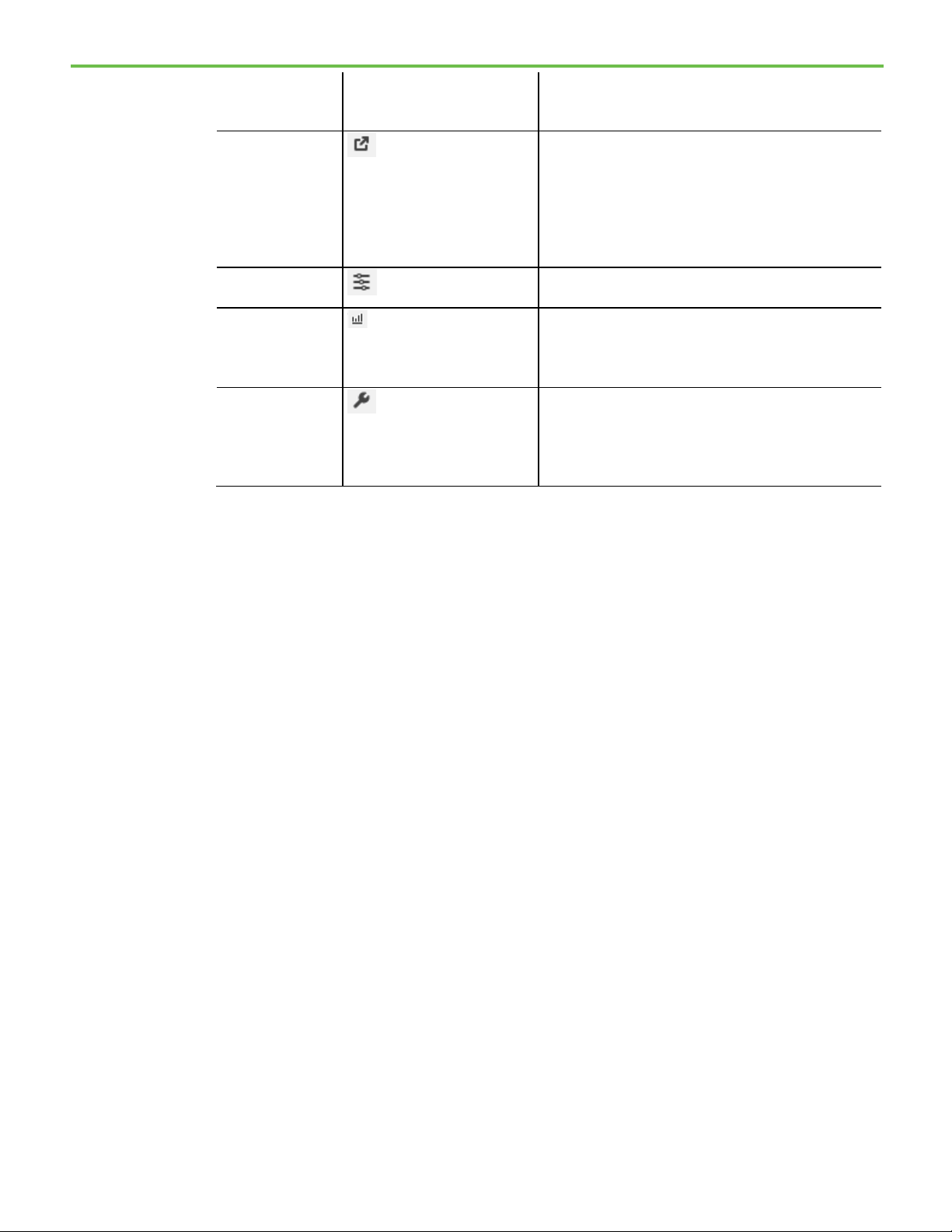
Chapter 3 Start FactoryTalk Linx and explore the user interface
information.
bridged network).
selected.
provide access to its configuration.
About
Shows the version of the installed FactoryTalk Linx Network Browser
and the FactoryTalk Linx, or to view the copyright and contact
Device Web Page
Device Property
Device Statistics
Configuration
Used to open a web browser that allows a user to access a web page
embedded within the device to view and edit device configuration,
backup and restore settings, device status, and so forth.
Note: the button / option is not displayed if the device does not
contain an embedded web page or the device is connected to a
network that is not directly reachable from a web browser (e.g.
Used to open the device properties dialog box based on the node
Used to open a dialog box that displays information to help diagnose
a device.
Note: the button / option is not displayed for a device that does not
provide access to its statistics.
Used to open the configuration dialog box based on the node
selected. They can be driver configuration, device configuration, and
bridge configuration.
Note: the button / option is not displayed for a device that does not
36 Rockwell Automation Publication LNXENT-GR001V-EN-E - March 2021
Page 37

Linx data server and OPC data servers can be located on remote computers.
Define General server
Setup FactoryTalk Linx to
Chapter 4
Define FactoryTalk Linx server properties
This chapter includes the following information:
• Define General server properties
• Set up FactoryTalk Linx to support redundant servers (optional)
• Set up FactoryTalk Linx to support FactoryTalk Alarms and Events
(optional)
To launch the Communication Setup editor, double-click Communication
Setup from the Explorer under the FactoryTalk Linx server icon. The
FactoryTalk Linx Server Properties dialog box opens.
properties
support a redundant server
(optional)
Both Local and Network applications require you to specify server properties
on the General tab of the FactoryTalk Linx Server Properties dialog box.
• The server name is FactoryTalk Linx and cannot be changed after the
server has been created.
• Use the Description area to describe a component’s location, to
identify a contact person or number in the event of failure, or to keep
track of changes or version information.
• For Local applications, the computer hosting the FactoryTalk Linx
server defaults to localhost and cannot be changed. For Network
applications, identify the computer where the FactoryTalk Linx server
resides by either clicking Browse or typing the computer name.
If you are going to set up a redundant server, click the Redundancy tab.
Otherwise, click Apply to save the server information, and then click OK to
close the dialog box.
On the Redundancy tab of the FactoryTalk Linx Server Properties dialog box,
you can set up a secondary (redundant) server that will take over in the event
that there is service loss of the primary FactoryTalk Linx server.
The secondary server cannot be hosted on the same computer as the primary
server. You can set up a redundant data server for a network (distributed)
application only.
Note that if you have configured FactoryTalk Linx instance02 on the primary
computer, you must configure instance02 on the secondary computer too to
Rockwell Automation Publication LNXENT-GR001V-EN-E - March 2021 37
Note: For FactoryTalk View SE network station application, the FactoryTalk View SE HMI Server and
SE Client must be located on the same computer. The FactoryTalk Directory Server, FactoryTalk
Page 38
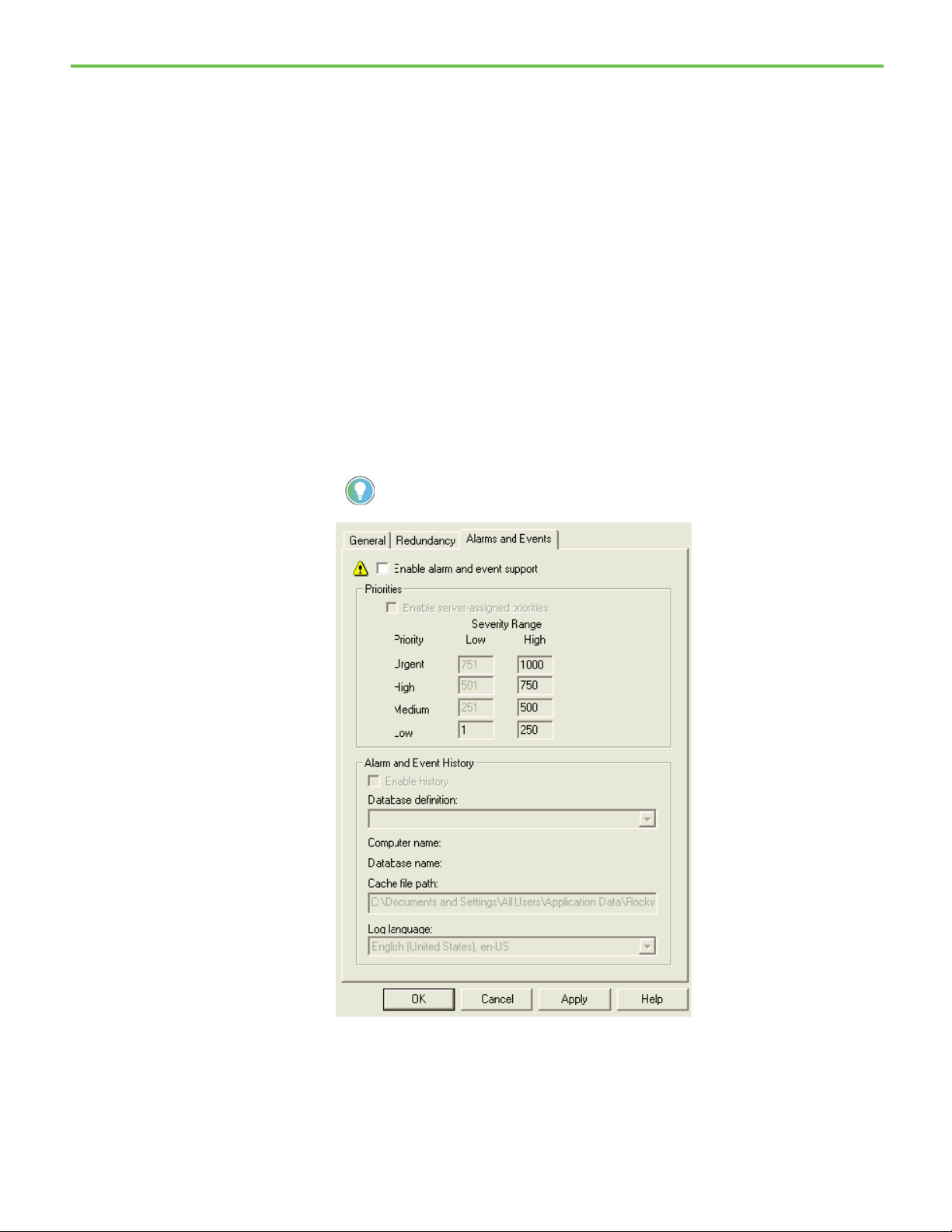
Chapter 4 Define FactoryTalk Linx server properties
Tip: With v6.10 FactoryTalk Alarms and Events was limited to the first instance of FactoryTalk Linx,
while V6.20 supports FactoryTalk Alarms and Events with Intance02.
Setup FactoryTalk Linx to
ensure a constant data communication when the primary server fails. Refer to
the FactoryTalk Linx Help for more information about redundant servers.
To set up a redundant server, on the Redundancy tab:
1. Select Provide redundancy using a secondary server.
2. Type the name of the computer that the secondary server will run
3. Select a switchover option.
If you are going to set up FactoryTalk Alarms and Events support, click the
Alarms and Events tab. Otherwise, click Apply to save the server information,
and then click OK to close the dialog box.
On the Alarms and Events tab of the FactoryTalk Linx Server Properties dialog
box, you can configure the selected server for FactoryTalk Alarms and Events
support FactoryTalk Alarms
and Events (optional)
device-based alarm monitoring. Refer to the FactoryTalk Linx Help, or click
Help on the property page before attempting to set up FactoryTalk Alarms
and Events support.
on, or click Browse to locate and select a computer.
38 Rockwell Automation Publication LNXENT-GR001V-EN-E - March 2021
Page 39

IMPORTANT
If you are running on an
If you are running on any
Add a device
Automatically add a device
Chapter 5
Create a configuration
This chapter includes the following information:
• Add a driver
• Add a device
• Create shortcuts
To begin working with FactoryTalk Linx, you must add a FactoryTalk Linx
data server to the FactoryTalk Directory. Once you have added FactoryTalk
Linx and configured its properties, use the Communication Setup editor to
add drivers, set up driver and device properties, and set up device shortcuts.
To launch the Communication Setup editor, double-click Communication
Setup from the Explorer under the FactoryTalk Linx data provider.
Add a driver
Ethernet network
network other than
Ethernet
A driver is software that interacts with a network interface (such as the
interface that connects your computer to the Ethernet network) and manages
the exchange of communication packets over the network, to which the
interface is attached. Refer to the FactoryTalk Linx Help for information about
the drivers that are supported.
If you are running on an Ethernet network, right-click the network shown
(for example, Ethernet), and select Start Browsing to populate the driver with
devices to add a driver.
Some Ethernet devices may not support the browse protocol used by FactoryTalk Linx
on Ethernet. If the devices you expect to appear during the browse do not appear,
manually add the devices to the workstation's Ethernet network by right-clicking on
the network and selecting Add Device.
If you are running on any network other than Ethernet, right-click the device
shown at this workstation, and select Add Driver to add a driver.
You can add devices by browsing the network, or you can manually add
devices.
by browsing
Rockwell Automation Publication LNXENT-GR001V-EN-E - March 2021 39
The list of potential device targets for FactoryTalk Linx can be gathered
during online browsing. During a browse cycle, FactoryTalk Linx scans the
network addresses, determines the present devices, and shows them in tree
format. The display shows the set of devices discovered during the most
recent browse cycle.
Page 40

Chapter 5 Create a configuration
Browse the virtual
Manually add a device
Create shortcuts
backplane
If a device is not found during a browse, it does not appear on the display,
regardless of whether or not that device was previously discovered.
If you are running on an Ethernet network, right-click the network shown (for
example, Ethernet) to start browsing. The network is automatically populated
with devices.
When you select the virtual backplane on the user interface, FactoryTalk Linx
may not automatically discover devices that reside in it. If you have added the
device with a separate software package, such as the SoftLogix Chassis
Monitor or RSLinx Classic, this is most likely to happen.
If you think you have devices resident in your virtual backplane that are not
showing up on the FactoryTalk Linx user interface, you can right-click the
virtual backplane and select Start Browsing, or Show All Devices to see those
devices. If the devices do not appear, saved configuration data is not lost.
You can manually add the devices to the workstation's network using the
following procedure:
1. Right-click the network or driver and select Add Device.
A list of Available Devices that applies only to the network you selected
opens.
2. Select the device you wish to add, and click OK. The device is added
below the driver or network on the communication tree. Unless your
application requires a specific device version, you should select the
most recent revision of that device.
For information on device revisions in the device list, see the drivers, device,
and shortcuts section of "Frequently asked question" in the FactoryTalk Linx
Help. The Help also provides information about how to add and configure
drives and devices.
Your application uses a configuration file to communicate with devices on the
network. This file contains at least one shortcut, which is a name that stands
for the device you want to connect to and the data that device contains. The
communication path associated with the shortcut tells the application where
to find that data.
Here are some important aspects about device shortcuts:
• A shortcut needs to be configured for each device that the application
needs to access. The connected device must be capable of providing
data to the application.
• Shortcuts are stored on a per-FactoryTalk application basis instead of
being associated with the FactoryTalk Linx server itself.
• Shortcuts are added, deleted, or modified using the Shortcut Editor in
the Device Shortcuts area of the Communication Setup editor.
40 Rockwell Automation Publication LNXENT-GR001V-EN-E - March 2021
To create a shortcut, use the following procedure:
Page 41

IMPORTANT
Chapter 5 Create a configuration
1. In the Device Shortcuts area of the Communication Setup editor, click
Add. A default shortcut named New_Shortcut is created.
2. If you wish to change the name of the shortcut, you can enter the new
name at this point.
When creating a shortcut name:
• Use the name of the controller, in which the data (tags) resides.
• Ensure that the name is unique within this FactoryTalk View
application.
• Do not use any of the following characters: . (period), ], [, %, or /.
• Keep shortcut names as short as possible. The name must be less
than 255 characters.
• Do not give the same name to FactoryTalk Linx shortcuts and
RSLinx Classic topics. If a shortcut has the same name as a topic,
tags will not be shown for one of them during a tag browse.
3. Select the device on the communication tree by clicking the device that
contains the data you want to access for this shortcut, and click Apply.
A dialog box opens to confirm your changes.
4. (Optional) You may also choose to use an Offline Tag File by entering
the path and name of the file in the Properties Table or by clicking
Browse... and browsing for the file. Click Apply in the Device
Shortcuts area. An offline tag file is a ControlLogix project file (.acd)
that contains tag data. You can use this file to browse for tags when
designing your application when the controller is not online.
The ControlLogix program file (.acd) must be located on the local computer,
instead of on a networked location. The offline file must be located in the
specified directory on all FactoryTalk Linx server machines associated with
the shortcut.
5. (Optional) Enable Alarms and Events support for this shortcut by
selecting Yes from the menu in the Shortcut Properties Table. Refer to
the FactoryTalk Linx Help before enabling Alarms and Events support
for a shortcut.
6. In Shortcut Type, select a shortcut option to define a shortcut type for
the selected shortcut. By default, Processor is selected.
For more information about creating each shortcut type, See
FactoryTalk Linx Online Help.
Rockwell Automation Publication LNXENT-GR001V-EN-E - March 2021 41
Page 42

Chapter 5 Create a configuration
Shortcut type
Description
L61S, 1756-L64, 1756-L75, and CompactLogix L32E Processor.
Unsolicited Message
Used for the ControlLogix and PLC-5 controllers via Ethernet.
communication via unsolicited message shortcut type.
forms of a CIP objext shortcut, CIP Energey and CIA Message.
Shortcut types
Tip:
• FactoryTalk Linx establishes simultaneous connections to both the primary and
secondary controllers. All communications occur with the primary controller but will
switch to the secondary controller when FactoryTalk Linx detects the ControlLogix
Redundancy system has performed a controller switchover.
• The Logix 5000 controllers must be at revision 31.50 or above to support redundant
controller paths.
• The ControlLogix 1756-EN2T Ethernet modules must contain a specific revision released
with ControlLogix Redundancy system revision 31.50 to support setting fixed IP
addresses for each module.
• Redundant paths are not supported by FactoryTalk View ME (ME)
• When switching to Redundant ControlLogix Controller, a validation dialog box opens.
Click Yes to continue.
7. To see the status messages associated with each shortcut you have
configured, click Verify on the Communication Setup editor.
When you have finished adding shortcuts, click OK to close the
Communication Setup editor. The shortcuts are not saved until you click OK
to close this dialog box. A dialog box opens to confirm your changes.
A shortcut is a name that stands for the device you want to connect to, and the
data that device contains. The communication path associated with the
shortcut tells the application where to find that data. Shortcuts are added,
deleted, or modified using the Shortcut Properties table in the Device
Shortcuts area of the Communication Setup editor.
The following table shows the available shortcut types. Select one shortcut
type for each shortcut.
Processor Used for the processor type devices, such as 1756-L53, 1756-
EDS Parameter Used for devices in which the EDS parameter is defined, such
as 1734-ADN DeviceNet Adaptor, 1734-ADNX, 1747-AENTR, 1756DNB, and 1783-MS10T Stratix 8300.
Symbolic Used for devices that have tags or symbols defined, such as
1426 PowerMonitor™ 5000, Micro800 series (Micro820, Micro830,
and Micro850) controllers, and 193 E1 Plus Solid-State Overload
Relays.
Additional options show when this shortcut type is selected.
Starting from version 6.10.00, FactoryTalk Linx supports PLC-2
CIP Object Supports accessing devices' CIP Object instance attributes as
tags.
You must select a sub-option of the CIP Object. There are two
CIP Energy When the CIP Object/CIP Energy shortcut is configured, a list of
CIP Energy tag definitions is added to FactoryTalk Live Data to
allow FactoryTalk software to browse and select the desired
data values to be accessed.
42 Rockwell Automation Publication LNXENT-GR001V-EN-E - March 2021
Page 43

Shortcut type
Description
Object - Class/Instance/Attribute Message shortcut type.
Path2.
Type list.
opens. Click Yes to continue.
Change shortcut types
CIA Message FactoryTalk Linx provides the ability to access information
inside of devices that support the Open Device Vendors
Association (ODVA) Common Industrial Protocol (CIP), using the
Class, Instance and Attribute (CIA) messaging with the CIP
Redundant Controller Path Used for a single ControlLogix controller with redundant
communication paths. The default path names are Path1 and
Redundant ControlLogix Controller Used for two ControlLogix controllers in a single ControlLogix
redundancy configuration connected to redundancy modules
with different communication paths. The default path names
are Primary Controller and Secondary Controller.
Chapter 5 Create a configuration
Use Communication Setup editor to switch between seven shortcut types in
Device Shortcuts area.
To change a shortcut type
1. Double-click Communication Setup to display the Device Shortcuts
area on the Communication Setup editor.
Tip: When selecting a redundant shortcut, select the root shortcut to turn on the Shortcut
2. In Shortcut Type, select a new shortcut option.
3. (Optional) If the change involves any redundant shortcut types, a
confirmation dialog box opens. Read the change summary and click
Yes.
• If a shortcut is changed to Redundant Controller Path, click Path 2,
select the same Logix 5000 controller that Path1 assigned to (with a
different communication path), and then click Apply.
• If a shortcut is changed to Redundant ControlLogix Controller,
click Secondary Controller, select the device which is a redundant
pair to the device that Primary Controller assigned to, and then
click Apply.
Tip:
• FactoryTalk Linx establishes simultaneous connections to both the primary and
secondary controllers. All communications occur with the primary controller but will
switch to the secondary controller when FactoryTalk Linx detects the ControlLogix
Redundancy system has performed a controller switchover.
• The Logix 5000 controllers must be at revision 31.50 or above to support redundant
controller paths.
• The ControlLogix 1756-EN2T Ethernet modules must contain a specific revision
released with ControlLogix Redundancy system revision 31.50 to support setting fixed
IP addresses for each module.
• Redundant paths are not supported by FactoryTalk View ME (ME)
• When switching to Redundant ControlLogix Controller, a validation dialog box
Rockwell Automation Publication LNXENT-GR001V-EN-E - March 2021 43
4. Click OK to close the Communication Setup editor.
Page 44

Chapter 5 Create a configuration
Note:
Shortcut Path Routing
Options
Starting from version 6.20.00, FactoryTalk Linx adds a different method
based on a device’s Network Path to store location of the device in a system.
Previously all shortcuts were linked to a device based on a name that was
assigned when it was first detected by a browse during discovery operation.
Device Path linkage worked unless system changed and resulted in device
being detected in a different order, causing names to be re-assigned.
Compared with the Device Path, the Network Path enables the user to
configure and store the shortcut path using the device's IP address and slot
number in a chassis. By using the Network Path, FactoryTalk Linx improves
its ability to retain the user specified route through the system to interface
with a device and reduces the chance communications are interrupted by
subsequent system changes. FactoryTalk Linx supports both device and
network paths but can be switched back to a mode where only device path is
utilized by changing the Shortcut Policy property.
The Network Path, for example:
EtherNet\10.224.107.97\Backplane\16
which:
EtherNet is the driver name to which the device belongs to.
10.224.107.97 is the IP address that the device connects to, this
address must be correctly input when adding a device manually.
Backplane is the bus where the device is located.
16 is the slot number of the device, this number must be correctly
input when adding the device manually.
The Device path, for example:
1756-A10/A.Data
which:
1756-A10/A is the parent name of the device. This can be a driver
name or backplane name.
Data is the current project name that downloaded to the device.
When a shortcut is applied to a device, FactoryTalk Linx stores the shortcut
path in both Network Path and Device Path format.
• The Shortcut policy settings on a single workstation are decided by the configurations under the
network directory. If the Network Path is enabled under network directory, FactoryTalk Linx data
server will communicate with the device using the Network Path method under both the network
directory and local directory regardless of the settings configured in local directory.
• The FactoryTalk View ME application shortcut policy settings are decided by the configurations
under the local directory.
44 Rockwell Automation Publication LNXENT-GR001V-EN-E - March 2021
Page 45

Properties
Selection
Description
hosting FactoryTalk Linx data server.
Shortcut Policy Properties
Shortcut path
Chapter 5 Create a configuration
Enable Network Path
Enable FactoryTalk Linx data server will communicate with the device utilizing
the Network Path method.
The option is selected by default.
Disable FactoryTalk Linx data server will communicate with the device utilizing
the Device Path method. Select this option to ensure shortcut settings
are compatible with older versions of FactoryTalk Linx.
Note: To put this change into effect, restart all the computers that are
How do I open the Shortcut Policy Properties dialog box?
From the Explorer in FactoryTalk Administration Console or FactoryTalk
View Studio, select System > Policies > Product Policies > FactoryTalk Linx >
Server Setting > Shortcut Policy.
Starting with FactoryTalk Linx version 6.20, Shortcut route configurations are
saved using both device paths and network path information. FactoryTalk
Linx will utilize the Shortcut Policy setting to determine which path type to
use by default. While Network Paths should be more resilient and are
preferred, the system can be switched to utilize device paths similar to
previous versions.
synchronization
You can use the Shortcut Policy Properties dialog box to define the type of
shortcut path (device or Network) that will be utilized for communications by
FactoryTalk Linx.
How do I open the Shortcut path synchronization dialog box?
From the Communication Setup editor, click Verify to open the Shortcut
Verifier dialog box, and then click Synchronize.
Starting with FactoryTalk Linx v6.20, Shortcut route configurations are saved
using both device paths and network path information. The Network path was
added to improve system resilience by avoiding system changes that could
impact device paths. Because there are two possible routes for each shortcut,
it is important to ensure they both reference the same system component.
Additionally, in systems created prior to v6.20 the shortcut routes will utilize
device paths. Utilize the Shortcut Verifier dialog to synchronize the shortcut
configuration to ensure all shortcuts will contain proper network paths.
You can use the Shortcut path synchronization dialog box to synchronize the
shortcut target for both device and network paths. After creating the shortcut,
the shortcut path information will be stored using both the Network Path
method and the Device Path method.
Rockwell Automation Publication LNXENT-GR001V-EN-E - March 2021 45
When any of the path information is changed, you can sync the shortcut path
information choosing one of the following methods as the prior method to
sync:
Page 46

Chapter 5 Create a configuration
Name
Description
@AddShortcutCalls
Shows the number of attempts to add shortcuts to FactoryTalk Linx.
@AveragePacketResponse
Shows the average packet response time from a Logix controller.
@CLXDownloadCount
Shows the number of download events for a Logix controller.
@CLXMaxScanTime
Shows the maximum scan time for a Logix controller.
@CLXOfflineItemCount
Shows the number of items handled in an offline status for a Logix controller.
problems.
@CLXPresentScanTime
Shows the current scan time for a Logix controller.
@CLXWritePackets
Shows the number of write command packets sent to a Logix controller.
@ConnectionClosesFailed
Shows the number of times that the action of closing a connection is failed
@ConnectionClosesRejected
Shows the number of times that the action of closing a connection is rejected.
@ConnectionOpensRejected
Shows the number of times that the action of opening a connection is rejected.
@ConnectionsActive
Shows the number of active connections.
@ConnectionsAttempted
Shows the total number of connection open attempts.
@ConnectionsClosed
Shows the total number of connections that were closed.
@ConnectionsDropped
Shows the number of dropped connections.
Predefined items for
• Network Path
• Device Path
For example, a shortcut is created and the shortcut path information is stored
as:
redundant shortcuts
• Network Path:
• Device Path:
When changing the parent device name
EtherNet\10.224.107.97\Backplane\16
1756-A10/A.Data
1756-A10 to 1756-B10, it will cause
FactoryTalk Linx unable to locate the device. Select Network Path as the prior
method to sync, then FactoryTalk Linx will locate the device using
EtherNet\10.224.107.97\Backplane\16 and correct the parent device
name to
1756-A10.
Note: The network path is now the default and more resilient to system changes.
When a shortcut is configured, access the diagnostic information associated
with this shortcut to monitor the status of the communication. Add pre-
define tags to view the diagnostic information in FactoryTalk Live Data Test
Client.
The following table shows an example list of pre-define tags that used to view
diagnostic information:
@AddItemCalls Shows the number of times a client made a call to each AddItem method.
@AddItems Shows the number of items a client added to FactoryTalk Linx.
@AddItemsIgnored Shows the number of items requested to be added that were ignored as the items
were already on-scan.
@CLXPacketsReinitialized Shows the number of packets that were reinitialized due to connection lost or other
@CLXWritesPending Shows the number of write command packets pending to a Logix controller.
@ConnectionOpensFailed Shows the number of times that the action of opening a connection is failed.
@CurrentTime Shows the current time from the Logix controller clock.
46 Rockwell Automation Publication LNXENT-GR001V-EN-E - March 2021
Page 47

Name
Description
False) and then click OK.
False) and then click OK.
@DevicePath
Shows a string that describes the path to the Logix controller.
with current path), a write error (E_FAIL: 0x80004005) returns.
@FirstConnectionDropTime
Shows a timestamp for the first dropped connection.
the controller firmware.
the controller firmware.
@IsPresent
Shows an integer that means:
"0" : Logix controller is off-line or there is no program inside.
@LastConnectionDropTime
Shows a timestamp for the last dropped connection.
Remote Run
Chapter 5 Create a configuration
@DataCommunicationsInhibit_Path1 Shows the current inhibit state of redundant path1.
Tip: To switch the current inhibit state of redundant path1, right-click
the item > Write Item(s) > Async Write, change the Value (1 = True, 0 =
@DataCommunicationsInhibit_Path2 Shows the current inhibit state of redundant path2.
Tip: To switch the current inhibit state of redundant path2, right-click
the item > Write Item(s) > Async Write, change the Value (1 = True, 0 =
@DevicePathSwitch Shows the current active path index (0 = Primary, 1= Secondary).
Tip: To switch the current active path, right-click the item > Write
Item(s) > Async Write, change the Value (1 = True, 0 = False) and then
click OK.
If the write value of @DevicePathSwitch is invalid (out of range or same
@DevicePathSwitchCount Show the times that device path has switched over since service started.
@DevicePathSwitchTimestampLastMsg Show the time stamp that last device switch over happened in text format.
@DPVersion Shows a string of the CLXDP.DLL version number.
@FreeMem Shows the free memory in a Logix controller.
Note: The ControlLogix 5580, CompactLogix 5480, and CompactLogix 5380
controllers do not provide this information because of architectural changes within
the controller firmware.
@FreeMemDT Shows the free Data Table memory in a Logix controller
Note: The ControlLogix 5580, CompactLogix 5480, and CompactLogix 5380
controllers do not provide this information because of architectural changes within
@FreeMemGM Shows the free General memory in a Logix controller.
Note: The ControlLogix 5580, CompactLogix 5480, and CompactLogix 5380
controllers do not provide this information because of architectural changes within
@FreeMemIO Shows the free I/O memory in a Logix controller.
Note: The ControlLogix 5580, CompactLogix 5480, and CompactLogix 5380
controllers do not provide this information because of architectural changes within
the controller firmware.
@FreeMemSC Shows the free Security memory in a Logix controller.
Note: The ControlLogix 5580, CompactLogix 5480, and CompactLogix 5380
controllers do not provide this information because of architectural changes within
the controller firmware.
"1" : Logix controller is on-line and contains a program;
@IsPresent_Path1 Shows the present status of redundant path1.
@IsPresent_Path2 Shows the present status of redundant path2.
@Mode Shows a string describing the mode of the Logix controller:
• Program
• Run
• Remote Program
•
@NumberOfCLXOptimizedPackets Shows the number of optimized packets created to a Logix controller.
Rockwell Automation Publication LNXENT-GR001V-EN-E - March 2021 47
Page 48

Chapter 5 Create a configuration
Name
Description
@NumberOfOptimizedPackets
Shows the number of optimized items stored in ControlLogix Optimized packets.
@NumberOfPredefinedItems
Shows the number of predefined items added to FactoryTalk Linx.
@PacketsCancelled
Shows the total number of packets cancelled to the Logix controller.
@PacketsPerSecond
Shows average number of packets received from the Logix controller per second.
@PacketsReceived
Shows the number of packets received from the Logix controller.
@PacketsSent
Shows the number of packets sent to the Logix controller.
@PollBlocks
Shows the number of poll requests received from the RNA Toolkit.
@PollBlocksIgnored
Shows the number of poll requests received from the RNA Toolkit that are pending.
@PollCompleteFailure
Shows the number of completed poll requests failures.
can be a maximum of 40 characters in length.
non-redundant controller returns value "0".
@RemoveItemCalls
Shows the number of calls a client made to remove item.
@RemoveItem
Shows the number of items being removed.
@RemoveItemsDuplicate
same item being on-scan.
@Revision
Shows the firmware revision of the Logix controller.
@SetPropertyCalls
Shows the number of calls a client made to set property.
@Status
Shows the status of the Logix controller. The status can be OK or Faulted.
the controller firmware.
the controller firmware.
the controller firmware.
@TotalMemSC
Shows the total security memory in the Logix controller.
@NumberOfDataItems Shows the number of data items added to FactoryTalk Linx.
@NumberOfItems Shows the total number of items added to FactoryTalk Linx. This value is the sum of
@NumberOfDataItems and @NumberOfPredefinedItems.
@PollBlocksFailure Shows the number of poll requests failure received from the RNA Toolkit.
@PollBlocksSuccess Shows the number of poll requests received from the RNA Tool
@PollComplete Shows the number of poll requests completed.
@PollCompleteSuccess Shows the number of completed poll requests success.
@ProcessorName Shows a string containing the Logix controller program name. The program name
@Redundancy Mode Shows the redundancy state of a Logix controller. The primary controller in a
redundant pair returns value "1". The secondary controller in a redundant pair or a
@ShortcutsAdded Shows the number of shortcuts being added in FactoryTalk Linx.
@TimeToUploadGlobalTags Shows the time in milliseconds to upload the global tags from the Logix controller.
@TotalMem Shows the total memory in the Logix controller.
Note: The ControlLogix 5580, CompactLogix 5480, and CompactLogix 5380
controllers do not provide this information because of architectural changes within
@TotalMemDT Shows the total Data Table memory in the Logix controller.
Note: The ControlLogix 5580, CompactLogix 5480, and CompactLogix 5380
controllers do not provide this information because of architectural changes within
@TotalMemGM Shows the total General memory in the Logix controller.
Note: The ControlLogix 5580, CompactLogix 5480, and CompactLogix 5380
controllers do not provide this information because of architectural changes within
@TotalMemIO Shows the total I/O memory in the Logix controller.
48 Rockwell Automation Publication LNXENT-GR001V-EN-E - March 2021
Note: The ControlLogix 5580, CompactLogix 5480, and CompactLogix 5380
controllers do not provide this information because of architectural changes within
the controller firmware.
Note: The ControlLogix 5580, CompactLogix 5480, and CompactLogix 5380
controllers do not provide this information because of architectural changes within
the controller firmware.
Page 49
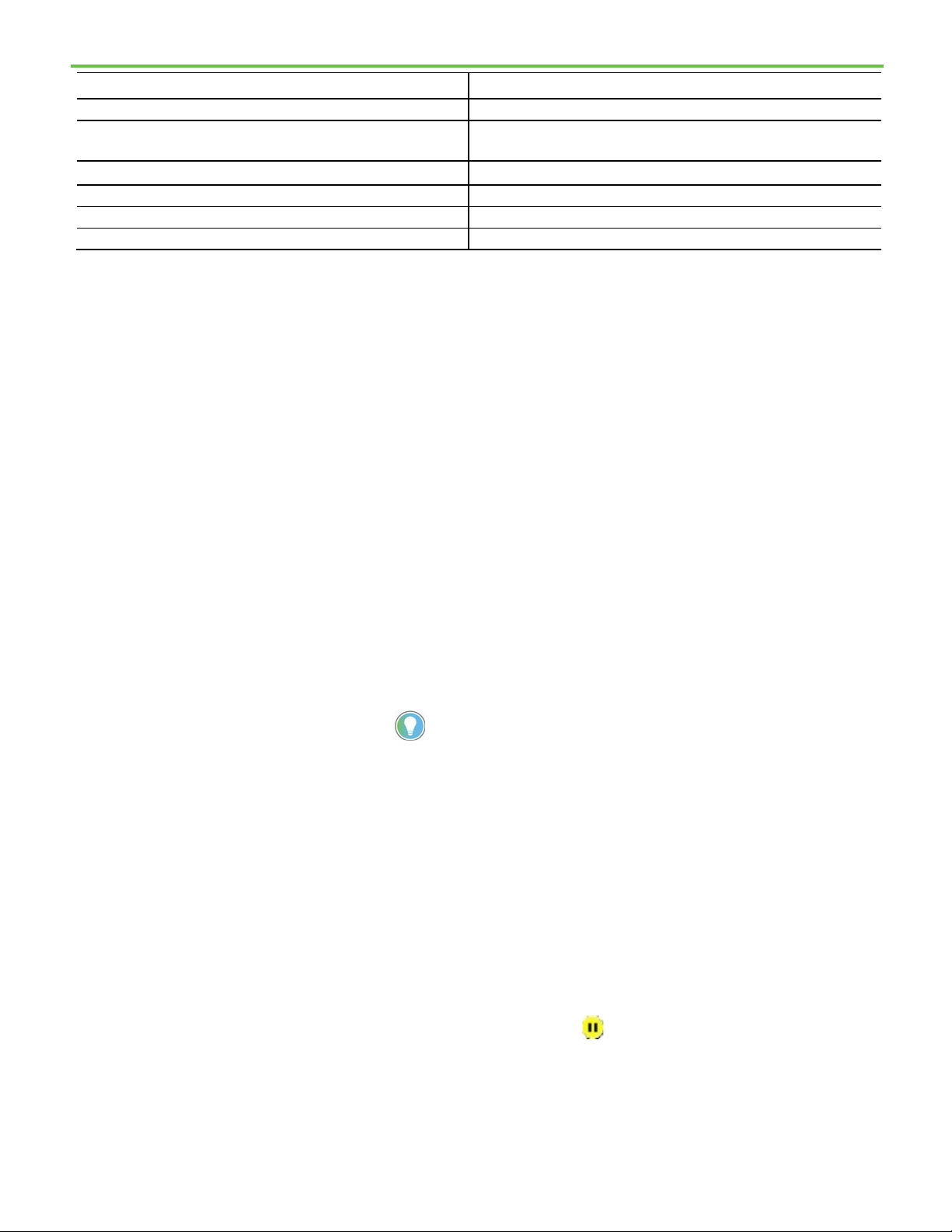
Name
Description
@WriteItemCalls
Shows the number of calls a client made to write item.
@WriteItem
Shows the number of items written.
6.00.00), data communication inhibit and enable support Logix 5000 controllers only.
@WriteCompletes Shows the number of write requests completed.
@WriteCompleteSuccess Shows the number of write packets that successfully completed.
@WriteItemFailures Shows the number of requests written that are failed.
@WriteItemsSuccess Shows the number of requests written that are succeeded.
Chapter 5 Create a configuration
For more information about pre-define items, see FactoryTalk Services Platform
Online Help.
Inhibit Data Communication
FactoryTalk Linx enables you to control which shortcuts are active through
both the FactoryTalk Admin Console or from an HMI screen. It provide
appropriate system diagnostic indications that reflect that communications
to the targeted device is intentionally inhibit. By doing this, the system
loading time and network bandwidth needs could be reduced. The system
usability could be improved as well by inhibiting and enabling data
communication flexibly.
Starting from RSLinx Enterprise v5.90.00 (CPR 9 SR 9) (renamed FactoryTalk
Linx with version 6.00.00), you can inhibit or enable data communication
with a device in FactoryTalk Administration Console or FactoryTalk View
Studio.
You can inhibit data communication of a device using the:
• Device Properties dialog box
• Predefined items
Tip: For RSLinx Enterprise v5.90.00 and later (renamed FactoryTalk Linx with version
To inhibit data communication using the Device Properties dialog
box
1. From the Communication Setup editor, or from the Communication
tab of the Explorer window, right click a device in the communication
tree and select Properties.
2. In the Device Properties dialog box, select the Inhibit Data
Communications check box.
3. Click OK.
After the device is inhibit, the icon shows on this device icon. If one or
more shortcut is linked to the inhibit device, the icon also shows on the
shortcut icon.
Rockwell Automation Publication LNXENT-GR001V-EN-E - March 2021 49
Page 50

Chapter 5 Create a configuration
be taken as a new one.
Create Syslog for select
To inhibit data communication using predefined item:
1. Start FactoryTalk Live Data Test Client.
2. From the Data menu, select Add Item.
3. Select the predefined item
OK. The item will added to Live Data Test Client dialog box.
4. Right-click the predefined item
select Write Item(s) > Async Write.
5. Set the Value to True click OK.
After the device is inhibit, the icon shows on this device icon. If one or
more shortcut is linked to the inhibit device, the icon also shows on the
shortcut icon.
Tip:
• If you have set up primary and secondary servers, you need to inhibit data communication with
the device on the Primary and the Secondary tabs respectively.
• If you inhibit a device and delete it from the communication tree, the inhibit data communication
status will be removed from the topology. Even if the device can be re-browsed and added, it will
@DataCommunicationsinhibit and click
@DataCommunicationsinhibit and
events
Syslog stands for System Logging Protocol and is a standard protocol used to
send system log or event messages to a specific server, called a syslog server.
It is primarily used to collect various device logs from several different
machines in a central location for monitoring and review. It allows separation
of the software that generates messages, the system that stores them, and the
software that reports and analyzes them. Each message is labeled with a
facility code, indicating the software type generating the message, and
assigned a severity level.
Starting from version 6.21, FactoryTalk Linx could generate SysLog for select
events include CIP Security configuration changes, network configuration
changes, and system powerup. Then the Syslog messages can be displayed in
the Syslog server.
Prerequisite
• Ensure the devices that apply syslog are added in the same zone in
FactoryTalk Policy Manager.
50 Rockwell Automation Publication LNXENT-GR001V-EN-E - March 2021
To enable and configure the Syslog server
1. In the Start menu, select Rockwell Software > FactoryTalk Policy
Manager.
2. In Global Settings, select Enable security eventing using Syslog
server.
3. In Sever Settings,
Page 51
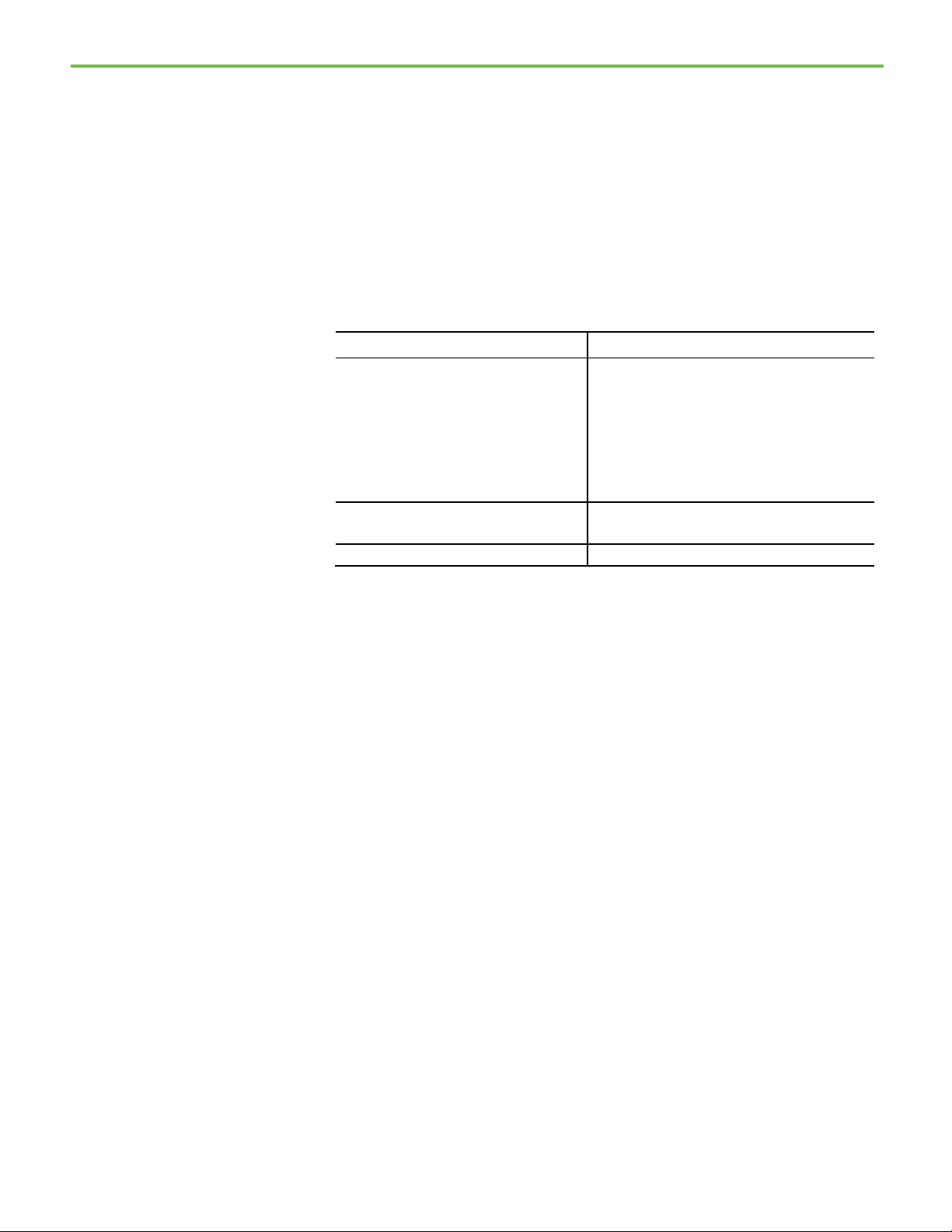
• CIP Security trust was modified.
• Network configuration was modified.
System powerup
Restart the FactoryTalk Linx service.
Chapter 5 Create a configuration
• Select IP Address or Hostname.
• Enter the Port number and Protocol.
4. In Filter Settings, specify the Event types that will generate messages
and Lowest level of severity to log.
5. In Message Settings, specify the Sequence ID, Time quality, and Time
resolutions.
6. Click Deploy.
FactoryTalk Linx could generate SysLog for CIP Security configuration
changes, network configuration changes, and system powerup. The table
below lists the detailed events that FactoryTalk Linx supported.
Category Events
CIP Security configuration changes • A new CRL for CIP Security was received.
• A new CIP Security identity was received.
• A new CIP Security identity failed to be accepted.
• A new policy was configured.
• Failed to start CIP Security messaging session.
• Started CIP Security messaging session.
Network configuration changes • Failed to modify network configuration.
Rockwell Automation Publication LNXENT-GR001V-EN-E - March 2021 51
Page 52

Page 53
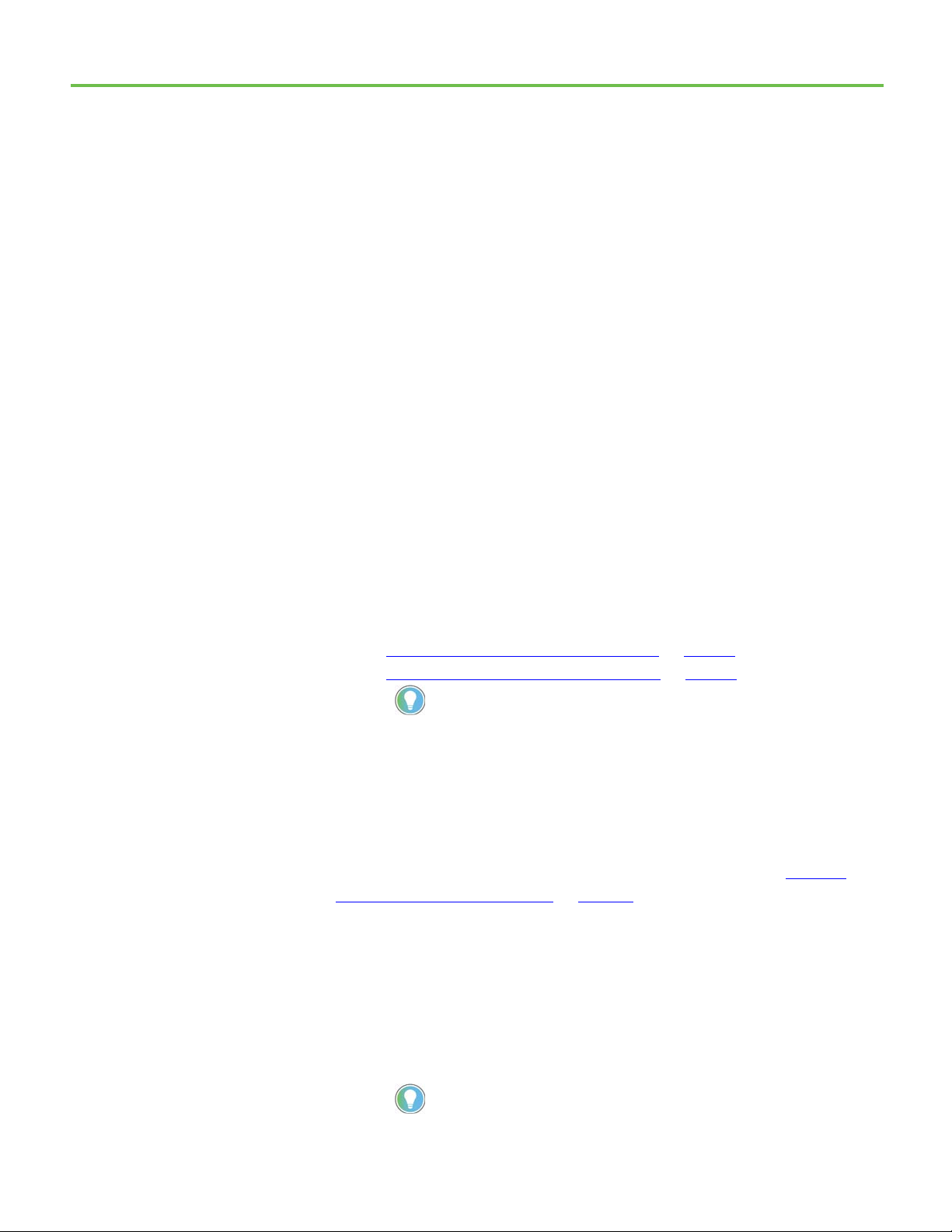
Properties. In the Device Properties dialog box, select the CIP Security tab.
Backup FactoryTalk Linx
Chapter 6
Backup and restore FactoryTalk Linx
configuration
Starting with v6.21, the FactoryTalk Linx shortcut and driver configurations
can be backed up and restored in FactoryTalk Administration Console. It is
important to create a backup of the system configuration after any significant
changes are made, to aid in recovering system operation should a computer
hardware or operating system failure occur.
The FactoryTalk Linx configurations can be backed up and restored from the
FactoryTalk Administration Console. The FactoryTalk Linx configuration is
contained in four areas that must all be retained if you plan to restore the
system later. The application contains the server and shortcut configuration,
FactoryTalk Linx stores driver information needed by the shortcuts
separately, FactoryTalk System folder contains the security policy settings
utilized by FactoryTalk Linx and FactoryTalk Policy Manager maintains the
CIP Security configuration used by FactoryTalk Linx when CIP Security is
enabled.
configuration
• Backup FactoryTalk Linx configuration on page 53
• Restore FactoryTalk Linx configuration on page 54
Tip: FactoryTalk Linx Gateway's configuration is managed separately. Review its
documentation for information on managing its configuration.
FactoryTalk Services Platform provides an option to back up the FactoryTalk
Linx drivers and shortcuts configured on the same computer where the
backup operation is initiated. If the application utilizes distributed
FactoryTalk Linx data servers, you must perform a backup on each computer
to ensure all of the configurations settings are retained. Refer to
FactoryTalk Linx configuration on page 54 to find steps to restore FactoryTalk
Linx configuration on the local workstation and distributed data servers.
Restore
Prerequisites
• Identify the FactoryTalk Linx data servers used by the application.
• Identify the host machines of the distributed FactoryTalk Linx servers.
• Identify if FactoryTalk Linx is configured to utilize CIP Security.
Tip: To check the CIP security information, from the Communications tab of FactoryTalk
Administration Console, right click the top element in the communication tree and select
Rockwell Automation Publication LNXENT-GR001V-EN-E - March 2021 53
Page 54
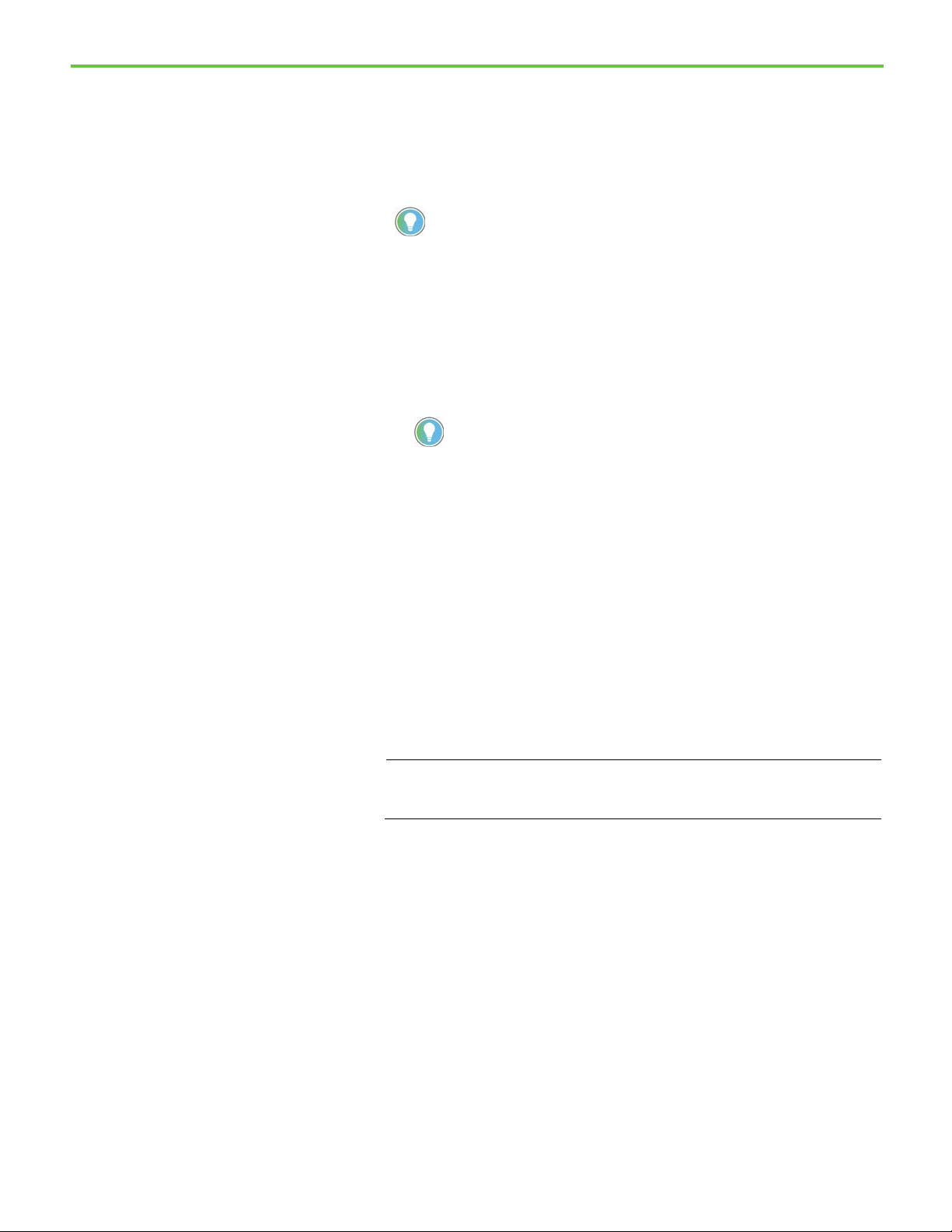
Chapter 6 Backup and restore FactoryTalk Linx configuration
archive file associated with a specific directory.
FactoryTalk Linx version is earlier than 6.21.00.
and back up the configurations.
Restore FactoryTalk Linx
To back up FactoryTalk Linx configuration
1. In FactoryTalk Administration Console Explorer, right-click the
Network or Local Directory icon, then select Backup.
2. In Specify archive name, use the default name or type another name
for the backup file.
Tip: It is recommended to not change the default archive name. The default name contains
the leading digits of the security authority identifier which allows you to easily identify the
3. In Specify archive location use the default archive location or use
Browse to open the Browse for Folder window and specify another
location.
4. In Backup Contents:
• Select FactoryTalk Linx configuration to save the FactoryTalk Linx
drivers and shortcuts configured on this computer.
• (optional) Select FactoryTalk Directory configuration to back up
the entire FactoryTalk Directory.
Note: This option is grayed out if the FactoryTalk Linx is not installed or the installed
5. To encrypt your archive file, select the Encrypt file contents check box,
and then enter the same passphrase in the Passphrase and Confirm
passphrase fields. If you clear this check box, your backup archive file
will not be encrypted or protected.
Encrypt file contents is not available if your operating system does not
support the proper level of encryption.
6. Select OK.
7. For distributed system, go to the host workstation of the distributed
FactoryTalk Linx data server and perform the backup process above
again.
IMPORTANT
To ensure all the configurations settings are retained, user performing the
backup of a distributed system must go to each FactoryTalk Linx Data server
See also
Backup
Restore a FactoryTalk Directory
configuration
54 Rockwell Automation Publication LNXENT-GR001V-EN-E - March 2021
The FactoryTalk Linx configuration saved with a FactoryTalk backup can be
restored to return a computer to the configuration when the backup was
created. This is helpful when a computer needs to be replaced or refreshed
resulting from a significant hardware or operating system failure. The
FactoryTalk Linx configuration saved from the local workstation or
distributed data servers can be restored to a individual computers.
Page 55

Chapter 6 Backup and restore FactoryTalk Linx configuration
Prerequisites
1. Obtain the security permissions needed to perform backup and restore
operations. Open System > Policies > System Policies, and then
double-click User Rights Assignment.
2. Shut down all FactoryTalk software products, components, and
services, except FactoryTalk Administration Console and FactoryTalk
Help.
3. Log on to the directory to restore into, and create a backup archive of
the existing directory.
To restore FactoryTalk Linx configuration
1. In FactoryTalk Administration Console Explorer, right-click Network
or Local, and select Restore.
2. In Restore, select Browse, select the backup file (*.bak) to restore, and
select Open.
3. Select Next.
4. If the backup file is encrypted, Restore Backup File opens. Type the
passphrase used during the backup operation.
An error message opens if the passphrase entered is not correct. Enter
the passphrase again. If the wrong passphrase is entered three times,
Restore Backup File closes. Select the archive file and try again.
5. In Restore Contents:
• Select FactoryTalk Linx configuration to restore shortcut and
driver configurations.
Note:
• Restoring the FactoryTalk Link configuration will impact the running system because
existing drivers and shortcuts will be replaced with drivers and shortcuts from the
backup file. Reconfigure the shortcuts after restore completed.
• This option is grayed out if the FactoryTalk Linx is not installed or the installed
FactoryTalk Linx version is earlier than 6.21.00.
• Select FactoryTalk Directory configuration to restore the entire
FactoryTalk Directory.
The entire FactoryTalk Directory will be restored, including all
applications, accounts, passwords, policies, security settings, and
FactoryTalk Linx OPC UA Connector configuration for computers
configured in the directory.
6. Select Finish.
Note: A warning dialog box appears after user select Finish, read the warning messages
and click OK if you decide to continue.
7. If hosting servers on different computers than those configured in the
restored directory, the following additional steps are required:
• Add the new computers into the FactoryTalk Directory.
Rockwell Automation Publication LNXENT-GR001V-EN-E - March 2021 55
Page 56

Chapter 6 Backup and restore FactoryTalk Linx configuration
• Change the server host computer names on the server property
pages.
• Restart the computers hosting FactoryTalk Linx and Tag Alarm and
Event Servers. This is necessary to ensure the alarm servers start up.
56 Rockwell Automation Publication LNXENT-GR001V-EN-E - March 2021
Page 57
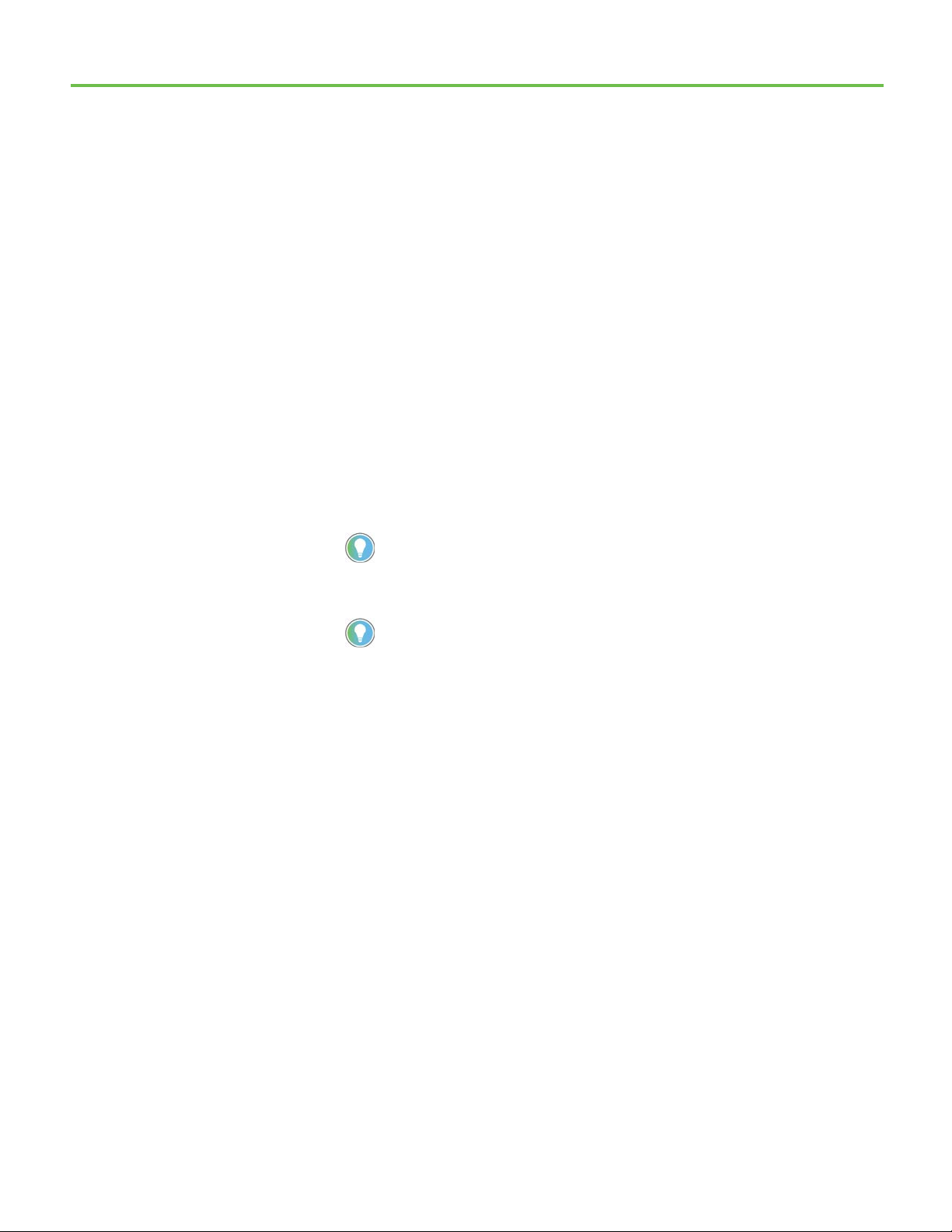
Note: Only one instance of FTLinxCfgIETool.exe is allowed to run. Multiple windows are not
Chapter 7
FactoryTalk Linx Configuration Import Export
Tool
How do I open the FactoryTalk Linx Configuration Import Export Tool?
In the Start menu, select Rockwell Software > FactoryTalk Linx
Configuration Import Export tool.
Use the FactoryTalk Linx Configuration Import Export Tool to import or
export the FactoryTalk Linx driver and shortcut configuration, modify the
contents with desktop software, replace the configuration or move the
configuration to a different computer. This is an alternative to manually
creating or editing the driver and shortcut configuration from the FactoryTalk
Administration Console user interface.
supported. If you start the tool again when it is already running, no new window would be opened.
Note: The FactoryTalk Linx Configuration Import Export Tool limitations:
• Does not support importing and exporting configuration for devices added to the topology view
using the "Add Device" option from the topology views in the FactoryTalk Administration Console.
• FactoryTalk Linx Instance02 sever only supports Ethernet Driver.
• FactoryTalk Linx Instance02 sever does not support Unsolicited Message shortcut.
Before using the FactoryTalk Linx Configuration Import Export Tool, a user
should be granted the user permissions to export or import FactoryTalk Linx
configurations.
To set user permissions
1. In the Start menu, select Rockwell Software > FactoryTalk
Administration Console.
2. In FactoryTalk Administration Console, select System > Product
Policies > Policies > FactoryTalk Linx > Feature Security.
• Set user permission for exporting FactoryTalk Linx configuration in
Export Configuration > Configure Security.
Rockwell Automation Publication LNXENT-GR001V-EN-E - March 2021 57
Page 58

Chapter 7 FactoryTalk Linx Configuration Import Export Tool
• Set user permission for importing FactoryTalk Linx configuration
in Import Configuration > Configure Security.
• Set user permission for exporting FactoryTalk Linx drivers in View
Driver Configuration > Configure Security.
• Set user permission for importing FactoryTalk Linx drivers in Add /
Modify Driver Properties > Configure Security and Delete Driver >
Configure Security.
3. Set the permission for importing and exporting shortcut
configurations.
58 Rockwell Automation Publication LNXENT-GR001V-EN-E - March 2021
Page 59

Option
Description
configurations.
Settings of the FactoryTalk
Chapter 7 FactoryTalk Linx Configuration Import Export Tool
• In FactoryTalk Administration Console, select an application, right
click the application and select Security, expand the Common
section, ensure the Read and Write actions are allowed.
Linx Configuration Import
Export Tool
• (optional) For applications under Network directory, user can
specify the Read and Write permission for certain Area by right
clicking the Area and selecting Security. Then expand the Common
section, ensure the Read and Write actions are allowed.
Here is the settings of FactoryTalk Linx Configuration Import Export Tool.
Operation Choose to Import or Export shortcuts and drivers.
Target Server Select the FactoryTalk Linx server that contains the
shortcuts and drivers you need to export, or select the
FactoryTalk Linx server that you need to add shortcuts
and drivers in.
Note: The severs are limited to the two FactoryTalk Linx
instance running on the same workstation as the
Configuration import/export tool.
Import File Select the CSV file that contains the FactoryTalk Linx
configuration.
Export File Specify a folder location and filename to save the
exported CSV file.
Both Shortcut & Driver Select to import or export both shortcut and driver
Rockwell Automation Publication LNXENT-GR001V-EN-E - March 2021 59
Shortcut Only Select to only import or export shortcuts.
Driver Only Select to only import or export drivers.
Page 60

Chapter 7 FactoryTalk Linx Configuration Import Export Tool
Option
Description
to select all items.
Start Import
Click to start the Import process.
Start Export
Click to start the export process.
This option is only available for import.
Delete all existing shortcuts & drivers and then
After selecting this option, all existing shortcuts and
This option is only available in the import.
Status
Shows the progress of the import and export process.
Note: The FactoryTalk Linx Configuration Import Export Tool can only import or export the
Export shortcuts or drivers
Import List List all the shortcuts or drivers that are available for
Export List List all the shortcuts or drivers that are available for
Reset Click to set all the options to their initial values.
Create new items and skip existing After selecting this option, all the existing items will be
Create new items and update existing After selecting this option, all the existing items with the
import.
Select the checkbox next to each item to choose the set
to be imported or select the checkbox at the top of the list
export.
Select the checkbox next to each item to choose the set
to be exported or select the checkbox at the top of the list
to select all items.
retained but new items will be added.
same name will be replaced and new items will be created
during importing shortcuts or drivers.
This option is only available for import.
create new
View Log To open and view the log file.
Use the FactoryTalk Linx Configuration Import Export Tool to export one or
multiple shortcuts or drivers to a CSV file..
To export shortcuts or drivers to a CSV file
1. In the FactoryTalk Linx Configuration Import Export Tool, select
Export in the Operation box.
2. In the Target Server box, click the (...) button to select a FactoryTalk
Directory, and then select the FactoryTalk Linx Server that contains
the shortcuts and drivers you want to export.
3. In the Export File box, click the (...) button to select the path to save the
CSV file and give the file a name.
4. Select to export Both Shortcuts & Driver, Shortcut Only, or Driver
Only.
5. In the Export List box, select the shortcuts or drivers you want to
export by checking the boxes before them.
6. Click Start Export.
7. (optional) Click View Log to display the log file.
60 Rockwell Automation Publication LNXENT-GR001V-EN-E - March 2021
drivers will be deleted when the import starts, new
shortcuts and drivers will be created during importing.
contents for FactoryTalk Linx on the same workstation.
Page 61

referenced in the import file.
Parameters
Description
Import shortcuts or drivers
Prepare a CSV file for
Chapter 7 FactoryTalk Linx Configuration Import Export Tool
Use the FactoryTalk Linx Configuration Import Export Tool to import one or
multiple shortcuts or drivers.
Note: After importing shortcuts, the FactoryTalk Linx Configuration Import Export Tool will
automatically browse the devices that the shortcuts pointed to.
To import shortcuts or drivers from a CSV file
1. In the FactoryTalk Linx Configuration Import Export Tool, select
Import in the Operation box.
2. In the Target Server box, click the (...) button to select a FactoryTalk
Directory, and then select the FactoryTalk Linx Server that need to
add shortcuts or drivers in.
3. In the Import File box, click the (...) button to select the path where the
.CSV file is located.
4. Select to import Both Shortcuts & Driver, Shortcut Only, or Driver
Only.
5. In the Import List box, select the shortcuts or drivers you want to
import by checking the boxes before them.
6. Select one of the three options: Create new items and skip existing,
Create new items and update existing, or Delete all existing shortcuts
& drivers and then create new to determine how you want the import
to execute.
7. Click Start Import.
Note:
• If the workstation name in the import file references a different workstation, the
FactoryTalk Linx configuration cannot be imported.
• If there are two shortcuts with the same name in the CSV file, the second shortcut will be
ignored during import.
• The import operation merges the drivers and/or shortcut from the import file into the
configuration for a FactoryTalk Linx server. If you want to replace the FactoryTalk Linx
configuration you must manually delete the drivers and/or shortcuts that are not
importing
Rockwell Automation Publication LNXENT-GR001V-EN-E - March 2021 61
8. (optional) Click View Log to display the log file.
There are two methods to prepare a CSV file for importing:
• Edit the exported CSV file
• Create a CSV file contains the required elements
While creating or editing the CSV file, there are some properties need to be
included.
For shortcuts:
Shortcut Name The name of the shortcut. The name should be unique and
cannot leave empty.
Page 62

Chapter 7 FactoryTalk Linx Configuration Import Export Tool
Parameters
Description
This column can be empty.
Processor.
this option. This column can be empty.
this option. This column can be empty.
Tag File The path of the ACD file that is associated with a Logix
Shortcut Type The types of shortcut include
Fail UnsolMsg If Data Will Be Overwritten Parameter for Unsolicited Message shortcut type.
Cache Unsolicited Data Parameter for Unsolicited Message shortcut type.
5000 controller. It associates the selected shortcut with
this tag file for offline tag browsing.
• Processor
• EDS Parameter
• Symbolic
• Unsolicited Message
• CIP Object
• Redundant Controller Path
• Redundant ControlLogix Controller
If this parameter is empty, the default shortcut is
When FactoryTalk Linx receives an unsolicited message it
will forward the data to the FactoryTalk client software
that requested the data from the shortcut. If a new
message is received before FactoryTalk Linx can deliver
the data, the initial data will be overwritten. Enabling this
option will cause FactoryTalk Linx to reject any new
messages till the previous data is delivered. The
controller sending the message will then receive a "?"
error and must resend the rejected data.
Value 1 means to enable this option, 0 means to disable
this option. This column can be empty.
This option indicates that FactoryTalk Linx will
temporarily store all unsolicited messages that it receives
from a PLC in its memory and then process each of them
sequentially. By default, the check box of this option is
selected and cannot be cleared.
Value 1 means to enable this option, 0 means to disable
62 Rockwell Automation Publication LNXENT-GR001V-EN-E - March 2021
Send All Unsolicited Updates Parameter for Unsolicited Message shortcut type.
When FactoryTalk Linx receives an unsolicited message, it
checks the data against the last set of data it received. If
this option is enabled, the repeated / same data will be
sent to the FactoryTalk client software with the update
rate configured in Studio 5000 Logix Designer. With this
option disabled, the repeated data will be discarded.
Value 1 means to enable this option, 0 means to disable
this option. This column can be empty.
Set Item Quality Bad Until First Write Parameter for Unsolicited Message shortcut type.
Specifies how FactoryTalk Linx sets the initial quality for
FactoryTalk Live Data items. With this option checked, the
initialized quality is "Bad" until an unsolicited message is
received to update this item.
Value 1 means to enable this option, 0 means to disable
Page 63

Parameters
Description
This column can be empty, and the default value is 2.
receive the message. The upper limit is 017777 (default).
receive the message. The lower limit is 010 (default).
this option. This column can be empty.
disable the buffer. The default value is 20.
This column can be empty under the Local directory.
Chapter 7 FactoryTalk Linx Configuration Import Export Tool
CIP Object Parameter for CIP Object shortcut.
Supports accessing devices' CIP Object instance
attributes as tags.
You must select a sub-option of the CIP Object. Currently
FactoryTalk Linx supports these options:
• Energy
• CIA Message
This column can be empty.
Shortcut Path Timeout Parameter for Redundant Controller Path and Redundant
ControlLogix Controller shortcuts.
Specify the timeout time in seconds when sending a
request to read the controller status but no response is
received.
Shortcut Path Interval Parameter for Redundant Controller Path and Redundant
ControlLogix Controller shortcuts.
Specify the interval in seconds between each request to
read the controller status.
This column can be empty, and the default value is 1.
Destination Element Upper limit (octal) Parameter for Unsolicited Message shortcut.
The Controller's Destination Element for the message is
compared with FactoryTalk Linx shortcut element
lower/upper limits to determine which shortcut will
Destination Element Lower limit (octal) Parameter for Unsolicited Message shortcut.
The Controller's Destination Element for the message is
compared with FactoryTalk Linx shortcut element
lower/upper limits to determine which shortcut will
Disable write service Parameter for CIP Object CIA Message shortcut type.
Select this option to disable the operation of writing tags,
while the reading operation is still allowed.
Value 1 means to enable this option, 0 means to disable
Alarm Event Enabled Enable FactoryTalk Alarms and Events support for the
selected shortcut.
The values include
0: None
1: Only Alarms Notification Messages
2: All Alarms & Events Notification Messages (Default)
Alarm Event Buffer Timeout The length of time you want FactoryTalk Linx to buffer
alarms in the event it becomes disconnected from the
selected Logix 5000 controller.
Only UNIT type value is supported. The 0 (zero) means to
Primary Machine Shows the local machine name as the computer hosting
the FactoryTalk Linx server.
Rockwell Automation Publication LNXENT-GR001V-EN-E - March 2021 63
Page 64

Chapter 7 FactoryTalk Linx Configuration Import Export Tool
Parameters
Description
This column can be empty.
This column can be empty.
1: The option is selected.
For example, EtherNet\10.224.107.97\Backplane\16.
Primary Redundant Network Path
The Network Path of Redundant controller.
open. Other options include 32, 64, 128, 256,512, and 1024.
Primary Device
Refers to the primary controller when two ControlLogix
controllers are in a single ControlLogix redundancy
configuration connected to redundancy modules with
different communication paths. The default path names
are Primary Controller and Secondary Controller.
Primary Redundant Device
Refers to the secondary controller when two ControlLogix
controllers are in a single ControlLogix redundancy
configuration connected to redundancy modules with
different communication paths. The default path names
are Primary Controller and Secondary Controller.
Primary MetadataInNameSevice Parameters for redundant and processor shortcut. Refers
to the Upload all extended tag properties option for the
primary controller. It means enabling all the extended
properties information uploaded from the controller. As a
result, the individual item read performance is improved.
0: The option is not selected (Default).
1: The option is selected.
Primary Redundant Metadata In NameService Parameters for redundant and processor shortcut.
Refers to the Upload all extended tag properties option
for the secondary controller. It means enabling all the
extended properties information uploaded from the
controller. As a result, the individual item read
performance is improved.
0: The option is not selected (Default).
Primary MetadataPass Through
Parameters for redundant and processor shortcut.
Refers to the Provide pass-through descriptions for
tags option for the primary controller. It means enabling
the description pass-through function. As a result,
FactoryTalk Linx provides description pass-through from
some areas in Studio 5000 Logix Designer to FactoryTalk
View SE applications. To select this option, you must first
select Upload all extended tag properties.
0: The option is not selected (Default).
1: The option is selected.
Primary Network Path The Network Path of the primary controller.
A relative path used to route through the network
originating from the workstation driver and ending with
the desired device's network address or chassis slot
number.
Primary Connection Inactivity Timeout (sec.) Parameter for Processor shortcut.
The amount of time to wait when no data requests are
made to the device before closing some (but not all)
connections for a shortcut.
This is only applicable for Processor shortcut type. This
is available for ControlLogix and CompactLogix
controllers.
The default value is 0 which means Keep connections
64 Rockwell Automation Publication LNXENT-GR001V-EN-E - March 2021
Page 65
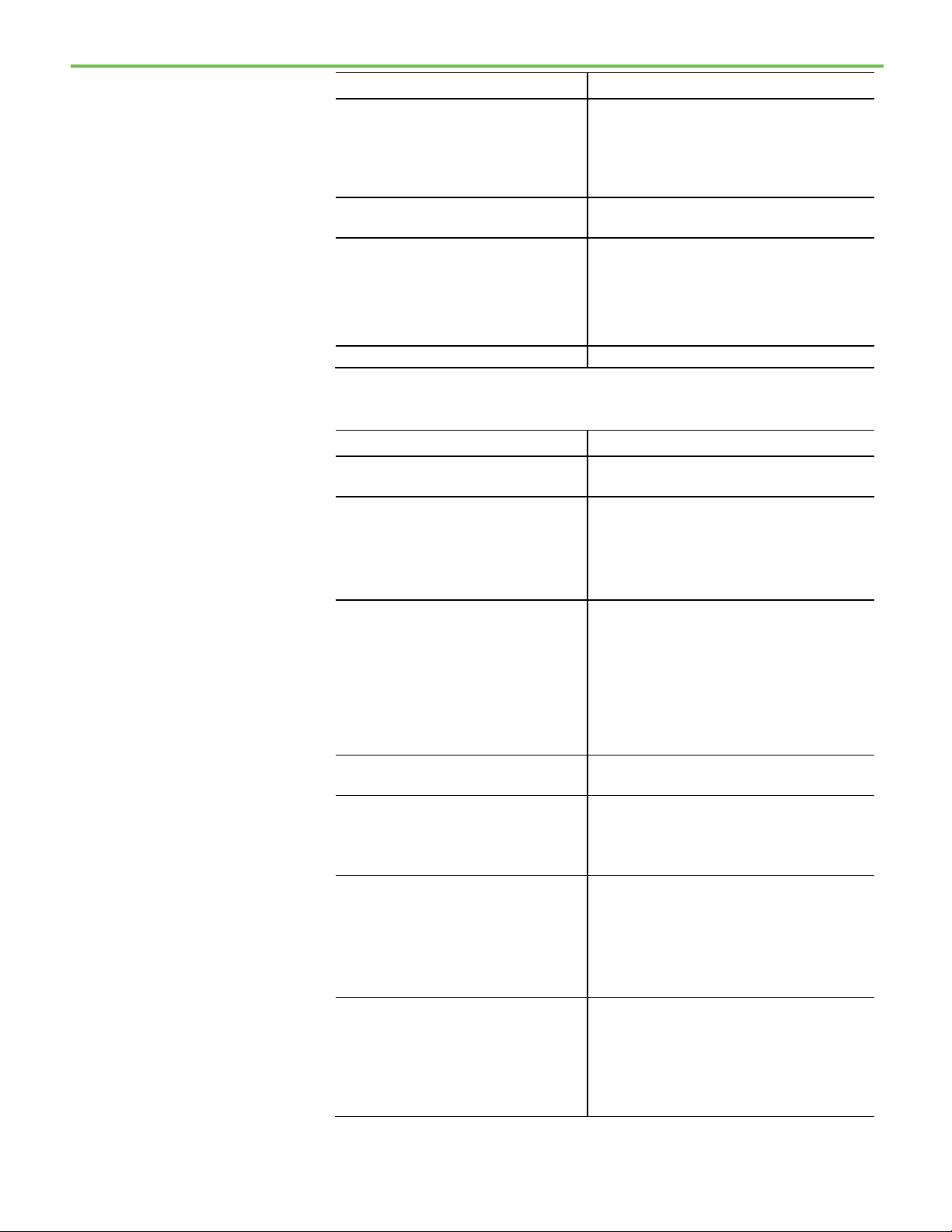
Parameters
Description
module. The range is 0-4.
the FactoryTalk Linx secondary server.
Parameter
Description
• DH485 Driver ID: 4
the column will be empty if this setting is not enabled.
data.
according to the IP address provided.
LocalBroadcast.
This column can be empty, and the default value is 0.
Chapter 7 FactoryTalk Linx Configuration Import Export Tool
Primary Max CIP Connection Parameter for Processor shortcut.
Specifies the max number of connections for a shortcut.
This option is only available for a Processor shortcut
connecting to PLC/SLC controllers using the DHRIO
Secondary Machine Shows the local machine name of the computer hosting
Secondary Device Refers to the redundant server or secondary server. To
minimize disruptions to clients if the primary data server
fails, set up a redundant data server. The secondary
server is configured using the Secondary tab on the
Communication Setup editor.
Secondary Redundant Network Path The network path of the secondary server.
Drivers include these parameters:
Driver Name The name of the driver. The name cannot be more than 15
characters. Wide characters are not supported.
Driver ID The Driver IDs correspond with Driver types, including:
• Ethernet Driver ID: 1
• Serial-DF1 Driver ID: 2
• DH+ Driver ID: 3
Param Port Refers to the Listen on EtherNet/IP encapsulated ports
option of Ethernet drivers. Enable this option if the
network includes devices that transmit data using
unsolicited messages. When this setting is enabled, the
UDP port will not be available for use by other
applications.
The value 44818 means that this setting is enabled, and
Param Address The IP address of the Ethernet driver that will listen to
Param Adapter The MAC address of the Ethernet driver that will listen to
data.
Tip: The MAC address can be automatically configured
Param Type Refers to the type of the Ethernet driver, which include
• Point_to_Point
• LocalBroadcast
• RemoteBroadcast
If this column is empty, the default value is
Param CardID Parameter for DH+ and DH485 driver.
Refers to the Jumper ID option. It displays the 1784-PKTX
card number, which is set using the jumpers on the card.
This ID must match the value set with the jumpers on the
1784-PKTX card. Available jumper IDs are 0, 1, 2, and 3.
Rockwell Automation Publication LNXENT-GR001V-EN-E - March 2021 65
Page 66

Chapter 7 FactoryTalk Linx Configuration Import Export Tool
Parameter
Description
driver is 19200, for DH+ is 57600, for DH485 is 19200.
which means the option is not enabled.
This column can be empty, and the default value is
Param connect_type
Parameter for DF1 driver.
• AC_CH) means Logix Platform
This column can be empty, and the default value is 0.
This column can be empty, and the default value is 3000.
Param StationNumber Parameter for DH+ and DH485 driver.
Param BaudRate Parameter for DF1, DH+, and DH485 driver. Refers to the
Param UseAutoConfig Parameter for DF1 driver.
Refer to the Station Number option. Used to enter the
Station Number for the driver. The Station Number must
be unique to this network. No other devices on the
network can be assigned this address. All packets sent to
this station address are forwarded to FactoryTalk Linx.
Available station numbers are 0 to 77 decimal.
This column can be empty, and the default value is 0.
option Baud. Used to configure the baud rate for the
driver that transmits data to your device.
This column can be empty and the default value for DF1
Refers to the option Use Auto-configuration. Used to
enable or disable the command that automatically detects
the settings of the device connected to the specified COM
port. Before you enable this command, make sure the
COM port, Device, and Station Number settings are
correct.
This column can be empty, and the default value is 0,
Param comPort Parameter for DF1 driver.
Refers to the option COM Port. Used to select a COM port.
The driver transmits data to a device connected to the
serial (com) port of a computer. Select a port from the list
of all Comm Ports available on your computer. Available
port numbers are 0 to 31.
Refers to the option Device. Used to select the DF1 device
that is connected to your computer. The values include
• PLC_CH0 (default value) means PLC-5
• SLC_CH0 means SLC or MicroLogix
Param station Parameter for DF1 driver.
Refers to the option Station Number. Used to enter the
Station Number for the driver. All packets sent to this
station address will be forwarded to FactoryTalk Linx.
Available station numbers are 0 to 254 decimal.
Param ack_timeout Parameter for DF1 driver.
Refers to the option Ack/Poll Timeout (mSec). Used to
enter an ACK value.
COM1:.
66 Rockwell Automation Publication LNXENT-GR001V-EN-E - March 2021
Param error_check Parameter for DF1 driver.
Refers to the option Error Check. Used to match the
setting of the device you are connected to (BCC or CRC).
All devices on the network must be configured the same.
This column can be empty, and the default value is BCC.
Page 67

Parameter
Description
• TWOSTOPBITS means 2
This column can be empty and the default value is 31.
Remote address
The IP Address of the Remote Broadcast Ethernet driver.
Ethernet driver.
Tuning Poll Timeout
Refers to the Poll Timeout (msec) option of Ethernet
and the maximum value is 10000.
and the maximum value is 10000.
Chapter 7 FactoryTalk Linx Configuration Import Export Tool
Param parity Parameter for DF1 driver.
Refers to the option Parity. Used to match the error
checking method for the connected driver (None, Even, or
Odd).
The values include
• NOPARITY (Default) means None,
• ODDPARITY means Odd,
• EVENPARITY means Even.
Param stop_bits Parameter for DF1 driver.
Refers to the option Stop Bits. Used to select the amount
of time between data transmissions. Basic DF1 protocol
generally uses 1.
The values include
• ONESTOPBIT (Default) means 1
Param MaxStationNumber Parameter for DH485 driver.
Refers to the option Max. Station Number. Used to enter
the maximum station number that this device should poll
for on the network. Must be equal to or greater than the
value of Station Number. Available station numbers are 0
to 31.
Remote Subnet Mask The Subnet Mask address of the Remote Broadcast
Tuning Poll Rate Refers to the Device discovery poll rate (msec) option
of Ethernet drivers. It defines how often (in milliseconds)
the FactoryTalk Linx Network Browser requests data
from a device. For example, a poll rate of 1000 ms results
in data being requested every second.
Its default value (msec) is 10, the minimum value is 1, and
the maximum value is 10000.
Tuning Offline Interval Refers to the Offline device discovery poll rate (msec)
option of Ethernet drivers. It defines how often (in
milliseconds) the FactoryTalk Linx Network Browser
requests data from a device. For example, a poll rate of
1000 ms results in data being requested every second. It
is inactive when the Ethernet driver uses the broadcast
discovery.
Its default value (msec) is 1000, the minimum value is 1,
and the maximum value is 10000.
drivers. It specifies the amount of time (in milliseconds)
to wait for a device to respond to a request.
Its default value (msec) is 3000, the minimum value is 1,
Tuning Browse Cycle Interval Refers to the Poll interval between browse cycle
(msec) option of Ethernet drivers. It specifies the number
of milliseconds that occur between each time the
FactoryTalk Linx Network Browser queries the network.
Its default value (msec) is 1000, the minimum value is 1,
Rockwell Automation Publication LNXENT-GR001V-EN-E - March 2021 67
Page 68
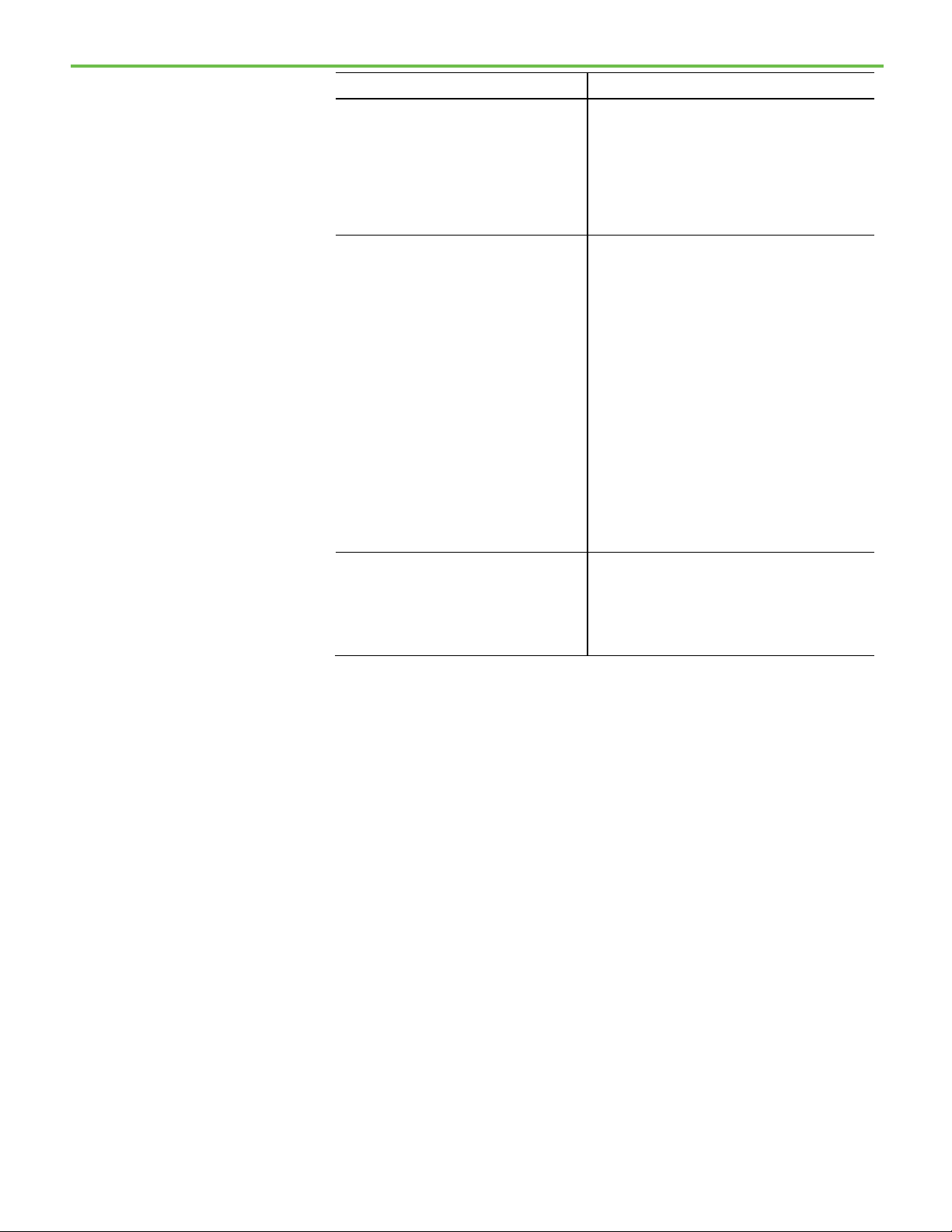
Chapter 7 FactoryTalk Linx Configuration Import Export Tool
Parameter
Description
maximum value is 128.
range, such as 10.88.20.3-54
Disabled
Use FactoryTalk Linx
Tuning Max Packets Refers to the Maximum concurrent packets to this
Devices This parameter is only for Point_to Point Ethernet drivers.
network option of Ethernet drivers. It configures the
maximum number of requests that wait for a response on
this network at any given time as part of the browsing
process.
Its default value is 32, the minimum value is 1, and the
Refers to the Device List / Range. A discovery message
is sent to each specified individual IP address. The list
identifies target devices using the device name or IP
address.
The following forms are supported:
• DHCP Name, such as "PackLine1PLC"
• Single IP address, such as 10.88.20.33
• Single IP address and description, such as 10.88.20.33
"LineController"
• Range of IP Addresses
• Enter all four octets for both IP addresses, such as
10.88.20.3-10.88.20.54 or
Enter the four octets for the first part of the range
•
and enter the last octet for the second part of the
Configuration Import Export
Tool with command line
operation
Startup Mode The supported startup modes include
• Automatic (Default)
• Manual
• Demand
•
FactoryTalk Linx Configuration Import Export Tool supports import and
export via the user interface, it also provides an option to use command line
operation to:
• Import, export, or delete shortcuts and drivers.
• Add, update, and delete drivers.
• Browse devices to ensure communications to a device will function
when requested.
The final operation results can be checked in the Log file stored in Windows
Temp folder.
Before using the commands to do the operations mentioned above, a user
should be granted the user permissions to export or import FactoryTalk Linx
configurations.
68 Rockwell Automation Publication LNXENT-GR001V-EN-E - March 2021
To set user permissions
1. In the Start menu, select Rockwell Software > FactoryTalk
Administration Console.
Page 69
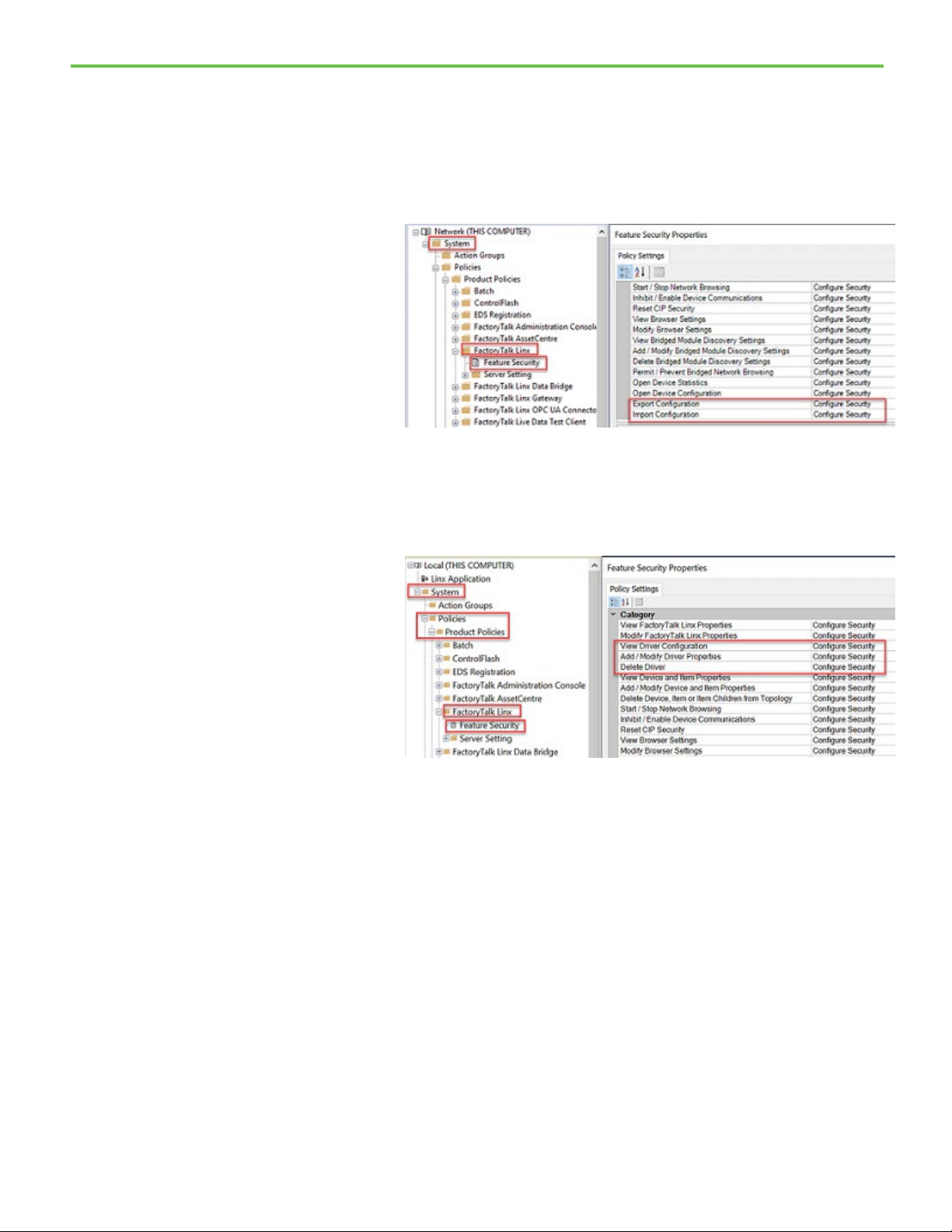
Chapter 7 FactoryTalk Linx Configuration Import Export Tool
2. In FactoryTalk Administration Console, select System > Product
Policies > Policies > FactoryTalk Linx > Feature Security.
• Set user permission for exporting FactoryTalk Linx configuration in
Export Configuration > Configure Security.
• Set user permission for importing FactoryTalk Linx configuration
in Import Configuration > Configure Security.
• Set user permission for exporting FactoryTalk Linx drivers in View
Driver Configuration > Configure Security.
• Set user permission for importing FactoryTalk Linx drivers in Add /
Modify Driver Properties > Configure Security and Delete Driver >
Configure Security.
3. Set the permission for importing and exporting shortcut
configurations.
Rockwell Automation Publication LNXENT-GR001V-EN-E - March 2021 69
Page 70
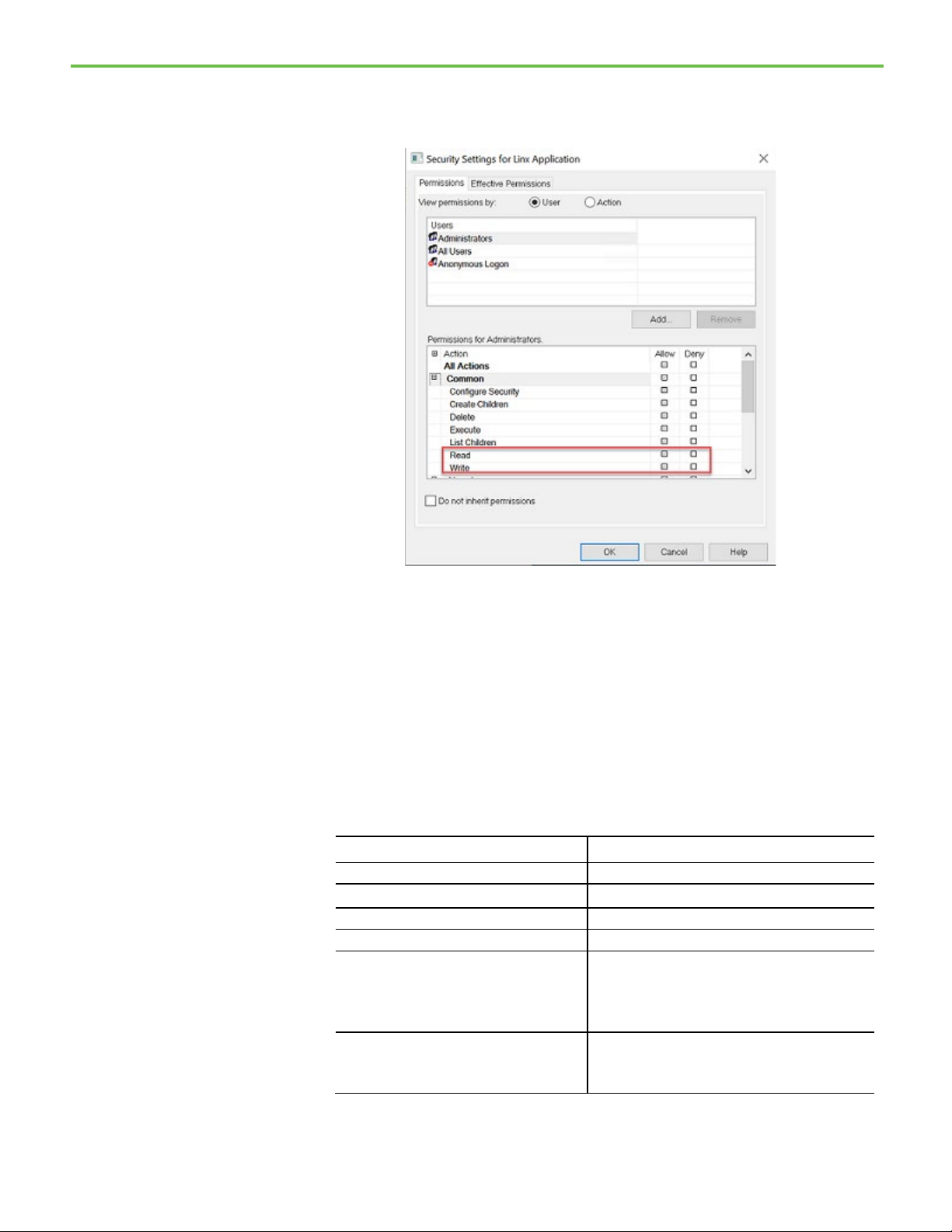
Chapter 7 FactoryTalk Linx Configuration Import Export Tool
Parameter
Description
scope is not specified.
export range.
Import, export, or delete
• In FactoryTalk Administration Console, select an application, right
click the application and select Security, expand the Common
section, ensure the Read and Write actions are allowed.
shortcuts/drivers with
commands
• (optional) For applications under Network directory, user can
specify the Read and Write permission for certain Area by right
clicking the Area and selecting Security. Then expand the Common
section, ensure the Read and Write actions are allowed.
Use commands to import, export, or delete drivers and shortcuts. These
commands are supported with shortcut and drivers under FactoryTalk Linx
Instance01 Server and FactoryTalk Linx Instance02 Server. The final
operation results can be checked in the Log file stored in Windows Temp
folder.
/Export Required
/Import Required
/DeleteShortcuts Required
/DeleteDrivers Required
/Scope Optional for importing, exporting deleting driver.
The format should be like /Scope Global or
/Scope Local. The default scope is Global if the
70 Rockwell Automation Publication LNXENT-GR001V-EN-E - March 2021
/Shortcut Required
Add this parameter to include shortcuts in the import or
Page 71
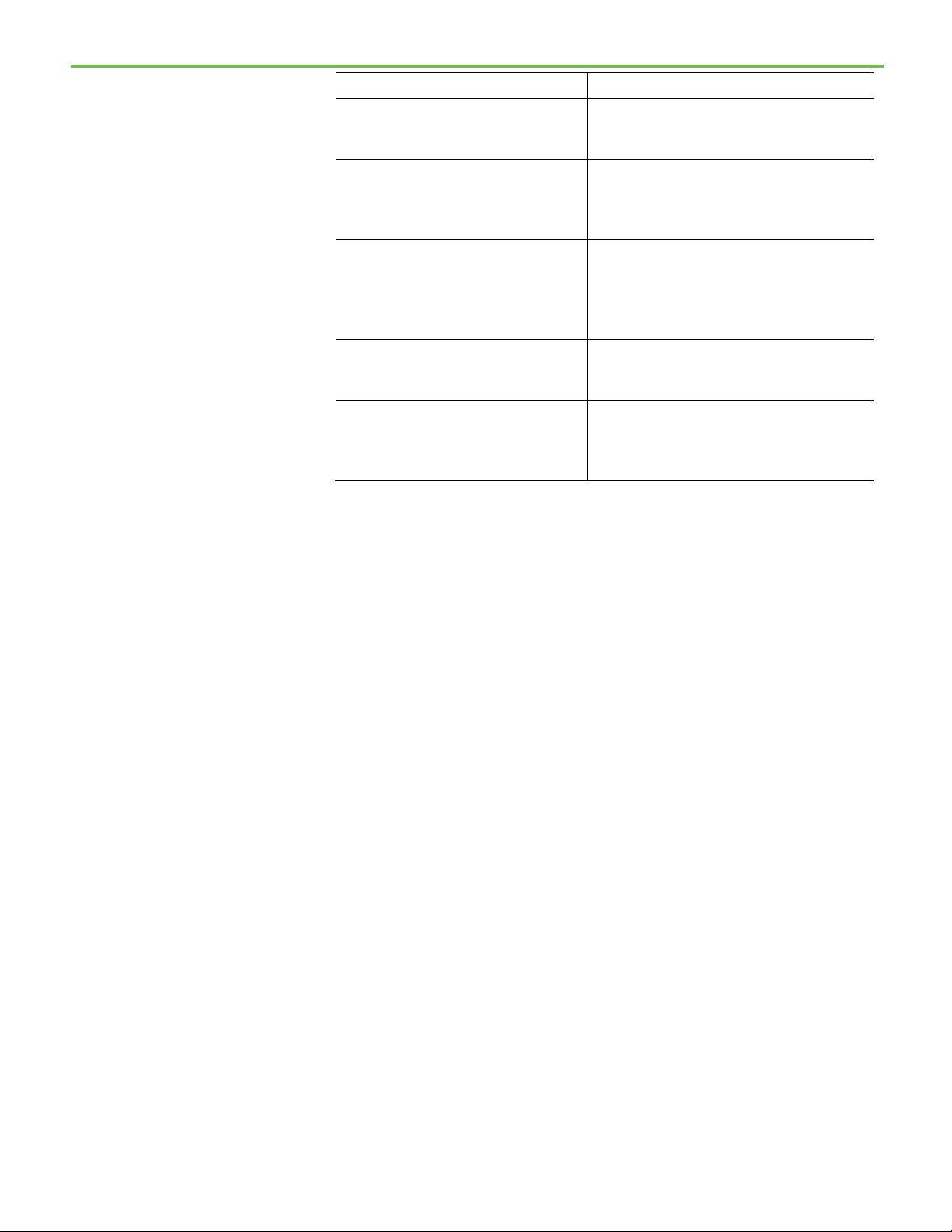
Parameter
Description
export range.
import shortcuts and drivers to.
drivers with the same name during importing.
different workstation rather than the local machine.
/Driver Required
/TargetServerPath Required
/FilePath Required
/ReplaceExistItems Required for importing shortcuts or drivers.
/RehostMachineName Required for importing shortcuts or drivers.
Chapter 7 FactoryTalk Linx Configuration Import Export Tool
Add this parameter to include drivers in the import or
Specify the server that contains the shortcuts and drivers
you need to export, or to select the server you need to
Specify the exported directory to save the exported CSV
file.
Specify the CSV file that contains the FactoryTalk Linx
configuration.
Add this parameter to replace existing shortcuts and
Add this parameter to allow import configuration when
the workstation name in the import file references a
The following are examples of importing and exporting operations:
To export shortcuts and drivers to a specified CSV file
“C:\Program Files (x86)\Rockwell Software\RSLinx
Enterprise\FTLinxCfgIETool.exe” /EXPORT /Scope Global
/Shortcut /Driver /TargetServerPath
"RNA://$Global/test/test/FactoryTalk Linx" /FilePath
"C:\Shortcuts.csv"
To import shortcuts and drivers contains in a specified CSV file
“C:\Program Files (x86)\Rockwell Software\RSLinx
Enterprise\FTLinxCfgIETool.exe” /IMPORT /Scope Global
/Shortcut /Driver /TargetServerPath
"RNA://$Global/test2/test/FactoryTalk Linx Instance
02" /FilePath "C:\Shortcuts.csv" /ReplaceExistItems
/RehostMachineName
To delete shortcuts and drivers
“C:\Program Files (x86)\Rockwell Software\RSLinx
Enterprise\FTLinxCfgIETool.exe” /DeleteShortcuts /Scope
Global /TargetServerPath
"RNA://$Global/test/test/FactoryTalk Linx Instance 01"
“C:\Program Files (x86)\Rockwell Software\RSLinx
Enterprise\FTLinxCfgIETool.exe” /DeleteDrivers /Scope
Global /TargetServerPath
"RNA://$Global/test/test/FactoryTalk Linx Instance 02"
Rockwell Automation Publication LNXENT-GR001V-EN-E - March 2021 71
Page 72

Chapter 7 FactoryTalk Linx Configuration Import Export Tool
Command
Description
/AddDriver
Required for adding drivers.
/UpdateDriver
Required for updating drivers.
/DeleteDriver
Required for deleting drivers.
update, or delete.
• PointToPoint
and the maximum value is 10000.
the maximum value is 10000.
maximum value is 128.
Use commands to add,
Used commands to add, update, or delete drivers. The commands for drivers
are only supported with FactoryTalk Linx Instance01 Server. The final
update, or delete drivers
operation results can be checked in the Log file stored in Windows Temp
folder.
/Scope Optional for adding, updating, deleting driver
/driverName Required for adding, updating, or deleting drivers.
/driverType Required for adding or updating drivers.
The format should be like
/Scope Global or
/Scope Local. The default scope is Global if the
scope is not specified.
It specifies the name of the drivers that you want to add,
It specifies the type of drivers, including:
• LocalBroadcast
• RemoteBroadcast
/browseInterval Optional for adding or updating drivers.
It refers to the Poll interval between browse cycle
(msec) option. The number of milliseconds that occur
between each time the FactoryTalk Linx Network Browser
queries the network.
Its default value (msec) is 1000, the minimum value is 1,
/pollRate Optional for adding or updating drivers.
It refers to the Device discovery poll rate (msec)
option. It defines how often (in milliseconds) the
FactoryTalk Linx Network Browser requests data from
a device. For example, a poll rate of 1000 ms results in
data being requested every second.
Its default value (msec) is 10, the minimum value is 1, and
/pollTimeout Optional for adding or updating drivers.
It refers to the Poll Timeout (msec) option. It specifies
the amount of time (in milliseconds) to wait for a device
to respond to a request.
Its default value (msec) is 3000, the minimum value is 1,
and the maximum value is 10000.
/maxPackets Optional for adding or updating drivers.
It refers to the Maximum concurrent packets to this
network option. It configures the maximum number of
requests that wait for a response on this network at any
given time as part of the browsing process.
Its default value is 32, the minimum value is 1, and the
72 Rockwell Automation Publication LNXENT-GR001V-EN-E - March 2021
Page 73
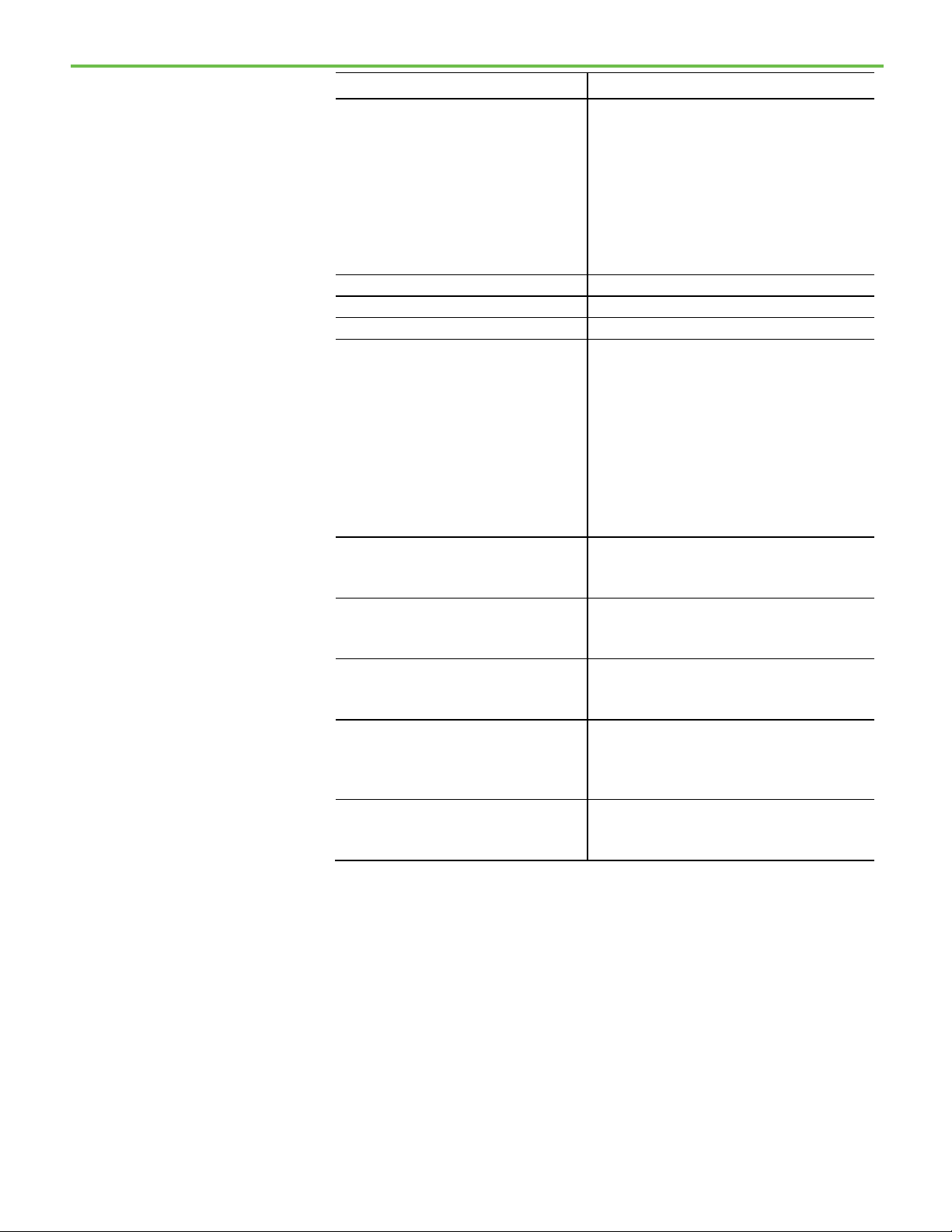
Command
Description
/proxyEnabled
Optional for adding or updating drivers.
/proxyPort
Optional for adding or updating drivers.
/paramAdapter
Optional for adding or updating drivers.
will listen to data.
It refers to the IP address of the Remote Broadcast driver.
Broadcast driver.
/offlinInterval Optional for adding or updating drivers.
/proxyAddress Optional for adding or updating drivers.
/paramPort Optional for adding or updating drivers.
Chapter 7 FactoryTalk Linx Configuration Import Export Tool
It refers to the Offline device discovery poll rate
(msec) option. It defines how often (in milliseconds) the
FactoryTalk Linx Network Browser requests data from
a device. For example, a poll rate of 1000 ms results in
data being requested every second. It is inactive when the
Ethernet driver uses the broadcast discovery.
Its default value (msec) is 1000, the minimum value is 1,
and the maximum value is 10000.
It refers to the Listen on EtherNet/IP encapsulated
ports option. Enable this option if the network includes
devices that transmit data using unsolicited messages.
When this setting is enabled, the UDP port will not be
available for use by other applications.
/paramPort 1 means to enable the setting,
while any other numbers except 1 will disable the setting.
Note:
/paramPort 44818 also means that the
setting is disabled.
/paramAddress Optional for adding or updating drivers.
It specifies the IP address of the Ethernet driver that will
listen to data.
It specifies the MAC address of the Ethernet driver that
/remoteAddress Required for adding or updating Remote Broadcast
drivers.
/remoteSubnetMask Required for adding or updating Remote Broadcast
drivers.
It refers to the Subnet Mask address of the Remote
/deviceAddress Required for adding or updating Point to Point drivers.
The format should be like: deviceAddresses
10.224.82.111||10.224.82.112||10.224.82.113||10.224.82.114
The following are the examples of different operations:
To add a driver
“C:\Program Files (x86)\Rockwell Software\RSLinx
Enterprise\FTLinxCfgIETool.exe” /adddriver /Scope
Global /driverName AB_ETH-13 /driverType PointToPoint
/browseInterval /DEVICEADDRESSES
"10.224.107.100||10.224.107.11||10.224.107.21||10.224.1
20.81"
“C:\Program Files (x86)\Rockwell Software\RSLinx
Enterprise\FTLinxCfgIETool.exe” /adddriver /driverName
AB_ETH-79 /driverType LocalBroadcast /DEVICEADDRESSES
"10.224.107.49" /pollRate 11 /browseInterval 1230
Rockwell Automation Publication LNXENT-GR001V-EN-E - March 2021 73
Page 74

Chapter 7 FactoryTalk Linx Configuration Import Export Tool
Parameter
Description
/Browse
Required
Specifies the path of the device.
The default value is 5000ms.
Browse devices with
/pollTimeoout 236 /maxPackets 31 /offlineInterval 999
/paramPort 1
“C:\Program Files (x86)\Rockwell Software\RSLinx
Enterprise\FTLinxCfgIETool.exe” /adddriver /Scope
Global /driverName AB_ETH-78 /driverType LocalBroadcast
Tip: Follow such commands to update drivers.
To delete a driver
“C:\Program Files (x86)\Rockwell Software\RSLinx
Enterprise\FTLinxCfgIETool.exe” /deletedriver /Scope
Global /driverName AB_ETH-13
FactoryTalk Linx browse cycle scans addresses and determines the present
commands
devices. During each browse cycle, FactoryTalk Linx compares the list of
devices present in its configuration for that network (discovered during a
previous browse cycle or manually added to the network) against what was
just discovered. If a device is present in the configuration but not found
during the browse cycle, it is removed from the display. Thus, when browsing
a network, the display shows the set of devices discovered during the most
recent browse cycle. The final operation results can be checked in the Log file
stored in Windows Temp folder.
Browse devices with these commands. The commands are only supported
with FactoryTalk Linx Instance01 Server.
/NetworkPath <path> Required
/Timeout Optional
Specifies the timeout value of the browsing operation.
The following is an example of deleting a device.
“C:\Program Files (x86)\Rockwell Software\RSLinx
Enterprise\FTLinxCfgIETool.exe” /Browse /NetworkPath
"AB_ETH-13\10.224.107.100" /Timeout 6000
74 Rockwell Automation Publication LNXENT-GR001V-EN-E - March 2021
Page 75

What to check first when
you have problems
Troubleshooting tools for
FactoryTalk Diagnostics
Predefined items
Chapter 8
Troubleshooting
This chapter includes the following information:
• What to check first if you are having problems
• Troubleshooting tools for FactoryTalk Linx
• Answers to common questions
Does your computer meet the minimum hardware and software
requirements? Refer to System requirements for these requirements.
Is the FactoryTalk Administration Console installed on your computer? If
you are running on a Windows platform, verify that FactoryTalk
Administration Console is installed using the following procedure:
FactoryTalk Linx
event log
1. Select Start > Control Panel > Programs and Features (view by small
icons).
2. Right click FactoryTalk Automation Platform from the program list.
3. Select Change to start the installation wizard.
4. Select Modify from the Program Maintenance screen.
5. Verify the installation status of FactoryTalk Administration Console.
FactoryTalk Linx provides diagnostic tools, with which you can troubleshoot
problems when they occur:
• FactoryTalk Diagnostics event log
• Predefined items
In a FactoryTalk-enabled automation system, Rockwell Software products
monitor system activity and generates detailed diagnostic messages.
Meanwhile, FactoryTalk Diagnostics collects this activity, warning, error, and
audit messages from all participating products throughout a distributed
system and routes them to Local Logs (also called event logs) on each
computer.
If you encounter a problem, you can review the events in the log that led up to
the problem to assist in determining the cause. Or you can monitor the log to
identify potential problems and take corrective action before a problem
occurs.
Rockwell Automation Publication LNXENT-GR001V-EN-E - March 2021 75
Refer to the FactoryTalk Help for more information about FactoryTalk
Diagnostics and the event log.
Predefined items are counters or strings that are made available by
FactoryTalk Linx as data items for diagnostic purposes. These predefined
Page 76

Chapter 8 Troubleshooting
Answers to common
Where is the help for
Why don't I see FactoryTalk
Why can't I browse for
Why can't I edit my ME
items access information contained in FactoryTalk Linx. Refer to the
FactoryTalk Linx Help for more information about predefined items.
The following are some frequently asked questions about FactoryTalk Linx.
questions
FactoryTalk Linx?
Linx on my Start menu?
tags?
configuration?
From the FactoryTalk Linx, select Help > Contents > FactoryTalk Help >
FactoryTalk Linx Help.
FactoryTalk Linx uses the FactoryTalk Administration Console to edit all of
the configuration data and does not require a standalone interface.
FactoryTalk View Studio can also make changes to FactoryTalk Linx
configurations. Therefore, if you are using FactoryTalk View SE or
FactoryTalk View ME, you do not have to leave the main user interface.
Tag browsing (that is, browsing online for data items) is not supported in the
FactoryTalk Administration Console. To browse for tags and connect them to
components in your system, you must use the FactoryTalk View Studio, the
FactoryTalk Transaction Manager or the FactoryTalk Live Data Test Client tag
browsers.
Editing HMI servers within applications, namely FactoryTalk View SE
Distributed, SE Local, and ME, is not supported in the FactoryTalk
Administration Console. The FactoryTalk Administration Console is intended
to configure and manage your application. To edit SE or ME configurations,
you must use FactoryTalk View Studio.
Can I run FactoryTalk Linx and RSLinx Classic on the same computer?
FactoryTalk Linx and RSLinx Classic can run simultaneously on the same
computer, although there are some considerations that you must be aware of
to avoid resource conflicts between these two applications. Refer to
FactoryTalk Linx with RSLinx Classic on page 85 for more information.
Use
76 Rockwell Automation Publication LNXENT-GR001V-EN-E - March 2021
Page 77

About the virtual backplane
Supported network routes
Chapter 9
Advanced topics
The following topics are presented in this section:
• About the virtual backplane
• Supported network routes
• System sizing recommendations
• Move FactoryTalk Linx configurations
• Manage CIP connections
The virtual backplane is a driver service that provides connectivity between
FactoryTalk Linx and various device drivers and other applications within the
FactoryTalk Linx server. It allows the software modules and communications
resources contained in the server to be configured and visualized in a manner
similar to the devices in a ControlLogix system.
For example, both the PCICS and PKTCS device drivers plug into the virtual
backplane. Packets received by one of these communications interface cards
can be routed across the virtual backplane to (or through) any other interface
card whose driver plugs into the virtual backplane, or to any application that
plugs into the virtual backplane, such as the SoftLogix5xxx controller.
This is very similar to having a 1756-CNB and a 1756-ENBT module plugged
into a ControlLogix chassis: packets received across the ENBT can be routed
across the backplane and out the CNB module, or to a controller sitting in the
backplane.
It is important to remember that FactoryTalk Linx occupies a slot in the
virtual backplane (as can RSLinx Classic), which means that it is able to be
both a source and a destination for packets sent over the backplane.
This chassis-like model is carried over to the PanelView Plus platforms in a
minimalistic fashion. For ControlNet support, those platforms implement
two-slot virtual backplanes, where FactoryTalk Linx sits in one slot (slot #0)
and the 2711P-RN15S ControlNet Scanner card sits in the other (slot #1).
The preferred route for PCCC networks is for the FactoryTalk Linx engine to
be connected to the end device. For example, a PanelView Plus device
connected directly to a PLC-5, or a FactoryTalk Linx data server on a Windows
computer connected directly to a DH+/RIO module in a ControlLogix rack.
Rockwell Automation Publication LNXENT-GR001V-EN-E - March 2021 77
FactoryTalk Linx allows you to change the network type used when going
across a route that includes multiple CIP (Control and Information Protocol;
for example, Ethernet or ControlNet) hops.
Page 78

Chapter 9 Advanced topics
Move FactoryTalk Linx
Move your shortcuts
Move shortcuts from one
Move shortcuts on the same
configurations
computer to another: same
application
FactoryTalk Linx does not support offlink routes. Offlink routes are network
paths, in which the underlying network protocol changes. This mean if you
originally start on a PCCC route (for example, DH+/DH485, DH-RIO), you
cannot switch to a CIP route such as ControlNet or Ethernet. The reverse is
also true: you cannot start on a CIP route (for example., Ethernet to
ControlLogix to DH+ to PLC-5), and then switch to a PCCC route.
The following sections provide guidelines for moving your shortcuts from
application to application and for moving your list of selected hardware from
computer to computer. Before moving your files, stop the FactoryTalk Linx
service using the Windows Service Control Panel.
You can reuse shortcuts developed in one application for FactoryTalk Linx for
another FactoryTalk Linx application without having to re-enter the shortcuts
using the following procedures. These procedures move only the shortcuts
and not the drivers themselves.
1. Right-click the FactoryTalk Linx server in the application tree and
select Properties.
2. Change the computer name in the computer hosting the FactoryTalk
Linx server box to the new location of the FactoryTalk Linx server.
3. A warning message opens to alert you that this procedure changes the
FactoryTalk Linx server reference. You must reapply your shortcuts
because the paths may not be set correctly; only the shortcut name is
preserved. Follow the instructions provided on the dialog box.
computer: different
application
1. Identify the computer, on which your FactoryTalk Directory Server is
located.
2. On that FactoryTalk Directory Server computer, locate the
shortcuts.xml file in:
C:\Documents and Settings\All
Users\Application Data\Rockwell\RNAServer\Global\RnaStore\your_
application_name\any_area_or_sub_areas_you_have\your_FactoryTa
lk_Linx_server_name
This assumes that you have not changed your documents and settings
location, and that you installed Windows to the C:\ drive
Your_application_name is the name of your application, and within the
application are folders and sub folders for areas and sub areas, if used.
Any_area_or_sub_areas_you_have will match a file directory of the same
name.
Your_FactoryTalk_Linx_server_name will match the name of your
FactoryTalk Linx data server in the application (the default is
FactoryTalk Linx).
78 Rockwell Automation Publication LNXENT-GR001V-EN-E - March 2021
3. Move the shortcuts.xml file to the path where your new application is;
all your shortcuts names will be moved there.
Page 79

IMPORTANT
Contact Rockwell Automation Technical Support for assistance.
Move shortcuts from one
computer to another:
Move shortcuts from one
Move your physical layout
Move from one computer to
different application
For example:
C:\Documents and Settings\All Users\Application
Data\Rockwell\RNAServer\Global\RnaStore\your_NEW_application
_name\any_area_or_sub_areas_you_have\your_FactoryTalk_Linx_se
rver_name
4. For each shortcut, you must reapply the path to the end device.
This method works for moving shortcuts between Local applications
(remembering that Local applications always use the computer, on which it
runs as the Local FactoryTalk Directory server), and for moving shortcuts
between Local and Networked applications.
The path for local shortcuts is:
C:\Documents and Settings\All Users\Application
Data\Rockwell\RNAServer\Local\
RnaStore\your_application_name_here\your_FactoryTalk_Linx_server_na
me.
To move shortcuts between computers and between applications, follow the
same path on the FactoryTalk Directory server as described in the previous
section. Keep in mind that the FactoryTalk Directory server will have a
directory for each application and for each FactoryTalk Linx server.
Chapter 9 Advanced topics
computer to another:
different FactoryTalk
Directory
(drivers and devices)
another
To move shortcuts between computers, even with different FactoryTalk
Directories, follow the same path on the FactoryTalk Directory server as
described in the previous section. Keep in mind that the FactoryTalk
Directory server will have a directory for each application and for each
FactoryTalk Linx server, and you can move from application to application.
It is important to remember that your shortcut names are copied, but not the
associated paths; so you must reapply each shortcut.
Applications using FactoryTalk Linx data services from the same FactoryTalk
Linx host computer always share the same physical hardware configuration
(for example, drivers and devices). In this case, there is no need to move
hardware configurations from one application to another.
Only qualified personnel familiar with FactoryTalk Linx and the consequences
associated with moving the RSLinxNg.xml file should perform the procedure
described in this section. These consequences include:
• Driver mismatch (different driver configurations, including addresses)
• Communications interfaces mismatch (some cards may get inappropriately
reconfigured)
• Topology mismatch (including subnets)
Rockwell Automation Publication LNXENT-GR001V-EN-E - March 2021 79
This procedure is typically used for the following reasons:
Page 80
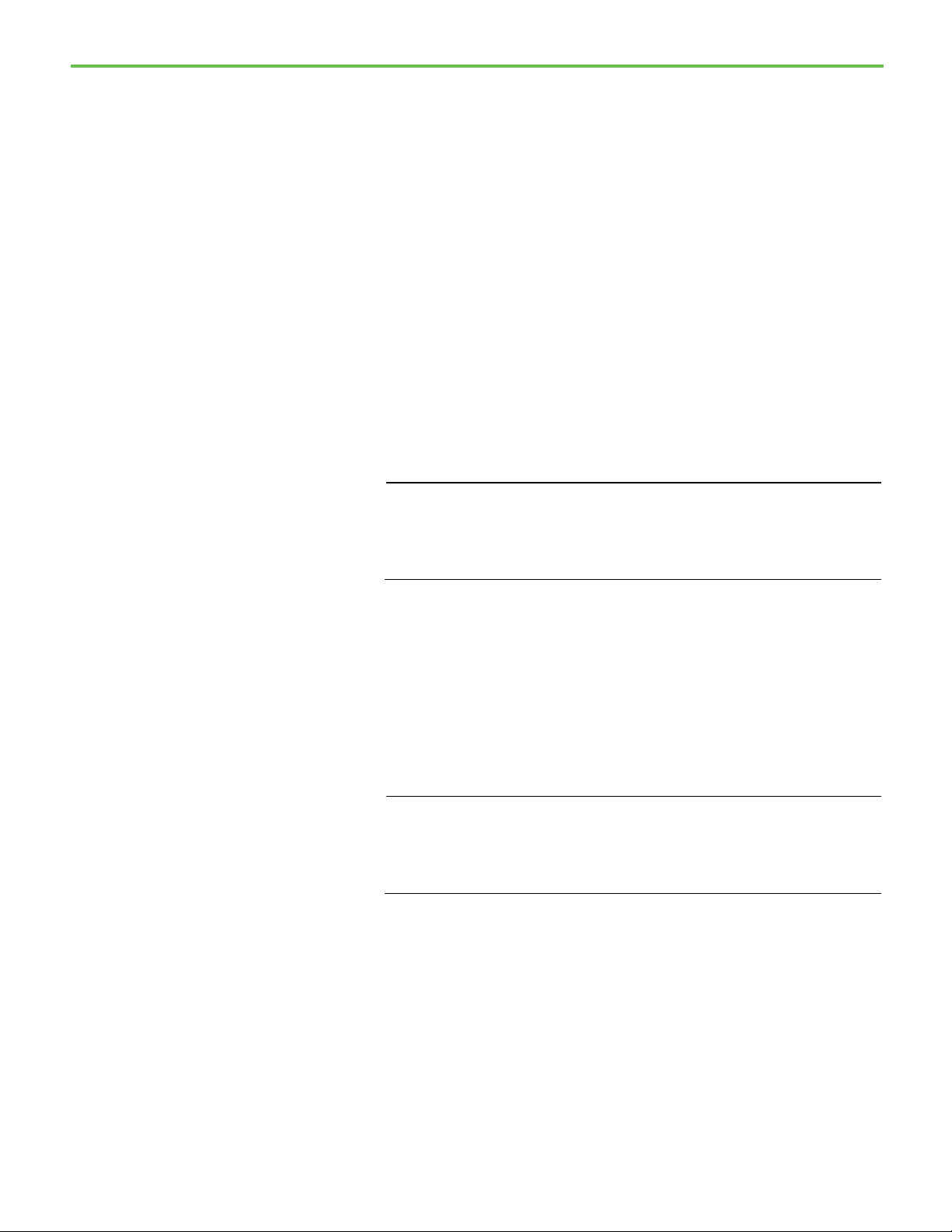
Chapter 9 Advanced topics
IMPORTANT
configuration file.
IMPORTANT
are assigned.
Manage CIP connections
• You have nearly identical control systems on similar process lines, and
you want to copy the same hardware configurations to duplicate
FactoryTalk Linx host computers on each line.
or
• You have nearly identical workstations (FactoryTalk Linx hosts) in the
same control system, each having the same perspective of the network,
and the same hardware configuration is needed in each workstation.
You can:
• Copy I/O configurations
• Avoid losing user-assigned device names
• Avoid having to reapply shortcuts for applications copied from the
source computer
By using the following procedure:
1. Stop the FactoryTalk Linx service, using the Windows Service Control
Panel on both the source and the target computers.
If a Rockwell Automation application attempts to use FactoryTalk Linx service,
FactoryTalk Linx will restart. Rockwell Automation applications that use
FactoryTalk Linx must be stopped or shut down before you proceed. This will
prevent the service from automatically starting, while you are moving the
2. Use Windows Explorer to locate the file an RSLinxNG.xml file in the
directory C:\Documents and Settings\All Users\Application
Data\Rockwell\FactoryTalk Linx. This assumes you have not changed
your documents and settings location and that you installed Windows
to the C:\ drive.
3. Copy RSLinxNG.xml from the source computer to the target
computer, and restart the computer hosting FactoryTalk Linx. This
results in an exact copy of the source computer's hardware
configuration.
Any time you change the FactoryTalk Linx physical configuration
(RSLinxNG.xml), you may break existing application shortcut assignments.
Check all shortcut assignments in all applications that use the FactoryTalk
Linx service on the same host workstation to ensure that the correct devices
By default, RSLinx Enterprise CPR 9 SR 1 and earlier would open up to five
CIP connections to a Logix controller: Four for read operations and one for
write operations. In some system configurations, the maximum connection
resources in a controller or bridge module could be reached fairly quickly. In
this situation, if the client load changed, problems could result. For example,
if an HMI terminal was introduced into the system, it could cause
performance variation among all terminals in the system, or you might not be
able to go online with programming software.
80 Rockwell Automation Publication LNXENT-GR001V-EN-E - March 2021
Page 81

Logix controllers with a
limited number of
CIP bridge modules with a
Use FactoryTalk
Change the allocation of CIP
CIP Security
connections
limited number of
connections
Starting from RSLinx Enterprise CPR 9 SR 2 (renamed FactoryTalk Linx
version 6.00.00), checks for devices that support a relatively small number of
CIP connections and limits the number of read connections. The number of
write connections remains fixed at 1. These devices are described in the
following sections. By default, all other devices and bridge modules still open
as many as four read connections and one write connection.
The following Logix controllers are assigned from 1 to 4 read connections, as
configured, with the default being 1 read connection and 1 write connection.
This is determined at runtime and is based on the actual controller, not the
type specified in the FactoryTalk Linx topology, if it is different.
• 1769-L23E-QB1
• 1769-L23-QBFC1
• 17-69-L23E-QBFC1
The following communication bridge modules are assigned from 1 to 4 read
connections, as configured, with the default being 1 read connection and 1
write connection. This is determination is based on the FactoryTalk Linx
topology; only the bridge module closest to the target controller is checked.
Chapter 9 Advanced topics
Use predefined items to count active CIP connections
Diagnostics to track and
troubleshoot CIP
connections
FactoryTalk Diagnostics
connections
• 1756-DHRIO
• 1756-DHRIO
• 1761-NET-ENI
To determine how many CIP connections FactoryTalk Linx is using for a
particular path, create a shortcut using that path and then check the value in
the @ConnectionsActive predefined item. Refer to the FactoryTalk Linx Help
for more information on predefined items.
The following FactoryTalk Diagnostics messages are used to support this
feature:
• I_CLXDP_STARTED_ON_ROUTE is logged when a CLX data provider
is started.
• I_CLXDP_MAX_READ_CONNECTIONS is logged to indicate the
maximum number of read connections that the data provider will
attempt to open.
Refer to the FactoryTalk Services Platform Help for more information about
FactoryTalk Diagnostics.
Configuration parameters in the registry file or the RSLinxNG.xml file can be
used to override the default values. Refer to Rockwell Automation
Knowledgebase Document ID:
Enterprise (Reducing PanelView Plus connections) for information on
manually changing the connection allocation.
QA4294: CIP connections with RSLinx
Rockwell Automation Publication LNXENT-GR001V-EN-E - March 2021 81
The Common Industrial Protocol, known as CIP, encompasses a
comprehensive suite of messages and services for the collection of industrial
automation applications — control, safety, energy, synchronization & motion,
Page 82

Chapter 9 Advanced topics
CIP Security Indicator
Device Multi-Selection
information and network management. CIP allows users to integrate these
applications with enterprise-level Ethernet networks and the Internet.
CIP provides a unified communication architecture throughout the industrial
enterprise. CIP allows users to benefit today from the many advantages of
open networks and protects their existing automation investments, while
providing an extensible and upgradeable communication architecture.
CIP security has multiple layers of security that enables a CIP-connected
device to protect itself from malicious CIP communications. Then the device
can reject data that has been altered, reject messages send by untrusted
people or untrusted devices, and reject messages that request actions that are
not allowed. CIP security defines the notion of a security profile, which is a set
of well-defined capabilities to facilitate device interoperability and end-user
selection of devices with the appropriate security capability.
With CIP Security transportation, you can have:
• Authentication of the endpoints. Ensuring that the target and
originate devices are both trusted entities.
• Message integrity and authentication. Ensuring that the message was
sent by the trusted endpoint and was not modified in transit.
• Message encryption. Optional capability to encrypt the
communications.
To support CIP Security configurations, there are two useful functions in
Network Browser that you can utilize:
• Device multi-selection
• CIP Security indicator
CIP Security indicator is a function that can show the CIP Security
configuration status in front of devices in topology tree. To turn on this
function, click the icon in the toolbar.
The icons have different meanings:
• means the device supports CIP security and no configuration action
has been taken yet.
• means the device is in the CIP security configuration process.
• means the device is successfully configured with CIP security.
Note: If a device doesn't support CIP security, there is no icon in front of it.
Device multi-selection is a function that you can use when adding multiple
devices for CIP Security configuration.
82 Rockwell Automation Publication LNXENT-GR001V-EN-E - March 2021
To utilize multi-selection with FactoryTalk Policy Manager:
1. In the Zones or Devices tab, click Discover Devices.
Page 83

To select
Do this
A single device
Click the device
Nonadjacent devices
Click the first device, and then hold down Ctrl while clicking the other
holding down to unselect that device.
Chapter 9 Advanced topics
2. After the Network Browser dialog box is popped out, select the devices
for CIP security configuration.
For more information about how to configure CIP Security, see
FactoryTalk Policy Manager Online Help.
The following table shows the shortcut key combinations when selecting
multiple devices:
A range of devices Click the first device in the range, and then hold down Shift while
clicking the last device in the range.
To expand the range from above, click the devices above while holding
down Shift+Ctrl.
device or devices.
Note that if you wrongly select a device, click that device again with Ctrl
Rockwell Automation Publication LNXENT-GR001V-EN-E - March 2021 83
Page 84

Page 85
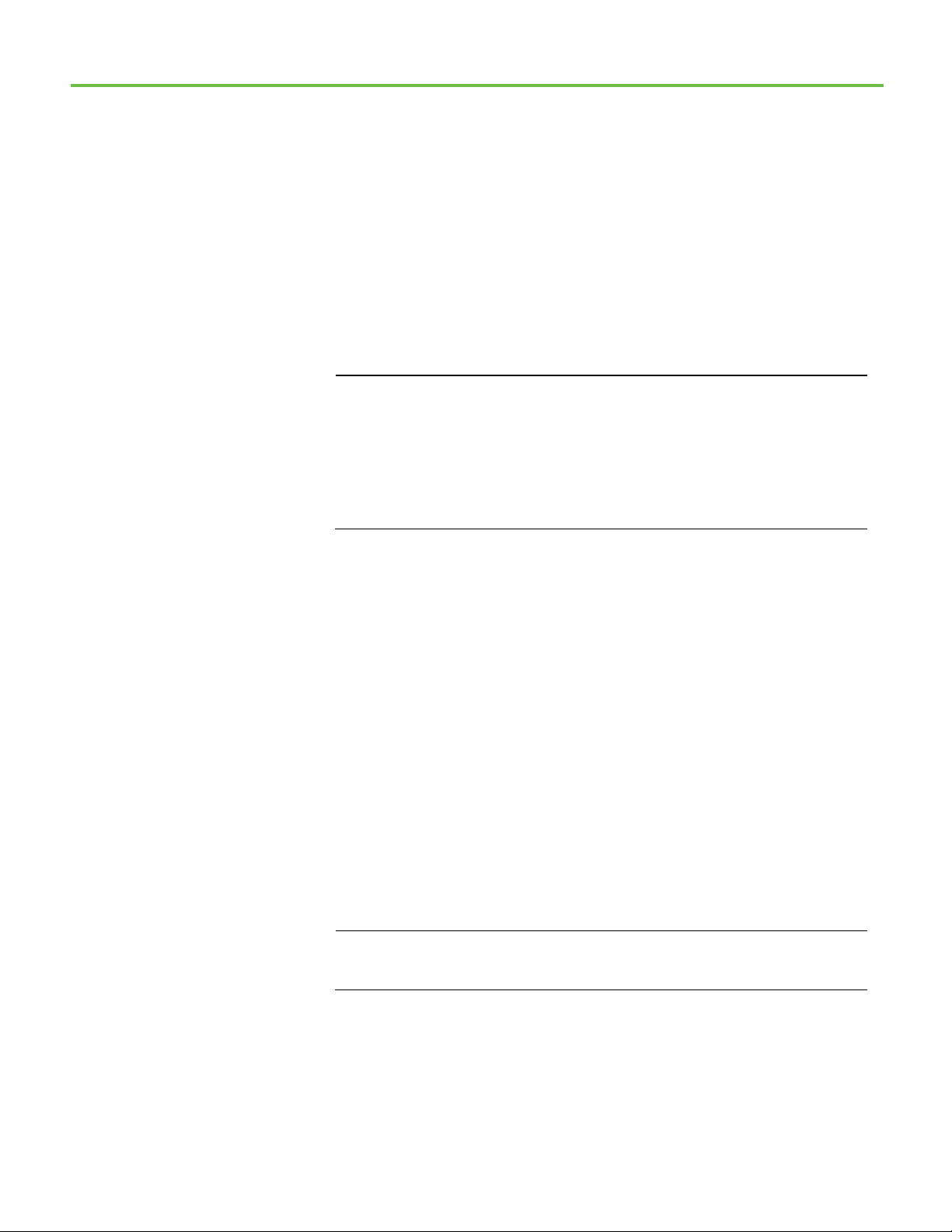
IMPORTANT
bind the TCP/IP port 44818.
IMPORTANT
Classic) at a time.
For Windows Server 2008
Dual-channel 1784-PKTX(D)
For all the supported
Chapter 10
Use FactoryTalk Linx with RSLinx Classic
FactoryTalk Linx and RSLinx Classic can run simultaneously on the same
computer. This is a common setup if you need to create or edit a program
using RSLogix 5, RSLogix 500, and RSLogix 5000 software or Logix Designer
application, which require RSLinx Classic, for use in an application, and you
must accomplish this using only one computer.
FactoryTalk Linx and RSLinx Classic cannot support unsolicited messages on the
same computer. To support unsolicited message, FactoryTalk Linx needs to bind the
TCP/IP port 44818 to receive CIP messages. This port is reserved by CIP standard,
which means that other CIP products from third parties (for example, RSLinx Classic
and KepServerEx) may also bind this port. To avoid the port binding conflict issue, do
NOT enable the unsolicited message function of FactoryTalk Linx on the same
machine where other CIP products (such as RSLinx Classic and KepServerEx) need to
and Windows 7 operating
systems
driver
When running FactoryTalk Linx and RSLinx Classic on a Windows Server
2008 R2 or Windows 7 operating system, if your FactoryTalk Linx
configuration consists of a:
FactoryTalk Linx and RSLinx Classic both install and use the same 1784-
PKTX(D) driver. FactoryTalk Linx uses the first channel (assigned by default
and cannot be changed). RSLinx Classic uses the second channel.
If you are running on Windows Server 2008 R2 or Windows 7 operating
system, and your FactoryTalk Linx or RSLinx Classic configuration consists of
a dual-channel 1784-PKTX(D) driver, you configure the driver for both
FactoryTalk Linx and RSLinx Classic.
See "Configure the 1784-PKTX(D) driver for FactoryTalk Linx and RSLinx
Classic" in the FactoryTalk Linx Help for this procedure.
This applies only to the dual-channel 1784-PKTX(D) driver; the single-channel 1784PKTX driver can be configured in only one product (either FactoryTalk Linx or RSLinx
operating systems
Rockwell Automation Publication LNXENT-GR001V-EN-E - March 2021 85
When running FactoryTalk Linx and RSLinx Classic on any of the supported
operating systems (see software requirements for the full list), if your
FactoryTalk Linx configuration consists of a:
Page 86

Chapter 10 Use FactoryTalk Linx with RSLinx Classic
IMPORTANT
1784-PKTX driver
Serial-DF1 driver (RS232 DF1
1784-PCIC(S) driver
If your FactoryTalk Linx configuration consists of a 1784-PKTX driver, and
you need RSLinx Classic to communicate using that same driver, then you
must share the driver within FactoryTalk Linx with RSLinx Classic.
If your FactoryTalk Linx configuration consists of a Serial-DF1 driver (RS232
DF1 devices), and you need RSLinx Classic to communicate using that same
devices)
driver, you must share the driver within FactoryTalk Linx with RSLinx
Classic.
If your FactoryTalk Linx configuration consists of a 1784-PCIC(S) driver, you
configure the driver in FactoryTalk Linx, and then add a virtual backplane to
RSLinx Classic. The virtual backplane is a sharable component between
RSLinx Classic and FactoryTalk Linx. Because the 1784-PCIC(S) plugs into the
virtual backplane, it is sharable as well.
You can use this procedure for Windows 7 operating systems; however, the previous
procedure is the preferred method.
See "Sharing the FactoryTalk Linx virtual backplane with RSLinx Classic" in
the FactoryTalk Linx Help for this procedure.
86 Rockwell Automation Publication LNXENT-GR001V-EN-E - March 2021
Page 87
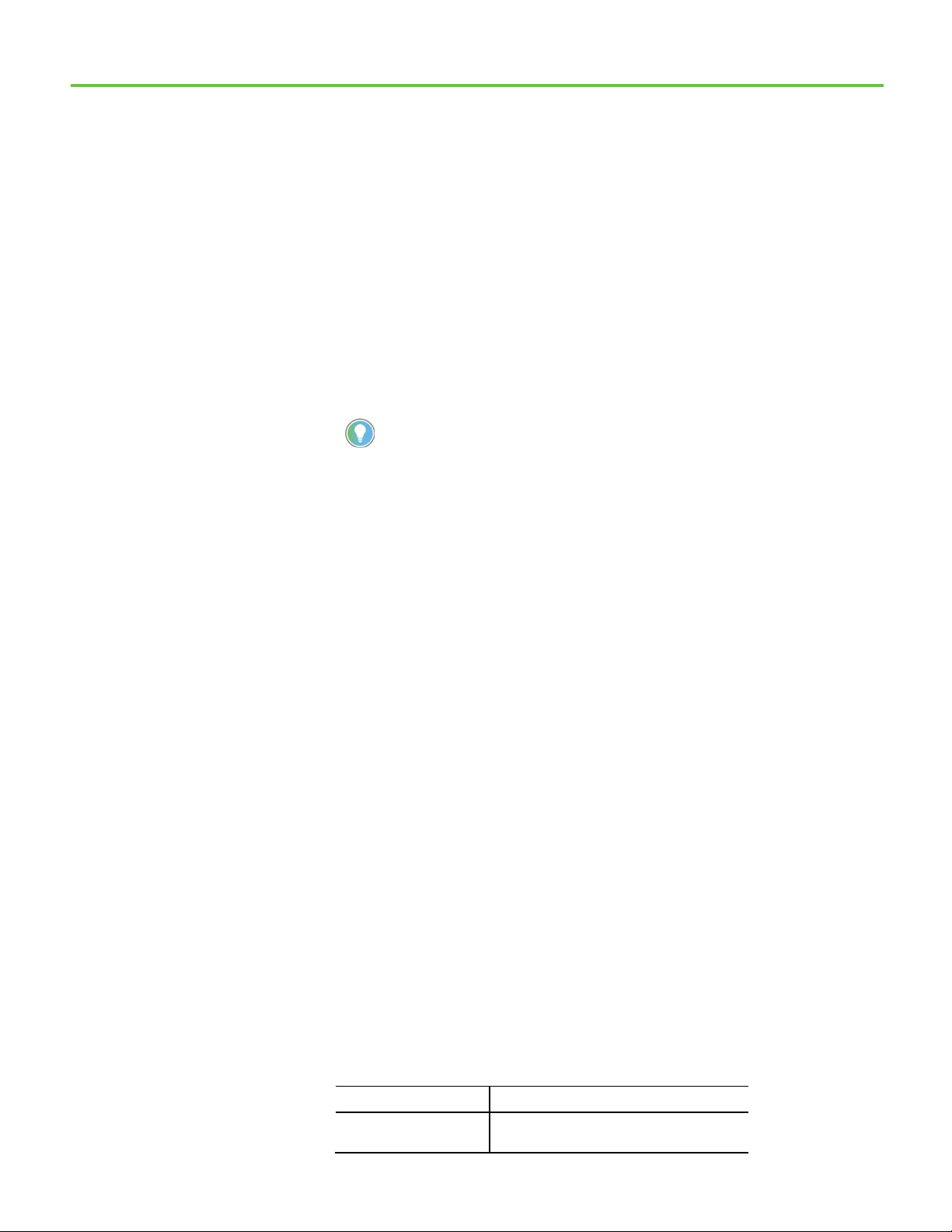
Communication Software.
ControlFLASH uses...
If...
Select RSLinx Edition in
Studio 5000 Logix Designer
Chapter 11
Use FactoryTalk Linx with Studio 5000 Logix
Designer and ControlFLASH
Studio 5000 V31 or later supports communication software switch between
RSLinx Classic and FactoryTalk Linx. This allows you to select which
communication software is used for network topology browsing and online
communications services. Launch the Who Active dialog box and display the
network topology. Studio 5000 Logix Designer defaults to RSLinx Classic.
Tip: Close open projects and multiple sessions of Studio 5000 Logix Designer before selecting
Select an RSLinx edition in ControlFLASH
To select Communication Software in Studio 5000 Logix Designer
1. Launch Studio 5000 Logix Designer.
2. Click Communications > Select Communication Software....
3. In the Select Communication Software dialog box, click either RSLinx
Classic or FactoryTalk Linx, and click OK.
4. (Optional) If switching to FactoryTalk Linx, read the warning message,
and then click OK.
When working with ControlFLASH, you can use either RSLinx Classic or
FactoryTalk Linx (or RSLinx Enterprise v5.90.00) as your communications
software. FactoryTalk Linx (or RSLinx Enterprise v5.90.00) can be used with
devices supporting USB and EtherNet/IP communications only.
To select or change an RSLinx edition in ControlFLASH:
1. Launch ControlFLASH.
2. On the Welcome page, click Change RSLinx Edition. The button is
enabled only if RSLinx Classic and FactoryTalk Linx (or RSLinx
Enterprise v5.90.00) are installed.
• The default choice is RSLinx Classic to communicate over Data
Highway Plus, DF1, DH485, ControlNet, DeviceNet, Ethernet, and
USB networks.
• The other choice is FactoryTalk Linx (or RSLinx Enterprise
v5.90.00), to communicate over USB and Ethernet networks.
Rockwell Automation Publication LNXENT-GR001V-EN-E - March 2021 87
The following table shows the RSLinx edition that ControlFlash uses.
RSLinx Classic RSLinx Classic is installed, and RSLinx Enterprise
(v5.90.00 or later) is not installed.
Page 88
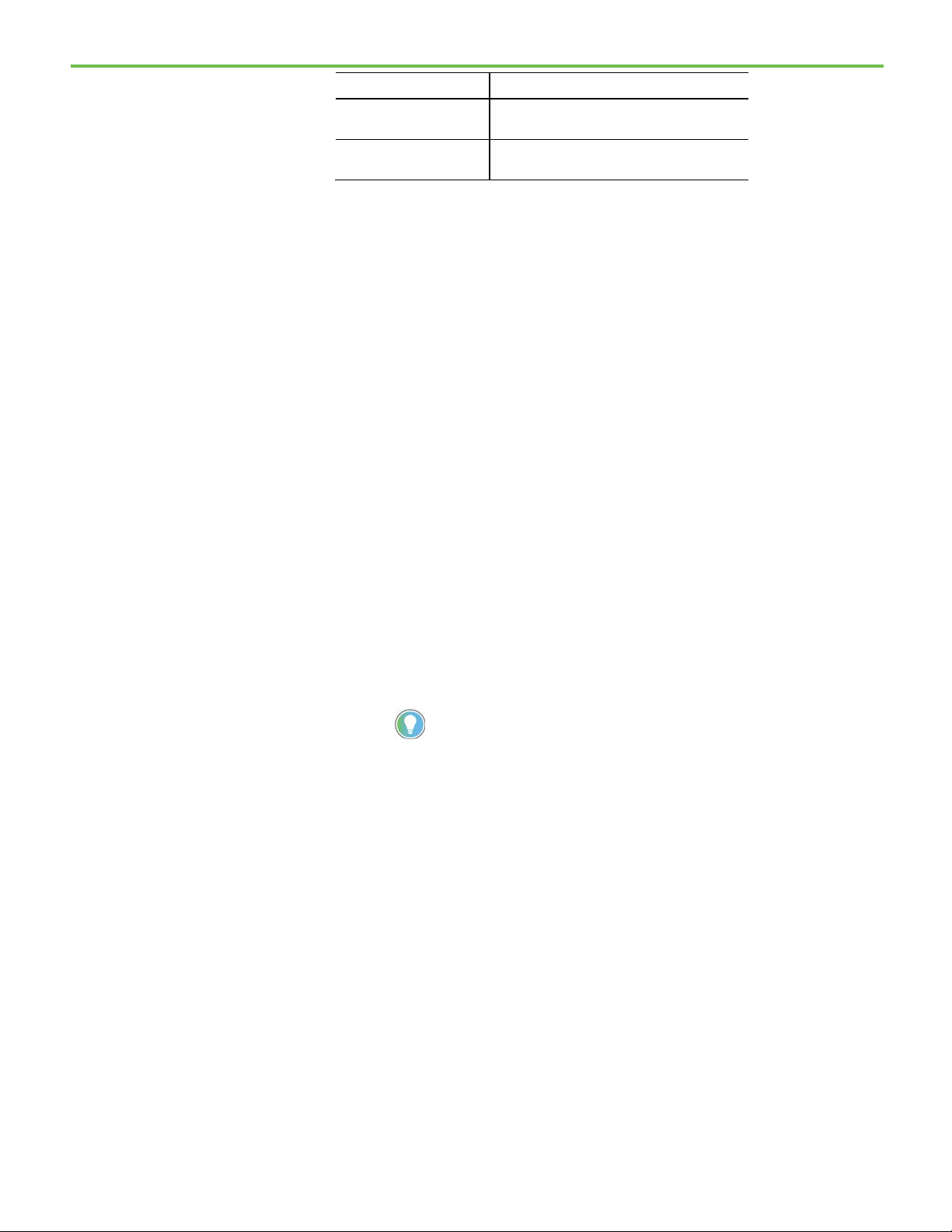
Chapter 11 Use FactoryTalk Linx with Studio 5000 Logix Designer and ControlFLASH
ControlFLASH uses...
If...
Enterprise v5.90.00)
installed, and RSLinx Classic is not installed.
Your preferred RSLinx edition
RSLinx Classic and FactoryTalk Linx (or RSLinx
Configuring drivers in the
Filter criteria for a device
Network Browser
FactoryTalk Linx (or RSLinx
FactoryTalk Linx (or RSLinx Enterprise v5.90.00) is
Enterprise v5.90.00) are installed.
A driver is the software interface to the computer or workstation hardware
that allows the computer to communicate with a network to detect and
communicate with a control system device. If a device is not detected by the
Network Browser, use the browser to add or modify a driver configuration.
For more information about the Network Browser, see topic FactoryTalk
Network Browser.
Besides, utilize the following functions with the Network Browser:
• Search
• Upload and register an EDS file
• Bridge configuration
The Ethernet driver is available with FactoryTalk Linx. The Ethernet driver
provides multiple ways for the computer or workstation to discover or detect
devices on EtherNet/IP:
• Local Broadcast - Broadcast message to the full subnet that the
computer is connected to (local)
• Remote Broadcast - Broadcast message to a full subnet that is
different from the one the computer is connected (remote)
• Device List/Range - Directly communicate with a devices that you
specify in a list or range
Note: Ethernet List and Bridge configured is visible in FactoryTalk Administration Console.
But you need to return to the Network Browser to modify the configurations.
You can add a driver for local or remote broadcast, or create a list or range of
IP addresses. Perform the applicable task to add a driver.
Use Filter to locate a device in the previously viewed or discovered network
topology.
Functional details about Filter:
• Filter only examines devices detected or viewed by the browser.
Initiating a filter will not cause the browser to discover a new device.
• Attribute text can contain alphanumeric characters and can be full
words, compound expressions, fragments of a word, or a single letter
or number.
• Click X in the Filter bar to cancel the search and return to the normal
view.
• Click the down arrow on the right side of the Filter bar to select a
previously searched string from the drop-down list box. This list
contains up to 10 previously searched items.
88 Rockwell Automation Publication LNXENT-GR001V-EN-E - March 2021
Page 89

Chapter 11 Use FactoryTalk Linx with Studio 5000 Logix Designer and ControlFLASH
Device: 1756-L OR Device: 1768-L to locate ControlLogix and CompactLogix controllers.
Perform a filter
• Clear the filter text in the Filter bar to return to the network topology
tree view.
• Attributes include predefined criteria to filter the results by:
• Device
• OnlineName
• Path
• Address
Use the FactoryTalk Linx Network Browser to locate devices matching text
you provide. After the initial discovery of the network topology, you can use
attributes to limit the scope of the search.
To perform a filter
1. In the Filter box, type a keyword or select a previously searched string
from the drop-down list box, and then press Enter. Filter text can
contain alphanumeric characters and can be full words, compound
expressions, fragments of a word, or a single letter or number.
To require Filter to find an exact match to the keyword, enclosing the
keyword in quotation marks (For example, "
East Section").
The FactoryTalk Linx Network Browser examines the text and
presents all known devices in the network topology tree that match the
search criteria.
2. (optional) Select an attribute by clicking the drop-down icon to
narrow the search results to keywords associated with the selected
device parameter:
• Device
• OnlineName
• Path
• Address
Tip: When entering a search filter, type a keyword followed by a colon. For example, to
locate ControlLogix controllers, type Device:
3. (optional) Use operators between keywords to refine the search results
using a logical statement:
• AND to search for two or more keywords. For example,
active.
• OR to search for several keywords. For example,
Tip: An example of using operators between keywords to refine search results is
error OR fault.
alarm AND
4. The FactoryTalk Linx Network Browser displays results within a few
seconds, regardless of pressing Enter.
5. To repeat a previous search, click the down arrow on the right side of
the Filter box and click a previous search.
Rockwell Automation Publication LNXENT-GR001V-EN-E - March 2021 89
Tip: Click X in the Filter bar to cancel the search and return to the normal view.
Page 90

Chapter 11 Use FactoryTalk Linx with Studio 5000 Logix Designer and ControlFLASH
To filter the search by:
Select this filter attribute:
project
The address of a device
Address
To search for:
Use this operator:
Example:
alarm AND active
alarm OR
include the string alarm or active.
string M200 in its name or description.
Filter attributes
Operators
Upload and register an EDS
Upload and register an EDS
Manually upload and
The filter attributes for the Filter function make it easy to refine search
results.
The name of a device Device
The online name of a device OnlineName
The communications path of a
Path
Use operators with the keyword Filter function to return a more precise set of
results.
file
file in the FactoryTalk Linx
Network Browser
Two or more keywords AND (all capital letters)
tags that include the string alarm and active.
One of several keywords OR (all capital letters)
Exact keywords " " (quotation marks) "M200" returns a list tags that includes the
active returns a list of tags that
returns a list of
Upload and register EDS files from devices to allow device communications
in the FactoryTalk Linx Network Browser.
For an online device in the network topology tree, if there is an EDS file
within the device's firmware, you can upload the EDS file and register it to the
FactoryTalk Linx data server. Once registered, the device information shows
in the FactoryTalk Linx Network Browser, and communications to other
information within the device is possible.
Starting from FactoryTalk Linx v6.00.00, you can upload and register EDS
files of devices within the FactoryTalk Linx Network Browser.
For an online device in the network topology tree, if there is an EDS file
within the device's firmware, you can upload the EDS file in the FactoryTalk
Linx Network Browser and register it to FactoryTalk Linx data server. Once
registered, the device information shows in the FactoryTalk Linx Network
Browser, and communications to other information within the device is
possible.
register an EDS file
90 Rockwell Automation Publication LNXENT-GR001V-EN-E - March 2021
Use the FactoryTalk Linx Network Browser to:
• Manually upload and register an EDS file
• Automatically upload and register an EDS file
The manual EDS upload function allows you to upload and register the EDS
file of a specific device in the FactoryTalk Linx Network Browser. With the
manual EDS upload function, you can register an EDS file at a time.
Page 91
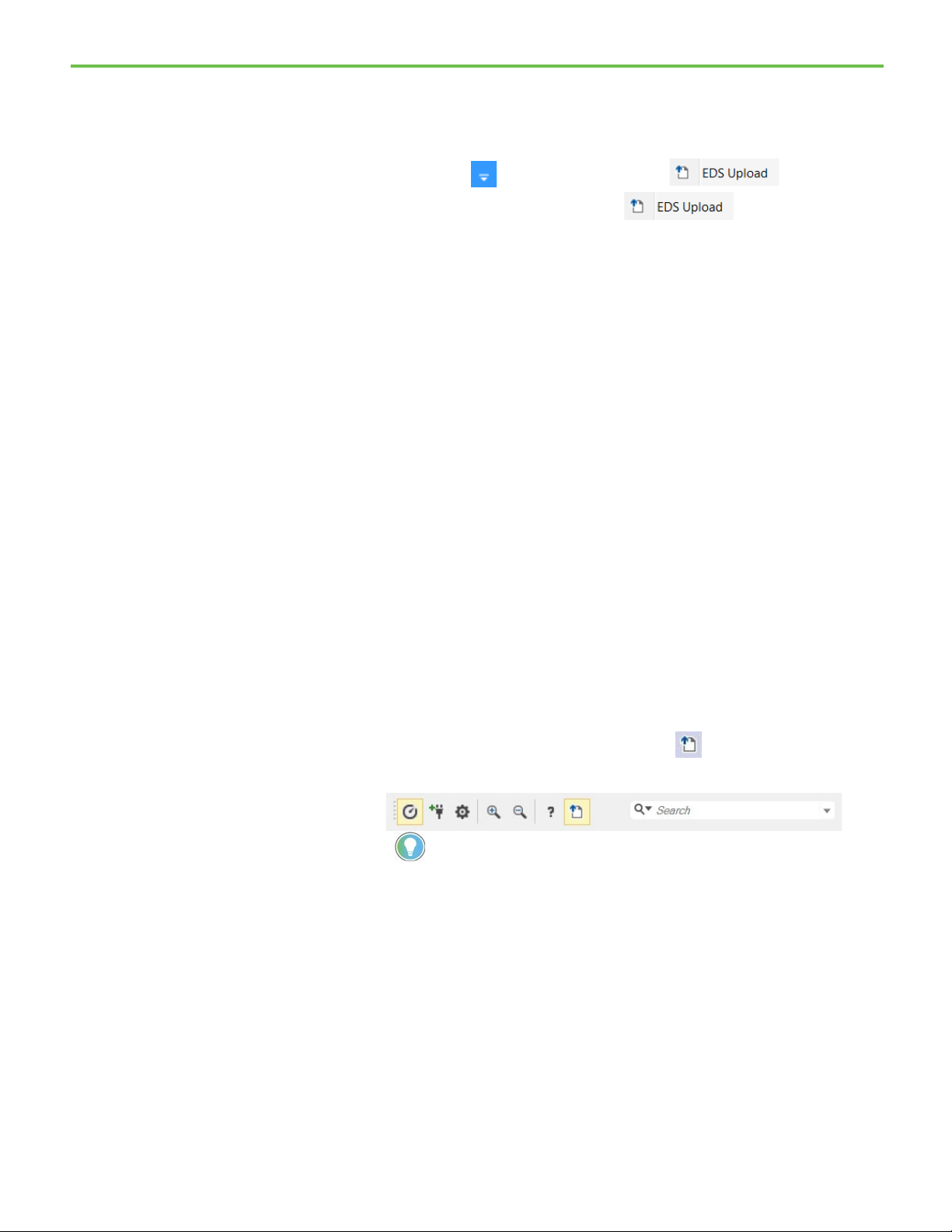
disabled.
Automatically upload and
register an EDS file
Chapter 11 Use FactoryTalk Linx with Studio 5000 Logix Designer and ControlFLASH
To manually upload and register an EDS file
1. In the FactoryTalk Linx Network Browser, select a device in the
network topology tree.
2. Click More and select EDS upload , or right-click
the device and select EDS upload .
3. If the target device has registered an EDS file, the following warning
message shows:
"An EDS is already registered for this device. Are you sure you still
want to upload and register this EDS file?"
Click OK to continue and replace the existing EDS file, or click Cancel
to stop the uploading process and retain the existing EDS file on the
current computer.
A progress circle shows the registration status. Wait while the system
registers the device. if you want to register several EDS files, repeat Step 1 to
Step 3.
The automatic EDS upload function enables the FactoryTalk Linx Network
Browser to automatically upload and register EDS files for a selected node
and its child nodes. For an online device whose EDS file is not registered, the
system detects whether there is an EDS file within the device's firmware. If
there is an EDS file found, the system automatically uploads it from the device
and registers it on the current computer. With the automatic EDS upload
function, you can register several EDS files at a time.
To automatically upload and register an EDS file
1. Turn on the EDS file auto-upload button in the FactoryTalk Linx
Network Browser.
Tip: This enables the automatic upload and registration function. By default, the function is
2. In the communication tree of the FactoryTalk Linx Network Browser,
double-click (or click the ">" sign beside) a node to expand and view its
child devices.
The system automatically browses the selected node and its child devices. If an
unregistered online device is found, and it has an EDS file within its
firmware, the system automatically uploads and registers the EDS file on your
computer. A progress circle shows beside the unregistered device indicating
the auto EDS upload status.
Rockwell Automation Publication LNXENT-GR001V-EN-E - March 2021 91
Page 92

Chapter 11 Use FactoryTalk Linx with Studio 5000 Logix Designer and ControlFLASH
and clicking the Change icon button.
Register EDS files using the
Considerations when
You can register the EDS files of hardware devices using the EDS Hardware
Installation Tool.
EDS Hardware Installation
Tool
Before you begin:
• To register the EDS file of a hardware device, you must have a valid
and complete EDS file of the hardware device. To search and download
the EDS file of a specific hardware device, visit Rockwell Automation
Network Resources.
• If an icon file (*.ico) exists for the hardware device, save it with the
same name as the EDS file in the same directory. You can save one or
more EDS files (and the related icon files) in one directory.
To register EDS files using the EDS Hardware Installation Tool
1. From Windows Start menu, select All Programs > Rockwell
Automation > RSLinx > Tools > EDS Hardware Installation Tool.
2. In the Rockwell Automation - Hardware Installation Tool dialog box,
click Add. The Rockwell Automation's EDS Wizard dialog box opens.
3. In the Registration dialog box:
uploading and registering
EDS files
• Select Register a single file to register one EDS file at a time, or
• Select Register a directory of EDS files to register two or more EDS
files at a time.
4. In the Registration dialog box, click Browse to select the EDS file (if
you are registering a single file), or the directory of the EDS files (if you
are registering two or more EDS files), and click Next.
5. In the EDS File Installation Test Results dialog box, review the
hardware device list and click Next.
6. In the Change Graphic Image dialog box, review the icon(s) of the
hardware device(s) and click Next.
Tip: Rockwell Automation's EDS Wizard assigns a default icon to each hardware device. You
can specify a different icon for the hardware device(s) by selecting the hardware device
7. In the Final Task summary dialog box, review the hardware device list
and click Next.
8. When the registration is completed, click Finish to return to the
Rockwell Automation - Hardware Installation Tool dialog box.
9. Click Exit.
To manually or automatically upload and register EDS files in the FactoryTalk
Linx Network Browser, consider the following:
• This function updates the EDS files on the computer which hosts the
FactoryTalk Linx data server. Once registered, the EDS file is available
for use in clients computers which exchanges data with the
FactoryTalk Linx data server.
92 Rockwell Automation Publication LNXENT-GR001V-EN-E - March 2021
Page 93

Chapter 11 Use FactoryTalk Linx with Studio 5000 Logix Designer and ControlFLASH
What is EDS Hardware
• To support a new device on computers with different FactoryTalk Linx
data servers, you must register the hardware device's EDS file on each
target computer respectively.
• Some hardware devices, such as Data Highway Plus (DH+) devices, do
not have EDS files and therefore do not support upload and
registration.
• Some hardware devices, such as Micro800 series devices and
PanelView Plus terminals, require a patch or a new release of
FactoryTalk Linx that officially adds support for the new hardware
devices. These devices cannot communicate with FactoryTalk Linx
merely by EDS file upload and registration.
• If an EDS file is invalid, or an error occurs during the upload and
registration, the EDS file cannot be registered, and a diagnostics
message is logged into FactoryTalk Diagnostics Viewer. To view the
diagnostics messages:
• From Windows Start menu, select All Programs > Rockwell
Software > FactoryTalk Tools > Diagnostics Viewer, or
• In FactoryTalk Administration Console, from the Tools menu, select
FactoryTalk Diagnostics > Viewer.
• If you upgrade or re-install FactoryTalk Linx, the EDS files that are
previously registered on your computer are lost. You need to register
the EDS files again.
To automatically upload and register EDS files in the FactoryTalk Linx
Network Browser, consider the following:
• If automatic EDS upload function is enabled, the system detects and
uploads EDS files from the child devices of a selected node. If a
selected node contains a grandchild device, the grandchild device's
EDS file is not uploaded automatically. To upload and register an EDS
file from a grandchild device, select its upper-level node to ensure the
automatic browsing and uploading, or right-click the device in the
network topology tree and select EDS upload.
• The auto EDS upload function only uploads and registers EDS files for
unknown devices. If an existing device contains a new EDS file, the
system does not upload and register it. To update the new EDS file,
right-click the existing device in the network topology tree and select
EDS upload .
• If there are many EDS files being registered, the FactoryTalk Linx
Network Browser may respond slowly.
Installation Tool
Rockwell Automation Publication LNXENT-GR001V-EN-E - March 2021 93
How do I access the EDS Hardware Installation Tool?
From Windows Start menu, select All programs > Rockwell Software > EDS
Hardware Installation Tool.
The EDS Hardware Installation Tool allows you to change the hardware
description information currently installed on your computer.
Page 94

Chapter 11 Use FactoryTalk Linx with Studio 5000 Logix Designer and ControlFLASH
no existing configuration paths to select, Empty is displayed in the Copy Setting From list.
Bridge across networks
Add a bridge
Edit a bridge
Use EDS Hardware Installation Tool to register EDS files for unrecognized
devices.
Use a bridge to connect two networks and, if necessary, convert
communications from one network protocol to another so that they can
communicate. Creating a bridge in the Network Browser enables the browser
to detect devices on another physical network and enables users to perform
diagnostic and configuration functions on those devices. After adding a
bridge, the name given to the bridge appears in the Network Browser tree
topology.
Create a bridge to enable the FactoryTalk Linx Network Browser to detect
devices on another network and perform diagnostic and configuration
functions on those devices.
To add a bridge
1. In the FactoryTalk Linx Network Browser, below a bridged module,
click the Ethernet FactoryTalk Linx Browser and click the
Property icon.
Tip: You can also add a bridge from Advanced tab in the Advanced Settings dialog box.
2. In the Bridged Configuration dialog box, click Add New.
3. From the Add New dialog box, in the Name box, enter a name for the
bridge.
4. Next to the Select Target Bridge Network box, click Browse (...).
5. From the Bridge Path Selection dialog box, select a device for the
FactoryTalk Linx Browser to detect on another network.
Tip: To add an existing configuration path from another bridge instead of creating a new
target bridge path, click the Copy Setting From list and select a configuration. If there are
6. Click the General tab and configure the browsing discovery options for
the bridge.
• Enable Automatic Discover
• Make Discovery Continuous
• Show unrecognized devices
7. Click OK to save.
Edit a bridge to update settings and make changes to the IP addresses for
devices in the bridge configuration.
To edit a bridge
1. In the FactoryTalk Linx Network Browser, below a bridged module,
select the Ethernet network branch and click the Property icon.
94 Rockwell Automation Publication LNXENT-GR001V-EN-E - March 2021
Page 95

Chapter 11 Use FactoryTalk Linx with Studio 5000 Logix Designer and ControlFLASH
box.
Delete a bridge
Copy and paste items to a
Tip: You can also edit a bridge from Bridged tab in the Advanced Settings dialog box.
2. In the Bridge Configuration dialog box, click the Advanced tab and
configure the tuning settings to change how fast the FactoryTalk Linx
Network Browser discovers items on the network.
3. Click Apply.
4. Click the General tab.
5. Click Add New.
6. To remove an IP address or range from the list, select the check box
next to the address and click Delete.
7. To modify the information for an existing IP address or range in the
list, select item in the list and then edit the associated properties.
8. Click OK to save the changes.
Deleting a bridge removes the connection between devices on a bridged
network. If devices on a bridged network are no longer valid, delete the bridge
in the Network Browser.
list in a bridge
configuration
To delete a bridge
1. In the Network Browser, below a bridged module, locate the Ethernet
branch.
Tip: You can also delete a bridge from the Bridged tab in the Advanced Settings dialog
2. Click the Delete icon to delete the bridge.
To have a list of devices stored in a spreadsheet or a database to manage
updates and maintenance schedules, copy the list from a Device List/Range
configuration. Additionally, if updating the included devices, paste additional
items into the Device List/Range instead of manually entering the device
information.
To copy and paste list items in a bridge configuration
1. In the FactoryTalk Linx Network Browser click Advanced Settings
.
2. In the Advanced Settings dialog box, click Bridged.
3. Click a bridge node and click Edit.
4. In the Bridge Configuration dialog box, in the Device List/Range area,
select the check boxes next to the list items to copy and click Copy.
Tip: To select all the items, select the check box next to the No. list.
Rockwell Automation Publication LNXENT-GR001V-EN-E - March 2021 95
5. Paste the copied items into the desired editing tool and make the
desired modifications.
6. After making the modifications, copy the items.
Page 96
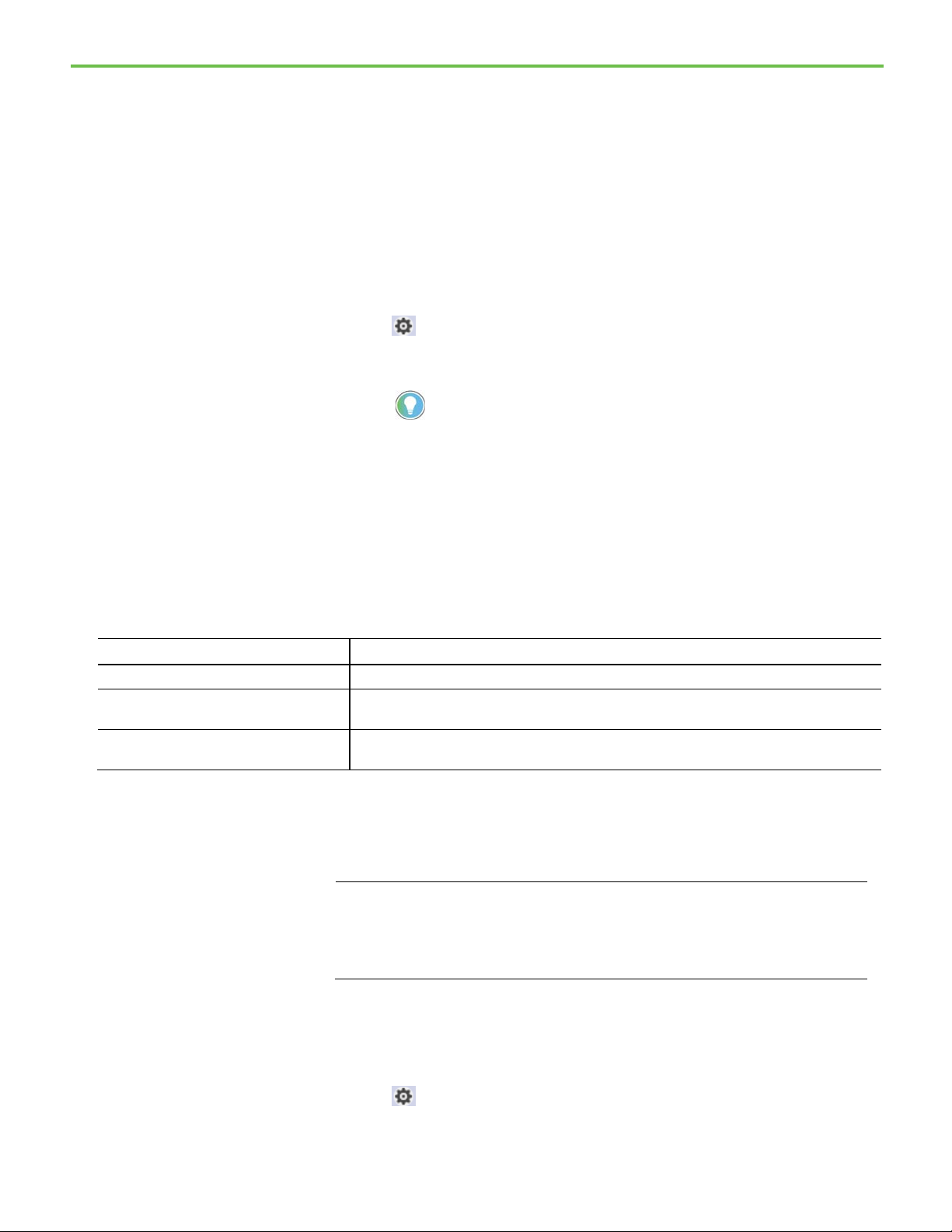
Chapter 11 Use FactoryTalk Linx with Studio 5000 Logix Designer and ControlFLASH
and then click Delete.
Setting
Description
the same chassis to connect with a different network.
empty will appear in the list.
IMPORTANT
Delete an item in a list in a
About Add New dialog box
Add New dialog box settings
7. In the Bridge Configuration dialog box, select the location in the list to
paste the items and click Paste.
8. Click OK to save changes.
Delete an item to a list or range of IP addresses for a bridge.
bridge configuration
To delete an item to a list in a bridge configuration
1. In the FactoryTalk Linx Network Browser click Advanced Settings
.
2. In the Advanced Settings dialog box, click Bridged.
3. Click the bridge node to modify an item and click Delete.
Tip: To delete all the items in the list at once, select the check box next to the No. column
4. When a verification message appears, click OK.
Use the Add New dialog box to:
• Create a name for a new bridge
• Select a target path for a new bridge
• Copy an existing configuration path into a new bridge
When adding a bridge, define the name and target bridge network using the
Add New dialog box.
Name Used to create a name for the bridge. Names can include letters, numbers, spaces, and special characters.
Select Target Bridge Network Used to select a device that has two communication ports for two different networks or a separate device in
Copy Setting From Used to copy an existing configuration path into the new bridge. If there is not an existing configuration path,
Copy a device configuration in a bridge
Copy a configuration for a device that is being deleted or replaced with a new
module or moved to a new location. For example, if replacing a module, copy
the configuration from the old module and add it to the new module.
Deleting a module from a bridged network permanently removes the module
configuration from the FactoryTalk Linx Network Browser. If removing or replacing
a module, be sure to copy the module configuration to a different module prior to
deletion. Once a module is deleted, the corresponding module configuration is also
deleted and cannot be retrieved.
96 Rockwell Automation Publication LNXENT-GR001V-EN-E - March 2021
To copy a device configuration in a bridge
1. In the FactoryTalk Linx Network Browser click Advanced Settings
.
2. In the Advanced Settings dialog box, click Bridged.
Page 97
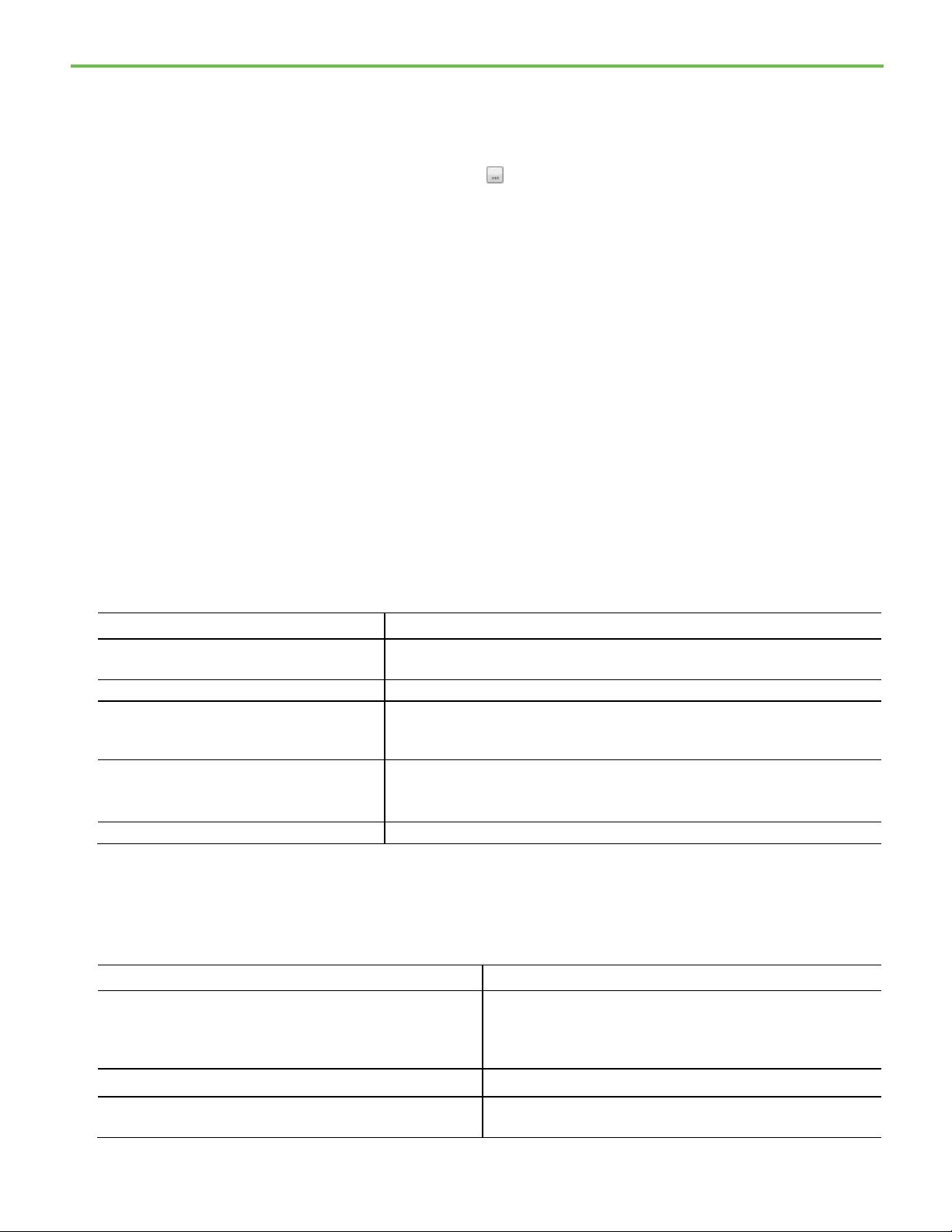
Setting
Description
queries the network.
Poll timeout (msec):
Specifies the amount of time (in milliseconds) to wait for poll responses.
Setting
Description
Device Serial Number
The unique identification number of the device.
About Bridge Path Selection
dialog box
About Bridge Configuration
Bridge Configuration dialog
Chapter 11 Use FactoryTalk Linx with Studio 5000 Logix Designer and ControlFLASH
3. Select the device in the applicable bridge configuration and click Add
New.
4. In the Add New dialog box, click the Copy setting From list and select
the bridge that contains the desired device.
5. Click Browse next to Select Target Bridge Network to open the
Bridge Path Selection dialog box.
6. Select the desired device and click OK.
The Bridge Path Selection dialog box includes the devices from the network
topology tree in the FactoryTalk Linx Browser. In the Bridge Path Selection
dialog box, select the network to connect the current network.
Use the Bridge Configuration dialog box to:
dialog box
• Edit settings in a bridge
• Copy and paste items in a Device List/Range
• Add new items in a range
• Edit items in a range
• Delete items in a range
• Configure discovery depth and discovery scope of the devices
displayed in the Network Browser
Bridge Configuration dialog box, Advanced tab settings
Use the Advanced tab on the Add Driver dialog box to configure settings that
control how the devices in the bridge configuration are distributed over the
network.
Poll interval between discovery cycles (msec) The number of milliseconds that occur between each time the FactoryTalk Linx Network Browser
Maximum concurrent packets to this network Used to configure the maximum number of requests that can be waiting for a response on this
network at any given time as part of the browsing process.
Enable discovery using subnet mask Enables the FactoryTalk Linx Network Browser to communicate with each device on the subnet.
Important: Enabling the discovery command significantly increases the amount of traffic on a
network. Determine the impact on your network prior to enabling this command.
Reset Used to return the Tuning settings to the default values.
box, General tab settings
Name The descriptive name for the bridge. Adding a descriptive name for a bridge
Port Number\IP Address The downstream IP address and port number of the bus node to help identify a
Rockwell Automation Publication LNXENT-GR001V-EN-E - March 2021 97
The General tab on the Bridge Configuration dialog box contains this
information:
makes it easier to find the bridge in the Network Browser network topology tree.
The name can contain characters, including letters, numbers, and special
characters.
unique bridge configuration.
Page 98
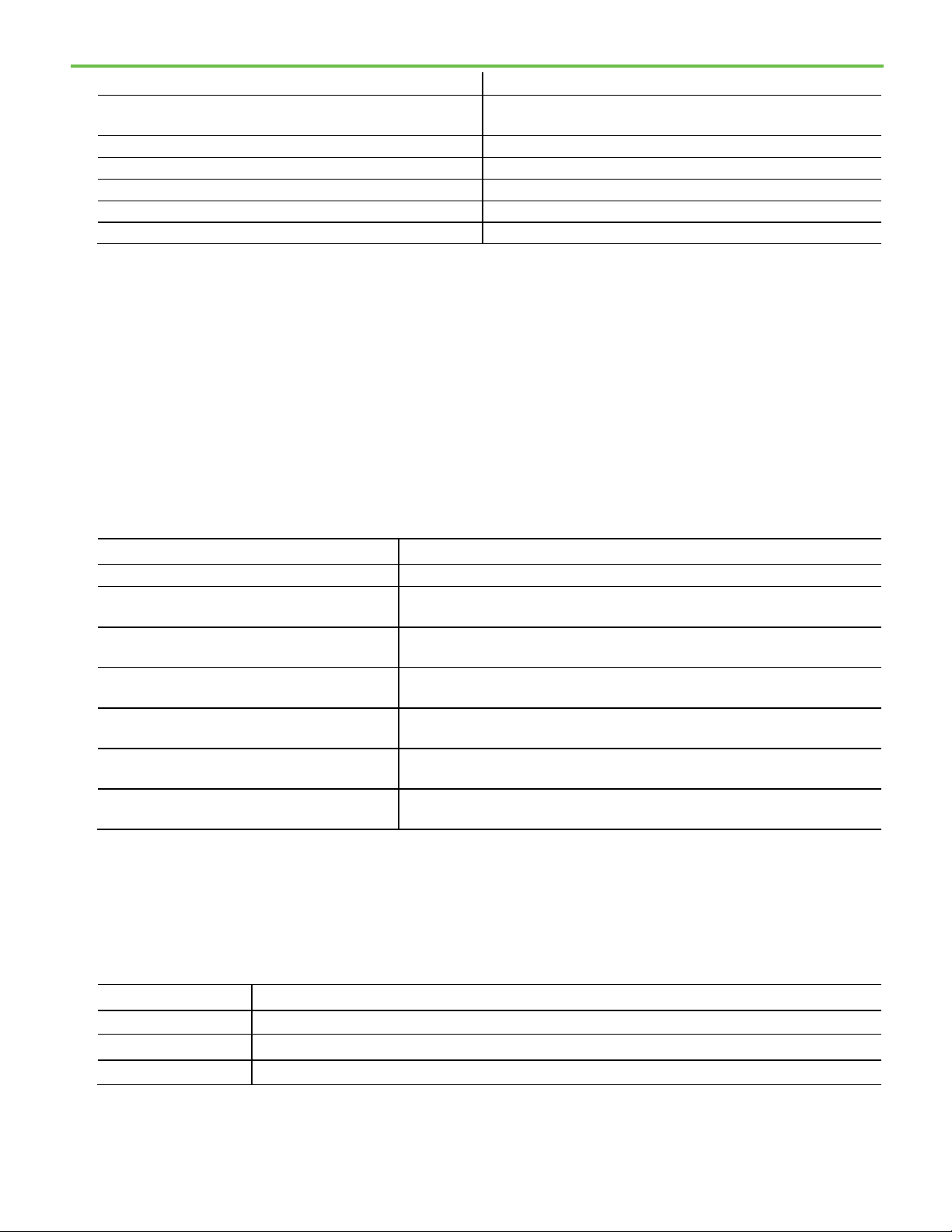
Chapter 11 Use FactoryTalk Linx with Studio 5000 Logix Designer and ControlFLASH
Pencil Icon
Used to modify an IP address.
Add New
Used to add a new item to the list.
Delete
Used to delete an item from the list.
Copy
Used to copy an item(s) in the list.
Paste
Used to paste an item(s) in the list.
Setting
Description
Enable Automatic Discovery
Used to enable the discovery type.
Setting
Description
About Advanced Settings
Advanced Settings dialog
Advanced Settings dialog
No. Indicates the number of an item in the list.
Device List/Range A list of items in the applicable range. Select the check box next to an item in the
Device List/Range to edit the item settings.
Use the Advanced Settings dialog box to:
dialog box
• Configure discovery settings
• Display recognized and unrecognized devices in the Network Browser
dialog box
• Configure discovery depth and discovery scope of the devices
displayed in the Network Browser dialog box
• Create a bridge
Use the General tab on the Advanced Settings dialog box to control the
box, General tab settings
Make Discovery Continuous (Auto browse) Used to turn on continuous browsing of the network.
Show Unrecognized Devices Used to enable unrecognized devices found during network discovery to be included in the
Detect and access device web page Used to check whether the device supports the detailed information in a web page and user is able
Display a warning when opening the device web page Used to open a warning information dialog box that requires the user confirmation to open an
Enable Device Statistics Used to enable a user to access the device statistics dialog box. Restart the FactoryTalk Linx
Enable Device Configuration Used to enable a user to access the device configuration dialog box. Restart the FactoryTalk Linx
discovery behavior of the FactoryTalk Linx Network Browser.
FactoryTalk Linx Network Browser topology tree.
to open it.
Internet Explorer.
Browser after selecting this option.
Browser after selecting this option.
box, Bridged tab settings
Add New Opens the Add New dialog box where the settings for a new bridge are specified.
Edit Opens the Bridge Configuration dialog box where the settings for a bridge can be edited.
Delete Deletes the selected bridge.
98 Rockwell Automation Publication LNXENT-GR001V-EN-E - March 2021
Use the Bridged tab on the Advanced Settings dialog box to configure
network bridges.
Page 99
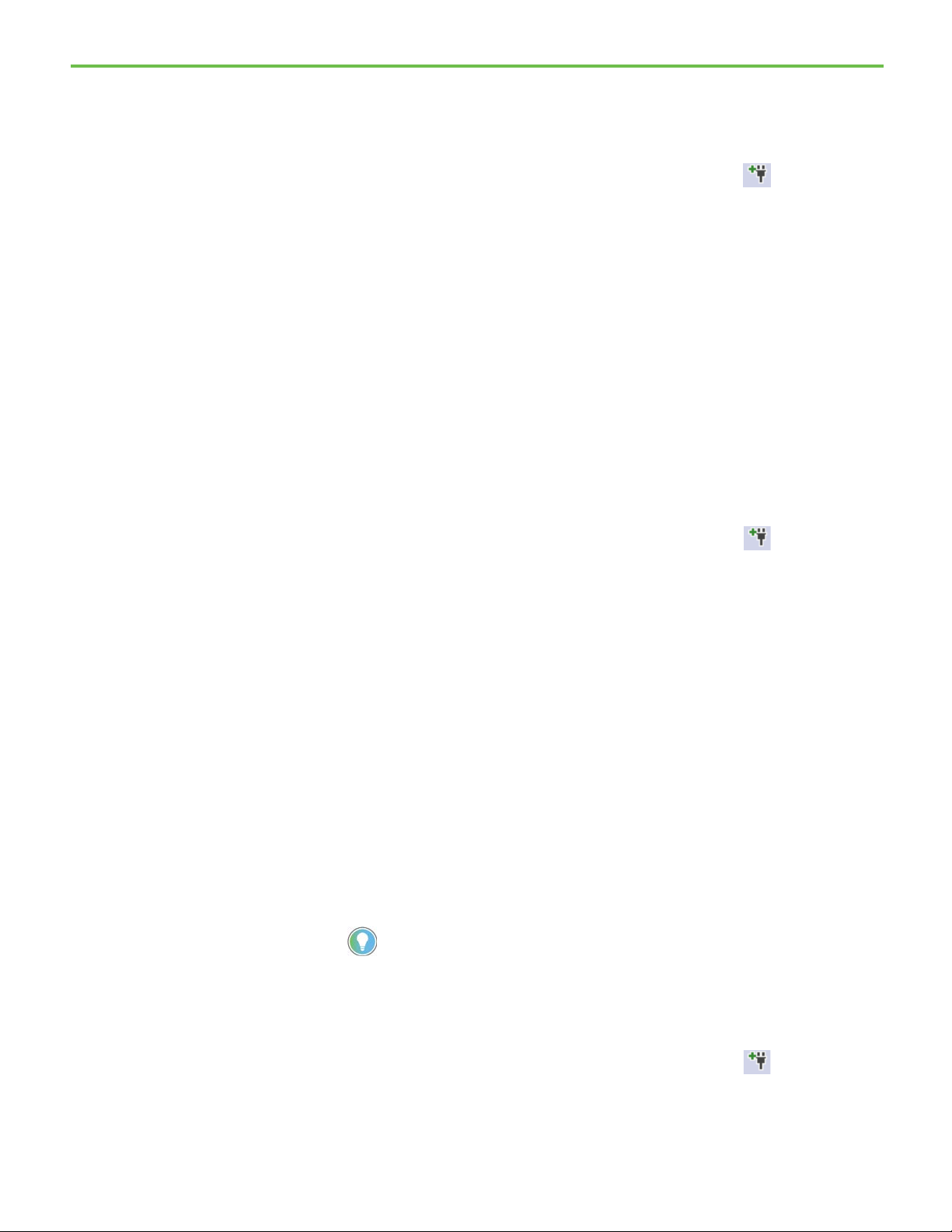
Add a driver for Local
Broadcast
Add a driver with a Device
Chapter 11 Use FactoryTalk Linx with Studio 5000 Logix Designer and ControlFLASH
To add a driver to the same subnet that a computer is connected to, configure
the driver for Local Broadcast.
To add a driver for Local Broadcast:
1. From the Network Browser, click the Add Drivers icon.
2. In the Add Driver dialog box, select a driver, and click OK. The General
and Advanced tabs display in the Add Driver dialog box.
3. Click the Advanced tab and select the physical port of the computer,
and configure the tuning settings to change how fast the Network
Browser discovers items on the network.
4. Click Apply.
5. Click the General tab, and in the Name box, enter a name for the
driver.
6. In the Discovery Method list, click Broadcast.
7. Click Local Broadcast click OK.
Add a driver for Remote Broadcast
List/Range
To add a driver to a different subnet than the one the computer is connected
to, configure the driver for Remote Broadcast.
To add a driver for Remote Broadcast:
1. From the Network Browser, click the Add Drivers icon.
2. In the Add Driver dialog box, select a driver, and click OK. The General
and Advanced tabs display in the Add Driver dialog box.
3. Click the Advanced tab and select the physical port of the computer,
and configure the tuning settings to change how fast the Network
Browser discovers items on the network.
4. Click Apply.
5. Click the General tab, and in the Name box, enter a name for the
driver.
6. In the Discovery Method list, click Broadcast.
7. Click Remote Broadcast.
8. In IP Address and Subnet Mask fields, enter the addressing
information for the driver distribution.
9. Click OK to add the driver and save the settings.
When adding a driver, use a list or range of IP addresses to make sure
broadcast messages reach the desired devices.
Note: Ethernet List and Bridge configured is visible in FactoryTalk Administration Console. But you
need to return to the Network Browser to modify the configurations.
Rockwell Automation Publication LNXENT-GR001V-EN-E - March 2021 99
To add a driver with a Device List/Range
1. From the Network Browser, click the Add Drivers icon.
2. In the Add Driver dialog box, select a driver, and click OK. The General
and Advanced tabs display in the Add Driver dialog box.
Page 100

Chapter 11 Use FactoryTalk Linx with Studio 5000 Logix Designer and ControlFLASH
the configuration.
Configure drivers in
3. Click the Advanced tab and select the physical port of the computer,
and configure the tuning settings to change how fast the Network
Browser discovers items on the network.
4. Click Apply.
5. Click the General tab, and in the Discovery Method list, click Device
List/Range.
6. In the box under Device List/Range, enter the desired subnet range.
7. In the Name box, enter a name for the driver and click OK.
FactoryTalk Administration
Console
To configure a driver in FactoryTalk Administration Console
1. From the Explorer, under the FactoryTalk Linx data server, double-
click Communication Setup.
2. From the Communication Setup editor, right-click on the device
shown at the root, and click Add Driver.
3. In the Add Driver Selection dialog box, the available drivers will
appear. Select the driver you want to add, and click OK.
4. From the applicable driver properties dialog box, enter the settings and
click OK.
5. After you add the driver, right-click on the driver and then click Start
Browsing to populate the driver with devices.
Tip:
• If you are adding a driver via an Ethernet network, from the Communications Setup
editor, right-click on the network shown, then select Start Browsing to populate the
driver with devices.
• Some Ethernet devices may not support the browse protocol used by FactoryTalk Linx on
Ethernet. If the devices you expect to appear during the browse do not display, rightclick the network and click Add Device to manually add the device to the Ethernet
network of the workstation. Before you add a device manually, you must register it using
the EDS Hardware Installation Tool.
• Ethernet list configured in the network browser control is visible in the FactoryTalk
Administration Console but you need to return to the network browser control to modify
100 Rockwell Automation Publication LNXENT-GR001V-EN-E - March 2021
