Page 1

Application Technique
Original Instructions
EtherNet/IP Socket Interface
Page 2
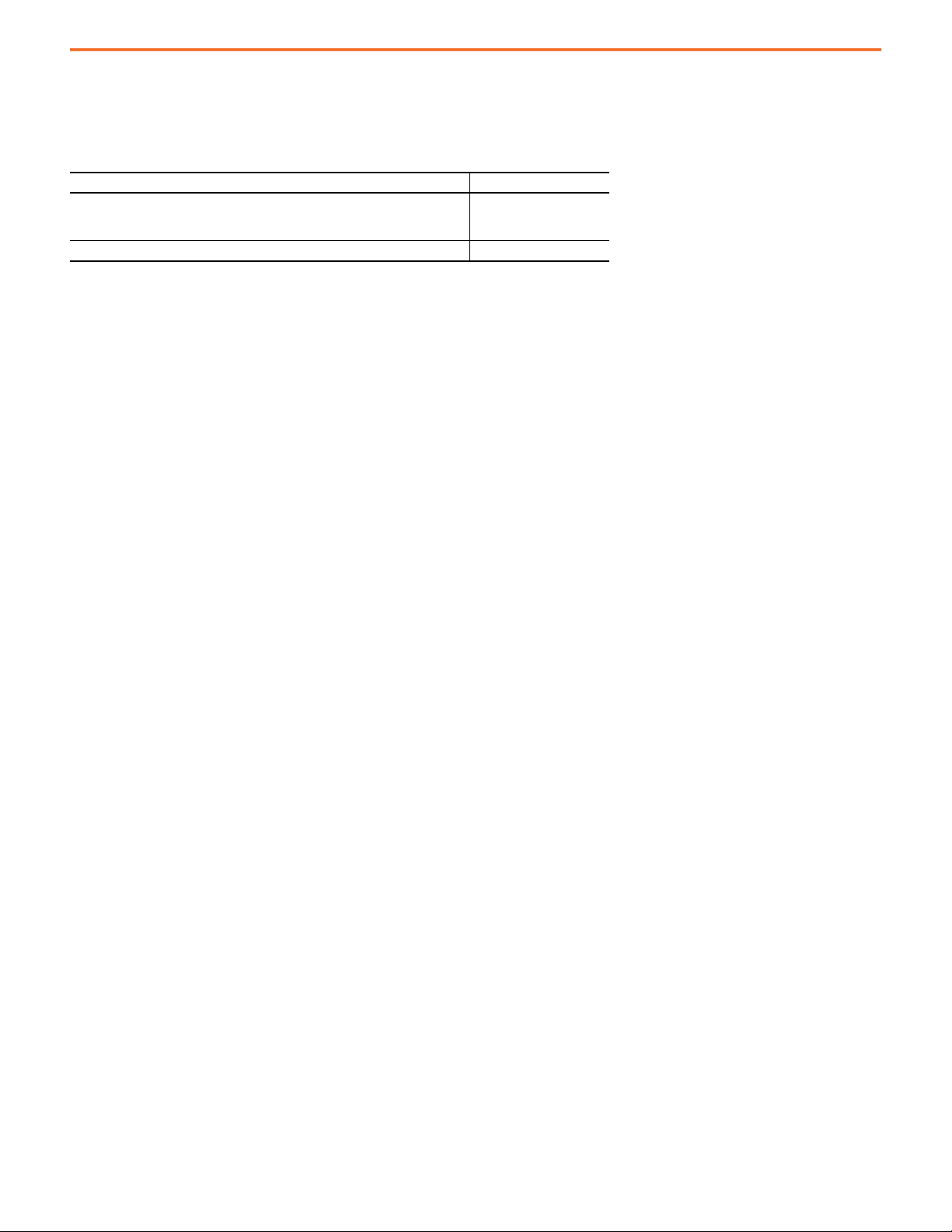
Summary of Changes
This publication contains the following new or updated information. This list includes substantive updates only and is not intended to reflect
all changes.
Top ic Pa ge
Added ControlLogix® 5580 controllers, GuardLogix® 5580 controllers,
CompactLogix™ 5380 controllers, Compact GuardLogix 5380 controllers,
Compact GuardLogix 5370 controllers, CompactLogix 5480 controllers,
Added Disable the Socket Object With a MSG Instruction. 18
Throughout
2 Rockwell Automation Publication ENET-AT002D-EN-P - October 2020
Page 3

Table of Contents
Preface
Additional Resources . . . . . . . . . . . . . . . . . . . . . . . . . . . . . . . . . . . . . . . . . . . 5
. . . . . . . . . . . . . . . . . . . . . . . . . . . . . . . . . . . . . . . . . . . . . . . . . . . . . . . . .5
Chapter 1
Socket Interface Architecture Socket Interface Architecture . . . . . . . . . . . . . . . . . . . . . . . . . . . . . . . . . . . 8
Number and Type of Sockets . . . . . . . . . . . . . . . . . . . . . . . . . . . . . . . . 8
Typical Sequence of Transactions for a TCP Client . . . . . . . . . . 10
Typical Sequence of Transactions for a TCP Server. . . . . . . . . . . 11
Typical Sequence of Transactions for UDP without
OpenConnection. . . . . . . . . . . . . . . . . . . . . . . . . . . . . . . . . . . . . . . . . . 12
Typical Sequence of Transactions for UDP with
OpenConnection. . . . . . . . . . . . . . . . . . . . . . . . . . . . . . . . . . . . . . . . . . 13
Communicate with the Socket Object Via a MSG Instruction . . . . 14
Service Timeouts . . . . . . . . . . . . . . . . . . . . . . . . . . . . . . . . . . . . . . . . . . . . . . 16
MSG Instruction Timeouts . . . . . . . . . . . . . . . . . . . . . . . . . . . . . . . . . . . . 16
Socket Instance Timeouts. . . . . . . . . . . . . . . . . . . . . . . . . . . . . . . . . . . . . . 17
Disable the Socket Object With a MSG Instruction . . . . . . . . . . . . . . 18
Programming Considerations . . . . . . . . . . . . . . . . . . . . . . . . . . . . . . . . . . 20
TCP Connection Loss . . . . . . . . . . . . . . . . . . . . . . . . . . . . . . . . . . . . . 20
ControlLogix Enhanced Redundancy . . . . . . . . . . . . . . . . . . . . . . . 20
EtherNet/IP Module Reset. . . . . . . . . . . . . . . . . . . . . . . . . . . . . . . . . 21
Change Controller Mode between Run and Program . . . . . . . . . 22
Application Messages and TCP . . . . . . . . . . . . . . . . . . . . . . . . . . . . . 22
Application Messages and Inhibited Modules . . . . . . . . . . . . . . . . 23
Partial Reads . . . . . . . . . . . . . . . . . . . . . . . . . . . . . . . . . . . . . . . . . . . . . . 23
Partial Writes . . . . . . . . . . . . . . . . . . . . . . . . . . . . . . . . . . . . . . . . . . . . . 24
Performance Considerations . . . . . . . . . . . . . . . . . . . . . . . . . . . . . . . . . . . 25
Chapter 2
Socket Object Services Socket Create . . . . . . . . . . . . . . . . . . . . . . . . . . . . . . . . . . . . . . . . . . . . . . . . . 28
MSG Source Element . . . . . . . . . . . . . . . . . . . . . . . . . . . . . . . . . . . . . . 28
MSG Source Length . . . . . . . . . . . . . . . . . . . . . . . . . . . . . . . . . . . . . . . 29
MSG Destination Element . . . . . . . . . . . . . . . . . . . . . . . . . . . . . . . . . 29
Considerations . . . . . . . . . . . . . . . . . . . . . . . . . . . . . . . . . . . . . . . . . . . . 29
OpenConnection . . . . . . . . . . . . . . . . . . . . . . . . . . . . . . . . . . . . . . . . . . . . . 30
MSG Source Element . . . . . . . . . . . . . . . . . . . . . . . . . . . . . . . . . . . . . . 30
MSG Source Length . . . . . . . . . . . . . . . . . . . . . . . . . . . . . . . . . . . . . . . 31
MSG Destination Element . . . . . . . . . . . . . . . . . . . . . . . . . . . . . . . . . 31
Considerations . . . . . . . . . . . . . . . . . . . . . . . . . . . . . . . . . . . . . . . . . . . . 31
AcceptConnection . . . . . . . . . . . . . . . . . . . . . . . . . . . . . . . . . . . . . . . . . . . . 32
MSG Source Element . . . . . . . . . . . . . . . . . . . . . . . . . . . . . . . . . . . . . . 32
MSG Source Length . . . . . . . . . . . . . . . . . . . . . . . . . . . . . . . . . . . . . . . 32
MSG Destination Element . . . . . . . . . . . . . . . . . . . . . . . . . . . . . . . . . 33
Considerations . . . . . . . . . . . . . . . . . . . . . . . . . . . . . . . . . . . . . . . . . . . . 33
ReadSocket . . . . . . . . . . . . . . . . . . . . . . . . . . . . . . . . . . . . . . . . . . . . . . . . . . . 34
Rockwell Automation Publication ENET-AT002D-EN-P - October 2020 3
Page 4

Table of Contents
MSG Source Element . . . . . . . . . . . . . . . . . . . . . . . . . . . . . . . . . . . . . . 34
MSG Source Length . . . . . . . . . . . . . . . . . . . . . . . . . . . . . . . . . . . . . . . 35
MSG Destination Element . . . . . . . . . . . . . . . . . . . . . . . . . . . . . . . . . 35
WriteSocket . . . . . . . . . . . . . . . . . . . . . . . . . . . . . . . . . . . . . . . . . . . . . . . . . . 36
MSG Source Element . . . . . . . . . . . . . . . . . . . . . . . . . . . . . . . . . . . . . . 36
MSG Source Length . . . . . . . . . . . . . . . . . . . . . . . . . . . . . . . . . . . . . . . 37
MSG Destination Element . . . . . . . . . . . . . . . . . . . . . . . . . . . . . . . . . 37
DeleteSocket. . . . . . . . . . . . . . . . . . . . . . . . . . . . . . . . . . . . . . . . . . . . . . . . . . 38
MSG Source Element . . . . . . . . . . . . . . . . . . . . . . . . . . . . . . . . . . . . . . 38
MSG Source Length . . . . . . . . . . . . . . . . . . . . . . . . . . . . . . . . . . . . . . . 38
MSG Destination Element . . . . . . . . . . . . . . . . . . . . . . . . . . . . . . . . . 38
Considerations . . . . . . . . . . . . . . . . . . . . . . . . . . . . . . . . . . . . . . . . . . . . 38
DeleteAllSockets . . . . . . . . . . . . . . . . . . . . . . . . . . . . . . . . . . . . . . . . . . . . . . 39
MSG Source Element . . . . . . . . . . . . . . . . . . . . . . . . . . . . . . . . . . . . . . 39
MSG Source Length . . . . . . . . . . . . . . . . . . . . . . . . . . . . . . . . . . . . . . . 39
MSG Destination Element . . . . . . . . . . . . . . . . . . . . . . . . . . . . . . . . . 39
Considerations . . . . . . . . . . . . . . . . . . . . . . . . . . . . . . . . . . . . . . . . . . . . 39
ClearLog . . . . . . . . . . . . . . . . . . . . . . . . . . . . . . . . . . . . . . . . . . . . . . . . . . . . . 40
MSG Source Element . . . . . . . . . . . . . . . . . . . . . . . . . . . . . . . . . . . . . . 40
MSG Source Length . . . . . . . . . . . . . . . . . . . . . . . . . . . . . . . . . . . . . . . 40
MSG Destination Element . . . . . . . . . . . . . . . . . . . . . . . . . . . . . . . . . 40
JoinMulticastAddress. . . . . . . . . . . . . . . . . . . . . . . . . . . . . . . . . . . . . . . . . . 41
MSG Source Element . . . . . . . . . . . . . . . . . . . . . . . . . . . . . . . . . . . . . . 41
MSG Source Length . . . . . . . . . . . . . . . . . . . . . . . . . . . . . . . . . . . . . . . 42
MSG Destination Element . . . . . . . . . . . . . . . . . . . . . . . . . . . . . . . . . 42
DropMulticastAddress . . . . . . . . . . . . . . . . . . . . . . . . . . . . . . . . . . . . . . . . 42
MSG Source Element . . . . . . . . . . . . . . . . . . . . . . . . . . . . . . . . . . . . . . 42
MSG Source Length . . . . . . . . . . . . . . . . . . . . . . . . . . . . . . . . . . . . . . . 43
MSG Destination Element . . . . . . . . . . . . . . . . . . . . . . . . . . . . . . . . . 43
Chapter 3
Socket Attributes Access Socket Attributes . . . . . . . . . . . . . . . . . . . . . . . . . . . . . . . . . . . . . . . 45
Socket Class Attributes . . . . . . . . . . . . . . . . . . . . . . . . . . . . . . . . . . . . . . . . 46
Socket Instance Attributes . . . . . . . . . . . . . . . . . . . . . . . . . . . . . . . . . . . . . 47
Chapter 4
Troubleshoot Socket Applications Diagnostic Webpages. . . . . . . . . . . . . . . . . . . . . . . . . . . . . . . . . . . . . . . . . . 49
Debugging Tips . . . . . . . . . . . . . . . . . . . . . . . . . . . . . . . . . . . . . . . . . . . 50
Error Codes for Socket Services. . . . . . . . . . . . . . . . . . . . . . . . . . . . . . . . . 51
Knowledgebase Articles. . . . . . . . . . . . . . . . . . . . . . . . . . . . . . . . . . . . . . . . 52
Index
. . . . . . . . . . . . . . . . . . . . . . . . . . . . . . . . . . . . . . . . . . . . . . . . . . . . . . . . . 53
4 Rockwell Automation Publication ENET-AT002D-EN-P - October 2020
Page 5
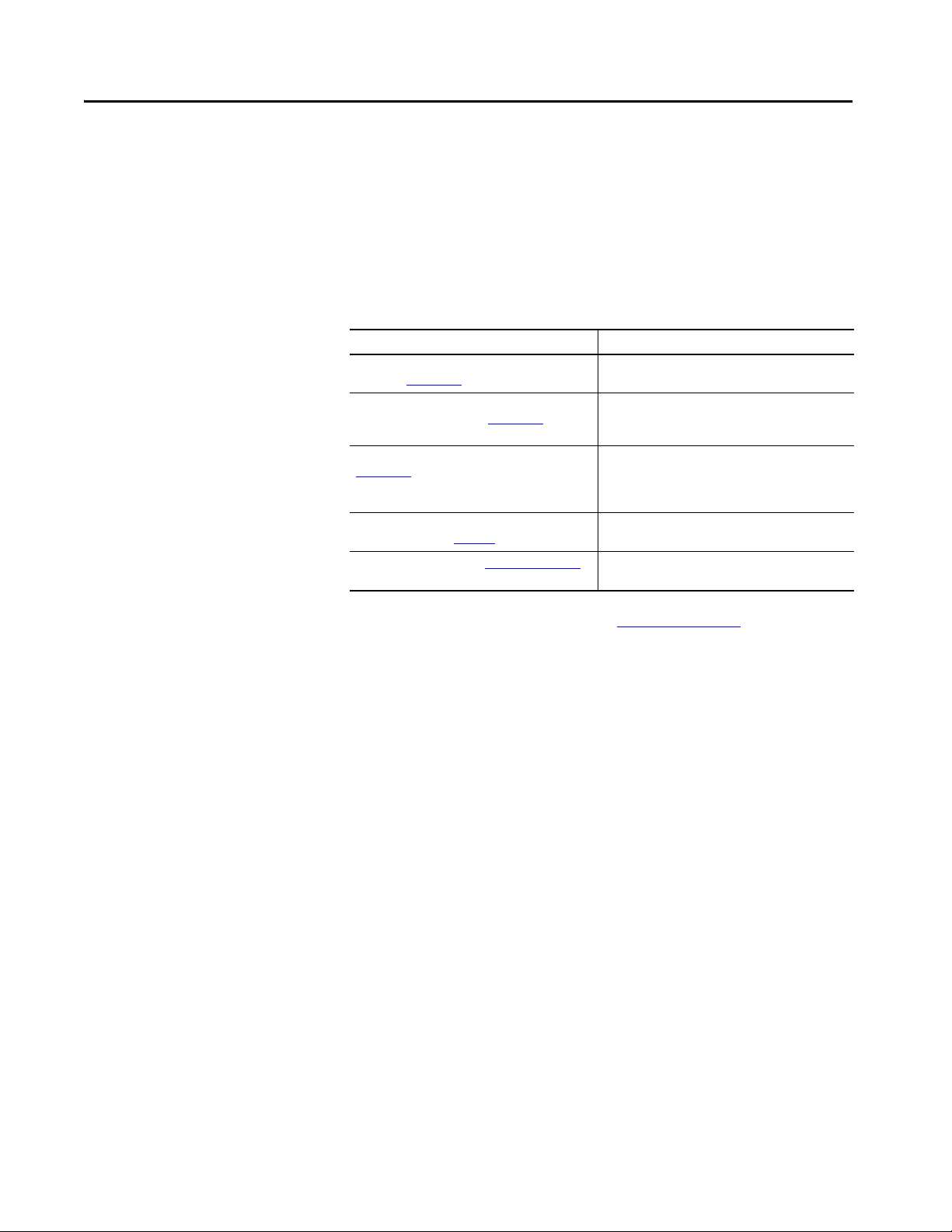
Preface
This publication describes the socket interface that you can use to program
MSG instructions to communicate between a Logix 5000™ controller via an
EtherNet/IP™ module and Ethernet devices that do not support the
EtherNet/IP application protocol, such as barcode scanners, RFID readers, or
other standard Ethernet devices.
Additional Resources
These documents contain additional information concerning related products
from Rockwell Automation.
Resource Description
Ethernet Design Considerations Reference Manual,
publication ENET-RM002
Embedded Switch Technology Reference Architectures
Reference Manual, publication ENET-RM003
EtherNet/IP Network Devices User Manual, publication
ENET-UM006
Industrial Automation Wiring and Grounding
Guidelines, publication 1770-4.1
Product Certifications website rok.auto/ce rtificati ons
You can view or download publications at rok.auto/literature
Provides a general description of the EtherNet/IP protocol
and how to use an EtherNet/IP network.
Provides design recommendations for connecti ng devicelevel topologies to larger, switch networks comprised of
Layer 2 access switches.
Describes how you can use EtherNet/IP communication
modules with your Logix 5000 controller and
communicate with various devices on the Ethernet
network.
Provides general guidelines for installing a Rockwell
Automation industrial system.
. Provides declarations of conformity, certificates, and
other certification details.
.
Rockwell Automation Publication ENET-AT002D-EN-P - October 2020 5
Page 6

Preface
Notes:
6 Rockwell Automation Publication ENET-AT002D-EN-P - October 2020
Page 7
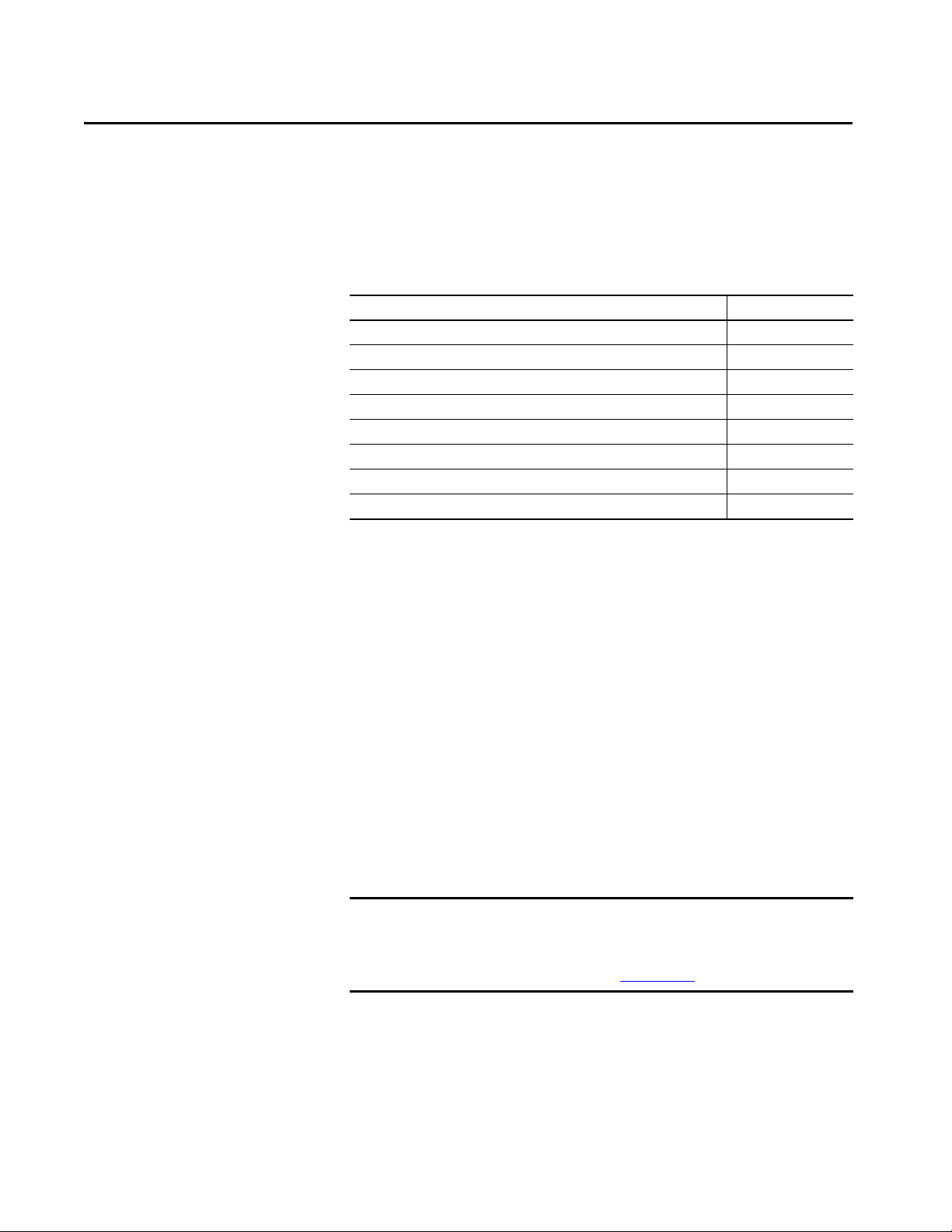
Socket Interface Architecture
Top ic Pag e
Socket Interface Architecture 8
Communicate with the Socket Object Via a MSG Instruction 14
Service Timeouts 16
MSG Instruction Timeouts 16
Socket Instance Timeouts 17
Disable the Socket Object With a MSG Instruction 18
Programming Considerations 20
Performance Considerations 25
Chapter 1
The socket interface lets a Logix 5000™ controller communicate via an
EtherNet/IP™ module with Ethernet devices that do not support the
EtherNet/IP application protocol. Such devices include barcode scanners,
RFID readers, or other standard Ethernet devices.
Socket services are available with these modules:
• ControlLogix® 5580 and GuardLogix® 5580 controllers,
• CompactLogix™ 5380 and Compact GuardLogix 5380 controllers
• CompactLogix 5370 and Compact GuardLogix 5370 controllers
• CompactLogix 5480 controllers
• 1756-EN2x, 1756-EN3TR, and 1756-EN4TR EtherNet/IP
communication modules
• 1756-EWEB and 1768-EWEB EtherNet/IP web server modules
IMPORTANT MicroLogix™ 1400 controllers also support socket capability, but the
information in this document does not apply to those products. For details
on those products, see the MicroLogix 1400 Programmable Controllers
Reference Manual, publication 1766-RM001D
.
Rockwell Automation Publication ENET-AT002D-EN-P - October 2020 7
Page 8
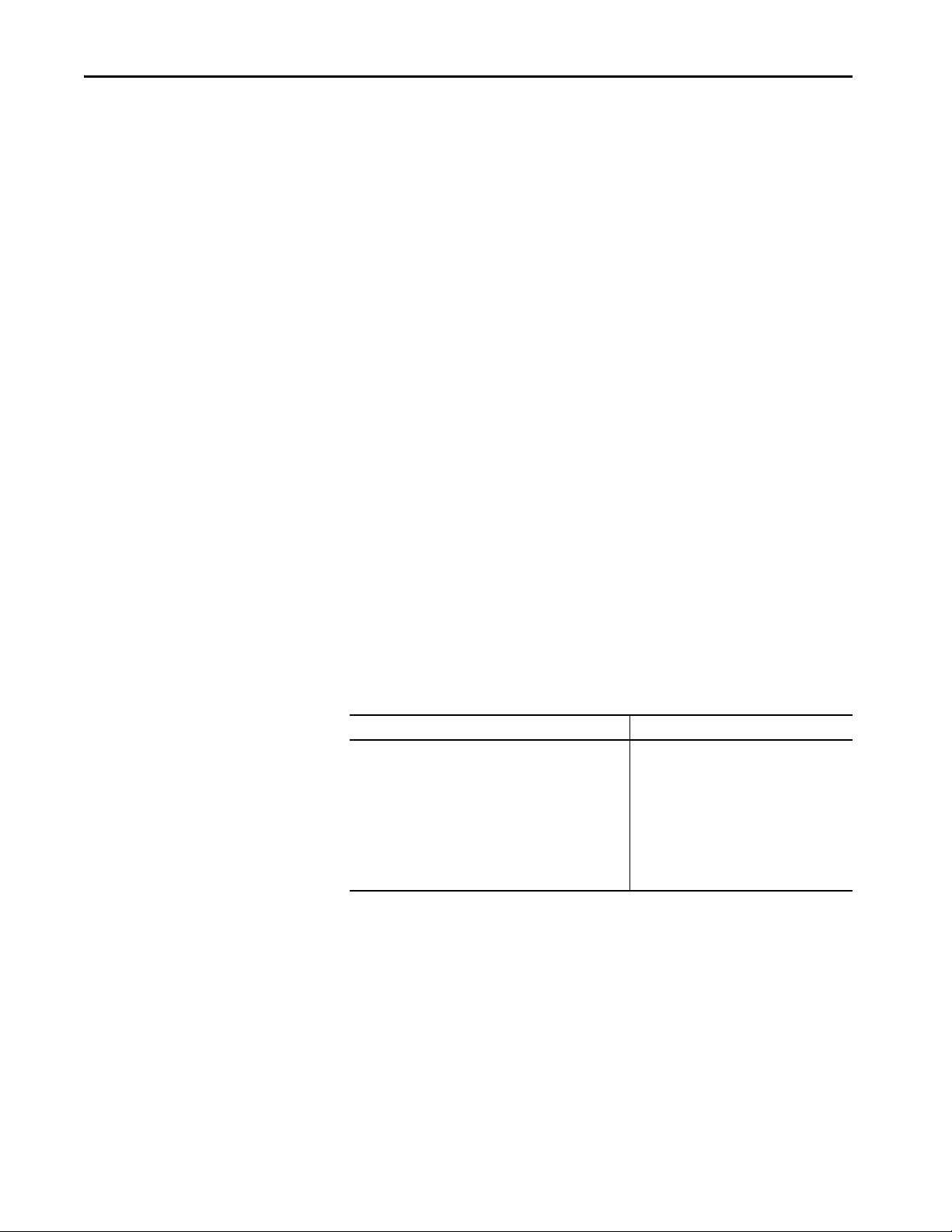
Chapter 1 Socket Interface Architecture
Before you use the socket interface, make sure that you are familiar with these
concepts:
• Basic TCP/IP, UDP, and socket programming concepts
• How to write socket programs in a programming language, such as C or
Visual Basic
• How to use diagnostic tools, such as a network sniffer
• The application protocols of the devices and applications with which
the Logix 5000 controller communicates
• How to write ladder logic or Structured Text for a Logix 5000 controller
Socket Interface Architecture
The socket interface is implemented via the socket object in the EtherNet/IP
module. Logix 5000 controller programs communicate with the socket object
via MSG instructions. MSG requests to the socket object are similar to socket
API calls in most computer operating systems. The socket object services let
you open connections, accept incoming connections, send data, and receive
data.
To communicate with another device, you must understand the application
protocol of the device. The EtherNet/IP module has no application protocol
knowledge. The module makes only the socket services available to programs
in Logix 5000 controllers.
Number and Type of Sockets
Number of supported socket instances:
32 Socket Instances 20 Socket Instances
• ControlLogix 5580 controllers
• GuardLogix 5580 controllers
• CompactLogix 5480 controllers
• CompactLogix 5380 controllers
• Compact GuardLogix 5380 controllers
• CompactLogix 5370 controllers
• Compact GuardLogix 5370 controllers
• 1756-EN2x EtherNet/IP communication modules
• 1756-EN3TR EtherNet/IP communication module
• 1756-EN4TR EtherNet/IP communication module
• 1756-EWEB EtherNet/IP web server module
• 1768-EWEB EtherNet/IP web server module
Each instance can be one of these types:
• UDP socket—Sends and receives UDP datagrams.
• TCP client socket—The Logix 5000 program initiates the connection.
• TCP server socket—Another device initiates the connection to the
Logix 5000 program.
• TCP listen socket—Listens on a specified port number for incoming
connections.
8 Rockwell Automation Publication ENET-AT002D-EN-P - October 2020
Page 9
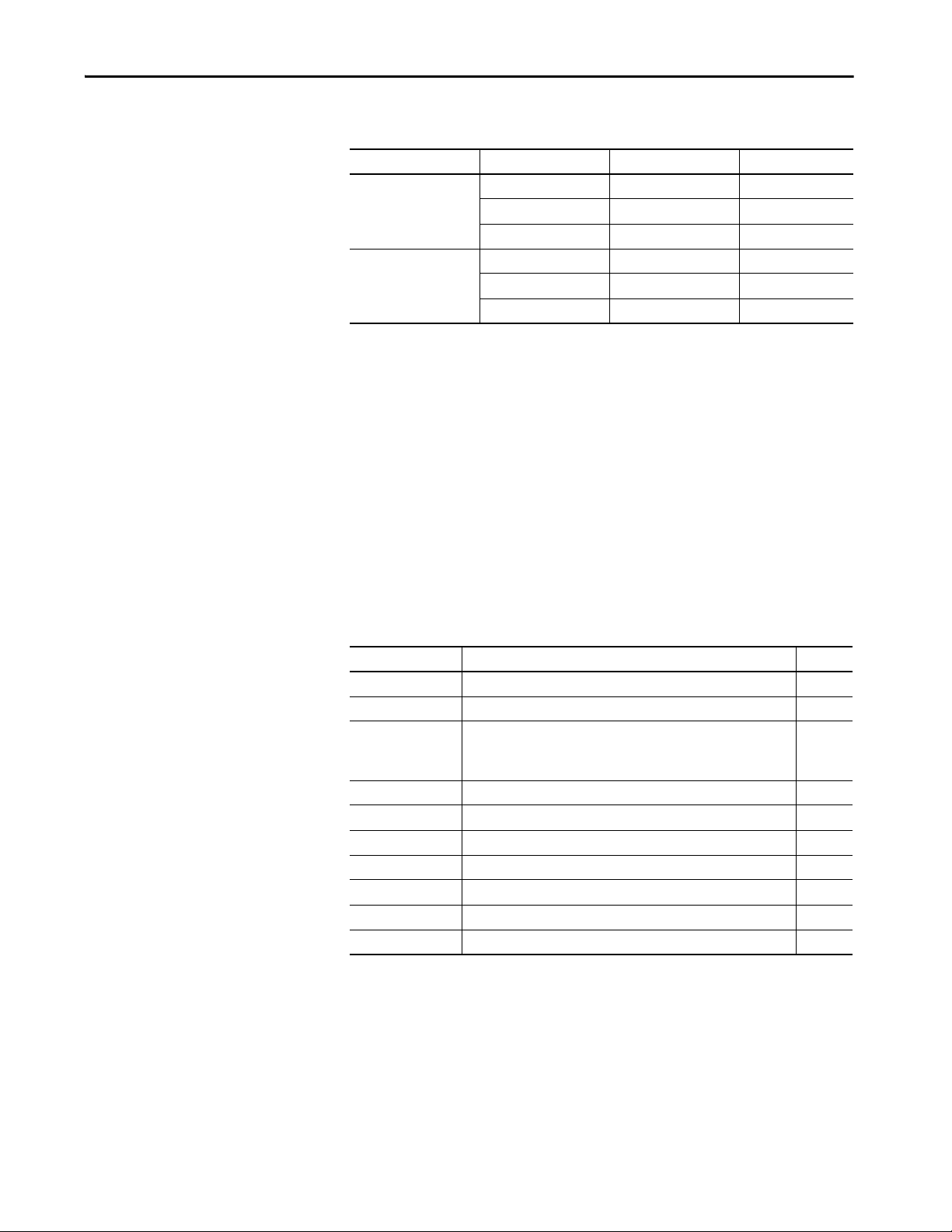
Socket Interface Architecture Chapter 1
These options are available for UDP and TCP send and receive services.
Type Communication Send (Write) Receive (Read)
UDP Unicast Yes Yes
Multicast Yes Yes
Broadcast Yes Yes
TCP Uni cas t Yes Yes
Multicast — —
Broadcast — —
You must have a listen socket for each TCP port number that accepts
connections. Multiple TCP server sockets can share a listen socket if the
connections are made to the same port number.
You can partition the available socket instances between UDP and TCP
sockets in these ways:
• Use all instances for client TCP connections.
• Use one instance to listen for incoming TCP connections and then
accept the remaining connections from other devices.
• Perform both TCP client and server operations.
• Perform both TCP and UDP operations.
These socket services are available.
Socket Service Socket Instance Page
Socket Create Server or client 28
OpenConnection Client 30
AcceptConnection • If you issue an AcceptConnection service, the instance is a listen type.
• If the AcceptConnection service returns an instance as a result of an
incoming connection request, the socket instance is a server type.
ReadSocket Server or client 34
WriteSocket Server or client 36
DeleteSocket Server or client 38
DeleteAllSockets Server or client 39
ClearLog Server or client 40
JoinMulticastAddress Server or client 41
DropMulticastAddress Server or client 42
32
Once you open a connection on a client socket instance, you cannot use the
same socket instance to accept incoming connections. Similarly, if you accept
connections on a socket instance, you cannot then use the instance to open
outgoing connections. This behavior is consistent with standard socket API
behavior.
Rockwell Automation Publication ENET-AT002D-EN-P - October 2020 9
Page 10
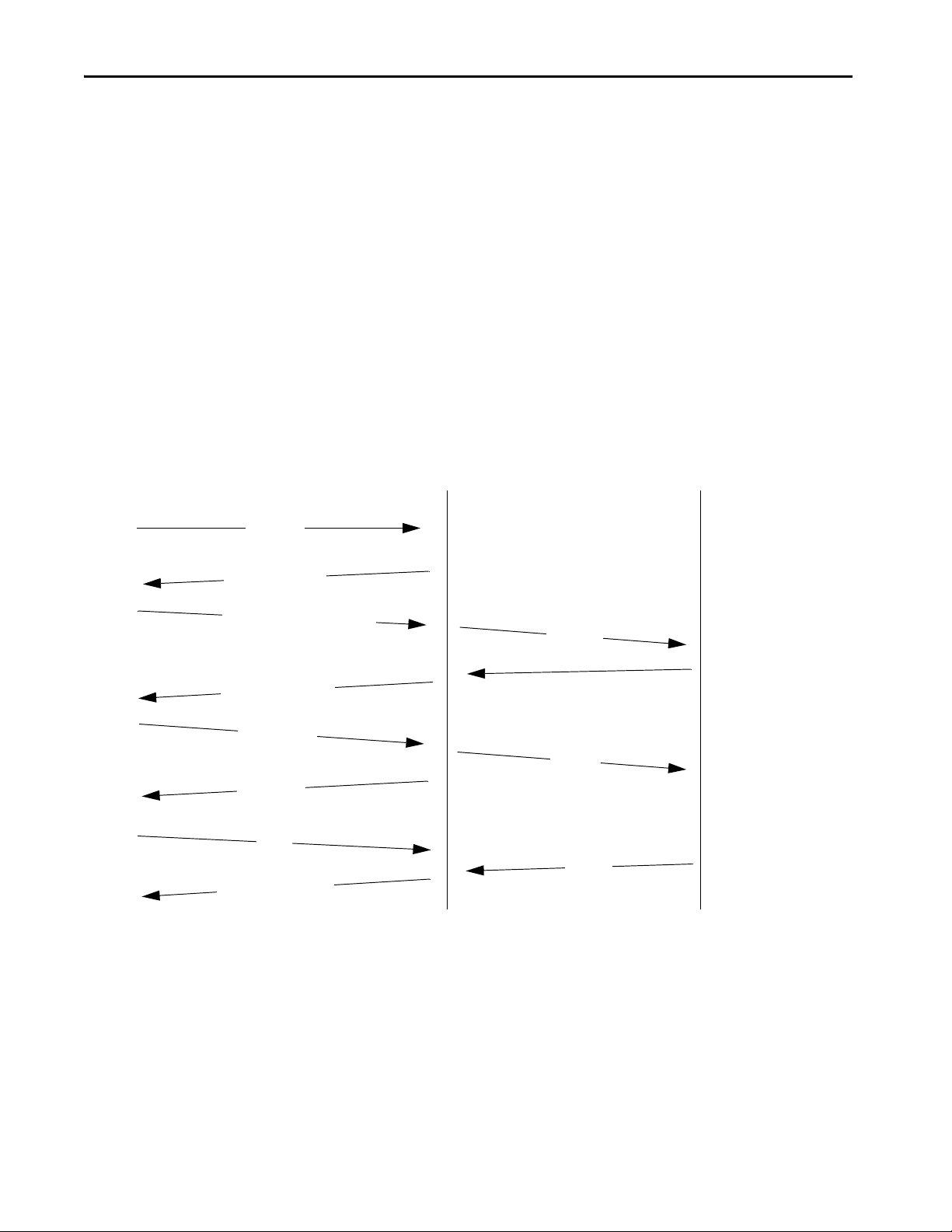
Chapter 1 Socket Interface Architecture
Controller
EtherNet/IP Module
192.168.1.10
Device
192.168.1.11
Accept Connec tion
Receive Data
Send Data
Open TCP
Connection
Data = abc
Data = xyz
The response is returne d to the controller as
soon as the data is sent.
Create Socket
Create Socket Response
Instance = 102
OpenConnection
"192.168.1.11?Port=49200"
OpenConnection Response
Write Data = abc
Write Response
Read
Read Response Data = xyz
Typical Sequence of Transactions for a TCP Client
The following diagram shows a typical sequence of socket interface
transactions with the Logix 5000 controller that acts as a TCP client. Each
transaction between the Logix 5000 controller and the EtherNet/IP module is
a message (MSG) instruction.
This example shows the Logix 5000 controller sending data to a device, and
then the device sending a response. This sequence of transactions is typical.
Depending on the application protocol, the device could instead initiate
sending data to the Logix 5000 controller once the connection is open.
Also, each write transaction does not require an application response or
acknowledgment. The application protocol determines the exact sequence of
application transactions.
10 Rockwell Automation Publication ENET-AT002D-EN-P - October 2020
Page 11
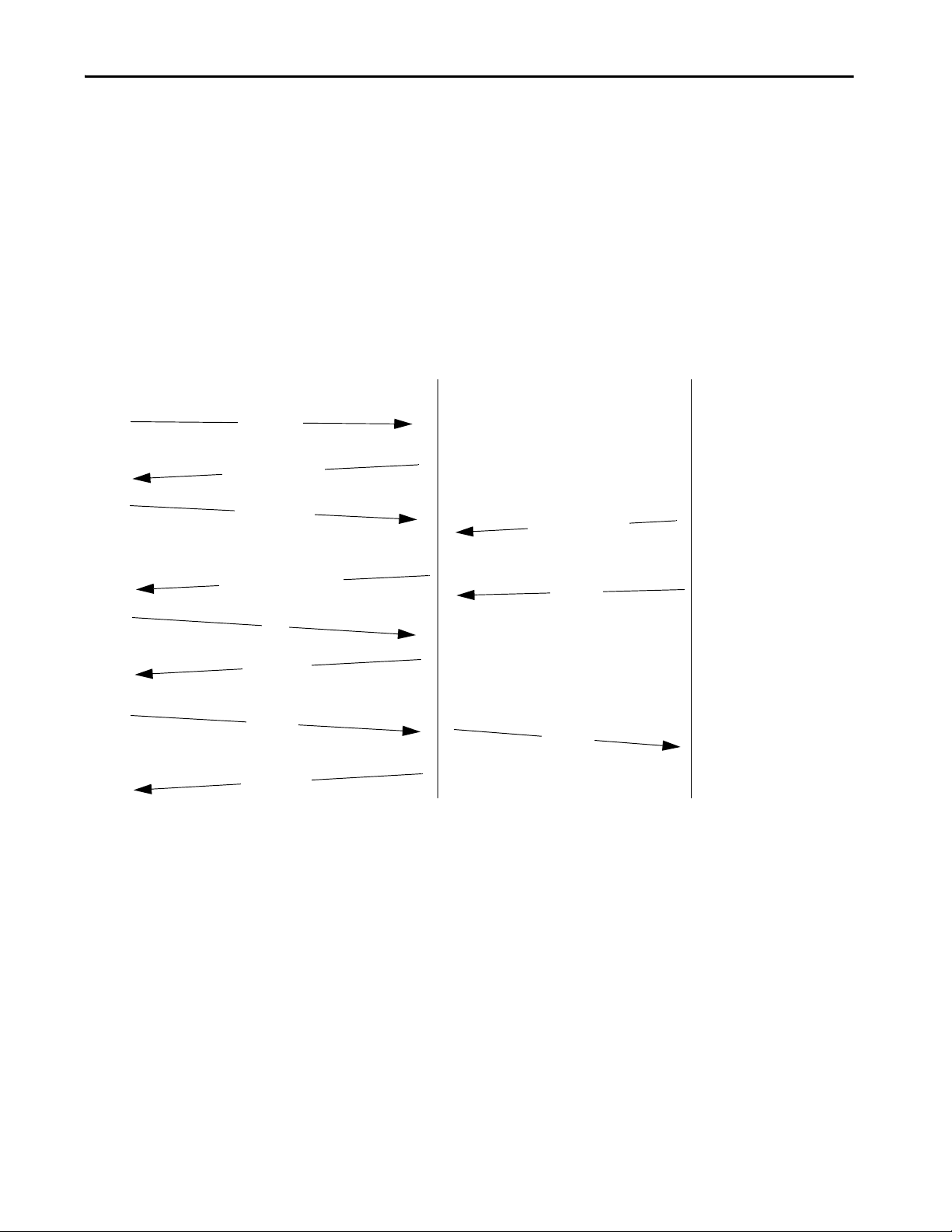
Socket Interface Architecture Chapter 1
Controller
EtherNet/IP Module
192.168.1.10
Device
192.168.1.11
Open Connection
Send Data
Receive Data
Open TCP Connection
Port=49100
Data = abc
Data = xyz
The response is returned to the
controller as soon as the data is sent.
Create Socket
Port = 49100
Create Socket Response
Instance = 102
AcceptConnection
Writ e
Data = xyz
Write Response
Read
Read Response
Data = abc
AcceptConnection Response
Typical Sequence of Transactions for a TCP Server
The following diagram shows a typical sequence of socket interface
transactions with the Logix 5000 controller as a TCP server. Each transaction
between the Logix 5000 controller and EtherNet/IP module is a MSG
instruction.
The following is a typical sequence of transactions. The exact sequence of
sending and receiving data depends on the application protocol.
Rockwell Automation Publication ENET-AT002D-EN-P - October 2020 11
Page 12
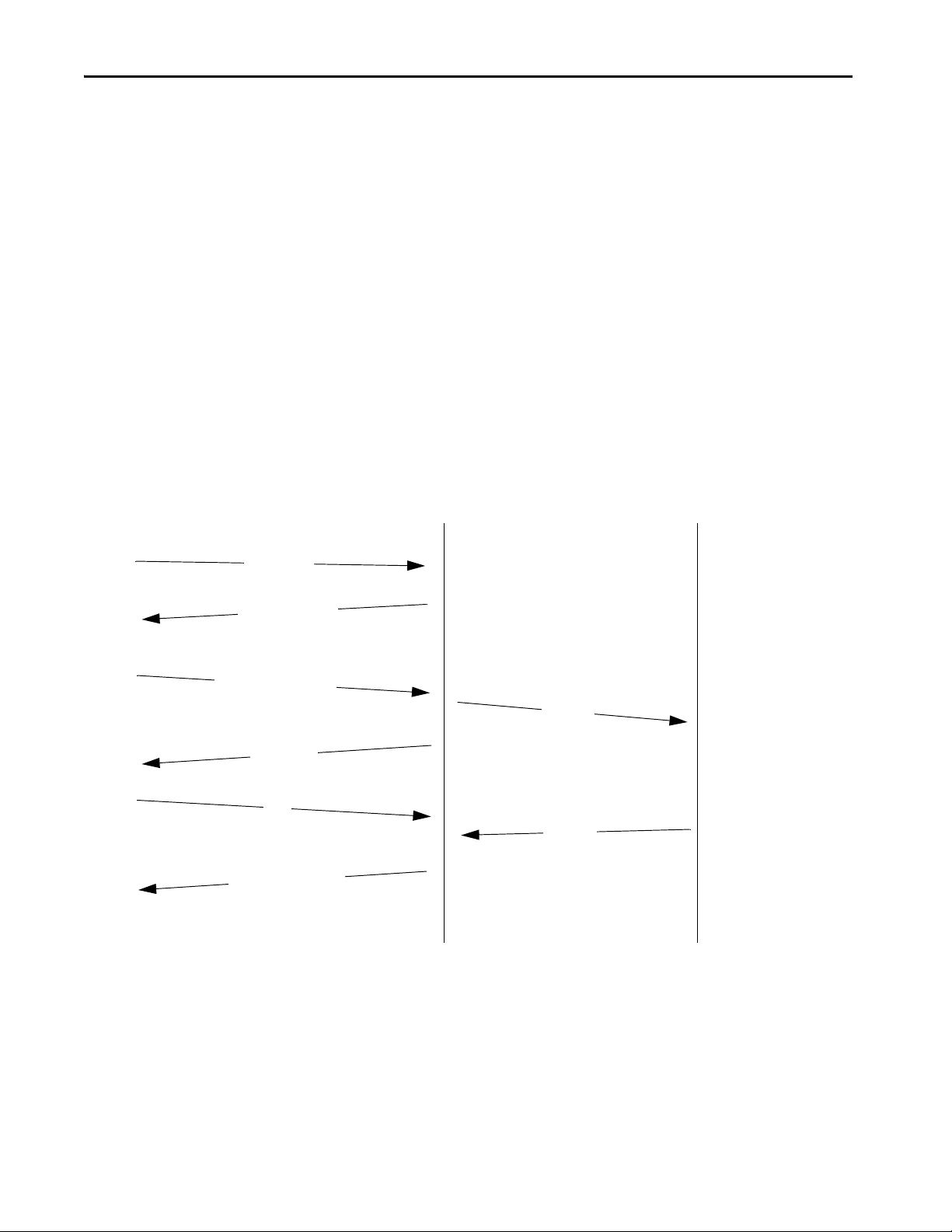
Chapter 1 Socket Interface Architecture
Controller
EtherNet/IP Module
192.168.1.10
Device
192.168.1.11
Create Socket
Port=49100
Create Socket Response
Instance = 102
Writ e
192.168.1.11?Port=49200
Data = abc
Write Response
Read
Read Response
192.168.1.11?Port=49200
Data = xyz
Send Data to
192.168.1.10, Port 49100
Receive Data from Port 49200
Data = abc
Data = xyz
The response is returned to the controller as
soon as the data is sent.
Typical Sequence of Transactions for UDP without OpenConnection
The following diagram shows a typical sequence of socket interface
transactions for UDP communication without using the OpenConnection
service to specify the destination address. In this case, the Logix 5000
controller specifies the destination for each datagram and receives the address
from the sender along with each datagram it receives. Each transaction
between the Logix 5000 controller and the EtherNet/IP module is a MSG
instruction.
This example shows the Logix 5000 controller sending data to a device, and
then the device sending a response. This sequence of transactions is atypical.
Depending on the application protocol, the device could instead initiate
sending data to the Logix 5000 controller. Also, each Write transaction does
not require an application response or acknowledgment. The application
protocol determines the exact sequence of application transactions.
12 Rockwell Automation Publication ENET-AT002D-EN-P - October 2020
Page 13
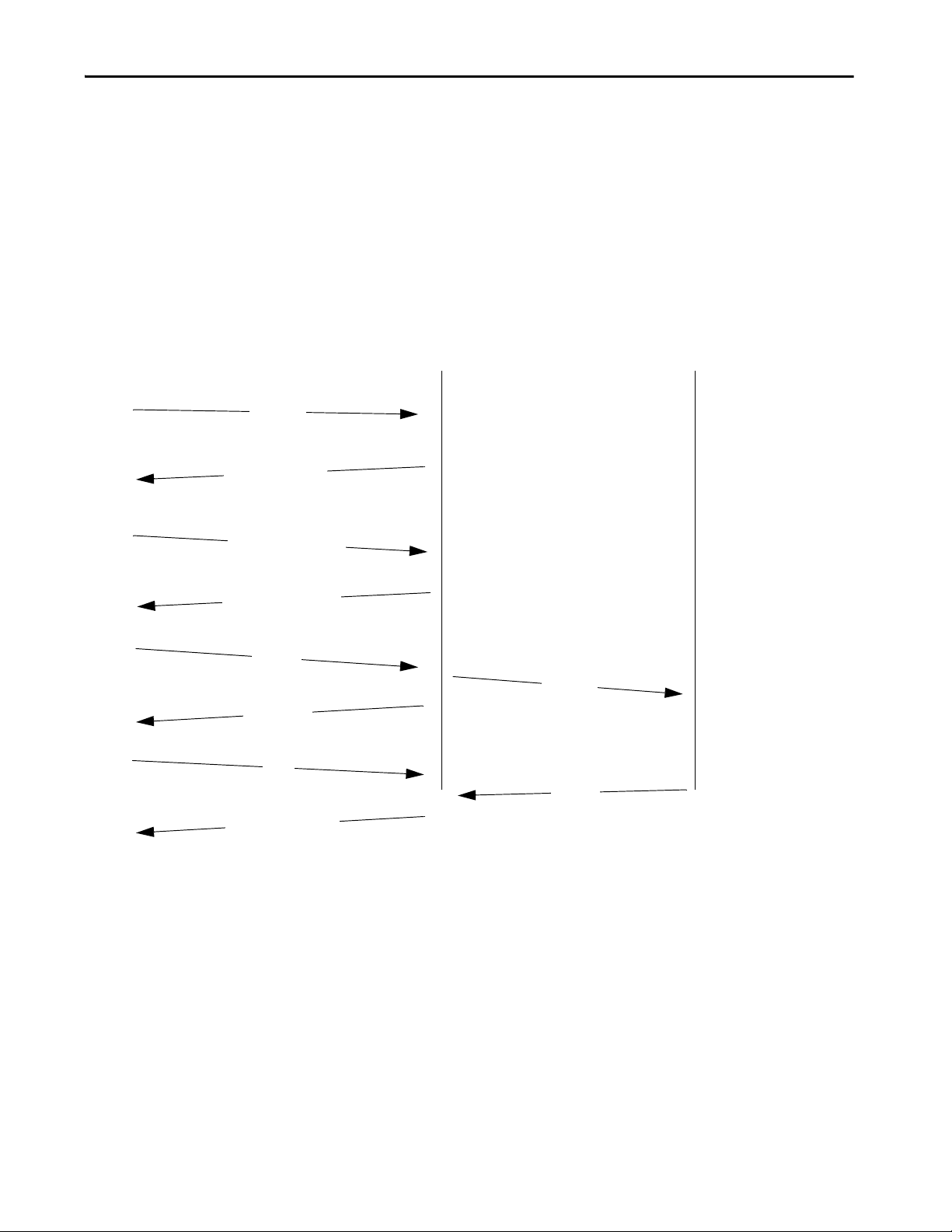
Socket Interface Architecture Chapter 1
Controller
EtherNet/IP Module
192.168.1.10
Device
192.168.1.11
Create Socket
Port=49100
Create Socket Response
Instance = 102
Open Connection
192.168.1.11?Port=49200
Open Connection Response
Read
Read Response
192.168.1.11?Port=49200
Data = xyz
Writ e
Data = abc
Write Response
Data = abc
Data = xyz
The response is returned to the controll er as
soon as the data is sent.
Send Data To
192.168.1.10, Port 49100
Receive Data from Port 49200
Typical Sequence of Transactions for UDP with OpenConnection
The following diagram shows a typical sequence of socket interface
transactions for UDP communication when using the OpenConnection
service to specify the destination address. Each transaction between the Logix
5000 controller and the EtherNet/IP module is a MSG instruction.
The following is a typical sequence of transactions. The exact sequence of
sending and receiving data depends on the application protocol.
Rockwell Automation Publication ENET-AT002D-EN-P - October 2020 13
Page 14
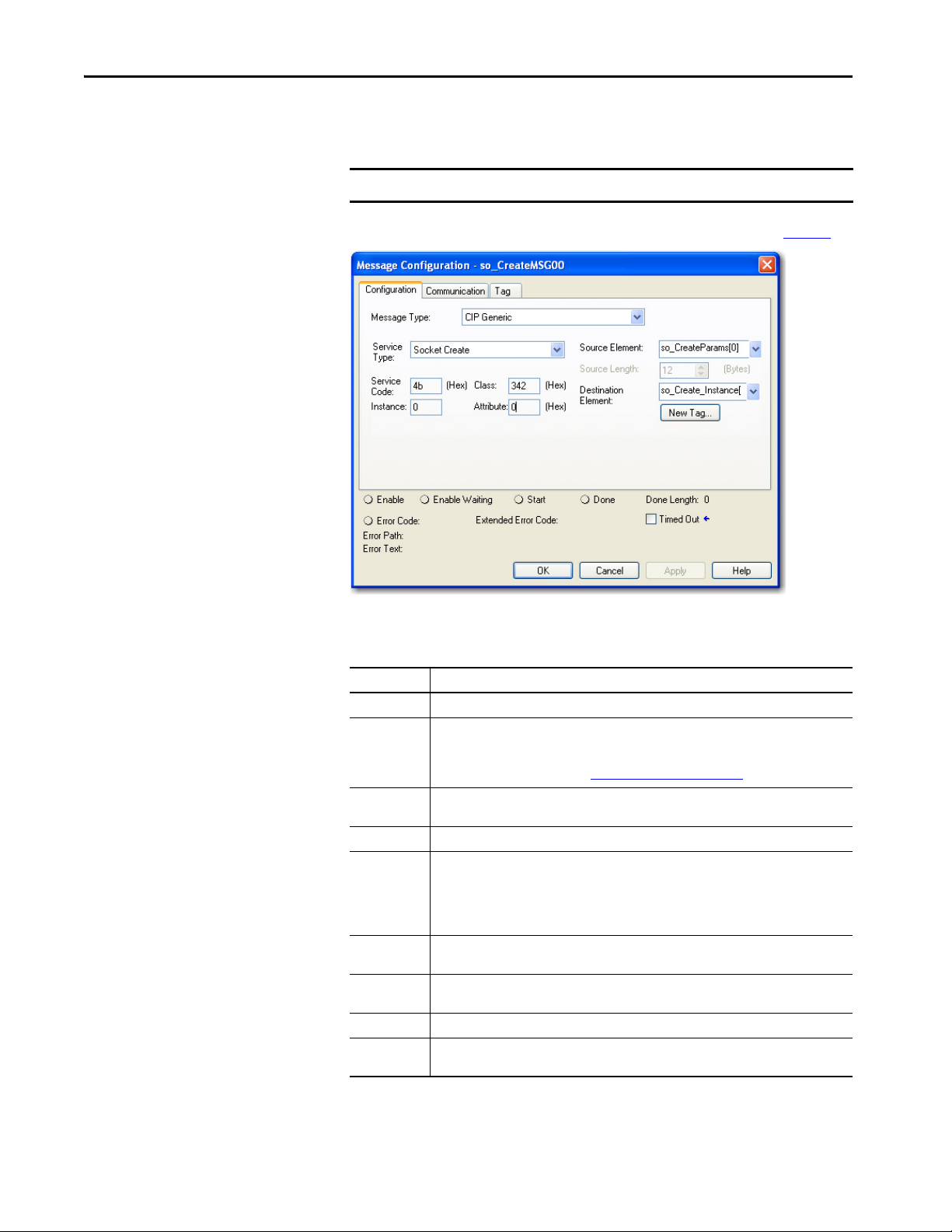
Chapter 1 Socket Interface Architecture
Communicate with the Socket Object Via a MSG Instruction
In a Logix 5000 controller program, use a CIP™ Generic MSG instruction to
request socket services.
IMPORTANT The MSG instruction must be sent to the EtherNet/IP module via backplane.
On the Configuration tab, configure the parameters as described in Ta b l e 1
.
Table 1 - Configuration Tab
Field Description
Message Type Choose CIP Generic.
Service Type Choose a socket service type. The software automatically completes the Service Code and Class
Service Code Type the unique service code that corresponds to the socket service you chose in the Service Type
Class Type 342 (hexadecimal) for the socket object.
Instance Type one of these values:
Attribute Type an attribute value only when getting or setting an attribute, but not when using other
Source Element Choose the tag that contains the request parameters for the socket service. To define the request
Source Length Enter the length of the source element.
Destination
Element
fields.
Choose Get Attributes Single or Set Attributes Single when getting or setting a Socket Object
attribute. For more information, see Access Socket Attributes on page 45
field.
• 0 for Socket Create, Delete All Sockets, and ClearLog services
• Instance number that is returned by Socket Create for other services
Use a relay ladder instruction or Structured Text statement to move the returned instance
number from a Socket Create service into the .Instance member of a MSG instruction.
services.
parameters, create a user-defined data type for the tag.
Choose the tag that contains the response data that is returned by the socket service. To define
the response data, create a user-defined data type for the tag.
.
14 Rockwell Automation Publication ENET-AT002D-EN-P - October 2020
Page 15
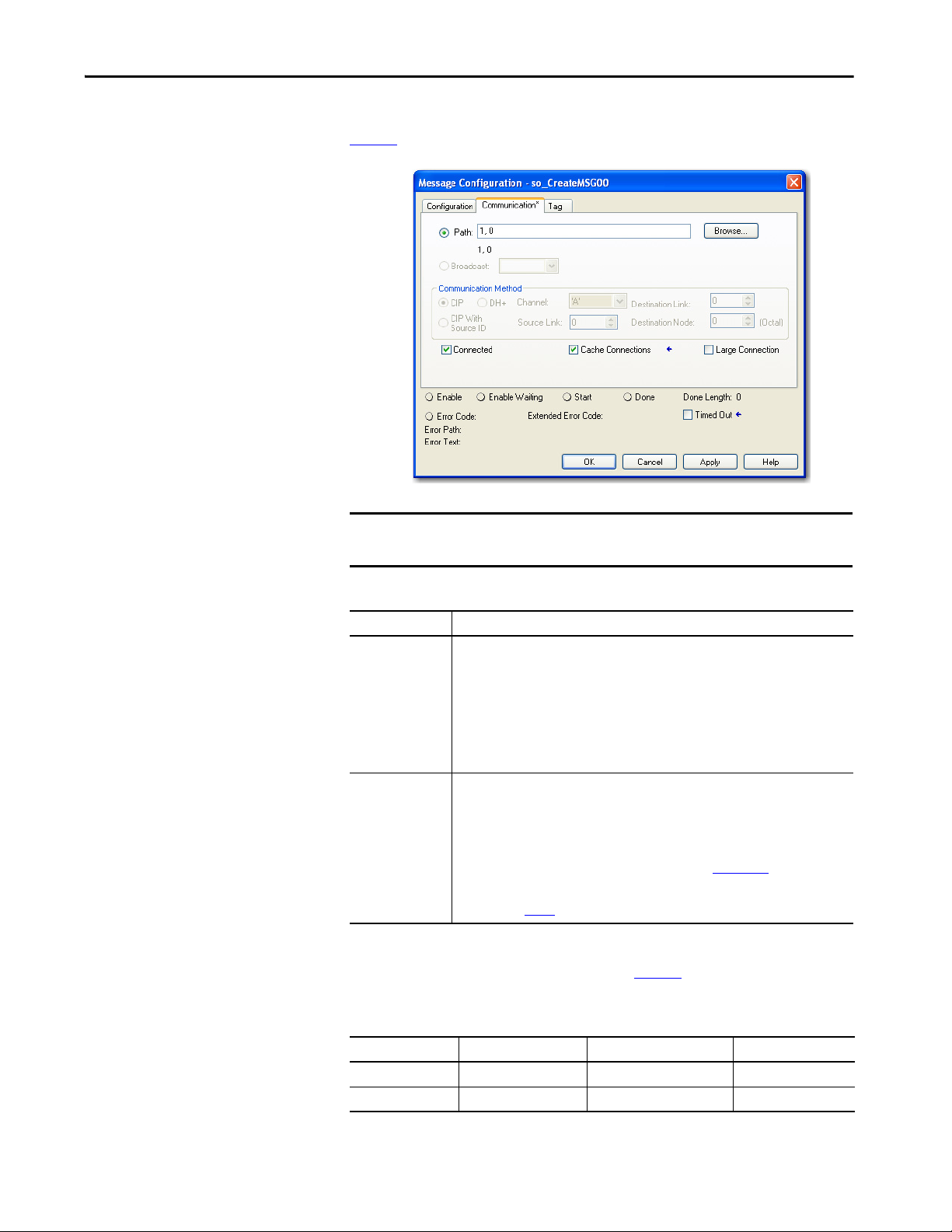
Socket Interface Architecture Chapter 1
On the Communication tab, configure the parameters that are described in
Ta b l e 2
.
IMPORTANT If you are using the front Ethernet port on a controller, you must use
unconnected MSG instructions.
Table 2 - Communication Tab
Field Description
Path Enter the communication path to the EtherNet/IP module. The module must be accesse d via
Large Connection • When using the controller’s built in Ethernet port, large messages are supported by
the backplane; you cannot access the module via the Ethernet port.
• For all controllers and communication modules, the path is 1, x. Where x is the slot
number of the communication module, or the slot number of a ControlLogix 5580
controller if the front Ethernet port is used.
• For all supported CompactLogix controllers, the slot is 0.
• For all CompactLogix 5370, CompactLogix 5380, Compact GuardLogix 5380,
CompactLogix 5480, ControlLogix 5580, and GuardLogix 5580 controllers with version
28.11 or later, you can also use a path of ‘THIS’.
default (they are also unconnected messages).
• When using an Ethernet module through the backplane, the Connected checkbox and
the Large Connection checkbox must be selected to use large messages. A large
connection is only available with connected MSG instructions. For information about
how to use the Connected or Cache Connections options, refer to the Logix 5000
Controllers Messages Programming Manual, publication 1756-PM012
• IMPORTANT: To use controller memory efficiently, use large connections only for
ReadSocket or WriteSocket services that require more than the standard connection size,
as shown in Tab le 3.
.
The maximum amount of data you can send or receive depends on how you
configure the MSG instruction, as shown in Ta b l e 3
. The size of the data
excludes the parameters in the ReadSocket and WriteSocket services.
Table 3 - Maximum Packet Sizes
Service Unconnected Size Standard Connection Size Large Connection Size
ReadSocket 484 bytes 484 bytes 3984 bytes
WriteSocket 462 bytes 472 bytes 3972 bytes
Rockwell Automation Publication ENET-AT002D-EN-P - October 2020 15
Page 16
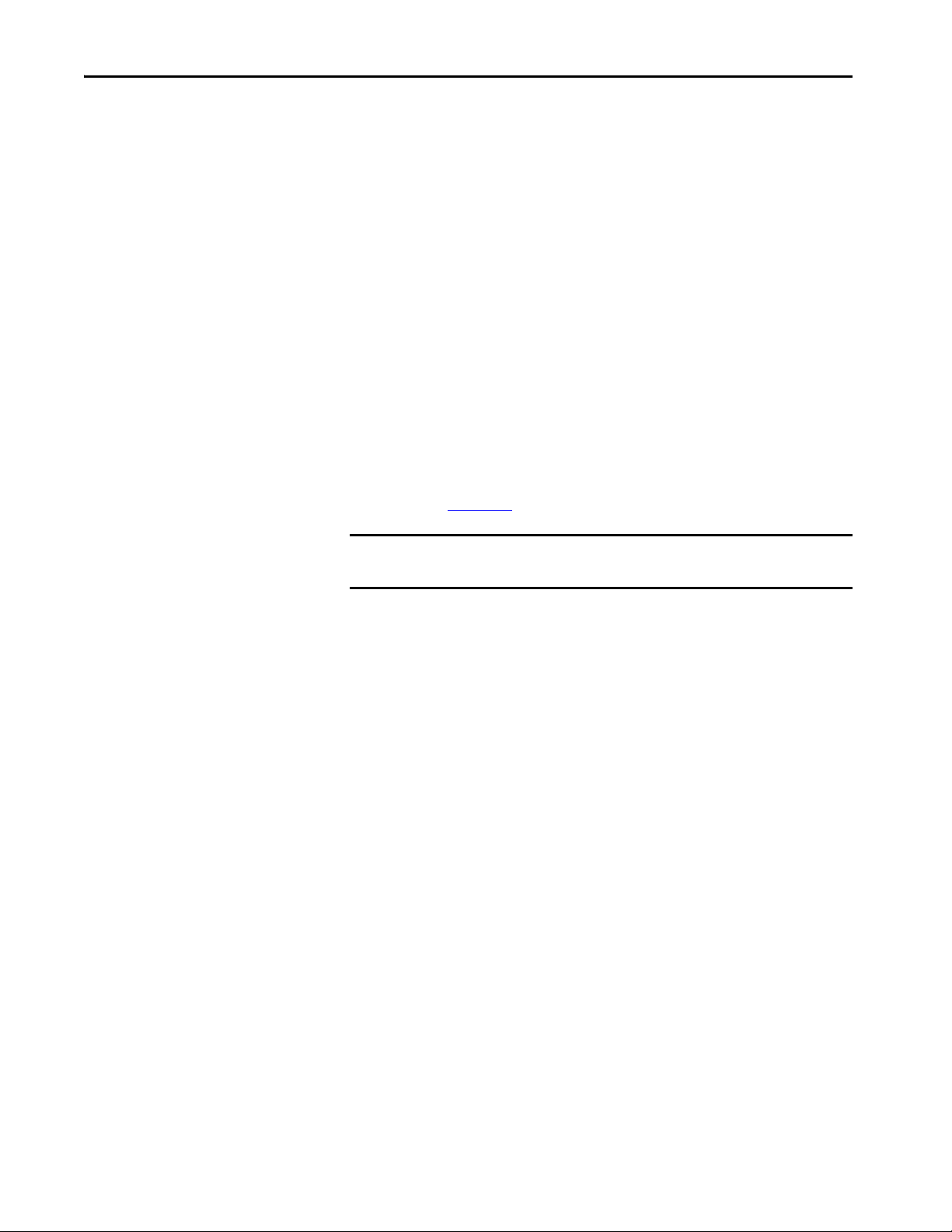
Chapter 1 Socket Interface Architecture
If a MSG requests more than the maximum packet size (standard or large), the
module can return a failure status and the MSG instruction can set the .ER bit:
• For TCP sockets, if the application data is larger than the maximum size,
you can issue multiple ReadSocket or WriteSocket services to receive or
send the entire application message.
• For UDP sockets, the size of application data cannot exceed the
maximum sizes for the ReadSocket and WriteSocket services.
Service Timeouts
MSG Instruction Timeouts
You must specify a timeout parameter in milliseconds for any service that does
not always complete immediately, such as OpenConnection,
AcceptConnection, ReadSocket, and WriteSocket services. The timeout tells
the socket object the maximum amount of time to wait when attempting to
complete the service. While waiting for the service to complete, the MSG
instruction is enabled.
If the requested service does not complete before the timeout period expires,
the socket object returns a response to the service request. See the service
descriptions in Chapter 2
IMPORTANT Make the value of the service timeout parameter is shorter than the MSG
instruction timeout. Otherwise, application data could be lost.
The default MSG instruction timeout is 30 seconds. The maximum MSG
timeout is approximately 35 minutes. Specify the MSG instruction timeout by
setting the appropriate member of the MSG tag:
• If the MSG is unconnected, set the UnconnectedTimeout member.
• If the MSG is connected, set the ConnectionRate and
TimeoutMultiplier member.
for the content of the response.
The MSG timeout is determined by multiplying the ConnectionRate by the
TimeoutMultiplier. A TimeoutMultiplier of 0 corresponds to multiplier of 4,
1 corresponds to multiplier of 8, and so on.
16 Rockwell Automation Publication ENET-AT002D-EN-P - October 2020
Page 17
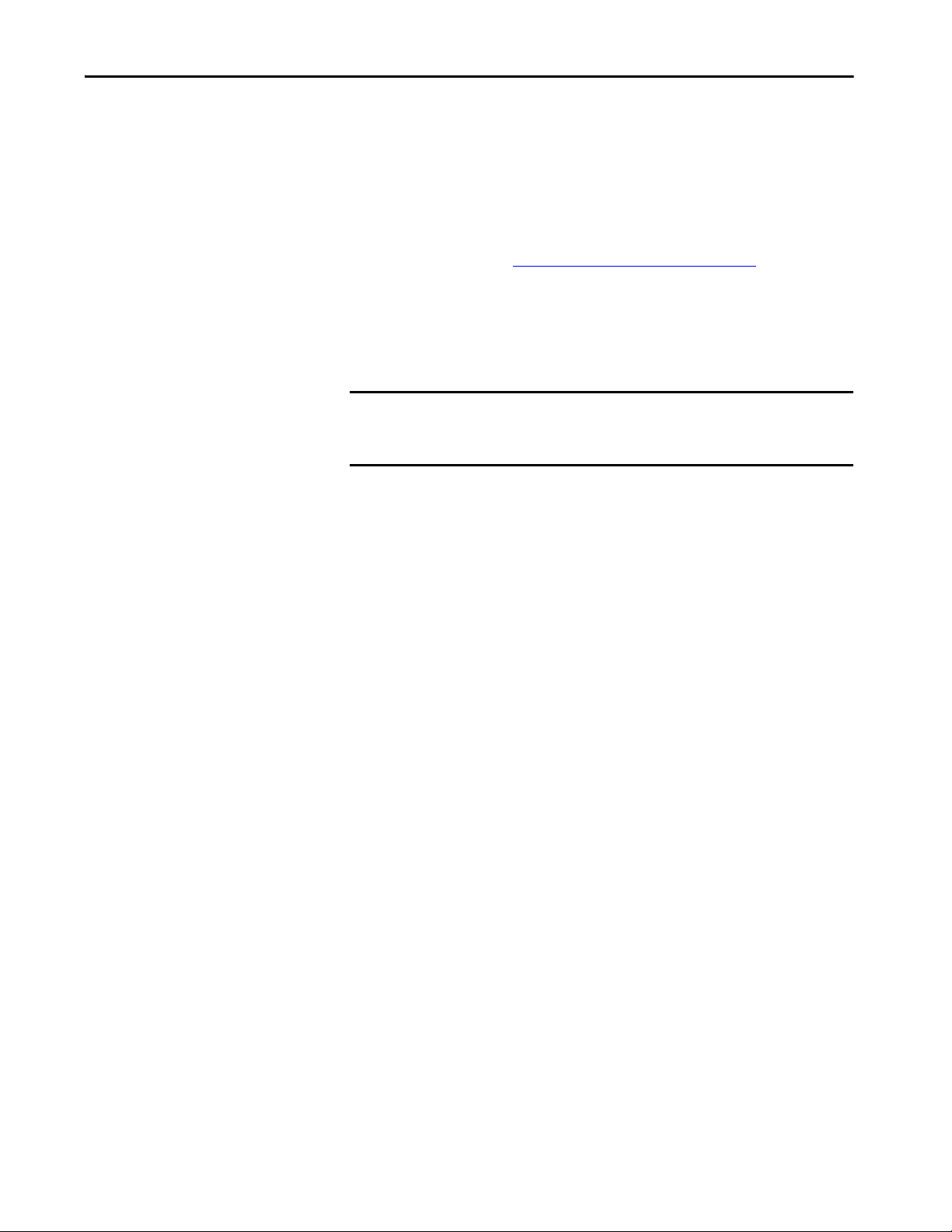
Socket Interface Architecture Chapter 1
Socket Instance Timeouts
Each socket instance has an inactivity timeout with a default of 5 minutes. If a
socket instance receives no service requests for the amount of time that is
specified by the inactivity timeout, the socket instance is deleted. If you then
try to use the socket instance, the MSG instruction receives the error class or
instance not supported.
You can change the timeout by setting the inactivity time-out attribute via the
Set Attribute service. See Socket Instance Attributes on page 47
If you put the controller in Program mode and then back into Run mode
before existing socket instances time out, you can receive errors when the
program tries to create socket instances. Eventually the socket instances time
out and you can create more instances.
IMPORTANT Make sure that the inactivity timeout is longer than the longest interval
between socket operations. If the inactivity timeout is too short, socket
instances can time out and result in MSG instruction errors.
.
Rockwell Automation Publication ENET-AT002D-EN-P - October 2020 17
Page 18
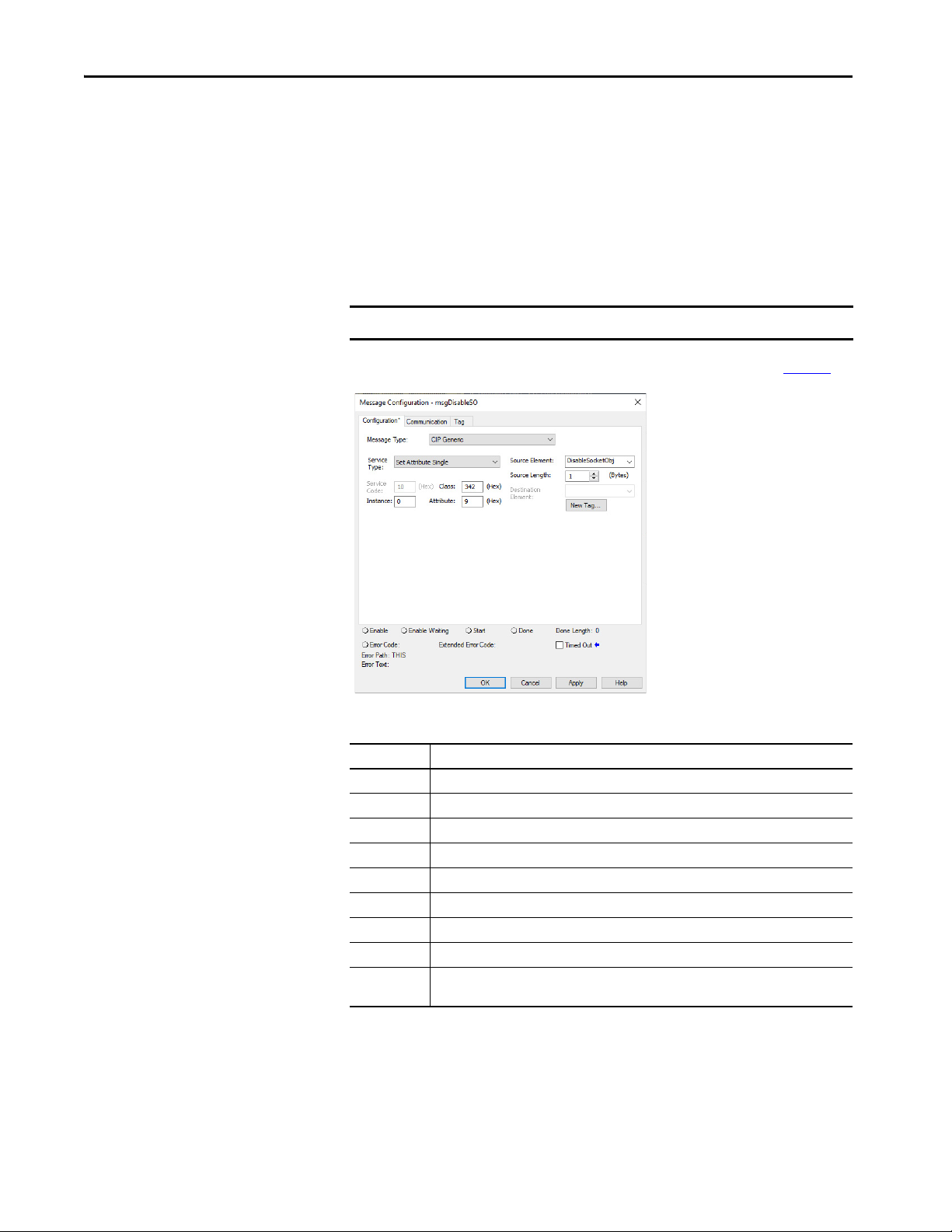
Chapter 1 Socket Interface Architecture
Disable the Socket Object With a MSG Instruction
The socket object is enabled by default. You can use a CIP Generic MSG
instruction to disable the socket object.
After you disable the socket object:
• All object-specific services and all instance attributes are unavailable for
writing and reading. The Object Enable attribute is read-only.
• TCP/IP Socket Object is disabled, and a factory reset is needed to
enable it again.
•
IMPORTANT The MSG instruction must be sent to the EtherNet/IP module via backplane.
On the Configuration tab, configure the parameters as described in Ta b l e 1 .
Table 4 - Configuration Tab
Field Description
Message Type Choose CIP Generic.
Service Type Choose Set Attributes Single.
Service Code 10 (hex)
Class 342 (hex)
Instance 0
Attribute 9 (hex)
Source Element Choose the SINT tag that contains the value of zero.
Source Length 1
Destination
Element
Not required.
18 Rockwell Automation Publication ENET-AT002D-EN-P - October 2020
Page 19

Socket Interface Architecture Chapter 1
On the Communication tab, configure the parameters that are described in
Ta b l e 2
.
IMPORTANT If you are using the front Ethernet port on a controller, you must use
unconnected MSG instructions.
Table 5 - Communication Tab
Field Description
Path Enter the communication path to the EtherNet/IP module. The module must be accesse d via
the backplane; you cannot access the module via the Ethernet port.
• For all controllers and communication modules, the path is 1, x. Where x is the slot
number of the communication module, or the slot number of a ControlLogix 5580
controller if the front Ethernet port is used.
• For all supported CompactLogix controllers, the slot is 0.
• For all CompactLogix 5370, CompactLogix 5380, Compact GuardLogix 5380,
CompactLogix 5480, ControlLogix 5580, and GuardLogix 5580 controllers with version
28.11 or later, you can also use a path of ‘THIS’.
Rockwell Automation Publication ENET-AT002D-EN-P - October 2020 19
Page 20

Chapter 1 Socket Interface Architecture
Programming Considerations
Observe these programming considerations.
TCP Connection Loss
Your application program can encounter conditions that result in TCP
connection loss. For example, a network cable can be unplugged, or a target
device can be turned off.
Your application program detects the loss of TCP connections and handles
those events appropriately. You can detect connection loss when one of the
following occurs:
• The ReadSocket service returns with an error.
• The WriteSocket service returns an extended error code other than
16#0000_0046. See Error Codes for Socket Services on page 51
Depending on the application, try these actions:
• Try to re-establish the connection, such as in the case of a client
connection.
• Wait for another incoming connection to be established, such as in the
case of a server connection.
.
If you want to re-establish communication with the other device, complete
these actions:
• Delete the socket instance for the lost connection.
• If the connection is a client connection, create a socket instance and
issue an OpenConnection service to the target device.
• If the connection is a server connection, issue an AcceptConnection
service to wait for another connection from the remote device.
IMPORTANT User code must manage messages so that only one message to a socket
instance is active at a time. For example, the read and write socket
instructions for a given socket should be interlocked so that only one
executes at a time. This is on a per socket basis.
ControlLogix Enhanced Redundancy
IMPORTANT Socket instances that are created in EtherNet/IP modules are not
crossloaded in an enhanced redundancy system.
If your application uses sockets in an enhanced redundancy system, your
application program must manage switchovers in these ways:
• After a switchover, socket instances in the EtherNet/IP module in the
old primary chassis must be recreated in the EtherNet/IP module in the
new primary chassis via controller logic.
20 Rockwell Automation Publication ENET-AT002D-EN-P - October 2020
Page 21

Socket Interface Architecture Chapter 1
• Sockets that are connected outside of the enhanced redundancy system
must recognize that communication is lost with socket instances in the
EtherNet/IP module in the old primary chassis after a switchover. A
change in IP address of the EtherNet/IP module after a switchover
causes loss of communication. See TCP Connection Loss on page 20
.
• Although socket instances in the EtherNet/IP module in the old
primary chassis are automatically deleted once their inactivity timeout
expires, it is possible that a second switchover can occur before the
timeout expires. To be sure that these non-functioning socket instances
are deleted before a second switchover, your application program can
issue a message to delete all sockets in the event of a switchover before
creating functioning socket instances.
To learn more about enhanced redundancy systems, refer to the ControlLogix
Enhanced Redundancy System User Manual, publication 1756-UM535
.
EtherNet/IP Module Reset
If the EtherNet/IP module is reset, for example by cycling power or with
removal and insertion under power (RIUP), all socket instances are lost.
If you create socket instances while MSG instructions are still using the old
instance numbers, the new instance numbers can match the old instance
numbers. In this situation, your old MSG instructions can succeed but could
not be communicating with the correct remote device.
Handle this situation by monitoring the status of the EtherNet/IP module via a
GSV instruction. If you lose communication with the EtherNet/IP module,
the Logix 5000 program reinitializes its socket communication.
Rockwell Automation Publication ENET-AT002D-EN-P - October 2020 21
Page 22

Chapter 1 Socket Interface Architecture
Change Controller Mode between Run and Program
If the Logix 5000 controller transitions from Run mode to Program mode
while socket requests are active, the transition does not complete until all
outstanding MSG requests complete or time out. If you have long time-out
values, you can experience an unexpectedly long time for the Run-to-Program
transition to complete.
Alleviate long transition times by appropriately setting the time-out parameter
for the socket services. In the Logix 5000 program, you can also set the .TO bit
for any outstanding socket-related MSG instruction. This causes the MSG
instruction to time out and set the .ER bit.
If the controller transitions from Run mode to Program mode, then back to
Run mode again, previous socket instances can still exist on the EtherNet/IP
module. The previous socket instances time out eventually. Depending on the
number of sockets you need, your program can encounter errors during RunProgram-Run transitions because all available socket instances are in use.
To alleviate this situation, follow this procedure:
1. Wait for all socket instances to time out before putting the controller in
Run mode.
2. When the Logix 5000 program starts, use the DeleteAllSockets service
to delete any previous instances.
The DeleteAllSockets service deletes all socket instances, not just those
instances that are created by the controller that calls the service.
Application Messages and TCP
A TCP connection is a byte stream between two application entities. The
application protocol determines the message formats. Messages can be fixed
size or variable size.
If an application sends variable size messages, a common strategy is to first send
a fixed-size header that contains the size of the message followed by the
message. The receiving device can first issue a ReadSocket service of the fixed
size header to determine the remaining size, and then issue a subsequent
ReadSocket service to receive the remaining data.
22 Rockwell Automation Publication ENET-AT002D-EN-P - October 2020
Page 23

Socket Interface Architecture Chapter 1
/* copy the message we just read */
COP (ReadResponse.Buf[0], ReadBuf[CurrentLen],
ReadResponse.BufLen);
CurrentLen := CurrentLen + ReadResponse.BufLen;
/* do we need to read more data get a complete message? */
if (CurrentLen < ApplicationMsgLen) then
/* issue another read */
ReadParams.BufLen := ApplicationMsgLen - CurrentLen;
MSG (ReadMSG0);
end_if;
Application Messages and Inhibited Modules
Unlike I/O connected via an EtherNet/IP module, communication via
messaging to socket instances can continue when a module is inhibited. If you
want to stop socket communication when a module is inhibited, your
application code must detect the status of the module and take the appropriate
action.
Partial Reads
It is possible for a read service to return a BufLen that is less than the requested
amount of data. For example, your program can request 100 bytes of data.
Because TCP is a byte stream and not a datagram protocol, you can receive less
than 100 bytes when the read service returns.
Depending on the application protocol, issue additional read requests to
receive all of the data. If the application protocol dictates that all messages are
100 bytes, then you must issue additional read requests until you receive 100
bytes. If the application protocol uses variable size messages, your program
needs additional logic to handle variable message sizes as defined by the
application protocol.
When issuing multiple read requests, be careful to adjust the destination tag
that receives the data so that data is not overwritten.
If the read request times out before any data is received, a BufLen of 0 is
returned with success (0) status.
This fragment of Structured Text logic shows an example of handling a partial
read request.
Rockwell Automation Publication ENET-AT002D-EN-P - October 2020 23
Page 24

Chapter 1 Socket Interface Architecture
if (WriteMSG0.ER) then
/* write failed. if the extended error code was 16#0000_0046,
then it means less than the requested byte were sent. */
if (WriteMSG0.EXERR = 70) then
/* need to issue another write, with the data that was not
sent */
SentLen := WriteResponse; /* here's what was sent */
/* adjust the size */
WriteParams.BufLen := WriteParams.BufLen - SentLen;
/* copy remaining data to send to MSG buffer */
COP (WriteBuf[SentLen], WriteParams.Buf[0],
WriteParams.BufLen);
/* BufLen = Timeout + Sockaddr + data length */
WriteMSG0.REQ_LEN := 4 + 12 + WriteParams.BufLen;
MSG (WriteMSG0);
end_if;
end_if;
Partial Writes
Although uncommon, your program can need to handle a situation where a
write service is unable to send all specified bytes. Such a situation can occur if
the write service is called multiple times before the target application can
receive the data.
If the write service is not able to send the requested data, your program issues
subsequent writes to send the remaining data. Your program also adjusts the
source tag, so that old data is not sent.
If the number of bytes written is less than requested, an extended error is
returned, and the actual length of the data sent.
This fragment of Structured Text logic shows an example of handling a partial
write service.
24 Rockwell Automation Publication ENET-AT002D-EN-P - October 2020
Page 25

Socket Interface Architecture Chapter 1
Performance Considerations
The socket interface enables a Logix 5000 controller to communicate via an
EtherNet/IP module with Ethernet devices that do not support the
EtherNet/IP application protocol, such as barcode scanners, RFID readers, or
other standard Ethernet devices. The socket interface, via messaging, is not well
suited for real-time control as communication with this method is not
scheduled or deterministic.
There are various factors that can affect the performance of the socket
interface. For examples of some of the factors to consider, see the
Knowledgebase Article 1756-EWEB Performance
.
Rockwell Automation Publication ENET-AT002D-EN-P - October 2020 25
Page 26

Chapter 1 Socket Interface Architecture
Notes:
26 Rockwell Automation Publication ENET-AT002D-EN-P - October 2020
Page 27
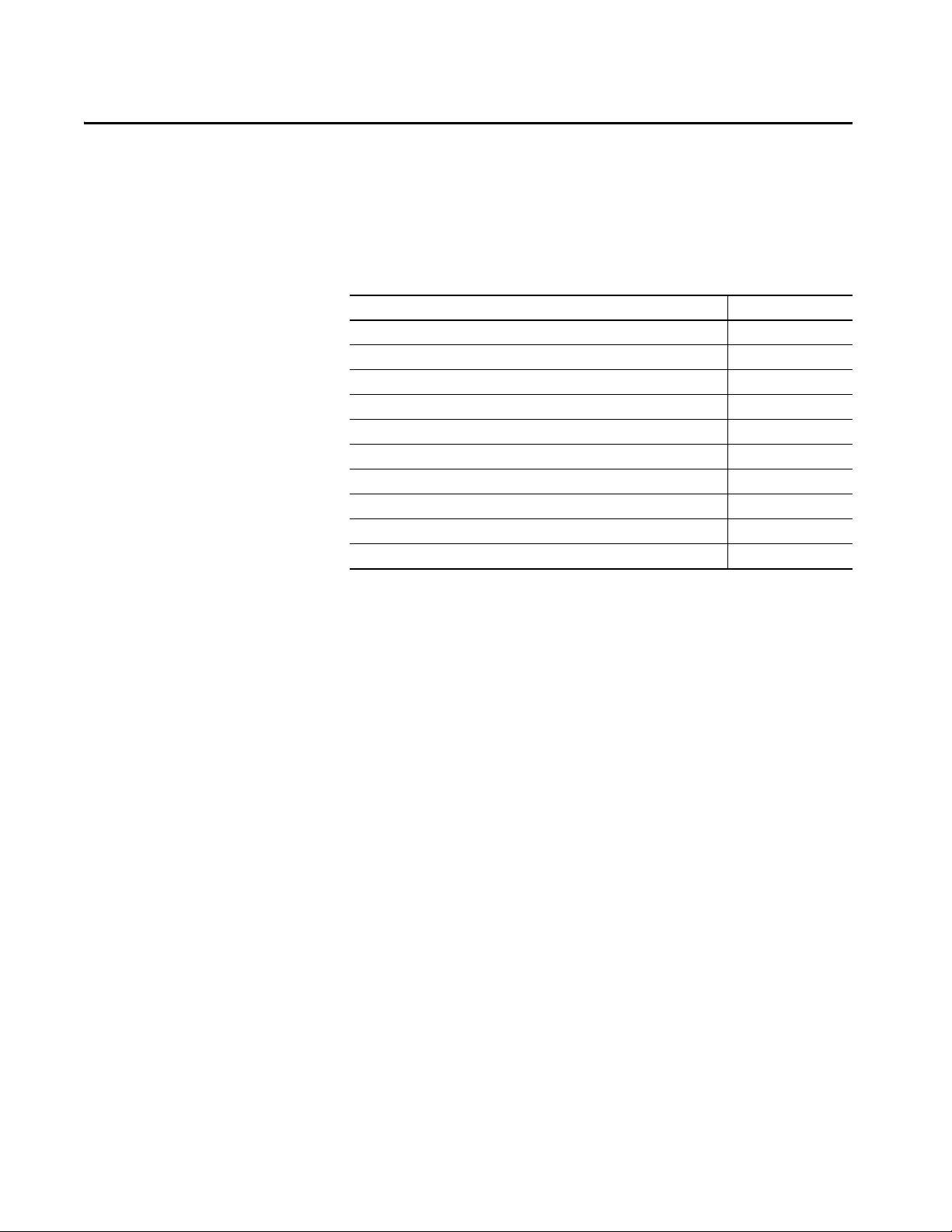
Socket Object Services
Top ic Pa ge
Socket Create 28
OpenConnection 30
AcceptConnection 32
ReadSocket 34
WriteSocket 36
DeleteSocket 38
DeleteAllSockets 39
ClearLog 40
JoinMulticastAddress 41
DropMulticastAddress 42
Chapter 2
For a socket object, application data has no inherent byte order. The service
receives data in the same byte order as it is sent. However, Logix 5000™
controllers store data in CIP™ byte order (little-endian). For example, if you
issue a write service with one DINT, that DINT is sent over a TCP connection
or in a UDP datagram in CIP byte order. If you issue a read service and your
destination tag for the response contains a DINT, the Logix 5000 controller
assumes that the incoming data is in CIP byte order. Depending on the native
byte order of the application that you are communicating with, you may need
to convert the byte order in your Logix 5000 program or in the application.
To check your MSG configuration in the Studio 5000 Logix Designer®
application, choose a service type from the Service Type pull-down menu on
the Configuration tab of the Message Configuration dialog box. The software
automatically completes the Service Code and Class fields.
With RSLogix 5000® software, version 15 and earlier, choose Custom from the
Service Type pull-down menu and manually complete the Service Code and
Class fields.
Rockwell Automation Publication ENET-AT002D-EN-P - October 2020 27
Page 28

Chapter 2 Socket Object Services
Parame ter Value
Service Type Socket Create
Service Code 4b
Class 342
Instance 0
Attribute 0
Socket Create
The Socket Create service creates an instance of the socket object. The service
returns an instance number that you use in the subsequent socket operations.
Call the Socket Create service with instance 0 (Socket object class).
MSG Source Element
Choose a tag with a user-defined data type. Use the information in Ta b l e 6 to
define the data type.
28 Rockwell Automation Publication ENET-AT002D-EN-P - October 2020
Table 6 - Data Type for Socket Create Source Element
Member Name Data Type Description
Type DINT Specify one of these values:
• 1 for TCP
• 2 for UDP
Addr structure A user-defined structure that specifies the address for the socket.
Family INT Specify the address family. Must be 2.
Port INT Specify the local port number on which an application listens and receives. If you
want a port randomly assigned, use port 0.
Addr DINT Specify an IP address. Typically, set to 0 (any address) for a CompactLogix™ 5370,
CompactLogix 5380, Compact GuardLogix® 5380, CompactLogix 5480,
ControlLogix® 5580, GuardLogix 5580 controller in Linear/DLR mode.
For CompactLogix 5380, Compact GuardLogix 5380, and CompactLogix 5480
controllers in Dual-IP mode, the IP address must be set in HEX format with 1 byte
per octet. See Knowledgebase Article 5380 Ethernet Socket Errors and Path
Information.
Page 29

Socket Object Services Chapter 2
MSG Source Length
Specify the size of the user-defined structure for the source element. In this
example, CreateParams is 12 bytes.
MSG Destination Element
The MSG instruction returns the instance number of the socket it created to
the destination element. Specify a DINT tag.
Considerations
Use the instance that is returned by the Socket Create service on subsequent
service requests.
Use a MOV instruction to move the instance to another MSG tag (the
.Instance field).
If you use a local port number that is already in use by the EtherNet/IP™
module, you receive extended error code 16#0000_0030. Avoid using
commonly used ports.
When a CompactLogix 5380, Compact GuardLogix 5380, and
CompactLogix 5480 controller operates in Dual-IP mode, the default IP
address for use with a Socket_Create service type is 0.0.0.0.
• If you use 0.0.0.0, IP communication that the Socket Object instance
initiates follows the same routing rules as DNS request routing rules
described in these publications:
– CompactLogix 5380 and Compact GuardLogix 5380 Controllers
User Manual, publication 5069-UM001
– CompactLogix 5480 Controllers User Manual,
publication 5069-UM002
• If you use the IP address of port A1 instead of 0.0.0.0, IP packets can
only go to the port A1 subnet or via its default gateway.
• If you use the IP address of port A2 instead of 0.0.0.0, IP packets can go
only to port A2 subnet or via its default gateway.
• If you use the IP address of port B1 instead of 0.0.0.0, IP packets can
only go to the port B1subnet or via its default gateway.
• If you use an IP address other than the port A1 or A2 IP addresses or
0.0.0.0, the Create_Socket_Service request is rejected.
.
.
Rockwell Automation Publication ENET-AT002D-EN-P - October 2020 29
Page 30
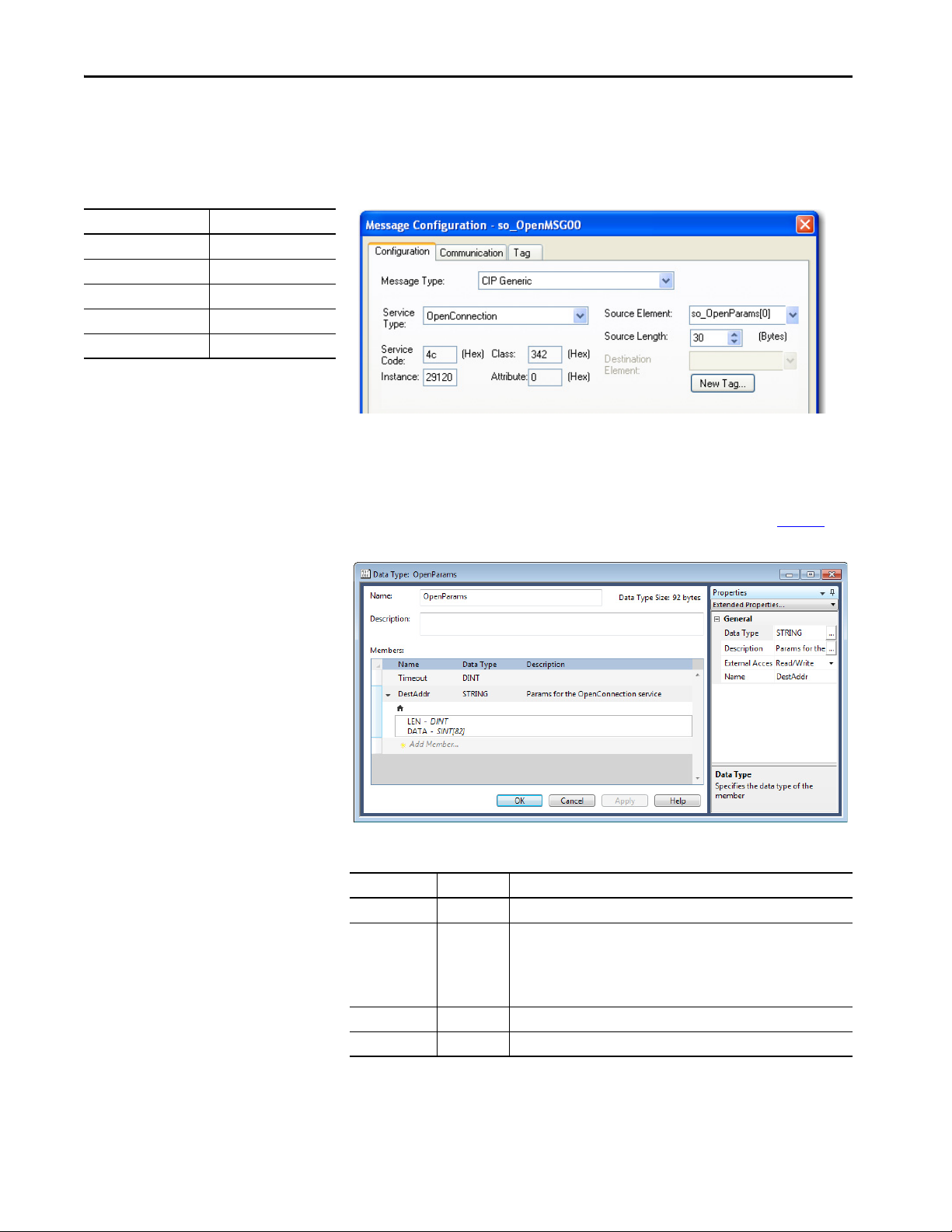
Chapter 2 Socket Object Services
Parameter Val ue
Service Type OpenConnection
Service Code 4c
Class 342
Instance from Socket Create
Attribute 0
OpenConnection
The OpenConnection service does one of the following:
• Opens a TCP connection with the specified destination address
• For UDP, associates a destination IP address and port number with the
specified socket
MSG Source Element
Choose a tag with a user-defined data type. Use the information in Ta b l e 7 to
define the data type.
.
30 Rockwell Automation Publication ENET-AT002D-EN-P - October 2020
.
Table 7 - Data Type for OpenConnection Source Element
Member Name Data Type Description
Timeout DINT Specify the timeout in milliseconds.
DestAddr STRING Specify an array of characters (maximum of 64) to define the destination of
the connection. You can specify either Hostname or IP address.
• Hostname?port=xxxzaz
• IPAddr?port=xxx
For example, to specify an IP address, enter 10.88.81.10?port=2813
.LEN DINT The length of the destination address.
.DATA SINT array The array that contains the destination address.
The MSG instruction that issues the OpenConnection service has a source
length of 8 (Timeout + AddrLen) plus the number of characters in the
destination address.
Page 31

Socket Object Services Chapter 2
MSG Source Length
Specify 8 bytes (Timeout + AddrLen) + number of characters in the
destination address.
MSG Destination Element
Not used. The MSG instruction does not return any data.
Considerations
In some cases, the OpenConnection service can return before the timeout
period without creating a TCP connection. For example, if the destination
device is running, but is not listening for connections on the specified port
number, the OpenConnection service returns with an error before the timeout
period.
For UDP, the information you must specify depends on whether you use the
OpenConnection service:
• If you use the OpenConnection service, you do not have to specify the
IP address and port number each time you send data. If you do not
specify an IP address and port number, you can receive data only from
the previously specified IP address and port number until you call the
OpenConnection service to specify another IP address and port
number.
•If you do not use the OpenConnection service, you must specify the
destination address each time you call the WriteSocket service to send
data. When you call the ReadSocket service, you receive the data and the
address of the sender. You can then use the address of the sender to send
a response via the WriteSocket service.
If you call the OpenConnection service on a UDP socket with an AddrLen of
0, this removes the association with the destination address.
Rockwell Automation Publication ENET-AT002D-EN-P - October 2020 31
Page 32

Chapter 2 Socket Object Services
Parame ter Value
Service Type AcceptConnection
Service Code 50
Class 342
Instance from Socket Create
Attribute 0
AcceptConnection
The AcceptConnection service accepts a TCP connection request from a
remote destination. Before calling the AcceptConnection service, call the
Socket Create service and specify the local port number that accepts the
connection. When the AcceptConnection service completes, it returns a
socket instance that you use for sending and receiving data on the newly
created connection.
The AcceptConnection service is not valid for UDP sockets.
MSG Source Element
32 Rockwell Automation Publication ENET-AT002D-EN-P - October 2020
Choose a DINT tag to contain the timeout in milliseconds.
MSG Source Length
Specify 4 bytes (Timeout).
Page 33

Socket Object Services Chapter 2
MSG Destination Element
Choose a tag with a user-defined data type. Use the information in Ta b l e 8 to
define the data type.
Table 8 - Data Type for AcceptConnection Destination Element
Member Name Data Type Description
Instance DINT Contains the instance for this service. Use this Inst ance on subsequent Read
Addr structure A user- defined structure that contains the address for the socket.
Family INT Contains the address family. Must be 2.
Port INT Contains a remote port number.
Addr DINT Contains a remote IP address.
and Write services for this connection.
IMPORTANT: Copy this Instance number to Read and Write Messages
Considerations
Create a separate socket instance by using the Socket Create service for each
port number that accepts connections. After you create socket instances, call
the AcceptConnection service to wait for an incoming connection request.
You can accept connections on the same port number. Each call to the
AcceptConnection service returns a different instance number to use when
reading and writing data.
Rockwell Automation Publication ENET-AT002D-EN-P - October 2020 33
Page 34

Chapter 2 Socket Object Services
Parame ter Value
Service Type ReadSo cket
Service Code 4d
Class 342
Instance See Instance
Attribute 0
ReadSocket
The ReadSocket service reads data on a socket. You specify the number of bytes
to receive. The service returns the number of bytes received.
For TCP, the ReadSocket service returns when any data is received, up to the
requested number of bytes. If no data is received before the timeout period, the
service returns a status of success by setting a message instruction Done Bit
(.DN) and a BufLen of 0. The service can return fewer bytes than were
requested. Your application may need to issue multiple read requests to receive
an entire application message.
For UDP, the ReadSocket service completes when a datagram is available.
Instance
This service uses the instance that is returned from the CreateConnection
service. However, when accepting a connection via the AcceptConnection
service, use the instance that is returned from this AcceptConnection service as
the ReadSocket instance.
MSG Source Element
Choose a tag with a user-defined data type. Use the information in Ta b l e 9 to
define the data type.
34 Rockwell Automation Publication ENET-AT002D-EN-P - October 2020
Table 9 - Data Type for ReadSocket Source Element
Member Name Data Type Description
Timeout DINT Specify the timeout in milliseconds.
BufLen DINT Specify the number of bytes of data to receive.
Page 35

Socket Object Services Chapter 2
MSG Source Length
Specify 8 bytes (Timeout + BufLen).
MSG Destination Element
Choose a tag with a user-defined data type. Use the information in Ta b l e 1 0 to
define the data type.
Table 10 - Data Type for ReadSocket Destination Element
Member Name Data Type Description
FromAddr structure A user-defined structure that can contain the address of the device that s ends
Family INT Contains the address family for UDP. Must be 2.
Port INT Contains the remote port number for UDP. The remote device uses this port for
Addr DINT Contains the remote IP address for UDP
BufLen DINT Contains the number of bytes of data received.
Buf SINT array Contains the data.
UDP data. This structure is populated from the end device.
For TCP or UDP with OpenConnection, this structure is not used and contains all
zeros. The TCP connection conveys all remote address information.
sending.
0 is an invalid port number for UDP.
This number must be large enough to contain the maximum amount of data
expected. For a standard connection, the maximum is SINT[484]; for a large
connection the maximum is SINT [3984].
Rockwell Automation Publication ENET-AT002D-EN-P - October 2020 35
Page 36

Chapter 2 Socket Object Services
Parame ter Val ue
Service Type WriteSocket
Service Code 4e
Class 342
Instance See Instance
Attribute 0
WriteSocket
The WriteSocket service sends data on a socket. You specify the number of
bytes to send. The service attempts to send the requested number of bytes and
returns the number of bytes sent.
Instance
This service uses the instance that is returned from the CreateConnection
service. However, when accepting a connection via the AcceptConnection
service, use the instance that is returned from this AcceptConnection service as
the WriteSocket instance.
MSG Source Element
Choose a tag with a user-defined data type. Use the information in Table 11 on
page 37 to define the data type.
36 Rockwell Automation Publication ENET-AT002D-EN-P - October 2020
Page 37

Socket Object Services Chapter 2
Table 11 - Data Type for WriteSocket Source Element
Member Name Data Type Description
Timeout DINT Specify the timeout in milliseconds.
ToAddr structure A user-defined structure that contains the address to which to write UDP data.
For TCP or UDP with OpenConnection, this struc ture is not used and contains all
zeros. The TCP connection conveys all required remote address information.
Family INT Specify the address family. Must be 2 for UDP.
Port INT Specify the remote port number for UDP. This is the port that the remote device
Addr DINT Specify the remote IP address for UDP.
BufLen DINT Specify the number of bytes of data to write.
Buf SINT array Contains the data.
uses for receiving.
0 is an invalid port number for UDP.
0.0.0.0 is an invalid IP address for UDP.
This number must be large enough to contain the maximum amount of data
expected. For a standard connection, the maximum is SINT[472]; for a large
connection the maximum is SINT [3972].
MSG Source Length
Specify 16 bytes (Timeout + Addr + BufLen) + number of bytes to write.
MSG Destination Element
The MSG instruction returns the number of bytes that were written. Choose a
DINT tag.
Rockwell Automation Publication ENET-AT002D-EN-P - October 2020 37
Page 38

Chapter 2 Socket Object Services
Parame ter Va lue
Service Type DeleteSocket
Service Code 4f
Class 342
Instance from Socket Create
Attribu te 0
DeleteSocket
The DeleteSocket service deletes a socket instance. For a TCP connection, the
DeleteSocket service also closes the connection before it deletes the instance.
MSG Source Element
Not used.
MSG Source Length
Specify 0 bytes.
MSG Destination Element
Not used.
Considerations
Delete a socket instance if it is no longer needed. If unused instances are not
deleted and you continue to create additional instances, you can exceed the
maximum number of instances.
38 Rockwell Automation Publication ENET-AT002D-EN-P - October 2020
Page 39
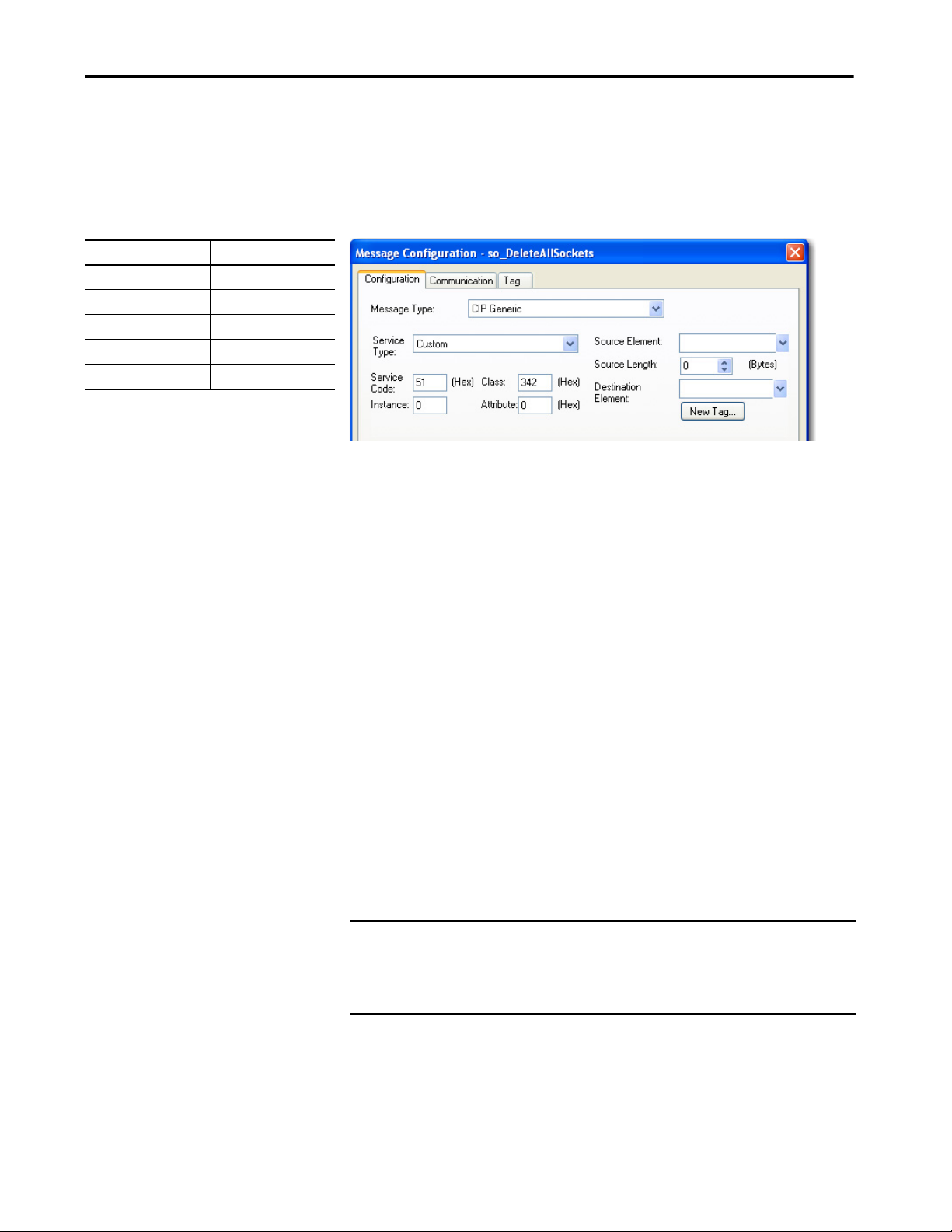
Socket Object Services Chapter 2
Parame ter Valu e
Service Type Custom
Service Code 51
Class 342
Instance 0
Attribu te 0
DeleteAllSockets
The DeleteAllSockets service deletes all currently created socket instances. For
TCP, the DeleteAllSockets service also closes all connections before it deletes
the instances.
Choose Custom for the service type. DeleteAllSockets is not an available
option from the Service Type pull-down menu.
MSG Source Element
Not used.
MSG Source Length
Specify 0 bytes.
MSG Destination Element
Not used.
Considerations
Call the DeleteAllSockets service with instance 0.
IMPORTANT Be careful when using the DeleteAllSockets service when there are multiple
controllers using the socket interface of the EtherNet/IP module. The service
deletes all socket instances that are created by all controllers, not just the
controller that calls the service.
Use the DeleteAllSockets service as the first operation when the program first
begins to operate.
Rockwell Automation Publication ENET-AT002D-EN-P - October 2020 39
Page 40

Chapter 2 Socket Object Services
Parame ter Valu e
Service Type Custom
Service Code 52
Class 342
Instance 0
Attribu te 0
ClearLog
The ClearLog service clears the debug log on the TCP/IP Socket Object
webpage. This service does not change the logging options.
IMPORTANT The TCP/IP Socket Object webpage is not visible on ControlLogix 5580,
GuardLogix 5580, CompactLogix 5380, Compact GuardLogix 5380, and
CompactLogix 5480 controllers.
Choose Custom for the service type. ClearLog is not an available option from
the Service Type pull-down menu.
MSG Source Element
Not used.
MSG Source Length
Specify 0 bytes.
MSG Destination Element
Not used.
40 Rockwell Automation Publication ENET-AT002D-EN-P - October 2020
Page 41
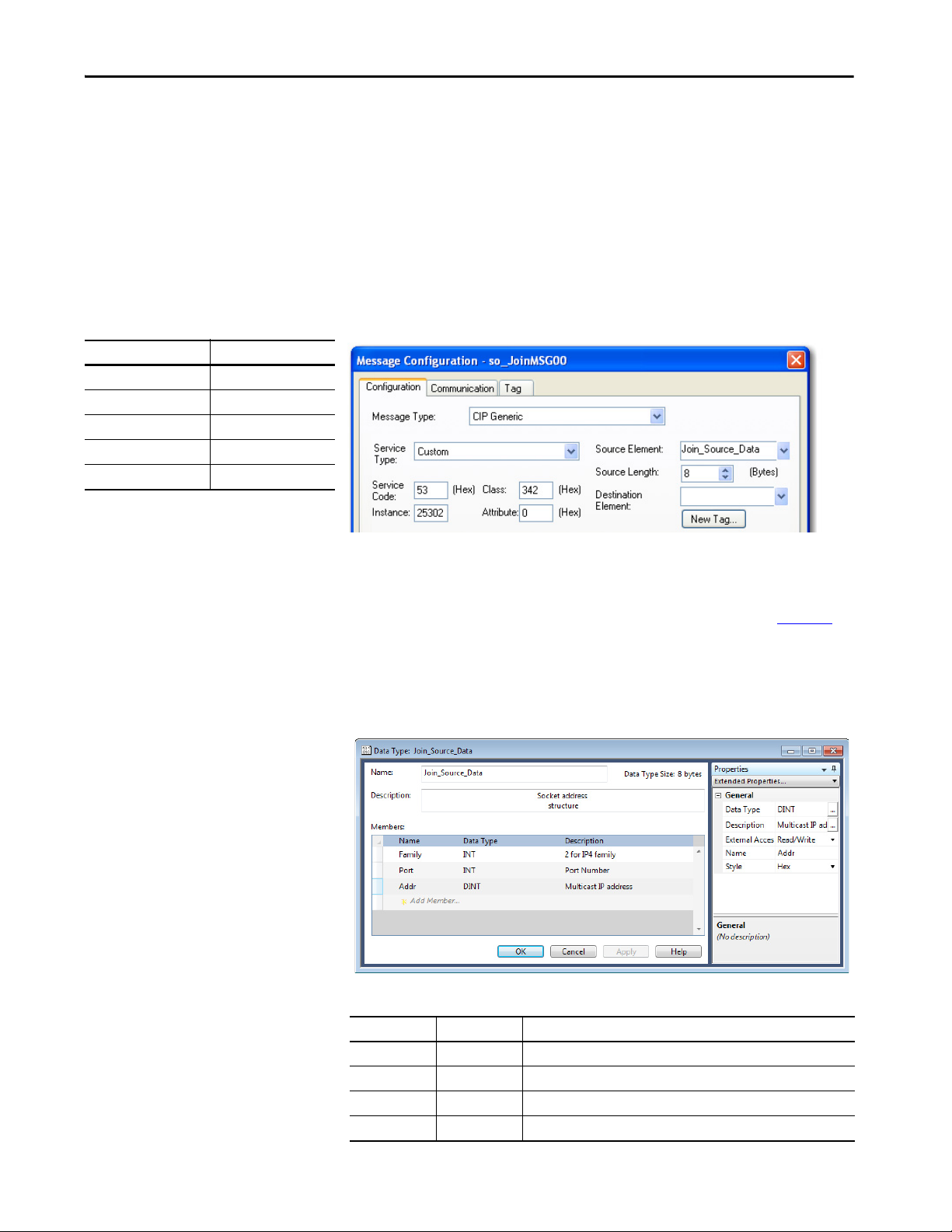
Socket Object Services Chapter 2
Parame ter Valu e
Service Type Custom
Service Code 53
Class 342
Instance from Socket Create
Attribu te 0
JoinMulticastAddress
Joining a multicast group lets a socket receive multicast data. When a join is
executed, it sends an IGMP membership packet and enables the hardware
filters to receive the multicast data. A specific address can be joined only once.
Subsequent joins receive an error message until the multicast address is
dropped. Multicast joins are system wide. Two sockets cannot join the same
multicast address simultaneously. When the socket that the join was executed
on is deleted, the multicast address is dropped. Each socket can join one or
more multicast groups.
Choose Custom for the service type. JoinMulticastAddress is not an available
option from the Service Type pull-down menu.
MSG Source Element
Choose a tag with a user-defined data type. Use the information in Ta b l e 1 2 to
define the data type.
Populate the Join_Source_Data.Addr field with a multicast IP address in
hexadecimal format. The value must be a hexadecimal representation of the IP
address. For example, for address 239.1.2.100, enter 16#EF010264.
Table 12 - Data Type for JoinMulticastAddress Source Element
Member Name Data Type Description
SocketsAddr structure A user-defined structure that specifies the multicast address to join.
Family INT Specify the address family. Must be 2.
Port INT Not used. The port is determined when the socket is created.
Addr DINT Specify the multicast IP address to receive from.
Rockwell Automation Publication ENET-AT002D-EN-P - October 2020 41
Page 42

Chapter 2 Socket Object Services
Parame ter Value
Service Type Custom
Service Code 54
Class 342
Instance from Socket Create
Attribute 0
MSG Source Length
Specify 8 bytes.
MSG Destination Element
Not used.
DropMulticastAddress
Dropping a multicast address disables a socket from receiving multicast data.
When a drop is executed, it sends an IGMP leave group packet and disables the
hardware filters from receiving the multicast data.
Choose Custom for the service type. DropMulticastAddress is not an available
option from the Service Type pull-down menu.
MSG Source Element
Choose a tag with a user-defined data type. Use the information in Table 13 on
page 43 to define the data type.
42 Rockwell Automation Publication ENET-AT002D-EN-P - October 2020
Page 43
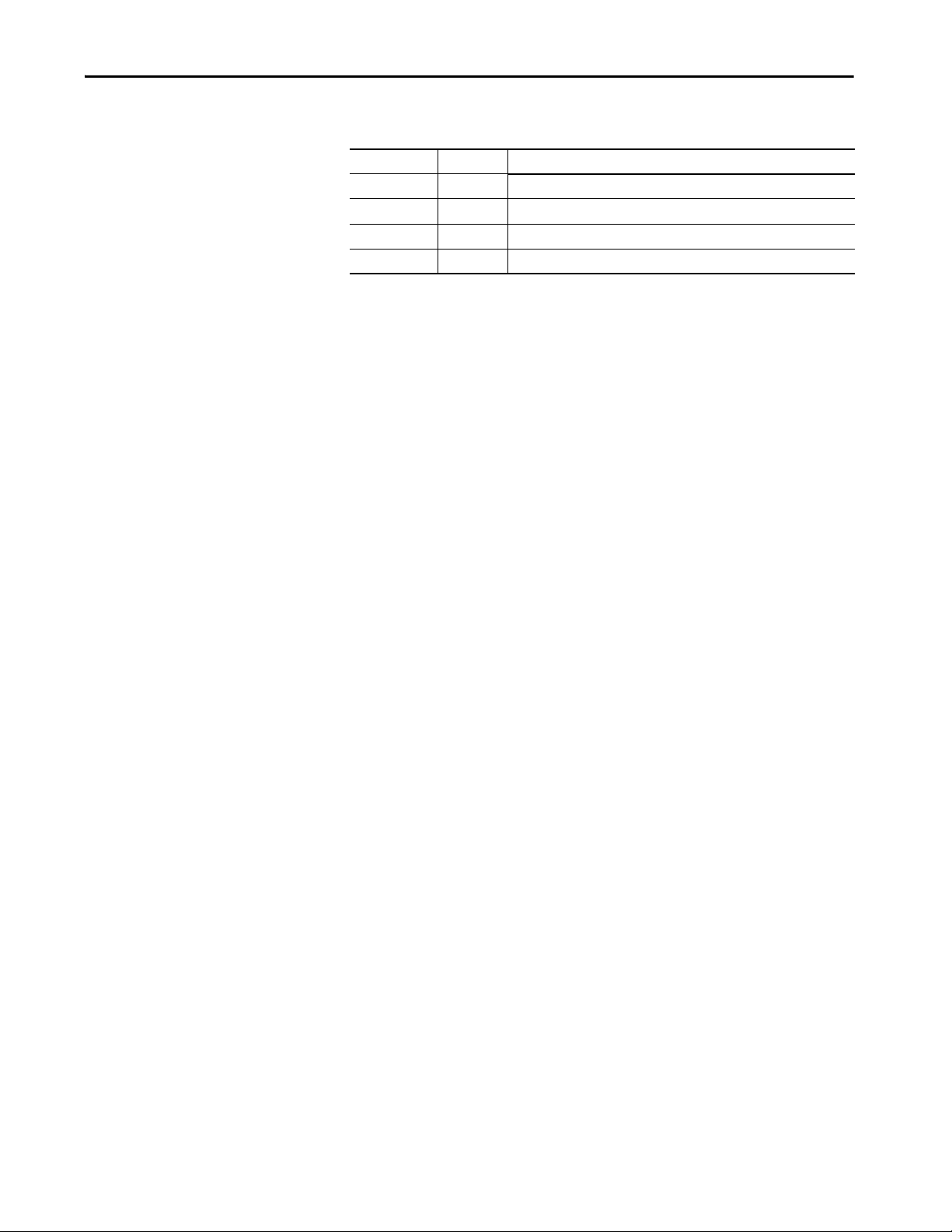
Socket Object Services Chapter 2
Table 13 - Data Type for DropMulticast Address Source Element
Member Name Data Type Description
SocketsAddr structure A user-defined structure that specifies the multicast address to drop.
Family INT Specify the address family. Must be 2.
Port INT Not used. The port is determined when the socket is created.
Addr DINT Specify the multicast IP address to drop.
MSG Source Length
Specify 8 bytes.
MSG Destination Element
Not used.
Rockwell Automation Publication ENET-AT002D-EN-P - October 2020 43
Page 44

Chapter 2 Socket Object Services
Notes:
44 Rockwell Automation Publication ENET-AT002D-EN-P - October 2020
Page 45

Socket Attributes
Top ic Pag e
Access S ocket Attribu tes 45
Socket Class Attributes 46
Socket Instance Attributes 47
Chapter 3
Access Socket Attributes
You access socket attributes by configuring a CIP™ Generic MSG instruction to
get or set the specific attribute:
• To change an attribute value for a socket, choose Set Attribute Single
from the Service Type pull-down menu.
• To get a socket value, choose Get Attribute Single from the Service Type
pull-down menu.
Rockwell Automation Publication ENET-AT002D-EN-P - October 2020 45
Page 46

Chapter 3 Socket Attributes
Some socket attributes apply to all sockets, and some apply to specific socket
instances:
• For information about all sockets, type 0 in the Instance field. See Socket
Class Attributes.
• For information about a specific socket instance, type the specific socket
instance number in the Instance field. A Socket Create or
AcceptConnection service returns the instance number. See Socket
Instance Attributes on page 47.
Socket Class Attributes
Class attributes apply to the socket object, not to specific socket instances.
When you get or set a Class attribute, set the instance to 0
Table 14 - .Socket Class Attributes
Class
Attribute
1 Revision INT Get Object revision.
2 Max Instance INT Get Largest socket instance number currently created.
3 Number of Instances INT Get Number of socket instances currently created.
8Log Enable
9Object EnableSINTGet
(1) The Socket Object webpage is not visible on ControlLogix® 5580, GuardLogix® 5580, CompactLogix™ 5380, Compact GuardLogix
Name Data
(1)
5380, and CompactLogix 5480 controllers.
Type
DINT Get
Access Description
Enable (1) or disable (0) logging to the Socket Object Log
webpage.
Set
Each socket service has a corresponding bit:
• If enabled, requests for that service request are logged.
• If disabled, then requests for that service are not
logged.
Bit 0: Socket Create requests
Bit 1: OpenConnection requests
Bit 2: AcceptConnection requests
Bit 3: Read requests
Bit 4: Write requests
Bit 5: DeleteSocket and DeleteAllSockets requests
Bit 6: Get / Set Attribute requests
Bit 7: Log all service errors
Enable (1) or disable (0) the Socket Object. Default is
enabled.
Set
If you use the Get Attributes All service to get class attributes, the response
contains all class attributes in Ta b l e 1 4
in the order shown with a total size of
10 bytes.
If you use the Set Attributes All service to set class attributes, the request
contains only the Log Enable class attribute.
46 Rockwell Automation Publication ENET-AT002D-EN-P - October 2020
Page 47

Socket Attributes Chapter 3
Socket Instance Attributes
The socket object provides a number of instance attributes that apply to
specific socket instances. To get or set an instance attribute, specify a valid
instance number.
Table 15 - Socket Instance Attributes
Instance
Attribute
1 (16#01) LocalAddr Struct SockAddr Get Local address for the socket.
2 (16#02) RemoteAddr Struct SockAddr Get Remote address for the socket.
3 (16#03) SendBufSize DINT Get
4 (16#04) RecvBufSize DINT Get
5 (16#05) TCPKeepAlive DINT Get
6 (16#06) TCPNoDelay DINT Get
7 (16#07) InactivityTimeout DINT Get
8 (16#08) MulticastTTL DINT Get
9 (16#09) UDPBroadcast DINT Get
10 (16#0A) LingerOnOff DINT Get
Name Data Type Access Description
Size of the socket send buffer (bytes).
Set
Size of the socket receive buffer (bytes).
Set
Enable (1) or disable (0) TCP Keep Alive for the socket.
Set
Set
Set
Set
Set
Set
Enabled by default.
Enable (1) or disable (0) the TCP No Delay behavior.
Enabled by default.
Time for the inactivity timeout (default of 5 minutes). If a socket instance
receives no service requests for the amount of time that is specified by the
inactivity timeout, the socket instance is deleted. If you then try to use the
socket instance, the MSG instruction receives the error Class or instance not
supported.
Set the TTL value for UDP multicast, transmitted packets.
Enable (1) or disable (0) the ability to transmit broadcast packets on UDP.
Disabled by default.
Specifies whether the socket performs an orderly close (1) or an immediate
close (0).
Defaults to no linger (immediate close). For TCP sockets, setting linger to 0
results in a TCP RST packet to close the connection. If you set linger to
nonzero, then it results in the standard TCP connection close sequence (3way FIN, FIN-ACK, ACK handshake followed by TIME_WAIT).
If you use the Get Attributes All service to get instance attributes, the response
contains all attributes in Ta b l e 1 5
in the order that is shown with a total size of
36 bytes.
If you use the Set Attributes All service, the request must include attributes 3,
4, 5, 6 and 7 in that order with a total size of 20 bytes.
Rockwell Automation Publication ENET-AT002D-EN-P - October 2020 47
Page 48

Chapter 3 Socket Attributes
Notes:
48 Rockwell Automation Publication ENET-AT002D-EN-P - October 2020
Page 49

Troubleshoot Socket Applications
Top ic Pag e
Diagnostic Webpages 49
Error Codes for Socket Services 51
Knowledgebase Articles 52
Chapter 4
Diagnostic Webpages
To help debug and troubleshoot applications, the socket interface provides a set
of webpages:
IMPORTANT The Socket Object webpage is not visible on ControlLogix® 5580,
GuardLogix® 5580, CompactLogix™ 5380, Compact GuardLogix 5380, and
CompactLogix 5480 controllers.
• For communication modules and controllers, go to Diagnostics >
Advanced Diagnostics > Miscellaneous > System Data > Socket Object.
• For web server modules, go to Diagnostics > Advanced Diagnostics.
Webpage Description
Socket Object Diagnostics Displays information about each instance:
• Instance number
• Socket type—client, server, or listen
• Local and remote ports and IP addresses
• Send and receive buffer sizes
• Socket up time and inactivity time
• Socket state and last error state
Socket Object Attributes Displays attribute settings for each instance
Socket Object Logs Displays a log of ser vice requests with a maximum of 100 log entries:
• Service requests made to the socket object
• Parameters that are passed for each service request
• Whether the service request was a success or failure
You can enable or disable logging for some services by using the Log Enable class
attribute. See Socket Class Attributes on page 46
.
Rockwell Automation Publication ENET-AT002D-EN-P - October 2020 49
Page 50

Chapter 4 Troubleshoot Socket Applications
Debugging Tips
This table describes tips for debugging problems by category.
Category Consideration
EtherNet/IP™ module Make sure the EtherNet/IP module has a valid IP address. Also, if you communicate
with devices on different subnets, configure the EtherNet/IP module with a valid
subnet mask and gateway address.
Socket Create service Make sure that the Destination tag is a DINT tag.
After creating the socket with the Socket Create service, make sure that you use the
instance number that the service returns in the subsequent socket services you call.
MSG instruction Make sure that the Source Element is of a type that matches the request
parameters for the requested service. Also make sure that the Source Length is the
correct length for the service parameters.
There is a limit to the number of active MSG instructions in a Logix 5000™
controller. If a MSG instruction is enabled and exceeds the maximum number of
active MSG instructions, the MSG instruction receives an error (.ER bit set).
OpenConnection service Make sure that the Source Length includes the size of the Timeout parameter +
Address Length parameter + the Length of the address itself.
Service Timeout parameter Make sure that the Timeout parameter is sufficient for the service. Also make sure
that the Timeout parameter is less than the MSG instruction timeout.
If the timeout is set to 0, the service returns immediately.
TCP protocol A TCP connection is a byte stream with no inherent message boundaries. The
application defines how to interpret message boundaries. For example, the
application can use a fixed length for all messages. For a variable-length message,
the application can use a fixed-length header that contains the length of the
remainder of the message.
Both ends of the TCP connection must agree on the application protocol that is
used.
"our program should handle the loss of TCP connections in case they get dropped
due to network issues or other reasons.
Ethernet sniffer An Ethernet sniffer is useful to monitor the messages bet ween the EtherNet/IP
module and other devices. You can capture network traffic and create filters to
isolate messages between particular devices and particular messages between
those devices.
50 Rockwell Automation Publication ENET-AT002D-EN-P - October 2020
Page 51

Troubleshoot Socket Applications Chapter 4
Error Codes for Socket Services
If a socket object encounters an error with a service request, the following
occurs:
• Socket object returns an error code.
• MSG instruction sets the .ER bit.
• MSG instruction sets error codes in the Error (.ERR) and Extended
Error (.EXTERR) fields.
This table describes common error codes. For more a comprehensive list of
error codes, see the Knowledgebase Article Logic Sockets Services Error Codes
Error Code Extended Error Code Description
16#0002 Simultaneous execution of Read, Write, or Delete messages.
16#0004 Attempt to access Socket Object via Ethernet port is blocked because of resiliency concerns.
For more information, see the Knowledgebase article, Logix Sockets message error 16#0004.
16#0005 16#0000_0000
or
16#0000_0001
16#0008 ENxT or ENxTR module that is used for socket messages is in a remote chassis that is connected to the controller over the
16#0009 Invalid socket descriptor. To resolve this error, do the following:
16#000b
or
16#000c
16#000d Invalid data in Source UDT.
16#0013
or
16#0015
16#0020 The ‘Write’ message instruction Source length is less than 17 bytes. Length must be exactly equal to the buffer length+16.
16#00ff 16#0000_0016
or
16#0000_0033
16#00ff 16#0000_0030 The address is already in use. This error can occur when multiple Socket Create requests are issued to the same port address.
16#00ff 16#0000_0036 A connection was forced closed by a peer. This error can occur when a remote device closes a connection with a Logix module
16#00ff 16#0000_0039 In Server mode, instance number from Accept Message was not copi ed to Read/Write messages.
16#00ff 16#0000_003d A connection refused by a peer. Possibly peer is out of connections if Logix module closes them without Linger Attribute set.
1. Ethernet module does not have firmware that supports Logix Sockets.
2. The socket instance does not exist. This error can occur in these scenarios:
– The socket instance number that is returned by the Socket Create service does not match the instance number in the socket
read or write message.
– The socket instance closed due to inactivity.
– The DeleteSocket ser vice deleted the socket.
ControlNet® network or is using an older EtherNet/IP module that supports only 478-byte messages.
For more information, see the Knowledgebase Article Open Sockets: Message Read/Write error 16#0008 if "Large Connection" option
is enabled.
• Make sure that a valid socket instance exists.
• Make sure that the message source data format and source values are correct.
• For Create messages, make sure that Type and Family is set correctly.
• For UDP Read/Write messages, make sure that Source tag member Family is set to ‘2’.
The Open (Connect) message instruction and Accept message were executed on the same socket.
For more information, see the Knowledgebase Article Open Sockets Error codes 16#000b, 16#000c.
The ‘Write’ message instruction Source length must be exactly equal to the buffer length+16.
For more information, see the Knowledgebase Article Open Sockets Error code 16#0013 and 16#0015
For Connect messages, make sure that the Destination String address includes ‘?port=xxxx’ similar to 192.168.1.34?port=9100.
For more information, see the Knowledgebase Article - 1756-EN2T, 1756-E WEB sockets error 16#0020
Open Sockets (TCP Client) is unable to connect to a third-party device (Slave). The device reports WIN=0 and the 1756-EN2T
module immediately closes the connection. For more information, see the Knowledgebase Article Open Sockets: Open connection
fails with error 16#0000_0046,16#0000_0016 or 16#0000_0033.
without notifying the module.
To resolve this error, delete the socket and then reconnect to the remote device.
For more information, see the Knowledgebase Article Logix Open Sockets Linger Control.
.
.
.
Rockwell Automation Publication ENET-AT002D-EN-P - October 2020 51
Page 52

Chapter 4 Troubleshoot Socket Applications
Error Code Extended Error Code Description
16#00ff 16#0000_0041 A socket operation could not find a route to the remote host. This error typically occurs in these scenarios:
16#00ff 16#0000_0043 The remote device or gateway is not responding.
16#00ff 16#0000_0046 The socket operation timed out. Known reasons include the following:
16#00ff 16#0009_0315 Invalid Path string manually (or programmatically) entered to the MSG.Path string.
16#0001 16#0000_0117 Invalid Path programmatically entered to the MSG.Path string using COP or another string manipulation instruction.
• A remote IP address that is specified in the Message instruction is not on the same subnet as the Logix module.
and
The IP address of the gateway or router is not specified in the Logix module properties.
• UDP multicasts messages to an unpingable IP address require you to specify a gateway address in the Logix module properties
even if a gateway address does not exist or is not required.
For more information, see the Knowledgebase Article 1756-EWEB socket errors 16#0041 and 16#0043
This error can occur if a UDP multicast message is sent to a gateway address that is not specified in the Logix module properties.
For more information, see the Knowledgebase Article 1756-EWEB socket errors 16#0041 and 16#0043
1. Connect Service message:
– Server IP exists, but port does not.
– Server IP and port exist, but it does not accept connec tion on this port.
– Service ‘timeout’ value in UDT set to 0 or low value.
The peer device reports WIN=0 and the 1756-EN2T module immediately closes the connection. For more information, see. the
Knowledgebase Article Open Sockets: Open connection fails with error 16#0000_0046,16#0000_0016 or 16#0000_0033.
2. Read/Write Service message:
– Read and write executed simultaneously.
For more information, see the Knowledgebase Article Open Sockets message Error 16#00FF extended 16#0000_0046.
For more information, see the Knowledgebase Article Sockets Error code 16#0001 Extended Code 16#0000_0117
.
.
Knowledgebase Articles
Knowledgebase Article Description
Sample Application for Ethernet module Sockets Feature Sample applications for the 1756-EWEB module and CompactLogix 5380 controllers.
Logic Sockets Services Error Codes
EWEB socket services hints Helpful hints for EWEB socket ser vices.
Summary of Logix Socket Information Summary of major sockets topics and functionality descriptions.
RSLogix 5000® : AOI example for using sockets to read t ime from NTP or SNTP se rver
Example Add On Instructions for Sockets Using sockets in AOIs (Add-on Instructions).
Email with Basic Login Authentication Using Sockets and AOI Using Sockets for Email with Basic Login Authentication
For additional help, see these Knowledgebase Articles:
Descriptions of possible socket error codes.
Add-On Instruction example for using sockets to read time from NTP or SNTP server
52 Rockwell Automation Publication ENET-AT002D-EN-P - October 2020
Page 53

Index
A
AcceptConnection service 30–31
access
Knowledgebase 51
MSG configuration 25
socket attributes 43
application messages
TCP considerations 21
uninhibited module considerations 21
architecture, socket interface
number and type of sockets 10, 11
overview 10
TCP client transactions 12
TCP server transactions 12
UDP communication 13–14
attributes
access via MSG instruction 43
socket class attributes 44
socket instance attributes 45
socket object 47
B
broadcast 11
C
change
controller mode 21
socket attribute value 43
class attributes 44
ClearLog service 38
client socket, TCP 10
codes, error 49
communication
socket object 16–18
UDP 13–14
connection loss 19
considerations, programming 19–23
controller mode 21
ControlLogix enhanced redundancy 20
crossload 20
D
datagram 13, 22, 25, 32
debugging 47–51
DeleteAllSockets service 37
DeleteSocket service 36
diagnostic web pages 47
DropMulticastAddress service 40–41
dropped connection 19
Ethernet sniffer 48
EtherNet/IP module
debug 48
reset 20
I
instance attributes 45
instance, socket 10
instruction, MSG
socket attributes 43
socket communication 16–18
timeouts 18
interface architecture 10
J
JoinMulticastAddress service 39–40
K
Knowledgebase articles 51
L
listen socket, TCP 10
Logix 5000 controller
as TCP client 12
as TCP server 12
logs, socket object 47
M
maximum packet size 18
messages
TCP considerations 21
uninhibited module considerations 21
mode, controller 21
module reset 20
MSG configuration 25
MSG instruction
debugging 48
socket attributes 43
socket communication 16–18
timeouts 18
multicast 11
O
OpenConnection service
about 28–29
debugging 48
E
enhanced redundancy 20
error codes 49
Rockwell Automation Publication ENET-AT002D-EN-P - October 2020 53
packet size 18
partial reads 22
partial writes 22
P
Page 54

Index
Program mode 21
programming considerations 19–23
protocol, TCP 48
R
reads, partial 22
ReadSocket service 32–33
redundancy, enhanced 20
request socket services 16
reset
Ethernet/IP module 20
Run mode 21
S
sequence of transactions
TCP client 12
TCP server 12
UDP communication 13–14
server socket, TCP 10
Service Timeout parameter 48
service timeouts 18
services
AcceptConnection 30–31
ClearLog 38
DeleteAllSockets 37
DeleteSocket 36
DropMulticastAddress 40–41
JoinMulticastAddress 39–40
OpenConnection 28–29
ReadSocket 32–33
Socket Create 26–27
WriteSocket 34–35
size, packet 18
sniffer, Ethernet 48
socket class attributes 44
Socket Create service
about 26–27
debugging 48
socket instances
attributes 45
crossload 20
timeouts 18
types of 10
socket interface
architecture 10
MSG instructions 16
number and type of sockets 10, 11
programming considerations 19–23
service timeouts 18
TCP client 12
TCP client transactions 12
TCP server 12
TCP server transactions 12
UDP communication 13–14
socket object attributes 47
socket object diagnostics 47
socket object logs 47
socket object services
AcceptConnection 30–31
ClearLog 38
DeleteAllSockets 37
DeleteSocket 36
DropMulticastAddress 40–41
error codes 49
instances 11
JoinMulticastAddress 39–40
OpenConnection 28–29
overview 11, 25
ReadSocket 32–33
Socket Create 26–27
timeouts 18
WriteSocket 34–35
switchover 20
T
TCP application messages 21
TCP client socket 10
TCP client transactions 12
TCP communication 11, 12
TCP connection loss 19
TCP listen socket 10
TCP protocol 48
TCP server socket 10
TCP server transactions 12
timeout parameter 48
timeouts 18
tips for debugging 48
transaction sequence
TCP client 12
TCP server 12
UDP communication 13–14
troubleshooting
debugging tips 48
diagnostic web pages 47
error codes 49
Knowledgebase articles 51
U
UDP communication 11, 13–14
UDP socket 10
unicast 11
uninhibited modules
application message considerations 21
W
web pages, diagnostic 47
writes, partial 22
WriteSocket service 34–35
54 Rockwell Automation Publication ENET-AT002D-EN-P - October 2020
Page 55

Notes:
EtherNet/IP Socket Interface Application Technique
Rockwell Automation Publication ENET-AT002D-EN-P - October 2020 59
Page 56

Rockwell Automation Support
Use these resources to access support information.
Technical Support Center Find help with how-to videos, FAQs, chat, user forums, and product notification updates. rok.auto/support
Knowledgebase Access Knowledgebase articles. rok.auto/knowledgebase
Local Technical Support Phone Numbers Locate the telephone number for your country. rok.auto/phonesupport
Literature Library Find installation instructions, manuals, brochures, and technical data publications. rok.auto/literature
Product Compatibility and Download Center
(PCDC)
Download firmware, associated files (such as AOP, EDS, and DTM), and access product
release notes.
rok.auto/pcdc
Documentation Feedback
Your comments help us serve your documentation needs better. If you have any suggestions on how to improve our content, complete the
form at rok.auto/docfeedback
.
Allen-Bradley, CompactLogix, ControlLogix, expanding human possibility, GuardLogix, Logix 5000, MicroLogix, Rockwell Automation, RSLogix 5000, and Studio 5000 Logix Designer, are
trademarks of Rockwell Automation, Inc.
CIP, ControlNet, and EtherNet/IP is a trademark of ODVA, Inc.
Trademarks not belonging to Rockwell Automation are property of their respective companies.
Rockwell Automation maintains current product environmental compliance information on its website at rok.auto/pec.
Rockwell Otomasyon Ticaret A.Ş. Kar Plaza İş Merkezi E Blok Kat:6 34752, İçerenköy, İstanbul, Tel: +90 (216) 5698400 EEE Yönetmeliğine Uygundur
Publication ENET-AT002D-EN-P - October 2020
Supersedes Publication ENET-AT002C-EN-P - September 2014 Copyright © 2020 Rockwell Automation, Inc. All rights reserved. Printed in the U.S.A.
