Page 1
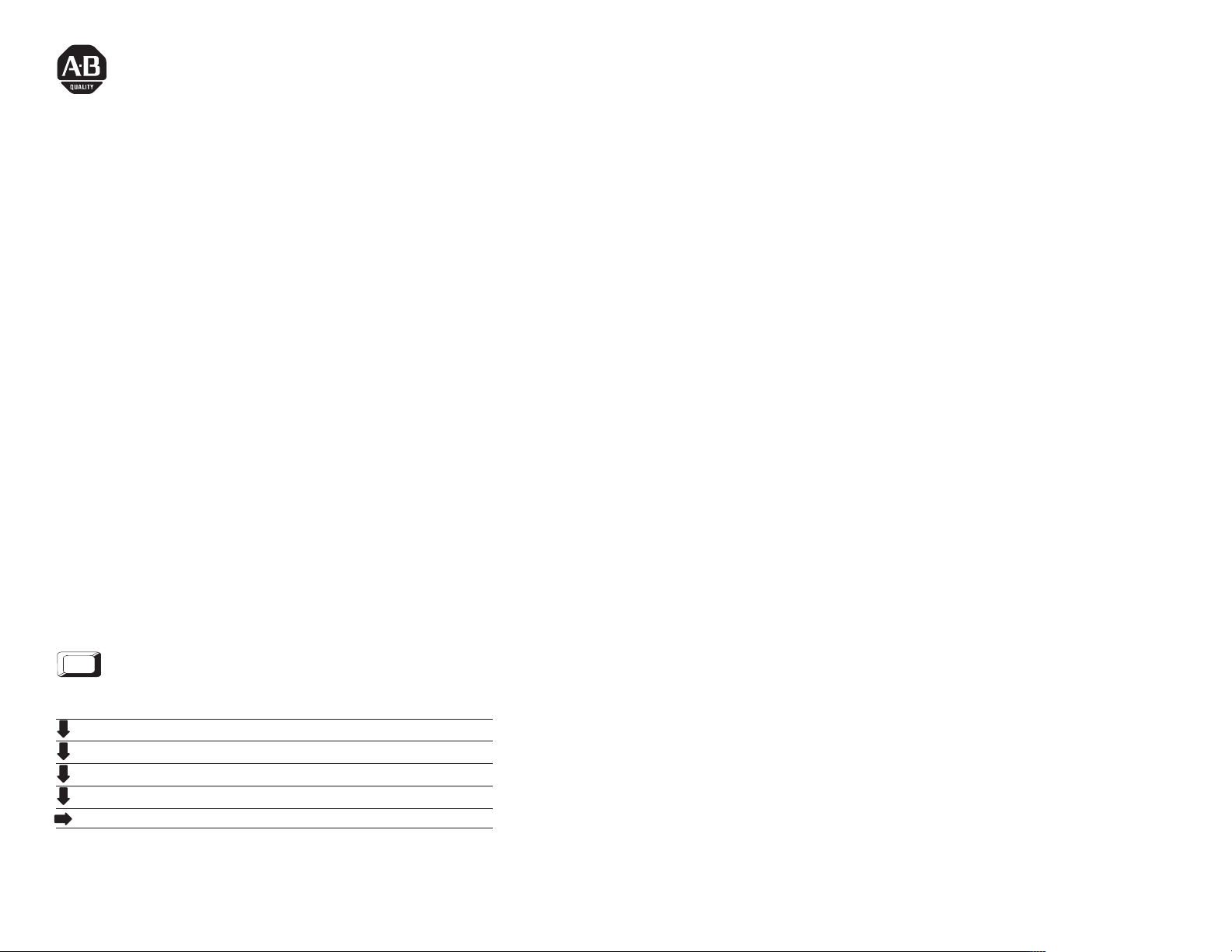
Quick Start
(Catalog Number 9220-CC)
About this Document
Use this document to install and use the ControlNetnetwork
compliance tool. This tool verifies a product’s compliance to the
ControlNet network protocol.
This tool was designed for engineers and developers familiar with the
ControlNet network and network troubleshooting. To use the tool
efficiently, you should be familiar with ControlNet protocols.
For additional information on these protocols, see the ControlNet
Network Specification.
We use these conventions in this document:
Convention Shows
pt Courier
9
pt Courier bold
9
9
pt Courier italic
Enter
For this information See page
understanding the tool 2
system requirements 4
installing the compliance tool 5
using the compliance tool 7
troubleshooting 14
Screen displays and prompts
Text you type as shown at the DOS prompt
Text you type specific to your setup at the DOS prompt
Keys that you press
Publication
9220-10.3 — September 1997
Page 2
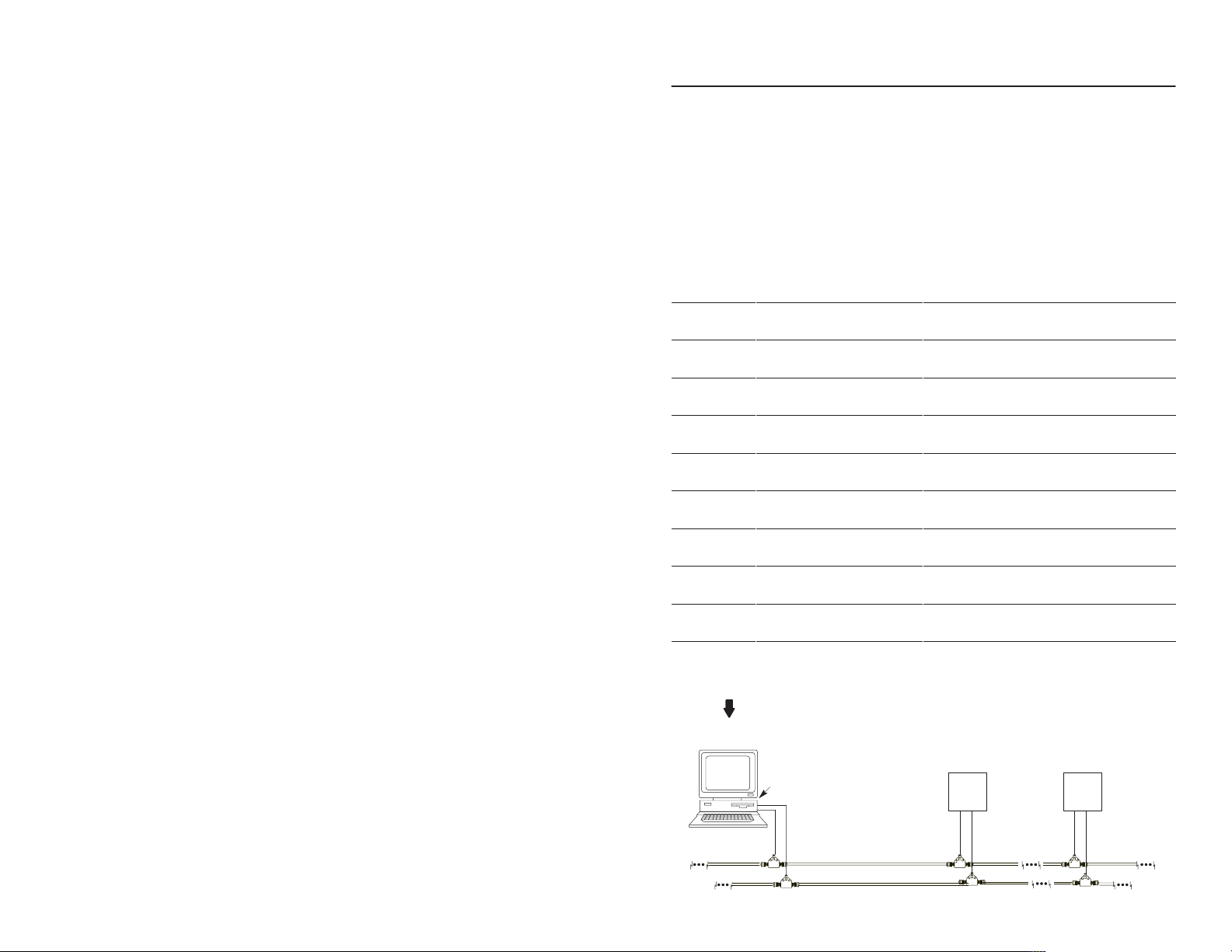
ControlNet Network Compliance Tool2
Understanding the Tool
Use this tool to:
• examine and analyze a device for ControlNet network protocol
compliance
• assist in the testing and debugging of ControlNet products
Each test has a script file (*.tst) and an executable file (*.exe).
This tool contains these tests:
Test Typical test time Is used to test the
mr_obj.tst
mr_tst.exe
cm_obj.tst
cm_tst.exe
cnet_obj.tst
cnet_tst.exe
dev_obj.tst
dev_tst.exe
cs_obj.tst
cs_tst.exe
ccm_obj.tst
ccm_tst.exe
kpr_stub.tst
ks_tst.exe
alltests.tst 1.3 hours Core objects
15 minutes MR (message router)
30 minutes CM (connection manager)
20 minutes ControlNet object
15 minutes Device/Identity
20 minutes CS (ControlNet scheduling)
20 minutes Keeper object
1 minute Keeper stubs
ccm_cs.tst 40 minutes Keeper and CS object
Use this computer to run the tests
and create log files (.log) of the tests.
personal computer running
compliance tests (9220-CC)
9220-KTCT
Publication
9220-10.3 — September 1997
ControlNet link
device
under
test (DUT)
phase 1.5
ControlNet
device
Page 3
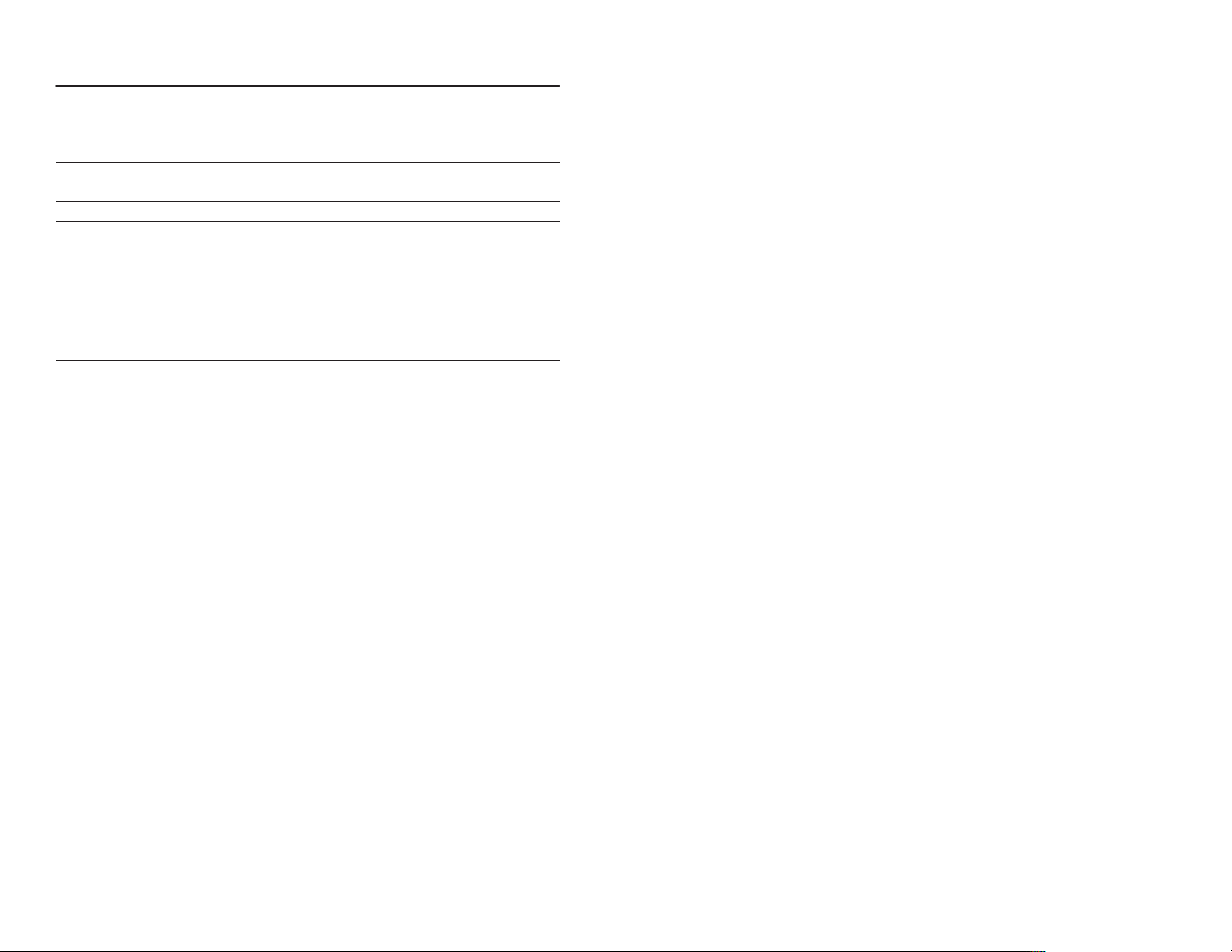
ControlNet Network Compliance Tool 3
Use this table to become familiar with some of the tool’s terms.
Term Refers to the
TS
DUT Device Under Test
MAC ID ControlNet network address (0–99)
keeper
core
objects
script file ASCII text file (.tst) used by the test sequencer to control the execution of the tests
KTCT 9920-KTCT test card
tests sequencer—a DOS based program used to sequence the execution of a
series of self-contained .exe test programs.
ControlNet Configuration Manager—used to hold the network attributes for all
devices on a link and responsible for distributing those attributes in a timely fashion
Connection Manager, Message router, ControlNet object and Identity object
Publication
9220-10.3 — September 1997
Page 4
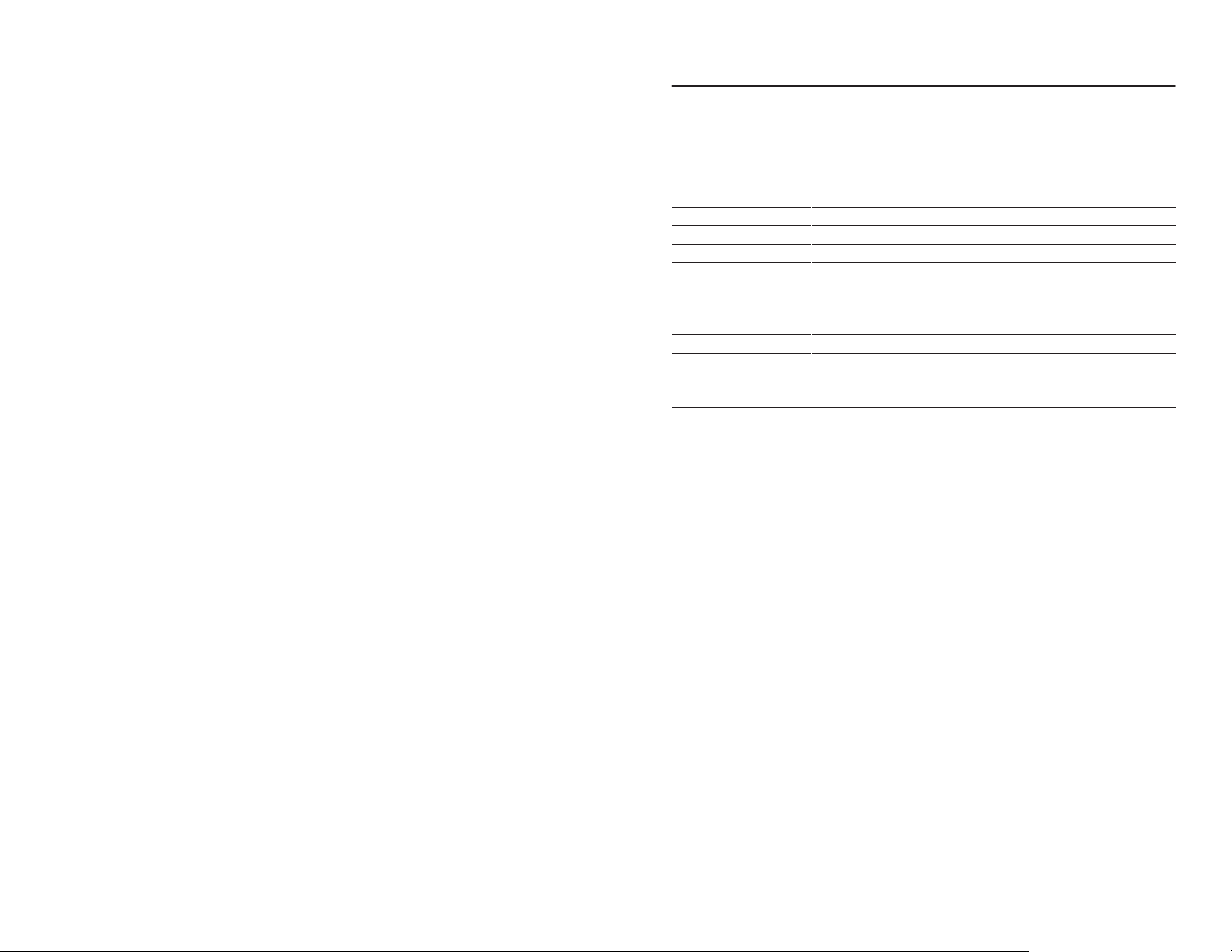
ControlNet Network Compliance Tool4
System Requirements
You need a personal computer with these specifications.
microprocessor
operating system
486 33 MHz PC AT or higher
MS-DOS 3.3 or higher
memory 8 MB or higher
hard disk space
8 MB
À
VGA or high resolution
video adapter
and monitor
recommended: ATI VGAWonder XL card and color, super VGA
display (800 x 600)
minimum: VGA card and a display capable of 640x480 VGA
disk drive one 3.5” high-density drive
ISA/EISA bus
communication interface
pointing device
À
The
amount of hard disk space determines how much data you can store to disk files.
ControlNet ISA/EISA bus interface, updated to the latest release
(disk #2), (9220-KTCT) for interfacing to the ControlNet network
Microsoft mouse or compatible
Publication
9220-10.3 — September 1997
Page 5
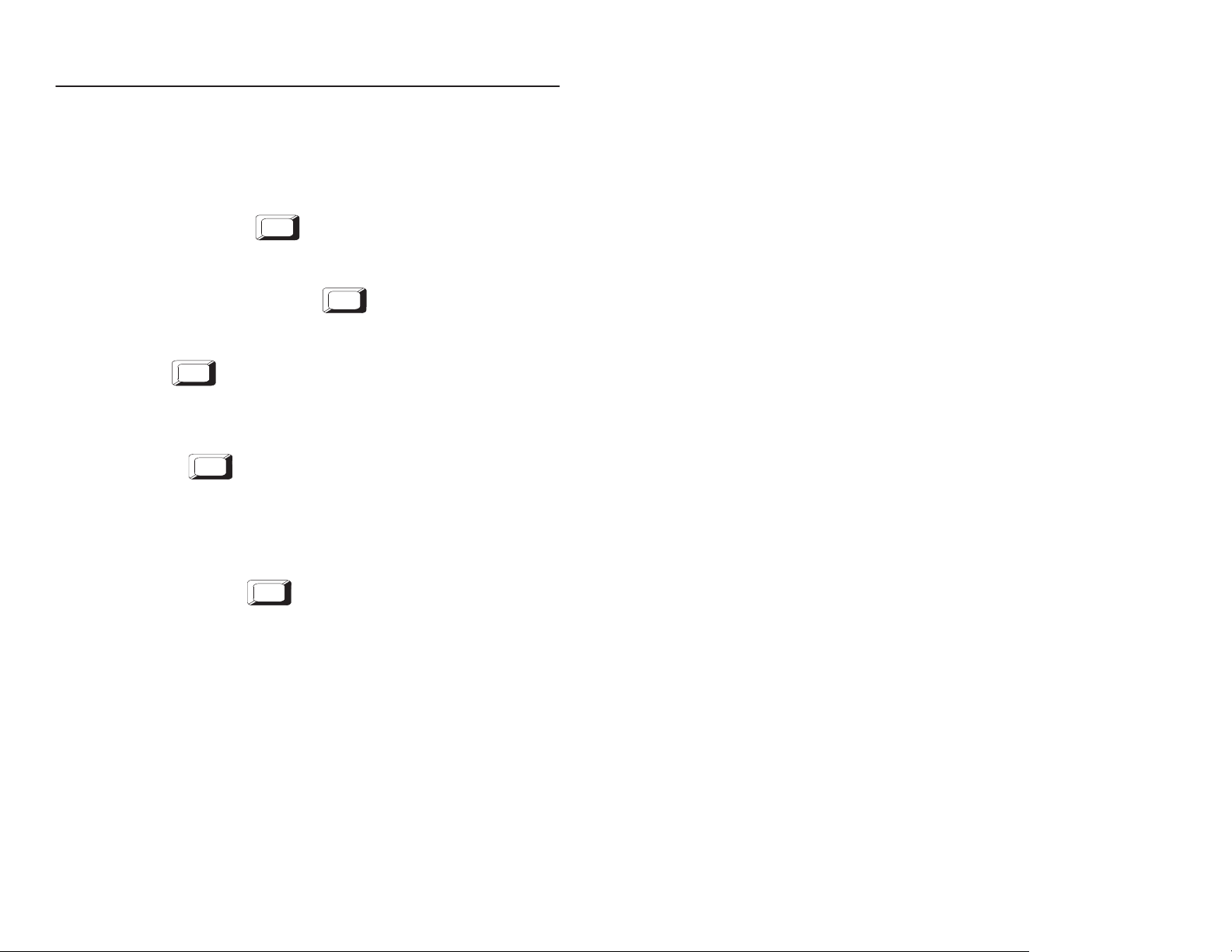
ControlNet Network Compliance Tool 5
Installing the Compliance Tool
1. Insert the 9220-CC disk #1 into your computer’s 3.5” diskette drive.
2. Create a directory on your hard drive for the tool.
mkdir
tool_directory
3. Copy the contents of the tool disk to the directory you created.
copy
A:*.* c:\
tool_directory
4. Execute file 9220cc.exe.
Enter
Enter
9220cc.exe
Enter
5. Execute the self-extracting data file associated with the device being
tested. For example (for PLC
plc5data.exe
Enter
testing):
6. Edit your config.sys file to set up the path for the qtp.dat and ktct.cfg
files.
A. Open your config.sys file.
edit
config.sys
Enter
B. Add these statements to the file.
set
testpath=C:\
tool_directory
Publication
9220-10.3 — September 1997
Page 6

ControlNet Network Compliance Tool6
C. Save this change to the file.
+ F +
Alt
S
D. Close the file.
+ F +
Alt
X
E. Activate this change by rebooting your computer.
+
Ctrl
+
Alt
Del
"
The default dual port address of KTCT is 0xd0000, and the I/O
address is 0x220. If your addresses are different, modify the
KTCT data in the ktct.cfg file to reflect the changes.
7. Update the 9220-KTCT main code using the KTCT binaries on
disk #2.
For more information, refer to the ControlNet Flash Tool manual for
the ControlNet Communication Card Installation Instructions,
publication 9220-5.3.
"
Follow the directions given in the ControlNet Communication
Card Installation Instructions, publication 9220-5.3, for the
1784-KTCX update procedure.
Publication
9220-10.3 — September 1997
Page 7

ControlNet Network Compliance Tool 7
Using the Compliance Tool
Before running any of the compliance tests, install the compliance tool as
shown on page 5.
1. Connect the DUT to the ControlNet coax media.
2. Set the MAC ID of the Device Under Test (DUT) to 00.
3. Verify that the DUT does not communicate on the network.
4. Reset the MAC ID to a valid address.
After you complete these steps, the DUT should join the network
"
and the communication LEDs for the connected channel should
be solid green.
If you are running the Then
ControlNet object test
keeper object test set the MAC ID of the DUT to 1
keeper stub test set the MAC ID of the DUT to a value between 2 and 99
attach a ControlNet device to the Network Access Port
(NAP) of the DUT. (Do not use an “auto-address”node.)
You can run a test either in script mode or in individual mode.
Publication
9220-10.3 — September 1997
Page 8

ControlNet Network Compliance Tool8
Running a Test in Script Mode
In the script mode, you can use the test sequencer to run alltests, ccm_cs
or any object test script files.
1. Change to the tool_directory.
cd
tool_directory
All test results are appended to the qtp.log file. If a qtp.log file
"
Enter
already exists, we recommend that you either delete or save the
qtp.log file before running the script mode test.
2. Run the test.
c:\tool_directory>ts
alltests 4, 8
MAC ID of the DUT
Enter
MAC ID of the test platform
Publication
9220-10.3 — September 1997
Page 9

ControlNet Network Compliance Tool 9
You see a display similar to this screen.
Scroll
down the screen.
This display is only a subset of the actual displays present during alltests
mode.
Publication
9220-10.3 — September 1997
Page 10

ControlNet Network Compliance Tool10
3. View the results of alltests in the qtp.log file.
edit
qtp.log
Enter
You see a log file similar to this screen.
This log file data is only a subset of the data written to the log file.
Publication
9220-10.3 — September 1997
Page 11

ControlNet Network Compliance Tool 11
Running a Test in Individual Test Mode
1. Change to the tool_directory.
cd
tool_directory
All test results are appended to the qtp.log file. If a qtp.log file
"
Enter
already exists, we recommend that you either delete or save the
qtp.log file before running the individual test mode.
2. Run the test.
c:\tool_directory>dev_tst.exe
Test number
MAC ID of the
MAC ID of the DUT
You see a display similar to this screen.
75 1 8
Enter
MAC ID of the test platform
Publication
9220-10.3 — September 1997
Page 12

ControlNet Network Compliance Tool12
3. View the results of device_object test in the qtp.log file.
edit
qtp.log
Enter
You see a log file similar to this screen.
Publication
9220-10.3 — September 1997
Page 13

ControlNet Network Compliance Tool 13
Special Logging Options
Optional parameters specify additional logging options. If no logging
options are specified, the default operation logs and displays all
information without the debug information.
c:\tool_directory>dev_tst.exe
Test number
MAC ID of the
MAC ID of the DUT
If
only the failed test information needs to be displayed and
logged
only the failed test information and test number of passed test
need to be displayed and logged
both passed and failed information needs to be displayed and
logged
If Use this debug option
the debug information needs to be displayed
the debug information needs to be displayed and logged
If a user comment is needed in the log file, set the user comment
"
75 1 8
111
User comment
Debug optio
Log option
MAC ID of the test platform
Use this log option
1
2
3
1
2
n
parameter to a non-zero value.
Publication
9220-10.3 — September 1997
Page 14

ControlNet Network Compliance Tool14
Troubleshooting
If a test fails:
1. View the display or test log file (qtp.log) to determine which test
is failing.
2. Run the individual test mode on the test that failed.
3. Make the necessary adjustments to the DUT.
4. Run the failed test again.
For additional assistance resolving test failures, call the ControlNet
Developers Hotline at (216) 646–4200.
This version of the compliance tool software was verified using only the
default network parameters. Use of different network parameters could
result in unexpected test failures.
ControlNet is a trademark of ControlNet International.
MS-DOS and Microsoft are trademarks of Microsoft Corporation.
PC AT, VGA and VGAWonder are trademarks of International Business Machines Corporation.
PLC5 is a registered trademark of Rockwell Automation.
Worldwide representation.
Argentina •
Colombia • Costa Rica • Croatia • Cyprus • Czech Republic • Denmark • Ecuador • Egypt • El Salvador
Finland •
Indonesia •
Mexico •
Puerto Rico • Qatar • Romania • Russia–CIS • Saudi Arabia • Singapore
South Africa, Republic • Spain • Sweden
United Arab Emirates • United Kingdom • United States • Uruguay • V
Allen-Bradley Headquarters, 1201 South Second Street, Milwaukee, WI 53204 USA,
Tel: (1) 414 382-2000 Fax: (1) 414 382-4444
Publication
Supersedes
Publication
Australia • Austria • Bahrain • Belgium
France • Germany • Greece • Guatemala • Honduras • Hong Kong • Hungary • Iceland • India
Ireland • Israel • Italy • Jamaica •
Netherlands
9220-10.3 — September 1997
Publication 9220-10.3 – July 1997
9220-10.3 — September 1997
• New
Zealand • Norway
• Brazil •
Bulgaria • Canada • Chile • China, PRC
Japan • Jordan • Korea • Kuwait • Lebanon
• Pakistan •
• Switzerland • T
Peru
aiwan
• Philippines •
• Slovakia • Slovenia •
• Thailand • T
enezuela • Y
Copyright
1997 Allen-Bradley Company, Inc. Printed in USA
Poland • Portugal
• Malaysia •
urkey •
ugoslavia
PN
955130–50
•
•
•
•
