Page 1
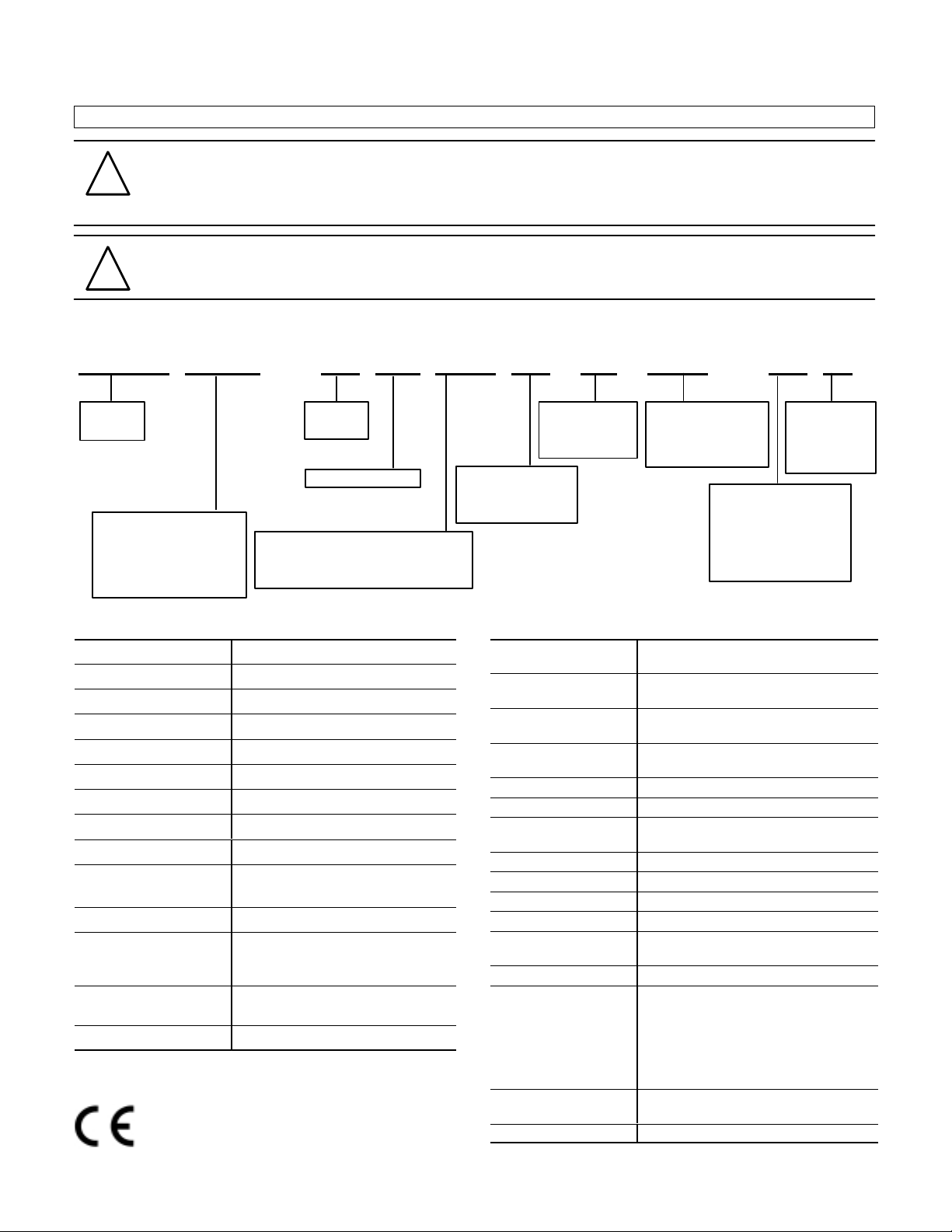
INSTALLATION INSTRUCTIONS
BULLETIN 875C, 875CP, 875L CAPACITIVE PROXIMITY SENSOR
IMPORTANT: SAVE THESE INSTRUCTIONS FOR FUTURE USE.
ATTENTION: Solid-state devices can be susceptible to radio frequency (RF) interference depending on the power
!
and the frequency of the transmitting source. If RF transmitting equipment is to be used in the vicinity
of the solid state devices, thorough testing should be performed to assure that transmitter operation is
restricted to a safe operating distance from the control equipment and its wiring.
ATTENTION: If a hazardous condition can result from unintended operation of this device, access to the sensing
!
area should be guarded.
Part Number Configuration
875 CP – D M 30 N P 34 – A 2
Capacitive
Proximity
Sensor
C = Cylindrical metal body
(shielded)
CP = Cylindrical plastic body
(unshielded)
L = Limit switch style
Nominal sensing distance (in mm)
2, 5, or 10mm = shielded construction
4, 8, 20, or 30mm = unshielded construction
A=AC
D=DC
M = Smooth barrel
Specifications—AC Models
Max. Load Current 300mA
Inrush Current 2A
Leakage Current 3.5mA
Operating Voltage 20-250V
Voltage Drop <10V
Repeatability
Hysteresis
Max. Switching Frequency 15Hz
Transient Noise Protection Incorporated
Enclosure NEMA 12, IP65 (IEC 529)
Approval CE marked
Connections Cable 2Ćmeter length
Operating Temperature
Allen-Bradley capacitive sensors are manufactured and tested
to the international standard IEC 947–5–2.
≤10%
≤20%
Plastic or nickel-plated brass
2Ćconductor PVC
QuickĆDisconnect 3Ćpin micro
LEDs Green: Power
Yellow: Output
-25°C to +70°C (-13°F to +158°F)
P = PNP
N = NPN
E = Selectable
N = Normally open
C = Normally closed
E = Selectable
Specifications—DC Models
Max. Load Current 12, 18mm
Leakage Current 12mm
Operating Voltage 12mm
Voltage Drop 12, 18mm
Repeatability
Hysteresis
Max. Switching Frequency 12, 18, 30, 34mm
Transient Noise Protection Incorporated
Reverse Polarity Protection Incorporated
Short Circuit Protection Incorporated
Overload Protection Incorporated
Enclosure NEMA 12, IP65 (IEC 529)
Approval CE marked
Connections Cable 2Ćmeter length
LEDs Green: Power
Operating Temperature
Housing diameter (mm)
(cylindrical types)
Head width (mm) (limit
switch style types)
A = PVC cable
D = DC micro connector
P = Pico connector
R = AC micro connector
T = Terminal chamber
30, 34mm, limit switch style
18, 30, 34mm, limit switch style
18, 30, 34mm, limit switch style
30, 34mm, limit switch style
≤10%
≤20%
limit switch style
Plastic or nickelĆplated brass
3Ćconductor PVC
Quick-Disconnect 4Ćpin micro
3Ćpin pico
Conduit Opening 1/2Ć14 NPT internal
thread with screw
terminals
Yellow: Output
-25°C to +70°C (-13°F to +158°F)
Cable length (m)
Number of pins
Number of
terminals
200mA
400mA
0.3mA
0.1mA
10-36V
10-60V
<2V
<3V
25Hz
40Hz
Page 2
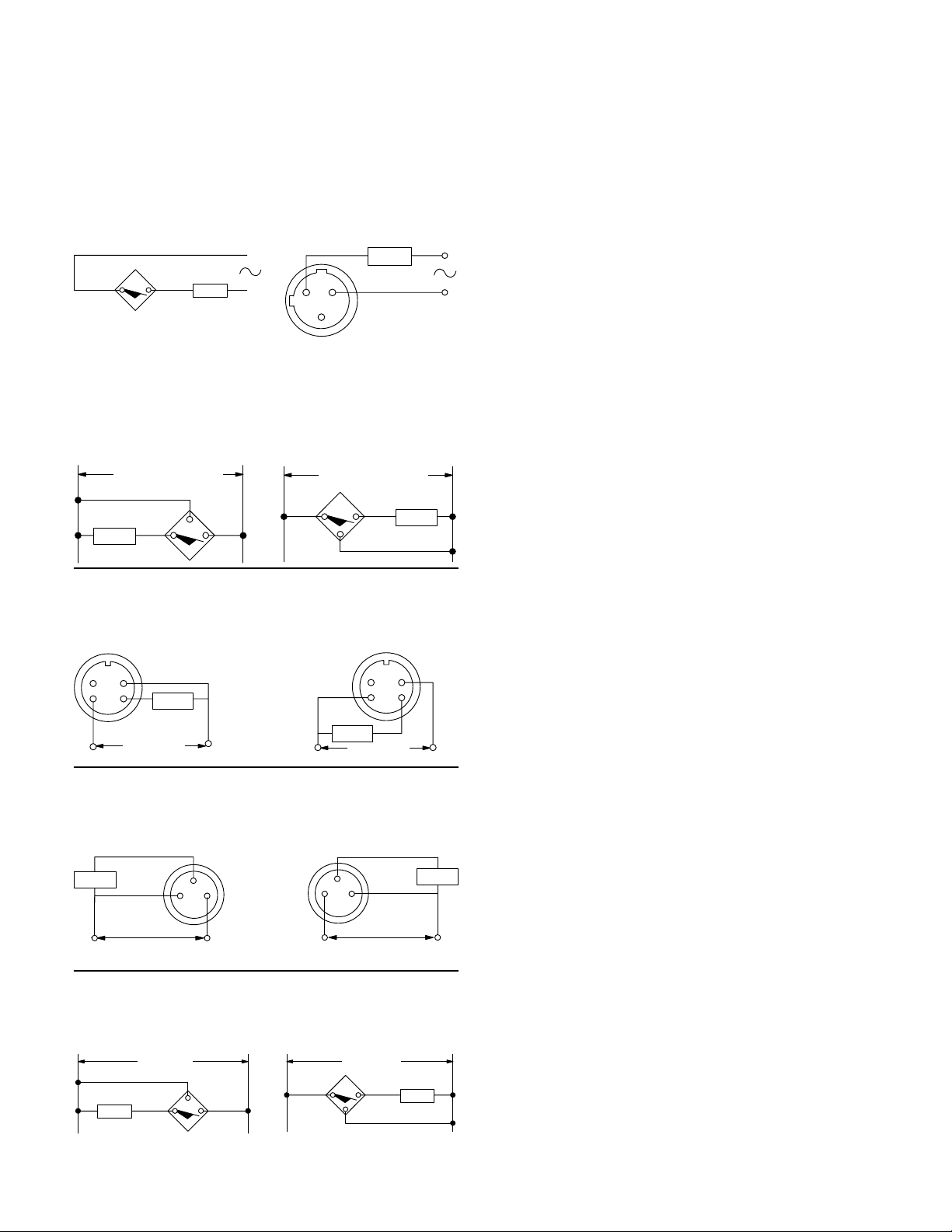
Wiring
All external wiring should conform to the National Electric
Code and applicable local codes. Connect the proximity
switch to the power supply and load as shown in the wiring
diagrams below. If the positive (+) and negative (–) wires are
reversed, the switch will not operate properly . The sensor will
not be damaged because it is equipped with reverse polarity
protection.
Wiring Diagrams for AC Switches
Cable Micro-Connector
Normally Open or Normally Closed
Black
Blue
Load
Note: Load can be switched to black wire.
3
2
1
Note: Load can be switched to pin 2.
Load
Wiring Diagrams for DC Switches
Cable
Normally Open or Normally Closed
+
NPN (Sinking)
10-36V DC (12mm)
10-60V DC (18-34mm)
Brown
+-
Load
Black
Blue
-
+ -
Micro-Connector
Normally Open or Normally Closed
NPN (Sinking)
21
34
-
Load
-+
10-60V DC
+
Pico-Connector
Normally Open or Normally Closed
NPN (Sinking)
Load
+
+-
10-36V DC (12mm)
10-60V DC (18mm)
4
31
Terminal Chamber
Normally Open or Normally Closed
+
NPN (Sinking) PNP (Sourcing)
10-60V DC
T1
+-
Load
T2
-
+ -
T3
PNP (Sourcing)
10-36V DC (12mm)
10-60V DC (18-34mm)
Brown
PNP (Sourcing)
-+
Load
-
PNP (Sourcing)
4
31
10-36V DC (12mm)
10-60V DC (18mm)
10-60V DC
T1
Black
Blue
21
34
10-60V DC
T2
T3
Load
Load
-+
+
+
Load
-
-+
-+
Wiring Switches in Series
Switches can be connected in series with a load. For proper
operation, the voltage across the energized load must be less
than or equal to the minimum supply voltage minus the
voltage drops across all sensors. The load will be energized
only when all switches are closed.
Wiring Switches in Parallel
Switches can be connected in parallel to energize a load. The
sum of the maximum leakage currents for the switches must
be less than the maximum off-state current of the load device.
The load will be energized when one or more of the switches
are closed.
Sensing Distance Adjustment
The sensing distance of an Allen-Bradley capacitive proximity
sensor can be adjusted via a twenty-turn potentiometer at the
rear of the sensor housing. Although this is a clutched
potentiometer, it does not emit an audible “click” when turned
beyond its range.
The maximum sensing distance for each sensor can be
determined using the part number configurator on page one. If
the sensing distance is set higher than the maximum, the unit
may lock in the triggered state. The minimum distance to
which each sensor can be adjusted is listed in the table below.
Nominal sensing distances are measured using a standard
target (see Target Considerations).
Minimum Adjusted Sensing Distances
12mm metal housing: 0.4mm
18mm metal housing: 1.0mm
18mm plastic housing: 2.0mm
30mm metal housing: 2.0mm
30mm plastic housing: 5.0mm
34mm plastic housing: 7.0mm
limit switch style housing: 10.0mm
This unit is not designed for reliable operation when adjusted
to distances shorter than those stated above.
Adjustment Procedure:
1. Mount the sensor on a stable surface or support (see
Mounting Considerations).
2. Apply power to the sensor per wiring diagrams (see
Wiring). Check that the green “power” LED turns on.
3. Determine a desired sensor-to-target distance which is
between the unit’s rated minimum and maximum sensing
distances (see Target Considerations and Dielectric
Constants).
4. Multiply this desired sensing distance by 1.2 and place the
target at the resulting new distance from the sensor.
Check the yellow “output” LED status.
5A.(Normally Open Models Only) If the yellow LED is off, turn
the potentiometer slowly clockwise until the LED turns on.
If the yellow LED is already on, turn the potentiometer
counterclockwise until the LED turns off, then slowly
clockwise until the LED turns on again.
5B.(Normally Closed Models Only) If the yellow LED is on,
turn the potentiometer slowly clockwise until the LED turns
off. If the yellow LED is already off, turn the potentiometer
counterclockwise until the LED turns on, then slowly
clockwise until the LED turns off again.
6. Remove the target and check that the yellow LED turns off
for normally open models and on for normally closed
models.
7. Place the target at the original desired sensor-to-target
distance determined in step 3. If the yellow LED turns on
for normally open models and off for normally closed
models, the sensor is correctly adjusted.
Page 3

Target Considerations
Standard Target
The standard target is a grounded, 1mm-thick square of mild
steel. The side lengths of a standard target are equal to either
the diameter/width of the sensor face or three times the
nominal sensing distance, whichever is greater.
Shielded vs. Unshielded
Shielded capacitive sensors can be used to sense either
conductive (metal, water) or nonconductive (wood, paper,
glass, plastic) materials. Their internal ground allows them to
detect grounded or ungrounded targets. It also makes them
more susceptible to dust and moisture in the environment than
unshielded sensors.
Unshielded capacitive sensors are used primarily to sense
grounded, conductive materials at maximum sensing
distances. They are less sensitive to nonconductive materials
than shielded sensors. This makes them able to detect
conductive materials through
a nonconductive material, such
as water inside a plastic tank. In this case, the nonconductive
material can be no thicker than the sensor’s sensing distance.
(Note: capacitive sensors cannot sense through metals.) Dust
and moisture in the atmosphere have less effect on
unshielded sensors than on shielded models.
Grounding
Targets should be grounded for most reliable sensing. If a
ground path to the target is not available, shielded sensors are
recommended. When attempting to detect nonconductive
materials with an unshielded sensor, a path to ground is
required.
Dielectric Constants
The dielectric constant is one of the material properties of a
target. Materials with higher dielectric constants are more
easily detected by capacitive sensors and are therefore
detected at greater sensing distances than those with low
constants. See page 4 for a list of common industrial materials
and their dielectric constants.
Correction Factors
Correction factors are multipliers which are determined by a
target’s mass, material, and grounding state. To calculate an
approximate sensing distance for an application, multiply the
nominal sensing distance S
by the correction factor for that
n
application’s target. The table below shows some typical
correction factors.
Correction Factors for Common Materials
Grounded metals 1.0
Ungrounded metals 0.85
Water 1.0
Glass 0.55
Paper (1 ream, 500 sheets) 0.55
Wood 0.45
Stone 0.65
Ceramic tile 0.25
PVC 0.15
Environmental Factors
Capacitive sensors can be compromised by humidity as well
as moisture on the sensor’s face. Oil or water droplets on the
sensor face can cause the unit to become unstable. Dust and
moisture in the atmosphere have less of an effect on
unshielded sensors than on shielded models.
Mounting Considerations
The control must be securely mounted on a firm, stable
surface or support. A mounting configuration which is unstable
or subject to excessive vibration may cause intermittent
operation.
Shielded vs. Unshielded
Shielded sensors can be mounted flush with surrounding
materials. Unshielded sensors must be mounted such that the
area around the sensing face is free of any material which
could trigger the sensor. Minimum clearance in all directions
should be equal to the diameter or width of the sensor.
Spacing Between Devices
When two shielded or unshielded sensors are facing each
other, they must be mounted far apart to avoid interference.
Minimum spacing should be eight times the housing diameter
or width. When two shielded sensors are mounted side by
side, the minimum distance between them must be greater
than one diameter or width. When two unshielded sensors are
mounted side by side, the distance between them should be
at least four times their diameter or width. See Dimensions
section for housing sizes.
Dimensions
Cylindrical Style
Potentiometer
and LEDs
2m
(6.5ft)
A
Potentiometer
and LEDs
M12 x 1
Thread Shld Conn. A B C D
M12x1 Y cable 12(0.47) 61.5(2.42) 40.5(1.59) N/A
M12x1 Y pico 12(0.47) 63.5(2.50) 40.5(1.59) N/A
M18x1 Y cable 18(0.71) 81.7(3.22) 60.7(2.39) N/A
M18x1 Y pico 18(0.71) 81.7(3.22) 60.7(2.39) N/A
M18x1 N cable 18(0.71) 81(3.19) 60(2.36) 20(0.79)
M18x1 N pico 18(0.71) 81(3.19) 60(2.36) 20(0.79)
M30x1.5 Y cable 30(1.18) 82(3.23) 61(2.40) N/A
M30x1.5 Y micro 30(1.18) 82(3.23) 61(2.40) N/A
M30x1.5 N cable 30(1.18) 80.5(3.17) 59(2.32) 20(0.79)
M30x1.5 N micro 30(1.18) 80.5(3.17) 59(2.32) 20(0.79)
N/A N cable 34(1.34) 85(3.35) N/A N/A
N/A N micro 34(1.34) 82(3.23) N/A N/A
B
A
B
Potentiometer
A
Potentiometer
and LEDs
M8 x 1 (pico)
M12 x 1 (micro)
and LEDs
D
C
B
C
B
mm(inches)
Limit Switch Style
120.0
NO/NC and PNP/NPN
Selector Switches
Conduit Entrance
1/2-14 NPT
30.0
(1.18)
Note:Head can be rotated in 15° increments to provide 24 sideĆ
sensing positions or rotated for top sensing.
(4.72)
15.9
(0.63)
LEDs
7.3
(0.29)
(6.5ft)
A
2m
D
60.0
(2.36)
Unshielded
Threaded
Version
Unshielded
Threaded
Version
41.5
(1.63)
41.5
(1.63)
D
D
Page 4

Dielectric Constants of Industrial Materials
This is a partial listing only . For more information, refer to the
CRC Handbook of Chemistry and Physics (CRC Press), the
CRC Handbook of T ables for Applied Engineering Science
(CRC Press), or other applicable sources.
Acetone 19.5
Acrylic Resin 2.7–4.5
Air 1.000264
Alcohol 25.8
Ammonia 15–25
Aniline 6.9
Aqueous Solutions 50–80
Bakelite 3.6
Benzene 2.3
Carbon Dioxide 1.000985
Carbon Tetrachloride 2.2
Celluloid 3.0
Cement Powder 4.0
Cereal 3–5
Chlorine Liquid 2.0
Ebonite 2.7–2.9
Epoxy Resin 2.5–6
Ethanol 24
Ethylene Glycol 38.7
Fired Ash 1.5–1.7
Flour 1.5–1.7
Freon R22 & 502 (liquid) 6.11
Gasoline 2.2
Glass 3.7–10
Glycerine 47
Marble 8.0–8.5
Melamine Resin 4.7–10.2
Mica 5.7–6.7
Nitrobenzine 36
Nylon 4–5
Oil Saturated Paper 4.0
Paraffin 1.9–2.5
Paper 1.6–2.6
Perspex 3.2–3.5
Petroleum 2.0–2.2
Phenol Resin 4–12
Polyacetal 3.6–3.7
Polyamide 5.0
Polyester Resin 2.8–8.1
Polyethylene 2.3
Polypropylene 2.0–2.3
Polystyrene 3.0
Polyvinyl Chloride Resin 2.8–3.1
Porcelain 4.4–7
Powdered Milk 3.5–4
Press Board 2–5
Quartz Glass 3.7
Rubber 2.5–35
Salt 6.0
Sand 3–5
Shellac 2.5–4.7
Shell Lime 1.2
Silicon V arnish 2.8–3.3
Soybean Oil 2.9–3.5
Styrene Resin 2.3–3.4
Sugar 3.0
Sulphur 3.4
Teflon 2.0
Toluene 2.3
Transformer Oil 2.2
Turpentine Oil 2.2
Urea Resin 5–8
Vaseline 2.2–2.9
Water 80
Wood, Dry 2–7
Wood, Wet 10–30
Capacitive Proximity Sensor Accessories
Mating Cables
The following are straight connector, 2-meter cables. Refer to
sensor catalog for other types.
AC Micro-Connector 871A–CS3–R2
DC Micro-Connector 871A–CS4–D2
DC Pico-Connector 871A–CS3–P2
Mounting Wells
12mm Delrin w/external thread 871A–WTD12
12mm Teflon w/external thread 871A–WTT12
18mm Delrin w/external thread 871A–WTD18
18mm Teflon w/external thread 871A–WTT18
30mm Delrin w/external thread 871A–WTD30
30mm Teflon w/external thread 871A–WTT30
30mm polyethylene, bolt-on type 871A–WSPE30
34mm Delrin w/external thread 871A–WTD34
34mm Teflon w/external thread 871A–WTT34
Mounting Brackets
Spring Return, stainless steel
12mm 871A–BXS12
18mm 871A–BXS18
30mm 871A–BXS30
Spring Return, anodized aluminum
12mm 871A–BXN12
18mm 871A–BXN18
30mm 871A–BXN30
Right Angle, stainless steel
12mm 871A–BRS12
12mm w/spring return bracket 871A–BRS22
18mm 871A–BRS18
18mm w/spring return bracket 871A–BRS30
30mm 871A–BRS30
30mm w/spring return bracket 871A–BRS47
Right Angle, nickel-plated brass
12mm 871A–BRN12
12mm w/spring return bracket 871A–BRN22
18mm 871A–BRN18
18mm w/spring return bracket 871A–BRN30
30mm 871A–BRN30
30mm w/spring return bracket 871A–BRN47
Clamp, plastic
12mm 871A–BP12
18mm 871A–BP18
30mm 871A–BP30
34mm 871A–BP34
Swivel/Tilt, plastic
30mm 60–2439
End Caps, plastic (unshielded models only)
12mm 871A–KP12
18mm 871A–KP18
30mm 871A–KP30
Conduit Adaptors, nickel-plated brass
12mm 871C–N13
18mm 871C–N19
30mm 871C–N31
Publication 46803–057–01(A)
March 1996
Printed in USA
