Page 1
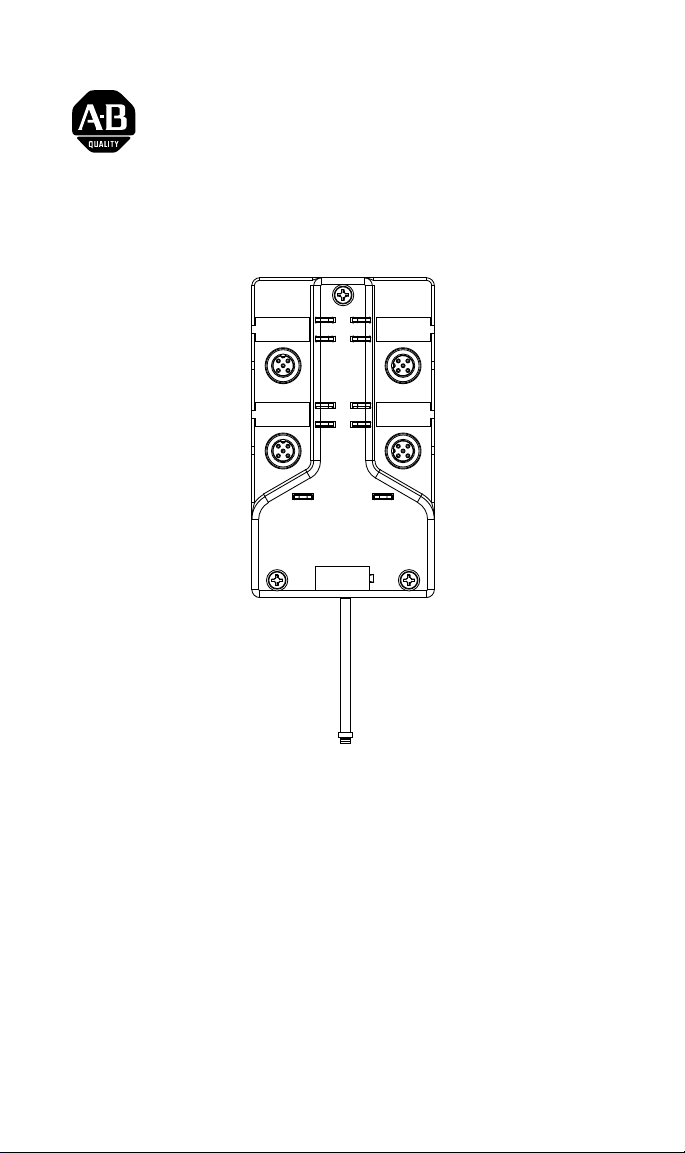
Installation Instructions
ArmorBlock LP2 8 Sinking Input Module
(Cat. No. 1792D-8BT0LP)
I-0
I-7
I-1
I-6
I-2
I-5
I-3
I-4
Network Status
Module Status
42041
This ArmorBlock LP2™ I/O module (Cat. No. 1792D-8BT0LP) is a
stand-alone 24V dc I/O product which communicates via a DeviceNet™
network. The sealed housing of this module requires no enclosure.
This model has 8 sinking inputs accessed through Y splitter labels.
Package Contents
Your package contains:
• 1 ArmorBlock LP2 Module
• Installation Instructions
Publication 1792D-5.47 - August 1999
Page 2

2 ArmorBlock LP2 8 Sinking Input Module
European Union Directive Compliance
If this product has the CE mark it is approved for installation within the
European Union and EEA regions. It has been designed and tested to meet
the following directives.
EMC Directive
This product is tested to meet Council Directive 89/336/EC
Electromagnetic Compatibility (EMC) and the following standards, in
whole or in part, documented in a technical construction file:
• EN 50081-2 EMC - Generic Emission Standard, Part 2 - Industrial
Environment
• EN 50082-2 EMC - Generic Immunity Standard, Part 2 - Industrial
Environment
This product is intended for use in an industrial environment.
Low Voltage Directive
This product is tested to meet Council Directive 73/23/EEC Low Voltage,
by applying the safety requirements of EN 61131-2 Programmable
Controllers, Part 2 - Equipment Requirements and Tests.
For specific information required by EN 61131-2, see the appropriate
sections in this publication, as well as the following Allen-Bradley
publication Industrial Automation Wiring and Grounding Guidelines For
Noise Immunity, publication 1770-4.1.
Publication 1792D-5.47 - August 1999
Page 3
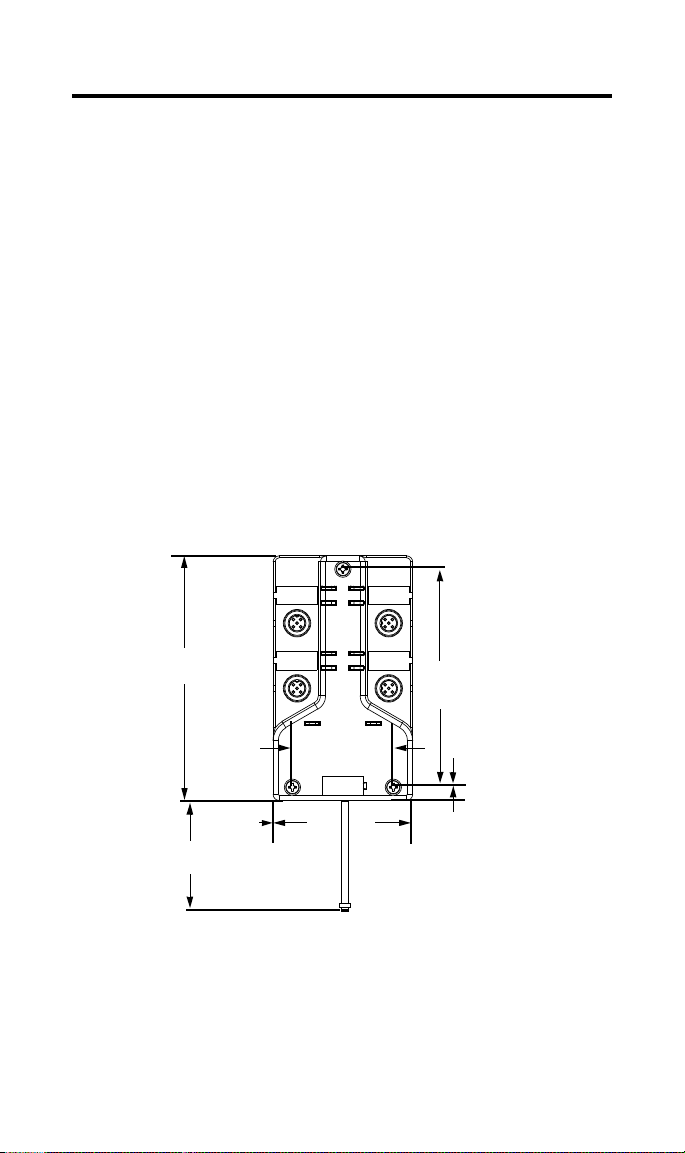
ArmorBlock LP2 8 Sinking Input Module 3
Install Your ArmorBlock LP2 I/O Module
To install the module:
• Set the node address and baud rate.
• Mount the module.
• Connect the input cord sets to the LP2 module
• Communicate with your ArmorBlock LP2 module.
More detailed information about each of these steps is in the following
procedures.
Set the Node Address
Set the node address using RSNetWorx for DeviceNet™ software,
DeviceNetManager™ software, or another software configuration tool. The
module is equipped with AutoBaud detect. AutoBaud lets the module read
the settings already in use on your DeviceNet network and automatically
adjusts to follow those settings.
Mount the Module
1. Mount the module using the dimensions shown below.
I-0
I-7
I-1
I-6
4.72in
120mm
I-2
I-5
I-3
I-4
4.21in
107mm
1.95in
Network Status
Module Status
49.5mm
12in
305mm
2.7in
68.5mm
(width)
0.25in
6.25mm
42041
2. Connect the grey DeviceNet cable to the DeviceNet trunk. Use the
1485P-P1R5-MN5R1 T-Part tap to make the connection to round
media. Use the 1485P-P1E4-R5 to connect to the Kwik Link flat media
system.
Publication 1792D-5.47 - August 1999
Page 4

4 ArmorBlock LP2 8 Sinking Input Module
Connect the Input Cord Sets to the LP2 Module
This module uses 5 pin micro (12mm) style PCB mounted connectors.
Four micro caps cover the connectors on your module. Remove the caps
and connect your cables to the appropriate ports. This product has two
inputs per connector. Use a “Y” splitter cable for access to all input
connections. For more information on these cables, see the Product Data
guide, publication 1792-2.1.
Use the micro caps to cover and seal unused ports. A Pinout diagram for
the connector is shown below.
Input Micro-Connector
1
1
Logic Ground is approximately 0.4V above DeviceNet V-measured at the module.
2
5
3
4
(View into Sockets)
Pin 1 Sensor Source Voltage
Pin 2 Input B
Pin 3 Return Logic Ground
Pin 4 Input A
Pin 5 Not Used
1
41452
ATTENTION:
!
• Make sure to connect the proper color coded cables
together. DeviceNet cables should connect with
DeviceNet cables.
• Make sure all connectors and caps are securely tightened
to properly seal the connections against leaks and
maintain IP67 requirements.
• For maximum noise immunity, input cable return wires
must be properly terminated. When inputs are connected
in loopback, return wires should be connected together.
• I/O cable length should be less than 30 meters.
Publication 1792D-5.47 - August 1999
Page 5

ArmorBlock LP2 8 Sinking Input Module 5
Input connectors for this module are shown below.
I-0
I-7
I-1
Connector A
Input 0
Input 1
Connector B
Input 2
Input 3
Network Status
I-2
I-3
I-6
I-5
I-4
Module Status
Connector D
Input 7
Input 6
Connector C
Input 5
Input 4
42041
Communicate with Your ArmorBlock LP2 Module
This ArmorBlock module’s I/O is exchanged with the master through a
poll, change of state, or cyclic connection.
The module produces input data as follows:
Type of I/O Connections Consumes Produces
Cyclic 0 Bytes 2 Bytes
Polled 0 Bytes 2 Bytes
Change of State 0 Bytes 2 Bytes
Cyclic - allows configuration of the block as an I/O client. The block will
produce its I/O cyclically at the rate configured.
Polled - a master initiates communication by sending its polled I/O
message to the module. The 8 input module consumes the message,
updates inputs, and producing a response. The response has input data and
input faults.
Publication 1792D-5.47 - August 1999
Page 6

6 ArmorBlock LP2 8 Sinking Input Module
Change of state - productions occur when an input changes or a fault
condition occurs. If no input or fault condition change occurs within the
expected packet rate, a heartbeat production occurs. This heartbeat
production tells the scanner module that the I/O module is alive and ready
to communicate. Consumption occurs when data changes and the master
produces new input data to the I/O block.
Refer to the table below for the word/bit definitions.
Bit 0706050403020100
Produces 0 I7 I6 I5 I4 I3 I2 I1 I0
Produces 1 ISC RSVD RSVD RSVD RSVD RSVD RSVD RSVD
Where: I= Input ISC=Input Short Circuit RSVD = Reserved
Byte Bit Description
Produces 0 00-07 Input status bits: When the bit is set (1), the input is on. Bit
Produces 1 07 Input Short Circuit
00 = input 0, bit 01= input 1, bit 02 = input 2, bit 03 =
input 3, bit 04 = input 4, bit 05 = input 5, bit 06 = input 6,
bit 07 = input 7.
The DeviceNet Network uses advanced network technology, producer/
consumer communication, to increase network functionality and
throughput. Visit our web site at http://www.ab.com/networks
for producer/
consumer technology information and updates.
Publication 1792D-5.47 - August 1999
Page 7

ArmorBlock LP2 8 Sinking Input Module 7
Troubleshoot with the Indicators
This module has the following indicators:
• Network status indicator
• Module status indicator
• Individual point status indicators for inputs 0 through 7
Point Indicators for
input 0
input 1
Connector A
I-0
I-7
I-1
I-6
Point Indicators for
input 7
input 6
Connector D
input 2
input 3
Connector B
I-2
I-5
I-3
I-4
input 5
input 4
Connector C
DeviceNet
Indicators
Network Status
Module Status
LED Assignments
42041
The following table describes the module status indicator.
Module Status Indicator
Indication Status
None No Power
Green
Blinking
Solid
Red
Blinking
Solid
Needs Commissioning
Operating Normal
Recoverable Fault
Unrecoverable Fault
Publication 1792D-5.47 - August 1999
Page 8

8 ArmorBlock LP2 8 Sinking Input Module
The following table describes the network status indicator.
Network Status Indicator
Indication Status
None Not On-line
Green
Blinking
Solid
Red
Blink
Solid
On-line/No Connections
On-line/Connected
Connection Timed Out
Failed Communication: A duplicate node address exists or
module is at the wrong baud rate.
The following table describes I/O status indicators.
I/O Status Indicators
Function Module Status Indicator Point Indicator Condition
Inputs Green
Green
Blinking Red
None
Yel lo w
None
No valid input
Valid input
Input Short
For more information on indicators, see the Product Data publication
1792-2.1.
Publication 1792D-5.47 - August 1999
Page 9

ArmorBlock LP2 8 Sinking Input Module 9
Specifications
8 Input Module - Cat. No. 1792D-8BT0LP
Sinking Input Specifications Max Min
Inputs pe r blo ck 8 - 3 w ire or dry contact PNP de vices
Sensor Source Current (per input) 50mA -
On-state Voltage 25V dc 10V dc
On-state Current 10mA 2mA
Off-state Voltage 5Vdc
Off-state Current 1.5mA
Indicators Network Status - red/green
Communication Rate • 125Kbps @ 500 meters(1600 feet) for thick
DeviceNet Power Voltage
Current
Dimensions (assembled to base)
inches - (millimeters)
Environmental Conditions
Operational Temperature
Storage Temperature
Relative Humidity
Shock Operating
Non-operating
Vibration
Conductors Publication DN-6.7.2
Enclosure Meets or exceeds IP67
Agency Certification
(when product is marked)
Product Data (user information) Publication 1792-2.1
Module Status - red/green
Point LED- yellow
cable, flat media length 375 meters (1230 feet)
• 250Kbps @ 200 meters(600 feet) for thick
cable, flat media length 150 meters (492 feet)
• 500Kbps @ 100 meters (330 feet) for thick
cable, flat media length 75 meters (246 feet)
25V dc
125mA (no sensors)
1.023H x 2.7W x 4.72D
(26)H x (68.5)W x (120)D
o
-25 to 60
-25 to 80
Up to 100%
30g peak acceleration, 11 (+1) ms pulse width
50g peak acceleration, 11(+1)ms pulse width
Tested 10g @ 10-500Hz per IEC 68-2-6
• CE marked for all applicable directives
C (-13 to 140oF)
o
C (-13 to 176OF)
11V dc
500mA (8 sensors @
50mA per sensor)
This product has been tested at an Open DeviceNet Vendor Association,
Inc. (ODVA) authorized independent test laboratory and found to comply
with ODVA Conformance Test. Please contact the ODVA website
(http://www.odva.org) for listing of products tested by ODVA independent
test labs for further details.
Publication 1792D-5.47 - August 1999
Page 10

ArmorBlock, ArmorBlock LP2 and DeviceNetManager are trademarks of Rockwell Automation.
DeviceNet is a trademark of Open DeviceNet Vendor Association (ODVA).
RSNetWorx for DeviceNet is a trademark of Rockwell Software, Inc.
Publication 1792D-5.47 - August 1999 PN 955138-16
© (1999) Rockwell International Corporation.Printed in USA
