Rocktron MIDI Raider User Manual
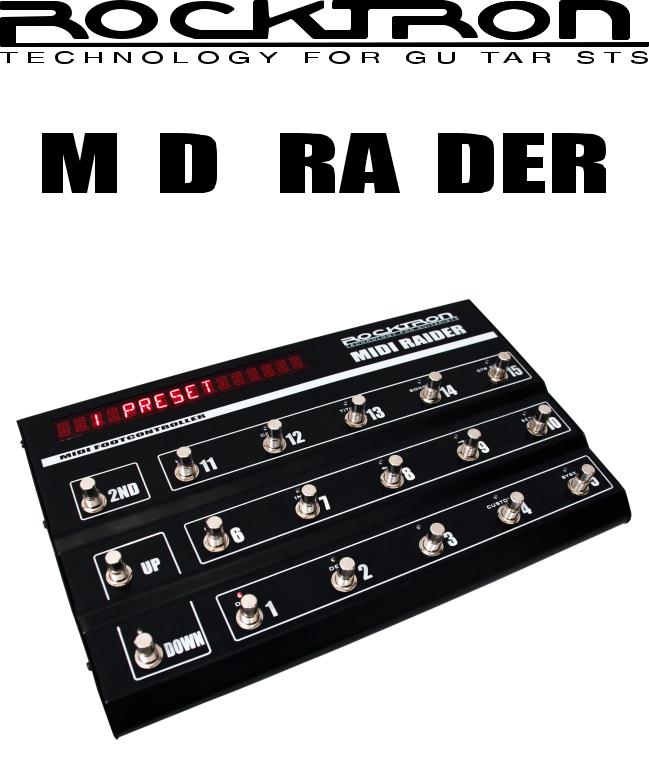
|
|
|
|
|
|
|
|
|
|
|
|
|
|
|
|
|
|
|
|
|
|
|
|
|
|
|
|
|
|
|
|
|
|
|
|
|
|
|
|
|
|
|
|
|
|
|
|
|
|
|
|
|
|
|
|
|
|
|
|
|
|
U |
s |
e |
r ’ s M a n u a l |
|
|
||||
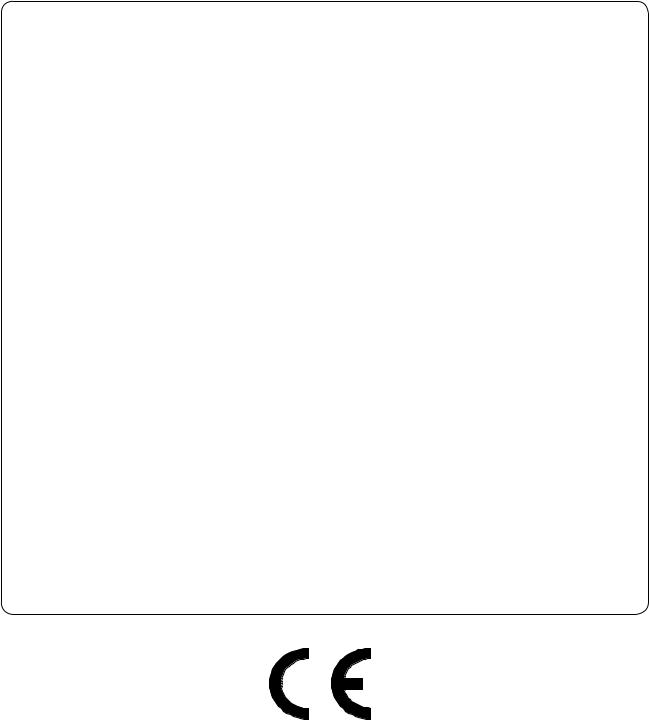
Precautions
PRECAUTIONS
NOTE: IT IS VERY IMPORTANT THAT YOU READ THIS SECTION TO PROVIDE YEARS OF TROUBLE FREE USE. THIS UNIT REQUIRES CAREFUL HANDLING.
All warnings on this equipment and in the operating instructions should be adhered to and all operating instructions should be followed. Do not use this equipment near water. Care should be taken so that objects do not fall and liquids are not spilled into the unit through any openings.
The power cord should be unplugged from the outlet when left unused for a long period of time.
DO NOTATTEMPT TO SERVICE THIS EQUIPMENT. THIS EQUIPMENT SHOULD BE SERVICED BY QUALIFIED PERSONNEL ONLY. DO NOT MAKE ANY INTERNAL ADJUSTMENTS OR ADDITIONS TO THIS EQUIPMENTAT ANY TIME. DO NOT TAMPER WITH INTERNAL ELECTRONIC COMPONENTS AT ANY TIME. FAILURE TO FOLLOW THESE INSTRUCTIONS MAY VOID THE WARRANTYOFTHISEQUIPMENT,ASWELLASCAUSINGSHOCK HAZARD.
OPERATING TEMPERATURE
Do not expose this unit to excessive heat. This unit is designed to operate between 32° F and 104° F (0° C and 40° C). This unit may not function properly under extreme temperatures.
CE Approved
Copyright © 2011 GHS Corporation. All rights reserved. V112011 - R4
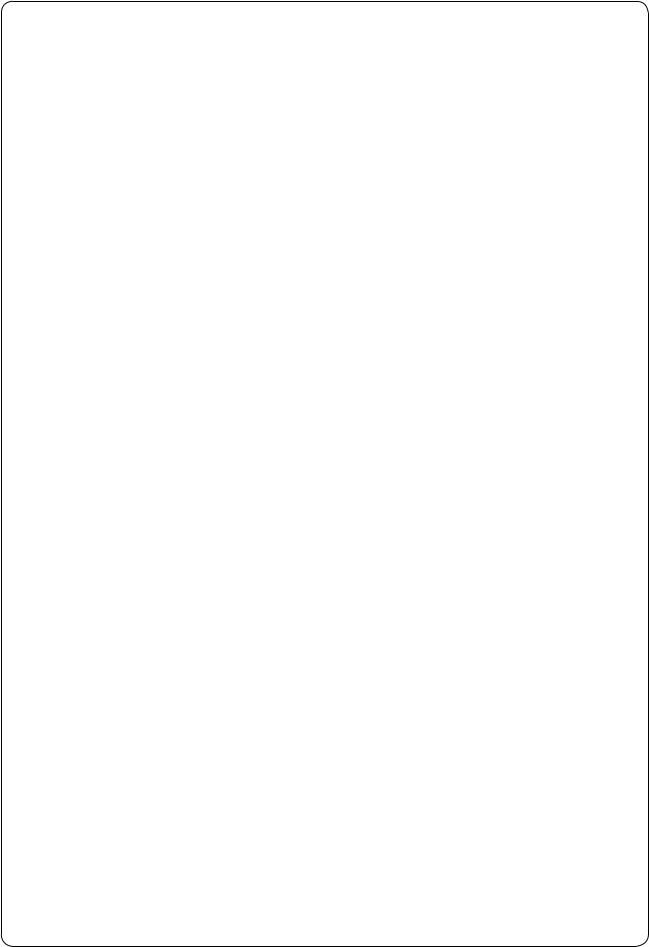
Contents |
|
Introduction....................................................................................................................................... |
1 |
Top Panel........................................................................................................................................... |
2 |
Rear Panel......................................................................................................................................... |
4 |
Typical Setup..................................................................................................................................... |
5 |
Using Phantom Power...................................................................................................................... |
6 |
Editing the MIDI Raider.................................................................................................................. |
8 |
Quick Reference - MIDI Edit Cycle........................................................................................... |
9 |
SETUP................................................................................................................................................ |
10 |
SETUP, Page 1 of 10 - Operating Mode............................................................................................... |
10 |
SETUP, Page 2 of 10 - Bank Size......................................................................................................... |
12 |
SETUP, Page 3 of 10 - Bank Style....................................................................................................... |
14 |
SETUP, Page 4 of 10 - Instant access switch operating status............................................................. |
16 |
SETUP, Page 5 of 10 - Naming MIDI Channels.................................................................................. |
18 |
SETUP, Page 6 of 10 - Starting Preset Number................................................................................... |
20 |
SETUP, Page 7 of 10 - MIDI Filtering................................................................................................. |
22 |
SETUP, Page 8 of 10 - Preset Reinitialization...................................................................................... |
24 |
SETUP, Page 9 of 10 - Memory Reinitialization (All Presets)............................................................ |
26 |
SETUP, Page 10 of 10 - Remote Title Number.................................................................................... |
28 |
MIDI................................................................................................................................................... |
30 |
MIDI, Page 1 of 7 - Programmable Patch Changes............................................................................. |
30 |
MIDI, Page 2 of 7 - Control Number Assignment............................................................................... |
32 |
MIDI, Page 3 of 7 - Control Value Assignment................................................................................... |
34 |
MIDI, Page 4 of 7 - Switch Type.......................................................................................................... |
36 |
MIDI, Page 5 of 7 - Program Change Status........................................................................................ |
38 |
MIDI, Page 6 of 7 - Program Mapping................................................................................................ |
40 |
MIDI, Page 7 of 7 - MIDI Receive Channel........................................................................................ |
42 |
COPY.................................................................................................................................................. |
44 |
COPY, Page 1 of 4 - Preset Copy......................................................................................................... |
44 |
COPY, Page 2 of 4 - Bank Copy.......................................................................................................... |
46 |
COPY, Page 3 of 4 - Song Copy........................................................................................................... |
48 |
COPY, Page 4 of 4 - Set Copy.............................................................................................................. |
50 |
TITLES............................................................................................................................................... |
52 |
SONG/SET......................................................................................................................................... |
54 |
SONG/SET, Page 1 of 3 - Set Select.................................................................................................... |
54 |
SONG/SET, Page 2 of 3 - Song Create................................................................................................ |
56 |
SONG/SET, Page 3 of 3 - Set Create................................................................................................... |
58 |
CTR STORE....................................................................................................................................... |
60 |
CUSTOM............................................................................................................................................ |
62 |
CUSTOM, Page 1 of 2 - Command Selection...................................................................................... |
62 |
CUSTOM, Page 2 of 2 - Additional Data............................................................................................. |
64 |
SYSX.................................................................................................................................................. |
66 |
SYSX, Page 1 of 3 - Bulk Dump/Load................................................................................................ |
66 |
SYSX, Page 2 of 3 - MIDI Sysx On/Off status.................................................................................... |
68 |
SYSX, Page 3 of 3 - Byte Value Assignment....................................................................................... |
70 |
Expression Pedal Cords.................................................................................................................. |
72 |
MIDI Implementation.................................................................................................................... |
73 |
Technical Data................................................................................................................................. |
74 |
Introduction
The Rocktron MIDI Raider is a powerful onstage tool for the serious professional guitarist. A standalone foot controller that can be completely customized for your gear requirements, the MIDI Raider can be set up to your specs in three operating modes: Bank Mode, Song Mode and Remote Mode.
*Bank Mode has 120 presets and each instant switch can be set up global or per preset.
*Customize set-up as either 24 banks of 5 presets with 10 “instant” switches (effect on/off); or 12 banks of 10 presets with 5 instant switches (effect on/off); or 8 banks of 15 presets with no instant switches set up.
*Song Mode allows up to 150 songs to be stored with 15 presets per song. The 10 sets allow placement of 50 songs per set.
*All MIDI Raider 15 access switches can also be set up to “instant”, operating as a huge instant access “pedal board”. Remote mode automatically programs the footswitch to match Rocktron remote-compatible units, including titles and individual switch functions.
*Functions like tap delay, mute, boost and effects on/off instantly appear when connected to a Rocktron remote jack without any programming.
*18 metal switches for positive tactile feel and long life.
*Large display for custom titles and easy programming and clear visual on any stage.
*LED indicators light for every switch at all times as an on/off status indicator.
*Seven pin MIDI Out jack allows phantom powering from your rack.
*120 presets which can include over 36 MIDI commands per preset to be transmitted amongst the 16 MIDI channels including “toggling” control change commands.
* MIDI filtering, dump/load, SysEx
*Select 0-127 or 1-128 transmit operation.
*Fast, easy copy function allows you to copy any preset, bank, song, or set to another respectfully.
1

Top Panel
Primary button functions (2ND L.E.D. off) of the MIDI Raider footswitch
|
|
|
|
|
|
|
|
|
|
|
|
|
|
|
|
|
|
|
|
|
|
|
|
|
|
|
|
|
|
|
|
|
|
|
|
|
|
|
|
|
|
|
|
|
|
|
|
|
|
|
|
|
|
|
|
|
|
|
|
|
|
|
|
|
|
|
|
|
|
|
|
|
|
|
|
|
|
|
|
|
|
|
|
|
|
|
|
|
|
|
|
|
|
|
|
|
|
|
|
|
|
|
|
|
|
|
|
|
|
|
|
|
|
|
|
|
|
|
|
|
|
|
|
|
|
|
|
|
|
|
|
|
|
|
|
|
|
|
|
|
|
|
|
|
|
|
|
|
|
|
|
|
|
|
|
|
|
|
|
|
|
|
|
|
|
|
|
|
|
|
|
|
|
|
|
|
|
|
|
|
|
|
|
|
|
|
|
|
|
|
|
|
|
|
|
|
|
|
|
|
|
|
|
|
|
|
|
|
|
|
|
|
|
|
|
|
|
|
|
|
|
|
|
|
|
|
|
|
|
|
|
|
|
|
|
|
|
|
|
|
|
|
|
|
|
|
|
|
|
|
|
|
|
|
|
|
|
|
|
|
|
|
|
|
|
|
|
|
|
|
|
|
|
|
|
|
|
|
|
|
|
|
|
|
|
|
|
|
|
|
|
|
|
|
|
|
|
|
|
|
|
|
|
|
|
|
|
1 |
|
|
|
|
|
Bank UP/DOWN |
These switches allow for the selection of the preset bank (0-12). |
||||||||||||||
|
|
|
|
|
|
switches |
|
|
|
|
|
|
|
|
|
|
|
|
|
|
|
2 |
|
|
|
|
|
Switches 1-15 |
These switches are used as preset switches and/or instant access |
||||||||||||||
|
|
|
|
|
|
|
switches, dependent upon the configuration of the MIDI Raider. |
||||||||||||||
|
|
|
|
|
|
|
(see SETUP, Pages 1 and 2) |
||||||||||||||
3 |
|
|
|
|
|
2ND switch |
This switch activates the secondary button functions. The second- |
||||||||||||||
|
|
|
|
|
|
|
ary button functions are listed above each switch (see opposite |
||||||||||||||
|
|
|
|
|
|
|
page) |
||||||||||||||
2
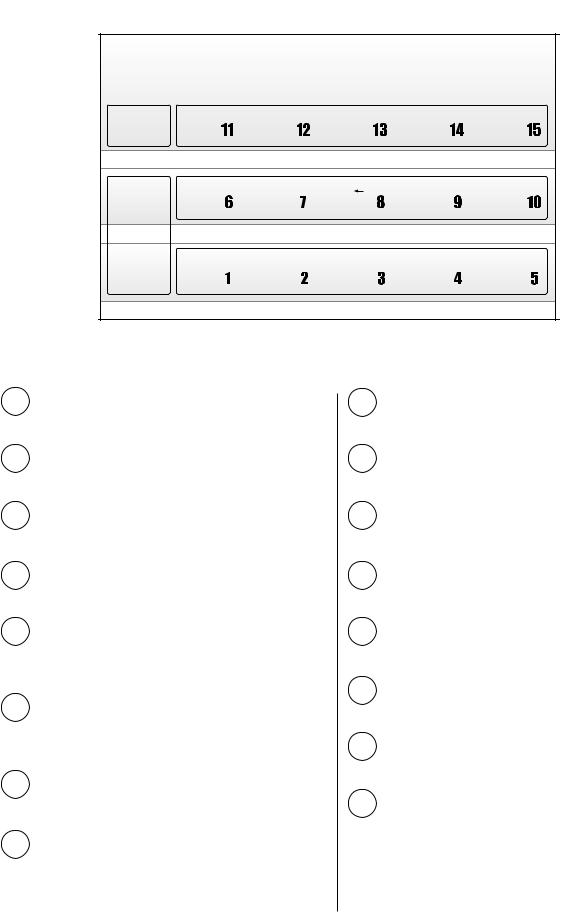
Secondary button functions (2ND L.E.D. on) of the MIDI Raider footswitch
1DEC switch - used to decrement data selection currently shown on the left side of the display.
2
INC switch - used to increment data selection currently shown on the left side of the display.
3
DEC switch - used to decrement data selection currently shown in the center of the
4display.
INC switch - used to increment data selection
5currently shown in the center of the display.
DEC switch - used to decrement data selection currently shown on the right side of the
6display.
INC switch - used to increment data selection currently shown on the right side of the
7display.
switch - used to access the previous page
8within an editing program.
CUSTOM switch - used to access the CUSTOM editing program.
9 switch - used to access the next successive page within an editing program.
10SYSX switch - used to access the SYSX editing program.
11SETUP switch - used to access the SETUP editing program.
12MIDI switch - used to access the MIDI editing program.
13COPY switch - used to access the COPY editing program.
14TITLES switch - used to access the TITLES editing program.
15SONG/SET switch - used to access the SONG/SET editing program.
16CTR/STORE switch - used to store the current on/off status of the instant access switches for the current preset.
3
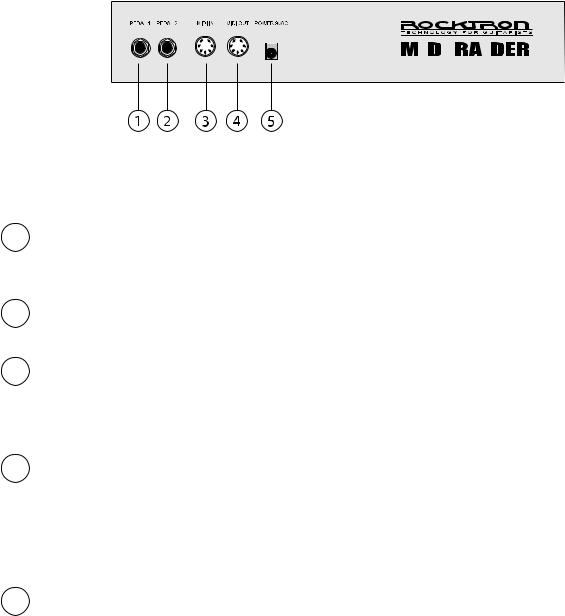
Rear Panel
|
|
|
|
|
|
|
|
|
|
|
|
|
|
|
|
|
|
|
|
|
|
|
|
|
|
|
|
|
|
|
|
|
|
|
|
1 |
PEDAL 1 jack |
This ¼” stereo TRS jack allows for the connection of a continuous control- |
|||||||||
|
|
|
ler (such as an expression pedal, volume pedal, fader, etc.) to the MIDI |
||||||||
|
|
|
Raider. |
||||||||
2 |
PEDAL 2 jack |
This ¼” stereo TRS allows for the connection of a second continuous con- |
|||||||||
|
|
|
troller to the MIDI Raider. |
||||||||
3 |
MIDI IN jack |
This 7-pin DIN connector accepts the MIDI output signal from another |
|||||||||
|
|
|
MIDI transmitting device which may be used to control the MIDI Raider. In |
||||||||
|
|
|
some applications, MIDI information will also be sent out through the MIDI |
||||||||
|
|
|
IN jack through pins 1 and 3. |
||||||||
4 |
MIDI OUT jack |
This 7-pin DIN connector transmits MIDI information from the MIDI |
|||||||||
|
|
|
Raider and connects to a MIDI receiving device or the first in a chain of |
||||||||
|
|
|
MIDI receiving devices. In some applications, MIDI information will also |
||||||||
|
|
|
be received through the MIDI OUT jack through pins 1 and 3. Pins 6 and |
||||||||
|
|
|
7 of this connector provide phantom power to the MIDI Raider from your |
||||||||
|
|
|
rack. |
||||||||
5 |
POWER jack |
This 2.5mm pin jack accepts power from the 9VAC adaptor |
|||||||||
|
|
|
supplied with the unit. |
||||||||
4

Typical Setup
5
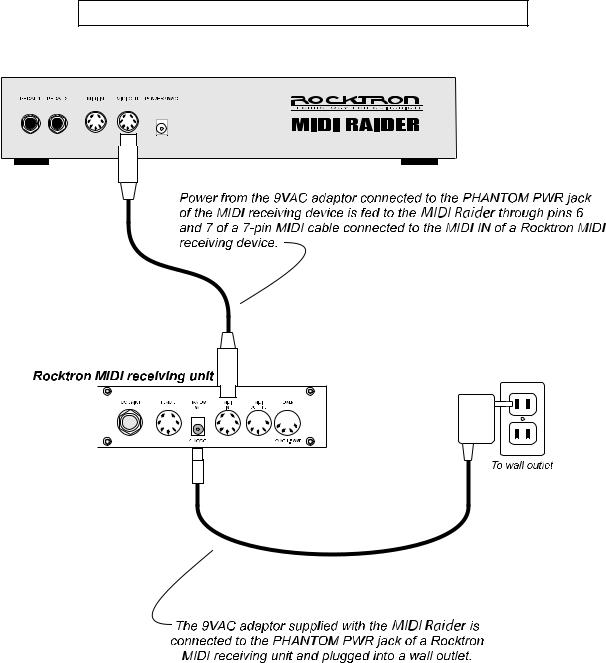
Using Phantom Power
Phantom power allows for the MIDI Raider to be powered from your rack (or from an AC outlet near your rack) instead of running a long extension cord out across the stage to the footswitch.
Using phantom power with a Rocktron MIDI receiving device
6
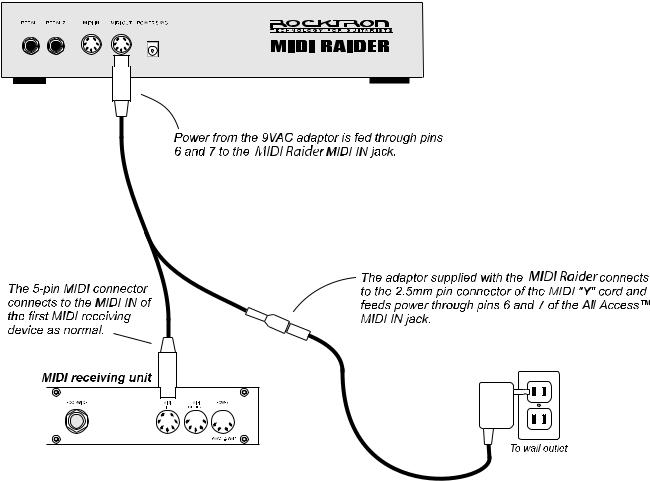
Using Phantom Power
Using phantom power with a non-Rocktron MIDI receiving device
7
Editing the MIDI Raider
The MIDI Raider can be configured to provide complete control over all of the MIDI receiving devices within a rack. This section discusses each of the following editing programs in detail:
SETUP
MIDI
COPY
TITLES
SONG/SET
CTR STORE
CUSTOM
SYSX
The MIDI Raider MIDI edit cycle on the following page can be used as a quick reference when searching for specific MIDI Raider editing pages.
8
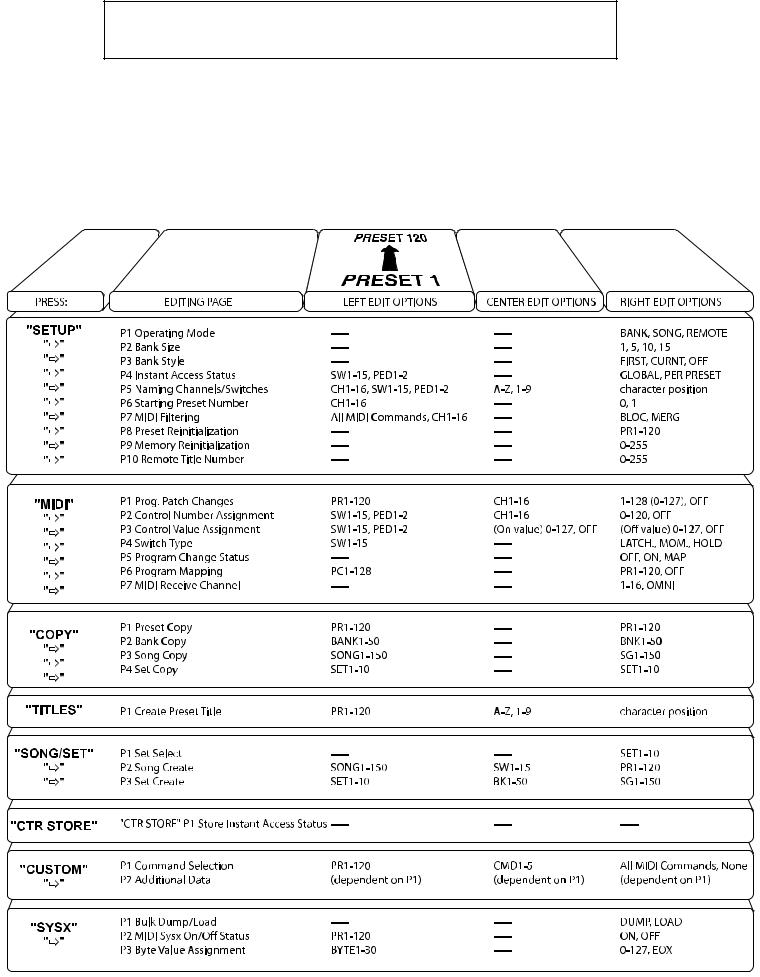
Quick Reference - MIDI Edit Cycle
The figure below lists all of the pages for each editing function, as well as the options which are available for each editing page.
* Press “2ND” to access the following edit functions:
9 |
SETUP |
|
The SETUP program allows the user to configure the general operation of the MIDI |
|
||
|
Raider footswitch. Use the SETUP program to determine each of the following: |
|
|
|
The operating mode; |
|
|
The number of presets within each bank; |
|
|
How presets are recalled when changing from bank to bank; |
|
|
Assigning MIDI control values as sent globally or per preset; |
|
|
Assigning names for MIDI channels; |
|
|
The starting preset number for each MIDI channel; |
|
|
MIDI filtering options; |
|
|
Preset reinitialization; |
|
|
Memory reinitialization; |
|
|
Selecting a remote title number for use with other Rocktron products |
|
|
Upon accessing SETUP, the first page of the SETUP program, Operating Mode, |
|
|
will automatically be displayed. |
|
|
SETUP, Page 1 of 10 - Operating Mode |
|
|
The first page of the SETUP program determines the current operating mode of |
|
|
the MIDI Raider. The MIDI Raider can be used in any of three different operating |
|
|
modes - BANK, SONG or REMOTE. |
|
|
When BANK mode is selected, presets are selected by first “banking up” or |
|
|
“banking down” via the “UP” and “DOWN” switches on the MIDI Raider. This selects |
|
|
the Bank, or the first two digits of the preset number (0-12). Depending upon the setting |
|
|
of the BANK STYLE parameter (see SETUP, Page 2), the MIDI Raider will recall the |
|
|
next preset based on the selected bank and either (a) the preset switch last selected from |
|
|
the previous bank, (b) the first preset in the newly selected bank, or (c) will not recall a |
|
|
preset until an additional preset switch is pressed to select the preset number. |
|
|
In SONG mode, the MIDI Raider allows for presets to be assigned to the preset switches |
|
|
to create a SONG. Songs can then be arranged in a bank order to create a SET. |
|
|
In REMOTE mode, the MIDI Raider acts as a remote control which can be |
|
|
configured to control future remote compatible Rocktron products. |
|
|
Accessing SETUP: |
|
|
() To access the SETUP program, press the “2ND” button to activate the secondary |
|
|
button functions. |
|
|
() Press the “SETUP” button. The L.E.D. above the “SETUP” button will flash and |
|
|
the MIDI Raider will display the first page of the SETUP program. Pressing the |
|
|
“” button while in the 2ND mode accesses each successive editing page. |
|
|
To select the operating mode: |
|
|
() To select a different mode than the one displayed, press the “INC” or “DEC” |
|
|
switches directly below the currently selected option on the right side of the |
|
|
display. The selection will be automatically stored when this page is exited. |
10
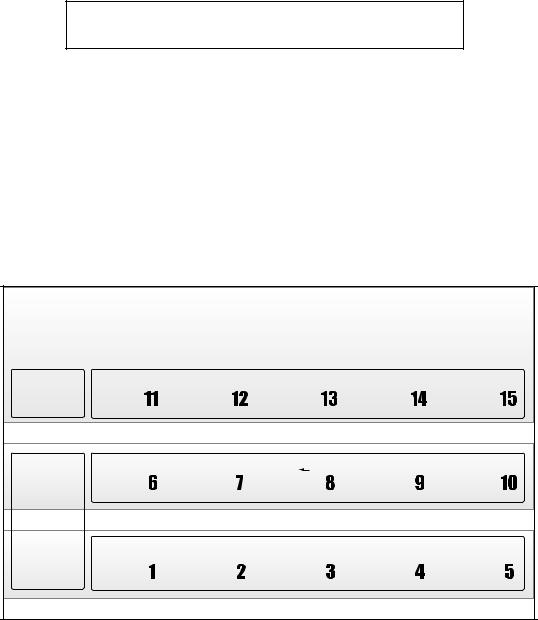
Selecting the operating mode
Mode Options select BANK, SONG or REMOTE
MODE |
BANK |
1 |
|
3 |
2 |
3 |
|
When the desired operating mode has been selected:
(a)press the “2ND” button again (turning the “2ND” L.E.D. off) to exit the editing mode; or
(b)press the “” button to access additional SETUP editing pages; or
(c)press another mode button to edit MIDI Raider features other than SETUP
11
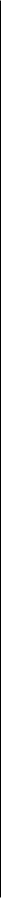
SETUP, Page 2 of 10 - Bank Size
The second page of the SETUP program allows for the selection of the Bank Size, or the number of presets that the MIDI Raider will bank up or down by when the UP or DOWN switches are pressed.
When set to “5”, switches 1-5 become preset switches and the unit will bank up or down by 5 presets at a time. When set to “10”, switches 1-10 become preset switches and the unit will bank up or down by 10 presets at a time. When set to “15”, switches 1-15 become preset switches and the unit banks up or down by 15 presets at a time. When set to “1”, the unit banks up or down by one preset at a time and all of the switches become instant access switches.
The Bank Size setting also determines the number of preset switches for each song when operating the MIDI Raider in Song mode.
About Preset and Instant Access Switches:
The MIDI Raider can be configured so that one row (switches 1-5), two rows
(switches 1-10) or three rows (switches 1-15) of switches can be dedicated as preset switches, or switches that are used to select the various presets within each bank. Preset switches send out commands which can reconfigure a whole rack.
Any switches that are not configured as preset switches automatically become instant access switches - or switches that are used to send specific MIDI controller information on specific MIDI channels. Instant access switches are used to switch in or out a specific effect or function on a MIDI receiving device - thereby giving the user direct control over that specific effect or function without affecting other effects, functions or presets within a rack of devices.
Instant access switches can operate globally or per preset (see Setup, Page 4), and each can be configured to operate as a latching, momentary or hold type switch. (To configure instant access switches, refer to MIDI, Pages 2-4.)
To Select the Bank Size:
() |
With the MIDI Raider still in SETUP mode (2ND and SETUP L.E.D.s |
|
lit), press the “" switch to access the second page of the SETUP pro- |
|
gram, Bank Size. (If the MIDI Raider is not already in SETUP mode, |
|
press “2ND”, then “SETUP”, followed by “" one time.) |
() |
To select a new bank size, press the "INC" or "DEC" switches directly |
|
below the currently selected option to scroll through the available |
|
selections. |
12

Selecting the Bank Size
Size Options select
1, 5, 10 or 15
BANK BY |
10 |
2 |
1 |
2 |
|
When the desired bank size has been selected:
(a)press the “2ND” button again (turning the “2ND” L.E.D. off) to exit the editing mode; or
(b)press the “" button to access additional SETUP editing pages; or
(c)press another mode button to edit MIDI Raider features other than SETUP.
13
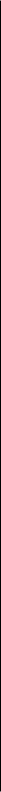
SETUP, Page 3 of 10 - Bank Style
The third page of the SETUP program, Bank Style, determines how the next preset will be recalled when the MIDI Raider is banked up or down. If the
Bank Style parameter is set to “First”, the first preset in the new bank will be recalled when the unit is banked up or down. If set to “Curnt”, the current preset switch from the previous bank will be recalled. When set to “None”, an
additional preset switch must be pressed after banking up or down to recall the desired preset.
FIRST - recalls the first preset in the bank;
CURNT - recalls the preset based on the last preset switch pressed; NONE - recalls a preset when a preset switch is pressed
To select the Bank Style:
() With the 2ND L.E.D. still lit, press the "" switch to access the next page of the SETUP program, Bank Style. (If the MIDI Raider is not already in SETUP mode, press “2ND”, then “SETUP”, followed by “" two times.)
() To select a different Bank Style, press the "INC" or "DEC" switch directly below the currently selected style to scroll through the available options.
14

Selecting the Bank Style
Bank Style Options select
FIRST, CURNT or NONE
BANK STYLE |
> |
FIRST |
|
|
|
2 |
1 |
|
|
2 |
|
When the desired bank style has been selected:
(a)press the “2ND” button again (turning the “2ND” L.E.D. off) to exit the editing mode; or
(b)press the “" button to access additional SETUP editing pages; or
(c)press another mode button to edit MIDI Raider features other than SETUP.
15

Note:
When scrolling through the switches to program, only those switches which are configured as instant access switches can be accessed.
SETUP, Page 4 of 10 - Instant access switch operating status
The fourth page of the SETUP program determines whether the controller values sent from the MIDI Raider are global (the same for all presets) or set on a per preset basis. When set to “GLOBAL”, the controller channel, control number, “on” value and “off” value that is sent when an instant access switch is pressed is the same for all presets. When set to “PER PR”, the controller channel, control
number, “on” value and “off” value that is sent when an instant access switch is pressed can be programmed for each individual preset.
To change the instant access switch operating status:
() With the 2ND L.E.D. still lit, press the "" switch to access the next page of the SETUP program. (If the MIDI Raider is not already in SETUP mode, press "2ND", then "SETUP", followed by "" three times.)
() To select a specific instant access switch, use the "INC" and
"DEC" switches directly below the currently selected switch. The current setting for each switch or pedal will be displayed.
() To select whether the displayed switch is configured as
"GLOBAL" or "PER PR", use the "INC" and "DEC" switches directly below the currently displayed option.
16

Selecting the Instant access operating status
Switches to |
Operating |
Program |
Type |
select |
select |
PED1-2 |
GLOBAL or |
SW1-15 |
PER PR |
PED1 |
GLOBAL |
|
2 |
3 |
1 |
2 |
3 |
|
When the desired control value status has been selected:
(a)press the “2ND” button again (turning the “2ND” L.E.D. off) to exit the editing mode; or
(b)press the “" button to access additional SETUP editing pages; or
(c)press another mode button to edit MIDI Raider features other than SETUP.
17

SETUP, Page 5 of 10 - Naming MIDI Channels
The fifth page of the SETUP program allows for custom 4 character abbreviations to be shown in place of MIDI channels and instant access switches during editing. Assigning a name to each MIDI channel can make it considerably easier to remember which MIDI devices are assigned to particular MIDI channels. This is also true of instant access switches.
To assign a name to a MIDI channel or instant access switch:
() With the 2ND L.E.D. still lit, press the "" switch to access the fifth page of the SETUP program. (If the MIDI Raider is not already in SETUP mode, press "2ND", then "SETUP", followed by "" four times.)
() To select a MIDI channel or switch to name, use the "INC" and "DEC" switches directly below the currently selected MIDI channel/switch to scroll through the available selections.
() Use the "INC" and "DEC" switches directly below the center of the display to select the desired character for the current position.
() Use the "INC" and "DEC" switches directly below the right side of the display to advance to the next character position to edit.
18
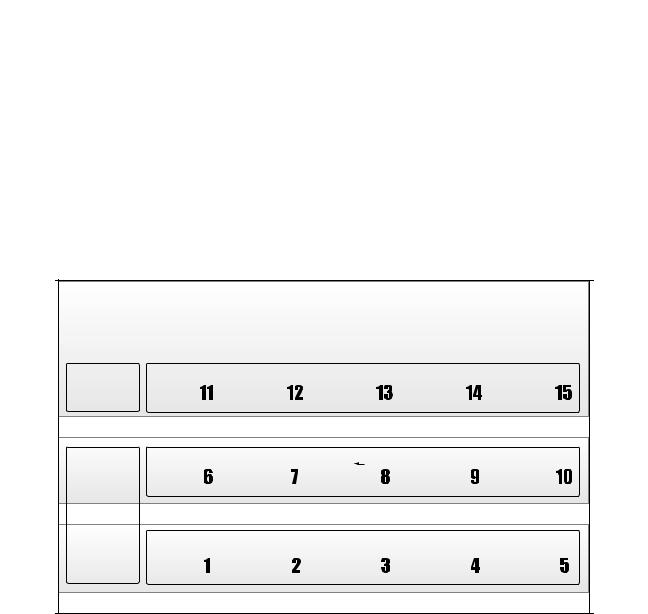
Naming MIDI Channels and Instant Access Switches
Channel/Switch |
Channel |
||
to Name |
Name |
||
select |
select |
||
CH1-16 |
A-Z |
||
SW1-15 |
1-9 |
||
PED1, PED2 |
|
|
|
|
|
||
|
|
|
|
|
|
|
|
CH16 |
|
NAME->I.FEX |
|
2 |
3 |
4 |
1 |
2 |
3 |
4 |
|
When the desired channels and switches have been named:
(a)press the “2ND” button again (turning the “2ND” L.E.D. off) to exit the editing mode; or
(b)press the “" button to access additional SETUP editing pages; or
(c)press another mode button to edit MIDI Raider features other than
SETUP.
19
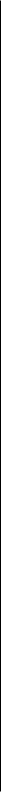
SETUP, Page 6 of 10 - Starting Preset Number
Some MIDI devices may use “0” as the first preset number of each
MIDI channel, while others may use “1”. This page of the SETUP program allows for either “0” or “1” to be selected as the starting preset number for each MIDI channel so that the preset number displayed by the MIDI Raider matches the preset number displayed by the MIDI device.
To select the starting preset number:
() With the 2ND L.E.D. still lit, press the "" switch to access the next page of the SETUP program, Starting Preset Number. (If the MIDI Raider is not already in SETUP mode, press “2ND”, then “SETUP”, followed by “" five times.)
() To select a MIDI channel, use the "INC" and "DEC" switches directly below the currently displayed MIDI channel (the MIDI Raider displays the name of the channel given).
() To change the starting preset for the displayed MIDI channel, use the "INC" and "DEC" switches directly below the currently displayed starting preset.
20

Selecting the Starting Preset Number
Selected |
Starting Preset |
Channel |
Number |
select |
select |
CH1-16 |
0 or 1 |
IFEX |
PR |
START > 0 |
|
2 |
|
3 |
1 |
2 |
|
3 |
|
When the Starting Preset Number has been selected for each channel:
(a)press the “2ND” button again (turning the “2ND” L.E.D. off) to exit the editing mode; or
(b)press the “" button to access additional SETUP editing pages; or
(c)press another mode button to edit MIDI Raider features other than SETUP.
21
