Page 1

Wireless Bluetooth® Headset
Casque d'écoute sans fil
Bluetooth
MD
Auricular inalámbrico con
Bluetooth®
RF-SH230
User Guide Guide de l’utilisateur Guía del Usuario
Page 2

Rocketfish RF-SH230
Wireless Bluetooth®
Headset
Contents
Introduction .................................................................3
Features ......................................................................... 3
Setting up the headset............................................. 6
Using the headset....................................................12
Using the menus ......................................................15
Maintaining ................................................................17
Using the headset safely........................................18
Troubleshooting.......................................................19
Specifications.............................................................19
Legal notices..............................................................20
1 Year Limited Warranty.........................................23
Français........................................... 26
Español ........................................... 53
Bluetooth is a registered trademark owned by Bluetooth SIG,
Inc. U.S.A.
2
Page 3

Introduction
Thank you for choosing the Rocketfish RF-SH230 Wireless
Bluetooth® Headset. This user guide provides the
information you need to use and care for your headset.
Features
• Interchangeable color plates
• Favorite (speed dial) number (user configurable)
• Favorite number calling identification
• Noise shield audio design for optimum voice quality
• Easy pairing (automatic pairing at power-on)
• Automatic call answer (configurable)
• Power save mode for extended use (auto power off after
12 hours)
• Left or right ear wearable, with or without the ear hook
• 12 configurable ring tones
Package contents
•Headset
• Power supply
• Two removable color faceplates
• Earpiece hook
•Headset clip
•User guide
RF-SH230
3
Page 4
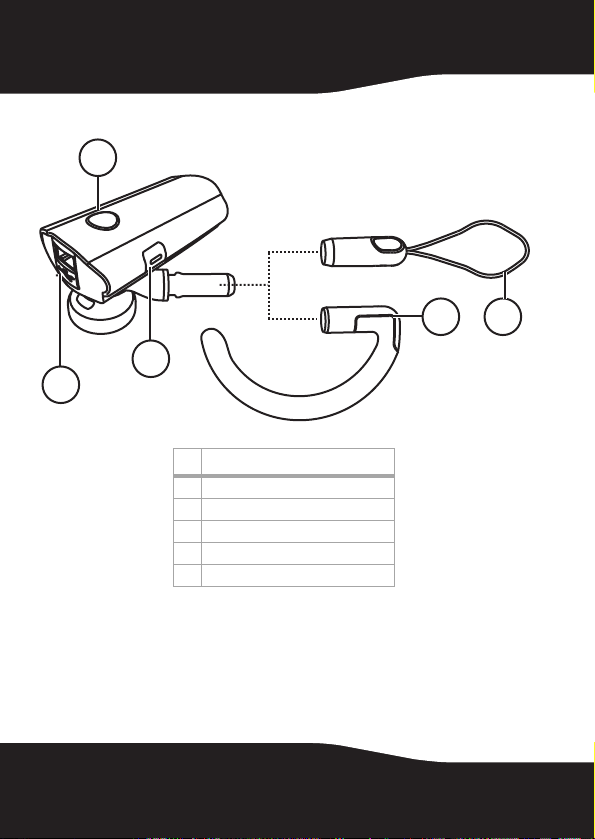
Identifying parts (top)
1
3
2
#Part
1 Multi-function button/Indicator light
2 Headset charging socket
3Vol–
4Ear hook
5 Headset cord
54
4
Page 5
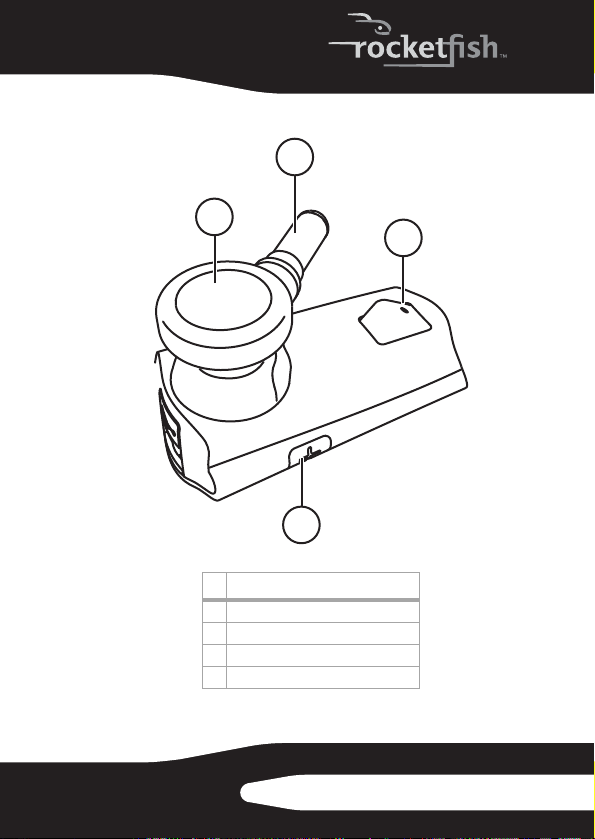
Identifying parts (bottom)
7
6
9
#Part
6Speaker
7Multi-function arm
8Microphone
9Vol+
8
RF-SH230
5
Page 6
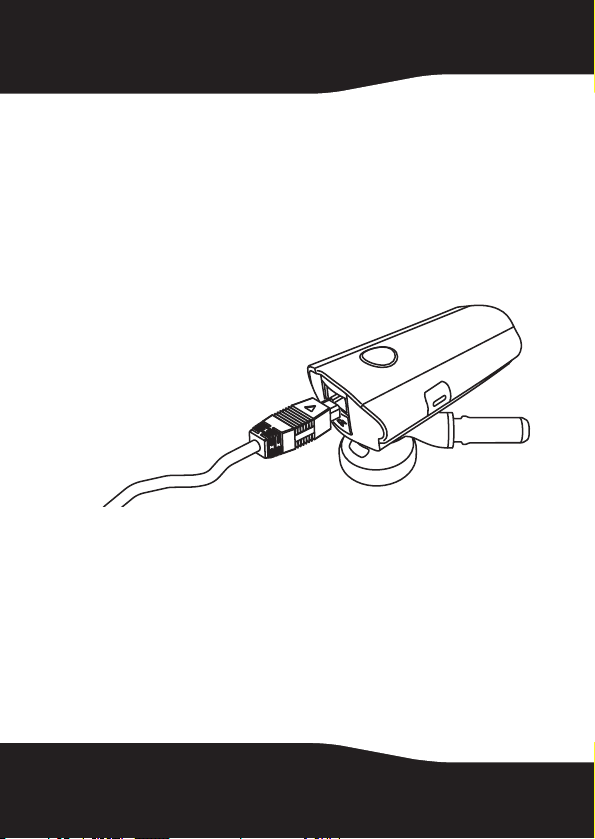
Setting up the headset
Charging the headset
Before using the headset, you need to charge the battery.
To charge the battery:
1 Plug the power supply into a power outlet.
2 Plug the other end of the power supply into the headset
charging socket [2]. The indicator light [1] turns green to
indicate the headset battery is charging.
3 Unplug the headset from the power supply after the
indicator light turns off. The headset is fully charged.
Note:
The headset does not work while charging.
If the indicator light remains off when you connect it to the
power supply, the battery is already fully charged and does
not require further charging.
To maximize battery life, do not charge the headset longer
than necessary.
When your battery is completely discharged, it takes up to
three hours to fully charge your headset.
6
Page 7

Battery life may seem short when you first use the headset.
The battery will fully charge after two or three complete
charge/discharge cycles.
Pairing the headset
Auto-pairing
For added convenience, your headset has an auto-pairing
function so that when you turn the headset on for the first
time, it is already in pairing mode. Your headset should beep
every two seconds to indicate that it is in pairing mode, and
can be paired to your mobile phone.
To pair your headset:
1 Put the mobile phone into pairing mode (see your
mobile phone user manual). Make sure that the mobile
phone is no more than three feet (one meter) away from
the headset.
2 Select the headset name “RF-SH230”.
3 Enter the PIN number: 0000. If pairing is successful, the
beeping stops and the indicator flashes every three
seconds.
Normal pairing
Complete this procedure if you want to pair your headset
with another mobile phone.
To pair your headset:
1 Make sure that the headset is turned off.
2 Put the headset in pairing mode by pressing and holding
the multi-function button for about five seconds. The
indicator light should flash twice every second and you
should hear a series of beeps every two seconds.
3 Complete the auto-pairing procedure.
RF-SH230
7
Page 8
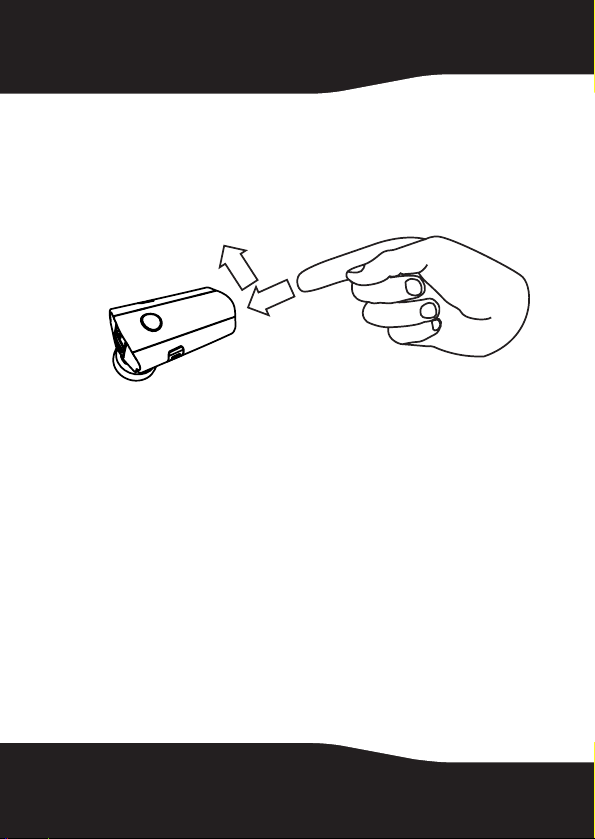
Changing the color plates
Your headset comes with two additional interchangeable
color covers to suit your style.
To remove a color cover:
• Place your finger on the end of the cover, close to the
microphone, and gently swing it up.
8
Page 9
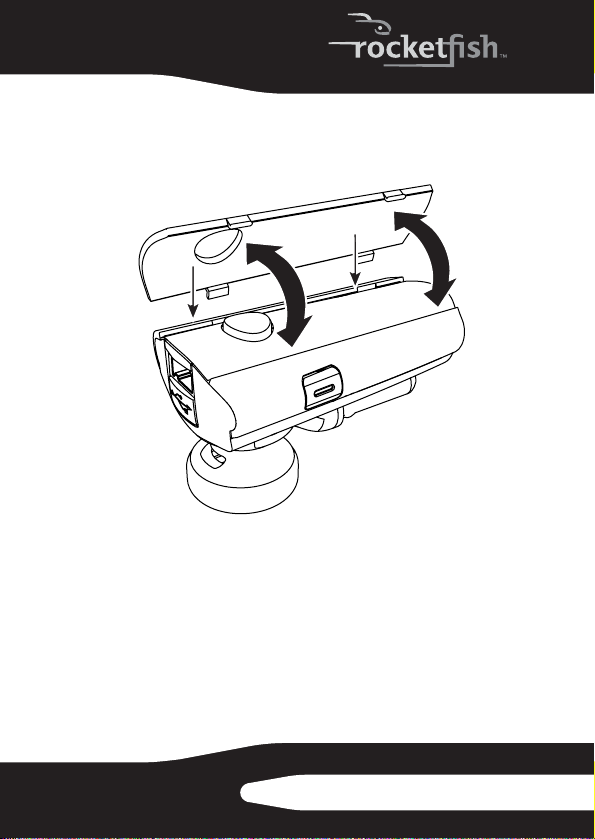
To i nst all th e ne w cov er:
• Insert the cover side with the larger tabs first, then
swing the other side down and press smaller tabs into
the corresponding slots.
Wearing and carrying the headset
You can wear your headset on either ear and carry it in
different ways using the rotating multi-function arm [7].
Wearing the headset without the earhook
You can wear the headset without using the earhook.
RF-SH230
9
Page 10
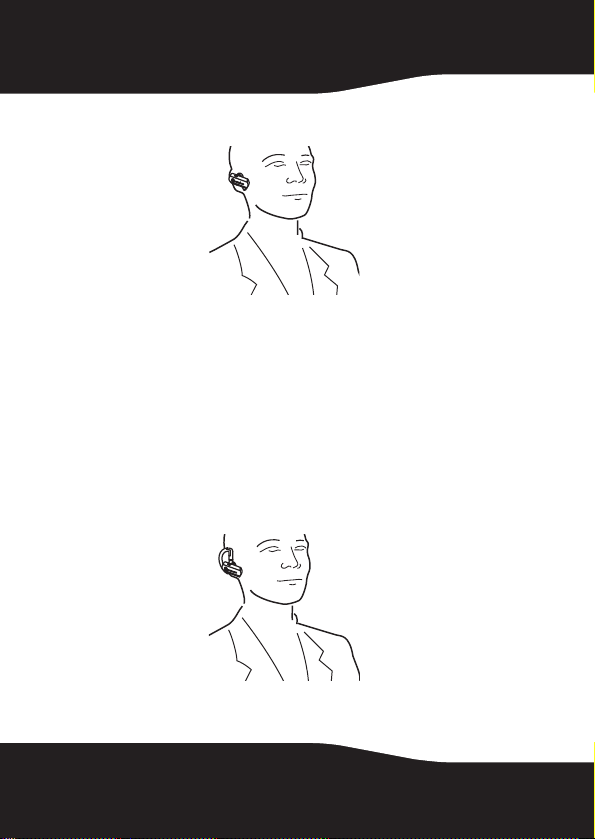
To wear the headset without the earhook:
1 Gently place the speaker [6] into your ear canal.
2 Rotate the headset forward and backward to find the
most comfortable position.
Wearing the headset with the earhook
The earhook may be used for maximum comfort and
adjustability.
To mount the earhook:
• Rotate the multi-function arm [7] upwards and slide it
inside the earhook [4] jack.
To place the earhook on your ear:
1 Rotate the earhook [4] slightly forwards.
2 Gently place the speaker [6] into your ear canal.
10
3 Rotate the earhook [4] backwards and adjust it behind
your ear.
Page 11
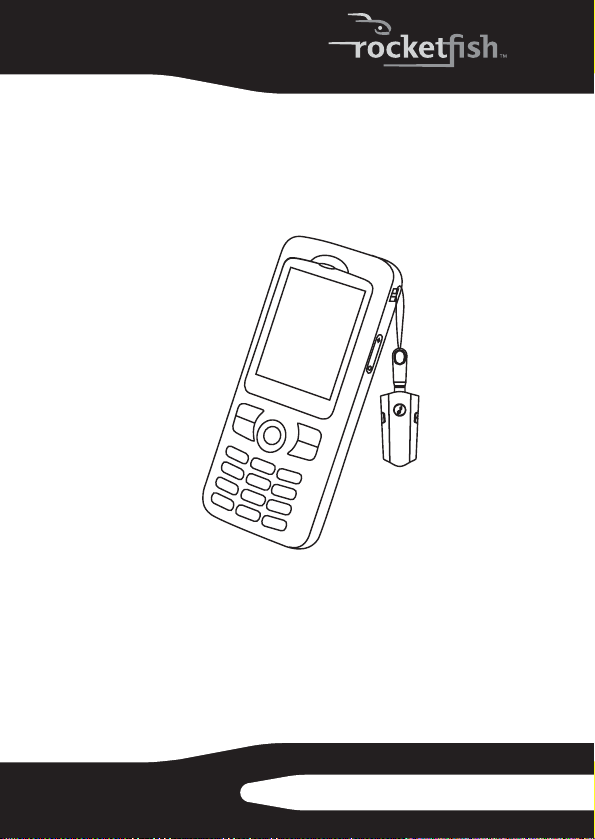
To switch the earhook from one ear to the other:
• Rotate the multi-function arm [7] downwards and rotate
the earhook [4] to the opposite side.
Carrying the headset
Use the headset cord to attach the headset to your mobile
phone.
RF-SH230
11
Page 12

Using the headset
Caution: Prolonged use of the headset at high volumes
may affect your hearing capacity.
Turning the headset on and off
To turn the Headset on:
• Press and hold the multi-function button [1] for about
three seconds until a series of tones is heard. The
indicator light [1] flickers for one second and starts
flashing.
To turn the headset off:
• Press and hold the multi-function button [1] for about
three seconds until a series of tones is heard. The
indicator light flashes before turning off.
Changing the volume
To increase the volume:
• During a call, press Vol+ button [9].
To decrease the volume:
• During a call, press the Vol– button [3].
The headset remembers all volume settings even when it is
switched off.
Accepting or rejecting a call
To accept a call:
• When the mobile phone rings (ring tone can be heard in
the headset), briefly press the multi-function button [1]
once.
To rej ect a call:
• Press and hold the multi-function button [1] for one
second.
12
Page 13

Note: To reject a call, the mobile phone must support the
Hands-free profile
Automatic answer (call pick up)
You can configure the headset to automatically answer all
incoming calls after three seconds.
To configure the headset for automatic answer:
• Press and hold the multi-function and Vol– buttons for
one second.
Initiating a call from your mobile phone
To initiate a call:
• Dial the number as usual with your mobile phone. If your
headset is on and the mobile phone has been correctly
paired, your mobile phone transfers the call to your
headset.
Initiating a call with voice dialing
To voice dial a call:
1 Briefly press the multi-function button and wait for the
feedback tone from the mobile phone.
2 Speak the name of the person you wish to call.
Note: your mobile phone must support voice dialing and
you must first record voice tags into your mobile phone
associated to phone numbers (see your mobile phone
manual for details).
Ending a call
To e nd a call:
• Press the multi-function button [1] briefly during a call.
The call is ended.
RF-SH230
13
Page 14

Saving a favorite number
It is possible to save a favorite number in the headset and
speed dial it with the multi-function button. This number can
be automatically saved from the last incoming call number
(not compatible for hidden or unidentified call numbers).
To save a favorite number from the last incoming call:
• Once the received call has ended, press and hold both
the Vol+ and Vol– buttons for three seconds, until you
hear a series of tones. The number from the last received
call is stored.
To call the favorite number:
• Press and hold the multi-function button for one second.
Identifying the favorite calling number
When the mobile phone rings, if the calling number is
already stored as a favorite number, a special tone sounds
identifying the favorite number call.
Note: Saving a favorite number and caller identification do
not work if the calling number is hidden or unidentified by
the network.
Conserving battery life
To conserve battery life, your headset features an auto-sleep
function. This function turns the headset off after 12 hours of
inaction. Once your headset has entered auto-sleep, it can be
switched on again normally.
When the battery has only 10% charge remaining, the
headset produces an audible warning tone sequence every
time a call is ended.
To check your battery level:
Press the multi-function button [1] four times.
14
Page 15
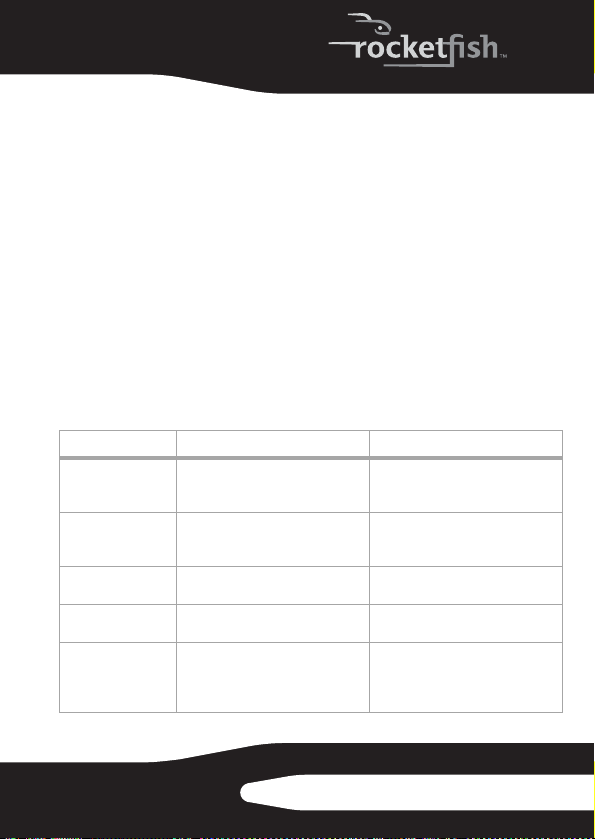
Resetting your headset
Should your headset stop responding, try plugging it into
the power supply for a few seconds. Your headset should
function again as normal.
Using the menus
To activate the ex tended menu functions:
• Press the Vol+ [9], Vol– [3] and multi-function [1] buttons
until you hear a series of four ascending beeps.
To return to the main menu:
• Press the Vol+ [9], Vol– [3] and multi-function [1] buttons
until you hear a series of four ascending beeps.
Note: All extended menu function settings will be lost.
Main menu
How to... Action Headset response
Turn the power on. With the headset off, press and hold
Turn the power off. With the headset on, press and hold
Increase the volume. With the headset on or during a call,
Decrease the volume. With the headset on or during a call,
Enter pairing mode. With the headset off, press and hold
the multi-function button for three
seconds.
the multi-function button for three
seconds.
press the Vol+ button repeatedly.
press the Vol– button repeatedly.
the multi-function button for five
seconds. See the pairing instructio ns
of your mobile phone.
Headset turns on and indicator flashes
green.
Indicator flashes green three times
every second for two seconds, then the
headset turns off.
Every press you hear a beep with a
higher volume and higher tone.
Every press you hear a beep with a
lower volume and lower tone
Headset indicator flashes green twice
every second and you wi ll hear a series
of high tones.
RF-SH230
15
Page 16
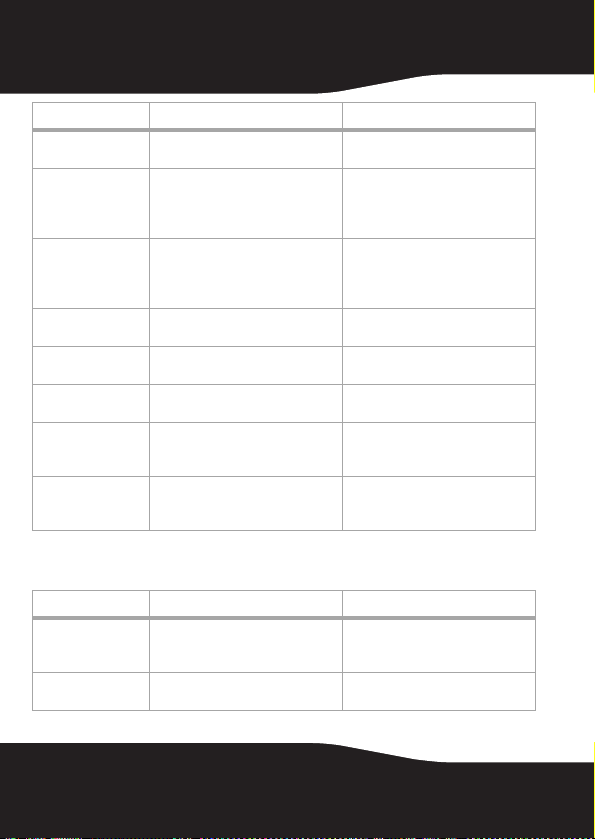
How to... Action Headset response
Accept a c all. During the inc oming call, press the
Reject a call. (Only
available with mobile
phones supporting
hands-free mode 2)
Voi ce di al. (Onl y
available with mobile
phones supporting
voice dialing)
End a call. During a call, press the multi-function
Save a favorite
number.
Call a favorite number Press the multi-function button for
Activate automatic call
pick up.
Check the battery
level.
multi-function button once.
During the incoming call, press and
hold the multi-function button for one
second.
With the headset on, press the
multi-function button once.
button once.
Press the Vol– and Vol+ buttons for
three seconds.
one second.
With the headset on, press the
multi-function button and the Vol–
button for one second.
With the headset on, press the
multi-function button four times.
Headset picks up the call.
Headset rejects the call.
Headset makes a series of sho rt beeps
while mobile phone initiates the voice
dialing command.
Headset hangs up the current call.
Last incoming call number is stored as
favorite.
Calls the favorite number.
Selects the automatic call pick up
mode. You can deactivate automatic
call pick up in the same way.
The number of tones (1, 2, 3, or 4)
approximately indicates the remaining
talk time in hours (>1, 2, 3, or 4).
Extended menu
How to... Action Headset response
Activate or deactivate
the extended menu.
Mute the microphone. During a call, press the multi-function
With the headset on, press Vol+, Vol–,
and the multi-function button for one
second.
button twice.
A series of 4 beeps.
Microphone is muted and periodic
tones are heard.
16
Page 17

How to... Action Headset response
Reactivate the
microphone.
Redial the last number.
(Only ava ilable with
mobile phones
supporting hands-free
mode 2)
Enter the ring tone
selection.
Hear a different ring
tone.
Select a ring tone. In ring tone menu press the
Swap Vol+ and Vol–
buttons.
During a call with muted microphone,
press the multi-function button twice.
With the headset on, press the
multi-function button twice.
With the headset on, press and hold
either the Vol+ or Vol– button for five
seconds.
In ring tone menu press Vol+ or Vol–
to listen to the different tones.
multi-function button once.
In ring tone menu press the
multi-function button twice.
Microphone is reactivated.
The mobile phone redials.
Enters the ring tone list.
Up and down in the ring tone list.
Selects a ring tone in the headset.
Swaps the Vol+ and the Vol– buttons.
Maintaining
Caring for the battery
Your headset battery will have a long life provided you follow
these guidelines:
• Do not charge your headset outdoors
• Do not charge your headset if the ambient temperature
is above 113° Fahrenheit (45° Celsius) or below 50°
Fahrenheit (10° Celsius).
• Do not leave your headset connected to the charger for
extended periods of time, as excessive charging will
reduce battery life.
RF-SH230
17
Page 18
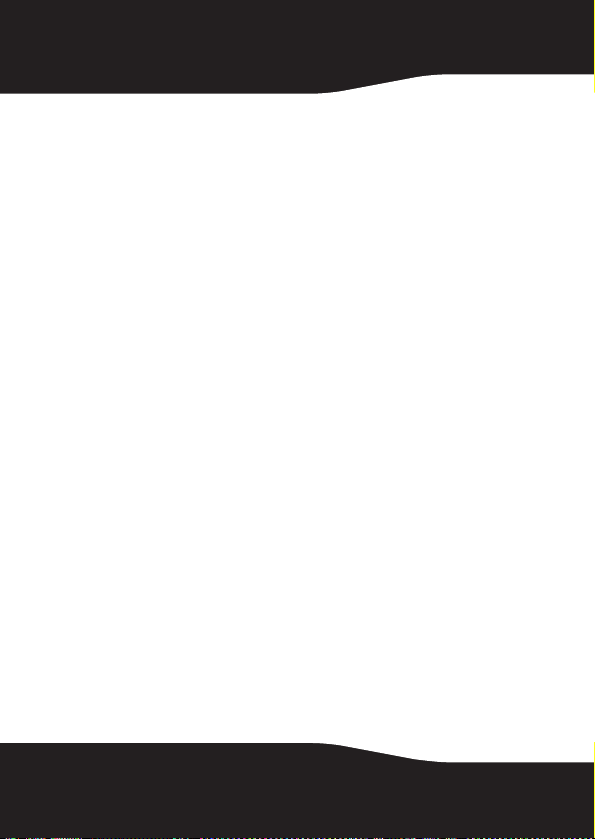
Using the headset safely
• Only use the headset according to the directions within
this User Guide. Using this headset contrary to these
directions could cause injury. In addition, any use of this
headset contrary to this User Guide will void any
warranty.
• Do not use the headset in an environment where it may
come in contact with liquid or be exposed to high
humidity or extreme temperatures.
• Do not place the headset in a fire as it may explode
causing injury or death.
• Do not use the headset in areas where using radio
transmitters is prohibited (such as in an aircraft or in a
hospital) or close to sensitive devices that may be
affected by a radio transmitter (such as a pacemaker).
• Do not attempt to service this headset yourself. If the
headset requires servicing, it must be performed by an
approved service person.
• If the headset becomes dirty, clean it with a soft cloth. Do
not use any cleaning agents as these may damage the
plastics, electronics, or battery.
• Using this headset while driving may reduce your ability
to react to road conditions.
• Be aware that using a wireless headset while driving is
illegal in certain countries.
• As this headset contains parts which may cause injury if
consumed, keep it out of reach of children.
• Use only the power supply provided in the packaging
labeled as compatible with the RF-SH230 Headset.
Caution: Prolonged use of the headset at high volumes
may affect your hearing capacity.
18
Page 19
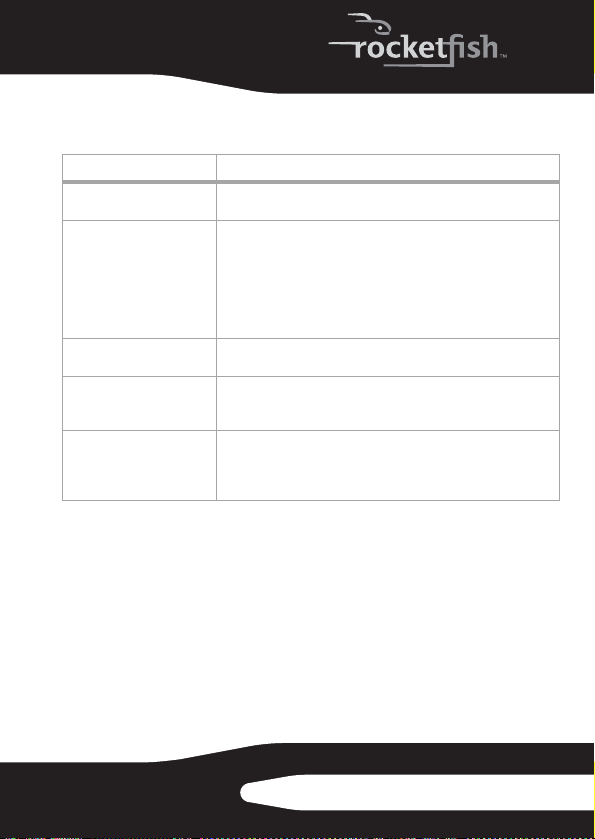
Troubleshooting
Problem Solution
The headset does not turn on. • The headset battery may be discharged. Try recharging the
Pairing is unsuccessful. • Try moving the mobile phone and headset closer together during
Pairing has succeeded but calls
cannot be heard
The headset stops respo nding
to button presses.
Favorite calling number
doesn’t work.
headset.
pairing.
• Make sure that the mobile phone is in the correct Bluetooth mode.
• Some electrical devices such as microwave ovens create a noisy
electrical environment making it difficult for the headset to
communicate with the mobile phone. Try moving away from such
devices and tr y again.
• Make sure that your m obile phone is switche d on and ready to
connect to the headset.
• Make sure that your headset battery is charged.
• Try resetting your headset according to the directions given in
“Resetting your headset” on page 15.
• If the calling number is hidden, it will not function
• Certain mobile phones do no t implement the caller ID feature in
the standard format. The feature cannot function with these
mobile phones.
Specifications
Bluetooth compliance......................... Bluetooth 2.0, 1.2, and 1.1
Talk time............................................................Up to eight hours
Standby time ......................................................Up to two weeks
Range ................................................... Up to 33 feet (10 meters)
Weight...........................................................0.024 lb (11 grams)
Dimensions ...............1.8” x 0.8 ” x 1.1” (45mm x 21mm x 27mm)
RF-SH230
19
Page 20
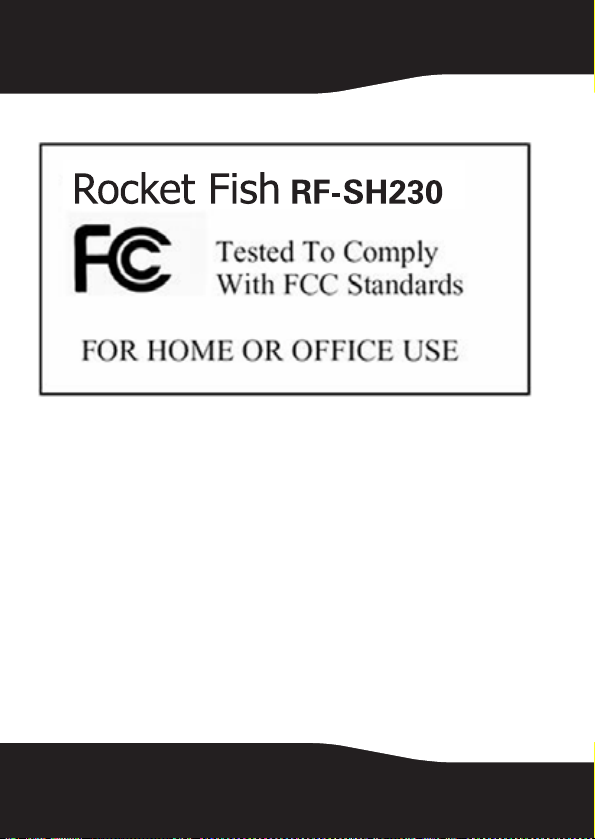
Legal notices
FCC Part 15
Thi s device comp lies with Par t 15 of the FCC Rul es. Operat ion
of this product is subject to the following two conditions: (1)
this device may not cause harmful interference, and (2) this
device must accept any interference received, including
interference that may cause undesired operation.
20
Page 21

This equipment has been tested and found to comply within
the limits for a class B digital device, pursuant to Part 15 of
the FCC Rules. These limits are designed to provide
reasonable protection against harmful interference in a
residential installation. This equipment generates, uses, and
can radiate radio frequency energy and, if not installed and
used in accordance with the instructions, may cause harmful
interference to radio communications. However, there is no
guarantee that interference will not occur in a particular
installation. If this equipment does cause harmful
interference to radio or television reception, which can be
determined by turning the equipment off and on, the user is
encouraged to try to correct the interference by one or more
of the following measures:
• Reorient or relocate the receiving antenna.
• Increase the separation between the equipment and
receiver.
• Connect the equipment into an outlet on a circuit
different from that to which the receiver is connected.
• Consult the dealer or an experienced technician for help.
FCC warning
Changes or modifications not expressly approved by the
party responsible for compliance with the FCC Rules could
void the user’s authority to operate this equipment.
Copyright
© 2007 Rocketfish. Rocketfish and the Rocketfish logo are
trademarks of Best Buy Enterprise Services, Inc. Other brands
and product names are trademarks or registered trademarks
of their respective holders. Specifications and features are
subject to change without notice or obligation.
For service and support call (800) 305-2204.
RF-SH230
21
Page 22
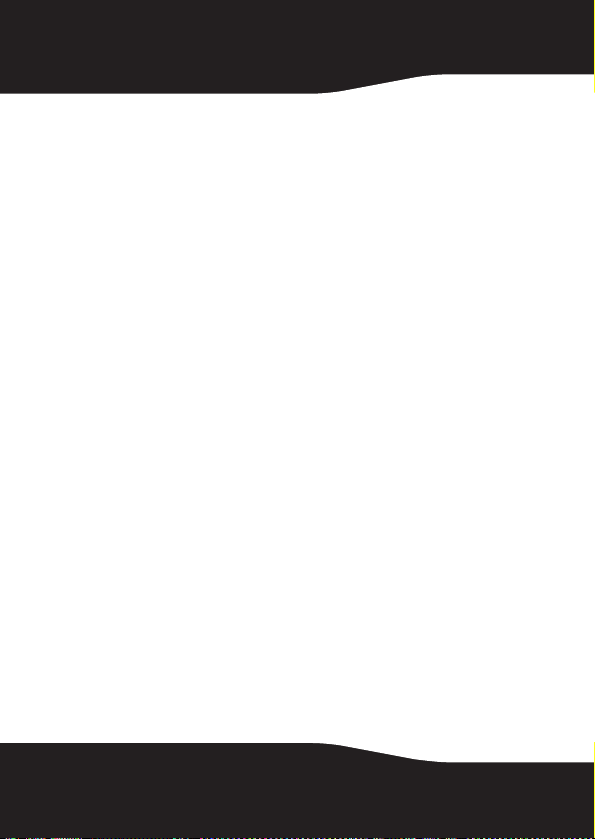
22
Page 23

1 Year Limited Warranty
Rocketfish Products (“Rocketfish”) warrants to you, the original
purchaser of this new RF-SH230 (“Product”), that the Product shall
be free of defects in the original manufacture of the material or
workmanship for one (1) year from the purchase of the Product
(“Warranty Period”). This Product must be purchased from an
authorized dealer of Rocketfish brand products and packaged with
this warranty statement. This warranty does not cover refurbished
Product. If you notify Rocketfish during the Warranty Period of a
defect covered by this warranty that requires service, terms of this
warranty apply.
How long does the coverage last?
The Warranty Period lasts for one year (365 days), beginning on the
date you purchased the Product. The purchase date is printed on the
receipt you received with the product.
What does this warranty cover?
During the Warranty Period, if the original manufacture of the
material or workmanship of the Product is determined to be
defective by an authorized Rocketfish repair center or store
personnel, Rocketfish will (at its sole option): (1) repair the Product
with new or rebuilt parts; or (2) replace the Product at no charge
with new or rebuilt comparable products or parts. Products and
parts replaced under this warranty become the property of
Rocketfish and are not returned to you. If service of Products and
parts are required af ter the Warranty Period expires, you must pay all
labor and parts charges. This warranty lasts as long as you own your
Rocketfish Product during the Warranty Period. Warranty coverage
terminates if you sell or otherwise transfer the Product.
RF-SH230
23
Page 24

How to obtain warranty service?
If you purchased the Product at a retail store location, take your
original receipt and the Product to the store you purchased it from.
Make sure that you place the Product in its original packaging or
packaging that provides the same amount of protection as the
original pack aging. If you purchased the Product from an online web
site, mail your original receipt and the Product to the address listed
on the web site. Make sure that you put the Product in its original
packaging or packaging that provides the same amount of
protection as the original packaging.
Where is the warranty valid?
This warranty is valid only to the original purchaser of the Product in
the United States and Canada.
What does the warranty not cover?
This warranty does not cover:
• Customer instruction
• Installation
• Set up adjustments
• Cosmetic damage
• Damage due to acts of God, such as lightning strikes
• Accident
• Misuse
• Abuse
• Negligence
• Commercial use
• Modification of any part of the Product, including the
This warranty also does not cover:
antenna
• Damage due to incorrect operation or maintenance
• Connection to an incorrect voltage supply
24
Page 25

• Attempted repair by anyone other than a facility
authorized by Rocketfish to service the Product
• Products sold as is or with all faults
• Consumables, such as fuses or batteries
• Products where the factory applied serial number
REPAIR REPLACEMENT AS PROVIDED UNDER THIS WARRANTY IS
YOUR EXCLUSIVE REMEDY. ROCKETFISH SHALL NOT BE LIABLE FOR
ANY INCIDENTAL OR CONSEQUENTIAL DAMAGES FOR THE BREACH
OF ANY EXPRESS OR IMPLIED WARRANTY ON THIS PRODUCT,
INCLUDING, BUT NOT LIMITED TO, LOST DATA, LOSS OF USE OF
YOUR PRODUCT, LOST BUSINESS OR LOST PROFITS. ROCKETFISH
PRODUCTS MAKES NO OTHER EXPRESS WARRANTIES WITH RESPECT
TO THE PRODUCT, ALL EXPRESS AND IMPLIED WARRANTIES FOR THE
PRODUCT, INCLUDING, BUT NOT LIMITED TO, ANY IMPLIED
WARRANTIES OF AND CONDITIONS OF MERCHANTABILITY AND
FITNESS FOR A PARTICULAR PURPOSE, ARE LIMITED IN DURATION TO
THE WARRANTY PERIOD SET FORTH ABOVE AND NO WARRANTIES,
WHETHER EXPRESS OR IMPLIED, WILL APPLY AFTER THE WARRANTY
PERIOD. SOME STATES, PROVINCES AND JURISDICTIONS DO NOT
ALLOW LIMITATIONS ON HOW LONG AN IMPLIED WARRANTY LASTS,
SO THE ABOVE LIMITATION MAY NOT APPLY TO YOU. THIS
WARRANTY GIVES YOU SPECIFIC LEGAL RIGHTS, AND YOU MAY
ALSO HAVE OTHER RIGHTS, WHICH VARY FROM STATE TO STATE OR
PROVINCE TO PROVINCE.
Contact Rocketfish:
For customer service please call 1-800-620-2790
www.rocketfishproducts.com
ROCKETFISH™ is a trademark of Best Buy Enterprise Services, Inc.
Distributed by Best Buy Purchasing, LLC.
Rocketfish, 7601 Penn Avenue South, Richfield, Minnesota, U.S.A.
has been altered or removed
RF-SH230
25
Page 26

Rocketfish RF-SH230
Casque d'écoute sans fil
Bluetooth
MD
Table des matières
Introduction ...............................................................26
Fonctionnalités .........................................................27
Installation du casque d'écoute..........................30
Utilisation du casque d’écoute............................36
Utilisation des menus .............................................40
Entretien......................................................................43
Utilisation du casque d’écoute en toute sécurité44
Problèmes et solutions...........................................45
Spécifications.............................................................46
Avis juridiques ...........................................................46
Garantie limitée d’un an ........................................49
Bluetooth est une marque déposée propriété de Bluetooth
SIG, Inc. U.S.A.
Introduction
Merci d'avoir choisi ce casque d'écoute sans fil BluetoothMD
RF-SH230 de Rocketfish. Ce guide de l'utilisateur fournit les
informations nécessaires à l'utilisation et à l'entretien du
casque d'écoute.
26
Page 27

Fonctionnalités
• Couvercles de couleur interchangeables
• Numéros favoris (numéros abrégés) configurables par
l'utilisateur
• Identification des appels de numéros favoris
• Conception à réduction de bruit pour une qualité vocale
optimale
• Couplage facile (couplage automatique à la mise sous
tension)
• Réponse aux appels automatique (configurable)
• Mode économie d'énergie pour une utilisation
prolongée (mise hors tension automatique après 12
heures)
• Peut-être porté sur l'oreille gauche ou droite, avec ou
sans le contour d'oreille
• 12 sonneries configurables
Contenu de l’emballage
• Casque d'écoute
• Alimentation
• Deux couvercles de couleur amovibles
• Contour d'oreille
• Pince pour casque d'écoute
• Guide de l’utilisateur
RF-SH230
27
Page 28

Identification des éléments (dessus)
1
3
2
#Élément
1 Touche multifonction/Témoin
lumineux
2 Connecteur de ch arge du casque
d'écoute
3Vol–
4Contour d'oreille
5 Cordon du casque d'écoute
54
28
Page 29

Identification des éléments (dessous)
7
6
8
9
#Élément
6Haut-parleur
7 Bras multifonction
8Microphone
9Vol+
RF-SH230
29
Page 30

Installation du casque d'écoute
Charge du casque d'écoute
Avant d'utiliser le casque d'écoute il est nécessaire de
charger la batterie.
Pour charg er la b atter ie°:
1 Brancher l’alimentation sur une prise secteur.
2 Brancher l'autre extrémité de l'alimentation sur le
connecteur de charge du casque d'écoute [2]. Le témoin
lumineux [1] devient vert pour indiquer que la batterie
du casque d'écoute est en cours de charge.
3 Débrancher le casque d'écoute de l'alimentation quand
que le témoin lumineux s'éteint. Le casque d'écoute est
complètement chargé.
Remarque°:
Le casque d'écoute ne fonctionne pas pendant la charge.
30
Page 31

Si le témoin lumineux reste éteint lors de la connexion à
l'alimentation, cela signifie que la batterie est déjà
complètement chargée.
Pour augmenter la durée d'utilisation de la batterie, ne pas
charger le casque d'écoute plus longtemps que nécessaire.
Quand la batterie est complètement déchargée, il faut
environ trois heures pour recharger complètement le
casque d'écoute.
La durée d'utilisation de la batterie peut sembler courte
quand le casque d'écoute est utilisé pour la première fois. La
batterie ne sera complètement chargée qu'après deux ou
trois cycles complets de charge/décharge.
Couplage du casque d'écoute
Couplage automatique
Pour plus de commodité, le casque d'écoute est doté d'une
fonction de couplage automatique; aussi quand il est mis
sous tension pour la première fois il est déjà en mode
couplage. Le casque d'écoute émettra un bip toutes les deux
secondes pour indiquer qu'il est en mode couplage et qu'il
peut être couplé à un téléphone cellulaire.
Pour coupler le casque d’écoute°:
1 Mettre le téléphone cellulaire en mode couplage (voir le
manuel de l'utilisateur du téléphone cellulaire). Prendre
soin de tenir le téléphone cellulaire à plus de trois pieds
(un mètre) du casque d'écoute.
2 Sélectionner le nom du casque d'écoute « RF-SH230 ».
3 Saisir le NIP°: 0000. Si le couplage à été effectué avec
succès, les bips s'arrêtent et le témoin clignote toutes les
trois secondes.
RF-SH230
31
Page 32

Couplage normal
Cette procédure est nécessaire pour coupler le casque
d'écoute avec un autre téléphone cellulaire.
Pour coupler le casque d’écoute°:
1 Vérifier que le casque d'écoute est hors tension.
2 Mettre le casque d'écoute en mode couplage en
maintenant appuyée la touche multifonction pendant
environ cinq secondes. Le témoin lumineux doit
clignoter deux fois par seconde et une série de bips
retentit toutes les deux secondes.
3 Terminer la procédure de couplage automatique.
Remplacement des couvercles de couleur
Le casque d'écoute est livré avec deux couvercles de couleur
interchangeables supplémentaires pour s'adapter au style
de l'utilisateur.
Pour retirer le couvercle de couleur°:
• Placer le doigt à l'extrémité du couvercle proche du
microphone, puis l'extraire délicatement.
32
Page 33

Pour installer le nouveau couvercle°:
•Insérer d'abord l'onglet le plus large du côté du
couvercle, puis abaisser l'autre côté en appuyant sur les
onglets plus petits pour les insérer dans les fentes
correspondantes.
Port et utilisation du casque d'écoute
Le casque d'écoute peut être porté sur n'importe quelle
oreille et utilisé de façons diverses par rotation du bras
multifonction [7].
Port du casque d'écoute sans le contour d'oreille
Le casque d'écoute peut être porté sans utiliser le contour
d'oreille.
RF-SH230
33
Page 34

Pour porter le casque d'écoute sans le contour d'oreille
1 Placer délicatement le haut-parleur [6] dans le conduit
auditif.
2 Faire pivoter le casque d'écoute vers l'avant et l'arrière
pour détecter la position la plus confortable.
Port du casque d'écoute avec le contour d'oreille
Le contour d'oreille peut être utilisé pour un confort maximal
et un meilleur positionnement.
Pour installer le contour d'oreille°:
• Faire pivoter le bras multifonction [7] vers le haut et le
glisser à l'intérieur du connecteur du contour d'oreille [4].
Pour positionner le contour d'oreille sur l'oreille°:
1 Faire pivoter légèrement le contour d'oreille [4] vers
l'avant.
34
Page 35

2 Placer délicatement le haut-parleur [6] dans le conduit
auditif.
3 Faire pivoter le contour d'oreille [4] vers l'arrière et le
positionner derrière l'oreille.
Pour adapter le contour d'oreille d'une oreille à l'autre°:
• Faire pivoter le bras multifonction [7] vers le bas et faire
pivoter le contour d'oreille [4] dans le sens opposé.
RF-SH230
35
Page 36

Transport du casque d'écoute
Utiliser le cordon du casque d'écoute pour le fixer au
téléphone cellulaire.
Utilisation du casque d’écoute
Attention°: L’utilisation prolongée du casque d'écoute à
volume élevé peut affecter la capacité auditive.
Mise sous et hors tension du casque d'écoute
Pour mettre le casque d'écoute sous tension°:
• Maintenir appuyée la touche multifonction [1] pendant
environ trois secondes jusqu'à l'émission d'une série de
sons. Le témoin lumineux [1] scintille pendant une
seconde et commence à clignoter.
36
Page 37

Pour mettre le casque d'écoute hors tension°:
• Maintenir appuyée la touche multifonction [1] pendant
environ trois secondes jusqu'à l'émission d'une série de
sons. Le témoin lumineux clignote avant de s'éteindre.
Réglage du volume
Pour augmenter le volume°:
• Pendant un appel, appuyer sur la touche Vol+ [9].
Pour diminuer le volume°:
• Pendant un appel, appuyer sur la touche Vol– [3].
Le casque d'écoute mémorise tous les réglages de volume
même après avoir été mis hors tension.
Acceptation ou refus d'un appel
Pour accepter un appel°:
• Quand le téléphone cellulaire sonne (la sonnerie retentit
dans le casque d'écoute), appuyer une fois brièvement
sur la touche multifonction [1].
Pour refuser un appel°:
• Maintenir appuyée la touche multifonction [1] pendant
une seconde.
Remarque°: Pour refuser un appel, le téléphone cellulaire
doit prendre en charge le profil mains libres
Réponse automatique (décrocher lors d'un appel)
Le casque d'écoute peut être configuré pour répondre
automatiquement à tous les appels après trois secondes.
Pour configurer le casque d'écoute pour répondre
automatiquement:
• Maintenir appuyées les touches multifonction et Vol
pendant une seconde.
RF-SH230
37
Page 38

Composition d'un appel à partir du téléphone cellulaire
Pour faire un appel°:
• Composer le numéro comme d'habitude avec le
téléphone cellulaire. Si le casque d'écoute est sous
tension et le téléphone cellulaire correctement couplé,
celui-ci transfert l'appel sur le casque d'écoute.
Composition d'un appel avec numérotation vocale
Pour faire un appel avec composition vocale°:
1 Appuyer brièvement sur la touche multifonction et
attendre la tonalité du téléphone cellulaire.
2 Donner le nom de la personne à appeler.
Remarque°: le téléphone cellulaire doit prendre en charge
la composition vocale et des étiquettes vocales doivent
d'abord être associées dans le téléphone avec des numéros
téléphoniques (voir le manuel du téléphone cellulaire pour
plus de détails).
Terminer un appel
Pour terminer un appel°:
• Appuyer brièvement sur la touche multifonction [1]
pendant un appel. La communication est déconnectée.
Enregistrement d'un numéro favori
Un numéro favori peut être enregistré dans le casque
d'écoute comme numéro abrégé qui peut être appelé à
l'aide de la touche multifonction. Ce numéro peut être
enregistré automatiquement à partir du dernier appel reçu
(cette fonction est inopérante pour les numéros cachés ou
non identifiés).
38
Page 39

Pour enregistrer un numéro favori à partir du dernier ap pel reçu:
• Quand l'appel reçu est terminé, maintenir appuyées
pendant trois secondes les touches Vol+ et Vol–, jusqu'à
l'émission d'une série de sons. Le numéro du dernier
appel reçu est enregistré.
Pour appeler un numéro favori°:
• Maintenir appuyée la touche multifonction pendant une
seconde.
Identification du numéro d'appel favori
Quand le téléphone cellulaire sonne, si le numéro d'appel est
déjà enregistré parmi les numéros favoris, une sonnerie
spéciale permettra d'identifier qu'il s'agit d'un appel en
provenance d'un numéro favori.
Remarque°: L'enregistrement d'un numéro favori et
l'identification de l'appelant sont inopérants si le numéro de
l'appelant est caché ou non identifié par le réseau.
Économie de la batterie
Pour économiser la durée d'utilisation de la batterie, le
casque d'écoute intègre une fonction de mise hors tension
automatique. Cette fonction éteint le casque d'écoute après
12 heures d'inactivité. Quand le casque d'écoute a été mis
hors tension, il peut être remis en marche de nouveau
normalement.
Quand la charge restante de la batterie n'est que de 10 %, le
casque d'écoute émet un avertissement sonore chaque fois
qu'un appel est terminé.
Pour vérifier le niveau de la batterie°:
Appuyer quatre fois sur la touche multifonction [1].
RF-SH230
39
Page 40

Réinitialisation du casque d’écoute
Si le casque d'écoute cesse de fonctionner, essayer de le
brancher sur une alimentation pendant quelques secondes.
Le casque d'écoute doit reprendre son fonctionnement
normal.
Utilisation des menus
Pour activer les fonctions de menus étendues°:
• Appuyer sur Vol+ [9], Vol– [3] et la touche multifonction
[1] jusqu'à entendre une série de quatre bips croissants.
Pour revenir au menu princ ipal°:
• Appuyer sur les touches Vol+ [9], Vol– [3] et la touche
multifonction [1] jusqu'à entendre une série de quatre
bips croissants.
Remarque°: Tous les réglages de fonctions de menus
étendues seront perdus.
Menu principal
Comment... Action Réponse du casque
Mise du casque sous
tension.
Mise du casque hors
tension.
Augmenter le volume. Alors que le casque d'écoute est sous
Alors que le casque d'écoute est éteint,
maintenir appuyée la touche
multifonction pendant trois secondes.
Alors que le casque d'écoute est
allumé, maintenir appuyée la touche
multifonction pendant trois secondes.
tension ou pendant un appel, appuyer
de façon répétée sur Vol+.
d'écoute
Le casque d'écoute s'allume et le
témoin clignote en vert.
Le témo in cli gnote en vert tro is fois par
seconde pendant deux secondes, puis
le casque d'écoute s'éteint.
À chaque appui un bip est émis avec
une tona lité et un volum e de plus en
plus élevés.
40
Page 41

Comment... Action Réponse du casque
Diminuer le volume. Alors que le casque d'écoute est sous
Entrée en mode
couplage.
Pour accepter un
appel.
Pour refuser un appel
(n'est disponible que
sur les téléphones
cellulaires prenant en
charge la fonction
mains libres mode 2).
Composit ion vocale
(n'est disponible que
sur les téléphones
cellulaires prenant en
charge la composition
vocale).
Terminer un appel. Quand un appel se manifeste, appuyer
Enregistrement d'un
numéro favori.
Appel d'un numéro
favori.
tension ou pendant un appel, appuyer
de façon répétée sur Vol–.
Alors que le casque d'écoute est éteint,
maintenir appuyée la touche
multifonction pendant cinq secondes.
Voir les instructions de couplag e du
téléphone cellulaire.
Quand un appel se manifeste, appuyer
une fois sur la touche multifon ction.
Quand un appel se manifeste,
maintenir appuyée la touche
multifonction pendant une seconde.
Alors que le casque d'écoute est sous
tension, appuyer une fois sur la touche
multifonction.
une fois sur la touche multifon ction.
Appuyer sur Vol– et Vol+ pendant
trois secondes.
Appuyer sur la touche multifonction
pendant une seconde.
d'écoute
À chaque appui un bip est émis avec
une ton alité et un volum e de moins en
moins élevés.
Le témoin du casque d'écoute clignote
en vert deux fois par seconde et une
série de tonalités élevées est ém ise.
Le casque d'écoute répond à l'appel.
Le casque d'écoute refu se l'appel.
Le casque d'écoute émet u ne série de
bips courts, pendant que le téléphone
cellulaire exécute la commande de
composition vocale.
Le casque d'écoute met fin à l'appel en
cours.
Le numéro du dernier appel reçu est
enregistré parmi les favoris.
Le numéro favori est appelé.
RF-SH230
41
Page 42

Comment... Action Réponse du casque
Pour ac tiver l a répons e
automatique à un
appel.
Vérifier le niveau de la
batterie.
Alors que le casque d'écoute est
allumé, appuyer sur les touches
multifonction et Vol pendant une
seconde.
Alors que le casque d'écoute est sous
tension, appuyer quatre fois sur la
touche multifonc tion.
d'écoute
Cela permet de sélectionner le mode
de réponse automatique à un appel. La
réponse automatique à un appel est
désactivée de la même façon.
Le nombre de tonalités (1, 2, 3 ou 4)
indique approximativem ent le nombre
d'heures de communi cation restant
(>1, 2, 3 ou 4).
Menu étendu
Comment... Action Réponse du casque
Activer o u désacti ver le
menu étendu.
Mise en sourdine du
microphone.
Pour réa ctiver le
microphone.
Recomposition du
dernier numéro (n'est
disponible que sur les
téléphones cellulaires
prenants en charge la
fonction mains libres
mode 2).
Choix de la sonn erie. Alors que le casque d'écoute est
Alors que le casque d'écoute est
allumé, appuyer sur Vol+, Vol– et la
touche multifonction pendant une
seconde.
Quand un appel se manifeste, appuyer
deux fois sur la touche multifonction.
Quand un appel se manifeste alors que
le microphone est mis en sourdine,
appuyer deux fois su r la touche
multifonction.
Alors que le casque d'écoute est sous
tension, appuyer deux fois sur la
touche multifonc tion.
allumé, maintenir appuyé Vol+ ou
Vol– pendant cinq secondes.
d'écoute
Une série de quatre bips est ém ise.
Le microphone est mis en sourdine et
des tonalités périodiques sont émise s.
Le microphone est réactivé.
Le téléphone cellulaire recompose le
numéro.
Cela permet d'accéder à la liste des
sonneries.
42
Page 43

Comment... Action Réponse du casque
Pour entendre une
sonnerie différente.
Sélectionner une
sonnerie.
Permu tation des
touches Vol+ et Vol–.
Dans le menu des sonneries, appuyer
sur Vol+ ou Vol– pour écouter les
différentes sonneries.
Dans le menu des sonneries appuyer
une fois sur la touche multifon ction.
Dans le menu des sonneries appuyer
deux fois sur la touche multifo nction.
d'écoute
Parcourir la liste des sonneries.
Sélectionner ensuite une s onnerie
pour le casque d'écoute.
Permuter ensuite les touches Vol+ et
Vol–.
Entretien
Entretien de la batterie
La batterie du casque d'écoute aura une durée d'utilisation
plus longue si les conseils ci-après sont appliqués°:
• Ne pas charger le casque d'écoute à l'extérieur
• Ne pas charger le casque d'écoute si la température
ambiante est supérieure à 113° Fahrenheit (45° Celsius)
ou inférieur à 50° Fahrenheit (10° Celsius).
• Ne pas laisser le casque d'écoute connecté au chargeur
pendant une durée prolongée, car une charge excessive
affectera la durée d'utilisation de la batterie.
RF-SH230
43
Page 44

Utilisation du casque d’écoute en toute sécurité
• N'utiliser le casque d'écoute qu’en appliquant les
instructions de ce Guide de l'utilisateur. Une utilisation
contraire à ces instructions peut être source de blessures.
En outre, toute utilisation de ce casque d'écoute non
conforme aux instructions de ce Guide de l'utilisateur
annulera toute garantie.
• Ne pas utiliser le casque d'écoute dans un
environnement où il pourrait être en contact avec des
liquides ou être exposé à une humidité élevée ou des
températures excessives.
• Ne pas mettre le casque d'écoute dans un feu, car il peut
exploser et être source de blessures graves voire
mortelles.
• Ne pas utiliser le casque d'écoute dans des endroits où
l'utilisation d'émetteur radio est interdite (tels que dans
un avion ou un hôpital) ou à proximité de dispositifs
sensibles qui peuvent être affectés par un émetteur radio
(tels qu'un stimulateur cardiaque).
• L'utilisateur ne doit pas essayer de réparer ce casque
d'écoute. Si le casque d'écoute nécessite une réparation,
elle doit être réalisée par du personnel qualifié.
• Lorsque le casque d'écoute est sale, il faut le nettoyer
avec un chiffon doux. Ne pas utiliser d'agents de
nettoyage, car cela pourrait endommager le plastique,
l'électronique ou la batterie.
• L'utilisation du casque d'écoute pendant la conduite
peut affecter la capacité du conducteur à réagir aux
conditions du trafic.
• En outre l'utilisation d'un casque d'écoute sans fil
pendant la conduite d'un véhicule est illégale dans
certains pays.
44
Page 45

• Comme ce casque d'écoute contient des pièces qui
peuvent être sources de blessures en cas d'incendie, le
conserver à l'écart des enfants.
• N'utiliser que l'alimentation fournie, dont l'étiquette
indique qu'elle est compatible avec le casque d'écoute
RF-SH230.
Attention°: L’utilisation prolongée du casque d'écoute à
volume élevé peut affecter la capacité auditive.
Problèmes et solutions
Problème Solution
Le casque d'écou te ne se met
pas sous tension.
Le couplage ne peut être
effectué.
Le couplage à été effec tué
mais il n'est pas po ssible
d'entendre les appels
Le casque d'écoute ne répond
pas quand les touches sont
appuyées.
L'appel des num éros favoris ne
fonctionne pas.
• La batterie du casque d'écoute est peut être déchargée. Essayer de
recha rger le c asque d'écout e.
• Essayer de rapprocher le téléphone cellulaire et le casque d'écoute
pendant le couplage.
• Vérifier que le téléphone cellulaire est en mo de Bluetooth correct.
• Certains appareils é lectriques tels que les fours à mi cro-ondes
émettent des parasites d'origine élec trique pouvant gêner la
communication contre le casque d'écoute et le téléphon e
cellulaire. Rester à l'écart de tels appareils et essayer de nouveau.
• Vérifier que le téléphone cellulaire est sous tension et prêt à
communiquer avec le casque d'écou te.
• Vérifier que la batterie du casque d'écoute est chargée.
• Essayer de réinitialiser le casque d'écoute confo rmément aux
instructions de la rubr ique « Resetting your headset » à la page 15.
• Si le numéro appelant est caché cette fonction e st inopérante
• Certains téléphones cellulaires ne prennent pas en charge la
fonctionnalité d'identification du demandeur au for mat standard.
Cette fonctionnalité est inopérante avec ces téléphones cellulaires.
RF-SH230
45
Page 46

Spécifications
Conformité Bluetooth............................. Bluetooth 2.0, 1.2 et 1.1
Durée de conversation ...................................Jusqu'à huit heures
Durée en mode attente ............................ Jusqu'à deux semaines
Portée ..................................................... Jusqu'à 33 pieds (10 m)
Poids .....................................................................0,024 lb (11 g)
Dimensions... 1,8 po x 0,8 po x 1,1 po (45mm x 21mm x 27m m)
Avis juridiques
FCC article 15
Cet appareil est conforme à l’article 15 du règlement de la
FCC. Son utilisation est soumise aux deux conditions
suivantes : (1) cet appareil ne doit pas provoquer
d’interférences préjudiciables, et (2) il doit accepter toute
interférence reçue, y compris celles risquant d’engendrer un
fonctionnement indésirable.
46
Page 47

Cet équipement a été mis à l’essai et déclaré conforme aux
limites prévues pour un appareil numérique de classe B,
définies dans la section 15 de la réglementation FCC. Ces
limites ont été établies pour fournir une protection
raisonnable contre les interférences préjudiciables lors d’une
installation résidentielle. Cet équipement génère, utilise et
diffuse des ondes radio et, s’il n’est pas installé et utilisé
conformément aux instructions dont il fait l’objet, il peut
provoquer des interférences préjudiciables aux
communications radio. Cependant, il n'est pas possible de
garantir qu’aucune interférence ne se produira pour une
installation particulière. Si cet équipement produit des
interférences importantes lors de réceptions radio ou
télévisées, qui peuvent être détectées en éteignant puis en
rallumant l’appareil, essayer de corriger l’interférence au
moyen de l’une ou de plusieurs des mesures suivantes°:
• Réorienter ou déplacer l’antenne réceptrice.
• Augmenter la distance entre l’équipement et le
récepteur.
• Brancher l’équipement sur la prise électrique d’un circuit
différent de celui auquel le récepteur est relié.
• Contacter le revendeur ou un technicien qualifié pour
toute assistance.
Avertissement de la FCC
Tous changements ou modifications qui ne seraient pas
expressément approuvés par les responsables de
l’application des règles FCC pourraient rendre nul le droit de
l’utilisateur d’utiliser cet équipement.
RF-SH230
47
Page 48

Droits d’auteurs
© 2007 Rocketfish. Rocketfish et le logo de Rocketfish sont
des marques de commerce de Best Buy Enterprise Services,
Inc. Les autres noms de marques et de produits mentionnés
sont des marques de commerce ou des marques déposées
de leurs propriétaires respectifs. Les spécifications et
caractéristiques sont susceptibles d’être modifiées sans
préavis.
Pour toute réparation ou assistance technique, appeler le
(800) 305-2204.
48
Page 49

Garantie limitée d’un an
Rocketfish Products (« Rocketfish ») garantit au premier acheteur de
ce RF-SH230 neuf (« Produit »), qu’il est exempt de vices de
fabrication et de main-d’œuvre à l’origine, pour une période d’un (1)
an à partir de la date d’achat du Produit (« Période de garantie »). Ce
Produit doit avoir été acheté chez un revendeur agréé des produits
de la marque Rocketfish et emballé avec cette déclaration de
garantie. Cette garantie ne couvre pas les Produits remis à neuf. Les
conditions de la présente garantie s’appliquent à tout Produit pour
lequel Rocketfish est notifié pendant la Période de garantie, d’un
vice couvert par cette garantie qui nécessite une réparation.
Quelle est la durée de la couverture?
La Période de garantie dure 1 an (365 jours) à compter de la date
d’achat de ce Produit. La date d’achat est imprimée sur le reçu fourni
avec le produit.
Que couvre cette garantie?
Pendant la Période de garantie, si un vice de matériau ou de
main-d’œuvre d'origine est détecté sur le Produit par un service de
réparation agréé par Rocketfish ou le personnel du magasin,
Rocketfish (à sa seule discrétion) : (1) réparera le Produit en utilisant
des pièces détachées neuves ou remises à neuf; ou (2) remplacera le
Produit par un produit ou des pièces neuves ou remises à neuf de
qualité comparable. Les produits et pièces remplacés au titre de
cette garantie deviennent la propriété de Rocketfish et ne sont pas
retournés à l’acheteur. Si les Produits ou pièces nécessitent une
réparation après l’expiration de la Période de garantie, l’acheteur
devra payer tous les frais de main-d’œuvre et les pièces. Cette
garantie reste en vigueur tant que l’acheteur reste propriétaire du
Produit Rocketfish pendant la Période de garantie. La garantie prend
fin si le Produit est revendu ou transféré d’une quelconque façon
que ce soit à tout autre propriétaire.
RF-SH230
49
Page 50

Comment obtenir une réparation sous garantie?
Si le Produit a été acheté chez un détaillant, le rapporter
accompagné du reçu original chez ce détaillant. Prendre soin de
remettre le Produit dans son emballage d’origine ou dans un
emballage qui procure la même qualité de protection que celui
d’origine. Si le Produit a été acheté en ligne, l’expédier accompagné
du reçu original à l’adresse indiquée sur le site Web. Prendre soin de
remettre le Produit dans son emballage d’origine ou dans un
emballage qui procure la même qualité de protection que celui
d’origine.
Où cette garantie s’applique-t-elle?
Cette garantie ne s’applique qu’à l’acheteur original du Produit aux
États-Unis et au Canada.
Ce qui n’est pas couvert par cette garantie limitée
La présente garantie ne couvre pas :
• la formation du client;
• l'installation;
• les réglages de configuration;
• les dommages esthétiques;
• les dommages résultants de catastrophes naturelles
telles que la foudre;
• les accidents;
• une utilisation inadaptée;
• une manipulation abusive;
• la négligence;
• une utilisation commerciale;
• la modification de tout ou partie du Produit, y
compris l’antenne.
50
Page 51

La présente garantie ne couvre pas non plus :
• les dommages ayant pour origine une utilisation ou
une maintenance défectueuse;
• la connexion à une source électrique dont la tension
est inadéquate;
• toute réparation effectuée par quiconque autre qu’un
service de réparation agréé par Rocketfish pour la
réparation du Produit;
• les produits vendus en l’état ou hors service;
• les consommables tels que les fusibles ou les piles;
• les produits dont le numéro de série usine a été
LA RÉPARATION OU LE REMPLACEMENT, TELS QU’OFFERTS PAR LA
PRÉSENTE GARANTIE, CONSTITUENT LE SEUL RECOURS DE
L’ACHETEUR. ROCKETFISH NE SAURAIT ÊTRE TENU POUR
RESPONSABLE DE DOMMAGES ACCESSOIRES OU CONSÉCUTIFS,
RÉSULTANT DE L’INEXÉCUTION D'UNE GARANTIE EXPRESSE OU
IMPLICITE SUR CE PRODUIT, Y COMPRIS , SANS S’Y LIMITER, LA PERTE
DE DONNÉES, L’IMPOSSIBILITÉ D’UTILISER LE PRODUIT,
L’INTERRUPTION D’ACTIVITÉ OU LA PERTE DE PROFITS. ROCKETFISH
PRODUCTS N’OCTROIE AUCUNE AUTRE GARANTIE EXPRESSE
RELATIVE À CE PRODUIT; TOUTES LES GARANTIES EXPRESSES OU
IMPLICITES POUR CE PRODUIT, Y COMPRIS MAIS SANS LIMITATION,
TOUTE GARANTIE DE QUALITÉ MARCHANDE, D'ADÉQUATION À UN
BUT PARTICULIER, SONT LIMITÉES À LA PÉRIODE DE GARANTIE
APPLICABLE TELLE QUE DÉCRITE CI-DESSUS ET AUCUNE GARANTIE
EXPRESSE OU IMPLICITE, NE S’APPLIQUERA APRÈS LA PÉRIODE DE
GARANTIE. CERTAINS ÉTATS ET PROVINCES NE RECONNAISSENT PAS
LES LIMITATIONS DE LA DURÉE DE VALIDITÉ DES GARANTIES
IMPLICITES. PAR CONSÉQUENT, LES LIMITATIONS SUSMENTIONNÉES
PEUVENT NE PAS S'APPLIQUER À L’ACHETEUR ORIGINAL. LA
PRÉSENTE GARANTIE DONNE À L'ACHETEUR DES GARANTIES
JURIDIQUES SPÉCIFIQUES; IL PEUT AUSSI BÉNÉFICIER D'AUTRES
GARANTIES QUI VARIENT D'UN ÉTAT OU D'UNE PROVINCE À L'AUTRE.
Contacter Rocketfish :
altéré ou enlevé.
RF-SH230
51
Page 52

Pour le service à la clientèle, appeler le 1-800-620-2790
www.rocketfishproducts.com
ROCKETFISH
Services, Inc.
Distribué par Best Buy Purchasing, LLC.
Rocketfish, 7601 Penn Avenue South, Richfield, Minnesota, U.S.A.
MC
est une marque de comme rce de B est Buy En terprise
52
Page 53

Rocketfish RF-SH230
Auricular Inalámbrico con
Bluetooth®
Contenido
Introducción .............................................................. 53
Características ........................................................... 54
Preparación del auricular...................................... 57
Uso del auricular ...................................................... 62
Uso de los menús..................................................... 66
Mantenimiento......................................................... 69
Uso seguro del auricular ....................................... 70
Localización y corrección de fallas .................... 71
Especificaciones ....................................................... 71
Avisos legales ............................................................ 72
Garantía Limitada de 1 Año ................................. 75
Bluetooth es una marca comercial propiedad de Bluetooth
SIG, Inc. U.S.A.
Introducción
Gracias por escoger el auricular inalámbrico con Bluetooth®
Rocketfish RF-SH230. Esta guía del usuario le proporciona la
información que necesita para usar y cuidar su auricular.
RF-SH230
53
Page 54

Características
• Cubiertas de color intercambiables
• Número favorito (marcado rápido) (configurable por el
usuario)
• Identificador de llamadas de números favoritos
• Diseño de audio con protección contra ruido para una
óptima calidad de voz
• Emparejamiento sencillo (emparejamiento automático al
momento de encender)
• Contestador de llamadas automático (configurable)
• Modo de ahorro de energía para uso extendido
(apagado automático después de 12 horas)
• Para uso al lado izquierdo o derecho, con o sin el gancho
para la oreja
• 12 tonos de llamada configurables
Contenido del paquete
• Auricular
•Fuente de alimentación
• Dos cubiertas frontales desmontables de color
• Gancho para la oreja
• Clip para el auricular
• Guía del usuario
54
Page 55

Identificación de piezas (superior)
1
3
2
#Pieza
1 Botón/luz indicadora de función
múltiple
2 Tomacorriente para el cargador del
auricular
3Vol–
4Gancho para la oreja
5 Cable del auricular
54
RF-SH230
55
Page 56

Identificación de piezas (inferior)
7
6
8
9
#Pieza
6Altavoz
7 Brazo de función múltiple
8Micrófono
9Vol+
56
Page 57

Preparación del auricular
Carga del auricular
Antes de usar el auricular, necesita cargar la batería.
Para cargar la batería:
1 Enchufe la fuente de alimentación en un tomacorriente.
2 Conecte el otro extremo de la fuente de alimentación en
el tomacorriente para el cargador del auricular [2]. La luz
indicadora [1] se ilumina color verde para indicar que la
batería del auricular se está cargando.
3 Desconecte el auricular de la fuente de alimentación
después que se apague la luz indicadora. El auricular está
completamente cargado.
Nota:
El auricular no funciona durante la carga.
Si la luz indicadora permanece apagada cuando lo conecte
a la fuente de alimentación, la batería ya está
completamente cargada y no requiere más carga.
RF-SH230
57
Page 58

Para maximizar la vida útil de la batería, no cargue el
auricular más de lo necesario.
Cuando su batería esté completamente descargada, toma
hasta tres horas cargar completamente su auricular.
La vida útil de batería puede parecer corta cuando se usa el
auricular por primera vez. La batería se cargará
completamente después de dos o tres ciclos completos de
carga y descarga.
Emparejamiento del auricular
Emparejamiento automático
Para mayor conveniencia, su auricular tiene una función de
emparejamiento automático para que cuando encienda su
auricular por primera vez, ya se encuentre en el modo de
emparejamiento. Su auricular deberá emitir un sonido cada
dos segundos para indicar que está en modo de
emparejamiento y se puede emparejar con su teléfono
celular.
Para emparejar su auricular:
1 Coloque su teléfono celular en modo de
emparejamiento (refiérase al manual del usuario de su
teléfono celular). Verifique que el teléfono celular esté a
no más de tres píes (un metro) del auricular.
2 Seleccione el nombre del auricular “RF-SH230”.
3 Ingrese el número de PIN: 0000. Si el emparejamiento
tiene éxito, el pitidos se detiene y el indicador
parpadeará cada tres segundos.
Emparejamiento normal
Complete este procedimiento si quiere emparejar su
auricular con otro teléfono celular.
Para emparejar su auricular:
1 Verifique que el auricular esté apagado.
58
Page 59

2 Coloque el auricular en modo de emparejamiento
manteniendo presionado el botón de función múltiple
por cerca de cinco segundos. La luz indicadora deberá
parpadear dos veces por segundo y se deberá escuchar
una serie de pitidos cada dos segundos.
3 Complete el procedimiento de emparejamiento
automático.
Cambio de las cubiertas de color
Su auricular viene con dos cubiertas de color adicionales
intercambiables para ajustarse a su estilo.
Para retirar una cubier ta de color:
• Coloque su dedo en el extremo de la cubierta, cerca del
micrófono y gírela suavemente hacia arriba.
RF-SH230
59
Page 60

Para instalar la cubierta nueva:
• Inserte el lado de la cubierta con las pestañas de más
grandes primero, después gire hacia abajo el otro lado y
presione las pestañas más pequeñas en sus ranuras
correspondientes.
Uso y transporte del auricular
Usted puede usar su auricular en cualquiera de sus orejas y
transportarlo en diferentes formas usando el brazo giratorio
de función múltiple [7].
Uso del auricular sin el gancho para la oreja
Usted puede usar el auricular sin usar el gancho para la oreja.
60
Page 61

Para usar el auricular sin el gancho para la oreja:
1 Coloque suavemente el altavoz [6] en su oído.
2 Gire el auricular hacia adelante y hacia atrás hasta
encontrar la posición más confortable.
Uso del auricular con el gancho para la oreja
Para mayor comodidad y ajuste se puede usar el gancho para
la oreja.
Para colocar el gancho para la oreja:
• Gire el brazo de función múltiple [7] hacia arriba y
deslícelo dentro del conector del gancho para la oreja
[4].
Para colocar el gancho en su oreja:
1 Gire ligeramente hacia adelante el gancho para la oreja
[4].
2 Coloque suavemente el altavoz [6] en su oído.
RF-SH230
61
Page 62

3 Gire hacia atrás el gancho para el oído [4] y ajústelo
detrás de su oído.
Para cambiar el gancho para la oreja de una oreja a otra:
• Gire hacia abajo el brazo de función múltiple [7] y gire el
gancho para la oreja [4] hacia el lado opuesto.
Transporte del auricular
Use el cable del auricular para conectar el auricular a su
teléfono celular.
Uso del auricular
Cuidado: El uso prolongado del auricular a niveles
elevados de volumen puede dañar su audición.
62
Page 63

Encendido y apagado del auricular
Para encender el auricular:
• Mantenga presionado el botón de función múltiple [1]
por cerca de tres segundos hasta que se escuche una
serie de tonos. La luz indicadora [1] brillará
intermitentemente por un segundo y empezará a
parpadear.
Para apagar el auricular:
• Mantenga presionado el botón de función múltiple [1]
por cerca de tres segundos hasta que se escuche una
serie de tonos. La luz indicadora parpadea antes de
apagarse.
Ajuste del volumen
Para subir el volumen:
• Durante una llamada, presione el botón Vol+ [9].
Para b ajar el vo lumen:
• Durante una llamada, presione el botón Vol– [3].
El auricular recuerda todos los ajustes de volumen aun
cuando esté apagado.
Aceptar o rechazar una llamada
Para aceptar una llamada:
• Cuando el teléfono celular timbra (el tono de llamada se
puede escuchar en el auricular), presione brevemente el
botón de función múltiple [1].
Para rechazar una llamada:
• Mantenga presionado el botón de función múltiple [1]
por un segundo.
Nota: Para rechazar una llamada, el teléfono celular debe
soportar la característica de Manos libres
RF-SH230
63
Page 64

Contestador automático (Recepción de llamadas)
Usted puede configurar el auricular para contestar
automáticamente todas las llamadas entrantes después de
tres segundos.
Para configurar el contestador auto mático del auricu lar:
• Mantenga presionados los botones de función múltiple y
de Vol– por un segundo.
Inicio de una llamada desde su teléfono celular
Para iniciar una llamada:
• Marque el número como de costumbre con su teléfono
celular. Si su auricular está encendido y se ha emparejado
correctamente el teléfono celular, su teléfono celular
transferirá la llamada a su auricular.
Inicio de una llamada con marcación de voz
Para hacer una llamada con m arcación de voz:
1 Presione brevemente el botón de función múltiple y
espere el tono de respuesta del teléfono celular.
2 Diga el nombre de la persona que desea llamar.
Nota: su teléfono celular deberá soportar la marcación de
voz y primero deberá grabar en su teléfono celular las
etiquetas de voz asociadas con los números telefónicos
(refiérase al manual de su teléfono celular para obtener mas
detalles).
Terminación de una llamada
Para terminar una llamada:
• Presione brevemente el botón de función múltiple [1]
durante una llamada. La llamada se termina.
64
Page 65

Almacenamiento de un número favorito
Es posible guardar un número favorito en el auricular y hacer
un marcado rápido con el botón de función múltiple. Se
puede guardar automáticamente el número de la última
llamada entrante (no es compatible con los números privado
o no identificados).
Para guardar número de la última llamada entrante como favorito:
• Una vez que ha terminado la llamada recibida, mantenga
presionados ambos botones Vol+ y Vol– por tres
segundos, hasta que escuche una serie de tonos. El
número de la última llamada recibida quedará
almacenado.
Para llamar al número favorito:
• Mantenga presionado el botón de función múltiple por
un segundo.
Identificación del número de llamada favorito
Cuando timbra el teléfono celular, si el número entrante ya
está almacenado como un número favorito, suena un tono
especial que identifica la llamada del número favorito.
Nota: El almacenamiento de un número favorito y la
identificación de llamadas no funcionarán si el número
entrante es un número privado o no identificado por la red.
Conservación de la carga de la batería
Para conservar la carga de la batería, su auricular cuenta con
una función de apagado automático. Esta función apaga el
auricular después de 12 horas de inactividad. Una vez que su
auricular se ha apagado automáticamente, se puede
encender de nuevo normalmente.
Cuando la carga restante de la batería es de tan solo 10%, el
auricular produce una secuencia de tonos de alerta audibles
cada vez que se termina una llamada.
RF-SH230
65
Page 66

Para verificar el nivel de carga de la batería:
Presione cuatro veces el botón de función múltiple [1].
Reestablecimiento de su auricular
En caso de que su auricular deje de responder, intente
conectarlo en la fuente de alimentación por unos segundos.
Su auricular deberá funcionar nuevamente como de
costumbre.
Uso de los menús
Para activar las funciones extendidas del menú:
• Presione los botones Vol+ [9], Vol– [3] y de función
múltiple [1] hasta que escuche una serie de cuatro
pitidos en tono ascendente.
Para regresar al menú principal:
• Presione los botones Vol+ [9], Vol– [3] y de función
múltiple [1] hasta que escuche una serie de cuatro
pitidos en tono ascendente.
Nota: La configuración de función extendida del menú se
perderá.
Menú principal
Para ... Acción Respuesta del auricular
Encender la unidad. Con el auricular apagado, mantenga
Apague la unidad. Con el auricular encendido, mantenga
presionado el botón de función
múltiple por tres segundos.
presionado el botón de función
múltiple por tres segundos.
Se enciende el auricular y la luz
indicadora parpadea color verde.
La luz indicadora parpadea color verde
tres veces por segundo por dos
segundos y después se apaga el
auricular.
66
Page 67

Para ... Acción Respuesta del auricular
Subir el volumen. Con el auricular encendido o durante
Bajar el volumen. Con el auricular encendido o durante
Entrar en el modo de
emparejamiento.
Acepar una llamada. Durante la llam ada entrante, presione
Rechazar una llamada .
(Solo está disponi ble
con los teléfonos
celulares que soportan
el modo 2 de manos
libres)
Realizar marcación de
voz. (Solo está
disponible con los
teléfonos celulares que
soportan la marcación
de voz)
Terminar una llamada. Durante u na llamada, presione el
Guardar un número
favorito.
Llamar a un número
favorito
una llamada, presione repetidamente
el botón Vol+.
una llamada, presione repetidamente
el botón Vol–.
Con el auricular apagado, mantenga
presionado el botón de función
múltiple por cinco segundos. Consulte
las instrucciones de emparejamiento
de su telé fono celular.
una vez el botón de función múltiple.
Durante la llamada entrante,
mantenga presionado el botón de
función múltiple por un segundo.
Con el auricular encendido, presione el
botón de función múltiple.
botón de función múltiple.
Presione los botones Vol– y Vol+ por
tres segundos.
Presione el botón de función múltiple
por un segundo.
Cada vez que presione escuchará un
pitido con mayor volumen y un tono
más alto.
Cada vez que presione escuchará un
pitido con menor volumen y un tono
más bajo.
La luz indicad ora del auricular
parpadea color verde dos veces por
segundo y se escucha una serie de
tonos altos.
El auricular contesta la llamada.
El auricular rechaza la llamada.
El auricular emite una serie de pitidos
cortos mientras el teléfono celu lar
inicia el comando de marcado de voz.
El auricular cuelga la llamada actual.
El número de la última llamada
entrante se almacena como favorito.
Llama al número favorito.
RF-SH230
67
Page 68

Para ... Acción Respuesta del auricular
Activar la recepción
automática de
llamadas.
Verifique el nivel de
carga de la batería.
Con el auricular encendido, presione
los botones de función múltiple y de
Vol– p or un se gundo.
Con el auricular encendido, presione
cuatro veces el botón de función
múltiple.
Selecciona el modo de recepción
automática de llamadas. De la misma
manera se puede desactivar la
recepción automática de llamadas.
El número de tonos (1, 2, 3 ó 4) indica
aproximadamente el tiempo para
hablar restante en horas (>1, 2, 3 ó 4).
Menú extendido
Para ... Acción Respuesta del auricular
Activar o desactiva r el
menú extendido.
Silenciar el micrófono. Du rante una llamada, presione dos
Reactivar el micrófono. Durante una llamada con el micrófono
Volver a marcar el
último número. (Solo
está disponible con los
teléfonos celulares que
soportan el modo 2 de
manos libres)
Ingresar la selección de
tonos de llamada.
Escuchar un tono de
llamadas diferente.
Con el auricular encendido, presione
los botones Vol+, Vol– y de función
múltiple por un segundo.
veces el botón de función múltiple.
silenciado, presione dos veces el botón
de función múltiple.
Con el auricular encendido, presione
dos veces el botón de función múltiple.
Con el auricular encendido, mantenga
presionado ya sea el botón Vol+ o el
Vol– por cinco segundos.
En el menú de tonos de llamada
pres ione Vol+ o Vol– para escu cha r los
diferentes tonos.
Una serie de 4 pitidos.
El micrófono se silenciará y se
escucharán tonos periódicos.
El micrófono se reactivará.
El teléfono celular vuelve a marcar.
Accede a la lista de tonos de llamada.
Hacia arriba y hacia abajo en la lista de
tonos de llamada.
68
Page 69

Para ... Acción Respuesta del auricular
Seleccionar un tono de
llamada.
Intercambiar los
botones Vol+ y Vol–.
En el menú d e tonos de llamada
presione una vez el botón de función
múltiple.
En el menú d e tonos de llamada
presione dos veces el botón de función
múltiple.
Selecciona un tono de llamada en el
auricular.
Intercambia los botones Vol+ y Vol–.
Mantenimiento
Cuidado de la batería
La batería de su auricular tendrá una mayor vida útil si se
siguen estas guías:
• No cargue su auricular al aire libre
• No cargue su auricular si la temperatura ambiente está
arriba de 113° Fahrenheit (45° Celsius) o abajo de 50°
Fahrenheit (10° Celsius).
• No deje su auricular conectado al cargador durante
períodos prolongados de tiempo, ya que la carga
excesiva reduce la vida útil de la batería.
RF-SH230
69
Page 70

Uso seguro del auricular
• Solamente use el auricular siguiendo las instrucciones de
esta Guía del usuario. Usar este auricular ignorando estas
direcciones puede causar lesiones. Adicionalmente,
cualquier uso de este auricular contra esta Guía del
usuario anulará cualquier garantía.
• No use el auricular en un ambiente donde pueda entrar
en contacto con líquidos o estar expuesto a altos niveles
de humedad o a temperaturas extremas.
• No coloque el auricular en el fuego ya que podría
explotar y ser causa de lesiones personales o de muerte.
• No use el auricular en áreas donde se prohíba el uso de
transmisores de radio (como en un avión o en un
hospital) o cerca de dispositivos sensibles que puedan
ser afectados por un transmisor de radio (como un
marcapasos).
• No intente realizar reparaciones de este auricular. Si el
auricular requiere reparación, ésta deberá efectuarla el
personal de servicio autorizado.
• Si el auricular se ensucia, límpielo con un paño suave. No
use agentes limpiadores ya que pueden dañar los
plásticos, los componentes electrónicos o la batería.
• El uso de este auricular mientras maneja puede reducir
su capacidad de reaccionar a las condiciones del camino.
• Note que usar un auricular inalámbrico mientras maneja
es una práctica ilegal en ciertos países.
• Ya que este auricular contiene partes que pueden causar
daños si se consumen, manténgalo fuera del alcance de
los niños.
• Use únicamente la fuente de alimentación incluida con
esta unidad marcada como compatible con el Auricular
RF-SH230.
Cuidado: El uso prolongado del auricular a niveles
elevados de volumen puede dañar su audición.
70
Page 71

Localización y corrección de fallas
Problema Solución
El auricular no enciende. • La batería del auricular puede estar descargada. Intente recargar
No se puede realizar el
emparejamiento.
El emparejamiento se realizó
con éxito pero no se pueden
escuchar las llamadas
El auricular dej a de responder
cuando se presionan los
botones.
No funciona el número de
llamada favorito.
el auricular.
• Intente acercar el teléfono celular y el auricular d urante el
emparejamiento.
• Verifique que el teléfono celular se encuentre en el modo correcto
de Bluetooth.
• Algunos disposit ivos eléctricos como hornos de microondas crean
un ambiente eléctrico ruidoso lo que dificulta que el auricular se
comunique con el teléfono celular. Manténgase lejos de dichos
dispositivos e intente nuevamente.
• Verifique que su teléfono celular esté encendid o y listo para
conec tarse con el au ricular.
• Verifique que esté cargada la batería de su auricular.
• Intente restablecer su auricular de acuerdo con las instrucciones
especificadas en “Resetting your headset en la página 15.
• Si el número entrante es privado, esta característica no funcionará.
• Algunos teléfonos celulares no cuentan con la característica de
identificador de llamada s en el formato estándar. La característica
no puede funcionar con estos teléfonos celulares.
Especificaciones
Compatibilidad de Bluetooth ..................Bluetooth 2.0 , 1.2, y 1.1
Tiempo para hablar............................................Hasta ocho horas
Tiempo de suspensión ....................................Hasta dos semanas
Rango de alcance ..................................Hasta 33 píes (10 metros)
Peso .............................................................0.024 lb (11 gramos)
Dimensiones ...........1.8” x 0.8” x 1.1” (45 mm x 21 mm x 27 mm)
RF-SH230
71
Page 72

Avisos legales
FCC Parte 15
Este dispositivo satisface la parte 15 del reglamento FCC. La
operación de este producto está sujeta a las dos condiciones
siguientes: (1) Este dispositivo no puede causar interferencia
dañina, y (2) este dispositivo debe aceptar cualquier
interferencia recibida incluyendo interferencias que puedan
causar una operación no deseada.
72
Page 73

Este equipo ha sido sometido a prueba y se ha determinado
que satisface los límites establecidos para ser clasificado
cómo dispositivo digital de la Clase B de acuerdo con la Parte
15 del reglamento FCC. Estos límites están diseñados para
proporcionar una protección razonable contra interferencias
dañinas en un ambiente residencial. Este equipo genera, usa
y puede emitir energía de radiofrecuencia, y si no se instala y
usa de acuerdo con las instrucciones, puede causar
interferencias perjudiciales a las comunicaciones de radio.
Sin embargo, no se garantiza que no ocurrirá interferencia en
una instalación particular. Si este equipo causa interferencias
perjudiciales en la recepción de la señal de radio o televisión,
lo cual puede comprobarse encendiendo y apagando el
reproductor alternativamente, se recomienda al usuario
corregir la interferencia mediante uno de los siguientes
procedimientos:
• Cambie la orientación o la ubicación de la antena
receptora.
• Aumente la distancia entre el equipo y el receptor.
• Conecte el equipo a un tomacorriente de un circuito
distinto de aquel al que está conectado el receptor.
• Solicite consejo al distribuidor o a un técnico calificado
para obtener ayuda.
Advertencia de la FCC
Cualquier cambio o modificación que no esté aprobado
expresamente por la parte responsable por el cumplimiento
con el reglamento de FCC puede anular la autoridad del
usuario para operar el equipo.
RF-SH230
73
Page 74

Derechos de reproducción
© 2007 Rocketfish. Rocketfish y el logotipo de Rocketfish son
marcas comerciales de Best Buy Enterprise Services, Inc.
Otras marcas y nombres de productos son marcas
comerciales o marcas registradas de sus respectivos dueños.
Las especificaciones y características están sujetas a cambio
sin aviso previo u obligación.
Para reparación y soporte llamar al (800) 305-2204.
74
Page 75

Garantía Limitada de 1 Año
Rocketfish Products (“Rocketfish”) le garantiza a usted, el comprador
original de este nuevo RF-SH230 (“Producto”), que éste se
encontrará libre de defectos de material o de mano de obra en su
fabricación original por un periodo de un (1) año a partir de la fecha
de compra del Producto (“Período de Garantía”). Este Produc to debe
ser comprado en un distribuidor autorizado de productos de la
marca Rocketfish y empacado con esta declaración de garantía. Esta
garantía no cubre Productos reacondicionados. Si notifica a
Rocketfish durante el Período de Garantía sobre un defecto cubierto
por esta garantía que requiere reparación, los términos de esta
garantía se aplican.
¿Cuánto dura la garantía?
El Período de Garantía dura por un año (365 días) a partir de la fecha
en que compró el Producto. La fecha de compra se encuentra
impresa en el recibo que recibió con el producto.
¿Qué es lo que cubre esta garantía?
Durante el Período de Garantía, si un centro de reparación
autorizado de Rocketfish concluye que la fabricación original del
material o la mano de obra del Producto se encuentran defectuosos
Rocketfish (cómo su opción exclusiva): (1) reparará el Producto con
repuestos nuevos o reacondicionados; o (2) reemplazará el Producto
con uno nuevo o con uno reacondicionado con repuestos
equivalentes. Los Productos y repuestos reemplazados bajo esta
garantía se volverán propiedad de Rocketfish y no se le regresarán a
usted. Si se requiere la reparación de Productos y partes después de
que se vence el Período de Garantía, usted deberá pagar todos los
costos de mano de obra y de repuestos. Esta estará vigente con tal
que usted sea el dueño de su Producto Rocketfish durante el
periodo de garantía. El alcance de la garantía se termina si usted
vende o transfiere el producto.
RF-SH230
75
Page 76

¿Cómo se obtiene la reparación de garantía?
Si ha comprado el Producto en una tienda de ventas, lleve su recibo
original y el Producto a la tienda en donde lo compró. Asegúrese de
que vuelva a colocar el Producto en su empaque original o en un
empaque que provea la misma protección que el original. Si compró
el Producto en un sitio Web, envíe por correo su recibo original y el
Producto a la dirección postal listada en el sitio Web. Asegúrese de
colocar el Producto en su empaque original o en un empaque que
provea la misma protección que el original.
¿En dónde es válida la garantía?
Est a garantía só lo es v álida al comp rador origin al del Produc to en l os
Estados Unidos y en Canadá.
¿Qué es lo que no cubre la garantía?
Esta garantía no cubre:
• Capacitación del cliente
• Instalación
• Ajuste de configuración
• Daños cosméticos
• Daños debido a actos de la naturaleza, tal cómo
rayos
• Accidentes
• Mal uso
• Abuso
• Negligencia
• Uso comercial
• Modificación de alguna parte del Producto,
Esta garantía tampoco cubre:
incluyendo la antena
• Daño debido al uso o mantenimiento incorrecto
• La conexión a una fuente de voltaje incorrecta
76
Page 77

• El intento de reparación por alguien que no sea una
compañía autorizada por Rocketfish para reparar el
Producto
• Productos vendidos tal cual (en el estado en que se
encuentran) o con todas sus fallas
• Productos consumibles, tal cómo fusibles o baterías
• Productos en los cuales el número de serie asignado
en la fábrica ha sido alterado o removido.
EL REEMPLAZO DE REPARACIÓN SEGÚN PROVISTO BAJO ESTA
GARANTÍA ES SU ÚNICO RECURSO. ROCKETFISH NO SERÁ
RESPONSABLE POR DAÑOS INCIDENTALES O CONSECUENTES
DEBIDO AL INCUMPLIMIENTO DE CUALQUIER GARANTÍA EXPRESA O
IMPLÍCITA RELACIONADA CON ESTE PRODUCTO, INCLUYENDO,
PERO SIN LIMITARSE A ELLO, PÉRDIDA DE DATOS, IMPOSIBILIDAD DE
USO DE SU PRODUCTO, PÉRDIDA DE NEGOCIO O LUCRO CESANTE.
ROCKETFISH NO CONCEDE NINGUNA OTRA GARANTÍA EXPRESA
CON RESPECTO AL PRODUCTO; TODAS LAS GARANTÍAS EXPRESAS E
IMPLÍCITAS DE ESTE PRODUCTO, INCLUYENDO PERO SIN LIMITARSE
A, CUALQUIER GARANTÍA IMPLÍCITA DE O CONDICIONES DE
COMERCIALIZACIÓN O IDONEIDAD PARA UN USO PARTICULAR,
ESTÁN LIMITADAS EN DURACIÓN AL PERÍODO DE GARANTÍA
DECLARADO ANTERIORMENTE Y NINGUNA GARANTÍA YA SEA
EXPRESA O IMPLÍCITA SE APLICARÁ DESPUÉS DEL PERÍODO DE
GARANTÍA. ALGUNOS ESTADOS, PROVINCIAS Y JURISDICCIONES NO
PERMITEN RESTRICCIONES EN CUANTO A LA DURACIÓN DE UNA
GARANTÍA IMPLÍCITA, ASÍ QUE LA RESTRICCIÓN ANTERIOR PUEDE
NO APLICARSE EN SU CASO. ESTA GARANTÍA LE DA DERECHOS
LEGALES ESPECÍFICOS, Y USTED PUEDE POSEER OTROS DERECHOS
QUE VARÍAN DE ESTADO A ESTADO, O DE PROVINCIA A PROVINCIA.
Comuníquese con Rocketfish:
Para servicio al cliente favor llamar al 1-800-620-2790
www.rocketfishproducts.com
ROCKETFISH™ es una marca comercial de Best Buy Enterprise
Services, Inc.
Distribuido por Best Buy Purchasing, LLC
Rocketfish, 7601 Penn Avenue South, Richfield, Minnesota, U.S.A.
RF-SH230
77
Page 78

78
Page 79

RF-SH230
79
Page 80

