Riello UPS Sentinel Pro User Manual
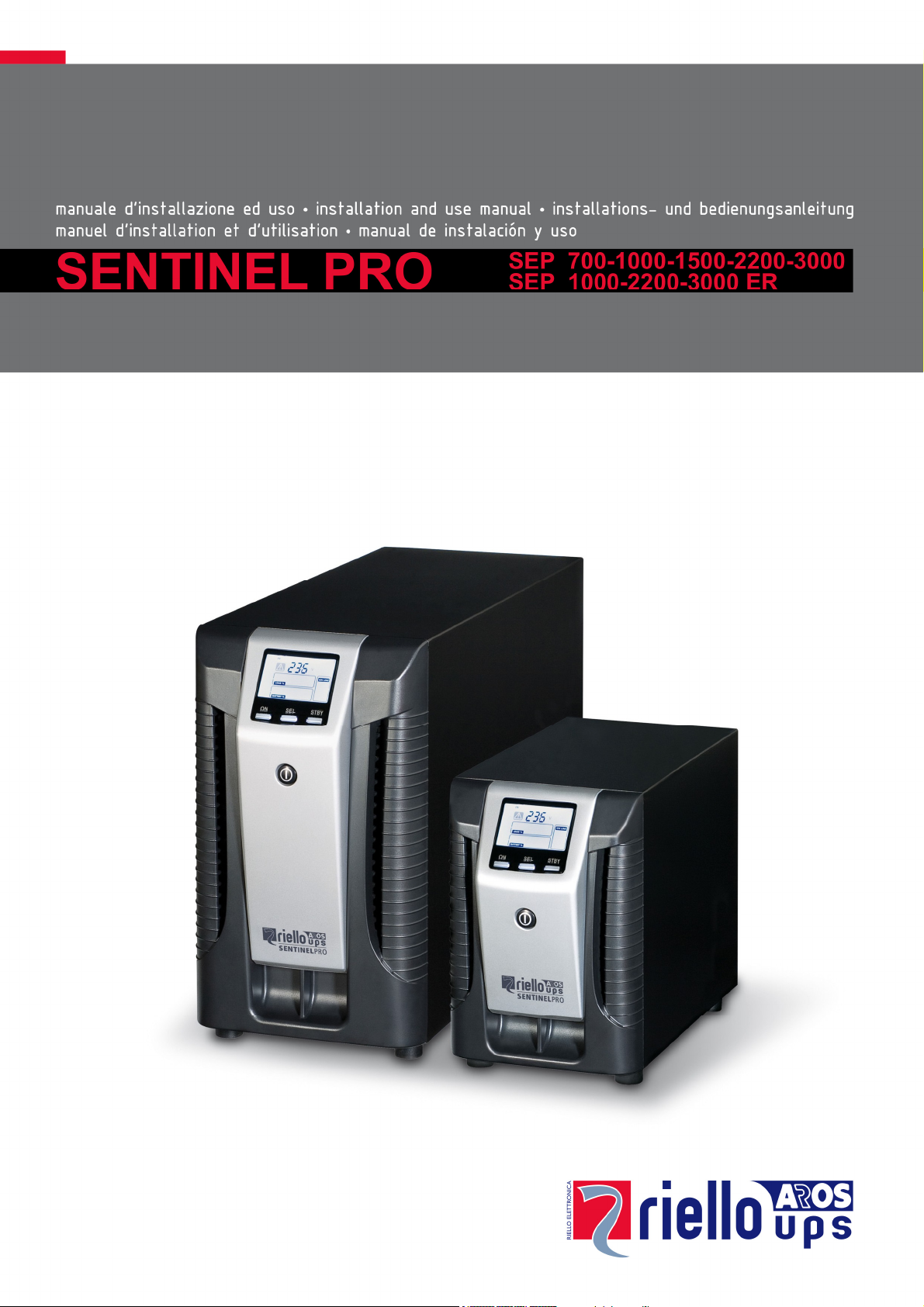

2
INTRODUCTION
Congratulations on purchasing a UPS Sentinel Pro product and welcome to Riello UPS! To use the support service
offered by Riello UPS, visit the site www.riello-ups.com
The company is highly specialised in the development and production of uninterruptible power supplies (UPSs).
The UPSs in this series are high-quality products, carefully designed and manufactured in order to ensure the highest
levels of performance.
This device can be installed by anyone on the condition that he/she has READ THE USER AND SAFETY MANUAL
CAREFULLY.
The UPS and the Battery Box internally generate DANGEROUS electrical voltages. All maintenance operations
must be carried out SOLELY by qualified operators.
This manual contains detailed instructions for using and installing the UPS and the Battery box.
For information about using and making the most of the performance of your device, please keep hold of the CD
containing this manual and read it carefully before operating the equipment.
ENVIRONMENTAL PROTECTION
In the development of its products, the company devotes abundant resources to analysing the environmental aspects.
All our products pursue the objectives defined in the environmental management system developed by the company in
compliance with applicable standards.
No hazardous materials such as CFCs, HCFCs or asbestos are used in this product.
When evaluating packaging, the choice of material has been made favouring recyclable materials.
For correct disposal, please separate and identify the type of material of which the packaging is made in the table below.
Dispose of all material in compliance with applicable standards in the country in which the product is used.
DESCRIPTION MATERIAL
Box Cardboard
Packaging corner Stratocell
Protective bag Polythene
Accessories bag Polythene
DISPOSING OF THE PRODUCT
The UPS and the Battery Box contain electronic cards and batteries which are considered TOXIC and HAZARDOUS
waste. When the product reaches the end of its operating life, dispose of it in accordance with applicable local legislation.
Disposing of the product correctly contributes to respecting the environment and personal health.
© The reproduction of any part of this manual, in whole or in part, is forbidden without the prior consent of the manufacturer.
In order to make improvements, the manufacturer reserves the right to modify the product described at any moment and without
notice.
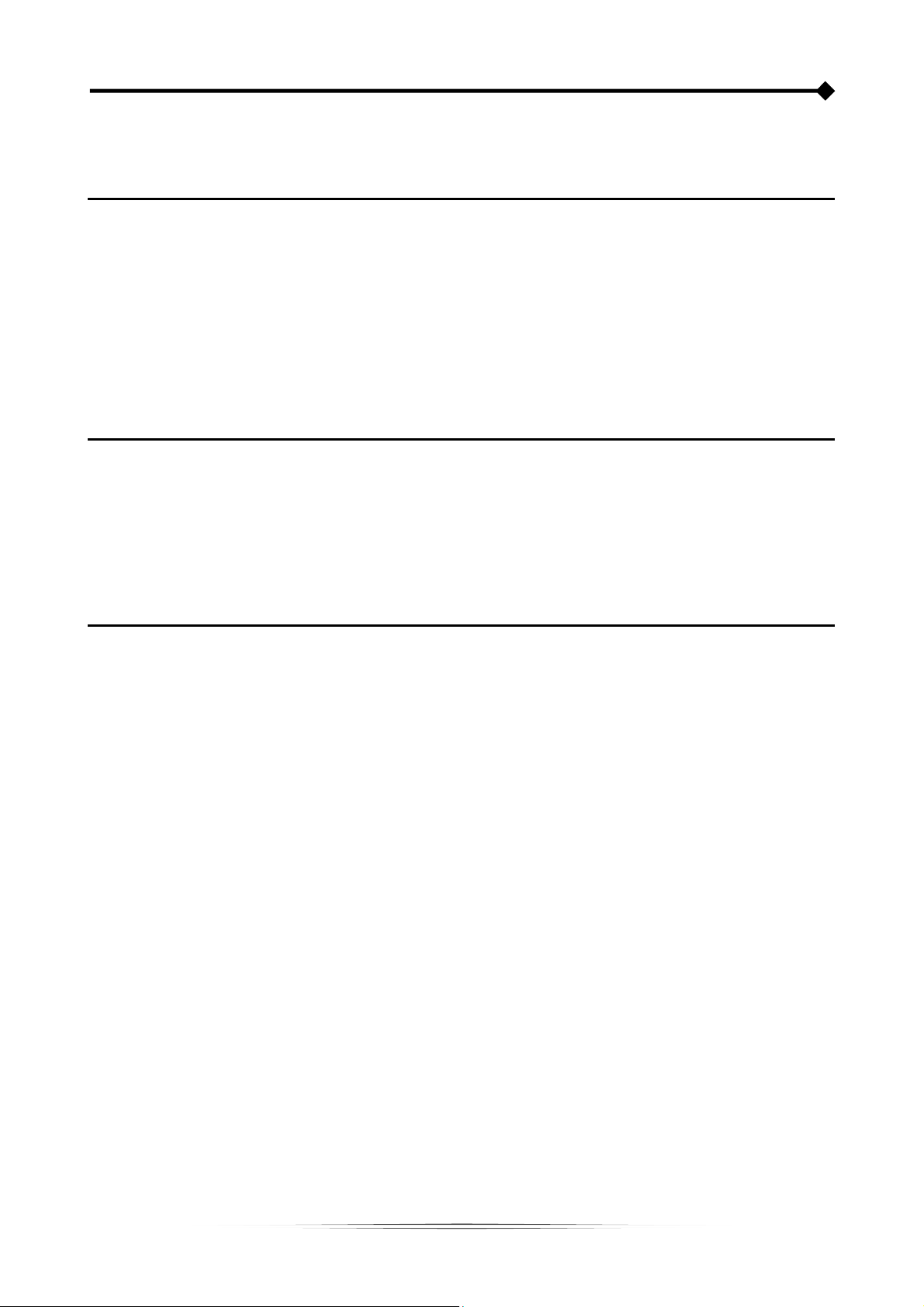
3
CONTENTS
PRESENTATION 5
UPS VIEWS 6
FRONT VIEW 6
REAR VIEW 6
DISPLAY PANEL VIEW 8
BATTERY BOX (ACCESSORY NOT PROVIDED WITH UPS) 9
REAR VIEW 9
INSTALLATION 10
INITIAL CONTENT CHECK 10
INSTALLATION ENVIRONMENT 11
BATTERY BOX INSTALLATION 11
SETTING THE NOMINAL BATTERY CAPACITY 11
USE 12
CONNECTIONS AND SWITCHING ON FOR THE FIRST TIME 12
SWITCHING ON FROM THE MAINS 12
SWITCHING ON FROM THE BATTERY 12
SWITCHING OFF THE UPS 12
DISPLAY PANEL MESSAGES 13
UPS STATUS MESSAGES 13
MEASUREMENT DISPLAY AREA 14
CONFIGURING THE OPERATING MODE 15
POSSIBLE SETTINGS 15
ADDITIONAL FUNCTIONS 15
SOFTWARE 16
MONITORING AND CONTROL SOFTWARE 16
CONFIGURATION SOFTWARE 16
UPS CONFIGURATION 17
COMMUNICATION PORTS 19
RS232 CONNECTOR 19
COMMUNICATION SLOT 19
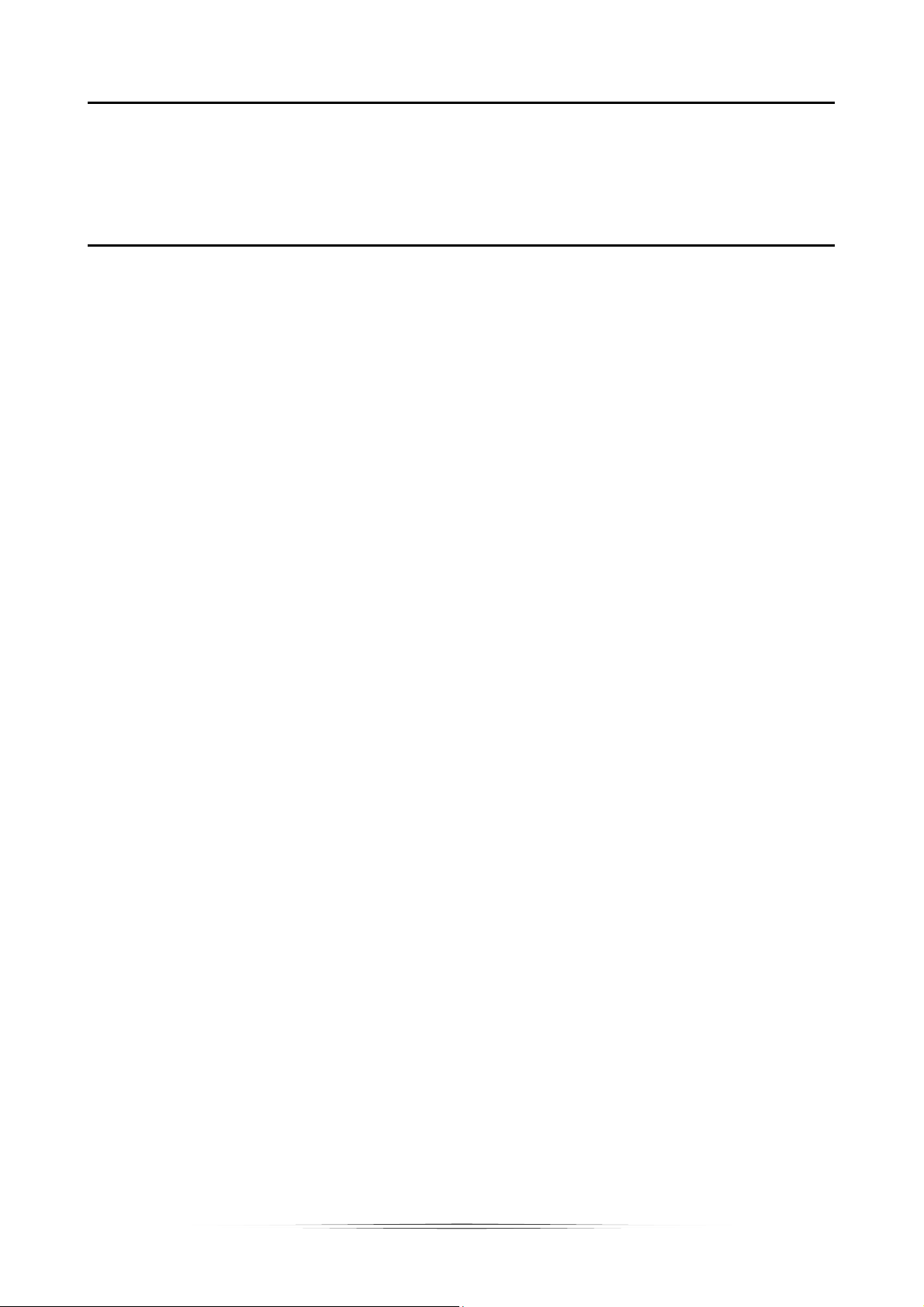
4
TROUBLESHOOTING 20
ALARM CODES 22
FAULT 22
LOCK 23
TECHNICAL DATA 24
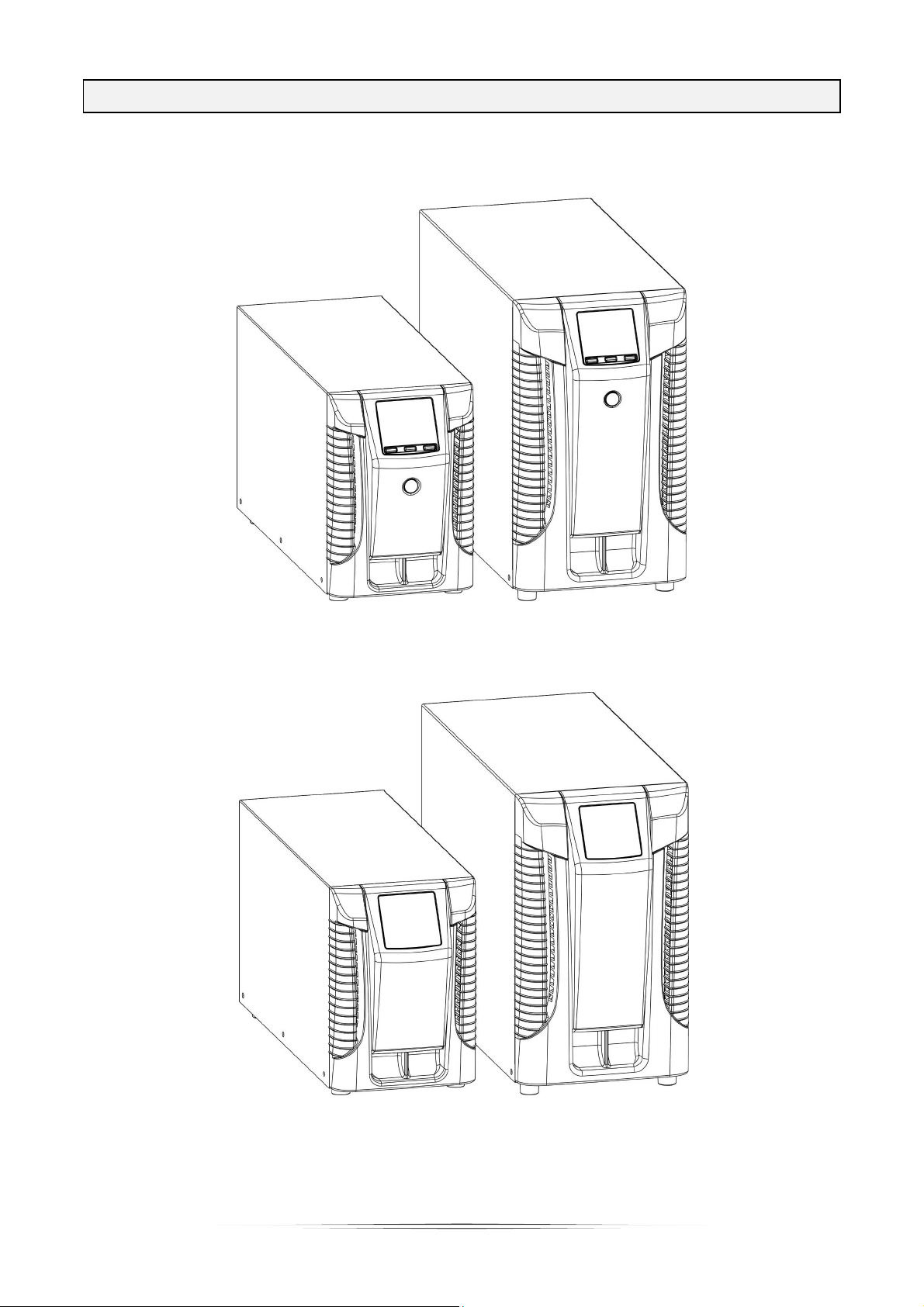
5
PRESENTATION
SENTINEL PRO uses ON-LINE double conversion technology, resulting in the highest levels of reliability and maximum
protection for critical loads such as servers, IT applications and Voice/Data.
It is possible to use one or more autonomy expansion units known as BATTERY BOXES (optional accessories) with the
same dimensions and aesthetic line as the UPS alongside it.
The ER model UPSs fitted with upgraded battery chargers are the solution for Business Continuity applications which
require long battery-powered operating times. For these versions, the batteries are housed in separate cabinets which
are designed to contain large, high-capacity batteries.
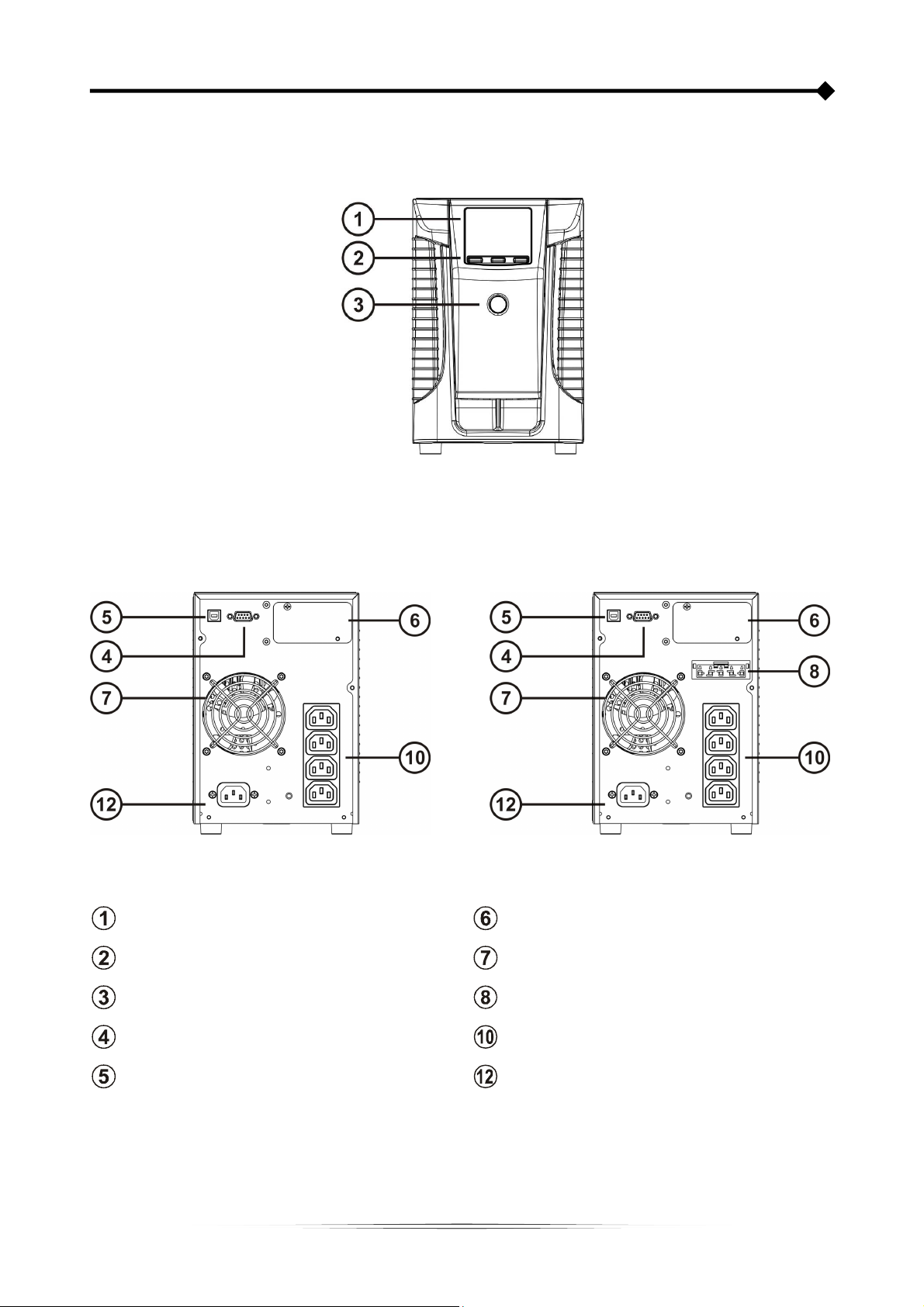
6
UPS VIEWS
FRONT VIEW
REAR VIEW
700VA / 1500VA model 1000VA / 1000VA ER model
Display
Slot for communication cards
Multipurpose buttons
Cooling fans
ON/OFF switch
Battery expansion connector
RS232 communication port and contacts
IEC 10A output socket
USB communication port
IEC 10A input plug

7
2200VA model
2200VA ER / 3000VA / 3000VA ER model
RS232 communication port and contacts
IEC 16A output socket (only for 3000VA models)
USB communication port
IEC 10A output socket
Slot for communication cards
IEC 16A input plug
Cooling fans
IEC 10A input plug
Battery expansion connector
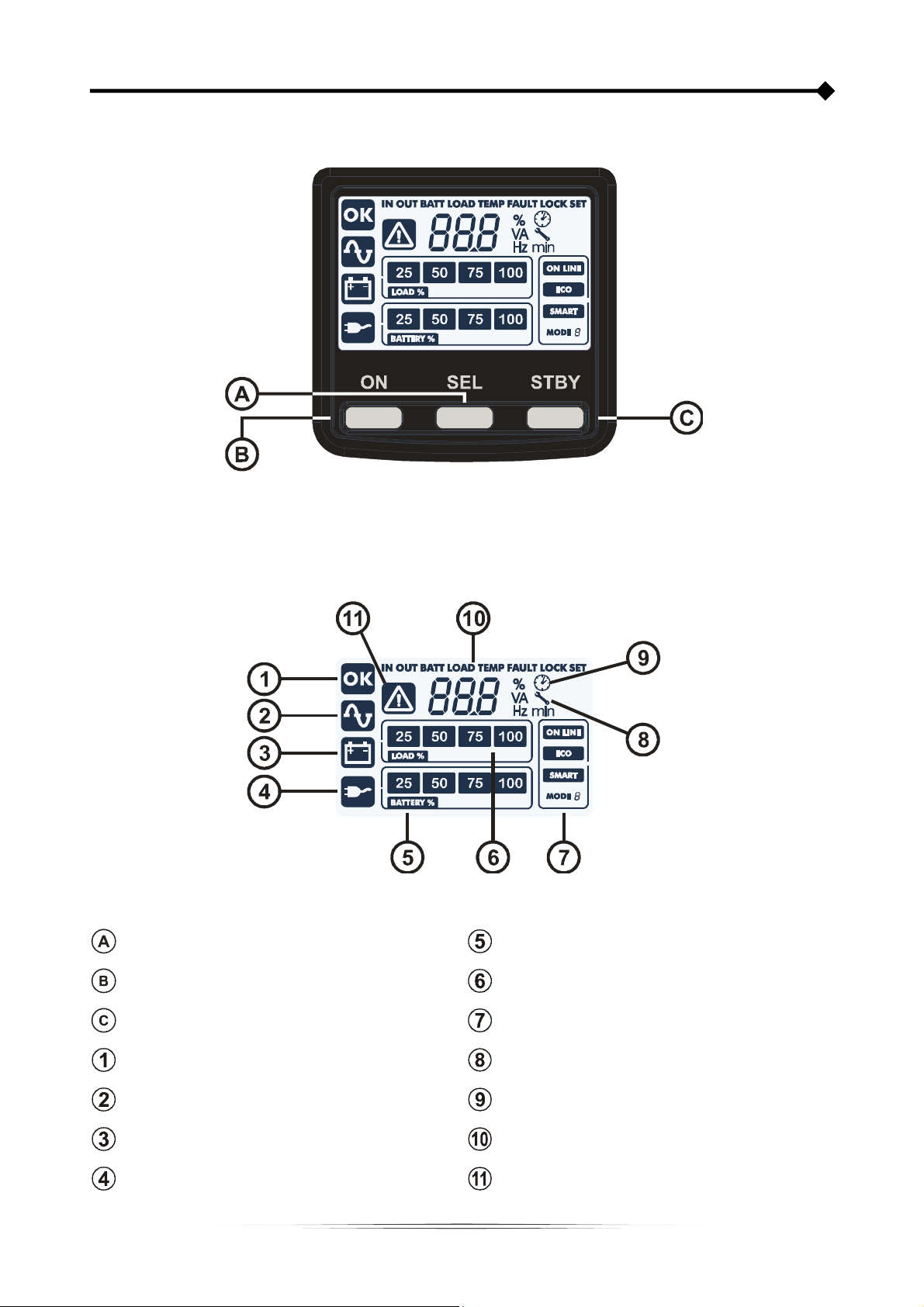
8
DISPLAY PANEL VIEW
“SEL” button (Select)
Battery charge indicator
“ON” button
Load level indicator
“STAND-BY” button
Configuration area
Regulation operation
Maintenance request
Mains operation
Timer
Battery operation
Measurement display area
Load powered by bypass
Stand-by / alarm
