Page 1
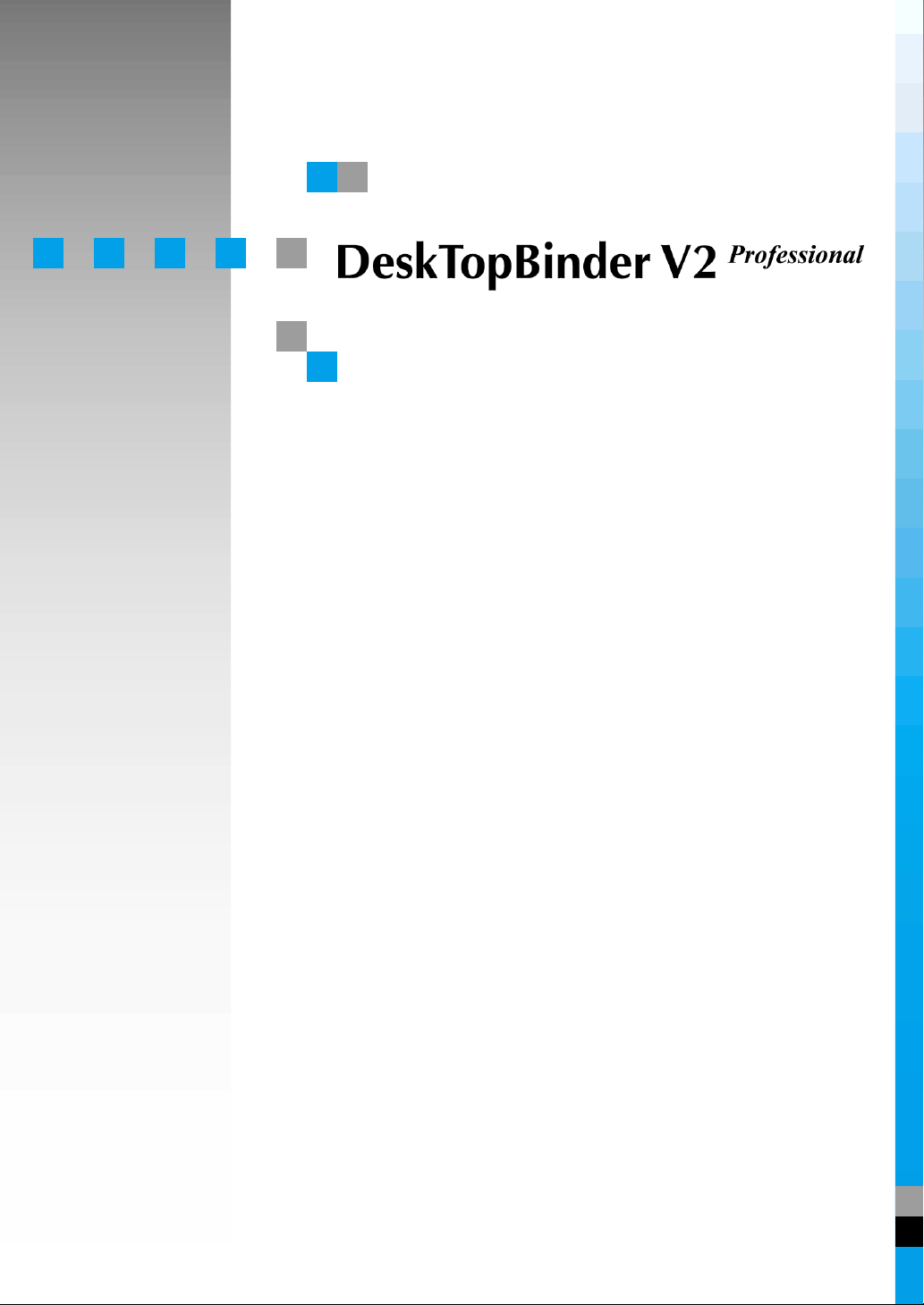
Setup Guide
Page 2

Preface
DeskTopBinder V2 can integrate and manage diverse data such as files created by applications, image data entered by scanners, and existing image files.
There are two types of DeskTopBinder V2, DeskTopBinder V2 Professional and DeskTopBinder
V2 Lite. This book explains how to set up DeskTopBinder V2 Professional. For information about
using DeskTopBinder V2 Professional, refer to DeskTopBinder V2 Professional Introduction Guide
and DeskTopBinder V2 Professional Help.
Trademarks
Microsoft, Windows, Windows NT and PowerPoint are registered trademarks of Microsoft Corporation
in the United States and/or other countries.
Adobe, Acrobat and PostScript are registered trademarks of Adobe Systems Incorporated.
Pentium is a registered trademark of Intel Corporation.
Other product names used herein are for identification purposes only and might be trademarks of their
respective companies. We disclaim any and all rights involved with those marks.
Outside In Viewer Technology c 1992-2000 Intranet Solutions Chicago, Inc. All rights reserved.
The proper names of the Windows operating systems are as follows:
®
• The proper name of Windows
• The proper name of Windows
95 is Microsoft® Windows® 95
®
98 is Microsoft® Windows® 98
• The proper name of Windows® Me is Microsoft® Windows® Millennium Edition
• The proper names of Windows NT® 4.0 are as follows:
Microsoft
Microsoft
• The proper names of Windows® 2000 are as follows:
Microsoft
Microsoft
®
Windows NT® Server 4.0
®
Windows NT® Workstation 4.0
®
Windows® 2000 Professional
®
Windows® 2000 Server
Page 3
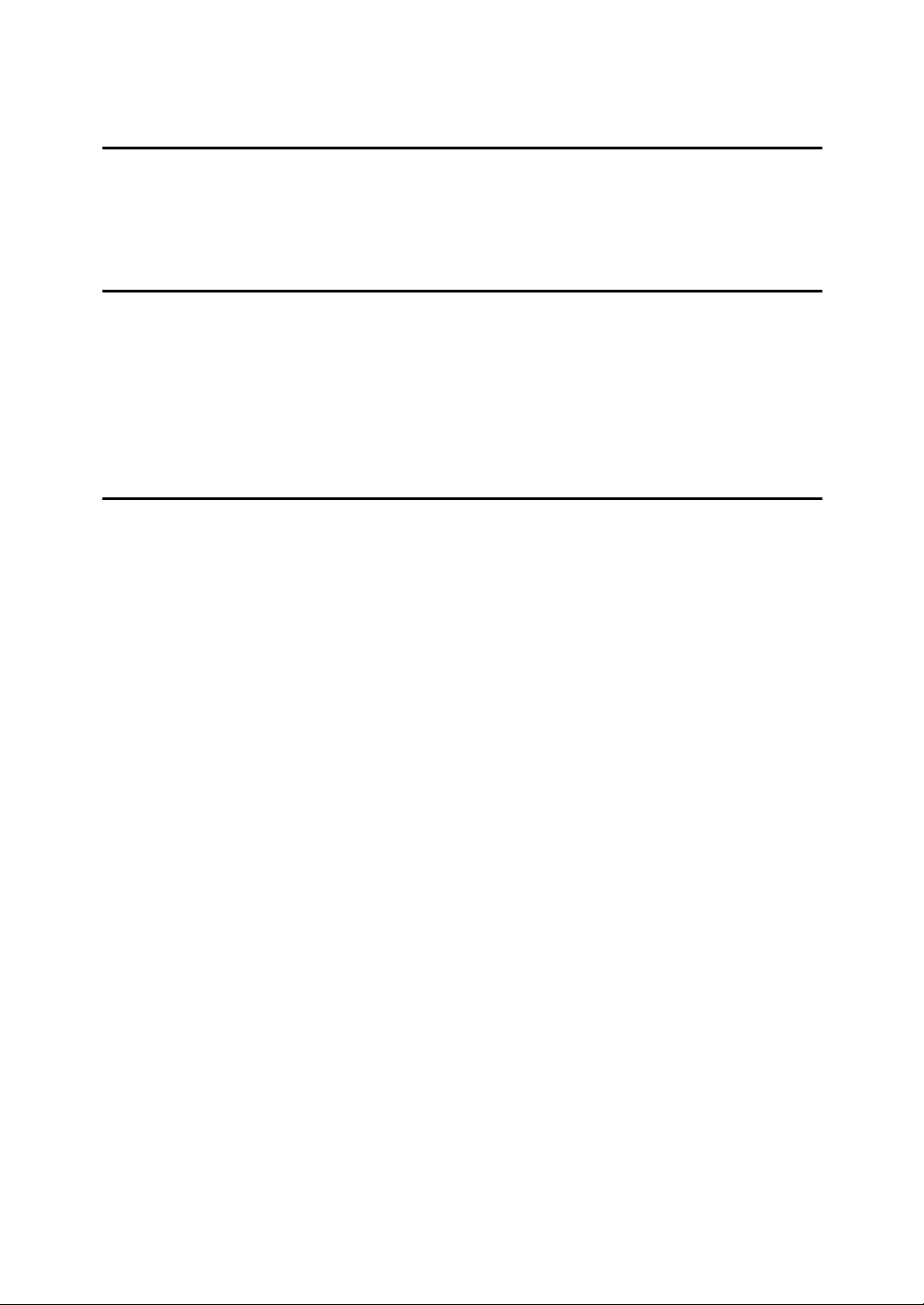
TABLE OF CONTENTS
1.Getting Started
Operating Environment............................................................................. 1
System Requirements................................................................................... 1
Files Created with Document Editing Applications........................................ 2
2.Installing DeskTopBinder V2 Professional
Installing..................................................................................................... 3
Functions of Job Binding............................................................................. 5
ScanRouter V2 Link .................................................................................... 5
Installing RICOH File Writer...................................................................... 6
Uninstalling................................................................................................ 7
3.Appendix
Dial-up Related Devices............................................................................ 9
Using a Dial-up Router with ScanRouter V2 Professional ......................... 9
Using a Dial-up Network Computer............................................................... 9
i
Page 4

ii
Page 5
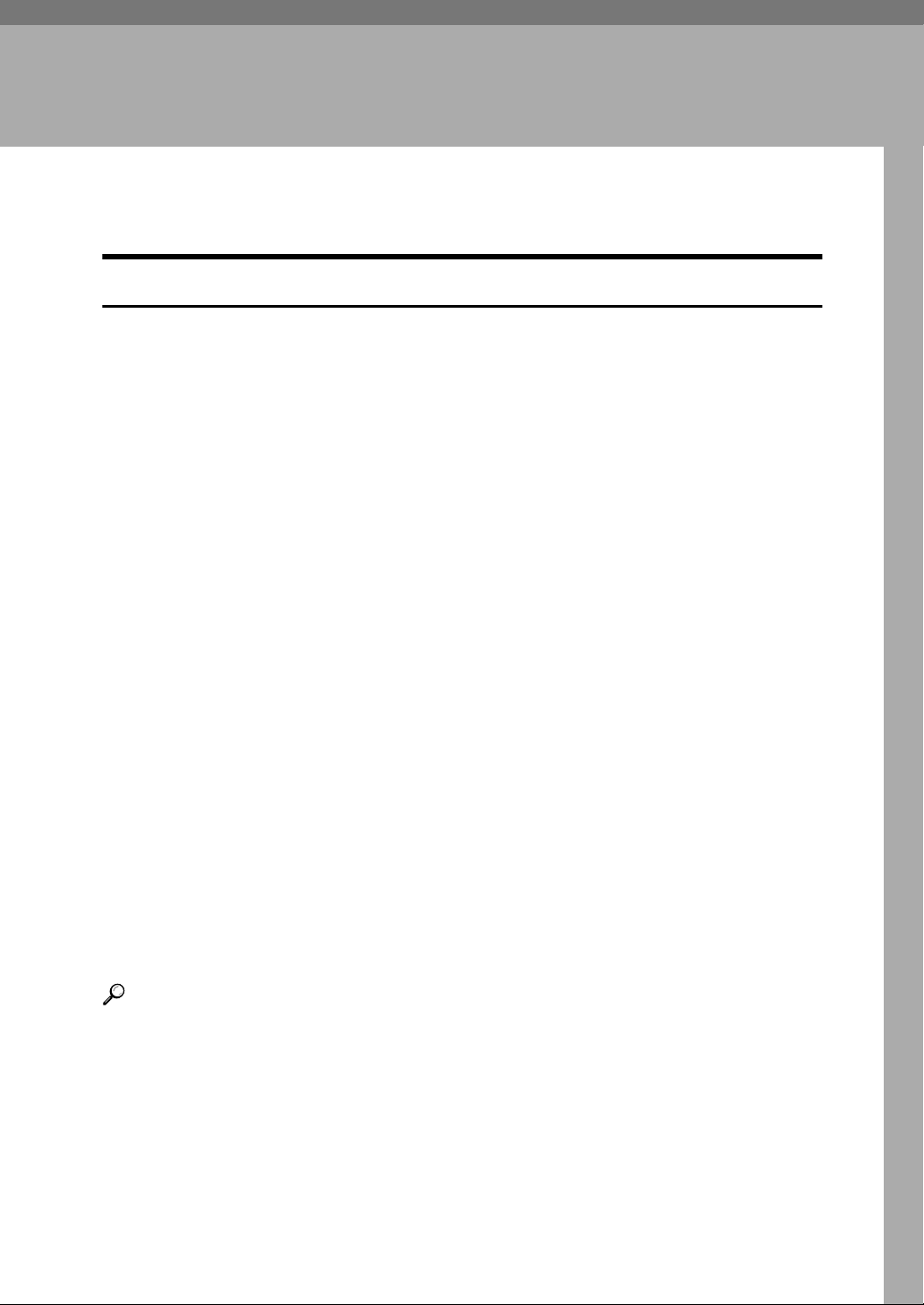
1. Getting Started
Operating Environment
System Requirements
Before installing DeskTopBinder V2 Professional, make sure your computer
meets the following system requirements:
•Computer
PC/AT compatible computer
• One of the following operating system:
Microsoft Windows 95 Operating System Release 2 or later
Microsoft Windows 98
Microsoft Windows 98 Second Edition
Microsoft Windows Millennium Edition
Microsoft Windows NT Workstation 4.0 Service Pack 5 or later
Microsoft Windows NT Server 4.0 Service Pack 5 or later
Microsoft Windows 2000 Professional
Microsoft Windows 2000 Server
•CPU
Pentium 133 MHz or faster
(Pentium II 266 MHz or faster recommended)
•RAM
48 MB or more
(64 MB or more recommended)
• Hard Drive Space Available
50 MB or more (200 MB recommended)
•Display
High Color (64,000 Colors), 800×600 pixel or more
• Easy Scanning
For information about devices that support easy scanning, see the Compatible Device List.
Reference
⇒ P.9 “Dial-up Related Devices”
1
Page 6

1
Getting Started
Files Created with Document Editing Applications
DeskTopBinder V2 Professional can manage files with the extensions below.
For you to use these files with DeskTopBinder V2 Professional, the respective
applications must be installed.
❖❖❖❖ .txt
Notepad must be installed.
❖❖❖❖ .doc (a file created with Microsoft Word 97, Microsoft Word 98, or Microsoft Word
2000)
Microsoft Word 97, Microsoft Word 98, or Microsoft Word 2000 must be installed.
❖❖❖❖ .rtf (a file created with Microsoft Word 97, Microsoft Word 98, or Microsoft Word
2000)
Microsoft Word 97, Microsoft Word 98, or Microsoft Word 2000 must be installed.
❖❖❖❖ .ppt (a file created with Microsoft PowerPoint 97 or Microsoft PowerPoint 2000)
Microsoft PowerPoint 97 or Microsoft PowerPoint 2000 must be installed.
❖❖❖❖ .xls (a file created with Microsoft Excel 97 or Microsoft Excel 2000)
Microsoft Excel 97 or Microsoft Excel 2000 must be installed.
❖❖❖❖ .pdf (a file created with Acrobat 3.0/4.0)
Adobe Acrobat 4.0 or later must be installed.
Note
❒ According to the configuration of Windows and the status of an application,
the thumbnail created might be different. For example, the thumbnail's background color will change according to the color scheme on the [Appearance]
tab of the Display Properties dialog box.
2
Page 7

2. Installing DeskTopBinder V2 Professional
Installing
DeskTopBinder V2 Professional is registered as a Windows application program. Before starting installation make sure all other applications are closed.
Preparation
When installing DeskTopBinder V2 Professional on a computer where
DeskTopBinder (the previous version of DeskTopBinder V2 Professional)
is installed, you can choose either of the options below:
❖❖❖❖ Overwrite
DeskTopBinder folders and documents are automatically converted to
DeskTopBinder V2 Professional folders and documents. The blue green
notes attached on DeskTopBinder documents change to pink notes during conversion.
❖❖❖❖ Not Overwrite
If you need to use the functions of DeskTopBinder below, please do not
overwrite and have both programs coexist.
• File Conversion (text conversion with Image OCR, PDF conversion, etc.)
• Connection with ScanRouter/ScanRouter Professional (the previous
version of ScanRouter V2)
When installing DeskTopBinder V2 Professional on a computer where
ScanRouter-Browser (the previous version of DeskTopBinder V2 Lite) is in-
stalled, you can choose either of the options below:
❖❖❖❖ Overwrite
ScanRouter-Browser folders and documents are automatically converted
to DeskTopBinder V2 Professional folders and documents.
❖❖❖❖ Not Overwrite
If you need to use the function of ScanRouter-Browser below, please do
not overwrite and have both programs coexist.
• Connection with ScanRouter/ScanRouter Professional (the previous
version of ScanRouter V2)
3
Page 8

2
Installing DeskTopBinder V2 Professional
Note
❒ Depending on your computer environment, updating of RICOH File Writer
may start when Windows is restarted. When DeskTopBinder V2 Profession-
al has been installed under Windows NT or Windows 2000, log on Windows
with the same account used to install DeskTopBinder V2 Professional as instructed in the message that appears when restarting Windows.
❒ DeskTopBinder V2 Professional and DeskTopBinder V2 Lite cannot coex-
ist. When installing DeskTopBinder V2 Professional on a computer where
DeskTopBinder V2 Lite is installed, DeskTopBinder V2 Lite will be overwritten. However, the cabinet used in DeskTopBinder V2 Lite can be inher-
ited by DeskTopBinder V2 Professional.
❒ If DeskTopBinder V2 Professional is installed on a computer where Scan-
Router V2 Lite/Professional is already installed, the e-mail function of DeskTopBinder V2 Professional will be unavailable. To use the e-mail function,
install DeskTopBinder V2 Professional on another computer.
❒
To display sharp images for PDF data, installing Acrobat Reader is recommended.
❒ To use DeskTopBinder V2 Professional under Windows NT or Windows
2000, you must be a member of the Administrators or Power Users group.
Only members of the Administrators group are allowed to install software.
The DeskTopBinder V2 Professional Setup dialog box appears.
A
Note
❒ If the [DeskTopBinder V2 Professional Setup] dialog box does not appear auto-
matically, click [Start], select [Run], and then open [RDLaunch.exe] manually.
Click [DeskTopBinder V2 Professional Setup].
B
A confirmation dialog box appears.
Click [Yes].
C
Click [Next] on the dialog box that appears.
D
Check the licence agreement, and then click [Yes].
E
Enter the user information, and then click [Next].
F
Enter the user name, company name and serial number.
Confirm the entered information, and then click [Yes].
G
If the client computer is installed with DeskTopBinder, the Choose Setup
Type dialog box will appear.
Select the installation method, and then click [Next].
H
Select the installation location, and then click [Next].
I
Note
❒ When a ScanRouter V2 product is already installed, the installation loca-
tion cannot be changed. DeskTopBinder V2 Professional is installed as a
4
common folder with the ScanRouter V2.
Page 9

Specify the locations of the documents that DeskTopBinder V2 Profession-
J
al will manage, and then click [Next].
You can change the location of documents managed by DeskTopBinder V2
Professional, but generally leave them as they are and use the RDCab folder,
the stored location folder.
In the RDCab folder, the PL folder is created. The RDCab folder must be created in the built-in hard drive of client computers where DeskTopBinder V2
Professional is installed.
Note
❒ When DeskTopBinder V2 Lite is installed on a client computer, the save
location used in DeskTopBinder V2 Lite will be displayed as default. If
you want to continue using the cabinet used with DeskTopBinder V2 Lite,
do not change the save location.
Confirm the setup details of the installation location, and then click [Next].
K
Click [Finish].
L
The installation of Job Binding and ScanRouter V2 Link follows. After that,
follow the directions that appear on the screen.
Installing
2
Functions of Job Binding
Job Binding is installed at the same time DeskTopBinder V2 Professional is installed. Job Binding stores DeskTopBinder V2 Professional documents and
files created by various applications as print data. Job Binding can be instructed
to print just one document, staple the saved print data onto another, print in duplex, change the print order and so forth.
Note
❒ Job Binding is enabled only when the RPCS printer driver is installed on the
printer.
ScanRouter V2 Link
ScanRouter V2 Link is installed at the same time DeskTopBinder V2 Profes-
sional is installed. With ScanRouter V2 Link, the in-tray can be monitored and
you can be notified when documents are delivered. The DeskTopBinder V2
Professional My Work Folder can automatically take charge of these docu-
ments.
5
Page 10

2
Installing DeskTopBinder V2 Professional
Installing RICOH File Writer
RICOH File Writer is a printer driver that is required to convert electronic documents into image data file such as TIFF files.
Normally, RICOH File Writer is automatically installed with DeskTopBinder
V2 Professional; however, automatic installation may fail depending on your
Windows configuration. If this happens, a message appears at the completion of
the DeskTopBinder V2 Professional installation. Follow the instructions in the
message and use the procedure below to install RICOH File Writer from the
RICOH File Writer folder on the CD-ROM with Add Printer.
This printer driver is supported by Windows 95/98/Me, but not supported by
Windows NT and Windows 2000.
Click [Start] and point to [Settings].
A
Click [Printers].
B
The Printers dialog box appears.
Double-click [Add Printer].
C
Add Printer Wizard starts.
Click [Next].
D
Select [Local Printer], and then click [Next].
E
Click [Have Disk].
F
Select "Oemsetup.inf" in the RFWriter folder on the CD-ROM, and then
G
click [OK].
Select [RICOH File Writer], and then click [Next].
H
A dialog box for port settings appears.
Select [
I
The installation is completed. Continue this procedure to make settings for
RICOH File Writer.
Select [RICOH File Writer] in the [Printer] dialog box, and then select [Properties]
J
from the [File] menu.
A properties dialog box appears.
Click on the [Details] tab, and then click [Spool Settings].
K
The [Spool Settings] dialog box appears.
RICOH File Writer
], and then follow the Add Printer Wizard instructions.
Select [Print directly to the printer], and then click [OK].
L
The properties dialog box reappears.
Click [OK].
M
6
RICOH File Writer setup is completed.
Page 11

Uninstalling
Uninstalling
Even if you uninstall DeskTopBinder V2 Professional, the document location
folder (usually the PL folder within the RDCab folder) will not be deleted. The
document section files will not be erased and the document location folder will
remain.
Note
❒ Even if you uninstall DeskTopBinder V2 Professional, Job Binding and
ScanRouter V2 Link will not be uninstalled. To uninstall, select in step E.
❒ In client computers where only DeskTopBinder V2 Professional is installed,
after uninstallation RDCab can be deleted without a problem. However, if in
the same computer, ScanRouter V2 for example is installed, do not delete
RDCab. If you want to delete the DeskTopBinder V2 Professional data, delete the PL folder in the RDCab folder.
Start Windows.
A
Click [Start], and then point to [Configuration].
B
Click [Control Panel].
C
Double-click [Add/Delete Application].
D
Select [DeskTopBinder V2 Professional].
E
Click [Add/Delete] or [Change/Delete].
F
Click [Delete] on the screen that appears, and then click [Next].
G
A confirmation dialog box appears.
2
Click [OK].
H
7
Page 12

2
Installing DeskTopBinder V2 Professional
8
Page 13

3. Appendix
Dial-up Related Devices
Using a Dial-up Router with ScanRouter V2 Professional
Properly configure the network delivery server or other network devices with
DeskTopBinder V2 Professional.
In addition, also configure with ScanRouter V2 Link.
If the network environment is changed, reconfigure the network delivery server
and other network devices with DeskTopBinder V2 Professional and Scan-
Router V2 Link.
Important
❒ When the delivery server or other network devices are connected via a dial-
up router, there are communication fees when you connect to the network
lines.
Using a Dial-up Network Computer
When you use DeskTopBinder V2 Professional or ScanRouter V2 Link on a
dial-up network computer, depending on the configuration, the computer will
connect to the dial-up network when scanning using a TWAIN scanner or connecting to a delivery server or Document Server.
Important
❒ If a computer is configured to automatically connect to the Internet, the com-
puter will connect without a confirmation dialog box appearing, and communication fees will be charged. To prevent wasteful dial-up network use,
configure the network confirmation box to appear. In addition, when using
the previously mentioned software, check to make sure wasteful connecting
is not occurring.
9
Page 14

3
Appendix
10
UE USA B428
Page 15

Some illustrations or explanations in this guide may differ from your product due to improvements or
changes in the product.
Notes:
1. The contents of this documents are subject to change without notice.
2. No part of this document may be duplicated, reproduced in any form, modified or quoted without
prior consent of the supplier.
3. THE SUPPLIER SHALL NOT BE LIABLE FOR THE RESULT OF THE OPERATION OF THIS
SOFTWARE OR THE USE OF THIS DOCUMENT.
Important
❒ It is possible that any document or data stored in the PC will be damaged or lost by user
error during operation or software error. Be sure to back up of all important data beforehand.
❒ Do not remove or insert any disk while operating this software.
❒ THE SUPPLIER SHALL NOT BE LIABLE TO YOU FOR DAMAGES OR LOSS OF ANY
DOCUMENT OR DATA PRODUCED BY USING THIS SOFTWARE.
❒ THE SUPPLIER SHALL NOT BE LIABLE TO YOU FOR ANY CONSEQUENTIAL, INCI-
DENTAL OR INDIRECT DAMAGES (INCLUDING, BUT NOT LIMITED TO, DAMAGES
FOR LOSS OF PROFITS, BUSINESSS INTERRUPTION OR LOSS OF BUSINESS INFORMATION, AND THE LIKE) CAUSED BY FAILURE OF THIS SOFTWARE OR LOSS OF
DOCUMENTS OR DATA, NOR FOR ANY OTHER DAMAGES ARISING OUT OF THE
USE OF THIS SOFTWARE, IF THE SUPPLIER HAS BEEN ADVISED OF THE POSSIBILITY
OF SUCH DAMAGES.
Copyright © 2001
Page 16

DeskTopBinder V2
PP
Pr
P
rr
ro
oo
of
ff
fe
ee
es
ss
ss
ss
si
ii
io
oo
on
nn
na
aa
al
ll
l
Setup Guide
UE USA B4288620
