Page 1
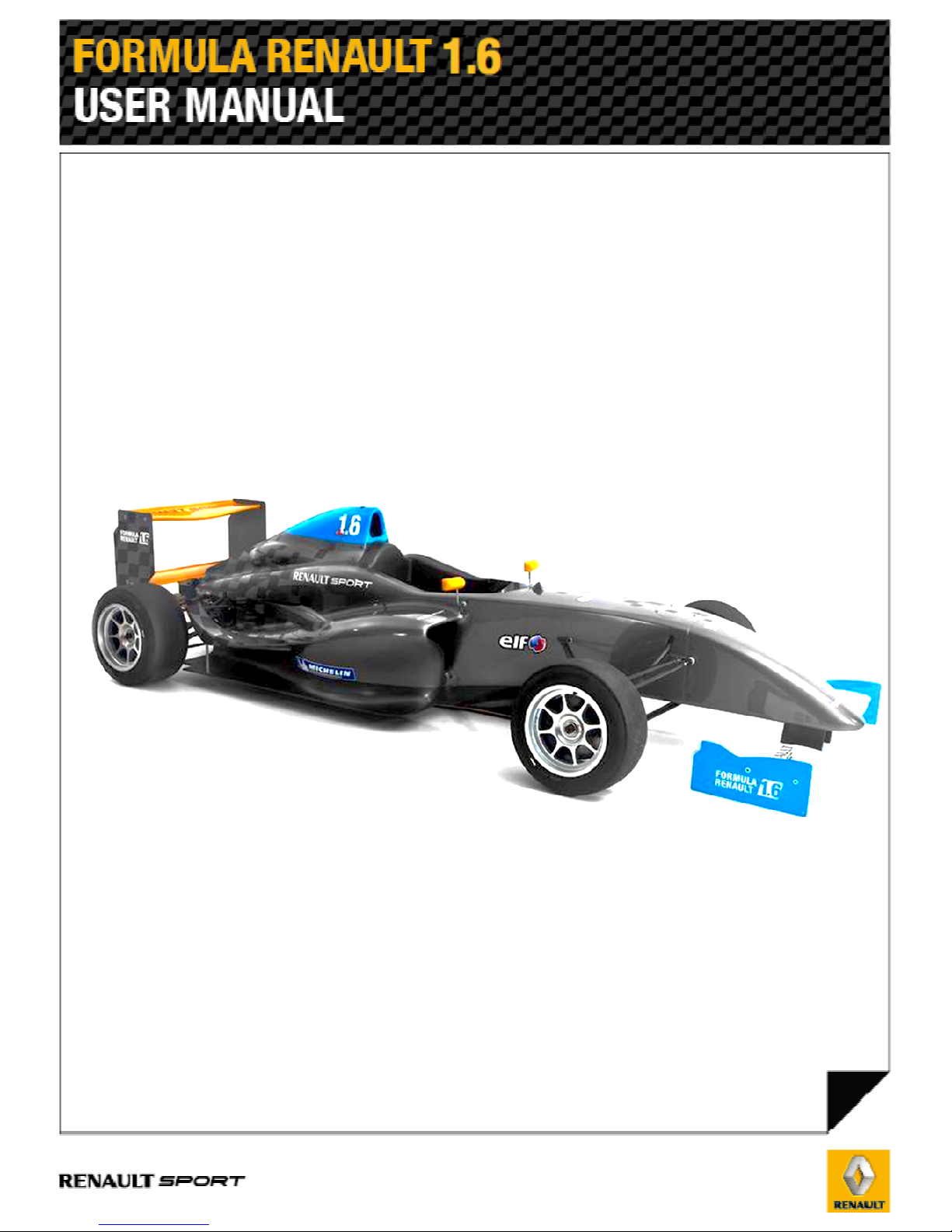
2013
Page 2

Release 1.0 - 24/04/2013
2
USER MANUAL
CONTENTS
1. OVERVIEW OF THE CAR.......................................................................4
2. CONTACTS ...........................................................................................5
2.1. Organizers ....................................................................................... 5
2.2. Technical contacts ............................................................................ 5
2.3. Manufacturer.................................................................................... 5
2.4. Renault Sport extranet ...................................................................... 6
3. OVERALL DESCRIPTION ......................................................................7
3.1. Dimensions ...................................................................................... 7
3.2. Capacities........................................................................................ 8
3.3. Technical Specifications ..................................................................... 8
4. USE......................................................................................................9
4.1. Switch panel .................................................................................... 9
4.2. Starting procedure.......................................................................... 10
4.3. Safety procedure ............................................................................ 10
4.5. Ballast location............................................................................... 11
5. CHASSIS............................................................................................ 12
5.1. Basic Setup.................................................................................... 12
5.2. Setup adjustment ........................................................................... 13
5.3. Aero setup ..................................................................................... 13
5.4. Suspension geometry...................................................................... 15
5.4.1. Toe/Camber shims position ........................................................ 15
5.4.2. Rear bracket position................................................................. 16
5.5. Damper setting .............................................................................. 17
5.6. Front antiroll stiffness setting ........................................................... 18
5.7. Brakes........................................................................................... 19
5.7.1. Discs / Pads bedding in procedure............................................... 19
5.7.2. Wear ....................................................................................... 19
5.8. Nosebox cap change ....................................................................... 19
5.9. Tightening torques.......................................................................... 20
6. ENGINE ............................................................................................. 21
7. TRANSMISSION / GEARBOX..............................................................22
7.1. Clutch bleeding procedure................................................................ 22
7.2. Ratio charts ................................................................................... 23
7.3. Lubrification................................................................................... 23
7.4. Glue components............................................................................ 24
7.5. Gears ............................................................................................ 24
7.6. Selector......................................................................................... 26
7.7. Differential..................................................................................... 28
7.8. Final drive...................................................................................... 29
7.9. Bearings ........................................................................................ 31
7.10. Clutch shaft.................................................................................. 34
7.11. Rebuilding of the gearbox .............................................................. 35
7.12. Gear shift setup............................................................................ 36
8. ELECTRONICS....................................................................................37
8.1. Dashboard ..................................................................................... 37
8.1.1. Driver pages ............................................................................ 37
Page 3

Release 1.0 - 24/04/2013
3
8.1.2. Diag pages............................................................................... 38
8.1.3. Diag CAN ................................................................................. 39
8.1.4. Display settings ........................................................................ 40
8.1.5. Dash configuration .................................................................... 40
8.1.6. Synthesis operation................................................................... 43
8.2. Details of the transponder connector................................................. 44
8.3. Composition of the PI Data system kit ............................................... 44
The repair procedures prescribed by the manufacturer in this manual have been written in compliance with the
technical specifications in force at publication issuing date. They are subject to modifications in case of changes
made by the manufacturer to the production of the various components and accessories of his brand name
vehicles".
All copyrights are reserved to RENAULT SPORT TECHNOLOGIES.
Reproducing or translating this document, even partially, and using the spare parts reference numbering system
are prohibited without the previous written consent of SIGNATECH AUTOMOBILES
© RENAULT SPORT TECHNOLOGIES 2013
Page 4
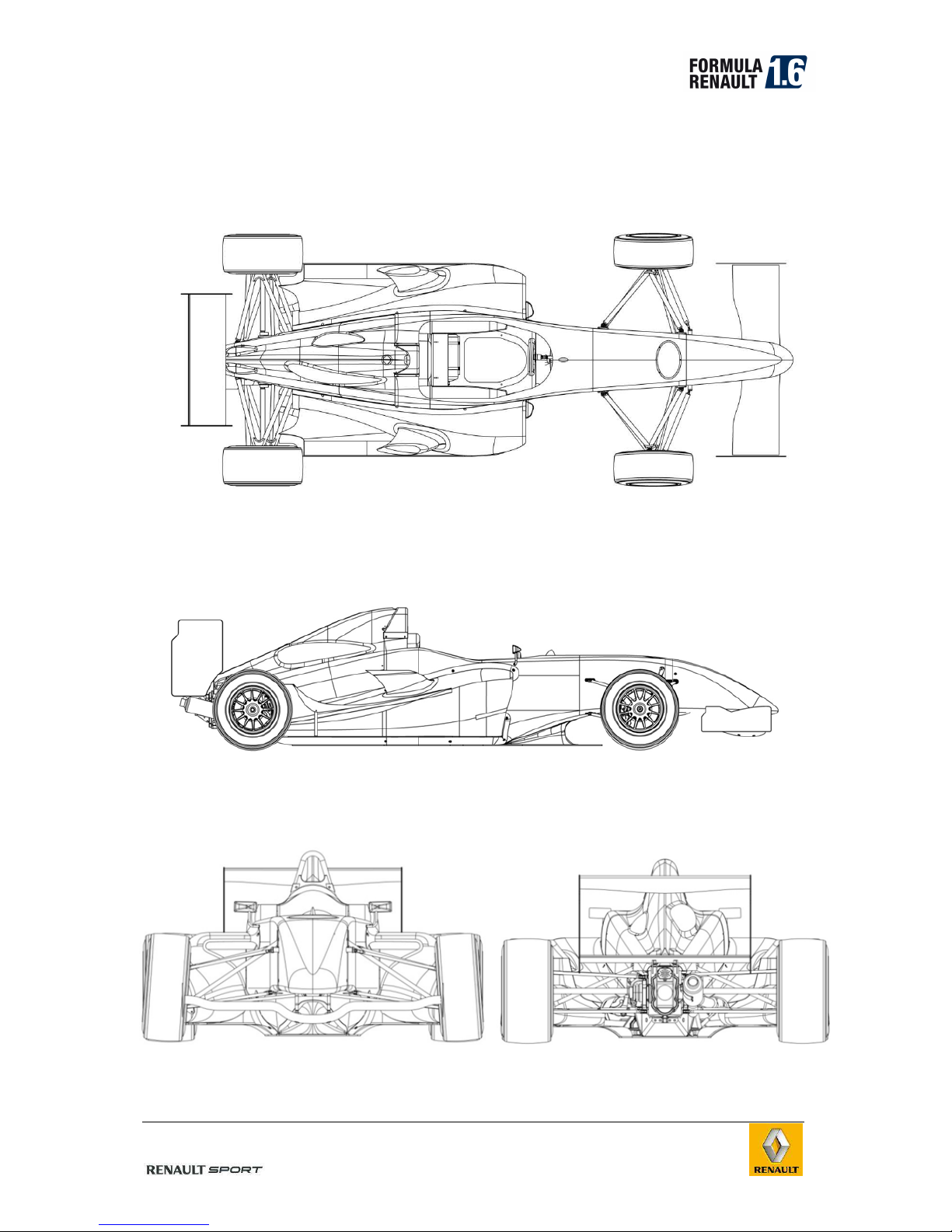
Release 1.0 - 24/04/2013
4
1. OVERVIEW OF THE CAR
Page 5
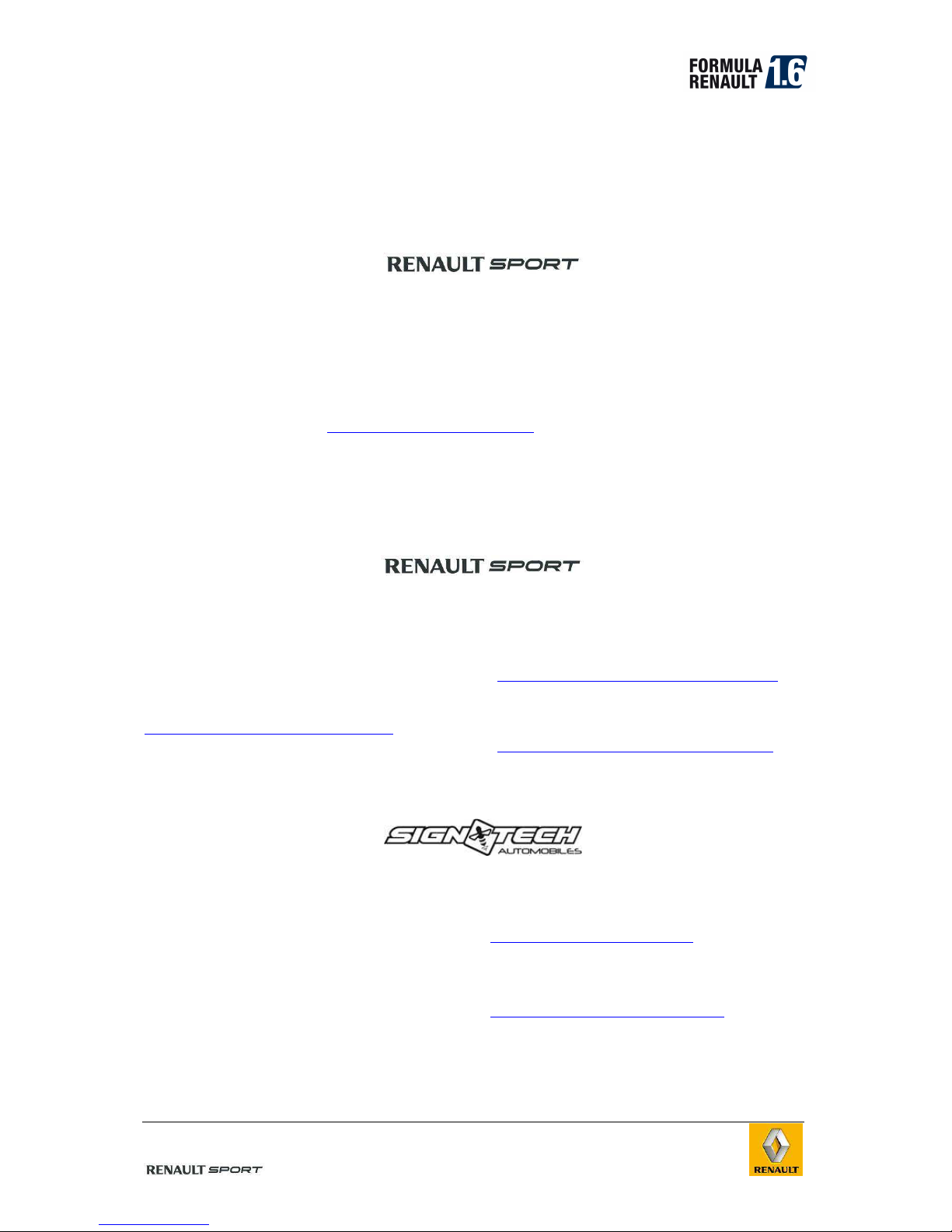
Release 1.0 - 24/04/2013
5
2. CONTACTS
2.1. Organizer
Renault Sport Technologies
ZA Courtaboeuf 2
14, Avenue des Tropiques
91978 Les Ulis Courtaboeuf Cedex
FRANCE
Tel : +33-1 76 82 40 00
Sporting coordinator: Rudy Thomann
rudy.thomann@renault.com
2.2. Technical contacts
For any questions or advice, please contact:
Racing Technical Support:
Guillaume Argy
Tel : +33-1 76 84 18 93
Mob: +33-6 84 93 86 46
guillaume.argy-renexter@renault.com
Renault Sport Technologies
ZA Courtaboeuf 2
14, Avenue des Tropiques
91978 Les Ulis Courtaboeuf Cedex
FRANCE
Tel : +33-1 76 82 40 00
Fax : +33-1 76 82 12 40
http://extranet.renault-sport.com
Racing Technical Dpt Referent:
Julien Jehanne
Tel : +33-1 76 82 41 25
julien.jehanne-renexter@renault.com
2.3. Manufacturer
Racing Technical Support:
Lionel Chevalier
Tel : +33-2 48 02 01 77
lionel@signature-team.com
Signatech Automobiles
Parc Esprit 1
Rue Michael Faraday
18000 Bourges
France
Tel/Fax :+33-2 48 02 01 77
Spare Parts:
Florent Pacholak
Tel : +33-2 48 02 01 77
signatech@signature-team.com
-
Page 6
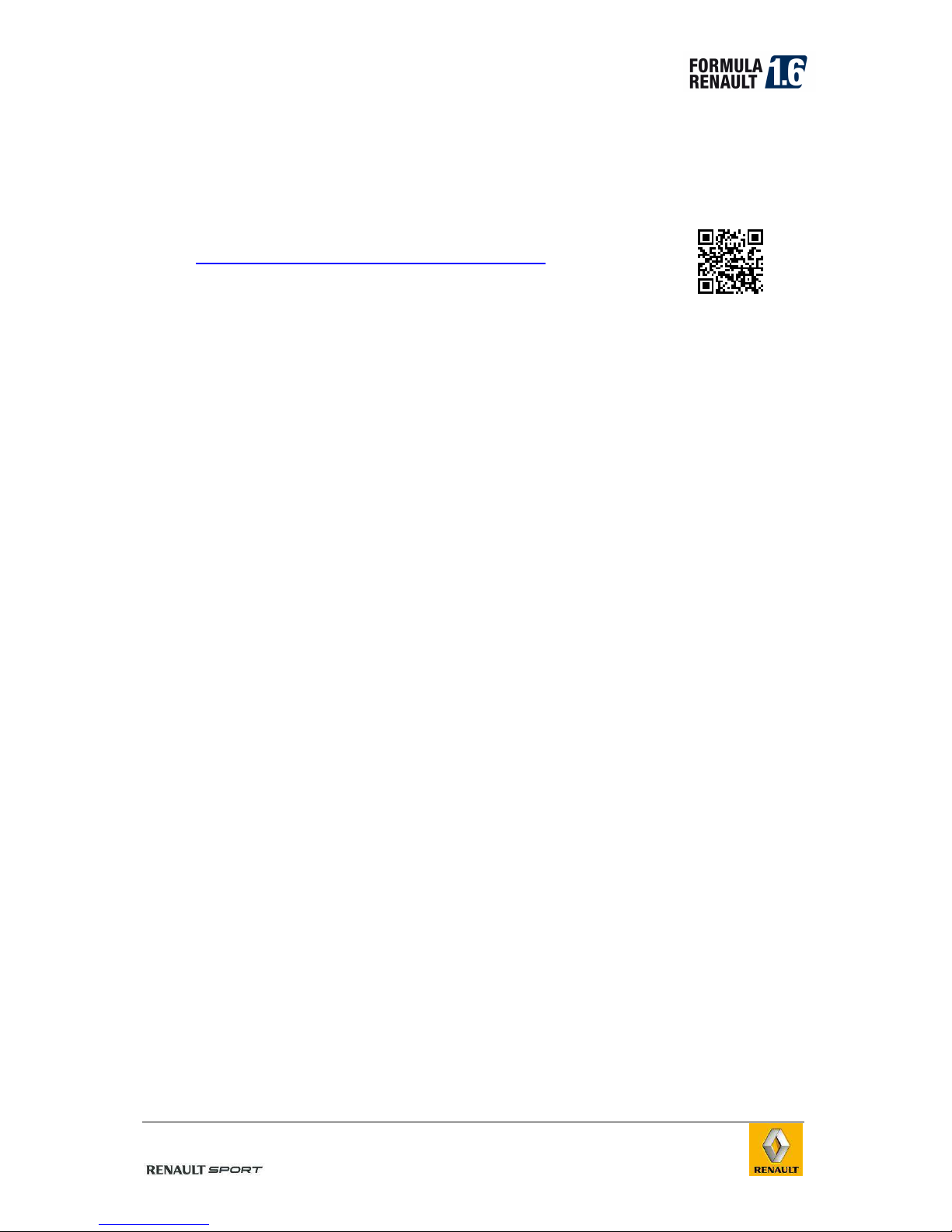
Release 1.0 - 24/04/2013
6
2.4. Renault Sport extranet
The Renault Sport Extranet website is accessible for every FR1.6 owners, after asking for
an access directly from the welcome page of the website:
http://extranet-competition.renault-sport.com/
or
All the technical documents issued are available through this website:
- Technical Regulations
- User Manual
- Technical Bulletins & Information Notes
-
Spare parts catalogue
-
Softwares
-
HQ Loom drawings and so on.
Page 7

Release 1.0 - 24/04/2013
7
3. OVERALL DESCRIPTION
3.1. Dimensions
Overall length 4118 mm
Overall width 1670 mm
Overall height 999 mm
Wheelbase 2651 mm
Front track 1486 mm
Rear track 1436 mm
Front overhang 935 mm
Rear overhang 531 mm
Page 8
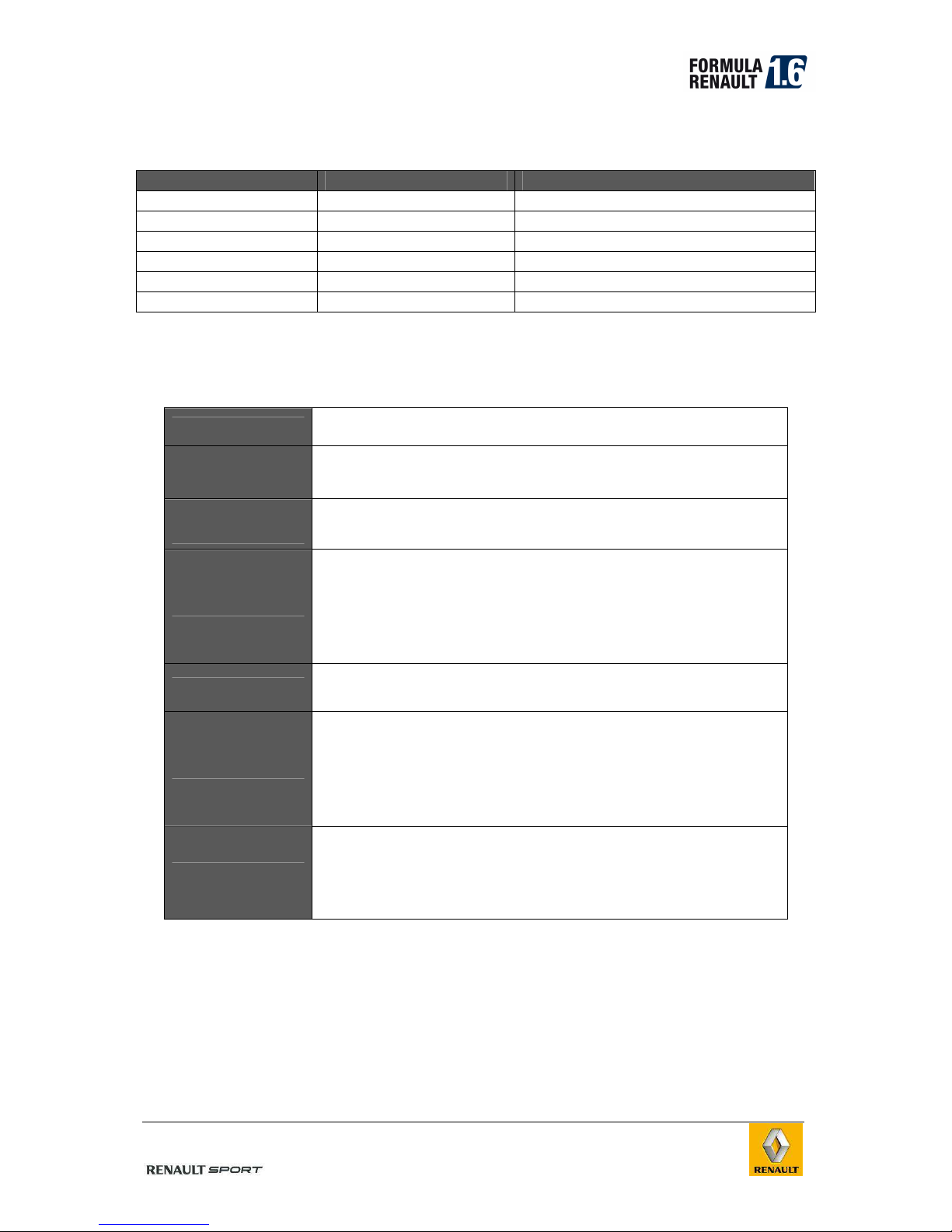
Release 1.0 - 24/04/2013
8
3.2. Capacities
Products Quantity Characteristics
Petrol 43 L Unleaded 98
Engine oil Around 6.5 L Elf HTX 825 (10W60)
Gearbox oil 2.1 L Elf HTX 735 (75W90)
Coolant 6 L -
Brake fluid 0.4 L Elf HTX 115
Clutch fluid 0.15 L Elf HTX 115
3.3. Technical Specifications
Weight 470 kg without driver and fuel (with catalyser exhaust)
Front
suspension
Push road, mono damper unit (non adjustable)
Rear
suspension
Push road, twin damper unit (non adjustable)
Rims : one piece Speedline aluminium alloy rim with
central nut
Rims size : Fr 8"x13" Rr 10"x13
Kumho tyres : Fr 180/53x13 Rr 220/54x13
Wheels
Dunlop tyres : Fr 175/535x13 Rr 230/535x13
4 piston Alcon calipers, 274x18.5mm ventilated discs
Brakes
Right/Left foot adjustable pedal
Renault Sport
Type : K4M 854 – 1.6L
Max power : 140 bhp @ 6800 rpm
Max torque : 160 Nm @ 4500 rpm
Engine
Max revs : 7200 rpm
SADEV SL66
5 front gears + one reverse gear
Shift cut system
Transmission
Free differential
Page 9
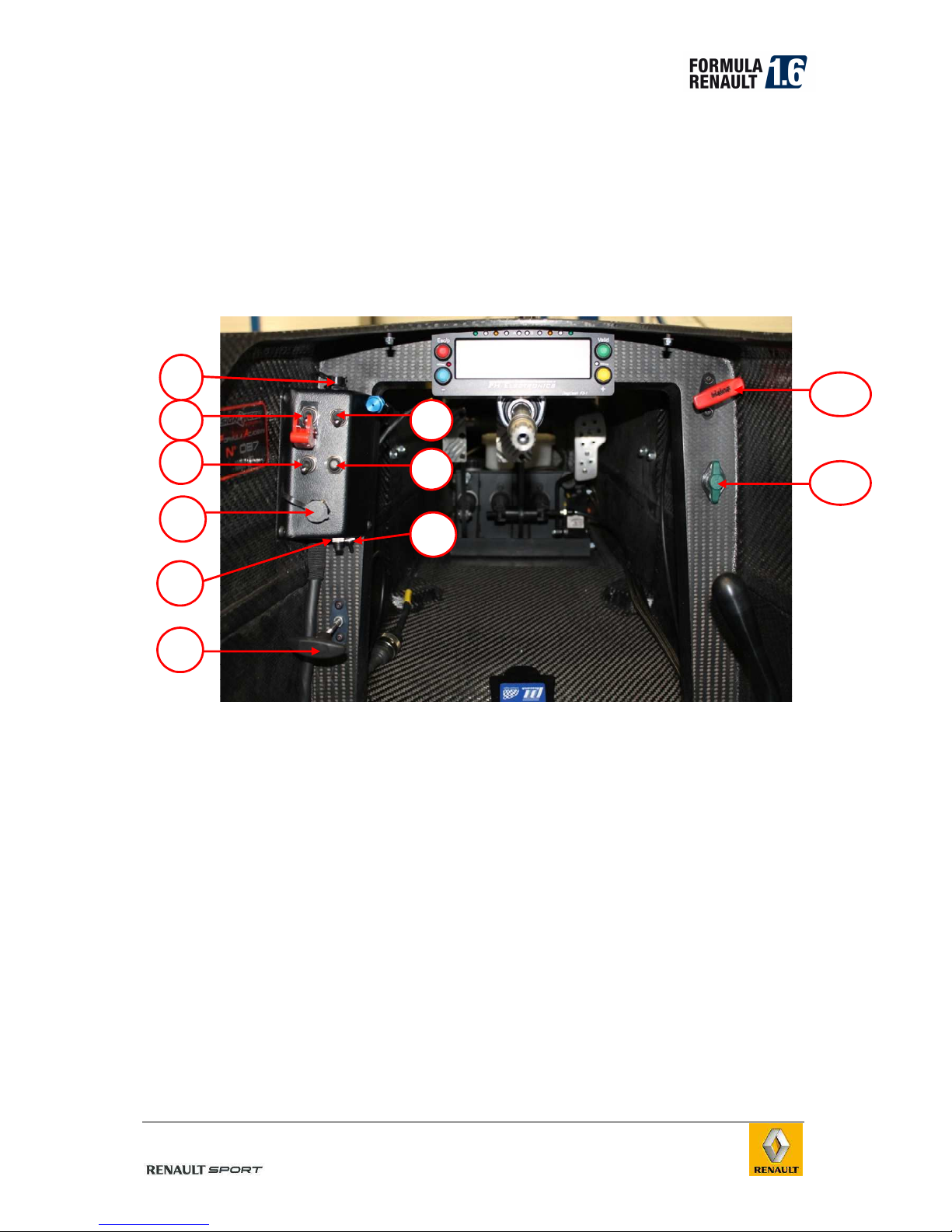
Release 1.0 - 24/04/2013
9
4. USE
4.1. Switch panel
8
7
9
11
10
2
3
1
4
5
6
1- Unused Connector
2- Main switch
3- Rain light switch
4- Connector for the mechanic electronic throttle (joystick)
5- Dashboard reset
6- Neutral and reverse handgrip
7- Ignition switch
8- Starter button
9- Fuel pump switch for drain tank
10- Fire extinguisher handgrip
11- Brake balance handgrip (clock wise increases front brake pressure)
“ON” is the up position of the switches
Page 10

Release 1.0 - 24/04/2013
10
4.2. Starting procedure
• Switch the master switch and the ignition on.
• No throttle.
• Push the starter button few seconds. The engine must start.
• If the engine doesn’t start, switch ignition off and on and push the starter
button again.
• After starting you can accelerate gently.
• Warm the engine up to 80°C before running.
4.3. Safety procedure
Switch ignition and master switch off.
For transportation it’s easy to disconnect the electrical system by unscrewing the
main fuse (100A).
In case of fire, the driver pulls the handgrip on the right side of the steering
wheel or an external person pulls the red ring on the right side of the roll hoop.
This action triggers the extinguisher and switches the electrical system off. After
this action, the electrical system can be on again only by pushing the fire switch
on the extinguisher ones (Spare parts catalog page 14 Ref 12).
Fire extinguisher cables are located in two points:
Behind the roll hoop Inside the cockpit
Page 11
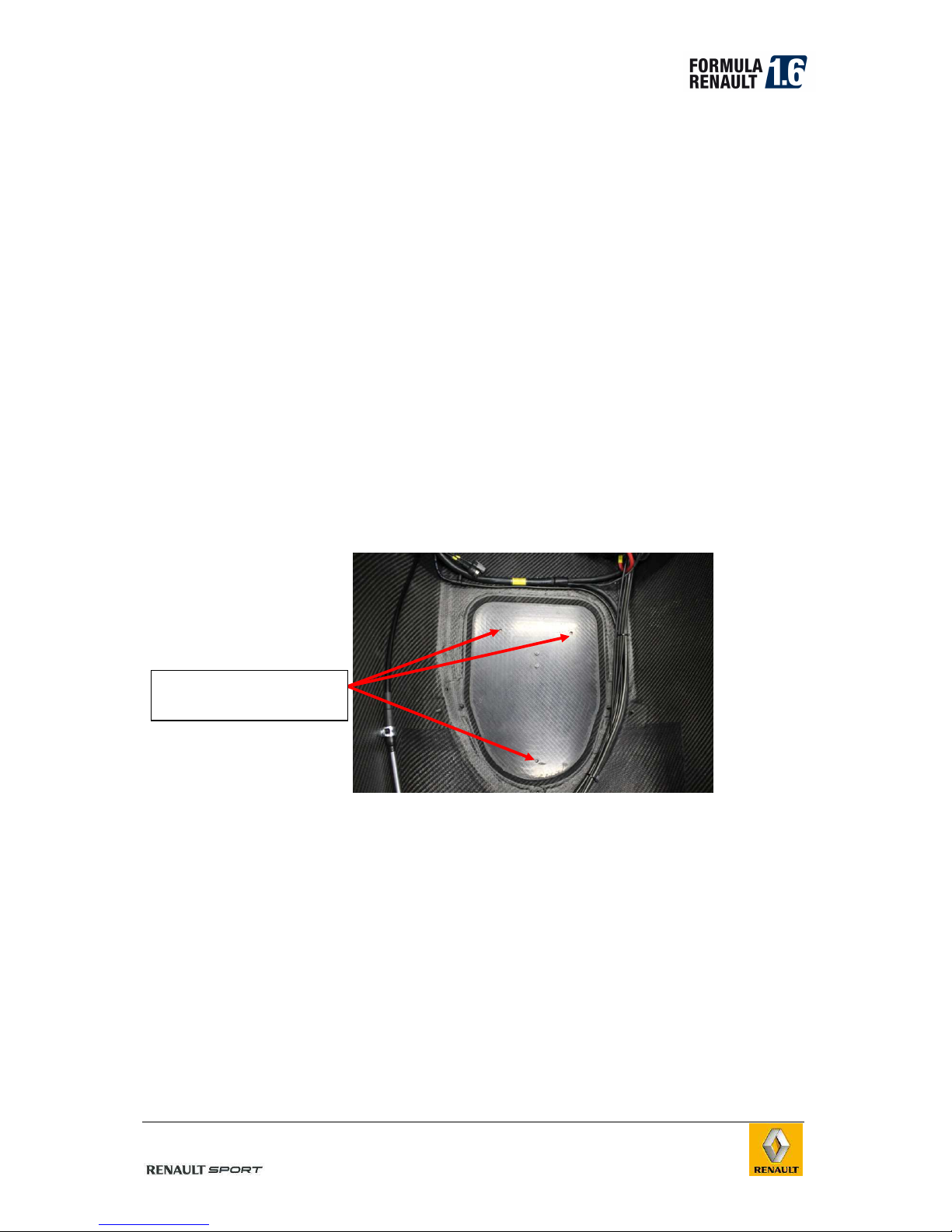
Release 1.0 - 24/04/2013
11
4.5. Ballast location
The ballast must be placed inside the cockpit, under the driver seat.
The lead ballast has to be fitted between the bottom of the chassis and the
stainless steel cover.
Ballast system are described as follows:
• 3mm stainless steel cover : 2.0kg
• 1.5 mm lead ballast: 1.5kg
Maximum ballast weight possible: +/- 15kg.
You can only fit the steel cover plate.
Mounting screws: 3 FHC M5 with diam5x12 washers and nylstop nuts. Length
depending of the thickness of the ballast
Ballast mounting
holes
Page 12
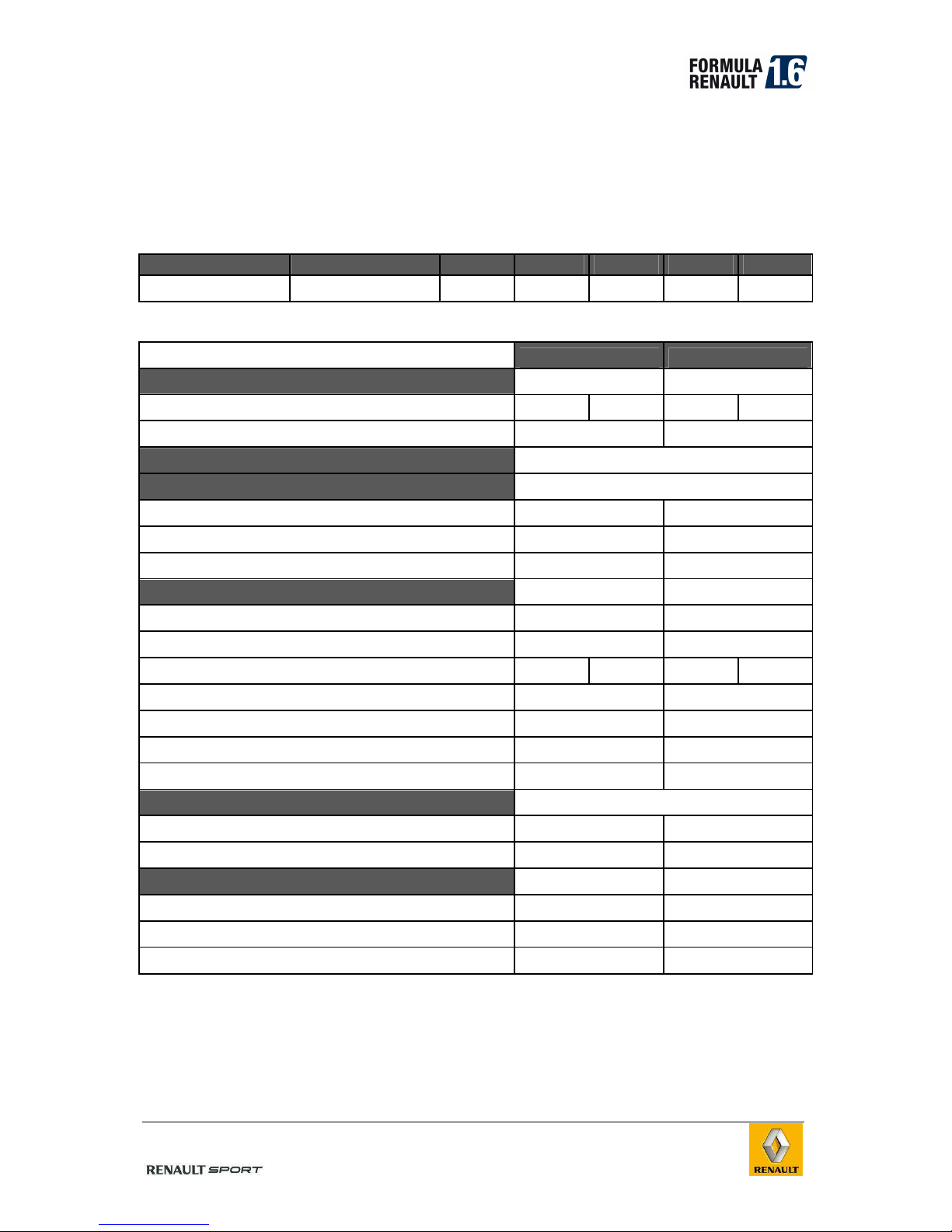
Release 1.0 - 24/04/2013
12
5. CHASSIS
5.1. Basic Setup
Gearbox Final drive 1st 2nd 3rd 4th 5th
SADEV SL66 10/31 11/35 14/31 18/30 19/25 25/27
Front Rear
SPRINGS
Spring Stiffness [lb/in - daN/mm] 800 14 700 12.3
Motion Ratio Wheel / Damper 0.86 1.18
DAMPERS Nadal Tech non adjustable
ANTIROLL
Bellevilles Stack 11x1
Motion Ratio Wheel / Bellevilles 1.77
Element Stiffness [daN/mm] 81
GEOMETRY
Ride Height [mm] 18 33
Castor [°] 10°
Camber [°] -3.5° -3.5° -2.5° -2.5°
Toe per Wheel 1,5 mm OUT 1 mm IN
Roll centre position vs ground [mm] 23 52
Anti-Dive 38% 15%
Anti-Squat 40%
WINGS
Main [°] 4° 9°
Flap [°]
P2 = 3°
TYRES
Pressure [bar] @ 20° C 1.2 1.2
Hot Pressure [bar] 1.5-1.6 1.5-1.6
Kumho Circumference [mm] 1665 1696
Page 13
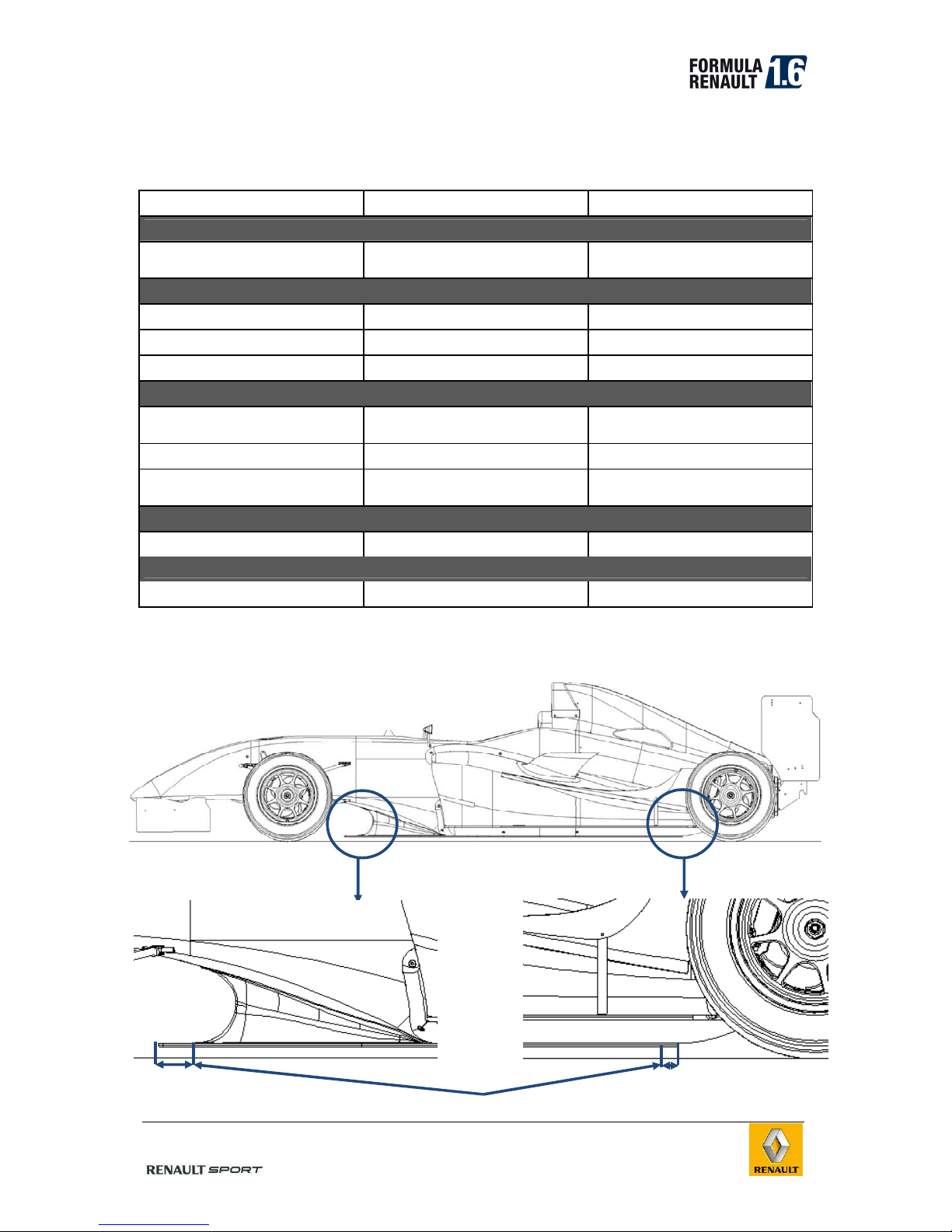
Release 1.0 - 24/04/2013
13
Shim thickness available: 1 mm, 1.5 mm and 2 mm.
5.2. Setup adjustment
Adjustment Front Rear
RIDE HEIGHT change
1 turn of damper platform
(2mm)
1.7 mm 2.4 mm
CAMBER change
1 mm shim 0.285° 0.278°
3.5mm shim 1° 0.97°
+10mm ride height -0.3° +0.15°
TOE change
1 turn (1mm)
0.653° around 4 mm at the
Wheel
1.5 flat 1 mm at the wheel
1mm shim
0.157° around 1 mm at the
wheel
CASTER change
1mm shim 0.218°
WING change
1mm shim -0.6°
Special damper spanners are available (one for each size of platform)
5.3. Aero setup
15 mm
Ride Height Measurement Place
166 mm
Page 14
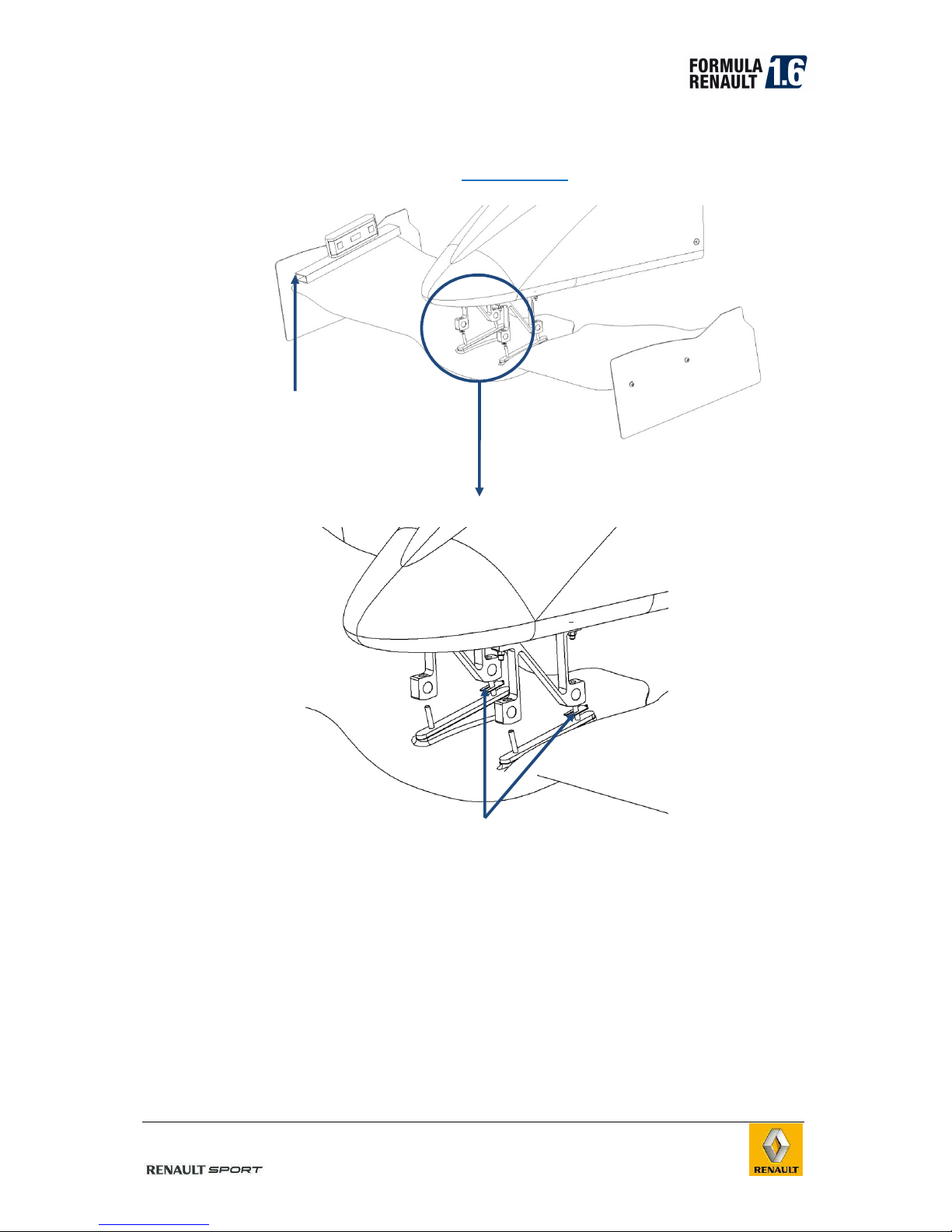
Release 1.0 - 24/04/2013
14
Flap Angle adjustment – shims position
The front wing shims must only be fitted on the rear of the front wing brackets.
Available shims thickness: 0.5mm, 1mm and 2mm.
Without shims, the wing angle is 5° (Maximum value)
Front wing
Wing angle measurement place
0° parallel to the car floor or to
the reference plan on the top of
the bellhousing
Page 15

Release 1.0 - 24/04/2013
15
Rear wing
P1 = 0°
P2 = 3°
P
3 = 6°
P2 = 9°
P1 = 0°
0° parallel to the car floor or to the reference plan on the top of the bellhousing
5.4. Suspension geometry
5.4.1. Toe/Camber shims position
Front Camber Shim
s:
0.5-1-1.5-2mm
Page 16

Release 1.0 - 24/04/2013
16
Rear toe and camber shims are the same.
5.4.2. Rear bracket position
Only one rear bracket position is allowed (red fixing points)
Rear Camber Shim
s:
0.5-1-1,5-2mm
Rear Toe Shim
s:
0,5-1-1,5-2mm
Page 17

Release 1.0 - 24/04/2013
17
5.5. Damper setting
force [kg]
Speed
[mm/sec] bump min bump bump max rebound min rebound rebound max
20
14,35 15,60 16,85 -13,16 -14,30 -15,44
100
44,34 48,20 52,06 -50,05 -54,40 -58,75
160
58,88 64,00 69,12 -71,02 -77,20 -83,38
gas force measured at middle stroke = 15kg +-1,5kg
all measures are done at 30ºC shock temperature
Force (kgf)
-80
-60
-40
-20
0
20
40
60
-86,3
73,9
20 40 60 80 100 120 140
0,0 163,3
Velocity (mm/sec)
Page 18

Release 1.0 - 24/04/2013
18
5.6. Front antiroll stiffness setting
The front antiroll stiffness is set by a Belleville washer stack.
Belleville dimensions: diam 31.4 x 16.4mm thickness 1.75mm
Only following Belleville stacks with the corresponding spacers are allowed:
Stack Spacer
Stiffness
(daN/mm)
Max Deflection
(mm)
4x2 <<>><<>> 6x1 >>>>>>
444 2.4
5x2 <<>><<>><< 4x1 >>>>
355 3.0
6x2 <<>><<>><<>> 4x1 >>>>
296 3.6
7x2 <<>><<>><<>><<
254 4.2
8x2 <<>><<>><<>><<>>
222 4.8
9x2 <<>><<>><<>><<>><<
197 5.4
5x1 <><><
9x1
>>>>>>>>>
178 3.0
6x1 <><><>
7x1
>>>>>>>
148 3.6
7x1 <><><><
6x1
>>>>>>
127 4.2
8x1 <><><><> 5x1 >>>>>
111 4.8
9x1 <><><><>< 4x1 >>>> 99 5.4
10x1 <><><><><> 4x1 >>>>
89 6.0
11x1 <><><><><>< 81 6.6
12x1 <><><><><><> 74 7.2
13x1 <><><><><><>< 68 7.8
14x1 <><><><><><><> 63 8.4
15x1 <><><><><><><>< 59 9.0
16x1 <><><><><><><><>
56 9.6
Take care to respect the mounting direction of the Belleville stack with the
smaller diameter of the Belleville in contact with the preload nut.
If the Belleville stack needs a spacer, the spacer has to be mounted after the
Belleville stack with the bigger diameter in contact with the preload nut.
Page 19

Release 1.0 - 24/04/2013
19
5.7. Brakes
5.7.1. Discs / Pads bedding in procedure
•
During the first 2 laps do not over heat the new brake discs and pads.
Brake earlier than usually and with less brake pressure (50%)
Don’t be aggressive, warm progressively the brakes by small and frequent
braking: every 10 seconds.
•
After 2 laps, do half slow lap to cool down the brakes
•
Do again 2 laps like the first ones but with more brake pressure (75%)
•
Do half lap to cool down the brakes and so after 5 laps you can brake like
usualy.
5.7.2. Wear
Disc nominal thickness: 18.5mm
Disc minimal thickness: 16.5mm
5.8. Nosebox cap change
In case of nosebox cap damage, it’s possible to change it.
•
Cut the nosebox cap at the mentioned dimensions.
Around 20mm of the nose cap is still on the nosebox.
•
Unstick carefully this part of the nose cap.
Take care not to damage the main part of the nosebox.
•
Use “AR
ALDITE 2031” to bond the new nose cap.
For safety reason it’s forbidden to repair the nosebox if the honeycomb is
damaged.
Page 20

Release 1.0 - 24/04/2013
20
5.9. Tightening torques
Bolt and nut Nm
M5 10
M6 14
M8 25
M10 Roll Hoop 35
M10 40
M18 Wheel Nut 140
M20 Wheel Stud 180
Brake Bleeder 12
Page 21

Release 1.0 - 24/04/2013
21
6. ENGINE
•
Optimum water temperature: 90°C
•
Maximum water temperature: 105°C
•
Maximum oil temperature: 140°C
•
Revs limiter: 7200 rpm
•
Engine oil and filter oil change : every 2500km
•
Engine air filter cleaning: every 1000km
•
Engine must be checked in case of an 8000RPM over rev
Page 22

Release 1.0 - 24/04/2013
22
7. TRANSMISSION / GEARBOX
The SADEV SL66-14 gearbox, is a
sequential 5 front gears & one reverse
gear with cut off system. Its weight is
approximately 36 kg.
It is equipped with a bevel gear
differential.
7.1. Clutch bleeding procedure
Page 23

Release 1.0 - 24/04/2013
23
Oil level plug
7.2. Ratio charts
7.3. Lubrification
Oil capacity: 2.1 L (at drain plug level)
1rst drain Drain frequency Viscosity
After a 50Km running-in Each meeting 75W90
PARTICULAR PRECAUTIONS
No additives should be added to the oil. The
resulting consequences are not in any
circumstances covered by the SADEV supplier.
When topping up the gearbox oil, do not mix any
other oil with that already in the box.
Gear Ratio Ref.
11x35
1st
(0,314)
14x31
2nd
(0,451)
D669002036J6J1
18x30
3rd
(0,6)
C66141830606J
19x25
4th
(0,76)
C66141925606J
25x27
5th
(0,925)
C66142527606J
Final drive
Secondary
shaft
10
Crown
wheel
31
Reverse gear
Primary shaft
11
Reverse gear 16
Secondary
shaft
36
Page 24

Release 1.0 - 24/04/2013
24
1
FOUT90020081
Diff locking tool
4
3
STORAGE AND USE
Be particularly careful with any bottles which are open when used:
- Close the bottle again properly after use to prevent the introduction of
water or dirt.
- Store bottles horizontally, protected from severe weather.
- Do not store bottles close to a washing station.
- Do not decant the oil into larger containers.
WASHING UNDER PRESSURE
When the gearbox is removed, seal all openings correctly to prevent the ingress
of water into the gearbox.
7.4. Glue components
Glue components and tightening torque are shown in the rebuild section.
WARNING:
Glue components have been chosen during tests sessions. Only ‘Loctite’ brand
components must be used.
Consequences of false glue component choice can’t be ensured by Sadev.
7.5. Gears
Removing
-
Engage neutral
-
Drain the gearbox through the lower
plug (clean the oil level plug magnet)
-
Disconnect the potentiometer
-
Lock the differential using the dedicated
tool.
-
Remove the end cap (1) (4 M6 bolts)
Remove the secondary shaft nut (2) , its circlip
and stopping washer
Caution : It is left hand threaded.
-
Remove the back housing (3) (8 M7
nuts)
Page 25

Release 1.0 - 24/04/2013
25
2
5
9
8
6
7
Caution : The secondary shaft, only guided with taper roller bearing and rested
against the teeth, can drop a little.
-
Remove the fork axle (4).
-
Remove the gears 5th, 4th, 3rd, 2nd
& 1st and reverse wheels, and all
other parts of the primary and
secondary stacks.
-
Remove the reverse gear idler bolt
(5).
Caution : It is glued, so use a hot air
gun.
-
Remove the reverse gear idler
-
Remove the clutch shaft (7) (see
7.10)
-
Remove the primary shaft (6).
Reinstallation
-
Clean and check the conditions of the parts. Clean the mating surfaces of
the housings.
-
Reinstall the primary shaft
(support the clutch shaft to
slide the primary shaft)
-
Install the reverse gear idler
(tighten the reverse gear idler
bolt bonded with Loctite 648 to
5.5daN.m)
-
Reinstall all the parts in the
reverse order as for removing.
Lightly lubricate them with
gearbox oil before fitting.
-
Install the fork pin and make sure the fork actuating pins are in the
relevant barrel slots. (Tool FOUT0085003 and check the barrel is in neutral
position)
Set up the primary & secondary stacks clearance (you can do this
simultaneously).
-
Primary stack adjusting shim (8):
o If you did refit all the original parts, refit the original shim.
o If not : install the finest shim of the set (F90020181), and close the
gearbox (without glu or seal component & tighten the nuts moderatly).
o Remove the differential (see 7.7), and check the primary stack axial
clearance.
Page 26

Release 1.0 - 24/04/2013
26
o Choose the ideal adjusting shim (after setting, the primary line must be
tight form 0 to 0.1mm) re-install the differential, re-open the gearbox
and install it.
-
Secondary stack preload adjusting shim (9):
o In exclusion of wheels, wheels bearings, dogring & forks, if you did refit
all the original parts, refit the original shim.
o If not : install the thickest (2.5mm) shim of the set (F90020121), and
close the gearbox (without glu or seal component & tighten the nuts
moderatly).
o Tighten the secondary shaft nut to 18daN.m (left hand thread)
o Remove the differential (see 7.7), and check the secondary stack axial
clearance “X”.
o Calculate the shim thickness : 2.5mm – X. Choose the nearest thicker
shim, re-install the differential remove the secondary shaft nut, reopen the gearbox and install it.
-
Coat the rear housing mating surface with Loctite 518, and install it.
Thighten the M7 nuts to 2.2daN.m
-
Tighten the secondary shaft nut to 18daN.m (left hand thread), and install
its stopping washer & the circlip.
-
Coat the end cap mating surface with Loctite 518, and install it. Thighten
the M6 bolts bonded with Loctite 222 to 1.5daN.m
-
Reinstall and adjust the potentiometer
.
7.6. Selector
Removing the selector axle
-
Engage reverse gear
-
Drain the gearbox through the lower drain plug (Clean the drain plug
magnet)
-
Remove the external axle (1) (2 M7 bolts).
-
Remove the reverse gear unlocking cable.
-
Remove the control closing block with the cut off switch (2) (2 M7 bolts).
-
Remove the dual pin rock pusher (3) (2 M5 bolts)
-
Introduce a round magnet FACOM (4) in the pusher guide hole and raise
the dual pin rock making sure it is not in contact with the barrel.
-
Keeping the dual pin rock raised, make the selector axle turn ¼ of a turn
and extract it from the control closing block side.
Page 27

Release 1.0 - 24/04/2013
27
Reinstallation of the selector axle
-
Clean and check the conditions of the parts
-
Check the barrel is in reverse position. This position is visible when looking
at the barrel through the selector axle hole : in reverse position, there is a
notch on the barrel to let the selector axle go through.
-
Put the dual pin rock into the selector axle.
-
Insert the selector axle in the housing with the same position as when
removing it.
-
Drive in the selector axle until the spring is completely compressed, turn it
¼ of a turn (in the opposite way to removing) and check the double
ratchet is correctly installed in the barrel.
-
Install the dual pin rock pusher (3) (2 M5 bolts, Loctite 222, 0.5daN.m),
control closing block with the cut off switch (2) (2 M7 bolts, Loctite 222,
2.2daN.m), Remove the external axle (1) (2 M7 bolts, Loctite 222,
2.2daN.m) and the reverse cable, being careful to clean and degrease all
the screws
.
Removal of barrel
-
Engage neutral
-
Drain the gearbox through the lower drain
plug (Clean the drain plug magnet)
-
Remove the reverse gear unlocking cable &
the potentiometer
-
Remove the indexor (1)
-
Lock the differential using the dedicated tool
-
Remove the end cap (4 M6 bolts)
-
Remove the secondary shaft nut, its circlip
and stopping washer
Caution : It is left hand threaded.
2 3
1
4
2
1
4
3
Page 28

Release 1.0 - 24/04/2013
28
1
2
-
Remove the back housing (2)
-
Remove the fork pin (3) and disengage the forks to get out the fork
actuating pins from the barrel slots
-
Remove the barrel (4)
Reinstallation of the barrel
-
Clean and check the condition of the parts
-
Install the barrel taking care it’s resting well in its main housing bearing.
-
Adjust the barrel clearance:
o If you refit all the original parts, refit the original shim.
o If not : install the finest shim of the set (F90020041), and close the
gearbox (without glu or seal component & tighten the nuts
moderatly).
o Remove the differential (see 7.7), and check the barrel axial
clearance.
o Choose the ideal adjusting shim (after setting, the clearance must
be as near of 0mm as possible) re-install the differential & re-open
the.
-
Install the chosen barrel clearance adjusting shim
-
Check the barrel is in neutral position.
-
Install the fork pin and make sure the fork actuating pins correctly fit the
barrel slots. (Tool FOUT0085003)
-
Coat the rear housing mating surface with Loctite 518, and install it.
Thighten the M7 nuts to 2.2daN.m
-
Tighten the secondary shaft nut to 18daN.m (left hand thread), and install
its stopping washer & the circlip.
-
Coat the end cap mating surface with Loctite 518, and install it. Thighten
the M6 bolts bonded with Loctite 222 to 1.5daN.m
- Reinstall and adjust the potentiometer.
7.7. Differential
Removing
-
Engage the neutral
-
Drain the gearbox through the
lower drain plug (Clean the drain
plug magnet)
-
Remove the differential housing
(1) (11xM8 bolts)
-
Remove the differential (2)
Page 29

Release 1.0 - 24/04/2013
29
3
4
5
Rebuild operation
-
Remove the bevel gears stops (3)
(12xM6 bolts each)
-
Remove the bevel gears (4) noting
their mounting side.
-
Remove the dowel pins (5)
-
Remove the planet gears, their axles
and the nut.
-
Clean an check the good conditions
of the parts (change them if
necessary).
-
Reinstall the planet gears, their axles and the nut.
-
Reinstall new dowel pins.
-
Reinstall the bevel gear (taking care of their mounting side).
-
Reinstall the bevel gears stops. (for each one, tighten the 12xM6 bolts
bonded with Loctite 243 to 1.5DaN.m)
-
Before re-installing, check the condition of the final drive (crownwheel and
secondary shaft) and if necessary, change it (see 7.8)
Reinstallation
-
Clean the threads , bolts & mating surfaces of the differential & main
housings.
-
Install the differential.
-
Coat the differential/main housing mating surface with Loctite 518.
-
Install the differential housing (tighten the 11xM8bolts bonded with Loctite
222 to 2.2DaN.m)
-
Fill up the gearbox with oil to the Oil level.
7.8. Final drive
Removal
-
Engage neutral
-
Drain the gearbox through the lower plug (clean the oil level plug magnet)
-
Disconnect the potentiometer
-
Lock the differential using the dedicated tool. (FOUT90020081)
-
Remove the end cap (4 M6 bolts)
-
Remove the secondary shaft nut, its circlip and stopping washer
Caution : It is left hand threaded.
Page 30

Release 1.0 - 24/04/2013
30
2
1
4
3
1
-
Remove the differential (see 7.7)
-
Remove the gears (without primary shaft) (see 7.5)
-
Remove the secondary shaft
Secondary shaft
-
Set the secondary shaft advance :
-
Note the dimensions engraved
inside the main housing (about
109.5mm) and on the secondary
shaft (about 90mm)
-
Make the following operation :
housing dimension – shaft
dimension – 18 = shim thickness
-
Install the corresponding thickness shim (1), and the conical bearing on
the shaft (2).
-
Reinstall the secondary shaft and its gears (see 7.5).
Crownwheel
-
Remove the differential bearings (see
7.9)
-
Remove the crownwheel. (8xM10
bolts)
-
Clean and check the parts condition.
-
Install the new crownwheel (tighten
the M10 bolts bonded with Loctite 648
to 9DaN.m)
-
Install the differential bearings (see
7.9)
-
Check the two differential bearings
shim thicknesses, addition them and
note the result (B).
-
Set the final drive clearance :
-
Install the FOUT90020401 (1) tool, and
for each tooth of the tool, check the
final drive clearance
.
The average clearance must be of 0.1 to
0.2mm.
If the clearance is too high : make the crown
wheel and pinion closer by increasing the
spacer thickness at the ring gear side
(2) and
Page 31

Release 1.0 - 24/04/2013
31
decreasing the opposite spacer thickness (3) : you must keep the same total
thickness
If the clearance is too low : separate the crown wheel and pinion by decreasing
the spacer thickness at the ring gear side and increasing the opposite spacer
thickness : you must keep the same total thickness
-
Process again until getting good values.
-
Reinstall the gears (see 7.5)
7.9. Bearings
Primary shaft bearings
-
Remove the primary shaft (see 7.5)
-
Remove the bearing (2) and spacer
(3) on primary shaft using a press,
taking care not to damage it
-
Clean and check the condition of
bearing journal
-
Fit the new bearing using a press
making sure it is correctly seated on
its journal.
-
Fit the spacer making sure it is well
positioned against the bearing inner
race.
-
Refit a new dowel pin
-
Remove the back housing lip seal
-
Heat the back casing using a hot air gun to approximately 120°C
-
Position an extractor FACOM (ref. U.49AD5) on the primary shaft bearing
loosened in the back casing and extract it with a slide hammer
3
2
3
2
Page 32

Release 1.0 - 24/04/2013
32
4
-
Clean and check the conditions of the bearing journal
-
Put the new bearing using a press (or heating the shaft to approx. 120°C)
making sure it is correctly seated in its housing
-
Install a new lip seal in the back housing.
-
Install the primary shaft and set up the primary line shims (see 7.5)
Barrel bearings
-
Remove the barrel (see 7.6)
-
Remove the barrel bearing (4)
using a press and taking care
not to damage it
-
Clean and check the condition
of the bearing journal
-
Install the new bearing using a
press and making sure it is well
positioned against the shoulder
-
Remove the back casing lip seal
-
Heat the back casing using a hot air gun to approximately 120°C
-
Position an extractor FACOM (ref. U.49AD5) on the primary shaft bearing
loosened in the back casing and extract it with a slide hammer
-
Clean and check the conditions of the bearing journal
-
Put the new bearing using a press making sure it is correctly seated in its
housing
-
Install the lip seal in the back housing after checking its condition
-
Reinstall the barrel (see 7.6)
Secondary shaft bearings
-
Remove the differential and the
secondary shaft (see 7.8)
-
Remove the front plate (1) (11xM6
bolts)
-
Remove the back casing lip seal
-
Heat the back casing using a hot air
gun to approximately 120°C
-
Extract the external ring from the
back casing by hitting the ring
through the oil way hole
-
Clean and check the condition of the
bearing journal
-
Fit the new ring using a press and
1
Page 33

Release 1.0 - 24/04/2013
33
2
making sure is correctly seated in its housing
-
Install the lip seal in the back housing after checking its condition
-
Extract the external ring from the main casing hitting the ring by the 3
dedicated holes (2)
-
Clean and check the condition of the bearing journal
-
Put the new ring using a press and making sure is correctly seated in its
housing
-
Remove the secondary shaft bearing using possibly the tool FACOM (ref.
U.53T1) taking care not to damage the bearing journal
-
Clean and check the condition of the bearing journal
-
Install the new bearing using a press and making sure it is well positioned
against the spacer adjuster
-
Reinstall the differential and the gears (see 7.5)
-
Reinstall the front plate. (tighten the 11xM6 bolts bonded with LOCTITE
222 to 0.5DaN.m)
Differential bearings
-
Remove the differential (see 7.7)
-
Remove the differential case
bearings (1) using a press and
taking care not to damage it
-
Clean and check the parts
condition.
-
Fit the new bearings using a
press making sure it is correctly
seated on its journal.
2
1
2
1
Page 34

Release 1.0 - 24/04/2013
34
-
Set the bearings preload (only if you changed the main housing, the
differential housing, the differential case or the bearings):
Caution : You will have to set the final drive clearance too (see §6-4-3).
-
Install the differential and the thinnest shims (2) (1.5mm) between each
bearing and its housing.
-
Install the differential housing, tightening the bolts moderately.
-
Measure the axial clearance of the differential “A”.
Note : It is tight mounted, so you will have to push hard from one side and then
from the other of de differential case to check the clearance.
-
Make the following operation : A+3mm+0.1mm=B
Caution : Note it, this is an important measure for the final drive clearance set
up.
-
Remove the differential.
-
Reinstall the differential (see 7.7). On each side, use shim thicknesses
equal to B/2.
7.10. Clutch shaft
Removal
-
Drain the gearbox through
the lower drain plug (Clean
the drain plug magnet)
-
Remove the lip seal from
the front side of the
gearbox
-
Remove the circlip which
retains the clutch shaft
bearing
-
Remove the clutch shaft
Reinstalling
-
Clean and check the conditions of the parts
-
Reinstall the clutch shaft inserting it in the primary shaft (mesh a speed
and lock the differential if necessary)
-
Reinstall a circlip to lock the clutch shaft bearing
-
Reinstall a new lip seal
1
2
Page 35

Release 1.0 - 24/04/2013
35
7.11. Rebuilding of the gearbox
In Sadev workshop rebuilding
Notes :
-
The gearboxes are delivered leaded and numbered.
-
The absence of lead 'Sadev' imposes a careful attitude in the event of
minor or major problem to us, and applies to complete reserve of our
share if necessary.
Return gear boxes to revision :
At the time of the return of the gearboxes in our buildings, a certain procedure of
delivery has to be respected, so that our intervention can be total, and practical
(casing ' closed' for passage to the bench).
We must receive the complete product as described below:
-
Release bearing in place
-
entry and exit of lubrication closed by plugs envisaged for this purpose
(Goodridge, SpeedFlow…)
-
Gear box drained and cleaned
-
Drain plug and drain plug seal in place
-
Differential in place
-
A card specifying the kilometers of the special stage and connection since
the last service, available near our sales department
The absence of elements can be specified on the card, but in case of doubt, the
material will be send back re-equipped.
Administrative procedure:
1. Send a request for service to SADEV sales department
2. Forward The material and its card (description above) in our workshops
3. Approve the estimate presented by SADEV sales department
4. APPROXIMATELY 2 TO 3 WEEKS OF DELIVERY TIME MUST BE
CONSIDERED
Personal revision:
After sale parts for customers who want to proceed a revision by themselves, are
delivered only by SADEV sales service.
SADEV IS NOT RESPONSIBLE FOR ANY DAMAGE FOLLOWING A REVISION NOT
EXECUTED IN A SADEV AGREED TECHNICAL SERVICE (LIST ON DEMAND).
As every mechanical part which is dedicated for racing, there
is not warranty at all from our side.
Page 36

Release 1.0 - 24/04/2013
36
7.12. Gear shift setup
-
Pull the gear shift level to upshift. No need to use clutch and to throttle off.
The ignition cut is automatic and has to be set-up.
There is a switch cut on the left side of the gear box at the end of the
barrel drive axle. It’s screwed with shims to adjust its position. Each car is
delivered with a set of shims. When reducing the thickness of the shims,
the ignition cut is earlier in the level movement.
-
As soon as the barrel drive axle starts moving (first mm), the ignition has
to be cut off. It’s possible to check the cut off position without running
engine.
-
Switch ignition on. The EDiag LED on the right of the dashboard is
flashing. When pushing the barrel drive axle, the LED turns on
permanently.
Page 37

Release 1.0 - 24/04/2013
37
8. ELECTRONICS
8.1. Dashboard
8.1.1. Driver pages
Three driver pages are available.
You can change the driver pages by pushing the red button.
Mechanic
Diag/EC
Revs - Direction
Revs - Direction
Validatio
Increment
Decrement
Page change and
Shift
Alarm
pulse on the red button
pulse on the red button
pulse on the red button
Page 38

Release 1.0 - 24/04/2013
38
Diag menu
One of the
three
driver pages
Laptime
Min/max
Alarm
Custom
Laptime
displaying screen
Min/Max
displaying screen
Time alarm
displaying screen
Mechanic
page 1
Mechani
c page 2
-
The color of the arrows corresponds to
the color of the BP
-Simple arrow = short pulse
-Double arrow = long pulse
8.1.2. Diag pages
To access to the different Diag pages :
-
Hold the green button down until this page appears :
-
-
Move the cursor with the blue or yellow button to access the 4 different
Diag (Lap time ; Mini/Maxi ; Alarm ; Custom).
-
When the cursor is located on the Diag you want, press the green button
to display the page, and scroll it.
-
Push the red button to exit.
Details on the 4 Diag pages:
•
Lap time: displays the lap times made.
Sec: indicates the session by a letter.
Lap: indicates which lap of the session.
Time: indicates the lap time.
Start time of the lap
Date of the lap
Page 39

Release 1.0 - 24/04/2013
39
With the blue or yellow button, you can select a lap time. The date
and beginning hour of this lap are displayed in the two little windows
located on the right.
•
Mini-Maxi: mini and maxi values of each parameter are displayed.
To display all the parameters, scroll with the blue or yellow button.
You can reset the values by pressing the blue and yellow buttons
simultaneously until crosses (x) appear.
•
Alarm: displays how long, in seconds, the parameter has remained
in "alarm" .
To display another parameter, scroll by pushing the blue or yellow
buttons.
To reset the alarms completely, just press the blue and yellow
buttons simultaneously, until the length figures are back to zero (all
the duration of the different parameters will be reset at the same
time).
•
Custom: these pages allow to display other parameters in "real
time".
Push the green button to scroll down.
8.1.3. Diag CAN
You can access to the diag can page by pushing simultaneously the blue and
yellow button when the dash is displaying the first mechanic page.
Mechanic
page
1 Mechanic
page 2
Page 40

Release 1.0 - 24/04/2013
40
8.1.4. Display settings
To reach the display settings, press together the red and green buttons and hold
them down until the page appears. To move within the different parameters, you
have to use the green button. To change the value, you need to press the blue
button in order to set the value down, and the yellow one to rise it up. Values go
from 1 to 10.
•
Contrast: to setup the shade between the screen background and the
written indications.
•
Backlight: to modify the brightness of the screen background.
•
Led: to set up the brightness of the LEDs.
•
Day and night: Set up for night or daylight.
8.1.5. Dash configuration
To reach the configuration menu, push the green button before to raise the
ignition switch. Once the page is displayed, move the cursor with the blue or
yellow buttons. When the cursor is on the parameter to tune, use the green
button to validate and the red one to exit.
Configuration
menu
Driver
Led
Gear
Rpm+Speed
Led
config.
screen
Gear
config.
Rpm + Speed
config. screen
About…
About… screen
Alarm
Alarm
config.
Beacon
Beacon
config.
-The color of the arrows
corresponds to the color of the BP
-Simple arrow = short pulse
-Double arrow = long pulse
Push the green button
before to raise the ignition
switch
Page 41

Release 1.0 - 24/04/2013
41
Details on the configuration pages:
•
Beacon: to set up the timing parameters.
Press the green button to select one of the three parameters and
the blue or yellow one to adjust the time in seconds.
Min lap time: to set the minimum gap time between two laps (to avoid
in between beacons on the track).
Display delay: to set the delay in seconds, between the time the
beacon is set off and the lap time displayed on the screen.
Display time: to set the length of time, during which the lap time
remains displayed.
•
Alarms: to set the min and the max values of warning of the
different parameters.
You go from one value to the other by pushing the green button and
you adjust the value thanks to the blue and yellow buttons (the unit
value is displayed next to the given parameter).
•
Gear: to set the minimum and maximum of each gear (in volt)
In the little window on the right, you have the voltage value given
by the barrel potentiometer for the current gear engaged (R; N; 1).
Setting example : for the first gear
-
Put the first gear
-
Check the value displays in the box current input
-
Move the cursor with the green button on the first row
-
Adjust the min and max values to “frame” the current input
value with the blue or yellow button
.
NB: keep a little margin between the max value of a gear and the
min value the following gear.
Page 42

Release 1.0 - 24/04/2013
42
•
Led: to set the revs leds and the shift led switch on (on top of the
dash).
You switch from a value to the other by pushing the green button
and you tune the value with the blue and yellow buttons.
Bargraph first led: to set the first bargraph led (green) switch
on.
Bargraph last led: to set the last bargraph led (orange) switch
on.
Led shift:
to set the revs (rpm) for which the shift led lights.
•
RPM+Speed:
Allow to adjust the number of top per rotation on engine target for
the calculation of the engine revs, and the number of top per
rotation on the wheel target and the circumference of the wheel (in
mm) for the calculation of the vehicle speed.
You switch from one value to the other by pushing the green button,
and you adjust the value with the blue and yellow buttons.
•
About:
This window contains information about the Firmware used in this
Dash, the date of the firmware and the appliance specific
configuration.
Page 43

Release 1.0 - 24/04/2013
43
8.1.6. Synthesis operation
Configuration
menu
Diag menu
Home
Screen
Delay 3s
Driver
Page 1
Driver
Page 2
Driver
Page 3
Laptime
Min/max
Alarm
Custom
Laptime displaying screen
Mini maxi displaying screen
Time alarm displaying screen
Mechanic
page 1
Mechanic
page 2
Led
Gear
Rpm +Speed
Led config screen
Gear config screen
Rpm + Speed
config screen
About…
About… screen
Can
Diag
Alarm
Alarm config screen
Beacon
Beacon config screen
To access the config.
menu : Push the green
button before to raise the
ignition switch
Page 44

Release 1.0 - 24/04/2013
44
8.2. Details of the transponder connector
DTM04-2P connector
Pin1: +12V
Pin2: Ground
8.3. Composition of the PI Data system kit
•
One PI compact logger Signatech spec with an integrated lateral
accelerometer
•
One compact flash card
o Note: This card must not exceed 2GB memory
•
One steering angle sensor with its fastening
•
Two wheel speed sensors
•
Two brake pressure sensors with its hoses, bleeders and support
•
One beacon receiver
•
The PI Toolbox and Pectel Card Management sofwares
