Page 1
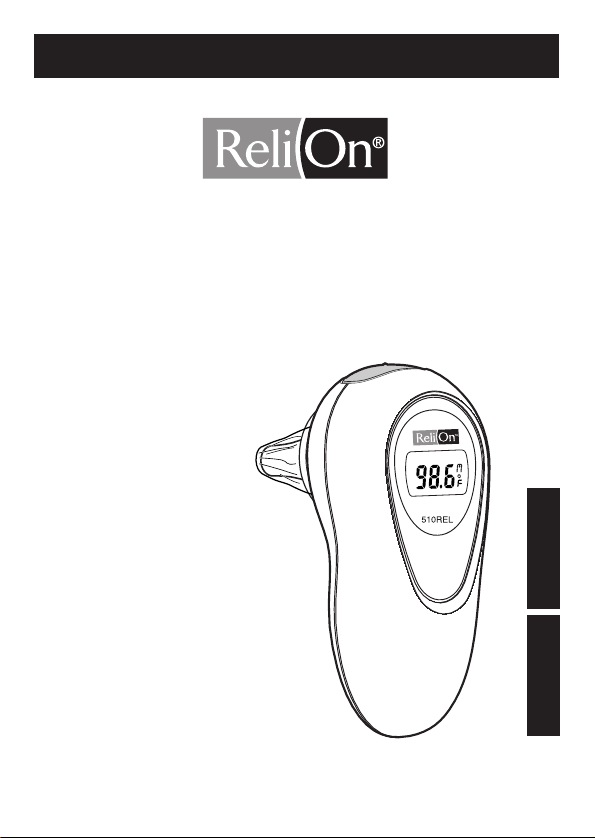
INSTRUCTION MANUAL
ULTRA COMPACT
EAR THERMOMETER
Model 510REL
ESPAÑOL
ENGLISH
Page 2

TABLE OF CONTENTS
Introduction ................................................................................ 3
Part Names ................................................................................ 4
Conversion °F/°C ...................................................................... 4
Before Use ................................................................................ 5
Directions for Use and for Memory .......................................... 5
Care and Maintenance ................................................................ 6
Battery Replacement .................................................................. 6
Specifications ............................................................................ 7
Troubleshooting
Warning .................................................................................... 10
FCC Statement ........................................................................ 11
Quick Reference ...................................................................... 12
............................................................................8,
9
2
Page 3

INTRODUCTION
Thank you for purchasing the ReliOn®Ultra Compact Ear Thermometer.
This ear thermometer offers a safe, accurate and quick temperature
reading from the ear canal. This thermometer senses the infrared heat
from the ear drum (tympanic membrane).
No need to worry about broken glass or mercury hazards.
An ear temperature is not affected by talking, eating or drinking.
These factors do affect an oral temperature.
In one second it changes the heat measured into an equivalent temperature.
The unit is easy to use for children and adults. Temperatures can
be taken when a child is sleeping.
We recommend you practice taking a temperature with the ReliOn
Ultra Compact Ear Thermometer on each member of your family
when you are healthy. This way you will be confident in your technique
when using the ear thermometer on a sick family member.
Contact your doctor if you have any questions regarding
specific temperatures.
* ReliOn® is a registered trademark used under license by Omron Healthcare, Inc.
This product is intended for home use only.
®
Read this instruction manual completely before using your
®
ReliOn
Ultra Compact Ear Thermometer.
SAVE THESE INSTRUCTIONS
3
Page 4
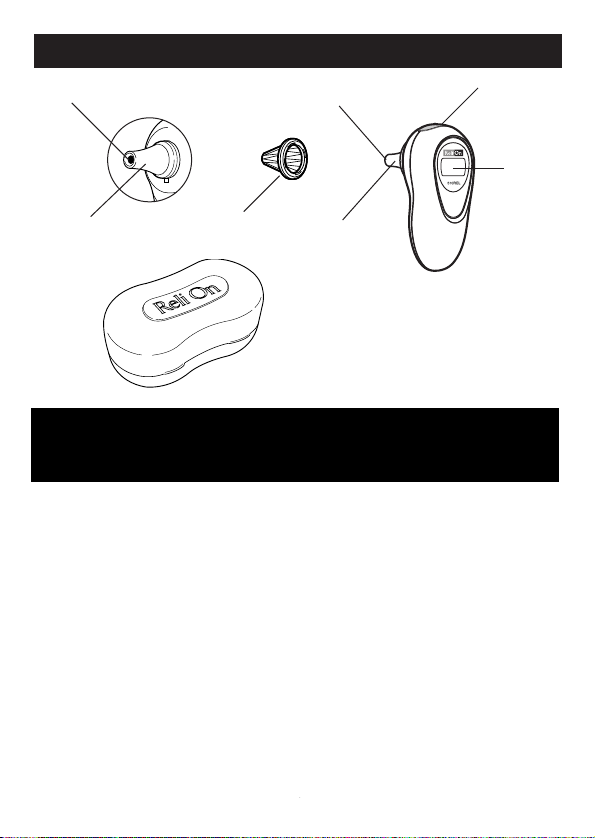
T
Lens
®
PART NAMES
TITLE
Lens
Button
Display
Probe
Lens cover
Probe
Storage case
(with 10 lens covers inside,
plus 1 on the thermometer)
CONVERSION BETWEEN
FAHRENHEIT to CENTIGRADE (°F/°C)
• The thermometer is initially set at Fahrenheit °F
• Follow the steps below to change the measurement scale
from °F to Centigrade °C:
Note:
Changing the measurement scale
the previous valued measured.
1) Be sure unit is in the off position (blank display).
2) Press and hold the Button for 3 seconds until the "°F"
flashes and you hear one beep.
3) Press button again, now "°C" flashes.
4) After five (5) seconds the unit will shut off.
• The desired mode has been set.
• Repeat the process to reverse measurement scale if desired.
“°F” to “°C” or “°C” to “°F” deletes
44
Page 5
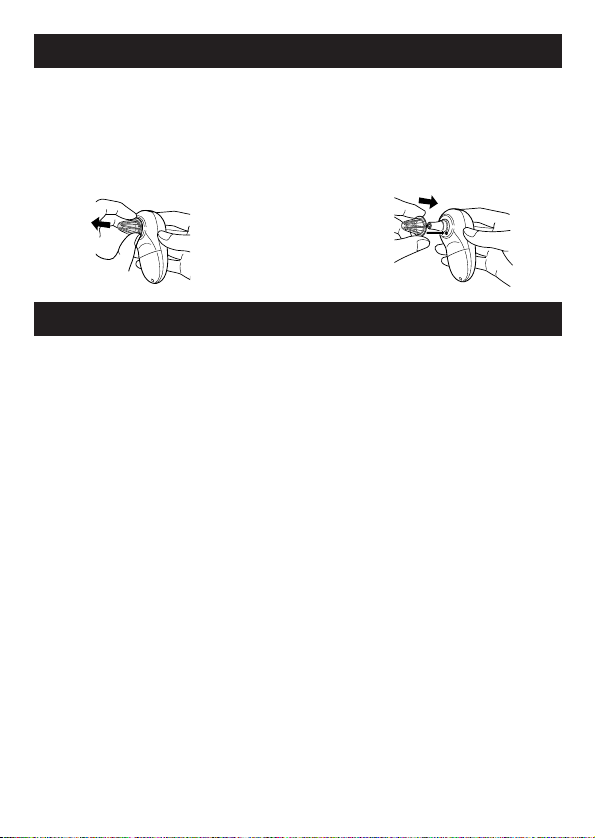
TITLE
BEFORE USE
• The thermometer will not work unless a lens cover is applied correctly.
• For hygienic use, attach a new lens cover each time.
REPLACING LENS COVER
Use ReliOn® lens cover (model MC-505LCREL) or Omron lens cover
(model MC-505LC).
1) Remove the lens cover.
Insert the lens cover
until it clicks.
2) Attach a new lens cover.
DIRECTIONS FOR USE AND MEMORY
(1) Push button to turn on. (The display will illuminate for 2 seconds.)
Memory Feature:
(2) The previous value measured is shown on the display (Memory). For the 2nd
and following measurements, the previous value measured
is shown with “M” symbol (Memory).
Note: When the unit is used for the first time the “M” symbol is not displayed.
(3) When “°F” or “°C” symbol flashes - insert lens into ear. Gently pull back the ear
lobe before inserting for best results. Tugging on the earlobe provides a direct line
to the eardrum to maximize the accuracy of results.
(4) Listen for ready beep (1 beep); an “O” symbol will appear indicating its reading.
Angle is correct; ready for measurement.
(5) Press button again (While unit is placed in the ear) 4 beeps means
measurement is complete.
(6) Remove probe from ear.
(7) Discard used lens cover, and replace with a new one,
so that unit is ready for use again.
(8) If you are going to repeat measurements, wait until “°F” or “°C” flashes.
Note:
- You can measure consecutively up to three times. If you are going to measure more
than this, wait ten minutes, then measure again (This is because the measurement
may be inaccurate due to the probe warmed by body heat.).
- The thermometer will automatically turn off about 1 minute after a temperature
has been taken. There is no button to turn the power off manually.
5
Page 6

CARE AND MAINTENANCE
• How to Clean the Unit
- Wipe off the casing of the unit with a soft, dry cloth,
or with rubbing alcohol
- When dirty clean the lens, only use a soft dry
cloth or cotton swab.
- Do not clean any part of the unit with
detergent, thinner or benzene.
- Do not immerse in water.
• How to Store your thermometer
- Keep your thermometer in the storage
case after attaching a lens cover to protect the lens.
- Store your thermometer in a place that is out of direct sunlight,
is not in any extremes of temperature or humidity and is not
likely to be affected by vibration, dust or shock.
BATTERY REPLACEMENT
(1) Use a lithium battery CR2032.
(2) Remove the screw and battery cover.
(3) Remove old battery. Do not use a screw driver or metal
tweezers to remove battery.
(4) Place the new battery with the positive (+) side up.
(5) Replace the battery cover and tighten the screw.
Note: Disposal of any used battery in
accordance with local regulations.
TITLE
66
(2)
(5)
(4)
(3)
Page 7
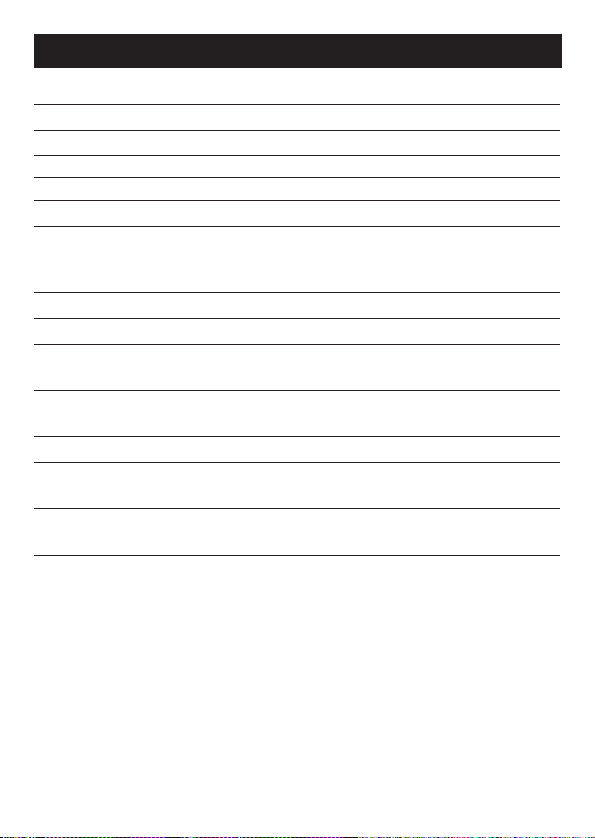
SPECIFICATIONS
TITLE
Name: ReliOn®Ultra Compact Instant Ear Thermometer
Model: 510REL
Power Source: DC 3 Volt (lithium battery CR2032)
Battery life: Approximately 2000 measurements
Sensor: Thermopile
Temperature indication: In 4 digits, every 0.1°F or °C
Accuracy: 93.2 ~ 96.7°F
(34.0 ~ 35.9°C) : ±0.5°F (±0.3°C)
96.8 ~ 102.2°F (36.0 ~ 39.0°C) : ±0.4°F(±0.2°C)
102.3 ~ 108.0°F (39.1 ~ 42.2°C) : ±0.5°F(±0.3°C)
Measurement range
: 93.2 to 108°F (34 to 42.2°C)
Weight: Approx. 1.8 oz (50 g) (including the battery)
Operating Ambient temperature; 50 to 104°F
(10 to 40°C)
temperature / humidity: Relative humidity; 30 to 85%
Storage Ambient temperature; -4 to 140°F
(-20 to 60°C)
temperature / humidity: Relative humidity; 10 to 95%
Memory: Memory function is to display the previous reading
Contents: Thermometer, Storage Case, Instruction Manual,
and 11 Lens Covers
Options: Lens Cover using ReliOn
®
series
MC-505LCREL or Omron model MC-505LC
The specifications may be changed without prior notice.
77
Page 8
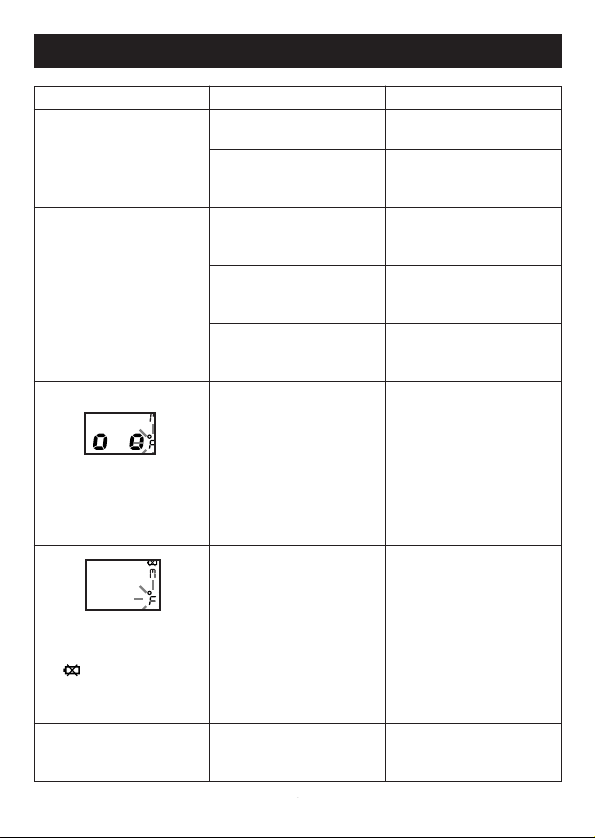
TROUBLESHOOTING
TITLE
Display
Nothing is displayed
even after unit
is turned on.
“°F” or “°C”flashes,
but “0” symbol
is NOT displayed
A "0 0" symbol
is displayed.
After all the symbols
on display illuminate,
a " " mark
is displayed.
Meaning Action
Dead battery. Replace battery.
Polarities of battery
are (+ and -) wrong.
The lens cover may
be dirty.
Lens may be dirty.
Ear drum may
be blocked with earwax.
The unit is working
under high room
temperature, where
a special operation
is needed.
Replace the battery
with correct polarities.
Replace the lens cover
with a new one.
Clean the lens with
a cotton swab.
Remove earwax.
Place unit in ear, wait
2 seconds. Press button
and wait for 4 beeps.
Remove from ear,
look at results.
Replace battery.Low battery.
The display light is not
turned on.
Low battery. Replace battery.
8
8
Page 9

TROUBLESHOOTING
TITLE
Meaning ActionDisplay
Lens cover is not
on Probe.
Attach the lens cover,
then measure.
Temperature of the
unit is unstable.
The temperature of the
unit is
50°F
104°F
or below
or above
which is outside
the operating range.
The temperature of the
unit is
which is outside the
operating range.
May require service.
The measured
temperature was
above the range
of the thermometer.
The measured
temperature was
below the range
of the thermometer.
Make sure unit
remains at room
temperature where
measurement will
take place. Allow 30
minutes to stabilize
before using.
Normal range:
(50°F to 104°F)
(10°C to 40°C)
Turn on the unit
again. If "Er.1"
is displayed again,
the unit may
require service.
Call Customer
Service Dept.
1-800-634-4350
Probe may not
have been properly
positioned in ear.
The probe must
be snug against
opening of ear.
Be sure lens cover
is clean and ear
canal is not blocked
with earwax.
9
9
Page 10
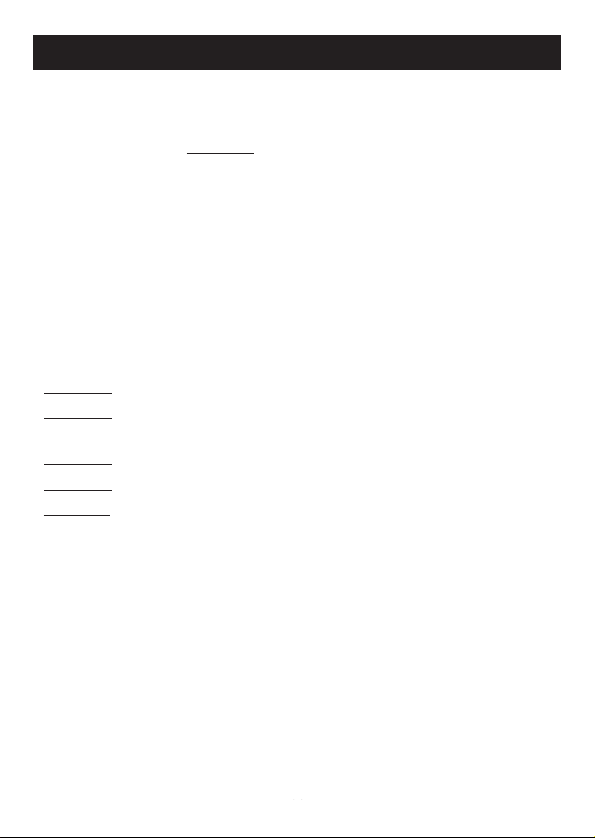
WARNING
TITLE
• This thermometer is intended to be used in human ears only.
• Only use the lens cover for this specific unit.
• For proper hygiene DO NOT
• Replace the lens cover when it is effected by ear wax or other body fluids.
• Handle the lens with care. Improper handling may effect
temperature accuracy.
• Keep the unit out of the reach of children.
• Use your unit in room temperature. Extremes in environmental
temperature may effect the accuracy.
• Store unit at room temperature when possible. Keep thermometer
at room temperature for at least 30 minutes before use.
• Remove unit if pain is noted during use.
• DO NOT
• DO NOT
tissue as well as effect the accuracy of the temperature.
• DO NOT
• DO NOT
• DO NOT
use if ear infection is present.
use right after swimming or bathing as this may injure ear
use near a portable phone.
take apart, repair or change any parts of the unit at any time.
get the unit wet or pour any liquid onto any portion of the unit.
share lens covers.
1010
Page 11

FCC STATEMENT
Note:
POTENTIAL FOR RADIO/TELEVISION INTERFERENCE (for U.S.A. only)
This product has been tested and found to comply with the limits for a Class
B digital device, pursuant to part 15 of the FCC rules.
These limits are designed to provide reasonable protection against harmful
interference in a residential installation. The product generates, uses, and can
radiate radio frequency energy and, if not installed and used in accordance
with the instructions, may cause harmful interference to radio communications.
However, there is no guarantee that interference will not occur in a particular
installation. If the product does cause harmful interference to radio or television
reception, which can be determined by turning the product on and off, the
user is encouraged to try to correct the interference by one or more
of the following measures:
• Reorient or relocate the receiving antenna
• Increase the separation between the product and the receiver.
• Connect the product into an outlet on a circuit different from that to which
the receiver is connected.
• Consult the dealer or an experienced radio/TV technician for help.
POTENTIAL FOR RADIO/TELEVISION INTERFERENCE
(for Canada only)
This digital apparatus does not exceed the Class B limits for radio noise
emissions from digital apparatus as set out in the interference-causing
equipment standard entitled “ Digital Apparatus”, ICES-003 of the Canadian
Department of Communications. Cet appareil numérique respecte les limites
de bruits radioeléctriques applicables aux appareils numériques de Clase B
prescrites dans la norme sur le materiel brouilleur: “Appareils Numériques”,
ICES-003 édictée par le minister des communications.
Changes or modifications not expressly approved by the party responsible
for compliance could void the user’s authority to operate the equipment.
TITLE
1111
Page 12

QUICK REFERENCE
TITLE
• Press Button
Pressing the button allows the display to illuminate for
2 seconds, so you can quickly look at the result.
• Insert Into Ear
• Listen For 1 Beep
• Press Button Again - Wait For 4 Beeps
• Remove From Ear - Read For Results
• Wait 10 Minutes Before 4th Measurement
Customer Service (US & Canada)
Call Toll Free: 1-800-634-4350
Manufactured by:
OMRON HEALTHCARE, INC.
300 Lakeview Parkway
Vernon Hills, Illinois 60061
510RELINST Rev B
12
Page 13

MANUAL DE INSTRUCCIONES
TM
TERMÓMETRO AUDITIVO
ULTRACOMPACTO
Modelo 510REL
ESPAÑOL
Page 14

TABLA DE CONTENIDO
Introducción .............................................................................. 3
Nombre de las piezas ................................................................ 4
Conversión entre °F/°C .............................................................. 4
Antes de usar el dispositivo ...................................................... 5
Instrucciones para uso y memoria .............................................. 5
Cuidado y mantenimiento .......................................................... 6
Cambio de la pila ...................................................................... 6
Especificaciones ........................................................................ 7
Diagnóstico y solución de problemas
Advertencia .............................................................................. 10
Precaución ................................................................................ 11
Consulta rápida ........................................................................ 12
TITLE
........................................8,
9
S2
2
Page 15

INTRODUCCIÓN
TITLE
Le agradecemos que haya comprado el Termómetro Auditivo
Ultracompacto ReliOn
®
.
Este termómetro auditivo facilita una lectura segura, precisa y rápida
del conducto auditivo externo. Este termómetro detecta el calor
infrarrojo de la membrana timpánica.
Con este termómetro no se tiene que preocupar de que se rompa
el vidrio ni de los peligros del mercurio.
A diferencia de la temperatura oral, el hablar, comer o beber
no tienen ningún efecto sobre la temperatura del oído.
En tan sólo un segundo convierte el calor medido en una
temperatura equivalente.
Tanto niños como adultos pueden utilizar la unidad con facilidad.
La temperatura se puede medir mientras el niño duerme.
Le recomendamos que practique cómo tomar la temperatura
con el Termómetro Auditivo Ultracompacto ReliOn
®
con cada
miembro de su familia cuando estén sanos. De esta manera confiará
en su técnica cuando use el termómetro auditivo con algún miembro
de la familia que esté enfermo.
Si tiene alguna pregunta acerca de temperaturas específicas,
comuníquese con su médico.
* ReliOn® es una marca registrada utilizada con la autorización
de Omron Healthcare, Inc.
Este producto es exclusivamente para uso en el hogar.
Lea este manual de instrucciones en su totalidad antes de usar
su Termómetro Auditivo Ultracompacto ReliOn
®
.
EXCEPTO ESTAS INSTRUCCIONES
S3
3
Page 16

TITLE
T
®
NOMBRE DE LAS PIEZAS
TITLE
Lente
Lente
Botón
Ventanilla
Sonda
Tapa de
la lente
Sonda
Estuche
(con 10 tapas de lente adentro,
más una en el termómetro)
CONVERSIÓN ENTRE FAHRENHEIT
y CENTÍGRADOS (°F/°C)
• Inicialmente el termómetro muestra grados Fahrenheit °F.
• Siga los pasos a continuación para cambiar la escala de medición de °F a centígrados °C:
Nota:
Al cambiar la escala de la medida de "˚F" a "˚C" o "˚C" a "˚F", la medida anterior se borrará.
1) Verifique que la unidad está apagada (la ventanilla está en blanco).
2) Oprima el Botón durante 3 segundos sin soltarlo, hasta que aparezca
una “°F” intermitente y se escuche un tono.
3) Oprima el botón otra vez y aparecerá una “°C” intermitente.
4) Después de cinco (5) segundos la unidad se apaga.
• Con esto queda seleccionada la escala deseada.
• Si lo desea, repita el proceso para invertir la escala de medición.
S4
S44
Page 17

TITLE
ANTES DE USAR EL DISPOSITIVO
El termómetro no funciona si no tiene puesta correctamente una tapa.
•
Por higiene, cada vez que use el termómetro póngale una tapa nueva.
•
TITLE
CAMBIO DE LA TAPA DE LA LENTE
Use la tapa de lente ReliOn® (modelo MC-505LCREL) o la tapa de lente
Omron (modelo MC-505LC).
1) Quite la tapa de la lente.
Inserte la tapa de la lente hasta
que siente con un chasquido.
2) Ponga una tapa de lente nueva.
INSTRUCCIONES PARA USO Y MEMORIA
(1) Modo de empleo para encender la unidad (hace iluminar la luz posterior de
pantalla por 2 segundos.
Característica de la memoria:
(2) La medida anterior aparece en la pantalla (Memory). Para el segundo y
siguientes medidas, la medida anterior aparece con el símbolo "M" (Memoria).
Nota: Cuando se usa la unidad por primera vez, el símbolo "M" no aparece.
(3) Cuando aparezca el símbolo “°F” o “°C” intermitente, introduzca la sonda
en el oído. Para obtener el mejor resultado, jale el lóbulo de la oreja suavemente
hacia atrás. Jalando el lóbulo provee una línea directa al tímpano del oído para
maximizar la exactitud de los resultados.
(4) Espere a escuchar el tono de listo (1 tono); aparecerá el símbolo “O”
que indica que la unidad está tomando la lectura.
El ángulo es el correcto; listo para la medición.
(5) Oprima el botón otra vez (con la unidad en el oído) 4 tonos significa
que se completó la medición.
(6) Retire la sonda del oído.
(7) Tire la tapa de la lente y ponga una tapa nueva, para que la unidad
esté preparada para la próxima vez.
(8) Si va a volver a tomar la temperatura. espere hasta que “°F” o “°C”
se muestre intermitente.
Nota:
- Puede tomar la temperatura hasta tres veces consecutivas. Si va a tomar la temperatura más
de tres veces, espere diez minutos antes de hacerlo otra vez. (Esto se debe hacer porque
de lo contrario la temperatura medida podría ser inexacta debido a que el calor
del cuerpo ha calentado la sonda.)
- El termómetro se apaga automáticamente 1 minuto después de que haya tomado
la temperatura. No hay ningún botón para apagar la unidad manualmente.
S5
5
Page 18

CUIDADO Y MANTENIMIENTO
• Cómo limpiar la unidad
- Limpie el exterior de la unidad con un paño suave
y seco o con alcohol.
- Si la lente se ensucia, límpiela con un paño suave
y seco o con un hisopo.
- No limpie ninguna parte de la unidad con detergente,
disolvente ni benceno.
- No la sumerja en agua.
• Cómo guardar su termómetro
- Después de ponerle una tapa a la lente para
protegerla, guarde el termómetro en el estuche.
- Guarde el termómetro en un lugar protegido de la luz solar directa,
que no esté expuesto a grandes fluctuaciones de temperatura
o humedad, y donde no lo afecte el polvo, vibraciones o golpes.
TITLE
CAMBIO DE LA PILA
(1) Use una pila de litio CR2032.
(2) Quite el tornillo y la tapa del alojamiento de la pila.
(3) Retire la viejo pila. No use un destornillador ni alicates
de metal para quitar la pila.
(4) Coloque la pila nueva con el signo positivo (+)
hacia arriba.
(5) Instale la tapa del alojamiento y apriete
el tornillo.
Nota: Elimine la pila usada de conformidad
con los reglamentos de su localidad.
TITLE
S66
S6
(2)
(5)
(4)
(3)
Page 19

ESPECIFICACIONES
TITLE
TITLE
Nombre: Termómetro Auditivo Ultracompacto Instantáneo
ReliOn
®
Modelo: 510REL
Fuente de CC de 3 voltios (pila de litio CR2032)
alimentación:
Duración de la pila: Toma la temperatura aproximadamente 2000 veces
Sensor: Pila termoeléctrica
Indicación de En 4 dígitos, cada 0.1 °C o °F
temperatura:
Precisión: 34.0 ~ 35.9 °C
(93.2 ~ 96.7 °F): ±0.3 °C (±0.5 °F)
36.0 ~ 39.0 °C (96.8 ~ 102.2°F): ±0.2 °C (±0.4 °F)
39.1 ~ 42.2 °C (102.3 ~ 108.0°F): ±0.3 °C (±0.5 °F)
Margen de medición
: 34 a 42.2 °C (93.2 a 108 °F)
Peso: Aprox. 50 g (incluida la pila)
Temperatura / humedad Temperatura ambiente; 10 a 40 °C
(50 a 104 °F)
para operación: Humedad relativa; 30 to 85%
Temperatura / humedad Temperatura ambiente; -20 a 60 °C
(-4 a 140 °F)
para almacenamiento: Humedad relativa; 10 to 95%
Memoria: La función de memoria es para exhibir
6la medida previa
Accesorios: Estuche, manual de instrucciones, tapas para
la lente, (11 en total; 10 piezas en el estuche más
1 en la unidad)
Opciones: Tapa para lente de la serie ReliOn
®
series
MC-505LCREL u Omron modelo MC-505LC
Las especificaciones pueden cambiar sin previo aviso.
S77
S7
Page 20

SOLUCIÓN DE PROBLEMAS
TITLE
TITLE
Ventanilla
No aparece nada,
aunque esté encendida
la unidad.
Aparece “°F” o “°C”
intermitente, pero
NO se muestra el
símbolo “0”.
Aparece el símbolo
“0 0”.
Después de que
se iluminan todos los
símbolos de la pantalla,
aparece una marca
“”.
Significado Acción
Pila agotada Cambie la pila
Están mal las
polaridades de la pila
(+ y -).
La tapa de la lente
puede estar sucia.
La lente puede estar
sucia.
La membrana
timpánica puede estar
bloqueada con cera.
La unidad está
trabajando a una
elevada temperatura
ambiental y se requiere
un procedimiento
especial.
Cambie la posición
de la pila para corregir
las polaridades.
Póngale una tapa
nueva a la lente.
Limpie la lente
con un hisopo.
Elimine la cera.
Coloque la unidad
en el oído y espere 2
segundos. Oprima
el botón y espere
hasta escuchar 4
tonos. Retire del oído
y lea los resultados.
Cambie la pilaPila baja
La luz de la pantalla
no se ilumina.
Pila baja Cambie la pila
S8
8
S8
Page 21

SOLUCIÓN DE PROBLEMAS
La tapa de la lente
no está en la sonda.
La temperatura
de la unidad
es inestable.
La unidad se encuentra
a una temperatura de
10 °C o menos, la cual
está fuera del margen
de funcionamiento.
La unidad se encuentra a
una temperatura de 40 °C
o más, la cual está fuera
del margen de
funcionamiento.
Posiblemente requiera
reparación
La temperatura
medida excedió
los límites del
termómetro.
La temperatura
medida fue inferior
a los límites del
termómetro.
TITLE
TITLE
Significado AcciónVentanilla
Póngale la tapa
a la lente y luego
tome la temperatura.
Asegúrese de que
la unidad permanezca
a la temperatura
ambiente del lugar
donde se tomará
la temperatura.
Espere 30 minutos
para que se estabilice
el termómetro
antes de usarlo.
Margen Normal:
(10 °C a 40 °C)
(50 °F a 104 °F)
“Encienda la unidad otra
vez. Si vuelve a aparecer
“Er.1” es posible que
la unidad requiera
reparación. Servicio De
Cliente De la Llamada
1- 800-634-4350
Es posible que la sonda
no haya sido colocada
correctamente en el
oído. La sonda debe
quedar ajustada dentro
de la abertura del oído.
Verifique que la tapa
de la lente está limpia
y que el canal auditivo
no está bloqueado
.
con cera
S9
S9
9
Page 22

ADVERTENCIA
• Este termómetro está previsto para que sea utilizado únicamente
en el oído de humanos.
• Use exclusivamente la tapa para lente específica para esta unidad.
• Por motivos de higiene, NO
• Si la tapa de la lente se ensucia con cera del oído o cualquier otro
líquido orgánico, cámbiela.
• Maneje la lente con cuidado. El manejo incorrecto puede afectar
la precisión de la temperatura.
• Mantenga la unidad fuera del alcance de los niños.
• Use la unidad a temperatura ambiente. Las temperaturas ambientales
extremas pueden afectar la precisión.
• Siempre que sea posible, guarde la unidad a temperatura ambiente.
Si el termómetro no está a temperatura ambiente, espere 30 minutos
antes de usarlo.
• Si observa dolor cuando utiliza el termómetro, retírelo.
lo use si hay infección en el oído.
•NO
lo use después de nadar o de bañarse pues esto podría lesionar
•NO
el tejido del oído y afectar la precisión de la temperatura.
lo use en la proximidad de un teléfono inalámbrico.
•NO
lo desarme, ni lo repare ni le cambie ninguna pieza a la unidad,
•NO
en ningún momento.
moje la unidad ni vierta ningún líquido sobre ninguno de sus
•NO
componentes.
TITLE
TITLE
comparta las tapas para lente.
S10
S1010
Page 23

DECLARACIÓN DE LA FCC
Nota:
POSIBILIDAD DE INTERFERENCIA EN RADIO / TELEVISIÓN (para los EE.UU.
únicamente). Las pruebas a las que se sometió este producto comprobaron que cumple
con las limitaciones establecidas para dispositivos digitales Clase B, de conformidad con
la sección 15 de las Normas FCC.
El propósito de estas limitaciones es brindar protección razonable contra interferencias
perjudiciales en el hogar. Este producto genera, usa y puede irradiar energía de frecuencia
radioeléctrica y, si no se lo instala y emplea según las instrucciones correspondientes,
puede provocar interferencias en las comunicaciones por radio. No obstante, no existe
garantía alguna de que no vayan a producirse interferencias en alguna instalación en
particular. Si el producto produjera algún tipo de interferencia perjudicial para la recepción
de radio o televisión, lo cual puede determinarse apagando y volviendo a encender el
producto, se recomienda que el usuario realice alguna de las siguientes operaciones
para intentar corregir la interferencia:
• Cambie la orientación o ubicación de la antena de recepción.
• Aumente la distancia que separa al producto del receptor.
• Conecte el producto a un tomacorriente que integre un circuito diferente de aquél
donde está conectado el receptor.
• Solicite asistencia al vendedor o a un técnico de radio/TV experimentado.
POSIBILIDAD DE INTERFERENCIA EN RADIO / TELEVISIÓN
(para Canadá únicamente)
Este aparato digital no excede los límites de la clase B para las emisiones del ruido
de radio de los aparatos digitales según lo precisado en el estándar del equipo que
causa interferencia titulado "Aparato Digital", ICES-003 del Departamento
Canadiense de Comunicaciones.
Todo cambio o modificación que no se encuentre expresamente aprobado
por la parte responsable puede causar la anulación de la autorización del
usuario para utilizar el equipo
.
TITLE
TITLE
S1111
S11
Page 24

TITLECONSULTA RÁPIDA
• Oprima el botón
Oprimir el botón hace iluminar la luz posterior de pantalla por
2 segundos, por lo que se puede ver el resultado rápidamente.
• Inserte en el oído
• Esté atento a escuchar 1 tono
• Oprima el botón otra vez - Espere
a escuchar 4 tonos
• Retire del oído - Lea los resultados
• Espere 10 minutos antes de tomar
la cuarta lectura
Servicio al cliente (Une Estados Y Canadá)
Llamadas gratuitas: 1-800-634-4350
Fabricado por:
OMRON HEALTHCARE, INC.
300 Lakeview Parkway
Vernon Hills, Illinois 60061
510RELINST Rev B
