Page 1

21-412.fm Page 1 Thursday, August 5, 1999 3:41 PM
Cat. No. 21-412
OWNER’S MANUAL
Please read befo re using this equipment
TRC-512
5-Channel 49 MHz
FM Walkie-Talkie
Page 2
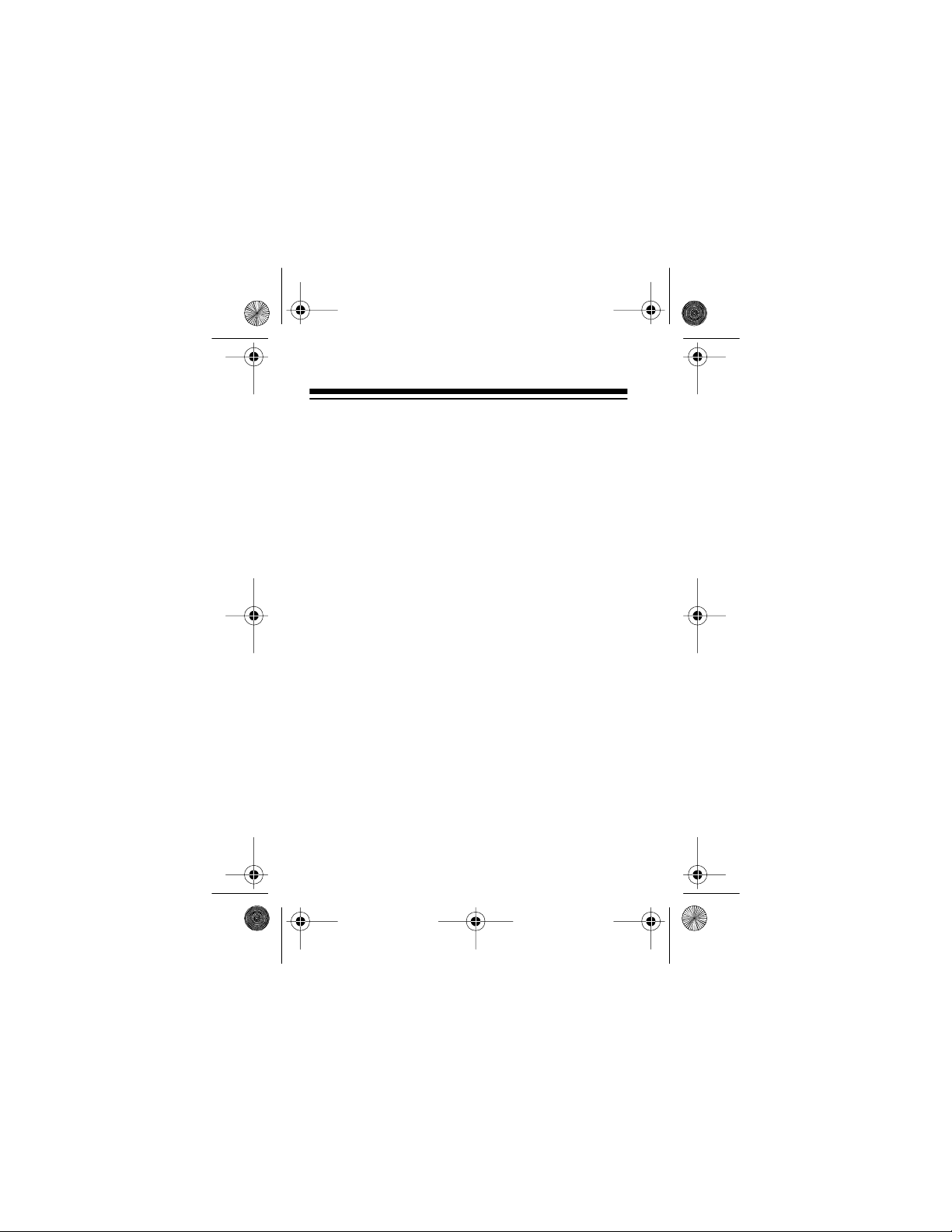
21-412.fm Page 2 Thursday, August 5, 1999 3:41 PM
INTRODUCTION
Your RadioShack TRC-512 5-Channel 49 MHz FM
Walkie Talkie is a compact, portable transceiver.
You can communicate with other TRC-512 transceivers, or any other transceiver operating on the
same frequency. The TRC-512 adds to your fun at
sporting ev ents, on camping tri ps, or when biking or
hiking with your fr iends.
The TRC-512 is also practical on the job. Use it
when taking an i nventor y in t he war ehouse, k eeping
track of your staff in a large building, or talking to
your crew on a construction site. The TRC-512’s
uses are practically unlimited!
Its features include:
Maximum Allowed Output Power
1
to a
/4-mile range.
Five Different Frequencies
— gives you up
— let you use multiple
transceivers to communicate with several stations
without interference.
1994, 1998 Tandy Corporation.
©
RadioShack is a registered trademark used by Tandy Corporation.
All Rights Reserved.
2
Page 3

21-412.fm Page 3 Thursday, August 5, 1999 3:41 PM
Belt Clip — lets you atta ch the TRC-51 2 secur ely to
your belt or pocket for hands-free carrying.
Dual-Conversion Superheterodyne Circuitry —
provides clean, clear reception.
Note: To power your TRC-512, you need one 9 volt
alkaline battery (not supplied).
3
Page 4

21-412.fm Page 4 Thursday, August 5, 1999 3:41 PM
PREPARATION
INSTALLING THE BATTERY
Your TRC-512 use s on e 9 volt batter y (not suppl ie d)
for power. For the longest li fe and best per formance,
we recommend you use an alkaline battery such as
RadioShack Cat. No. 23-553.
Caution:
size and type.
Follow these steps to install the batter y.
Use only a fresh battery of the required
Fig. 1
1. Slide the battery compartment cover in the
direction of the arrow to remove it.
4
Page 5
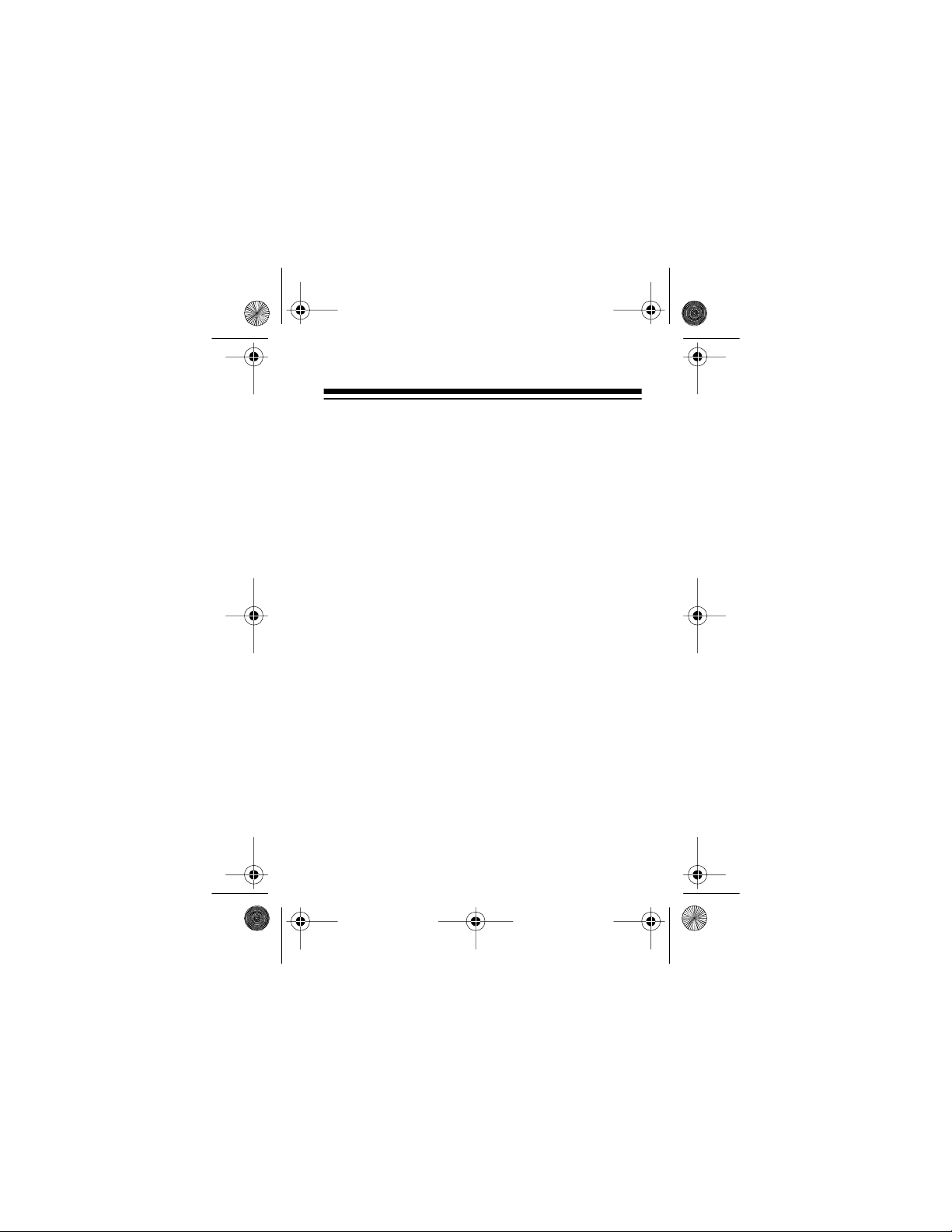
21-412.fm Page 5 Thursday, August 5, 1999 3:41 PM
2. Snap the battery onto the battery connector
inside the compartment. The connector only
fits on the battery one way.
3. Replace the cover.
When the low battery indicator lights, replace the
battery.
Cautions:
• Always remove an old or weak battery. Batteries can leak chemicals that can destroy electronic parts .
• Dispose of old batteries promptly and properly.
Do not bury or burn them.
5
Page 6

21-412.fm Page 6 Thursday, August 5, 1999 3:41 PM
INSTALLING THE BELT CLIP
Your TRC-512 comes with a clip you can use to
hook the transceiver onto you r bel t or pocket. To i nstall the clip, slide it into the slot on the back of the
transc e iv er u n til it lo cks int o p la c e. T o re mo v e it, lift
up the locking ta b and slide the clip out.
Fig. 2
6
Page 7

21-412.fm Page 7 Thursday, August 5, 1999 3:41 PM
OPERATION
1. Fully extend the antenna.
Fig. 3
2. Turn on the transceiver by rotating the volume
control up unti l it clicks.
Fig. 4
3. Turn the channel selector to tune to the desired
channel.
Fig. 5
7
Page 8

21-412.fm Page 8 Thursday, August 5, 1999 3:41 PM
4. To transmit, press
PUSH TO TALK
and speak
into the microphone from about three inches
away. To transmit an alert tone to another
transceiver on the selected frequency, press
the call button.
Fig. 6
5. Release
ing.
6. Adjust the volume control to the most comfortable listen ing level.
PUSH TO TALK
when you finish speak-
Fig. 7
7. Rotate the vol ume control down until it cli cks to
turn off t he transceiver.
8
Page 9

21-412.fm Page 9 Thursday, August 5, 1999 3:41 PM
CARE AND MAINTENANCE
Your RadioShack TRC-512 5-Channel 49 MHz FM
Walkie Talkie is an example of superior design and
craftsmanship. The following suggestions will help
you care for your TRC-512 so you can enjoy it for
years.
Keep the TRC-512 dry. If it gets wet,
wipe it dry immediately. Liquids might
contain minerals that can corrode the
electronic circuits.
Use and store the TRC-512 only in
normal temperature environments.
Temperature extremes can shorten
the life of electronic devices, damage
batteries, and distort or melt plastic
parts.
Keep the TRC-512 away from dust
and dirt, which can cause premature
wear of parts.
Handle the TRC-512 gently and carefully. Dropping it can damage circuit
boards and cases and can cause the
TRC-512 to work improperl y.
9
Page 10

21-412 .fm Page 10 Thursday, Augu st 5, 1999 3:41 P M
Use only a fresh battery of the required
size and rec ommended type. Batteries
can leak chemicals that damage your
TRC-512’s electronic parts.
Wipe the TRC-512 with a damp cloth
occasional ly to keep i t looking new. Do
not use harsh chemi cals, cleani ng solvents, or strong detergents to clean
the TRC-512.
Modifying or tampering with the TRC-512’s internal
components can cause a malfunction and might invalidate your TRC-512’s warranty and void your
FCC authorization to operate it. If your TRC-512 is
not performing as it should, take it to your local RadioShack store for assistance.
10
Page 11

21-412 .fm Page 11 Thursday, Augu st 5, 1999 3:41 P M
THE FCC WANTS YOU TO KNOW
Your TRC-512 might cause TV or radio interference
even when it is operating properly. To determine
whether your TRC-512 is causing the interference,
turn off your TRC-512. If the interference goes
away, your TRC-512 is causing it. Try to eliminate
the interference by:
• Moving your TRC-512 away fro m the receiver.
• Contacting your local RadioShack store for
help.
If you cannot elim inat e the interf erence , t he FCC requires that you stop using your TRC-512.
11
Page 12

21-412 .fm Page 12 Thursday, Augu st 5, 1999 3:41 P M
SPECIFICATIONS
GENERAL
Operating Frequencies ................. (A) 49.830 MHz
(B) 49.845 MHz
(C) 49.860 MHz
(D) 49.875 MHz
(E) 49.890 MHz
Input Voltage ............................................... 9V DC
Current Drain .................... 130 mA max. (Receive)
50 mA max. (Transmit)
30 mA max. (Standby)
Dimensions (HWD) ........... 1
Weight ......................... (with battery) 7.4 oz (210g)
1
/5 × 23/5 × 59/10 inches
(31 × 66 × 150 mm)
(without battery) 6 oz (170g)
12
Page 13

21-412 .fm Page 13 Thursday, Augu st 5, 1999 3:41 P M
RECEIVER
Sensitivity (20 dB quieting) .......................... 0.5 µV
Squelch Sensitivity Threshold ..... ............ ..... 0.5 µV
Modulation Acceptance Bandwidth ............. ±7 kHz
Spurious and Image Rejection ............... 20 dB min
Frequency Stability (0°C to 40°C) ............... ±1 kHz
TRANSMITTER
RF Energy Output .............................. 10,000 µV/m
@3 meters (FCC max)
Spurious and Harmonic Emi ssions ....... 20 dB min.
FM Hum and Noise ................. .............. 40 dB min.
Audio Distortion ..................................... 10% max.
Frequency Stability (0°C to 40°C) ............... ±1 kHz
Specifications are typical; individual units might
vary. Specifications are subject to change and improvement without notice.
13
Page 14

21-412 .fm Page 14 Thursday, Augu st 5, 1999 3:41 P M
NOTES
14
Page 15

21-412 .fm Page 15 Thursday, Augu st 5, 1999 3:41 P M
Limited Ninety-Day Warranty
This product is warr anted by RadioShack agains t manufacturing
defects in materi al and workma nship under normal use for ninety
(90) days from the date of purchas e from RadioShack comp anyowned stores and authorized RadioShack franchi sees and dealers. EXCEPT AS PROVIDED HEREIN, RadioShack MAKES NO
EXPRESS WARRANTIES AND ANY IMPLIED WARRANTIES,
INCLUDING THOSE OF MERCHANTABILITY AND FITNESS
FOR A PARTICULAR PURPOSE, ARE LIMITED IN DURATION
TO THE DURATION OF THE WRITTEN LIMITED WARRANTIES
CONTAINED HEREIN. EXCEPT AS PROVIDED HEREIN, RadioShack SHALL HAVE NO LIABIL IT Y OR RES PONSIB ILIT Y TO
CUSTOMER OR ANY OTHER PERSON OR ENTITY WITH RESPECT TO ANY LIABILITY, LOSS OR DAMAGE CAUSED DIRECTLY OR INDIRECTLY BY USE OR PERFORMANCE OF
THE PRODUCT OR ARISING OUT OF ANY BREACH OF THIS
WARRANTY, INCLUDING, BUT NOT LIMITED TO, ANY DAMAGES RESULTING FROM INCONVENIENCE, LOSS OF TIME,
DATA, PROPERTY, REVENUE, OR PROFIT OR ANY INDIRECT,
SPECIAL, INCIDENTAL, OR CONSEQUENTIAL DAMAGES,
EVEN I F Radi oSh ack HAS B EEN AD VISED OF T HE PO SSIBI LITY OF SUCH DAMAGES.
Some states d o not allow the l imitations on h ow long an impli ed
warranty lasts or the exclusion of incidental or consequential damages, so the above limitations or exclusions may not apply to you.
In the event of a pr oduct defect dur ing the warranty per iod, take
the product and the RadioShack sales receipt as proof of purchase date to any RadioShack stor e. RadioShack will, at its option, unless oth erwise provided by la w: (a) correct the defect by
product repair without charge for parts and labo r; (b) replace the
product with one of the same or similar design; or (c) refun d the
purchase pri ce. All replaced parts and p roducts, an d products on
which a refund is made, become the property of RadioShack. New
or reconditioned parts and products may be used in the performance of warranty service. Re paired or replaced parts and products are warranted for the remainder of the original warranty
period. You will be charged for repair or re placement of the pr oduct made after the expiration of the warranty period.
This warranty does not cover: (a) damage or failure
(continued)
15
Page 16

g
g
y
y
g
j
y g
g
21-412 .fm Page 16 Thursday, Augu st 5, 1999 3:41 P M
(continued)
dent, misuse, improper or abnormal usa
structions, improper installation or maintenance, alteration,
li
repairs other than t hose provided by a RadioShack Autho rized
Servic e Facilit
cosme tic d am a
or (f) costs of produc t removal, in stallation , set-up service ad
ment or reinstallation.
This warrant
have other ri
RadioShack Customer Relations, Dept. W, 100 Throckmorton St.,
caused by or attributable to acts of God, abuse, ac ci-
htning or other inci dence of excess voltage or current ; (b) an
; (c) consumables su ch as fuses or batteries; (d)
e; (e) transportation, shipping or insurance costs;
ives you specific legal rights, and you may also
hts which vary from state to state.
Suite 600, Fort Worth, TX 76102
We Service What We Sell
e, failure to follow in-
ust-
03/97
RadioShack
A Division of Tandy Corporation
Fort Worth, Texas 76102
936877AA
4A8 Printed in Thailand
