Page 1
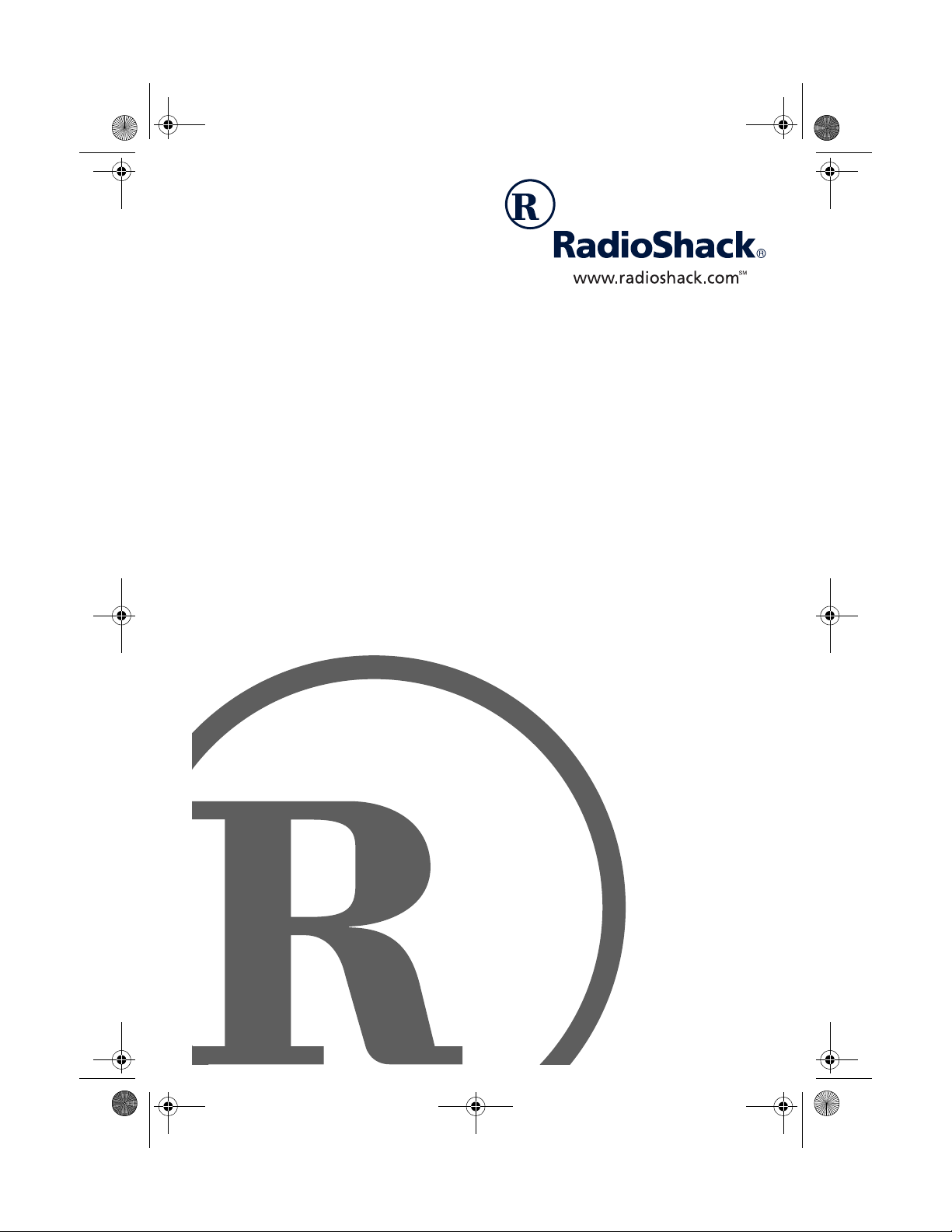
21-1705.fm Page 1 Thursday, September 7, 2000 10:41 AM
TRC-511 40-Channel
Mini-Mobile CB Radio
with Channel 9/19 Priority Switch
Owner’s Manual
Please read before using this equipment.
Page 2
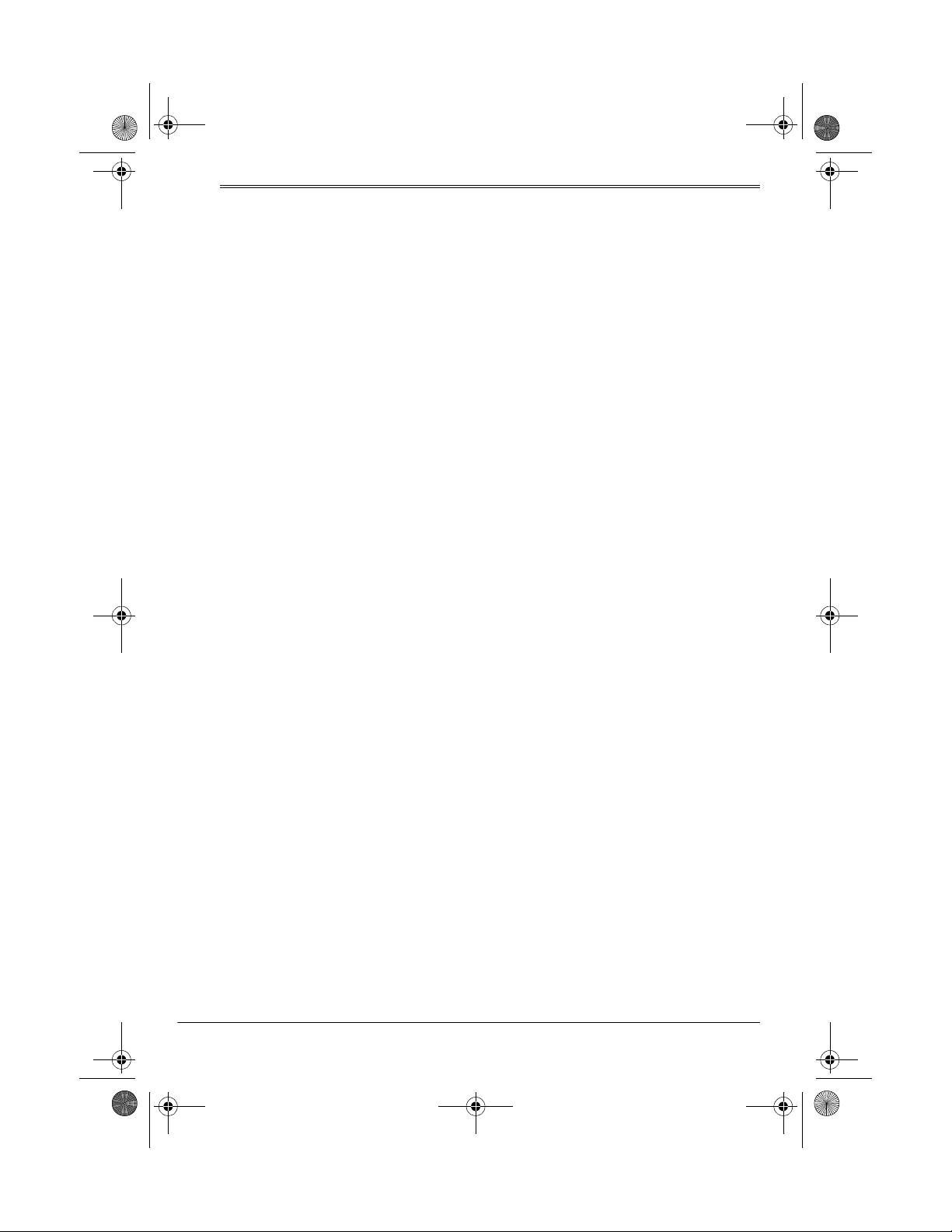
21-1705.fm Page 2 Thursday, September 7, 2000 10:41 AM
ˆ
Contents
Features .................................................................................................................................. 3
Installation .............................................................................................................................. 5
Mounting the Microphone Holder ...................................................................................... 5
Mounting the CB ............................................................................................................... 5
Connecting an Antenna .................................................................................................... 6
Connecting the Microphone ........................................... .................................. ..... ...... ..... . 7
Using Vehicle Battery Power ............................................................................................. 7
Using the CB as a Base Station ........................................................................................ 7
Operation ................................................................................................................................ 9
Receiving Transmissions and Adjusting Squelch ............................................................. 9
Transmitting ...................................................................................................................... 9
Selecting An Emergency Channel .................................................................................... 9
Operational Hints ................................................................................................................. 10
Common Uses for a CB .................................................................................................. 10
Personal Uses ......................................................................................................... 10
Business Uses ............................................................. ...... .................................. .... 10
Transmission Courtesy ................................................................................................... 10
Using Common 10-Codes ............................................................................................... 10
Maximum Range ............................................................................................................. 11
Reducing Noise ............................................................................................................... 12
Troubleshooting ................................................................................................................... 13
Care and Maintenance ......................................................................................................... 14
Replacing the Fuse ......................................................................................................... 14
Specifications ....................................................................................................................... 15
©
2000 RadioShack Corporation.
RadioShack and RadioShack.com are trademarks used by RadioShack Corporation.
2
All Rights Reserved.
Page 3
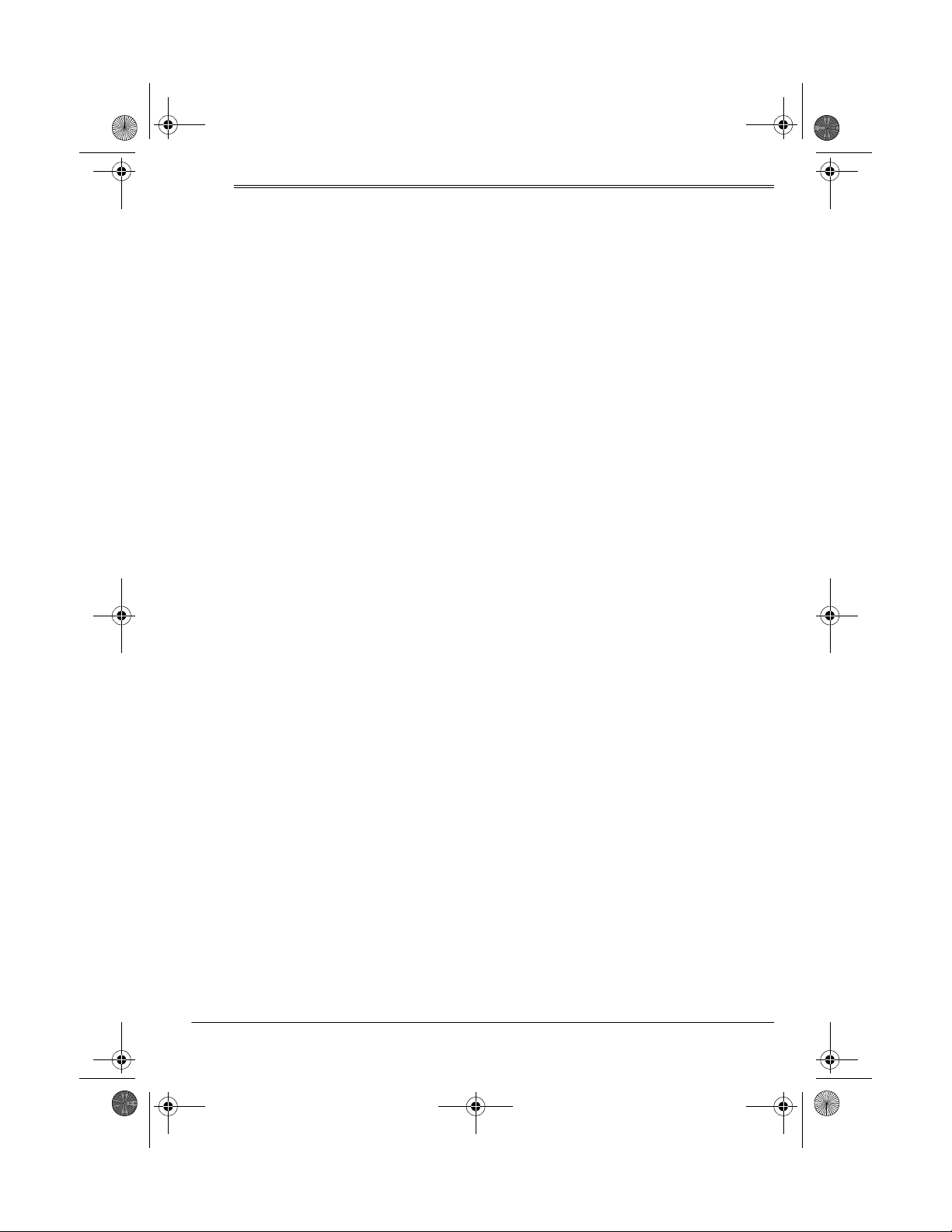
21-1705.fm Page 3 Thursday, September 7, 2000 10:41 AM
ˆ
Features
Your RadioShack 40-Channel Mini-Mobile
CB Radio is a great way to communicate
with other CB radio operators. Because of its
convenient compact size, you can use it a lmost anywhere. You can mount it in a vehicle for mobile us e, or in your home or office
for use as a base station.
Your CB has these advanc ed features.
Emergency Channel Switch
quickly switch to channel 9 or 19 to monitor
or report emergency situations.
TX (Transmit) and RX (Receive) Indicators
— light to show when the CB is transmitting
or receiving.
Full Legal Power
of CB channels with the maximum allowed
transmit power.
Up/Down Channel Selector
ily select a channel with the press of a button.
Adjustable Squelch
noise between transmissions.
— gives you the full range
— helps to eliminate
— lets you
— lets you eas-
Two Ceramic Filters
channel selectivity and prevent adjacent
channel interference.
Universal Mounting Bracket
mount your CB securely in your vehicle, or
on a table or shelf in your home or office.
External Antenna Jack
an optional antenna to your CB radio for increased range.
— provide superior
— lets you
— lets you attach
Automatic Noise Limiter (ANL) Circuit
reduces impulse-type noi se during recepti on.
5-Pin DIN Mic Connector
prongs to reinforce a clear connection between the mic and the receiver.
Automatic Modulation
transmitter signal from over-modulating and
distorting.
(PLL) Frequency Synthesizer
highly accurate and stable tuning.
Crystal-Controlled Digital Tuning
vides precise transmission tuning capability
when selecting a channel.
— uses five
— prevents the
— provides
—
—pro-
Features
3
Page 4
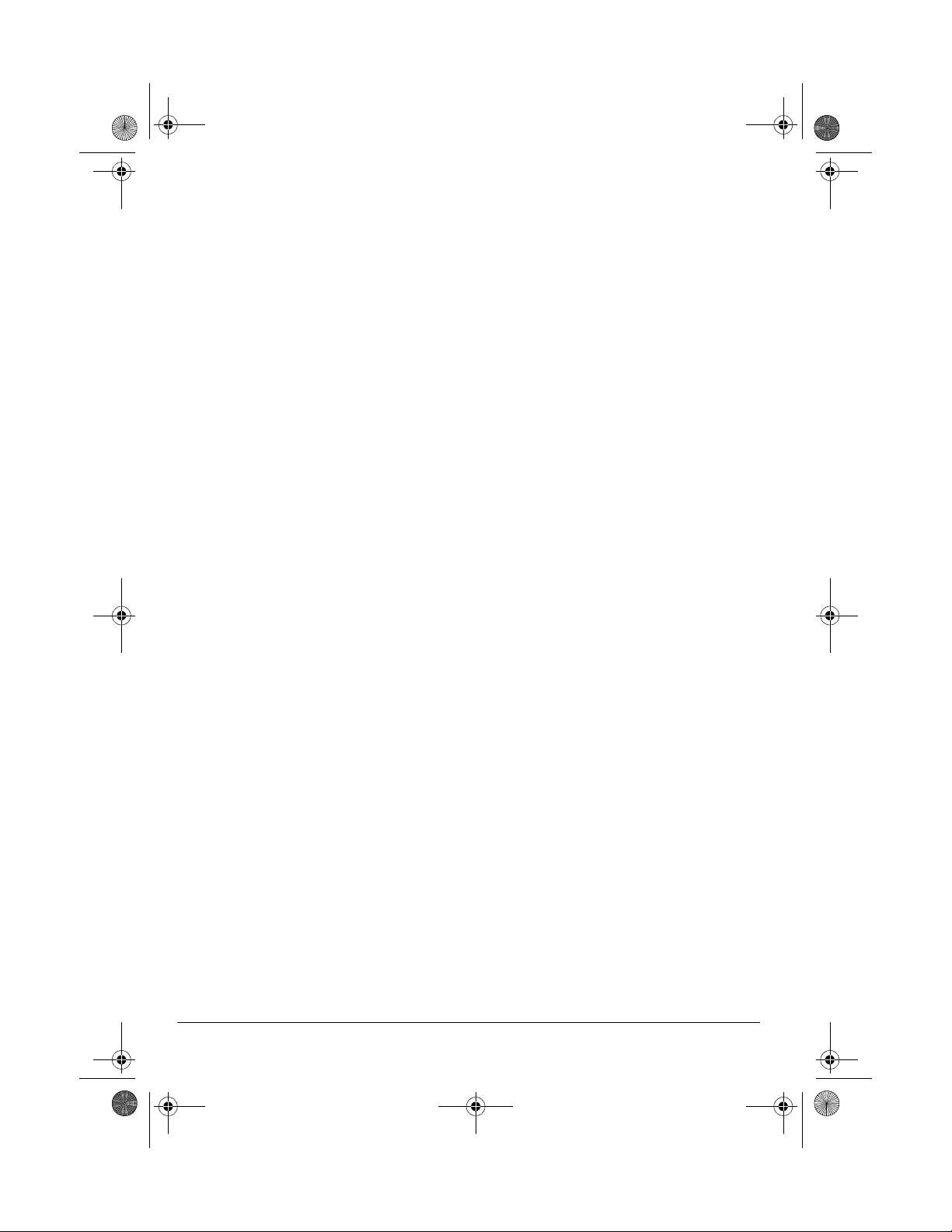
21-1705.fm Page 4 Thursday, September 7, 2000 10:41 AM
FCC INFORMATION
The Federal Communications Commission
(FCC) does not require you to have a license
to operate this CB radio. However, you must
know Part 95 of
ply to the operation of a Class D CB. We
have provided a copy of these regulations
with your CB radio.
FCC Rules
. These rules ap-
Warning
make any internal adj us tme nts . A CB rad io is
set up to transmit a regulated signal on an
assigned frequency. It is against the law to
alter or adjust the settings inside the unit to
exceed these limitations.
To be safe and sure:
Your CB radio might cause TV or radio interference even when it is operating properly.
To determine whether your CB radio is causing the interference, turn off your CB radio. If
the interference goes away, your CB is causing it. Try to eliminate the interference by:
If you cannot eliminate the interference, the
FCC requires that you st op usin g your CB radio.
: Do not open your CB radio to
• never open your CB radio’s cases.
• never change or replace anything in
your CB radio.
• moving your CB radio away from the TV
or radio
• contacting your local RadioShack store
for help
This device complies with Part 15 of
. Operation is subject to the following
Rules
two conditions: 1) this device may not cause
harmful interference, and 2) this device must
accept any interference received, including
interference that may cause undesired operation.
4
FCC
Features
Page 5
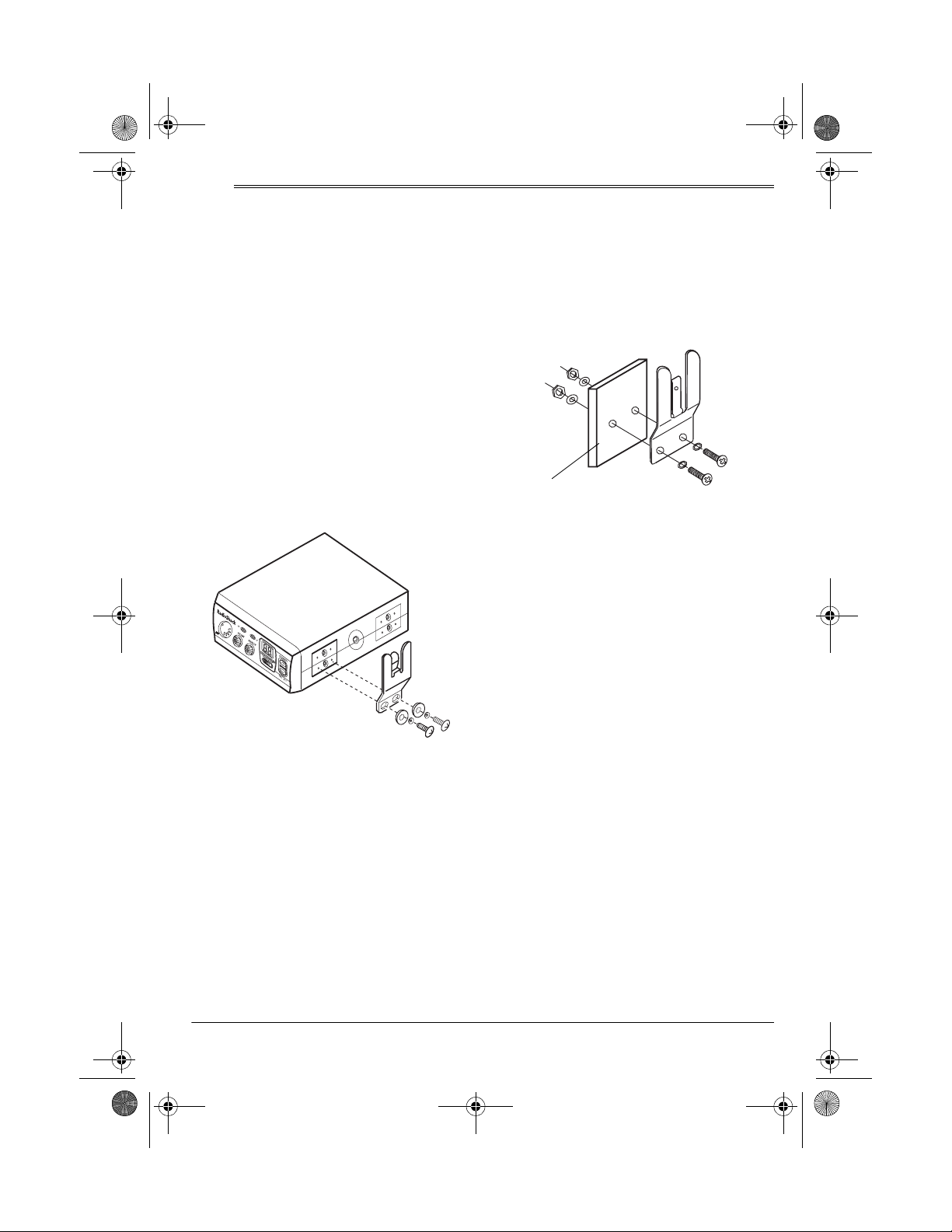
21-1705.fm Page 5 Thursday, September 7, 2000 10:41 AM
ˆ
Installation
MOUNTING THE
MICROPHONE HOLDER
You can mount the microphone holder on either side of the CB or at another location
near your receiver.
Warning
holder where it could damage or interfere
with the operation of any passive restraint
safety device (an air bag or seat belt).
To mount the holder to either side of the CB,
use the two supplied
tapered-tip screws, plain washers, and
spring washers (as shown) to secure the
holder.
: Do not mount the CB microphone
1
/8-inch (3-mm)
Caution
thing behind the mounting surface.
3. Mount the holder using the machine
screws, spring washers, plain washers
and nuts.
Note
: If you cannot reach behind the mounting surface to attach the nuts to the machine
screws, use the two supplied
tapered-tip screws and plain washers.
: Be careful not to drill into any-
Mounting Surface
1
/8-inch (3-mm)
MOUNTING THE CB
The most co mmon mount ing loc ation for t his
CB is under a veh ic le’ s das hb oard . Ho w ev er,
if you use the CB as a base station in your
home or office, you can place it on a desk,
shelf, or table (see “Using the CB as a Base
Station” on Page 7).
To mount the holder near the receiver in another location in your vehicle (such as a
dashboard), or somewhere in your home or
office, such as a nearby wall, follow these
steps.
1. Using the holder as a t emplate, m ark the
positions for the screw holes at the
desired location.
2. At each marked position, drill a pilo t hole
slightly smaller than the mounting
screws.
Installation
If you are mounting the CB in a vehicle,
choose a location where:
• you can easily reach the CB
• wires and cables are clear of the vehicle’s pedals and other moving parts
• the CB is not directly in front of heating
vents
• all wires and cables can reach their connection point
5
Page 6

21-1705.fm Page 6 Thursday, September 7, 2000 10:41 AM
Warning
: If you use the CB in a vehicle,
mount it securely to avoid damage to the CB
or vehicle o r injury to pa ssengers.
Follow these steps to mount the CB using
the supplied hardware.
1. Using the mounting bracket as a template, mark the positions for the screw
holes on the mounting surface.
2. In each marked location, drill a pilot hole
1
slightly smaller than the two
/5-inch
(5-mm) mounting screws.
Caution
: Be careful not to drill into
objects behind the mounti ng su rfac e.
3. Mount the bracket to the mounting surface with the
1
/5-inch (5-mm) mounting
screws, spring washers, plain washers,
and nuts.
Mounting
Surface
4. Attach the CB to the mounting bracket
using the two rubber washers and
mounting knobs.
CONNECTING AN ANTENNA
There are many different types of antennas
for mobile CBs, each with its own benefits.
You can choose one that best fits your
needs, available at your local RadioShack
store.
Note
: If you are us in g thi s C B as a ba se sta tion, see “Using the CB as a Base Station”
on Page 7.
When you choose an antenna, keep in mind
that, for the best performance, you should
mount the antenna:
• as high as possible on your vehicle,
home or building
• as far as po ssible fr om sources of electrical noise
Note
: If you cannot reach behind the
mounting surface to attach the nuts on
the bolts, use the
1
/5-inch (5-mm)
tapered-tip screws and plain washers to
secure the bracket.
6
• as vertically as possibl e
Once you choose an antenna, follow its
mounting instructions. Then route the cable
to the CB and connect the cable to
NA
on the back of the CB.
Antenna
Installation
ANTEN-
Page 7

21-1705.fm Page 7 Thursday, September 7, 2000 10:41 AM
Cautions
To take advantage of your radio’s maximum
range, adjust the antenna’s Standing Wave
Ratio (SWR) using an SWR meter, available
at your local RadioShack store.
Follow the instructions supplied with the
SWR meter and antenna to adjust your antenna’s SWR to the lowest possible value.
SWR values of 2.0:1 are generally acceptable, with readings of 1.5:1 or lower being
more desirable.
:
• Avoid routing the cable next to sharp
edges or moving parts wh ich m ight d amage the cable.
• Do not run the cable next to power
cables or other radio antenna cables.
• Do not run the cable through a vehicle’s
engine comp artment or other areas th at
produce extreme heat.
CONNECTING THE
MICROPHONE
Caution
ble.
: Never pull on the microphone ca-
USING VEHICLE BATTERY
POWER
Follow these steps to connec t t he CB to v ehicle battery power.
1. Connect the red wire (with in-line fuse
holder) to a point in your vehicle’s fuse
block that has power only when the ignition is in the ACC or ON position.
Red Wire to
Switched ACC
Terminal
2. Connect the black wire to a metal part of
the vehicle’s frame (chassis ground).
1. Press the plastic tab on the supplied
microphone’s plug and align the 5-pin
DIN microphone plug with the corresponding pin holes in the CB’s
Then push the plug into the jack.
Tab
2. Slide the microphone onto the microphone holder.
To disconnect the microphone from the CB,
press the plastic tab on the side of the plug,
then pull out the plug.
MIC
jack.
Installation
Black Wire to
Ground
Caution
to a non-metallic (plastic) part, or to any
part insulated from the vehicle’s chassis
by a non-metallic part.
: Do not connect the black wire
USING THE CB AS A BASE
STATION
Although this CB radio is des ign ed m ai nly for
mobile use, you can also use it as a base
station with an AC power source. For base
station installation, you need these items:
7
Page 8

21-1705.fm Page 8 Thursday, September 7, 2000 10:41 AM
• a 13.8V DC power supply that supplies
at least 1.5 amps (available from
RadioShack)
Caution
: Most 13.8V DC power supplies plug into a standard AC outlet to
produce DC power. Before connecting
your CB to a 13.8V DC power supply,
read and follow the instructions included
with the power supply.
• base station antenna (available from
RadioShack)
• coaxial antenna cable and connector
(available from RadioShack)
Warning
: Use extreme caution when you install or remove a base station CB antenna. If
the antenna starts to fall, let it go! It could
contact overhead power lines. If the antenna
touches the power line, contact with the antenna, mast, cable or guy wires can cause
electrocution and death. Call the power company to remove the antenna. Do not attempt
to remove it yourself!
Follow these steps to install the CB as a
base station.
4. Connect the CB’s red wire to the positive (+) terminal on the DC power supply.
5. Connect t h e D C pow e r su pp l y t o a s tan dard AC outlet.
Cautions
:
• To comply with FCC RF exposure compliance requirements, maintain a distance of at least 20 cm between this
device’s antenna and all persons.
• To prevent damage to the CB, be sure
you connect an antenna and the microphone before you use the CB.
Note:
Installation instructions are for satisfy-
ing FCC RF exposure complia nc e.
Red wire to
positive terminal of DC power supply.
Antenna wire
Black wire to negative terminal of DC power supply.
1. Mount the base station antenna as
described in its owner’s manual.
2. Connect the antenna to
ANTENNA
.
3. Connect the CB’s black power wire to
the negative (–) terminal on the DC
power supply.
8
Installation
Page 9
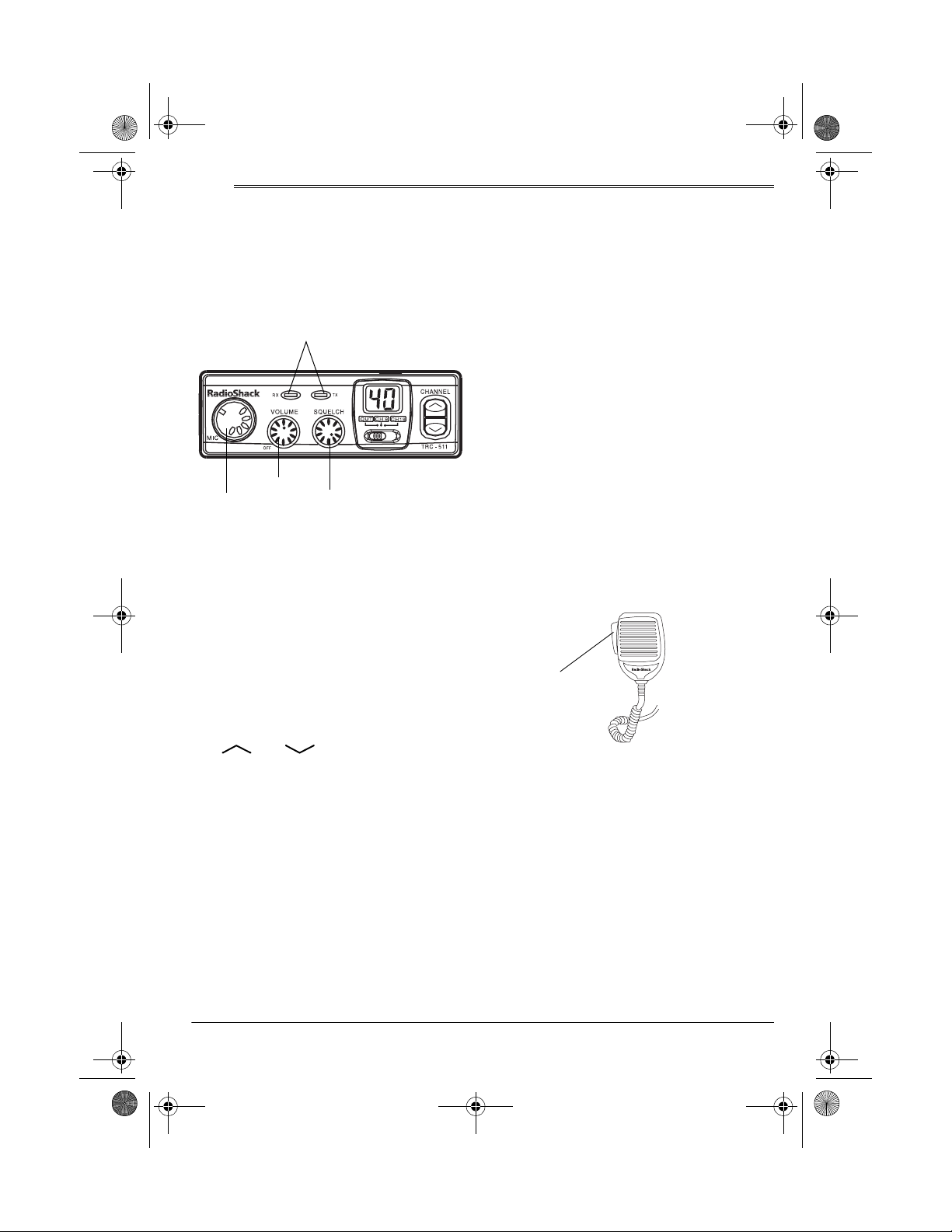
21-1705.fm Page 9 Thursday, September 7, 2000 10:41 AM
ˆ
Operation
Before you use your CB, you should know
how to use it effectively and courteously.
“Operational Hints” on Page 10 contains information that will help you get more enjoyment from your CB.
RX and TX Indicators
MIC Jack
VOLUME
SQUELCH
RECEIVING
TRANSMISSIONS AND
ADJUSTING SQUELCH
1. Turn
2. Turn on the CB by turning
SQUELCH
clockwise until it clicks. The channel display lights and the channel number
appears.
fully counterclockwise.
VOLUME
Note
: To receive very weak signals, turn
SQUELCH
noise between transmissions, but you
also hear weak transmissions.
6. To turn off the CB, turn
terclockwise until you hear it click. The
channel display turns off.
counterclockwise. You hear
VOLUME
coun-
TRANSMITTING
Note
: We recommend you try receiving be-
fore you transmit.
1. Follow Steps 1–5 in “Receiving Transmissions and Adjusti ng Squelch”.
2. To transmit, press
the microphone. The red TX indicator
lights. Hold the microphone 2–3 inches
from your mouth and speak in a normal
tone of voice.
PUSH TO TALK
PUSH TO TALK
on
3. Set
4. Adjust
5. To cut out background noise between
OUT CH9 CH19
or on the base to select
the desired channel (other than an
emergency channel). The green RX
indicator lights when the CB is receiving
transmission s .
VOLUME
level.
transmissi ons, wait until there is no signal, then slowly turn
wise until the background noise stops
and the RX indicator turns off.
to the desired listening
OUT
to
SQUELCH
, press
clock-
Operation
3. To turn off the CB, turn
terclockwise until you hear it click. The
channel display turns off.
VOLUME
coun-
SELECTING AN
EMERGENCY CHANNEL
Important:
reserved for motorist assistance and for reporting emergency information about accidents, hazardous road conditions, and so on.
Always give emergency messages priority.
Channel 9 and channel 19 are
9
Page 10
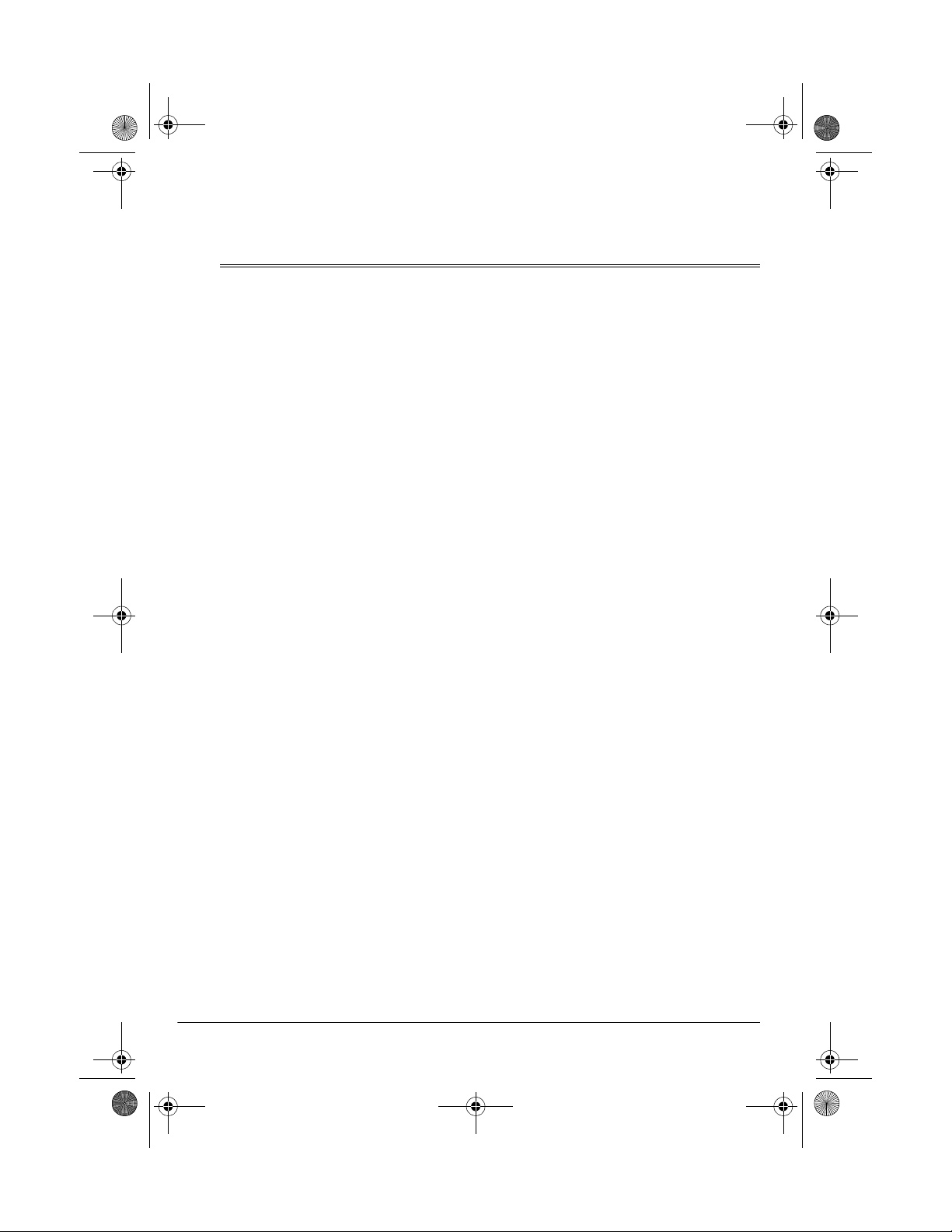
21-1705.fm Page 10 Thursday, September 7, 2000 10:41 AM
To select an emergency channel (channel 9
or 19), set
The selected channel number flashes.
ˆ
Like most activities, CB radio has its customs
and courtesies. The following tips will help
you get the most enjoyment from your CB.
OUT CH9 CH19
Operational Hints
to
CH9
or
CH19
COMMON USES FOR A CB
Personal Uses
• Keep in touch with home while driving to
work, to the store, or to a social activity.
Let your family know you are tied up in
traffic, or that you will stop by the store
on the way home .
• If you are a two-car (or more) family, CB
radios are gr eat for co mmunicati ng with
family members while they are in their
cars.
• Contact friends or neighbors — find out
“what’s happening” or plan a gettogether.
• Ever have car trouble or run out of gas
on the highway? W hat an assurance it is
to be able to radio for assistance!
• Camping, fishing, and other sports are
more fun with a CB radio. Locate a
buddy or find out “what’s cooking” back
at camp.
Business Uses
• For security officers, a CB is more than
a convenience — it is a must for both
safety and efficiency.
To switch back to a non-emergency channel,
.
OUT CH9 CH19
set
lected channel number appears.
assistance in locating destinations. A
CB radio is also go od co mpany on those
“long hauls.”
• On construction crews, a CB radio
quickly pays for itself when you are calling for additional materials or coordinating the activities of different work crews.
OUT
to
. The previously se-
TRANSMISSION COURTESY
Please follow these guidelines of radio courtesy when using your CB.
• Wait for a pause in someone else’s
transmission before you ask for a break.
• If you do not receive an answer to your
call after a second attempt, sign off and
wait several minutes before trying again.
• Do not hold down
you are not talking. (This is called
.)
keying
• Assist callers with direct ions, informa tio n
about road conditions, and any other
reasonable requests.
PUSH TO T ALK
USING COMMON 10-CODES
Citizen’s band operators and CB radio users
have largely adopted the 10-codes for standard questions and answers. These codes
permit faster communication and better intelligibility in noisy areas.
when
dead
• Truck dri vers an d deli very p ersonn el can
learn road and traffic conditions and get
10
Operational Hints
Page 11

21-1705.fm Page 11 Thursday, September 7, 2000 10:41 AM
This table lists codes adopted by the Associated Public Safety Communications Officers
(APCO).
Code Meaning
10-1 Your signal is bad.
10-2 Your signal is good.
10-3 Stop transmitting.
10-4
10-5 Relay information to _____.
10-6 I am busy or are you busy?
10-7 Out of service.
10-8 In service.
10-9 Repeat last message.
10-10 Negative (NO).
10-11 _____ in service.
10-12 Stand by.
10-13
10-14 Information.
10-15 Message delivered.
10-16 Reply to message.
10-17 En route.
10-18 Urgent.
10-19 Contact _____.
10-20 What is your location?
10-21 Call _____ by telephone.
Message received and understood.
Report road/weather conditions.
Code Meaning
10-24 Assignment complete.
10-25 M eet ___ __.
10-26
10-30 Use caution.
10-31 Pick up.
10-33
10-34 What time is it?
10-41 Switch to Channel xx.
10-62 C an not und ers tan d.
Note:
meanings in the form of a statement, they
can also be phrased as questions (10-6: Are
you busy?, 10-20: What is your location?).
Estimated time of arrival is
_____.
Emergency traffic. Clear the
channel.
Although this table lists the 10-codes’
MAXIMUM RANGE
The maximum range and quality of CB radio
transmissions vary depending on the following conditions:
• the type and quality of antenna used
• the height of the antenna’s mounting
location — the higher the antenna, the
better the signal’s range
• the surrounding terrain — mountains
and tall buildings limit the range
• weather conditions
• the number of nearby radios operating
on the same channel
10-22 Cancel last message.
10-23 Arrived at the scene.
• standing wave ratio (SWR) between the
Operational Hints
antenna and the CB
11
Page 12
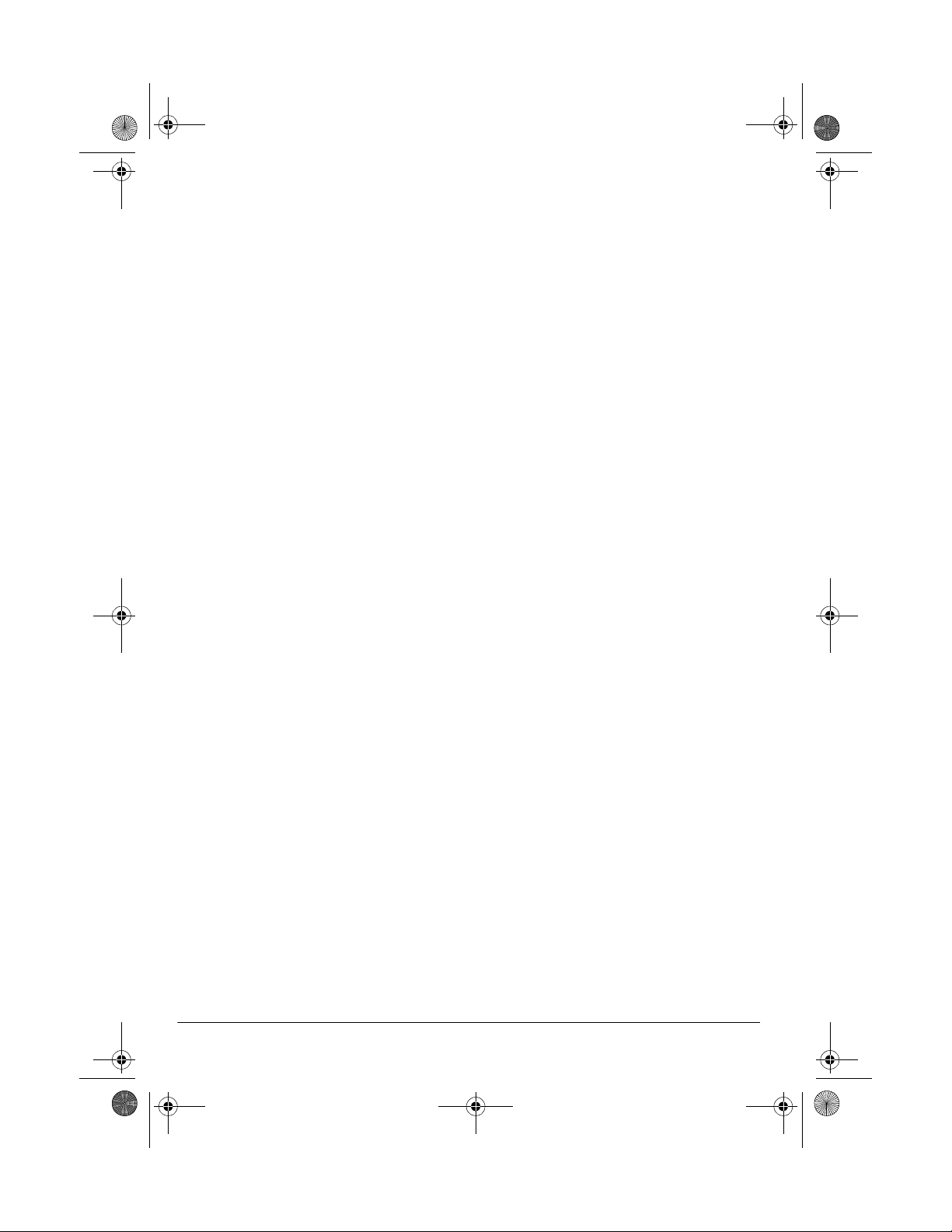
21-1705.fm Page 12 Thursday, September 7, 2000 10:41 AM
Note
: Your CB radio’s transmission range is
generally line-of-si ght.
REDUCING NOISE
Note:
Operation instructions are for satisfy-
ing FCC RF exposure requirements.
Because your CB is exceptionally quiet, any
noise you hear is probably from an external
source in your vehicle such as an alternator,
another radio, or spark plugs.
The transceiver uses an ANL (Automatic
Noise Limiter) circuit to reduce noise. However, if poss ibl e, try to eli min ate the noi se by
finding its source.
You can determine the noise’s source by
turning off the engine and operating the CB
with your vehicle’s ignition set to ACC (or
ON). If the noise is reduc ed, the problem is in
your vehicle’s ignition or electrical system.
Your local RadioShack store has a wide selection of noise-suppression accessories.
Here are a few hints to help you reduce or
eliminate such noise.
• Make all CB power and antenna wires
as short as possible.
• Route the power wires away from the
antenna wires.
• Be sure that the chassis grou nd c onn ec tion is secure.
• Replace old ignition wires with new,
high-voltage, noise suppression wires.
• Install noise suppressors on your spark
plugs, or install new spark plugs that
have built-in noise suppressors.
• If problems persist, check your alternator/generator and regulator gauges. You
can reduce the noise from these
sources by using bypass capacitors at
the various output voltage points.
12
Operational Hints
Page 13
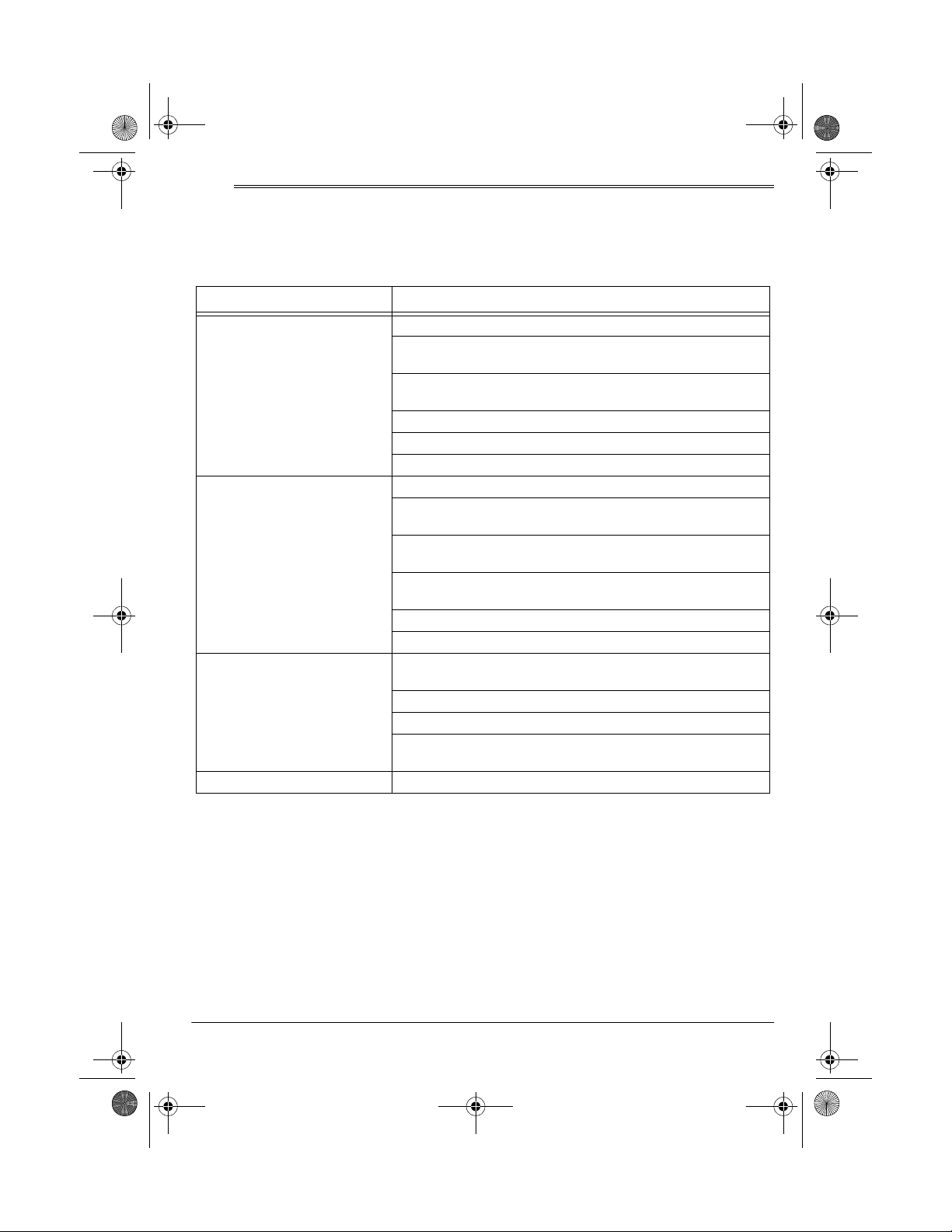
21-1705.fm Page 13 Thursday, September 7, 2000 10:41 AM
ˆ
Troubleshooting
If your CB is not working as it should, follow these suggestions to see if you can eliminate the
problem. If you cannot, take the CB to your local RadioShack store for assistance.
Symptom Solutions
CB has trouble receiving. Rotate
CB has trouble transmitting. Rotate
Radio does not work at all. Make sure that the CB is connected to power and that all connec-
Cannot select a channel. Set
VOLUME
Make sure that the mic is connected and that the other connections are secure.
Make sure that the antenna is connected and that the other connections are secure.
SQUELCH
Check
Switch to an active channel.
VOLUME
Adjust
VOLUME
Make sure that the antenna is connected and that the other connections are secure.
Make sure that all connections are free of corrosion. Clean and
tighten, as necessary.
Make sure the mic connector is not loose. Firmly press the connector into the
Switch to an active channel.
Make sure that
tions are secure.
Make sure that the mic is securely connected.
Make sure that the antenna is securely connected.
Check the fuse and replace it, if necessary. See “Replacing the
Fuse” on Page 14.
OUT CH9 CH19
clockwise so power is on.
and adjust as needed.
.
clockwise so power is on.
MIC
jack.
PUSH TO TALK
OUT
to
. Release
is fully pressed.
PUSH TO TALK
.
Troubleshooting
13
Page 14

21-1705.fm Page 14 Thursday, September 7, 2000 10:41 AM
ˆ
Care and Maintenance
To enjoy your RadioShack 40-Channel MiniMobile CB Radio for a long time:
• Keep the CB dry. If it gets wet, wipe it
dry immediately.
• Use and store the CB only in normal
temperature environm ent s.
• Handle the CB gently and carefully. Do
not drop it.
• Keep the CB away from dust and dirt.
• Wipe the CB with a damp cloth occasionally to keep it looking new.
Modifying or tampering with the CB’s internal
components can cause a malfunction and
might invalidate its warranty and void your
FCC authorization to operate it. If your CB is
not perform in g as it sh ou l d, t ak e i t to yo ur local RadioShack store for assistance.
REPLACING THE FUSE
The CB’s 2-A in-line fuse helps protect your
CB (and vehicle) from power surges and
short circuits. Replace a blown fuse with a 2A, slow-blow glass fuse, available at your local RadioShack store.
2. Hold the fuse holder by both ends, push
the ends together, twist one end counterclockwise, then pull them apart.
3. Remove the old fuse and inspect its
condition. If it is not blown, rein sert it. If it
is blown, insert a new one of the same
type and rating.
4. Push the fuse holder ends together and
twist one end clockwise.
Caution
than those specified here. Doing so might
damage your CB.
Follow these steps to check and replace the
fuse.
14
: Do not use a fuse with ratings o the r
1. Make sure the power so urc e a nd CB are
both off.
Care and Maintenance
Page 15

21-1705.fm Page 15 Thursday, September 7, 2000 10:41 AM
ˆ
Specifications
Receiver
Frequency Coverage ........................................................... All 40 channels (class D) 26.965–27.405 MHz
Sensitivity ...................................................................................................... 0.5 uV or better for 10 dB S/N
Squelch Sensitivity ..................................................................... From 0.5 uV to 1 mV adjustable (nominal)
Frequency Response ............................................................................................... –6 dB 450 Hz–2.5 kHz
Adjacent Channel Selectivity ............................................................................................... 45 dB at 10 kHz
Audio Output Power ............................................................................................................................... 1 W
Cross Modulation ........................................................................................................ .... .. .................. 50 dB
Transmitter
Frequency Coverage ........................................................... All 40 channels (class D) 26.965–27.405 MHz
Frequency Tolerance ................................................................... ......... .. .... .... .. ......... .... .. ±100 Hz (nominal)
Output Power ........................ ............ .......................... ............ ......................... ............. ...... 3.6 W (nominal)
Modulation Type ............................................... .... .. ....... .. .. .. .... .. .. ....... .. .. .. .... .. .. ....... .. .. .... .. ....................... A3
Antenna Impedance ............................................................................. .. .... .. .... ....... .... .. .... .. .................. 50
Spurious Emission ............................. ............. ......................... ............. ......................... ..... –67 dB or better
Modulation Capability ........................................... ................................................................................. 90%
Current Drain ............................................... 1.1 Amps with no modulation; 1.5 Amps with 80% modulation
Power Requirements ......................................................................................... 13.8V DC, negative ground
General
Dimensions ..................................................................................................................... 5
Weight (with microphone) ................................................................................................................. 15.4 oz
7
/8 × 41/4 × 13/8 in
(150 × 108 × 35 mm)
(437 g)
Ω
Specifications are typical, individual units might vary. Specifications are subject to change and improvement without notice.
Specifications
15
Page 16

21-1705.fm Page 16 Thursday, September 7, 2000 10:41 AM
Limited Ninety-Day Warranty
This product is warrante d by RadioSha ck against manufac turing defect s in material and wor kmanship under normal u se for ninety ( 90) days fro m the date o f purchase fro m RadioShac k companyowned stores and authorized RadioShack franchisees and dealers. EXCEPT AS PROVIDED
HEREIN, RadioShack MAKES NO EXPRESS WARRANTIES AND ANY IMPLIED WARRANTIES,
INCLUDING THOSE OF MERCHANTABILITY AND FITNESS FOR A PARTICULAR PURPOSE,
ARE LIMITED IN DURATION TO THE DURATION OF THE WRITTEN LIMITED WARRANTIES
CONTAINED HEREIN. EXCEPT AS PROVIDED HEREIN, RadioShack SHALL HAVE NO LIABILITY OR RESPONSIBILITY TO CUSTOMER OR ANY OTHER PERSON OR ENTITY WITH RESPECT TO ANY LIABILITY, LOSS OR DAMAGE CAUSED DIRECTLY OR INDIRECTLY BY USE
OR PERFORMANCE OF THE PRODUCT OR ARISING OUT OF ANY BREACH OF THIS WARRANTY, INCL UDING, BUT NOT LIMITED TO, ANY DAMAGES RESULTING FROM INCONVENIENCE, LOSS OF TIME, DATA, PROPERTY, REVENUE, OR PROFIT OR ANY INDIRECT,
SPECIAL, INCIDENTAL , OR CONSEQUENTIAL DAMAGES, EVEN IF RadioSh ack HAS BEEN ADVISED OF THE POSSIBILITY OF SUCH DAMAGES.
Some states do not allow limitations on how long an implied warranty lasts or the exclusion or limitation of incidental or consequential damages, so the above limitations or exclusions may not apply to
you.
In the event of a pr oduct defect durin g the warranty pe riod, take the pro duct and the RadioShack
sales receipt as proof of purchase date to any RadioShack store. RadioShack will, at its option, unless otherwise provid ed by la w : ( a) correct the d efec t by pr oduct repair without ch arg e f or par ts a nd
labor; (b) replace the product wi th one of the same or similar design; or (c) refund the purch ase
price. All replace d parts a nd prod ucts, and p roducts o n which a refund is made, become th e property of RadioShack. New or recond itioned parts a nd products may be used in the performance of
warranty service. Re paired or replace d parts and pro ducts are warran ted for the rem ainder of the
original warranty period. You will be charged for repair or replacement of the product made after the
expiration of the warranty period.
This warranty does not cover: (a) damage or failure caused by or attributable to acts of God, abuse,
accident, misuse, i mproper or abnormal usag e, failure to follow instructions, improp er ins tal lat ion or
maintenance, altera tion, lightning or othe r incidence of excess voltage or current; (b ) any repairs
other than those provided by a RadioShack Authorized Service Facility; ( c) consumables such as
fuses or batteries; (d) cosmetic dam age; (e) tra nsportation , shipping or insurance costs; or (f) costs
of product removal, installation, set-up service adjustment or reinstallation.
This warranty give s you specific l egal rights, an d you may al so have other r ights which var y from
state to state.
RadioShack Customer Relations, 200 Taylor Street, 6th Floor, Fort Worth, TX 76102
We Service Wh at We Sell
12/99
RadioShack Corporation
Fort Worth, Texas 76102
21-1705
AO0014ABA1
09A00
Printed in China
