Page 1

21-158 9.fm Page 1 Thursday, August 5, 1999 10:10 AM
Citizen’s Band Weatheradio
Cat. No. 21-1589
OWNER’S MANUAL
Please read before using this equipment.
TRC-494
40-Channel Emergency
Page 2
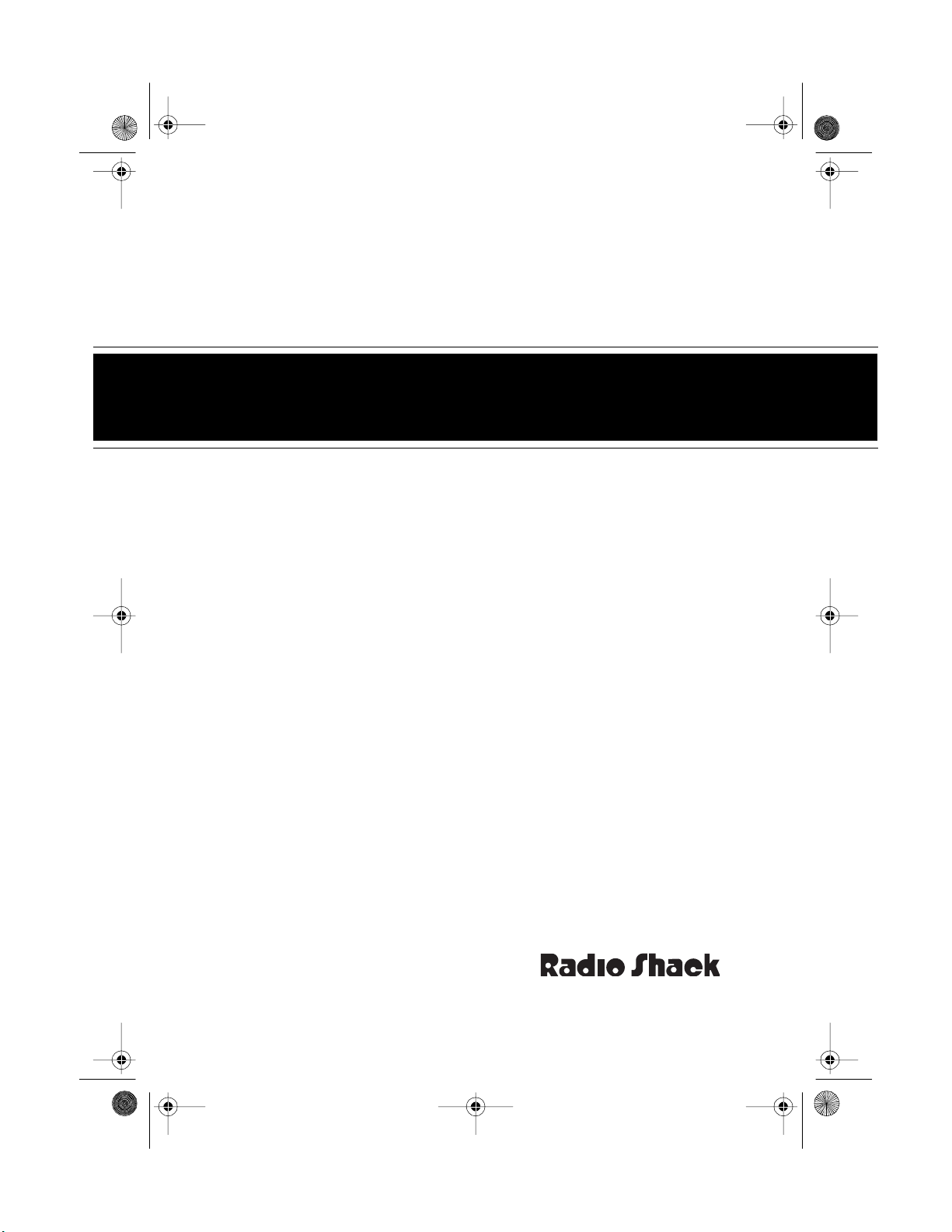
21-158 9.fm Page 1 Thursday, August 5, 1999 10:10 AM
Citizen’s Band Weatheradio
Cat. No. 21-1589
OWNER’S MANUAL
Please read before using this equipment.
TRC-494
40-Channel Emergency
Page 3

g
y Sy
g
y
g
21-158 9.fm Page 2 Thursday, August 5, 1999 10:10 AM
INTRODUCTION
Your Radio Shack TRC-494 is a 40channel emergency citizen’s band
weatheradio that is specially designed for emergency situations. It
comes with a handy carrying case so
you can easily move it from one vehicle to another. And, the TRC-494 is
also a 3-channel weatheradio, which
you can use to receive weather information 24 hours a day.
You can power the TRC-494 from the
cigarette-lighter socket in any vehicle
that has a 12-volt, negative ground
electrical system. You can also power the CB from the supplied battery
pack.
Its features include:
—
CB/Weatheradio Switch
quickly switch from the CB to the
weatheradio function.
Emer
immediately switches the CB to
Channel 9, the universal emergency
channel.
PLL (Phase-Locked Loop) Frequenc
liable and exact tuning using a
frequency reference crystal.
Di
— makes it easy to see which channel is selected.
ency Channel 9 Switch
nthesizer
ital Channel-Number Displa
Radio Shack is a registered trademark used by Tandy Corporation.
— provides re-
lets you
—
© 1996 Tandy Corporation.
All Rights Reserved.
e Control
Ran
background noise when no strong
signals are present.
Built-In Ceramic Filters
superior selectivity and prevent adjacent-channel interference.
Built-In Automatic Noise Limiter
— reduces noise caused by
(ANL)
nearby electrical equipment, such as
motors or automotive ignition systems.
External Antenna J ack
connect the T RC-494 to an ext ernal
CB radio antenna.
: The TRC-494 comes with a
Note
telescoping antenna t hat you c an attach directly to the CB. You c an also
attach it to the supplied magnetmount base for use when your vehicle is not moving. If you plan to use
the CB when your veh icle is movin g,
we recommend that you purchase a
standard mount antenna.
REACT might not be available
Note:
in all areas.
— lets you e lim in ate
— provide
— lets you
Important:
nationwide 24-hour network that monitors
Channel 9. Switch to
Channel 9 in an emergency, and report the
problem.
REACT is a
2
Page 4

g
y Sy
g
y
g
21-158 9.fm Page 2 Thursday, August 5, 1999 10:10 AM
INTRODUCTION
Your Radio Shack TRC-494 is a 40channel emergency citizen’s band
weatheradio that is specially designed for emergency situations. It
comes with a handy carrying case so
you can easily move it from one vehicle to another. And, the TRC-494 is
also a 3-channel weatheradio, which
you can use to receive weather information 24 hours a day.
You can power the TRC-494 from the
cigarette-lighter socket in any vehicle
that has a 12-volt, negative ground
electrical system. You can also power the CB from the supplied battery
pack.
Its features include:
—
CB/Weatheradio Switch
quickly switch from the CB to the
weatheradio function.
Emer
immediately switches the CB to
Channel 9, the universal emergency
channel.
PLL (Phase-Locked Loop) Frequenc
liable and exact tuning using a
frequency reference crystal.
Di
— makes it easy to see which channel is selected.
ency Channel 9 Switch
nthesizer
ital Channel-Number Displa
Radio Shack is a registered trademark used by Tandy Corporation.
— provides re-
lets you
—
© 1996 Tandy Corporation.
All Rights Reserved.
e Control
Ran
background noise when no strong
signals are present.
Built-In Ceramic Filters
superior selectivity and prevent adjacent-channel interference.
Built-In Automatic Noise Limiter
— reduces noise caused by
(ANL)
nearby electrical equipment, such as
motors or automotive ignition systems.
External Antenna J ack
connect the T RC-494 to an ext ernal
CB radio antenna.
: The TRC-494 comes with a
Note
telescoping antenna t hat you c an attach directly to the CB. You c an also
attach it to the supplied magnetmount base for use when your vehicle is not moving. If you plan to use
the CB when your veh icle is movin g,
we recommend that you purchase a
standard mount antenna.
REACT might not be available
Note:
in all areas.
— lets you e lim in ate
— provide
— lets you
Important:
nationwide 24-hour network that monitors
Channel 9. Switch to
Channel 9 in an emergency, and report the
problem.
REACT is a
2
Page 5

21-158 9.fm Page 3 Thursday, August 5, 1999 10:10 AM
For your records, we urge you to
record your CB’s serial number in the
space below. The serial number is on
the CB’s back panel.
Serial Number:_________________
FCC INFORMATION
The Federal Communications Commission (FCC) does not require you
to have a license to operate this CB.
However, the FCC does require you
to read and know Part 95 of
Rules
. These rules apply to the operation of a Class D CB. We have provided a copy of these regulations
with your CB.
Warning
make any internal adjustments. Internal adjustments can be made only by
authorized service personnel.
: Do not open your CB to
FCC
Your CB might cause TV or radio interference even when it is operating
properly. To determine if your CB is
causing the interference, turn off
your CB. If the interference goes
away, your CB is causing it. Try to
eliminate the interference by:
• Moving your CB away from the
receiver.
• Contacting your local Radio
Shack store for help.
If you cannot eliminate the interference, the FCC requires that you stop
using your CB.
Internal adjustments and/or modifications can lead to illegal operation
as defined by Part 95 of FCC Rules.
Such illegal operation can lead to
very serious consequences.
To be safe and sure:
• Never open your CB’s case.
• Never modify your CB.
3
Page 6
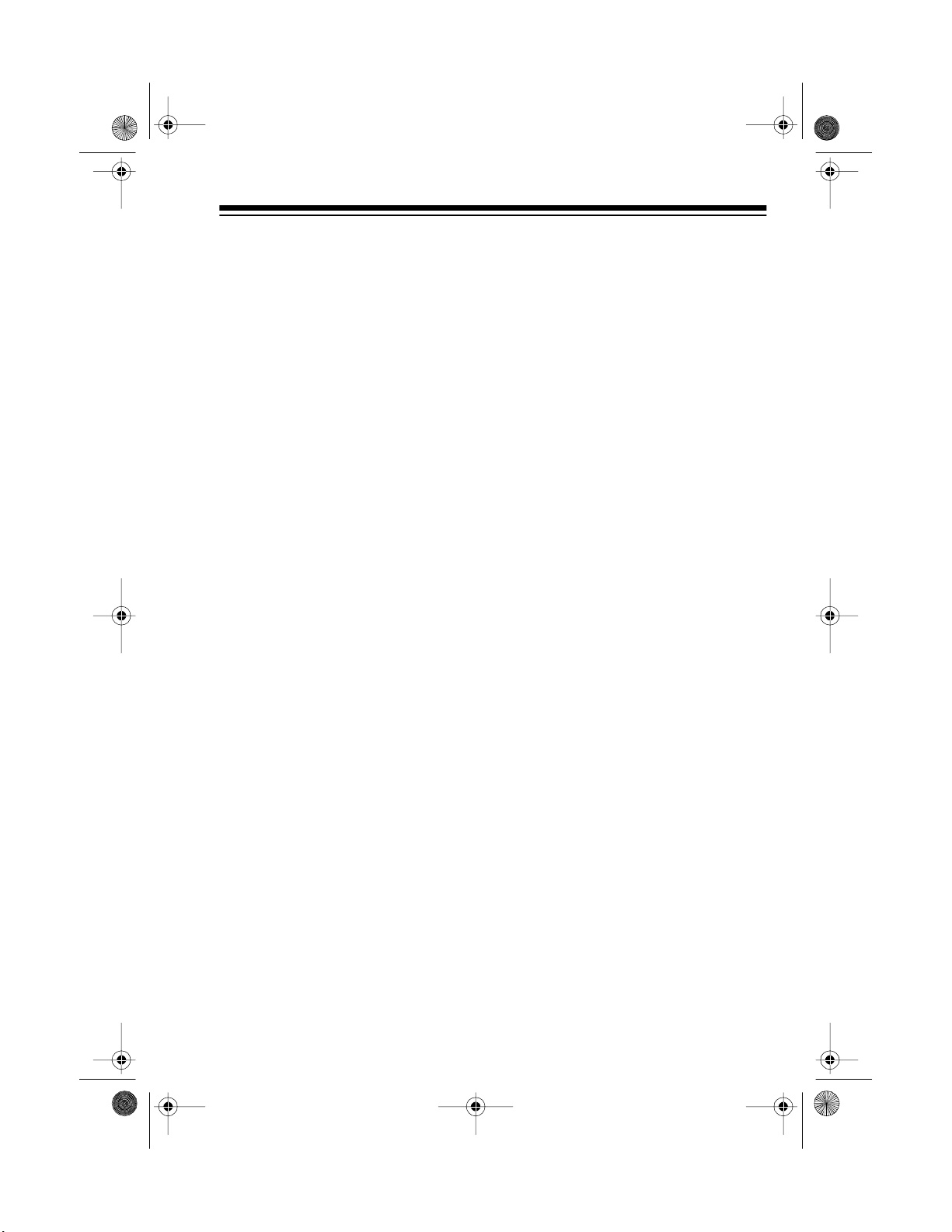
21-158 9.fm Page 3 Thursday, August 5, 1999 10:10 AM
For your records, we urge you to
record your CB’s serial number in the
space below. The serial number is on
the CB’s back panel.
Serial Number:_________________
FCC INFORMATION
The Federal Communications Commission (FCC) does not require you
to have a license to operate this CB.
However, the FCC does require you
to read and know Part 95 of
Rules
. These rules apply to the operation of a Class D CB. We have provided a copy of these regulations
with your CB.
Warning
make any internal adjustments. Internal adjustments can be made only by
authorized service personnel.
: Do not open your CB to
FCC
Your CB might cause TV or radio interference even when it is operating
properly. To determine if your CB is
causing the interference, turn off
your CB. If the interference goes
away, your CB is causing it. Try to
eliminate the interference by:
• Moving your CB away from the
receiver.
• Contacting your local Radio
Shack store for help.
If you cannot eliminate the interference, the FCC requires that you stop
using your CB.
Internal adjustments and/or modifications can lead to illegal operation
as defined by Part 95 of FCC Rules.
Such illegal operation can lead to
very serious consequences.
To be safe and sure:
• Never open your CB’s case.
• Never modify your CB.
3
Page 7

21-158 9.fm Page 4 Thursday, August 5, 1999 10:10 AM
CONTENTS
PREPARATION ............................................................................................... 5
Supplying Power.............................................. ....... ..... ....... ....... ..... ....... ..... 5
Using Vehicle Battery Power ............................................................... 5
Installing the Battery Pack .................................................................. 5
Attaching the Antenna ................................................................................ 6
Attaching the Antenna Directly to the CB ................................ ....... ..... 6
Using the Antenna’s Magnetic Base .................... ....... ....... ....... .......... 7
USING THE CB ............................. ....................... ................. ........................ .. 8
Setting
USING THE WEATHERADIO ........................................................................ 10
CB OPERATION TIPS .................................................................................... 11
Common Uses for a CB Radio.................................................................. 11
CB Courtesy............................................................................................. 12
Maximum Range ...................................................................................... 12
Using Common 10-Codes ........................................................................ 13
RANGE
Business Uses ............... ........................ ........................ ................ .... 1 1
Personal Uses .................................................................................... 11
....... ....................... ................. ........................ ..................... 9
TROUBLESHOOTING .................................................................................. 14
Reducing Noise .............. ....... ....... ....... ..... ....... ....... ..... ....... ....... ....... ..... ... 15
MAINTENANCE ............................................................................................ 16
Replacing the Power Cord’s Fuse............................................................ 17
SPECIFICATIONS ......................................................................................... 18
4
Page 8

21-158 9.fm Page 4 Thursday, August 5, 1999 10:10 AM
CONTENTS
PREPARATION ............................................................................................... 5
Supplying Power.............................................. ....... ..... ....... ....... ..... ....... ..... 5
Using Vehicle Battery Power ............................................................... 5
Installing the Battery Pack .................................................................. 5
Attaching the Antenna ................................................................................ 6
Attaching the Antenna Directly to the CB ................................ ....... ..... 6
Using the Antenna’s Magnetic Base .................... ....... ....... ....... .......... 7
USING THE CB ............................. ....................... ................. ........................ .. 8
Setting
USING THE WEATHERADIO ........................................................................ 10
CB OPERATION TIPS .................................................................................... 11
Common Uses for a CB Radio.................................................................. 11
CB Courtesy............................................................................................. 12
Maximum Range ...................................................................................... 12
Using Common 10-Codes ........................................................................ 13
RANGE
Business Uses ............... ........................ ........................ ................ .... 1 1
Personal Uses .................................................................................... 11
....... ....................... ................. ........................ ..................... 9
TROUBLESHOOTING .................................................................................. 14
Reducing Noise .............. ....... ....... ....... ..... ....... ....... ..... ....... ....... ....... ..... ... 15
MAINTENANCE ............................................................................................ 16
Replacing the Power Cord’s Fuse............................................................ 17
SPECIFICATIONS ......................................................................................... 18
4
Page 9
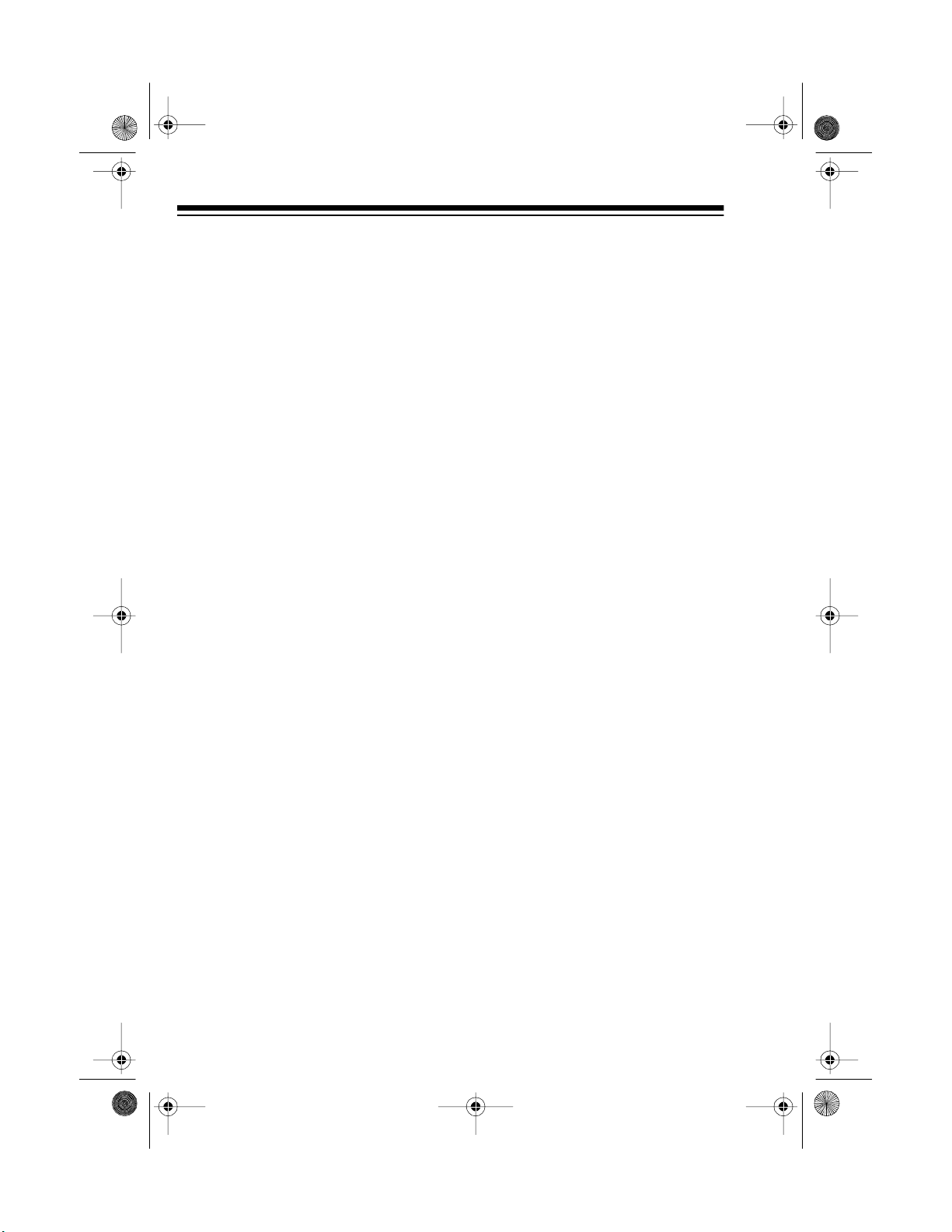
21-158 9.fm Page 5 Thursday, August 5, 1999 10:10 AM
PREPARATION
SUPPLYING POWER
Using Vehicle Battery Power
Follow these steps to power the CB
from your vehicle’s battery.
1. Plug the small end of the supplied power cord into
the side of the CB.
Caution: Before plugging the
power cord’s cigarette-lighter
plug into your vehicle’s cigarette-lighter socket, make sure
the t i p i s scre w e d firm l y onto the
plug (see “Replacing the Power
Cord’s Fuse” on Page 17).
DC 12V
on
Installing the Battery Pack
Your CB uses eight AA batteries for
power. For the best performance and
longest life, we rec ommend alkaline
batteries, such as Radio Shac k Cat.
No. 23-552.
When you connect the DC
Note:
power cord to the CB, the battery
pack automatically disconnects.
Follow these steps to install the batteries in the battery pack and at tach
the battery pack to the CB.
1. Press down and slide the battery
pack’s latch in the direction of
the arrow. While holding the
latch, slide the battery pack off
to the right.
2. Plug the other end of the power
cord into the cigarette-lighter
socket.
Notes:
• If the CB does not operate properly when you are using the DC
power cord, check that the
lighter socket is clean and free
of ashes or other debris.
• If the unit still does not work,
check the fuse in the DC power
cord (see “Replacing the Power
Cord’s Fuse” on Page 17).
5
2. Push down on the center of the
battery pack’s top to remove the
battery holder from the battery
pack case.
Page 10

21-158 9.fm Page 5 Thursday, August 5, 1999 10:10 AM
PREPARATION
SUPPLYING POWER
Using Vehicle Battery Power
Follow these steps to power the CB
from your vehicle’s battery.
1. Plug the small end of the supplied power cord into
the side of the CB.
Caution: Before plugging the
power cord’s cigarette-lighter
plug into your vehicle’s cigarette-lighter socket, make sure
the t i p i s scre w e d firm l y onto the
plug (see “Replacing the Power
Cord’s Fuse” on Page 17).
DC 12V
on
Installing the Battery Pack
Your CB uses eight AA batteries for
power. For the best performance and
longest life, we rec ommend alkaline
batteries, such as Radio Shac k Cat.
No. 23-552.
When you connect the DC
Note:
power cord to the CB, the battery
pack automatically disconnects.
Follow these steps to install the batteries in the battery pack and at tach
the battery pack to the CB.
1. Press down and slide the battery
pack’s latch in the direction of
the arrow. While holding the
latch, slide the battery pack off
to the right.
2. Plug the other end of the power
cord into the cigarette-lighter
socket.
Notes:
• If the CB does not operate properly when you are using the DC
power cord, check that the
lighter socket is clean and free
of ashes or other debris.
• If the unit still does not work,
check the fuse in the DC power
cord (see “Replacing the Power
Cord’s Fuse” on Page 17).
5
2. Push down on the center of the
battery pack’s top to remove the
battery holder from the battery
pack case.
Page 11

21-158 9.fm Page 6 Thursday, August 5, 1999 10:10 AM
3. Install the batteries in the holder
as indicated by t he polarity symbols (+ and –) marked on the
holder.
4. Slide the battery pack’s case
over the holder until it snaps into
place.
Note: The case slides over the
holder in only one direction. If it
doesn’t slide into place on the
first try, do not force it! Turn the
case over and try again.
5. From the right side of the CB,
slide the battery pack onto the
bottom of the CB until it clicks
into place.
ATTACHING THE
ANTENNA
You can attach the supplied telescoping antenna to the supplied
magnetic base or directly to the CB .
In either case, fully extend the antenna for max imum range .
Attaching the Antenna
Directly to the CB
To attach the an tenna dire ctly to the
CB, simply screw the antenna into
the CB’s
ROD ANT
jack.
To test the batteries, press
TEST
on the battery pack. If the indicator lights, the batteries are still
good. If the indicator does not ligh t,
replace all eight batteries.
6
BATT
Page 12
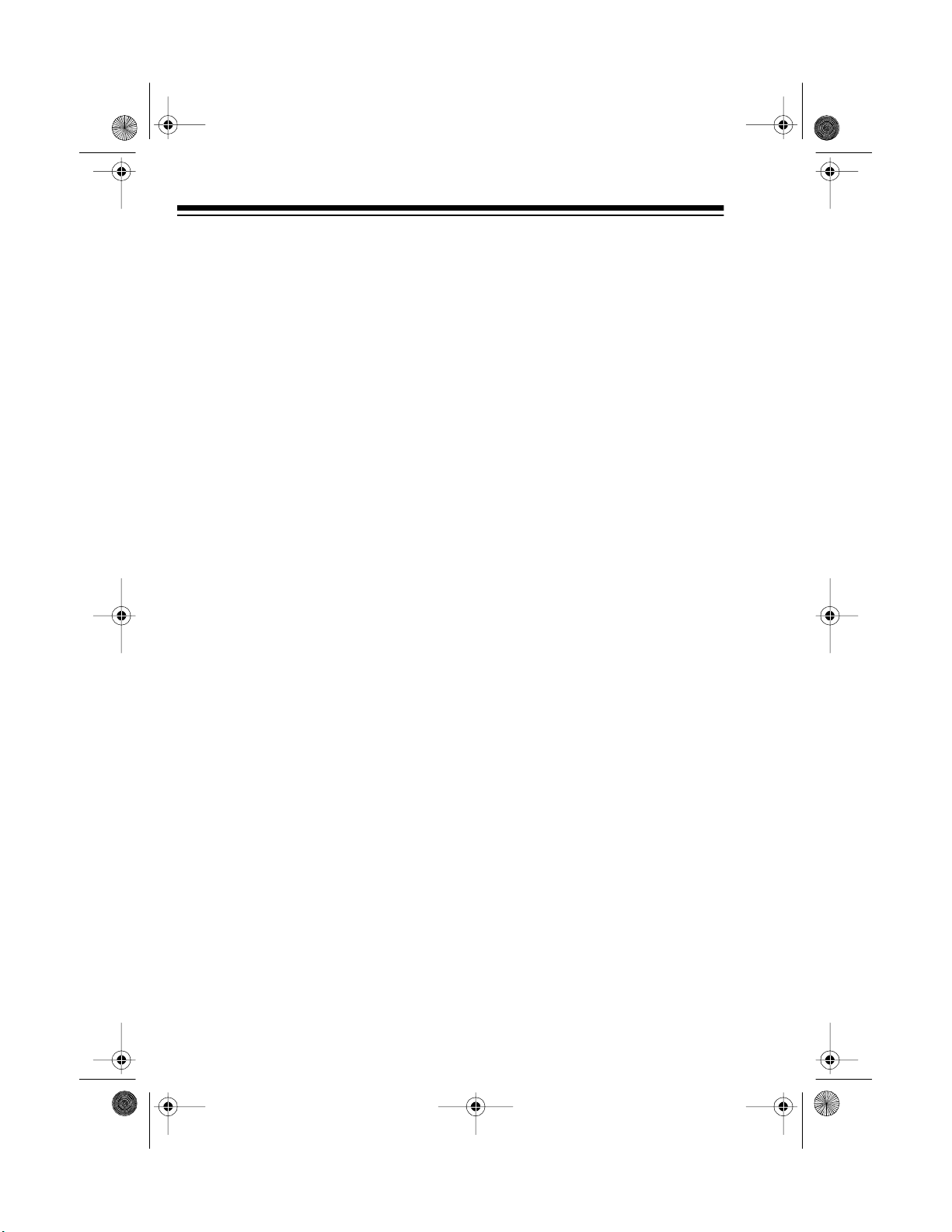
21-158 9.fm Page 6 Thursday, August 5, 1999 10:10 AM
3. Install the batteries in the holder
as indicated by t he polarity symbols (+ and –) marked on the
holder.
4. Slide the battery pack’s case
over the holder until it snaps into
place.
Note: The case slides over the
holder in only one direction. If it
doesn’t slide into place on the
first try, do not force it! Turn the
case over and try again.
5. From the right side of the CB,
slide the battery pack onto the
bottom of the CB until it clicks
into place.
ATTACHING THE
ANTENNA
You can attach the supplied telescoping antenna to the supplied
magnetic base or directly to the CB .
In either case, fully extend the antenna for max imum range .
Attaching the Antenna
Directly to the CB
To attach the an tenna dire ctly to the
CB, simply screw the antenna into
the CB’s
ROD ANT
jack.
To test the batteries, press
TEST
on the battery pack. If the indicator lights, the batteries are still
good. If the indicator does not ligh t,
replace all eight batteries.
6
BATT
Page 13

g
21-158 9.fm Page 7 Thursday, August 5, 1999 10:10 AM
Using the Antenna’s
Magnetic Base
: The supplied magnetic mount
Note
base is designed for emergency use
only while your ve hicle is stopped. If
you want to use the CB when the vehicle is moving, you need an optional
standard mount antenna (available
at your local Radio Shack store). You
also need a plug adapter (Cat. No.
278-208) to connect the standard antenna’s PL-259 plug to
your CB.
1. While your vehicle is stopped,
screw the antenna into the hole
on top of the magnetic base.
EXT ANT
on
3. Plug the magnetic base’s wire
EXT ANT
into
.
2. Place the base as near as possible to the center of your vehicle’s roof.
Warnin
Do not remove the
:
metallic backing on the bottom
of the magnetic base.
7
Page 14

g
21-158 9.fm Page 7 Thursday, August 5, 1999 10:10 AM
Using the Antenna’s
Magnetic Base
: The supplied magnetic mount
Note
base is designed for emergency use
only while your ve hicle is stopped. If
you want to use the CB when the vehicle is moving, you need an optional
standard mount antenna (available
at your local Radio Shack store). You
also need a plug adapter (Cat. No.
278-208) to connect the standard antenna’s PL-259 plug to
your CB.
1. While your vehicle is stopped,
screw the antenna into the hole
on top of the magnetic base.
EXT ANT
on
3. Plug the magnetic base’s wire
EXT ANT
into
.
2. Place the base as near as possible to the center of your vehicle’s roof.
Warnin
Do not remove the
:
metallic backing on the bottom
of the magnetic base.
7
Page 15

21-158 9.fm Page 8 Thursday, August 5, 1999 10:10 AM
USING THE CB
Before you start using your CB, you
should know how to use it effectively
and courteously. “CB Operation
Tips” contains information that will
help you use and enjoy your CB.
Before you operate the CB, be
Note:
sure you connect a power source
and an antenna to the CB.
1. Turn
VOLUME
clockwise to turn
on the CB. The volume level
appears in the VOLUME window.
2. Set
WEATHERADIO-ABC/CB
CB
.
to
To eliminate background
Note:
noise, see “Setting Range.”
4. Select a channel as follows:
• To immediately select Chan-
CH 9
nel 9, set
to IN. Channel
9 is used for emergencies and
traveler assistance.
• To select any other channel,
CH 9
set
CHANNEL UP
to
OUT
. Then press
DOWN
or
to
select a channel.
To check the selected
Note:
channel number, press
DISPLAY
on the side of the CB. The number appears for 20 seconds.
5. To transmit, hold the CB 2-3
inches from your mouth, press
and hold down
PUSH TO TALK
on the side of the CB, and speak
directly into the built-in microphone.
3. Turn
RANGE
wise to set it to
8
fully counterclock-
10
.
Page 16

21-158 9.fm Page 8 Thursday, August 5, 1999 10:10 AM
USING THE CB
Before you start using your CB, you
should know how to use it effectively
and courteously. “CB Operation
Tips” contains information that will
help you use and enjoy your CB.
Before you operate the CB, be
Note:
sure you connect a power source
and an antenna to the CB.
1. Turn
VOLUME
clockwise to turn
on the CB. The volume level
appears in the VOLUME window.
2. Set
WEATHERADIO-ABC/CB
CB
.
to
To eliminate background
Note:
noise, see “Setting Range.”
4. Select a channel as follows:
• To immediately select Chan-
CH 9
nel 9, set
to IN. Channel
9 is used for emergencies and
traveler assistance.
• To select any other channel,
CH 9
set
CHANNEL UP
to
OUT
. Then press
DOWN
or
to
select a channel.
To check the selected
Note:
channel number, press
DISPLAY
on the side of the CB. The number appears for 20 seconds.
5. To transmit, hold the CB 2-3
inches from your mouth, press
and hold down
PUSH TO TALK
on the side of the CB, and speak
directly into the built-in microphone.
3. Turn
RANGE
wise to set it to
8
fully counterclock-
10
.
Page 17

21-158 9.fm Page 9 Thursday, August 5, 1999 10:10 AM
In an emergency, broadcast
your “CLIP”:
Call sign — identify yourself
Location — be exact
Injuries — number of injured,
type of injuries, and so on
Problem — give complete
details. Give information calmly,
clearly, and in as few words as
possible
6. When you finish transmitting,
release
PUSH TO TALK
. You can
now receive transmissions.
Adjust
VOLUME
to the desired
listening level.
7. To turn off the CB, turn
VOLUME
counterclockwise (toward the
top of the CB) until you hear it
click and
OFF
appears in the
VOLUME window.
Note:
VOLUME
and
RANGE
only affect reception. They have no effect
on transmissions.
SETTING RANGE
Because this is primarily an emergency CB, we suggest you leave
RANGE
CB. This ensures the maximum reception range in an emergency.
If you want to eliminate background
noise when you are not receiving a
strong signal from ano ther CB, wait
until you are not receiving a c all and
turn
ground noise stops.
set to 10 when you store the
RANGE
clockwise until the back-
9
Page 18

21-158 9.fm Page 9 Thursday, August 5, 1999 10:10 AM
In an emergency, broadcast
your “CLIP”:
Call sign — identify yourself
Location — be exact
Injuries — number of injured,
type of injuries, and so on
Problem — give complete
details. Give information calmly,
clearly, and in as few words as
possible
6. When you finish transmitting,
release
PUSH TO TALK
. You can
now receive transmissions.
Adjust
VOLUME
to the desired
listening level.
7. To turn off the CB, turn
VOLUME
counterclockwise (toward the
top of the CB) until you hear it
click and
OFF
appears in the
VOLUME window.
Note:
VOLUME
and
RANGE
only affect reception. They have no effect
on transmissions.
SETTING RANGE
Because this is primarily an emergency CB, we suggest you leave
RANGE
CB. This ensures the maximum reception range in an emergency.
If you want to eliminate background
noise when you are not receiving a
strong signal from ano ther CB, wait
until you are not receiving a c all and
turn
ground noise stops.
set to 10 when you store the
RANGE
clockwise until the back-
9
Page 19

21-1589.fm Page 10 Thursday, August 5, 1999 10:10 AM
USING THE WEAT HERADIO
In the USA, detailed weather information is continuously broadcast on
372 government weather stations.
Each station broadcasts on
162.400,
B
— 162.475, or C —
A
—
162.550 MHz.
Most weather stations use frequency
C
, but in locations where there might
be interference between stations, the
other two frequencies might be used.
Choose the frequency that provides
the best reception at your location.
Follow these steps to receive weather information.
: Before you use the weathera-
Note
dio, be sure you connect a power
source and an antenna to the CB.
1. Turn
VOLUME
clockwise to turn
on the weatheradio.
2. Set
3. Adjust
WEATHERADIO-ABC/ CB
A, B
or C.
VOLUME
to the desired
listening level.
Notes:
• If reception is poor, try one of the
other two weather station frequencies.
CH9, CHANNEL UP/DOWN, PUSH
•
TO TALK
DISPLAY
,
, and
RANGE
have no effect on weatheradio
operation.
to
10
Page 20

21-1589.fm Page 10 Thursday, August 5, 1999 10:10 AM
USING THE WEAT HERADIO
In the USA, detailed weather information is continuously broadcast on
372 government weather stations.
Each station broadcasts on
162.400,
B
— 162.475, or C —
A
—
162.550 MHz.
Most weather stations use frequency
C
, but in locations where there might
be interference between stations, the
other two frequencies might be used.
Choose the frequency that provides
the best reception at your location.
Follow these steps to receive weather information.
: Before you use the weathera-
Note
dio, be sure you connect a power
source and an antenna to the CB.
1. Turn
VOLUME
clockwise to turn
on the weatheradio.
2. Set
3. Adjust
WEATHERADIO-ABC/ CB
A, B
or C.
VOLUME
to the desired
listening level.
Notes:
• If reception is poor, try one of the
other two weather station frequencies.
CH9, CHANNEL UP/DOWN, PUSH
•
TO TALK
DISPLAY
,
, and
RANGE
have no effect on weatheradio
operation.
to
10
Page 21

21-1589.fm Page 11 Thursday, August 5, 1999 10:10 AM
CB OPERATION TIPS
Like most activities, CB radio use has
its customs and courtesies. The following t ips w ill h elp you get the m o s t
enjoyment from your CB.
COMMON USES FOR A
CB RADIO
Business Uses
• Truck drivers and delivery personnel can learn road and traffic
conditions and get assistanc e in
locating destinations. A CB is
also good company on those
“long hauls.”
• On construction crews, a CB
quickly pays for itself when you
are calling for additional materials or coordinating the activities
of different work crews.
• For security officers, a CB is
more than a conv enience — it is
a must for both safety and efficiency.
Personal Uses
• Keep in touch with home while
driving to work, to the store, or to
a social activity. Let your family
know you are tied up in traffic or
that you will stop by the store on
the way home.
• If you are a two-car (or more)
family, CBs are great for communicating with family members
while they are in their cars.
• Contact friends or neighbors —
find out “what’s happening” or
plan a get-together.
• Ever have car trouble or run out
of gas on the highway? Wh at a
relief it is to be abl e to radio for
assistance!
• Camping, fishing, and other
sports are more fun with a CB.
Locate a buddy or find out
“what’s cooking” back at camp.
11
Page 22

21-1589.fm Page 11 Thursday, August 5, 1999 10:10 AM
CB OPERATION TIPS
Like most activities, CB radio use has
its customs and courtesies. The following t ips w ill h elp you get the m o s t
enjoyment from your CB.
COMMON USES FOR A
CB RADIO
Business Uses
• Truck drivers and delivery personnel can learn road and traffic
conditions and get assistanc e in
locating destinations. A CB is
also good company on those
“long hauls.”
• On construction crews, a CB
quickly pays for itself when you
are calling for additional materials or coordinating the activities
of different work crews.
• For security officers, a CB is
more than a conv enience — it is
a must for both safety and efficiency.
Personal Uses
• Keep in touch with home while
driving to work, to the store, or to
a social activity. Let your family
know you are tied up in traffic or
that you will stop by the store on
the way home.
• If you are a two-car (or more)
family, CBs are great for communicating with family members
while they are in their cars.
• Contact friends or neighbors —
find out “what’s happening” or
plan a get-together.
• Ever have car trouble or run out
of gas on the highway? Wh at a
relief it is to be abl e to radio for
assistance!
• Camping, fishing, and other
sports are more fun with a CB.
Locate a buddy or find out
“what’s cooking” back at camp.
11
Page 23

21-1589.fm Page 12 Thursday, August 5, 1999 10:10 AM
CB COURTESY
• Wait for a pause in someone
else’s transmission before you
ask for a break.
• If you do not receive an answer
to your call after a second
attempt, sign off and wait several minutes before trying again.
• Do not hold down the
TA LK
button when you are not
talking. (This is called dead keying.)
• Assist callers with directions,
road conditions, and any other
reasonable requests.
PUSH TO
MAXIMUM RANGE
The maximum range and quality of
CB transmissions vary depending on
these conditions:
• The type and quality of antenna
used
• The height of the antenna’s
mounting location — the higher
the antenna, the better the signal’s range
• The surrounding terrain —
mountains and tall buildings limit
the range
• Weather conditions
• The current setting of
your CB
• The number of nearby CBs
operating on the same channel
• Standing Wave Ratio (SWR)
between the antenna and the
CB. You can check the SWR
between the CB and a mobile
antenna using an SWR tester
(Cat. No. 21-523). Follow the
instructions supplied with the
SWR tester and the mobile
antenna to change the SWR, if
nece ssary.
RANGE
on
12
Page 24

21-1589.fm Page 12 Thursday, August 5, 1999 10:10 AM
CB COURTESY
• Wait for a pause in someone
else’s transmission before you
ask for a break.
• If you do not receive an answer
to your call after a second
attempt, sign off and wait several minutes before trying again.
• Do not hold down the
TA LK
button when you are not
talking. (This is called dead keying.)
• Assist callers with directions,
road conditions, and any other
reasonable requests.
PUSH TO
MAXIMUM RANGE
The maximum range and quality of
CB transmissions vary depending on
these conditions:
• The type and quality of antenna
used
• The height of the antenna’s
mounting location — the higher
the antenna, the better the signal’s range
• The surrounding terrain —
mountains and tall buildings limit
the range
• Weather conditions
• The current setting of
your CB
• The number of nearby CBs
operating on the same channel
• Standing Wave Ratio (SWR)
between the antenna and the
CB. You can check the SWR
between the CB and a mobile
antenna using an SWR tester
(Cat. No. 21-523). Follow the
instructions supplied with the
SWR tester and the mobile
antenna to change the SWR, if
nece ssary.
RANGE
on
12
Page 25

g
g
g
g
g
g
g
g
g
g
g
g
21-1589.fm Page 13 Thursday, August 5, 1999 10:10 AM
USING COMMON 10CODES
Citizen’s band operators have largely
adopted the 10-codes for standard
questions and answers. Their use
permits faster communication and
better intelligibility in noisy areas.
This table lists the codes adopted by
the Associated Public Safety Communications Officers (APCO).
Code Meaning
10-1 Cannot understand your
messa
10-2 Your si
10-3 Stop transmittin
10-4 Messa
understood.
10-5 Relay informat ion to
__________.
e.
nal is good.
.
e received and
Code Meaning
10-14 Information.
10-15 Messa
10-16 Reply to messa
10-17 En route.
10-18 Ur
10-19 Conta ct __________.
10-20 My location is __________.
10-21 Call ________ by tele-
phone.
10-22 Can cel last messa
10-23 Arrived at the scene.
10-24 Assi
10-26 Estimated time of arrival is
_________.
10-30 Use caution.
10-31 Pick up.
e delivered.
e.
ent.
e.
nment complete.
10-6 I am busy.
10-7 Out of service.
10-8 In service.
10-9 Repeat last mess a
10-10 Ne
10-11 _____________ in servi ce.
10-12 Stand by.
10-13 Report ___________ condi-
ative (No).
tions.
e.
10-33 Emer
10-34 The time is _____.
Note
: Although this table lists the 10-
ency traff ic. Clear the
channel.
codes’ meanings in the form of a
statement, they can also be phrased
as questions (10-6: Are you busy?,
10-20: What is your location?).
13
Page 26

g
g
g
g
g
g
g
g
g
g
g
g
21-1589.fm Page 13 Thursday, August 5, 1999 10:10 AM
USING COMMON 10CODES
Citizen’s band operators have largely
adopted the 10-codes for standard
questions and answers. Their use
permits faster communication and
better intelligibility in noisy areas.
This table lists the codes adopted by
the Associated Public Safety Communications Officers (APCO).
Code Meaning
10-1 Cannot understand your
messa
10-2 Your si
10-3 Stop transmittin
10-4 Messa
understood.
10-5 Relay informat ion to
__________.
e.
nal is good.
.
e received and
Code Meaning
10-14 Information.
10-15 Messa
10-16 Reply to messa
10-17 En route.
10-18 Ur
10-19 Conta ct __________.
10-20 My location is __________.
10-21 Call ________ by tele-
phone.
10-22 Can cel last messa
10-23 Arrived at the scene.
10-24 Assi
10-26 Estimated time of arrival is
_________.
10-30 Use caution.
10-31 Pick up.
e delivered.
e.
ent.
e.
nment complete.
10-6 I am busy.
10-7 Out of service.
10-8 In service.
10-9 Repeat last mess a
10-10 Ne
10-11 _____________ in servi ce.
10-12 Stand by.
10-13 Report ___________ condi-
ative (No).
tions.
e.
10-33 Emer
10-34 The time is _____.
Note
: Although this table lists the 10-
ency traff ic. Clear the
channel.
codes’ meanings in the form of a
statement, they can also be phrased
as questions (10-6: Are you busy?,
10-20: What is your location?).
13
Page 27

g
g
21-1589.fm Page 14 Thursday, August 5, 1999 10:10 AM
TROUBLESHOOTING
If your CB is not working as it should, follow the suggestions below to see if you
can eliminate the problem. If you cannot, take the CB to your local Radio Shack
store for assistance.
Symptom Remedy
CHANNEL UP/DOWN
not work.
buttons do
CH 9
•If
CHANNEL UP/DOWN
WEATHERADIO-ABC/CB
•Set
No channel displa y. • Press
WEAT HERADIO-ABC/CB
•Set
Not tra n s m ittin
well. • Set
WEATHERADIO-ABC/CB
• Fu lly pr e ss
• Secure the antenna connection.
• Fully extend the antenna.
Not receivin
well. • Se t
WEATHERADIO-ABC/CB to CB
• Properly adjust
• Properly adjust
• Secure the antenna connection.
• Fully extend the antenna.
No weatheradio rec eption. • Set
WEAT HERADIO-ABC/CB
, or
A, B
• Set it to the channel that provides the best
reception.
is set to
DISPLAY
PUSH TO TALK
C
.
IN
, set it to
OUT
, then use the
buttons.
to CB.
. The CB displays the cha nnel.
to CB.
to CB.
.
.
RANGE
.
VOLUME
.
WEAT HERADIO-
to
• Fully extend the antenna.
CB does not operate at all. • Check the DC power connection.
• Replace the blown fuse in the power cord.
• Insufficient battery pack power. Press
TEST
to check, and replace the batteries, if
BATT
necessary.
• Turn on
VOLUME
.
14
Page 28

g
g
21-1589.fm Page 14 Thursday, August 5, 1999 10:10 AM
TROUBLESHOOTING
If your CB is not working as it should, follow the suggestions below to see if you
can eliminate the problem. If you cannot, take the CB to your local Radio Shack
store for assistance.
Symptom Remedy
CHANNEL UP/DOWN
not work.
buttons do
CH 9
•If
CHANNEL UP/DOWN
WEATHERADIO-ABC/CB
•Set
No channel displa y. • Press
WEAT HERADIO-ABC/CB
•Set
Not tra n s m ittin
well. • Set
WEATHERADIO-ABC/CB
• Fu lly pr e ss
• Secure the antenna connection.
• Fully extend the antenna.
Not receivin
well. • Se t
WEATHERADIO-ABC/CB to CB
• Properly adjust
• Properly adjust
• Secure the antenna connection.
• Fully extend the antenna.
No weatheradio rec eption. • Set
WEAT HERADIO-ABC/CB
, or
A, B
• Set it to the channel that provides the best
reception.
is set to
DISPLAY
PUSH TO TALK
C
.
IN
, set it to
OUT
, then use the
buttons.
to CB.
. The CB displays the cha nnel.
to CB.
to CB.
.
.
RANGE
.
VOLUME
.
WEAT HERADIO-
to
• Fully extend the antenna.
CB does not operate at all. • Check the DC power connection.
• Replace the blown fuse in the power cord.
• Insufficient battery pack power. Press
TEST
to check, and replace the batteries, if
BATT
necessary.
• Turn on
VOLUME
.
14
Page 29

21-1589.fm Page 15 Thursday, August 5, 1999 10:10 AM
REDUCING NOISE
Because your CB is exceptionally
quiet, any noise you hear is probably
from an external source in your vehicle —
spark plugs, and so forth.
You can determine t he sourc e o f the
noise by turning off the engine and
operating the CB with the ignition set
to ACC. If most or all of the noise
goes away, the problem is in your vehicle’s ignition or electrical system.
Here are a few hints to he lp you reduce or eliminate such noise:
the ignition, another radio,
• Do not route the DC power cord
next to the antenna wire.
• Be sure the antenna ’s magnetic
base is securely attached to a
metallic surface. If you use an
antenna other than the magnetic-mount type, be sure that
the vehicle battery’s ground connection is secure.
• If problems persist, check your
alternator/generator and regu lator gauges. Noise from these
sources can be reduced or eliminated using bypass capacitors
at the various voltage points.
Note:
Your local Radio Shack store
has a wide selection of noise-suppression equipment.
• Replace old ignition wires with
new, high-voltage, noise-suppression ignition wires.
• Install noise suppressors on
your spark plugs or install spark
plugs that have built-in supp ressors.
15
Page 30

21-1589.fm Page 15 Thursday, August 5, 1999 10:10 AM
REDUCING NOISE
Because your CB is exceptionally
quiet, any noise you hear is probably
from an external source in your vehicle —
spark plugs, and so forth.
You can determine t he sourc e o f the
noise by turning off the engine and
operating the CB with the ignition set
to ACC. If most or all of the noise
goes away, the problem is in your vehicle’s ignition or electrical system.
Here are a few hints to he lp you reduce or eliminate such noise:
the ignition, another radio,
• Do not route the DC power cord
next to the antenna wire.
• Be sure the antenna ’s magnetic
base is securely attached to a
metallic surface. If you use an
antenna other than the magnetic-mount type, be sure that
the vehicle battery’s ground connection is secure.
• If problems persist, check your
alternator/generator and regu lator gauges. Noise from these
sources can be reduced or eliminated using bypass capacitors
at the various voltage points.
Note:
Your local Radio Shack store
has a wide selection of noise-suppression equipment.
• Replace old ignition wires with
new, high-voltage, noise-suppression ignition wires.
• Install noise suppressors on
your spark plugs or install spark
plugs that have built-in supp ressors.
15
Page 31

21-1589.fm Page 16 Thursday, August 5, 1999 10:10 AM
MAINTENANCE
Your TRC-494 is an example of superior d esign and craftsmanshi p. T he following suggestions will help you care for y our TRC-494 so you can enjoy it for years.
Keep the TRC-494 dry. If it gets wet, wipe it dry immediately. Liquids might contain minerals that can corrode the electronic circuits.
Handle the TRC-494 gently and carefully. Dropping it can damage
circuit boards and cases and can cause the TRC-494 to work improperly.
Use and store the TRC-494 only in normal tem perature environments. Temperature extreme s can shorten the life of electronic
devices and distort or melt plastic parts.
Keep the TRC-494 away from dust and dirt, which can cause premature wear of parts.
Wipe the TRC-494 with a damp cloth occasionally to keep it look-
CLEANER
ing new. Do not use harsh chemicals, cleaning solvents, or strong
detergents to clean the TRC-494.
Modifying or tampering with the TRC-494’s internal components can cause a
malfunction and might invalidate your T RC-494’s warranty and void your FCC
authorization to operate it. If your TRC-494 is not performing as it should, take it
to your local Radio Shack store for assistance.
16
Page 32

21-1589.fm Page 16 Thursday, August 5, 1999 10:10 AM
MAINTENANCE
Your TRC-494 is an example of superior d esign and craftsmanshi p. T he following suggestions will help you care for y our TRC-494 so you can enjoy it for years.
Keep the TRC-494 dry. If it gets wet, wipe it dry immediately. Liquids might contain minerals that can corrode the electronic circuits.
Handle the TRC-494 gently and carefully. Dropping it can damage
circuit boards and cases and can cause the TRC-494 to work improperly.
Use and store the TRC-494 only in normal tem perature environments. Temperature extreme s can shorten the life of electronic
devices and distort or melt plastic parts.
Keep the TRC-494 away from dust and dirt, which can cause premature wear of parts.
Wipe the TRC-494 with a damp cloth occasionally to keep it look-
CLEANER
ing new. Do not use harsh chemicals, cleaning solvents, or strong
detergents to clean the TRC-494.
Modifying or tampering with the TRC-494’s internal components can cause a
malfunction and might invalidate your T RC-494’s warranty and void your FCC
authorization to operate it. If your TRC-494 is not performing as it should, take it
to your local Radio Shack store for assistance.
16
Page 33

21-1589.fm Page 17 Thursday, August 5, 1999 10:10 AM
REPLACING THE
POWER CORD’S FUSE
The TRC-494’s 2-amp fuse helps
protect your CB from power surges
and short circuits. If the fuse is blown,
replace it with a 2-amp, 250-volt,
fast-acting fuse (Cat. No. 270-1052).
Follow these steps to replace the
fuse.
1. Unplug the power cord from the
vehicle’s cigarette lighter and be
sure the CB is turned off.
2. To open the cigarette-lighter
plug and remove the fuse, turn
either end counterclockwise and
release it.
3. If the fuse is blown, replace it.
Caution:
the fuse only with another fuse
of the same type and rating.
4. To close the cigarette-lighter
plug, put the open ends
together, then turn either end
clockwise.
Make sure you replace
17
Page 34

21-1589.fm Page 17 Thursday, August 5, 1999 10:10 AM
REPLACING THE
POWER CORD’S FUSE
The TRC-494’s 2-amp fuse helps
protect your CB from power surges
and short circuits. If the fuse is blown,
replace it with a 2-amp, 250-volt,
fast-acting fuse (Cat. No. 270-1052).
Follow these steps to replace the
fuse.
1. Unplug the power cord from the
vehicle’s cigarette lighter and be
sure the CB is turned off.
2. To open the cigarette-lighter
plug and remove the fuse, turn
either end counterclockwise and
release it.
3. If the fuse is blown, replace it.
Caution:
the fuse only with another fuse
of the same type and rating.
4. To close the cigarette-lighter
plug, put the open ends
together, then turn either end
clockwise.
Make sure you replace
17
Page 35

21-1589.fm Page 18 Thursday, August 5, 1999 10:10 AM
SPECIFICATIONS
RECEIVER
Frequency Coverage ...............................................(CB) 26.965 to 27.405 MHz
(Weatheradio) 162.400, 162.475, 162.550 MHz
Sensitivity (Maximum) ............................................................................ 0.25 uV
Adjacent Channel Selectivity .................................................. 60 dB (at 10 kHz)
Squelch........................................................................................................ 1 m V
Audio Output..........................................................................0.28 W (10% THD)
Current Drain ................................................................................. 85 – 550 mA
TRANSMITTER
Frequency Coverage ....................................................... 26.965 – 27.405 MHz
Power Input (at 12 V DC).............................................................................. 5 W
Power Output.............................................................................................. 2.5 W
Spurious Emission..................................................................................... 70 dB
Type of Modulation.........................................................................................A3E
Frequency Tolerance ............................................................................. ±100 Hz
Antenna.................................................... ............................... .......... Telescoping
Impedance ............................................................. .................................50 ohms
Current Drain at No Modulation ................................. ....... .. .. 600 mA to 800 mA
Current Drain at Full Modulation...........................................900 mA to 1200 mA
Weight. ....................................................................................... 15 oz. (425 gm)
5
Dimensions (HWD)...................................................................9
Specifications are typ ical; in dividua l u nits m ight v ary. Spec ificat ions are s ub ject
to change and improvement without notice.
18
/8 x 211/16 x 19/
(245 x 68 x 40 mm)
16
Page 36

21-1589.fm Page 18 Thursday, August 5, 1999 10:10 AM
SPECIFICATIONS
RECEIVER
Frequency Coverage ...............................................(CB) 26.965 to 27.405 MHz
(Weatheradio) 162.400, 162.475, 162.550 MHz
Sensitivity (Maximum) ............................................................................ 0.25 uV
Adjacent Channel Selectivity .................................................. 60 dB (at 10 kHz)
Squelch........................................................................................................ 1 m V
Audio Output..........................................................................0.28 W (10% THD)
Current Drain ................................................................................. 85 – 550 mA
TRANSMITTER
Frequency Coverage ....................................................... 26.965 – 27.405 MHz
Power Input (at 12 V DC).............................................................................. 5 W
Power Output.............................................................................................. 2.5 W
Spurious Emission..................................................................................... 70 dB
Type of Modulation.........................................................................................A3E
Frequency Tolerance ............................................................................. ±100 Hz
Antenna.................................................... ............................... .......... Telescoping
Impedance ............................................................. .................................50 ohms
Current Drain at No Modulation ................................. ....... .. .. 600 mA to 800 mA
Current Drain at Full Modulation...........................................900 mA to 1200 mA
Weight. ....................................................................................... 15 oz. (425 gm)
5
Dimensions (HWD)...................................................................9
Specifications are typ ical; in dividua l u nits m ight v ary. Spec ificat ions are s ub ject
to change and improvement without notice.
18
/8 x 211/16 x 19/
(245 x 68 x 40 mm)
16
Page 37

21-1589.fm Page 19 Thursday, August 5, 1999 10:10 AM
NOTES
19
Page 38

21-1589.fm Page 19 Thursday, August 5, 1999 10:10 AM
NOTES
19
Page 39

g
g
21-1589.fm Page 20 Thursday, August 5, 1999 10:10 AM
RADIO SHACK LIMITED WARRANTY
This product is warranted against defects for 90 days from date of purchase from Radio Shack company-owned stores and authorized Radio
Shack franchisees and dealers. Within this period, we will repair it without char
slip
not cover transportation costs. Nor does it cover a product subjected to
misuse or accident al dama
EXCEPT AS PROVIDED HEREIN, RADIO SHACK MAKES NO
EXPRESS WARRANTIES AND ANY IMPLIED WARRANTIES ARE LIMITED IN DURATION TO THE DURATION OF THE WRITTEN LIMITED
WARRANTIES CONTAINED HEREIN. Some states do not permit limitation or exclusion of implied warranties; therefore, the aforesaid limitation(s) or exclusion(s) may not apply to the purchaser.
This warranty gives you specifi c legal rights and you may also have o ther r ights which vary
from state to state.
e for parts and labor. Simply
as proof of purchase date to any Radio Shack store. Warranty does
e.
We Service What W e Sell
bring your Radio Shack sales
9/94
RADIO SHACK
A Division of Tandy Corporation
Fort Worth, Texas 76102
5A5 Printed in Hong Kong
Page 40

g
g
21-1589.fm Page 20 Thursday, August 5, 1999 10:10 AM
RADIO SHACK LIMITED WARRANTY
This product is warranted against defects for 90 days from date of purchase from Radio Shack company-owned stores and authorized Radio
Shack franchisees and dealers. Within this period, we will repair it without char
slip
not cover transportation costs. Nor does it cover a product subjected to
misuse or accident al dama
EXCEPT AS PROVIDED HEREIN, RADIO SHACK MAKES NO
EXPRESS WARRANTIES AND ANY IMPLIED WARRANTIES ARE LIMITED IN DURATION TO THE DURATION OF THE WRITTEN LIMITED
WARRANTIES CONTAINED HEREIN. Some states do not permit limitation or exclusion of implied warranties; therefore, the aforesaid limitation(s) or exclusion(s) may not apply to the purchaser.
This warranty gives you specifi c legal rights and you may also have o ther r ights which vary
from state to state.
e for parts and labor. Simply
as proof of purchase date to any Radio Shack store. Warranty does
e.
We Service What W e Sell
bring your Radio Shack sales
9/94
RADIO SHACK
A Division of Tandy Corporation
Fort Worth, Texas 76102
5A5 Printed in Hong Kong
