Page 1
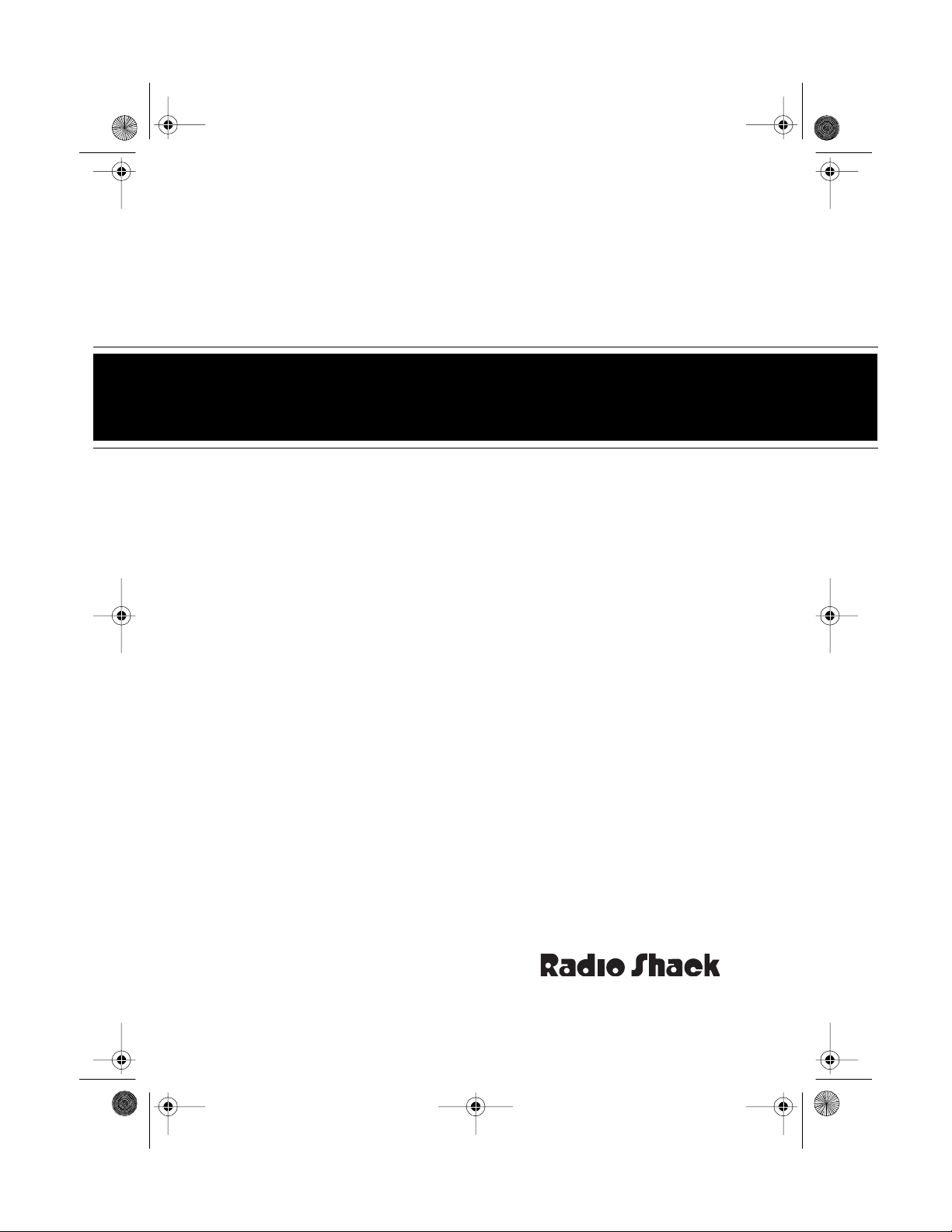
21-158 5.fm Page 1 Thursday, August 5, 1999 9:39 AM
40-CHANNEL 2-WAY CB RADIO
Cat. No. 21-1585A
OWNER’S MANUAL
Please read before using this equipment.
TRC-488
Page 2
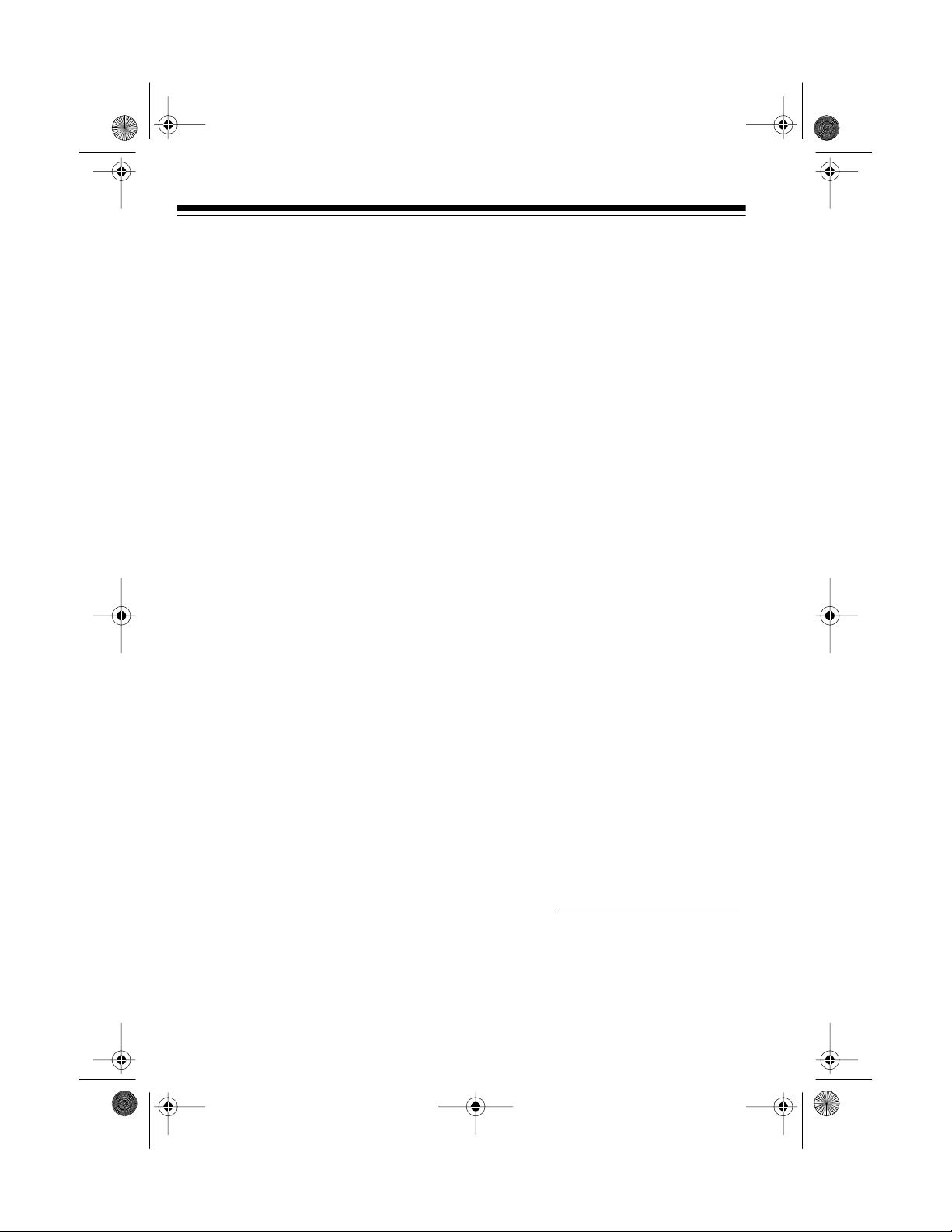
g
y Sy
y
g
y
g
21-158 5.fm Page 2 Thursday, August 5, 1999 9:39 AM
FEATURES
Your Radio Shack T RC-488 40-Channel 2-Way CB Radio is a high performance citizen’s band radio that also
lets you tune to nationa l weather service broadcasts. This CB is pe rfect for
recreational, business, or emergency
use. It lets you talk to other people with
CBs at home, in their vehicles, or at
camp sites. You can also connect o ptional equipment to your CB, such as a
DC power supply and base station antenna to set up a base station in your
home.
Your CB has the following features:
7-Channel WX Band Receiver
— lets
you tune to seven national weather frequencies so you can hear your local
weather conditions as well as weather
forecasts wherever you travel.
Emer
ency Channel Selector
— lets
you quickly switch to Channel 9 so you
can report or monitor emergency situations.
PLL (Phase-Locked Loo p) F req uenc
nthesizer
— provides reliable
and exact tuning.
Two Ceramic Filters
— provide superior channel selectivity and eliminate
adjacent-channel interference.
Automatic Noise Limitin
(ANL)
—
reduces noise caused by nearby electrical equipment such as motors or automotive ignition systems.
LED Channel Displa
— displays the
selected channel (1-40). When channel 9 is selected with the emergency
channel switch, the 9 f lashes continuously. When a weather channel is selected, the display “blanks-out.”
RF Gain Control
— lets you adjust the
receiver gain to match the strength of
the received signal.
Universal Mountin
Bracket
— lets
you mount your CB securely in your
vehicle or on a table or shelf in your
home.
Important
: To use this CB, you must
connect a mobile or base station antenna (available at your local Radio
Shack store). See “Installing an Antenna” on Page 8.
H
steresis Squelch
— automatically
adjusts receiver sensitivity to compensate for fading signals and to eliminate
signal chopping during reception.
For your records, we recommend you
record your CB’s serial number in the
space below. The serial num ber is located on the CB’s back panel.
Serial No.
© 1996 Tandy Corporation.
Radio Shack is a registered trademark used by Tandy Corporation.
All Rights Reserv ed .
2
Page 3
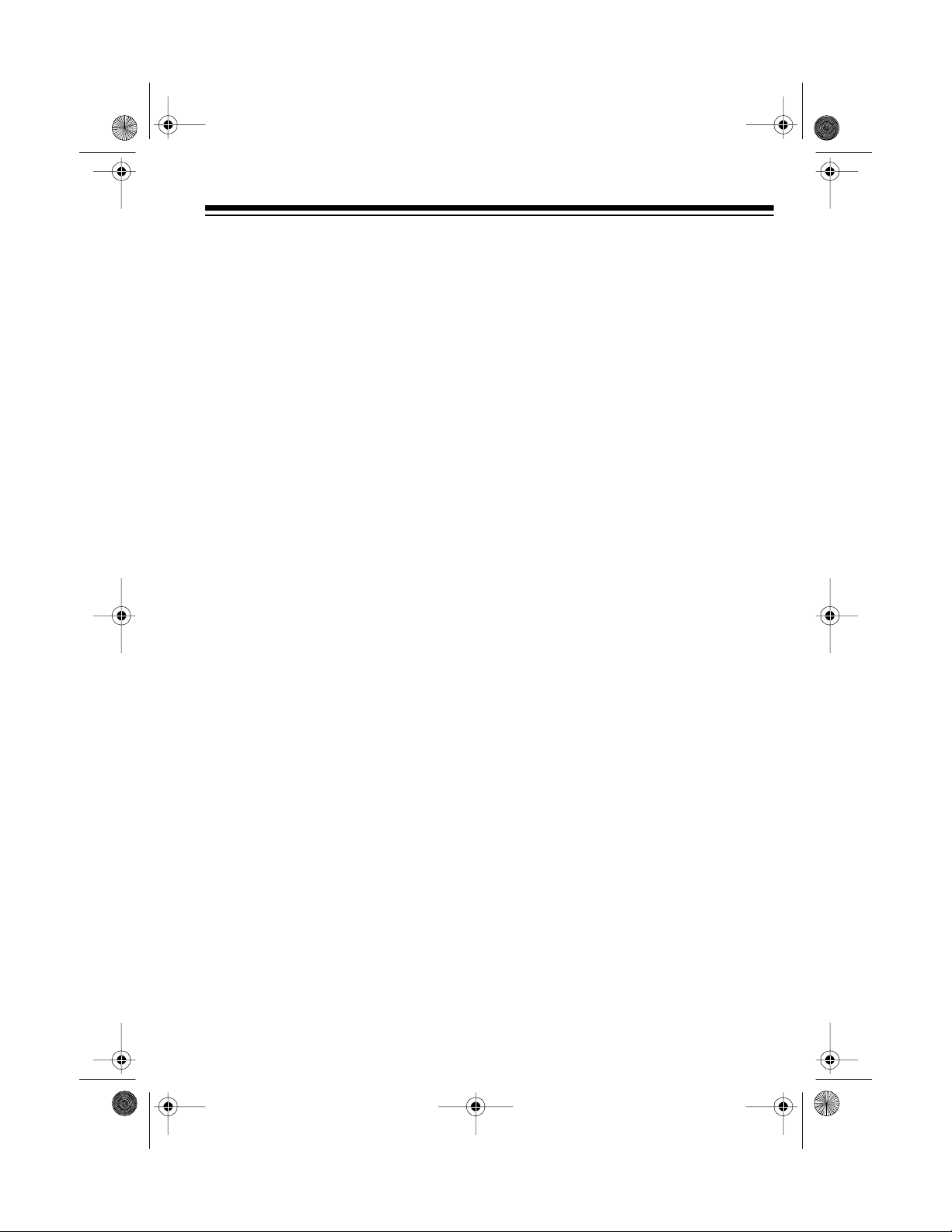
g
21-158 5.fm Page 3 Thursday, August 5, 1999 9:39 AM
CONTENTS
Installation ............................................................................................................ 4
Mounting the TRC-488 .................................................................................... 4
Mounting the Microphone Holder .................................................................... 5
Connections ......................................................................................................... 6
Connecting the Microphone ............................................................................ 6
Connecting an Optional External Speaker ...................................................... 6
Connecting Power ........................................................................................... 7
Using Vehicle Battery Power .................................................................... 7
Using Standard AC Power ........................................................................ 7
Installing an Antenna ...................................................................................... 8
Adjusting the Antenna’s SWR .................................................................... ..... 9
Operation ............................................................................................................ 10
Setting Squelch . ............................................................................................ 10
Using Automatic Noise Limiting .................................................................... 10
Listening to Weather Broadcasts .................................................................. 10
Receiving Transmissions on the Channels ................................................... 11
Transmitting .................................................................................................. 12
CB Tips ............................................................................................................... 13
Common Uses for a CB Radio ...................................................................... 13
Business Uses ........................................................................................ 13
Personal Uses ........................................................................................ 13
CB Courtesy .................................................................................................. 13
Using Common 10-Codes ............................................................................. 14
Troubleshootin
Maximum Range . .......................................................................................... 16
Reducing Noise ....................................................................... ....... ....... ..... ... 16
Maintenance ....................................................................................................... 17
Replacing the Fuses ..................................................................................... 18
FCC Information ............................................................................................ 18
Specifications .................................................................................................... 19
................................................................................................ 15
3
Page 4
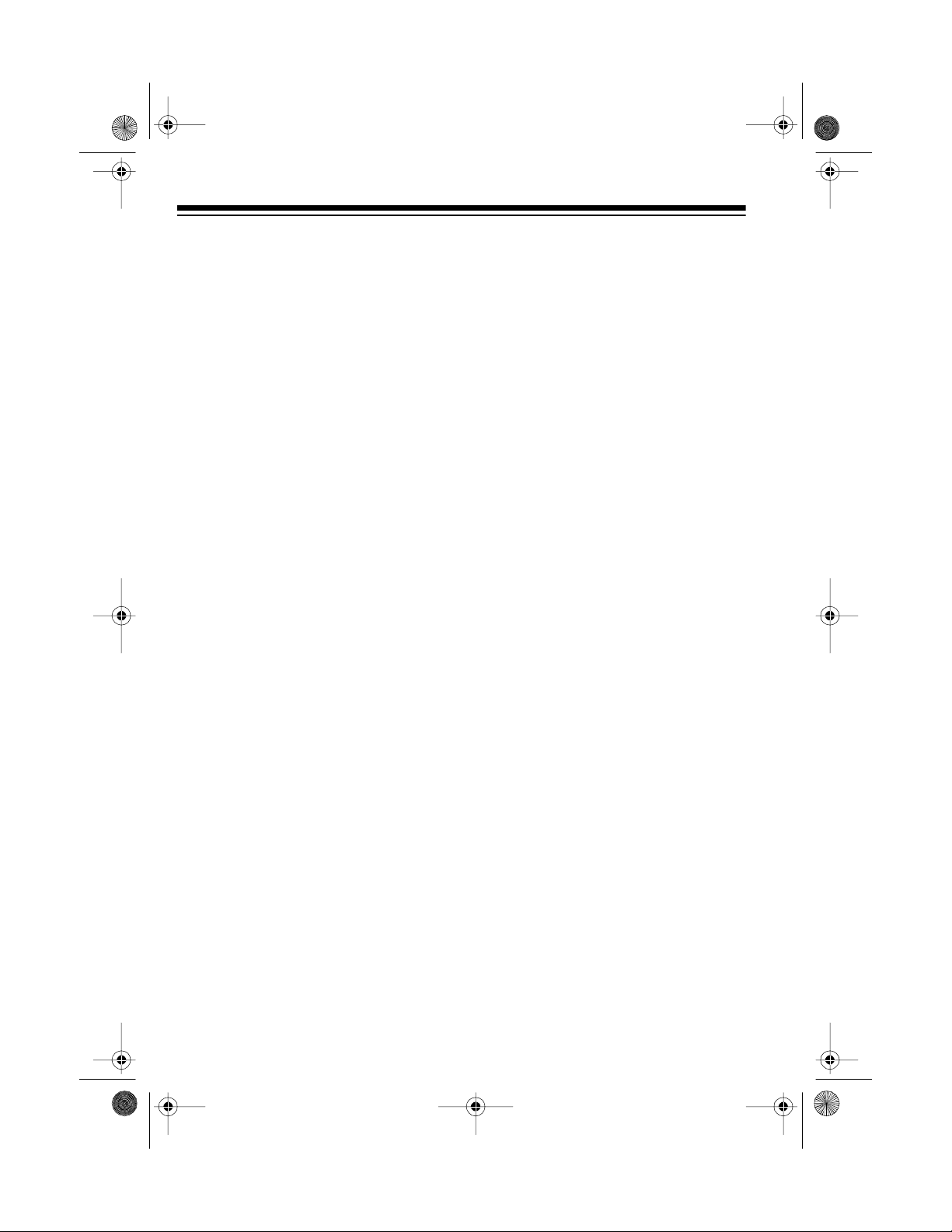
21-158 5.fm Page 4 Thursday, August 5, 1999 9:39 AM
INSTALLATION
MOUNTING THE TRC-488
If you use the TRC-488 as a base station, you can mount it on a desk, shelf,
or table.
The most common m ounting location
for the CB is under a vehicle’s dashboard. If you use the TRC-488 in a vehicle, mount it securely to avoid
damage to the CB or vehicle o r injury
to anyone in the vehicle during sudden
starts or stops.
When you mount the CB in a vehicle,
make sure:
• You ca n easily reach the CB.
• Its wires and cables do not interfere with any of the vehicle’s moving parts.
• The CB is not directly in front of
heating vents.
Follow these steps to mount the CB
using the supplied bracket, screws,
washers, and knobs.
1. Using the mounting bracket as a
template, mark the positions for
the screw holes.
(illus)
2. In each marked location, drill a
hole slightly smaller than th e supplied screws.
Caution
any objects behind the mounting
surface.
: Be careful not to drill into
• All wires and cables reach their
connection points.
4
3. Using a Phillips screwdriver,
attach the mounting bracket to the
mounting location with the supplied screws and lock washers.
(illus)
Page 5
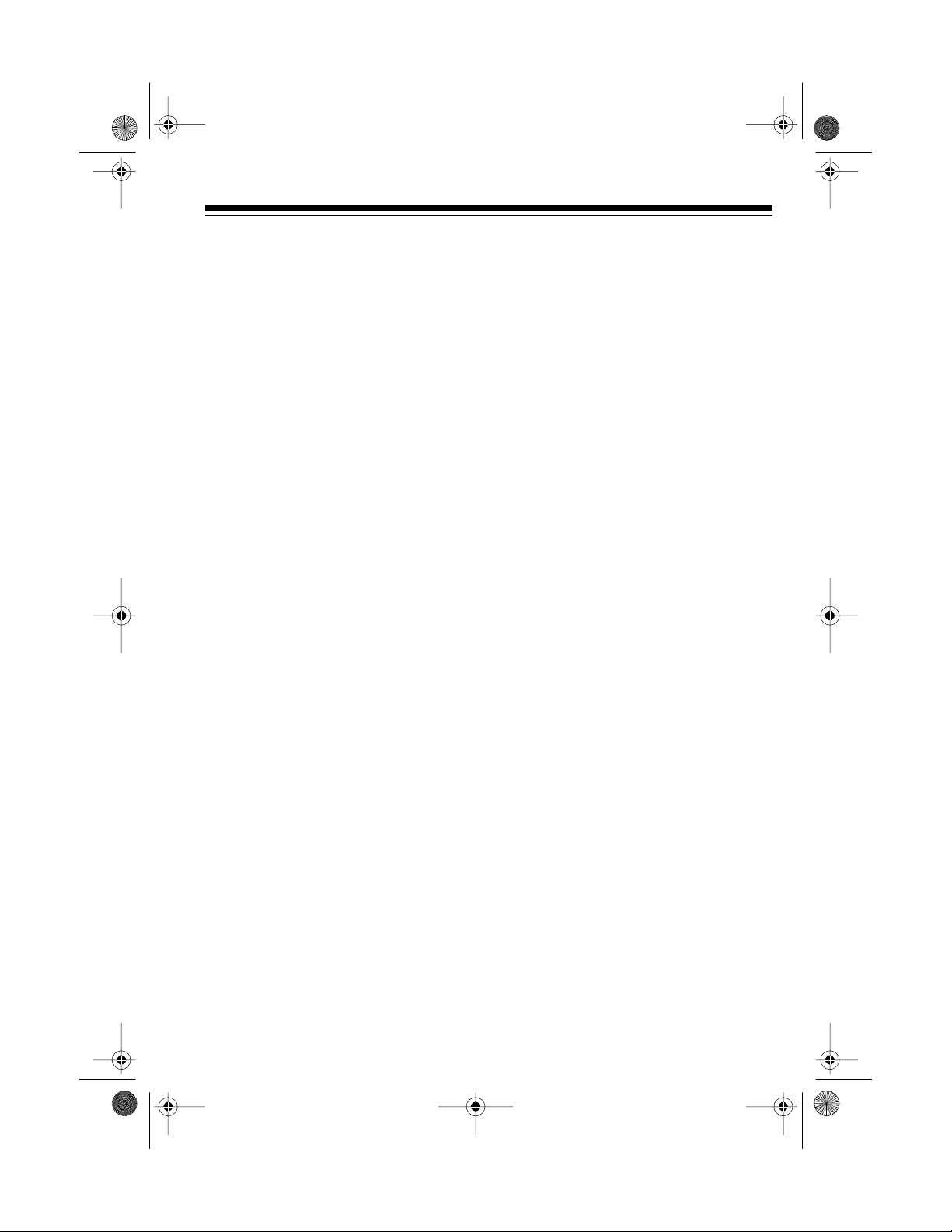
21-158 5.fm Page 5 Thursday, August 5, 1999 9:39 AM
4. Attach the CB to the mounting
bracket using the supplied rubber
washers and mounting knobs.
(illus)
MOUNTING THE
MICROPHONE HOLDER
With a Phillips screwdriver and the
supplied screws and washers, attach
the supplied microph one holder to the
CB’s right side.
(illus)
5
Page 6
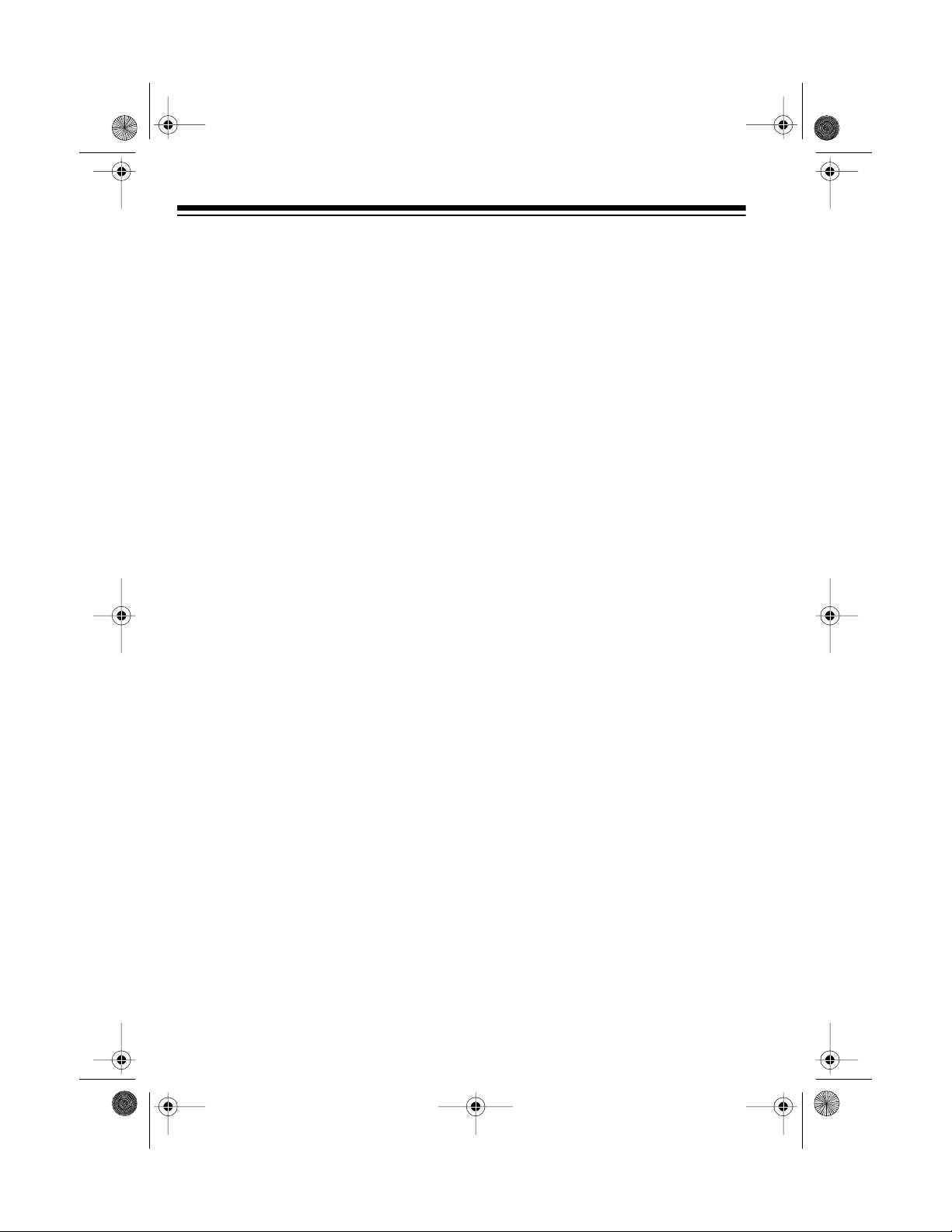
21-158 5.fm Page 6 Thursday, August 5, 1999 9:39 AM
CONNECTIONS
CONNECTING THE
MICROPHONE
1. Make sure the p ins on the m icrophone cable’s plug are aligned
with the holes in the CB’s
PHONE
and insert the plug into the jack.
2. Slide the microphone onto the
microphone holder.
jack on the CB’s left side
(illus)
(illus)
MICRO-
Caution
phone cable.
: Never pull on the micro-
CONNECTING AN
OPTIONAL EXTERNAL
SPEAKER
You can connect an ex ternal speaker
to the CB.
:
Notes
• You must use an 8-ohm speaker
capable of handling up to 5 watts
of power (such as Radio Shack
Cat. No. 21-549).
• The speaker ’s cable must have a
1
/8-inch plug.
To connect an external speaker, simply plug the speaker’s cable into the
EXT
CB’s
jack.
To disconnect the microphone cable,
press and hold down the small tab on
the microphone plug, then pull out the
plug.
(illus)
6
(illus)
: When you connect an ex ternal
Note
speaker, the CB’s internal speaker disconnects.
Page 7

21-158 5.fm Page 7 Thursday, August 5, 1999 9:39 AM
CONNECTING POWER
Using Vehicle Battery Power
Follow these steps to power the CB
from your vehicle’s battery.
1. Make sure the CB is turned off.
2. Disconnect the cable from your
–
vehicle battery’s negative (
minal.
3. Connect the black
GROUND
to a metal part of your vehicle’s
frame.
(illus)
Note
: Be sure the metal part is not
insulated from the v ehicle’s frame
by a plastic part.
4. Connect the red
ACCESSORY
TO SWITCHED
wire, with in-line
fuse, to a source of voltage that
turns on and off with the ignition
switch, such as a spare accessory
terminal in yo ur ve hicle’s fuse b ox.
) ter-
wire
5. Connect the orange
BATT
+ wire,
with in-line fuse, to your vehicle
battery’s positive (+) terminal or to
a point in the vehicle’s fuse box
fuse that provides a continuous
source of 12 volts even whe n the
ignition is turned off.
(illus)
This connection is for last-channel
memory backup.
6. Reconnect the cable to the vehicle battery’s negative (
–
) terminal.
Using Standard AC Power
You can power the CB from a standard
AC outlet using a 12-volt DC power
supply (such as Cat. No. 22-120)
Caution
plies plug into a standard A C out let to
produce DC power. Before connecting
your CB to a 12-volt DC power supply,
read and follow the instructions included with the power supply.
: Most 12-volt DC power sup-
(illus)
1. Make sure the CB is turned off.
2. Make sure the power supply is
turned off.
7
Page 8

g
21-158 5.fm Page 8 Thursday, August 5, 1999 9:39 AM
3. Connect the black
to the DC power supply’s negative
(–) terminal.
(illus)
4. Connect both the red
SWITCHED ACCESSORY
orange
fuses, to the DC power supply’s
positive (+) terminal.
BATT
+ wires, with in-line
(illus)
GROUND
and
wire
TO
INSTALLING AN
ANTENNA
Caution
CB, you must connect an antenna to
the CB before you operate it.
Note
sells a variety of CB antennas for both
mobile and base-station u se, and coaxial antenna cable and connectors.
For the best performance, consider the
following when deciding on an antenna
and its location:
Follow these steps to conne ct an antenna.
: To prevent damage to your
: Your local Radio Shack store
• The antenna and cable should be
as far as possible away from
sources of electrical noise.
• The antenna should be located
vertically and as high as possible.
These wires supply power to operate your CB a nd backup the lastchannel memory.
5. Connect the DC power supply to a
standard AC outlet.
8
1. Follow the mounting instructions
that come with the antenna.
Warnin
when you install or remove a base
station CB antenna. If the antenna
starts to fall, let it go! It could contact overhead power lines. If the
antenna touches the power line,
your contact with the antenna,
mast, cable, or guy wires can
cause electrocution and death.
Call the power company to
remove the antenna. DO NOT
attempt to do so yourself.
: Use extreme caution
Page 9

21-158 5.fm Page 9 Thursday, August 5, 1999 9:39 AM
2. Route the cable between the
antenna and the CB.
3. Connect the cable to the
ANTENNA
CB.
Caution
• Over sharp edges or moving parts
that might damage the cable
• Next to power cables or other CB
antenna cables
• Through the engine compartment
or other areas that produce
extreme heat
jack on the back of the
(illus)
: Do not run the cable:
ADJUSTING THE
ANTENNA’S SWR
To achieve your CB’s maximum range,
the antenna’s Standing Wave Ratio
(SWR) should be adjusted using an
SWR meter (not supplied).
Follow the instructions supplied with
the SWR meter and anten na to adjust
your antenna’s SWR to the lowest possible value. SWR values of 2.0:1 are
generally acceptable, with readings of
1.5:1 or lower being more desirable.
9
Page 10

21-1585.fm Page 10 Thursday, August 5, 1999 9:39 AM
OPERATION
SETTING SQUELCH
Caution
CB without first connecting it to an a ntenna.
1. Turn
2. Turn
3. Adjust
: Do not attempt to use your
VOLUME
clicks to turn on the CB, then set it
to about halfway between the minimum and maximum settings. The
CB tunes to the last-selected
channel.
SQUELCH
wise. You hear background noi se
and the green BUSY LED lights.
VOLUME
setting.
clockwise until it
(illus)
fully counterclock-
(illus)
to a comfortable
USING AUTOMATIC
NOISE LIMITING
If you hear low-level popping noises
while receiving transmissions, slide
ANL/OFF
matic noise limiting circuit. Otherwise,
leave
ducing Noise” on Page 16).
ANL
to
ANL/OFF
to turn on the auto-
(illus)
OFF
(see “Re-
set to
LISTENING TO
WEATHER
BROADCASTS
The FCC (Federal Communications
Commission) has allocated 11 channels for use by the National Oceanographic and Atmospheric Administration (NOAA). NOAA broadcasts
your local forecast and regional weather information on one or more of these
channels in your area.
4. Turn
10
SQUELCH
the background noise stops.
: T o receive weaker transmis-
Note
sions, turn
clockwise.
clockwise just u nti l
SQUELCH
counter-
Page 11

p
21-1585.fm Page 11 Thursday, August 5, 1999 9:39 AM
Your TRC-488 receives the following
frequencies available to NOAA:
162.400 MHz 162.500 MHz
162.425 MHz 162.525 MHz
162.450 MHz 162.550 MHz
162.475 MHz
To select one of the seven available
weather channels, set the mode selector to
lights.
W1-W7
. The yellow WX LED
(illus)
RECEIVING
TRANSMISSIONS ON
THE CHANNELS
After setting squelch, follow these
steps to receive transmissions.
2. To select the emergency channel
(9), slide
flashes on the display.
Im
nel is used for reporting and monitoring emergency information
about accidents, hazardous road
conditions, etc. Do no t use Channel 9 for non-emergency messages.
Note
missions on Channel 9 when the
mode selector is s et to any of t he
W1-W7
3. To select one of the other 39
channels, slide
Turn
desired channel. The channel
number appears on the LED
channel display.
CH9/OUT
: The emergency chan-
ortant
: You cannot receive trans-
weather channels.
CHANNEL
to
(illus)
CH9/OUT
to select the
CH9
to
.
CH9
OUT
.
CB
1. Set the mode selector to
(illus)
.
(illus)
11
Page 12

21-1585.fm Page 12 Thursday, August 5, 1999 9:39 AM
4. If necessary, turn
RF.GAIN
clockwise to increase the signal sensitivity.
(illus)
To turn off the TRC-488, turn
VOLUME
counterclockwise until you hear it click.
(illus)
TRANSMITTI NG
We recommend you spend some time
receiving transmissions befo re you try
to transmit a message yourself.
4. Hold the microphone 2 or 3 inches
from your mouth, then press and
hold down the microphone talk
button and speak into the microphone in a normal voice. The red
TX indica tor lights.
(illus)
: Do not speak too loudly
Note
when transmitting. It does not
make your signal any stronger,
and might distort your transmission.
5. When you finish transmitting,
release the microphone talk button. You can now receive transmissions.
6. To turn off the TRC-488, turn
UME
counterclockwise until you
VOL-
hear it click.
Follow these steps to transmit.
1. Set the mode selector to
2. Slide
3. Turn
CH9/OUT
CHANNEL
OUT
to
.
to the desired
channel.
12
CB
.
Page 13

21-1585.fm Page 13 Thursday, August 5, 1999 9:39 AM
CB TIPS
Like any other activity, CB radio has its
rules and courtesies. The following tips
will help you get the m ost enjoyment
out of your CB.
COMMON USES FOR A
CB RADIO
Business Uses
• Truck drivers and delivery personnel use it to get road and traffic
conditions and obtain assistance
in locating destinations. A CB is
good company on those “long
hauls.”
• Construction crews use it to call
for additional materials or for coordinating the activities of different
work crews.
• To security officers, a CB is more
than a convenience — it is a must
for both safety and efficiency.
Personal Uses
plan a get-togethe r. You can even
meet new friends this way.
• Ever have car trouble or run out of
gas on the highway? It’s a relief to
be able to use the CB to call for
assistance.
• Camping, fishing, or other sports
are more fun with a CB. Locate a
buddy or find out “what ’s cooking”
back at camp.
CB COURTESY
Please follow these guidelines of radio
courtesy when using your CB.
• Wait for a pause in someone
else’s transmission before you
ask for a break.
• If you do not receive an answer to
your call after a second attempt,
sign off and wait several minutes
before trying again.
• Do not hold d own the m icrophone
talk button when you are not talking. (This is called dead keying.)
• Keep in touch with home while
driving to work, to the store, or to
a social activity. Let your family
know you are tied up in traffic or
that you will stop by the store on
the way home.
• CBs are great on trips to communicate with family members while
they are in separate cars.
• Contact friends or neighbors —
find out “what’s happening” or
• Assist callers with directions,
information about road conditions,
and any other reasonable
requests.
13
Page 14

g
g
g
g
g
g
g
g
g
g
g
g
g
21-1585.fm Page 14 Thursday, August 5, 1999 9:39 AM
USING COMMON 10-CODES
Citizen’s band operators have largely adopted the 10-codes for standard questions
and answers. Thes e codes permi t faster communi cation and better intelligibilit y in
noisy areas. The following table lists some of the more common cod es and their
meanings.
Code Meaning
10-1 Receivin
understand your messa
10-2 Receivin
ood
10-3 Stop transmittin
10-4 OK/Message received and
understood
10-5 Relay infor ma ti on to _______
10-6 I am busy or are you busy?
10-7 Out of service
10-8 In service
10-9 Repeat last mess a
10-10 Ne
10-11 __________ in service
10-12 Stand by
10-13 Request/report road/weather
conditions
poorly/Cannot
e
well/Your signal is
e
ative/No or standing by
Code Meaning
10-18 Urgent
10-19 Contact ______________
10-20 What is your location?
10-21 Call _________ by telephone
10-22 Cancel/disre
messa
10-23 Arrived at the destination
10-24 Assi
10-25 Meet _________ _______
10-26 Estimated ti m e of arrival is
10-29 Check records
10-30 Use caution/Unauthorized
10-31 Pick up
10-33 Emer
nment complete
__________
use of radio
nel
ard previous
e
ency/Clear t he chan-
10-14 Information
10-15 Messa
10-16 Reply to messa
10-17 En route
e delivered
e
10-34 What time is it?
10-36 The correct tim e is ________
10-41 Switch to Channel ________
14
Page 15

21-1585.fm Page 15 Thursday, August 5, 1999 9:39 AM
TROUBLESHOOTING
If your CB is not working as it should, follow t he suggestions below to try to eliminate
the problem. If the C B is still n ot workin g properly, take t he CB to your local Radi o
Shack store for assistance.
Problem Solution
Trouble with reception. • Be sure the CB is turned on.
•Be sure
•Be sure
VOLUME
SQUELCH
is turned up.
is adjusted properly.
• Be sure the microphone is securely connected to the CB.
• Be sure the antenna cable is securel y connected to both the antenna and the CB.
Trouble with transmission. • Be sure the microphone is securely con-
nected to the CB.
• Extend the antenna to its full length.
• Clean and tighten all connectors.
• Be sure you are fully pressing the microphone talk button.
• Be sure the antenna cable is securel y connected to both the antenna and the CB.
No channel selection. Be sure
CB does not work at all.
Check the power supply (either vehicle or stan-
CH9/OUT
is set to
OUT
.
dard AC) and in-line fuses (replace only with
identical fuses; see “Replacing the Fuses” on
Page 18)
.
15
Page 16

21-1585.fm Page 16 Thursday, August 5, 1999 9:39 AM
MAXIMUM RANGE
The maximum range and quality of CB
transmissions vary depending on:
• The type and quality of antenna
used.
• The height of the antenna’s
mounting location (the higher the
antenna, the better the reception).
• The surrounding terrain (mountains and tall buildings limit the
range).
• The weather conditions.
• The number of nearby CBs operating on the same channel.
• The standing wave ratio (SWR)
between the antenna and the CB.
You c an set the SWR by u sing an
SWR tester (such as Radio Shack
Cat. No. 21-523). Follow the
instructions that come with the
SWR tester.
REDUCING NOISE
The Automatic Noise Limiting (ANL)
circuit helps keep background noise to
a minimum. However, strong s ources
of noise, such as your vehicle’s ignition, another radio, or spark plugs may
be more than the circuit can compensate for.
If you operate the TRC-488 with the
vehicle’s engine off, you should not
have any problems with noise. If you
use the CB with the engine on, you can
determine the source of the noise by
turning off the engine and operating
the CB with the ignition set to ACC. If
most or all of the noise goes away, the
problem is in your vehicle’s ignition or
electrical system.
Here are a few hints to help you reduce
or eliminate such nois e :
• Replace old ignition wires with
new, high-voltage, noise-suppression wires.
• Install noise suppressors on your
spark plugs, or install new spark
plugs that have built-in suppressors.
• Be sure that the ground connection (black wire) is secure.
If problems persi st, check yo ur alternator/generator, regulator, and gauges.
Noise from these source s can be reduced or eliminated using bypass capacitors at the various output voltage
points.
Your local Radio Shack store has a
wide selection of noise-suppression
accessories.
16
Page 17

21-1585.fm Page 17 Thursday, August 5, 1999 9:39 AM
MAINTENANCE
Your TRC-488 40-Channel 2-Way CB Radio is an exam ple of superior design and
craftsmanship. The following suggestions will help you care for your CB so you can
enjoy it for years.
Keep the CB dry. If it gets wet, wipe it dry immediately. Liquids might
contain minerals that can corrode the electronic circuits.
Handle the CB gently and carefully. Dropping it can da mage circuit
boards and cases and can cause the CB to work improperly.
Use and store the CB only in normal temperature environments.
Temperature extremes can shorten the life of electronic devices and
distort or melt plastic parts.
Keep the CB away f rom dust and dirt, which can cause premature
wear of parts.
Wipe the CB with a damp cloth occas ionally to kee p it looking new.
CLEANER
Do not use harsh chemicals, cleaning solvents, or strong detergents
to clean the CB.
Modifying or tampering with the CB’s internal components can cause a malfunction
and might invalidate you r CB’s warran ty. If your CB i s not pe rforming as it should,
take it to your local Radio Shack store for assistance.
17
Page 18

21-1585.fm Page 18 Thursday, August 5, 1999 9:39 AM
REPLACING THE FUSES
The TRC-488’s red wire 2-amp in-line
fuse helps protect your CB from power
surges and short-circuits. If the fuse
has blown, replace it with a 2-amp,
fast-acting glass fuse (such as Cat.
No. 270-1007).
The orange wire’s 1-amp in-line fuse
helps protect your CB’s memory channel backup from power surges and
short-circuits. If the fuse has blown, replace it with a 1-amp, fast-acting glass
fuse (such as Cat. No. 270-1005).
Follow these steps to replace either
fuse.
1. Make sure the power source and
CB are both off.
2. Hold the fuse holder by both ends,
push the fuse holder ends
together, then turn counterclockwise and release either end. The
fuse holder opens.
(illus)
FCC INFORMATION
The Federal Communications Commission (FCC) does not require you to
have a license to operate this CB.
However, the FCC does require you to
read and know Part 95 of
These rules apply to the operation of a
class D CB. A copy of these regulations is included with your CB.
Warning
make any internal adjustments. Internal adjustments and/or modifications
can lead to illegal operation as defined
by Part 95 of
operation can lead to very serious consequences.
To be safe and sure:
• Never open your CB’s case.
• Never modify your CB.
Your CB might cause TV or radio interference even when it is operating properly. To determine whether your CB is
causing the interference, turn off your
CB. If the interference goes away, your
CB is causing the interference. Try to
eliminate the interference by:
: Do not open your CB to
FCC Rules
FCC Rules
. Such illegal
.
3. Replace the fuse with o ne of the
same type and rating.
4. Push the fuse holder ends
together, then turn the large end
clockwise. The fuse holder closes.
18
• Moving your CB away from the
receiver.
• Contacting your local Radio
Shack store for help.
If you cannot eliminate the interference, the FCC requires that you stop
using your CB.
Page 19

21-1585.fm Page 19 Thursday, August 5, 1999 9:39 AM
SPECIFICATIONS
RECEIVER
Weather Frequency Coverage .............................................................162.400 MHz
162.425 MHz
162.450 MHz
162.475 MHz
162.500 MHz
162.525 MHz
162.550 MHz
Frequency Coverage..................................................All 40 CB Channels (Class D)
26.965 to 27.405 MHz
Sensitivity ............................................................0.7 µV or better for 10 dB (S+N)/N
Adjacent Channel Rejection............................................... ....... ....50 dB (at 10 kHz)
Audio Output..............................................................................4.5 Watts (Nominal)
Frequency Response ............................................................................450-2500 Hz
Intermediate Frequency...............................................................1st IF: 10.695 MHz
2nd IF: 455.00 kHz
Cross Modulation..............................................................................................50 dB
Squelch....................................................................Adjustable from 0.6 µV to 1 mV
TRANSMITTER
Frequency Coverage..................................................All 40 CB Channels (Class D)
26.965 to 27.405 MHz
Output Power......................................................................4 Watts (FCC Maximum)
Type of Modulation............................AM Double-Sideband, Full Carrier Modulation
Modulat io n C ap ability . .......... .. . .... .. . .. .. ............ ............ .. ............ ............ .. . .. .... . ..+90%
Spurious Emission.........................................................................Less than –65 dB
Frequency Tolerance.....................................................................................0.002%
Antenna Impedance .....................................................................................50 Ohm
Current Drain (13.8 volt supply).......................................1 Amp with No Modulation
1.5 Amps with Full Modulation
19
Page 20

g
g
21-1585.fm Page 20 Thursday, August 5, 1999 9:39 AM
GENERAL
Power Requirements ...........................................12-16 Volts DC, Negative Ground
13
Dimensions .......................................................... 1
/16 ¥ 513/16 ¥ 71/2 Inches (HWD)
(46
147 ¥ 190 mm)
¥
Weight...............................................................................................2 lb 2 oz (1 Kg)
Specifications are typical; individual units m ight vary. Specifications are subj ect to
change and improvement without notice.
RADIO SHACK LIMITED WARRANTY
This product is warranted against defects for 90 days from date of purchase from Radio Shack company-owned stores and authorized Radio
Shack franchisees and dealers. Within this period, we will repair it without char
slip
not cover transportation costs. Nor does it cover a product subjected to
misuse or accidental dama
EXCEPT AS PROVIDED HEREIN, RADIO SHACK MAKES NO
EXPRESS WARRANTIES AND ANY IMPLI ED WARRANTIES ARE LIMITED IN DURATION TO THE DURATION OF THE WRITTEN LIMITED
WARRANTIES CONTAINED HEREIN. Some states do not permit limitation or exclusion of implied warranties; therefore, the aforesaid limitation(s) or exclusion(s) may not apply to the purchaser.
This warranty gives you specif ic legal rights and you m ay also h ave other rights which vary
from state to state.
e for parts and labor. Simply
as proof of purchase date to any Radio Shack store. Warranty does
e.
We Service W hat We Sell
bring your Radio Shack sales
9/94
RADIO SHACK
A Division of Tandy Corpor ation
Fort Worth, Texas 76102
10A6 Printed in Thailand
