RadioShack TRC-445 Owners Manual
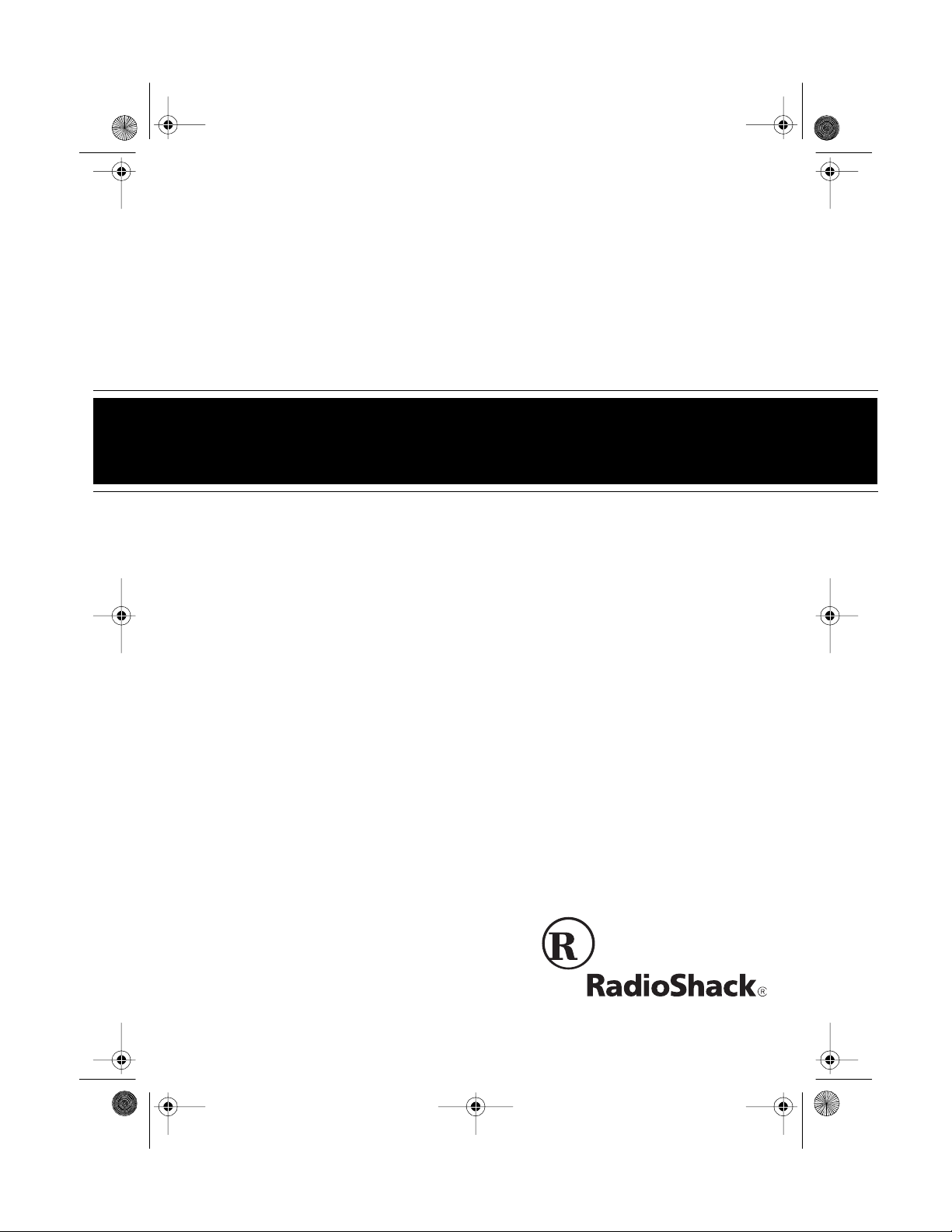
21-157 3.fm Page 1 Thursday, August 5, 1999 9:22 AM
Deluxe 40-Channel Mobile CB Radio
Cat. No. 21-1573
OWNER’S MANUAL
Please read before using this equipment.
TRC-445
with Weather Alert
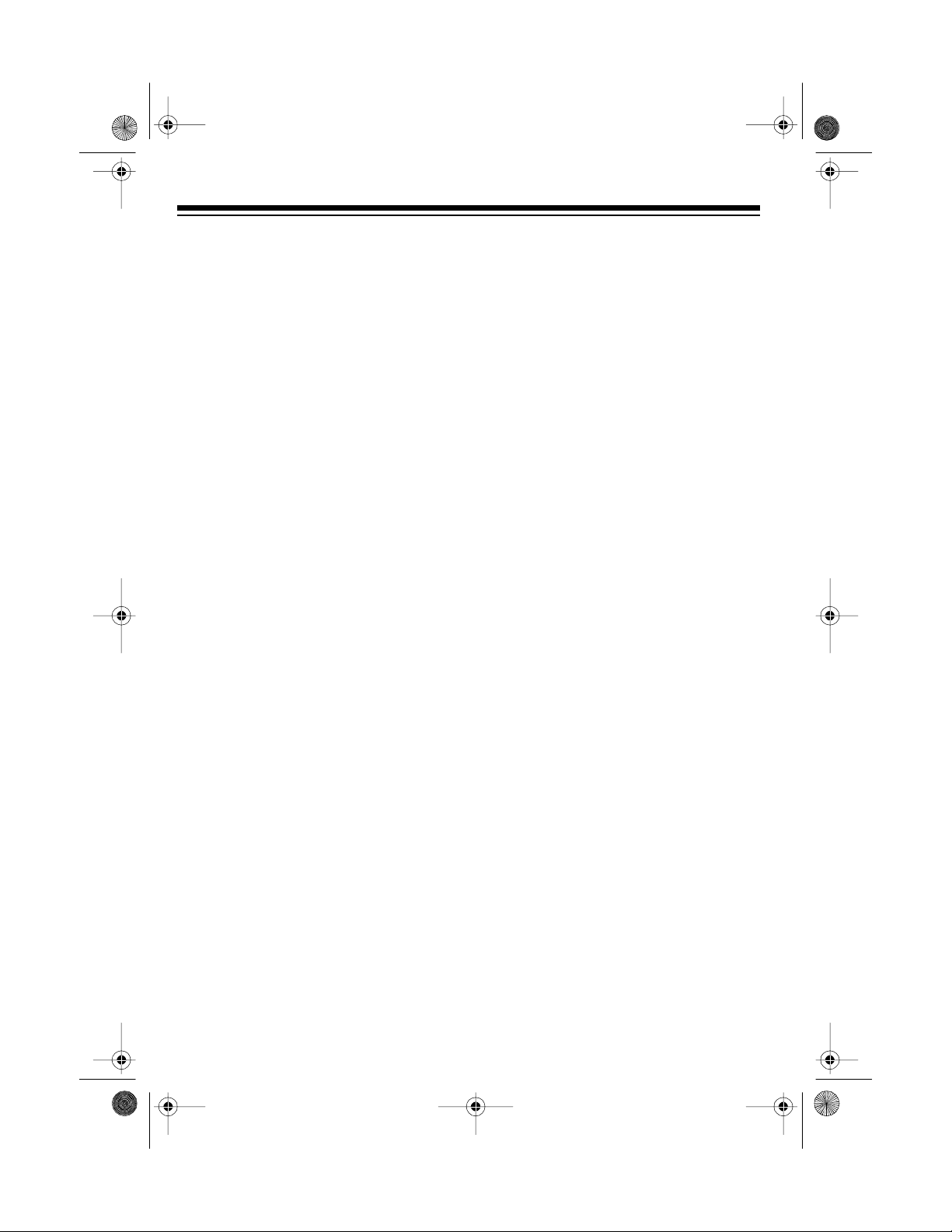
y
y
y
y
y
g
g
j
21-157 3.fm Page 2 Thursday, August 5, 1999 9:22 AM
FEATURES
Your RadioShack TRC-445 Deluxe 40Channel Mobile CB Radio with Weather
Alert is a high performance CB that also
lets you tune to local and national
weather service broadcasts. This CB is
perfect for recreational, business, or
emergency use. You can call other people who have CBs at home, in their vehicles, or at camp sites. You can also
connect optional equipment to your CB,
such as an external speaker to create a
PA system, or a DC po wer supply and
base station antenna to set up a base
station in your home.
Your CB has these features:
7-Channel WX Band Receiver
— lets
you tune to seven national weather service frequencies so you can hear local
weather conditions and forecasts.
Built-In SWR Meter
— helps you t une
your antenna system to optimize your
CB’s performance.
PLL (Phase-Locked Loop ) Frequenc
Synthesizer
— provides reliable and
exact tuning using a precise frequency
reference crystal.
Two Ceramic Filters
— provide superior channel selectivity and prevent
adjacent-channel interference.
H
steresis Squelch Circuit
— compensates for fading signals and eliminates signal chopping during reception.
Rotar
Tuning Control
— provides
maximum convenience when selecting
channels.
LED Channel Displa
— lets you see
the selected channel (1–40).
Last-Cha n ne l M e m o r
— the radio “remembers” the channel you previously
tuned to when you turn on the radio.
RF Gain Control
— lets you adjust reception to match the strength of the received signal.
Li
hted SWR/RF/Signal Meter
— lets
you see the incoming and outgoing signal strength as well as the standing
wave ratio (SWR).
Noise Blankin
— lets you reduce the
noise sometimes caused by nearby
electrical equipment such as motors or
automotive ignition systems.
Ad
ustable Brightness
— lets you set
the meter’s backlight and the LE D channel display to dim or bright.
CH-9/NOR/CH-19 Switch
— lets you
quickly tune to Channel 9 or Chan nel 19
in an emergency without adjusting the
rotary tuning control.
CB/WX/PA Switch
— lets you quickly
select the normal CB function, wea ther
mode, or public address mode.
© 1997 Tandy Corporation.
RadioShack is a registered trademark used by Tandy Corporation.
All Rights Reserved.
2
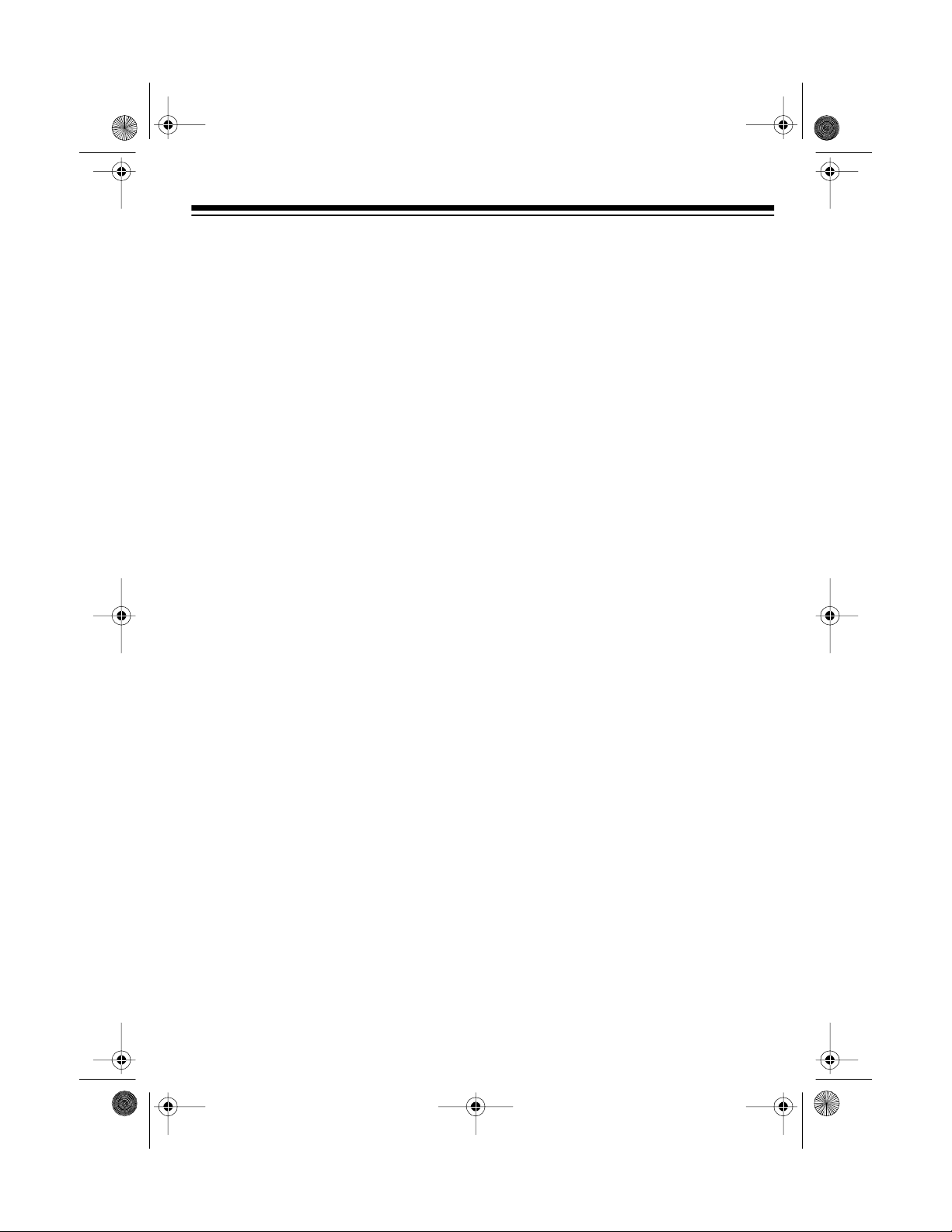
21-157 3.fm Page 3 Thursday, August 5, 1999 9:22 AM
WX/Alert Indicator — shows the CB is
ready to receive a weather alert signal.
RX/TX In dicator — shows whether the
CB is transmitting or receiving.
S/RF/SWR/CAL Switch — lets you
quickly select the display for the RF/signal meter (radio input/output signal power strength, standing wave ratio of the
antenna, or SWR calibration).
Universal Mounting Bracket — lets
you mount your CB securely in your vehicle or on a desk or table in your home.
Note: To use this CB, you need a mobile
or base station antenna. Your local RadioShack store has a wide vari ety o f a ntennas. For more information, see
“Installing an Antenna” on Page 6.
We recommend you record your CB’s
serial number here. The number is on
the CB’s back panel.
Warning: Do not open your CB to make
any internal adjustments. Any internal
adjustments can be made only by an authorized service technician.
Internal adjustments and/or modifications can lead to illegal operation as defined by Part 95 of
illegal operation can lead to very serious
consequences.
To be safe and sure:
• Never open your CB’s case.
• Never modify your CB.
Your CB might cause TV or radio interference even when it is operating properly. To determine whether your CB is
causing the interference, turn off your
CB. If the interference goes away, your
CB is causing it. Try to eliminate the interference by:
• Moving your CB away from the
receiver
FCC Rules
. Such
Serial Number___________
FCC INFORMATION
The Federal Communications Commission (FCC) does not require you to have
a license to operate this CB. However,
the FCC does require that you read and
know Part 95 of
apply to the operation of a Class D CB.
We have provided a c opy of t hese regulations with your CB.
FCC Rules
. These rules
• Contacting your local RadioShack
store for help
If you cannot eliminat e the interference,
the FCC requires that you stop using
your CB.
3
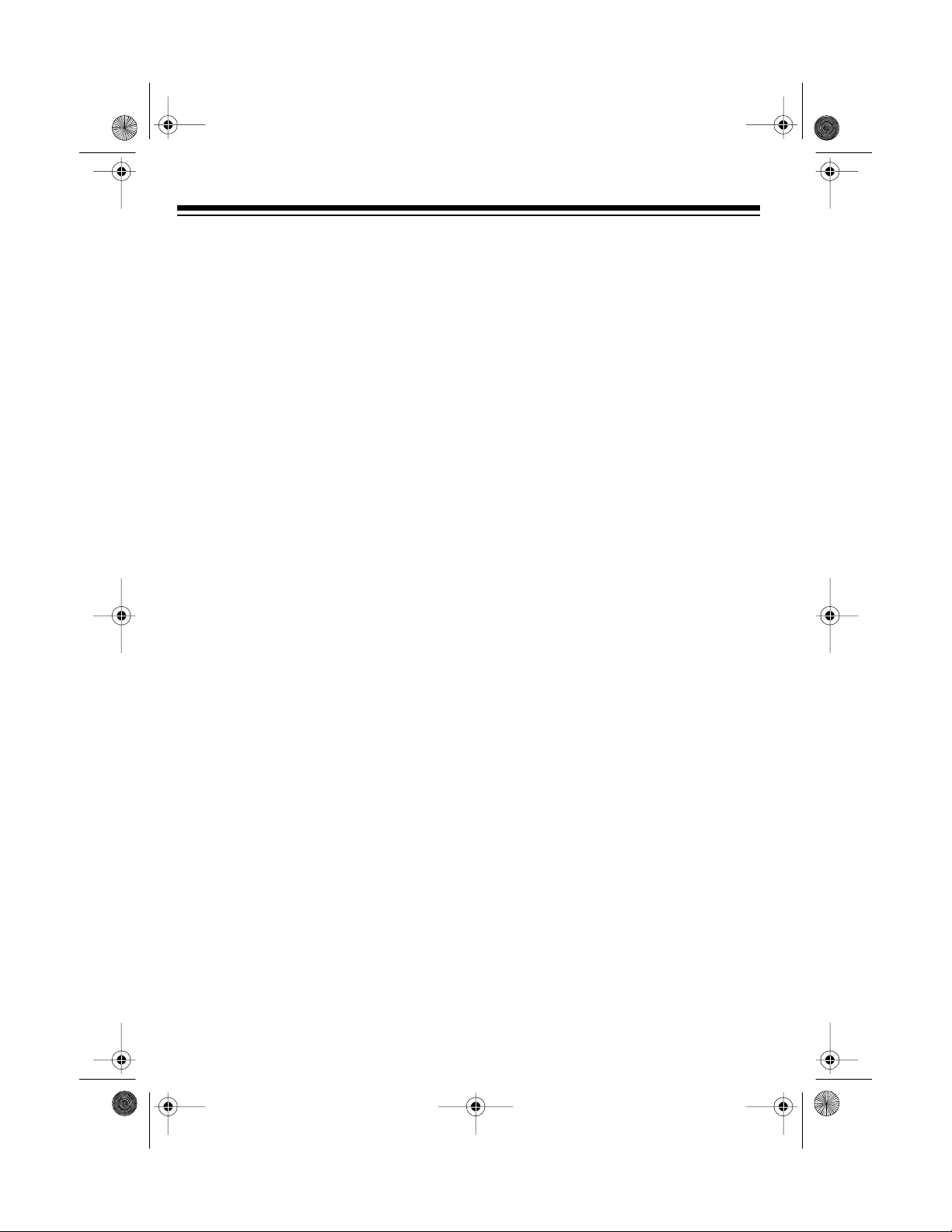
j
g
21-157 3.fm Page 4 Thursday, August 5, 1999 9:22 AM
CONTENTS
Install a tion ....... ........................ ................ ........................ ........................ ................ 5
Mounting the Microphone Holder ....................................................................... 5
Mounting the TRC-445 ............................ ....... ....... ....... .......... .. ....... .......... ....... .. 5
Connecting the Microphone ................................................................................ 6
Installing an Antenna .......................................................................................... 6
Selecting an Antenna ................................................................................... 6
Connecting an Antenna ............................................................................... 7
Using Vehicle Battery Power .............................................................................. 7
Using the CB as a Base Station ......................................................................... 8
Connecting Optional External Speakers . ............................................................ 9
External CB Speaker ................................................................................... 9
Public Address Speaker ............................................................................... 9
usting the Standing Wave Ratio .................................................................... 10
Ad
Standing Wave Ratio Chart .............................................................................. 11
Operation ............................................................................................................... 12
Turning On the CB and Receiving Transmissions ............................................ 12
Transmitting ...................................................................................................... 13
Listening to Weather Broadcasts ...................................................................... 14
Weather Alert ............................................................................................. 15
Using the Public Address Function ................................................................... 15
CB Operation Tips ................................................................................................. 16
Common Uses for a CB Radio ......................................................................... 16
Business Uses ........................................................................................... 16
Personal Uses ............................................................................................ 16
CB Courtesy ..................................................................................................... 16
Using Common 10-Codes ................................................................................ 17
Maximum Range .............................................................................................. 18
Reducing Noise ........ .......... ....... ....... .. .......... ....... .. ....... .......... ....... .. .......... ....... 18
Troubleshootin
Care and Maintenance .......................................................................................... 20
Replacing the Fuses ......................................................................................... 21
Specifications ........................................................................................................ 22
4
.................................................................................................... 19
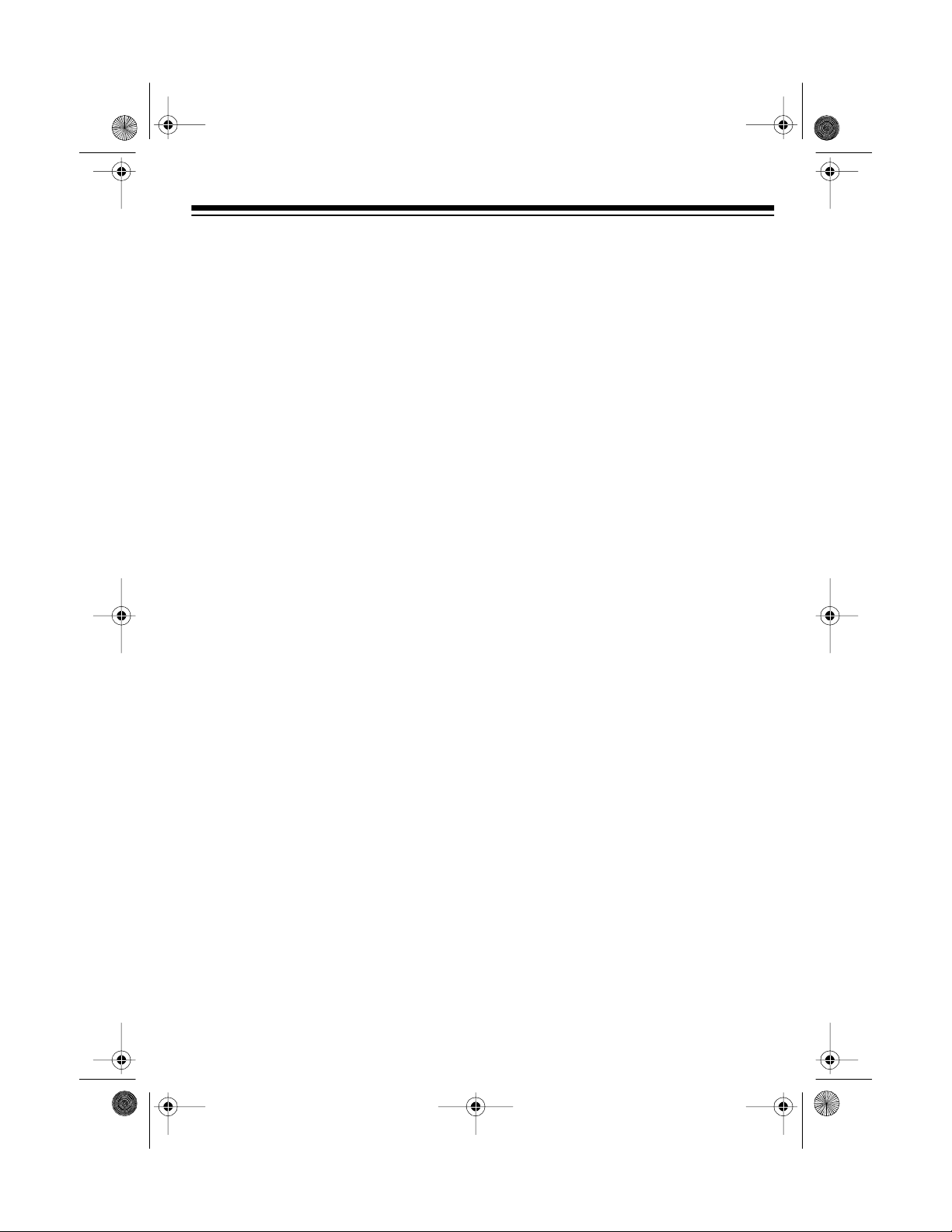
21-157 3.fm Page 5 Thursday, August 5, 1999 9:22 AM
INSTALLATION
MOUNTING THE
MICROPHONE HOLDER
Using a Phillips screwdriver and the
supplied screws and washers, attach
the supplied microphone holder to the
CB’s left or right side either horizontally
or vertically.
Illustra tion
Star Lock Washer (2)
Small Screws (2)
MOUNTING THE TRC-445
The most common mounting locat ion for
this CB is under a vehicle’s dashboard.
However, if you use the TRC-445 as a
base station, you can place it on a desk,
shelf, or table (se e “Using the CB as a
Base Station” on Page 8).
If you are mounting the CB in a vehicle,
choose a location where:
• You can easily reach the CB.
• Wires and cables are clear of the
vehicle’s pedals or other moving
parts.
• The CB is not directly in front of
heating vents.
Cautions
• If you use the TRC-44 5 in a vehicle,
• Do not mount the CB where i t could
Follow these steps to mount the CB using the supplied hardware.
1. Using the slots in the mounting
2. In each mar ked locat ion, dr ill a hole
3. Using a Phillips screwdriver, attach
:
mount it securely to avoid damage
to the CB or vehicle or injury to anyone in the vehicle during sudden
starts or stops.
damage or interfere with the proper
operation of any passive restraint
safety device (an air bag or seat
belt).
bracket as a template, mark the
positions for the screw holes.
slightly smaller than the supplied
mounting screws.
Caution
anything behind the mounting surface.
the mounting bracket to the mount ing surface with the large mounting
screws and star lock washers.
: Be carefu l not to drill into
Illustration
Star Lock Washer (2)
Mounting Screws (3)
• All wires and cables can reach their
connection points.
5
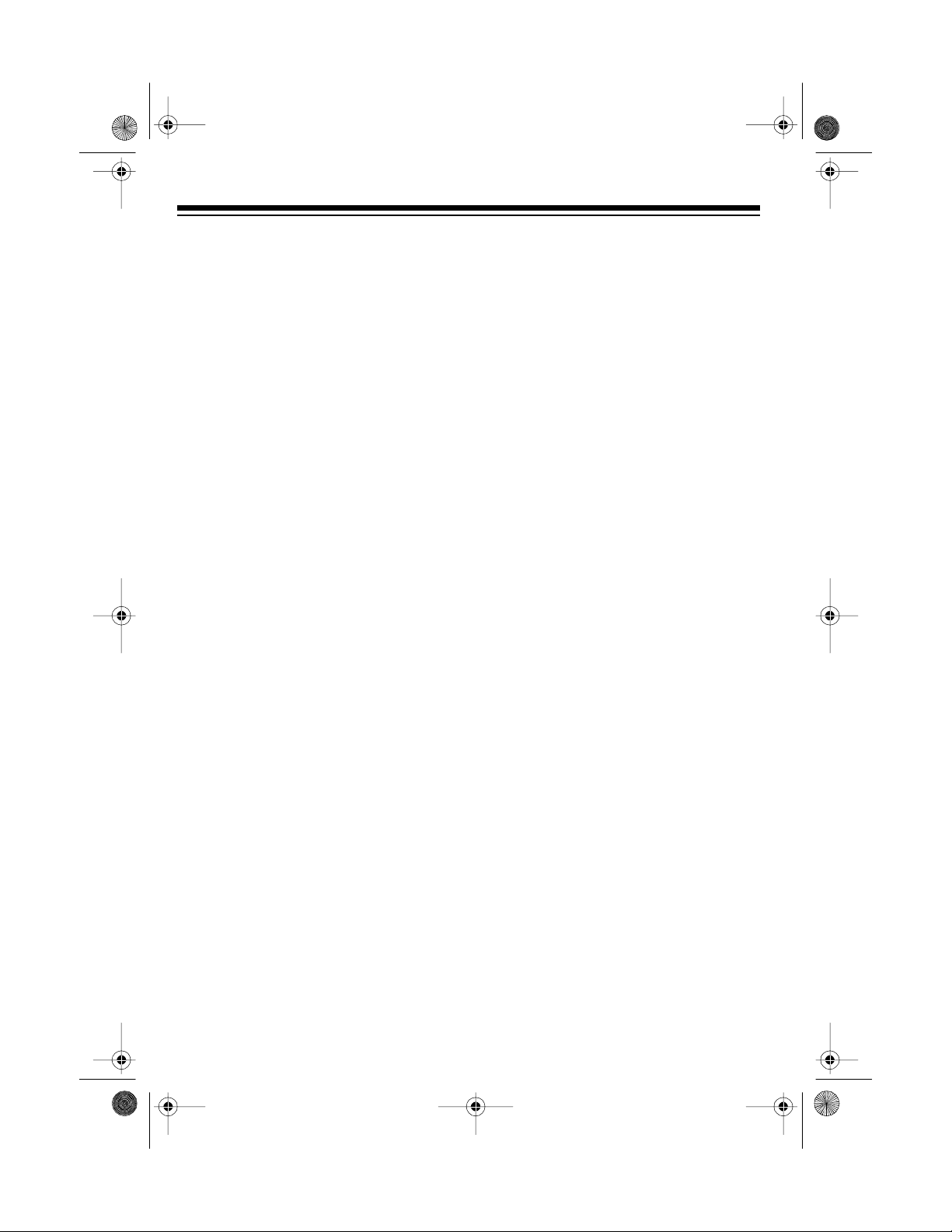
21-157 3.fm Page 6 Thursday, August 5, 1999 9:22 AM
4. Attach the CB to the mounting
bracket using the rubber washers
and mounting knobs.
Illustration
Mounting Knobs (2)
Rubber Washers (2)
CONNECTING THE
MICROPHONE
1. Align the slot on top of the microphone’s plug with the ridge inside
MIC
the
plug into the jack.
2. Turn the plug’s locking nut clockwise
to tighten it.
3. Slide the microphone onto the
microphone holder.
jack. Then fully insert the
Illustra tion
To disconnect the microphone, un screw
the locking nut and gently pull out the
microphone plug.
Caution
cable.
: Never pull on the microphone
INSTALLING AN
ANTENNA
Caution
CB, you must connect an antenna to it
before you operate it.
Selecting an Antenna
When deciding on an antenna and its location, consider these points:
Your local RadioShack store sells a variety of CB antennas for both mobile and
base-station use. Choose the one that
best meets your needs.
: To prevent damage to your
• The location of the antenna should
be as high as possible.
• The antenna and antenna cable
should be as far as possible from
sources of electrical noise (ignition
systems, gauges, and so on).
Illustra tion
6

Illustration
Red Wire
Orange Wire
Black Wire
21-157 3.fm Page 7 Thursday, August 5, 1999 9:22 AM
Connecting an Antenna
Once you choose an antenna, follow the
mounting instructions supplied with the
antenna. Route the antenna cable to the
CB, then screw the cable into the
TENNA
Cautions
jack on the back of the CB.
Illustra tion
:
• Do not run the cable over sharp
edges or moving parts that might
damage it.
• Do not ru n the cable next to power
cables or other CB antenna cables.
• Do not run t he cable through a vehicle’s engine compartment or other
areas that produce extreme heat.
AN-
USING VEHICLE BATTERY
POWER
You can power this CB from your vehicle’s battery or from standard AC power
with an optional DC power supply. For
information on using AC power, see “Using the CB as a Base Station.”
Follow these steps to power the CB from
your vehicle’s battery.
1. Plug the single connector end of t he
power cord into the
DC
jack on the CB’s back panel.
2. Connect the black wire to your vehicle battery’s negative (–) terminal or
to a metal part of the vehicle’s frame
that is not insulated from the fram e
by a plastic part.
3. Connect the red wire, with in-line
fuse, to a source of voltage that
turns on and off with the ignition
switch, such as a spare accessory
terminal in your vehicle’s fuse box.
This prevents the battery from being
drained if you leave the CB on when
you turn off the ignition.
4. Connect the orange wire, with in-l ine
fuse, to a source of voltage that supplies constant positive (+) power, or
directly to your vehicle’s positive (+)
battery terminal. This enables the
radio to “remember” the last channel
you tuned to when you turn the radio
back on.
POWER 13.8V
7
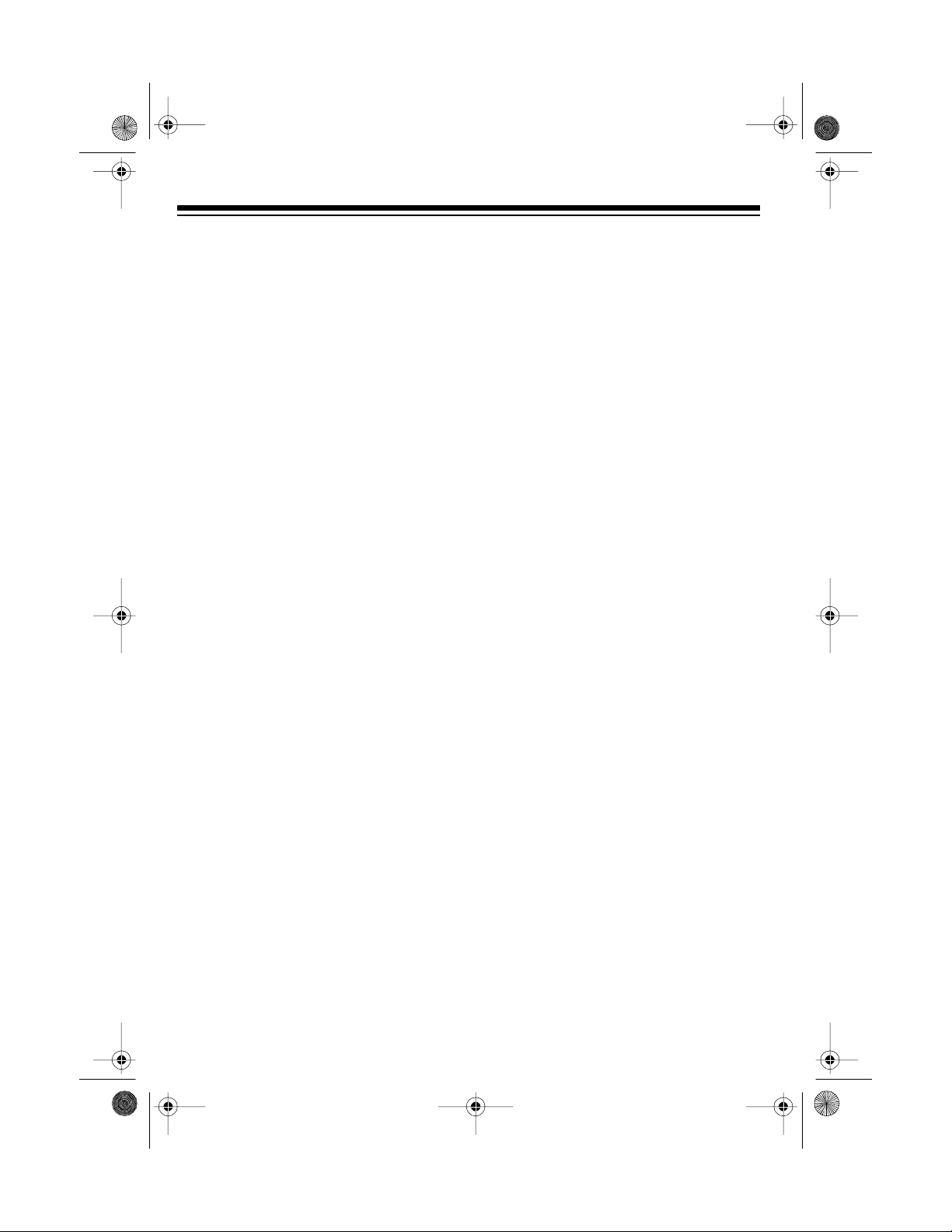
21-157 3.fm Page 8 Thursday, August 5, 1999 9:22 AM
USING THE CB AS A
BASE STATION
Although this CB is desi gned for mobile
use, you can also use it as a base station. For base-station installation, you
need the following items.
• 12-volt DC power supply (such as
Cat. No. 22-504)
Caution
supplies plug into a standard AC
outlet to produce DC power. Before
connecting your CB to a 12-v olt DC
power supply, read and follow the
instructions included with the power
supply.
• Base station antenna (such as Cat.
No. 21-921)
• Coaxial antenna cable and connectors
Note
carries coaxial antenna cable and
connectors.
Follow these steps to install the CB as a
base station.
: Most 12-volt DC power
: Your local RadioShack store
1. Mount the base st ation antenna as
described in its owner’s manual.
Warning
when you install or remove a base
station CB antenna. If the antenna
starts to fall, let it go! It could contact
overhead power lines. If the antenna
touches the power line, contact with
the antenna, mast, cable, or guy
wires can cause electrocution and
death. Call the power company to
remove the antenna. DO NOT
attempt to do so yourself.
2. Route the antenna cabl e to the CB ,
then connect the cable to the
ANTENNA
CB.
3. Plug the single connector end of the
power cord into the
DC jack on the CB’s back panel.
4. Connect the black wire to the DC
power supply’s negative (–) terminal.
5. Connect the red wire and orange
wire, with in-line fuses, to the DC
power supply’s positive(+) terminal.
: Use extreme caution
jack on the back of the
POWER 13.8V
Note
Illustra tion
Red Wire
Orange Wire
Black Wire
8
: When you turn off the DC power
supply, the CB “remembers” the last
channel you tuned for only a few minutes. After that, when you turn on the
DC power supply again, the radio a utomatically selects Channel 9.
