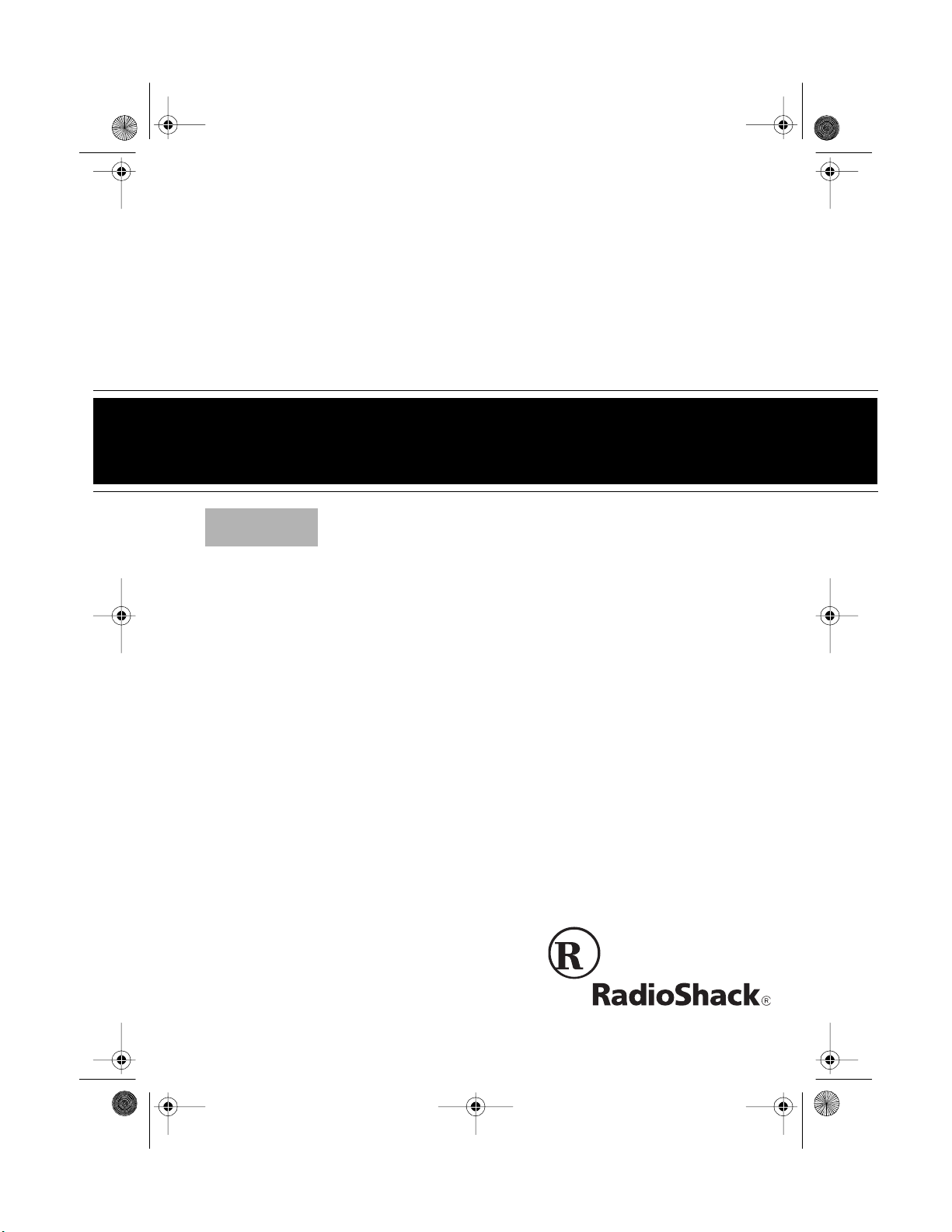
21-158 6.fm Page 1 Thursday, August 5, 1999 9:50 AM
Cat. No. 21-1586
OWNER’S MANUAL
Please read before using this equipment.
TRC-442
Full-Power 40-Channel
Mobile CB Radio
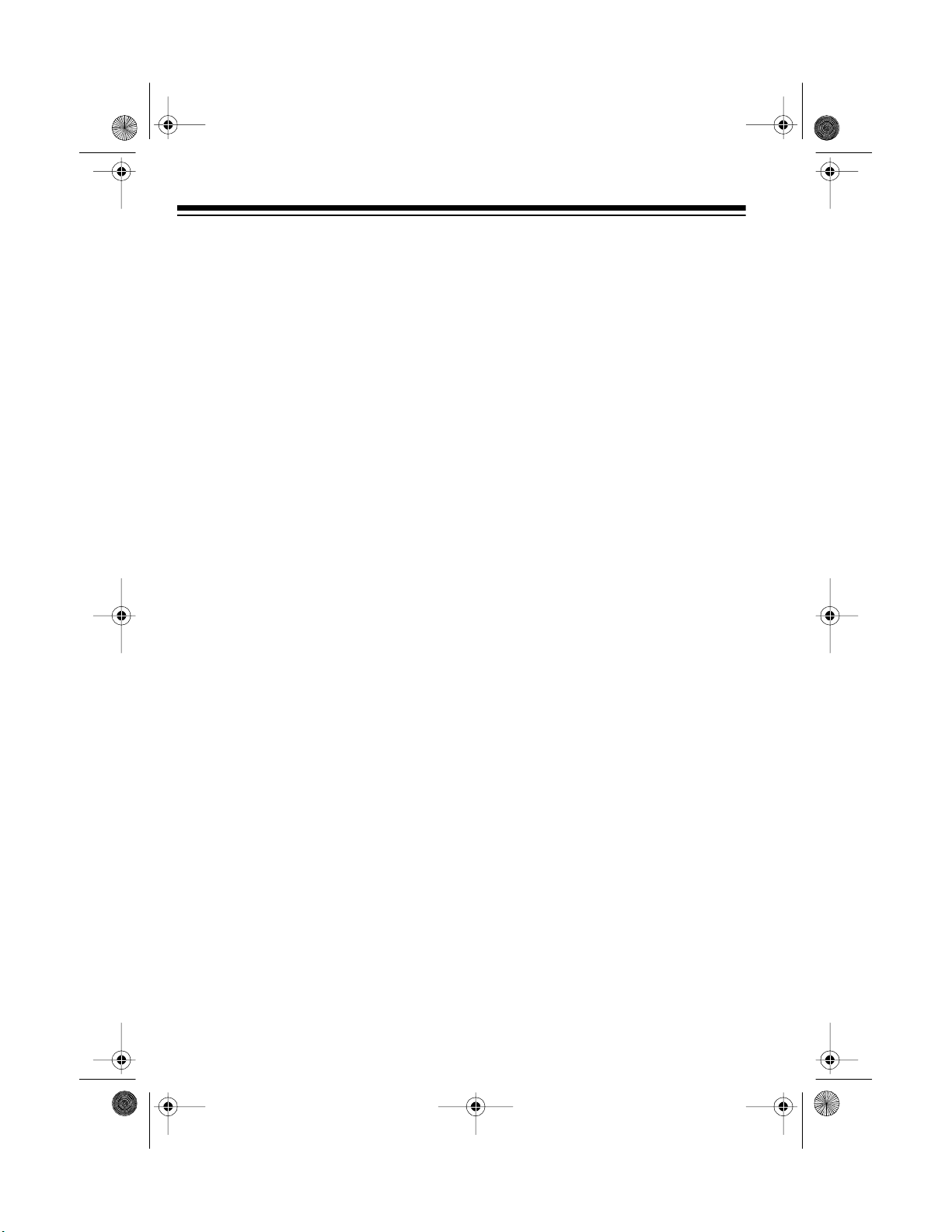
y Sy
j
y
g
y
y
g
21-158 6.fm Page 2 Thursday, August 5, 1999 9:50 AM
FEATURES
Your RadioShack TRC-442 FullPower 40-Channel Mobile CB Radio is
a high performing, water resistant CB
which can be used alm ost anywhere.
The CB is perfect for recreational,
business, or emergenc y use. You c an
call for help, or call other people with
CBs at home, in their vehicles, or at
camp sites. You can also conne ct i t to
optional equipment, such as an optional power supply or a base st ation antenna.
Your CB also has these advanced features:
Phase-Locked Loop (PLL) F req uenc
nthesizer
— provides highly ac-
curate and stable tuning.
Two Ceramic Filters
— provide superior channel selectivity and prevent
adjacent-channel interference.
Automatic Modulation Control
—
prevents the transmitter signal from
over-modulating and distorting.
Automatic Noise Limiter
— reduces
impulse-type noises while receiving.
e, Illuminated, Digital Displa
Lar
— clearly shows the channel number.
Base Station Capabilit
— lets you
use the transceiver as a base station
powered from a standard AC outlet
(with an optional power supply and
base station antenna).
Universal Mountin
Bracket
— lets
you securely mount the CB in your vehicle or on a table or shelf in your
home.
Notes:
• To use this CB, you need a mobile
or base station antenna.
• The CB radio is water resistant,
not waterproof. Do not submerge
it or put it where water will continually run over it.
We recommend you record your CB’s
serial number here. The number is on
the CB’s back panel.
Serial Number _________________
Ad
usta bl e Sque l ch
— reduces noise
between transmissions.
Rotar
Tuning Control
— for conve-
nient channel selection.
©
1997, 1998 Tandy Corporation.
RadioShack is a registered trademark used by Tandy Corporation.
All Rights Reserved.
2
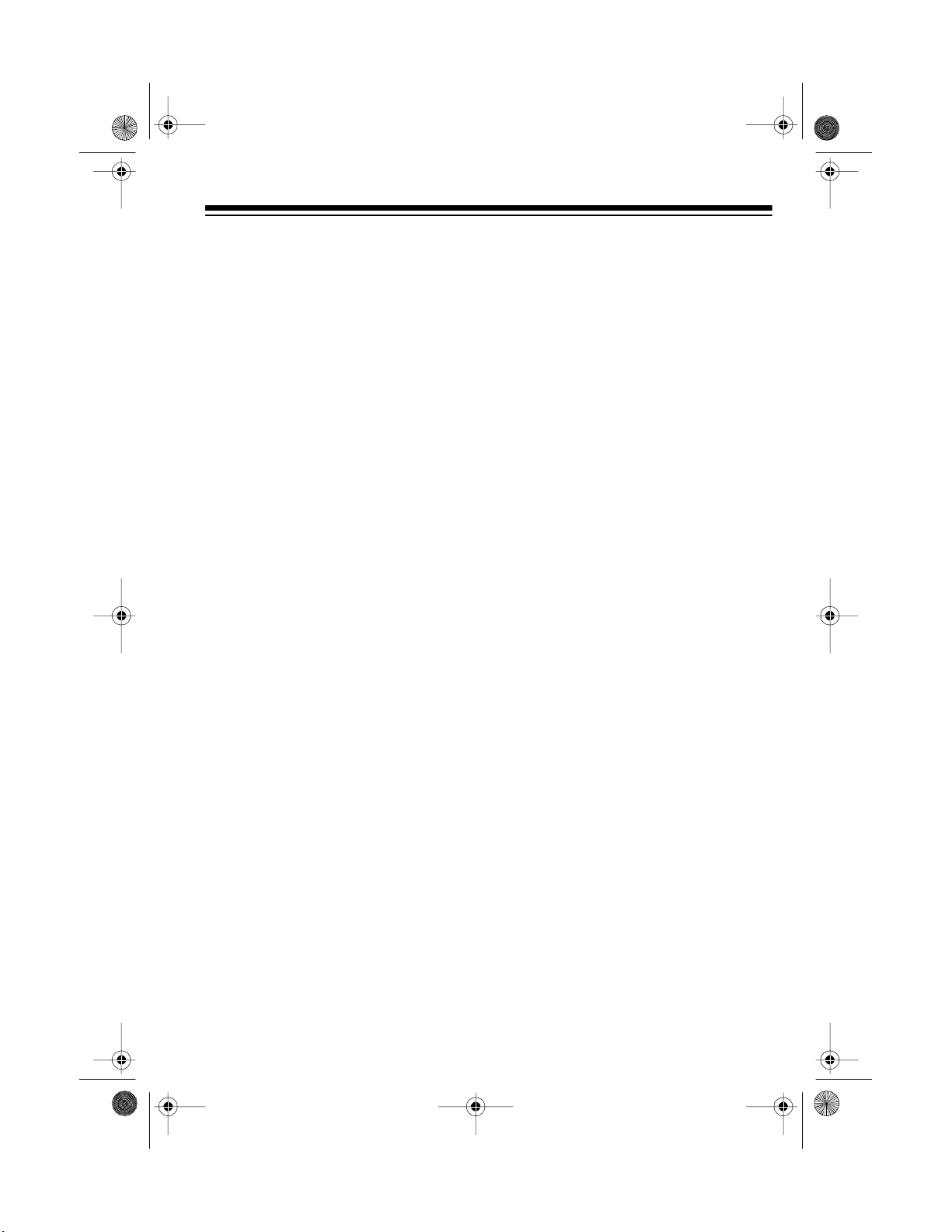
21-158 6.fm Page 3 Thursday, August 5, 1999 9:50 AM
FCC INFORMATION
The Federal Communications Commission (FCC) does not require you to
have a license to operate this CB radio. However, you must know Part 95
FCC Rules
of
operation of a Class D citizen’s band
transceiver. We have provided a copy
of these regulations with your CB radio.
Warning:
make any internal adjustments. Any
internal adjustments can be made
only by an authorized service technician.
Internal adjustments and/or modifications can lead to illegal operation as
defined by Part 95 of
Such illegal operat ion can lead to ve ry
serious consequences.
To be safe and sure:
• Never open your CB radio’s case.
. It explains the proper
Do not open your CB to
FCC Rules
Your CB radio might cause T V or radio interference even when it is operating properly. To determine whether
your CB radio is causing the interference, turn off your CB . If the i nterfer ence goes away, your CB radio is
causing it. Try to eliminate the interference by:
• Moving your CB radio away from
the receiver
• Contacting your local RadioShack store for help
If you cannot eliminate the interference, the FCC requires that you stop
using your CB radio.
This device complie s with Part 15 of
FCC Rules
following two conditions: (1) this de-
.
vice may not cause harmful interference, and (2) this device must accept
any interference received, including
interference that may cause undesired
operation.
. Operation is subject to the
• Never change or replace anything
in your CB radio.
3
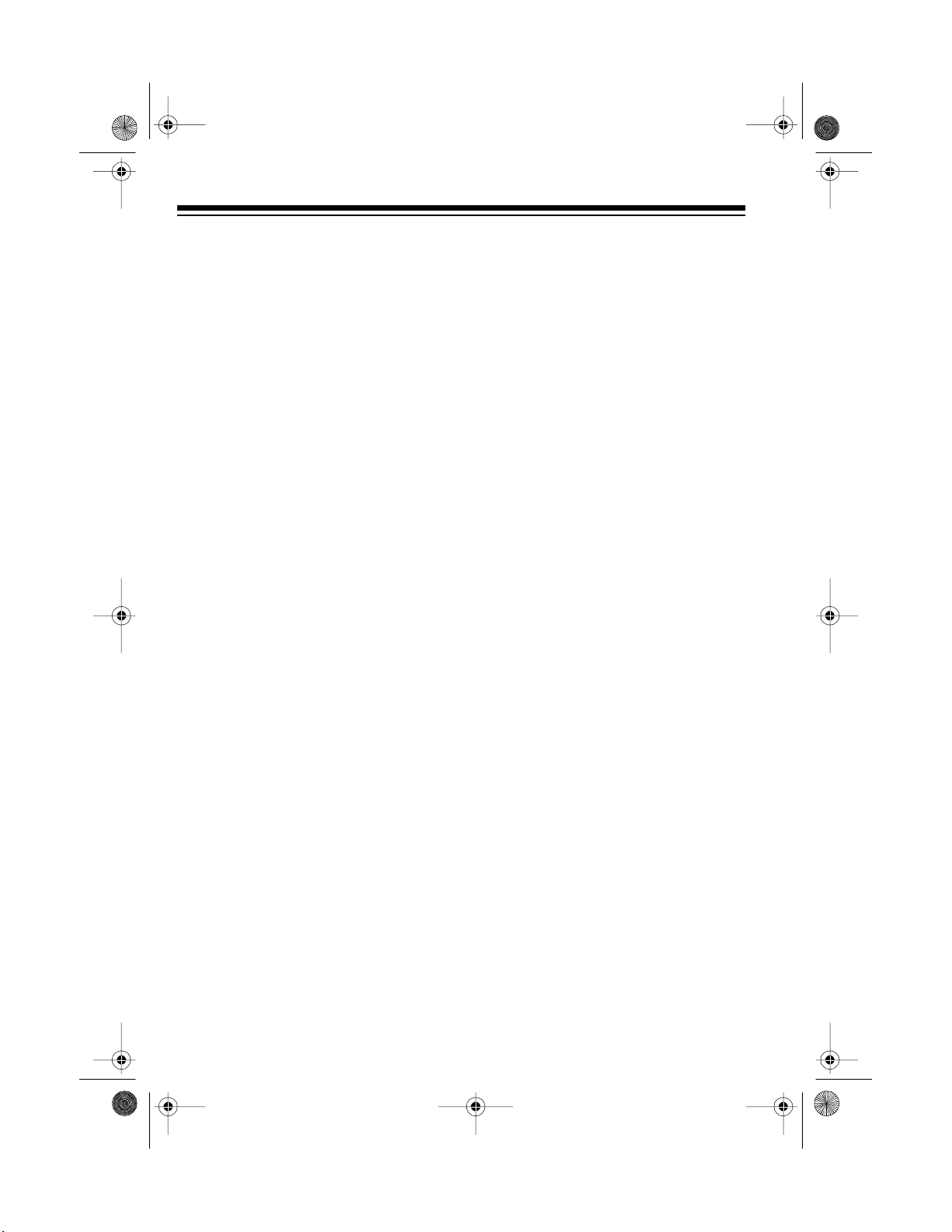
g
21-158 6.fm Page 4 Thursday, August 5, 1999 9:50 AM
CONTENTS
Installation ............................................................................................................ 5
Attaching the Microphone Holder .................................................................... 5
Mounting the TRC-442 . ................................................................................... 5
Connecting the Microphone . ............................................................................ 7
Installing an Antenna ....................................................................................... 7
Selecting an Antenna ................................................................................ 7
Connecting an Antenna ............................................................................ 7
Using Vehicle Battery Power ........................................................................... 8
Using the CB as a Base Station ...................................................................... 9
Operation ............................................................................................................ 10
Turning On the CB and Receiving Transmissions ......................................... 10
Transmitting ................................................................................................... 11
CB Operation Tips .............................................................................................. 12
Common Uses for a CB Radio ...................................................................... 12
Business Uses ........................................................................................ 12
Personal Uses ......................................................................................... 12
CB Courtesy .................................................................................................. 12
Using Common 10-Codes ............................................................................. 13
Maximum Range . .......................................................................................... 14
Troubleshootin
Reducing Noise ............................................................ .......... ....... .. .......... .... 16
Care and Maintenance ....................................................................................... 17
Replacing the Fuse ........................................................................................ 18
Specifications ..................................................................................................... 19
4
................................................................................................. 15
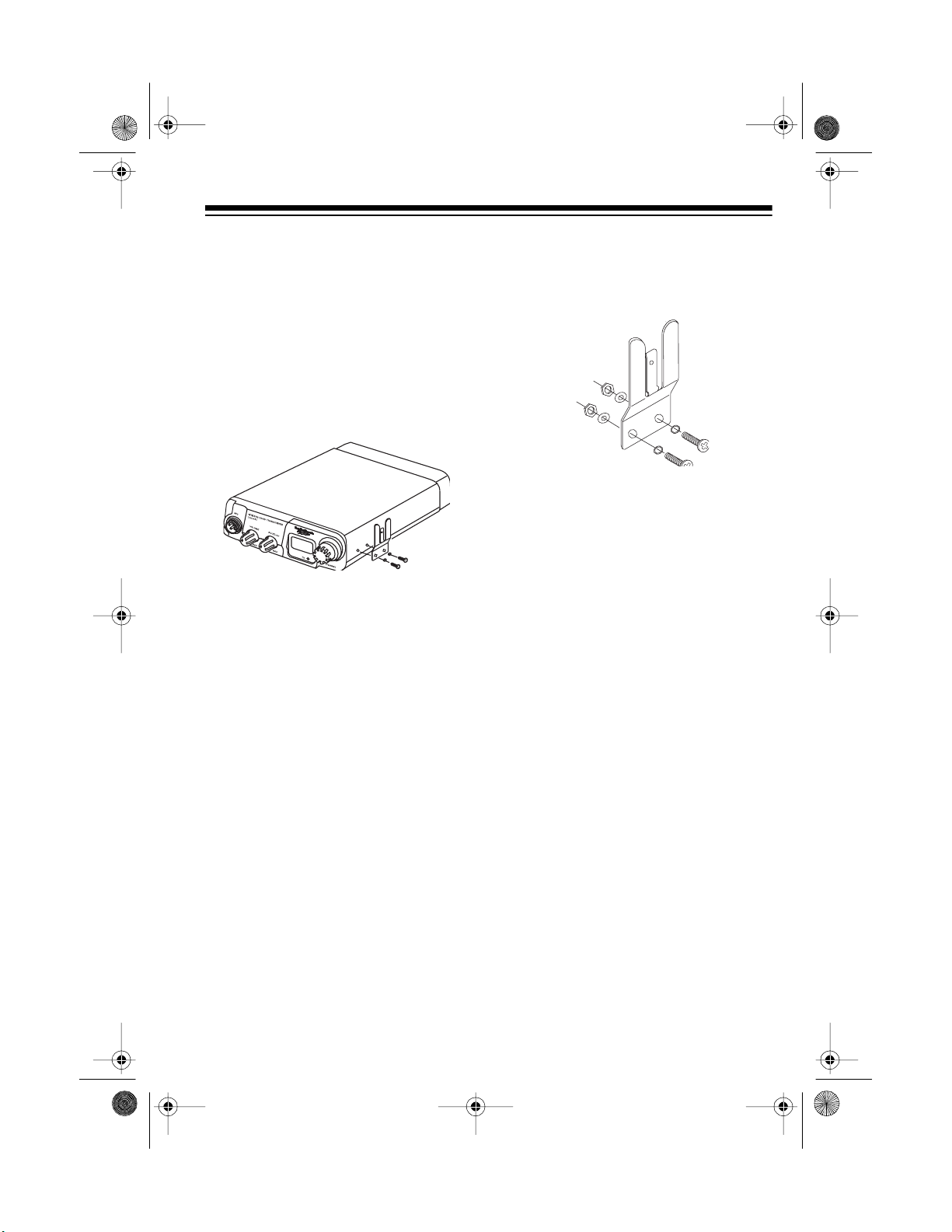
21-158 6.fm Page 5 Thursday, August 5, 1999 9:50 AM
INSTALLATION
ATTACHING THE
MICROPHONE HOLDER
You can connect the microphone holder to the right side of the transceiver or
to another location in your vehicle.
To attach the holder to the transceiver,
secure it with the supplied mounting
screws and lockwashers.
To attach the holder to another location in the vehicle, such as t he dashboard, follow these steps.
1. Using the holder as a template,
mark the positions for the mounting screw holes at the desired
location.
2. At each marked position, drill a
hole slightly smaller than the supplied mounting screws.
Caution:
into anything behind the mounting surface.
Be careful not to drill
3. Attach the holder at the mou nting
location using the supplied mounting screws, lockwashers, washers, and nuts.
MOUNTING THE TRC-442
The most common mounting location
for this CB is under a vehicle’s dashboard. However, if you use the TRC442 as a base station, you can place it
on a desk, shelf, or table. See “Using
the CB as a Base Station” on Page 9.
If you are mounting the CB in a vehicle, choose a location where:
• You can easily reach the CB.
• Wires and cables are c lear of the
vehicle’s pedals or other moving
parts.
• The CB is not directly in front of
heating vents.
• All wires and cables can reach
their connection points.
5
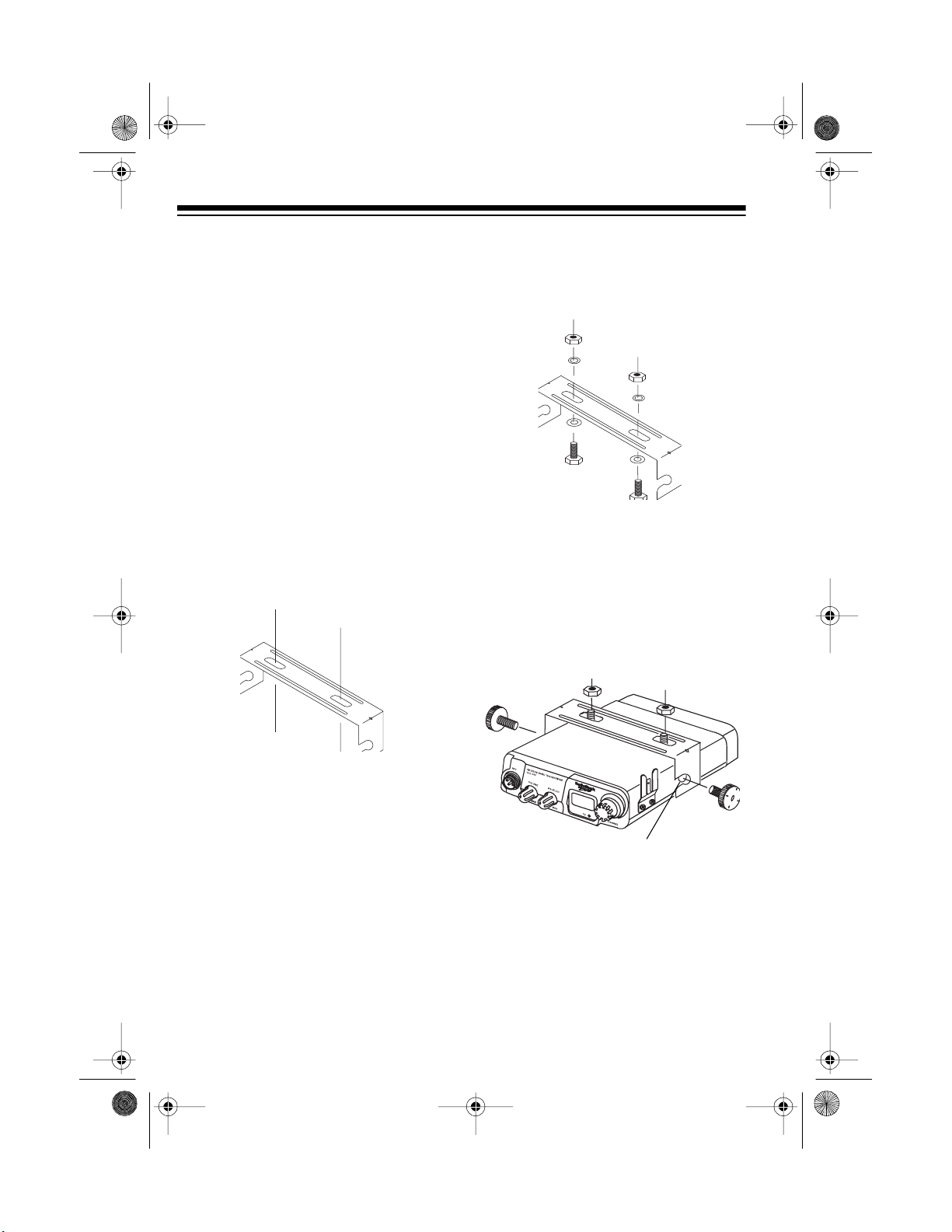
21-158 6.fm Page 6 Thursday, August 5, 1999 9:50 AM
Cautions:
• If you use the TRC-442 in a vehicle, mount it securely to avoid
damage to the CB or vehicle or injury to anyone in the veh icle during sudden starts or stops.
• Do not mount the CB where it
could damage or interfere with the
proper operation of any passive
restraint safety device (an air bag
or seat belt).
Follow these steps to mount the CB
using the supplied hardware.
1. Using the mounting bracket as a
template, mark the positions for
the screw holes on the mounting
surface.
3. Attach the bracket to the mounting
surface with the supplied mounting bolts, lockwashers, washers,
and nuts.
Note: If you cannot reach behind
the mounting surface to attach the
nuts on the bolts, use the supplied
screws, lockwashers, and washers to secure the bracket.
4. Attach the CB to the mounting
bracket using the suppl ied rubber
washers and mounting knobs.
2. In each marked location, drill a
hole slightly smaller than the supplied mounting bolts.
Caution: Be careful not to drill
into objects behind the mounting
surface.
6
Rubber Washer

21-158 6.fm Page 7 Thursday, August 5, 1999 9:50 AM
CONNECTING THE
MICROPHONE
1. Align the notch on the microphone
cable’s plug with the ridge in the
MIC
jack, then insert the plug into
the jack.
2. Tighten the microphone cable’s
outer ring by turning it clockwise.
3. Slide the microphone onto the microphone holder.
4. To disconnect the microphone,
loosen the microphone cable’s
outer ring by turning it counterclockwise, then pull out the plug.
Note:
base station, see “Using the CB as a
Base Station” on Page 9.
If you are using this CB as a
Selecting an Antenna
When deciding on an antenna and
where to locate it, consider these
points:
• The location of the antenna
should be as high as possible.
• The antenna and antenna cable
should be as far as possible from
sources of electrical noise (ignition systems, gauges, and so on).
Your local RadioShack store sells a
variety of CB antennas for both mobile
and base-station use. Choose the one
that best meets your needs.
Connecting an Antenna
Caution
phone cable.
: Never pull on the micro-
INSTALLING AN
ANTENNA
Caution
CB, you must connect an antenna to it
before you operate it.
: To prevent damage to your
Once you choose an antenna, follow
its mounting instructions. Route the
antenna’s cable to the CB, then screw
the cable to the
back of the CB.
ANTENNA
jack on the
7

21-158 6.fm Page 8 Thursday, August 5, 1999 9:50 AM
Cautions:
• Do not run the cable over sharp
edges or moving parts that might
damage it.
• Do not run the cable next to power
cables or other CB antenna
cables.
• Do not run the cable through a
vehicle’s engine compartment or
other areas that produce ext reme
heat.
Note: To achieve your radio’s maximum range, adjust the antenna’s
Standing Wave Ratio (S WR) using an
SWR meter (not supplied).
Follow the instructions supplied with
the SWR meter and antenna to adjust
your antenna’s SWR to the lowest possible value. SWR values of 2 .0:1 are
generally acceptable, with readings of
1.5:1 or lower being more desirable.
USING VEHICLE
BATTERY POWER
You can power this CB from your vehicle’s battery or from standard AC power with an optional DC power supply.
For information on using AC power,
see “Using the CB as a Base Station”
on Page 9.
Follow these steps to power the CB
from your vehicle’s battery.
Red wire to switched
accessory terminal
Black wire to vehicle’s frame
or battery (–)
1. Connect the red wire, with the inline fuse, to a source of voltage
that turns on and off with the ignition switch, such as a spare
accessory terminal in your vehicle’s fuse box. This prevents the
battery from being drained if you
leave the CB on when you t urn off
the ignition.
2. Connect the black wire to your
vehicle battery’s negative (–) terminal or to a metal part of the
vehicle’s frame that is not insulated from the frame by a plastic
part.
8

21-158 6.fm Page 9 Thursday, August 5, 1999 9:50 AM
USING THE CB AS A
BASE STATION
Although this CB is designed mainly
for mobile use, you can also us e it as
a base station with an AC power
source. For base station installation,
you need the following items (all available at your local RadioShack store):
• 12-volt DC power supply (such as
Cat. No. 22-504)
Caution:
supplies plug into a standard AC
outlet to produce DC power.
Before connecting your CB to a
12-volt DC power supply, read
and follow the instructions included with the power supply.
• Base station antenna (such as
Cat. No. 21-969)
• Coaxial antenna cable and connectors
Follow these steps to install the CB as
a base station.
Most 12-volt DC power
Warning:
Use extreme caution
when you install or remove a base
station CB antenna. If the antenna
starts to fall, let it go. It could contact overhead power lines. If the
antenna touches the power line,
contact with the antenna, mast,
cable, or guy wires can cause
electrocution and death. Call the
power company to remove the
antenna. DO NOT attempt to do
so yo urse l f.
2. Route the antenna cable to the
CB, then connect the antenna to
ANTENNA
the
jack on the back of
the CB.
3. Connect the CB’s black power
wire to the negative (–) terminal
on the DC power supply.
4. Connect the CB’s red wire, with
the in-line fuse, to the po sitive (+)
terminal on the DC power supply.
5. Connect the DC power supply to a
standard AC outlet.
Red wire
to swit che d
accessory
terminal
Black wire to vehicle’s
frame or battery (–)
1. Mount the base station antenna
as described in its owner’s manual.
9

21-1586.fm Page 10 Thursday, August 5, 1999 9:50 AM
OPERATION
Before you use your CB radio, you
should know how to use it effectively
and courteously. “CB Op eration Tips”
on Page 12 contains inform ation that
will help you get more enjo yment from
your CB radio.
TURNING ON THE CB
AND RECEIVING
TRANSMISSIONS
1. Turn
2. To turn on the CB, turn
SQUELCH
wise.
clockwise until it clicks and you
hear a hissing sound. The CB displays the last selected channel.
fully counterclock-
VOLUME
3. To tune to a specific channel, ro-
CHANNEL
tate
terclockwise until the display
shows the desired channel.
To rapidly move up or down the
channels, turn
slightly to the left or right.
4. Slowly turn
until the hissing sound stops.
: If the CB picks up
Note
unwanted, partial, or very weak
transmissions, turn
clockwise to decrease the CB’s
sensitivity to these signals. Turn
SQUELCH
want to listen to a weak or distant
station.
5. Adjust
listening level.
VOLUME
clockwise or coun-
CHANNEL
SQUELCH
countercloc kwise if you
to a comfortable
clockwise
only
SQUELCH
10
6. To turn off the CB, turn
counterclockwise until it clicks.
VOLUME

21-1586.fm Page 11 Thursday, August 5, 1999 9:50 AM
TRANSMITTING
Note:
We recommend you try receiv-
ing before you transmit.
1. Follow Steps 1–5 in “Turning On
the CB and Receiving Transmissions” on Page 10.
2. Hold down
PUSH TO TALK
and
speak into the microphone in a
normal voice from about 2–3
inches away. The orange TX
indi-
cator lights.
Note:
Do not speak too loudly
when transmitting. It does not
make your signal any stronger,
and might distort your transmission.
3. When you finish transmitting, re-
PUSH TO TALK
lease
. The TX indicator turns off. The TRC-442 can
now receive transmissions.
4. To turn off the CB, turn
VOLUME
counterclockwise until it clicks.
11

21-1586.fm Page 12 Thursday, August 5, 1999 9:50 AM
CB OPERATION TIPS
Like most activities, CB radio has its
customs and courtesies. The following
tips will help you get the most enjoyment from your CB.
COMMON USES FOR A
CB RADIO
Business Uses
• Truck drivers and delivery personnel can learn road and traffic conditions and get assistance in
locating destinations. A CB is al so
good company on those “long
hauls.”
• On construction crews, a CB
quickly pays for itself when you
are calling for additional materials
or coordinating the activities of different work crews.
• For security officers, a CB is more
than a convenience — it is a must
for both safety and efficiency.
• Contact friends or neighbors —
find out “what’s happening” or
plan a get-together.
• Ever have car trouble or run out of
gas on the highway? What an assurance it is to be able to radio for
assistance!
• Camping, fishing, and other sports
are more fun with a CB radio.
Locate a buddy or find out “what’s
cooking” back at camp.
CB COURTESY
• Wait for a pause in someone
else’s transmission before you
ask for a break.
• If you do not rec eive an answer to
your call after a second attempt,
sign off and wait several minutes
before trying again.
• Do not hold down the m icropho ne
talk button when you are not talking. (This is called “dead keying.”)
Personal Uses
• Keep in touch with home while
driving to work, to the store, or to
a social activity. Let your family
know you are tied up in traffic or
that you will stop by the store on
the way home.
• If you are a two-car (or more) family, CB radios are great for communicating with family members
while they are in their cars.
12
• Assist callers with directions,
information about road conditions,
and any other reasonable
requests.

g
g
g
g
g
g
g
g
g
g
g
g
21-1586.fm Page 13 Thursday, August 5, 1999 9:50 AM
USING COMMON 10-CODES
Citizen’s band operators h ave largely adopted the 10-co des for standard questions
and answers. These codes permit faster communication and better intelligibility in
noisy areas. This ta ble lists codes adopted by the Ass ociat ed Pub lic-Safety Com m unications Officers (APCO ).
Code Meaning
10-1 Your si
10-2 Your si
10-3 Stop transmit ti n
10-4
10-5 Relay informat ion to _____.
10-6 I am busy or are you busy?
10-7 Out of service.
10-8 In service.
10-9 Repeat last messa
10-10 Ne
10-11 _____ in servic e.
10-12 Stand by.
10-13
Messa
stood.
Report road/weather conditions.
nal is bad.
nal is good.
.
e received and under-
e.
ative (No).
Code Meaning
10-17 En route.
10-18 Ur
10-19 Contact _____.
10-20 What is your location?
10-21 Call _____ by telephone.
10-22 Cancel last messa
10-23 Arrived at the scene.
10-24 Assi
10-25 Meet _____.
10-26
10-30 Use caution.
10-31 Pick up.
10-33
ent.
e.
nment complete.
Estimated time of arrival is
_____.
ency traffic. Clear the
Emer
channel.
10-14 Informati on.
10-15 Messa
10-16 Reply to messa
Note
: Although this table lists the 10-codes’ meanings in the form of a statement, they
e delivered.
e.
10-34 What time is it?
10-41 Switch to Channel _.
10-62 Cannot understand.
can also be ph rased as questions (10 -6: Are you busy?, 10-20: What is your lo cation?).
13

21-1586.fm Page 14 Thursday, August 5, 1999 9:50 AM
MAXIMUM RANGE
The maximum range and quality of CB
radio transmissions vary depending
on these conditions:
• The type and quality of antenna
used
• The height of the antenna’s
mounting location — the higher
the antenna, the better the signal’s range
• The surrounding terrain — mountains and tall buildings limit the
range
• Weather conditions
• The number of nearby CBs operating on the same channel
• Standing wave ratio (SWR) between the antenna and the CB
Note:
Your CB radio’s transmission
range is generally line-of-sight.
14

y
21-1586.fm Page 15 Thursday, August 5, 1999 9:50 AM
TROUBLESHOOTING
If your CB is not working as it should, follow these suggestions to s ee if you can
eliminate the problem. If you cannot, take the CB to your local RadioShack store for
assistance.
S
mptom: Check That:
Trouble with reception • The CB is turned on.
VOLUME
•
SQUELCH
•
PUSH TO T ALK
•
is turned up.
is turned counterclockwise.
is not being pressed in.
• The antenna cable is securely connected to
both the antenna and the CB.
Trouble with transmission • The CB is turned on.
VOLUME
•
is turned up.
• The microphone is securely connected to t he
CB.
• All connectors are clean and tightened.
• You are fully pressing
PUSH TO T ALK
• The antenna cable is securely connected to
both the antenna and the CB.
No channel selection You are not pressing
change channels when
PUSH TO TALK
PUSH TO TALK
. You cannot
is pressed.
CB does not work at all • The power supply and in-line fuse are working
(see “Replacing the Fuse’’ on Page 18).
• The red (+) and black (–) wires are connected
properly when using vehicle battery power.
15

21-1586.fm Page 16 Thursday, August 5, 1999 9:50 AM
REDUCING NOISE
Because your CB is exceptionally quiet, any noise you hear through the CB
is probably from an external source in
your vehicle such as the alternator, another radio, or spark plugs.
The transceiver uses an ANL (Automatic Noise Limiter) circuit to reduce
noise. However, if possibl e, try to eliminate the noise by finding its source.
You can determine the noise’s source
by turning off the engine and operating
the CB with your vehicle’s ignition set
to ACC. If the noise is reduced, the
problem is in your vehicle’s ignition or
electrical system.
Here are a few hints to help you reduce or eliminate such noise:
• Make all CB power and antenna
wires as short as possible.
• If problems persist, check your
alternator/generator and regulator gauges. You can reduce the
noise from these sources by using
bypass capacitors at the various
output voltage points.
Your local RadioShack store has a
wide selection of noise suppression
accessories.
• Route the power wires away from
the antenna wires.
• Be sure that the chassis ground
connection is secure.
• Replace old ignition wires with
new, high-voltage, noise suppression wires.
• Install noise suppressors on your
spark plugs, or install new spark
plugs that have built-in noise suppressors.
16

21-1586.fm Page 17 Thursday, August 5, 1999 9:50 AM
CARE AND MAINTENANCE
Your RadioShack TRC-442 Full-Power 40-Channel Mobile CB Radio is an example
of superior design and craf tsmanship. T he f oll owing suggest ions wi ll help you care
for your CB so you can enjoy it for years.
Keep the CB dry. If it gets wet, wipe it dry immediately. Liquids might
contain minerals that can corrode the electronic circuits.
Keep the CB away f rom dust and dirt, which can cause premature
wear of parts.
Handle the CB gently and carefully. Dropping it can da mage circuit
boards and cases and can cause the CB to work improperly.
Wipe the CB with a damp cloth occas ionally to kee p it looking new.
Do not use harsh chemicals, cleaning solvents, or strong detergents
to clean the CB.
Modifying or tampering with the CB’s internal components can cause a malfunction
and might invalidate the CB’s warranty and void yo ur FCC au thorization to operat e
it. If your CB is not performing as it should, take it t o your local RadioShack store
for assistance.
17

21-1586.fm Page 18 Thursday, August 5, 1999 9:50 AM
REPLACING THE FUSE
The TRC-442’s 2-amp in-line fuse
helps protect your CB from power
surges and short circuits. If the CB loses power because the fuse has burned
out, replace it using a 2-amp, slowblow glass fuse, such as Cat. No. 270-
1023.
Caution
fuse only with another fuse of the same
type and rating.
Follow these steps to replace the fuse.
1. Make sure the power source and
2. Holding the fuse holder by both
3. If the fuse is blown, replace it.
4. To close the fuse holder, align the
: Make sure you replace the
CB are both off.
ends, push the ends together,
twist one end counterclockwise,
then pull them apart.
tabs and slots at the ends, and
push the fuse holder ends
together. Then turn either end
clockwise.
18

21-1586.fm Page 19 Thursday, August 5, 1999 9:50 AM
SPECIFICATIONS
RECEIVER
Frequency Coverage ................All 40 CB Channels (Class D) 26.965–27.405 MHz
Sensitivity for 10dB S/N ...................................... 0.5 mV or better for 10 dB S+N/N
Adjacent Channel Rejection ....................................... ....... ....... ....–40db (at 10 kHz)
Audio Output .................................................................................................. 1 Watt
Cross Modulation ............................................................................................ 50 dB
Squelch ................................................................. Adjustable from 0.7 mV to 1 mV
TRANSMITTER
Frequency Coverage ................All 40 CB Channels (Class D) 26.965–27.405 MHz
Frequency Tolerance ................................................................................... 0.005%
Output Power ............................................................................ 4 Watts (Maximum)
Spurious Emission ........................................................................................ –60 dB
Type of Modulation .............................................................................................. A3
Modulat io n C ap ability ..... . .. .. .. . .. .... . .. .. ............ .. . .. .. ............ .. . .. .. ... .. .. .. . .. ............ . 90%
Antenna Impedance ................................................................................... 50 Ohm
GENERAL
Power Requirements ............................................. 13 .8 Volts DC, Negative Ground
120 V AC, 60 Hz, using an optional power supply (Cat. No. 22-504)
Dimensions (HWD) ...........................1
5
/8 × 5
1
/
¥ 67/8 inches (41.5 ¥ 140 ¥ 175 mm)
2
Weight ............................................................................................. 26.4 oz (750 g)
Included Accessories ................................ Microphone Holder, Mounting Hardware
Specifications are typical, individual units m ight vary. Specifications are subj ect to
change and improvement without notice.
19

21-1586.fm Page 20 Thursday, August 5, 1999 9:50 AM
Limited Ninety-Day Warranty
This product is warrant ed by RadioShac k against man ufacturing d efects in materia l and workmanship under normal use for ninety (90) day s from the date of purc hase from Rad ioShack comp anyowned stores and authorized RadioShack franchisees and dealers. EXCEPT AS PROVIDED
HEREIN, RadioShack MAKES NO EXPRE SS WARRANTIES AND ANY IMPLIED WARRANTIES,
INCLUDING THOSE OF MERCHANTABILITY AND FITNESS FOR A PARTICULAR PURPOSE,
ARE LIMITED IN DURATION TO THE DURATION OF THE WRITTEN LIMITED WARRANTIES
CONTAINED HEREIN. EXCEPT AS PROVIDED HEREIN, RadioShack SHALL H AVE NO LIABILITY OR RESPONSIBILITY TO CUSTOMER OR ANY OTHER PERSON OR ENTITY WITH RESPECT TO ANY LIABILITY, LOSS OR DAMAGE CAUSED DIRECTLY OR INDIRECTLY BY USE
OR PERFORMANCE OF THE PRODUCT OR ARISING OUT OF ANY BREACH OF THIS WARRANTY, INCLUDING, BUT NOT LIMITED TO, ANY DAMAGES RESULTING FROM INCONVENIENCE, LOSS OF TIME, DATA, PROPERTY, REVENUE, OR PROFIT OR ANY INDIRECT,
SPECIAL, INCIDENTAL, OR CONSEQUENTIAL DAMAGES, EVEN IF RadioShack HAS BEEN ADVISED OF THE POSSIBILITY OF SUCH DAMAGES.
Some states do not allow the limitations on how long an implied warranty lasts or the exclusion of incidental or consequential damages, so the above limitations or exclusions may not apply to you.
In the event of a product defect during the warran ty period, take the product and the RadioShack
sales receipt as proof of pur cha se date to any RadioS hack s tore. Radi oSha ck wil l, at its option, unless otherwise provided by l aw: (a) correct the defe ct by prod uct repair wi thout char ge for parts and
labor; (b) replace the produc t with one of the same or similar design; or (c) refund the purchase
price. All replaced parts and pr oducts, and pro ducts on which a refund is made, become the property of RadioShack. New or rec onditioned parts and products may be used in the performance of
warranty service. Repa ired or replaced parts and produ cts are warranted for the remainder of the
original warranty period. You will be charged for repair or replacement of the product made after the
expiration of the warranty period.
This warranty does not cover: (a) damage or failure caused by or attributable to acts of God, abuse,
accident, misuse, impr oper or abnormal usa ge, failure to fol low i nstruct ions, improper instal lation or
maintenance, alterati on, lightning or other incidence of exc ess voltage or current; (b) any repairs
other than those provi ded by a RadioShack Autho rized Service Facility; ( c) consumables such as
fuses or batteries; (d ) cosmeti c dam age; (e) transp ortatio n, sh ipping or insuranc e c osts; or (f) cos ts
of product removal, installation, set-up service adjustment or reinstallation.
This warranty gives you specifi c legal rights, and you may also have oth er rights which vary from
state to state.
RadioShack Customer Relations, Dept. W, 100 Throckmorton St., Suite 600, Fort Worth, TX 76102
We Service What We Sell
3/97
RadioShack
A Division of Tandy Corporation
Fort Worth, Texas 76102
811081220B
6A8 Print e d in China
