Page 1
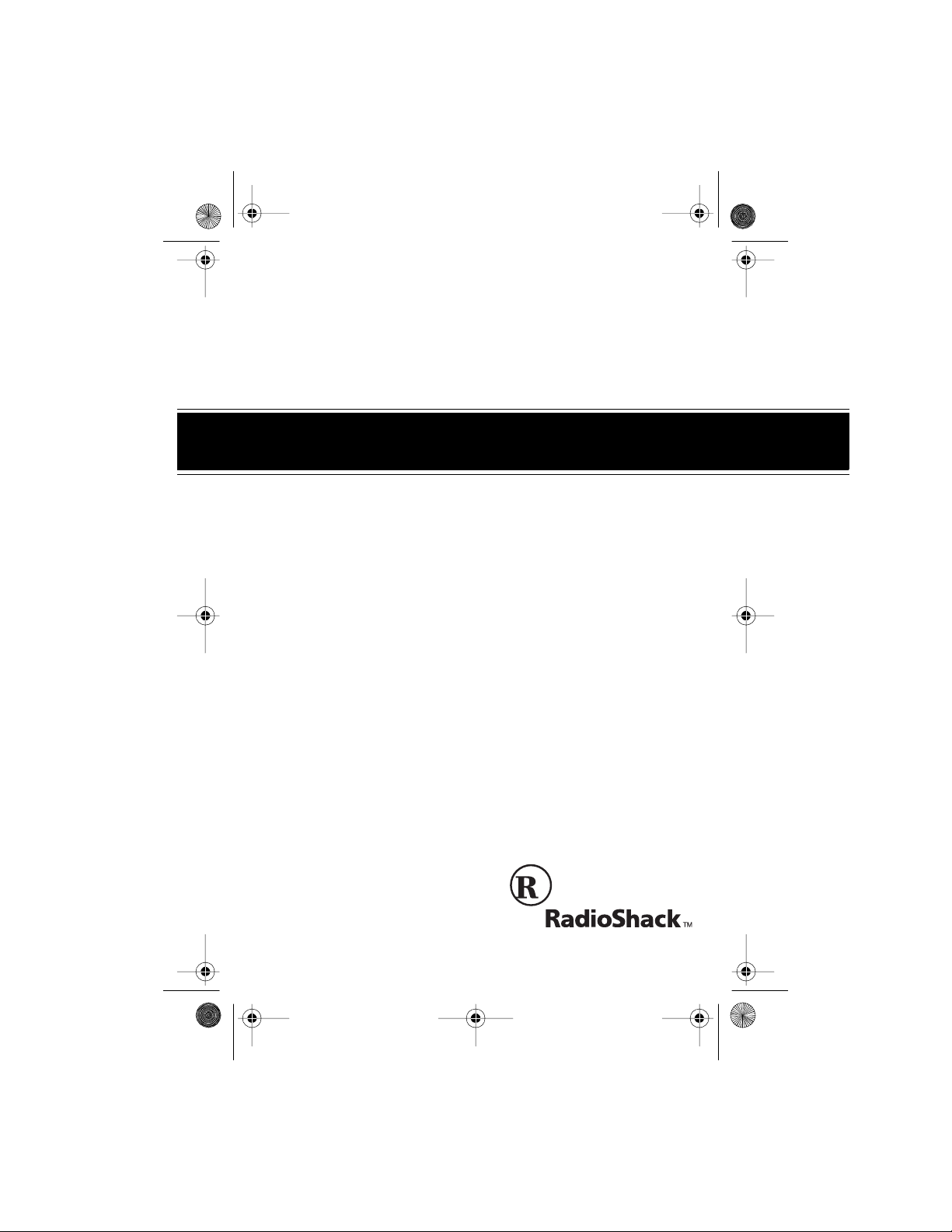
20-209 A.fm Page 1 Wednesday, August 4, 1999 8:36 AM
Please read before usin g this equipment.
AM/FM/LW/SW1–9 12-Band
Portable Receiver
Cat. No.
20-209A
OWNER’S MANUAL
DX-350
Page 2
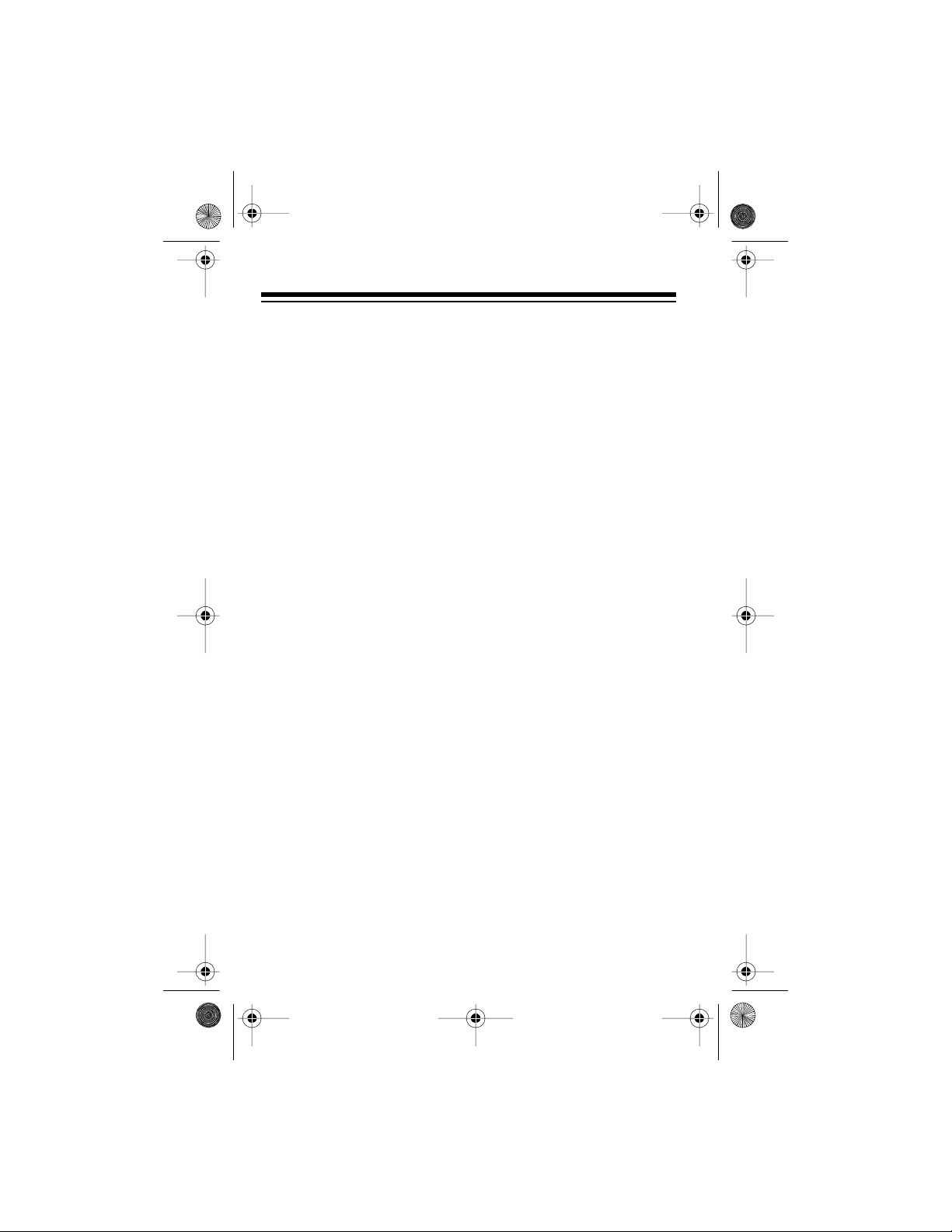
20-209 A.fm Page 2 Wednesday, August 4, 1999 8:36 AM
INTRODUCTION
Your RadioShack DX-350 is a 12-Band Portable Receiver for AM
(MW), FM, long wave and worldwide shortwave broadcasts. Its
nine shortwave bands put the world at your fingertips, with international broadcasts from Japan, Israel, England, Holland, Australia,
and other countries around the globe.
Because the receiver is so light and compact, you can carry it with
you wherever you go. You can power it from any of three sources:
internal ba tt eri es, standard AC, or vehicle battery power. To get the
most enjoyment from your receiver, take a few minutes to completely read thi s manual before using the DX-350.
FCC NOTICE
Your receiver might cause radio or TV interference, even when it is
operating properly. To determine whether or not your receiver is
causing the interference, turn off your receiver. If the interference
goes away, your receiver is causing the interference. Try to eliminate the interference by:
• Moving your receiver away from another receiver
• Connecting your receiver t o an outlet that is on a differ ent electrical circuit from the other receiver
• Contacting your local RadioShack store for help
If you cannot eliminate the interference, the FCC requires that you
stop using your re ceiver.
©
1997 Tandy Corporation.
RadioShack is a trademark used by Tandy Corporation.
2
All Rights Reserved.
Page 3
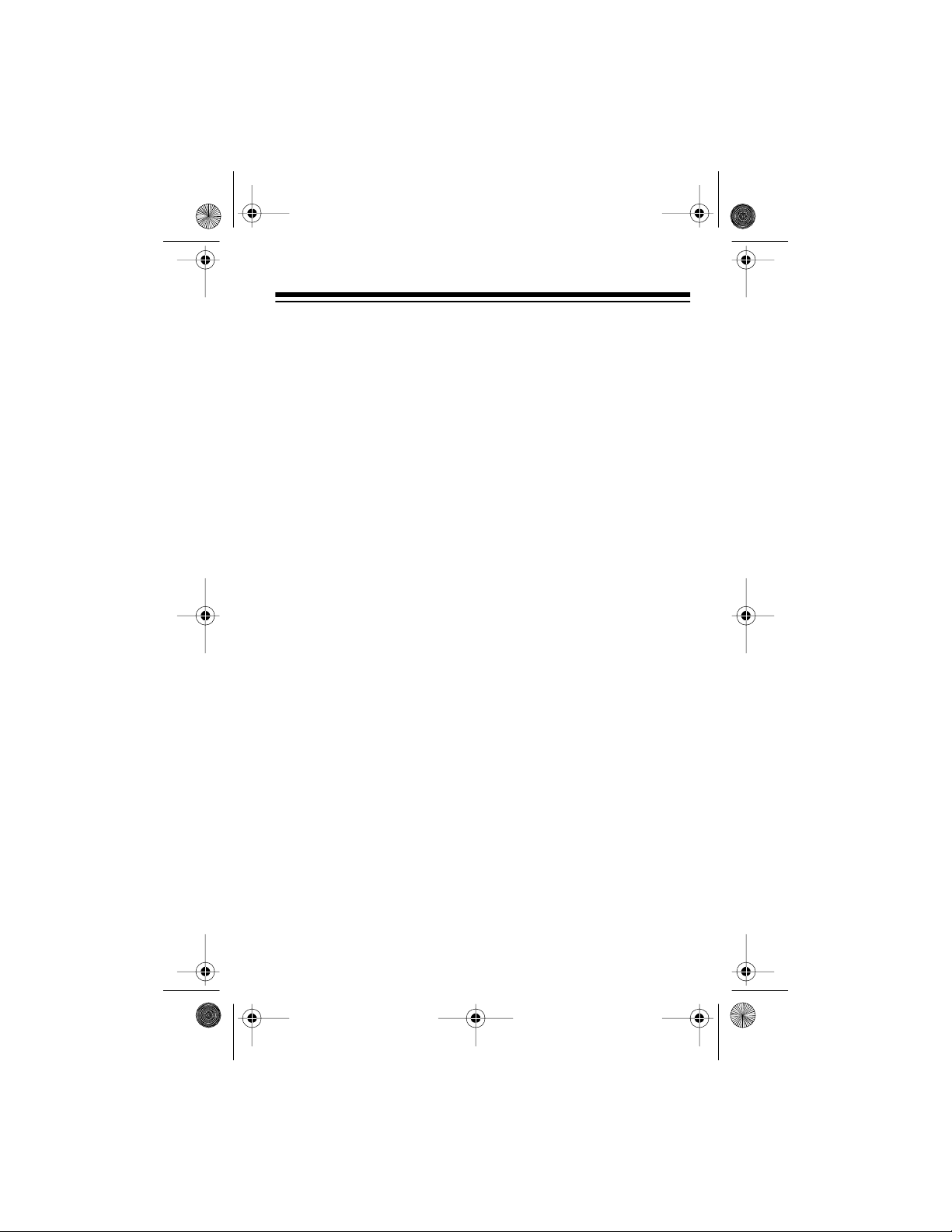
20-209 A.fm Page 3 Wednesday, August 4, 1999 8:36 AM
CONTENTS
Choosing a Power Supply .......... ............ .. ....................... .......... 4
Installing Batteries ................................................................. 4
Using Standard AC Power ..................................................... 5
Using a Vehicle Battery ......................................................... 6
Operation ..................................................................................... 7
Tuning the Receiver .............................................................. 7
Adjusting the Antennas ........ ................................. ............ .... 7
Using Headphones ................................................ ................ 8
Listening Safely .............................................................. 8
Traffic Safety .................................................................. 9
Listening Guide ......................................................................... 10
Band Allocation ..................................... ............ .. .. .............. 10
Ham Radio Frequencies .. .. ........................................... 10
Time Standard Frequencies ............. ............................ 11
International Radio Stations ......................................... 11
Frequency Conversion ........................................................ 12
Care and Maintenance .............................................................. 13
Specifications ........................................................................... 15
3
Page 4
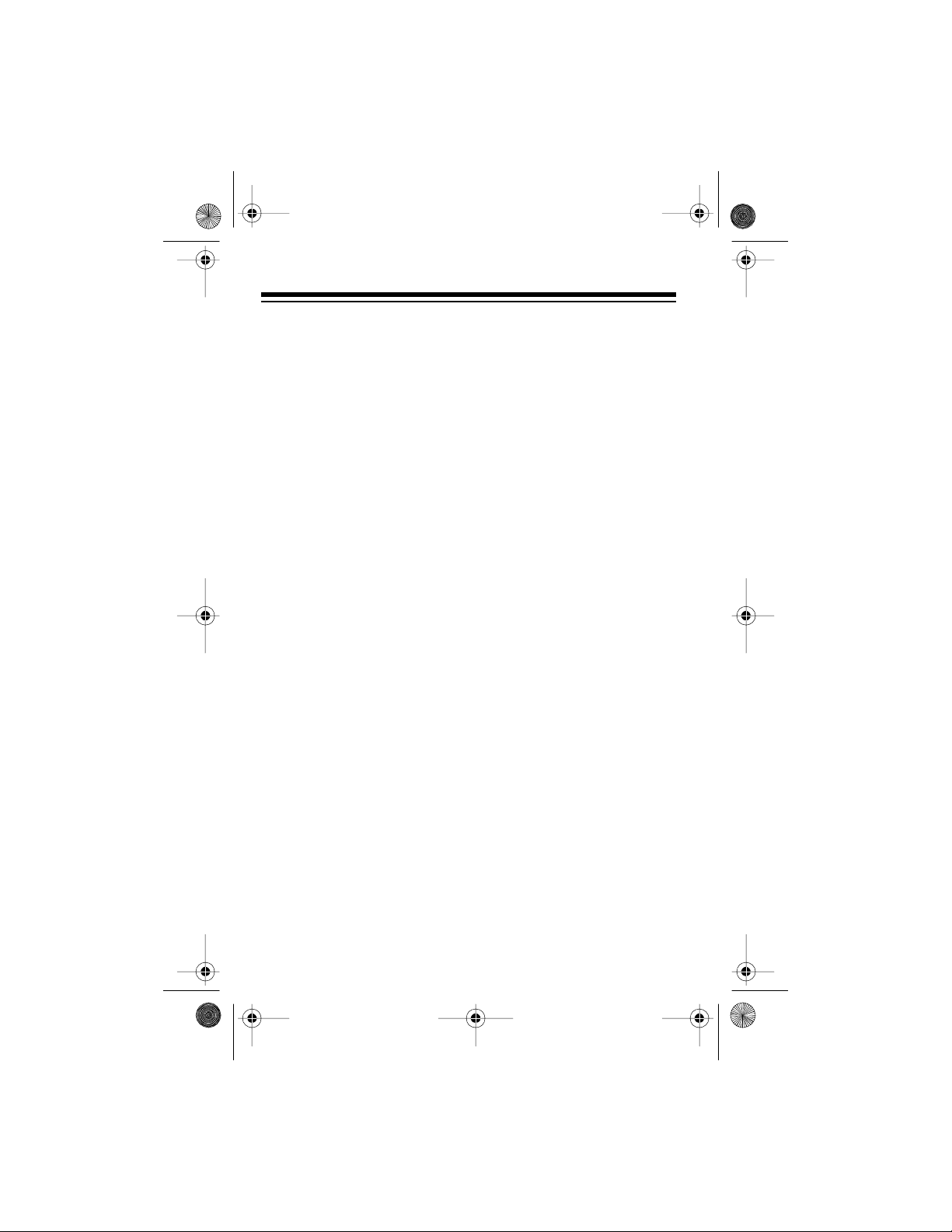
20-209 A.fm Page 4 Wednesday, August 4, 1999 8:36 AM
CHOOSING A PO WER SUPPLY
You can power the receiv er usi ng either:
• Fou r AA bat te r ies
• Standard AC power (with an optional AC adapter)
• 12-volt DC vehicle powe r (wi th an optional DC adapter)
INSTALLING BATTERIES
You need four AA batteries (not supplied) to power your receiver.
For the best results, we recommend alkaline batteries, such as RadioShack Cat. No. 23-552.
Cautions:
• Use only fresh batteri es of the req uired si ze and recomm ended
type.
• Do not mix old and new batteries, different types of batteries
(standard, alkaline, or rechargeable), or rechargeable batteries
of different capacities.
Illus cover removal, battery installation, and
cover replacement
4
Page 5
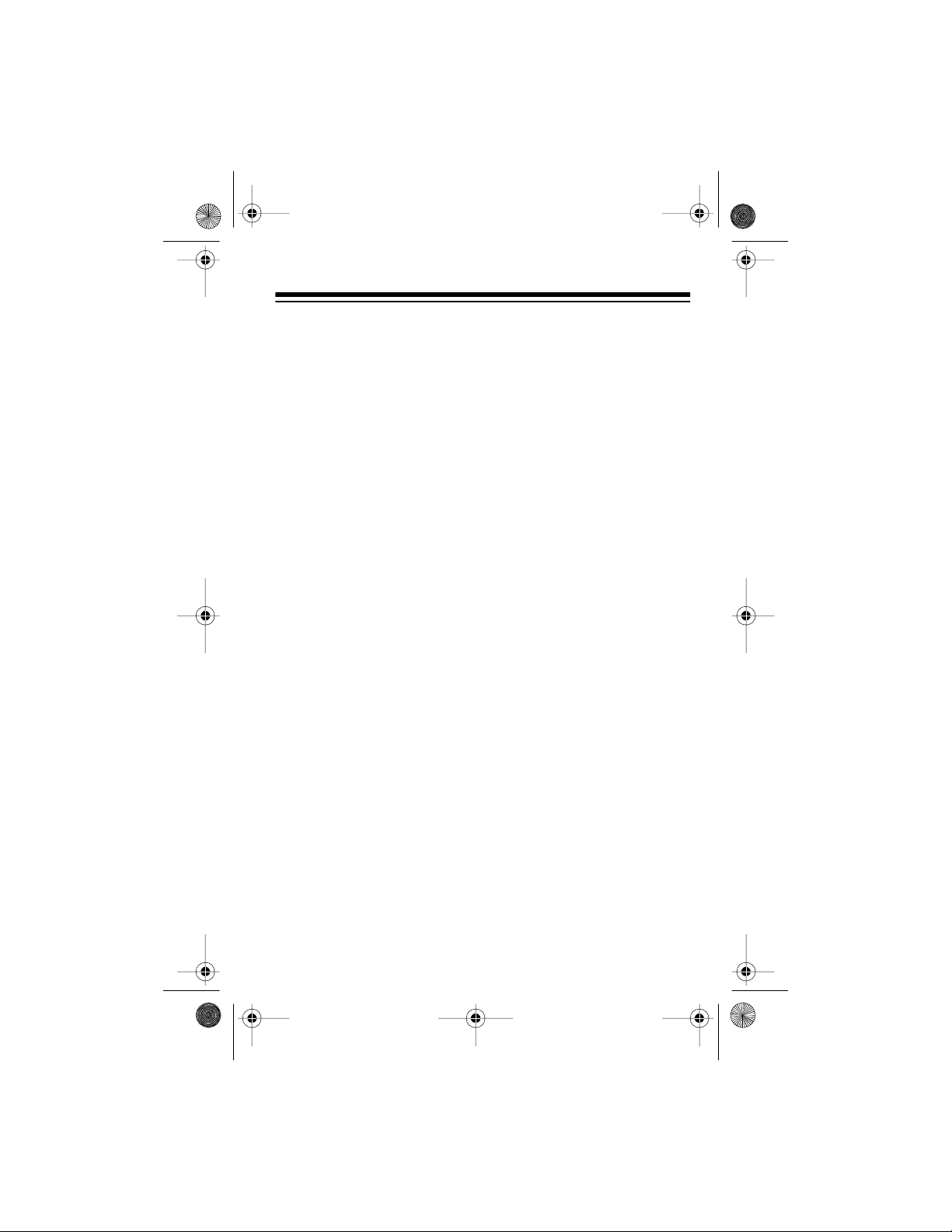
20-209 A.fm Page 5 Wednesday, August 4, 1999 8:36 AM
1. Open the battery compartment by pushing the cover in the
direction of the arr ow.
2. Install four AA batteries in the battery compartment as indicated by the polarity symb ols (+ and –) mark on the back of the
receiver. Place the batteries on top of the ribbon so you can
easily lift th em out lat er.
3. Replace the cover.
USING STANDARD AC POWER
You can power the receiver from standard AC power with an AC
adapter (such as Cat. No. 273-1454, not supplied).
Insert the adapter’s small connector into the receiver’s
Then plug the adapter into a standard AC outlet. Internal batteries
automatically disconnect.
DC 6V
jack.
Illustration of DC 6V jack
w/adapter cord to AC outlet
Caution:
ers at least 150 milliamps with its center tip set to negative. Using
an adapter that does not meet these specifications could damage
the receiver or the adapter.
The recommended adapter supplies 6 volts DC and deliv-
5
Page 6
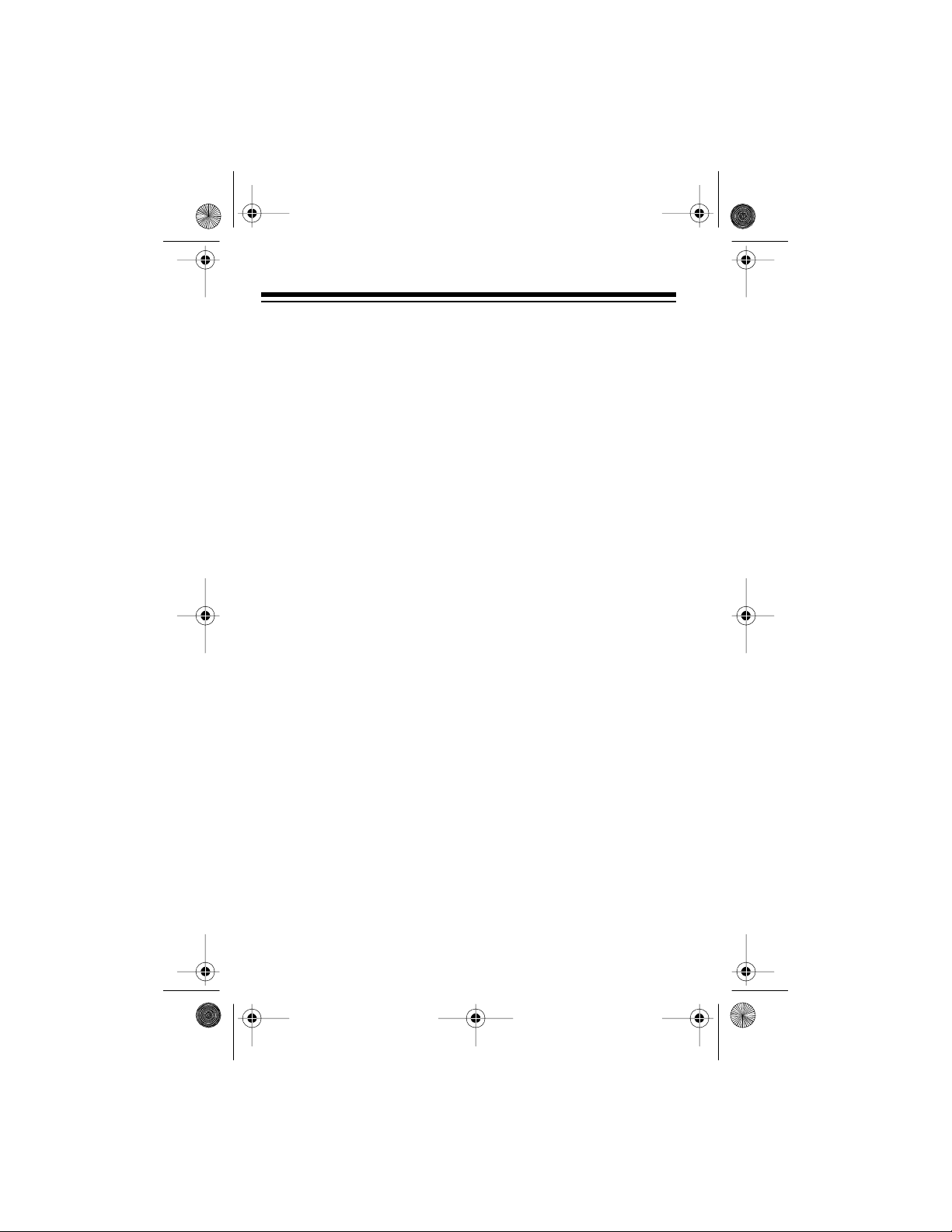
20-209 A.fm Page 6 Wednesday, August 4, 1999 8:36 AM
USING A VEHICLE BATTERY
With a DC adapter (such as Cat. No. 14-844, not supp lied) , you can
operate the receiver in a car, boat, or recreational vehicle equipped
with a 12-volt DC, negative-ground electrical system.
Insert the adapter’s barrel plug into the receiver’s
the adapter’s 6V/9V selector to 6V. Then plug the other end of the
adapter into the vehicle’s cigarette-lighter socket. Internal batteries
automatically disconnect.
Cautions:
• The recommended adapter supplies 6 volts DC and delivers at
• Do not let the adapter’s barrel plug contact any metal parts of
least 3 00 millia mp s w i th its cente r t ip set to negative. Using an
adapter that does not meet the specifications could damage
the receiver or the adapter.
the vehicle when you plug the adapter into the lighter socket.
This can dam age the adapt er or the v ehicle’s el ectrical syst em .
DC 6V
jack. Set
6
Page 7

20-209 A.fm Page 7 Wednesday, August 4, 1999 8:36 AM
OPERATION
TUNING THE RECEIVER
1. To turn on the receiver, press
SW/LW/AM/FM
2. Set
SW BAND 1–9
See “Listening Guide” on Page 10 for more information about
each band.
3. Adjust
4. Set
TUNING
cator lights when a station is tuned properly.
VOLUME
to the desired band. For shortwave, also set
to one of the bands from 1 to 9.
to tune to the desired statio n. The TUNING indi-
to a comfortable listening level.
POWER
.
ADJUSTING THE ANTENNAS
For the best reception, adjust the antenna according to this chart.
Band Frequency Range Antenna
AM
LW
FM
SW 1–9
535–1705 kHz Internal — Rotate the re-
ceiver for the best reception
150–281 kHz Internal — Rotate the re-
ceiver for the best reception
87.5–108 M Hz Telescopi ng — Extend fully
and swivel for the best r eception
5.85–26.10 MHz Telescoping — Extend fully.
do not swivel
7
Page 8

20-209 A.fm Page 8 Wednesday, August 4, 1999 8:36 AM
USING HEADPHONES
Sometimes headphones can capture the subtle difference between
signals and the surrounding noise that often occurs at night. Be
sure that the headphones (not supplied) have a
the plug into the jack on the left of the receiver. When you plug in
the headphones, the speak er is silenced . You will find a wide selection of headphones at your local RadioShack store.
Illustration of headphones jack location
1
/8-inch plug. Insert
Listening Safely
To protect your hearing, follow these guidelines when you use
headphones.
• Set the volume to t he lowest setting before you begin listening.
After you begin listening, adjust the volume to a comfortable
level.
• Do not listen at extremely high volume levels. Extended highvolume listening can lead to permanent hearing loss.
• Once you set the volume, do not increase it. Over time, your
ears adapt to the volum e level, so a volume level that does not
cause discomfort might still damage your hearing.
8
Page 9

20-209 A.fm Page 9 Wednesday, August 4, 1999 8:36 AM
Traffic Safety
Do not use headphones with your receiver when operating a motor
vehicle or riding a bicycle in or near traffic. Doing so can create a
traffic hazard and could be illegal in some areas .
If you use headphones with your receiver while riding a bicycle, be
very careful. Do not listen to a continuous broadcast. Even though
some earphones/headphones let you hear some outside sounds
when listening at normal volume levels, they still can present a traffic hazard.
9
Page 10
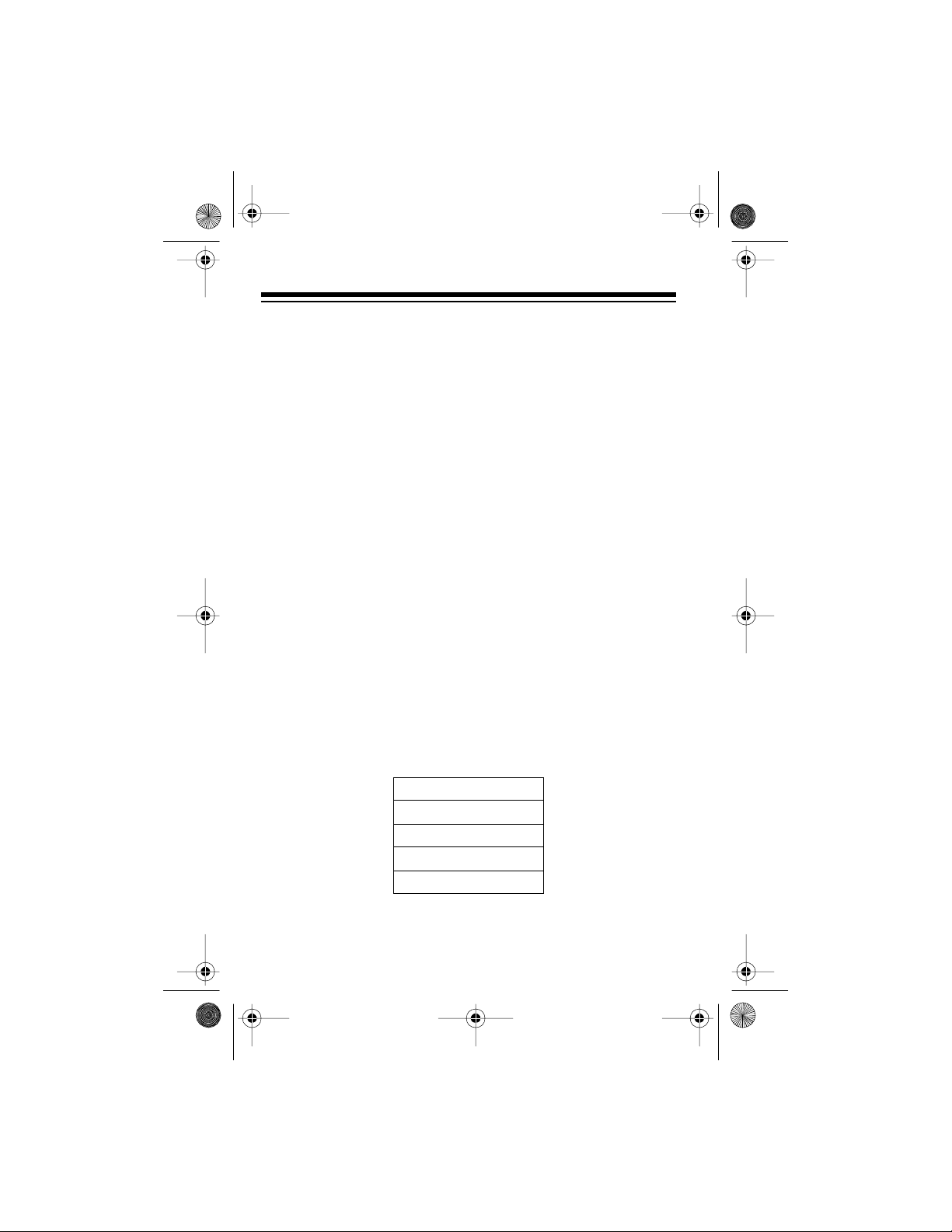
20-209 A.fm Page 10 Wednesday, August 4, 1999 8:36 AM
LISTEN ING GUID E
Worldwide, there are thousands of shortwave listeners. The shortwave hobby can be very exciting. Newscasts of a country where
important events are taking place give you a sense of immediacy
and participation that reports on local stations cannot deliver.
Being a shortwave listener requires no special knowledge. Random
tuning is a good way to become acquainted with va rious bands and
stations. But as you gain expertise, you will probably acquire special listening techniques.
BAND ALLOCATION
Certain portions of the radio frequency spectrum are set aside for
specific purpos es. Each range of frequen ci es is called a ra dio band.
See “Specifications” on Page 15 for the band frequencies. The following sections list some of the most interesting band allocati ons.
Ham Radio Frequencies
Ham radio operators often broadcast emergency information when
other means of communication break down. They use Morse code
(called continuous wave) and single sideband. The following chart
shows the continuous wave frequencies you can receive on the
DX-350. The DX-350 cannot receive single sideband signals.
3,500–3,800 kHz
7,000–7,150 kHz
14,000–14,200 kHz
21,000–21,250 kHz
28,000–28,500 kHz
10
Page 11

20-209 A.fm Page 11 Wednesday, August 4, 1999 8:36 AM
Time Standard Frequencies
The National Bureau of Standards operates station WWV in Fort
Collins, Colorado, on 2.500, 5.000, 10.000, 15.000, and 20.000
MHz. These stations broadcast the exact time of day at specified
intervals.
You can pick up Canada’s station CHU on 7.335 MHz.
You can pick up Australia’s station VNG on 12.000 MHz.
International Radio Stations
International commercial broadcasts are found in several bands.
You can hear these most often during the evening hours between
6:00 PM and midnight (your time). Programming (often in English)
usually contains news, commentaries, music, and special features
reflectin g the cul ture of the specific country.
European stations often list a frequency by giving its wavelength.
For example, you might hear “the 19-meter band.” (See “Fr equency
Conversion” on Page 12.)
Notes:
• The following table shows some of t he mos t popular bands.
Band (in meters) Frequency Range (i n MHz)
49 5.950–6.200
*41 7.100–7.30
31 9.400–9.900
25 1 1.600 –12. 100
19 15.100–15.80 0
11
Page 12

20-209 A.fm Page 12 Wednesday, August 4, 1999 8:36 AM
Band (in meters) Frequency Range (in MHz)
16 17.480–17.900
13 21.450–21.850
11 25.670–26.100
* The 41-meter band is shared by ham operator s in the Unit-
ed States and international stations.
• Stations can change frequenci es. For an up-to-date listing, see
RadioShack’s
other popular communications magazines.
Listening to Short Wave
(Cat. No. 62-1021) or
FREQUENCY CONVERSION
The location of a station can be expressed in frequency (kHz or
MHz) or in wavelength (meters). To find your way around international br oadcasts, it is helpful to be able to convert frequenci es from
MHz to kHz, kHz to MHz, and MHz to m eters.
1 MHz (million) = 1,000 kHz (thousand)
To convert MHz to kHz, multiple by 1,000. For example:
9.62 M H z × 1,000 = 9620 kHz
To convert from kHz to MHz, divide by 1,000. For example:
2780 kHz/1,000 = 2.780 MHz
To convert from MHz to meters, divide 300 by the number of MHz.
For example:
300/ 7.1 MHz = 42. 2 5 m eters .
12
Page 13

20-209 A.fm Page 13 Wednesday, August 4, 1999 8:36 AM
CARE AND MAINTENANCE
Your DX-350 is an example of superior design and craftsmanship.
The following suggestions will help you care for the DX-350 so you
can enjoy it for years.
Keep the DX-350 dry. If it gets wet, wipe it dry immediately. Liquids might contain minerals that can
corrode the electronic circuits.
Use and store the DX-350 only in normal temperature environments. High temperatures can shorten
the life o f elec troni c d evices, da mage ba tteri es, a nd
distort or melt plast ic part s.
Handle the DX-350 gentl y an d caref ully . Droppi ng it
can damage circuit boards and cases and can
cause the DX-350 to work improperly.
Keep the DX-350 away from dust and dirt, which
can cause premature wear of parts.
Wipe the DX-350 with a dampened cloth occasionally to keep it looking new. Do not use harsh chemicals, cleaning solvents, or strong detergents to
clean the DX-350.
13
Page 14

20-209 A.fm Page 14 Wednesday, August 4, 1999 8:36 AM
Use only fresh batteries of the recommended size
and type. Always remove old or weak batteries.
They can leak chemical s t hat destr oy elect roni c circuits.
Modifying or tampering with the DX-350’s internal components can
cause a malfunction and might invalidate the it’s warranty and void
your FCC authorization to use it. If your DX-350 is not performing
as it should, take it to your local RadioS hack store for assist ance.
14
Page 15
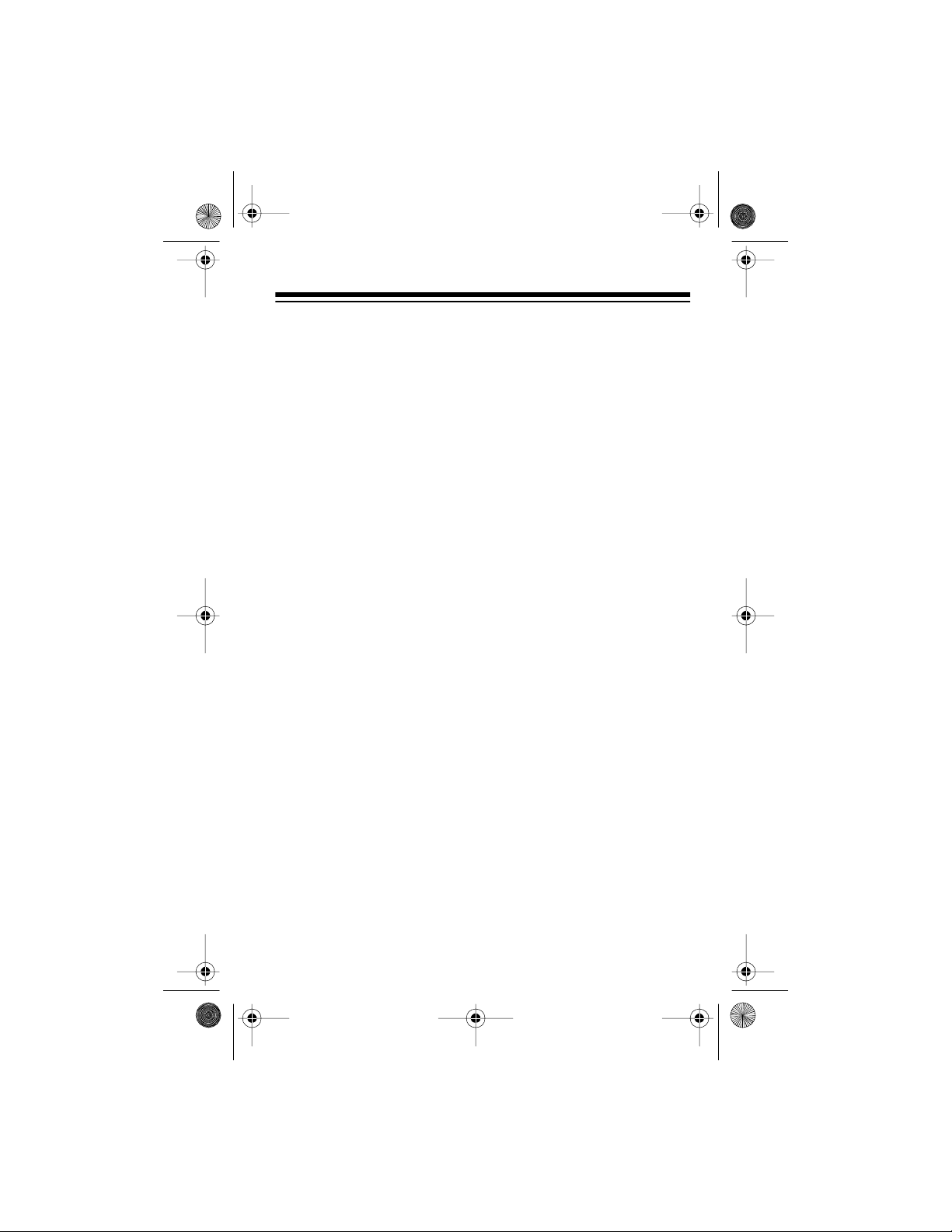
20-209 A.fm Page 15 Wednesday, August 4, 1999 8:36 AM
SPECIFICATIONS
Power Supply ............................................................ 4 AA batteries
AC/DC adapter 6V 150 mA center negati ve
Frequency Ranges:
FM .................................. .................................. 87.5–108 MHz
AM .................................................................... 530–1710 kHz
LW ...................................................................... 150–281 kHz
SW1 (49 m) .................... ................................. 5.90–6.20 MHz
SW2 (41 m) .................... ................................. 7.10–7.35 MHz
SW3 (31 m) .................... ................................. 9.40–9.90 MHz
SW4 (25 m) .................... ............................. 1 1.60–12.10 MHz
SW5 (21 m) .................... ............................. 13.57–13.87 MHz
SW6 (19 m) .................... ............................. 15.10–15.80 MHz
SW7 (16 m) .................... ............................. 17.48–17.90 MHz
SW8 (13 m) .................... ............................. 21.45–21.85 MHz
SW9 (11 m) .................................................. 25.67–26.10 MHz
Sensitivity: ........................................ Max for 50 mW output 8 Ohm
631 µV at 1,000 kHz
Usable sensitivity for 20 dB S/N 1,000 µV at 1,000 kHz
Speaker ......... .. ...................................... 2.5 Inch, 8 Ohm, 0.5 Watt
Output Power
Headphones Jack
Dimensions (HWD) ............................................ 4 × 7 × 1
.......
200 mW 8 Ohm (10% THD) for built-in speaker
10 mW per channel for headphones
................................................
3.5 mm, 32 Ohm
(105 × 176 x 39 mm)
1
/2 Inches
Weight (without batteries) ...................................................... 14 oz
(400 g)
Specifications are typical; individual units mi ght vary. Specificat ions
are subject to change and improvement without notice.
15
Page 16

y
y
g
g
y
g
y
y
y
g
y
y
g
y
y
g
g
g
y
g
j
y g
y
20-209 A.fm Page 16 Wednesday, August 4, 1999 8:36 AM
Limited Ninety-Day Warranty
This product is warranted by RadioShack against manufacturing defects in material and workmanship unde r normal use for ninet
chase from RadioShack compan
franchisees a nd d ealers . EXCEPT AS P ROVID ED HERE IN, Radio Shack MA KES
NO EXPRESS WARRANTIES AND ANY IM PLIED WARRANTIES, INCLUDING
THOSE OF MERCHANTABILITY AND FITNESS FOR A PARTICULAR PURPOSE, ARE LIMITED IN DURATION TO THE DURATION OF THE WRITTEN LIMITED WARRANTIES CONTAINED HEREIN. EXCEPT AS PROVIDED HEREIN,
RadioShack SHALL HAVE NO LIABILITY OR RESPONSIBILITY TO CUSTOMER
OR ANY OTHER PERSON OR ENTITY WITH RESPECT TO ANY LIABILITY,
LOSS OR DAMAGE CAUSED DIR ECTLY OR INDIRECTLY BY USE OR PERFORMANCE OF THE PRODUCT OR ARISING OUT OF ANY BREACH OF THIS
WARRANTY, INCLUDING, BUT NOT LIMITED TO, ANY DAMAGES RESULTING
FROM INCONVENIENCE, LOSS O F TIME, DATA, PROPERTY, REVENUE, OR
PROFIT OR ANY INDIRECT, SPECIAL, INCIDENTAL, OR CONSEQUENTIAL
DAMAGES , EVEN IF RadioSh ack HAS BEEN ADV ISED OF THE POSSI BILITY
OF SUCH DAMAGES.
Some states do not allow the lim itations on how lon
the exclusion o f incidental or consequen tial dam a
exclusions ma
In the event of a product defect durin
the RadioShack sales receipt as proof of purchase date to an
RadioShack will, at its option, unless otherwise provided b
fect b
with one of the same or similar desi
placed parts and pr oducts, and products on which a refu nd is made, bec ome the
propert
the performance of war rant
warranted for the remainder of the ori
repair or repl ace ment of t he p roduct mad e afte r the expir ation of the w arra nt
riod.
This warrant
acts of God, abuse, accident, misuse, improper or abnormal usa
instructions, improper installation or maintenance, alteration, li
dence o f excess vo lt a
RadioShack Author ized Servi ce F acili t
ies; (d) cosmetic dama
costs of product removal, installation, set-up service ad
This warrant
which var
RadioShack Customer Relations, Dept. W, 100 Throckmorton St., Suite 600,
not apply to you.
product repair without charge for parts and labor; (b ) replace the product
of RadioShack. New o r rec ondition ed par ts and pr od ucts may be used in
does not cov er: (a) damage or failure c aused by or attributable to
e or current; (b) any repairs other than thos e provi ded by a
e; (e) tran sportation, shipping or insurance costs; or (f)
ives you specific legal rights, and you may also have other rights
from state to state.
-owned stores and authorized RadioShack
the warranty period, take the product a nd
n; or (c) refund the pu rchase price. All re-
service. Repaired or rep laced pa rts and products are
inal warranty period. You will be charged for
; (c) consumabl es suc h as fus es or batte r-
Fort Worth, TX 76102
We Service What We Sell
(90) days from the date of pur-
an implied warr anty lasts or
es, so the above l imitations or
RadioShack stor e.
law: (a) correct the de-
pe-
e, failure to follow
htning or other inci-
ustment or reinstallation.
3/97
RadioShack
A Division of Tandy Corporation
Fort Worth, Texas 76102
4A7 Printed in Taiwan
