Page 1
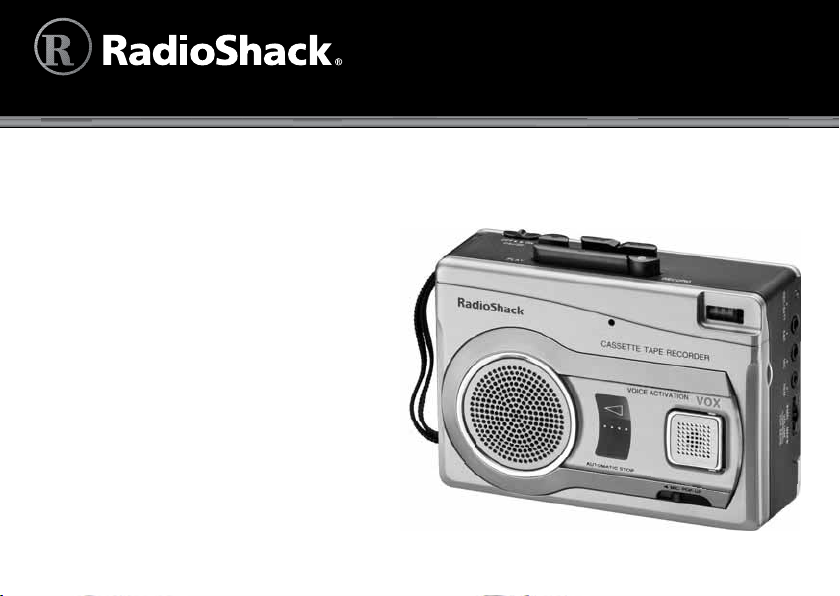
User’s Guide
Handheld Cassette Recorder with Pop-Up Microphone
Thank you for purchasing your
Handheld Cassette Recorder from
RadioShack. Please read this user’s
guide before installing, setting up,
and using your new Recorder.
Check package contents
• Handheld Cassette Recorder
• User’s Guide
• Quick Start
14-1129
Page 2

Contents
Overview of Controls .........................................................................................4
Features.............................................................................................................. 6
Set up ................................................................................................................. 6
Power Options ...................................................................................................7
Installing Batteries.........................................................................................................8
Battery Notes............................................................................................................8
Using An Optional Adapter ..........................................................................................9
Using an AC adapter................................................................................................. 9
Using a DC adapter with a vehicle battery ............................................................... 9
Connecting Earphones..................................................................................... 10
Listening Safely............................................................................................................ 10
Recording.........................................................................................................11
Using the Pop-Up Microphone ...................................................................................11
VOX Recording............................................................................................................ 11
Manual Recording ....................................................................................................... 13
Using an External Microphone....................................................................................13
Recording from External Sources................................................................................ 13
2
Page 3

Erasing.............................................................................................................. 14
Erasing a Recording ....................................................................................................14
Preventing Accidental Erasure .................................................................................... 14
Playing a Cassette ............................................................................................ 15
Using the Counter............................................................................................16
Care and Maintenance.....................................................................................16
Restoring Tape Tension and Sound Quality ................................................................ 17
Cleaning the Tape-Handling Parts ..............................................................................17
Additional Information ..................................................................................... 19
Specifications............................................................................................................... 19
Troubleshooting ..........................................................................................................20
Limited Warranty.........................................................................................................21
3
Page 4
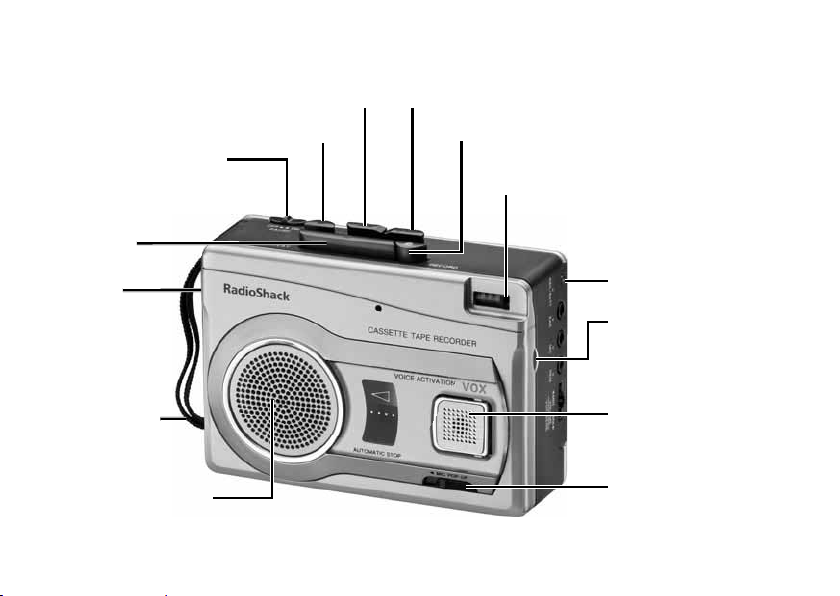
Overview of Controls
STOP Q
PAUSE OFF/ ON
Pause playback or
recording
PLAY e
REWIND FAST/FWD
RECORD z
Counter reset switch
Reset to 000
DC 3V
Connect
optional
adapter
Handstrap
Built-in speaker
REC/BATT indicator
Cassette deck cover
Lift to insert or
remove a cassette
Built-in microphone
MIC POP-UP
Slide left to pop up
the built-in mic
4
Page 5
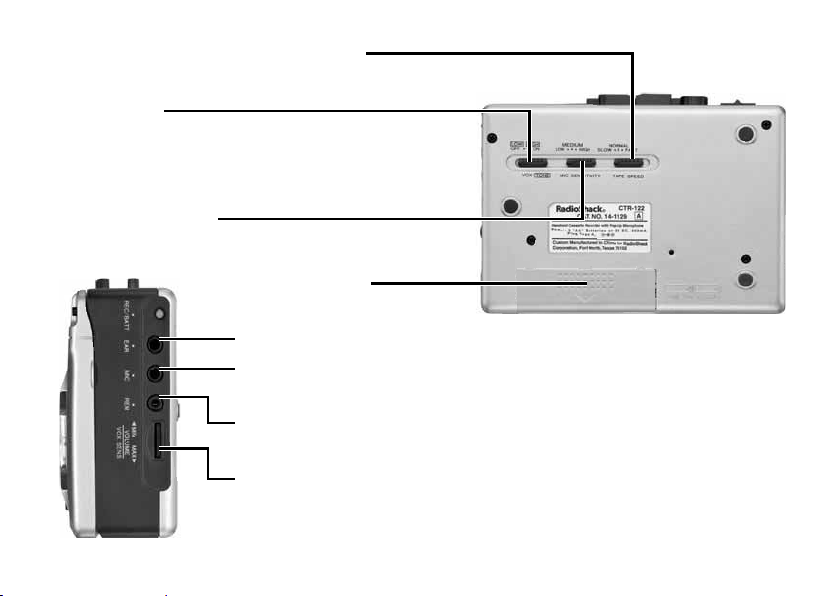
TAPE SPEED
Select playback and search speed.
VOX/TONE
• Adjust to LOW/HIGH for bass/ treble tones.
• Turn VOX voice-activation recording ON/OFF.
MIC SENSITIVITY
Adjust microphone sensitivity. See page 11.
Battery cover
EAR 3.5mm Mono earphone jack.
MIC 3.5mm jack for an optional external microphone
connection. See page 13.
REM 2.5mm jack for an optional microphone remote control
connection. See page 13.
VOLUME/VOX SENS
•Adjust tape playback volume.
•Adjust volume sensitivity for VOX recording. See page 12.
5
Page 6
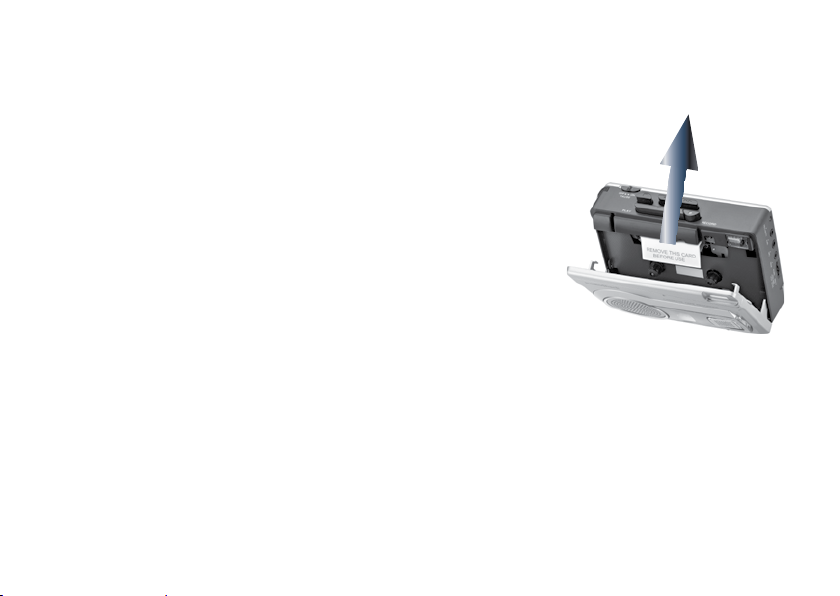
Features
• VOX Voice-Activation recording mode to save tape
• Adjustable playback speed control
• Pop-Up Microphone with adjustable VOX sensitivity
Set up
Remove the protective sleeve
Before you use the recorder, open the cassette
compartment door and remove the protective sleeve
from the record playback head.
Choose a power supply
Choose from one of 3 ways to power the recorder. See “Power Options” on page 7.
Insert a blank tape, play and record
To learn about the VOX feature and how to make a recording, see “Recording” and
“Playing a Cassette” on pages 11-16.
6
Page 7

Power Options
You can operate your recorder from any of these power sources:
• two AA batteries (not supplied)
• standard household AC power, using an optional AC adapter
• a 12-volt vehicle battery, using an optional DC adapter
YWCaution:
• You must use a Class 2 power source that supplies 3V DC and delivers
at least 300 mA. Its center tip must be set to positive, and its plug must
fit the recorder’s
specifications could damage the recorder or the adapter.
• Be sure you connect the adapter to the recorder before you plug it into the AC
outlet/ cigarette-lighter socket.
• Always unplug the adapter from the power source before disconnecting it from
the recorder.
DC 3V jack. Using an adapter that does not meet these
7
Page 8

Installing Batteries
You can power the recorder with two alkaline AA
batteries.
1. Slide off the battery cover in the direction of
the arrow.
2. Insert batteries into the compartment as
indicated by the polarity symbols (+ and –)
marked inside. Replace the cover.
X Battery Notes
• If the
• Dispose of batteries promptly and properly. Do not burn or bury them.
• Use only fresh batteries of the required size and type.
• Do not mix old and new batteries, different types of batteries (alkaline, or
• If you do not plan to use the recorder for more than 2 weeks, remove the
REC/BATT indicator does not light, or lights dimly when you press
e,,or, replace the batteries.
rechargeable), or rechargeable batteries of different capacities.
battery. Batteries can leak chemicals that can damage electronic parts.
8
Page 9

Using an Optional Adapter
You can power the recorder using an AC adapter or your vehicle’s 12V cigarettelighter socket using a DC adapter (neither included). The adapter you choose
should supply 3V, deliver at least 300 mA, and have a positive center tip. These are
available at your local RadioShack store.
ZWNote: Using an adapter automatically disconnects installed batteries.
Using an AC adapter
1. Insert the barrel plug into the recorder’s DC 3V jack.
2. Plug the adapter into a standard AC outlet.
Using a DC adapter with a vehicle battery
1. Set the adapter’s voltage switch to 3 volts.
2. Insert the plug into the recorder’s DC 3V jack.
3 Plug the other end of the adapter into the vehicle’s cigarette lighter socket.
9
Page 10

ZWNote: If the recorder does not operate properly when connected to a
cigarette-lighter socket, unplug the adapter and clean any ashes or dirt from the
socket.
Connecting Earphones
Insert1/8-in (3.5mm) earphones (not supplied) into the EAR jack to listen privately or
to monitor your recording. You can also connect an external speaker (not supplied)
to this jack.
Listening Safely
Do not wear headphones, earphones, or earbuds while operating a motor vehicle
or riding a bicycle. This can create a traffic hazard and could be illegal in some
areas. To protect your hearing, follow these guidelines:
• Do not listen at extremely high volume levels. Extended high volume listening
can lead to permanent hearing loss.
• Set the volume to its lowest level, then turn on your audio device and adjust the
volume to a comfortable listening level.
• Avoid increasing the volume. Your ears will adapt to the volume level, so a level
that does not cause discomfort might still damage your hearing.
10
Page 11

Recording
Using the Pop-Up Microphone
Pop up the built-in microphone to direct it to the sound source, or you can connect
an external microphone (see “Using an External Microphone” on page 13).
1. Slide MIC POP-UP in the direction of the arrow.
2. Slide MIC SENSITIVITY to one of 3 settings:
• Set to
• Slide to
• Slide to
3. To return the microphone to its original position, gently
VOX Recording
VOX (voice activation) helps save tape and playback time. When you select VOX
recording, the recorder automatically begins recording when it receives a sound
signal from a voice or other sound, and automatically stops when the sound stops.
MEDIUM under normal recording conditions.
HIGH if you are recording a quiet talker or
another weak sound source.
LOW for a strong sound source.
press it down.
11
Page 12

For best recording quality, place the recorder about 1 foot from the sound source.
The microphone is sensitive enough to pick up sound several feet away.
1. Load a tape into the recorder, as described in “Playing a Cassette“ on page 15.
2. Set VOX/TONE to ON.
3. Set
4. Press RECORD. RECORD and e lock down. Recording starts when the
5. To pause or stop recording, see “
VOLUME/VOX SENS to the desired setting (0-10) to control how loud
a sound is required to activate recording. At 10, a soft sound turns on the
recorder. At settings closer to 0, it takes a louder sound to start recording.
Experiment to find the best setting for your recording environment.
microphone detects a sound, and stops whenever the sound signal ceases. The
REC/BATT indicator flashes to show that recording is in progress. If the audio
input is too strong, the indicator lights steadily.
Manual Recording“on page 13.
YWCaution: Never try to force down RECORD if you have removed the erase
protection tab (see “Preventing Accidental Erasure” on page 14) as it can damage the
record/play mechanism.
12
Page 13

Manual Recording
To control when recording begins and ends, manually, set VOX/ TONE to OFF,
then press RECORD to begin recording. Use and the pause control to stop and
pause your recording.
Using an External Microphone
1. Connect an external microphone (not supplied) with a 1/8- inch (3.5mm) plug to
the recorder’s MIC jack as an alternative to using the built-in microphone. This
automatically overrides the built-in microphone.
2. Set VOX/TONE to ON for VOX recording, or to OFF for manual recording.
3. If the microphone has an
microphone to the REM and MIC jacks. Then you can start and stop recording
with the switch on the microphone.
ON/OFF remote control switch, connect the
Recording from External Sources
You can record directly from a tuner, radio, or a TV that has a 1/8-inch (3.5mm) jack.
1. Use a dubbing patch cord (not supplied) to connect the recorder’s MIC jack to
the headphone output jack of an external component.
2. Set VOX/TONE to OFF, then proceed with manual recording.
13
Page 14

Erasing
Erasing a Recording
To record over a cassette tape, you can either:
• Record as usual. The cassette deck records over the previous recording.
• Quickly erase both sides of a cassette tape using a bulk tape eraser, available at
your local RadioShack store.
Preventing Accidental Erasure
To prevent accidental erasure of a tape recording, use a screwdriver to remove one
or both of the cassette tape’s erase-protection tabs. This prevents RECORD from
being pressed.
If you later decide to record on a tape side after you have removed its eraseprotection tab, place a piece of strong plastic tape over the erase-protection hole.
Be sure you cover only the hole originally covered by the erase-protection tab.
YWCaution: Removing the erase-protection tabs does not prevent a bulk tape
eraser from erasing a cassette tape.
14
Page 15

Playing a Cassette
For best performance, use only regular length (60 or 90 minute) cassette tapes. We
do not recommend metal tapes or long-playing cassette tapes, such as C-120s,
because they are extremely thin and can tangle easily.
1. Open the cassette deck cover.
2. Use a pencil to turn the cassette’s hub and take up any slack in the tape before
loading.
3. Load the cassette with the side you want to play facing the compartment’s
window, then close the door.
4. Set TAPE SPEED to SLOW, NORMAL, or FAST. Use the tape speed which best
suits you to find a passage or make a transcription.
5. Turn
6. Press
7. Adjust
8. Set VOX/TONE to HIGH to emphasize treble sounds, or to LOW to reduce them.
9. To pause playback, slide PAUSE to ON. Slide PAUSE to OFF to resume playing.
10. To fast forward or rewind the tape, press /. The button locks down and the
VOLUME/VOX SENS counter-clockwise to its lowest setting.
e to start tape playback.
VOLUME/VOX SENS to a comfortable listening level.
tape continues moving until you press Q. Make sure you press Q to release/
and stop the tape. This prevents damage to the tape after it has fully wound.
15
Page 16

11. The recorder automatically stops at the end of the tape during playback or
recording. Or, press Q to stop the tape instantly.
ZWNote: The TAPE SPEED setting also affects the fast forward/ rewind speed,
but will not affect recording.
Using the Counter
You can use the tape counter to indicate the tape’s position. Before playing a tape,
press the tape counter reset button to set the counter to 000.
When the recorder plays, the numbers advance to show the amount of tape that
has moved past the tape heads since the tape began moving. When the tape
rewinds, the numbers decrease.
Care and Maintenance
Modifying or tampering with the recorder’s internal components can cause a
malfunction and invalidate its warranty. If your recorder is not performing as it
should, take it to your local RadioShack store for assistance.
• Keep the recorder dry. If it gets wet, wipe it dry immediately.
• Use and store the recorder only in normal temperature environments.
• Handle the recorder gently and carefully. Don’t drop it.
• Keep the recorder away from dust and dirt. Wipe the recorder with a damp
cloth occasionally to keep it looking new.
16
Page 17

Restoring Tape Tension and Sound Quality
After you play a cassette tape several times, the tape might become tightly wound
on the reels causing sound quality to deteriorate. To restore sound quality:
1. Fast-forward the tape from the beginning to the end of one side, then
completely rewind it.
2. Loosen the tape reels by gently tapping each side of the cassette on a flat
surface.
YWCaution: Be careful not to damage the cassette when tapping it. Do not touch
the exposed tape or allow any sharp objects near the cassette.
Cleaning the Tape-Handling Parts
Dirt, dust, or particles of the tape’s coating can accumulate on the tape heads and
other parts. This can greatly reduce the performance of the cassette recorder. After
every 20 hours of tape recorder operation, use a cassette deck cleaning kit (not
supplied) or follow these steps to clean the tape-handling parts.
1. Remove the batteries and disconnect any other power source.
2. Open the cassette deck cover.
17
Page 18

3. Press the protection tab sensor, inside on the bottom
left-hand corner, then press RECORD. The tape head
assembly comes out.
4. Use a cotton swab dipped in tape head
cleaner or denatured alcohol to clean the
record/playback head, pinch roller, tape
guides, and capstans.
5. Press
Q to move the tape head
assembly back, then close the
door.
Press tab
sensor
YWCaution:
• Never touch the surface of the
record/playback head with
metallic objects.
• Do not use a tape
demagnetizer. Doing so can
impair operation.
Capstan
Record/
playback
head
Erase
head
18
Tape
guides
Pinch
roller
Page 19

Additional Information
Specifications
Tape System ............................................................................... 2-track, Monophonic
Tape Speed ...............................................................................1 ~ ips. (4.75 cm/sec.)
Wow and Flutter .......................0.20% (Nominal), 0.35 % (Limit), at JIS WTD mode
Signal-to-Noise Ratio (Rec/Play)......................................................................... 38dB
Erase System.....................................................................................................Magnet
Record System ..................................................................................................AC Bias
Power Requirement:
Batteries......................................................................................................
Adapter................................
Dimensions (HWD) ........................4.8 × 3.37 × 1.59 inches (122 × 85.5 × 40.5mm)
Weight (without batteries) ......................................................................6.9 oz (197g)
Specifications are subject to change and improvement without notice. Actual
product may vary from the images found herein.
3V DC vehicle adapter, or 3V, 300mA AC adapter
19
2 × AA
Page 20

Troubleshooting
Poor sound quality/recorder does not work properly
• Incompatible metal type tape used. Use only normal type tapes.
• Tape speed setting on
• Check sound settings. Adjust
• Recorder set on pause mode. Slide
• Battery power low. Replace with fresh batteries.
• Tape head and parts maybe dirty. See “
17-18 to clean.
• Car adapter plug dirty. Unplug to clean the ignition socket and adapter plug.
Recording keeps stopping/does not work
• Check
• Recorder set on pause mode. Slide
• Check the erase protection recording tabs on your tape. If broken, use scotch
tape to cover over the tabs.
VOX/TONE setting. Adjust to OFF for a normal recording as it happens.
SLOW/FAST. Adjust to NORMAL.
VOLUME/VOX SENS and VOX/TONE.
PAUSE to OFF to resume playing.
Cleaning the Tape-Handling Parts“ on page
PAUSE to OFF to resume recording.
20
Page 21

Limited Warranty
RadioShack warrants this product against defects in materials and workmanship under normal use by the
original purchaser for ninety (90) days after the date of purchase from a RadioShack-owned store or an
authorized RadioShack franchisee or dealer. RADIOSHACK MAKES NO OTHER EXPRESS WARRANTIES.
This warranty does not cover: (a) damage or failure caused by or attributable to abuse, misuse, failure to
follow instructions, improper installation or maintenance, alteration, accident, Acts of God (such as floods
or lightning), or excess voltage or current; (b) improper or incorrectly performed repairs by persons who
are not a RadioShack Authorized Service Facility; (c) consumables such as fuses or batteries; (d) ordinary
wear and tear or cosmetic damage; (e) transportation, shipping or insurance costs; (f) costs of product
removal, installation, set-up service, adjustment or reinstallation; and (g) claims by persons other than the
original purchaser.
Should a problem occur that is covered by this warranty, take the product and the RadioShack sales
receipt as proof of purchase date to any RadioShack store in the U.S. RadioShack will, at its option,
unless otherwise provided by law: (a) repair the product without charge for parts and labor; (b) replace
the product with the same or a comparable product; or (c) refund the purchase price. All replaced parts
and products, and products on which a refund is made, become the property of RadioShack. New or
reconditioned parts and products may be used in the performance of warranty service. Repaired or
replaced parts and products are warranted for the remainder of the original warranty period. You will be
charged for repair or replacement of the product made after the expiration of the warranty period.
RADIOSHACK EXPRESSLY DISCLAIMS ALL WARRANTIES AND CONDITIONS NOT STATED IN THIS
LIMITED WARRANTY. ANY IMPLIED WARRANTIES THAT MAY BE IMPOSED BY LAW, INCLUDING
THE IMPLIED WARRANTY OF MERCHANTABILITY AND, IF APPLICABLE, THE IMPLIED WARRANTY
OF FITNESS FOR A PARTICULAR PURPOSE, SHALL EXPIRE ON THE EXPIRATION OF THE STATED
WARRANTY PERIOD. EXCEPT AS DESCRIBED ABOVE, RADIOSHACK SHALL HAVE NO LIABILITY
21
Page 22

OR RESPONSIBILITY TO THE PURCHASER OF THE PRODUCT OR ANY OTHER PERSON OR ENTITY
WITH RESPECT TO ANY LIABILITY, LOSS OR DAMAGE CAUSED DIRECTLY OR INDIRECTLY BY USE
OR PERFORMANCE OF THE PRODUCT OR ARISING OUT OF ANY BREACH OF THIS WARRANTY,
INCLUDING, BUT NOT LIMITED TO, ANY DAMAGES RESULTING FROM INCONVENIENCE AND ANY
LOSS OF TIME, DATA, PROPERTY, REVENUE, OR PROFIT AND ANY INDIRECT, SPECIAL, INCIDENTAL,
OR CONSEQUENTIAL DAMAGES, EVEN IF RADIOSHACK HAS BEEN ADVISED OF THE POSSIBILITY
OF SUCH DAMAGES.
Some States do not allow limitations on how long an implied warranty lasts or the exclusion or limitation
of incidental or consequential damages, so the above limitations or exclusions may not apply to you. This
warranty gives you specific legal rights, and you may also have other rights which vary from State to State.
You may contact RadioShack at:
RadioShack Customer Relations
300 RadioShack Circle, Fort Worth, TX 76102 04/08
www.RadioShack.com
22
Page 23

Protect the environment by recycling used electronics. Go to
E-CyclingCentral.com to find an electronic recycling center near you.
23
Page 24

©2009. RadioShack Corporation.
All rights reserved. RadioShack and RadioShack.com
are trademarks used by RadioShack Corporation.
02A09
Printed
in China
2144-920-0-02
14-1129[A]
