Page 1

43-940.fm Page 1 Tuesday, April 25, 2000 1:04 PM
CID 940 Wireless
Caller ID System
Owner’s Manual
Please read before using this equipment.
Page 2
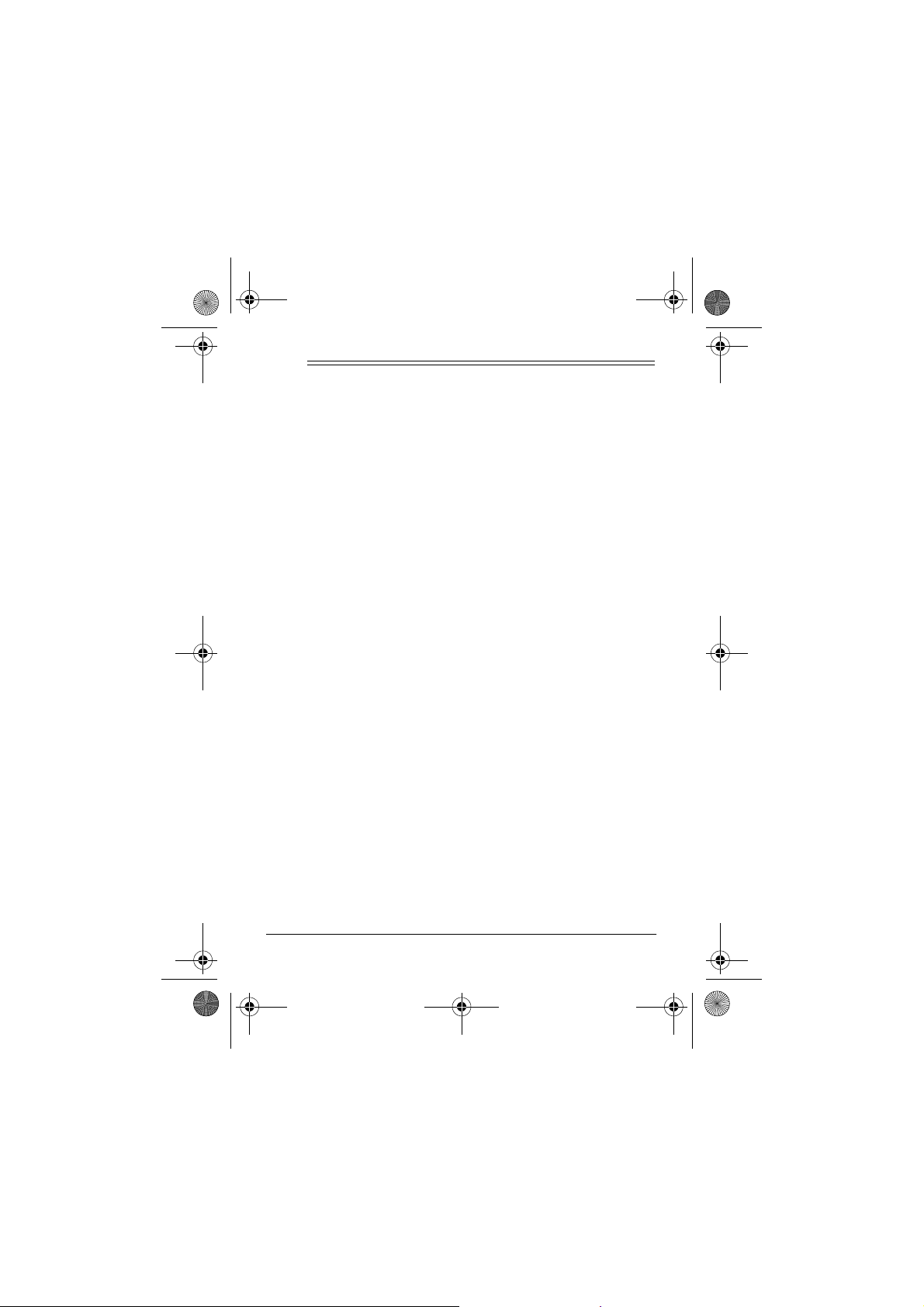
43-940.fm Page 2 Tuesday, April 25, 2000 1:04 PM
ˆ
Contents
Features ................................................................................. 4
Preparation ............................................................................ 8
Powering the System’s Transmitter ................................. 8
Powering the System’s Receiver ..................................... 9
Installing Batteries .................................................... 9
Using AC Power ..................................................... 10
Connecting the System .................................................. 11
Connecting to a Single-Line Phone ......................... 11
Connecting to an Answering Machine ..................... 11
Setting the System’s Identification Code ....................... 12
Checking the Range ...................................................... 12
Setting the Display Contrast, Alert Tone,
and Clock Display Format ............................................. 13
Operation .......................................................... ................... 14
Receiving and Storing Calls .......................................... 14
Reviewing Call Records ................................................ 14
Displayed Call Information ..................................... 15
Deleting Calls ................................................................ 16
Deleting a Single Call ............................................. 16
Deleting All Calls .................................................... 16
©
2000 Tandy Corporation. All Rights Reserved.
RadioShack, RadioShack.com, and Adaptaplug
are trademarks used by Tandy Corporation.
2
Page 3
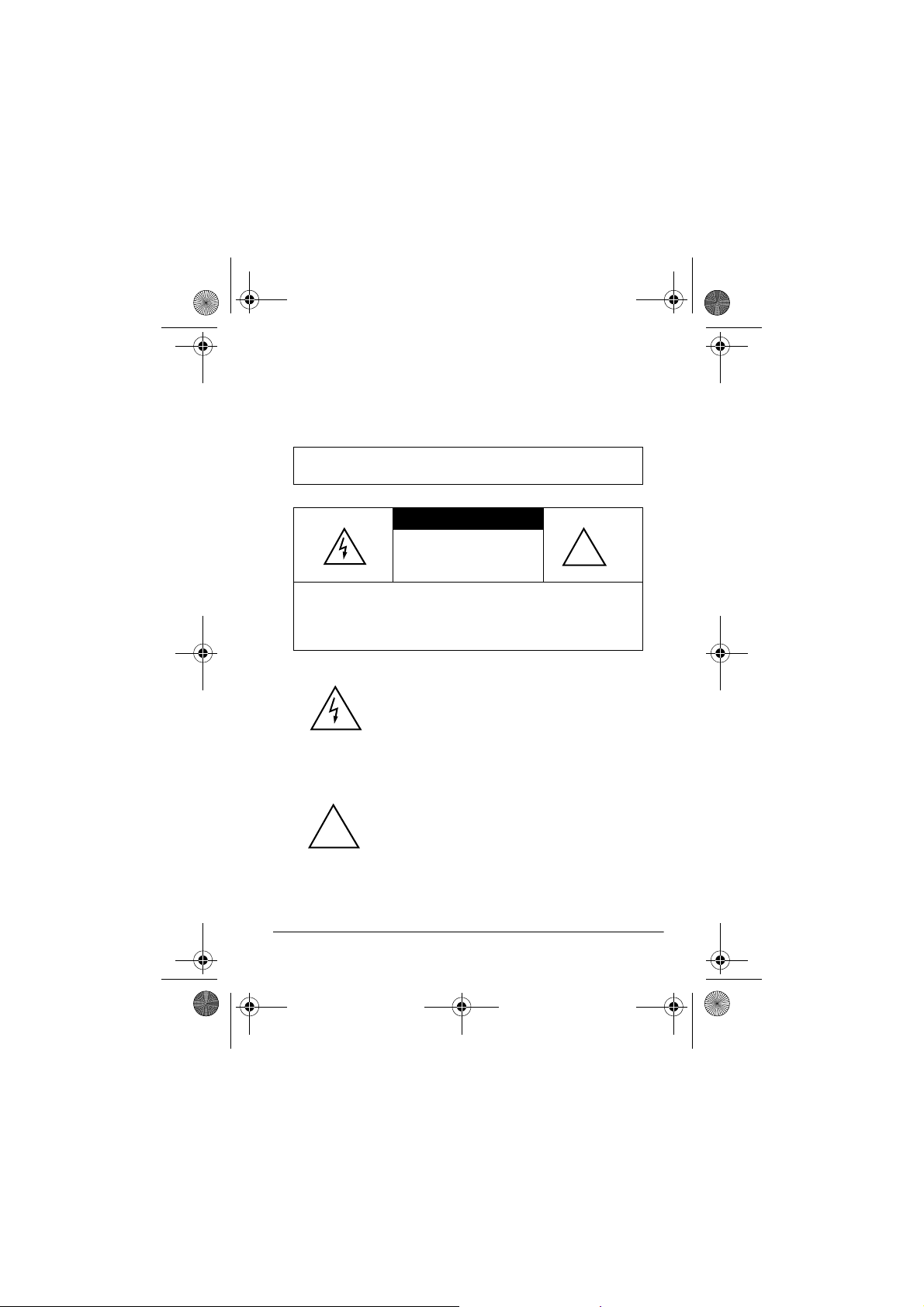
!
43-940.fm Page 3 Tuesday, April 25, 2000 1:04 PM
Troubleshooting .................................................................. 17
Care and Maintenance ........................................................ 18
The FCC Wants You to Know ........................................ 18
Lightning ............................................................ ... .. ....... 19
WARNING
expose this product to rain or moisture.
CAUTION
SHOCK, DO NOT REMOVE COVER OR BACK. NO
USER-SERVICEABLE PARTS INSIDE. REFER SERVICING TO QUALIFIED PERSONNEL.
: To reduce the risk of fire or shock hazard, do not
CAUTION
RISK OF ELECTRIC
SHOCK. DO NOT
OPEN.
: TO REDUCE THE RISK OF ELECTRIC
This symbol is intended to alert you to the
presence of uninsulated dangerous voltage
within the product’s enclosure that might be
of sufficient magnitude to constitute a risk
of electric shock. Do not open the product’s
case.
This symbol is intended to inform you that
important operating and maintenance
!
instructions are included in the literature
accompanying this product.
3
Page 4
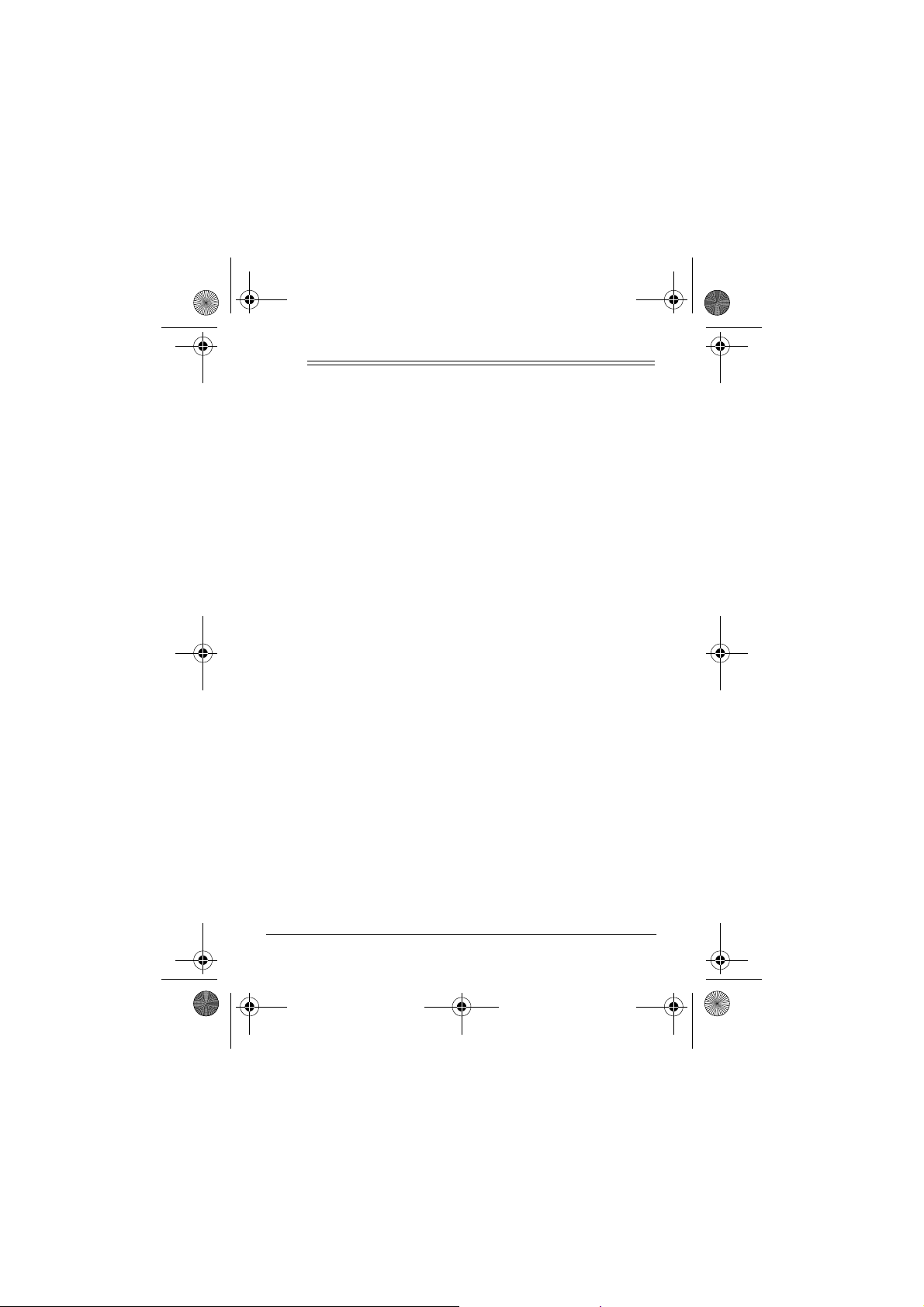
43-940.fm Page 4 Tuesday, April 25, 2000 1:04 PM
ˆ
Features
Your RadioShack Wireless Caller ID System lets you screen
your phone calls, so you can decide whether or not to answer.
When you are up to 100 feet (30.48 meters) away from the
phone and you receive a call, the system’s tran smitter instantly
sends the caller’s name and phone number (as provided by
your local telephone company to Caller ID service subscribers)
to its receiver.
Note:
In some cases, the local environment might affect the
transmission (for example, aluminum siding, electrical appliances, computer equipment, and so on).
The system’s other features include:
Caller ID Memory
always know who called and when they called.
Out of Area Indication
is from an area code that does not send Caller ID information.
Support for Unlimited Receivers
ceivers as you need, anywhere within 100 feet of the transmitter.
3-Line Liquid Crystal Display
whether you have a new call, along with the total number of
calls, the last caller’s name (if available) and phone number,
and the current time and date.
Page Button
ing range of the transmitter.
4
— stores up to 60 Caller ID records, so you
— lets you know when an incoming call
— lets you add as many re-
— lets you see at a glance
— lets you verify that the receiver is within operat-
Features
Page 5
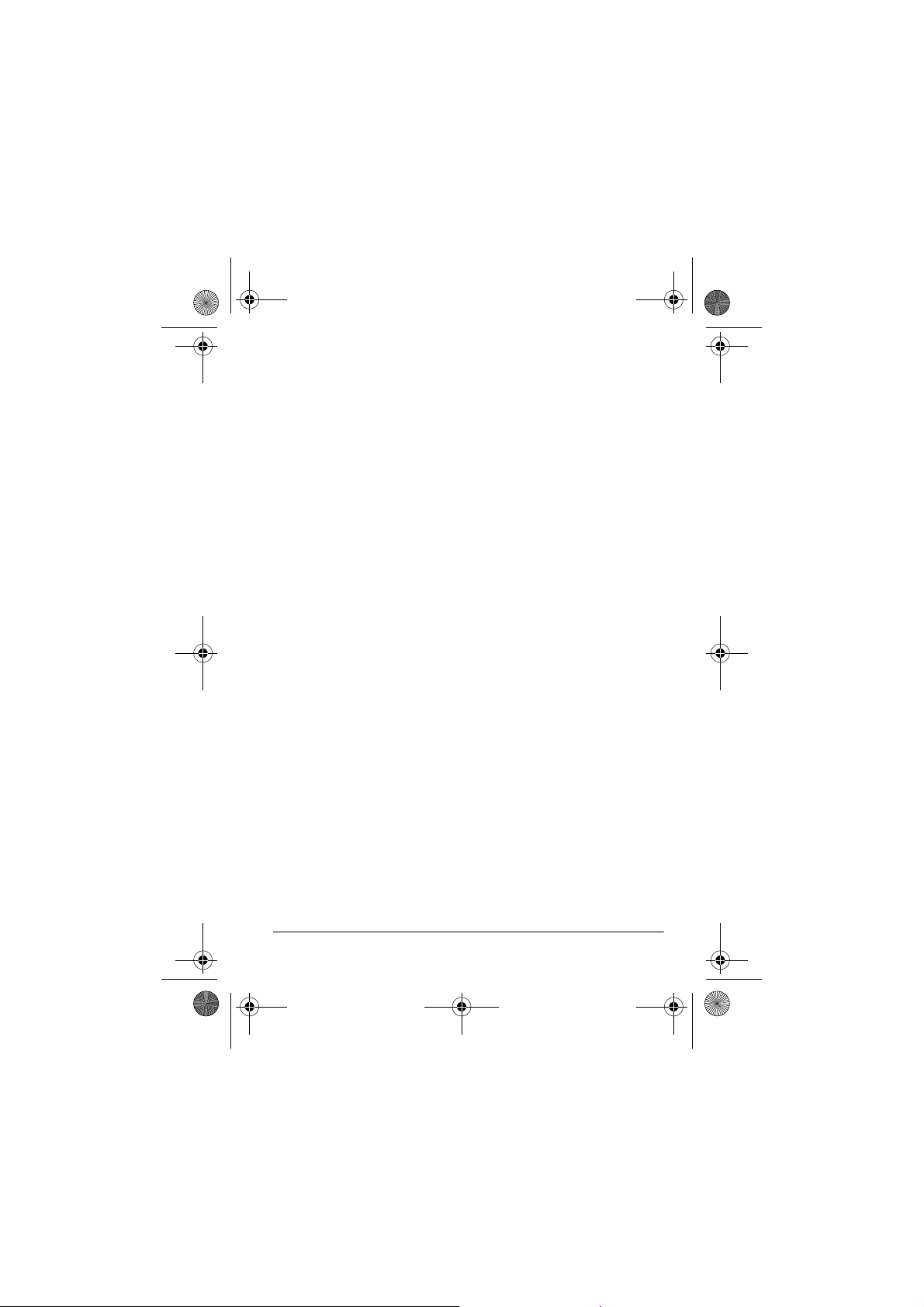
43-940.fm Page 5 Tuesday, April 25, 2000 1:04 PM
Rubber Duck Antenna
location.
Call Waiting Compatibility
Waiting information when you use a Caller ID on Call Waitingequipped telephone or if your telephone is connected to a Caller
ID on a Call Waiting-equipped device.
Note:
When you have Call Waiting, the receiver displays the
caller’s name and number first, then
and the two appear interchangeably afterwards.
Your system is ETL listed to UL standards and meets all applicable FCC standards.
— rotates for the best reception in any
— displays the Caller ID on Call
CALL WAITING
appears,
IMPORTANT INFORMATION
To use this system, you must be in an area where Caller ID service is available, and you must subscribe to the service.
Where Caller ID is offered, one or more of the following options
are generally available:
• caller’s number only
• caller’s name only
• caller’s name and number
Note:
Your system displays the caller’s name only if that option
is available in your area.
Features
5
Page 6
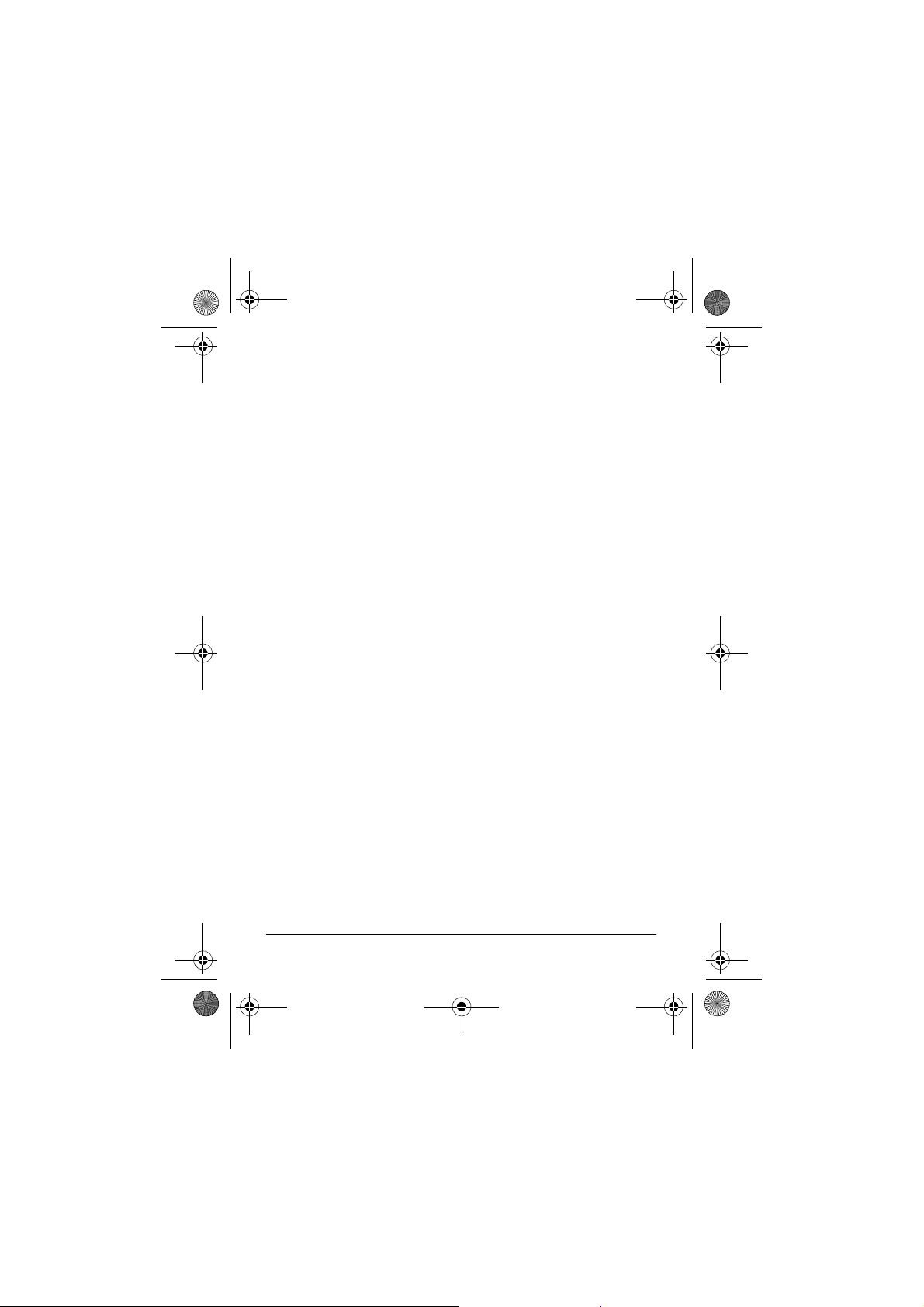
43-940.fm Page 6 Tuesday, April 25, 2000 1:04 PM
FCC INFORMATION
We have designed your system to conform to federal regulations, and you can connect it to most telephone lines. However,
each system (and each device, such as a telephone or answering machine) that you connect to the telephone line draws power from the telephone line. We refer to this power draw as the
device’s ringer equivalence number, or REN. The REN is on the
bottom of the system.
If you use more than one telephone or other device on the line,
add up all the RENs. If the total is more than five (three in rural
areas), your telephone might not ring. If ringer operation is impaired, remove a device from the line.
Your system complies with Part 68 of
FCC Rules
. You must,
upon request, provide the FCC registration number and the
REN to your telephone company. Both numbers are on the bottom of the system.
Note:
You must not connect your system to:
• coin-operated systems
• party-line systems
• most electronic key telephone systems
6
Features
Page 7

43-940.fm Page 7 Tuesday, April 25, 2000 1:04 PM
This equipment complies with the limits for a Class B dig ital device as specified in Part 15 of
FCC Rules
. These limits provide
reasonable protection against radio and TV interference in a
residential area. However, your equipment might cause TV or
radio interference even when it is operating properly. To eliminate interference, you can try one or more of the following corrective measures:
• Reorient or relocate the TV or radio’s receiving antenna.
• Increase the distance between the equipment and the radio
or TV.
• Use outlets on different electrical circuits for the equipment
and the radio or TV.
Consult your local RadioShack store if the problem continues.
Features
7
Page 8

DC 9V
43-940.fm Page 8 Tuesday, April 25, 2000 1:04 PM
ˆ
Preparation
POWERING THE SYSTEM’S TRANSMITTER
Use the supplied 9V, 200-mA AC adapter to power the system’s
transmitter.
Cautions:
You must use a Class 2 power source that supplies 9V DC and delivers at least 200 mA. Its cen-
!
ter tip must be set to positive and its plug must fit
the transmitter's
these specifications. Using an adapter that does not meet
these specifications could damage the transmitter or the
adapter.
• Always connect the AC adapter to the transmitter before
you connect it to AC power. When you finish, disconnect
the adapter from AC power before you disconnect it from
the transmitter.
Plug the adapter’s barrel plug into the
transmitter’s
DC 9V
DC 9V
jack.
jack. The supplied adapter meets
Plug the adapter’s other end into a
standard AC outlet. The POWER indicator lights.
8
Preparation
Page 9

43-940.fm Page 9 Tuesday, April 25, 2000 1:04 PM
POWERING THE SYSTEM’S RECEIVER
You can power the system’s receiver using four C batteries or
an AC adapter (neither supplied).
Installing Batteries
The system’s receiver can use four C batteries (not supplied)
for power. For longest operation and best performance, we recommend alkaline batteries, available at your local RadioShack
store.
Cautions:
• Always use fresh batteries of the required size and recommended type.
• Do not mix old and new batteries, different types of batteries (standard, alkaline, or rechargeable), or rechargeable
batteries of different capacities.
Follow these steps to install batteries.
1. Use a Phillips screwdriver to remove the screws on the battery compartment cover, then lift and remove the cover.
2. Place the batteries in the compartment as indicated by th e
polarity symbols (+ and –) marked inside.
3. Replace the cover and secure it with the screws.
LEARN
appears.
When the display dims or appears, replace the batteries.
Preparation
ID TO
9
Page 10

43-940.fm Page 10 Tuesday, April 25, 2000 1:04 PM
Warning:
not burn or bury them.
Caution:
a month, remove the batteries. Batteries can leak chemicals
that can destroy electronic parts.
Dispose of old batteries promptly and properly. Do
If you do not plan to use the receiver with batteries for
Using AC Power
You can also power the system’s receiver using an optional 9V,
200-mA AC adapter and a size M AdaptaplugTM adapter (available at your local RadioShack store).
Cautions:
You must use a Class 2 power source that supplies 9V DC and delivers at least 200 mA. Its cen-
!
ter tip must be set to positive and its plug must fit
DC 9V
the receiver's
meet these specifications could damage the receiver or the
adapter.
• Always connect the AC adapter to the receiver before you
connect it to AC power. When you finish, disconnect the
adapter from AC power before you disconnect it from the
receiver.
1. Insert the Adaptaplug into the adapter ’s cord so it reads
TIP +.
jack. Using an adapter that does not
2. Insert the Adaptaplug into the receiver’s
3. Plug the adapter into a standard AC outlet. ID TO
appears.
10
Preparation
DC 9V
jack.
LEARN
Page 11

LINE-IN
LINE-OUT
43-940.fm Page 11 Tuesday, April 25, 2000 1:04 PM
CONNECTING THE SYSTEM
The system’s transmitter connects to any modular phone jack
and your phone. You can also connect it to an answering machine.
Note:
To insure proper operation, always connect the system’s
transmitter directly to a wall jack.
Connecting to a Single-Line Phone
1. Disconnect the line cord from
your phone and plug it into the
transmitter’s
LINE-IN
sure the other end of the line
cord is directly connected to a
wall jack.
2. Plug one end of the supplied
line cord into the transmitter’s
LINE-OUT
jack.
3. Plug the other end of the cord into the phone’s jack.
jack. Be
Connecting to an Answering Machine
1. Plug a telephone line cord from the phone line into the
transmitter’s
cord is directly connected to a wall jack.
2. Plug one end of the supplied line cord into the transmitter’s
LINE-OUT
answering machine’s line jack.
LINE-IN
jack. Be sure the other end of the line
jack and plug the cord’s other end into the
Preparation
11
Page 12

43-940.fm Page 12 Tuesday, April 25, 2000 1:04 PM
3. Plug a third line cord into the answering machine’s phone
jack and the telephone’s modular jack.
4. Set your answering machine to answer after two or more
rings. This gives the system time to record the call information that the phone company sends between the first and
second rings.
SETTING THE SYSTEM’S
IDENTIFICATION CODE
You can install multiple receivers. Each receiver that you install
must be set with the same identification code as the transmitter.
Follow these steps to set the code.
Note:
If you hold down
mitter’s identification code changes. Be sure to set all receivers
to the new code.
1. Place the receiver next to the transmitter.
2. Hold down
WAITING ID
3. Press
PAGE
WAITING ID
cation code to the receiver. The receiver beeps and
SET
appears, indicating that the ID code is set.
PAGE
for 5 seconds or longer, the trans-
SET
on the receiver for about 5 seconds.
appears.
on the transmitter within 10 seconds after
appears. This sends the transmitter identifi-
ID
CHECKING THE RANGE
1. Place the receiver at the desired location.
2. Press
12
PAGE
on the transmitter.
Preparation
Page 13

43-940.fm Page 13 Tuesday, April 25, 2000 1:04 PM
If the receiver is within the range, it beeps and
appears for 30 seconds.
PAGED
If
transmitter and press
repeat the steps under “Setting the System’s Identification
Code” on Page 12 to verify that the identificatio n code is
properly set.
The receiver checks the range every three hours. If the receiver
is out of the range of the transmitter,
Move the receiver closer to the transmitter and press
check the range again.
Note:
The transmitter can support an unlimited n umber of receivers. The distance between receivers should be 2 feet or
more to avoid interference.
does not appear, move the receiver closer to the
PAGE
again. If it still does not beep,
OUT OF RANGE
PAGED
appears.
PAGE
to
SETTING THE DISPLAY CONTRAST, ALERT
TONE, AND CLOCK DISPLAY FORMAT
9999
SET
and
appears.
DOWN
to set the display contrast (the default set-
DOWN
9999
1. Hold down
SETTINGS
2. Press
ting is 2).
3. Repeatedly press
then press
(The default setting is
DOWN
9999
SET
to select the contrast level (1–4),
. The current tone setting appears.
BEEP OFF
for about 5 seconds until
.)
SET
4. Press
then press
format setting (the default setting is a 12-hour format).
to toggle between
DOWN
9999
. The display shows the current clock
Preparation
BEEP ON
and
BEEP OFF
,
13
Page 14
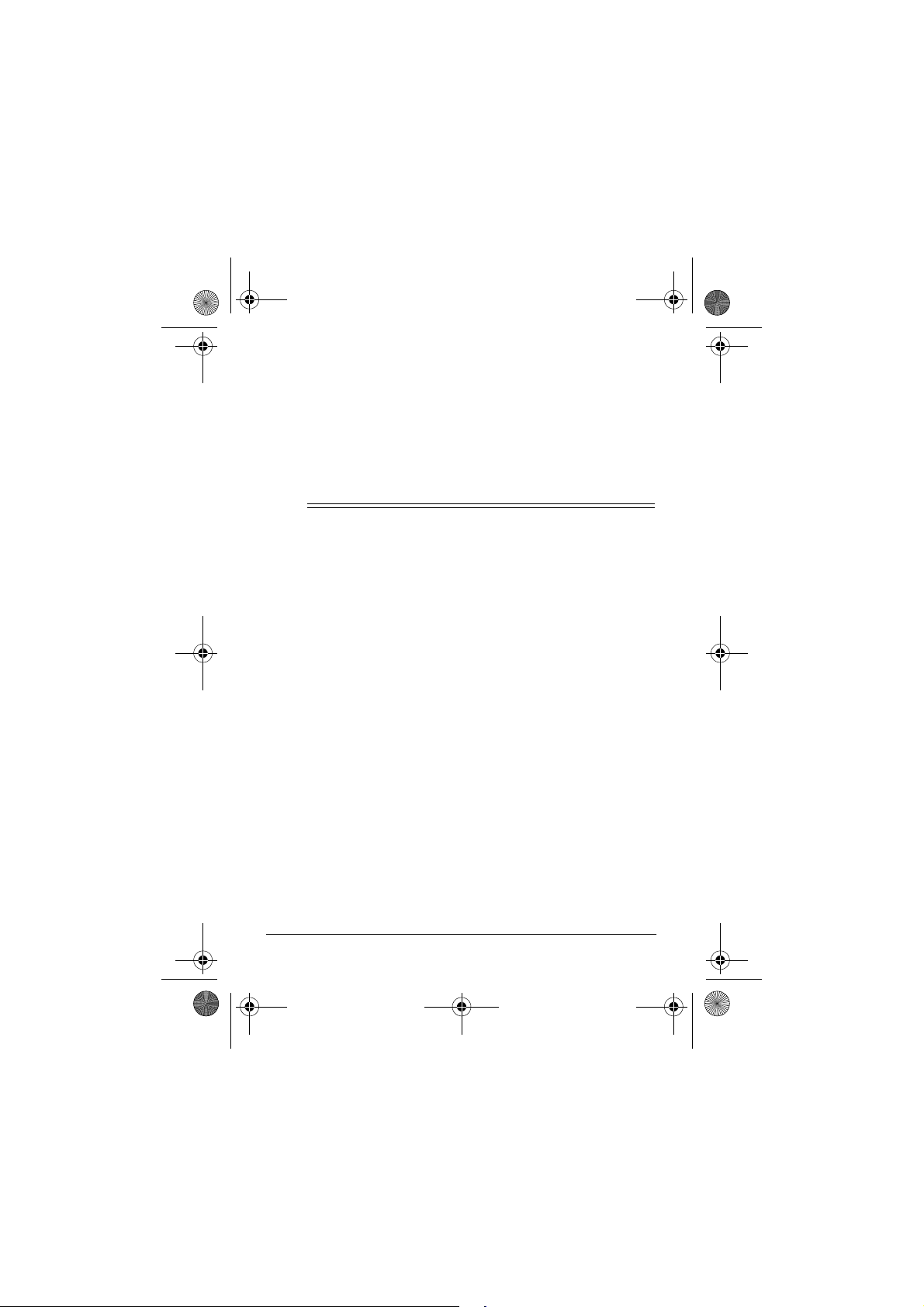
43-940.fm Page 14 Tuesday, April 25, 2000 1:04 PM
5. Press
When you first connect the receiver, the clock displays
12:00PM
current time and date are automatically set from the Caller ID
information provided by your phone company.
ˆ
SET
to toggle between the 12- and 24-hour formats,
DOWN
then press
9999
and the date
Operation
. Setup is complete.
1/01
. When the first call comes in, the
RECEIVING AND STORING CALLS
Caller ID is a service provided by your telephone company.
When you subscribe to this service, the telephone company
sends the caller’s telephone number (and name, if available)
and the call’s date and time between the first and second rings.
The system receives and displays this information for each call
and updates the display with the current date and time. If the
caller’s name has more than 15 characters, only the first 15
characters appear. Your system saves up to 60 call records,
then replaces the oldest call record with each new one.
REVIEWING CALL RECORDS
Each time you receive a call, the system saves a call record in
NEW
memory and
and date of the call, the call number (the order in which the call
was received), the caller’s telephone number, and the caller’s
name (if available).
14
appears. Each call record includes the time
Operation
Page 15

43-940.fm Page 15 Tuesday, April 25, 2000 1:04 PM
DOWN
To scroll through the call records, repeatedly press
see the newer records. Repeatedly press
er records.
Notes:
• If you do not press a button within about 10 seconds, the
system automatically returns to the time and date display.
8888
9999
UP
to see the old-
to
• If no call information is stored,
DOWN
9999
press
• After you review all calls,
• After you review a new call,
.
END OF LIST
NEW
NO CALL
appears when you
appears.
disappears.
Displayed Call Information
The system can display the following information.
Display Description
RPT
PRIVATE
UNKNOWN
MESSAGE WAITING
or
NEW
Y ou have received a second call from the
same phone number.
The caller chose not to send the Caller ID
name and number.
The caller is not within a Caller ID service
area.
A message is waiting. (Only appears if
you subscribe to your phone company’s
message waiting service.)
Appears when you receive a new call.
Operation
15
Page 16

43-940.fm Page 16 Tuesday, April 25, 2000 1:04 PM
Display Description
TOTAL
NO CALL
The total number of incoming calls.
No call information is stored in the sys-
tem.
DELETING CALLS
Deleting a Single Call
DOWN
Repeatedly press
record you want to delete, then press
letes the selected call record and renumbers the remaining
records. After about 10 seconds, the clock display appears.
9999
or
UP
8888
until you see the call
DELETE
. The receiver de-
Deleting All Calls
DOWN
9999
Press
DELETE
down
for about 5 seconds. The receiver beeps,
00 NEW 00 TOTAL
pears.
Note:
When using multiple receivers with the system, deleting
all call records from one receiver deletes the Caller ID information for only that receiver. Any other receivers attached to the
system retain all Caller ID information.
16
UP
8888
or
until a call record appears, then hold
appears briefly, then the clock display ap-
Operation
Page 17

43-940.fm Page 17 Tuesday, April 25, 2000 1:04 PM
ˆ
Troubleshooting
If your system is not working as it should, these suggestions
might help you eliminate the problem. If you see a message that
you do not understand, see “Displayed Call Information” on
Page 15.
Problem Solution
Blank screen Install or replace the batteries.
Adjust the contrast level (see “Setting the Display Contrast, Alert Tone, and Clock Display
Format” on Page 13).
Order Caller ID service from your local telephone company.
No dial tone on
phone attached to
the system
Incoming call with
no Caller ID information
Check all of the connections to make sure
they are secure.
Check for correct installation.
Disconnect the system and reconnect the
phone to see if the phone works without the
system.
You answered the call before the system
received the call information. Wait until your
phone rings at least twice before answering a
call.
Set the receiver’s Caller ID identification code.
(See “Setting the System’s Identification
Code” on Page 12.)
Troubleshooting
17
Page 18

43-940.fm Page 18 Tuesday, April 25, 2000 1:04 PM
ˆ
Care and Maintenance
To enjoy your Wireless Caller ID System for a long time:
• Keep the system dry. If it gets wet, wipe it dry immediately.
• Use and store the system only in normal temperature environments.
• Handle the system gently and carefully. Don’t drop it.
• Keep the system away from dust and dirt.
• Wipe the system with a damp cloth occasionally to keep it
looking new.
Modifying or tampering with the system’s internal components
can cause a malfunction and invalidate its warranty
your FCC authorization to operate it.
forming as it should, take it to your local RadioShack store for
assistance. If the trouble is affecting the telephone lines, the
phone company can ask you to disconnect your system until
you have resolved the problem.
If your system is not per-
and void
THE FCC WANTS YOU TO KNOW
In the unlikely event that your system causes problems on the
telephone line, the telephone company can disconnect your
service. The telephone company normally attempts to notify you
in advance. If advance notice is not practical, the telephone
company notifies you as soon as possible and advises you of
your right to file a complaint with the FCC.
18
Care and Maintenance
Page 19

43-940.fm Page 19 Tuesday, April 25, 2000 1:04 PM
Also, the telephone company can make changes to its lines,
equipment, operations, or procedures that could affect the operation of this system. The telephone company notifies you of
these changes in advance so you can take the necessary steps
to prevent interruption of your telephone service.
LIGHTNING
Your system has built-in protection circuits to reduce the risk of
damage from surges in telephone line and power line current.
These protection circuits meet or exceed the FCC requirements. However, lightning striking the telephone or power lines
can damage your system.
Lightning damage is not common. Nevertheless, if you live in an
area that has severe electrical storms, we suggest that you unplug your system during storms to reduce the possibility of damage.
Care and Maintenance
19
Page 20

43-940.fm Page 20 Tuesday, April 25, 2000 1:04 PM
Limited One-Year Warranty
This product is warranted by RadioShack against manufacturing defects in material
and workmanship under normal use for one (1) year from the date of purchase from
RadioShack company-owned stores and authorized RadioShack franchisees and
dealers. EXCEPT AS PROVIDED HEREIN, RadioShack MAKES NO EXPRESS
WARRANTIES AND ANY IMPLIED WARRANTIES, INCLUDING THOSE OF
MERCHANTABILITY AND FITNESS FOR A PARTICULAR PURPOSE, ARE LIMITED IN DURATION TO THE DURATION OF THE WRITTEN LIMITED WARRANTIES CONTAINED HEREIN. EXCEPT AS PROVIDED HEREIN, RadioShack
SHALL HAVE NO LIABILITY OR RESPONSIBILITY TO CUSTOMER OR ANY
OTHER PERSON OR ENTITY WITH RESPECT TO ANY LIABILITY, LOSS OR
DAMAGE CAUSED DIRECTLY OR INDIRECTLY BY USE OR PERFORMANCE
OF THE PRODUCT OR ARISING OUT OF ANY BREACH OF THIS WARRANTY,
INCLUDING, BUT NOT LIMITED TO, ANY DAMAGES RESULTING FROM INCONVENIENCE, LOSS OF TIME, DATA, PROPERTY, REVENUE, OR PROFIT
OR ANY INDIRECT, SPECIAL, INCIDENTAL, OR CONSEQUENTIAL DAMAGES,
EVEN IF RadioShack HAS BEEN ADVISED OF THE POSSIBILITY OF SUCH
DAMAGES.
Some states do not allow limitations on how long an implied warranty lasts or the
exclusion or limitation of incidental or consequential damages, so the above limitations or exclusions may not apply to you.
In the event of a product defect during the warranty period, take the product and
the RadioShack sales receipt as proof of purchase date to any RadioShack store.
RadioShack will, at its option, unless otherwise provided by law: (a) correct the defect by product repair without charge for parts and labor; (b) replace the product
with one of the same or similar design; or (c) refund the purchase price. All replaced parts and products, and products on which a refund is made, become the
property of RadioShack. New or reconditioned parts and products may be used in
the performance of warranty service. Repaired or replaced parts and products are
warranted for the remainder of the original warranty period. You will be charged for
repair or replacement of the product made after the expiration of the warranty period.
This warranty does not cover: (a) damage or failure caused by or attributable to
acts of God, abuse, accident, misuse, improper or abnormal usage, failure to follow
instructions, improper installation or maintenance, alteration, lightning or other incidence of excess voltage or current; (b) any repairs other than those provided by a
RadioShack Authorized Service Facility; (c) consumables such as fuses or batteries; (d) cosmetic damage; (e) transportation, shipping or insurance costs; or (f)
costs of product removal, installation, set-up service adjustment or reinstallation.
This warranty gives you specific legal rights, and you may also have other rights
which vary from state to state.
RadioShack Customer Relations, 200 Taylor Street, 6th Floor, Fort Worth, TX 76102
We Service What We Sell
12/99
RadioShack — A Division of
Tandy Corporation
Fort Worth, Texas 76102
43-940
04A00
Printed in China
