Page 1
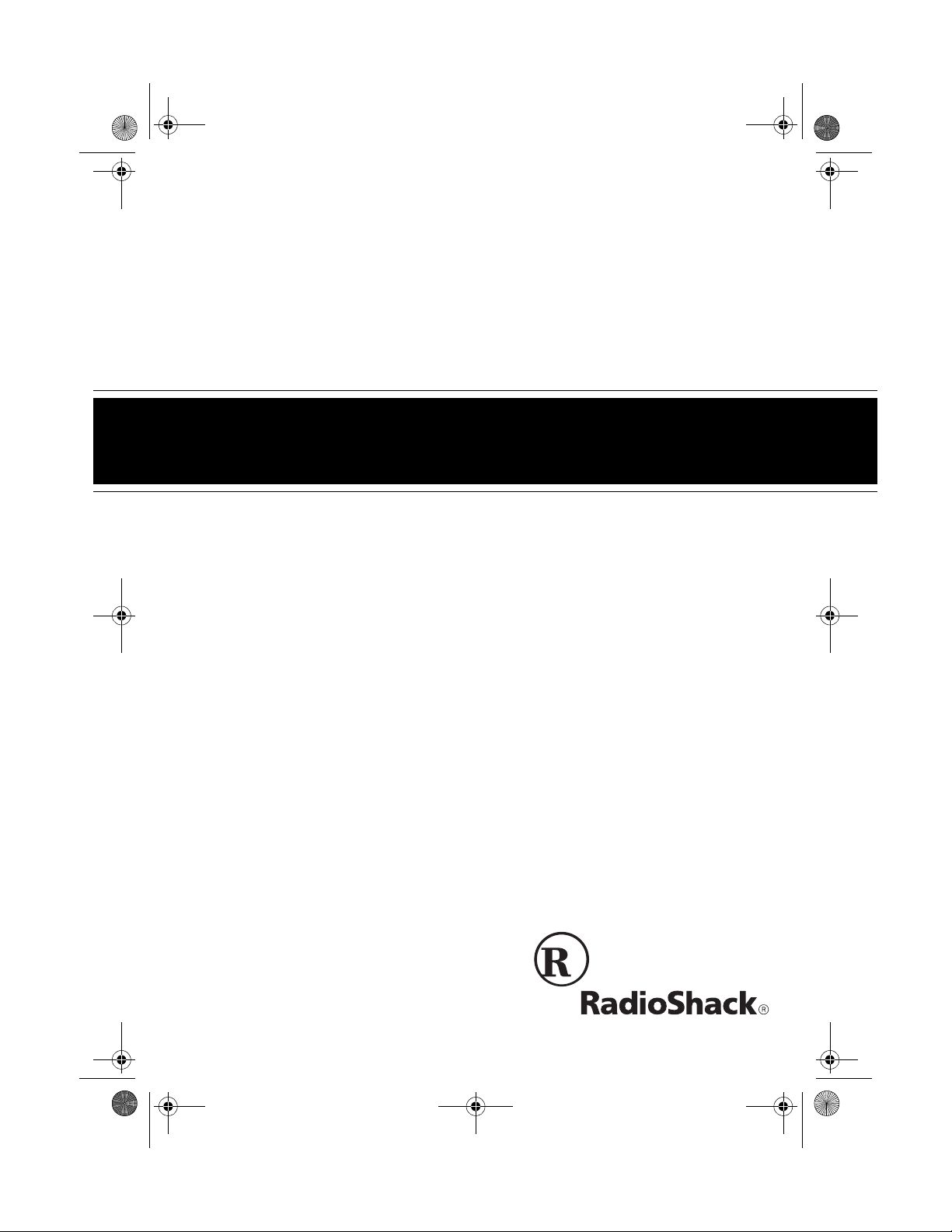
43-927.fm Page 1 Thursday, June 24, 1999 9:36 AM
Fashion Caller ID Phone
Cat. No. 43-927
OWNER’S MANUAL
CID-927
Please read before using this equipment.
with 64-Memory Caller ID
Page 2
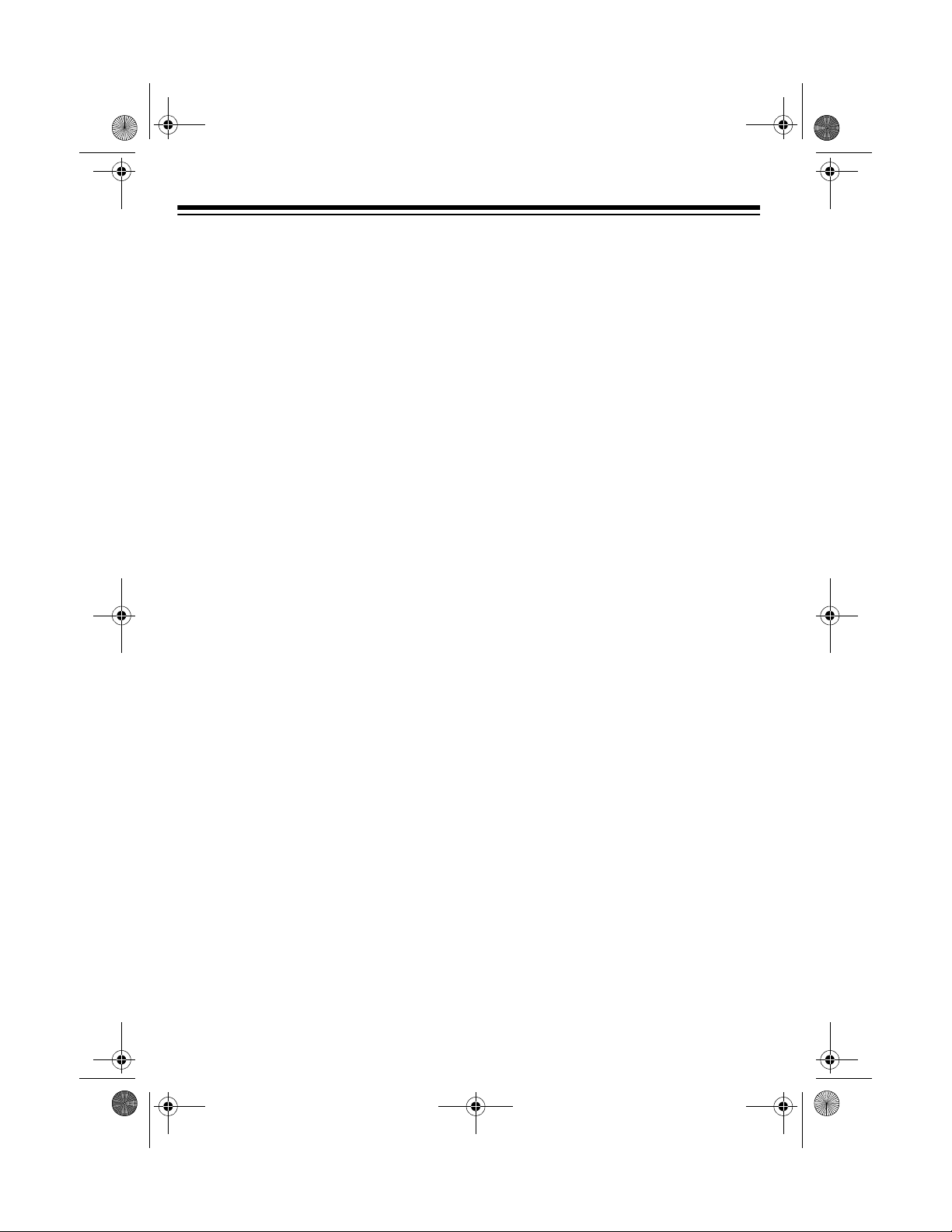
43-927.fm Page 2 Thursday, June 24, 1999 9:36 AM
FEATURES
Your RadioShack CID-927 Fashion Caller ID Phone is a telephone that also
shows the caller’s telephone number
(and name, if available in your area) and
the date and time of each call, as provided by your local telephone compa ny to
Caller ID service subscribers.
Your CID-927 has these features:
Caller ID Memory
— stores up to 64
Caller ID records.
Priority Memory Dialing
— lets you
store three priority memory numbers
and call them with the touch of a button.
3-Line Liquid Crystal Display
— lets
you view an entire caller ID record on
one screen.
New Call Counter
— shows the number
of new calls you have received.
Review Scrolling
— lets you easily
scroll through all records in Caller ID
memory.
Contrast Control
— lets you adjust th e
display’s contrast to match your preference.
Redial
— lets you quickly redial the last
number dialed.
Flash
— sends an electronic switchhook signal for use with special phone
services, such as Call Waiting.
Adjustable Ringer Volume
— lets you
set the ringer’s volume to low, high, or
off.
Tone/Pulse Dialing
— lets you use either type of service, and easily switch
from pulse to tone dialing for special services (such as bank-by-phone).
Hearing-Aid Compatible
— lets you
use the telepho ne wit h hear ing aid s tha t
have a T (telephone) switch.
This phone has been tested and found
to comply with all applicable UL and
FCC standard s.
DELETE Button
— lets you erase call
records one at a time or all at once.
Trilingual Caller ID Messages
— dis-
plays in English, Spanish, or French.
Message Waiting
— lets you know t hat
you have received a voice mail message
(if you subscribe to a message service
from your local phone company).
1999 Tandy Corporation.
©
RadioShack is a regist ered tradema rk used by Tandy Corporation.
All Rights Reserved.
2
Page 3
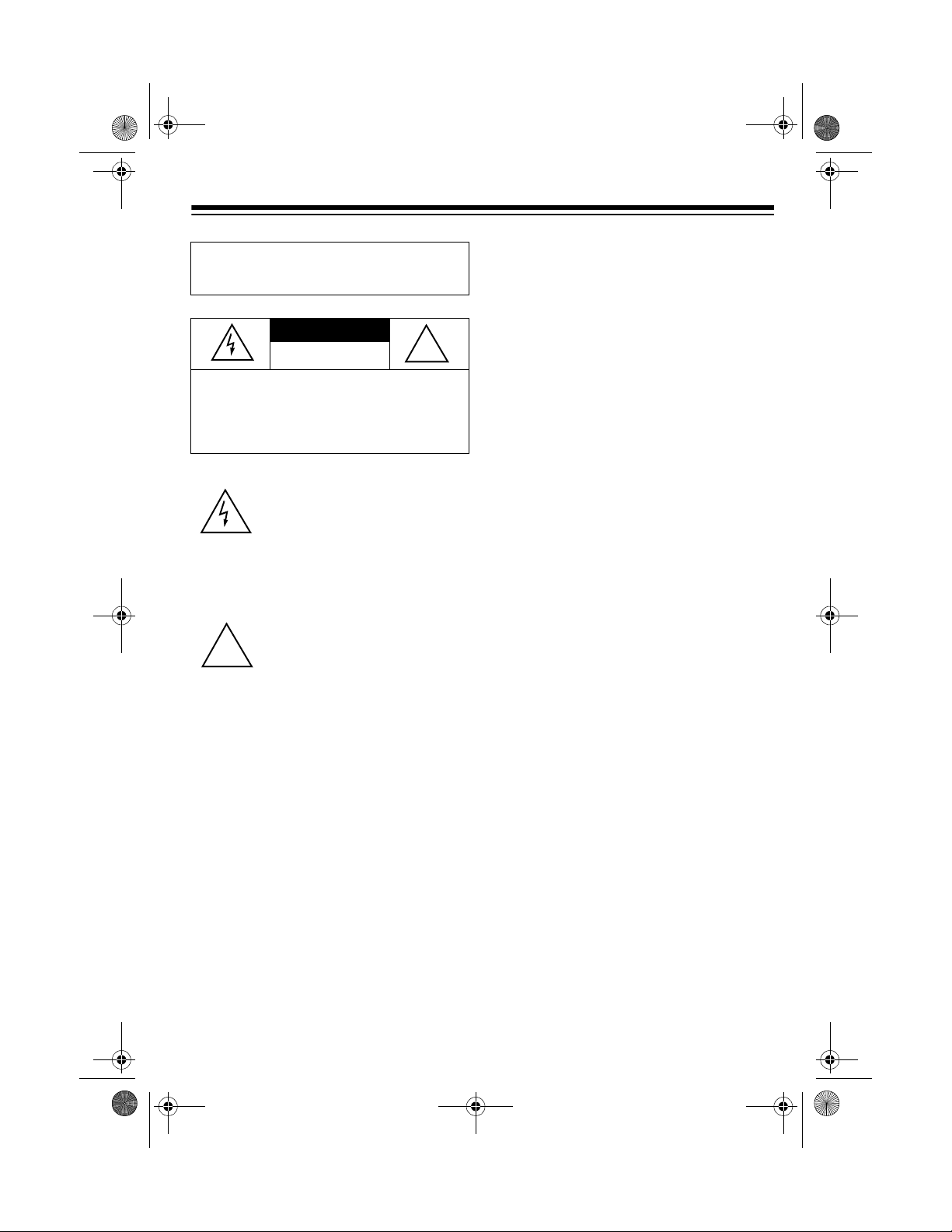
43-927.fm Page 3 Thursday, June 24, 1999 9:36 AM
WARNING
hazard, do not expose this product to rain or
moisture.
CAUTION
ELECTRIC SHOCK, DO NOT REMOVE
COVER OR BACK. NO USER-SERVICEABLE PA RTS INSIDE. REFER SERVICING
TO QUALIFIED PERSONNEL.
!
:
To reduce the risk of fire or shock
CAUTION
RISK OF ELECTRIC SHOCK.
DO NOT OPEN.
: TO REDUCE THE RISK OF
This symbol is intended to alert
you to the presence of uninsulated dangerous voltage within
the product’s enclosure that might
be of sufficient magnitude to constitute a risk of electric sh ock. Do
not open the product’s case.
This symbol is intended to inform
you that important operating and
maintenance instructions are
included in the literature accompanying this product.
!
READ THIS BEFORE
INSTALLATION
We have designed your CID-927 to conform to federal r egulation s, and you can
connect it to most telephone lines. However, each telephone ( and each device,
such as an answering machine) that you
connect to the telephone line draws
power from the teleph one line. We refer
to this power draw as the device’s ringer
equivalence num ber, or REN. The REN
is on the bottom of your telephone.
If you use more than one telephone or
other device on the l ine, add up all the
RENs. If the total is more th an five, y our
telephones might not ring. In rural areas,
a total REN of three m ight impair ringer
operation. If ringer operation is impaired,
remove one of the devices from the line.
FCC STATEMENT
IMPORTANT CALLER ID
INFORMATION
To use the CID-927’s Call er ID feature,
you must be in an area where Ca ller ID
service is available and you must subscribe to the service.
Where Caller ID is offered, one or more
of the following options are generally
available:
• caller’s number only
• caller’s name only
• caller’s name and number
Your CID-927 c omplies with Part 68 of
FCC Rules
. You must, upon request,
provide the FCC registration number
and REN to your telephone company.
Both numbers are on the bottom of the
CID-927.
Note:
You must not connect your CID-
927 to:
• coin-operated systems
• party-line systems
• most electronic key phone systems
3
Page 4
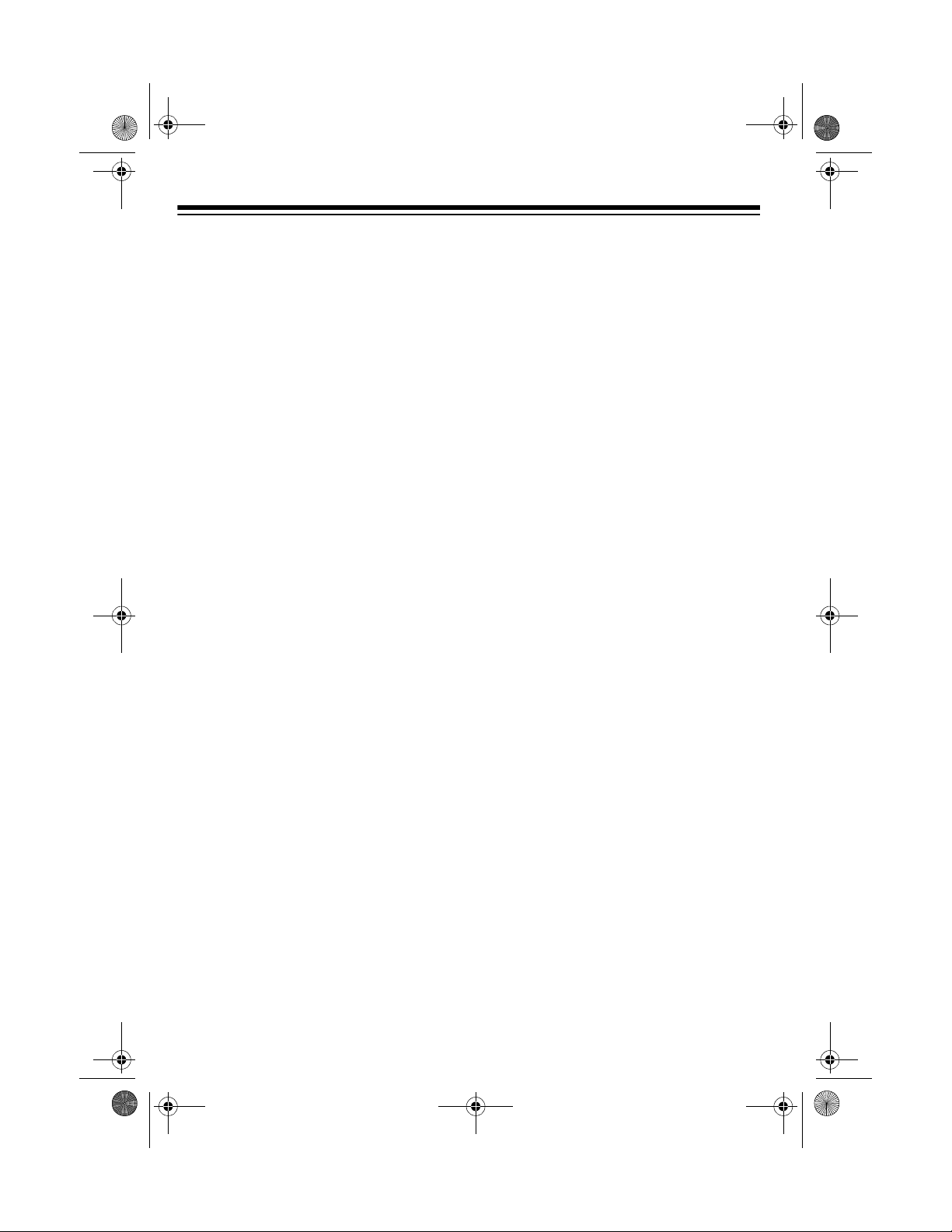
43-927.fm Page 4 Thursday, June 24, 1999 9:36 AM
The CID-927 also complies with the limits for a Class B d evice as specified in
Part 15 of
FCC Rules
. These limits provide reasonable protection against radio and TV interfere nce in a residential
area. However, your telephone might
cause TV or radio interference even
when it is operating properly. To eliminate interference, you can try one or
more of the following corrective measures.
• Reorient or relocate the TV ’s receiving antenna.
• Increase the distance between the
telephone and the radio and TV.
Consult your local RadioShack store if
the problem still exists.
4
Page 5
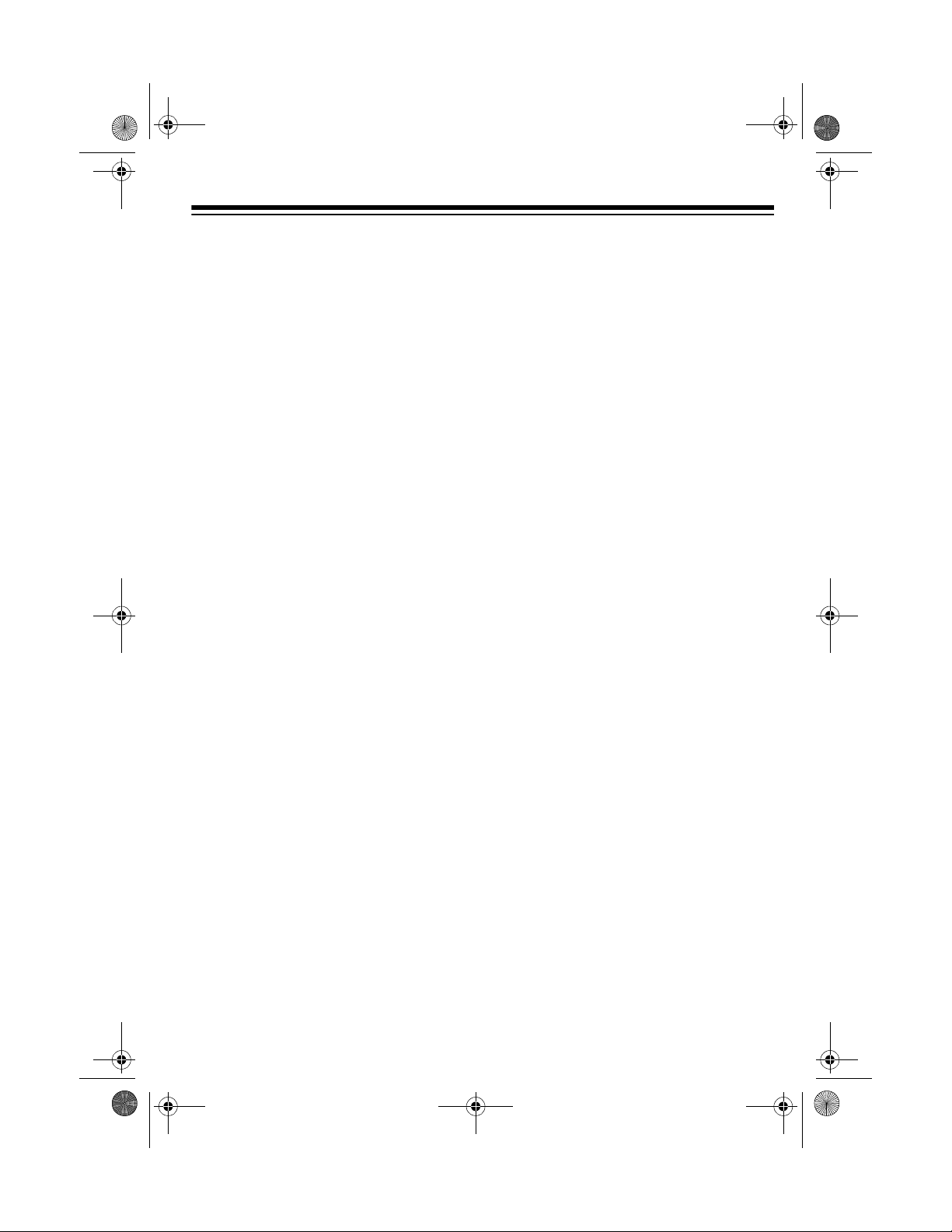
43-927.fm Page 5 Thursday, June 24, 1999 9:36 AM
CONTENTS
Preparation .......................... ............................................. ....................................... 6
Installing Batteries..................................... ...... ....... ...... ....... ................................ 6
Connecting the Phone ........................................................................................ 7
Connecting the Handset ..................................................................................... 7
Setting the Dialing Mode .................................................................................... 7
Setting the Ringer’s Volume ............................................................................... 7
Setting the Display Language ............................................................................ 8
Setting the Date and Time .................................................................................. 8
Adjusting the Display Contrast ........................................................................... 8
Phone Operation ..................................................................................................... 9
Using Redial ....................................................................................................... 9
Using Flash ........................................................................................................ 9
Using Tone Services on a Pulse Line ................................................................. 9
Storing and Dialing Priority Numbers ................................................................. 9
Testing Stored Emergency Numbers ......................................................... 10
Chain-Dialing ............................................................................................. 10
Using the Index Card ........................................................................................ 10
Caller ID Operation ............................................................................................... 11
Caller ID Messages .......................................................................................... 11
Reviewing Caller ID Records ............................................................................ 12
Deleting Caller ID Records ............................................................................... 12
Troubleshooting ...................................................................... .............................. 13
Care and Maintenance .......................................................................................... 14
The FCC Wants You to Know ........................................................................... 15
Lightning ......................... ................................ ................................. ................. 15
5
Page 6

43-927.fm Page 6 Thursday, June 24, 1999 9:36 AM
PREPARATION
INSTALLING BATTERIES
Your CID-927 requires fou r AAA batteries (not supplied) to store and display
Caller ID records. For the best performance, we recommend alkaline batteries, available at your local RadioShack
store.
Cautions:
• Use only fresh batteries of the
required size and recommended
type.
• Do not mix old and new batteries,
different types of batteries (standard, alkaline, or rechargeable), or
rechargeable batteries of different
capacities.
Follow these steps to install batteries.
Note:
When replacing t he batteries, install the new one s within 2 minutes, or
the CID-927’s date and time will be lost.
(The Caller ID information, however,
stays stored in the CID-927’s memory.)
2. Press in the t ab on th e battery compartment cover and lift off the cover.
3. Put the batteries in the compartment
as indicated by the polar ity symbols
(+ and –) marked inside.
4. Replace the cover and secure it with
the screw.
Once you install the batteries,
12:00AM 1/01 appears.
The telephone company sends the cor rect time with each incoming call, so the
correct date and time are automatically
set when the CID-927 receives its first
call.
1. Use a Phillips screwdriver to remove
the screw on the battery compartment cover.
6
When flashes in the upper right corner
of the display or the display dims, replace batteries.
Cautions:
• Always remove old or weak batteries. Batteries can leak chemicals
that can destroy electronic parts.
• Dispose of old batteries promptly
and properly. Do not burn or bury
them.
Page 7

43-927.fm Page 7 Thursday, June 24, 1999 9:36 AM
CONNECTING THE
PHONE
Plug one end of the supplied modular
cord into the jack on the back of the
CID-927. Then plug the oth er end of the
cord into the modular phone line jack.
CONNECTING THE
HANDSET
Plug one end of
the supplied co iled
modular cord into
the jack on the left
side of the phone
and the other end
into the jack on the
handset. Then
place the handset
on the base.
1. Be sure
2. Lift the handset and listen for the
dial tone.
3. Press any number except
Note:
you enter an access code (
ple) before you di al an outside number,
do not press that number.
If the dial tone stops, you have touchtone service. Leave
TON E .
If the dial tone continues, you have
pulse service. Set
PULSE.
TONE/PULSE is set to TONE.
TONE/PULSE
0.
If your phone system requires that
9, for exam-
TONE/PULSE set to
TONE/PULSE to
SETTING THE RINGER’S
VOLUME
SETTING THE DIALING
MODE
Set TONE/PULSE on the back of the
base for the type of s ervice you ha ve. If
you are not sure which type you have,
do this test.
Set RINGER OFF/LO/HI on the back of
the base to
ume, or
RINGER OFF/LO/HI
LO for a normal ringer vo l-
HI for a louder ring.
7
Page 8

43-927.fm Page 8 Thursday, June 24, 1999 9:36 AM
If you do not want the ringer to sound,
set
RINGER OFF/LO/HI to OFF. With the
ringer off, you can still make calls (and
answer calls if you hear anothe r phone
on the same line ringing).
SETTING THE DISPLAY
LANGUAGE
The CID-927 is prese t to sh ow Call er ID
messages in English. Follow these
steps to change t he language t o French
or Spanish.
Note:
If you do not finish a step within
20 seconds and th e phone exits setup,
or if you make a mistake, start again at
Step 1.
SETTING THE DATE AND
TIME
Your phone company sends the date
and time with e ach incoming call if you
subscribe to Caller ID s erv ic e. Or , fol low
these steps to set the date and time.
Note:
If you make a mistake, simply
start again at Step 1.
1. Press
appears.
2. Press
the date cursor flashing and
DATE
3. Enter the desired date using number
keys.
hour cursor flashes.
4. Enter the desired time.
#=PM
5. Press to select AM or # to selec t
PM. The phone beeps and the set
time display returns.
STORE. PROGRAM MODE
REVIEW . -:- -/- - with
SET
appear.
SET TIME appears and the
=AM
appears.
STORE
1. Press
appears.
2. Press
then 1=EN 2=SP 3=FR appears.
3. Press:
•
1 to select English
•
2 to select Spanish
•
3 to select French
The CID-927 beeps once, then the current time display returns.
8
STORE. PROGRAM MODE
REVIEW . SET LANGUAGE
ADJUSTING THE DISPLAY
CONTRAST
Repeatedly press CONTRAST on the
back of the phone to adjust the display
contrast. The CID-927 bee ps once then
the current time display returns.
CONTRAST
Page 9

43-927.fm Page 9 Thursday, June 24, 1999 9:36 AM
PHONE OPERATION
USING REDIAL
The redial memory h old s u p to 32 digits,
so it can store both long-distance and local numbers. T o redial the last num ber,
lift the handset then press
REDIAL.
Note:
If you do not have any special
phone services, pressing
disconnect the curren t call .
FLASH might
USING TONE SERVICES
ON A PULSE LINE
REDIAL
Notes:
• The redial memory only stores the
last 32 digits of any number dialed.
• The redial memor y does not store a
flash entry but stores any digits you
press after
Flash”).
FLASH (see “Using
USING FLASH
FLASH performs the electronic equiva-
lent of a switchhook operation for special services, such as Call Waiting.
FLASH
Some special services, such as bankby-phone, require tone signals. If you
have pulse service, follow these steps to
use those special services.
1. Be sure
PULSE.
2. Call the service.
3. When the service answers, press
. Any additional numbe rs you dial
are sent as tone signals.
TONE/PULSE is set to
STORING AND DIALING
PRIORITY NUMBERS
You can store emergency phone numbers or the phone numbers you call
most frequently in the three priority
memory locations for one-touch dialing.
Each memory location can store up to
16 digits.
For example, if you have Call Waiting,
press
FLASH to answer an incoming cal l
without disconnecting the current call.
Press
FLASH again to return to the first
call.
9
Page 10

43-927.fm Page 10 Thursday, June 24, 1999 9:36 AM
Notes:
• You will hear a dial tone during most
steps of this proced ure. The phone
does not actually dial the numbe r a s
you store it, but you might also hear
a busy tone or recorded operator’s
voice after a few seconds. This is
normal.
• If you do not complete a step within
15 seconds, you must start over
from Step 2.
1. Press
appears.
2. Enter the phone number you want to
store.
Note:
down the switchhook for a few seconds, then release it and star t over
at Step 2.
3. Press
ority number.
Without hanging up, repeat Steps
2–4 to store other numbers. Hang
up the handset when you are finished.
To dial a priority memory number, lift the
handset and press
STORE. PROGRAM MODE
If you make a mistake, hold
M1, M2, or M3 to stor e the pr i-
M1, M2, or M3.
Testing Stored Emergency
Numbers
If you want to test a stored em ergency
number (police d epartment, fire department, ambulance), make the test call
during the late ev ening or e arly morn ing
hours to avoid peak demand periods.
Remain on the line to explain the reason
for your call.
Chain-Dialing
For quick recall of numbers for special
services (such as alternate long-distance or bank-by-phon e), you can store
each group of numbers in it s own memory location.
When calling special services, dial the
service’s main number first. At the appropriate place in the call, dial the memory number for the additional numbers
you want to send.
USING THE INDEX CARD
The index card on the bottom of the
handset provides a conveni ent place for
you to record names and phone numbers for easy reference. Remove the
plastic cover with a small, pointed object, such as a strai ghtened paper clip.
Write the names and number s (in penc il
in case you want to chan ge them later),
then replace the cover.
10
Page 11

43-927.fm Page 11 Thursday, June 24, 1999 9:36 AM
CALLER ID OPERATION
If you subscribe to Caller ID service from
your phone company, the phone company sends information about the call (as
well as the time and date) between the
first and second ring s of every call you
receive. The CID-927 displays this call
information and updates the phone’s
built-in clock. The CID-927 can also
show other information about the call.
See “Caller ID Messages.”
The NEW CALL indicator flashes duri ng
an incoming call, and
NEW CALL ap-
pears on the display. The Caller ID
record appears for about 20 seconds,
then the Caller ID and new Caller ID
record totals appear.
If you subscribe to your phone company’s message wai ting service, the CID927 tells you when you hav e a mes sa ge
waiting. appears and remains un-
MSG
WAIT
til you retrieve the message.
If your phone company sends informa-
tion indicating that the incoming call is
long distance, appears.
CALLER ID MESSAGES
Display
NO CALLS
AUCUN
APPELS
NO LLAMADAS
-OUT OF
AREA-
-HORS ZONE-
-FUERA DE
AREA-
-END OF
LIST-
-FIN DE
LIST-
-FIN DE
LISTA-
-ERROR-
-ERREUR-
-ERROR-
-PRIVATE
CALLAPPEL
PERSONNEL
LLAMADA
PRIVADA
Description (English/
French/Spanish)
Appears when there
are no call records in
the CID-927’s memory
when you press a
REVIEW
Appears when the
caller is not within a
Caller ID service area.
No caller information
appears.
Appears when you
reach the end of your
call records.
Appears when the
Caller ID information
was garbled, or when
there was an error during the transmission of
Caller ID information. A
-
data is lost.
Appears when the
caller has blocked the
Caller ID information
from being sent.
key.
appears where the
11
Page 12

43-927.fm Page 12 Thursday, June 24, 1999 9:36 AM
REVIEWING CALLER ID
RECORDS
Note:
You cannot delete Caller ID
records during a call.
Each time you re ceive a call, your CID 927 stores a Caller ID record that you
can review lat er. A Caller ID record includes:
• call number (in the order the call is
received)
• time and date of the call
• caller’s telephone number
• caller’s name (if available)
Repeatedly press
see Caller ID records.
REVIEW or to
END OF LIST appears after the first
or last record as you scroll through the
list.
Notes:
• The display shows up to 10 digits of
a phone number. If an incoming
phone number is longe r, the display
shows only the last 10 digits.
To delete a single Caller ID rec ord, repeatedly press
a record, then press
there are no other records,
appears.
To delete all C aller ID reco rds, wait un til
the CID-927 shows the clock display,
then hold down
seconds.
phone beeps once t o co nfi rm al l r ec ords
were deleted.
REVIEW or to select
DELETE twice. If
NO CALLS
REVIEW
DELETE for about four
DELETE
ERASE ALL flashes, then the
• The CID-927 returns to the time/
date display after about 20 s econds
if you do not press a key.
DELETING CALLER ID
RECORDS
The CID-927 lets you delete individual
Caller ID records or all reviewed Caller
ID records. It will not delete Caller ID
records that have not been reviewed.
12
Page 13

43-927.fm Page 13 Thursday, June 24, 1999 9:36 AM
TROUBLESHOOTING
We do not expect you to have any pr obl em s wit h yo ur CID-9 27, bu t if yo u do, the following suggestions might help.
Problem Possible Cause
No dial tone The phone line and handset cords might not be
securely connected. Reconnect them.
Display is blank Batteries are weak (or not installed). Replace
with (or reinstall) new batteries.
Volume drops or you hear unusual
sounds
Call is noisy Interference during the call. Hang up and redial
Can receive calls, but cannot make
calls
Someone has picked up another phone on the
same line. Hang up the other phone.
the number.
Set
(see “Setting the Dialing Mode” on Page 7).
correctly fo r the t ype of se rvice you ha v e
T/P
If you still have problems, di sconnect the phone. If other phones on the same line
work properly, the fault is in this phone or its installa tion. If you cannot fin d the problem, take your CID-927 to your local RadioShack store for assistance.
13
Page 14

43-927.fm Page 14 Thursday, June 24, 1999 9:36 AM
CARE AND MAINTENANCE
Your RadioShack CID-92 7 Fashion Ca ller ID Phone is an example of su perior design and craftsmans hip. The follo wing sugge stions wi ll help you c are for your CID927 so you can enjoy it for years.
Keep the CID-927 dry. If it gets wet, wipe it dry immediately. Liqui ds
might contain minerals that can corrode the electronic circuits.
Use and store the CID-927 o nly in normal temperature envir onments.
Temperature extrem es can sh orten the life of electroni c device s, damage batteries, and distort or melt plastic parts.
Keep the CID-927 away from dust and dirt, which can cause premature
wear of parts.
Handle the CID-92 7 gently and caref ully. Dropping it c an damage circuit boards and cases and can cause the CID-927 to work improperly.
Use only fresh batteries of the requir ed size and recommended type.
Batteries can leak chemicals that damage your CID-927’s electronic
parts.
Wipe the CID-927 with a damp cloth occasionally to keep it looking
new. Do not use har sh chemicals, cleaning solve nts, or strong detergents to clean the CID-927.
Modifying or tampering wi th the CID-927’s internal comp onents can cause a malfunction and might inv alidate i ts war ranty an d void your F CC author ization to oper ate it. If your CID-927 is not performing as it should, take it to your local
RadioShack store for as sistance. If the trouble is affec ting the telephone lines, the
phone company can ask you to disconn ect your CID-927 until y ou have resolved
the problem.
14
Page 15

43-927.fm Page 15 Thursday, June 24, 1999 9:36 AM
THE FCC WANTS YOU TO
KNOW
In the unlikely event that your CID-927
causes problems on the phone line, the
phone company can t emporar ily disc ontinue your service. If this happens, the
phone company attempts to notify you in
advance. If advance notice i s not pr actical, the phone compan y notifies you as
soon as possible and advises you of
your right to file a complaint with the
FCC.
Also, the phone company can make
changes to its lin es, equipment, operations, or procedures that could affect the
operation of this telephone. The telephone company notifies you of these
changes in advance so you can take the
necessary steps to prevent interruption
of your telephone service.
LIGHTNING
Your CID-927 has built -in protection cir cuits to reduce the risk of damage from
surges in telephone line and power line
current. These protection circuits meet
or exceed the FCC requirements . However, lightning st riking the telep hone or
power lines can damage your phone.
Lightning damage i s not common. Nevertheless, if you li ve in an area that has
severe electrical storms, we suggest
that you unplug your phone during
storms to reduce the possibilit y of damage.
15
Page 16

43-927.fm Page 16 Thursday, June 24, 1999 9:36 AM
Limited One-Year Warranty
This product is warrante d by RadioShack ag ainst manufacturin g defects in mater ial and wor kmanship under normal use for one (1) year from the date of purchase from RadioShack company-owned
stores and authorized RadioShack franchisees and dealers. EXCEPT AS PROVIDED HEREIN,
RadioShack MAKES NO EXPRESS WARRANTIES AND ANY IMPLIED WARRANTIES, INCLUDING THOSE OF MERCHANTABILITY AND FITNESS FOR A PARTICULAR PURPOSE, ARE LIMITED IN DURATION TO THE DURATION OF THE WRITTEN LIMITED WARRANTIES CONTAINED
HEREIN. EXCEPT AS PROVIDED HEREIN, RadioShack SHALL HAVE NO LIABILITY OR RESPONSIBILITY TO CUSTOMER OR ANY OTHER PERSON OR ENTITY WITH RESPECT TO ANY
LIABILITY, LOSS OR DAMAGE CAUSED DIRECTLY OR INDIRECTLY BY USE OR PERFORMANCE OF THE PRODUCT OR ARISING OUT OF ANY BREACH OF THIS WARRANTY, INCLUDING, BUT NOT LIMITED TO, ANY DAMAGES RESULTING FROM INCONVENIENCE, LOSS OF
TIME, DATA, PROPERTY, REVENUE, OR PROFIT OR ANY INDIRECT, SPECIAL, INCIDENTAL,
OR CONSEQUENTIAL DAMAGES, EVEN IF RadioShack HAS BEEN ADVISED OF THE POSSIBILITY OF SUCH DAMAGES.
Some states do not allow the limitations on how long an implied warranty lasts or the exclusion of incidental or consequential damages, so the above limitations or exclusions may not apply to you.
In the event of a product defect during the warranty per iod, take the product and the R adioShack
sales receipt as proof of purchase date to any RadioShack store. RadioShack will, at its option, unless otherwise pr ovided by law: (a) co rre ct the defect by product re pa ir wi t hou t char ge for parts and
labor; (b) r eplace the product wit h one of the same or similar design; or (c) r efund the purchase
price. All replaced par ts and product s, and products on which a refund is made, become the property of Rad ioShack. New or recond itioned par ts and pro ducts may be used in the performance of
warranty service. Repaired or re placed parts and pro ducts are warranted for the remainder of the
original warranty period. You will be charged for repair or replacement of the product made af ter the
expiration of the warranty period.
This warranty does not cover : ( a) dam ag e or failure cau sed by or attributable to acts of God, abuse,
accident, misuse, improper o r abno r mal usag e, failure to follow instructi ons, impro per insta llation or
maintenance, alteration, lig htning or other incidence of excess voltage or curr ent; (b) any repairs
other than those provided by a RadioShack Authorized Service Facility; (c) consumables such as
fuses or batteries; (d) cosme tic damage; (e) transp or ta tion, shippi ng or insurance cost s; or (f) costs
of product remov al, installation, set-up service adjustment o r reinstallation.
This warranty gives you specific legal rights, and you may also have other rights whi ch vary from
state to state.
RadioShack Customer Relations, Dept. W, 100 Throckmorton St., Suite 600, Fort Worth, TX 76102
We Service What We Sell
3/97
RadioShack
A Division of Tandy Corporation
Fort Worth, Texas 76102
05A99 Printed i n Malaysia
