Rademacher 36500172 User guide

Troll Basic DuoFern 5615 / 5615-AL
EN
Operating and Assembly Manual for 50mm Switch Range
Item No.:
3650 01 72 (ultra-white)
3650 01 82 (aluminium)
VBD 600-2 (07.13)

Dear Customer,
i
With your purchase of a Troll Basic DuoFern, you have chosen a quality product manufactured
by RADEMACHER. Thank you for the trust you have placed in us.
The Troll Basic D uoFern has been designed both in order to provide optimal convenience
and operability as well as to ensure solidity and durability. Having applied uncompromising
quality standards and thorough testing, we are proud to be able to present this innovative
product to you.
It’s brought to you by all the highly-qualied personnel here at
RADEMACHER.
These instructions...
...describe how to install, connect the electrical system and operate your Troll Basic DuoFern.
Before you begin, please read these in structions through completely and
follow all the safety instructions.
Please store these instructions in a safe place and pass them on to any future
owners.
Damage resulting from non-compliance with these instructions and safety
instructions will void the guarantee. We assume no liability for any consequential damage.
EN
2

Table of Contents
i
EN
i Dear Customer, ............................................... 2
1. Included in delivery ....................................... 4
2. General view - operating unit .........................5
2.1 Brief description of the keys .................. 5
3. The function of the keys and LEDs ................... 6
4. Key to symbols ............................................... 7
5. General safety information ............................. 8
6. Proper use ................................................ 9
7. Improper use ................................................ 9
8. Brief description ........................................... 10
8.1 Compatible switch ranges .................. 11
8.2 DuoFern network function table.......... 12
8.3 Troll Basic DuoFern function
overview ............................................. 14
9. Important information prior to electrical
installation and mounting ............................ 15
9.1 Safety instructions for
electrical connection ........................... 16
9.2 Connecting a tubular motor ................ 17
10. Assembly .............................................. 18
11. Important information prior to
initial commissioning ................................... 19
12. Manual operation ......................................... 19
12.1 Manual operation (jog mode) ............. 20
13. Logging DuoFern transmitters on / o;
brief description............................................ 21
13.1 Login for DuoFern transmitters ............22
13.2 Logging o DuoFern transmitters ........23
13.3 Clearing the DuoFern network ............. 24
14. Automatic mode; brief description ............... 25
14.1 Switch all automatic functions
on / o simultaneously........................ 25
15. Set the motor running time .......................... 26
15.1 Setting the motor running time with
the Troll Basic DuoFern ........................26
15.2 Time the running duration of the
motor and enter it into the
DuoFern controller. ..............................27
16. Setting the sunshine position ....................... 27
16.1 Switching the automated
solar function on/o............................ 28
17. Switching the automatic timer on/o ...........29
18. Switching the automatic
dusk function on/o ..................................... 30
19. Switching the automatic
dawn function on/o. ................................... 30
20. Automatic wind function; brief description .. 31
21. Rain function; brief description ..................... 32
22. Set the ventilation position ........................... 33
23. Venetian blinds mode; brief description ....... 34
24. Switching reversal of
rotation direction on/o ............................... 35
25. End point adjustment ................................... 35
26. Function of external inputs E1 and E2 ........... 37
27. Software reset (restore factory settings). ...... 37
28. Dismantling .............................................. 38
29. CE Mark and EC Conformity ........................... 38
30. Technical Specications ................................39
31. Factory settings ............................................ 39
32. Warranty conditions ..................................... 40
3
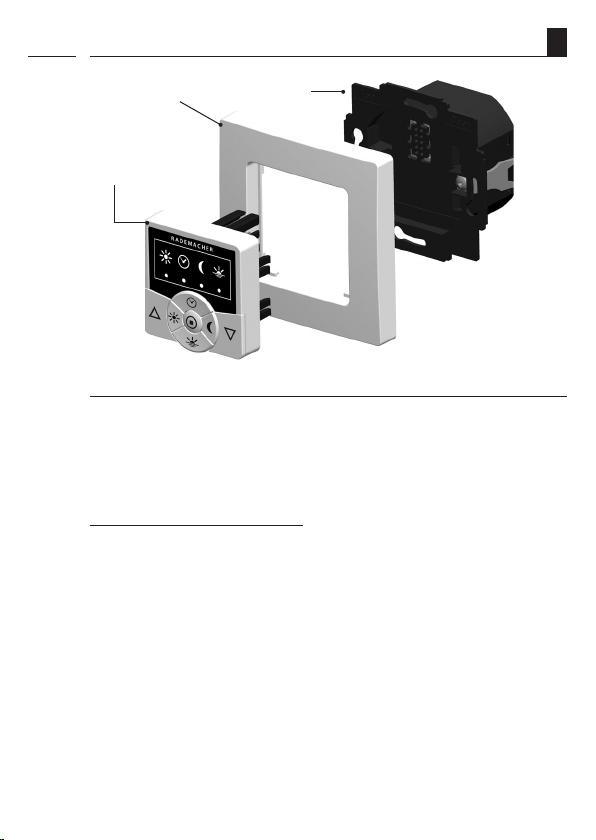
1. Included in delivery
i
EN
2. 3.
1.
Legend
1. Control unit (50 x 50 mm)
2. Frame
3. Installation housing
Operating instructions (no illustration)
Installation, see page 18
4
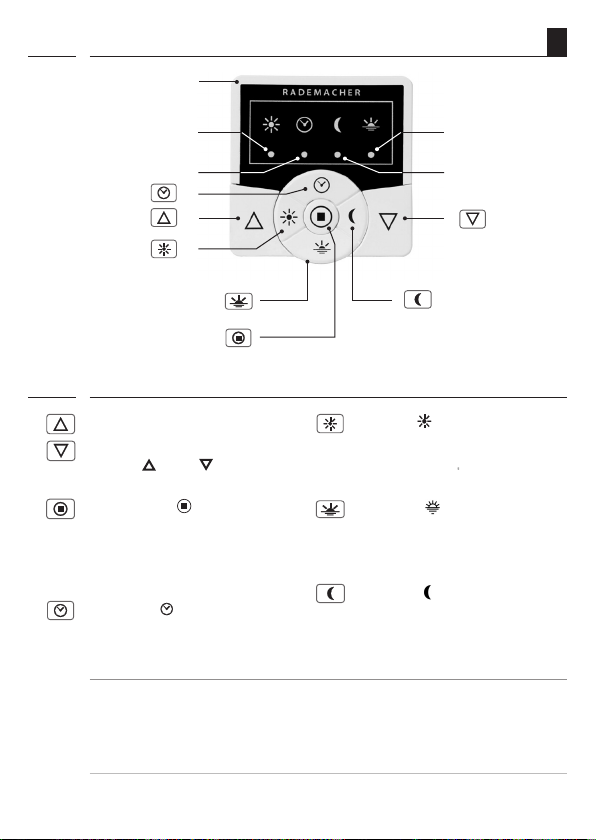
2. General view - operating unit
i
Operating unit
EN
Sun LED
Timer LED
Timer key
Up key
Sun key
Dawn key
SET/Stop key
i
2.1 Brief description of the keys
The operating keys [ up / down ]
◆ Manual operation
[ up
/ down ].
SET/Stop key, [
]
◆ Manual stop or
simultaneously switch all
Sun key, [ ]
Dawn key [ ]
Dusk key
◆ Switches the automated solar
function on/o.
◆ Switches the automatic dawn
function on/o.
automatic functions on/o.
Timer key, [ ]
◆ Switches the automatic timer
Dusk key [
◆ Switches the automatic dusk
]
function on/o.
on/o
NOTE:
◆ All of the keys are also used in various combinations in order to set the dierent functions.
◆ The Troll Basi c DuoFern features automatic LED d imming. The LEDs dim as the roller
shutters are lowered.
Dawn LED
Dusk LED
Down key
5
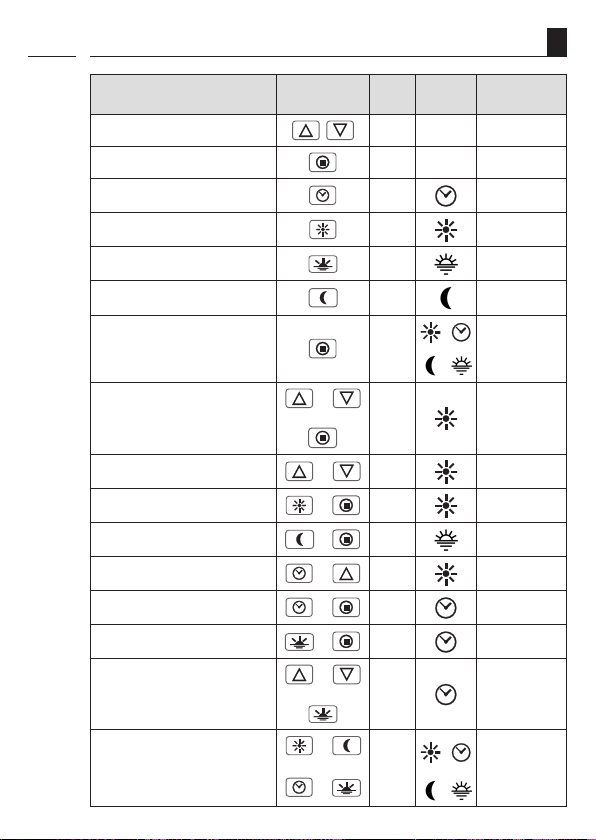
3. The function of the keys and LEDs
i
EN
Function Key
up / stop / down / stop
Stop
Automatic timer on / o
Automated solar function on / o
Automatic dawn function on / o
Automatic dusk function on / o
Automatic system on / o
End point setting only for RADEMACHER
electronic tubular motors
Reversal of direction of rotation +
Accept sunshine position
Accept ventilation position
Set the motor running time
Login for DuoFern transmitters
Logging o DuoFern transmitters
Clearing the DuoFern network
Dura-
LED Action
tion
1 s
1 s
1 s
1 s
1 s
/
+
4 s
+
+
+
+
+
+
+
1 s
1 s
4 s
4 s
4 s
4 s
Lights red
Lights red
Lights red
Lights red
max. all LEDs
light up red or are
switched o
Flashes red
Flashes red
Flashes red
Flashes red
Flashes red
Flashes green
Flashes red
Flashes red >
lights up green
Software reset
+
+ +
+
4 s
All of the LEDs
ash red
6
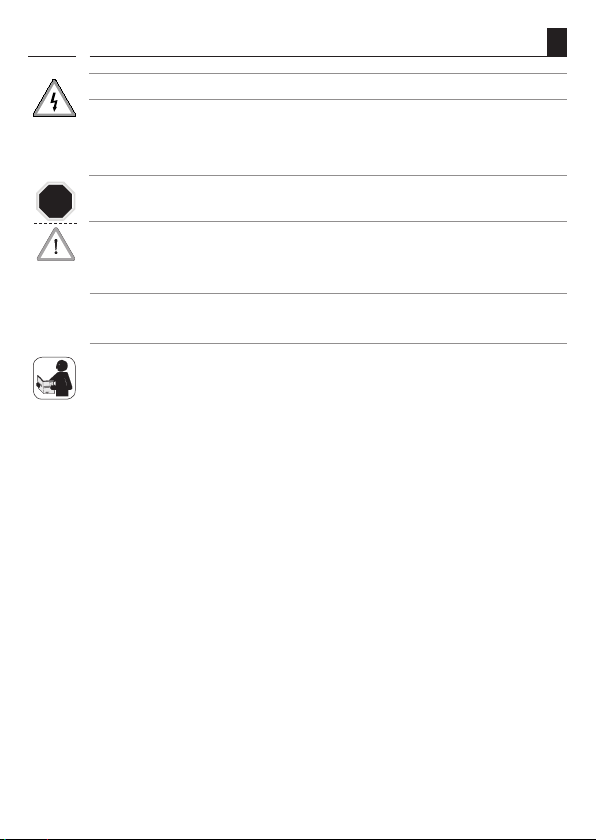
4. Key to symbols
i
Risk of fatal electric shock.
This sign warns of danger when working on electrical connections, components, etc. It requires
that safety precautions be taken to protect the life and health of the person concerned.
This concerns
STOP
your safety.
Please pay particular attention and carefully follow all instructions marked with this symbol.
NOTE / I MPORTANT / C AUTION
This is to draw your attention to information that is important for trouble-free operation.
Please read the operating instructions for external devices described at this point,
(e.g. a tubular motor).
EN
7
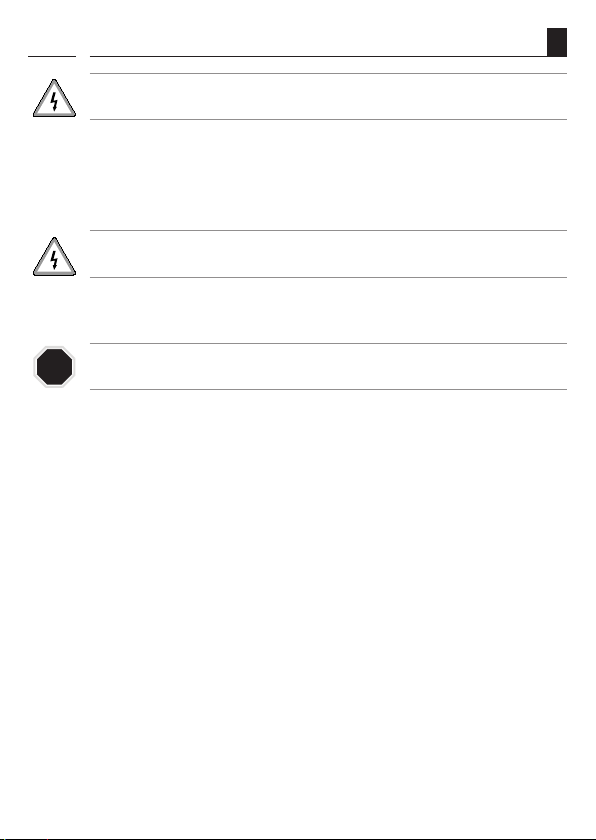
5. General safety information
i
Danger due to electric shock when working on all
electrical systems.
The electrical connection and all work on electrical systems must only be carried out by a quali-
◆
ed electrician in accordance with the connection instructions in these operating instructions,
see page 17.
◆ Carry out all installation and connection work only in an isolated, de-energised state.
The use of defective equipment can lead to personal injury and damage to
property (electric shocks, short circuiting).
◆ Never use defective or damaged equipment. Please contact our Customer Service depart-
ment in the event of faults, see page 40.
Incorrect use leads to an increased
STOP
risk of injury.
◆ Children may not be permitted to play with the Troll Basic DuoFern.
◆ Train all personnel to use the Troll Basic DuoFern safely.
◆ Avoid allowing persons with limited abilities to operate the equipme nt and prevent
children from playing with xed controllers.
◆ Never remove the operating unit from the installation housing during operation.
EN
8
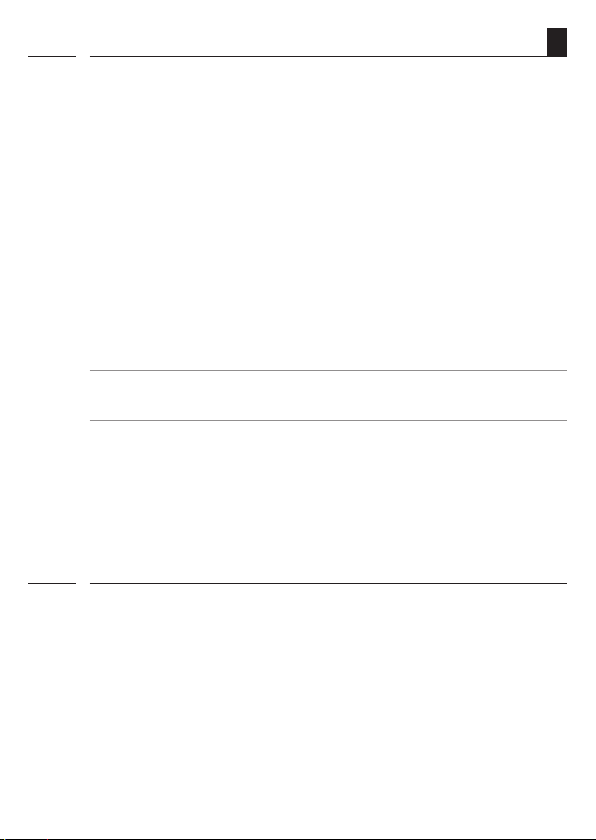
6. Proper use
i
Only use the Troll Basic DuoFern for connecting and controlling a tubular motor for:
◆ Roller shutters
◆ Venetian blinds and slats
◆ Awnings
Operating conditions:
◆ The tubular motor must be tted with a mechanical or electronic end position switch.
◆ Only operate the Troll Basic DuoFern in dry rooms.
◆ A 230 V / 50 Hz power supply, together with a site-provided disconnecting device (fuse,
MCB), must be available at the installation location.
◆ The installation and operation of the Troll Basic DuoFern is only permitted for those systems
and devices where a malfunction in the transmitter or receiver would not cause a danger
to personnel or property or where this risk is already covered by other safety equipment.
IMPORTANT
Radio systems which transmit on the same frequency can cause interference.
i
7. Improper use
Using the Troll Basic DuoFern for purposes other than previously mentioned is
impermissible and is regarded as improper use.
◆ Never use the DuoFern radio system and its components (e.g. Troll Basic DuoFern) for
remote control of devices and systems with heightened safety-relevant requirements or
where there is a heightened risk of accidents. This shall require additional safety equipment. Observe the respective statutory regulations for the installation of such systems.
◆ Do not install the Troll Basic DuoFern outside.
EN
9
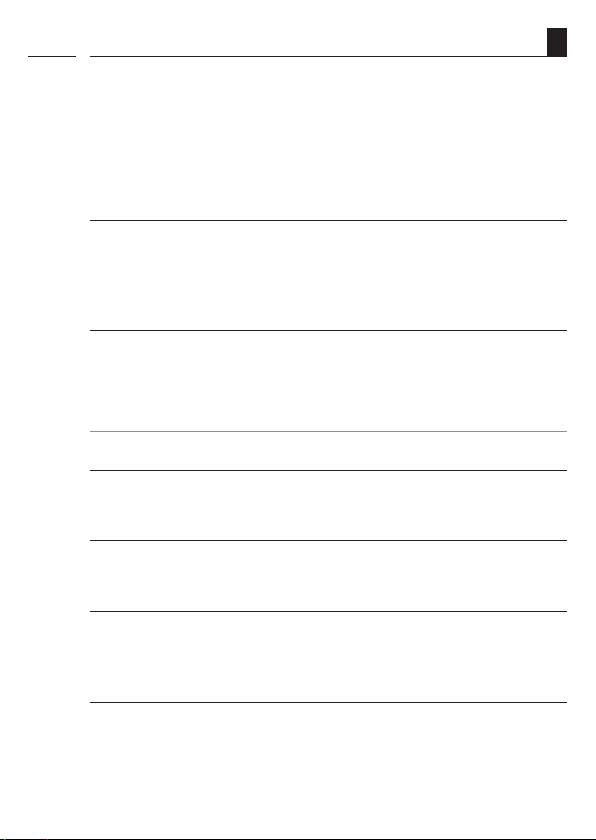
8. Brief description
i
The Troll Basic DuoFern serves as a DuoFern receiver for controlling roller shutters, Venetian
blinds, slats or awnings by connecting a corresponding tubular motor.
The Troll Basic D uoFern can be controlled individually on site or it can be integrated into a
DuoFern network.
Central control of DuoFern devices with a HomePilot® or DuoFern manual central
operating unit.
A DuoFern network generally includes the HomePilot® or the DuoFern manual central
operating unit as central controllers.
The DuoFern receivers (actuators) and transmitters must be connected to the
DuoFern network.
NOTE
You can nd a detailed description of the various func tions, conguration options and possible
combinations for the DuoFern system at:
http://www.rademacher.de/duofern
Roller shutter control
The system enables roller shutters to be automated.
Manual operation (normal mode)
It is possible to manually control the connected tubular motor at any time by using the controls.
Manual operation (jog mode)
If Venetian blinds mode is activated for the DuoFern network from an overriding controller,
then manual operation can also be undertaken on site in jog mode.
EN
External controller via the two inputs E1 and E2
The Troll Basic DuoFern features two congurable inputs E1 and E2 (230 V / 50 Hz) for
connecting an external switch (e.g. Venetian blinds switch, etc.), see page 17.
10
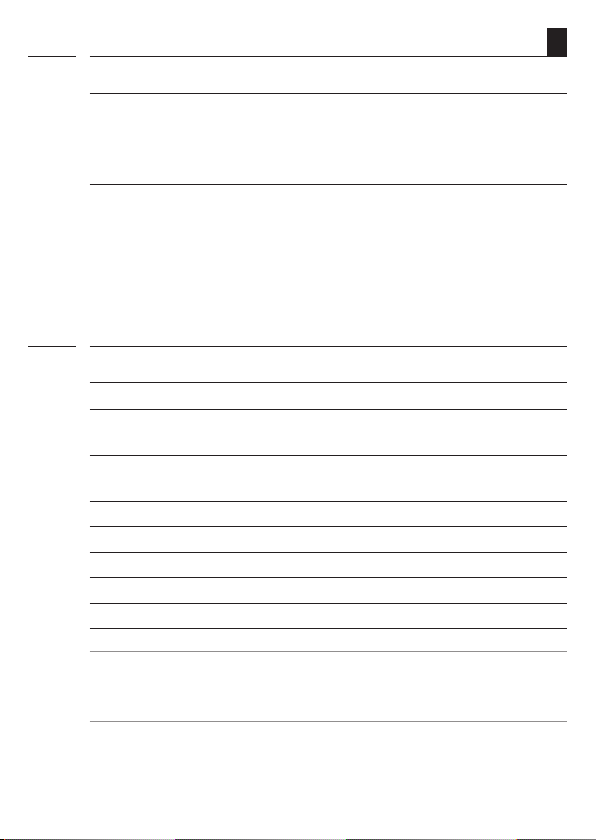
8. Brief description
i
Automatic functions
All automated functions of the Troll Basic DuoFern are controlled via the D uoFern network.
A complete overview of the functions can be found on page 12.
Assembly
The Troll Basic D uoFern can be integrated into most commercially available switch ranges with
the help of a corresponding intermediate frame 50 x 50 (DIN 49075). S uitable switch ranges
are detailed on the following page.
8.1 Compatible switch ranges (w ww.rademacher.de)
i
Manufacturer switch range
BERKER Arsys / K1 / S1
BUSCH-JAEGER Busch-Duro 2000 Si / Reex Si / alpha exclusive / alpha nea /
solo / impuls
GIRA Standard-System / S-Color-System / stainless steel range /
Standard 55
JUNG CD 500 / ST 550 / LS 990 / CDplus as per CD but with coloured rings
MERTEN M1 / Atelier / Artec / Trancent / Antik Neu
PEHA Standard / Dialog / Aura
LEGRAND Creo / Tenara
VEDDER Alessa (plus)
EN
NOTE
◆ It may be necessary to use an intermediate frame 50 x 50 * (DIN 49075), depending on
the respective switch range used.
* not included
11
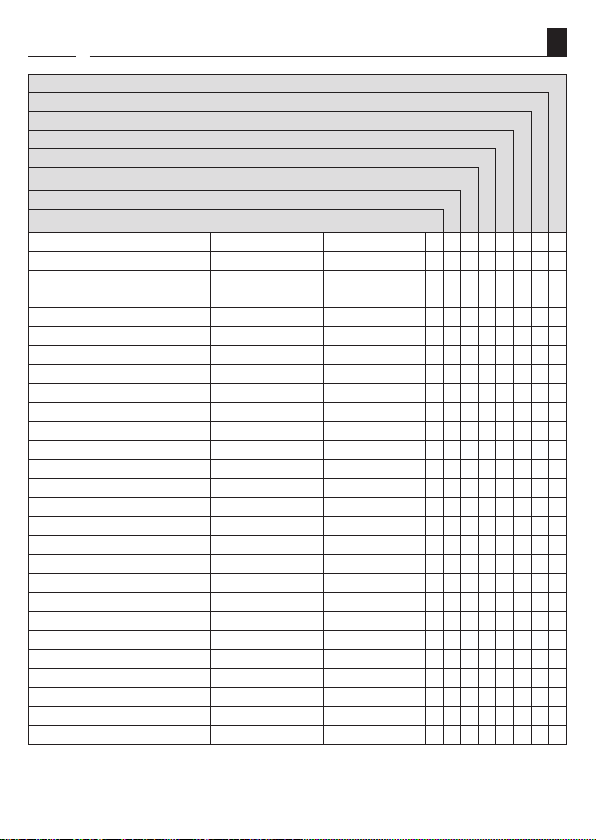
8.2 DuoFern network function table
i
EN
DuoFern environmental sensor
1
WR CongTool with DuoFern manual central operating unit
DuoFern manual central operating unit
RolloTron Comfort DuoFern
DuoFern manual transmitter standard
DuoFern wall controller
DuoFern radio transmitter, ush-mounted
DuoFern functions Value range Factory setting A
1. Manual operation Up / Stop / Down -
2. Direct drive to a desired
%-position *
0 % - 100 % -
3. Manual mode on / o on / o O
4. Automatic timer on / o on / o On
5. Random function - -
6. Automatic dawn function - -
7. Automatic dawn function on / o on / o O
8. Automatic dusk function - -
9. Automatic dusk function on / o on / o O
10. Sun function - -
11. Automated solar function on / o on / o O
12. Sunshine position 0 % - 100 % 50 %
13. Wind function - -
14. Automatic wind function on / o * on / o O
15. Travel direction wind * Up / Down Up
16. Rain function - -
17. Automatic rain function on / o * on / o O
18. Travel direction rain * Up / Down Up
19. Running time 2 s - 150 s 150 s
20. Ventilation position on / o O
21. Ventilation position 1 % - 99 % 80 %
22. Reversal of direction of rotation on / o O
23. Connectivity test - -
24. Connect with radio code ** - -
25. Remote log on/o - -
DuoFern HomePilot®
C D E F G H
B
● ● ● ● ● ●
● ● ● ●
● ● ● ●
● ● ●
● ● ● ●
● ● ●
● ● ● ●
● ● ●
● ●
● ● ●
● ● ●
●
● ● ●
● ● ●
●
● ● ●
● ● ●
● ● ●
● ● ●
● ● ●
● ● ● ● ●
● ●
● ● ●
● ● ●
●
12
