Page 1

RMU
ADIC Remote Management Unit (RMU)
SNMP Reference for the RMU
Document Number: 6-00275-01 Rev A
Page 2

Copyright Notice
© Copyright ADIC 2001
The information contained in this document is subject to change without notice.
This document contains proprietary information which is protected by copyright. All rights are reserved. No
part of this document may be photocopied, reproduced, or translated to another language without prior written
consent of ADIC.
ADIC shall not be liable for errors contained herein or for incidental or consequential damages (including lost
profits) in connection with the furnishing, performance or use of this material whether based on warranty,
contract, or other legal theory.
All trademarks within this document are the property of their respective owners.
Copyright Notice (Europe)
© Copyright ADIC Europe 2001
All rights reserved. No part of this document may be copied or reproduced in any form or by any means,
without prior written permission of ADIC Europe, ZAC des Basses Auges, 1 rue Alfred de Vigny, 78112
Fourqueux, FRANCE.
ADIC Europe assumes no responsibility for any errors that may appear in this document, and retains the right
to make changes to these specifications and descriptions at any time, without notice.
This publication may describe designs for which patents are pending, or have been granted. By publishing
this information, ADIC Europe conveys no license under any patent or any other right.
ADIC Europe makes no representation or warranty with respect to the contents of this document and
specifically disclaims any implied warranties of merchantability or fitness for any particular purpose. Further,
ADIC Europe reserves the right to revise or change this publication without obligation on the part of ADIC
Europe to notify any person or organization of such revision of change.
Every effort has been made to acknowledge trademarks and their owners. Trademarked names are used solely
for identification or exemplary purposes, any omission is unintentional.
ADIC and ADIC Europe are trademarks of Advanced Digital Information Corporation.
ADIC ADIC Europe ADIC Germany Beteiligungs GmbH, KG
Tel.: +1 303-705-3900 ZAC des Basses Auges Eschenstraße 3
Fax: +1-303-792-2465 1, rue Alfred de Vigny D-89558 Böhmenkirch, Germany
ATAC: 1-800-827-3822 78112 Fourqueux, France Tel:+00.800.9999.3822
www.adic.com Tel.: +33.1.3087.5300
Fax: +33.1.3087.5301
Published: 28 May 2002 Printed in the USA
ADIC • 11431 WILLOWS ROAD, NE • REDMOND, WASHINGTON, USA • 1-800-336-1233
ADIC • 8560 UPLAND DRIVE • ENGLEWOOD, COLORADO, USA • 1-800-827-3822
ADIC • 10 BROWN ROAD • ITHACA, NEW YORK, USA • 1-607-266-4000
Page 3

RMU
Contents
SNMP Information for the ADIC Remote
Management Unit (RMU)
Introduction . . . . . . . . . . . . . . . . . . . . . . . . . . . . . . . . . . . . . . . . . . . . . . . . . . . . . . . . . . . . 1-5
How to Use This Document . . . . . . . . . . . . . . . . . . . . . . . . . . . . . . . . . . . . . . . . . . . . . . . 1-5
SNMP Traps . . . . . . . . . . . . . . . . . . . . . . . . . . . . . . . . . . . . . . . . . . . . . . . . . . . . . . . . . . .1-5
ADIC Library Trap . . . . . . . . . . . . . . . . . . . . . . . . . . . . . . . . . . . . . . . . . . . . . . . . . . . . . 1-5
HP TapeAlert Traps . . . . . . . . . . . . . . . . . . . . . . . . . . . . . . . . . . . . . . . . . . . . . . . . . . . . 1-6
Drive TapeAlert Traps . . . . . . . . . . . . . . . . . . . . . . . . . . . . . . . . . . . . . . . . . . . . . . . . . 1-6
Library TapeAlert Traps . . . . . . . . . . . . . . . . . . . . . . . . . . . . . . . . . . . . . . . . . . . . . . . 1-7
Integrating RMU MIBs with ISV Application . . . . . . . . . . . . . . . . . . . . . . . . . . . . . . . . . . . 1-7
IBM Tivoli NetView . . . . . . . . . . . . . . . . . . . . . . . . . . . . . . . . . . . . . . . . . . . . . . . . . . . . . 1-7
Web Console MIB Loader (SNMP V1/V2) . . . . . . . . . . . . . . . . . . . . . . . . . . . . . . . . . 1-8
Unload MIB . . . . . . . . . . . . . . . . . . . . . . . . . . . . . . . . . . . . . . . . . . . . . . . . . . . . . . . . . 1-8
Load MIB . . . . . . . . . . . . . . . . . . . . . . . . . . . . . . . . . . . . . . . . . . . . . . . . . . . . . . . . . . 1-8
HP OpenView . . . . . . . . . . . . . . . . . . . . . . . . . . . . . . . . . . . . . . . . . . . . . . . . . . . . . . . . 1-8
CA Unicenter TNG . . . . . . . . . . . . . . . . . . . . . . . . . . . . . . . . . . . . . . . . . . . . . . . . . . . . . 1-8
Syntax . . . . . . . . . . . . . . . . . . . . . . . . . . . . . . . . . . . . . . . . . . . . . . . . . . . . . . . . . . . . .1-9
Index
Page 4

RMU
iv 6-00275-01 Rev A
Page 5

RMU
SNMP Information for the ADIC Remote Management Unit (RMU)
Introduction
This document outlines Simple Network Management Protocol (SNMP) information for the
ADIC RMU. Focus is primarily placed on SNMP traps that can be collected, monitored, and
used to proactively manage attached libraries. The ADIC RMU currently supports the Scalar
100, Scalar 1000, and Scalar 10K Libraries. The RMU uses custom Management Information
Bases (MIBs). These MIBs provide the ability to integrate library event and notification
capabilities with framework applications (i.e. Tivoli, CA Unicenter, etc.).
How to Use This Document
This document should be used as a reference by administrators and customer engineers who
use the ADIC RMU. SNMP trap information is broken into two sections.
• ADIC traps corresponding to ADICLIBMIB-v2.MIB
• HP traps corresponding to Tapealrt2.1.MIB
The sections contain detailed descriptions of the traps and a list of bind data. Administrators
can use this information to decide what events they should monitor to determine if their
environment is entering a warning or alert condition.
SNMP Traps
The following sections lists all SNMP traps currently provided by the ADIC RMU. The list begins
with the ADIC library traps and ends with the HP TapeAlert traps.
ADIC Library Trap
Trap information is broken into the following categories.
• Trap Name
• Description
• Trap ID
•Bind
: Name of the trap from within ADICLIBMIB-v2.MIB.
: Description of the event that generates the trap.
: Trap ID number as noted within the MIB.
Data: EventVars - MIB Variables that bind to the trap.
See
Library Trap Information on page 1-6.
SNMP Reference for the RMU 5
Page 6

NOTE: Standard Trap Parameters include TrapSequenceNumber, Time, Producer,
EventClass, EventCode, Seq, EventVars.
Table 1 Library Trap Information
Trap Name Description Trap ID Bind Data
RMU
Status Change Library status
changed
DOOR
CHANGE
MAILBOX
CHANGE
STARTUP Library start 4 ADICV2_DISPLAYNAME
SHUTDOWN Library
ERROR Error detected
SAC Generic
Status of
Library’s door
changed
Status of
Library’s
mailbox
changed
shutdown
at Library
Asynch Error
detected at
Library
1 ADICV2_DISPLAYNAME
ADICV2_GLOBALSTATUS
ADICV2_PREVGLOBALSTATUS
2 ADICV2_DISPLAYNAME
ADICV2_MOVERDOORSTATE
3 ADICV2_DISPLAYNAME
ADICV2_MOVERMAILBOXSTATE
ADICV2_STARTUPSTATE
5 ADICV2_DISPLAYNAME
ADICV2_SHUTDOWNSTATE
6 ADICV2_DISPLAYNAME
ADICV2_ERRORCODE
ADICV2_ERRORMODIFIER
7 ADICV2_DISPLAYNAME
ADICV2_SERVICEACTIONCODE
ADICV2_SERVICEACTIONCODE_HEX
HP TapeAlert Traps
There are two sources of HP TapeAlert traps1.
• Associated tape drives
• Library
Drive TapeAlert Traps
NOTE: The RMU does not directly report the Drive TapeAlert traps.
1. For more information, refer to: [http://www.t10.org/drafts.htm] and follow the links to SCSI-3
Stream Commands (SSC), SCSI Stream Commands - 2 (SSC-2), and SCSI Medium Changer
Commands - 2 (SMC-2).
6 6-00275-01 Rev A
Page 7
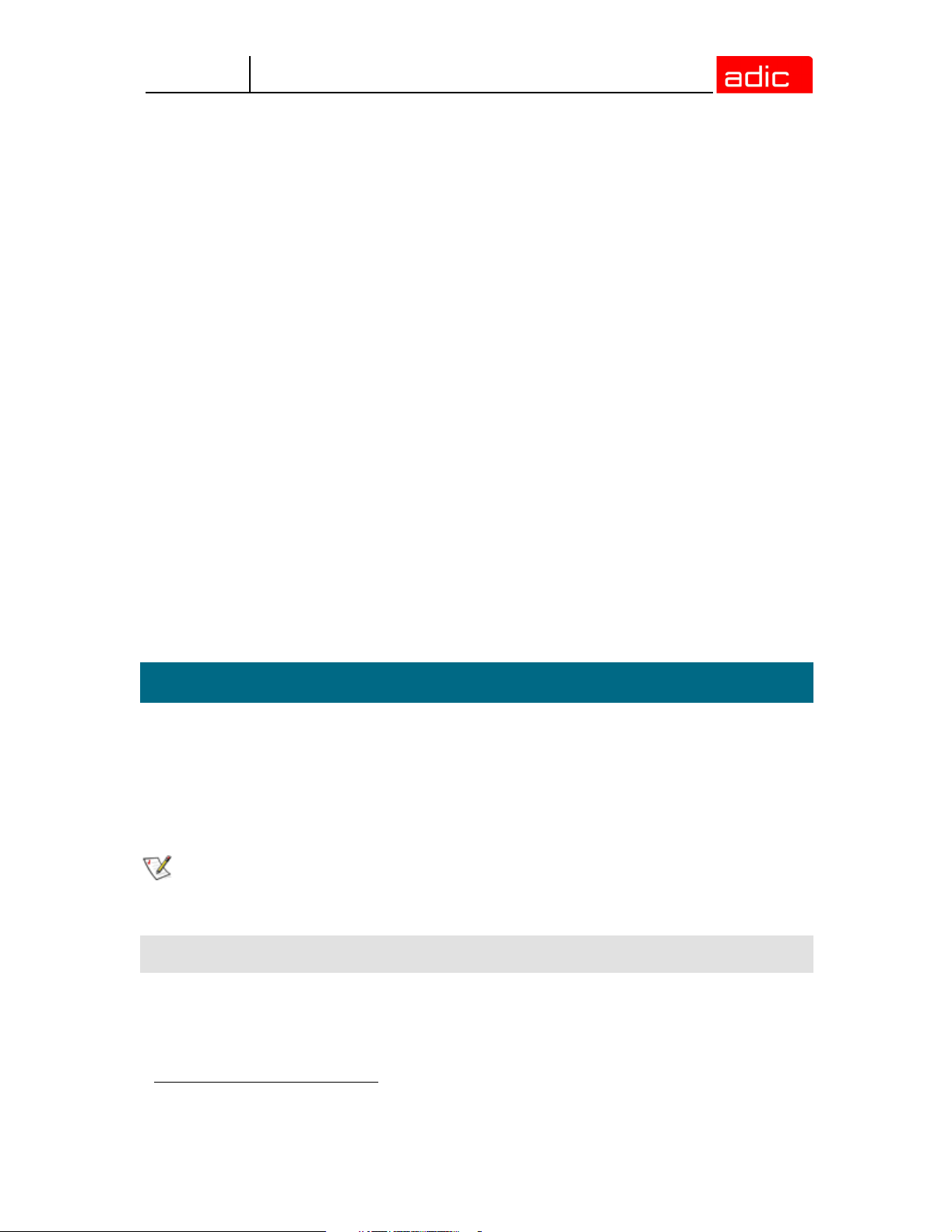
RMU
Drive TapeAlert traps use trap types 1 through 64. Each trap type corresponds to the bit
number in the drive_error.tape_alert_flags array of a LOGSENSE SCSI command response.
Each trap, except traps 4, 7, 15, and 19, binds 3 MIB variables:
• hbaNumber
• hbaChannel
• driveScsiID
Traps 4, 7, 15, and 19 bind 4 MIB variables:
• hbaNumber
• hbaChannel
• driveScsiID
• currentMedia
Library TapeAlert Traps
Library TapeAlerts use trap types starting from 255. Each trap type corresponds to the bit
number plus 255 in the drive_error.tape_alert_flags array of a LOGSENSE SCSI command
response.
Each trap binds 3 MIB Variable
1
:
• hbaNumber
• hbaChannel
• driveScsiIDs
Integrating RMU MIBs with ISV Application
This section describes the process of loading the ADIC MIB into the following SNMP
management.
• Tivoli NetView
• HP OpenView
•CA Unicenter TNG
NOTE: ADIC strongly recommends to load both ADIC and TapeAlert MIBs.
IBM Tivoli NetView
1. Library TapeAlert traps fill this variable with a value of “-1”.
SNMP Reference for the RMU 7
Page 8

RMU
Web Console MIB Loader (SNMP V1/V2)
1
The new SNMP V1/V2 Web Console MIB Loader is located in the native console under
Tools>Web Console MIB Loader. This replaces the old native V2 MIB Loader.
The initial MIB Loader window displays a list of the loaded MIBs. Use this tool to load MIBs for
the Web Console MIB Browser.
Unload MIB
To unload a MIB, select it from the list of loaded MIBs and select Unload. An Unloading MIB
window is displayed. A progress bar shows the file processing status. If no parsing errors are
encountered, the Message pane displays informational messages and prompts you to accept
the changes by clicking OK.
Load MIB
To load a new MIB, select Load. Find the files to load in the Look In dropdown list, or enter the
path/filenames directly into the File Name field. With the preferred MIBs selected, select Load.
A Loading MIBs window displays, a progress bar shows “file processing” status, and the
Messages pane provides information messages. If no parsing errors are encountered, the
Message pane prompts you to accept the changes by clicking OK.
HP OpenView
In Network Node Manager (NNM)
2
, Select the Options>Load/Unload MIBs>SNMP... menu
item. The MIB Load/Unload dialog box appears, which lists the currently loaded MIBs.
At the MIB Load/Unload dialog, click the Load button.The Load MIB from File dialog box
appears, listing the files in the default directory.Select the ADIC MIB file from the scroll bar list
then click OK. The MIB is automatically loaded. The MIB Load/Unload dialog reappears,
enabling you to load additional MIBs one at a time.
If there were no problems loading the MIB, the ADIC MIB will be included in the Loaded MIBs
scroll bar list which allows the use of the Monitor>MIB Values>Browse MIB>SNMP...
operation. Click on the Close button to exit this operation.
CA Unicenter TNG
A utility called
1. For more information, refer to [http://www.tivoli.com/support/public/Prodman/puglic_manuals/td/
netview/GI11-0879-00/en_US/PDF/readme.pdf]
2. For more information, refer to: [http://support.3com.com/infodeli/tools/netmgt/temwin/temnt97/
091288gs/04-usin1.htm#32249].
3. For more information, refer to: [http://support.ca.com/tng22manuals/caref_all/
cmdref0000325.html]
ldmib
loads the MIB definition associated with an agent into sadmin Store.
3
8 6-00275-01 Rev A
Page 9

RMU
Syntax
You can type
parameter to see a list of options for this utility.
Example: ldmib [-h hostName|ipAddr] -n mibName -m mibFile [-i|-r] where:
-h hostName|ipAddr: specifies the name or IP address of the system on which the common
services are running. Default: local system
-n mibName: specifies the symbolic name of a node defined in the MIB definition file specified
by
mibFile
ldmib
at the shell prompt, or submit the LDMIB batch job without the PARM
. This symbolic name becomes the top Object Identifier (OID) of the MIB.
NOTE: this parameter is not required if the first line of the MIB contains the following line:
--MibName = mibname.
-m mibFile [-i|-r]:
ASN.1 encoded definitions for the MIB attributes you want to load into sadmin Store. The
parameter generates an include file containing C #define statements for every object name in
the specified MIB definition file. The comment lines in the include file also document the fully
qualified OID of each MIB object. The
sadmin Store.
This OID is optionally the top-level node defined in the file, however it can be any symbolic
name that appears to the left of an ASN.1 expression that is included in the MIB definition file:
Example:
If the specified attribute is not the top-level node defined in the file, the resulting MIB loaded
into sadmin Store includes only those branches of the tree below the specified node.
mibName
specifies the name of the text file that holds the
-r
parameter removes the specified MIB definitions from
::= OBJECT IDENTIFIER {
xxxx n
}
-i
Also, please note the following requirements:
Note: The mibName attribute is case sensitive and must be specified exactly as it
appears in the text file.
The MIB definitions in the file must be in RFC 1212 or RFC 1215 format.
The file name must end with the .TXT extension.
The include file has the same name as the MIB definition file with the extension.h
instead of .TXT.
SNMP Reference for the RMU 9
Page 10

RMU
10 6-00275-01 Rev A
Page 11

RMU
- A -
ADIC Library Traps . . . . . . . . . . . . . . . . . . 1-5
MIB variable binding . . . . . . . . . . . . . . . 1-7
Type 255 . . . . . . . . . . . . . . . . . . . . . . . . 1-7
ADICLIBMIB-v2.MIB . . . . . . . . . . . . . . . . . 1-5
- H -
HP Drive Traps . . . . . . . . . . . . . . . . . . . . . . 1-5
MIB variable binding . . . . . . . . . . . . . . . 1-7
MIB variables binding . . . . . . . . . . . . . . 1-6
Types 1 .. 64 . . . . . . . . . . . . . . . . . . . . . 1-7
- I -
ISV Application . . . . . . . . . . . . . . . . . . . . . . 1-7
CA Unicenter TNG
MIB Loading/Unloading . . . . . . 1-8, 1-9
HP OpenView
MIB Loading/Unloading . . . . . . . . . . 1-8
IBM Tivoli
MIB Loading/Unloading . . . . . . 1-7, 1-8
Index
- T -
Tapealrt2.1.MIB . . . . . . . . . . . . . . . . . . . . . 1-5
Traps . . . . . . . . . . . . . . . . . . . . . . . . . . . . . 1-5
ADIC Library . . . . . . . . . . . . . . . . . . . . . 1-5
Bind Data . . . . . . . . . . . . . . . . . . . . . 1-5
Description . . . . . . . . . . . . . . . . . . . . 1-5
Trap ID . . . . . . . . . . . . . . . . . . . . . . . 1-5
Trap Name . . . . . . . . . . . . . . . . . . . . 1-5
HP Drive . . . . . . . . . . . . . . . . . . . . 1-5, 1-6
Standard Trap Parameters
EventClass . . . . . . . . . . . . . . . . . . . . 1-6
EventVars . . . . . . . . . . . . . . . . . . . . 1-6
Producer . . . . . . . . . . . . . . . . . . . . . 1-6
Seq . . . . . . . . . . . . . . . . . . . . . . . . . 1-6
Time . . . . . . . . . . . . . . . . . . . . . . . . . 1-6
TrapSequenceNumber . . . . . . . . . . 1-6
- L -
Loading/Unloading ADIC Library MIB . . . . 1-7
Loading/Unloading HP Drive MIB . . . . . . . 1-7
LOGSENSE . . . . . . . . . . . . . . . . . . . . . . . . 1-7
- M -
Management Information Bases
ADICLIBMIB-v2.MIB . . . . . . . . . . . . . . . 1-5
Tapealrt2.1.MIB . . . . . . . . . . . . . . . . . . 1-5
MIB
ADICLIBMIBv2.MIB . . . . . . . . . . . . . . . 1-5
Tapealrt2.1.MIB . . . . . . . . . . . . . . . . . . 1-5
- S -
SCSI Command
LOGSENSE . . . . . . . . . . . . . . . . . . . . . 1-7
Simple Network Management Protocol . . .1-5
SNMP . . . . . . . . . . . . . . . . . . . . . . . . . . . . . 1-5
Traps . . . . . . . . . . . . . . . . . . . . . . . 1-5, 1-6
Standard Trap Parameters
EventClass . . . . . . . . . . . . . . . . . . . . . . 1-6
EventVars . . . . . . . . . . . . . . . . . . . . . . . 1-6
Producer . . . . . . . . . . . . . . . . . . . . . . . . 1-6
Seq . . . . . . . . . . . . . . . . . . . . . . . . . . . . 1-6
Time . . . . . . . . . . . . . . . . . . . . . . . . . . . 1-6
TrapSequenceNumber . . . . . . . . . . . . . 1-6
Page 12

RMU
in-2 6-00275-01 Rev A
