Page 1

Quantum Scalar i6000
Release Notes
Product Scalar® i6000, Version i8.4
Firmware Version 617Q.GS01001
Contents
Operating Systems
(R
emote LMC Client)
Supported Web Browsers Firefox
Required Java Runtime
vironment (JRE)
En
Date February 2012
Purpose of This Release . . . . . . . . . . . . . . . . . . . . . . . . . . . . . . . . . . . . . . . . . . . 2
New Features and Enhancements . . . . . . . . . . . . . . . . . . . . . . . . . . . . . . . . . . . 2
Compatibility and Support . . . . . . . . . . . . . . . . . . . . . . . . . . . . . . . . . . . . . . . . 2
Microsoft
Solaris
Red Hat® Linux
Internet Explorer versions 6, 7, and 8. This
rel
ease is the last release that supports IE 6.
JRE version 6
TM
TM
Windows®
Resolved Issues . . . . . . . . . . . . . . . . . . . . . . . . . . . . . . . . . . . . . . . . . . . . . . . . . 4
Known Issues . . . . . . . . . . . . . . . . . . . . . . . . . . . . . . . . . . . . . . . . . . . . . . . . . . 5
Documentation . . . . . . . . . . . . . . . . . . . . . . . . . . . . . . . . . . . . . . . . . . . . . . . . . 9
Contacting Quantum . . . . . . . . . . . . . . . . . . . . . . . . . . . . . . . . . . . . . . . . . . . . 9
© 2012 Quantum Corporation. All rights reserved. 6-66883-12 Rev A, February 2012
Quantum, the Quantum logo, DLT, DLTtape, the DLTtape logo, SuperLoader, Scalar, StorNext, and DXi are registered
trademarks of Quantum Corporation, registered in the U.S. and other countries. All other trademarks are the property of their
respective companies. Specifications are subject to change without notice.
Page 2

Quantum Scalar i6000 Release Notes
6-66883-12 Rev A
February 2012
Purpose of This Release
This release supports the replacement of end-of-life barcode scanner E1022 with
the new EV12 scanner. This is described in
New Features and Enhancements
No new features. New code to support the new EV12 scanner.
Compatibility and Support
Resolved Issues on page 4.
Encryption Key Management Drive Support
Encryption
Option HP LTO-4 IBM LTO-4 HP LTO-5 IBM LTO-5
Application
Managed
Encryption
Q-EKM Not
SKM Requires
RKM Requires
Supported Supported Supported
Supported
M License
EK
M
EK
License
Requires
License
EKM
Not
Supported
Not
Supported
(i6000 only)
Not
Supported
Requires
EKM License
Requires
EKM License
Supported
(i6000 only)
Requires
EKM License
Not
Supported
Not
Supported
2 Purpose of This Release
Page 3

Quantum Scalar i6000 Release Notes
6-66883-12 Rev A
February 2012
Firmware Compatibility Matrix
See the following table for information on drive and auxiliary firmware
compatibility with this release of Scalar i6000. This information is current as of
this product release. For the most up-to-date information on the latest qualified
firmware, please visit:
http://www.quantum.com.
Release: i8
Library Firmware: 6
Library Management Console (LMC) Remote Client: 5.
Drive Types Firmware Version
Quantum SDLT 320 (SCSI)
Quantum SDLT 600 (FC) v55
.4
17Q.GS01001
v100
1
3.3 Build 48
2
3
3
Quantum DLT-S4 v42
IBM LTO-1 (SCSI) 5AU1
IBM LTO-1 (FC) 5AU1
IBM LTO-2 (SCSI) A4N0
IBM LTO-2 (FC) A4N0
Backup Software Compatibility
IBM LTO-3 (FC) 2 Gb 93GM
IBM LTO-3 (FC) 4 Gb 93GM
IBM LTO-4 (FC) 4 Gb BBH4
IBM LTO-5 (FC) 8 Gb BBN2
HP LTO-3 (FC) 2 Gb L67Z
HP LTO-3 (FC) 4 Gb M69Z
HP LTO-4 (FC) 4 Gb H63Z
HP LTO-5 (FC) 8 Gb I57Z
1. For information about installing the LMC remote client, contact Quantum Support.
2. Check with Quantum Support for the latest firmware.
3. Logical serial number addressing (drive s
poofing) is not supported.
To view a list backup software packages that have been tested for
interoperability with the Scalar i6000, refer to the
Compatibility Guide
at http://www.quantum.com/swcompguide.aspx.
Quantum Software
Compatibility and Support 3
Page 4
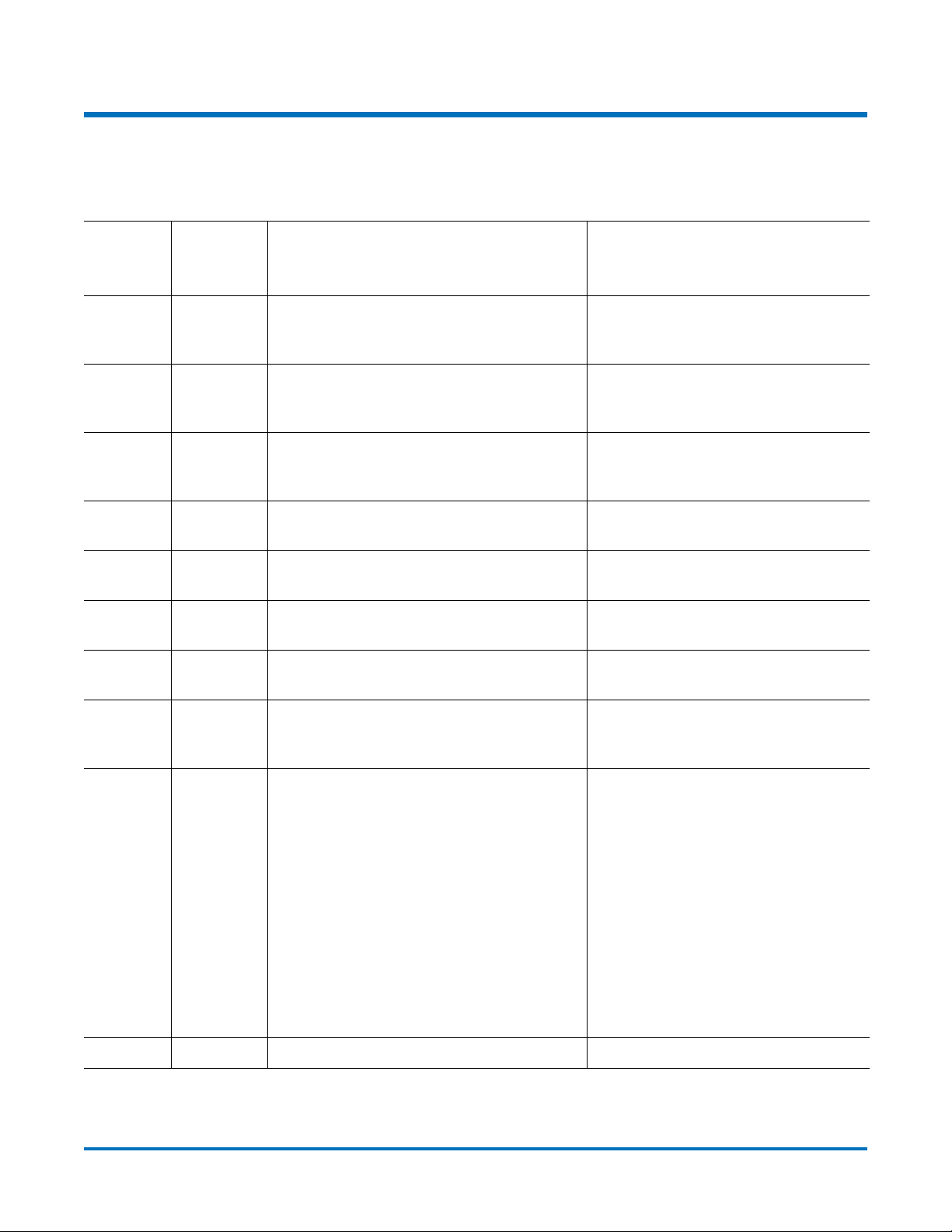
Quantum Scalar i6000 Release Notes
6-66883-12 Rev A
February 2012
Resolved Issues
This release of Scalar i6000 firmware resolved the following issues:
Change
Request
Number
32967 1269266 Excessive use of cleaning station in SDLT
35493 1334904 Severity 1 ticket was generated for a non-
35924 1360008 No RAS ticket received for RCU that
35970 1362124 Enhancement to the ADI recovery
36033 Add shutdown screens introduced on i10/
36163 Add unique EDLM scan selections per
36282 99% tape usage write pass threshold is too
Service
Request
Number Description Solution
libraries slows picker
picker fingers.
existent FC I/O blade af
rollback.
booted and failed to reconfigure one of
re
the drives to LME mode.
algorithm.
i9.1 to i8.4.
policy selection.
low — too many tapes marked as bad.
down, wears down
ter firmware
Fixed.
Fixed.
Fixed.
Fixed.
Fixed.
Fixed.
Fixed.
36310 EDLM bug, if copy selection is “Copy if
tape is bad or suspect” and tape is marked
untested it will be copied.
36328 EDLM bug fixes and enhancements that
were fixed in i10 were brought over to
i8.4.
• 34565 — EDLM tries to scan
compatible Media when importing or
in
bulk loading media and EDLM Policy
• 34997 — If media changed slot
ocations it is not scanned. Don’t base
l
scan on location coordinates. Scan if
tape is anywhere in the partition.
• 35278 — Starting EDLM with all drive(s)
fline does not produce a RAS or error
of
message.
36571 1372748 Standalone LMC doesn’t install on Solaris. Fixed.
Fixed.
Fixed.
4 Resolved Issues
Page 5
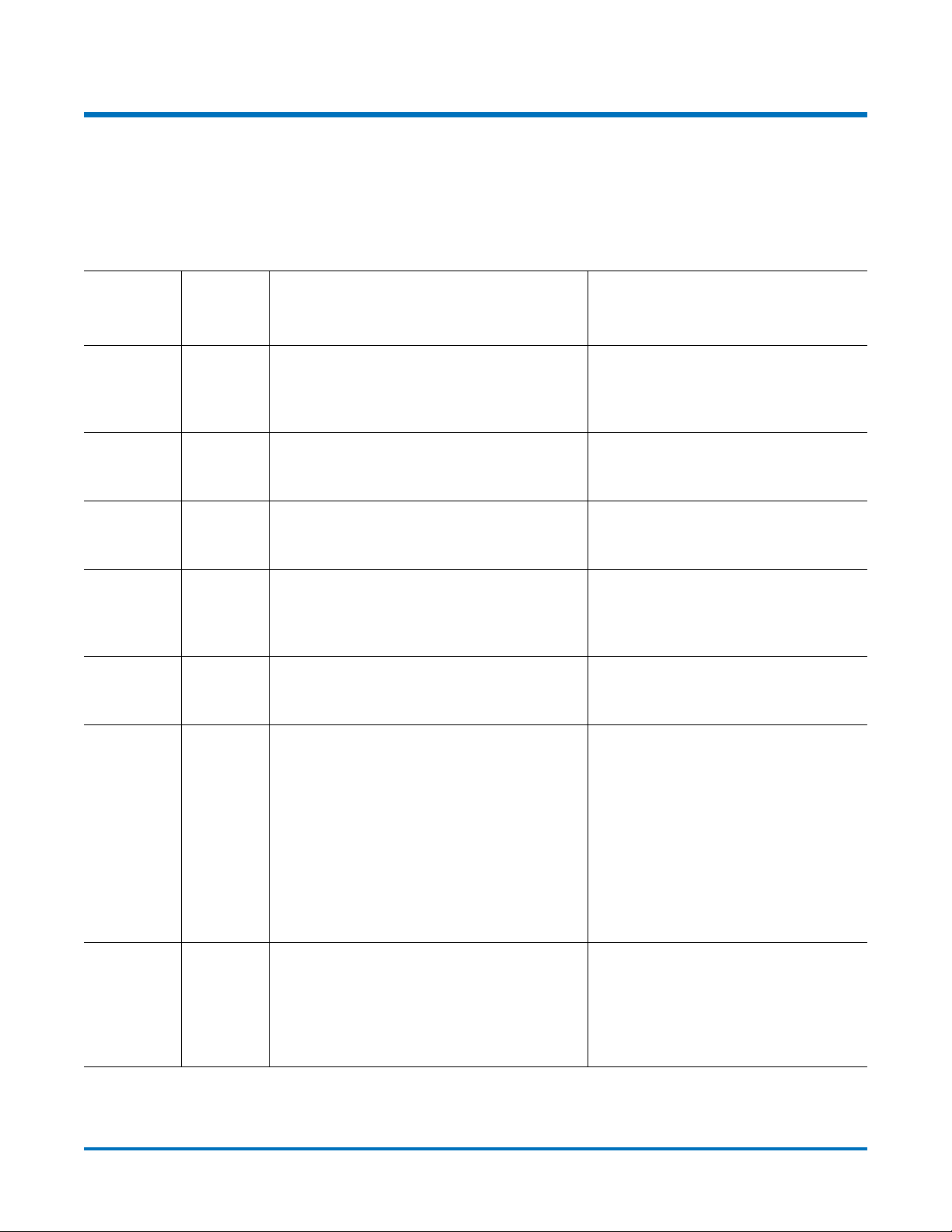
Known Issues
Quantum Scalar i6000 Release Notes
6-66883-12 Rev A
February 2012
This release of Scalar i6000 firmware has the following known issues. This list
contains
library versions.
cumulative
information for all previously released Scalar i2000/i6000
Change
Request
Number
16990 Installing Q-EKM with IBM Java disables
18432 After library software upgrade, an error
18471 The library SCSI port does not properly
18643 When interrupting a move from the
18702 Cannot connect to a library with SSL
21663 When initially enabling Host Port Failover
Service
Request
Number
Description Workaround
functioning Sun Java plug-in and i2000
Remote Management Interface (RMI) does
not function after Q-EKM install.
message states cannot connect to server.
terminate when the library is connected via
a string of drives.
cleaning tape back to the cleaning slot, the
library does not place media in cleaning
slot.
enabled at an HTTPS address.
on a FC I/O blade, the user is presented
with 2 possible ports to set a the primary
port, port 1 and port 2. If the user selects
port 1and sets the new parameter
everything works as expected. If the user
selects port 2 during initial enable, and
sets the new parameter, the value is
rejected and the user gets an error
message stating that the “Primary port
must be online.”
Upgrade Q-EKM software to version
251Q.GC00400 or later.
Ignore the error message. Connect
again and confirm software was
upgraded.
Do not terminate a string of SCSI
drives at the MCB.
Manually remove the tape from the
picker.
No workaround. Using SSL causes
extreme performance degradation
and is not recommended.
For Host Port Failover on a FC I/O
blade, port 2 cannot be enabled as
the primary port without first
enabling port 1 as the primary port.
Set port 1 as primary, save the
configuration, and then set port 2 as
primary.
27400 User can set 7404 FC blade initiator port to
1 Gb/sec when attached to a drive that
supports 8 Gb/sec.
Known Issues 5
1 Gb/sec is not an acceptable setting
for higher speed drives; it is an
incompatible setting. Choose a
higher setting or do not connect
8
Gb/sec drives to an FC I/O blade
(recommended).
Page 6

Quantum Scalar i6000 Release Notes
6-66883-12 Rev A
February 2012
Change
Request
Number
Service
Request
Number Description Workaround
29161 On Scalar i6000 libraries, the SCSI port on
the MCB does not work. (This is true
whether you upgrade from Scalar i2000 or
purchase a new Scalar i6000.)
29947 Host loses connection to IBM LTO-5 drives
after drive topology is changed to Point-toPoint.
30302 A Scalar i6000 library with IBM LTO-5 FC
drives cannot be configured when drives
are not FC I/O blade connected and are
directly connected to a Fibre Channel
switch within a CA_Arcserve 12.5.1
environment.
30394 Control path failover function is not
supported with Tivoli Storage Manager on
an AIX configuration.
No workaround.
IBM drives must be configured for
Loop when configured behind an FC
I/O blade or if directly connected to
an FC HBA. If the drive is direct
connected to a FC switch then the
IBM drive can be configured to Pointto-Point, Loop Preferred, or Loop
only.
Set the drives to either Loop
Preferred or point-to-point in the
Scalar i6000 GUI. Do not set as
autonegotiate.
It is recommend that you do not use
Control Path Failover with Tivoli
Storage Manager on AIX since doing
so will require manual intervention
when it fails over and when you fail
it back.
Alternatively, once all TSM jobs have
been stopped, use SMIT > Devices >
Tivoli Storage Manager Devices >
Fibre Channel SAN Attached Devices
> Discover Devices Supported by
TSM to discover the change in
control path. Within TSM, update the
path to the library device (e.g., /dev/
lb1). The drives and their paths need
to be deleted and recreated (the
working drive) before backups can
resume.
31173 Brocade switch puts data path failover in
failover loop.
31487 Switching drive topology from loop to
fabric results in lost changer device when
Use Brocade switch firmware code
version 6.2.2e or higher.
Use Brocade switch firmware code
version 6.2.2e or higher.
using Brocade switches.
6 Known Issues
Page 7

Quantum Scalar i6000 Release Notes
6-66883-12 Rev A
February 2012
Change
Request
Number
32392 1215534
Service
Request
Number Description Workaround
The device map shows that there was a
1297050
communication error between the MCB
and two FC I/O blades, so the FC I/O blade
control LUNs were removed from the
device list. When the MCB tried to connect
to the drive to write the firmware, it
skipped the removed FC I/O blades in the
report LUNs scan and could not create a
path to the drive.
In the past, the FC I/O blades were added
and removed every time communication
was required. Since i8, the connections are
created and there is no recovery if a
connection is lost outside of rebooting the
FC I/O blade.
32816 FRU id “rollup report” graph labels are
unreadable
32818 When generating an Advanced Reporting
Tape Alert report graph, the serial number
and barcode overwrite each other in the
graphical display.
Reboot the library.
Reduce scope of query.
Select a smaller query set, or set the
label to one item, for example,
Media ID.
32820 Reservations not transferred when FC I/O
blade host port fails over.
32821 When setting Host Type to HP_UX and then
performing a LUN mapping operation,
HP-UX host may require a reboot for it to
see and communicate with the devices
attached to the I/O blade.
33297 The library allows you to select tapes
located in I/E stations for EDLM testing,
but does not actually test them. Then it
indicates the test ran, and displays the
results as “suspect.”
33400 EDLM media scans do not complete
correctly or do not post correct results if a
library inventory is performed at same time
as the EDLM scan.
When the FC ports fail over the host
needs to re-login (PLOGI + PRLI) to
the FCB. Re-login requires that
reservations be re-established.
Reboot the HP-UX host.
Do not select tapes located in
I/E stations for EDLM testing.
Take the EDLM library managed
partition offline when performing a
library inventory so that a UI-initiated
inventory does not interfere with any
EDLM media scans. If a media scan is
in process, it will be paused while the
EDLM library managed partition is
offline, and will continue once the
partition is brought online again.
Known Issues 7
Page 8

Quantum Scalar i6000 Release Notes
6-66883-12 Rev A
February 2012
Change
Request
Number
Service
Request
Number Description Workaround
33403 Once you configure the primary and
secondary SKM servers on the library
remote web client and encryption keys are
generated, if you switch the key servers
(i.e., you try to make the primary server the
secondary server, or vice versa), SKM will
not function.
33507 After restoring a saved library
configuration that has the “Perform scans
immediately when media is imported into
the library” policy enabled, the library
performs a scan on all tapes in the
partitions with this policy enabled because
the tapes appear as newly imported.
33661 The library allows you to install 4096-bit
TLS CA (root) certificate for encryption key
management but will not work with it.
34027 When adding FC I/O blades or EE blades to
a library that previously did not have them
installed, Ethernet connections were not
made between the MCB and the newly
installed I/O blades.
The library remembers which server
is primary and which is secondary.
Once configured on the library, do
not switch the primary SKM server to
the secondary, or vice versa.
Working as designed. To keep this
from happening, deselect the
“Perform scans immediately when
media is imported into the library”
policy before saving the library
configuration.
Make sure the TLS CA (root)
certificate is 2048 bits.
When FC I/O blades or Ethernet
Expansion blades are installed in the
library, the following rules regarding
control management blades (CMBs)
apply:
• Any module (including the control
module) that contains FC I/O
blades or EE blades must also
contain a CMB.
• A CMB must be installed in the
control module and all modules
between the control module and
the module containing the FC I/O
blade or EE blade. The CMB
provides daisy-chained Ethernet
communication between the
Management Control Blade (MCB)
located in the control module and
the FC I/O blades and EEBs.
34370 Ticket reports sent directly from library via
e-mail contain no data (Tools > Reports >
Tickets, then select Export > Email).
Viewed and saved reports contain data as
expected.
35493 Upgraded firmware, then rolled back
firmware to previous version and received
Log in from the remote interface and
download the file (Tools > Reports
> Tickets, then select Export >
Save). Then e-mail the report as
desired.
Manually close the erroneous RAS
ticket.
a RAS ticket for a non-existent FC I/O
blade.
8 Known Issues
Page 9

Documentation
Quantum Scalar i6000 Release Notes
6-66883-12 Rev A
February 2012
The following documents are currently available for the Scalar i6000.
Document Number Document Title
6-01244-08 Rev A
6-66879-01 Rev A
6-66882-01 Rev A
6-01847-02 Rev A
6-01884-02 Rev A
6-66532-04 Rev A
6-66531-04 Rev A
6-66572-02 Rev A
6-66535-03 Rev A
Contacting Quantum
More information about this product is available on the Service and Support
website at
contains a collection of information, including answers
questions (FAQs). You can also access software, firmware, and drivers through
this site.
Scalar i6000 Addendum
Scalar i6000 User’s Guide
Scalar i6000 Planning Guide
Quantum Encryption Key Manager User’s Guide
Quantum Encryption Key Manager Release Notes
Scalar Key Manager Quick Start Guide
Scalar Key Manager User’s Guide
Scalar Key Manager Safety Information by IBM
Scalar Key Manager Open Source License
Agreement
www.quantum.com/support. The Service and Support Website
to frequently asked
For further assistance, or if training is desired, contact Quantum:
Quantum Technical Assistance
Center in the USA
For additional contact information:
To open a Service Request:
For the most updated information on Quantum Global Services, please visit:
www.quantum.com/support
Documentation 9
:
+1 800-284-5101
www.quantum.com/support
www.quantum.com/osr
