Punkt DP 01, DP 01S User Guide

DP 01/ DP 01S
DECT Phone
User Guide
1
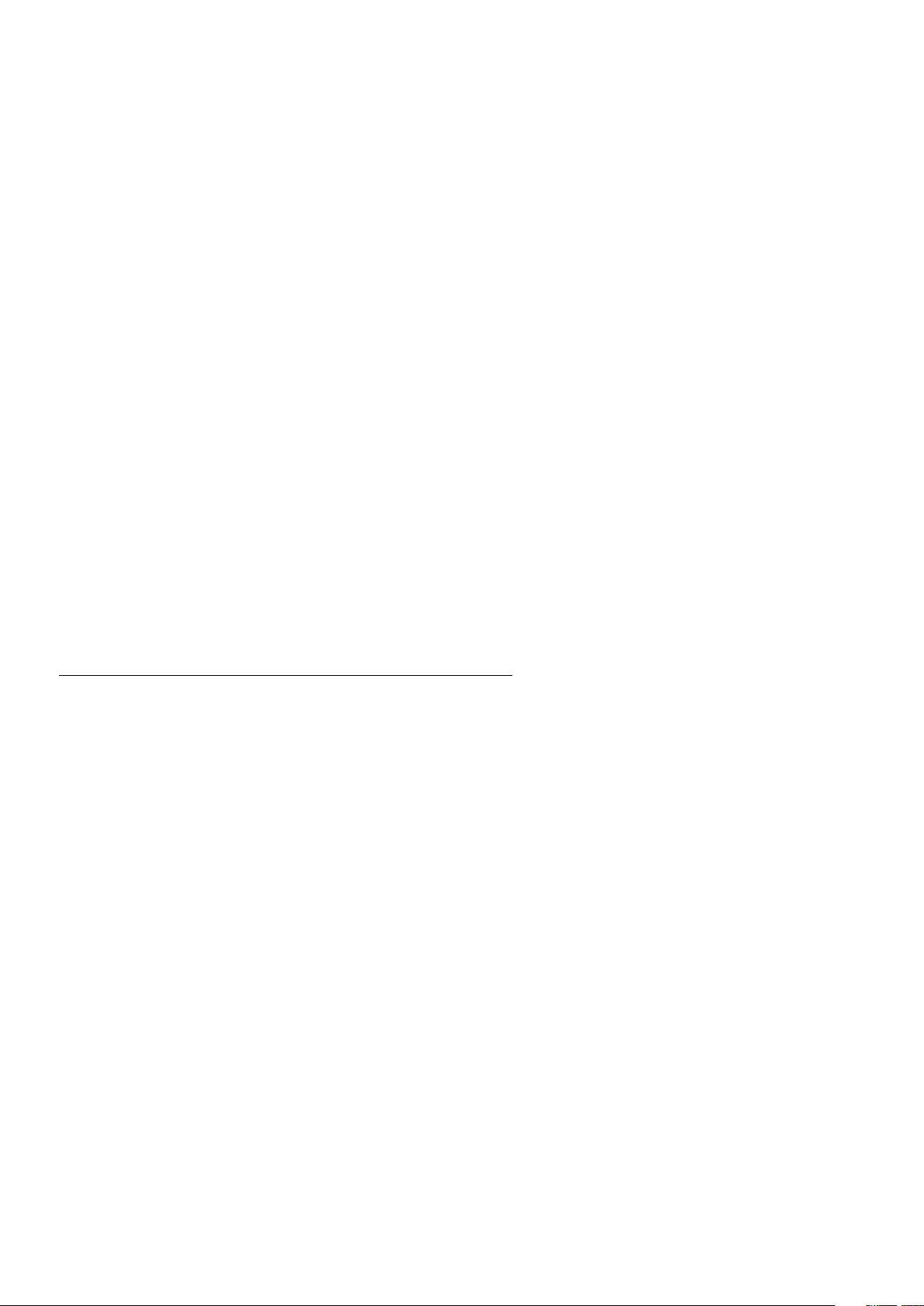
Notes
1 If you purchased the Punkt DP 01S kit (“Slave unit”), to make and
receive calls with your DP 01S handset you first need to register it to
your DP 01 Base station (“Main unit”), or to another DECT model
base station. In this case, please refer to the “Multi-Handset” section
of this User Guide for the registration procedure.
2 If your DP 01 Base station is connected to the French phone
network, to use the “Flash” option during a conversation you first
need to set the “Flash time” parameter to “270ms”. In this case, please
refer to the “Base settings” section of this User Guide.
Please visit http://www.punktgroup.com to download the latest
available version of this User Guide.
th
Current user manual version is: Ver. 1.00 (Nov 19
, 2010).
Change Log
User Guide version and date Modified sections
th
Ver. 1.00 (Nov 19
, 2010) Initial release
2

Contents
1 Content of the box 4
2 Technical specifications 5
3 Health & Safety instructions 6
4 Care of the product 7
5 Disposal of the product and batteries 8
6 Installation 9
7 Display icons and function keys 10
8 Basic use of the phone (initial settings) 11
9 In call options 13
10 Phone book 14
11 Call history 15
12 Answering machine (TAM) 16
13 Handset settings 19
14 Base settings 20
15 Multi-Handset configuration 21
16 Internal calls: internal direct calls and external call transfer 23
17 Factory default settings 24
18 FAQ (Frequently Asked Questions) 25
19 CE Declaration of Conformity 26
3

Content of the box
Please check that all of the below items are contained in the box of your
Punkt DP 01 (Main unit) / DP 01S (Slave unit).
1 Punkt base unit (*) with external connectors for “Power” and “Line”
plugs.
2 Punkt handset unit (identical for both DP 01 and DP 01S models).
3 Power adaptor with power cable (**) to be connected to the base unit.
4 Telephone line cable (**) for connection to the DP 01 (Main unit) on ly.
5 2 x “AAA” Ni-MH rechargeable batteries (1.2V - 650 mAh) for the
handset unit.
6 Quick guide
7 Regulatory norms for EU Countries
8 International Warranty.
(*) For the DP 01 model (Main unit), the base unit incorporates both the DECT base
station and the battery charger. For the DP 01S model (Slave unit), the base unit
includes only the battery charger. In the latter case, to make and receive calls with
this handset you need to register it to another DECT base station, for example the
base station of your Punkt DP 01 (Main unit). The registration procedure for a
Punkt handset (valid for both the DP 01 and DP 01S handsets) is explained in a later
section of this User Guide.
1
(**) For some countries, a specific Power adaptor and/or a telephone line adaptor
may be provided inside the box. Please check this with your dealer.
4

Technical specifications
2
Type of technology:
RF cha nnels:
Frequency range:
Channel spacing:
Audio coding:
Type of modulation:
Maximum transmitted RF power:
Operating range:
Handset power supply:
Base dimensions and weight:
Handset dimensions and weight:
Display:
Connectable handsets to a single DP 01 base unit:
Connectable bases to a single Punkt handset:
Dial ing type:
Battery charge duration (autonomy):
Time required for first charge:
Time required for subsquent charging cycles:
Phone book capacity:
Supported Languages:
DECT (Digital European Cordless Telephone) standard
with GA P (Generic Access Profile) profile
10 c hannels
1.881 GHz – 1.897 GHz
1.728 M Hz
ADPCM/32 Kbit per second
GFSK
250 mW (24 dBm)
max 40 m indoor, max 200 m
Transmission range may vary according to the position of the
base, construction materials used in the area, electromagnetic
pollution, interference with other radio devices, etc. DECT
performance levels are given as a reference only and are not
guaranteed.
2 x “AAA” Ni-MH rechargeable batteries (1.2V - 650 mAh)
(155 mm x 48 mm x 50 mm) x 175 gr (including connector)
(155 mm x 48 mm x 20 mm) x 125 gr (without batteries)
1.6’’ horizontal, 128 x 64 dots, PWM back-lit with black font
on white background
6
4
DTMF (“tone dial”, default setting) or pulse mode (“decadic dial”)
up to 100 hours in stand-by mode and up to 10 hours
in conversation mode
16 hours
8 hours
100 contacts, with 3 numbers for each entry
English (UK)
French (France)
German
Italian
Spanish
Danish
Swedish
Finnish
Norwegian
Visual answering machine (TAM) with message registration sorted by date and time.
Total storage capacity for recorded messages:
Note: the TAM service is accessible from a DP 01S handset only if paired with a DP 01 Base
unit (TAM data is stored in the DP 01 Base unit only).
Nominal working temperature:
Extreme working temperature:
Relative humidity:
Note: Battery charging time and lifetime depend on phone usage by the user. If batteries are not
used properly, the actual values for both parameters may differ from the information given above.
5
15 minutes (max 1 minute for each message)
15° to 35°C
0° to 40°C
5% to 75%

Health & Safety Instructions
– Only use the mains unit and the phone cord supplied.
– Both the power cord and the phone cord must be plugged in
at all times.
– It is not possible to make and receive phone calls if the mains unit
is disconnected from the electrical network.
– We recommend that the base unit should be located in a place not easily
accessible by young children and near a wall power socket.
– When inserting the batteries in the handset, ensure correct polarity
(+ / –) of the batteries as indicated by the diagram in the battery
compartment. Always keep batteries out of reach of children.
– Charge the battery for the first time for at least 16 hours before use.
Subsequently, a recharging time of 8 hours will suffice for a full
re-charge. We recommend that you do not use the phone to make
or receive calls during initial battery charging.
– Fit only recommended rechargeable batteries (A AA size (R03); Ni-MH;
1.2V, 650mAh). Do not use a different battery type or non-rechargeable
batteries (conventional batteries) as this could result in significant
health risks and personal injury. Do not attempt to open or damage
the batteries. Do not throw batteries into the fire: they could explode.
Read the section: “Disposal of the product and batteries” for more
details.
– When the phone is not in use, put the handset on the base in order to
keep the batteries charged. When battery level is low, a warning tone
will be emitted by the handset. Put the handset on the base to recharge
the batteries.
– If the telephone is not used for a prolonged period (for example 1 month),
it is recommended that batteries should be removed from
the unit. Always keep batteries out of reach of children!
– The display is protected by a plastic film. Please remove
the protective film!
– The operation of medical appliances may be affected. Be aware
of the technical conditions in your particular environment,
e.g. doctor’s surgery.
– Do not hold the rear of the handset to your ear when it is ringing as this
entails a risk of serious and permanent damage to your hearing.
The handset may cause an unpleasant humming noise in hearing aids.
– Do not install the phone in a bathroom, shower room or in locations
where there are high levels of humidity. The handset and base station
are not splash-proof.
– Do not use your phone in environments where there is a potential
explosion hazard, e.g. paint shops.
– The operating temperature for use of this product is between 0°C and
35°C, while the non-operating temperature is between -20°C and +45°C.
3
CAUTION: RISK OF EXPLOSION IF BATTERIES ARE R EPLACED BY AN INCORRECT
TYPE. DISPOSE OF USED BATTERIES ACCORDING TO INSTRUCTIONS GIVEN
IN THE SECTION: “DISPOSAL OF THE PRODUCT AND BATTERIES” IN THIS GUIDE.
6

Care of the product
Cleaning the product
Wipe the base and the handset with a damp cloth (do not use solvent) or an
antistatic cloth. Never use a dry cloth. This can cause static.
Contact with liquids
If the handset comes into contact with liquids:
– Switch off the handset and remove the batteries immediately.
– Allow the liquid to drain from the handset.
– Pat all parts dry, then place the handset with the battery compartment
open and the keypad facing down in a dry, warm place for at least 72
hours (not in a microwave, oven, etc).
– Do not switch on the handset again until it is completely dry.
– When fully dried out, it will often be possible to use the handset again
although some problems could arise.
– Oxidation caused by liquids such as water that has penetrated into the
phone can cause serious functional problems. Such problems are not
covered by the warranty service.
4
Product transportation
If transporting this product, use the original packaging to protect the
product from potential damage.
Wall mounting solution
The base station can be mounted on a wall if preferred. A magnet in the
base station next to the charging contacts holds the handset vertically
during the charging phase. To ensure that the phone does not become
detached from its base and fall to the ground, make sure the handset is
properly seated on the base station before removing your hand from the
handset. Damage and /or broken parts due to user negligence in this
phase are not covered under the terms of the warranty.
7
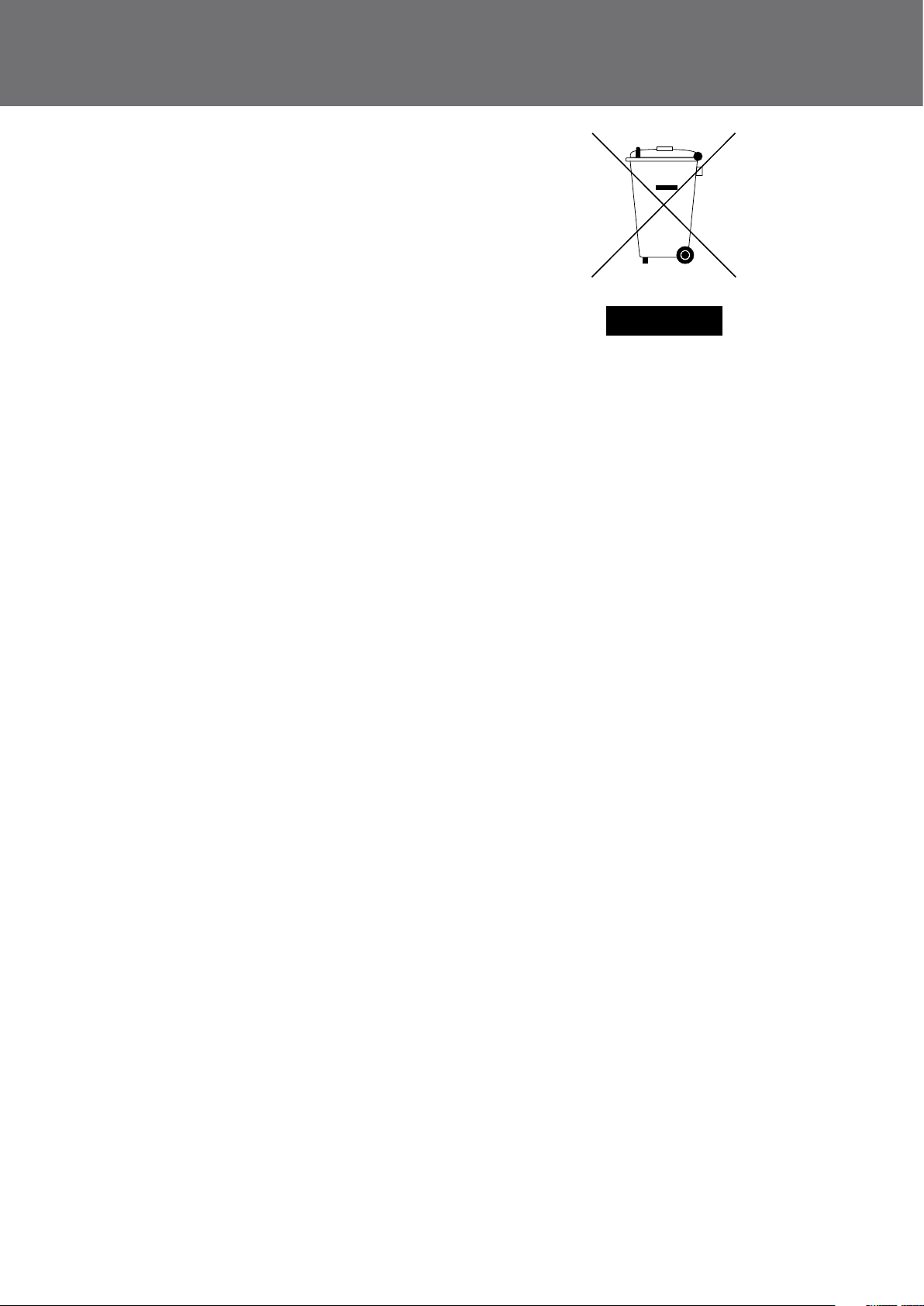
Disposal of the product and batteries
(European WEEE Directive: 2002/96/EC)
Batteries should not be disposed of in general household waste. Observe
local waste disposal regulations, details of which can be obtained from
your local authority or the dealer where you purchased the product. All
electrical and electronic equipment (EEE) must be disposed of separately
from general household waste at sites designated by local authorities. If a
product displays the symbol of a crossed-out rubbish bin, the product is
subject to European Directive 2002/96/EC. The appropriate disposal and
separate collection of used equipment help to prevent damage to the
environment and health. They are a precondition for the re-use and
recycling of used electrical and electronic equipment.
For further information on how to dispose of your used equipment, please
contact your local authority, your refuse collection service or the dealer
where you purchased the product.
5
8
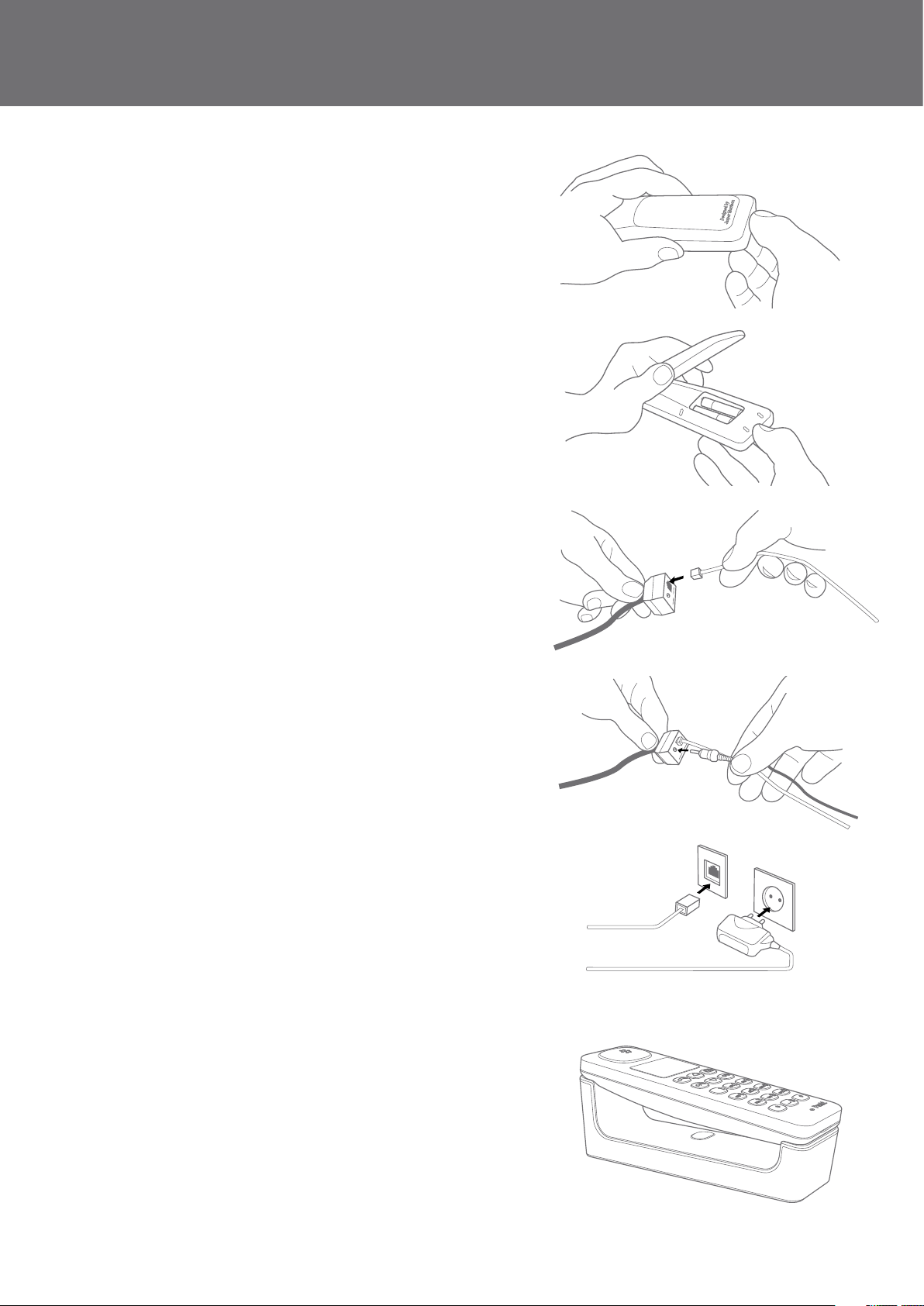
Installation
To install your Punkt phone (DP 01 “Master unit” or DP 01S “Slave unit”),
please follow the steps below.
1 Remove the back cover of the phone (insert your finger in the opening
near the charging contacts and remove the battery flap).
2 Insert the batteries into the handset, then replace the cover (be sure to
observe the correct polarity indications (‘+’ and ‘-’) as shown inside the
battery compartment).
6
3 Inser t the phone cable (for the DP 01 “Main unit” unit only, not for the
DP 01S - “Slave unit”). The base unit of the “DP 01S” serves only to
charge the handset batteries. You therefore need only connect the
power adaptor cable to this base unit. You do not need to connect the
phone cable to the base unit of the “DP 01S”.
4 Insert the power cable (for both DP 01 and DP 01S models).
5 Connect to phone and power sockets. A specific adaptor for your phone
socket and/or your mains socket may be requested, depending on the
country you are in and the standard socket configuration.
6 Place the handset on the base for battery charging (a docking sound
indicates that the handset has been placed correctly on the base).
7 Allow the batteries to charge for at least 16 hours before using your
phone for the first time. Subsequently, 8 hours will be sufficient for
a full recharge.
9
