
Operation
LIMITED WARRANTY
This product is warranted to be free from defects in material and/or
workmanship for a period of 1 year from date of original installation, not to
exceed 18 months from the date of manufacture.
Any component which proves to be faulty in material and/or workmanship
will be replaced or repaired (at the option of Prince Castle, Inc.) without
cost to the customer for parts and labor. This warranty covers on location
service (i.e. trip charges and or mileage). Travel mileage is limited to
100 miles (200 Kilometers) round trip (one trip warranty) from an
authorized service agency or its sub-service agency.
This warranty is subject to the following exceptions/conditions:
• Use of any non-genuine Prince Castle parts voids this warranty.
• All labor to be performed during regular work hours. Overtime premium
(the incremental amount) will be charged to the customer.
• Damage caused by carelessness, neglect and/or abuse (e.g.,
dropping, tampering or altering parts, equipment damaged in shipment,
by fire, flood or an act of God) is not covered under this warranty.
• All problems due to operation at voltages other than that specified on
equipment nameplates are not covered by this warranty. Conversion to
correct voltage is the customer’s responsibility.
• This equipment must be serviced by Prince Castle Authorized Service
Agency or a Prince Castle Service Technician during the warranty
period.
TABLE OF CONTENTS
Safety Information . . . . . . . . . . . . . . . . . . . . . . . . . . . . . . . . . . . . . . . . 2
Electrical Specifications . . . . . . . . . . . . . . . . . . . . . . . . . . . . . . . . . . . 2
Product Identification . . . . . . . . . . . . . . . . . . . . . . . . . . . . . . . . . . . . . 2
Installation . . . . . . . . . . . . . . . . . . . . . . . . . . . . . . . . . . . . . . . . . . . . . . 3
Operation . . . . . . . . . . . . . . . . . . . . . . . . . . . . . . . . . . . . . . . . . . . . . . 3
Cleaning . . . . . . . . . . . . . . . . . . . . . . . . . . . . . . . . . . . . . . . . . . . . . . . 5
Setting the Temperature . . . . . . . . . . . . . . . . . . . . . . . . . . . . . . . . . . . 5
Calibrating Heaters . . . . . . . . . . . . . . . . . . . . . . . . . . . . . . . . . . . . . . . 6
Selecting Breakfast and Regular Menus . . . . . . . . . . . . . . . . . . . . . . 7
Programming the Menus . . . . . . . . . . . . . . . . . . . . . . . . . . . . . . . . . . 7
Changing the Hold and Cook-More Times . . . . . . . . . . . . . . . . . . . . . 8
Changing Product Names . . . . . . . . . . . . . . . . . . . . . . . . . . . . . . . . . . 9
Factory Presets . . . . . . . . . . . . . . . . . . . . . . . . . . . . . . . . . . . . . . . . . . 10
Troubleshooting . . . . . . . . . . . . . . . . . . . . . . . . . . . . . . . . . . . . . . . . . 11
Wiring Diagram . . . . . . . . . . . . . . . . . . . . . . . . . . . . . . . . . . . . . . . . . . 11
Exploded View and Parts List . . . . . . . . . . . . . . . . . . . . . . . . . . . . . . . 12
355 East Kehoe Blvd. • Carol Stream, IL 60188 USA
Telephone: 630-462-8800 • Toll Free: 1-800-PCASTLE
Fax: 630-462-1460 • www.princecastle.com
Manual
Product Holding Bin
DHB-BK17C/15C
(with Prince Castle Button Bar)
P
RINC
E
C
A
STL
E
LLC
WORLDWIDE
541-564revB_EN Printed in USA 12/13 © 2013
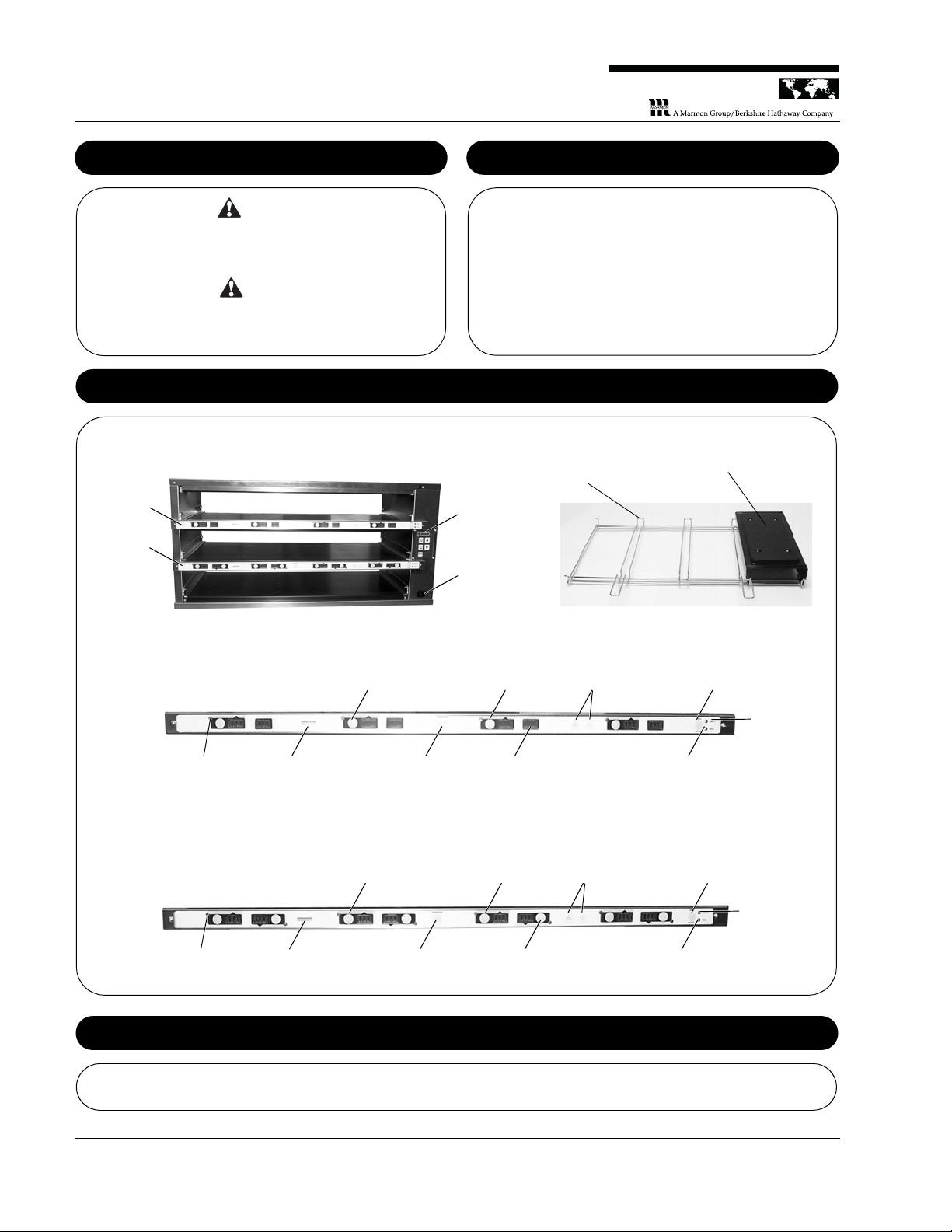
Product Holding Bin
Safety Information
Indicates information important to the proper operation of the
unit. Failure to observe may result in damage to the
equipment and/or severe bodily injury or death.
Indicates information important to the operation of the unit. Failure
to observe may result in damage to the equipment.
WARNING
CAUTION
Electrical Specifications
Model No. Volts Watts Hz
DHB-BK17C/15C 208 – 240 2140 – 2850 50/60
Product Identification
Upper Button Bar
REG
(Regular Menu)
LED
UP and DOWN
Arrow Buttons
Prince Castle
Logo Button
Components
Pan Buttons
(qty. 4)
Top Shelf Pan
Displays
(qty. 4)
BKFT
(Breakfast)
LED
MENU/ENTER
Button
Lower Button Bar
Power
On/Off
Switch
Pan Racks
Temperature
Control
Panel
Pan Covers
Only used with broiled products
(Fried products do not require covers)
Upper
Button
Bar
Lower
Button
Bar
LED Timers
(tri-color)
(qty. 4)
Prog.
Displays
(qty. 4)
Transfer
Button
REG
(Regular Menu)
LED
UP and DOWN
Arrow Buttons
Prince Castle
Logo Button
Pan Buttons
(qty. 8)
Middle Shelf Pan
Displays
(qty. 4)
BKFT
(Breakfast)
LED
MENU/ENTER
Button
LED Timers
(tri-color)
(qty. 8)
Lower Shelf Pan
Displays
(qty. 4)
Transfer
Button
Important
Prince Castle reserves the right to change specifications and product design without notice. Such revisions do not entitle the buyer to
corresponding changes, improvements, additions or replacements for previously purchased equipment.
DHB-BK17C/15C
P
RINC
E
C
A
STL
E
LLC
WORLDWIDE
Printed in USA 12/13 © 2013 2 541-564revB_EN
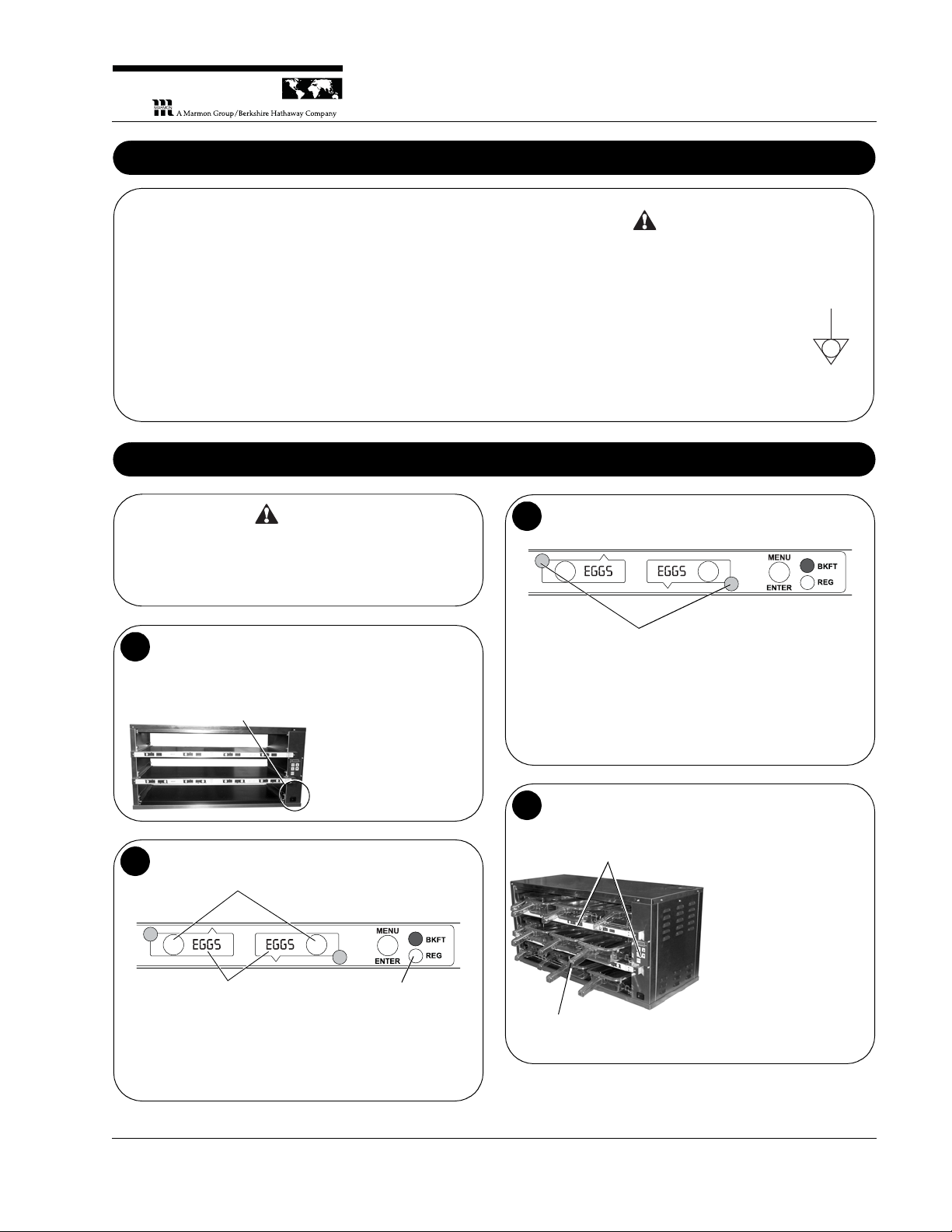
Product Holding Bin
P
RINC
E
C
A
STL
E
LLC
WORLDWIDE
Installation
Remove the unit from the carton and inspect for signs of damage. If there
is damage to the unit:
• notify the carrier within 24 hours of delivery
• save carton and packaging materials for inspection purposes
• contact your local dealer, or if purchased directly, the Prince Castle
Sales Department at 800-722-7853 or 1-630-462-8800 to arrange for a
replacement unit.
Verify that the following parts have been received.
• 1 pan cover kit
NOTE: When installing this unit, the ambient temperature at the mounting
site should not exceed 100°F (38°C).
Plug the power cord into the proper electrical receptacle. All electrical
connections must be in accordance with local electrical codes and any
other applicable codes.
All electrical connections must be in accordance with local electrical
codes and any other applicable codes.
If the supply cord is damaged, it must be replaced by the
manufacturer, its service agent, or similarly qualified persons in
order to avoid a hazard.
To prevent an electric shock hazard this device must be
bonded to equipment in close proximity with an
equipotential bonding conductor. This device is
equipped with a grounding lug for this purpose and is
marked with the following symbol.
WARNING
Operation
This application is not intended for use by persons (including
children) with reduced physical, sensory, or mental
capabilities, or lack of experience and knowledge unless they
have been given supervision or instruction concerning use of
the appliance by a person responsible for their safety.
WARNING
Turn power On/Off switch (A) to ON position.
1
Load pan covers (if used) onto pan racks
and insert racks into the unit.
Allow 20 minutes for heaters to
reach operating temperature.
(A)
Press all PAN buttons.
The PAN displays will show the assigned product name.
2
If no product is assigned, the display
will be dim and show “
----
”. Pressing
the PAN button will not activate the
timer if “
----
” is displayed. Pressing
PAN button when product name is
displayed will start timing cycle.
BKFT (Breakfast) or
REG (Regular Menu)
will be lit, depending
on pre-programmed
menu.
LED Timing Status
3
LED Timers
RED (steady) = Ready for product
RED (flashing) = Discard product
GREEN (steady) = Oldest product, use first
GREEN (flashing) = Cook more product
YELLOW (steady) = Newer product, use green first
YELLOW (flashing) = Cook more product
When LED is steady RED, load product and press the PAN
button.
4
If more than one pan is active for a product, the LED for the
first pan loaded will turn from RED to GREEN.
An LED timer can be
stopped (cancelled) at any
time by pressing and
releasing the corresponding
PAN button.
If only one pan is active for a product, the LED will turn
from RED to GREEN.
The LED for the 2nd pan
loaded with the same
product will turn from RED
to YELLOW.
DHB-BK17C/15C
541-564revB_EN 3 Printed in USA 12/13 © 2013
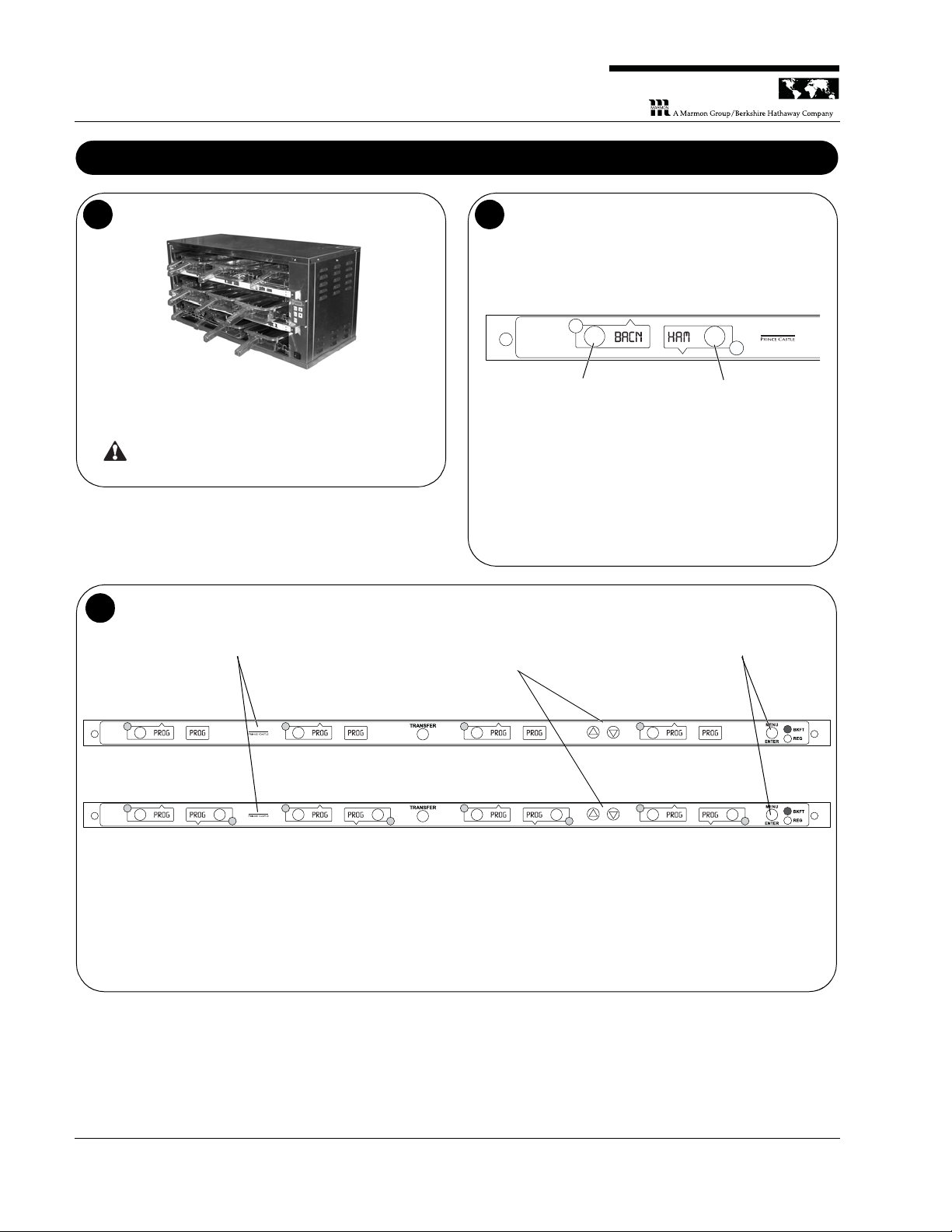
Product Holding Bin
Operation (continued)
When any of the timer LEDs flash, cook more product or remove
and discard product as indicated.
5
GREEN (flashing) = Cook more product
YELLOW (flashing) = Cook more product
RED (flashing) = Discard product
Hot surfaces.
WARNING
6
Product, along with any remaining time, can be transferred from
one cavity to another as follows:
A. Press and release the
TRANSFER button on the
button bar of the product to be
moved. All displays will flash
between bright and dim.
C. Press and release the
TRANSFER button on the
button bar to which the product
will be moved. Available
locations will flash.
B. Press and release the PAN
button of the product to be
moved. All displays except this
one will stop flashing.
D. Move the product. Press and
release the PAN button for the
new location. The new location
will finish timing the product.
When the transferred pan
timing expires, location will
revert to original menu setting.
NOTE: If product transfer is not completed within a pre-programmed
transfer time, the transfer will be cancelled. See your Manager.
To change a menu selection for a specific pan cavity, use the following steps:
7
A. Press and hold the PRINCE CASTLE LOGO button for 6 seconds. All
PAN displays on the button bar will show PROG. All LED Timers on the
button bar will be RED.
B. Press and hold the button bar’s MENU/ENTER button. The display
next to the MENU/ENTER button will display the menu choices. While
holding the MENU/ENTER button, press the UP or DOWN Arrow
button to scroll through the menu choices.
C. Press a PAN button to change the menu. The LED Timer will change
to YELLOW and the display will change from PROG to the assigned
menu item.
NOTE: On the top button bar, only the displays with PAN buttons can be
programmed and will have menu items. They are for the Top Shelf Pans.
D. Press the UP or DOWN Arrow
button to scroll to the desired
menu item.
E. Press the MENU/ENTER button
to select the menu item.
F. Repeat steps A – E as required for other PAN displays. Press the PRINCE
CASTLE LOGO button to exit the Program Mode.
NOTE: Up to six menu items may be programmed for each PAN button. In
addition, a pan may be set as “not used” by assigning “- - - -” as its product.
DHB-BK17C/15C
P
RINC
E
C
A
STL
E
LLC
WORLDWIDE
Printed in USA 12/13 © 2013 4 541-564revB_EN

Product Holding Bin
P
RINC
E
C
A
STL
E
LLC
WORLDWIDE
Operation (continued)
To shut down the unit, turn the power On/Off switch (A) to OFF.
8
(A)
Cleaning
Before performing any maintenance, turn the power switch to the
OFF position and unplug the power cord from the electrical
receptacle.
This unit is not watertight. Do not clean with a water jet/jet spray. Do not
immerse the unit in water.
1. Turn the unit off and unplug the power cord from the electrical
receptacle.
2. Remove the pan covers and pan racks. Wipe all parts and unit with
a damp cloth. DO NOT use a green Scotch Bright pad cleaner, ice
or water.
WARNING
CAUTION
Setting the Temperature
TEMPERATURE DISPLAY
A = Top Shelf
B = Middle Shelf
C = Lower Shelf
NOTE: The unit is preset to display temperature
in Fahrenheit. To display in Celsius, press and
hold the DOWN Arrow button immediately after
turning on the power switch. To switch back to
Fahrenheit, press and hold the UP Arrow button
after turning on the power switch.
UP/DOWN ARROW BUTTONS
Used with other Buttons to scroll through heater
and shelf/temperature selections.
PRINCE CASTLE LOGO BUTTON
Press to enter temperature selections.
The unit has three shelves, each with an upper and lower heater (six heaters total).
The factory pre-set for the three upper heaters is 225°F (107°C).
The factory pre-set for the three lower heaters is 195°F (91°C).
Each heater has a programmable range of 150° – 275°F (66 – 135°C).
Use the control below and the following steps to set the setpoint temperatures for each heater.
1
UPPER LED
This LED will be lit to indicate upper heater is
selected.
PROG LED
This LED will be lit to indicate unit is in Program
Mode.
LOWER LED
This LED will be lit to indicate lower heater is
selected.
ACTUAL TEMP BUTTON and LED
Press to display actual temperature for the
selected heater. LED will be lit when actual
temperature is displayed.
SETPOINT BUTTON and LED
Press to display setpoint temperature of a
selected heater. LED will be lit when setpoint
temperature is displayed.
NOTE: To reset all times and temperatures to the factory settings, turn the unit off, then press and hold the UP and DOWN Arrow buttons simultaneously
while turning the unit back on. A “P” will appear in the display and all times and temperatures will be reset to original factory settings.
DHB-BK17C/15C
ACTUAL
TEMP
541-564revB_EN 5 Printed in USA 12/13 © 2013
SET-
POINT

Product Holding Bin
Setting the Temperature (continued)
ACTUAL
TEMP
SETPOINT
Press the UP or DOWN Arrow button until the desired shelf/
temperature (A, B, C) and upper or lower heater LED is
selected.
2
ACTUAL
TEMP
SET-
POINT
Press and hold the SETPOINT button and the PRINCE
CASTLE LOGO button for 5 seconds. The Program LED will
light.
3
ACTUAL
TEMP
SETPOINT
Press the UP or DOWN Arrow button until the desired setpoint
temperature is displayed.
4
ACTUAL
TEMP
SETPOINT
Press the PRINCE CASTLE LOGO button to save the new
setpoint value. Repeat Steps 2 – 5 to change the setpoint for any
other heater.
5
Calibrating Heaters
Use the following steps to calibrate the individual heaters.
1
NOTE: Allow sufficient amount of
time for temperatures to stabilize
before starting calibration.
Press the UP or DOWN Arrow
button until the desired shelf/
temperature (A, B, C) and upper or
lower heater LED is selected.
Take a temperature reading within the shelf near the center
of the heater surface.
2
Use a stand-alone temperature
meter (not supplied).
Hot surfaces. Use caution
when taking temperature
readings within the shelf.
WARNING
ACTUAL
TEMP
SET-
POINT
ACTUAL
TEMP
SET-
POINT
A. Press and hold the PRINCE CASTLE LOGO and ACTUAL
TEMP buttons for 5 seconds. The colon (:) LED indicator will
light. The temperature displayed is the actual heater
temperature sensed by the controller.
B. To clear any offset readings, press the SETPOINT button.
3
A
B
ACTUAL
TEMP
SET-
POINT
ACTUAL
TEMP
SET-
POINT
A. Press the UP or DOWN Arrow button until the temperature
displayed matches the reading obtained in Step 2.
B. Press the PRINCE CASTLE LOGO button to save the
temperature value and exit the Calibration Mode.
4
A
B
DHB-BK17C/15C
P
RINC
E
C
A
STL
E
LLC
WORLDWIDE
Printed in USA 12/13 © 2013 6 541-564revB_EN
ACTUAL
TEMP
SET-
POINT

Product Holding Bin
P
RINC
E
C
A
STL
E
LLC
WORLDWIDE
Selecting Breakfast and Regular Menus
MNU3
There are six menus available:
BKFT LED ON = Breakfast1 or Breakfast2
REG LED ON = Regular1, Regular2, Regular3, or Regular4
Press and hold the MENU/ENTER button, then use the UP or
DOWN Arrow button to scroll through the 6 menus.
1
When scrolling, menus appear
in this display.
MNU3
When the desired menu is displayed, release the MENU/
ENTER button. The food products for the menu will be
displayed in the PAN displays.
2
When you change to a new menu, any timers started before the change
will flash the product name from the previous menu. Press the PAN
button next to the flashing display to cancel the timer and stop the
display from flashing.
Programming the Menus
Press and hold the PRINCE CASTLE LOGO button (on the
button bar) until all the displays show PROG and the PAN
buttons’ LEDs all glow RED.
1
MNU3
Press and hold the MENU/ENTER button, then use the UP or
DOWN Arrow button to scroll through the 6 menus.
Release the MENU/ENTER button when the desired menu is
displayed.
2
When the MENU/ENTER button is released, all
displays will again show PROG.
Press the PAN button next to the display to be changed. The
LED will change from RED to YELLOW and the display will
change from PROG to the assigned menu item.
3
Press the UP or DOWN Arrow button to scroll to the desired product.
Press the MENU/ENTER button to save the selection. All other displays
will show PROG.
Repeat Steps 2 – 3 as required. Press the PRINCE CASTLE
LOGO button to exit the Program Mode.
NOTE: A pan may be set as “not used” by assigning “- - - -” as
its product.
4
DHB-BK17C/15C
541-564revB_EN 7 Printed in USA 12/13 © 2013

Product Holding Bin
Changing the Hold and Cook-More Times
The SET PRODUCT TIME menu is used to change the Hold and Cook-More times.
Press and hold the PRINCE CASTLE LOGO button, then immediately press and hold the MENU/ENTER button until the display shows one of
four programming menus.
Use the UP or DOWN Arrow button to scroll to the SET PROD TIME
ENTR (Set Product Time) menu.
1
PRINCE CASTLE LOGO Button MENU/ENTER Button
Press and release the MENU/ENTER button to enter the Set
Product Time menu. The display will show, for example, SET EGGS
TIME
ENTR.
Use the UP or DOWN Arrow button to scroll through the list of
products. When the desired product is displayed, press the
MENU/ENTER button to select it.
2
NOTE: Holding the UP or DOWN Arrow button for longer than 2
seconds will cause the product list to automatically scroll up or down.
The display will show the current Hold time.
3
NOTE: Hold time cannot be reduced to less than the Cook-More time
plus one minute.
Use the UP or DOWN Arrow button to scroll to the desired Hold time.
When the desired Hold time is displayed, press the MENU/ENTER
button to save the desired Hold time.
4
The display will now show cook EGGS :07 ENTR (the Cook-More
time).
NOTE: Cook-More time cannot be increased to more than the Hold
time plus one minute.
Use the UP or DOWN Arrow button to scroll to the desired Cook-More
time. When the new desired Cook-More time is displayed, press the
MENU/ENTER button to save it.
The display will show SET PROD TIME ENTR. Repeat Steps 2 – 4
for any other product.
Press and release the PRINCE CASTLE LOGO button at any
time to exit the Program Mode and return to the Run Mode.
5
NOTE: If the MENU/ENTER button has not been pressed to save
any changes, the program will revert to the original values.
DHB-BK17C/15C
P
RINC
E
C
A
STL
E
LLC
WORLDWIDE
Printed in USA 12/13 © 2013 8 541-564revB_EN

Product Holding Bin
P
RINC
E
C
A
STL
E
LLC
WORLDWIDE
Changing Product Names
XXXX
The EDIT PRODUCT NAME menu is used to change a default product name to one of your own choosing.
Press and hold the PRINCE CASTLE LOGO button, then immediately press and hold the MENU/ENTER button until the display shows one of
four programming menus.
Use the UP or DOWN Arrow button to scroll to the EDIT PROD xxxx
ENTR (Edit Product Name) menu.
1
PRINCE CASTLE LOGO Button MENU/ENTER Button
Press and release the MENU/ENTER button to enter the Edit
Product Name menu.
Use the UP or DOWN Arrow button to scroll through the list of
products. When the desired product is displayed, press the
MENU/ENTER button to select it.
The first letter (in this case, the E) will start blinking.
2
To change the blinking E, use the UP or DOWN Arrow button to
scroll to the desired letter/number/symbol. When the desired
selection is displayed, press the PAN button to move to the next
digit. Repeat for all digits.
3
NOTE: Holding the UP or DOWN Arrow button for longer than 2
seconds will cause the display to automatically scroll up or down.
When all four digits have been changed, press the MENU/ENTER
button to select the new name.
4
XXXX
The display will show edit prod name entr. Repeat Steps 2 – 4
for any other product.
Press and release the PRINCE CASTLE LOGO button at any
time to exit the Program Mode and return to the Run Mode.
NOTE: If the MENU/ENTER button has not been pressed to save
any changes, the program will revert to the original names.
5
DHB-BK17C/15C
541-564revB_EN 9 Printed in USA 12/13 © 2013

Product Holding Bin
Factory Presets
Product Menu Details
1
Hold and Cook-More times may be re-programmed. See page 8.
Product Display Name Hold Minutes
1
Cook-More Minutes
1
Eggs EGGS 45 6
Biscuits BISC 60 17
Sausage SAUS 60 1
French Toast FR-T 30 2
Ham HAM 120 2
Fish FISH 45 4
Chicken Crisp CRSP 45 3
Chick Patty CHKN 60 4
Chicken Tenders TEND 30 3
Burgers BURG 60 3
Whoppers WHPR 45 3
BK Broiler -BK- 60 6
Bacon BACN 120 2
Poppers POP 30 2
Mozzarella Stick MOZ 30 2
Spicy Chicken Wings SPCY 60 3
Fried Egg F-EG 60 6
Experimental #1 EXP1 60 2
Experimental #2 EXP2 60 2
Experimental #3 EXP3 60 2
Experimental #4 EXP4 60 2
Experimental #5 EXP5 60 2
Experimental #6 EXP6 60 2
Experimental #7 EXP7 60 2
Experimental #8 EXP8 60 2
Menus: Bottom Button Bar
Timer 8 Timer 7 Timer 6 Timer 5 Timer 4 Timer 3 Timer 2 Timer 1 Menu Indicator
BACN HAM FR-T SAUS BISC EGGS EGGS EGGS MNU1 Bkft
WHPR WHPR WHPR WHPR BURG BURG BURG BURG MNU2 Reg
TEND TEND CHKN CHKN CRSP CRSP FISH FISH MNU3 Reg
WHPR WHPR WHPR WHPR BURG BURG BURG BURG MNU4 Reg
SPCY SPCY MOZ MOZ POP POP -BK- -BK- MNU5 Reg
BACN HAM FR-T SAUS BISC EGGS EGGS EGGS MNU6 Bkft
Menus: Top Button Bar
Timer 8 Timer 7 Timer 6 Timer 5 Timer 4 Timer 3 Timer 2 Timer 1 Menu Indicator
BACN ---------- FR-T ---------- BISC ---------- EGGS ---------- MNU1 Bkft
WHPR ---------- WHPR ---------- BURG ---------- BURG ---------- MNU2 Reg
TEND ---------- CHKN ---------- CRSP ---------- FISH ---------- MNU3 Reg
WHPR ---------- WHPR ---------- BURG ---------- BURG ---------- MNU4 Reg
SPCY ---------- MOZ ---------- POP ---------- -BK- ---------- MNU5 Reg
BACN ---------- FR-T ---------- BISC ---------- EGGS ---------- MNU6 Bkft
DHB-BK17C/15C
P
RINC
E
C
A
STL
E
LLC
WORLDWIDE
Printed in USA 12/13 © 2013 10 541-564revB_EN

P
RINC
E
C
A
STL
E
LLC
WORLDWIDE
PROBLEM PROBABLE CAUSE SOLUTION
Troubleshooting
Wiring Diagram
NOTE: NO AUX. TIMER BARS ON DHB-BK15C
Display flashes
Display flashes
Display flashes
Display shows
extended period of time and
heater surface temperature
is hot.
Display shows
extended period of time and
heater surface temperature
is cool.
OpN and REL. Open relay. Circuit inoperable. Replace main PCB
SHR and REL. Shorted relay. Circuit inoperable.
Open heater.
Unplugged ribbon cable between power and
main circuit boards.
OPN and REL. Temperature is below 75°F (24°C).
HHH for an
HHH for an
Heater inoperable.
Probe inoperable.
Relay inoperable.
Temperature is above 300°F (149°C)
(abnormal operation).
Probe is inoperable. Check for pinched thermocouple wires from probe. Replace
Replace main PCB.
Test heater resistance (150.2 Ohms). Replace heater if
necessary.
Verify ribbon cable connection.
Normal display during warmup.
Test heater resistance (150.2 Ohms).
Check for open thermocouple wires from probe. Replace
heater/probe assembly.
Replace main PCB.
Diagnostic circuit inoperable. Replace main PCB.
heater/probe assembly.
Product Holding Bin
DHB-BK17C/15C
541-564revB_EN 11 Printed in USA 12/13 © 2013

Exploded View and Parts List
Ref. Part No. Description
1 541-TSMCS Main Timer Bar Kit
2 541-1207S Main Upper Timer Bar Kit
3 540-834S Lower Heater Kit
4 540-833S Upper Heater Kit
5 72-200-25S Power Cord
6 541-1220S Main Brd Kit (BK17C/15C)
Ref. Part No. Description
7 541-719S Display Brd Kit
8 78-233 Power Switch
9 541-1208S AUX Upper Timer Bar Kit
10 541-TSACS AUX Timer Bar Kit
11 740-650S PCB Audio Interface
NOTE: Items 9 &10 on DCFT-BK17C Only
7
4
8
3
2
5
6
1
4
3
3
3
9
10
11
Printed in USA 12/13 © 2013 541-564revB_EN
P
RINC
355 East Kehoe Blvd. • Carol Stream, IL 60188 USA
Telephone: 630-462-8800 • Fax: 630-462-1460
E
C
A
STL
E
Toll Free: 1-800-PCASTLE
www.princecastle.com
LLC
WORLDWIDE
