Prince Castle DCFT-MCD Service Manual

Service
Manual
Product Identification
Big Mac Club Bun In-Feed Heel and Crown Bun In-Feed
Display
Indicator Light
Power Switch
Adjustment
Knobs
Left and Right
Scroll Buttons
Display
Vertical Toaster
DCFT-MCD Series
Menu
Button
This product is warranted to be free from defects in material and/
or workmanship for a period of two (2) years from date of original
Installation, not to exceed 30 months from date of shipment from
our factory. Any part or component which proves to be faulty in
material and/or workmanship within the warranty period will be
replaced or repaired (at the option of Prince Castle, Inc.) without
cost to the customer for parts or labor.
This warranty is subject to the following exceptions/conditions:
LIMITED WARRANTY
Use of any non-genuine Prince Castle parts voids this
warranty and all work must be performed by an authorized
Prince Castle Service Agent.
All labor shall be performed during regular work hours.
Overtime premium will not be covered.
Travel charges are limited to 200 kilometers (100 miles) round
trip, 2 hours travel time, one trip per repair.
Damage caused by carelessness, neglect, and/or abuse (e.g.,
using wrong current, dropping, tampering with or altering
electrical components, or improper cleaning) is not covered.
Equipment damaged in shipment, by fire, flood or an act of
God is not covered.
Damage to non-stick coated surfaces is not covered by this warranty.
INFORMATION
355 East Kehoe Blvd. • Carol Stream, IL 60188 USA
Telephone: 630-462-8800 • Toll Free: 1-800-PCASTLE
Fax: 630-462-1460 • www.princecastle.com
TABLE OF CONTENTS
Product Identification . . . . . . . . . . . . . . . . . . . . . . .1
Safety Information . . . . . . . . . . . . . . . . . . . . . . . . 2
Important . . . . . . . . . . . . . . . . . . . . . . . . . . . . . . . 2
Electrical Specifications . . . . . . . . . . . . . . . . . . . . 2
Installation . . . . . . . . . . . . . . . . . . . . . . . . . . . . . . 3
Operation . . . . . . . . . . . . . . . . . . . . . . . . . . . . . . . 5
Management Programming . . . . . . . . . . . . . . . . . 7
Lighter/Darker Adjustment. . . . . . . . . . . . . . . . . .11
Release Sheet Replacement Instructions. . . . . . 12
Club Belt Replacement Instructions. . . . . . . . . . .13
Troubleshooting. . . . . . . . . . . . . . . . . . . . . . . . . 15
Optional Accessory. . . . . . . . . . . . . . . . . . . . . . . 16
Parts List. . . . . . . . . . . . . . . . . . . . . . . . . . . . . . . 16
WARNING
Before first use of this
equipment, read these
instructions!
527-500revJ_EN
Printed in USA 10/18 © 2018
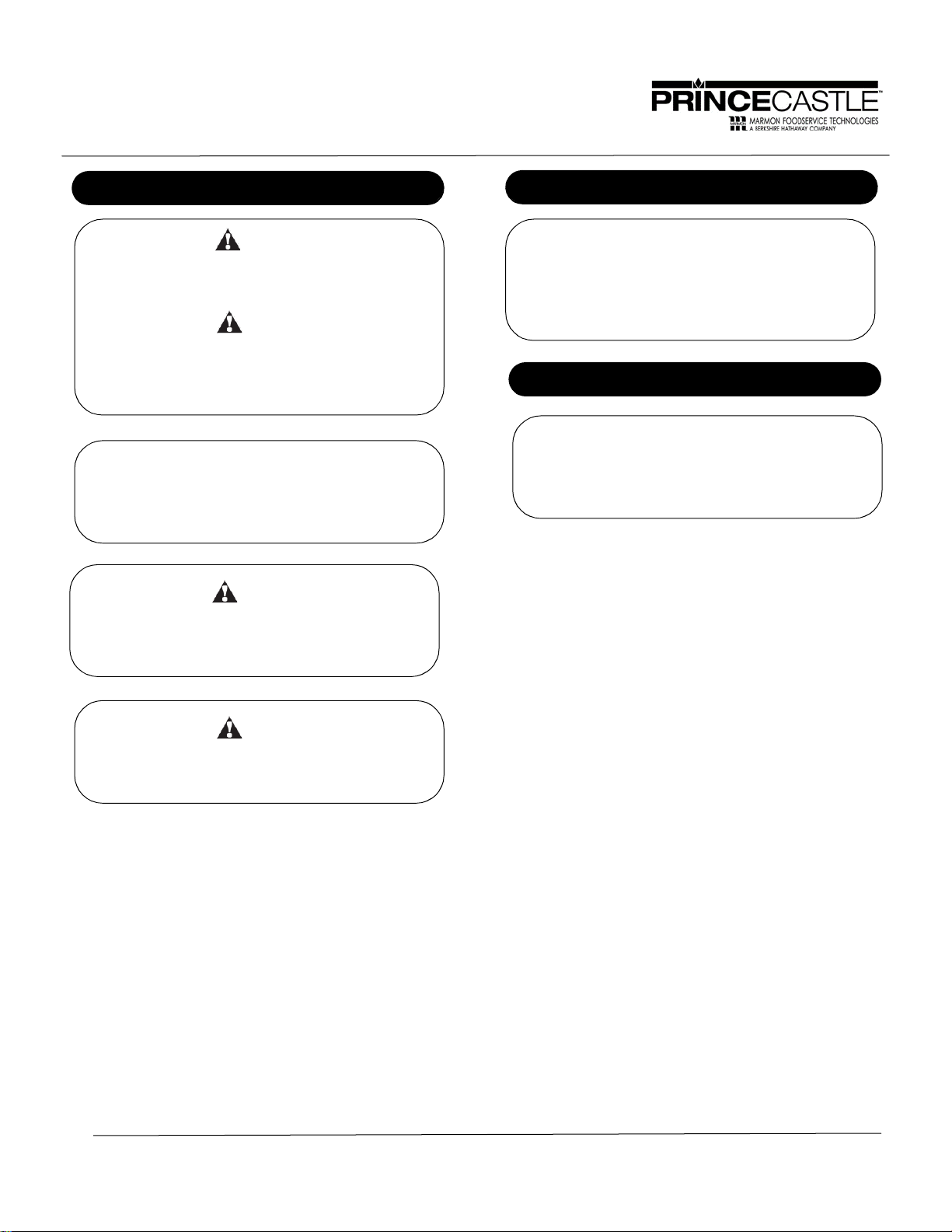
Vertical Toaster
DCFT-MCD Series
Safety Informaon
WARNING
Indicates informaon important to the proper operaon of the
unit. Failure to observe may result in damage to the equipment
and/or severe bodily injury or death.
CAUTION
Indicates informaon important to the operaon of the unit.
Failure to observe may result in damage to the equipment.
GENERAL
This appliance is designed for toasting bread products in a
commercial McDonald’s kitchen. The dimensions of the
bread products as defined by McDonald’s.
CAUTION
Do not hose down or use a water jet on the unit. Keep the
unit away from running water. Disconnect power cord before
performing any cleaning or maintenance.
Important
Prince Castle reserves the right to change specifications
and product design without notice. Such revisions do
not entitle the buyer to corresponding changes, improvements, additions or replacements for previously
purchased equipment.
Electrical Specicaons
DCFT-MCDAU 240VAC, 6500W, 50 Hz, 1 Ph.
DCFT-MCDCE 200-240VAC, 4500-6500W, 50/60 Hz, 1 Ph.
DCFT-MCDNA 208VAC, 5075W, 60 Hz, 1 Ph.
DCFT-MCDNZ 230VAC, 6000W, 50 Hz, 1 Ph.
CAUTION
Equipment must be elevated from the floor at all times during
cleaning and operation.
Printed in USA 10/18 © 2018 527-500revJ_EN
2

Vertical Toaster
DCFT-MCD Series
Installation
Unpack and inspect. Remove the unit from the
carton and inspect for signs of damage. If there is
damage to the unit:
Notify the carrier within 24 hours of delivery.
Save carton and packaging materials for Inspec-
tion purposes.
Contact your local dealer.
Verify parts. Verify that all par ts hav e been received. When replacing parts use Prince Castle parts
only.
Vertical Toaster.
Top Cover, Prince Castle Kit
Part Number 527-761S.
1
Release Sheet,
Prince Castle Kit Part Number 527-389S.
Place toaster on flat surface. Remove blue and/or
white protective covering.
Two man lift, unit weight >60 kg (132 lbs). Appliance
designed to be placed on a McDonald’s specified table
Follow daily PM procedures (for first time use).
Install wire bun
chute. Slide the
wire bun chute
over the landing
zone and into
the toaster.
Position the chute so that the rear of the chute is
secured by 2 posts at the rear of the toaster.
CAUTION
Wire Bun Rack,
Platen Recovery Tool and Pad,
527-500revJ_EN
Prince Castle Kit Part Number 527-346S.
Prince Castle Kit Part Number 527-778S.
Front edge of the wire bun chute should be positioned
at the edge of the toaster landing zone.
Proper Installaon of Wire Bun Chute
Improper Installation of Wire Bun Chute
3
Printed in USA 10/18 © 2018
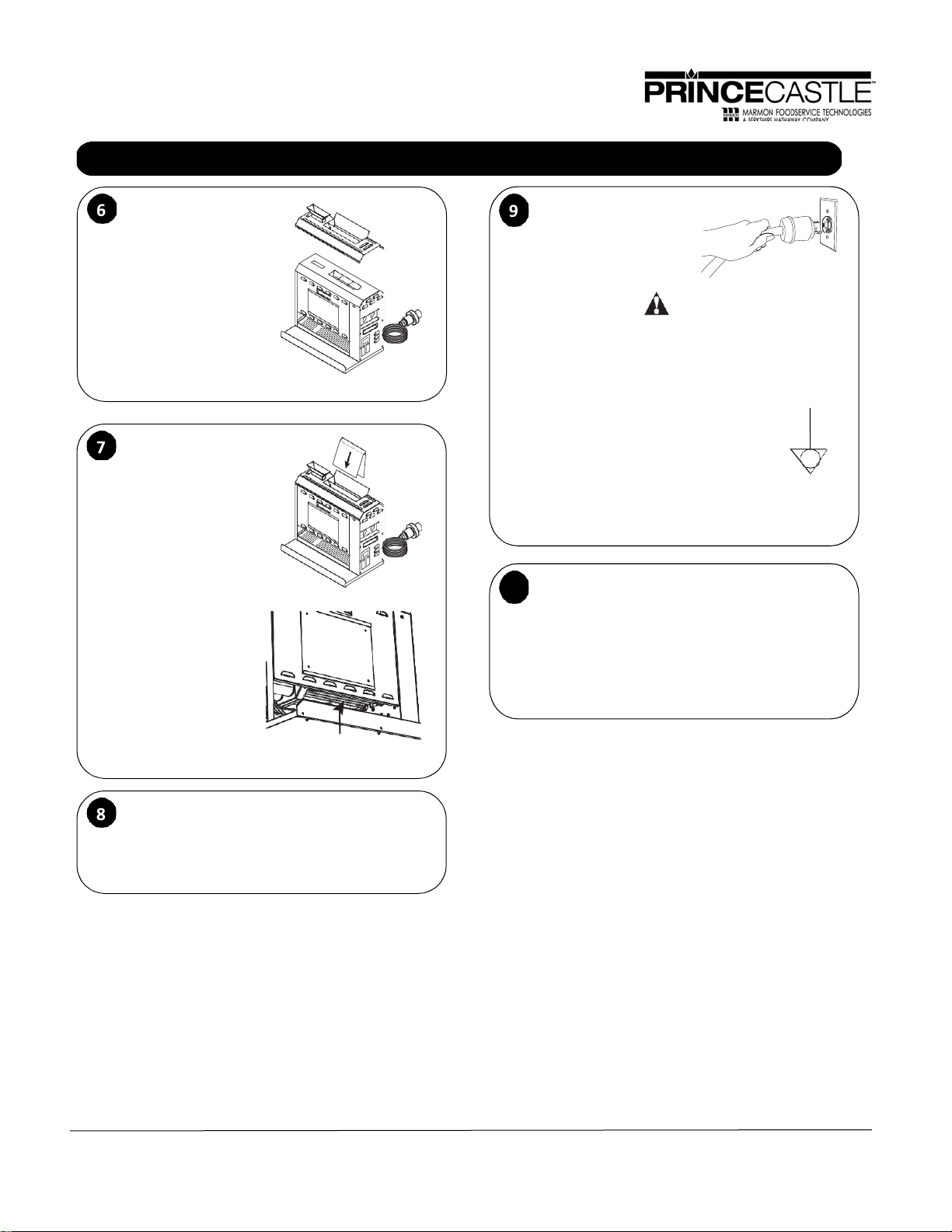
Vertical Toaster
DCFT-MCD Series
Installation (continued)
Install top cover.
Tighten screws on
both sides of top.
Install release sheet
over platen. 12.7 mm
(1/2") of release sheet
should extend below
platen on both sides
of platen.
Plug unit in. Plug unit into
a grounded receptacle
with a matching plug configuration.
WARNING
All electrical connections must be in accordance with
local electrical codes and any other applicable codes.
If the supply cord is damaged, it must be replaced by
the manufacturer, its service agent, or similarly qualified persons in order to avoid hazards.
To prevent an electric shock hazard, this
device must be bonded to equipment in
close proximity with an equipotential bonding conductor. This device is equipped with
grounding lug for this purpose and is
marked with the following symbol.
Adjust MFY/BOP setting. Toaster ships in MFY
10
mode (club heaters on). If this is a BOP store, change
from MFY to BOP setting in programming mode to turn
off club section heaters for additional energy savings.
BOP setting is only used when not toasting BigMac
buns (for example, toaster used on white meat side of
a BOP kitchen only).
Allow toaster to warm up. Allow toaster to warm
up to at least 0°C/32°F before turning on or error
messages may occur.
4
527-500revJ_EN Printed in USA 10/18 © 2018
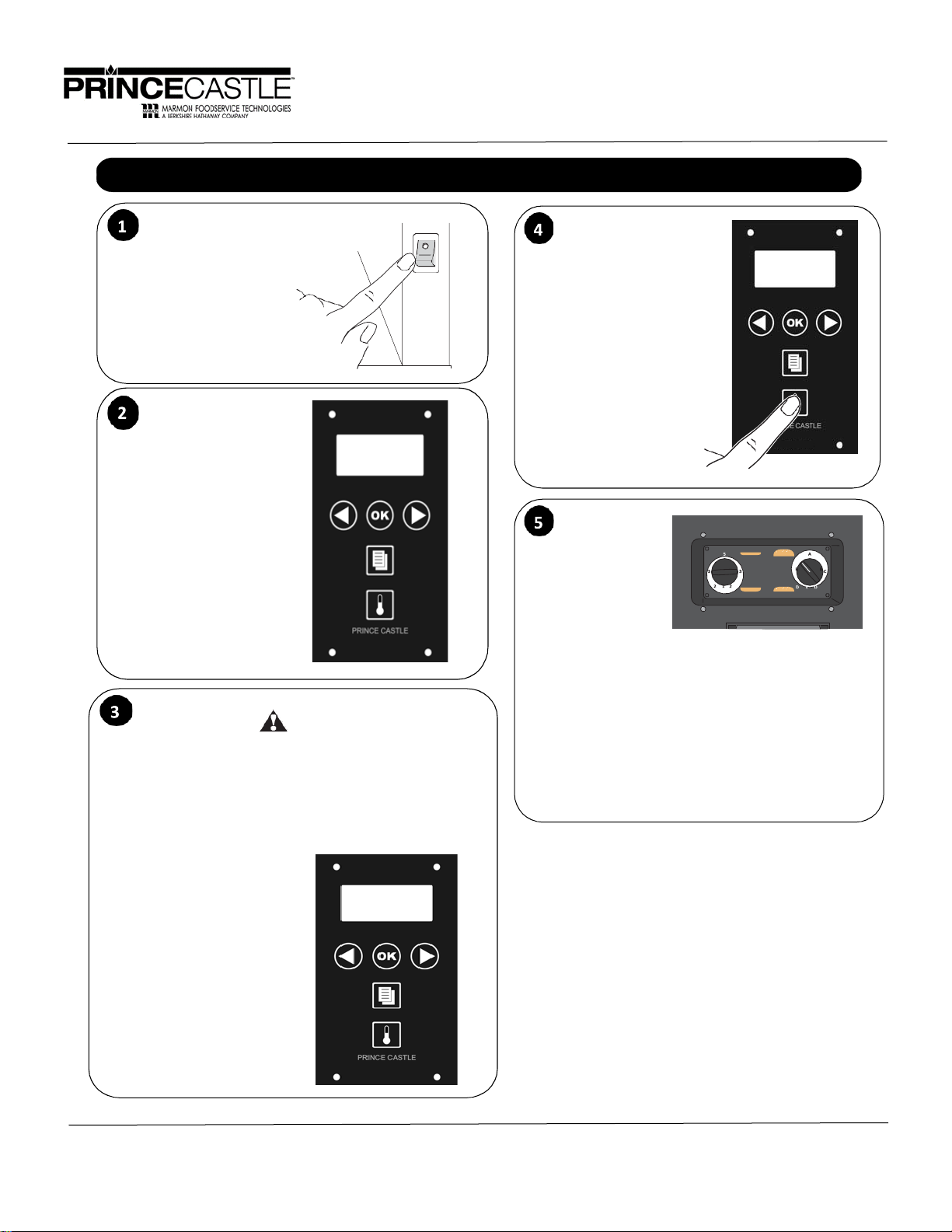
Vertical Toaster
DCFT-MCD Series
Operation
Turn unit ON. Turn the
On/Off switch located
on back of toaster to
ON. The Prince Castle
DCFT screen will appear in the LCD display
for 3 seconds.
(Make sure front and
back doors are closed)
Wait through WarmUp. During Warm -Up,
the LCD display will
read “STATUS” and
“PLEASE WAIT…”.
Warm-Up time, is about
10-15 minutes.
During Warm-Up the
front LED (Crew User
Interface) blinks. A
constant green light
indicates that the
toaster is ready.
BURN/ELECTRICAL SHOCK HAZARD! Platen
sections are HOT and can cause severe burns or severe shock. Keep hands and objects out of the toaster
unit! Failure to exercise caution may result in serious
injury! Turn the unit off, unplug it and let it cool down
completely before touching or working on internal apparatus.
WARNING
View temperatures, if
desired. Pressing the
TEMPERATURE
button once will display
the front and rear
platen actual temperatures. Pressing a second time will return the
LCD display to the
READY screen.
Choose the
compression
adjustments.
Dial the front
platen adjustment
knob for the
product part
(Regular Heel,
etc.) that you will
be toasting in the
unit. Dial the rear platen adjustment knob for the
product part (Regular Crown, etc.) that you will be
toasting in the rear of the unit.
Because of variances in bun production, it may be
necessary to adjust the bun compression for the
Crown and Heel. The Club compression is not adjustable. Increase bun compression if buns are toasted too light. Be careful not to over compress the
buns.
Watch for READY status. When ready tem -
perature is reached, the
LCD display will read
“STATUS” and “READY”.
A constant green light at
the front LED also indicates that the toaster is
ready.
527-500revJ_EN
5
Printed in USA 10/18 © 2018
