Page 1

Primare AB • Limstensgatan 7 • SE-21616 Limhamn • Sweden • Tel +46 40 6548800 •
www.primare.net
September 2014
Design Brief - PRE32 pre-amplifier
7 pages
The PRE32 is an upgradable audiophile pre-amplifier designed to match the Primare A34.2 and
all Primare power amplifiers. It features the comprehensive OLED display and control
parameters established by the EISA award-winning I32 integrated amplifier. The PRE32 is
housed in a heavy gauge alloy steel chassis, and incorporates two pairs (L/R) of low-noise
balanced XLR inputs and 4 pairs of RCA inputs. In addition there are two pairs of RCA outputs
and a single pair of balanced XLR outputs, as well as a record output, RS232, trigger, IR and
RF inputs. MEDIA/streaming connections such as USB, iPod, LAN etc are available through the
modular MM30 media board, which may be enhanced with a high quality aptX Bluetooth
upgrade.
Audiophile Topology
All signal paths are fully balanced and as short as possible. All signal treatments (source selection,
volume and channel balance trims) are performed purely in the analogue domain. Unbalanced inputs
are converted to balanced signals by a conversion stage buffered by the excellent sounding Burr
Brown OPA2134 op-amps and fed to volume and balance controls employing closely matched
NJW1195 attenuators in a balanced configuration. Source selection is via high performance signal
relays.
Balanced signal transmission means that two identical signal lines are used to carry the same signal
with opposite phase. Any noise is common to both lines, is present in equal amounts and with identical
phase. At the receiving end a (differential) receiver retains the opposite phase signals (music) and
rejects the common phase ones (noise) leaving only the pure original signal. Balanced circuits
therefore keep the signal as free as possible from interference.
The four (L/R balanced) single-ended 16dB gain stage modules are fully separated. Each has its own
proprietary PCB, incorporating a custom designed copper heat sink, which also acts as a shield. The
gain module layout incorporates ultra-short signal paths and only the finest discrete components such
as MOSFET transistors, MELF resistors and polypropylene capacitors. Active, well-balanced current
sources are used instead of passive resistor networks.
The PRE32 is DC coupled from input to output. There are no capacitors in the signal path. Instead
active DC servos are used to compensate for any DC present, ensuring that the outputs are always
free from DC components.
more…
Page 2

Primare AB • Limstensgatan 7 • SE-21616 Limhamn • Sweden • Tel +46 40 6548800 •
www.primare.net
All the front panel control components are kept well separated from the analogue part of the PRE32 by
the front panel’s intuitive design: the electronics are placed between the front panel and the main steel
chassis.
Ultra low-power standby
The PRE32 incorporates a very low eco mode for standby. Power consumption is just 0.2W. In order
to minimise high frequency components originating from the standby power supply (high performance
switch-mode) when the PRE32 is in operation, the standby supply is switched off when the PRE32 is
powered up, and a discrete linear power supply consisting of only the finest discrete power supply
components and an R-core mains transformer, takes over.
Analogue and digital power supplies are kept well separated. For the analogue side a discrete ultrafast voltage regulation circuit using discrete power transistors is used.
The power supply capacitor bank is large (25.000uF) and for lower ESR and best performance, is
divided between many smaller capacitors.
These measures have produced extremely good THD+N and S/N ratio figures for the PRE32.
Upgradeable Design
A media upgrade will be available, which offers up to 24 bit/192 kHz streaming of files from Internet,
NAS or PCs, as well as Internet radio content and also digital audio input from a range of devices
including CD players, smart phones, personal players, sat boxes etc.
MM30 media board
The MM30 multimedia upgrade module adapts the EISA award-winning I32 integrated amplifier and
the PRE32 stereo preamplifier for audiophile streaming, internet radio and gapless audio playback,
through integration with UPnP devices such as PC/Mac/NAS iPod®, iPad®, iPhone® or USB thumb
drive. It’s a genuine 24/192 DAC board including coax, TOSLINK, USB-A and USB-B inputs
(incorporating an asynchronous master clock for low jitter), and a high resolution (192 kHz) coax
output.
In addition there is a high quality easy-to-install aptX Bluetooth upgrade for the PRE32, which takes
the form of a small internal circuit board and external antenna (for improved reception), the threaded
antenna input replacing the DAB/FM terminal on the MM30 fascia.
Our definitions for File Based Audio:
Streaming: ‘live’ download for Internet radio and Music services like Spotify
and playing music over a network from NAS or PC
Playback of Audio files: Playing music files directly from laptop or PC over a USB-B connection. This
means using programs like iTunes (Amara) and JRIVER as user interface
Recommendations
Use of a high quality wireless router
Use of high quality CAT7 Cables
Use of a switch between the Primare MM30, NP30 or PRE60 and computer or NAS
Use of good quality files such as WAV, AIFF or FLAC-uncompressed
Primare App is available for both iOS and Android. (iOS version supports Voice Over for
visually impaired users)
For High Res streaming LAN is needed
Page 3
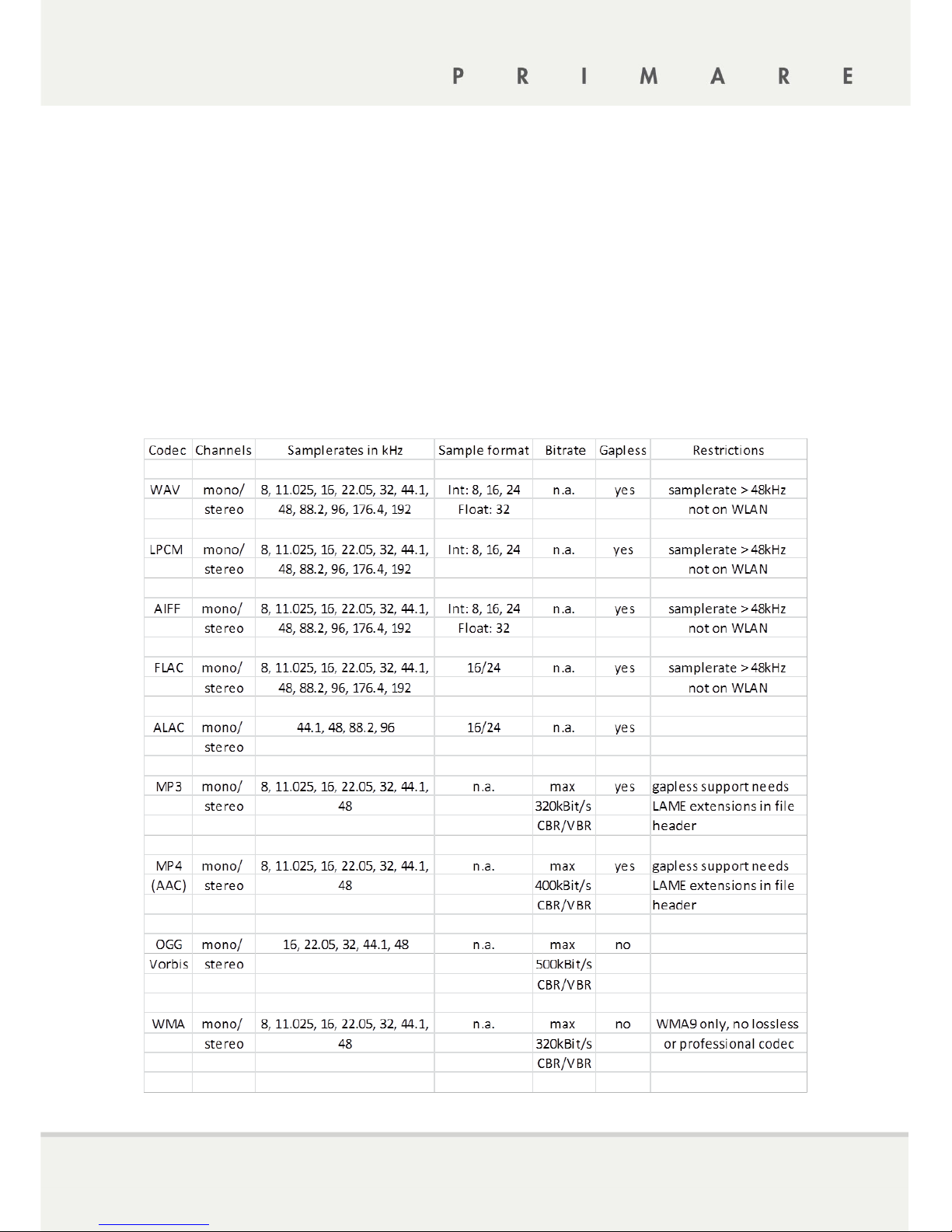
Primare AB • Limstensgatan 7 • SE-21616 Limhamn • Sweden • Tel +46 40 6548800 •
www.primare.net
WLAN: 802.11b, g, n; 2.4 GHz band; WPA, WPA2 security – Ethernet: 10/100 MBit/s – DHCP
and AutoIP support
Advantage of an asynchronous USB connection is that the clock, present in the DAC, controls
the flow of audio data from the computer to avoid the imprecise clock used in the computer.
Please use a high quality USB-B cable for connection and make sure to check your audio
settings on your computer
Also try the different USB connections on your laptop as they do sound different.
Please make sure to download the PC audio driver from the SUPPORT section on our
website
For playing music from PC over USB-B please download the Primare PCaudio driver from the
SUPPORT page from www.primare.net
From MAC it will play automatically over USB-B will give best sound quality from Spotify
PREMIUM. (please set audio setting in Spotify to Extreme)
Firmware updates can be done from the device's MENU or from Primare App
Supported Audio Formats
more…
Page 4

Primare AB • Limstensgatan 7 • SE-21616 Limhamn • Sweden • Tel +46 40 6548800 •
www.primare.net
MM30 Audiophile Topology
DAC upgrades from certain brands are known to interfere with the analogue output causing a
noticeable deterioration in sound quality. Consistent with Primare design philosophy, the digital and
analogue signal paths within the Primare media upgrade have their own dedicated ground planes - a
design feature which protects the purity of the analogue signals.
24/192 USB Interface
For reliable 24/192 operation, Primare has chosen XMOS because it offers an integrated
communication hub hosting the MCU. XMOS and Primare’s developers in Sweden, have collaborated
to optimize XMOS firmware for better performance from Primare’s XMOS application. Please note:
176.4kHz is not supported by XMOS on MM30 (176.4 is supported over network).
DAC
The MM30 uses a SRC4392 sample rate converter in conjunction with a Burr Brown PCM1792
24/192 DAC, running continually at 24/192. Incoming data at rates other than 24/192 are upsampled to 24/192 to ensure the optimal operation of the DAC.
Volume Control
The volume will be adjustable from MIN to the configured MAX setting on the I32/PRE32.
Primare Control App available for iPhone/iPad and Android.
The Primare App allows you to choose and play media (including Internet radio) at resolutions up to
24bit/192kHz from network shared music sources and storage through NP30, PRE60 and from I32
and PRE32 with installed MM30 board.
Switch to the MEDIA input
Use either the Primare App (for iPhone®/iPad®, or the Android version) or any generic UPnP
App.
Some features, like playing media from USB thumb drive, USB-connected iPhone, iPod®,
iPad®, and playing vTuner, require the use of the Primare App.
Primare App will:
Establish network connections and play from any network shared music source
Play from USB-A, (stick, iPhone etc)
Play files up to 24bit/192 kHz resolution
Play internet radio (vTuner – http://www.vtuner.com )
Display and save playlists
Display format, bit rate and sample rate of the song playing
Provide fast forward and back navigation of the song playing
Provide volume control including default at start-up (fixed or variable on NP30)
Allow source selection of devices connected to inputs of the I32, PRE32, PRE60 and NP30
Allow the renaming of inputs on I32, PRE32 and PRE60
Give the I32, PRE32, PRE60 or NP30 a name on the network
Manage software updates on I32, PRE32, PRE60 and NP30
For playing music from PC over USB-B please download the Primare PCaudio driver from the
SUPPORT page from www.primare.net
From MAC it will play automatically over USB-B will give best sound quality from Spotify
PREMIUM. (please set audio setting in Spotify to Extreme)
Firmware updates can be done from the device's MENU or from Primare App
Page 5

Primare AB • Limstensgatan 7 • SE-21616 Limhamn • Sweden • Tel +46 40 6548800 •
www.primare.net
How to use Spotify with Primare:
Please download the guide here:
http://www.primare.net/assets/_managed/products/files/SpotifywithPrimare_1.pdf
Using a standard UPnP App
Any standard UPnP application on Android or iphone/ipad can be used to access the streaming
functionality. However, while UPnP will allow you to browse a media server with playlists, tracks,
album-art and transport controls, some features are not available (USB-drive, Ipod, Ipad, Iphone-USB
devices). Also no radio is supported with a standard UPnP App.
Firmware upgrade
If a network connection is available, the PRE32 can connect to a Primare server to download new
firmware. The Primare App offers an auto-upgrade feature, which automatically notifies the user when
an upgrade is available. Simply activate the upgrade from the App. New Firmware can also be
upgraded using a USB flash memory.
Inputs selectable from I32 and PRE32
Each input will have its default name, but can be renamed by the user (up to six characters) in the
same way as any other input in the I32/PRE32 display architecture.
The inputs are selected using the C24 remote control or the front panel input selector switch.
Coax input
Toslink 1-3
USB-B input (from computer USB interface)
USB-A input, allowing the device to play audio from USB/Iphone
MEDIA input – this input must be selected to play streaming media.
MM30 Features and Specifications
Audio formats: WAV, LPCM, AIFF, FLAC, ALAC, MP3, MP4 ( AAC), WMA, OGG,
Sample rates: 32-192kHz
WLAN: b, g, n mode; WEP (64 and 128Bit), WPA &WPA2 (TKIP & AES)
Connections output Digital (192 kHz)
Connections input 3x optical (96kHz)
1x SPDIF (192kHz)
USB-A
USB-B (192kHz)
WLAN (48kHz)
LAN (192kHz)
more...
Page 6

Primare AB • Limstensgatan 7 • SE-21616 Limhamn • Sweden • Tel +46 40 6548800 •
www.primare.net
Bluetooth Upgrade
The high quality aptX Bluetooth upgrade takes the form of a small internal circuit board and external
antenna (for improved reception), which installs easily, the threaded antenna input replacing the
DAB/FM terminal on the MM30 fascia.
For compatibility with Primare’s high-performance audio design, the receiver-only module supports
high quality Bluetooth via aptX (android), AAC, MP3 but rather than use an integrated DAC (as
employed by other BT upgrades) the output is fed to the product’s own Sample Rate Converter and
up-sampled to 192kHz for optimum performance through the existing high resolution DACs. In this
way Primare’s Bluetooth Upgrade is among the most audiophile available, adding excellent Bluetooth
sound quality to the convenience of wireless Bluetooth connections.
Following an easy software update via the PrimareApp, the BT input is added to the product control
menu in a discrete BT section, which allows for the renaming of the input for the product display and
the also the BT connection. Other controls are ‘Visible’, ‘Unpair’ and ‘Autoconnect’.
PRE32 - easy User Interface
An easy set-up menu is available via the PRE32’s graphical display, which is dimmable in four steps.
The display auto-dims after a few seconds and returns to programmed brightness at the touch of a
control. Set-up includes power-up volume, input re-naming (up to 6 characters), input disabling and
trim function (volume and balance) for each input in steps of 1dB, as well as a surround processor
bypass feature.
Page 7

Primare AB • Limstensgatan 7 • SE-21616 Limhamn • Sweden • Tel +46 40 6548800 •
www.primare.net
Product specification PRE32
Analogue Inputs 2 pair XLR (L & R) 4 pair RCA (L & R)
Other In/outputs RS232, IR in/out, Trigger in/out, RF.
Optional Media i/o module
Optional high quality aptX Bluetooth upgrade
Input Impedance 15k Both RCA and XLR
Analogue Record Output 1 pair RCA (L & R)
Pre Output 2 pair RCA (L & R), 1 pair XLR (L & R)
Output Impedance 110 ohms
Frequency Response 20Hz – 100kHz -3dB
THD + N < 0.003%, 20Hz – 100kHz, 0dB gain.
Signal to Noise -115 dBV
Max in /out level 10Vrms
Gain 16dB
Power Consumption Standby: 0.2W; Operate: 23W
Dimensions (wxdxh) 430 x 385 x 105mm
Weight 10.5 kg
Colour Options Black and Titanium
Ends September 2014
